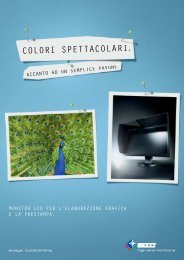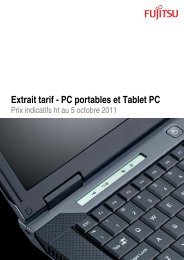APC Symmetra PX User Manual - Gruber Power
APC Symmetra PX User Manual - Gruber Power
APC Symmetra PX User Manual - Gruber Power
Create successful ePaper yourself
Turn your PDF publications into a flip-book with our unique Google optimized e-Paper software.
System Start-Up Procedure1Utility <strong>Power</strong> ON 2Battery EnclosureSwitch ON2System EnableSwitch ONONSYSTEMENABLEOFFWait approximately 30 seconds for system to boot up. Display will show a fault if<strong>Power</strong> Module Locking Latch is not engaged.PressESCstatus informationuntil you get to the Top-Level Status Screen, which provides you with basic systemLOAD ONON BATTBYPASSFAULTChrg 100%Load 000%120Vin 000Vout 60HzRuntime: 00hr 30mTop-Level Status ScreenESC?Press Enter to open the Top-Level Menu screen. This screen is the launching pad tocommand, configure, and monitor the system.ControlStatusSetupAccessoriesTop-Level MenuLoggingDisplayDiagsHelp32 <strong>Symmetra</strong> ® <strong>PX</strong> 10-80 kW, 208V – Operation & Maintenance Guide – 990-1430 REV01