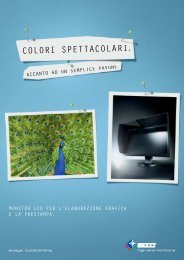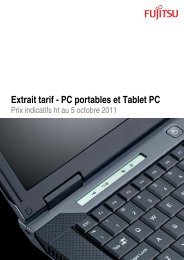APC Symmetra PX User Manual - Gruber Power
APC Symmetra PX User Manual - Gruber Power
APC Symmetra PX User Manual - Gruber Power
You also want an ePaper? Increase the reach of your titles
YUMPU automatically turns print PDFs into web optimized ePapers that Google loves.
?Network Cable Installation (if required)Use 20-ft. standard Cat 5 Data cable (supplied).WARNING!Ensure Total <strong>Power</strong> Off beforeremoving side panel3Unlock right-sidepanel using keyDepresslatches4INTE LIGENCE MODULE INTE LIGENCE MODULEPull out panel5Remove leftterminator fromPort I. Save forreinstallation inBattery Enclosure.Install BatteryCommunicationCable in Port I.ConnectBatteryCommCable toport 2.1DisplayDisplay / Computer InterfaceXR CommunicationsRemote<strong>Power</strong> ViewPort 1 Port 2ComputerInterfaceResetSwitch Gear Monitor CardDOCUMENT STORAGE<strong>Symmetra</strong>® <strong>PX</strong>10 - 40 kW, 2 0 VBasic Operation GuideLink-RX/TX10/10010/100Base-TStatusAP9617 Network Management2 Connect Network CommCable to Network Port as requiredLift panel off UPS6Route cablesthrough frontholes of UPS.Exit UPS frombottom or topas requiredIf your UPS has been installed in-between devices and side panels cannot be removedthe Bypass Static Switch Module can be removed to gain access.<strong>Symmetra</strong> ® <strong>PX</strong> 10-80 kW, 208V – Operation & Maintenance Guide – 990-1430 REV01 31