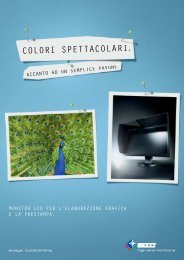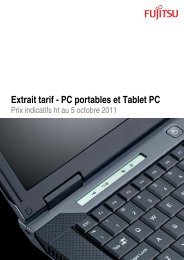APC Symmetra PX User Manual - Gruber Power
APC Symmetra PX User Manual - Gruber Power
APC Symmetra PX User Manual - Gruber Power
You also want an ePaper? Increase the reach of your titles
YUMPU automatically turns print PDFs into web optimized ePapers that Google loves.
?System Start-Up (if applicable)Securing1 2Fasten screws using ascrewdriver.Engage Locking Latch.Turn knob on right side ofUPS clockwise until arrowfaces module.DOCUMENT STORAGE<strong>Symmetra</strong>® <strong>PX</strong>10 - 40 kW, 2 0 VBasic Operation Guide3Make sure that theLocking Latch onBypass StaticSwitch Module isengaged.The <strong>Power</strong> Module will not start unless the Locking Latch is engaged.After the installation and securing of the <strong>Power</strong> Modules, make sure that the lockinglatch on the Bypass Static Switch Module is engaged30 <strong>Symmetra</strong> ® <strong>PX</strong> 10-80 kW, 208V – Operation & Maintenance Guide – 990-1430 REV01