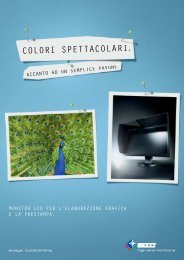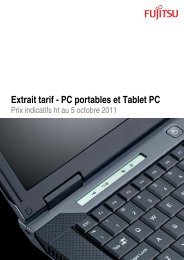APC Symmetra PX User Manual - Gruber Power
APC Symmetra PX User Manual - Gruber Power
APC Symmetra PX User Manual - Gruber Power
Create successful ePaper yourself
Turn your PDF publications into a flip-book with our unique Google optimized e-Paper software.
TroubleshootingGeneral FaultDisplay Message Meaning Corrective ActionNeed Bat ReplacementThe Redundant IntelligenceModule is in controlUPS FaultOn BatteryShutdown or unable totransfer to batt due tooverloadLoad Shutdown fromBypass. Input Freq/Voltsoutside limitsFault, Battery ChargerFailureOne or more batterymodules are in need of replacementThe Main Intelligence Module hasfailed, and the redundant intelligencemodule is functioning as the primaryintelligence module.A fault has occurred in a power module.This will always occur with apower module failure message.The <strong>Symmetra</strong> <strong>PX</strong> UPS has transferredto battery operation due to theinput going out of acceptable range.At this time the batteries will dischargeuntil the input is restored to anacceptable range.The <strong>Symmetra</strong> <strong>PX</strong> UPS has shutdown because an overload occurredand bypass is not available.The <strong>Symmetra</strong> <strong>PX</strong> UPS has transferredto battery operation because theinput is out of acceptable range.The battery charger in one or more ofthe power modules failedRefer to Module Replacement Sectionfor procedures.Replace the Main Intelligence Module.Referto Module ReplacementSection for procedures.Contact <strong>APC</strong> Technical Support at (1)(800) 800-4272.No corrective action necessary.Note: Runtime is limited in duration.Prepare to shut down the <strong>Symmetra</strong><strong>PX</strong> UPS and the load equipment orrestore incoming voltage.Option 1: Reduce the load to eliminateoverload.Option 2: If possible, add powermodules to eliminate overload.Option 3: Replace failed power modulesto eliminate overload.Correct the input voltage problem.Refer to Module Replacement Sectionfor procedures.Fault, Internal Tempexceeded normal limitsInput circuit breakertripped openThe temperature of one or more batteryunits has exceeded system specifications.The input circuit breaker on the <strong>Symmetra</strong><strong>PX</strong> UPS is open. Input voltageis disconnected to the <strong>Symmetra</strong> <strong>PX</strong>UPS.Ensure that the ambient temperaturemeets the specifications of the system.Option 1: If this occurs with an overloadcondition, decrease the load andreset the breaker.Option 2: If no overload conditionexists, reset the breaker. If it tripsopen again, contact <strong>APC</strong> TechnicalSupport at (1) (800) 800-4272.System level fan failedA cooling fan in the <strong>Symmetra</strong> <strong>PX</strong>UPS failed.Contact <strong>APC</strong> Technical Support at (1)(800) 800-4272.<strong>Symmetra</strong> ® <strong>PX</strong> 10-80 kW, 208V – Operation & Maintenance Guide – 990-1430 REV01 25