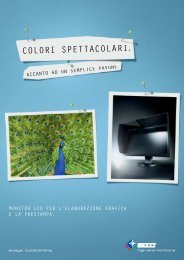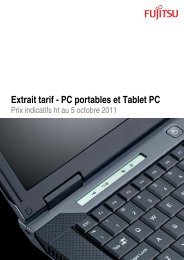APC Symmetra PX User Manual - Gruber Power
APC Symmetra PX User Manual - Gruber Power
APC Symmetra PX User Manual - Gruber Power
You also want an ePaper? Increase the reach of your titles
YUMPU automatically turns print PDFs into web optimized ePapers that Google loves.
TroubleshootingThis section lists all of the alarm and status messages that are displayed on the UPS display interface.A suggested corrective action is listed with each message to help you troubleshoot problems.If a problem is reported, ensure that the system component in question is correctly installed (referto section on Modular & Card Replacement.General StatusDisplay Message Meaning Corrective ActionInput Freq outsideconfigured rangeAC adequate for UPS butnot for bypassLow/No AC input,startup on batteryIntelligence ModuleinsertedIntelligence ModuleremovedRedundant IntelligenceModule insertedRedundant IntelligenceModule removedThe input frequency to the UPS isoutside the configured range. Theoutput frequency will not synchronizewith the input frequency.Normal bypass is not available.The <strong>Symmetra</strong> <strong>PX</strong> UPS will functiononline with the input voltage, but inthe event that bypass is required, theinput voltage is notadequate to power the loadequipment.Input voltage is not adequate to startthe <strong>Symmetra</strong> <strong>PX</strong> UPS. If start-upproceeds, the <strong>Symmetra</strong> <strong>PX</strong> UPS willfunction in battery operation.An Intelligence Module has beeninstalled into the <strong>Symmetra</strong> <strong>PX</strong> UPS.An Intelligence Module has beenremoved from the <strong>Symmetra</strong> <strong>PX</strong>UPS.An intelligence Module has beeninstalled into the <strong>Symmetra</strong> <strong>PX</strong> UPS.An Intelligence Module has beenremoved from the <strong>Symmetra</strong> <strong>PX</strong>UPS.Option 1: Improve the frequency ofthe incoming voltage.Option 2: Widen range of acceptableincomingfrequency using the display interface.Select Start-UP, Setup, OUtput, FreqSelect).Option 3:Proceed with startup. Normal bypassis not available.Option #1: Improve the incomingvoltage.Option #2: Proceed with startup.Normal bypass is not available.Option 1: Cancel start-up untilacceptable input voltage is present.No corrective action necessary.Check that the intelligence modulesare properly inserted and that thefastening screw is tight.No corrective action necessary.Check that the intelligence modulesare properly inserted and that thefastening screw is tight.<strong>Symmetra</strong> ® <strong>PX</strong> 10-80 kW, 208V – Operation & Maintenance Guide – 990-1430 REV01 23