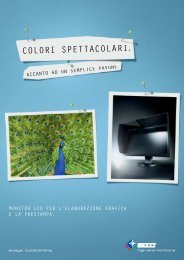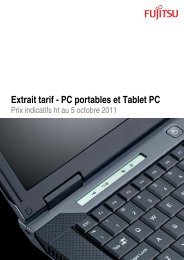APC Symmetra PX User Manual - Gruber Power
APC Symmetra PX User Manual - Gruber Power
APC Symmetra PX User Manual - Gruber Power
Create successful ePaper yourself
Turn your PDF publications into a flip-book with our unique Google optimized e-Paper software.
Module and Card ReplacementSee section on Warranty for more information5. If the <strong>Symmetra</strong> <strong>PX</strong> UPS is covered by an <strong>APC</strong> service contract, have that information availableand give ti to the representative.Replacement Parts and NumbersPart80kW Enclosure Only10kW <strong>Power</strong> ModuleIntelligence Module<strong>Symmetra</strong> 3-Phase 80 kVA Bypass Static Switch ModuleSystem <strong>Power</strong> Supply CardPSU Supply BoardDisplay and Computer Interface CardSwitch Gear Monitoring CardSystem ID CardBattery Communication CardWeb Card, SNMPBattery Enclosure onlyNoSYCF80KFSYPM10KFSYMIM4SYSW80KFSYCSPSSYCSSSYCDCISYCSGMONSYCSYSIDSYCXRCOMAP9617 Web/Management Slot CardSYCF8BFWARNING!Only trained persons familiar with the construction and operation of the equipment, and theelectrical and mechanical hazards involved, may install and remove system components.22 <strong>Symmetra</strong> ® <strong>PX</strong> 10-80 kW, 208V – Operation & Maintenance Guide – 990-1430 REV01