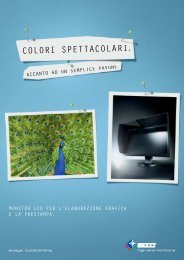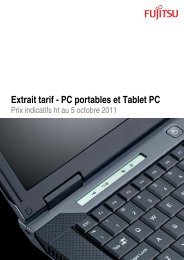APC Symmetra PX User Manual - Gruber Power
APC Symmetra PX User Manual - Gruber Power
APC Symmetra PX User Manual - Gruber Power
Create successful ePaper yourself
Turn your PDF publications into a flip-book with our unique Google optimized e-Paper software.
System <strong>Power</strong> SupplyXR CommunicationDisplayPort 1Remote<strong>Power</strong>View ComputerPort 2InterfaceSystem <strong>Power</strong> SupplyResetSwitch Gear Monitor CardStatusXR Co municationRemoteDisplay<strong>Power</strong>ViewDisplay / Computer InterfacePort 1Port 2?XR Co municationsModule and Card ReplacementUnscrew springactivatedknobs onboth sides of themodule until theypop out. Standingon either side of theUPS, 2 people cannow pull the modulealmost free ofthe UPS (the lockmechanism preventsthe modulefrom being pulledclear of the UPS).With the module stillresting in the UPS,release the lock bypushing the blackplastic tab on eitherside of the module22Pull out the module. Display showsmessage saying it has decreasedthe number of power modules.Reverse procedures for installation.INTE LIGENCE MODULE INTE LIGENCE MODULE3DOCUMENT STORAGE<strong>Symmetra</strong>® <strong>PX</strong>10 - 40 kW, 2 0 VBasic Operation Guide<strong>Power</strong> Module will not start unless Locking Latch is engaged.How to Replace CardsDisplay / Computer InterfacePSU Sub SupplyLink-RX/TX10/1 010/1 0Base-TDOCUMENT STORAGE<strong>Symmetra</strong>® <strong>PX</strong>10 - 40 kW, 2 0 VBasic Operation GuideAP9617 Network Management CardLoosen the 2 Phillips screws atboth sides of the card. Carefullypull out the card. Reverseprocedures for installation.Display shows message saying ithas registered the new card.System <strong>Power</strong> SupplyDisplayRemote<strong>Power</strong>ViewDisplay / Computer InterfaceXR CommunicationPort 1PSU Sub SupplyPort 2System <strong>Power</strong> SupplySwitch Gear Monitor Card20 <strong>Symmetra</strong> ® <strong>PX</strong> 10-80 kW, 208V – Operation & Maintenance Guide – 990-1430 REV01