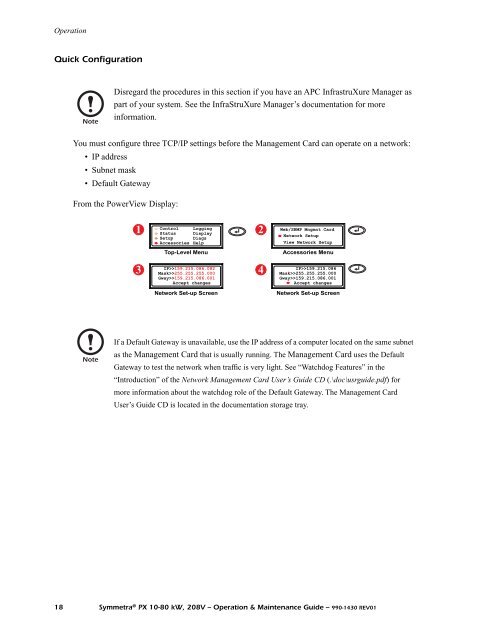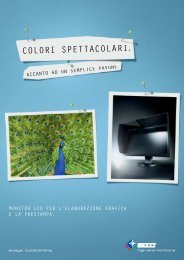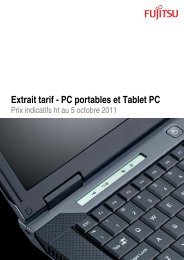APC Symmetra PX User Manual - Gruber Power
APC Symmetra PX User Manual - Gruber Power
APC Symmetra PX User Manual - Gruber Power
Create successful ePaper yourself
Turn your PDF publications into a flip-book with our unique Google optimized e-Paper software.
OperationQuick ConfigurationDisregard the procedures in this section if you have an <strong>APC</strong> InfrastruXure Manager aspart of your system. See the InfraStruXure Manager’s documentation for moreinformation.You must configure three TCP/IP settings before the Management Card can operate on a network:• IP address• Subnet mask• Default GatewayFrom the <strong>Power</strong>View Display:1ControlStatusSetupAccessoriesLoggingDisplayDiagsHelp2Web/SNMP Mngmnt CardNetwork SetupView Network SetupTop-Level MenuAccessories Menu3IP>>159.215.086.082Mask>>255.255.255.000Gway>>159.215.086.001Accept changes4IP>>159.215.086Mask>>255.255.255.000Gway>>159.215.086.001Accept changesNetwork Set-up ScreenNetwork Set-up ScreenIf a Default Gateway is unavailable, use the IP address of a computer located on the same subnetas the Management Card that is usually running. The Management Card uses the DefaultGateway to test the network when traffic is very light. See “Watchdog Features” in the“Introduction” of the Network Management Card <strong>User</strong>’s Guide CD (.\doc\usrguide.pdf) formore information about the watchdog role of the Default Gateway. The Management Card<strong>User</strong>’s Guide CD is located in the documentation storage tray.18 <strong>Symmetra</strong> ® <strong>PX</strong> 10-80 kW, 208V – Operation & Maintenance Guide – 990-1430 REV01