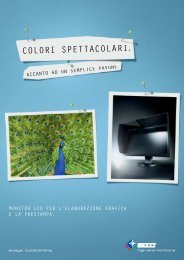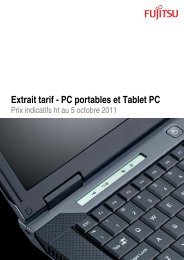APC Symmetra PX User Manual - Gruber Power
APC Symmetra PX User Manual - Gruber Power
APC Symmetra PX User Manual - Gruber Power
Create successful ePaper yourself
Turn your PDF publications into a flip-book with our unique Google optimized e-Paper software.
DisplayDisplay/Computer InterfaceXR Co municationPort 1ResetLink-RX/TX10/1 010/1 0Base-TStatusAP9617 Network Management CardOperationFault & DiagnosticsLists any failures found.If any status except ON or OK is displayed, a module or card must be replaced.The Faults and diagnostics screen will describe the location of the failed module/card. If you do not have a redundant intelligence module installed, you must placethe UPS in bypass operation before you remove an intelligence module.Lists external device status.If any status except ON or OK is displayed, a module, card or battery must bereplaced. If you do not have a redundant intelligence module installed, you mustplace the UPS in bypass operation before you remove an intelligence module.Help screensTo access the display interface context-sensitive help screens, press the ? key.Network Connection/<strong>APC</strong> Web Management CardComputerInterfaceRemote Computer<strong>Power</strong> View Interface10/100Base-TResetLink-RX/TX10/100StatusAP9617 Network Management CardSerial portDOCUMENT STORAGE<strong>Symmetra</strong>® <strong>PX</strong>10 - 40 kW, 200 VBasic Operation Guide20-foot Network Cable supplied with the UPS.<strong>Symmetra</strong> ® <strong>PX</strong> 10-80 kW, 208V – Operation & Maintenance Guide – 990-1430 REV01 17