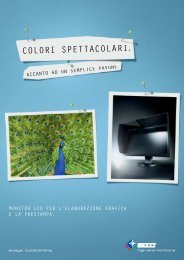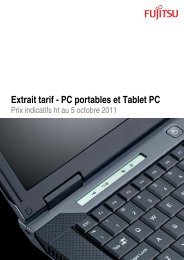APC Symmetra PX User Manual - Gruber Power
APC Symmetra PX User Manual - Gruber Power
APC Symmetra PX User Manual - Gruber Power
You also want an ePaper? Increase the reach of your titles
YUMPU automatically turns print PDFs into web optimized ePapers that Google loves.
OperationDisplay screensControlStatusSetupAccessoriesTop-Level MenuLoggingDisplayDiagsHelpThe Display screens allow you to customize the UPS display interface. The following items areaccessible from this screen:Date:PasswordInformationBeeperContrastConfigSet the correct date (day:month:year) and time (hour:minute).Protect the password against unauthorized configuration changes.View the model number, serial number, date of manufacture, and revision numberof the display interface.Configure the audible alarm interface.:At UPSAt DispVolClickSet the contrast on the LCD.Personalize the Top-Level Status screen. Choose each line you want displayedfrom a list of options. To change a line, move the selection arrow to the line youwant to change and press the ENTER key. Scroll up or down the list to find thedata you want displayed and press the ENTER key to save you changes. Press theESC key to discard your changes.Diag screensControlStatusSetupAccessoriesTop-Level MenuLoggingDisplayDiagsHelpThe Diagnostic screens provide information for use in troubleshooting. The following items areaccessible from this screen:16 <strong>Symmetra</strong> ® <strong>PX</strong> 10-80 kW, 208V – Operation & Maintenance Guide – 990-1430 REV01