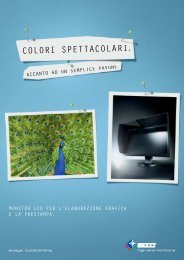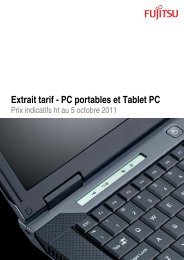APC Symmetra PX User Manual - Gruber Power
APC Symmetra PX User Manual - Gruber Power
APC Symmetra PX User Manual - Gruber Power
Create successful ePaper yourself
Turn your PDF publications into a flip-book with our unique Google optimized e-Paper software.
OperationStatus Screen 6.Capacity: kVAFault ToleranceTotal Pwr ModulesBad Pwr ModulesThe system load capacity.The configured redundancy for your UPS (n+0, n+1, n+2...).The number of power modules installedThe number of failed power modules installedStatus Screen 7.Alarm ThresholdsFault Tolerance n+0Runtime hr minload: kVASettings configured for the thresholds that trigger alarms.The alarm threshold for reduced redundancy.The alarm threshold for reduced runtime.Alarm indication of the load exceeding the configured redundancyStatus Screen 8.Self TestLst XfrStatusIMRIMStatus of the last self-testInformation on the last transfer to battery operation.General UPS status.Status of the main intelligence module.Status of the redundant intelligence module.Set-up FunctionsDisplay parameters are set to factory defaults.Changing factory default settings:Control Logging1 Status Display 2SetupAccessoriesDiagsHelpTop-Level MenuSettings:ShutdownDefaultsOutput FreqSettings MenuAlarmsBypassCopyOther<strong>Symmetra</strong> ® <strong>PX</strong> 10-80 kW, 208V – Operation & Maintenance Guide – 990-1430 REV01 13