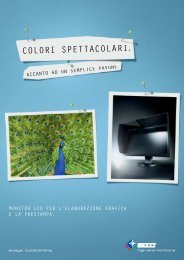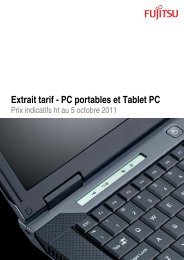APC Symmetra PX User Manual - Gruber Power
APC Symmetra PX User Manual - Gruber Power
APC Symmetra PX User Manual - Gruber Power
You also want an ePaper? Increase the reach of your titles
YUMPU automatically turns print PDFs into web optimized ePapers that Google loves.
OperationStatus screensThe status screen display information regarding load, battery, power module voltage, and current.Status Screen 1.VinVoutIoutThe input voltage (V), output voltage (V), and output current (A) for each phase(1-3).Status Screen 2.%load assuming noredundancyPercentage of the load in relation to the total capacity of all power modules.Status Screen 3.%load allowing forn+ redundancyPercentage of the load, allowing for the redundancy in your system.Status Screen 4.FrequenciesThe input and output frequency in hertz (Hz).Status Screen 5.Batt VoltageBatt CapacityRuntime#Batts#BadActual voltage of the DC bus (volts).Percentage of battery capacity availableThe available runtime for battery operation in hours and minutesThe number of installed battery modules.The number of failed battery modules.12 <strong>Symmetra</strong> ® <strong>PX</strong> 10-80 kW, 208V – Operation & Maintenance Guide – 990-1430 REV01