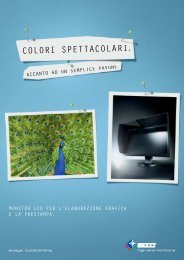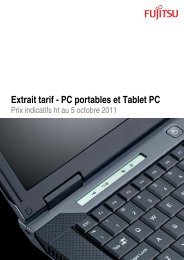APC Symmetra PX User Manual - Gruber Power
APC Symmetra PX User Manual - Gruber Power
APC Symmetra PX User Manual - Gruber Power
You also want an ePaper? Increase the reach of your titles
YUMPU automatically turns print PDFs into web optimized ePapers that Google loves.
OperationPress ESCESCsystem status information.until you get to the Top-Level Status Screen, which provides you with basicChrg 100%Load 000%120Vin 000Vout 60HzRuntime: 0hr 0mTop-Level Status Screen(factory default)Press Enter to open the Top-Level Menu screen. This screen is the launching pad tocommand, configure, and monitor the system.SelectorArrowControlStatusSetupAccessoriesLoggingDisplayDiagsHelpTop-Level MenuPress Up and Downto navigate the selector arrow and view all sub-menu screens.Bat Voltage: 218VBat Capacity 100.0%Runtime: 01hr 30min32 Batts, 00BadBattery Module Status ScreenCapacity: 80.0kVAFault Tolerance: n+1Total UPS Modules: 9Bad UPS Modules: 00<strong>Power</strong> Module Status ScreenScroll arrows indicate additional screensPress Up, Down and Enter to move input arrow to select and enterinformation.Low Batt Dur:Shutdwn Dly:Return Dly:Return Bat Cap:2min20sec0secLow Batt Dur:Shutdwn Dly:Return Dly:0% Return Bat Cap:Shutdown Menu10min20sec0sec0%Shutdown MenuInput arrows indicate changeable options8 <strong>Symmetra</strong> ® <strong>PX</strong> 10-80 kW, 208V – Operation & Maintenance Guide – 990-1430 REV01