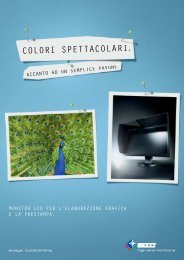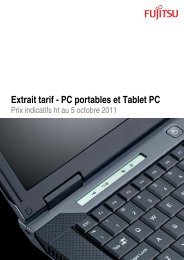APC Symmetra PX User Manual - Gruber Power
APC Symmetra PX User Manual - Gruber Power
APC Symmetra PX User Manual - Gruber Power
Create successful ePaper yourself
Turn your PDF publications into a flip-book with our unique Google optimized e-Paper software.
OperationThe <strong>Power</strong>View is the user control interface used to configure the functionality, monitor the system,set alarm thresholds, and to provide audible and visual alarms.Four LED indicatorsreport the operationalstatus of the UPS.Liquid crystaldisplay (LCD)Five navigation keys are used toselect and open menu items, toaccess information, change systemparameters, and to launch contextsensitivehelp.LOAD ONON BATTBYPASSChrg 100%Load 000%120Vin 000Vout 60HzRuntime: 00hr 30mESC?9FAULT123456 7 81234LOAD ON LEDON BATT LEDBYPASS LEDFAULT LEDWhen green, the <strong>Symmetra</strong> <strong>PX</strong> UPS is providing power to the loadequipment.When yellow, power is flowing from the batteries to the <strong>Power</strong> Modules.When yellow, power to the load is being supplied through the Static BypassSwitch.When red, an fault condition exists.5LCDDisplays alarms, status data, instructional help, and configuration items.67UP and DOWNnavigation keysENTER keySelects menu items and accesses information.Opens menu items and input changes to system parameters.89HELP keyESC keyLaunches context-sensitive help.Returns to previous screen displayed.<strong>Symmetra</strong> ® <strong>PX</strong> 10-80 kW, 208V – Operation & Maintenance Guide – 990-1430 REV01 7