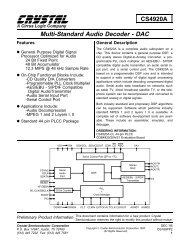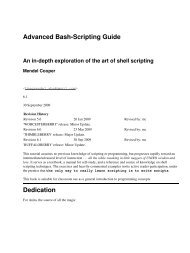disgcl 5.0
disgcl 5.0
disgcl 5.0
- No tags were found...
You also want an ePaper? Increase the reach of your titles
YUMPU automatically turns print PDFs into web optimized ePapers that Google loves.
D I S G C L <strong>5.0</strong>A GraphicsCommand LanguagebyHelmut Michels
c○ Helmut Michels, Max-Planck-Institut f”ur Sonnensystemforschung, Katlenburg-Lindau 1995 - 2005All rights reserved.
Contents1 Overview 11.1 Introduction . . . . . . . . . . . . . . . . . . . . . . . . . . . . . . . . . . . . . . . . . 11.2 Syntax of the DISGCL Command . . . . . . . . . . . . . . . . . . . . . . . . . . . . . 11.3 Syntax of DISGCL Script Files . . . . . . . . . . . . . . . . . . . . . . . . . . . . . . . 21.4 Syntax of Statements . . . . . . . . . . . . . . . . . . . . . . . . . . . . . . . . . . . . 21.5 Data Types . . . . . . . . . . . . . . . . . . . . . . . . . . . . . . . . . . . . . . . . . 41.6 Expressions . . . . . . . . . . . . . . . . . . . . . . . . . . . . . . . . . . . . . . . . . 41.7 Quickplots . . . . . . . . . . . . . . . . . . . . . . . . . . . . . . . . . . . . . . . . . . 41.8 FTP Sites, WWW Homepage . . . . . . . . . . . . . . . . . . . . . . . . . . . . . . . . 51.9 Reporting Bugs . . . . . . . . . . . . . . . . . . . . . . . . . . . . . . . . . . . . . . . 52 Data Types, Variables 72.1 Data Types . . . . . . . . . . . . . . . . . . . . . . . . . . . . . . . . . . . . . . . . . 72.2 Variables . . . . . . . . . . . . . . . . . . . . . . . . . . . . . . . . . . . . . . . . . . 72.3 System Variables . . . . . . . . . . . . . . . . . . . . . . . . . . . . . . . . . . . . . . 82.4 Specifying Constants . . . . . . . . . . . . . . . . . . . . . . . . . . . . . . . . . . . . 82.5 Arrays . . . . . . . . . . . . . . . . . . . . . . . . . . . . . . . . . . . . . . . . . . . . 82.6 Subscripts . . . . . . . . . . . . . . . . . . . . . . . . . . . . . . . . . . . . . . . . . . 92.7 Character Arrays and Strings . . . . . . . . . . . . . . . . . . . . . . . . . . . . . . . . 93 Expressions and Operators 113.1 Operators . . . . . . . . . . . . . . . . . . . . . . . . . . . . . . . . . . . . . . . . . . 113.2 Array Operations . . . . . . . . . . . . . . . . . . . . . . . . . . . . . . . . . . . . . . 123.3 Type Conversions . . . . . . . . . . . . . . . . . . . . . . . . . . . . . . . . . . . . . . 123.4 Type Conversion Functions . . . . . . . . . . . . . . . . . . . . . . . . . . . . . . . . . 144 Statements 154.1 Identification of Script Files . . . . . . . . . . . . . . . . . . . . . . . . . . . . . . . . 154.2 Comment Lines . . . . . . . . . . . . . . . . . . . . . . . . . . . . . . . . . . . . . . . 154.3 Calling DISLIN Routines . . . . . . . . . . . . . . . . . . . . . . . . . . . . . . . . . . 154.3.1 Calling DISLIN Subroutines . . . . . . . . . . . . . . . . . . . . . . . . . . . . 154.3.2 Calling DISLIN Functions . . . . . . . . . . . . . . . . . . . . . . . . . . . . . 164.3.3 Passing Parameters to DISLIN Routines . . . . . . . . . . . . . . . . . . . . . . 164.4 DISGCL Commands . . . . . . . . . . . . . . . . . . . . . . . . . . . . . . . . . . . . 164.5 Initializing Arrays with { } . . . . . . . . . . . . . . . . . . . . . . . . . . . . . . . . . 174.6 The IF Statement . . . . . . . . . . . . . . . . . . . . . . . . . . . . . . . . . . . . . . 174.7 IF Constructs . . . . . . . . . . . . . . . . . . . . . . . . . . . . . . . . . . . . . . . . 174.8 SWITCH Statements . . . . . . . . . . . . . . . . . . . . . . . . . . . . . . . . . . . . 184.9 The DO Statement . . . . . . . . . . . . . . . . . . . . . . . . . . . . . . . . . . . . . 184.10 The WHILE Statement . . . . . . . . . . . . . . . . . . . . . . . . . . . . . . . . . . . 194.11 The BREAK Statement . . . . . . . . . . . . . . . . . . . . . . . . . . . . . . . . . . . 194.12 The CONTINUE Statement . . . . . . . . . . . . . . . . . . . . . . . . . . . . . . . . . 20i
4.13 The GOTO Statement . . . . . . . . . . . . . . . . . . . . . . . . . . . . . . . . . . . . 204.14 Executing System Commands . . . . . . . . . . . . . . . . . . . . . . . . . . . . . . . 205 DISGCL Commands 215.1 Termination of DISGCL . . . . . . . . . . . . . . . . . . . . . . . . . . . . . . . . . . 215.2 Getting Help . . . . . . . . . . . . . . . . . . . . . . . . . . . . . . . . . . . . . . . . . 215.3 Including DISGCL Files . . . . . . . . . . . . . . . . . . . . . . . . . . . . . . . . . . 215.4 Listing Variables . . . . . . . . . . . . . . . . . . . . . . . . . . . . . . . . . . . . . . 215.5 Freeing Variables . . . . . . . . . . . . . . . . . . . . . . . . . . . . . . . . . . . . . . 225.6 The PRINT Command . . . . . . . . . . . . . . . . . . . . . . . . . . . . . . . . . . . 225.7 Logging Commands . . . . . . . . . . . . . . . . . . . . . . . . . . . . . . . . . . . . . 225.8 Creating Arrays . . . . . . . . . . . . . . . . . . . . . . . . . . . . . . . . . . . . . . . 226 User-defined Subroutines and Functions 236.1 Calling User-defined Subroutines . . . . . . . . . . . . . . . . . . . . . . . . . . . . . . 236.2 Calling User-defined Functions . . . . . . . . . . . . . . . . . . . . . . . . . . . . . . . 236.3 The SUBROUTINE Statement . . . . . . . . . . . . . . . . . . . . . . . . . . . . . . . 246.4 The FUNCTION Statement . . . . . . . . . . . . . . . . . . . . . . . . . . . . . . . . . 246.5 The EXTERN Statement . . . . . . . . . . . . . . . . . . . . . . . . . . . . . . . . . . 246.6 The RETURN Statement . . . . . . . . . . . . . . . . . . . . . . . . . . . . . . . . . . 246.7 Parameters . . . . . . . . . . . . . . . . . . . . . . . . . . . . . . . . . . . . . . . . . . 257 Quickplots 277.1 The PLOT Command . . . . . . . . . . . . . . . . . . . . . . . . . . . . . . . . . . . . 277.2 The SCATTR Command . . . . . . . . . . . . . . . . . . . . . . . . . . . . . . . . . . 277.3 The PLOT3 Command . . . . . . . . . . . . . . . . . . . . . . . . . . . . . . . . . . . 287.4 The PLOT3R Command . . . . . . . . . . . . . . . . . . . . . . . . . . . . . . . . . . 287.5 The SURF3 Command . . . . . . . . . . . . . . . . . . . . . . . . . . . . . . . . . . . 287.6 The SURFACE Command . . . . . . . . . . . . . . . . . . . . . . . . . . . . . . . . . 287.7 The SURSHADE Command . . . . . . . . . . . . . . . . . . . . . . . . . . . . . . . . 287.8 The CONTOUR Command . . . . . . . . . . . . . . . . . . . . . . . . . . . . . . . . . 297.9 The CONSHADE Command . . . . . . . . . . . . . . . . . . . . . . . . . . . . . . . . 297.10 Scaling of Quickplots . . . . . . . . . . . . . . . . . . . . . . . . . . . . . . . . . . . . 297.11 Quickplot Variables . . . . . . . . . . . . . . . . . . . . . . . . . . . . . . . . . . . . . 308 Data Files 338.1 Syntax of Data Files . . . . . . . . . . . . . . . . . . . . . . . . . . . . . . . . . . . . . 338.2 Data File Routines . . . . . . . . . . . . . . . . . . . . . . . . . . . . . . . . . . . . . 338.3 Example . . . . . . . . . . . . . . . . . . . . . . . . . . . . . . . . . . . . . . . . . . . 359 Input and Output 379.1 Formatted Output with PRINTF . . . . . . . . . . . . . . . . . . . . . . . . . . . . . . 379.2 Formatted Output with SPRINTF . . . . . . . . . . . . . . . . . . . . . . . . . . . . . . 399.3 Formatted Input with SCANF . . . . . . . . . . . . . . . . . . . . . . . . . . . . . . . 409.4 Formatted Input with SSCANF . . . . . . . . . . . . . . . . . . . . . . . . . . . . . . . 409.5 File Access . . . . . . . . . . . . . . . . . . . . . . . . . . . . . . . . . . . . . . . . . 419.6 Formatted Output to Files . . . . . . . . . . . . . . . . . . . . . . . . . . . . . . . . . . 439.7 Formatted Input from Files . . . . . . . . . . . . . . . . . . . . . . . . . . . . . . . . . 439.8 Text Input and Output Functions . . . . . . . . . . . . . . . . . . . . . . . . . . . . . . 439.9 Binary Input and Output Functions . . . . . . . . . . . . . . . . . . . . . . . . . . . . . 449.10 Example . . . . . . . . . . . . . . . . . . . . . . . . . . . . . . . . . . . . . . . . . . . 45ii
A Intrinsic Functions 47A.1 Mathematical Functions . . . . . . . . . . . . . . . . . . . . . . . . . . . . . . . . . . . 47A.2 Type Conversion Functions . . . . . . . . . . . . . . . . . . . . . . . . . . . . . . . . . 48A.3 Complex Functions . . . . . . . . . . . . . . . . . . . . . . . . . . . . . . . . . . . . . 48A.4 Array Functions . . . . . . . . . . . . . . . . . . . . . . . . . . . . . . . . . . . . . . . 49A.5 Variable and Parameter Functions . . . . . . . . . . . . . . . . . . . . . . . . . . . . . 49A.6 Data File Functions . . . . . . . . . . . . . . . . . . . . . . . . . . . . . . . . . . . . . 50A.7 Memory Allocating Functions . . . . . . . . . . . . . . . . . . . . . . . . . . . . . . . 50A.8 String Functions . . . . . . . . . . . . . . . . . . . . . . . . . . . . . . . . . . . . . . . 51A.9 File Functions . . . . . . . . . . . . . . . . . . . . . . . . . . . . . . . . . . . . . . . . 51A.10 Input and Output Functions . . . . . . . . . . . . . . . . . . . . . . . . . . . . . . . . . 52A.11 System Functions . . . . . . . . . . . . . . . . . . . . . . . . . . . . . . . . . . . . . . 53A.12 Time Functions . . . . . . . . . . . . . . . . . . . . . . . . . . . . . . . . . . . . . . . 53A.13 Random Number Functions . . . . . . . . . . . . . . . . . . . . . . . . . . . . . . . . . 53B Short Description of DISLIN Routines 55B.1 Initialization and Introductory Routines . . . . . . . . . . . . . . . . . . . . . . . . . . 55B.2 Termination and Parameter Resetting . . . . . . . . . . . . . . . . . . . . . . . . . . . . 56B.3 Plotting Text and Numbers . . . . . . . . . . . . . . . . . . . . . . . . . . . . . . . . . 56B.4 Colours . . . . . . . . . . . . . . . . . . . . . . . . . . . . . . . . . . . . . . . . . . . 57B.5 Fonts . . . . . . . . . . . . . . . . . . . . . . . . . . . . . . . . . . . . . . . . . . . . 58B.6 Symbols . . . . . . . . . . . . . . . . . . . . . . . . . . . . . . . . . . . . . . . . . . . 58B.7 Axis Systems . . . . . . . . . . . . . . . . . . . . . . . . . . . . . . . . . . . . . . . . 59B.8 Secondary Axes . . . . . . . . . . . . . . . . . . . . . . . . . . . . . . . . . . . . . . . 60B.9 Modification of Axes . . . . . . . . . . . . . . . . . . . . . . . . . . . . . . . . . . . . 60B.10 Axis System Titles . . . . . . . . . . . . . . . . . . . . . . . . . . . . . . . . . . . . . 61B.11 Plotting Data Points . . . . . . . . . . . . . . . . . . . . . . . . . . . . . . . . . . . . . 61B.12 Legends . . . . . . . . . . . . . . . . . . . . . . . . . . . . . . . . . . . . . . . . . . . 62B.13 Line Styles and Shading Patterns . . . . . . . . . . . . . . . . . . . . . . . . . . . . . . 63B.14 Cycles . . . . . . . . . . . . . . . . . . . . . . . . . . . . . . . . . . . . . . . . . . . . 63B.15 Base Transformations . . . . . . . . . . . . . . . . . . . . . . . . . . . . . . . . . . . . 63B.16 Shielding . . . . . . . . . . . . . . . . . . . . . . . . . . . . . . . . . . . . . . . . . . 64B.17 Parameter Requesting Routines . . . . . . . . . . . . . . . . . . . . . . . . . . . . . . . 64B.18 Elementary Plot Routines . . . . . . . . . . . . . . . . . . . . . . . . . . . . . . . . . . 65B.19 Conversion of Coordinates . . . . . . . . . . . . . . . . . . . . . . . . . . . . . . . . . 66B.20 Utility Routines . . . . . . . . . . . . . . . . . . . . . . . . . . . . . . . . . . . . . . . 66B.21 Date Routines . . . . . . . . . . . . . . . . . . . . . . . . . . . . . . . . . . . . . . . . 67B.22 Cursor Routines . . . . . . . . . . . . . . . . . . . . . . . . . . . . . . . . . . . . . . . 68B.23 Bar Graphs . . . . . . . . . . . . . . . . . . . . . . . . . . . . . . . . . . . . . . . . . 68B.24 Pie Charts . . . . . . . . . . . . . . . . . . . . . . . . . . . . . . . . . . . . . . . . . . 69B.25 Coloured 3-D Graphics . . . . . . . . . . . . . . . . . . . . . . . . . . . . . . . . . . . 69B.26 3-D Graphics . . . . . . . . . . . . . . . . . . . . . . . . . . . . . . . . . . . . . . . . 70B.27 Geographical Projections . . . . . . . . . . . . . . . . . . . . . . . . . . . . . . . . . . 72B.28 Contouring . . . . . . . . . . . . . . . . . . . . . . . . . . . . . . . . . . . . . . . . . 72B.29 Image Routines . . . . . . . . . . . . . . . . . . . . . . . . . . . . . . . . . . . . . . . 73B.30 Window Routines . . . . . . . . . . . . . . . . . . . . . . . . . . . . . . . . . . . . . . 74B.31 Widget Routines . . . . . . . . . . . . . . . . . . . . . . . . . . . . . . . . . . . . . . 74B.32 DISLIN Quickplots . . . . . . . . . . . . . . . . . . . . . . . . . . . . . . . . . . . . . 76B.33 MPS Logo . . . . . . . . . . . . . . . . . . . . . . . . . . . . . . . . . . . . . . . . . . 76iii
C Examples 77C.1 Demonstration of CURVE . . . . . . . . . . . . . . . . . . . . . . . . . . . . . . . . . 78C.2 Polar Plots . . . . . . . . . . . . . . . . . . . . . . . . . . . . . . . . . . . . . . . . . . 80C.3 3-D Colour Plot . . . . . . . . . . . . . . . . . . . . . . . . . . . . . . . . . . . . . . . 82C.4 Surface Plot . . . . . . . . . . . . . . . . . . . . . . . . . . . . . . . . . . . . . . . . . 84C.5 Contour Plot . . . . . . . . . . . . . . . . . . . . . . . . . . . . . . . . . . . . . . . . . 86C.6 Shaded Contour Plot . . . . . . . . . . . . . . . . . . . . . . . . . . . . . . . . . . . . 88C.7 World Coastlines and Lakes . . . . . . . . . . . . . . . . . . . . . . . . . . . . . . . . 90C.8 Widgets . . . . . . . . . . . . . . . . . . . . . . . . . . . . . . . . . . . . . . . . . . . 92Index 95iv
Chapter 1Overview1.1 IntroductionThis manual describes the graphics command language DISGCL which is an interpreter based on thegraphics software DISLIN. All DISLIN statements can be written to a script file and then be executedwith DISGCL, or can be entered in an interactive mode.Similar to programming languages such as Fortran and C, high-level language elements can be usedwithin DISGCL. These are variables, operators, expressions, array operations, loops, if and switch statements,user-defined subroutines and functions, and file I/O routines.An easy to use interface for data input is given to include data into DISGCL jobs. The format of datafiles is very simple and useful for most DISLIN plotting routines.Several quickplots are offered by DISGCL which are collections of DISLIN statements to display datawith one command.1.2 Syntax of the DISGCL CommandThe DISGCL command has the following syntax:Command: DISGCL [filename[.gcl]] [args] [options]filenameargsoptions-D=device-F=file-I=fileis the name of a DISGCL script file. The extension ’.gcl’ is optional.are optional arguments that can be passed to DISGCL scripts. The argumentsare stored in the system variables %ARG1, %ARG2, ..., %ARGn, or can berequested with the function GETARG (i), 1
-v prints program version and author.Notes:- If no parameters are specified, DISGCL runs in interactive mode.- DISGCL searches the current working directory for the DISGCL script file. If the search fails,DISGCL searches the directory defined by the environment variable GCL PATH.- On UNIX systems, an DISGCL script file can be executed directly if the following line is includedat the beginning of the script file:#! /path/<strong>disgcl</strong> -fwhere path is the directory containing the <strong>disgcl</strong> executable.1.3 Syntax of DISGCL Script FilesDISGCL script files must have the following syntax:- A DISGCL script file must begin with the indentifier ’%GCL’.- Each line may contain up to 132 characters.- The current statement can be continued on the next line if a masterspace (@) is used at the end ofthe line.- Lines are allowed to carry trailing comment fields, following a double slash (//) or the ’#’ character.Empty lines are also be interpreted as comment lines.- Keywords and routine names can be in upper and lowercase letters.- String constants must be enclosed in a pair of either apostrophes or quotation marks.Example:%GCLSUM = 0DO I = 1, 10SUM = SUM + IEND DOPRINT SUM1.4 Syntax of StatementsThe following statements can be used in DISGCL script files, or can be typed directly at the DISGCLprompt.2
CommandDescription%GCLIdentifier for DISGCL script files.// Comment or # Comment Comment line and inline comments.routine (parameter list) Call of a DISLIN or DISGCL routine.CALL routine (parameter list) Call of a user-defined subroutine.v = function (parameter list) Call of a DISLIN, DISGCL or user-defined function.v = expressionAssigns the value of the expressionto the variable v.command [parameter list] DISGCL command.vray = { constant list } Creates and initializes an integeror floatingpoint array.IF (expression) statement IF statement (conditional statement).IF (expression)IF construct.statementsUp to 8 IF constructs can be nested.ELSE IF (expression) The ELSE IF and the ELSE parts are optional.statementsELSEstatementsEND IFDO v = expr1, expr2 [,expr3] DO loop.statementsUp to 8 loops can be nested.END DOWHILE (expr)WHILE loop.statementsUp to 8 loops can be nested.END WHILESWITCH (iexpr)SWITCH statement where iexprCASE n1:must be an integer expression andstatementsn1, n2, ... integer constants.CASE n2:Up to 8 SWITCH statements can be nested.statements......DEFAULT:statementsEND SWITCHlabel:Label statement.GOTO labelGOTO statement.$commandExecutes a system command.Figure 1.1: DISGCL Statements3
1.5 Data TypesVariables in DISGCL are dynamic. They don’t have to be declared, and they can change their typesduring the lifetime of a DISGCL session. The following data types are known by DISGCL:CHAR an 8-bit integer in the range -128 to 127.BYTE an 8-bit integer in the range 0 to 255.SHORT an 16-bit integer in the range -32768 to 32767.INT an 32-bit integer in the range -2147483648 to 2147483647.FLOATDOUBLECOMPLEXSTRINGan 32-bit floatingpoint number in the range 1.2E-38 to 3.4E+38 and with 7-digit precision.an 64-bit floatingpoint number in the range 2.2E-308 to 1.8E+308 and with 15-digitprecision.a pair of 32-bit floatingpoint numbers in the range 1.2E-38 to 3.4E+38.a sequence of characters. Strings are stored as CHAR arrays terminated with the ASCIIvalue zero.1.6 ExpressionsAn expression is an combination of operands and operators. The operands can be constants, variablesand functions, and may be scalars or arrays. Expressions can be assigned to variables or can be passedas parameters to subroutines and functions.Example:a = 60x = exp (sin (a * 3.14159))1.7 QuickplotsDISGCL offers several quickplots which are collections of DISLIN routines that can display data withone command. For example, the DISGCL command PLOT displays two-dimensional curves.Example:x = falloc (100)plot x, sin (x/5)4
Note:Figure 2.1: Example of the PLOT CommandAll quickplots have corresponding widget interfaces that can be executed with the command<strong>disgcl</strong>quickplotwhere quickplot is the name of a quickplot. The widget interfaces for quickplots expect data in theform of data files described in chapter 8, ’Data Files’.1.8 FTP Sites, WWW HomepageDISGCL and DISLIN are available via ftp anonymous from the following sites:ftp://ftp.gwdg.de/pub/grafik/dislinThe DISLIN Homepage is:http://www.dislin.de1.9 Reporting BugsDISGCL bugs can be reported to the author:Helmut MichelsMax-Planck-Institut fuer SonnensystemforschungD-37191 Katlenburg-Lindau, Max-Planck-Str. 2, GermanyE-Mail: michels@linmpi.mpg.deTel.: +49 5556 979 334Fax: +49 5556 979 2405
Chapter 2Data Types, VariablesThis chapter explains the DISGCL data types and shows how to specify constants and variables.2.1 Data TypesAs described in the last chapter, DISGCL data can have the following types:Type Number of Bytes RangeCHAR 1 -128 - 127BYTE 1 0 - 255SHORT 2 -32768 - 32767INT 4 -2147483648 - 2147483647FLOAT 4 1.2E-38 - 3.4E+38DOUBLE 8 2.2E-308 - 1.8E+308COMPLEX 8 1.2E-38 - 3.4E+38STRING n + 1Figure 2.1: Data Types2.2 VariablesAll data in DISGCL are variables or constants. As in other programming languages, variables can changetheir values during the lifetime of a DISGCL session. But in DISGCL, variables can also change theirtypes, and they don’t have to be declared.The following rules are applied to variables:- The first character must be a letter. Other characters can be letters, digits, or underscores.- The first 16 characters of variable names are significant.- DISGCL is not case-sensitive. Variable names, keywords, functions, routines and parameters canbe specified in uppercase and lowercase letters.7
2.3 System VariablesSystem variables are special variables with a predefined meaning. For example, system variables can beused to set options for quickplots. System variables begin with the ’%’ character and are available to allDISGCL units such as subroutines and functions.2.4 Specifying ConstantsConstants are data that cannot change their values during the life of a DISGCL session. Constants canbe integers, floatingpoint numbers and strings.Integer constants can be specified in decimal or hexadecimal notation. Floatingpoint constants contain adecimal point and can have an exponential part preceded by e or E. String constants must be enclosed ina pair of either apostrophes or quotation marks. Complex constants contain the keyword ’COMPLEX’and a real and imaginary part. The imaginary part is optional and assumed to be zero if it is omitted.Examples:ConstantType120 Decimal0xFFHexadecimal0.56 Floatingpoint3.6E2 Floatingpoint”ABC”’abc’COMPLEX (3,4)COMPLEX (7)StringStringCOMPLEXCOMPLEXFigure 2.2: Constants2.5 ArraysAn array is a collection of data that share the same type and a common name. Array elements canbe accessed by specifying subscripts in square brackets. Multidimensional arrays can be defined andaccessed by specifying subscripts separated by commas.Examples:A[i] = 5B[i, j] = 8C[0, 10, 5] = 3.5There are several ways to create arrays in DISGCL:- If an expression is assigned to a variable and the value of the expression is an array, the variablewill also be an array.- The DISGCL commands CHAR, BYTE, SHORT, INT, FLOAT, DOUBLE and COMPLEX createcorresponding arrays and initialize them with zeros.Example:8
INT A[10], B[20,10]- Integer and floatingpoint arrays can be created and initialized with the statement:vray = { list }where list is a constant list of integers or floatingpoint numbers separated by commas.Notes:- Array elements begin with the number 0.- If a subscript of an array is out of range, DISGCL prints a warning and cancels the calculation.- Multidimensional arrays are stored by rows.- If a subscript appears in a string or a CHAR array, the corresponding element is handled as aninteger where the value of the integer is the ASCII code of the element.2.6 SubscriptsSubscripts can be used to access single array elements or sections of arrays. The following are examplesof array subscripts:A[i]Element i of array AA[i:j] Array section of size j - i + 1B[i1:i2, j] Elements i1 to i2 of column jB[:i2, j] Elements 0 to i2 of column jB[i1:, j] Elements i1 to m - 1 of column jB[*, j] The whole column j.2.7 Character Arrays and StringsStrings in DISGCL are stored as character arrays terminated with ASCII value zero. Normally, stringsand character arrays can be used in the same way if character arrays contain a string terminator. Some I/Ofunctions require character arrays instead of strings to store characters. Character arrays can be definedwith the CHAR command.9
Chapter 3Expressions and OperatorsAn expression is an combination of operands and operators. The operands can be constants, variablesand functions, and may be scalars or arrays. The operators are displayed in the following paragraph.3.1 OperatorsFigure 3.1 shows all DISGCL operators and summarizes the rules for precedence and associativity ofoperators.Priority Operator Meaning Associativity1 ** Exponentiation Right to left2 - Unary minus Right to left+ Unary plus Right to left! Logical NOT Right to left3 * Multiplication Left to right/ Division Left to right% Modulus Left to right4 + Addition Left to right- Subtraction Left to right5 < Less than Left to right Greater than Left to right>= Greater than or equal Left to right== Equal Left to right!= Not equal Left to tight6 && Logical AND Left to right|| Logical OR Left to rightFigure 3.1: OperatorsThe first column in figure 3.1 gives the precedence of an operator. This means that when two operatorshave different precedence, the operator with the higher precedence is evaluated first. The highestprecedence is 1.11
When two operators have the same precedence, they are evaluated in the direction specified in the lastcolumn ’Associativity’.The order of normal precedence can be changed by enclosing expressions in parenthesis.Examples:3 * 2 + 1 has the value 7 since the operator ’*’ has a higher precedence than the operator ’+’.2 * 3 / 2 has the value 3 since ’*’ and ’/’ are evaluated from left to right.2 ** 2 ** 3 has the value 256 since ’**’ is evaluated from right to left.3.2 Array OperationsIn DISGCL, the operands in an expression can be scalars and arrays. Figure 3.2 shows the allowed arrayoperations:Operationarray + arrayarray - arrayarray / arrayarray * arrayarray ** arrayarray + scalarscalar + arrayarray - scalarscalar -arrayarray * scalarscalar * arrayarray / scalarscalar / arrayarray ** scalarscalar ** arrayValuearrayarrayarrayarrayarrayarrayarrayarrayarrayarrayarrayarrayarrayarrayarrayFigure 3.2: Array Operations3.3 Type ConversionsWhen an operator has operands of different types, they are converted to a common type. Figure 3.3shows the rules for type conversions if both operands are scalars or both are arrays:12
BYTE SHORT INT FLOAT DOUBLEBYTE BYTE SHORT INT FLOAT DOUBLESHORT SHORT SHORT INT FLOAT DOUBLEINT INT INT INT FLOAT DOUBLEFLOAT FLOAT FLOAT FLOAT FLOAT DOUBLEDOUBLE DOUBLE DOUBLE DOUBLE DOUBLE DOUBLEFigure 3.3: Type ConversionsNotes:- The only allowed operation between strings is the concatination with the ’+’ operator.- Complex operands can be used with other operands. The result is complex.When one operand is a scalar and the other operand an array, the value of the expression is also an array.The following figure shows the rules for type conversions between scalars and arrays:Note:Scalar/Array BYTE SHORT INT FLOAT DOUBLEBYTE BYTE SHORT INT FLOAT DOUBLESHORT BYTE SHORT INT FLOAT DOUBLEINT BYTE SHORT INT FLOAT DOUBLEFLOAT * * FLOAT FLOAT DOUBLEDOUBLE * * FLOAT FLOAT DOUBLEFigure 3.4: Type Conversions between Scalars and ArraysA ’*’ means that this operation is not allowed. A warning will be displayed by DISGCL if thisoperation appears in an expression.13
3.4 Type Conversion FunctionsDISGCL provides a set of functions that convert types of variables and expressions. The conversionfunctions are as follows:FunctionBYTE (x)CHAR (x)SHORT (x)INT (x)FLOAT (x)DOUBLE (x)COMPLEX (x, y)STRING (x)Meaningconverts x to BYTE.converts x to CHAR.converts x to SHORT.converts x to INT.converts x to FLOAT. If x is complex,FLOAT returns the real part of x.converts x to DOUBLE.converts to COMPLEX. x is convertedto the real, y to the imaginary part.The second parameter y is optional.converts x to STRING.Figure 3.5: Type Conversion FunctionsNote:Examples:Normally, type conversion functions check operands for overflow and print warnings.ExampleMeaningINT A[100]A = FLOAT (A) converts A to a floatingpoint array.Z = COMPLEX (3, 4) creates the complex number Z with the real part 3and the imaginary part 4.Z = COMPLEX (3) creates the complex number Z with the real part 3and the imaginary part 0.IR = {65, 66, 67, 68}S = STRING (IR) creates the string S = ’ABCD’.Figure 3.6: Type Conversion Examples14
Chapter 4StatementsThis chapter describes the statements that can appear in DISGCL script files, or can be entered at theDISGCL prompt.4.1 Identification of Script FilesDISGCL script files must begin with the string ’%GCL’ where the string can appear in upper or lowercaseletters.Example:%GCLPRINT 3 + 44.2 Comment LinesEmpty lines and lines beginning with a double slash (//) or a ’#’ character are interpreted as commendlines. Lines are also allowed to carry trailing comment fields, following a double slash.Example:%GCL// This is a commentPRINT 3 + 4 // This is also a comment4.3 Calling DISLIN RoutinesAbout 400 DISLIN routines for plotting and parameter setting can be executed from DISGCL. DISLINroutines can either be subroutines that return no value, or functions that return a value.4.3.1 Calling DISLIN SubroutinesDISLIN subroutines can be executed with the statement:routine (list)where routine is the name of a DISLIN routine and list the parameters of the routine separated by commas.15
Example:%GCLMETAFL (’CONS’)DISINI ()GRAF (0., 10., 0., 2., 0., 5., 0., 1.)DISFIN ()4.3.2 Calling DISLIN FunctionsDISLIN functions can be executed with the statement:v = function (list)where function is the name of a DISLIN function and list the parameters of the function separated bycommas.4.3.3 Passing Parameters to DISLIN RoutinesActual parameters in DISLIN routines can be constants, variables and expressions. Integer constantsmust be specified without decimal points, floatingpoint constants can be passed without decimal points.Normally, arrays must be passed to DISLIN routines as integer or floatingpoint arrays.DISGCL checks the number and types of parameters passed to DISLIN routines. If an error occurs, awarning is printed on the screen and the call of the routine will be ignored.Example:N = TRMLEN (1)DISGCL will print the warning:>>>> Paramter mismatchUser : TRMLEN (I)Correct : TRMLEN (S)The abbreviations in parameter mismatch warnings have the meaning:IXDSBRIRFRDRdenotes an integer parameter.denotes a floatingpoint, integer or double parameter.denotes a double parameter.denotes a string.denotes a byte array.denotes an integer array.denotes a floatingpoint array.denotes a double array.4.4 DISGCL CommandsA DISGCL command can be executed with the statementcommand [list]where command is the name of a DISGCL command and list the parameters of the command separatedby commas. Several DISGCL commands are explained in the next chapter.Example:PRINT FALLOC(10)16
4.5 Initializing Arrays with { }Integer and floatingpoint arrays can be created and initialized with the statementvray = { list }where list is a constant list of integers or floatingpoint numbers separated by commas.Note:Arrays can also be created and initialized with the functions FALLOC, DALLOC andIALLOC, and with the DISGCL commands BYTE, CHAR, SHORT, INT, FLOAT,DOUBLE and COMPLEX.4.6 The IF StatementThe IF statement executes a statement if a logical expression is true. The syntax is:IF (expr) statementExample:IF (I < 10) A = 14.7 IF ConstructsIF constructs are statements for decision making. The syntax is:IF (expression)statementsELSE IF (expression)statementsELSEstatementsEND IFIf expression is true, the statements in the IF block will be executed; if expression is false, control istransferred to the next ELSE IF, ELSE or END IF statement.Example:IF (A > 0)ISIGN = 1ELSE IF (A < 0)ISIGN = -1ELSEISIGN = 0END IFNotes:- Up to 8 IF constructs can be nested.- The ELSE IF and ELSE blocks are optional.- Multiple ELSE IF blocks can be specified.17
4.8 SWITCH StatementsThe SWITCH statement is a multi-way decision that tests whether an expression matches one of thenumber of constant integer values. The syntax is:SWITCH (iexpr)CASE n1:statementsCASE n2:statements..........DEFAULT:statementsEND SWITCHEach case must be labeled by an INT constant while iexpr can be an integer expression. If a case matchesiexpr, execution starts at that case. The case labeled DEFAULT is executed if none of the other cases aresatisfied. The DEFAULT case is optional.The following example counts the number of characters and the number of blanks in a string .%GCLS = ’This is a test’I = 0NCHAR = 0NBLANK = 0WHILE (S[I] != 0)SWITCH (S[I])CASE 32:NBLANK = NBLANK + 1DEFAULT:NCHAR = NCHAR + 1END SWITCHI = I + 1END WHILEPRINT NCHAR, NBLANKNotes:- Up to 8 SWITCH statements can be nested.- The BREAK statement causes an immediate exit from a SWITCH statement.4.9 The DO StatementThe DO statement can be used to repeat statements a set number of times. The syntax is:DO v = expr1, expr2 [,expr3]statementsEND DOwherevis a loop counter.expr1 is an expression that initializes v.expr2is an expression that defines the end of the loop range.18
expr3is an optional expression that will be used as an increment for the loop counter. Thevalue cannot equal zero. The default value is 1.The following restrictions apply to DO loops:Notes:- Up to 8 DO loops can be nested.- Jumping into a DO loop from outside its range is not allowed.- Overlapping of DO and IF constructs are not allowed.- The loop counter of a DO loop can be modified by statements within the loop.- Whenever possible, array data should be processed by array operations instead of operations in aloop. Array operations are much more faster than loop operations.4.10 The WHILE StatementA WHILE loop repeats as long as a given condition remains true. The syntax is:WHILE (expr)statementsEND WHILEExample:I = 0SUM = 0WHILE (I < 10)I = I + 1SUM = SUM + IEND WHILEThe following restrictions apply to WHILE loops:- Up to 8 WHILE loops can be nested.- Jumping into a WHILE loop from outside its range is not allowed.- Overlapping of WHILE and IF constructs are not allowed.4.11 The BREAK StatementThe BREAK statement causes an immediate exit from a SWITCH, DO and WHILE construct.Example:I = 0WHILE (I < 10)I = I + 1PRINT IIF ( I == 3) BREAKEND WHILEThe output of the example is:Note:12319
The BREAK statement ends only the loop in which it appears.4.12 The CONTINUE StatementThe CONTINUE statement can be used to skip all following statements in a loop and to execute the loopwith the next iteration.Example:DO I = 1, 5IF ( I == 3) CONTINUEPRINT IEND DOThe output of the example is:12454.13 The GOTO StatementThe GOTO statement makes a jump to another part of the DISGCL file. The syntax is:GOTO Labelwhere Label is the name of a label. For label names, the same rules as for variable names are applied.The target of the GOTO statement must be a label statement which has the syntax:Label:Example:I = 0L1:I = I + 1PRINT IIF (I < 5) GOTO L1The output of the example is:12344.14 Executing System CommandsSystem commands can be executed with the statement$Commandwhere Command is a system command.Example:$DIRdisplays the files in the current directory if the operating system is MS-DOS or VMS (use $ls for UNIX).20
Chapter 5DISGCL CommandsThis chapter describes several DISGCL commands.5.1 Termination of DISGCLThe command EXIT terminates a DISGCL session.The call is:EXIT5.2 Getting HelpThe HELP command activates a menu for getting help.The call is:HELP5.3 Including DISGCL FilesA DISGCL file can be included into another DISGCL file or DISGCL session with the statementINCLUDE ’file[.gcl]’Notes:- Up to 8 include files can be nested.- DISGCL searches the current working directory for the filename. If the search fails, DISGCLsearches the directory defined by the environment variable GCL PATH.5.4 Listing VariablesThe command LIST list all defined variables.The call is:LIST [option] [v1, v2, ... vn]optioncan have the values -s and -u. If -s is used, only system variables are listed, if -u isused, only user-defined variables are listed.v1, v2, .., vn are the names of variables. If no variables are specified, all defined variables arelisted.21
5.5 Freeing VariablesThe command FREE deallocates the space allocated by arrays and strings.The call is:FREE v1, v2, ..., vnv1, v2, .., vn are the names of variables.5.6 The PRINT CommandThe command PRINT prints the value of an expression on the screen.The call is:PRINT expr1, expr2, ..., exprnexpr1, expr2, .., exprnare expressions.5.7 Logging CommandsThe command LOGON defines a file where interactive commands will be logged.The call is:cfilLOGON cfilis a string containing a filename.Notes:- Logging can be terminated with the command LOGOFF.- A log file can be executed with the DISGCL command, or can be included into a DISGCL sessionwith the INCLUDE statement.- If the file cfil already exists, a new file version will be created.5.8 Creating ArraysThe commands BYTE, CHAR, INT, SHORT, FLOAT, DOUBLE and COMPLEX create correspondingarrays and initialize them with zeros.The call is:listFLOAT listis a list of arrays with dimension specifications separated by commas.Example: FLOAT A[10], B[5, 10] creates an array A with 10 elements and a matrix B with 5rows and 10 columns.22
Chapter 6User-defined Subroutines and FunctionsUser-defined subroutines and functions can be used to break large DISGCL tasks into several parts.Subroutines and functions offer some advantages:- They use local variables and labels that are not visible to other parts of the DISGCL task.- They make debugging easier. Once the subroutine or function is tested, it can be used in manyother DISGCL runs.- They eleminate repetition of code.Each user-defined subroutine or function must be stored in a file with the extension ’.gcl’ where thename of the file and the name of the routine must be identical. The first statement in the file must be theidentifier ’%GCL’. The next non-comment statement in the file should be either the SUBROUTINE orthe FUNCTION statement. Functions and subroutines are terminated with the first END statement thatshould be the last statement in the file.6.1 Calling User-defined SubroutinesThe CALL statement executes a user-defined subroutine. The syntax is:CALL routine (list)whereroutinelistis the name of the subroutine.are the actual parameters of the subroutine separated by commas.DISGCL adds the extension ’.gcl’ to the name of the subroutine and searches the current directory forthe filename. If the search fails, DISGCL searches the directory defined by the environment variableGCL PATH.6.2 Calling User-defined FunctionsA user-defined function is called in the same way as a DISLIN and DISGCL function. The syntax is:v = function (list)wherefunctionlistis the name of the function.are the parameters of the function separated by commas.23
The search order for functions is:1. DISLIN functions.2. DISGCL functions.3. User-defined functions.If the search for a DISLIN and DISGCL function fails, DISGCL adds the extension ’.gcl’ to the name ofthe function and searches the current directory for the filename. If the search also fails, DISGCL searchesthe directory defined by the environment variable GCL PATH.6.3 The SUBROUTINE StatementThe SUBROUTINE statement must be the first non-comment statement in a user-defined subroutine(after the identifier ’%GCL’). It has the syntax:SUBROUTINE routine (list)whereroutinelistis the name of the subroutine.are the formal parameters of the subroutine separated by commas.6.4 The FUNCTION StatementThe FUNCTION statement must be the first non-comment statement in a user-defined function (after theidentifier ’%GCL’). It has the syntax:FUNCTION function (list)wherefunctionlistis the name of the function.are the formal parameters of the function separated by commas.6.5 The EXTERN StatementThe EXTERN statement can be used to access variables of the main DISGCL unit. These are variablesthat are defined outside of functions and subroutines. The syntax is:EXTERN v1, v2, ..., vnwhere v1, v2, ..., vn are the names of variables.6.6 The RETURN StatementThe RETURN statement can be used to exit a subroutine and must be used in a function to return a value.The syntax is:RETURNRETURN exprfor subroutines.for functions.24
6.7 ParametersVariables and expressions can be passed as parameters to user-defined functions and subroutines. Parametersin the CALL statement of a subroutine or in the function reference are called actual paramters.Formal parameters are the parameters declared in the SUBROUTINE or FUNCTION statement.A formal parameter has the syntax:[type:][key=]namewheretypekeynameis an optional type declaration of the parameter. It can have the keywords BYTE,CHAR, SHORT, INT, FLOAT, DOUBLE, COMPLEX and STRING. If a type declarationis specified, DISGCL compares automatically the type of actual and formalparameters.is an optional keyword for the parameter that identifies which parameter is beingpassed.is the formal name of the parameter. The name of the parameter can have a dimensionspecification that means that the actual parameter must be an array.Example:SUBROUTINE MYSUB (FLOAT: A, INT: N, FLOAT: DATA=X[])An actual parameter has the syntax:[key=]exprwherekeyexpris an optional keyword for the parameter.is an expression.Example:CALL MYSUB (3., 10, DATA=XRAY)Notes:- The number of actual parameters can be lower than the number of formal parameters. The functionARGCNT() returns the total number of parameters passed to a subroutine or function. The functionKEYCNT () returns the number of keyword parameters passed to a subroutine or function. Thefunctions VARDEF (x), VARTYP (x), VARCNT (x) and VARDIM (x, n) can be used to analysepassed parameters (see Appendix A).- If the number of actual parameters is greater than the number of formal parameters, or a keywordis used that is not defined in the formal parameter list, DISGCL displays a warning and ignores theroutine call.25
Chapter 7QuickplotsThis chapter presents quickplots that are collections of DISLIN routines to display data with one command.The following rules are applied to quickplots:Note:- Quickplots call DISINI automatically if it is not called before. METAFL (’XWIN’) will be usedin quickplots if METAFL is not used before.- On X Window terminals, there are no calls to ENDGRF and DISFIN in quickplots, they let DISLINin level 2 or 3. If the variable %ERASE is set to 0, following quickplots will overwrite the graphicswindow without erasing the window.- On other terminals such as VGA screens, quickplots are terminated with DISFIN to get back tothe text mode.All quickplots have corresponding widget interfaces that can be executed with the commandgclquickplotwhere quickplot is the name of a quickplot. The widget interfaces for quickplots expect data in theform of data files described in chapter 8, ’Data Files’.7.1 The PLOT CommandThe command PLOT makes a quickplot of two or more floatingpoint arrays.The call is:xray1, yray1PLOT xray1, yray1 [,xray2, yray2, ... , xrayn, yrayn]are floatingpoint arrays.Example: x = falloc (100)plot x, sin (x), x, cos (x)7.2 The SCATTR CommandThe command SCATTR makes a quickplot of two or more floatingpoint arrays where the points aremarked with symbols.The call is:xray1, yray1SCATTR xray1, yray1 [,xray2, yray2, ... , xrayn, yrayn]are floatingpoint arrays.27
7.3 The PLOT3 CommandThe command PLOT3 makes a 3-D colour plot.The call is:xray, yray, zrayPLOT3 xray, yray, zrayare floatingpoint arrays containing X-, Y- and Z-coordinates.7.4 The PLOT3R CommandThe command PLOT3R makes a 3-D colour plot where the data are specified as rectangles.The call is:x1ray, y1rayx2ray, y2rayzrayPLOT3R x1ray, y1ray, x2ray, y2ray, zrayare floatingpoint arrays containing X- and Y- coordinates of rectangle corners.are floatingpoint arrays containing the opposite rectangle corners.is a floatingpoint array containing Z-coordinates.7.5 The SURF3 CommandThe command SURF3 makes a 3-D colour plot of a matrix. The columns of the matrix will be plotted asrows.The call is:zmatxrayyraySURF3 zmat [,xray [, yray]]is a two-dimensional floatingpoint array with m rows and n columns.is a floatingpoint array with the dimension m. It will be used to position the rows ofzmat. If xray is missing, an array with the values { 0.5, 1.5, ..., m - 0.5} will be used.is a floatingpoint array with the dimension n. It will be used to position the columnsof zmat. If yray is missing, an array with the values { 0.5, 1.5, ..., n - 0.5} will beused.7.6 The SURFACE CommandThe command SURFACE makes a surface plot of a matrix.The call is:zmatxrayyraySURFACE zmat [,xray, yray]is a two-dimensional floatingpoint array with nx rows and ny columns.is a floatingpoint array with the dimension nx. It will be used to position the rows ofzmat. If xray is missing, an array with the values { 0., 1., ..., nx - 1.} will be used.is a floatingpoint array with the dimension ny. It will be used to position the columnsof zmat. If yray is missing, an array with the values { 0., 1., ..., ny - 1.} will be used.7.7 The SURSHADE CommandThe command SURSHADE makes a shaded surface plot of a matrix.The call is:zmatxrayyraySURSHADE zmat [,xray, yray]is a two-dimensional floatingpoint array with nx rows and ny columns.is a floatingpoint array with the dimension nx. It will be used to position the rows ofzmat. If xray is missing, an array with the values { 0., 1., ..., nx - 1.} will be used.is a floatingpoint array with the dimension ny. It will be used to position the columnsof zmat. If yray is missing, an array with the values { 0., 1., ..., ny - 1.} will be used.28
7.8 The CONTOUR CommandThe command CONTOUR makes a contour plot of a matrix.The call is:or:zmatxrayyrayzlvrayCONTOUR zmat [,xray, yray, zlvray]CONTOUR zmat, zlvrayis a two-dimensional floatingpoint array with nx rows and ny columns.is a floatingpoint array with the dimension nx. It will be used to position the rows ofzmat. If xray is missing, an array with the values { 0., 1., ..., nx - 1.} will be used.is a floatingpoint array with the dimension ny. It will be used to position the columnsof zmat. If yray is missing, an array with the values { 0., 1., ..., ny - 1.} will be used.is a floatingpoint array containing the levels. If zlvray is missing, 10 levels betweenthe minimum and maximum of zmat will be generated.7.9 The CONSHADE CommandThe command CONSHADE makes a shaded contour plot of a matrix.The call is:or:zmatxrayyrayzlvrayCONSHADE zmat [,xray, yray, zlvray]CONSHADE zmat, zlvrayis a two-dimensional floatingpoint array with nx rows and ny columns.is a floatingpoint array with the dimension nx. It will be used to position the rows ofzmat. If xray is missing, an array with the values { 0., 1., ..., nx - 1.} will be used.is a floatingpoint array with the dimension ny. It will be used to position the columnsof zmat. If yray is missing, an array with the values { 0., 1., ..., ny - 1.} will be used.is a floatingpoint array containing the levels. If zlvray is missing, 10 levels betweenthe minimum and maximum of zmat will be generated.7.10 Scaling of QuickplotsNormally, quickplots are scaled automatically in the range of the data. This behaviour can be changed ifcertain variables are defined.The variables for the X-axis are:a) If the system variables %XMIN and %XMAX are defined, the X-axis will be scaledautomatically in the range %XMIN, %XMAX.b) If the system variables %XMIN, %XMAX, %XOR and %XSTEP are defined, thescaling and labeling of the X-axis is completly defined by the user.c) If the system variable %XAUTO is defined and set to 1, the variables %XMIN,%XMAX, %XOR and %XSTEP will be ignored and scaling will be done automaticallyin the range of the data.Analog:Y-axis, Z-axis.Note: For logarithmic scaling, the parameters must be exponents of base 10.29
7.11 Quickplot VariablesThere is a set of variables that can modify the appearance of quickplots. The corresponding DISLINroutines are given in parenthesis.%X defines the X-axis title (NAME).%Y defines the Y-axis title (NAME).%Z defines the Z-axis title (NAME).%T1 defines line 1 of the axis system title (TITLIN).%T2 defines line 2 of the axis system title (TITLIN).%T3 defines line 3 of the axis system title (TITLIN).%T4 defines line 4 of the axis system title (TITLIN).%XTIC%YTIC%ZTIC%XDIG%YDIG%ZDIG%XSCL%YSCL%ZSCL%XLAB%YLAB%ZLABsets the number of ticks for the X-axis (TICKS).sets the number of ticks for the Y-axis (TICKS).sets the number of ticks for the Z-axis (TICKS).sets the number of digits for the X-axis (LABDIG).sets the number of digits for the Y-axis (LABDIG).sets the number of digits for the Z-axis (LABDIG).defines the scaling of the X-axis (AXSSCL).defines the scaling of the Y-axis (AXSSCL).defines the scaling of the Z-axis (AXSSCL).defines the labels of the X-axis (LABELS).defines the labels of the Y-axis (LABELS).defines the labels of the Z-axis (LABELS).%H defines the character size (HEIGHT).%HNAME defines the size of axis titles (HNAME).%HTITLE defines the size of the axis sytem title (HTITLE).%XPOS%YPOS%XLEN%YLEN%ZLEN%POLCRV%INCMRK%MARKER%HSYMBL%XRESdefines the X-Position of the axis system (AXSPOS).defines the Y-Position of the axis system (AXSPOS).defines the size of an axis system in X-direction (AXSLEN).defines the size of an axis system in Y-direction (AXSLEN).defines the size of an axis system in Z-direction (AX3LEN).defines an interpolation method used by CURVE (POLCRV).defines line or symbol mode for CURVE (INCMRK).selctes a symbol for CURVE (MARKER).defines the size of symbols (HSYMBL).sets the width of points plotted by PLOT3 (SETRES).30
%YRES%X3VIEW%Y3VIEW%Z3VIEW%X3LEN%Y3LEN%Z3LEN%VTITLE%CONSHDNote:Example:sets the height of points plotted by PLOT3 (SETRES).sets the X-position of the viewpoint in absolut 3-D coordinates (VIEW3D).sets the Y-position of the viewpoint in absolut 3-D coordinates (VIEW3D).sets the Z-position of the viewpoint in absolut 3-D coordinates (VIEW3D).defines the X-axis length of the 3-D box (AXIS3D).defines the Y-axis length of the 3-D box (AXIS3D).defines the Z-axis length of the 3-D box (AXIS3D).defines vertical shifting for the axis system title (VKYTIT).selects an algorithm used for contour filling (SHDMOD).The variables can also be used, to initalize plotting parameters in DISINI.%X = ’X-axis’%Y = ’Y-axis’xray = falloc (10)plot xray, xray31
Chapter 8Data FilesThis chapter describes data files that can be used to include data into DISGCL jobs. The format of datafiles is very simple and useful for most DISLIN plotting routines.8.1 Syntax of Data Files- A data file must begin with the keyword ’%GCL-ASC’.- Each line may contain up to 512 characters.- Lines are allowed to carry trailing comment fields, following a double slash (//). Empty lines arealso be interpreted as comment lines.- A data file can contain an optional header beginning with the keyword %HEADER. Variables canbe defined in the header in the form name = value, where value is an integer, a floatingpoint numberor a string. Strings must be enclosed in a pair of either apostrophes or quotation marks.- A data field begins with the keyword %DATA. The first non comment line after %DATA mustcontain the number of columns of the data field. The following lines give the data separated byblanks or commas. Data can be specified as integer or floatingpoint numbers where floatingpointnumbers can contain an exponent part.- Multiple data blocks can be given in one data file.8.2 Data File RoutinesThe following routines handle data files.D A T F I LThe routine DATFIL opens a file for data input.The call is:CFILNote:ISTAT = DATFIL (CFIL)is the name of the data file. The default extension is ’.gdf’ (Graphics DataFile). DATFIL returns -1 if it fails, or zero.DISGCL searches the current working directory for the data file. If the searchfails, DISGCL searches the directory defined by the environment variableGCL DATA.33
D A T C L SThe routine DATCLS closes the current data file. It returns -1 if it fails, or zero.The call is: ISTAT = DATCLS ()D A T H D RThe routine DATHDR prints the header of a data file on the screen.The call is: ISTAT = DATHDR ()ISTATis the returned status of DATHDR and can have the values 0 and -1. On error,DATHDR returns -1.D A T V A RThe routine DATVAR returns the value of a variable defined in the header of a data file.The call is:V = DATVAR (CNAME)CNAMEVis the name of the variable.is the returned value of the variable. The first occurrence of the variable isreturned.D A T C N TThe routine DATCNT returns the number of data of the current data block in a data file.The call is:N = DATCNT (COPT)COPTis a string with the values= ’ROWS’ means the number of rows in the current data block.= ’COLUMNS’ means the number of columns in the current data block.= ’FULL’ means the number of data in the current data block.= ’BLOCKS’ means the number of blocks in the data file.D A T R A YThe routine DATRAY creates an array containing a column of the current data block in a data file.The call is:XRAY = DATRAY (NCOLUMN)NCOLUMNdefines the column of the data file.XRAYis a returned floatingpopint array.D A T M A TThe routine DATMAT creates an array containing the whole current data block of the data file.The call is: XMAT = DATMAT ()XMATis a returned twodimensional floatingpopint array.D A T B L KThe routine DATBLK sets the current data block of a data file.The call is:NBLOCKISTAT = DATBLK (NBLOCK)specifies the current data block. DATBLK returns 0 if the data block NBLOCKis defined, and -1 if NBLOCK is not defined in the current data file.34
8.3 Example%GCL-ASC%DATA3 // Number of columns// x sin(x) cos(x)0.000000 0.000000 1.00000014.545455 0.251148 0.96794929.090910 0.486197 0.87384943.636364 0.690079 0.72373458.181820 0.849725 0.52722572.727272 0.954902 0.29692087.272728 0.998867 0.047582101.818184 0.978802 -0.204807116.363640 0.895994 -0.444067130.909088 0.755750 -0.654861145.454544 0.567060 -0.823677160.000000 0.342020 -0.939693174.545456 0.095056 -0.995472189.090912 -0.158001 -0.987439203.636368 -0.400931 -0.916108218.181824 -0.618159 -0.786053232.727280 -0.795762 -0.605610247.272720 -0.922354 -0.386345261.818176 -0.989821 -0.142315276.363647 -0.993838 0.110838290.909088 -0.934148 0.356886305.454559 -0.814576 0.580057320.000000 -0.642788 0.766044334.545441 -0.429795 0.902926349.090912 -0.189251 0.981929360.000000 -0.000000 1.00000035
Chapter 9Input and OutputThis chapter describes functions that write formatted data to the screen and access disk files.9.1 Formatted Output with PRINTFThe function PRINTF translates internal values and prints them on the screen.The call is:ISTAT = PRINTF (CFMT, ARG1, ARG2, ..., ARGn)CFMTARG1,..,ARGnISTATis a format string.are optional arguments.is the returned status of PRINTF and can have the values 0 and -1. On error,PRINTF returns -1.The format string can contain ordinary characters and format specifications. Ordinary characters areprinted as text while format specifications define how the arguments of PRINTF are formatted. A formatspecification begins with a % and ends with a conversion character. Between the % and the conversioncharacter there may be the following parts:- A minus sign, which specifies left adjustment.- A number that specifies the minimum field length.- A perid, which separates the field width from the precision.- A number that specifies the precision. It defines the number of printed charcters from a string, orthe number of digits after the decimal point of floating point values.Conversion characters are shown in the following table:37
CharacterMeaningExamples:%c prints a character.%d prints an integer.%i prints an integer (same as %d).%s prints a string.%f prints a floatingpoint number.%e prints a floatingpoint number in e format.%x prints an integer in hexadecimal format.%o prints an integer in octal format.\n inserts a newline.Figure 9.1: Conversion CharactersThe first example shows the effect of some format specifications for printing the string ’This is a string.’(17 characters).%GCLs = ’This is a string.’printf (’:%s: \n’, s)printf (’:%15s: \n’, s)printf (’:%17s: \n’, s)printf (’:%20s: \n’, s)printf (’:%-20s: \n’, s)printf (’:%17.13s: \n’, s)printf (’:%-17.13s:\n’, s)The output of the DISGCL script is::This is a string.::This is a string.::This is a string.:: This is a string.::This is a string. :: This is a str::This is a str :38
The next example shows the effect of some format specifications for printing the integer 254:%GCLi = 254printf (’:%d: \n’, i)printf (’:%8d: \n’, i)printf (’:%08d: \n’, i)printf (’:%-8d: \n’, i)printf (’:%-8.2d:\n’, i)printf (’:%x: \n’, i)printf (’:%08X: \n’, i)printf (’:%o: \n’, i)The output is::254:: 254::00000254::254 ::254 ::fe::000000FE::376:The next example shows the effect of some format specifications for printing the floatingpoint number123.456:%GCLx = 123.456printf (’:%f: \n’, x)printf (’:%15f: \n’, x)printf (’:%-15f: \n’, x)printf (’:%-15.2f: \n’, x)printf (’:%e: \n’, x)printf (’:%-15E: \n’, x)printf (’:%-15.2E: \n’, x)The output is::123.456000:: 123.456000::123.456000 ::123.46 ::1.234560e+02::1.234560E+02 ::1.23E+02 :9.2 Formatted Output with SPRINTFThe function SPRINTF does the same conversions as PRINTF does, but stores the output in a characterarray.39
The call is:CRAYCFMTARG1,..,ARGnISTATISTAT = SPRINTF (CRAY, CFMT, ARG1, ARG2, ..., ARGn)is a character array that must be created with the CHAR command. CRAYmust be big enough to hold the result and the string terminator.is a format string.are optional arguments.is the returned status of SPRINTF and can have the values 0 and -1. On error,SPRINTF returns -1.9.3 Formatted Input with SCANFThe function SCANF is an analog function to PRINTF for formatted input from the keyboard. It usesthe format specifications listed in table 9.1.The call is:CFMTARG1,..,ARGnISTATISTAT = SCANF (CFMT, ARG1, ARG2, ..., ARGn)is a format string.are optional arguments where the arguments must be variables. If a stringshould be read, the corresponding variable must be created with the DISGCLcommand CHAR and big enough to hold the string and a trailing string terminator.is the returned status of SCANF and can have the values 0 and -1. On error,SCANF returns -1.Note:SCANF cannot be used in the interactive mode of DISGCL.9.4 Formatted Input with SSCANFThe function SSCANF does the same conversions as SCANF does, but reads the input from a string.The call is:CSTRCFMTARG1,..,ARGnISTATISTAT = SSCANF (CSTR, CFMT, ARG1, ARG2, ..., ARGn)is a string where the input characters are taken from.is a format string.are optional arguments (see SCANF).is the returned status of SSCANF and can have the values 0 and -1. On error,SSCANF returns -1.40
9.5 File AccessThe following functions deal with operations on files.F O P E NThe routine FOPEN opens a file and returns a file unit.The call is:CFILCMODNUNU = FOPEN (CFIL, CMOD)is the name of a file. If CFIL = ’CON:’, the console is opened for file I/O.If DISGCL is used in interactive mode, the console can only be opened foroutput (CMOD = ’w’).is a string that defines the mode for file access. The modes are listed in table9.2.is the returned file unit, or -1 if an error occurs.The following table shows the allowed file modes for FOPEN:Mode’r’’w’’a’’rb’’wb’’ab’Meaningopens a text file for reading. The filemust exist, or an error message is printed.opens a text file for writing. The contentsof an existing file will be overwritten.opens a text file for appending.opens a file for binary reading.opens a file for binary writing.opens a file for binary appending.Figure 9.2: File Modes for FOPENThe function FCLOSE closes a file.F C L O S EThe call is:NUISTATISTAT = FCLOSE (NU)is a file unit.is the returned status of FCLOSE and can have the values 0 and -1. On error,FCLOSE returns -1.The function REMOVE deletes a file.R E M O V EThe call is:CFILISTATISTAT = REMOVE (CFIL)is the name of a file.is the returned status of REMOVE and can have the values 0 and -1. On error,REMOVE returns -1.41
The function RENAME changes the name of a file.R E N A M EThe call is:COLDCNEWISTATISTAT = RENAME (COLD, CNEW)is the old name of the file.is the new name of the file.is the returned status of RENAME and can have the values 0 and -1. On error,RENAME returns -1.F T E L LThe function FTELL returns the current file position.The call is:NUNPOSNPOS = FTELL (NU)is a file unit.is the returned file position, or -1 on error.F S E E KThe function FSEEK defines the current file position.The call is:NUNPOSISTATISTAT = FSEEK (NU, NPOS)is a file unit.is the new file position.is the returned status of FSEEK and can have the values 0 and -1. On error,FSEEK returns -1.F F L U S HThe function FFLUSH flushes any output buffers. For input, FFLUSH has no effect.The call is:NUISTATISTAT = FFLUSH (NU)is a file unit.is the returned status of FFLUSH and can have the values 0 and -1. On error,FFLUSH returns -1.R E W I N DThe function REWIND sets the current file position to the beginning of the file.The call is:NUISTATISTAT = REWIND (NU)is a file unit.is the returned status of REWIND and can have the values 0 and -1. On error,REWIND returns -1.42
9.6 Formatted Output to FilesFPRINTFThe function FPRINTF does the same conversions as PRINTF does, but writes the output to a file.The call is:NUCFMTARG1,..,ARGnISTATISTAT = FPRINTF (NU, CFMT, ARG1, ARG2, ..., ARGn)is a file unit.is a format string.are optional arguments.is the returned status of FPRINTF and can have the values 0 and -1. On error,FPRINTF returns -1.9.7 Formatted Input from FilesFSCANFThe function FSCANF is an analog function to FPRINTF for formatted input. It uses the format specificationslisted in table 9.1.The call is:NUCFMTARG1,..,ARGnISTATISTAT = FSCANF (NU, CFMT, ARG1, ARG2, ..., ARGn)is a file unit.is a format string.are optional arguments where the arguments must be variables. If a stringshould be read from the file, the corresponding variable must be created withthe DISGCL command CHAR and big enough to hold the string and the trailingstring terminator.is the returned status of FSCANF and can have the values 0 and -1. On error,FSCANF returns -1.9.8 Text Input and Output FunctionsFGETCThe function FGETC returns the next character from a file.The call is:NUNN = FGETC (NU)is a file unit.is the ASCII code of the returned character, or -1 if end of file or error occurs.FGETSThe function FGETS reads at most N-1 characters into a character array, stopping if a newline is encountered.The newline character is included in the character array.The call is:ISTAT = FGETS (CRAY, N, NU)43
CRAYNNUISTATis a character array filled by FGETS. CRAY must be created with the DISGCLcommand CHAR (i.e. CHAR CRAY[N]).defines the number of characters to be read. At most N-1 characters will beread.is a file unit.is the returned status of FGETS and can have the values 0 and -1. FGETSreturns -1 if end of file or error occurs.Note:The function GETS (CRAY) reads the next input line into the character array CRAY; it replacesthe terminating newline with ’\0’.The function FPUTC writes a character to a file.FPUTCThe call is:NNUISTATISTAT = FPUTC (N, NU)is the ASCII code of a character that should be written to a file.is a file unit.is the returned status of FPUTC and can have the values 0 and -1. On error,FPUTC returns -1.The function FPUTS writes a string to a file.FPUTSThe call is:CSTRNUISTATISTAT = FPUTS (CSTR, NU)is a string that should be written to the file. A newline character is not insertedafter the string.is a file unit.is the returned status of FPUTS and can have the values 0 and -1. On error,FPUTS returns -1.Note:The function PUTS (CSTR) prints the string CSTR and a newline on the console.9.9 Binary Input and Output FunctionsThe function FREAD reads binary data from a file.FREADThe call is:VRAYNNUNRET = FREAD (VRAY, N, NU)is an array where the binary data should be filled in.is the number of array elements that should be filled with data.is a file unit.44
NRETis the number of elements read, or -1 if end of file or error occurs.The function FWRITE writes binary data to a file.FWRITEThe call is:VRAYNNUNRETNRET = FWRITE (VRAY, N, NU)is an array containing the data that should be written to the file.is the number of array elements that should be written to the file.is a file unit.is the number of elements written, or -1 if error occurs.9.10 ExampleThe following example copies a text files and converts it to uppercase letters.%GCL// Copies a file and converts it to uppercase letterschar cr[100], cinp[40], cout[40]printf (’Inputfile: ’)gets (cinp)printf (’Outputfile: ’)gets (cout)inp = fopen (cinp, ’r’)if (inp == -1) exitout = fopen (cout, ’w’)if (out == -1) exiti = fgets (cr, 100, inp)while (i != -1)s = strupr (cr)fputs (s, out)i = fgets (cr, 100, inp)end whilefclose (inp)fclose (out)The example can be stored in a file and executed with the command:<strong>disgcl</strong> filename45
Appendix AIntrinsic FunctionsThis appendix is a summary of the DISGCL intrinsic functions.A.1 Mathematical FunctionsFunctionMeaningABS (x) absolute value | x |.ACOS (x) cos (x) −1 in the range [0, π], -1 ≤ x ≤ 1.ASIN (x) sin (x) −1 in the range [0, π], -1 ≤ x ≤ 1.ATAN (x) tan (x) −1 in the range [-π/2, π/2].ATAN2 (y, x) tan (y/x) −1 in the range [-π, π].CEIL (x) smallest integer not less than x, as a double.COS (x) cosine of x.COSH (x) hyperbolic cosine of x.EXP (x) exponential function e x .FLOOR (x) largest integer not greater than x, as a double.FMOD (x, y) floating-point remainder of x/y, with the same signas x. FMOD returns zero if y is zero.LOG (x) natural logarithm ln (x), x > 0.LOG10 (x) base 10 logarithm, x > 0.SIN (x) sine of x.SINH (x) hyperbolic sine of x.SQRT (x)√ x, x ≥ 0.TAN (x) tangent of x.TANH (x) hyperbolic tangent of x.Figure A.1: Mathematical Functions47
Note:Normally, the parameter x in a mathematical function can be a scalar or an array expression, andmay be real or complex. If x is a scalar expression, the returned value of a mathematical functionhas the type DOUBLE or COMPLEX. If x is an array expression of types FLOAT, DOUBLE orCOMPLEX, the returned value is also a FLOAT, DOUBLE or COMPLEX array. If x is an arrayexpression of type INT, the returned value is a FLOAT array.A.2 Type Conversion FunctionsFunctionATONUM (s)BYTE (x)CHAR (x)COMPLEX (x, y)DOUBLE (x)FLOAT (x)INT (x)NUMTOA (x, ndig)SHORT (x)STRING (x)Meaningconverts a string to a number.converts x to BYTE.converts x to CHAR.converts to COMPLEX. x is converted to thereal, y is converted to the imaginary part.converts x to DOUBLE.converts x to FLOAT. If x is a complex number,FLOAT returns the real part of x.converts x to INT.converts a number x to a string where ndig is thenumber of decimal places plotted after the decimal point.converts x to SHORT.converts x to STRING.Figure A.2: Type Conversion FunctionsA.3 Complex FunctionsFunctionMeaningARG (z) returns the phase of z in radians.CONJG (z) returns the conjugate of the complex value z.IMAG (z) returns the imaginary part of z.Figure A.3: Complex Functions48
A.4 Array FunctionsFunctionMeaningCATARR (a, b) Concatenates two arrays.MAXARR (a) Returns the maximum of an array a.MINARR (a) Returns the minimum of an array a.SUBARR (a, i1, n) Creates a subarry from the array a. i1 is thefirst index, n the number of elements of a.SUBMAT (a, idx) Creates a submatrix from certain columnsof the two-dimensional array a.idx is an integer array containingcolumn numbers in the range 0 to n-1where n is the number of columns in a.TRPMAT (a) Exchanges rows and columns of a matrix a.Figure A.4: Array FunctionsA.5 Variable and Parameter FunctionsFunctionMeaningARGCNT () returns the total number of parameters passedto a user-defined subroutine or function.KEYCNT () returns the number of keyword parameters passedto a user-defined subroutine or function.VARCNT (v) returns the number of elements of a variable v,or -1 if v is not defined.VARDEF (v) returns 1 if the variable v is defined, and 0 ifv is not defined.VARDIM (v, n) returns the n-th dimension of a variable v.If the dimension is not defined, VARDIM returnszero.VARTYP (v) returns the data type of the variable v, or thestring ’UNDEF’ if v is not defined. The returnedtype can have the value ’BYTE’, ’INT’, ’FLOAT’or ’DOUBLE’.Figure A.5: Variable and Parameter Functions49
A.6 Data File FunctionsFunctionDATBLK (n)DATCNT (copt)DATFIL (s)DATHDR ()DATMAT ()DATRAY (ncolumn)DATVAR (cname)Meaningdefines the current data block. It returns-1 if the data block n is not defined.returns the number of data in the currentdata block. copt can have the values ’ROWS’,’COLUMNS’, ’FULL’ and ’BLOCKS’.defines the data file. It returns -1 if itfails.prints the header of a data file on the screen.DATHDR returns -1 if it fails.returns an array containing the wholecurrent data block.returns an array containing a column ofthe current data block.returns the value of a variable definedin the header of a data file.Figure A.6: Data File FunctionsA.7 Memory Allocating FunctionsFunctionDALLOC (n)FALLOC (n)IALLOC (n)Meaningcreates a double array and initializes it with{0., 1., ....., n-1.}.creates a floatingpoint array and initializes it with{0., 1., ....., n-1.}.creates an integer array and initializes it with{0, 1, ....., n-1}.Figure A.7: Memory Allocating Functions50
A.8 String FunctionsFunctionMeaningSTRLEN (s) returns the length of a string.STRLWR (s) returns a string converted to lowercase letters.STRREP (s, n) returns n copies of the string s.STRSTR (s1, s2) returns the first occurence of string s2in string s1, or -1 if not present.STRUPR (s) returns a string converted to uppercase letters.SUBSTR (s, i1, n) returns a substring of s where i1 is the startingindex and n the number of characters of s.TRMLEN (s) returns the length of a string without trailingblanks.Figure A.8: String FunctionsA.9 File FunctionsFunctionFCLOSE (nu)FFLUSH (nu)FOPEN (cfile, cmode)FSEEK (nu, npos)FTELL (nu)INQUIRE (cfile)REMOVE (cfile)RENAME (cold, cnew)REWIND (nu)Meaningcloses the file with the unit nu.It returns -1 on error.flushes any output buffers.opens a file and returns a file unit,or -1 if the open fails.sets the current file position. It returns -1 onerror.returns the current file position, or -1 on error.tests if a file exists. It returns 0 on error,otherwise 1.deletes a file. It returns -1 if the attempt fails.changes the name of a file. It returns-1 if the attempt fails.rewinds the file with the unit nu.It returns -1 if any errors occured.Figure A.9: File Functions51
A.10 Input and Output FunctionsFunctionMeaningFGETC (nu)returns the next character from a file. FGETCreturns -1 if end of file or error occurs.FGETS (cbuf, n, nu) reads at most n-1 characters into the arraycbuf, stopping if a newline is encountered;The newline is included in the array.FGETS returns -1 if end of file or error occurs.FPRINTF (nu, s, vlist) writes formatted output to a file connectedto the unit nu.FPUTC (i, nu) writes the character with the ASCII value i to a file.FPUTC returns 0 if successful, or -1 if an error occurs.FPUTS (cbuf, nu) writes the string cbuf to a file.FPUTS returns -1 if an error occurs.FREAD (a, n, nu) reads from a file n elements into the array a.FREAD returns the number of elements read, or-1 if an error occurs.FSCANF (nu, s, vlist) reads formatted input from a file connectedto the unit nu.FWRITE (a, n, nu) writes from the array a n elements to the file withthe unit nu. FWRITE returns the number of elementswritten, or -1 if an error occurs.GETS (cbuf)reads the next input line into the characterarray cbuf. The newline not is included in the array.GETS returns -1 if an error occurs.PUTS (cbuf)prints the string cbuf on the screen.A newline is printed after the string.PUTS returns -1 if an error occurs.PRINTF (s , vlist) writes formatted output to the terminal.SCANF (s, vlist) reads formatted input from the console.SPRINTF (cr, s, vlist) writes formatted output to a character array.SSCANF (s1, s2, vlist) reads formatted input from a string.Figure A.10: Input/Output Functions52
A.11 System FunctionsFunctionGETENV (cenv)GETPID ()SYSTEM (cmd)Meaningreturns the environment string associated withcenv, or blank if no string exists.returns the process ID of the DISGCL executable.executes the system command cmd where cmdis a character variable. SYSTEM returns -1if it fails.Figure A.11: System FunctionsA.12 Time FunctionsFunctionCLOCK ()DATE ()TIME ()Meaningreturns the processor time in seconds used by the DISGCLsession since the last call of CLOCK.At the first time, CLOCK returns 0.returns a string containing the date in the formatdd.mm.yyreturns a string containing the time in the formathh:mm:ss.Figure A.12: Time FunctionsA.13 Random Number FunctionsFunctionMeaningRAND () returns a random number in the range from 0 to 1.SRAND (iseed) sets the seed for rand. It resets the random-numbergenerator to a random starting point. The generatoris initially seeded with a value of 1.Figure A.13: Random Number Functions53
Appendix BShort Description of DISLIN RoutinesThis appendix presents a short description of all DISLIN routines that can be called from DISGCL.A complete description of the routines can be found in the DISLIN manual or via the online help ofDISGCL. For parameters, the following conventions are used:- integer variables begin with the character N or I- strings begin with the character C- other variables can be integers or floatingpoint numbers.- arrays end with the keyword ’ray’. Normally, INT and FLOAT arrays must be passed toDISLIN routines.B.1 Initialization and Introductory RoutinesRoutineCGMBGD (xr, xg, xb)CGMPIC (cstr)DISINI ()ERASE ()ERRDEV (cdev)ERRFIL (cfil)ERRMOD (ckey, copt)FILBOX (nx, ny, nw, nh)GIFMOD (cmod, ckey)HWORIG (nx, ny)HWPAGE (nw, nw)IMGFMT (copt)INCFIL (cfil)METAFL (cfmt)NEWPAG ()ORIGIN (nx, ny)PAGE (nw, nh)PAGFLL (iclr)PAGERA ()PAGHDR (c1, c2, iopt, idir)PAGMOD (copt)PAGORG (copt)Meaningdefines the background colour for CGM files.sets the picture ID for CGM files.initializes DISLIN.clears the screen.defines the error device.sets the name of the error file.modifies the printing of error messages.defines the position and size of included metafiles.enables transparency for GIF files.defines the origin of the PostScript hardware page.defines the size of the PostScript hardware page.defines the format of image files.includes metafiles into a graphics.defines the plotfile format.creates a new page.defines the origin.sets the page size.fills the page with a colour.plots a page border.plots a page header.selects a page rotation.defines the origin of the page.55
Routinen = PDFBUF (cbuf, nmax)PDFMOD (cmod, ckey)PDFMRK (cstr, copt)PNGMOD (cmod, ckey)SCLFAC (x)SCLMOD (copt)SCRMOD (copt)SETFIL (cfil)SETPAG (copt)SETXID (id, copt)SYMFIL (cdev, cstat)TIFMOD (n, cval, copt)UNIT (nu)UNITS (copt)WMFMOD (cmod, ckey)Meaningcopies a PDF file to a buffer.defines PDF options.defines kookmarks for PDF files.enables transparency for PNG files.defines a scaling factor for the entire plot.defines a scaling mode.swaps back- and foreground colours.sets the plotfile name.selects a predefined page format.defines an external X Window or pixmap.sends a plotfile to a device.defines the physical resolution of TIFF files.defines the logical unit for messages.defines the plot units.modifies the format of WMF files.Figure B.1: Initialization and Introductory RoutinesB.2 Termination and Parameter ResettingRoutineMeaningDISFIN ()terminates DISLIN.ENDGRF () terminates an axis system and sets the level to 1.RESET (copt)resets parameters to default values.Figure B.2: Termination and Parameter ResettingB.3 Plotting Text and NumbersRoutineANGLE (n)CHAANG (x)CHASPC (x)CHAWTH (x)FIXSPC (x)FRMESS (nfrm)HEIGHT (n)MESSAG (cstr, nx, ny)MIXALF ()NEWMIX ()n = NLMESS (cstr)NUMBER (x, ndig, nx, ny)NUMFMT (copt)NUMODE (c1, c2, c3, c4)Meaningdefines the character angle.defines an inclination angle for characters.affects character spacing.affects the width of characters.sets a constant character width.defines the thickness of text frames.defines the character height.plots text.enables control signs for plotting indices and exponents.defines an alternate set of control characters.returns the length of strings in plot coordinates.plots floating-point numbers.determines the format of numbers.modifies the appearance of numbers.56
RoutineRLMESS (cstr, x, y)RLNUMB (x, ndig, xp, yp)SETBAS (xfac)SETEXP (xfac)SETMIX (char, cmix)TEXMOD (cmode)TEXOPT (copt, ctype)TXTJUS (copt)Meaningplots text for user coordinates.plots numbers for user coordinates.determines the position of indices and exponents.sets height of indices and exponents.defines control signs for indices and exponents.enables TeX mode for plotting mathematical formulas.defines TeX options.defines the alignment of text and numbers.Figure B.3: Plotting Text and NumbersB.4 ColoursRoutineCOLOR (color)HSVRGB (xh, xs, xv,xr, xg, xb)n = INDRGB (xr, xg, xb)n = INTRGB (xr, xg, xb)MYVLT (rray, gray, bray, n)RGBHSV (xr, xg, xb,xh, xs, xv)SETCLR (nclr)SETIND (i, xr, xg, xb)SETRGB (xr, xg, xb)SETVLT (cvlt)VLTFIL (cfil, cmod)Meaningdefines the colour used for text and lines.converts HSV to RGB coordinates.calculates a colour index.calculates an explicit colour value.changes the current colour table.converts RGB to HSV coordinates.defines colours.changes the current colour table.defines colours.selects a colour table.stores or loads a colour table.Figure B.4: Colours57
B.5 FontsRoutineBASALF (calph)BMPFNT (cfont)CHACOD (copt)COMPLX ()DUPLX ()DISALF ()EUSHFT (cnat, char)GOTHIC ()HELVE ()HELVES ()HWFONT ()PSFONT (cfont)PSMODE (cmode)SERIF ()SIMPLX ()SMXALF (calph, c1, c2, n)TRIPLX ()WINFNT (cfont)X11FNT (cfont, copt)Meaningdefines the base alphabet.defines a bitmap font.defines the character coding.sets a complex font.sets a double-stroke font.sets the default font.defines a shift character for European characters.sets a gothic font.sets a shaded font.sets a shaded font with small characters.sets a standard hardware font.sets a PostScript font.enables Greek and Italic characters for PostScript fonts.sets a complex shaded font.sets a single-stroke font.defines shift characters for alternate alphabets.sets a triple-stroke font.sets a TrueType font.sets an X11 font for X11 displays.Figure B.5: FontsB.6 SymbolsRoutineHSYMBL (n)MYSYMB (xray, yray, n, isym, iflag)RLSYMB (nsym, x, y)SYMBOL (nsym, nx, ny)SYMROT (xang)Meaningdefines the height of symbols.defines an user-defined symbol.plots symbols for user coordinates.plots symbols.defines a rotation angle for symbols.Figure B.6: Symbols58
B.7 Axis SystemsRoutineMeaningADDLAB (cstr, v, itic, cax) plots additional single labels.AX2GRF ()suppresses the plotting of the upper X- and theleft Y-axis.AX3LEN (nxl, nyl, nzl) defines axis lengths for a coloured 3-D axis system.AXGIT () plots the lines X = 0 and Y = 0.AXSBGD (iclr)defines the background colour.AXSLEN (nxl, nyl)defines axis lengths for a 2-D axis system.AXSORG (nx, ny)determines the position of a crossed axis system.AXSPOS (nxp, nyp)determines the position of axis systems.AXSTYP (ctype)select rectangular or crossed axis systems.BOX2D ()plots a border around an axis system.CENTER ()centres axis systems.CROSS ()plots the lines X = 0 and Y = 0 and marks themwith ticks.ENDGRF ()terminates an axis system.FRAME (nfrm)defines the frame thickness of axis systems.FRMCLR (nclr)defines the colour of frames.GRACE (ngrace)affects the clipping margin of axis systems.GRAF (xa, xe, xor, xstp, plots a two-dimensional axis system.ya, ye, yor, ystp)GRAF3 (xa, xe, xor, xstp, plots an axis system for colour graphics.ya, ye, yor, ystp,za, ze, zor, zstp)GRDPOL (nx, ny)plots a polar grid.GRID (nx, ny)overlays a grid on an axis system.NOCLIP ()suppresses clipping of user coordinates.NOGRAF ()suppresses the plotting of an axis system.POLAR (xe, xor, xstp, yor, ystp) plots a polar axis system.POLMOD (cpos, cdir)modifies the appearance of polar labels.SETGRF (c1, c2, c3, c4) suppresses parts of an axis system.SETSCL (xray, n, cax)sets automatic scaling.TITLE ()plots a title over an axis system.XAXGIT () plots the line Y = 0.XCROSS ()plots the line Y = 0 and marks it with ticks.YAXGIT () plots the line X = 0.YCROSS ()plots the line X = 0 and marks it with ticks.Figure B.7: Axis Systems59
B.8 Secondary AxesRoutineXAXIS (xa, xe, xor, xstp,nl, cstr, it, nx, ny)XAXLG (xa, xe, xor, xstp,nl, cstr, it, nx, ny)YAXIS (ya, ye, yor, ystp,nl, cstr, it, nx, ny)YAXLG (ya, ye, yor, ystpnl, cstr, it, nx, ny)ZAXIS (za, ze, zor, zstp,nl, cstr, it, id, nx, ny)ZAXLG (za, ze, zor, zstp,nl, cstr, it, id, nx, ny)Meaningplots a linear X-axis.plots a logarithmic X-axis.plots a linear Y-axis.plots a logarithmic Y-axis.plots a linearly scaled colour bar.plots a logarithmically scaled colour bar.Figure B.8: Secondary AxesB.9 Modification of AxesRoutineAXCLRS (nclr, copt, cax)AXENDS (copt, cax)AXSSCL (copt, cax)HNAME (nh)INTAX ()LABDIG (ndig, cax)LABDIS (ndis, cax)LABELS (copt, cax)LABJUS (copt, cax)LABMOD (ckey, cval, cax)LABPOS (copt, cax)LABTYP (copt, cax)LOGTIC (copt)MYLAB (cstr, itic, cax)NAMDIS (ndis, cax)NAME (cstr, cax)NAMJUS (copt, cax)NOLINE (cax)RGTLAB ()RVYNAM ()TICKS (ntics, cax)TICLEN (nmaj, nmin)TICMOD (copt, cax)Meaningdefines colours for axis elements.suppresses certain labels.defines the axis scaling.defines the character height of axis names.defines integer numbering for all axes.sets the number of decimal places for labels.sets the distance between labels and ticks.selects labels.defines the alignment of axis labels.modifies date labels.determines the position of labels.defines vertical or horizontal labels.modifies the appearance of logarithmic ticks.sets user-defined labels.sets the distance between axis names and labels.defines axis titles.defines the alignment of axis titles.suppresses the plotting of axis lines.right-justifies labels.defines an angle for Y-axis names.sets the number of ticks.sets the length of ticks.modifies the plotting of ticks at calendar axes.60
RoutineTICPOS (copt, cax)TIMOPT ()Meaningdetermines the position of ticks.modifies time labels.Figure B.9: Modification of AxesB.10 Axis System TitlesRoutineHTITLE (nh)LFTTIT ()LINESP (xfac)TITJUS (copt)TITLE ()TITLIN (cstr, ilin)TITPOS (copt)VKYTIT (nshift)Meaningdefines the character height of titles.left-justifies title lines.defines line spacing.defines the alignment of titles.plots axis system titles.defines text lines for titles.defines the position of titles.shifts titles in the vertical direction.Figure B.10: System TitlesB.11 Plotting Data PointsRoutineBARS (xray, y1ray, y2ray, n)BARS3D (xray, yray, z1ray, z2ray,xwray, ywray, icray, n)CHNATT ()CHNCRV (copt)CRVMAT (zmat, n, m,ixpts, iypts)CURVE (xray, yray, n)CURVE3 (xray, yray, zray, n)CURVX3 (xray, y, zray, n)CURVY3 (x, yray, zray, n)ERRBAR (xray, yray,e1ray, e2ray, n)FIELD (x1ray, y1ray,x2ray, y2ray, n, ivec)GAPCRV (xgap)INCCRV (ncrv)INCMRK (nmrk)MARKER (nsym)Meaningplots a bar graph.plots 3-D bars.changes curve attributes.defines attributes changed automatically by CURVE.plots a coloured surface.plots curves.plots coloured rectangles.plots rows of coloured rectangles.plots columns of coloured rectangles.plots error bars.plots a vector field.defines gaps plotted by CURVE.defines the number of curves plotted with equalattributes.selects symbols or lines for CURVE.sets the symbols plotted by CURVE.61
RoutineNOCHEK ()PIEGRF (cbuf, nlin, xray, n)POLCRV (copt)RESATT ()SETRES (nx, ny)SHDCRV (x1ray, y1ray, n1,x2ray, y2ray, n2)SPLMOD (ngrad, npts)THKCRV (nthk)Meaningsuppresses listing of out of range data points.plots a pie chart.defines the interpolation method used by CURVE.resets curve attributes.sets the size of coloured rectangles.plots shaded areas between curves.modifies spline interpolation.defines the thickness of curves.Figure B.11: Plotting Data PointsB.12 LegendsRoutineFRAME (nfrm)LEGEND (cbuf, ncor)LEGINI (cbuf, nlin, nmaxln)LEGLIN (cbuf, cstr, ilin)LEGOPT (xf1, xf2, xf3)LEGPAT (ityp, ithk, isym,iclr, ipat, ilin)LEGPOS (nxp, nyp)LEGTIT (ctitle)LINESP (xfac)MIXLEG ()nxl = NXLEGN (cbuf)nyl = NYLEGN (cbuf)Meaningsets the frame thickness of legends.plots legends.initializes legends.defines text for legend lines.modifies the appearance of legends.stores curve attributes.determines the position of legends.defines the legend title.affects line spacing.enables multiple text lines in legends.returns the width of legends in plot coordinates.returns the height of legends in plot coordinates.Figure B.12: Legends62
B.13 Line Styles and Shading PatternsRoutineCHNDOT ()CHNDSH ()COLOR (color)DASH ()DASHL ()DASHM ()DOT ()DOTL ()LINTYP (itype)LINWID (nwidth)LNCAP (copt)LNJOIN (copt)LNMLT (xfac)MYLINE (nray, n)MYPAT (iangle, itype,idens, icross)PENWID (nwidth)SHDPAT (ipat)SOLID ()Meaningsets a dotted-dashed line style.sets a dashed-dotted line style.sets a colour.sets a dashed line style.sets a long-dashed line style.sets a medium-dashed line style.sets a dotted line style.sets a long-dotted line style.defines a line style.sets the line width.sets the line cap parameter.sets the line join parameter.sets the miter limit parameter.sets a user-defined line style.defines a global shading pattern.sets the pen width.selects a shading pattern.sets a solid line style.Figure B.13: Line Styles and Shading PatternsB.14 CyclesRoutineCLRCYC (index, iclr)LINCYC (index, itype)PATCYC (index, ipat)Meaningmodifies the colour cycle.modifies the line style cycle.modifies the pattern cycle.Figure B.14: CyclesB.15 Base TransformationsRoutineTRFRES ()TRFROT (xang, nx, ny)TRFSCL (xscl, yscl)TRFSHF (nx, ny)Meaningresets base transformations.affects the rotation of plot vectors.affects the scaling of plot vectors.affects the shifting of plot vectors.Figure B.15: Base Transformations63
B.16 ShieldingRoutineSHIELD (carea, cmode)SHLCIR (nx, ny, nr)SHLDEL (id)SHLELL (nx, ny, na, nb, t)id = SHLIND ()SHLPIE (nx, ny, nr, a, b)SHLPOL (nxray, nyray, n)SHLRCT (nx, ny, nw, nh, t)SHLREC (nx, ny, nw, nh)SHLRES (n)SHLVIS (id, cmode)Meaningdefines automatic shielding.defines circles as shielded areas.deletes shielded areas.defines ellipses as shielded areas.returns the index of a shielded area.defines pie segments as shielded areas.defines polygons as shielded areas.defines rotated rectangles as shielded areas.defines rectangles as shielded areas.deletes shielded areas.enables or disables shielded areas.Figure B.16: ShieldingB.17 Parameter Requesting RoutinesRoutinecalf = GETALF ()n = GETANG ()GETCLP (nx, ny, nw, nh)n = GETCLR ()GETDIG (nx, ny, nz)cdsp = GETDSP ()cfil = GETFIL ()GETGRF (a, b, or, stp, cax)n = GETHGT ()n = GETHNM ()GETIND (i, xr, xg, xb)GETLAB (cx, cy, cz)GETLEN (nx, ny, nz)n = GETLEV ()n = GETLIN ()cmfl = GETMFL ()c = GETMIX (copt)GETOR (nx, ny)GETPAG (nx, ny)n = GETPAT ()GETPOS (nx, ny)GETRAN (nx, ny)GETRES (nx, ny)GETRGB (xr, xg, xb)GETSCL (nx, ny, nz)Meaningreturns the base alphabet.returns the current angle used for text and numbers.returns the currents clipping window.returns the current colour number.returns the number of decimal places used in labels.returns the terminal type.returns the current plotfile name.returns the scaling of the current axis system.returns the current character height.returns the character height of axis titles.returns the RGB coordinates for a colour index.returns the current labels.returns the current axis lengths.returns the current level.returns the current line width.returns the current file format.returns shift characters for indices and exponents.returns the current origin.returns the current page size.returns the current shading pattern.returns the position of the axis system.returns the range of colour bars.returns the size of points used in 3-D colour graphics.returns the RGB coordinates of the current colour.returns the current axis scaling.64
RoutineGETSCR (nwpix, nhpix)c = GETSHF (copt)GETSP1 (nx, ny, nz)GETSP2 (nx, ny, nz)GETSYM (nsym, nh)GETTCL (nmaj, nmin)GETTIC (nx, ny, nz)n = GETTYP ()n = GETUNI ()x = GETVER ()GETVK (nytit, nxbar, nybar)cvlt = GETVLT ()n = GETWID ()GETWIN (nx, ny, nw, nh)id = GETXID (’WINDOW’)n = GMXALF (copt, c1, c2)Meaningreturns the screen size in pixels.returns shift characters for European characters.returns the distance between axis ticks and labels.returns the distance between axis labels and names.returns the current symbol number and height.returns the current tick lengths.returns the number of ticks plotted between labels.returns the current line style.returns the current unit used for messages.returns the DISLIN version number.returns the current lengths used for shifting.returns the current colour table.returns the width of colour bars.returns the position and size of the graphics window.returns the X window ID.returns shift characters for additional alphabets.Figure B.17: Parameter Requesting RoutinesB.18 Elementary Plot RoutinesRoutineARCELL (nx, ny, na, nb,alpha, beta, theta)AREAF (nxray, nyray, n)CIRCLE (nx, ny, nr)CONNPT (x, y)ELLIPS (nx, ny, nr1, nr2)LINE (nx, ny, nu, nv)NOARLN ()PIE (nx, ny, nr, a, b)POINT (nx, ny, nb, nh, nc)RECFLL (nx, ny, nw, nh, nc)RECTAN (nx, ny, nw, nh)RNDREC (nx, ny, nw, nh, i)RLARC (x, y, r1, r2, a, b, t)RLAREA (xray, yray, n)RLCIRC (x, y, r)RLELL (x, y, r1, r2)RLINE (x, y, u, v)RLPIE (x, y, r, a, b)Meaningplots elliptical arcs.plots polygons.plots circles.plots a line to a point.plots ellipses.plots lines.suppresses the outline of geometric figures.plots pie segments.plots coloured rectangles where the position isdefined by the centre point.plots coloured rectangles.plots rectangles.plots a rectangle with rounded corners.plots elliptical arcs for user coordinates.plots polygons for user coordinates.plots circles for user coordinates.plots ellipses for user coordinates.plots lines for user coordinates.plots pie segments for user coordinates.65
RoutineRLPOIN (x, y, nw, nh, nc)RLREC (x, y, xw, xh)RLRND (x, y, xw, xh, iopt)RLSEC (x, y, r1, r2, a, b, nc)RLVEC (x1, y1, x2, y2, iv)RLWIND (x, xp, yp, nw, a)SECTOR (nx, ny, nr1, nr2,a, b, ncol)STRTPT (x, y)TRIFLL (xray, yray)VECTOR (nx, ny, nu, nv, iv)WINDBR (x, nx, ny, nw, a)XMOVE (x, y)XDRAW (x, y)Meaningplots coloured rectangles for user coordinates.plots rectangles for user coordinates.plots for user coordinates a rectangle withrounded corners.plots coloured pie sectors for user coordinates.plots vectors for user coordinates.plots wind speed symbols for user coordinates.plots coloured pie sectors.moves the pen to a point.plots solid filled rectangles.plots vectors.plots wind speed symbols.moves the pen to a point.plots a line to a point.Figure B.18: Elementary Plot RoutinesB.19 Conversion of CoordinatesRoutineCOLRAY (zray, nray, n)n = NXPOSN (x)n = NYPOSN (y)n = NZPOSN (z)TRFCO1 (xray, n, cfrom, cto)TRFCO2 (xray, yray, n,cfrom, cto)TRFCO3 (xray, yray, zray, n,cfrom, cto)TRFREL (xray, yray, n)x = XINVRS (nx)x = XPOSN (x)y = YINVRS (ny)y = YPOSN (y)Meaningconverts Z-coordinates to colour numbers.converts X-coordinates to plot coordinates.converts Y-coordinates to plot coordinates.converts Z-coordinates to colour numbers.converts one-dimensional coordinates.converts two-dimensional coordinates.converts three-dimensional coordinates.converts X- and Y-coordinates to plot coordinates.converts X plot coordinates to user coordinates.converts X-coordinates to real plot coordinates.converts Y plot coordinates to user coordinates.converts Y-coordinates to real plot coordinates.Figure B.19: Conversion of CoordinatesB.20 Utility RoutinesRoutineBEZIER (xray, yray, n,xpray, ypray, np)Meaningcalculates a Bezier interpolation.66
Routinen = BITSI2 (nbits, ninp, iinp,nout, iout)n = BITSI4 (nbits, ninp, iinp,nout, iout)CIRC3P (x1, y1, x2, y2, x3, y3,xm, ym, r)n = FCHA (x, ndig, cstr)n = FLEN (x, ndig)HISTOG (xray, n,n = INTCHA (nx, cstr)n = INTLEN (nx)n = NLMESS (cstr)n = NLNUMB (x, ndig)SORTR1 (xray, n, copt)SORTR2 (xray, yray, n, copt)SPLINE (xray, yray, n,xsray, ysray, nspl)SWAPI2 (iray, n)SWAPI4 (iray, n)TRFMAT (zmat, nx, ny,zmat2, nx2, ny2)ntri = TRIANG (xray, yray, n,i1ray, i2ray, i3ray, nmax)n = TRMLEN (cstr)UPSTR (cstr)Meaningallows bit manipulation on 16 bit variables.allows bit manipulation on 32 bit variables.calculates a circle specified by 3 points.converts floating-point numbers to character strings.calculates the number of digits for floating-point numbers.calculates a histogram.converts integers to character strings.calculates the number of digits for integers.returns the length of character strings in plot coordinates.returns the length of numbers in plot coordinates.sorts floating-point numbers.sorts points in the X-direction.returns splined points as calculated in CURVE.swaps the bytes of 16 bit integer variables.swaps the bytes of 32 bit integer variables.converts matrices.calculates the Delaunay triangulation.calculates the number of characters in character strings.converts a character string to uppercase letters.Figure B.20: Utility RoutinesB.21 Date RoutinesRoutineBASDAT (id, im, iy)n = INCDAT (id, im, iy)n = NWKDAY (id, im, iy)TRFDAT (n, id, im, iy)Meaningdefines the base date.returns incremented days.returns the weekday of a date.converts incremented days to a date.Figure B.21: Date Routines67
B.22 Cursor RoutinesRoutineCSRMOV (nxray, nyray, nmax,n, iret)nkey = CSRPOS (nx, ny)CSRPT1 (nx, ny)CSRPTS (nxray, nyray, nmax,n, iret)CSRTYP (copt)CSRUNI (copt)SETCSR (copt)Meaningcollects cursor movements.sets and returns the cursor position.returns a pressed cursor position.collects cursor positions.selects the cursor type.selects the unit of returned cursor positions.defines the cursor type of the graphics window.Figure B.22: Cursor RoutinesB.23 Bar GraphsRoutineBARBOR (iclr)BARCLR (ic1, ic2, ic3)BARGRP (ngrp, gap)BARMOD (cmod, copt)BAROPT (xf, ang)BARPOS (copt)BARS (xray, y1ray, y2ray, n)BARTYP (copt)CHNBAR (copt)LABCLR (nclr, ’BARS’)LABDIG (ndig, ’BARS’)LABELS (copt, ’BARS’)LABPOS (copt, ’BARS’)Meaningdefines the colour of bar borders.defines bar colours.affects clustered bars.enables variable bars.modifies the appearance of 3-D bars.selects predefined positions for bars.plots bar graphs.selects vertical or horizontal bars.modifies the appearance of bars.defines the colour of bar labels.defines the number of decimal places in bar labels.defines bar labels.defines the position of bar labels.Figure B.23: Bar Graphs68
B.24 Pie ChartsRoutineCHNPIE (copt)LABCLR (nclr, ’PIE’)LABDIG (ndig, ’PIE’)LABELS (copt, ’PIE’)LABPOS (copt, ’PIE’)LABTYP (copt, ’PIE’)PIEBOR (iclr)PIECLR (ic1ray, ic2ray, n)PIEEXP ()PIEGRF (cbuf, nlin, xray, n)PIELAB (clab, cpos)PIEOPT (xf, ang)PIETYP (copt)PIEVEC (ivec, copt)Meaningdefines colour and pattern attributes for pie segments.defines the colour of segment labels.defines the number of decimal places in segment labels.defines pie labels.defines the position of segment labels.modifies the appearance of segment labels.defines the colour of pie borders.defines pie colours.defines exploded pie segments.plots pie charts.sets additional character strings plotted in segment labels.modifies the appearance of 3-D pies.selects 2-D of 3-D pie charts.modifies the arrow plotted between labels and segments.Figure B.24: Pie ChartsB.25 Coloured 3-D GraphicsRoutineAX3LEN (nx, ny, nz)COLOR (color)COLRAN (nx, ny)CRVMAT (zmat, n, m,ixpts, iypts)CRVTRI (xray, yray, zray, n,i1ray, i2ray, i3ray, ntri)CURVE3 (xray, yray, zray, n)CURVX3 (xray, y, zray, n)CURVY3 (x, yray, zray, n)ERASE ()GRAF3 (xa, xe, xor, xstp,ya, ye, yor, ystp,za, ze, zor, zstp)NOBAR ()NOBGD ()n = NZPOSN (z)Meaningdefines axis lengths.defines colours.defines the range of colour bars.plots a coloured surface.plots the coloured surface of an Delaunay triangulation.plots coloured rectangles.plots rows of coloured rectangles.plots columns of coloured rectangles.erases the screen.plots a coloured axis system.suppresses the plotting of colour bars.suppresses the plotting of points which havethe same colour as the background.converts a Z-coordinate to a colour number.69
RoutinePOINT (nx, ny, nb, nh, nc)RECFLL (nx, ny, nw, nh, nc)RLPOIN (x, y, nw, nh, nc)RLSEC (x, y, r1, r2,a, b, ncol)SECTOR (nx, ny, nr1, nr2,a, b, ncol)SETRES (nx, ny)VKXBAR (nshift)VKYBAR (nshift)WIDBAR (nw)ZAXIS (za, ze, zor, zstp,nl, cstr, it, id, nx, ny)ZAXLG (za, ze, zor, zstp,nl, cstr, it, id, nx, ny)Meaningplots coloured rectangles where the position isdefined by the centre point.plots coloured rectangles.plots coloured rectangles for user coordinates.plots coloured pie sectors for user coordinates.plots coloured pie sectors.defines the size of coloured rectangles.shifts colour bars in the X-direction.shifts colour bars in the Y-direction.defines the width of colour bars.plots a linearly scaled colour bar.plots a logarithmically scaled colour bar.Figure B.25: Coloured 3-D GraphicsB.26 3-D GraphicsRoutineABS3PT (x, y, z, xp, yp)AXIS3D (x, y, z)BARS3D (xray, yray, z1ray, z2ray,xwray, ywray, icray, n)BOX3D ()CONN3D (x, y, z)CURV3D (xray, yray, zray, n)FLAB3D ()n = GETLIT (x, y, z, xn, yn, zn)GETMAT (xray, yray, zray, n,zmat, nx, ny, zv, imat, wmat)GRAF3D (xa, xe, xor, xstp, ya,ye, yor, ystp, za, ze, zor, zstp)GRFFIN ()GRFINI (x1, y1, z1,x2, y2, z2, x3, y3, z3)GRID3D (nx, ny, copt)LABL3D (copt)LIGHT (cmode)LITMOD (id, cmode)Meaningconverts absolute 3-D coordinates to plotcoordinates.defines the lengths of the 3-D box.plots 3-D bars.plots a border around the 3-D box.plots a line to a point in 3-D space.plots curves or symbols.disables the suppression of axis labels.calculates colour values.calculates a function matrix from randomlydistributed data points.plots an axis system.terminates a projection into 3-D space.initializes projections in 3-D space.plots a grid.modifies the appearance of labels on the 3-D box.turns lighting on or off.turns single light sources on or off.70
RoutineLITOP3 (id, xr, xg, xb, ctype)LITOPT (id, xval, ctype)LITPOS (id, xp, yp, zp, copt)MATOP3 (xr, xg, xb, ctype)MATOPT (xval, ctype)MDFMAT (ix, iy, w)MSHCLR (iclr)NOHIDE ()POS3PT (x, y, z, xp, yp, zp)REL3PT (x, y, z, xp, yp)SHLSUR ()SPHE3D (xm, ym, zm, r, n, m)STRT3D (x, y, z)SURCLR (itop, ibot)SURFCE (xray, nx, yray,ny, zmat)SURFCP (cfun, a1, a2,astp, b1, b2, bstp)SURFUN (cfun, ixp, xdel,iyp, ydel)SURISO (xray, nx, yray, ny,zray, nz, wmat, wlev)SURMAT (zmat, nx, ny,ixpts, iypts)SURMSH (copt)SUROPT (copt)SURSHD (xray, nx, yray,ny, zmat)SURTRI (xray, yray, zray, n,i1ray, i2ray, i3ray, ntri)SURVIS (copt)VECTR3 (x1, y1, z1,x2, y2, z2, ivec)VANG3D (ang)VIEW3D (x, y, z, copt)VUP3D (ang)ZBFFIN ()iret = ZBFINI ()ZBFLIN (x1, y1, z1, x2, y2, z2)ZBFTRI (xray, yray, zray, iray)ZSCALE (zmin, zmax)Meaningmodifies light parameters.modifies light parameters.sets the position of light sources.modifies material parameters.modifies material parameters.modifies the algorithm used in GETMAT.defines the colour of surface meshes.disables the hidden-line algorithm.converts user coordinates to absolute 3-D coordinates.converts user coordinates to plot coordinates.protects surfaces from overwriting.plots a sphere.moves the pen to a point.selects surface colours.plots the surface of a function matrix.plots the surface of a parametric function.plots the surface grid of a function.plots isosurfaces.plots the surface of a function matrix.enables grid lines for surfcp and surshd.suppresses surface lines for surfce.plots a coloured surface.plots the surface of an Delaunay triangulation.determines the visible part of surfaces.plots vectors in 3-D space.defines the field of view.defines the viewpoint.defines the camera orientation.terminates the Z-buffer.allocates space for a Z-buffer.plots lines.plots triangles.defines a Z-scaling for coloured surfaces.Figure B.26: 3-D Graphics71
B.27 Geographical ProjectionsRoutineCURVMP (xray, yray, n)GRAFMP (xa, xe, xor, xstp,ya, ye, yor, ystp)GRIDMP (nx, ny)MAPBAS (copt)MAPFIL (cfil, copt)MAPLEV (copt)MAPMOD (copt)MAPPOL (xpol, ypol)MAPREF (ylw, yup)POS2PT (x, y, xp, yp)PROJCT (copt)SHDAFR (inray, ipray, icray, n)SHDEUR (inray, ipray, icray, n)SHDMAP (copt)SHDUSA (inray, ipray, icray, n)WORLD ()XAXMAP (xa, xe, xor, xstp,cstr, nt, ny)YAXMAP (ya, ye, yor, ystp,cstr, nt, nx)Meaningplots curves or symbols.plots a geographical axis system.plots a grid.defines the base map.defines an external map file.specifies land or lake plotting.modifies the connection of points used in CURVMP.defines the map pole used for azimuthal projections.defines two latitudes used for conical projections.converts user coordinates to plot coordinates.selects a projection.shades African countries.shades European countries.shades continents.shades USA states.plots coastlines and lakes.plots a secondary X-axis.plots a secondary Y-axis.Figure B.27: Geographical ProjectionsB.28 ContouringRoutineCONCLR (ncray, n)CONCRV (xray, yray, n, z)CONFLL (xray, yray, zray, n,i1ray, i2ray, i3ray, ntri,zlvray, nlev)CONGAP (xfac)CONLAB (copt)CONMAT (zmat, nx, ny, z)CONMOD (xfac, xquot)CONPTS (xray, n, yray, m, zmat,zlev, xpts, ypts, maxpts,iray, maxcrv, ncrv)CONSHD (xray, nx, yray,ny, zmat, zlray, n)Meaningdefines colours for shaded contours.plots generated contours.plots filled contours of an Delaunay triangulation.affects the spacing between contour lines and labels.defines a character string used for contour labels.plots contours.affects the position of contour labels.generates contours.plots shaded contours.72
RoutineCONTRI (xray, yray, zray, n,i1ray, i2ray, i3ray, ntri, zlev)CONTUR (xray, nx, yray,ny, zmat, zlev)LABCLR (nclr, ’CONT’)LABDIS (ndis, ’CONT’)LABELS (copt, ’CONT’)SHDMOD (copt, ’CONT’)TRIPTS (xray, yray, zray, n,i1ray, i2ray, i3ray, ntri,zlev, xpts, ypts, maxpts,iray, maxcrv, ncrv)Meaningplots contours of an Delaunay triangulation.plots contours.defines the colour of contour labels.defines the distance between labels.defines contour labels.sets the algorithm for shaded contours.generates contours from triangulated data.Figure B.28: ContouringB.29 Image RoutinesRoutineIMGBOX (nx, ny, nw, nh)IMGCLP (nx, ny, nw, nh)IMGFIN ()IMGINI ()IMGMOD (cmod)IMGSIZ (nw, nh)n = RBFPNG (cbuf, nmax)RBMP (cfil)RGIF (cfil)RIMAGE (cfil)RPIXEL (ix, iy, iclr)RPIXLS (iray, ix, iy, nw, nh)RPNG (cfil)RPPM (cfil)RPXROW (iray, nx, ny, n)RTIFF (cfil)TIFORG (nx, ny)TIFWIN (nx, ny, nw, nh)WIMAGE (cfil)WPIXEL (ix, iy, iclr)WPIXLS (iray, ix, iy, nw, nh)WPXROW (iray, nx, ny, n)WTIFF (cfil)Meaningdefines a rectangle for PostScript/PDF output.defines a clipping rectangle.terminates transfering of image data.initializes transfering of image data.selects index or RGB mode.defines an image size for PostScript/PDF output.stores an image as PNG file in a buffer.stores an image as a BMP file.stores an image as a GIF file.copies an image from memory to a file.reads a pixel from memory.reads image data from memory.stores an image as a PNG file.stores an image as a PPM file.reads a row of image data from memory.stores an image as a TIFF file.defines the position of TIFF files copied with WTIFF.defines a clipping window for TIFF files.copies an image from file to memory.writes a pixel to memory.writes image data to memory.write a row of image data to memory.copies a TIFF file created by DISLIN to memory.Figure B.29: Image Routines73
B.30 Window RoutinesRoutineCLSWIN (id)OPNWIN (id)SELWIN (id)WINDOW (nx, ny, nw, nh)id = WINID ()WINKEY (ckey)WINMOD (copt)WINSIZ (nw, nh)WINTIT (cstr)X11MOD (copt)Meaningcloses a window.opens a window for graphics output.selects a window for graphics output.defines the position and size of windows.returns the ID of the currently selected window.defines a key that can be used for programcontinuation in DISFIN.affects the handling of windows in the terminationroutine DISFIN.defines the size of windows.sets the title of the currently selected window.enables backing store.Figure B.30: Window RoutinesB.31 Widget RoutinesRoutineival = DWGBUT (cstr, ival)cfil = DWGFIL (clab, cfil, cmsk)isel = DWGLIS (clab, clis, isel)DWGMSG (cstr)cstr = DWGTXT (clab, cstr)n = GWGATT (id, copt)n = GWGBOX (id)n = GWGBUT (id)cfil = GWGFIL (id)n = GWGLIS (id)x = GWGSCL (id)cstr = GWGTXT (id)n = GWGXID (id)ITMCAT (clis, citem)n = ITMCNT (clis)citem = ITMSTR (clis, n)MSGBOX (cstr)SWGATT (id, catt, copt)SWGBOX (id, isel)SWGBUT (id, ival)SWGCB (id, routine, iray)SWGCBK (id, routine)Meaningdisplays a message that can be answered with’Yes’ or ’No’.creates a file selection box.gets a selection from a list of items.displays a message.prompts an user for input.requests widget attributes.requests the value of a box widget.requests the status of a button widget.requests the value of a file widget.requests the value of a list widget.requests the value of a scale widget.requests the value of a text widget.requests the windows ID of a widget.concatenates an element to a list string.calculates the number of elements in a list string.extracts an element from a list string.displays a message.sets widget attributes.changes the selection of a box widget.changes the status of a button widget.connects a widget with a callback routine.connects a widget with a callback routine.74
RoutineSWGCLR (xr, xg, xb, copt)SWGDRW (xf)SWGFIL (id, cfil)SWGFNT (cfnt, npts)SWGFOC (id)SWGHLP (cstr)SWGJUS (cjus, class)SWGLIS (id, isel)SWGMIX (char, cmix)SWGMRG (ival, cmrg)SWGOPT (copt, ckey)SWGPOP (copt)SWGPOS (nx, ny)SWGSCL (id, xval)SWGSIZ (nw, nh)SWGSPC (xspc, yspc)SWGSTP (xstp)SWGTIT (cstr)SWGTXT (id, cval)SWGTYP (ctype, class)SWGWIN (nx, ny, nw, nh)SWGWTH (nwth)id = WGAPP (ip, clab)id = WGBAS (ip, copt)id = WGBOX (ip, clis, isel)id = WGBUT (ip, cval, ival)id = WGCMD (ip, clab, cmd)id = WGDLIS (ip, clis, isel)id = WGDRAW (ip)id = WGFIL (ip, clab, cfil, cmsk)WGFIN ()id = WGINI (copt)id = WGLAB (ip, cstr)id = WGLIS (ip, clis, isel)id = WGLTXT (ip, clab, cstr,id = WGOK (ip)id = WGPBUT (ip, clab, nwth)id = WGPOP (ip, cstr)id = WGQUIT (ip)id = WGSCL (ip, clab, xmin,xmax, xval, ndez)Meaningsets widget colours.defines the height of draw widgets.changes the value of a file widget.defines widget fonts.sets the keyboard focus.sets a character string for the Help menu.defines the alignment of label widgets.changes the selection of a list widget.defines control characters.defines widget margins.sets a center option for parent widgets.modifies the appearance of the popup menubar.defines the position of widgets.changes the value of a scale widget.defines the size of widgets.modifies the spaces between widgets.defines a step value for scale widgets.sets a title for the main widget.changes the value of a text widget.modifies the appearance of widgets.defines the position and size of widgets.sets the default width of widgets.creates an entry in a popup menu.creates a container wdiget.creates a list widget with toggle buttons.creates a button widget.creates a push button widget. A system commandwill be executed if the button is pressed.creates a dropping list widget.creates a draw widget.creates a file widget.terminates widget routines.creates a main widget and initalizes widget routines.creates a label widget.creates a list widget.creates a labeled text widget.creates a OK push button widget.creates a push button widget.creates a popup menu.creates a Quit push button widget.creates a scale widget.75
Routineid = WGSTXT (ip, nsize, nmax)id = WGTXT (ip, cstr)creates a scrolled text widget.creates a text widget.MeaningFigure B.31: Widget RoutinesB.32 DISLIN QuickplotsRoutineQPLBAR (xray, n)QPLCLR (zmat, n, m)QPLCON (zmat, n, m, nlv)QPLOT (xray, yray, n)QPLPIE (xray, yray, n)QPLSCA (xray, yray, n)QPLSUR (zmat, n, m)Meaningplots a bar graph.plots a coloured surface.makes a contour plot.plots a curve.plots a pie chart.makes a scatter plot.plots a surface.Figure B.32: DISLIN QuickplotsB.33 MPS LogoRoutineMPSLOGO (nx, ny, nsize, copt)plots the MPS logo.Figure B.33: MPS LogoMeaning76
Appendix CExamplesThis appendix presents some examples of the DISLIN manual in DISGCL coding. The examples can befound in the DISLIN subdirectory gcldir and can be executed with the command:<strong>disgcl</strong> examplewhere example is one of the examples.77
C.1 Demonstration of CURVE%GCL// Demonstration of CURVEN=101PI = 3.1415926XRAY = FALLOC (N)XRAY = (XRAY - 1.) * 3.6YRAY1 = SIN (XRAY * PI / 180.)YRAY2 = COS (XRAY * PI / 180.)METAFL (’CONS’)DISINI ()COMPLX ()PAGERA ()NAME (’X-axis’, ’X’)NAME (’Y-axis’, ’Y’)TITLIN (’Demonstration of CURVE’, 2)TICKS (10, ’X’)LABDIG (-1, ’X’)GRAF (0.,360.,0.,90.,-1.,1.,-1.,0.5)TITLE ()CURVE (xray, yray1, n)CURVE (xray, yray2, n)DASH ()XAXGIT ()DISFIN ()78
1.00.50.0-0.5-1.0Demonstration of CURVESIN(X), COS(X)0 90 180 270 360X-axisY-axisFigure C.1: Demonstration of CURVE79
C.2 Polar Plots%GCL// Polar PlotsN=300M=10STEP = 360./(N-1)F = STEP * 3.1415926 / 180.Y1 = FALLOC (N) * FX1 = SIN (5 * Y1)X2 = FALLOC (M) + 1Y2 = FALLOC (M) + 1SETPAG (’DA4P’)METAFL (’CONS’)DISINI ()HWFONT ()PAGERA ()TITLIN (’Polar Plots’, 2)TICKS (3, ’Y’)AXENDS (’NOENDS’, ’X’)LABDIG (-1, ’Y’)AXSLEN (1000, 1000)AXSORG (1050, 900)POLAR (1.,0., 0.2, 0., 30.)CURVE (x1, y1, n)HTITLE (50)TITLE ()ENDGRF ()LABDIG (-1, ’X’)AXSORG (1050, 2250)LABTYP (’VERT’, ’Y’)POLAR (10.,0.,2.,0.,30.)BARWTH (-5.)POLCRV (’FBARS’)CURVE (x2, y2, m)DISFIN ()80
60Polar Plots90120150301800.2 0.4 0.6 0.802103302403002701209060150301802 4 6 80210330240300270Figure C.2: Polar Plots81
C.3 3-D Colour Plot%GCL// 3-D Colour PlotN = 100FLOAT ZMAT[N,N], XRAY[N]PI = 3.1415927STEP = 2. * PI / (N - 1)DO I = 0, N - 1XRAY[I] = SIN (I * STEP)END DODO J = 0, N - 1ZMAT[*,J] = 2 * XRAY * SIN (J * STEP)END DOMETAFL (’CONS’)DISINI ()COMPLX ()PAGERA ()LABDIG (-1, ’XYZ’)NAME (’X-Achse’, ’X’)NAME (’Y-Achse’, ’Y’)NAME (’Z-Achse’, ’Z’)TITLIN (’3-D Colour Plot of the Function’, 1)TITLIN (’F(X,Y) = 2 * SIN(X) * SIN(Y)’, 3)AUTRES (N, N)GRAF3 (0.,360.,0.,90.,0.,360.,0.,90.,-2.,2.,-2.,1.0)TITLE ()CRVMAT (ZMAT, N, N, 1, 1)MPAEPL (3)DISFIN ()82
Z-axis3602701809003-D Colour Plot of the FunctionF(X,Y) = 2 * SIN(X) * SIN(Y)0 90 180 270 360X-axis210-1-2Y-axisFigure C.3: 3-D Colour Plot83
C.4 Surface Plot%GCL// Surface PlotN = 100FLOAT ZMAT[N,N], XRAY[N]PI = 3.1415927STEP = 2. * PI / (N - 1)DO I = 0, N - 1XRAY[I] = SIN (I * STEP)END DODO J = 0, N - 1ZMAT[*,J] = 2 * XRAY * SIN (J * STEP)END DOMETAFL (’CONS’)SETPAG (’DA4P’)DISINI ()COMPLX ()PAGERA ()AXSPOS (200, 2600)AXSLEN (1800, 1800)NAMENAMENAME(’X-axis’, ’X’)(’Y-axis’, ’Y’)(’Z-axis’, ’Z’)TITLIN (’Surface Plot (SURMAT)’, 2)TITLIN (’F(X,Y) = 2 * SIN(X) * SIN(Y)’, 4)VIEW3D (-5.,-5.,4.,’ABS’)GRAF3D (0.,360.,0.,90.,0.,360.,0.,90.,-3.,3.,-3.,1.)HEIGHT (50)TITLE ()COLOR (’GREEN’)SHLSUR ()SURMAT (ZMAT, N, N, 1, 1)DISFIN ()84
Figure C.4: Surface Plot85
C.5 Contour Plot%GCL// Contour PlotN = 100FLOAT ZMAT[N,N], XRAY[N]FPI = 3.1415927 / 180.STEP = 360. / (N - 1)X = FALLOC (N) * STEPY = FALLOC (N) * STEPDO J = 0, N - 1ZMAT[*,J] = 2 * SIN (X * FPI) * SIN (Y[J] * FPI)END DOMETAFL (’CONS’)SETPAG (’DA4P’)DISINI ()COMPLX ()PAGERA ()INTAX ()AXSPOS (450, 2670)NAME (’X-axis’, ’X’)NAME (’Y-axis’, ’Y’)TITLIN (’Contour Plot’, 2)TITLIN (’F(X,Y) = 2 * SIN(X) * SIN(Y)’, 4)GRAF (0.,360.,0.,90.,0.,360.,0.,90.)HEIGHT (30)DO I = 1,9ZLEV = -2.0 + (I - 1) * 0.5IF (I == 5)LABELS (’NONE’, ’CONTUR’)ELSELABELS (’FLOAT’, ’CONTUR’)END IFCONTUR (X, N, Y, N, ZMAT, ZLEV)END DOHEIGHT (50)TITLE ()DISFIN ()86
Figure C.5: Contour Plot87
C.6 Shaded Contour Plot%GCL// Shaded Contour PlotN = 100FLOAT ZMAT[N,N], XRAY[N], YRAY[N], ZLEV[12]STEP = 1.6 / (N - 1)XRAY = FALLOC (N) * STEPYRAY = FALLOC (N) * STEPX = XRAY * XRAY - 1DO J = 0, N - 1Y=YRAY[J] * YRAY[J] - 1.ZMAT[*,J] = X * X + Y * YEND DOMETAFL (’CONS’)SETPAG (’DA4P’)DISINI ()COMPLX ()PAGERA ()NAMENAME(’X-axis’, ’X’)(’Y-axis’, ’Y’)MIXALF ()TITLIN (’Shaded Contour Plot’, 1)TITLIN (’F(X,Y) = (X[2$ - 1)[2$ + (y[2$ - 1)[2$’, 3)SHDMOD (’POLY’, ’CONTUR’)AXSPOS (450, 2670)GRAF (0., 1.6, 0., 0.2, 0., 1.6, 0., 0.2)HEIGHT (30)DO I = 0, 11ZLEV[11-I] = 0.1 + I * 0.1END DOCONSHD (XRAY, N, YRAY, N, ZMAT, ZLEV, 12)HEIGHT (50)TITLE ()DISFIN ()88
Shaded Contour PlotF(X,Y) = (X 2 - 1) 2 + (Y 2 - 1) 21.61.41.21.0Y-axis0.80.60.40.20.00.0 0.2 0.4 0.6 0.8 1.0 1.2 1.4 1.6X-axisFigure C.6: Shaded Contour Plot89
C.7 World Coastlines and Lakes%GCL// World Coastlines and LakesMETAFL (’CONS’)DISINI ()PAGERA ()COMPLX ()AXSPOS (400, 1850)AXSLEN (2400, 1400)NAME (’Longitude’, ’X’)NAME (’Latitude’, ’X’)TITLIN (’World Coastlines and Lakes’, 3)LABELS (’MAP’, ’XY’)GRAFMP (-180.,180.,-180.,90.,-90.,90.,-90.,30.)GRIDMP (1, 1)COLOR (’GREEN’)WORLD ()COLOR (’FORE’)HEIGHT (50)TITLE ()DISFIN ()90
Figure C.7: World Coastlines and Lakes91
C.8 Widgets%GCL// WidgetsCL1 = ’Item1|Item2|Item3|Item4|Item5’CFIL = ’ ’SWGTIT (’Example’)IP = WGINI (’VERT’)ID_LAB = WGLAB (IP, ’File Widget: ’)ID_FIL = WGFIL (IP, ’Open File’, CFIL, ’*.c’)ID_LAB = WGLAB (IP, ’List Widget: ’)ID_LIS = WGLIS (IP, CL1, 1)ID_LAB = WGLAB (IP, ’Button Widgets’)ID_BT1 = WGBUT (IP, ’This is Button 1’, 0)ID_BT2 = WGBUT (IP, ’This is Button 2’, 1)ID_LAB = WGLAB (IP, ’Scale Widget’)ID_SCL = WGSCL (IP, ’ ’, 0., 10., 5., 1)ID_OK = WGOK (IP)WGFIN ()CFIL = GWGFIL (ID_FIL)ILIS = GWGLIS (ID_LIS)IBT1 = GWGBUT (ID_BT1)IBT2 = GWGBUT (ID_BT2)XSCL = GWGSCL (ID_SCL)FREE IP, CL1, ID_LAB, ID_OK, ID_FIL, ID_LIS, ID_BT1 @ID_BT2, ID_SCLLIST92
Figure C.8: Widgets93
Index95
ABS function 47ACOS function 47ARG function 48ARGCNT function 49Arrays 8character 9functions 49initializing 17multidimensional 9operations 12ASIN function 47ATAN function 47ATAN2 function 47ATONUM function 48BREAK statement 19BYTE command 22BYTE function 48CATARR function 49CEIL function 47CHAR command 22CHAR function 48CLOCK function 53Comments 15COMPLEX command 22Complex functions 48COMPLEX function 48CONJG function 48Constants 8numbers 8hexadecimal 8integers 8strings 8CONTINUE statement 20Conversing functions 48COS function 47COSH function 47DALLOC function 50Data files 33Data types 7DATBLK function 34DATCLS function 34DATCNT function 34DATE function 53DATFIL function 33DATHDR function 34DATMAT function 34DATRAY function 34DATVAR function 34DISGCL commands 16, 21BYTE 22CHAR 22COMPLEX 22CONTOUR 29CONSHADE 29DOUBLE 22EXIT 21FLOAT 22FREE 22HELP 21INCLUDE 21INT 22LIST 21LOGOFF 22LOGON 22PLOT3R 28PLOT3 28PLOT 27PRINT 22SCATTR 28SHORT 22SURF3 28SURFACE 28SURSHADE 28DISGCL script files 2DISGCL statements 2DISLIN functions 16DISLIN subroutines 15DO statement 18DOUBLE command 22DOUBLE function 48Examples 753-D Colour Plot 80Contour Plot 88Data files 35Demonstration of CURVE 76Format specifications 38Input/output 45Polar Plots 78Shaded Contour Plot 84Surface Plot 82Widgets 90World Coastlines and Lakes 88EXIT command 21EXP function 47Expressions 4, 11EXTERN statement 24FALLOC function 50FCLOSE function 41FFLUSH function 42FGETC function 43FGETS function 4396
File modes 41FLOAT command 22FLOAT function 48FLOOR function 47FMOD function 47FOPEN function 41Format specifications 37FPRINTF function 43FPUTC function 44FPUTS function 44FREAD function 44FREE command 22FSCANF function 43FSEEK function 42FTELL function 42FUNCTION statement 24Function 49ABS 47ACOS 47ARGCNT 49ASIN 47ATAN2 47ATAN 47ATONUM 48BYTE 14, 50CATARR 47CEIL 47CHAR 14, 48CLOCK 53COMPLEX 14, 48COSH 47COS 47DALLOC 50DATBLK 34DATCNT 34DATE 53DATFIL 33DATHDR 34DATMAT 34DATRAY 34DATVAR 34DOUBLE 14, 48EXP 47FALLOC 50FCLOSE 41FFLUSH 42FGETC 43FGETS 43FLOAT 14, 48FLOOR 47FMOD 47FOPEN 41FPRINTF 43FPUTC 44FPUTS 44FREAD 44FSCANF 43FSEEK 42FTELL 42FWRITE 45GETARG 1GETENV 53GETPID 53GETS 44IALLOC 50INT 14, 48KEYCNT 49LOG10 47LOG 47MAXARR 49MINARR 49NUMTOA 48PRINTF 37PUTS 44RAND 53REMOVE 41RENAME 42REWIND 42SCANF 40SHORT 14, 48SINH 47SIN 47SPRINTF 39SQRT 47SRAND 53SSCANF 40STRING 14, 48STRLEN 51STRLWR 51STRREP 51STRSTR 51STRUPR 51SUBARR 49SUBMAT 49SUBSTR 51SYSTEM 53TANH 47TAN 47TIME 53TRMLEN 51TRPMAT 49user-defined 23VARCNT 49VARDEF 4997
VARDIM 49VARTYP 49FWRITE function 45GETARG function 1GETENV function 53GETPID function 53GETS function 44GOTO statement 20HELP command 21IALLOC function 50IF constructs 17IF statement 17IMAG function 48INCLUDE command 21INT command 22INT function 48Intrinsic functions 47KEYCNT function 49LIST command 21LOG function 47LOG10 function 47LOGOFF command 22LOGON command 22Mathematical functions 47MAXARR function 49Memory allocating functions 50MINARR function 49NUMTOA function 48Operators 11Parameters 25PLOT command 27PLOT3 command 28PLOT3R command 28PRINT command 22PRINTF function 37PUTS function 44Quickplot 4, 27CONTOUR 29CONSHADE 29PLOT3R 28PLOT3 28PLOT 27scaling 29SCATTR 27SURF3 28SURFACE 28SURSHADE 28variables 30Random number functions 53REMOVE function 41RENAME function 42RETURN statement 24REWIND function 42SCANF function 40SCATTR command 27SHORT command 22SHORT function 48SIN function 47SINH function 47SPRINTF function 39SQRT function 47SSCANF function 40Statements 2BREAK 19calling DISLIN routines 15comments 15CONTINUE 20DO 18EXTERN 24FUNCTION 24GOTO 20identification of GCL files 15IF 17IF constructs 17RETURN 24SUBROUTINE 24SWITCH 18WHILE 19STRING function 48String functions 51Strings 9STRLEN function 51STRLWR function 51STRREP function 51STRSTR function 51STRUPR function 51SUBARR function 49SUBMAT function 49SUBROUTINE statement 24Subroutines user-defined 23SUBSTR function 51SURF3 command 28SWITCH statement 18Syntax of data files 33Syntax of GCL script files 2Syntax of GCL statements 298
Syntax of the GCL command 1System commands 20System functions 53SYSTEM function 53System variables 8%ARGn 1%CONSHD 31%ERASE 27%HNAME 30%HSYMBL 30%HTITLE 30%H 30%INCMRK 30%MARKER 30%NARGS 1%POLCRV 30%T1 30%T2 30%T3 30%T4 30%VTITLE 31%X 30%X3LEN 31%X3VIEW 31%XDIG 30%XLAB 30%XLEN 30%XMAX 29%XMIN 29%XOR 29%XPOS 30%XRES 30%XSCL 30%XSTEP 29%XTIC 30%Y 30%Y3LEN 31%Y3VIEW 31%YDIG 30%YLAB 30%YLEN 30%YMAX 29%YMIN 29%YOR 29%YPOS 30%YRES 30%YSCL 30%YSTEP 29%YTIC 30%Z 30%Z3LEN 31%Z3VIEW 31%ZDIG 30%ZLAB 30%ZLEN 30%ZMAX 29%ZMIN 29%ZOR 29%ZSCL 30%ZSTEP 29%ZTIC 30TAN function 47TANH function 47Time functions 53TIME function 53TRMLEN function 51TRPMAT function 49Type conversions 12VARCNT function 49VARDEF function 49VARDIM function 49Variables 7VARTYP function 49WHILE statement 1999
100