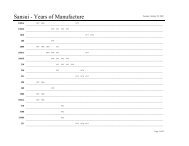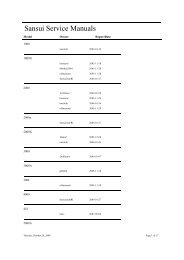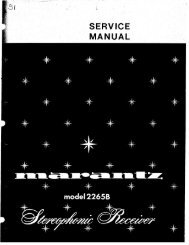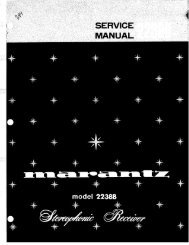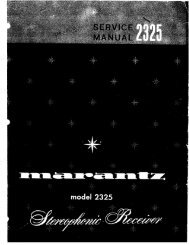ADCOM Tuner GFT-555 Users Manual
ADCOM Tuner GFT-555 Users Manual
ADCOM Tuner GFT-555 Users Manual
- No tags were found...
You also want an ePaper? Increase the reach of your titles
YUMPU automatically turns print PDFs into web optimized ePapers that Google loves.
<strong>ADCOM</strong> <strong>GFT</strong>-<strong>555</strong> OWNERS MANUAL WELCOME We ask that you thoroughly read this owners manual before turning your Adcom <strong>GFT</strong>-<strong>555</strong> tuner on.Your Adcom <strong>GFT</strong>-<strong>555</strong> digital tuner represents excellent value in advanced tuner design. Thesuperior performance of the<strong>GFT</strong>-<strong>555</strong> is the result of a thorough rethinking of high performance conceptsin tuner design.We have written this manual to anticipate the kinds of questions and problems that you mightencounter while enjoying the full benefits of your <strong>ADCOM</strong> <strong>GFT</strong>-<strong>555</strong> tuner.SECTION 1WHAT TO DO WHEN YOU OPEN THE BOXBefore each <strong>GFT</strong>-<strong>555</strong> left the factory, it was carefully inspected for physical imperfections asa routine part of <strong>ADCOM</strong>'s systematic quality control. This, along with full electrical and mechanicaltesting, should insure a product flawless in both appearance and performance. After you have unpackedthe tuner; inspect it for physical damage. Save the shipping carton and all packing materials, as they areessential to reduce to a minimum the possibility of transportation damage, should the product ever needto be shipped again. In the unlikely event that damage has occurred, notify your dealer immediately andrequest the name of the carrier so that a written claim to cover shipping damage can be initiated.THE RIGHT TO ANY CLAIM AGAINST A PUBLIC CARRIER CAN BE FORFEITED IF THE CARRIERIS NOT NOTIFIED PROMPTLY AND IF THE SHIPPING CARTON AND PACKING MATERIALS ARENOT AVAILABLE FOR INSPECTION. SAVE ALL PACKING MATERIALS UNTIL THE CLAIM HASBEEN SETTLED.SECTION 2 WHERE TO PUT IT (AND WHERE NOT TO) Adequate ventilation will assure trouble free operation of your tuner. The unit may be mountedeither as a free standing unit or in a standard 19" rack using the accessory rack mount adaptors, model# RM-3 (available through your <strong>ADCOM</strong> dealer). The tuner should not be totally enclosed with other heatproducing components.SECTION 3WHERE (AND HOW) ALL THE WIRES GO (Please refer to the diagram on page 3)The ultimate performance of the <strong>GFT</strong>·<strong>555</strong>, like any other fine tuner, relies on the quality and set upof the FM antenna and the quality of the broadcast signal. Please read this section carefully, the timeinvested will be directly returned in improved sound quality. Remember, whenever rear panel connectionsare being made, the <strong>GFT</strong>·<strong>555</strong> and all associated components should be switched OFF.AM ANTENNA 0,0, and 0The G FT·<strong>555</strong> comes with a movable ferrite loop for AM reception O. Simply swinging this loop outaway from the back panel of the <strong>GFT</strong>·<strong>555</strong> will provide reasonable AM reception. Should you find that youare not receiving adequate AM reception, you may make your own AM antenna This is accomplished bytaking one end of a single insulated wire and connecting it to the terminal on the rear panel of the <strong>GFT</strong>-<strong>555</strong>marked AM 0. This wire may then be run to a high pOint in your home or hung out of a nearby window.Running another insulated wire from the GND (ground) terminal Oon the rear panel of the <strong>GFT</strong>·<strong>555</strong> to agood ground may also improve AM reception.FM ANTENNA f)and 8Your G FT-<strong>555</strong> is provided with a folded dipole wire antenna Before the tuner is plugged in, connectthis antenna to the terminals marked 300 ohms 8 on the back panel. The <strong>GFT</strong>-<strong>555</strong> may also be used withantenna systems designed for 75 ohm co-axial (round) cable. This type of connection is common to manycable systems being used. When a 75 ohm system is being used, the cable should be terminated by an"F"-type connector. This "F" connector is then connected to the terminal labeled 75 ohms f) on the rearpanel of the <strong>GFT</strong>·<strong>555</strong>.The basic folded dipole antenna included with the <strong>GFT</strong>-<strong>555</strong> allows for the reception of FM stations2
which are reasonably close. The "T" portion of the wire should be fully extended and oriented for bestreception. The antenna will not function well if it is rolled up or casually dropped behind the tuner: Shouldyou find that the dipole is not adequate for your reception needs, please contact your dealer to obtainfurther information about the variety of antennas that will provide the performance characteristics yourequire.OUTPUTS 0Using the quality stereo cable provided, connect the Left and Right channel jacks on the <strong>GFT</strong>-<strong>555</strong>to the appropriate input jacks marked "<strong>Tuner</strong>" or "Aux" on your integrated amplifier or preamplifier.FUSE fIThe <strong>GFT</strong>-<strong>555</strong> is protected by an AC line fuse. This fuse is a 1 Amp AGC type. Replace this fuse onlywith a fuse of the same type and rating. Replacement of this fuse with one of a higher value will notprotect the tuner and will void the warranty (See Section 5).AC LINE CORD 0With the power switch in the OFF position, plug the AC line cord into a standard wall outletproviding 110-120 volts AG, 50-60 Hz.AOCOM:. ~Ik r.s At!'02,: 3'~"""il
illuminate if the station being received is being broadcast in stereo and the Mute/Mono switch isdisengaged (the out position).The signal strength meter on the left side of the display indicates the relative FM signal strengthbeing received by the <strong>GFT</strong>-<strong>555</strong>. The higher the number of steps reached on the 5 step ladder of LEOs, thebetter the signal. You should orient your antenna so that the signal strength indicator reaches the highestlevel on your favorite FM stations.FMSCAN ®This button is used to select either the FM Scan mode or the <strong>Manual</strong> mode. This control is usedin conjunction with the Tuning buttons~. When the FM Scan mode has been selected, an LED in thec~nterof the button will be illuminated. In the FM Scan mode, preSSing eitherof the Tuning buttonsWill cause the tuner to scan in the chosen direction for the next available station. When the tuner gets toa station that is acceptable the scan function will stop. NOTE: The FM Scan function will only work forFM stations; AM Stations must be selected manually.The tuner is in the <strong>Manual</strong> mode when the FM Scan button is not illuminated. In this mode theTuning buttons simply increment the display one step at a time in the chosen direction. When the tuneris in the manual mode, depressing and holding either of the Tuning buttons will cause the display to beincremented quickly in the chosen direction until the button is released.-<strong>ADCOM</strong>000000000Front Panel ControlsMEMORY 6)The <strong>GFT</strong>-<strong>555</strong> has the ability to store 8 AM and 8 FM stations in memory. To store a station inmemory follow the procedure below:1) Select either the AM or FM band.2) Tune to the desired station.3) Press the "enter" button. The LED in the switch button will be illuminated to show that the tuner isready to accept a station into memory.4) Press the desired memory location button (1 through 8).Once a station is stored, it will be maintained in memory even if the AC power is disconnected.FM/AM ~This switch is used to select either the AM or FM band. Your selection is indicated on the Display.MUTE/MONO (L1This switch is used to defeat the muting circuit of the <strong>GFT</strong>-<strong>555</strong>. During normal operation, the<strong>GFT</strong>-<strong>555</strong> utilizes a muting circuit to reduce interstation noise which occurs as you tune from station tostation on the FM band. The muting circuit, which is normally engaged, will not allow very weak stationsto be received. Should you desire to receive a weak station, simply depress the Mute/Mono switch todefeat the muting circuit. This will allow weak stations to be received in the Mono mode, which providesthe added benefit of eliminating much of the background noise common in weak stereo FM signals.HI BLEND ~The Hi Blend switch reduces the noise received by weak FM stereo signals. FM stereo has a unique4
property in that the majority of noise is out of phase information. This switch reduces the amount of highfrequency separation between the left and right channels, and in doing so, reduces the noise withoutsacrificing fidelity.SECTION 5THE CARE AND FEEDING OF YOUR <strong>GFT</strong>·<strong>555</strong>Great care has been taken by <strong>ADCOM</strong> to assure that your tuner is as flawless in appearance as itis electronically. The front panel is heavy gauge, high-grade anodized aluminum, bead-blasted fordurability and beauty. If the front panel should become fingerprinted or smeared, it can be cleaned witha damp, soft cloth.UNDER NO CIRCUMSTANCES SHOULD A STRONG OR ABRASIVE CLEANER SUCH AS SCOURINGPOWDER OR OVEN CLEANER BE USED ON ANY PART OF THE TUNER.FUSE 8The tuner is protected by a line fuse on the rear panel. If the power is switched ON and the displayon the front panel does not illuminate after a few seconds, shut off the tuner, unplug the AC line cordfrom the power outlet, and check the AC line fuse. If the fuse has opened, replace it ONLY with a fuseof equal value after carefully checking to determine the cause of the failure. If the fuse blowsimmediately after being replaced, a component failure must be suspected and no further attempts toreplace the fuse should be made.REPLACEMENT WITH AN INCORRECT FUSE OR ONE OF A HIGHER RATING WILL NOT PROTECTTHE TUNER AND WILL VOID THE WARRANTY.SECTION 6IF YOU HAVE A PROBLEM OR QUESTIONThe following check list wi! assist in the correction of most problems you may encounter with yourtuner. Before looking through this list check all of your connections. If the connections have been properlymade, check the AC line fuse to be sure that it is not open (See Section 5 above).SYMPTOMNo Audio OutputFM Scan Won't StopPOSSIBLE CAUSE AN 0 SOLUTION-AC line cord not plugged in.Poor connection between preamplifier and tuner. Make sure allplugs are pushed in all the way.-Antenna not properly connected. Check your connections.FM Stereo indicator won't light -Mute/Mono switch depressed.-Station is broadcasting in Mono.-Distant station is too weak to be received in stereo.excessive Noise or Buzzingsound with program-Weak signal being received. Adjust FM antenna or install anoutside FM antenna-On the AM band, fluorescent lights or electrical appliances causinginterference. Try a homemade AM antenna as described in Section 3.Signal Strength Meter unstable -Antenna not oriented correctly. Try a different position for optimumsignal strength.Note: This problem is occasionally accompanied by a pulsingsound. If no improvement can be made by reorienting the antenna,deactivate the muting circuit by depreSSing the Mute/Mono switch.<strong>ADCOM</strong> has a technical service department to answer all questions pertinent to the installationand operation of your unit. Please feel free to write or call us in the event of difficulty, and we shallendeavor to offer prompt advice. If your problem can not be resolved through our combined efforts, wemay wish to refer you to an authorized repair agency, or we may prefer to authorize return of the unit to thefactory. To aid 'US in directing you to a convenient service station, it would be helpful if you indicate whichmajor city is accessible to your home. Please address inquiries to:5
<strong>ADCOM</strong> TECHNICAL SERVICE DEPT..11 ELKINS ROADEAST BRUNSWICK, NJ 08816(201) 390·1130When calling or writing about your tuner, be sure to include the model and serial number of yourunit, as well as the date of purchase and the dealer from whom the unit was purchased. In the event thatthe unit must be returned to us for service, you will be instructed as to the proper procedure when youcall or write for return authorization.UNDER NO CIRCUMSTANCES SHOUl,.D YOUR UNIT BE SHI PPED TO THE FACTORY WITHOUT PRIORAUTHORIZATION, OR WITHOUT THE ORIGINAL CARTON AND FILLERS.If the original shipping carton has been lost or discarded, or if the carton is not in good condition,a duplicate carton may be obtained from our service department for a nominal charge.Always ship PREPAID via UPS or other recognized surface carrier. DO NOT SHIP VIA PARCELPOST, since the packing will n.ot withstand rough mail handling. We are forced to refuse most Parcel Postshipments since they arrive in such poor condition. FREIGHT COLLECT SHIPMENTS CANNOT BEACCEPTED.SECTION 7 <strong>ADCOM</strong> PROTECTION PLAN (U.SA. ONLy) <strong>ADCOM</strong> offers the enclosed LIMITED WARRANTY. Please read the details on the warranty cardcarefully to fully understand the extent of the protection offered by the warranty, its limits, and whatresponsibilities are required of you in order to obtain its benefits.,------········-----CAUTION---POWER LINES An outdoor antenna should be located away from power lines. OUTDOOR ANTENNA GROUNDINGIf an outside antenna is connected to the tuner, be sure the antenna system is grounded so asto provide some protection against voltage surges and built up static charges. Section 81 0 of the NationalElectrical Code, ANSIINFPA No. 70-1978, provides information with respect to proper grounding of themast and supporting structure, grounding of the lead-in wire to an antenna discharge unit, size ofgrounding conductors, location of antenna·discharge unit, connection to grounding electrodes, andrequirements for the grounding electrode.FIGURE 65.1 EXAMPLE OF ANTENNA GROllNDING AS PE R NATIONAL ELECTRICAL CODE INSTRUCTIONS (a) Use No. 10 AWG copper or No.8 AWGaluminum or No. 17 AWG copper· clad steel orbronze wire, or larger as ground wires for bothmast and lead·in.MASTGROUNDWIRE'"(b) Secure lead-in wire from antenna to antennadischarge unit and mast ground wire to housewith stand·off insulators, spaced from 4 feet (1.22meters) to 6 feet (1.83 meters) apart.(c) Mount antenna discharge unit as closely aspossible to where lead·in enters house.881682SUITABLE GROUNDINGELECTRODE DRIVEN8 INTO THE EARTH(2.44 METERS)6
MN10001820