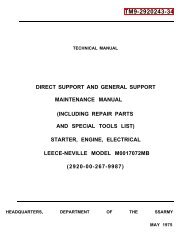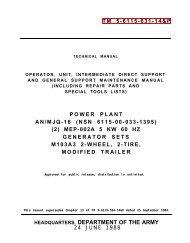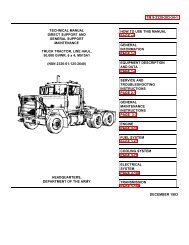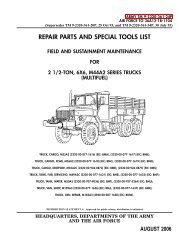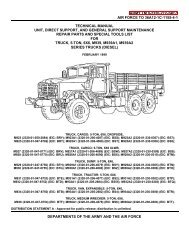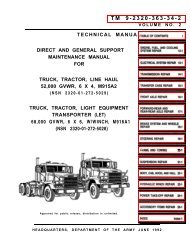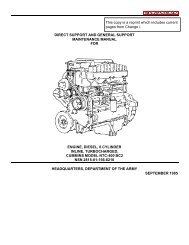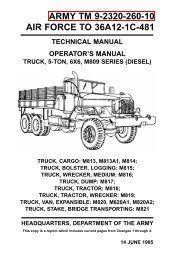TM 9-2320-363-20-1 - JATONKAM35s HOME ON THE WEB
TM 9-2320-363-20-1 - JATONKAM35s HOME ON THE WEB
TM 9-2320-363-20-1 - JATONKAM35s HOME ON THE WEB
- No tags were found...
You also want an ePaper? Increase the reach of your titles
YUMPU automatically turns print PDFs into web optimized ePapers that Google loves.
TECHNICAL MANUAL<strong>TM</strong> 9-<strong>23<strong>20</strong></strong>-<strong>363</strong>-<strong>20</strong>-1VOLUME NO. 1UNIT MAINTENANCE MANUALFORTRUCK, TRACTOR, LINE HAUL52,000 GVWR, 6 X 4, M915A2(NSN <strong>23<strong>20</strong></strong>-01-272-5029)ITABLEIHOWOF C<strong>ON</strong>TENTSTO USE THISMANUALIiiiTRUCK, TRACTOR, LIGHT EQUIPMENTTRANSPORTER (LET)68,000 GVWR, 6 X 6, W/WINCH, M916A1(NSN <strong>23<strong>20</strong></strong>-01-272-5028)IEQUIPMENT DESCRIPTI<strong>ON</strong>AND DATA 1-3PREVENTIVEMAINTENANCE 2-3CHECKS AND SERVICESITROUBLESHOOTING3-1INDEXIndex-1Approval for public release distribution is unlimitedHEADQUARTERS, DEPAR<strong>TM</strong>ENT OF <strong>THE</strong> ARMY JUNE 1992
<strong>TM</strong> 9-<strong>23<strong>20</strong></strong>-<strong>363</strong>-<strong>20</strong>-1C3CHANGENO. 3HEADQUARTERSDEPAR<strong>TM</strong>ENT OF <strong>THE</strong> ARMYWashington D.C., 30 December 1997UNIT MAINTENANCE MANUALFORTRUCK, TRACTOR, LINE HAUL: 52,000 GVWR, 6 X 4, M915A2(NSN <strong>23<strong>20</strong></strong>-01-272-5029)TRUCK TRACTOR, LIGHT EQUIPMENT TRANSPORTER (LET)68,000 GVWR, 6 X 6, W/WINCH, M916A1(NSN <strong>23<strong>20</strong></strong>-01-272-5028)TRUCK TRACTOR, LIGHT EQUIPMENT TRANSPORTER (LET)68,000 GVWR, 6 X 6, W/WINCH, M916A2(NSN <strong>23<strong>20</strong></strong>-01-431-1163)TRUCK, DUMP, HEAVY, CHASSIS68,000 GVWR, 6 X 6, 14 CU YD, <strong>ON</strong>-OFF HIGHWAYM917A1 (NSN 3805-01-431-1165)M917A1 W/MCS (NSN 3805-01-432-8249)VOLUME 1 OF 2<strong>TM</strong> 9-<strong>23<strong>20</strong></strong>-<strong>363</strong>-<strong>20</strong>-1, dated 11 June 1992, is changed as follows:1. The manual title is changed to read as shown above.2. Remove old pages and insert new pages.3. New or changed material is indicated by a vertical bar in the margin.Remove PagesInsert Pagesc/(d Blank)c/(d Blank)i thru ivi thru iv1-1 thru 1-4 1-1 thru 1-41- and 1-8 1-7 and 1-81-9 thru 1-14 1-9 thru 1-141-17 thru 1-19(1-<strong>20</strong> Blank) 1-17 thru 1-<strong>20</strong>1-21 thru 1-23/(1-24 Blank)2-1 and 2-2 2-1 and 2-22-3 thru 2-18 2-3 thru 2-182-18.1 thru 2-18.31/(2-18.32 Blank)2-19 and 2-<strong>20</strong> 2-19 and 2-<strong>20</strong>2-25 thru 2-28 2-25 thru 2-283-1 and 3-2 3-1 and 3-23-9 and 3-10 3-9 and 3-103-13 thru 3-16 3-13 thru 3-163-19 and 3-<strong>20</strong> 3-19 and 3-<strong>20</strong>3-23 and 3-24 3-23 and 2-243-55 thru 3-58 3-55 thru 3-583-65 thru 3-68 3-65 thru 3-683-79 thru 3-92 3-79 thru 3-923-92.1 thru 3-92.9/(3-92.10 Blank)3-92.11 thru 3-92.49/(3-92.50 Blank)1
<strong>TM</strong> 9-<strong>23<strong>20</strong></strong>-<strong>363</strong>-<strong>20</strong>-1C3Remove PagesInsert Pages3-101 and 3-102 3-101 and 3-1023-345 and 3-346 3-345 and 3-345.03-345.1 thru 3-345.4263-345.427 and 3-346Index-1 thru Index-3/(Index-4 Blank)Index -1 thru Index-44. File this change sheet in front of the publication for reference purposes.By Order of the Secretary of the Army:Official:DENNIS J. REIMERGeneral, United States ArmyChief of StaffJOEL B. HUDS<strong>ON</strong>Administrative Assistant to theSecretary of the Army04428Distribution:To be distributed in accordance with IDN number 380904, Unit maintenance requirements for <strong>TM</strong> 9-<strong>23<strong>20</strong></strong>-<strong>363</strong>-<strong>20</strong>-1.2
<strong>TM</strong>9-<strong>23<strong>20</strong></strong>-<strong>363</strong>-<strong>20</strong>-1CHANGENO. 1HEADQUARTERSDEPAR<strong>TM</strong>ENT OF <strong>THE</strong> ARMYWashington, D.C.,UNIT MAINTENANCE MANUALFORTRUCK TRACTOR, LINE HAUL52,000 GVWR, 6 X 4, M915A2(NSN <strong>23<strong>20</strong></strong>41-272-5029)TRUCK TRACTOR, LIGHT EQUIPMENTTRANSPORTER (LET)-68,000 GVWR, 6 X 6, W/WINCH, M916A1(NSN <strong>23<strong>20</strong></strong>-01-272-5028)<strong>TM</strong> 9-<strong>23<strong>20</strong></strong>-<strong>363</strong>-<strong>20</strong>-1, dated June 11, 1992 is changed as follows:1. Remove old pages and insert new pages as indicated below.2. New or changed material is indicated by a vertical bar in the margin of the page.Remove PagesInsert PagesNone 3-346 through 3-3803. File this change sheet in front of the publication for reference purposes.By Order of the Secretary of the Army:Official:MILT<strong>ON</strong> H. HAMILT<strong>ON</strong>Administrative Assistant to theSecretary of the ArmyGORD<strong>ON</strong> R. SULLIVANGeneral, United States ArmyChief of StaffDistribution:
<strong>TM</strong> 9-<strong>23<strong>20</strong></strong>-<strong>363</strong>-<strong>20</strong>-1WARNINGCARB<strong>ON</strong> M<strong>ON</strong>OXIDE POIS<strong>ON</strong>INGCAN BE DEADLYCARB<strong>ON</strong> M<strong>ON</strong>OXIDE IS A COLORLESS, ODORLESS, DEADLY POIS<strong>ON</strong>OUS GAS,WHICH, WHEN BREA<strong>THE</strong>D, DEPRIVES <strong>THE</strong> BODY OF OXYGEN AND CAUSESSUFFOCATI<strong>ON</strong>. EXPOSURE TO AIR C<strong>ON</strong>TAMINATED WITH CARB<strong>ON</strong> M<strong>ON</strong>OXIDEPRODUCES SYMPTOMS OF HEADACHE, DIZZINESS, LOSS OF MUSCULARC<strong>ON</strong>TROL, APPARENT DROWSINESS, OR COMA. PERMANENT BRAIN DAMAGEOR DEATH CAN RESULT FROM SEVERE EXPOSURE.CARB<strong>ON</strong> M<strong>ON</strong>OXIDE OCCURS IN <strong>THE</strong> EXHAUST FUMES OF FUEL-BURNINGHEATERS AND INTERNAL-COMBUSTI<strong>ON</strong> ENGINES AND BECOMESDANGEROUSLY C<strong>ON</strong>CENTRATED UNDER C<strong>ON</strong>DITI<strong>ON</strong>S OF INADEQUATEVENTILATI<strong>ON</strong>. <strong>THE</strong> FOLLOWING PRECAUTI<strong>ON</strong>S MUST BE OBSERVED TOENSURE <strong>THE</strong> SAFETY OF PERS<strong>ON</strong>NEL WHENEVER <strong>THE</strong> PERS<strong>ON</strong>NEL HEATER,MAIN, OR AUXILIARY ENGINE OF ANY VEHICLE IS OPERATED FORMAINTENANCE PURPOSES OR TACTICAL USE:1.2.3.4.DO NOT operate engine of vehicle in an enclosed area unless it isADEQUATELY VENTILATED.DO NOT idle engine for long periods without maintaining ADEQUATEVENTILATI<strong>ON</strong> in the personnel compartments.DO NOT drive any vehicle with inspection plates, cover plates, or enginecompartment doors removed unless necessary for maintenance purposes.BE ALERT at all times during vehicle operation for exhaust odors andexposure symptoms. If either is present, IMMEDIATELY VENTILATEpersonnel compartments. If symptoms persist, remove affected personnelfrom vehicle and treat as follows: expose to fresh air; keep warm, D<strong>ON</strong>OT PERMIT EXERCISE; if necessary, administer artificial respiration(see FM 21-11).<strong>THE</strong> BEST DEFENSE AGAINST CARB<strong>ON</strong> M<strong>ON</strong>OXIDE POIS<strong>ON</strong>ING IS ADEQUATEVENTILATI<strong>ON</strong>.a
<strong>TM</strong> 9-<strong>23<strong>20</strong></strong>-<strong>363</strong>-<strong>20</strong>-1WARNINGCOMPRESSED AIRCompressed air used for cleaning purposes will not exceed 30 psi (<strong>20</strong>7 kPa). Useonly with effective chip guarding and personal protective equipment (goggles/shield,gloves, etc.). Failure to do so could result in serious injury to personnel.WARNINGDrycleaning solvent P-D-680 is toxic and flammable. Wear protective goggles andgloves and use only in a well-ventilated area. Avoid contact with skin, eyes, andclothes and do not breathe vapors. Do not use near open flame or excessive heat.The flash point is 100°-138°F (38 °-50° C). If you become dizzy while using cleaningsolvent, get fresh air immediately and get medical aid. If contact with eyes is made,wash your eyes with water and get medical aid immediately.WARNINGAdhesives, solvents, and sealing compounds can burn easily, can give off harmfulvapors, and are harmful to skin and clothing. To avoid injury or death, keep awayfrom open fire and use in well-ventilated area. If adhesive, solvent, or sealing compoundgets on skin or clothing, wash immediately with soap and water.WARNINGSpilled hydraulic fluid is very slippery. Wipe up any spilled fluid immediately. Failureto do so could result in serious injury to personnel.Do not disconnect any air systemand air system pressure is relieved.WARNINGlines or fittings unless vehicle engine is shut offTo do so could result in serious injury to personnel.WARNINGDisconnect negative battery terminal before connecting or disconnecting any electricalconnectors. Failure to do so may result in electrical shock and injury to personnel.b
<strong>TM</strong> 9-<strong>23<strong>20</strong></strong>-<strong>363</strong>-<strong>20</strong>-1WARNINGDiesel fuel is flammable. Do not work on fuel system in presence of sparks oropen flame. To do so could result in serious injury to personnel.WARNINGUse care to prevent refrigerant from touching your skin or eyes, because liquidrefrigerant, when exposed to air, quickly evaporates and will freeze skin or eyetissue. Serious injury or blindness could result if you come into contact with liquidrefrigerant.WARNINGRefrigerant R-1 34a air conditioning systems should not be pressure tested or leaktested with compressed air. Combustible mixtures of air and R-134a may form,resulting in a fire or explosion, which could cause personnel injury.WARNINGTo avoid eye injury, eye protection is required when working around batteries. Donot smoke, use open flame, make sparks, or create other ignition sources aroundbatteries. If a battery is giving off gases, it can explode and cause injury topersonnel. Remove all jewelry, such as rings, ID tags, watches, and bracelets. Ifjewelry contacts a battery terminal, a direct short will result in instant heating oftools, damage to equipment, and cause injury to personnel.WARNINGWhen servicing this vehicle, performing maintenance, or disposing of materialssuch as engine coolant, transmission fluid, lubricants, battery acids or batteriesand CARC paint, consult your Unit/Local Hazardous Waste Disposal Center orsafety office for local regulatory guidance. If further information is needed, pleasecontact the Army Environmental Hotline at 1-800-872-3845.WARNINGUse caution when taking AOAP transmission oil sample. Transmission oilsampling valve is located close to engine exhaust pipe. Failure to follow thiswarning may result in serious burns.Change 3 c/(d Blank)
Technical ManualNo. 9-<strong>23<strong>20</strong></strong>-<strong>363</strong>-<strong>20</strong>-1UNIT MAINTENANCE MANUALFOR<strong>TM</strong> 9-<strong>23<strong>20</strong></strong>-<strong>363</strong>-<strong>20</strong>-1HEADQUARTERSDEPAR<strong>TM</strong>ENT OF <strong>THE</strong> ARMYWashington D.C., 11 June 1992TRUCK, TRACTOR, LINE HAUL: 52,000 GVWR, 6 X 4, M915A2(NSN <strong>23<strong>20</strong></strong>-01-272-5029)TRUCK TRACTOR, LIGHT EQUIPMENT TRANSPORTER (LET)68,000 GVWR, 6 X 6, W/WINCH, M916A1(NSN <strong>23<strong>20</strong></strong>-01-272-5028)TRUCK TRACTOR, LIGHT EQUIPMENT TRANSPORTER (LET)68,000 GVWR, 6 X 6, W/WINCH, M916A2(NSN <strong>23<strong>20</strong></strong>-01-431-1163)TRUCK, DUMP, HEAVY, CHASSIS68,000 GVWR, 6 X 6, 14 CU YD, <strong>ON</strong>-OFF HIGHWAYM917A1 (NSN 3805-01-431-1165)M917A1 W/MCS (NSN 3805-01-432-8249)VOLUME 1 OF 2REPORTING ERRORS AND RECOMMENDING IMPROVEMENTSYou can help improve this manual. If you find any mistakes or if you know of a way to improve theprocedures, please let us know. Mail your letter, DA Form <strong>20</strong>28 (Recommended Changes to Publicationsand Blank Forms), or DA Form <strong>20</strong>28-2 located at the back of this manual direct to: Commander, USArmy Tank-automotive and Armaments Command, ATTN: AMSTA-AC-NML, Rock Island, IL 61299-7630. A reply will be furnished to you. You may also provide DA Form <strong>20</strong>28-2 information to TACOM viadatafax or e-mail. TACOM's datafax number for AMSTA-AC-NML is DSN 793-0726 or Commercial (309)782-0726 and the e-mail address is: amsta-ac-nml@ria-emh2.army.mil.TABLE OF C<strong>ON</strong>TENTSVOLUME 1PageCHAPTER 1VEHICLE MAINTENANCE INSTRUCTI<strong>ON</strong>SSection I General Information ......................................................................................... 1-1Section II Equipment Description and Data ....................................................................... 1-3Section III Principles of Operation ..................................................................................... 1-9CHAPTER 2SERVICES AND SCHEDULED MAINTENANCESection I Repair Parts, Special Tools; Test, Measurement, andDiagnostic Equipment (<strong>TM</strong>DE); and Support Equipment ..................................... 2-1Section II Service Upon Receipt ....................................................................................... 2-2Section III Preventive Maintenance Checks and Services ............................................... 2-3Approved for public release; distribution is unlimited.Change 3 i
<strong>TM</strong> 9-<strong>23<strong>20</strong></strong>-<strong>363</strong>-<strong>20</strong>-1HOW TO USE THIS MANUALThis manual has an edge index that will help you find specific information in a hurry. Simply spread the pages in the rightedge of the manual until the printed blocks can be seen. Open the manual where the block on the edge of the page linesup with your selected topic printed in the front cover block.OVERVIEWThis manual is organized by chapters, sections and appendices. A summary of the organization of this manual,by major divisions, follows:Front cover index gives you a quick reference to chapters, sections, and appendices that you will use often.WARNINGS - All warnings you should observe while working on or around the M915 family of vehicles are shownin this part of the manual. These are repeated in the parts of the manual where they apply.Table of Contents - The contents of the chapters and appendices are listed here.Chapter 1 - This chapter contains general information about the M915 family of vehicles.Chapter 2 This chapter describes services and inspections that must be performed at the unit level, such asservices you must perform upon receipt of the vehicle, and preventive maintenance checks and services. Other sectionscontain painting and restenciling of markings, and general repair and cleaning methods.Chapter 3 This chapter outlines troubleshooting of the M915 family of vehicles and their systems It includes atroubleshooting index, by symptom and system, for troubleshooting.Chapter 4 This chapter contains step-by-step instructions for doing the maintenance tasks. Each system of theM915 family of vehicles has its own section within the chapter, and any special tools, equipment, or supplies you mayneed for a task are listed.Appendix A This appendix lists the technical manuals and other publications you may have to refer to whileworking on the vehicle.Appendix B This appendix contains the Maintenance Allocation Chart (MAC) for the M915 family of vehicles.Appendix C -This appendix lists the expendable supplies and materials you will need while performingmaintenance on the M915 family of vehicles.Appendix D This appendix describes any manufactured items you will need for performing maintenance on theM915 family of vehicles.Appendix E - This appendix describes the proper method of tightening fasteners.Index - The index is an alphabetical listing of the contents of this manual.Back Cover - This inside back cover contains a metric conversion table.Change 3 iii
<strong>TM</strong> 9-<strong>23<strong>20</strong></strong>-<strong>363</strong>-<strong>20</strong>-1USING <strong>THE</strong> MANUAL <strong>ON</strong> <strong>THE</strong> JOBFind the task or component that needs repair by using the Index (page Index-1), then turn to the page listed forthat task or component.Read the INITIAL SETUP procedures, and gather the necessary items and personnel. Pay attention to thewarnings. The INITIAL SETUP sheet is described on page v.iv Change 3
<strong>TM</strong> 9-<strong>23<strong>20</strong></strong>-<strong>363</strong>-<strong>20</strong>-1CHAPTER 1INTRODUCTI<strong>ON</strong>SCOPESection I. GENERAL INFORMATI<strong>ON</strong>Type of Manual: Unit Maintenance Manual.Model Numbers and Equipment Names:1. Truck, Tractor, Line Haul: 52,000 GVWR, 6 x 4, M915A2.2. Truck, Tractor, Light Equipment Transporter (LET): 68,000 GVWR, 6 x 6, w/Winch, M916A1 and M916A2.3. Truck, Dump, Heavy, Chassis: 6 x 6, M917A1 and M917A1 w/MCS.Purpose of Equipment: The M915A2 truck tractor is a 6 x 4 prime mover of the M871, M872, and M1062semitrailers used primarily to transport containers, bulk cargo, and petroleum products over primary and secondary roadsunder worldwide climatic conditions in a military environment.The M916A1 and M916A2 truck tractors are 6 x 6 prime movers of low-bed M172 and M870 semitrailers, usedprimarily to transport heavy engineering equipment over primary and secondary roads, and off-roads, under worldwideclimatic conditions in a military environment.The M917A1 and M917A1 w/MCS dump truck is a 6 x 6 vehicle used to transport, dump or spread aggregate, hotmix asphalt and similar materials over primary and secondary roads and offroad.MAINTENANCE FORMS, RECORDS, AND REPORTSDepartment of the Army forms and procedures used for equipment maintenance will be those prescribed by DAPam 738-750, The Army Maintenance Management System (TAMMS).DESTRUCTI<strong>ON</strong> OF ARMY MATERIEL TO PREVENT ENEMY USEWhen the tactical situation requires that Army materiel be abandoned, refer to <strong>TM</strong> 750-244-6, Procedures forDestruction of Tank-Automotive Equipment to Prevent Enemy Use, for procedures on destruction of the vehicle.PREPARATI<strong>ON</strong> FOR STORAGE OR SHIPMENTInstructions for storage and shipment, including administrative storage, are found in <strong>TM</strong> 740-901 and MIL-V-6<strong>20</strong>38D.Change 3 1-1
<strong>TM</strong> 9-<strong>23<strong>20</strong></strong>-<strong>363</strong>-<strong>20</strong>-1REPORTING EQUIPMENT IMPROVEMENT RECOMMENDATI<strong>ON</strong>S (EIRs)If your vehicle needs improvement, let us know. Send us a Quality Deficiency Report. You the user, are the onlyone who can tell us what you don't like about your equipment. Let us know why you don't like the design or performance.Put it on an SF 368 (QDR) and mail it to:COMMANDERU.S. Army Tank-automotive and Armaments CommandATTN: AMSTA-AC-NMLRock Island, IL 61299-7630WARRANTY INFORMATI<strong>ON</strong>The vehicles are warranted by Freightliner Corporation in accordance with TB 9-<strong>23<strong>20</strong></strong>-<strong>363</strong>-15. Warranty starts onthe date found in block 23, DA Form 2408-9 in the logbook. Report all defects in material or workmanship to yoursupervisor, who will take appropriate action through your direct and general support maintenance shop.METRIC SYSTEMThe equipment described herein contains metric components and requires metric common and special tools;therefore, metric units in addition to English units will be used throughout the manual. An English-to-metric conversiontable is included as the last page of this manual inside the back cover.1-2 Change 3
<strong>TM</strong> 9-<strong>23<strong>20</strong></strong>-<strong>363</strong>-<strong>20</strong>-1Section II. EQUIPMENT DESCRIPTI<strong>ON</strong> AND DATAOVERVIEWThis section contains information that may be useful when performing unit maintenance tasks on the M915 familyof vehicles. For additional information, refer to <strong>TM</strong> 9-<strong>23<strong>20</strong></strong>-<strong>363</strong>-10.EQUIPMENT CHARACTERISTICS, CAPABILITIES, AND FEATURESCharacteristics:• The M915A2 is used to transport M871, M872, and M1062 semitrailers on line haul missions.• The M916A1 and M916A2 are used to transport M172 and M870 semitrailers carryingengineering/construction equipment.• The M917A1 and M917A1 w/MCS dump truck is used to transport, dump or spread aggregate, hotmix asphalt and similar materials over primary and secondary roads and off road.Capabilities and Features:• All models feature a 4-channel Anti-Lock Brake System (ABS). The ABS is an electronicallycontrolled braking system that provides the operator significantly improved handling andcontrollability. The ABS aids in preventing skids during emergency stops and also provides evenbraking where snow, ice, and heavy water are present.• While operating on Class I roads, a fully loaded M915A2 tractor can maintain a speed of 55 mph(88.5 kph) on level roads and 29 mph (40.22 kph) while ascending a 3 percent grade.• While operating on Class I roads, all other vehicles can maintain a speed of 54 mph (85.3 kph) onlevel roads and 25 mph (40.22 kph) while ascending a 3 percent grade.• All models can start and climb a <strong>20</strong> percent grade at Gross Combination Weight Rating (GCWR) inboth forward and reverse directions. All models are capable of operating on side slopes up to 10percent where adequate traction is available.• All models can ford water up to <strong>20</strong> in (51 cm) deep for 5 minutes without damage or requiringmaintenance before operations can continue.• All models are capable of operation in temperatures from -25°F to +125°F (-3<strong>20</strong>C to +52°C), and to -40°F (-40°C) with Arctic kit installed.• Average cruising ranges at GCWR with a full tank of fuel will vary based on many conditions. For onhighwayuse under full power at 2100 rpm with 400 hp, the fuel rate will be <strong>20</strong>.5-21.4 gph (77.6-81.0Iph). Varying loads; prolonged idle, such as using the Power Take-Off (PTO); off-road driving; andclimatic conditions will affect the rate of fuel consumption.• The minimum turning diameter, curb-to-curb, is 53 ft 9 in. (16.44 m) for the M915A2, 80.0 ft (24.38m) for the M916A1 and M916A2, and 38.9 ft (11.9 m) for the M917A1 and M917A1 w/MCS.Change 3 1-3
<strong>TM</strong> 9-<strong>23<strong>20</strong></strong>-<strong>363</strong>-<strong>20</strong>-1LOCATI<strong>ON</strong> AND DESCRIPTI<strong>ON</strong> OF MAJOR COMP<strong>ON</strong>ENTS1. Engine. Provides power to operate the vehicle and all vehicle subsystems.2. Rear Motor Mounts. Support engine and transmission assembly.3. Air Compressor. Supplies compressed air to the brakes and all air operated systems.4. Fan Clutch. Temperature controlled, air engaged.5. Alternator. Supplies electrical power for battery charging and electrical system operation.6. Turbocharger. Produces compressed air for engine.1-4
<strong>TM</strong> 9-<strong>23<strong>20</strong></strong>-<strong>363</strong>-<strong>20</strong>-17. Engine Hood. Can be tilted forward for easy access to engine.8. Front Axle. Non-drive, steering axle supports front of truck on two leaf springs, to minimize road shock.9. Cab. Provides protection from weather for crew, and contains vehicle controls, gages, and indicators.10. Battery Box. Contains four 12-volt batteries; also serves as a step.11. NATO Slave Receptacle. Used when slave starting vehicle.12. Work Lamp Receptacle. For use with the portable work lamps, provided with the B11.1-5
<strong>TM</strong> 9-<strong>23<strong>20</strong></strong>-<strong>363</strong>-<strong>20</strong>-1LOCATI<strong>ON</strong> AND DESCRIPTI<strong>ON</strong> OF MAJOR COMP<strong>ON</strong>ENTS (C<strong>ON</strong>T)13. Sliding Fifth Wheel. Slides to accommodate different semitrailers and to adjust the load over the rearwheels.14. Pintle Hook. Used for towing smaller trailers.15. Brake Chambers. Spring loaded to provide safety brakes in the event of air pressure loss.16. Fuel Tank. Storage of fuel for operation of vehicle.1-6
<strong>TM</strong> 9-<strong>23<strong>20</strong></strong>-<strong>363</strong>-<strong>20</strong>-1M916A1 and M916A217. Front Drive Axle. Provides 6x6 mode, for off-road operation.18. Transfer Case. Allows high/low shifting and engages front drive axle.19. Hydraulic Winch. Used for lifting semitrailer onto the truck, for coupling.<strong>20</strong>. Tail Roller. Allows winch cable rollover, clear of frame components.M917A1 and M917A1 w/MCS21. Dump Body. Used for transporting and spreading bulk materials.Change 3 1-7
<strong>TM</strong> 9-<strong>23<strong>20</strong></strong>-<strong>363</strong>-<strong>20</strong>-1DIFFERENCES BETWEEN MODELSITEMVehicle ModelM915A2 M916A1 M916A2 M917A1/M917A1w/MCSEngine Model DDEC II ..................................... X XEngine Model DDEC III .................................... X XManual Ether Quick-Start ................................. X XAutomatic Ether Quick-Start ............................. X XTransfer Case .................................................. X X XDriving Front Axle ............................................ X X XNon-Driving Front Axle...................................... XHighway Tires .................................................. XOn/Off Road Tires ............................................ X X XCentral Tire Inflation System (CTIS) ..................XSpare Wheel and Tire Assembly ....................... X X X XFull 2-Way Sliding Fifth Wheel .......................... XFull 4-Way Oscillating Fifth Wheel ..................... X XTail Roller ........................................................ X XHydraulic Winch................................................ X XTachograph ..................................................... X XDatalogger. ..................................................... X XAir Conditioner ................................................. X XEquipment Data: Performance and specification data, refer to <strong>TM</strong> 9-<strong>23<strong>20</strong></strong>-<strong>363</strong>-10.1-8 Change 3
<strong>TM</strong> 9-<strong>23<strong>20</strong></strong>-<strong>363</strong>-<strong>20</strong>-1Section III. PRINCIPLES OF OPERATI<strong>ON</strong>OVERVIEWThis section contains information on the principles of operation of the M915 family of vehicles. The generalfunctional description of the vehicle's separate systems is contained in this section. Organizational maintenancepersonnel should be familiar with the principles of operation of these systems before working on or troubleshooting thesesystems.These systems are:EngineTransmissionTransfer Case (All Except M915A2)Rear AxlesAir and BrakesFuelCoolingElectricalSteeringExhaustHydraulic Winch (M916A1 and M916A2) iSuspensionCentral Tire Inflation System (M917A1 and M917A1 w/MCS)Heating and Air Conditioning System (All Except M915A2 and M915A2 and M916A1)Change 3 1-9
<strong>TM</strong> 9-<strong>23<strong>20</strong></strong>-<strong>363</strong>-<strong>20</strong>-1ENGINEThe M915 family of vehicles are equipped with the Series 60 Detroit Diesel electronically controlled engine. Thisengine is a high-speed, 4-stroke-cycle, diesel engine.The engine uses an in-line cast iron block and has a cast iron cylinder head that contains a single overheadcamshaft, which actuates all the valves (two intake, two exhaust per cylinder) and operates the fuel injectors. Thevertically alined gear train, located at the front end of the engine in a gear case, contains drive gears for the lubricating oilpump, crankshaft, camshaft, air compressor drive, fuel pump drive, water pump, and alternator drive.Each engine is equipped with dual full-flow oil filters, a bypass oil filter, an oil cooler, two fuel oil filters,turbocharger, starting motor, and electronic engine control system.Full-pressure lubrication is supplied to all main, connecting, and camshaft bearings and to other moving parts. Agear-type pump draws oil from the oil pan through a screen and delivers it to the oil filters. From the filter, a small portionof the oil is delivered directly to the turbocharger by an external oil line. The remainder of the oil flows to the oil cooler andthen enters a longitudinal oil gallery in the cylinder block where the supply divides. Part of the oil goes to the cylinderhead, where it feeds the camshaft bearings and rocker assemblies; the remainder of the oil goes to the main bearings andconnecting rod bearings via the drilled oil passages in the crankshaft. Drilled passages in the connecting rod feed oil tothe piston pin and the inner surface of the piston crown.Air is supplied by the turbocharger to the intake manifold and into the engine cylinders after passing through anair-to-air intercooler mounted ahead of the cooling system radiator. The intercooler cools the pressurized intake aircharge coming from the turbocharger before it enters the intake manifold.Engine starting is provided by an electric starting motor energized by a storage battery. A battery-chargingalternator, with a voltage regulator, serves to keep the battery charged.1-10 Change 3
<strong>TM</strong> 9-<strong>23<strong>20</strong></strong>-<strong>363</strong>-<strong>20</strong>-1TRANSMISSI<strong>ON</strong>These vehicles are equipped with an Allison HT 740 automatic transmission, incorporating four speeds forwardand one reverse. The transmission features:Torque Converter. A simple, 3-element torque converter transmits power from the engine to the transmissiongearing. The torque converter serves as both a fluid coupling and a torque multiplier.Lockup Clutch. This clutch automatically locks the turbine element of the torque converter to the flywheel. Whenthe turbine approaches the speed of the pump, hydraulic pressure automatically applies the lockup clutch. With thelockup clutch applied, engine output is directed to the transmission gearing at a 1: 1 speed ratio. A decrease in speedautomatically releases the lockup clutch.Planetary Gearing, Clutches. Three planetary gear sets establish the four forward speeds and one reverse in theHT 740 transmission. The planetaries are controlled by five hydraulic-applied clutches. All gearing is in constant mesh.Control Valve Body Assembly. The control valve body assembly is the brain of the transmission. It ishydraulically operated. Oil passages, valves, and springs are designed to allow the flow of hydraulic fluid to predesignatedareas. Through variations of pressure and spring tension, the components in the valve body are hydraulicallymoved at the precise time, redirecting fluid to pre-selected locations.1-11
<strong>TM</strong> 9-<strong>23<strong>20</strong></strong>-<strong>363</strong>-<strong>20</strong>-1TRANSFER CASE (ALL EXCEPT M915A2)The cable shift linkage on the upper part of the transfer case controls high, neutral, and low range. In order forthe front drive axle to be engaged, air pressure must be applied to the air shift chamber. There are two ways to do this:(1) move the all-wheel drive valve (inside the cab) to the engaged position; or (2) move the shifter to the low position. Theshifting rod on the transfer case is pulled out, which activates an air push valve on the mounting bracket and applies airpressure to the shift chamber through the shuttle valve.1-12 Change 3
<strong>TM</strong> 9-<strong>23<strong>20</strong></strong>-<strong>363</strong>-<strong>20</strong>-1REAR AXLESThe forward axle drive units of these tandem axles have single-reduction, through drive carriers. The drivegearing is made of a two helical gear train and a hypoid ring gear and pinion. Bevel gears are used in the main differentialand the interaxle differential.The interaxle differential is located behind the upper helical gear on the input shaft. The forward side gear of theinteraxle differential is part of the upper helical gear hub and the through shaft is splined to the rear side gear of theinteraxle differential.The M916A1, M916A2, and M917A1/M917A1 w/MCS axles are different from the M915A2 axle in the followingcomponents:• The axle has a wider helical driven gear.• There are two notches on the interaxle differential case of the axles. The notches permit thedifferential case to clear the helical driven gear when the input shaft assembly is removed from thecarrier.Change 3 1-13
<strong>TM</strong> 9-<strong>23<strong>20</strong></strong>-<strong>363</strong>-<strong>20</strong>-1AIR AND BRAKESNOTERefer to <strong>TM</strong> 5-3805-264-14&P for dump truck MCS circuitry.The air system consists of the air compressor, air holding tanks, and various air lines. Also included in the airsystem are the air pressure gages located on the dashboard for the purpose of monitoring the air pressure for safeoperation of all air-operated components of the vehicle.The dual air brake system consists of two independent air brake systems that use a single set of brake controls.Each system has its own reservoirs, plumbing, and brake chambers. The primary system operates the service brakes onthe rear axle; the secondary system operates the service brakes on the front axle. Service brake signals from bothsystems are sent to the trailer.Loss of air pressure In the primary system causes the rear service brakes to become inoperative; front brakes willcontinue to be operated by the secondary system air pressure. In addition, trailer brakes will be operated by thesecondary system. Loss of secondary system air pressure causes the front axle brakes to become Inoperative; rearservice brakes and trailer brakes will be operated by the primary system.The warning light and buzzer come on If air pressure drops below 64-76 psi (441-524 kPa) in either system. Ifthis happens, check the dual system air pressure gage to determine which system has low air pressure. Although thevehicle's speed can be reduced using the foot brake1-14 Change 3
<strong>TM</strong> 9-<strong>23<strong>20</strong></strong>-<strong>363</strong>-<strong>20</strong>-1control pedal, either the front or rear service brakes will not be operating, causing a longerstopping distance. Bring the vehicle to a safe stop, and have the air system repaired beforecontinuing.On tractor trailer vehicles if both the primary and secondary systems become inoperative, thetrailer service brakes or spring parking brakes will automatically apply when air pressure drops to35-45 psi (242-310 kPa The tractor spring parking brakes will automatically apply when airpressure drops below 45 psi (310 KpaFuel is drawn from the supply tank through the primary fuel filter by a gear-type fuel pump.From there, the fuel is forced through the secondary fuel filter and into the fuel inlet manifold inthe cylinder head and to the injectors. Excess fuel ‘is returned, through a restricted fitting, to thesupply tank through the outlet connecting line. Since the fuel is constantly circulating through theinjectors, it serves to cool the injectors and to carry off any air in the fuel system.1-15
<strong>TM</strong> 9-<strong>23<strong>20</strong></strong>-<strong>363</strong>-<strong>20</strong>-1The engine coolant is drawn from the lower portion of the radiator by the water pump and isforced through the oil cooler and into the cylinder block.From the cylinder block, the coolant passes up through the cylinder head and, when theengine is at normal operating temperature, through the thermostat housing and into the upperportion of the radiator. Then the coolant passes down a series of tubes where the coolanttemperature is lowered by the air stream created by the revolving fan and the motion of thevehicle.Upon starting a cold engine or when the coolantis restricted at the thermostat housing and a bypasswater pump housing provides water circulation withinis below operating temperature, the coolantpipe from the thermostat housing to thethe engine during the warmup period.1-16
<strong>TM</strong>9-<strong>23<strong>20</strong></strong>-<strong>363</strong>-<strong>20</strong>-1The electrical system is a 12-volt/24-volt cranking system. The system has four 12-voltbatteries connected” in series-parallel. The cold cranking capacity is 950 amps @ O“F (-18”C)@ 24 volts. The alternator provides 12/24 volts and 85/15 amps. The blackout lights and starterare operated by 24 volts; all other systems are 12 volt.The power steering system consists of an integral steering gear (which includes a manualsteering mechanism and hydraulic control valve), hydraulic hoses, power steering pump, reservoirand other components. The power steering pump, driven by the engine, provides the power assistfor the steering system.1-17
<strong>TM</strong> 9-<strong>23<strong>20</strong></strong>-<strong>363</strong>-<strong>20</strong>-1ELECTRICALThe electrical system is a 12-volt/24-volt cranking system. The system has four 12-volt batteries connected inseries-parallel. The cold cranking capacity is 950 amps 0°F (-180C) 24 volts. The alternator provides 12/24 volts and85/15 amps. The blackout lights and starter are operated by 24 volts; all other systems are 12 volt.STEERINGThe power steering system consists of an Integral steering gear (which includes a manual steering mechanismand hydraulic control valve), hydraulic hoses, power steering pump, reservoir, and other components. The power steeringpump, driven by the engine, provides the power assist for the steering system.1-17
<strong>TM</strong> 9-<strong>23<strong>20</strong></strong>-<strong>363</strong>-<strong>20</strong>-1EXHAUSTThe exhaust system removes exhaust gases from the engine through the exhaust manifold and turbocharger andinto exhaust pipes and a muffler to the atmosphere above the cab.HYDRAULIC WINCH (M916A1 AND M916A2)The M916A1 and M916A2 are equipped with a full hydraulic winch mounted on the frame behind the cab. Thewinch is a fail-safe spring-loaded brake that will automatically set any time the winch control valve is in neutral, or in caseof power failure (hydraulic pressure drops to less than <strong>20</strong>0 psi). The winch operates at 2100-psi hydraulic pressure from adual pump driven by a Power Take-Off (PTO) on the transmission. The rated capacity of the winch is 45,000 lb (<strong>20</strong>,250kg).1-18 Change 3
<strong>TM</strong> 9-<strong>23<strong>20</strong></strong>-<strong>363</strong>-<strong>20</strong>-1SUSPENSI<strong>ON</strong>The suspension uses leaf springs to cushion road shocks. The springs are mounted on saddle assemblies abovethe equalizing beams and are connected at the front ends to spring hangers with spring eye pins through the spring eyes.The rear ends of the springs have no rigid attachment to the spring hangers and are free to move forward and backwardto accommodate spring deflection.The leaf springs have a pilot cup forged upward in the main leaf at the center bolt. This cup pilots into a cavity inthe spring top pad to ensure the correct positioning of the spring in the saddle assembly.There are no adjustments required for alinement of the suspension. The points controlling alinement are:• The location of the spring hangers on the frame as installed by the vehicle manufacturer.• The location of the beam hangers on the axles.Change 3 1-19
<strong>TM</strong> 9-<strong>23<strong>20</strong></strong>-<strong>363</strong>-<strong>20</strong>-1CENTRAL TIRE INFLATI<strong>ON</strong> SYSTEM (CTIS) (M917A1 AND M917A1 W/MCS)CTIS is used to regulate tire pressure at all wheels. This allows operation of the dump truck on all road surfacesacross a wide variety of terrain, including off road, and when vehicle is stuck due to extreme conditions.CTIS uses air from the dump truck's air system. Air is routed to the wheels via a dedicated pneumatic systemplumbed from the vehicle's wet tank. An Operator Control Panel (OCP) and Electronic Control Unit module is mounted tothe shift tower inside the cab.Four air pressures have been programmed into CTIS:HighwayCross-countrySandEmergency90 psi (at 60 mph overspeed takes effect)55 psi (at 40 mph overspeed takes effect)40 psi (at 25 mph overspeed takes effect)30 psi (at 10 mph overspeed takes effect)When the engine is started, tire pressures will be pressures LAST ACHIEVED when vehicle was operated.Major components of the system are:OCP/Electronic Control UnitModular unit mounted on theShift TowerWheel ValvesPneumatic Control UnitPressure SwitchSpeed SensorThe OCP allows for operator selection of tire pressures based on roadconditions and displays service codes and system status. The ECU isThe ECU is the control center for the entire CTIS.Located at each wheel end (at outer wheel of dual wheels). Provides forinflation of tires from the vehicle's air supply via the Pneumatic ControlUnit, and deflation of tires upon system demand.A solenoid controlled manifold that receives commands from the ECUand controls the air system. Also contains the pressure transducerwhich transmits pressure readings to the ECU. The unit delivers theproper control signal to theappropriate channel.Acts as an electronic brake priority switch. It prevents CTIS fromconsuming air from the wet tank until the air brake system is fullycharged. Therefore, CTIS safeguards safe operating pressures in theprimary and secondary tanks.Provides the ECU with vehicle speed information.1-<strong>20</strong> Change 3
<strong>TM</strong> 9-<strong>23<strong>20</strong></strong>-<strong>363</strong>-<strong>20</strong>-1Change 3 1-21
<strong>TM</strong> 9-<strong>23<strong>20</strong></strong>-<strong>363</strong>-<strong>20</strong>-1HEATING AND AIR C<strong>ON</strong>DITI<strong>ON</strong>ING SYSTEM (ALL EXCEPT M915A2 AND M916A1)The heating and air conditioning unit is mounted under the glove compartment. It is a single unit consisting of aheater core, air conditioning evaporator coil, blower motor, control valves, and air ducts. The system is turned on by themode control lever and the four-speed blower switch, which also controls flow rate. An even cab temperature ismaintained by controlling the coolant flow through the heater core, or refrigerant flow through the evaporator coil.Major components of the system are:Expansion ValveEvaporator CoilCompressorCondenserThe expansion valve is the dividing point between the high- and lowpressureparts of the refrigerant system. High-pressure liquid refrigerantfrom the receiver-drier passes through the expansion valve and movesinto the low-pressure area of the evaporator coil.The evaporator coil, in an area of low pressure in the system, lowers theboiling point of refrigerant, which causes it to absorb heat from the tubingwalls and fins of the coil. As it absorbs heat, liquid refrigerant quicklyboils and turns into a gas.The compressor squeezes low-pressure gas from the evaporator coil intoa much smaller space. When gas is compressed, the heat it containsbecomes concentrated. In this way, the gas is made hotter than theoutside air, without adding heat. The compressor also moves refrigerantthrough the system.The condenser turns hot refrigerant gas, coming from the compressor,into liquid. Because of its location, the condenser transfers heat to airthat is drawn in by the engine fan and by air that is forced into the enginecompartment as the vehicle moves forward.1-22 Change 3
<strong>TM</strong> 9-<strong>23<strong>20</strong></strong>-<strong>363</strong>-<strong>20</strong>-1Receiver-DrierHeater CoreThermostatic SwitchThe receiver-drier is a reservoir and filter that removes water and acidsfrom the refrigerant.The heater core is a series of fins through which tubing is routed. Enginecoolant flows through the tubes heating the tubes and fins. The heat isabsorbed by air that is forced through the heater core by the blowermotor.The thermostatic switch engages and disengages the compressor bymonitoring the temperature near the evaporator coil tubes.Change 3 1-23(1-24 Blank)
<strong>TM</strong> 9-<strong>23<strong>20</strong></strong>-<strong>363</strong>-<strong>20</strong>-1CHAPTER 2SERVICES AND SCHEDULED VEHICLE MAINTENANCESCOPEThis chapter contains information you will need to prepare the vehicle for daily use and to perform preventive andscheduled maintenance. The following sections are included in this chapter.Section I. Repair Parts, Special Tools; Test, Measurement, and DiagnosticEquipment (<strong>TM</strong>DE); and Support Equipment ............................................................ 2-1Section II. Service Upon Receipt ............................................................................................. 2-2Section III. Preventive Maintenance Checks and Services .......................................................... 2-3Section IV. Painting and Restenciling Markings.......................................................................... 2-19Section V. General Repair and Cleaning Methods ..................................................................... 2-<strong>20</strong>OVERVIEWSection 1. REPAIR PARTS, SPECIAL TOOLS; TEST,MEASUREMENT, AND DIAGNOSTIC EQUIPMENT(<strong>TM</strong>DE); AND SUPPORT EQUIPMENTThis section includes information on tools and equipment you need to support the M915 family of vehicles.COMM<strong>ON</strong> TOOLS AND EQUIPMENTFor authorized common tools and equipment, refer to the Modified Table of Organization and Equipment (MTOE)applicable to your unit. Tool kits required for each task in this manual are listed on the INITIAL SETUP page for eachtask.SPECIAL TOOLS, <strong>TM</strong>DE, AND SUPPORT EQUIPMENTSpecial tools and support equipment required to maintain the M915 family of vehicles, are listed in theMaintenance Allocation Chart (MAC), Appendix B of this manual, and in the Repair Parts and Special Tools List (<strong>TM</strong> 9-<strong>23<strong>20</strong></strong>-<strong>363</strong>-24P). Tools that are to be manufactured are described and listed in Appendix D of this manual.REPAIR PARTSRepair parts are listed and illustrated in the Repair Parts and Special Tools List (<strong>TM</strong> 9-<strong>23<strong>20</strong></strong>-<strong>363</strong>-24P).PageChange 3 2-1
<strong>TM</strong> 9-<strong>23<strong>20</strong></strong>-<strong>363</strong>-<strong>20</strong>-1Section II. SERVICE UP<strong>ON</strong> RECEIPTOVERVIEWThis section contains information on what to do when the vehicle is received.INITIAL SERVICES1. Follow all precautions and instructions on tag DD Form 1397, Processing Record for Shipment, Storage, and Issue ofVehicle and Spare Engines.2. Remove all packing and shipping material, such as tape, tie downs, protective covers, and shipping seals.3. Remove all Basic Issue Item (Bll), Additional Authorization List (AAL), and Component of End Item (COEI) equipmentand store in accordance with <strong>TM</strong> 9-<strong>23<strong>20</strong></strong>-<strong>363</strong>-10.4. If batteries have not been serviced, refer to <strong>TM</strong> 9-6140-<strong>20</strong>0-14.5. Service the vehicle in accordance with <strong>TM</strong> 9-<strong>23<strong>20</strong></strong>-<strong>363</strong>-10 and Unit PMCS.6. Refer to <strong>TM</strong> 9-<strong>23<strong>20</strong></strong>-<strong>363</strong>-10 and <strong>TM</strong> 5-3805-264-14&P and perform functional checks of all major vehicle systems.2-2 Change 3
<strong>TM</strong> 9-<strong>23<strong>20</strong></strong>-<strong>363</strong>-<strong>20</strong>-1Section III. UNIT PREVENTIVE MAINTENANCE CHECKSAND SERVICES (PMCS)GENERALTo ensure that the M915 family of vehicles are ready for operation at all times, they must be lubricated andinspected on a regular basis so that defects may be found before they result in serious damage, equipment failure, orinjury to personnel. Table 2-1 lists the types, amounts, and temperature ranges of the lubricants required for specifiedIntervals. Table 2-2 contains systematic Instructions on lubrications, inspections, adjustments, and corrections to beperformed by Unit Maintenance to keep the vehicles in good operating condition and read for their primary mission.EXPLANATI<strong>ON</strong> OF TABLE ENTRIESa. Item Number (Item No.) Column. Numbers in this column are for reference. When completing DA Form 2404(Equipment Inspection and Maintenance Worksheet), include the item number for the check/service indicating a fault.Item numbers also appear in the order you must perform checks and services for the interval listed.b. Interval Column. This column tells you when you must perform the procedure in the procedure column. Intervalsare based on calendar.(1) Semiannual procedures must be done once every six months.(2) Annual procedures must be done once each year.c. Location, Item to Check/Service Column. This column identifies the location and the item to be checked orservicedNOTEThe WARNINGs and CAUTI<strong>ON</strong>s appearing in your PMCS table should always beobserved. WARNINGs and CAUTI<strong>ON</strong>s appear before applicable procedures.These WARNINGs and CAUTI<strong>ON</strong>s must be observed to prevent serious Injury toyourself and others or to prevent your equipment from being damaged.d. Procedure Column. This column gives the procedure you must perform to check or service the item listed in theItem to Check/Service column to know if the equipment is ready or available for its intended mission or for operation. Youmust perform the procedure at the time stated in the interval column.e. Not Fully Mission Capable if: Column. Information in this column tells you what fault will keep your equipmentfrom being capable of performing its primary mission. If you make check and service procedures that show faults listed inthis column, the equipment is not mission-capable. Follow standard operating procedures for maintaining the equipmentor reporting equipment failure.GENERAL LUBRICATI<strong>ON</strong> PROCEDURESa. Recommended intervals are based on normal conditions of operation, temperature, and humidity. Whenoperating under extreme conditions, such as high or low temperatures, fording in water over <strong>20</strong> Inches deep, or exposureto sand or dust, lubricants should always be changed more frequently. Lubricants that have become contaminated will bechanged regardless of interval. When in doubt, notify your supervisor.Change 3 2-3
<strong>TM</strong> 9-<strong>23<strong>20</strong></strong>-<strong>363</strong>-<strong>20</strong>-1b. Keep all lubricants in a closed container and store in a clean, dry place away from extreme heat. Keep containercovers clean and do not allow dust, dirt, or other foreign material to mix with lubricants. Keep all lubrication equipmentclean and ready for use.c. Maintain a good record of all lubrication performed and report any problem noted during lubrication. Refer to DAPam 738-750 for maintenance forms and procedures to record and report any findings.d. Keep all external parts of equipment not requiring lubrication free of lubricants. Before lubrication, wipelubrication fittings with a clean rag (Item 34, Appendix C). After lubrication, wipe off excess oil or grease to preventaccumulation of foreign matter.e. Refer to FM 9-<strong>20</strong>7 for lubrication instructions in cold weather.f. Refer to AR 70-12 for use of standardized fuels and lubricants.g. Oil filters will be changed when:(1) they are known to be contaminated or clogged,(2) service is directed by Army Oil Analysis Program (AOAP) laboratory analysis, or(3) at prescribed hardtime intervals.h. Engine oil, transmission fluid, and hydraulic fluid must be sampled initially at 90 days of operation as prescribedby DA Pam 738-750. Thereafter, engine oil and transmission fluid are sampled semiannually and hydraulic fluid issampled annually, unless AOAP results dictate otherwise.i. For equipment under manufacturer's warranty, hardtime oil service intervals shall be followed. Intervals shall beshortened if lubricants are known to be contaminated or if operation is under adverse conditions (i.e., longer than usualoperating hours, extended idling periods, or extreme dust).j. Dashed leader lines on illustrations related to lubrication indicate that lubrication is required on both sides of theequipment.GENERAL PMCS PROCEDURESa. Always perform PMCS in the same order so it gets to be a habit. Once you've had some practice, you'll spotanything wrong in a hurry. If any deficiency is discovered, perform the appropriate troubleshooting task in Chapter 3 ofthis manual. If any component or system is not serviceable, or if the given service does not correct the deficiency, notifyyour supervisor.b. Before performing preventive maintenance, read all the checks required for the applicable interval and prepare alltools needed to make all checks. Have several clean rags (Item 34, Appendix C) handy. Perform ALL inspections at theapplicable interval.WARNINGDry cleaning solvent, P-D-680, Is toxic and flammable. Always wear protectivegoggles and gloves, and use only in a well-ventilated area. Avoid contact withskin, eyes, and clothes, and DO NOT breathe vapors. DO NOT use near open flameor excessive heat. The solvent's flash point Is 100 F-138 F (38 C-59 C). If youbecome dizzy while using cleaning solvent, immediately get fresh air and medicalhelp. If solvent contacts eyes, immediately wash your eyes and seek medicalattention.2-4 Change 3
<strong>TM</strong> 9-<strong>23<strong>20</strong></strong>-<strong>363</strong>-<strong>20</strong>-1(1) Keep It Clean. Dirt, grease, oil, and debris get in the way and may cover up a serious problem Clean asyou work and as needed. Use dry cleaning solvent (Item 25, Appendix C) on all metal surfaces. Use detergent (Item 6.1,Appendix C) and water when you clean rubber, plastic, and painted surfaces.(2) Rust and Corrosion. Check metal parts for rust and corrosion. If any bare metal or corrosion exists, cleanand apply a light coat of lubricating oil (Item 18.1, Appendix C). Report it to your supervisor.(3) Bolts, Nuts, and Screws. Check bolts, nuts, and screws for obvious looseness, missing, bent, or brokencondition. You can't try them all with a tool, but look for chipped paint, bare metal, or rust around bolt heads. If you findone you think is loose, tighten it.(4) Welds. Look for loose or chipped paint, rust, or gaps where parts are welded together. If you find a badweld, report it to your supervisor.(5) Electric Wires and Connectors. Look for cracked or broken insulation, bare wires, and loose or brokenconnectors. Tighten loose connectors and ensure that the wires are in good condition.(6) Hydraulic Hoses and Lines. Look for wear, damage, and signs of leaks. Ensure that clamps and fittingsare tight. Wet spots indicate leaks, but a stain around a fitting or connector can also mean a leak. If a leak comes from aloose fitting or connector, tighten it. If something is broken or worn out, correct it if authorized by the MaintenanceAllocation Chart (Appendix B). If not authorized, notify your supervisor.(7) Fluid Leakage. It is necessary for you to know how fluid leakage affects the status of your truck. Thefollowing are definitions of the types/classes of leakage you need to know to be able to determine the status of your truck.Learn and be familiar with them, and remember - when in doubt, notify your supervisor.Leakage Definitions for PMCSClass IClass IIClass IIILeakage indicated by wetness or discoloration, but not great enough to form dropsLeakage great enough to form drops, but not enough to cause drops to drip from the itembeing checked/inspected.Leakage great enough to form drops that fall from the item being checked/inspected.CAUTI<strong>ON</strong>Operation Is allowable with Class I and Class II leakage. WHEN IN DOUBT, NOTIFYYOUR SUPERVISOR. When operating with Class I or Class II leaks, check fluidlevels more frequently. Class III leaks must be reported immediately to yoursupervisor. Failure to do this will result In damage to vehicle and/or components.Change 3 2-5
<strong>TM</strong> 9-<strong>23<strong>20</strong></strong>-<strong>363</strong>-<strong>20</strong>-1PMCS INITIAL SETUPa. General.(1) This paragraph lists tools, materials, and personnel required for PMCS and lubrication.(2) Mandatory replacement parts for PMCS and lubrication are listed before Unit PMCS, Table 2-2.b. Tools.(1) Common No. 1 shop set (Item 101, Appendix B).(2) General mechanic's tool kit (Item 105, Appendix B).(3) Tensiometer, belt (Item 139, Appendix B).c. Materials.(1) Antifreeze (Item 4 or 4.1, Appendix C)(2) AOAP sampling kit(3) Detergent (Item 6.1, Appendix C)(4) Dry cleaning solvent (Item 25, Appendix C)(5) GAA grease (Item 14, Appendix C)(6) Lubricating oil, OE/HDO 10 (Item 16, Appendix C)(7) Lubricating oil, OE/HDO 40 (Item 17, Appendix C)(8) Lubricating oil, OE/HDO 15/40 (Item 18, Appendix C)(9) Lubricating oil, OE/HDO 30 (Item 18.1, Appendix C)(10) Lubricating oil, OEA (Item 22, Appendix C)(11) Lubricating oil, GO 85/140 (Item 19, Appendix C)(12) Lubricating oil, GO 80/90 (Item <strong>20</strong>, Appendix C)(13) Lubricating oil, GO 75 (Item 21, Appendix C)(14) Rags (Item 34, Appendix C)d. Personnel.(1) Driver/Operator(2) Unit Maintenance Mechanic2-6 Change 3
<strong>TM</strong> 9-<strong>23<strong>20</strong></strong>-<strong>363</strong>-<strong>20</strong>-1Table 2-1. Lubrication DataExpected Temperatures*Lubricant/ Refill +6 F to +122 F -4 F to +50 F -67 F to +32 FComponent Capacity (-14 C to +50 C) (-<strong>20</strong> C to +10 C) (-55 C to 0 C)OE/HDO(MIL-L-21 04)Lubricating Oil, ICE,TacticalOEA(MIL-L-46167)Lubricating Oil, ICE,ArcticEngine Crankcase w/ 41 QtFilters (38.8 L) See Chart ATransmission33 Qt(31.2 L) See Chart BTransfer Case5 Qt(All Except M915A2) (4.7L) See Chart CPower Steering2 QtReservoir (1.9 L) See Chart AWinch Reservoir42 Gal(M916A1 & M916A2) (159 L) See Chart DWinch Cable(M916A1 & M916A2) As Reqd See Chart AGO(MIL-L-2105)Lubricating Oil, Gear,MultipurposeFront Axle WheelBearings (M915A2) As Reqd See Chart EFront Axle Differential 13.5 Qt(All Except M915A2) (12.8 L) See Chart ERear Axle Differential, 13 QtForward-Rear (12.3 L)(M915A2)See Chart ERear Axle Differential, 14.5 QtRear-Rear (M915A2) (13.7 L) See Chart ERear Axle Differential,Forward-Rear22 Qt(All Except M915A2) (<strong>20</strong>.8 L) See Chart EChange 3 2-7
<strong>TM</strong> 9-<strong>23<strong>20</strong></strong>-<strong>363</strong>-<strong>20</strong>-1Expected Temperatures*Lubricant/ Refill +6 F to +122 F -4 F to +50 F -67 F to +32 FComponent Capacity (-14 C to +50 C) (-<strong>20</strong> C to +10 C) (-55 C to 0 C)Rear Axle Differential,Rear-Rear23 Qt(All Except M915A2) (21.8 L) See Chart EWinch Drum5 Qt(M916A1 & M916A2) (4.7 L) See Chart EGAA(MIL-G-10924)Grease, Automotive and As Reqd All TemperaturesArtilleryANTIFREEZE(MIL-A-46153)Ethylene Glycol,Inhibited, Heavy DutyANTIFREEZE(MIL-A-11755)Ethylene Glycol,Arctic GradeEngine Radiator* For arctic operation, refer to FM 9-<strong>20</strong>765 Qt(61.5 L) See Chart F2-8 Change 3
<strong>TM</strong> 9-<strong>23<strong>20</strong></strong>-<strong>363</strong>-<strong>20</strong>-1CHART A - ENGINE AND POWER STEERING RESERVOIREXPECTED TEMPERATURE°F -70 -60 -50 -40 -30 -<strong>20</strong> -10 0 +10 +<strong>20</strong> +30 +40 +50 +60 +70 +80 +90 +100 +1<strong>20</strong>Lubricant °C -57 -51 -46 -40 -34 -29 -23 -18 -12 -7 -1 +4 +10 +16 +21 +27 +32 +38 +49OE/HDO(MIL-L-2104)Lubricating Oil, ICE,TacticalOEA Lubricating Oil, ICE, Arctic(MIL-L-46167)OEIHDO-15/40(0-1236)OE/HDO-10 *(0-237)OE/HDO-30(0-238)OE/HDO-40(N/A)OEA *(0-183)*If OEA lubricant is required to meet the low expected-temperature range, OEA lubricant is to be used in lieu of OE/HDO-10 lubricantfor all expected temperatures where OE/HDO-10 is specified.CHART B - TRANSMISSI<strong>ON</strong>EXPECTED TEMPERATURE°F -70 -60 -50 -40 -30 -<strong>20</strong> -10 0 +10 +<strong>20</strong> +30 +40 +50 +60 +70 +80 +90 +100 +1<strong>20</strong>Lubricant °C -57 -51 -46 -40 -34 -29 -23 -18 -12 -7 -1 +4 +10 +16 +21 +27 +32 +38 +49OE/HDO(MIL-L-2104)OEA(MIL-L-46167)OE/HDO-15/40(0-1236)OE/HDO-10 *(0-237)OEA *(0-183)Lubricating Oil, ICE,TacticalLubricating Oil, ICE, Arctic*If OEA lubncant is required to meet the low expected-temperature range, OEA lubricant Is to be used in lieu of OE/HDO-15/40lubncant for all expected temperatures where OE/HDO-10 and OE/HDO-15/40 are specifiedChange 3 2-9
<strong>TM</strong> 9-<strong>23<strong>20</strong></strong>-<strong>363</strong>-<strong>20</strong>-1CHART C - TRANSFER CASE (ALL EXCEPT M915A2)EXPECTED TEMPERATURE°F -70 -60 -50 -40 -30 -<strong>20</strong> -10 0 +10 +<strong>20</strong> +30 +40 +50 +60 +70 +80 +90 +100 +1<strong>20</strong>Lubricant °C -57 -51 -46 -40 -34 -29 -23 -18 -12 -7 -1 +4 +10 +16 +21 +27 +32 +38 +49OE/HDO(MIL-L-2104)OEA(MIL-L-46167)OE/HDO-40(N/A)Lubricating Oil, ICE,TacticalLubricating Oil, ICE, ArcticOEA *(0-183)*If OEA lubricant is required to meet the low expected-temperature range, OEA lubricant isto be used in lieu of OEIHDO-10 lubricantfor all expected temperatures where OEIHDO-10 is specified.CHART D - WINCH RESERVOIR (M916A1 AND M916A2)EXPECTED TEMPERATURE°F -70 -60 -50 -40 -30 -<strong>20</strong> -10 0 +10 +<strong>20</strong> +30 +40 +50 +60 +70 +80 +90 +100 +1<strong>20</strong>Lubricant °C -57 -51 -46 -40 -34 -29 -23 -18 -12 -7 -1 +4 +10 +16 +21 +27 +32 +38 +49OE/HDO(MIL-L-2104)OEA(MIL-L-46167)OE/HDO-10 *(2- 237)Lubricating Oil, ICE,TacticalLubricating Oil, ICE, ArcticOEA *(0-183)*If OEA lubricant is required to meet the low expected-temperature range, OEA lubricant is to be used In lieu of OEIHDO-10 lubricantfor all expected temperatures where OEIHDO-10 is specified2-10 Change 3
<strong>TM</strong> 9-<strong>23<strong>20</strong></strong>-<strong>363</strong>-<strong>20</strong>-1CHART E - FR<strong>ON</strong>T AXLE WHEEL BEARINGS (M915A2),AXLE DIFFERENTIALS, AND WINCH DRUM (M916A1 AND M916A2)EXPECTED TEMPERATURE°F -70 -60 -50 -40 -30 -<strong>20</strong> -10 0 +10 +<strong>20</strong> +30 +40 +50 +60 +70 +80 +90 +100 +1<strong>20</strong>Lubricant °C -57 -51 -46 -40 -34 -29 -23 -18 -12 -7 -1 +4 +10 +16 +21 +27 +32 +38 +49GO(MIL-L-2105)GO-75(0-186)GO-80/90(0-226)GO-85/140(0-228)Lubricating Oil, Gear,MultipurposeCHART F - ANTIFREEZEEXPECTED TEMPERATURE°F -90 -80 -70 -60 -50 -40 -30 -<strong>20</strong> -10 0 +10 +<strong>20</strong> +30 +40 +50 +60 +70 +80 +90Lubricant °C -68 -62 -57 -51 -46 -40 -34 -29 -23 -18 -12 -7 -1 +4 +10 +16 +21 +27 +32MIL-A-46153MIL-A-11755MIL-A-46153MIL-A-11755Antifreeze, EthyleneGlycol, Inhibited, HeavyDutyAntifreeze, Arctic GradeChange 3 2-11
<strong>TM</strong> 9-<strong>23<strong>20</strong></strong>-<strong>363</strong>-<strong>20</strong>-1PMCS MANDATORY REPLACEMENT PARTS LISTNOTERefer to <strong>TM</strong> 9-<strong>23<strong>20</strong></strong>-<strong>363</strong>-24P for more information on mandatory replacement parts.SemiannualNomenclature Qty P/N NSNPower steering reservoir, filter element 1 83213D 4330-01-330-8<strong>20</strong>3Transmission (external), filter element 1 25010335 4330-01-132-4842Fuel filter, filter elements 2 R90-DDC-01 2910-01-022-8183TP916 (OEM)Engine oil, filter element, bypass 1 25011188 2945-01-370-6717(M915A2 and M916A1)Engine oil, filter element, fullflow 2 25010495 2940-01-197-7106AnnualNomenclature Qty P/N NSNForward-rear differential, filter element 1 3280-V-8394 2940-00-586-4792Front axle, oil seal (M915A2) 2 35066 5330-01-149-9677Front axle, oil seal (all except M915A2) 2 1367260 5330-01-164-8552Forward-rear axle, oil seal (M915A2) 2 47697Forward-rear axle, oil seal (all except M915A2) 2 47697Rear-rear axle, oil seal (M915A2) 2 47697Rear-rear axle, oil seal (all except M915A2) 2 47690 5330-01-346-3804Air dryer, canister cartridge kit 1 KAF953 4330-01-332-6058(M915A2 and M916A1)Air dryer, canister cartridge kit 1 R950011(all except M915A2 and M916A1)Hydraulic winch reservoir, filter element 1 74011 4330-01-330-0670(M916A1 and M916A2)Hydraulic winch reservoir, filter element 1 74001 4330-01-085-6291(M916A1 and M916A2)Water filter, filter element 1 WF-<strong>20</strong>77 2910-01-274-19152-12 Change 3
Table 2-2. Unit Preventive Maintenance Checks and Services (PMCS)for the M915 Family of Vehicles (Cont).<strong>TM</strong> 9-<strong>23<strong>20</strong></strong>-<strong>363</strong>-<strong>20</strong>-1LocationItem Item to Check/ Not Fully MissionNo. Interval Service Procedure Capable if:NOTERefer to <strong>TM</strong> 9-<strong>23<strong>20</strong></strong>-<strong>363</strong>-10 foroperation of brake components.3 Semi- Road Test, a. Test braking response to brake pedal.annual Brakes Response should be immediate.b. At approximately 30 mph (48 kph),apply brake pedal. Vehicle shouldstop smoothly without noticeable sidepull or chatter.c. After stopping vehicle, withtransmission in gear, release brakepedal. Wheel brake release should beimmediate.d. With vehicle on downgrade andtransmission in N (Neutral), setparking brake. Vehicle should notmove.e. Start vehicle moving downhill. Engageengine Jake brake and checkoperation In all switch positions (2, 4,and 6 cylinders braking power).Ensure that vehicle speed drops ineach position, with maximum brakingpower with all 6 cylinders engaged Inbraking.WARNINGCautiously feel each wheel hub andbrakedrum. Wheel hubs andbrakedrums may be hot. Failure tofollow this warning may result Inserious burns.f. Immediately after road test, carefullycheck and compare each wheel huband brakedrum for overheating, whichcould Indicate a dragging brake. Acool wheel hub and brakedrum couldmean Improperly adjusted, defective,or Inoperative brakes.2-14 Change 3
Table 2-2. Unit Preventive Maintenance Checks and Services (PMCS)for the M915 Family of Vehicles (Cont).<strong>TM</strong> 9-<strong>23<strong>20</strong></strong>-<strong>363</strong>-<strong>20</strong>-1LocationItem Item to Check/ Not Fully MissionNo. Interval Service Procedure Capable if:4 Semi- Road Test, Check operation of interaxle lockoutannual Interaxle (M915A2) or all-wheel drive (all exceptLockout M915A2) (<strong>TM</strong> 9-<strong>23<strong>20</strong></strong>-<strong>363</strong>-10).(M915A2) orAll-Wheel Drive(All ExceptM915A2)5 Semi- Road Test, Check vehicle response to steeringannual Steering wheel action. Vehicle should respondquickly. With vehicle on straight levelground, lightly hold steering wheel tocheck for pull or wander. With vehicle inmotion, free play should be no more than2 % in. (6.4 cm) In either direction.6 Semi- Road Test, Observe how vehicle responds to roadannual Suspension shocks. Shifts, knocks, or constantbouncing indicate possible malfunctions.NOTEEngine oil must be sampled initially at90 days of operation, as prescribed byDA Pam 738-750. Thereafter, It issampled semiannually unless AOAPresults Indicate otherwise.7 Semi- Engine Raise hood and take sample of engineannual Compartment, oil:AOAP SamplingValve a. Start engine and bring to operatingtemperature (<strong>TM</strong> 9-<strong>23<strong>20</strong></strong>-<strong>363</strong>-10).Change 3 2-15
Table 2-2. Unit Preventive Maintenance Checks and Services (PMCS)for the M915 Family of Vehicles (Cont).<strong>TM</strong> 9-<strong>23<strong>20</strong></strong>-<strong>363</strong>-<strong>20</strong>-1LocationItem Item to Check/ Not Fully MissionNo. Interval Service Procedure Capable if:7 Semi- Engine b. Remove cap from discharge port.(Cont) annual Compartment, Clean sampling valve (2) with a ragAOAP Sampling (Item 34, Appendix C).Valvec. Turn knob of sampling valve (2) 1/4turn clockwise and collectapproximately 2 oz. (60 ml) into asuitable container. Discard oil.d. Collect oil sample into clean samplebottle to approximately 1 in. (1.3 cm)below neck of sample bottle.e. Install cap on discharge port andcheck for leaks.8 Semi- Engine a. With engine warm, remove drain plugannual Compartment, (4) from oil pan and completely drainEngineoil from crankcase.Crankcaseb. Replace all oil filters (page 4-2).c. Install drain drug (4).2-16 Change 3
Table 2-2. Unit Preventive Maintenance Checks and Services (PMCS)for the M915 Family of Vehicles (Cont).<strong>TM</strong> 9-<strong>23<strong>20</strong></strong>-<strong>363</strong>-<strong>20</strong>-1LocationItem Item to Check/ Not Fully MissionNo. Interval Service Procedure Capable if:8 Semi- Engine(Cont) annual Compartment,EngineCrankcased. Fill crankcase with OE/HDO or OEA(Item 16 through 18.1 or 22,Appendix C) through filler tube (1)opening. Capacity with filters isapproximately 41 qt (38.8 I).e. Run engine. Remove dipstick (3) andcheck level of oil on dipstick. Levelshould be between ADD and FULLmarks on dipstick.9 Semi- Engine a. Check all oil lines, fittings, and hosesannual Compartment, for leaks.Engineb. Check oil filter housing, oil pan, andoil pan drain plug for leaks. Tightenor replace any damaged component,if authorized.c. Check rocker arm cover for leaks.Tighten or replace any damagedcomponent, if authorized.d. Check mounting hardware andattaching hardware for looseness.Tighten or replace any damagedcomponent, if authorized.Change 3 2-17
Table 2-2. Unit Preventive Maintenance Checks and Services (PMCS)for the M915 Family of Vehicles (Cont).<strong>TM</strong> 9-<strong>23<strong>20</strong></strong>-<strong>363</strong>-<strong>20</strong>-1LocationItem Item to Check/ Not Fully MissionNo. Interval Service Procedure Capable if:WARNINGDiesel fuel is flammable. DO NOTwork on fuel system in presence ofsparks or open flame. To do so couldresult in serious Injury to personnel.10 Semi- Engine a. Replace all fuel filter elements (pageannual Compartment, 4-44).Fuel Systemb. Inspect fuel lines, fuel tank, and fuelsystem components for leaks anddamage. If authorized, replacedamaged components (page 4-38).11 Semi- Engine a. Check for loose, missing, worn,annual Compartment, broken, frayed, or cracked drive beltsDrive Belts and (5).Pulleys2-18 Change 3ALL EXCEPT M915A2 AND M916A1b. Check alternator mounting forlooseness. Inspect alternator bracketand attaching hardware for cracks,bends, and loose mounting. Replacedamaged components as needed(page 4-149 and 4-153.0).c. Use a belt tension gage placed at thecenter of the longest belt free-span tocheck belt tension. Gage shouldregister 60-80 lb-ft (81-108 N.m) forM915A2 and M916A1. Gage shouldregister 90-100 lb-ft (122-136 N.m)for all other models. Adjust tension asrequired (page 4-154 and 4-155.0).
Table 2-2. Unit Preventive Maintenance Checks and Services (PMCS)for the M915 Family of Vehicles (Cont).<strong>TM</strong> 9-<strong>23<strong>20</strong></strong>-<strong>363</strong>-<strong>20</strong>-1LocationItem Item to Check/ Not Fully MissionNo. Interval Service Procedure Capable if:11 Semi- Engine d. Checked for cracked pulleys or(Cont) annual Compartment, pulleys out of alignment.Drive Belts andPulleysWARNINGIf NBC exposure is suspected, all airfilter media should be handled bypersonnel wearing protectiveequipment. Consult your NBC Officeror NBC NCO for appropriate handlingor disposal procedures.12 Semi- Engine a. Check air cleaner, hoses, and airannual Compartment, cleaner seal for proper installation,Air Intakecracks, breaks, or loose connectionsSystemthat could let unfiltered air into airIntake system.b. Check air cooler Intake screen fordebris and damage.c. Check air Intake filter element forclogging and wear.NOTERefer to <strong>TM</strong> 750-651 for coolingsystem service Information.13 Semi- Engine a. Remove debris from cooling fins andannual Compartment, check for bent fins.Cooling Systemb. Inspect radiator and charge air coolerfor leaks.c. Check radiator hoses for cracks,bulges, or soft spots. Ensure thathose clamps are tight.d. Check radiator cap, gaskets, andrubber isolator mounts and fanshroud for cracks and leaks.e. Inspect water pump for leaks.Change 3 2-18.1
Table 2-2. Unit Preventive Maintenance Checks and Services (PMCS)for the M915 Family of Vehicles (Cont).<strong>TM</strong> 9-<strong>23<strong>20</strong></strong>-<strong>363</strong>-<strong>20</strong>-1LocationItem Item to Check/ Not Fully MissionNo. Interval Service Procedure Capable if:14 Semi- Engine a. Inspect power steering pump andannual Compartment, reservoir (7) for leaks, cracks, loosePower Steering hoses, or other damage.Componentsb. Remove plug (8) from reservoir (7)and drain fluid into a suitablecontainer.c. Replace filter element (page 4-616).d. Install plug (8). Fill reservoir (7)through dipstick (6) opening withOEIHDO (Items 16 through 18.1 or22, Appendix C). Capacity isapproximately 2 qt (1.9 I).e. Start engine (<strong>TM</strong> 9-<strong>23<strong>20</strong></strong>-<strong>363</strong>-10).Bring to operating temperature. Turnsteering wheel in both directions tocirculate power steering fluid.f. Check level of fluid on dipstick (6).Add fluid as required until levelshows within correct range ondipstick.2-18.2 Change 3
Table 2-2. Unit Preventive Maintenance Checks and Services (PMCS)for the M915 Family of Vehicles (Cont).<strong>TM</strong> 9-<strong>23<strong>20</strong></strong>-<strong>363</strong>-<strong>20</strong>-1LocationItem Item to Check/ Not Fully MissionNo. Interval Service Procedure Capable if:15 Semi- Engine a. Inspect wiring for frays, splits,annual Compartment, missing insulation, or poorElectricalconnections. Make repairs asComponentsneeded and as authorized.b. Check alternator wiring for frays,splits, missing Insulation, and looseterminal connections. Make repairsas needed, If authorized.16 Semi- Cab Floor and Remove foot brake valve from firewall.annual Engine Lubricate sliding surfaces of plunger andCompartment adapter bore with silicone grease (ItemFirewall,15.1, Appendix C). Reinstall foot brakeFoot Brake valve (page 4-572).ValveChange 3 2-18.3
Table 2-2. Unit Preventive Maintenance Checks and Services (PMCS)for the M915 Family of Vehicles (Cont).<strong>TM</strong> 9-<strong>23<strong>20</strong></strong>-<strong>363</strong>-<strong>20</strong>-1LocationItem Item to Check/ Not Fully MissionNo. Interval Service Procedure Capable if:WARNINGTo avoid eye Injury, eye protectionis required when working aroundbatteries. Do not smoke, use openflame, make sparks, or create otherIgnition sources around batteries.If a battery is giving off gases, itcan explode and cause Injury topersonnel. Remove all jewelrysuch as I.D. tags, rings, watches,and bracelets. If jewelry contactsbattery terminal, a direct short willresult in instant heating of tools,damage to equipment, and causeInjury to personnel.CAUTI<strong>ON</strong>To reduce battery damage, do notremove batteries from battery boxunless battery compartment iscorroded (greenish/white powder)or during battery replacement.Do not jerk or pull on batterycables during visual inspection.Battery replacement will beperformed only by UnitMaintenance personnel.17 Semi- Battery Box, a. Remove batteries from battery boxannual Batteries (page 4-254).b. Check for damaged or missing filler b. Filler caps are damagedcaps.or missing.c. Check for damaged terminal posts. c. Terminal posts aredamaged.d. Check electrolyte level (<strong>TM</strong> 9-6140- d. Electrolyte is not at<strong>20</strong>0-14). proper level.e. Check and record specific gravity of e. Specific gravity Is noteach cell in all batteries (<strong>TM</strong> 9-6140- within standards.<strong>20</strong>0-14).2-18.4 Change 3
Table 2-2. Unit Preventive Maintenance Checks and Services (PMCS)for the M915 Family of Vehicles (Cont).<strong>TM</strong> 9-<strong>23<strong>20</strong></strong>-<strong>363</strong>-<strong>20</strong>-1LocationItem Item to Check/ Not Fully MissionNo. Interval Service Procedure Capable if:17 Semi- Battery Box, f. Check battery cables for frays, splits, f. Cables are missing,(Cont) annual Batteries and breaks. frayed, split, or broken.g. Clean battery box.h. Install batteries (page 4-254).i. Coat terminals lightly with grease(Item 14, Appendix C).WARNINGExhaust pipe and muffler canbecome very hot during vehicleoperation. Be careful not to touchthese parts with bare hands orallow body to come in contact withexhaust pipe and muffler. Exhaustsystem parts can become hotenough to cause serious burns.18 Semi- Exhaust a. Inspect exhaust manifold, exhaustannual System pipes, muffler, and tailpipe for leaks.Check for damaged pipes, looseclamps, and damaged gaskets andseals. Replace damagedcomponents as needed (page 4-88).b. Check that raincap operates freely.19 Semi- Air System, a. Fully charge air system (<strong>TM</strong> 9-<strong>23<strong>20</strong></strong>-annual Brakes (All <strong>363</strong>-10).Models) andCentral Tire b. Listen for sounds of leaks in all airInflationlines and at valves and fittings.System (CTIS)(M917A1/ c. With air system full pressurized,M917A1w/MCS)apply a solution of detergent (Item6.1, Appendix C) and water to airlines, valves, and fittings. Tightenloose connections. Make repairs asneeded (pages 4-401 and 4-582).d. Inspect CTIS hoses at wheels forsigns of chafing, rubbing, dry rot,punctures, or cuts. Replace hoses asneeded (page 4-582).Change 3 2-18.5
Table 2-2. Unit Preventive Maintenance Checks and Services (PMCS)for the M915 Family of Vehicles (Cont).<strong>TM</strong> 9-<strong>23<strong>20</strong></strong>-<strong>363</strong>-<strong>20</strong>-1LocationItem Item to Check/ Not Fully MissionNo. Interval Service Procedure Capable if:19 Semi- Air System, e. Ensure that all air lines are not kinked(Cont) annual Brakes (All and that they are properly supported.Models) andCentral TireInflationSystem (CTIS)(M917A1/M917A1w/MCS)<strong>20</strong> Semi- Air Leak test air conditioning system (pageannual Conditioning 4-878).System, (AllExcept M915A2and M916A1)21 Semi- Under Vehicle, a. Inspect frame and side rails forannual Frame and cracks, breaks, bends, wear,Crossmembers deterioration, and loose bolts.b. Inspect crossmembers for weldbreaks, wear, and missing capscrewsand rivets.22 Semi- Vehicle a. Inspect for corrosion in accordanceannual Exterior with TB 43-0213.b. Inspect cab glass and doors, fenders,stowage boxes, and brackets fordamage.WARNINGUse caution when taking AOAPtransmission oil sample.Transmission oil sampling valve islocated close to engine exhaustpipe. Failure to follow thiswarning may result in seriousburns.NOTETransmission fluid must besampled initially at 90 days ofoperation, as prescribed by DAPam 738-750. Thereafter, it issampled semiannually unlessAOAP results indicate otherwise.2-18.6 Change 3
Table 2-2. Unit Preventive Maintenance Checks and Services (PMCS)for the M915 Family of Vehicles (Cont).<strong>TM</strong> 9-<strong>23<strong>20</strong></strong>-<strong>363</strong>-<strong>20</strong>-1LocationItem Item to Check/ Not Fully MissionNo. Interval Service Procedure Capable if:23 Semi- Transmission, Take sample of transmission fluid:annual AOAPSampling Valve a. Ensure that transmission is atoperating temperature.b. Remove cap from discharge port.Clean sampling valve (11) with arag (Item 34, Appendix C).c. Turn knob of sampling valve (11) 1/4turn clockwise and collectapproximately 2 oz (60 ml) into asuitable container. Discard fluid.d. Collect fluid sample into cleansample bottle to approximately 1/2 in.(1.3 cm) below neck of sample bottle.e. Install cap on discharge port andcheck for leaks.Change 3 2-18.7
Table 2-2. Unit Preventive Maintenance Checks and Services (PMCS)for the M915 Family of Vehicles (Cont).<strong>TM</strong> 9-<strong>23<strong>20</strong></strong>-<strong>363</strong>-<strong>20</strong>-1LocationItem Item to Check/ Not Fully MissionNo. Interval Service Procedure Capable if:24 Semi- Transmission a. With transmission warm, removeannualdrain plug (13) from oil pan andcompletely drain oil. Install drain plug.b. Replace transmission external filterelement (14) (page 4-346).c. Fill transmission with OE/HDO orOEA (Item 16, 18, or 22, Appendix C)through fill tube (10) opening.Capacity is approximately 33 qt (31.2I).2-18.8 Change 3
Table 2-2. Unit Preventive Maintenance Checks and Services (PMCS)for the M915 Family of Vehicles (Cont).<strong>TM</strong> 9-<strong>23<strong>20</strong></strong>-<strong>363</strong>-<strong>20</strong>-1LocationItem Item to Check/ Not Fully MissionNo. Interval Service Procedure Capable if:24 Semi- Transmission d. Run engine and check level of oil on(Cont) annual dipstick (9):(1) When transmission registers60°F-1<strong>20</strong>°F (16°C-49°C), levelon dipstick (9) should be inCOLD RUN band. Add oil asrequired.(2) When transmission reaches160°F-<strong>20</strong>0°F (71°C-93°C), levelon dipstick (9) should be In HOTRUN band. If it registers on orbelow the bottom line of HOTRUN band, add oil to bring levelto middle of band. Approximately1 qt (0.95 I1) of oil is needed tomove oil level from bottom tomiddle line on HOT RUN band.Change 3 2-18.9
Table 2-2. Unit Preventive Maintenance Checks and Services (PMCS)for the M915 Family of Vehicles (Cont).<strong>TM</strong> 9-<strong>23<strong>20</strong></strong>-<strong>363</strong>-<strong>20</strong>-1LocationItem Item to Check/ Not Fully MissionNo. Interval Service Procedure Capable if:24 Semi- Transmission(Cont) annualWARNINGDry cleaning solvent, P-D-680, istoxic and flammable. Always wearprotective goggles and gloves, anduse only in a well-ventilated area.Avoid contact with skin, eyes, andclothes, and DO NOT breathevapors. DO NOT use near openflame or excessive heat. Thesolvent's flash point is 100 F-138 F(38 C-59 C). If you become dizzywhile using cleaning solvent,immediately get fresh air andmedical help. If solvent contactseyes, Immediately wash your eyesand seek medical attention.e. Remove breather (12) fromtransmission. Clean In dry cleaningsolvent and allow to air dry. Installbreather In transmission (page 4-366).f. Check transmission for leaks, loosebolts, and obvious damage.2-18.10 Change 3
Table 2-2. Unit Preventive Maintenance Checks and Services (PMCS)for the M915 Family of Vehicles (Cont).<strong>TM</strong> 9-<strong>23<strong>20</strong></strong>-<strong>363</strong>-<strong>20</strong>-1LocationItem Item to Check/ Not Fully MissionNo. Interval Service Procedure Capable if:24 Semi- Transmission g. Check output shaft seal for damage(Cont) annual and leaks.h. Check transmission shift cable forkinks, wear, or damage.NOTEWhen lubricating front axle steeringcomponents, vehicle must be raised totake weight off the suspension topermit lubrication to reach all axlebearing surfaces.25 Semi- Front Axle a. (M915A2). Apply grease (Item 14,annual Steering Appendix C) to grease fittings (15) atComponents,top and bottom of steering knuckleLubrication(17) until old lubricant is purged andfresh grease comes out areasIndicated by arrows (16). Performservice at both axle ends.Change 3 2-18.11
Table 2-2. Unit Preventive Maintenance Checks and Services (PMCS)for the M915 Family of Vehicles (Cont).<strong>TM</strong> 9-<strong>23<strong>20</strong></strong>-<strong>363</strong>-<strong>20</strong>-1LocationItem Item to Check/ Not Fully MissionNo. Interval Service Procedure Capable if:25 Semi- Front Axle CAUTI<strong>ON</strong>(Cont) annual SteeringComponents,LubricationIf excess grease accumulates at frontaxle ball exterior between services,notify Direct Support Maintenance.Ball seal may be worn or leaking.b. (All except M915A2). Remove bottomplug (19) and lubricate trunnionbearing and universal joint topgrease fitting (18) with grease (Item14, Appendix C). Stop when newgrease comes out bottom plugopening. Wipe off excess greasefrom ball exterior. Install bottom plug.c. (M915A2). Lubricate two-tie-rod endgrease fittings (<strong>20</strong>) with grease (Item14, Appendix C).d. (All except M915A2). Lubricate twotie-rod end grease fittings (26) withgrease (Item 14, Appendix C).e. Lubricate two drag link grease fittings(25) with grease (Item 14, AppendixC).2-18.12 Change 3
Table 2-2. Unit Preventive Maintenance Checks and Services (PMCS)for the M915 Family of Vehicles (Cont).<strong>TM</strong> 9-<strong>23<strong>20</strong></strong>-<strong>363</strong>-<strong>20</strong>-1LocationItem Item to Check/ Not Fully MissionNo. Interval Service Procedure Capable if:25 Semi- Front Axle f. Lubricate steering column fitting (23)(Cont) annual Steering and two U-joint grease fittings (22)Components,with grease (Item 14, Appendix C).LubricationObserve purging from all seals untilnew grease comes out. If greasedoes not purge, manipulate U-jointsuntil purging occurs.CAUTI<strong>ON</strong>Do not use an automatic or powergrease gun on fitting on trunnionside of steering gear, because therate of flow Is too high. High flowrate could force grease Inside highpressureseal, contaminatinghydraulic system and promotingseal leakage.g. Lubricate grease fitting (21) ontrunnion side of steering gear, nearoutput shaft, with grease (Item 14,Appendix C).Change 3 2-18.13
Table 2-2. Unit Preventive Maintenance Checks and Services (PMCS)for the M915 Family of Vehicles (Cont).<strong>TM</strong> 9-<strong>23<strong>20</strong></strong>-<strong>363</strong>-<strong>20</strong>-1LocationItem Item to Check/ Not Fully MissionNo. Interval Service Procedure Capable if:26 Semi- Front Axle a. Check for looseness in steeringannual Steering column U-joints.Components,Inspection b. Check steering gear for leaks andloose mounting bolts andcomponents. Tighten or replace anydamaged component, if authorized.c. Check tie-rod and drag link formovement by attempting to move byhand. Visually check ball joint endsfor worn or damaged dust seals. Ifmovement or damage is present,make repairs if authorized.d. Inspect all steering lines and fittingsfor looseness, damage or leaks.Tighten if loose or replace ifdamaged (page 4-613).e. Check adjustment of front axlesteering stops (27). With brakes fullyapplied, turn steering wheel to oneside to end of travel. Check bothsides of vehicle for interference attires and wheels. Minimum clearanceis /2 In. (1.3 cm) from any fixed objectand 314 in. (1.9 cm) from any movingobject. Repeat for opposite end ofsteering wheel travel. Makeadjustments as required (page 4-399).2-18.14 Change 3
<strong>TM</strong> 9-<strong>23<strong>20</strong></strong>-<strong>363</strong>-<strong>20</strong>-1Table 2-2. Unit Preventive Maintenance Checks and Services (PMCS) for the M915 Family of Vehicles (Cont).LocationItem Item to Check/ Not Fully MissionNo. Interval Service Procedure Capable if:27 Semi- Front Axle, a. Inspect spring leaves for cracks andannual Suspension breaks.b. Inspect spring clips, saddles, saddlecaps, spring hangers, and attachinghardware for looseness, cracks, orother damage. Tighten or replaceany damaged component, ifauthorized.c. Check for loose screws and missingand damaged front axle mountinghardware.NOTEWhen lubricating front axle suspensioncomponents, vehicle must be raised totake weight off suspension to permitlubrication to reach bearing surfaces.d. Lubricate three spring grease fittings(24) with grease (Item 14, AppendixC).Change 3 2-18.15
<strong>TM</strong> 9-<strong>23<strong>20</strong></strong>-<strong>363</strong>-<strong>20</strong>-1Table 2-2. Unit Preventive Maintenance Checks and Services (PMCS) for the M915 Family of Vehicles (Cont).LocationItem Item to Check/ Not Fully MissionNo. Interval Service Procedure Capable if:28 Semi- Front Axle Lubricate grease fitting (29) at each slackannual Brake adjuster with grease (Item 14, AppendixComponents, C) until new grease flows from pressureSlack Adjusters relief valve in pawl capscrew (28).29 Semi- Front Axle Lubricate grease fitting (30) at eachannual Brake camshaft bracket with grease (Item 14,Components, Appendix C).CamshaftBushings2-18.16 Change 3
<strong>TM</strong> 9-<strong>23<strong>20</strong></strong>-<strong>363</strong>-<strong>20</strong>-1Table 2-2. Unit Preventive Maintenance Checks and Services (PMCS) for the M915 Family of Vehicles (Cont).LocationItem Item to Check/ Not Fully MissionNo. Interval Service Procedure Capable if:30 Semi- Front Axle, Remove filler plug (31) and check level ofannual Differential (All fluid in differential. When housing is cold,Exceptlevel should be even with bottom of fillerM915A2)plug opening. As required, add gearlubricating oil (Item 19, <strong>20</strong>, or 21,Appendix C).31 Semi- Transfer Case , a. With transfer case warm, removeannual (All Except drain plug (34) and filler plug (33)M915A2)and drain fluid into a suitablecontainer. Install drain plug. AddOE/HDO or OEA (Item 17 or 22,Appendix C) until level is even withbottom of filler plug opening.Capacity is approximately 5 qt (4.7 l).Change 3 2-18.17
<strong>TM</strong> 9-<strong>23<strong>20</strong></strong>-<strong>363</strong>-<strong>20</strong>-1Table 2-2. Unit Preventive Maintenance Checks and Services (PMCS) for the M915 Family of Vehicles (Cont).LocationItem Item to Check/ Not Fully MissionNo. Interval Service Procedure Capable if:WARNINGDry cleaning solvent, P-D-680, is toxicand flammable. Always wearprotective goggles and gloves, anduse only In a well-ventilate d area.Avoid contact with skin, eyes, andclothes, and DO NOT breathe vapors.DO NOT use near open flame orexcessive heat. The solvent's flashpoint is 100 F-138 F (38 C-59 C). Ifyou become dizzy while using cleaningsolvent, immediately get fresh air andmedical help. If solvent contacts eyes,immediately wash your eyes and seekmedical attention.31 Semi- Transfer Case , b. Remove breather (35) from transfer(Cont) annual (All Except case. Clean with dry cleaning solventM915A2)(Item 25, Appendix C) and allow toair dry. Install breather in transfercase (page 4-384).c. Inspect transfer case for loose ordamaged bolts. Tighten any loosebolts. Check for signs of leakagefrom oil seals. Notify Direct SupportMaintenance if damage or leaks arefound.2-18.18 Change 3
<strong>TM</strong> 9-<strong>23<strong>20</strong></strong>-<strong>363</strong>-<strong>20</strong>-1Table 2-2. Unit Preventive Maintenance Checks and Services (PMCS) for the M915 Family of Vehicles (Cont).LocationItem Item to Check/ Not Fully MissionNo. Interval Service Procedure Capable if:32 Semi- Drivelines a. Check for looseness or side play inannualfront and rear drivelines. Thereshould be no play at U-Joints. Checkfor bends, cracks, and missingweights. Make repairs as needed(page 4-385).b. Check that U-Joint mounting screwtorque is 33-38 lb-ft (44-52 N.m).c. Inspect for loose or worn bearings,damaged seals, and damaged ormissing grease fittings. Make repairsas needed (page 4-385).d. Using a hand-type grease gun,lubricate five grease fittings (36) ateach driveline with grease (Item 14,Appendix C) until purging takes placeat air hole in the end of the slip yoke.Cover pressure relief hole whilelubricating.e. Inspect for damaged or leaking inputor output shaft seals (37). If damagedor leaking, notify Direct SupportMaintenance.Change 3 2-18.19
<strong>TM</strong> 9-<strong>23<strong>20</strong></strong>-<strong>363</strong>-<strong>20</strong>-1Table 2-2. Unit Preventive Maintenance Checks and Services (PMCS) for the M915 Family of Vehicles (Cont).LocationItem Item to Check/ Not Fully MissionNo. Interval Service Procedure Capable if:33 Semi- Hydraulic Unwind entire length of cable (<strong>TM</strong>annual Winch, Winch 9-<strong>23<strong>20</strong></strong>-<strong>363</strong>-10). Soak cable with cleanCable (M916A1 OE/HDO (Item 18.1, Appendix C) andand M916A2) clean with a brush. Wipe off excess oiland coat cable with grease (Item 14,Appendix C) before rewinding on drum.34 Semi- Hydraulic a. Remove filler plug (39) and checkannual Winch, Winch level of oil in drum (38). Level shouldDrum (M916A1 be even with bottom of filler plugand M916A2) opening.b. If level is low, fill drum (38) with gearlubricating oil (Item 19, <strong>20</strong>, or 21,Appendix C) through filler plug (39)opening. Approximate capacity is 5 qt(4.7 I). Install filler plug.NOTEWhen lubricating rear axle suspensioncomponents, vehicle must be raised totake weight off suspension to permitlubrication to reach bearing surfaces.35 Semi- Rear Axles, a. Lubricate spring grease fitting (42)annual Suspension Inside vehicle frame with grease(Item 14, Appendix C).b. (All except M915A2). Lubricateequalizing beam grease fitting (41)with grease (Item 14, Appendix C).2-18.<strong>20</strong> Change 3
<strong>TM</strong> 9-<strong>23<strong>20</strong></strong>-<strong>363</strong>-<strong>20</strong>-1Table 2-2. Unit Preventive Maintenance Checks and Services (PMCS) for the M915 Family of Vehicles (Cont).LocationItem Item to Check/ Not Fully MissionNo. Interval Service Procedure Capable if:35 Semi- Rear Axles,(Cont) annual Suspensionc. Inspect spring leaves for cracks orbreaks.d. Inspect spring clips, saddles, saddlecaps, spring hangers, and attachinghardware for looseness, cracks, orother damage. Tighten or replacedamaged components if authorized.e. Check equalizing beam rubberbushings (43) for splitting ordeterioration. Notify Direct SupportMaintenance of any damage found.36 Semi- Rear Axle a. (M915A2 andM916A1). Checkannual Brake Compo- length of spring brake chamber pushnents, Slackrods. Minimum length must be 1 / 2 in.Adjusters(12.7 mm). If not, adjust slackadjusters (page 4-446.1 or 4-448).Change 3 2-18.21
<strong>TM</strong> 9-<strong>23<strong>20</strong></strong>-<strong>363</strong>-<strong>20</strong>-1Table 2-2. Unit Preventive Maintenance Checks and Services (PMCS) for the M915 Family of Vehicles (Cont).LocationItem Item to Check/ Not Fully MissionNo. Interval Service Procedure Capable if:36 Semi- Rear Axle b. Lubricate grease fitting (29) at each(Cont) annual Brake Compo- slack adjuster with grease (Item 14,nents, SlackAppendix C) until new grease flowsAdjustersfrom pressure relief valve in pawlcapscrew (28).37 Semi- Rear Axle Lubricate grease fitting (30) at eachannual Brake Compo- camshaft bracket with grease (Item 14,nents,Appendix C).CamshaftBushings38 Semi- Rear Axles, Remove breather (44) from each axle.annual Breathers Clean and reinstall (page 4-400.1).2-18.22 Change 3
<strong>TM</strong> 9-<strong>23<strong>20</strong></strong>-<strong>363</strong>-<strong>20</strong>-1Table 2-2. Unit Preventive Maintenance Checks and Services (PMCS) for the M915 Family of Vehicles (Cont).LocationItem Item to Check/ Not Fully MissionNo. Interval Service Procedure Capable if:39 Semi- Rear Axles, Remove filler plugs (45) and check levelannual Differentials of fluid in differentials. When housing iscold, level should be even with bottom offiller plug opening. As required, add gearlubricating (Item 19, <strong>20</strong>, or 21, AppendixC). Install filler plugs.40 Semi- Rear of a. Lubricate four pintle hook greaseannual Vehicle, Pintle fittings (48) with grease (Item 14,HookAppendix C).b. Check pintle hook (49) for properoperation. Ensure that mountinghardware is tight.Change 3 2-18.23
<strong>TM</strong> 9-<strong>23<strong>20</strong></strong>-<strong>363</strong>-<strong>20</strong>-1Table 2-2. Unit Preventive Maintenance Checks and Services (PMCS)for the M915 Family of Vehicles (Cont).LocationItem Item to Check/ Not Fully MissionNo. Interval Service Procedure Capable if:41 Semi- Rear of Lubricate two tail roller grease fittingsannual Vehicle, Tail (50) with grease (Item 14, Appendix C).Roller (M916A1 Rotate tail roller while lubricating.and M916A2)42 Semi- Rear of Lubricate taillight grease fitting (51) withannual Vehicle, grease (Item 14, Appendix C).Taillights(M915A2 andM916A1)43 Semi- Cab Check seats and seat belts for looseannual Compartment, mountings and damage. ReplaceSeats and Seat seat/seat mounts if damaged. ReplaceBeltsseat belts if any seat belt system showscuts, fraying, extreme wear, abrasions toseat belt webbing or damage to buckle orlatch plate retractor hardware.2-18.24 Change 3
<strong>TM</strong> 9-<strong>23<strong>20</strong></strong>-<strong>363</strong>-<strong>20</strong>-1Table 2-2. Unit Preventive Maintenance Checks and Services (PMCS)for the M915 Family of Vehicles (Cont).LocationItem Item to Check/ Not Fully MissionNo. Interval Service Procedure Capable if:44 Annual Engine Apply grease (Item 14, Appendix C) toCompartment, tachometer drive and fan hub greaseTachometer fittings (52).Drive and FanHub (M915A2and M916A1)45 Annual Engine a. Test, drain, and refill cooling systemCompartment, in accordance with TB 750-651 andCooling System page 4-141). Use antifreeze (Item 4or 4.1, Appendix C).b. Change water filter element (page 4-144).NOTELocation of air dryer(s) differs fordifferent model trucks.46 Annual Air Dryer(s) Service air dryer(s) (page 4-560 or 4-561.0).Change 3 2-18.25
<strong>TM</strong> 9-<strong>23<strong>20</strong></strong>-<strong>363</strong>-<strong>20</strong>-1Table 2-2. Unit Preventive Maintenance Checks and Services (PMCS)for the M915 Family of Vehicles (Cont).LocationItem Item to Check/ Not Fully MissionNo. Interval Service Procedure Capable if:47 Annual Front Axle, a. Remove plug (32) and drain fluidDifferential (All while assembly is still warm fromExceptoperation. Check magnetic drain plugM915A2)for excessive metal particle buildup.Notify Direct Support Maintenance ifthis condition exists. Clean plug.b. Install plug (32) and fill differentialwith gear lubricating oil (Item 19, <strong>20</strong>,or 21, Appendix C) until level is evenwith filler plug (31) opening. Capacityis approximately 13.5 qt (12.8 I). Donot overfill.48 Annual Transfer Case , Apply grease (Item 14, Appendix C) toSpeedometer grease fitting (53).Angle Drive(M916A1)2-18.26 Change 3
<strong>TM</strong> 9-<strong>23<strong>20</strong></strong>-<strong>363</strong>-<strong>20</strong>-1Table 2-2. Unit Preventive Maintenance Checks and Services (PMCS)for the M915 Family of Vehicles (Cont).LocationItem Item to Check/ Not Fully MissionNo. Interval Service Procedure Capable if:NOTEHydraulic fluid must be sampledInitially at 90 days of operation, asprescribed by DA Pam 738-750.Thereafter, it is sampled annuallyunless AOAP results Indicateotherwise.49 Annual Winch Take sample of hydraulic fluid in winchReservoir, reservoir:AOAP SamplingValve (M916A1 a. Ensure that hydraulic fluid is atand M916A2) operating temperature.b. Remove cap from discharge port.Clean sampling valve (54) with a rag(Item 34, Appendix C).c. Turn knob of sampling valve (54) 114turn clockwise and collectapproximately 2 oz (60 ml) into asuitable container. Discard fluid.d. Collect fluid sample into cleansample bottle to approximately % in.(1.3 cm) below neck of sample bottle.e. Install cap on discharge port andcheck for leaks.Change 3 2-18.27
<strong>TM</strong> 9-<strong>23<strong>20</strong></strong>-<strong>363</strong>-<strong>20</strong>-1Table 2-2. Unit Preventive Maintenance Checks and Services (PMCS)for the M915 Family of Vehicles (Cont).LocationItem Item to Check/ Not Fully MissionNo. Interval Service Procedure Capable if:50 Annual Hydraulic a. Remove drain plug (55) from winchWinch, reservoir. Remove drain plug (40)Reservoir and from drum (38). Drain fluids into aDrum (M916A1 suitable container.and M916A2)b. Remove filler cap (57) from reservoir.Clean filler cap strainer (page 4-762).2-18.28 Change 3
<strong>TM</strong> 9-<strong>23<strong>20</strong></strong>-<strong>363</strong>-<strong>20</strong>-1Table 2-2. Unit Preventive Maintenance Checks and Services (PMCS)for the M915 Family of Vehicles (Cont).LocationItem Item to Check/ Not Fully MissionNo. Interval Service Procedure Capable if:50 Annual Hydraulic c. Replace reservoir oil filter element(Cont) Winch, (page 4-766).Reservoir andDrum (M916A1 d. Replace filter element insideand M916A2) reservoir (page 4-762).e. Install drain plug (55) in winchreservoir. Install drain plug (40) indrum (38).f. Fill reservoir with OE/HDO or OEA(Item 16 or 22, Appendix C) throughfiller cap (57) opening until level isvisible in top sight indicator (56).Approximate capacity is 42 gal (159I). Install filler cap.g. Fill drum (38) with gear lubricating oil(Item 19, <strong>20</strong>, or 21, Appendix C)through filler plug (39) opening.Approximate capacity is 5 qt (4.7 I).Level should be even with bottom offiller plug opening. Install filler plug.51 Annual Rear Axles, a. Remove plugs (46) and drain fluidDifferentialswhile assemblies are still warm fromoperation. Check magnetic drainplugs for excessive metal particlebuildup. Notify Direct SupportMaintenance if this condition exists.Clean plugs.Change 3 2-18.29
<strong>TM</strong> 9-<strong>23<strong>20</strong></strong>-<strong>363</strong>-<strong>20</strong>-1Table 2-2. Unit Preventive Maintenance Checks and Services (PMCS)for the M915 Family of Vehicles (Cont).LocationItem Item to Check/ Not Fully MissionNo. Interval Service Procedure Capable if:51 Annual Rear Axles, NOTE(Cont) Differentials There may be approximately 1 pt(0.47 I) of lubricant remaining in filterelement. Be careful not to spill it whenremoving element.b. Use a suitable filter strap wrench toreplace filter element (47) fromforward-rear axle differential.c. Install plugs (46) and fill differentialswith gear lubricating oil (Item 19, <strong>20</strong>,or 21, Appendix C) until level is evenwith filler plug (45) openings. Use thefollowing capacities as a guide. Donot overfill:M915A2 Rear TandemForward-Rear 13 qt (12.3 I)Rear-Rear 14.5 qt (13.7 I)All Except M915A2 Rear TandemForward-Rear 22 qt (<strong>20</strong>.8 I)Rear-Rear 23 qt (21.8 I)2-18.30 Change 3
<strong>TM</strong> 9-<strong>23<strong>20</strong></strong>-<strong>363</strong>-<strong>20</strong>-1Table 2-2. Unit Preventive Maintenance Checks and Services (PMCS)for the M915 Family of Vehicles (Cont).LocationItem Item to Check/ Not Fully MissionNo. Interval Service Procedure Capable if:52 Annual Front and Rear Remove, clean, Inspect, pack, install, andWheels, Wheel adjust wheel bearings (Page 4-582).Bearings53 Annual Front and Rear Check brakeshoe linings for a minimumWheels,thickness of 1/4 in. (6.5 mm). ReplaceBrakeshoe worn or damaged brakeshoes (page 4-Linings 401).54 Annual Front Axle, Check front axle stop cushions for wearStop Cushions or deterioration.55 Annual Data Plates Check data plates to ensure legibility.Change 3 2-18.31/(2-18.32 Blank)
<strong>TM</strong> 9-<strong>23<strong>20</strong></strong>-<strong>363</strong>-<strong>20</strong>-1Section IV. PAINTING AND RESTENCILING MARKINGSGENERALComplete painting of the vehicle is authorized for and done by direct support maintenance or higher. Spot painting andrestenciling vehicle markings are done by unit maintenance. Instructions for material preparation and painting are given in<strong>TM</strong> 43-0139, Painting Instructions for Field Use.VEHICLE INTERIORPrepare surface in accordance with <strong>TM</strong> 43-0139 and MIL-STD-193. Coat surface with color white, specification MIL-C-22750.VEHICLE EXTERIORPrepare surface in accordance with <strong>TM</strong> 43-0139 and MIL-STD-193. Coat surface with color forest green, black, or brown,specification MIL-C-46168.N<strong>ON</strong>SKID AREASDeck covering compound, non-slip, type Ill, MIL-D-23003 will be used to coat deck areas where personnel walk.RESTENCILING MARKINGSAll stenciled markings on the M915 family of vehicles are black. Use paint conforming to specifications MIL-C-46168.Change 3 2-19
<strong>TM</strong> 9-<strong>23<strong>20</strong></strong>-<strong>363</strong>-<strong>20</strong>-1Section V. GENERAL REPAIR AND CLEANING METHODSOVERVIEWThis section describes general maintenance instructions that apply to all parts of this manual. To avoid repetition,these procedures will not be described in specific maintenance sections.GENERAL REMOVAL INSTRUCTI<strong>ON</strong>S1. Work Required. Remove only those parts needing repair or replacement. Do not disassemble a component anyfurther than needed.2. Preparation. Before removing any part of the electrical, hydraulic, or air systems, make certain system is notenergized or pressurized. Disconnect battery cables. Relieve all pressure from air system. Make sure brakes arelocked and that all controls are in OFF position before starting any removal procedure.3. Removal. Make sure there is enough clearance to remove part. Disassemble adjacent parts as needed to provideworking clearance.4. Lifting. Always use chain hoist, jack, or other aid when lifting heavy parts. Make certain load limit of lifting deviceexceeds weight being lifted. Position and rig lifting device before disconnecting part for removal.5. Identification. Tag or mark all similar parts, such as electrical leads, before disconnecting and removing such parts.This will make proper assembly easier. Be sure to identify mating ends of electric lines, hydraulic lines, and air tubesas they are disconnected.6. Position of Valves. Before removing valve handles, mark or diagram their positions when open and closed. This willhelp during assembly.GENERAL DISASSEMBLY INSTRUCTI<strong>ON</strong>S1. Cleanliness. Work area must be kept as clean as possible. This will prevent injury or contamination of internal parts.This is especially true for valves, cylinders, and other hydraulic or air system parts.2. Expendable Parts. As indicated in this manual, all gaskets, packings, and seals removed during repair must bediscarded and replaced with new parts. These items are usually damaged during removal. In the same way, alllockwire, cotter pins, and like items must be replaced at time of assembly.3. Removing Seals. When removing gaskets, packings, or seals, do not use any metal tool that will scratch the surfacesnext to these Items.4. Disassembly. Before disassembly of any item, study the Illustration carefully. Note relationship of internal parts.Knowing details of a component will speed up disassembly and assembly and will help avoid mistakes.5. Parts Protection. To prevent moisture and dirt from entering open housings, lines, and other openings, applyprotective caps and plugs as soon as possible after disassembly. Wrap all removed parts in clean paper or dip partsIn preservative oil.2-<strong>20</strong>
<strong>TM</strong>9-<strong>23<strong>20</strong></strong>-<strong>363</strong>-<strong>20</strong>-1IGENERALCLEANINGINSTRUCTI<strong>ON</strong>SIWARNING● Cleaning solvents may be toxic to skin, eyes, and respiratory tract. Skinand eye protection are required. Avoid repeated or prolonged contact. Goodgeneral ventilation is normally adequate. Failure to heed this warning couldresult in serious injury to personnel.● Never use gasoline to clean parts. Gasoline is highly flammable. Seriouspersonal injury could result if fuel ignites during cleaning.CAUTI<strong>ON</strong>● Petroleum solvents may damage parts that are in contact with hydraulicfluids.● TO prevent damage to equipment, do not clean tires, lubricant seals, rubberhoses, or electrical components with solvent mixture.1.Cleaning Solvents. Use only approved cleaning solvents to clean parts. Drycleaning solventSD-2 is commonly used. Always work in a well-ventilated area.WARNINGCompressed air used for cleaning and drying purposes shall not exceed 30psi (<strong>20</strong>7 kPa). Use only with effective chip guarding and personal protectiveequipment (goggles/shield, gloves, etc.). Failure to do so could result inserious injury to personnel.2.3.4.5.Removing Deposits. After soaking parts in solvent, wash away deposits by flushing orspraying. Where necessary, brush with a soft-bristle brush moistened in solvent. Usecompressed air to dry all parts, except bearings. Bearings must be allowed to air dry.Tools. Do not use abrasive wheels, or compounds in cleaning parts, unless called for indetailed instructions. These procedures may weaken a highly stressed part.Ball and Roller Bearings. When cleaning ball or roller bearings, place them in a basket andsuspend them in a container of drycleaning solvent. If needed, use a brush to remove bearingbefore solid particles are removed to prevent damaging races and balls. When bearings havebeen cleaned, coat them lightly with lubricating oil to remove solvent. Refer to <strong>TM</strong> 9-214 foradditional instructions on cleaning bearings.Rubber Parts. Do not clean O-rings or other rubber parts in drycleaning solvent. Clean bywashing with a mild solution of soap and water. Wipe with a clean, dry, lint-free cloth.2-21
<strong>TM</strong>9-<strong>23<strong>20</strong></strong>-<strong>363</strong>-<strong>20</strong>-1IGENERAL CLEANING INSTRUCTI<strong>ON</strong>S (C<strong>ON</strong>T)IIWARNINGSteam cleaning creates hazardous noise levels and severe burn potential.Eye, skin, and ear protection are required.6. Exterior Parts. Steam clean all exterior parts thoroughly before removing. This will makeinspection and disassembly easier.WARNINGSolvents used with spray gun must be used in spray booth with filter. Faceshield must be used by personnel operating spray gun. Failure to do so couldresult in serious injury to personnel.7.8.9.Engine, Cab, and Body. Use a spray gun and solvent mixture for cleaning exterior of engine,cab, and body. Allow mixture to remain on item surface for about 10 minutes before rinsing.Rinse with hot water under 80-1<strong>20</strong> pounds of pressure, if available. An ordinary garden hosewith nozzle may be used if other equipment is not available. Rinse thoroughly.Decreasing Machine. A decreasing machine may be used to remove heavy grease and oilaccumulations from metal parts.Passages. After removing parts from decreasing machine, and before coating with rustpreventive, check all oil passages and cavities for dirt or blockage. A thin, flexible wire shouldbe run through oil passages to make certain they are not clogged. Individual passages thatare dirty may be cleared using a pressure spray gun and drycleaning solvent.CAUTI<strong>ON</strong>To prevent corrosion, parts should be dipped in rust preventive compoundwithin 2 hours after decreasing.10.11.12.13.Electrical Parts. Electrical parts, such as coils, junction blocks, switches, and igniters, whichuse insulating materials, should not be soaked or sprayed with cleaning solutions. Cleanthese parts with a clean, lint-free cloth moistened with drycleaning solvent.Electrical Grounds. Clean electrical ground contacts with crocus cloth.Oil and Fuel Tank. Pay special attention to all warnings and cautions when working onvehicle’s fuel tank. Oil tanks and fuel tanks should be flushed, using a spray gun anddrycleaning solvent.Battery. Exterior surfaces of the electrical system and battery should be cleaned with a weaksolution of baking soda and water. Apply solution with a bristle brush to remove anycorrosion.2-22
<strong>TM</strong>9-<strong>23<strong>20</strong></strong>-<strong>363</strong>-<strong>20</strong>-1CAUTI<strong>ON</strong>To prevent damage to equipment, never use gasoline or other petroleum-baseproducts to clean or preserve hydraulic system parts.14. Hydraulic System. When cleaning hydraulic system parts, use drycleaning solvent SD-2.Clean and dry parts thoroughly to make sure no residue remains. If a coating ofpreservative is required before assembly, apply a light film of preservative oil. Ifpetroleum-free solvents are not available, use the same hydraulic fluid as used in thehydraulic system.GENERAL INSPECTI<strong>ON</strong> INSTRUCTI<strong>ON</strong>AL1.2.Sealing Surfaces. Inspect all surfaces in contact with gaskets, packings, or seals. Make surethere are no nicks, burrs, or scratches. If any defect is found, remove or repair it as outlinedunder General Repair Instructions in this manual.Bearings. Check bearings for rusted or pitted balls, races, or separators. Check balls andraces for brinnelling, abrasion, and serious discoloration. Refer to <strong>TM</strong> 9-214 for additionalinstructions for bearings. Following are causes for bearing rejection:. Cuts or grooves parallel to ball or roller rotation.. Fatigue pits (not minor machine marks or scratches).. Cracks.3.4.5.Inspection. Inspection consists of checking for defects such as distortion, wear, cracks, andpitting. Parts under heavy load or pressure must be inspected more thoroughly. Clean allparts before inspection.Drain Plugs. When removing drain plugs from transmission, engine, or hydraulic systemcomponents, inspect sediment adhering to plug. A buildup of grit and/or fine metal particlesmay indicate part failure. A few fine particles are normal. This inspection is effective indetermining defective parts prior to internal inspection of parts.Gears. Gear inspection cannot be described in detail here; there are too many differences insize and shape of gears. The following steps can be used to make a general visualinspection of all gears. Follow all steps listed in General Repair Instructions for final inspection.Normal Wear. Loss of metal from the surface of geargears from meshing or performing properly.Initial Pitting. This may occur when a pair of gears iscontinue until most high spots have been reduced, asaffected. This pitting is not necessarily serious.teeth. Wear must not preventfirst started in service. It maylong as contact surfaces are notDestructive Pitting. This type of pitting occurs after initial pitting, often at an increasingrate. This will destroy contact area and reduce the gear’s ability to carry a load. Rapiddestruction will occur with use.Abrasive Wear. This damage is caused by the fine particles that may come from manysources: metal detached from gear teeth or bearings, abrasives not completely removedbefore assembly, sand or scale from castings, or other impurities in oil or air.2-23
<strong>TM</strong>9-<strong>23<strong>20</strong></strong>-<strong>363</strong>-<strong>20</strong>-1IGENERAL INSPECTI<strong>ON</strong> INSTRUCTI<strong>ON</strong> (C<strong>ON</strong>T). Scoring. Slight scoring, scuffing, galling, or other surface damage is identified by tearsor scratches in the direction of sliding. it starts in areas having the highest stress andspeed. This is usually at the tip of the teeth.. Burning. Burning is indicated by discoloration and loss of hardness due to excessivetemperature. This is caused by too much friction resulting from overload, overspeed,lack of backlash, or faulty lubrication. If discoloring can be wiped off with clean cloth,such discoloring usually can be traced to oilburn-trains, which are not serious.. Rolling. This damage occurs mainly on plastic gears. Rolling is when material is pushedout of shape without breaking off. This is caused by heavy, even loads; sliding; oroverheating.. Brinelling. This can be identified by tiny indentations or ridges on the shoulder or raceof a bearing.6.7.8.9.Splines. Inspect shaft splines for wear, pitting, rolling, peening, and fatigue cracks. In manycases, the same inspection procedure will apply to gears. However, the problem, if present,will often be much less pronounced. Have a magnetic particle inspection performed on splines,if needed.Tubes, Hoses, Fittings, and Connections. Check all hose surfaces for broken or frayed fabric.Check for breaks caused by sharp kinks or rubbing against other parts of the truck. Inspectair tubes for kinks. Inspect the fitting threads for damage. Replace any part found defective.Following assembly and during initial operation, check for leaking fittings and connections bycoating fittings and connections with soap solution. No leakage is permissible.Electrical Parts. Inspect all wiring harnesses for chafed or burned insulation. Inspect allterminal connectors for loose connections and broken parts.Metal Parts. Visually inspect all castings and weldments for cracks. Parts that carry a greatload should receive magnetic particle inspection. Critical nonferrous parts may be inspectedwith fluorescent penetrant.10. Brake Drums. Check surfaces of brake drums for cracks or badly scored finish and for glossyor heat spots. Check brake drums for external or mating surface cracks and for balancing weight.IGENERALREPAIR INSTRUCTI<strong>ON</strong>WARNINGDrilling and grinding operations are hazardous to the eyes. Eye protection isrequired to help prevent injury to personnel.1.Burrs. Remove burrs from gear teeth with a fine-cut file or hand grinder. Remove burrs onclosely fitted mating surfaces by lapping the surfaces with abrasive grade compound.2.Exterior Parts.or where partsmetal surfacesChassis and exterior painted parts may be resurfaced where paint is damaged,have been repaired, by using an abrasive disc driven by a flexible shaft. Paintas required per <strong>TM</strong>-9-<strong>23<strong>20</strong></strong>-<strong>363</strong>-10.2-24
<strong>TM</strong> 9-<strong>23<strong>20</strong></strong>-<strong>363</strong>-<strong>20</strong>-13. Bearings. Remove residue and oil stain from bearing races with crocus cloth.NOTEThe following procedure is used with polished and machined steel parts notprotected by cadmium, tin, copper, or other plating or surface treatment. Baremetal surfaces must be free of moisture when protective coating is applied.4. Protective Parts. During repair operations, protect bare steel surfaces from rusting when not actually undergoingrepair work. Dip parts in, or spray them with, corrosion preventive compound. The same protective coating may beapplied to other metals to prevent rust. Aluminum parts may require protection in atmospheres having a high saltcontent. Steel parts must always be protected.CAUTI<strong>ON</strong>Before welding, the following components must be disconnected: DDEC ECU,ABS ECU, CTIS ECU, DATALOGGER, and batteries (<strong>TM</strong> 9-<strong>23<strong>20</strong></strong>-<strong>363</strong>-<strong>20</strong>-2). Ifwelding on a trailer, it must be uncoupled from tractor/dump truck. Failure tofollow this caution may damage electronic components.5. Welding. Welding and brazing may be used to repair cracks in external steel parts, such as brackets, panels, andlight framework. These repairs should be made only when replacement parts are not available. Do not weld or brazecastings, running parts, or parts under great stress, except in emergencies. When welding is required, refer to <strong>TM</strong> 9-237.6. Stud Installation. When installing studs in engine block and axle housings, use a driver designed for the stud to beinstalled. A worn stud driver may damage the end thread. This makes it necessary to use a chasing die before a nutcan be screwed on. This procedure will remove cadmium plating and allow corrosion, which will make futuredisassembly difficult and cause stud to be backed out with nut. Before driving a stud, inspect hole for chips and liquid.Blow out any foreign matter. Start stud by hand. If it will not start into hole, it is too large or has defective end thread.Before final insertion, coat thread with antiseize compound; turn stud in slowly to prevent overheating and galling ofcasting metal.7. Electrical Parts. Replace all broken, worn, or burned electrical wiring. Wires with several broken strands must bereplaced. Broken strands will increase the resistance of the wire and impair efficiency of electrical components,especially the ignition system. When soldering is required, refer to TB SIG 222.8. Hoses. Replace all broken, frayed, crimped, or soft flexible lines and hoses. Replace stripped or damaged fittings.Replace entire flexible hose if fittings are damaged. Make sure hose clamps do not crimp hoses.9. Fasteners. Replace any bolt, screw, nut, or fitting with damaged threads. Inspect tapped holes for thread damage. Ifcross-threading or galling Is evident, retap the holes for the next oversize screw or stud. When retapping will weakenthe part, or when the cost of the part makes retapping impractical, replace the damaged part. Chasing threads withthe proper size tap or die may often be enough.10. Dents. Straighten minor body dents by bumping with a soft-faced hammer while using a wooden block backing.11. Sheet Metal Repair. Repair minor skin cracks by installing patches.12. Mounting Holes. Reshape oval mounting holes to round. Drill to receive bushing with required Inner diameter. Stakebushing in place with center punch.GENERAL ASSEMBLY INSTRUCTI<strong>ON</strong>S1. Preparation. Remove grease from new parts before Installation.Change 3 2-25
<strong>TM</strong> 9-<strong>23<strong>20</strong></strong>-<strong>363</strong>-<strong>20</strong>-1GENERAL ASSEMBLY INSTRUCTI<strong>ON</strong>S (C<strong>ON</strong>T)2. Packing Installation. Lubricate all packings with a thin coating of light mineral oil before installation. Slightly stretchpacking and place into position. Rotate component on flat surface or uniformly press the packing into position.3. Pipe Joints. Use nonhardening pipe-joint compound or thread sealing tape when joining piping.4. Gaskets. To provide added sealing for gasket, coat both sides with sealant. Remove all traces of previous gasketand sealant before installing new gasket.5. Silicone Sealant.WARNINGOn direct contact, uncured silicone sealant irritates eyes. In case of contact, flusheyes with water and seek medical attention. Avoid prolonged contact with skin.Failure to do so could result in serious injury to personnel.Silicone sealant is often used instead of a gasket to seal mating parts. Mating parts must be clean, dry, and free of oilor grease for proper adhesion. After silicone sealant has been applied, mating parts must be assembled within 15minutes. Silicone sealant starts to set up in 15 minutes and takes 24 hours to completely cure. Excess siliconesealant should be wiped off after assembling mating parts.6. Oil Seals. Install oil seals with seal lip facing toward lubricant, applying an even force to outer edge of seal. Coat oilseals evenly with grease before installing. If oil seals will be installed over keyed or splined shafts, use a guide. Thiswill prevent sharp edge of keyway or splines from cutting the leather or neoprene seal. Construct guides of very thingagesheet metal and shape to required diameter. However, make certain guide edges are not sharp. Bend themslightly inward so they do not cut the seal.7. Seal Rings. Coat seal rings with oil and carefully install into their bores. If seal rings must be installed over threadedparts, temporarily wrap the threads with tape to protect the seal ring; then remove the tape.8. Bearings and Shafts. During assembly of shafts and bearings in housings, first mount bearing on shaft, then installthe assembly by applying force to shaft. When mounting bearings on shafts, always apply force to the inner races ofthe bearing.9. Bearing Lubrication. Lubricate bearings before reassembly with the type of lubricant normally used in the relatedhousing or container. This will provide lubrication during the first run-in until lubricant from the system can reach thebearings.GENERAL INSTALLATI<strong>ON</strong> INSTRUCTI<strong>ON</strong>S1. Preparation. Before installing any parts, make sure they are clean and that both mounting surfaces are clean and freeof oil and grease (unless otherwise noted).2. Installation. Make sure there is enough clearance to install part. Disassemble adjacent parts as needed to provideworking clearance.2-26
<strong>TM</strong> 9-<strong>23<strong>20</strong></strong>-<strong>363</strong>-<strong>20</strong>-13. Lifting Always use chain hoist, jack, or other aid when lifting heavy parts. Make certain load limit of lifting deviceexceeds weight being lifted. Position and rig lifting device before connecting part for installation.GENERAL LUBRICATI<strong>ON</strong> INSTRUCTI<strong>ON</strong>SKeep light coat of lubricating oil (PL-medium or PL-special) on parts during repair procedures to prevent rusting.Lubricate parts during the repair and assembly as required by <strong>TM</strong> 9-<strong>23<strong>20</strong></strong>-<strong>363</strong>-10 and Unit PMCS.GENERAL TORQUE VALUE INSTRUCTI<strong>ON</strong>SUse the torque values listed in the maintenance procedures, if they are given. When no torque values are given in themaintenance procedures, refer to the torque value guide in Appendix E.PREPARATI<strong>ON</strong> FOR MAINTENANCESome maintenance tasks are necessary to prepare the vehicles for many of the maintenance procedures in Chapter4. These tasks are required for personnel safety and for ease of maintenance. These preparation steps are describedbelow.BLOCKING <strong>THE</strong> VEHICLEDuring the maintenance procedures, the vehicle wheels must be chocked to prevent roll off. Chock all wheels both infront and behind each wheel.Refer to <strong>TM</strong> 5-3805-264-14&P for information on safety issues related to maintenance on components located underthe dump body.Change 3 2-27
<strong>TM</strong> 9-<strong>23<strong>20</strong></strong>-<strong>363</strong>-<strong>20</strong>-1RELIEVING AIR PRESSUREThere are two separate air systems, the primary and the secondary, and it is necessary to relieve pressure from both.ALL EXCEPT M915A2PRIMARY: OPEN MANUAL DRAIN VALVE (1) <strong>ON</strong> EI<strong>THE</strong>R OF TWO PRIMARY AIR TANKS.SEC<strong>ON</strong>DARY: PULL CABLE ATTACHED TO REMOTE DRAIN VALVE (2) <strong>ON</strong> AIR SUPPLY TANK, OR OPEN MANUALDRAIN VALVE (3) <strong>ON</strong> SEC<strong>ON</strong>DARY AIR TANK.REFER TO <strong>TM</strong> 5-3805-264-14&P FOR PROCEDURES TO DRAIN <strong>THE</strong> MCS AIR SYSTEM <strong>ON</strong> <strong>THE</strong> M917A1 W/MCS.2-28 Change 3
<strong>TM</strong>9-<strong>23<strong>20</strong></strong>-<strong>363</strong>-<strong>20</strong>-1DISC<strong>ON</strong>NECTING/C<strong>ON</strong>NECTINGBATTERIESlDISC<strong>ON</strong>NECT1. REMOVE CAP (1), NUT (2), THREE WIRES (3),CABLE (5).2. REMOVE CAP (6), NUT (7), TWO WIRES (8), ANDAND CABLE (4) FROM NEGATIVE BATTERYCABLE (9) FROM CABLE (10).lC<strong>ON</strong>NECT1. INSTALL CABLE (9), TWO WIRES (8), NUT (7), AND CAP (6) <strong>ON</strong> CABLE (10).2. INSTALL CABLE (4), THREE WIRES (3), NUT (2), AND CAP (1) <strong>ON</strong> NEGATIVE BATTERY CABLE (5).2-29/(2-30 Blank)
Section I. Wiring Harness and Cable Repair ................................................................................. 3-2Section II. Troubleshooting Charts ............................................................................................... 3-9.<strong>TM</strong> 9-<strong>23<strong>20</strong></strong>-<strong>363</strong>-<strong>20</strong>-1CHAPTER 3TROUBLESHOOTINGSCOPEThis chapter contains information you need to troubleshoot the M915 family of vehicles. It includes information onharness and cable repair, a malfunction symptom index with troubleshooting charts, troubleshooting and testing the Anti-Lock Brake System (ABS), use of Detroit Diesel Electronic Controls (DDEC II and DDEC III), and use of Simplified TestEquipment for Internal Combustion Engines (STE/ICE).PageSection II.1. Troubleshooting and Testing the Air Conditioning System ...............................................3-92.1Section II.2.Troubleshooting and Testing the Central TireInflation System (CTIS) ................................................................................................3-92.11Section III.Troubleshooting and Testing the Anti-Lock Brake Systemwith Pro-Link ................................................................................................................3-93Section IV. DDEC II Troubleshooting ..............................................................................................3-101Section IV.1. DDEC III Troubleshooting .............................................................................................3-345.0Section V. Using STE/ICE with the Tractor .....................................................................................3-346Change 3 3-1
<strong>TM</strong> 9-<strong>23<strong>20</strong></strong>-<strong>363</strong>-<strong>20</strong>-1Section I. WIRING HARNESS AND CABLE REPAIROVERVIEWThis section contains instructions on repair of wiring harnesses and cables (leads). The repair of wiring harnesses andcables consists of the replacement of defective connectors, shells, and terminal. Remove connectors and terminals usingRepair Kit (P/N J35888-60). Install new connectors and new terminals using Wire Stripper (P/N J35615) and Repair Kit(P/N J35888-60). Tape cut or worn insulation and exposed wire conductors. Pages 3-3 through 3-8 show exploded viewsof typical harness and cable connectors. When soldering is required, procedures in TB SIG 222 must be followed. Ifmultiple pin connectors are disassembled, tag or label all wires and cables to ensure that correct connections are made attime of assembly. The following connections are made at time of assembly:Typical Panel Mounting Receptacle: Disassembly and Assembly................................................................... 3-3Typical Plug: Disassembly and Assembly..................................................................................................... 3-4Cable Terminals and Connectors Replacement ............................................................................................ 3-5Terminal-Type Cable Connectors........................................................................................................... 3-5Male Cable Connector (with Washer) .................................................................................................... 3-5Female Cable Connector (with Washer) ................................................................................................. 3-6Female Cable Connector (with Sleeve) .................................................................................................. 3-6Typical Sealed Connector ..................................................................................................................... 3-7Typical Panel Connector........................................................................................................................ 3-7Typical Harness Connector ................................................................................................................... 3-8Page3-2
<strong>TM</strong>9-<strong>23<strong>20</strong></strong>-<strong>363</strong>-<strong>20</strong>-1TYPICAL PANEL MOUNTING RECEPTACLE: DISASSEMBLY AND ASSEMBLYlDISASSEMBLY1. UNSCREW NUT FROM SHELL ASSEMBLY AND SLIDE BACK <strong>ON</strong> CABLE LEADS.2. PUSH GROMMET BACK <strong>ON</strong> CABLE LEADS.3. DRIVE C<strong>ON</strong>TACTS OUT THRU REAR OF INSERT WITH PIN EXTRACTOR.4. PUSH INSERT OUT THRU REAR OF SHELL.5. UNSOLDER CABLE LEADS FROM C<strong>ON</strong>TACTS.ASSEMBLY1. STRIP CABLE INSULATI<strong>ON</strong> EQUAL TO DEPTH OF SOLDER WELLS OF C<strong>ON</strong>TACTS.2. SLIDE NUT OVER CABLE LEADS.3. SLIDE GROMMET OVER CABLE LEADS.4. INSERT CABLE LEADS INTO SOLDER WELLS OF C<strong>ON</strong>TACTS, AND SOLDER.5. PUSH INSERT INTO SHELL FROM REAR UNTIL SEATED. GROOVE IN INSERT MUST BE ALlNEDWITH GUIDE IN SHELL TO ENSURE PROPER FIT.6. PUSH C<strong>ON</strong>TACTS INTO INSERT FROM REAR UNTIL SEATED.7. PUSH GROMMET DOWN CABLE LEADS AND OVER SOLDER WELLS OF C<strong>ON</strong>TACTS.8. SCREW NUT <strong>ON</strong>TO SHELL ASSEMBLY.3-3
<strong>TM</strong>9-<strong>23<strong>20</strong></strong>-<strong>363</strong>-<strong>20</strong>-1TYPICAL PLUG: DISASSEMBLYAND ASSEMBLYlDlSASSEMBLY1. UNSCREW NUT FROM SHELL ASSEMBLY AND SLIDE BACK <strong>ON</strong> CABLE LEADS.2. SLIDE GROMMET BACK <strong>ON</strong> CABLE LEADS.3. SLIDE COUPLING NUT OFF SHELL ASSEMBLY.4. DRIVE C<strong>ON</strong>TACTS OUT THRU REAR OF INSERTWITH PIN EXTRACTOR.5. PUSH INSERT OUT THRU REAR OF SHELL.6. UNSOLDER CABLE LEADS FROM C<strong>ON</strong>TACTS.ASSEMBLY1.2.3.4.5.6.7.8.9.STRIP CABLE INSULATI<strong>ON</strong> EQUAL TO DEPTH OF SOLDER WELLS OF C<strong>ON</strong>TACTS.SLIDE NUT OVER CABLE LEADS.SLIDE GROMMET OVER CABLE LEADS.INSERT CABLE LEADS INTO SOLDER WELLS OF C<strong>ON</strong>TACTS, AND SOLDER.PUSH INSERT INTO SHELL FROM REAR UNTIL SEATED. GROOVE IN INSERT MUST BE ALlNEDWITH GUIDE IN SHELL TO ENSURE PROPER FIT.PUSH C<strong>ON</strong>TACTS INTO INSERT FROM REAR UNTIL SEATED.SLIDE COUPLING NUT <strong>ON</strong>TO SHELL ASSEMBLY.PUSH GROMMET DOWN CABLE LEADS AND OVER SOLDER WELLS OF C<strong>ON</strong>TACTS.SCREW NUT <strong>ON</strong>TO SHELL ASSEMBLY.3-4
<strong>TM</strong>9-<strong>23<strong>20</strong></strong>-<strong>363</strong>-<strong>20</strong>-1CABLE TERMINALS AND C<strong>ON</strong>NECTORSREPLACEMENTITERMINAL-TYPECABLE C<strong>ON</strong>NECTORS1. STRIP CABLE INSULATI<strong>ON</strong> EQUAL TODEPTH OF TERMINAL WELL.2. SLIDE INSULATOR OVER CABLE.3. INSERT CABLE INTO TERMINAL WELL, AND CRIMP.4. SLIDE INSULATOR OVER CRIMPED END OF TERMINAL.IMALE CABLE C<strong>ON</strong>NECTOR(WITH WASHER)l1. STRIP CABLE INSULATI<strong>ON</strong> EQUAL TO DEPTH OF FERRULE WELL.2. SLIDE SHELL OVER CABLE.3. INSERT CABLE INTO TERMINAL WELL, AND CRIMP.4. PLACE C-WASHER OVER CABLE AT CRIMPED JUNCTI<strong>ON</strong> AND SLIDE SHELL OVER C-WASHERAND TERMINAL.3-5
<strong>TM</strong>9-<strong>23<strong>20</strong></strong>-<strong>363</strong>-<strong>20</strong>-1CABLE TERMINALS AND C<strong>ON</strong>NECTORS REPLACEMENT (C<strong>ON</strong>T)IFEMALE CABLE C<strong>ON</strong>NECTOR(WITH WASHER) I1. STRIP CABLE INSULATI<strong>ON</strong> APPROXIMATELY 1/8 IN. (3 mm).2. SLIDE SHELL AND WASHER OVER CABLE.3. PLACE CABLE IN CYLINDRICAL END OF TERMINAL, AND CRIMP.4. SLIDE SHELL AND WASHER OVER TERMINAL.IFEMALE CABLE C<strong>ON</strong>NECTOR (WITH SLEEVE)1. STRIP CABLE INSULATI<strong>ON</strong> APPROXIMATELY 1/8 IN. (3 mm).2. SLIDE SHELL AND SLEEVE OVER CABLE.3. PLACE CABLE IN CYLINDRICAL END OF TERMINAL, AND CRIMP.4. SLIDE SHELL AND SLEEVE OVER TERMINAL.3-6
<strong>TM</strong>9-<strong>23<strong>20</strong></strong>-<strong>363</strong>-<strong>20</strong>-1ITYPICAL SEALED C<strong>ON</strong>NECTORI1. STRIP CABLE INSULATI<strong>ON</strong> APPROXIMATELY 1/8 IN. (3 mm).2. SLIDE SEAL <strong>ON</strong>TO CABLE.3. CRIMP TERMINAL <strong>ON</strong>TO CABLE.4. INSERT TERMINAL INTO C<strong>ON</strong>NECTOR AND CLOSE LOCK.lTYPICAL PANEL C<strong>ON</strong>NECTOR1. CRIMP TERMINAL <strong>ON</strong>TO CABLE.2. INSERT TERMINAL INTO C<strong>ON</strong>NECTOR.3-7
<strong>TM</strong>9-<strong>23<strong>20</strong></strong>-<strong>363</strong>-<strong>20</strong>-1CABLE TERMINALS AND C<strong>ON</strong>NECTORS REPLACEMENT (C<strong>ON</strong>T)ITYPICALHARNESS C<strong>ON</strong>NECTOR I1. CRIMP TERMINAL <strong>ON</strong>TO CABLE.2. INSERT TERMINAL INTO C<strong>ON</strong>NECTOR.3. INSTALL LOCK IN C<strong>ON</strong>NECTOR.3-8
<strong>TM</strong> 9-<strong>23<strong>20</strong></strong>-<strong>363</strong>-<strong>20</strong>-1PRELIMINARY TROUBLESHOOTING PROCEDURESSection II. TROUBLESHOOTING CHARTSNOTEFluid leaks are classified as either Class I, Class II, or Class IIl:Class I: Seepage of fluid, as indicated by wetness or discoloration, not great enough to formdrops.Class II: Leakage of fluid great enough to form drops, but not enough to cause drops to drip fromthe item being checked or observed.Class IIl: Leakage of fluid great enough to form drops that fall from the item being checked orobserved.Before starting any specific troubleshooting procedures, perform the following:1. Visually check for ruptured oil hoses or tubes, and for Class II or Class III leaks.2. Check for mechanical jamming or binding caused by rocks or other foreign matter.3. Check fluid levels in subject area and service as required (<strong>TM</strong> 9-<strong>23<strong>20</strong></strong>-<strong>363</strong>-10 or page 2-3, Unit PMCS in this manual).RELIEVING HYDRAULIC SYSTEM PRESSURE (M916A1 AND M916A2)Cycle controls a few times with hydraulic power off to relieve any residual pressure in lines.ELECTRICAL TROUBLESHOOTINGBefore you start detail troubleshooting procedures, review the wiring diagram to thoroughly familiarize yourself withthe circuit(s) involved. Analyze the symptoms and conditions and use common sense and logic to determine the mostlikely cause for the problem, then troubleshoot that circuit first. The more information you have concerning the problem,the easier it will be to troubleshoot.Isolate to the subsystem level (in cases where more than one subsystem is involved); next, isolate the problem to asingle circuit within the subsystem; then, isolate the problem to the faulty component using the troubleshooting symptomindex.Frayed, broken, loose, or corroded wiring is a common source of problems in any electrical circuit. Always makevisual inspection before starting detail troubleshooting. Observe in particular, contacts to ground. Components with casegrounds are especially troublesome.Most of the checks are made by voltage checks. Pay particular attention to the voltages being checked in theprocedures. This equipment has a combination of 12 and 24 volt systems.Instructions prior to the step instruct to disconnect at test point from the potential malfunctioning component. Oncethe check has been made, either repair the component or go to the referenced step. If going to another step, reconnectconnection or do as otherwise instructed, such as installChange 3 3-9
<strong>TM</strong> 9-<strong>23<strong>20</strong></strong>-<strong>363</strong>-<strong>20</strong>-1ELECTRICAL TROUBLESHOOTING (C<strong>ON</strong>T)jumper wires using Jumper Wire Kit (P/N J35751). When ready to make the prescribed check, apply power to the circuit(if required). A helper may be required if the switch or power source is out of reach. Release the power function prior togoing on, to avoid damage to equipment.When making continuity checks, make sure the test equipment is isolated from power source.ELECTRICAL SYMBOLSThe following symbols are used in the troubleshooting schematics:C<strong>ON</strong>NECTORS REFERENCE <strong>ON</strong>LY BLADESTroubleshooting Symptom IndexTroubleshootingMalfunctionProcedureNumber Malfunction PageENGINE1. ENGINE FAILS TO CRANK OR CRANKS SLOWLY ..................................................................... 3-172. ENGINE CRANKS BUT FAILS TO START................................................................................... 3-183. ENGINE RUNS ERRATICALLY ................................................................................................... 3-194. ENGINE LACKS POWER............................................................................................................ 3-195. LOW OIL PRESSURE ................................................................................................................ 3-196. HIGH OIL C<strong>ON</strong>SUMPTI<strong>ON</strong>.......................................................................................................... 3-<strong>20</strong>7. ENGINE OVERHEATS ................................................................................................................ 3-<strong>20</strong>AIR/FUEL SYSTEM1. RESTRICTED AIR FLOW INTO TURBOCHARGER...................................................................... 3-<strong>20</strong>2. FUEL C<strong>ON</strong>TAMINATI<strong>ON</strong>............................................................................................................. 3-213. RESTRICTED FUEL SUPPLY ..................................................................................................... 3-21EXHAUST SYSTEM1. EXHAUST GASES ENTER PASSENGER COMPAR<strong>TM</strong>ENT......................................................... 3-213-10
<strong>TM</strong>9-<strong>23<strong>20</strong></strong>-<strong>363</strong>-<strong>20</strong>-1TroubleshootingSymptom Index (Cent)TroubleshootingMalfunctionProcedureNumber Malfunction PageCOOLINGSYSTEM1. LOSS OF COOLANT . . . . . . . . . . . . . . . . . . . . . . . . . . . . . . . ... .3-21ELECTRICALCHARGINGSYSTEMCIRCUITSl. LOW BATTERY VOLTAGE. . . . . . . . . . . . . . . . . . . . . . . . . . . . . . . .2. BATTERIES NOT CHARGING (EI<strong>THE</strong>R VOLTAGE), VOL<strong>TM</strong>ETERINDICATES VOLTAGE3. BATTERIES NOT CHARGING, VOL<strong>TM</strong>ETER DOES NOT INDICATEVOLTAGE . . . . . . . . . . . . . . . . . . . . . . . . . . . . . . . . . . . . . . . .4. +12 VDC CIRCUITS NOT CHARGING, +24 VDC CIRCUITS NORMAL . . . . .5. +24 VDC CIRCUITS NOT CHARGING, +12 VDC CIRCUITS NORMAL . . . . .3-233-233-233-243-24ENGINE BRAKE RETARD CIRCUITS1. ENGINE BRAKE RETARD (JAKE BRAKE) NOT OPERATING,TRANSMISSI<strong>ON</strong> LOCKUP OPERATING NORMALLY2; ENGINE BRAKE RETARD (JAKE BRAKE) TWO-CYLINDER “ “ “ “ - . . “ . . “ - “BRAKE NOT OPERATING, FOUR-CYLINDER BRAKEOPERATING NORMALLY . . . . . . . . . . . . . . . . . . . . . . . . . . . . . . .3. ENGINE BRAKE RETARD (JAKE BRAKE) FOUR-CYLINDER BRAKE NOTOPERATING, TWO-CYLINDER BRAKE OPERATING NORMALLY . . . . . . .3-253-263-26ENGINE FAN CIRCUIT1. ENGINE FAN FAILS TO OPERATE WHEN COOLANT TEMPERATURE IS190°F T0 210°”F (87°C TO 98°C). . . . . . . . . . . . . . . . . . . . . . . . .2. LACK OF FAN CLUTCH DISENGAGEMENT . . . . . . . . . . . . . . . . . . . . .3-273-27HEADLIGHTCIRCUITS1.2.3.4.5.6.7.8.NEI<strong>THE</strong>R HEADLIGHT OPERATES WHEN SWITCH IS TURNED <strong>ON</strong>LEFT HEADLIGHT FAILS TO OPERATE WHEN SWITCH IS TURNED <strong>ON</strong> “ : : :RIGHT HEADLIGHT FAILS TO OPERATE WHEN SWITCH IS TURNED<strong>ON</strong> . . . . . . . . . . . . . . . . . . . . . . . . . . . . . . . . . . . . . . . . . . . .NEI<strong>THE</strong>R HEADLIGHT LOW/HIGH BEAM OPERATES WHEN TURNSIGNAL SWITCH LEVER IS SET . . .LEFT HIGH-BEAM DOES NOT OPERATE ............................LEFT LOW-BEAM DOES NOT OPERATE . . . . . . . . . . . . . . . . . . . . . . .RIGHT HIGH-BEAM DOES NOT OPERATE . . . . . . . . . . . . . . . . . . . . . .RIGHT LOW-BEAM DOES NOT OPERATE . . . . . . . . . . . . . . . . . . . . . .3-283-303-313-323-323-333-333-333-11
<strong>TM</strong>9-<strong>23<strong>20</strong></strong>-<strong>363</strong>-<strong>20</strong>-1TroubleshootingSymptom Index (Cont)TroubleshootingMalfunctionProcedureNumber Malfunction PageELECTRICAL SYSTEM (C<strong>ON</strong>T)MARKER AND TAILLIGHT CIRCUITS1. N<strong>ON</strong>E OF <strong>THE</strong> MARKER LIGHTS AND TAILLIGHTS OPERATE . . . . . . . . .2. LEFT FR<strong>ON</strong>T MARKER LIGHT NOT OPERATING . . . . . . . . . . . . . . . . . .3. RIGHT FR<strong>ON</strong>T MARKER LIGHT NOT OPERATING4. <strong>ON</strong>E OR MORE CAB MARKER LIGHTS NOT OPERATING : : : :::: :: :: :5. BOTH TAILLIGHTS NOT OPERATING, ALL MARKER LIGHTSOPERATING . . . . . . . . . . . . . . . . . . . . . . . . . . . . . . . . . . . . . .3-343-343-<strong>363</strong>-<strong>363</strong>-36BLACKOUT LIGHT CIRCUITS1. N<strong>ON</strong>E OF <strong>THE</strong> BLACKOUT (B/O) LIGHTS OPERATE2. N<strong>ON</strong>E OF <strong>THE</strong> BLACKOUT (B/O) STOPLIGHTS OPERATE : :: :: :: :: :: :3. <strong>ON</strong>E OR MORE BLACKOUT (B/O) STOPLIGHTS NOT OPERATING . . . . . . .4. N<strong>ON</strong>E OF <strong>THE</strong> BLACKOUT (B/O MARKER LIGHTS OPERATE5. <strong>ON</strong>E OR MORE BLACKOUT (B/O) MARKER LIGHTS NOT OPERATING ................6. N<strong>ON</strong>E OF <strong>THE</strong> BLACKOUT (B/O) DRIVE LIGHTS OPERATE . . . . . . . . . . .7. <strong>ON</strong>E OR MORE BLACKOUT (B/O) DRIVE LIGHTS NOT OPERATING . . . . .3-373-383-383-393-393-403-40TURN SIGNAL AND STOPLIGHT CIRCUITS1.2.3.4.5.6.NEI<strong>THE</strong>R STOPLIGHT OPERATES. . . . . . . . . . . . . . . . . . . . . . . . . . .LEFT STOPLIGHT N<strong>ON</strong>OPERATING . . . . . . . . . . . . . . . . . . . . . . . . .RIGHT STOPLIGHT N<strong>ON</strong>OPERATING . . . . . . . . . . . . . . . . . . . . . . . . .N<strong>ON</strong>E OF <strong>THE</strong> LEFT FLASHER LIGHTS (24 V) OPERATING . . . . . . . . . .<strong>ON</strong>E OF <strong>THE</strong> LEFT TURN SIGNAL LIGHTS NOT OPERATINGLEFT TURN SIGNAL INDICATOR LIGHT NOT OPERATING, TURN . “ . - . . . .SIGNALS OPERATING NORMALLY . . . . . . . . . . . . . . . . . . . . . . . .3-423-423-433-433-443-44DOME LIGHT CIRCUITSl. NEI<strong>THE</strong>R DOME LIGHT OPERATES . . . . . . . . . . . . . . . . . . . . . . . . . .2. <strong>ON</strong>E DOME LIGHT OPERATES, <strong>THE</strong> O<strong>THE</strong>R DOES NOT IN EI<strong>THE</strong>RMODE . . . . . . . . . . . . . . . . . . . . . . . . . . . . . . . . . . . . . . . . . .3. DOME LIGHT OPERATES IN <strong>ON</strong>E SWITCH MODE <strong>ON</strong>LY . . . . . . . . . . . .3-453-453-46AUXILIARY LIGHT CIRCUITS1. N<strong>ON</strong>E OF <strong>THE</strong> AUXILIARY LIGHTS OR ACCESSORY CIRCUITSOPERATE . . . . . . . . . . . . . . . . . . . . . . . . . . . . . . . . . . . . . . . .2. NO POWER TO AUXILIARY HEATER FAN POWER RELAY . . . . . . . . . . .3-473-483-12
<strong>TM</strong> 9-<strong>23<strong>20</strong></strong>-<strong>363</strong>-<strong>20</strong>-1Troubleshooting Symptom Index (Cont)TroubleshootingMalfunctionProcedureNumber Malfunction PageELECTRICAL SYSTEM (C<strong>ON</strong>T)WORKLIGHT POWER RECEPTACLE CIRCUITS1. NEI<strong>THE</strong>R WORKLIGHT POWER RECEPTACLE OPERATES....................................................... 3-482. <strong>ON</strong>E WORKLIGHT POWER RECEPTACLE NOT OPERATING, <strong>THE</strong> O<strong>THE</strong>RRECEPTACLE OPERATING NORMALLY. .......................................................................... 3-49BACKUP LIGHT CIRCUITS1. NEI<strong>THE</strong>R BACKUP LIGHT OPERATES ....................................................................................... 3-492. RIGHT OR LEFT BACKUP LIGHT NOT OPERATING................................................................... 3-50UTILITY LIGHT CIRCUITS1. NEI<strong>THE</strong>R UTILITY LIGHT OPERATES ........................................................................................ 3-512. <strong>ON</strong>LY <strong>ON</strong>E UTILITY LIGHT OPERATING .................................................................................... 3-523. UTILITY LIGHT INDICATOR LIGHT NOT OPERATING, UTILITY LIGHTSOPERATING NORMALLY ................................................................................................... 3-52ELECTRIC HORN CIRCUITS1. ELECTRIC HORN DOES NOT OPERATE .................................................................................... 3-53TRACTOR BEAC<strong>ON</strong> LIGHT CIRCUITS1. TRACTOR BEAC<strong>ON</strong> LIGHT NOT OPERATING............................................................................ 3-54POWER TAKE-OFF (PTO) CIRCUITS (ALL EXCEPT M915A2)1. PTO DOES NOT ENGAGE.......................................................................................................... 3-552. PTO INDICATOR LIGHT NOT OPERATING, O<strong>THE</strong>R PTO CIRCUITSOPERATING NORMALLY ................................................................................................... 3-57PANEL LIGHT CIRCUITS1. N<strong>ON</strong>E OF <strong>THE</strong> PANEL LIGHTS OPERATING .............................................................................. 3-592. SHIFTER C<strong>ON</strong>TROL LIGHT NOT OPERATING, O<strong>THE</strong>R SHIFTERCIRCUITS OPERATING NORMALLY ................................................................................... 3-593. HEATER C<strong>ON</strong>TROL LIGHT NOT OPERATING, O<strong>THE</strong>R HEATERCIRCUITS OPERATING NORMALLY ................................................................................... 3-594. <strong>ON</strong>E OR MORE GAGE LIGHTS NOT OPERATING ...................................................................... 3-605. FIBER OPTICS NOT OPERATING............................................................................................... 3-606. TACHOGRAPH LIGHT NOT OPERATING ................................................................................... 3-607. PANEL LIGHTS DO NOT DIM ..................................................................................................... 3-608. PANEL LIGHTS DO NOT BRIGHTEN .......................................................................................... 3-61Change 3 3-13
<strong>TM</strong> 9-<strong>23<strong>20</strong></strong>-<strong>363</strong>-<strong>20</strong>-1Troubleshooting Symptom Index (Cont)TroubleshootingMalfunctionProcedureNumber Malfunction PageELECTRICAL SYSTEM (C<strong>ON</strong>T)RADIO CIRCUITS1. POWER SOURCE FOR 24 VDC RADIO DOES NOT OPERATE ................................................... 3-61INSTRUMENT WIRING HARNESS CIRCUITS1. N<strong>ON</strong>E OF <strong>THE</strong> INSTRUMENTS <strong>ON</strong> DASHBOARD OPERATING.................................................. 3-612. WATER TEMPERATURE GAGE DOES NOT OPERATE .............................................................. 3-633. FUEL PRESSURE GAGE DOES NOT OPERATE......................................................................... 3-634. TRANSMISSI<strong>ON</strong> OIL TEMPERATURE GAGE DOES NOT OPERATE .......................................... 3-645. FUEL LEVEL GAGE DOES NOT OPERATE................................................................................. 3-646. TRANSFER CASE OIL TEMPERATURE GAGE DOES NOT OPERATE(M916A1)............................................................................................................................ 3-657. VOL<strong>TM</strong>ETER DOES NOT OPERATE, WARNING LIGHT OPERATINGNORMALLY......................................................................................................................... 3-668. TACHOGRAPH DOES NOT OPERATE, VOL<strong>TM</strong>ETER AND PANEL LIGHTOPERATING NORMALLY .................................................................................................... 3-66AXLE LOCK CIRCUIT (M915A2)1. AXLE LOCK DOES NOT ENGAGE .............................................................................................. 3-662. AXLE LOCK INDICATOR LIGHT DOES NOT OPERATE, AXLE LOCKOPERATES......................................................................................................................... 3-67AXLE LOCK CIRCUIT (ALL EXCEPT M915A2)1. AXLE LOCK DOES NOT ENGAGE .............................................................................................. 3-672. AXLE LOCK INDICATOR LIGHT DOES NOT OPERATE, AXLE LOCK.OPERATES......................................................................................................................... 3-67E<strong>THE</strong>R QUICK-START CIRCUIT1. E<strong>THE</strong>R QUICK-START NOT OPERATING, C<strong>ON</strong>TAINER HAS E<strong>THE</strong>R IN IT ................................. 3-68AIR DRYER HEATER CIRCUIT1. AIR DRYER HEATER NOT OPERATING ..................................................................................... 3-69STANDARD HEATER CIRCUITS1. HEATER FAN DOES NOT OPERATE IN ANY SPEED ................................................................. 3-702. N<strong>ON</strong>E OF <strong>THE</strong> LOWER VARIABLE SPEEDS OPERATE.............................................................. 3-723. HIGH SPEED DOES NOT OPERATE .......................................................................................... 3-734. MEDIUM-HIGH SPEED DOES NOT OPERATE............................................................................ 3-735. MEDIUM SPEED DOES NOT OPERATE ..................................................................................... 3-746. LOW SPEED DOES NOT OPERATE .......................................................................................... 3-743-14 Change 3
<strong>TM</strong> 9-<strong>23<strong>20</strong></strong>-<strong>363</strong>-<strong>20</strong>-1Troubleshooting Symptom Index (Cont)TroubleshootingMalfunctionProcedureNumber Malfunction PageELECTRICAL SYSTEM (C<strong>ON</strong>T)AUXILIARY HEATER CIRCUITS1. AUXILIARY HEATER DOES NOT OPERATE, AUXILIARY LIGHTSOPERATING....................................................................................................................... 3-762. AUXILIARY HEATER INDICATOR LIGHT NOT OPERATING, HEATEROPERATING NORMALLY ................................................................................................... 3-773. AUXILIARY HEATER HIGH/LOW SWITCH DOES NOT OPERATE ............................................... 3-784. AUXILIARY HEATER FUEL PUMP DOES NOT OPERATE, REMAININGAUXILIARY HEATER CIRCUITS OPERATING ..................................................................... 3-795. AUXILIARY HEATER WATER PUMP DOES NOT OPERATE, REMAININGAUXILIARY CIRCUITS OPERATING ................................................................................... 3-796. CAB HEATER HIGH-SPEED FAN DOES NOT OPERATE, LOW-SPEED FANOPERATING NORMALLY ................................................................................................... 3-807. CAB HEATER LOW-SPEED FAN DOES NOT OPERATE, HIGH-SPEED FANOPERATING NORMALLY ................................................................................................... 3-80TRANSMISSI<strong>ON</strong>1. TRANSMISSI<strong>ON</strong> OIL TEMPERATURE GAGE C<strong>ON</strong>TINUOUSLY READSOVER 250°F ....................................................................................................................... 3-802. TRANSMISSI<strong>ON</strong> WILL NOT SHIFT INTO GEAR, OR ROUGH SHIFTING...................................... 3-80POWER TAKE-OFF (PTO) (ALL EXCEPT M915A2)1. POWER TAKE-OFF (PTO) DOES NOT ENGAGE ........................................................................ 3-812. POWER TAKE-OFF INDICATOR LIGHT DOES NOT OPERATE .................................................. 3-823. POWER TAKE-OFF (PTO) RPM C<strong>ON</strong>TROL DOES NOT OPERATE ............................................ 3-82TRANSFER CASE (ALL EXCEPT M915A2)1. TRANSFER CASE DOES NOT ENGAGE..................................................................................... 3-83INTERMEDIATE AXLE AND REAR AXLE DRIVELINE ASSEMBLIESBRAKES1. NO DRIVE AT FORWARD REAR AXLE AND/OR REAR-REAR AXLE ........................................... 3-842. NO DRIVE AT FR<strong>ON</strong>T AXLE (ALL EXCEPT M915A2) ................................................................. 3-843. VIBRATI<strong>ON</strong> OR NOISE DURING <strong>ON</strong>-ROAD OPERATI<strong>ON</strong>............................................................ 3-851. VEHICLE DOES NOT SLOW DOWN QUICKLY ENOUGH WHEN BRAKESARE APPLIED..................................................................................................................... 3-852. BRAKES DO NOT RELEASE OR RELEASE TOO SLOWLY ........................................................ 3-853. BRAKES ARE UNEVEN, DRAG, OR PULL WHEN APPLIED ........................................................ 3-864. ABS INDICATOR LIGHT STAYS <strong>ON</strong> AFTER VEHICLE REACHES 4-5 MPH.................................. 3-86Change 3 3-15
<strong>TM</strong> 9-<strong>23<strong>20</strong></strong>-<strong>363</strong>-<strong>20</strong>-1Troubleshooting Symptom Index (Cont)TroubleshootingMalfunctionProcedureNumber Malfunction PageAIR SYSTEM1. LOSS OF AIR PRESSURE ......................................................................................................... 3-872. LOSS OF AIR SUPPLY FUNCTI<strong>ON</strong> ............................................................................................. 3-873. AIR DRYER LEAKS .................................................................................................................... 3-874. AIR DRYER FAILS TO ABSORB POLLUTANTS........................................................................... 3-87STEERING SYSTEMCHASSISFIFTH WHEELCAB1. LOSS OF STEERING C<strong>ON</strong>TROL................................................................................................. 3-872. UNIVERSAL SHAFT FAILS ........................................................................................................ 3-883. TIE ROD AND/OR DRAG LINK AND/OR PI<strong>TM</strong>AN ARM FAILS ...................................................... 3-884. HOSE ASSEMBLY FAILS (LEAKS) ............................................................................................. 3-885. POWER STEERING RESERVOIR LEAKS ................................................................................... 3-891. ROLLER BINDS OR SEIZES (M916A1 AND M916A2) ................................................................. 3-892. ASSEMBLY LOOSE OR MISSING............................................................................................... 3-893. LOOSE OR MISSING QUARTER FENDER.................................................................................. 3-894. PINTLE HOOK EYE NOT LOCKED.............................................................................................. 3-905. PINTLE DOES NOT SWIVEL....................................................................................................... 3-901. TRAILER WILL NOT COUPLE OR BECOMES UNCOUPLED....................................................... 3-902. RESTRICTED RELATIVE MOTI<strong>ON</strong> BETWEEN TRACTOR AND TRAILER.................................... 3-901. LOSS OF VEHICLE INSTRUMENTATI<strong>ON</strong>.................................................................................... 3-902. VEHICLE HEATER ASSEMBLY LEAKS COOLANT ..................................................................... 3-913. NO AIR CIRCULATI<strong>ON</strong>............................................................................................................... 3-914. IMPEDED OR BLOCKED AIR FLOW ........................................................................................... 3-91HYDRAULIC WINCH (M916A1 AND M916A2)1. SLOW PAY OUT OR RETURN OF WINCH CABLE ...................................................................... 3-912. OIL FLOW BLOCK ...................................................................................................................... 3-913. OIL FILTER LEAKS..................................................................................................................... 3-924. HYDRAULIC OIL TANK LEAKS ................................................................................................... 3-923-16 Change 3
<strong>TM</strong>9-<strong>23<strong>20</strong></strong>-<strong>363</strong>-<strong>20</strong>-1Table 3-1.TroubleshootingMalfunctionTest or InspectionCorrective Action1. ENGINE FAILS TO CRANK OR CRANKS SLOWLY.Step 1. Check transmission range indicator is in N (Neutral).. Move transmission range indicator to N.Step 2. Check for damaged or loose battery connections.. Tighten or repair as required (page 4-256).Step 3. Check for voltage at batteries for 22-26 volts.. If voltage is below 22 volts, service batteries(<strong>TM</strong> 9-6140 -<strong>20</strong>0-14).Step 4. Check neutral safety switch and connections for looseness or damage.. Tighten or replace as necessary (page 4-315).3-17
<strong>TM</strong>-<strong>23<strong>20</strong></strong>-<strong>363</strong>-<strong>20</strong>-1Table 3-1. Troubleshooting (Cont)MalfunctionTest or InspectionCorrectiveActionENGINE (C<strong>ON</strong>T)Step 5. Check ignition switch 25A fuse for damage.. Replace as necessary (page 4-<strong>20</strong>4).Step 6. Check start/auxiliary 15A fuse for damage.. Replace as necessary (page 4-<strong>20</strong>4).Step 7. Check ignition key switch for loose or damaged connections.. Tighten or replace as necessary (page 4-188).Step 8. Check engine start button for loose or damaged connections.. Tighten or replace as necessary (page 4-188).Step 9. Check starter relay switch (magnetic) for 11-16 volts with ignition switch instart position.. If no voltage is present, go to step 10.Step 10. Check lead 15 for continuity.. If no continuity is noted, repair lead 15 (page 3-2) or notifydirect support maintenance.Step 11. Check starter relay switch (magnetic) for 22-26 volts.. If no voltage is present, check lead 82 for continuity.Step 12. Check starter relay switch (magnetic) for 22-28 volts with ignition switch instart position and start button engaged.. If no voltage is present at lead 74, replace starter relay switch(magnetic) (page 4-159).Step 13. Check starter for loose or damaged connections.. Tighten or replace as necessary (page 3-2).Step 14. Test starter motor using STE/lCE tests.. If results are negative, replace starter motor (page 4-156).Step 15. If engine still fails to crank, notify direct support maintenance.2. ENGINE CRANKS BUT FAILS TO START.Step 1. Check fuel/water separator for water.. Service fuel/water separator (<strong>TM</strong> 9-<strong>23<strong>20</strong></strong> -<strong>363</strong>-10).3-18
<strong>TM</strong> 9-<strong>23<strong>20</strong></strong>-<strong>363</strong>-<strong>20</strong>-1MalfunctionTest or inspectionTable 3-1. Troubleshooting (Cont)Corrective actionENGINE (C<strong>ON</strong>T)Step 2.If engine still fails to start.• Refer to DDEC II troubleshooting (page 3-101).• Refer to DDEC III troubleshooting (page 3-345.0)3. ENGINE RUNS ERRATICALLY.Step 1.Step 2.Step 3.Check for insufficient or aerated fuel.• Prime fuel system (<strong>TM</strong> 9-<strong>23<strong>20</strong></strong>-<strong>363</strong>-10).Check for misfiring cylinders.• Refer to DDEC II troubleshooting (page 3-101).• Refer to DDEC III troubleshooting (page 3-345.0).Check for steady or intermittent CHECK ENGINE LIGHT.• Refer to DDEC II troubleshooting (page 3-101).• Refer to DDEC III troubleshooting (page 3-345.0).4. ENGINE LACKS POWER.Step 1.Step 2.Step 3.Step 4.Step 5.Check that air inlet restrictor is within prescribed limits.• Service air cleaner (page 4-61) or replace defective parts(page 4-52).Check air intake piping after turbocharger for evidence of oil frommalfunctioning turbocharger.• Notify direct support maintenance.Check for steady or intermittent CHECK ENGINE LIGHT.• Refer to DDEC II troubleshooting (page 3-101).• Refer to DDEC III troubleshooting (page 3-345.0).Check for full throttle setting.• Refer to DDEC II troubleshooting (page 3-101).• Refer to DDEC III troubleshooting (page 3-345.0).Check for insufficient or aerated fuel.• Prime fuel system (<strong>TM</strong> 9-<strong>23<strong>20</strong></strong>-<strong>363</strong>-10).5. LOW OIL PRESSURE.Step 1.Check engine oil level.• Service with oil (<strong>TM</strong> 9-<strong>23<strong>20</strong></strong>-<strong>363</strong>-10).Change 3 3-19
<strong>TM</strong> 9-<strong>23<strong>20</strong></strong>-<strong>363</strong>-<strong>20</strong>-1MalfunctionTest or inspectionTable 3-1. Troubleshooting (Cont)Corrective actionENGINE (C<strong>ON</strong>T)Step 2.Remove and check oil pressure line and gage orifice to oil pressure sensor.• If oil pressure line and gage orifice are free of restriction, refer toDDEC II troubleshooting for oil pressure sensor and gage (page 3-101) or DDEC III troubleshooting (page 3-345.0). If oil pressure lineand gage orifice are restricted, remove and clean oil pressure lineand gage orifice (page 4-322). If low oil pressure still exists, notifydirect support maintenance.6. HIGH OIL C<strong>ON</strong>SUMPTI<strong>ON</strong>.Step 1. Check for overfilled crankcase.Step 2.• Fill/drain to proper level (page 2-3, Unit PMCS).Check for oil in air reservoir tanks.• If oil is found in tanks, replace air compressor (page 4-22).Step 3.Check for indications of oil at turbocharger compressor outlet and turbineinlet.• If oil is found, notify direct support maintenance.7. ENGINE OVERHEATS.Step 1. Check water pump for loose or damaged impeller.• Replace water pump (page 4-132).Step 2.Step 3.Step 4.Check for inoperative fan clutch.• Refer to Malfunctions 1 and 2 (page 3-27).Check for steady or intermittent CHECK ENGINE LIGHT.• Refer to DDEC II troubleshooting (page 3-101).• Refer to DDEC III troubleshooting (page 3-345.0).Check for faulty thermostats.• Replace thermostats (page 4-128).AIR/FUEL SYSTEM1. RESTRICTED AIR FLOW INTO TURBOCHARGER.Step 1. Check for clogged or faulty filter element.• Replace filter element (page 4-61).3-<strong>20</strong> Change 3
<strong>TM</strong>9-<strong>23<strong>20</strong></strong>-<strong>363</strong>-<strong>20</strong>-1Table 3-1. Troubleshooting (Cont)MalfunctionTest or InspectionCorrectiveActionAIR/FUELSYSTEM (C<strong>ON</strong>T)Step 2. Check for collapsed duct assembly or tubing.. Replace damaged duct assembly (page 4-52).Step 3. Check for damaged or faulty air cleaner housing.2. FUEL C<strong>ON</strong>TAMINATI<strong>ON</strong>.. Replace air cleaner housing (page 4-52).Step 1. Check for loose, faulty, or missing filter cap.. Replace filter cap (page 4-76).Step 2. Check for dirty or corroded fuel tank.3. RESTRICTED FUEL SUPPLY.Check for faulty fuel tank or lines.. Purge or clean fuel tank (page 2-22).. Clean fuel lines (page 2-22) or replace fuel tank (page 4-76)or lines (page 4-41).EXHAUST SYSTEM1. EXHAUST GASES ENTER PASSENGER COMPAR<strong>TM</strong>ENT.Step 1. Check for faulty muffler.. Replace muffler (page 4-89).Step 2. Check for loose, broken clamps or fasteners.. Replace clamps and/or fasteners (page 4-94).Step 3. Check for broken exhaust pipe(s) or engine exhaust manifold.. Replace exhaust pipe(s) if broken (page 4-94). if engineexhaust manifold is broken, notify direct support maintenance.COOLINGSYSTEM1. LOSS OF COOLANT.Step 1. Check for deteriorated or collapsed hose(s).. Replace as required (page 4-116).Step 2. Check for structural cracks or fracture in radiator.. Replace radiator (page 4-99).3-21
<strong>TM</strong>9-<strong>23<strong>20</strong></strong>-<strong>363</strong>-<strong>20</strong>-1Table 3-1. Troubleshooting (Cont)MalfunctionTest or InspectionCorrectiveActionELECTRICAL SYSTEMCharging Circuits3-22
<strong>TM</strong> 9-<strong>23<strong>20</strong></strong>-<strong>363</strong>-<strong>20</strong>-1MalfunctionTest or inspectionTable 3-1. Troubleshooting (Cont)Corrective actionELECTRICAL SYSTEM (C<strong>ON</strong>T)Charging Circuits (Cont)1. LOW BATTERY VOLTAGE.• Refer to DDEC II troubleshooting (page 3-101).• Refer to DDEC III troubleshooting (page 3-345.0).2. BATTERIES NOT CHARGING (EI<strong>THE</strong>R VOLTAGE), VOL<strong>TM</strong>ETER INDICATES VOLTAGE.Step 1.Step 2.Step 3.Step 4.Check and clean battery terminals of corrosion and make sure connectionsare tight.Disconnect lead 6 from ground connection from batteries. Check forcontinuity between lead 6 and ground.• If continuity is indicated, repair ground connection (page 3-2). Ifno continuity is indicated, go to step 3.Disconnect lead 6 from STE/ICE shunt. Check for continuity through theSTE/ICE shunt.• If continuity is indicated, repair lead 6 (page 3-2). If nocontinuity is indicated, go to step 4.Disconnect lead 6 from other end of STE/ICE shunt. Check for continuity atlead 6.• If continuity is indicated, replace STE/ICE shunt (page 4-263).If no continuity is indicated, repair lead 6 (page 3-2).3. BATTERIES NOT CHARGING, VOL<strong>TM</strong>ETER DOES NOT INDICATE VOLTAGE.Step 1.Step 2.Step 3.Disconnect lead 83 from negative (-) terminal on alternator. Check forcontinuity between lead 83 and ground.• If continuity is indicated, go to step 2. If no continuity isindicated, repair lead 83 (page 3-2).Check for continuity between negative (-) terminal and negative field (F-)terminal on alternator.• If continuity is indicated, go to step 3. If no continuity isindicated, replace alternator (page 4-149).Disconnect lead 16D from positive (+) terminal on alternator. Check for+24 VDC at positive (+) terminal on alternator.• If +24 VDC is present, go to step 4. If no voltage is present,replace alternator (page 4-149).Change 3 3-23
<strong>TM</strong> 9-<strong>23<strong>20</strong></strong>-<strong>363</strong>-<strong>20</strong>-1MalfunctionTest or inspectionTable 3-1. Troubleshooting (Cont)Corrective actionELECTRICAL SYSTEM (C<strong>ON</strong>T)Charging Circuits (Cont)Step 4.Step 5.Step 6.Disconnect lead 16D from dual voltage control unit. Check for +24 VDC atlead 16D.• If +24 VDC is present, go to step 5. If no voltage is present,repair lead 16D (page 3-2).Disconnect lead 123 from positive field (F+) connector on alternator. Checkfor +24 VDC at positive field (F+) connector.• If +24 VDC is present, go to step 6. If no voltage is present,replace alternator (page 4-149).Disconnect lead 123 from line disconnect to twinput voltage regulator. Checkfor +24 VDC at lead 123.• If +24 VDC is present, replace twinput voltage regulator(page 4-158). If no voltage is present, repair lead 123(page 3-2).4. +12 VDC CIRCUITS NOT CHARGING, +24 VDC CIRCUITS NORMAL.Step 1. Disconnect lead 16E from connector No. 1 on dual voltage control unit.Check for +12 VDC at dual voltage control unit.Step 2.• If +12 VDC is present, go to step 2. If no voltage is present,replace dual voltage control unit (page 4-<strong>20</strong>2).Disconnect lead 16E from 12 V junction terminal. Check for +12 VDC atlead 16E.• If +12 VDC is present, repair lead 5 (page 3-2). If no voltageis present, repair lead 16E (page 3-2).5. +24 VDC CIRCUITS NOT CHARGING, +12 VDC CIRCUITS NORMAL.Step 1. Disconnect lead 16F from connector No. 2 on dual voltage control unit.Check for +24 VDC at dual voltage control unit.• If +24 VDC is present, go to step 2. If no voltage is present,replace dual voltage control unit (page 4-<strong>20</strong>2).Step 2.Disconnect lead 16F from connector on starter motor. Check for +24 VDC atlead 16F.• If +24 VDC is present, repair lead 1 (page 3-2). If no voltageis present, repair lead 16F (page 3-2).3-24
<strong>TM</strong>9-<strong>23<strong>20</strong></strong>-<strong>363</strong>-<strong>20</strong>-1Table 3-1. Troubleshooting (Cont)MalfunctionTest or InspectionCorrective ActionELECTRICAL SYSTEM (C<strong>ON</strong>T)Engine Brake Retard Circuits1. ENGINE BRAKE RETARD (JAKE BRAKE)OPERATING NORMALLY.Step 1. Check engine brake 15ANOT OPERATING, TRANSMISSI<strong>ON</strong>fuse.LOCKUP●If defective,replace 15A fuse (page 4-<strong>20</strong>4).Step 2.Disconnectswitch end●lead 121 B from two-cylinder brake switch. Check for +12 VDC atof lead 121B.If +12 VDC is present, repair lead 121B at switch connector(page 3-2). If no voltage is present, repair lead 121B atconnector 87 on engine brake lockout relay (page 3-2).3-25
<strong>TM</strong>9-<strong>23<strong>20</strong></strong>-<strong>363</strong>-<strong>20</strong>-1Table 3-1. Troubleshooting (Cont)MalfunctionTest or InspectionCorrectiveActionELECTRICALSYSTEM (C<strong>ON</strong>T)Engine Brake Retard Circuits (Cent)2. ENGINE BRAKE RETARD (JAKE BRAKE) TWO-CYLINDER BRAKE NOT OPERATING,FOUR-CYLINDER BRAKE OPERATING NORMALLY.Step 1.Step 2.Step 3.Step 4.Disconnect lead 121 C from two-cylinder brake switch. Check for +12 VDC attwo-cylinder brake switch.. If +12 VDC is present, go to step 2. If no voltage is present,replace two-cylinder brake switch (pages 4-178, 4-182).Disconnect lead 121 C from line disconnect from two-cylinder brake switch.Check for +12 VDC at lead 121C.. If +12 VDC is present, go to step 3. If no voltage is present,repair lead 121 C (page 3-2).Disconnect lead 121C from line disconnect to center cylinders engine brakesolenoid valve. Check for +12 VDC at lead 121C.. If +12 VDC is present, go to step 4. If no voltage is present,repair lead 121C (page 3-2).Check for continuity between contact of center cylinders engine brakesolenoid valve and ground.. If continuity is indicated, notify direct support maintenance. Ifno continuity is indicated, repair ground (page 3-2).3. ENGINE BRAKETWO-CYLINDERStep 1.RETARD (JAKE BRAKE) FOUR-CYLINDER BRAKE NOT OPERATING,BRAKE OPERATING NORMALLY.Disconnect lead 121B from four-cylinder brake switch. Check for +12 VDC atlead 121 B to four-cylinder brake switch.. If +12 VDC is present, go to step 2. If no voltage is present,repair lead 121 B (page 3-2).Step 2.Step 3.Disconnect lead 121D from four-cylinder brake switch. Check for +12 VDC atlead 121 D to four-cylinder brake switch.. If +12 VDC is present, go to step 3. If no voltage isrepair lead 121D (page 3-2).Disconnect lead 121D from line disconnect from two-cylinder brakeCheck for +12 VDC at lead 121D.. If +12 VDC is present, go to step 4. If no voltage isrepair lead 121D (page 3-2).present,switch.present,3-26
<strong>TM</strong>9-<strong>23<strong>20</strong></strong>-<strong>363</strong>-<strong>20</strong>-1Table 3-1. Troubleshooting (Cont)MalfunctionTest or InspectionCorrective ActionELECTRICAL SYSTEM (C<strong>ON</strong>T)Engine Brake Retard Circuits(Cont)Step 4.Disconnect lead 121D from line disconnect to rearsolenoid valve. Check for +12 VDC at lead 121D.cylindersenginebrake. If +12 VDC is present, go to step 5.repair lead 121D (page 3-2).If no voltage ispresent,Step 5. Check for continuity between contact of rear cylinders engine brake solenoidvalve to ground, and contact of front cylinders engine brake solenoid valveto ground.● If continuity is indicated, notify direct support maintenance. Ifno continuity is indicated, repair faulty ground (page 3-2).Engine Fan Circuit1. ENGINE FAN FAILS TO OPERATE WHEN COOLANT TEMPERATURE IS 190°F TO 210°F(87°C TO 98°C).Check that engine fan operates within 190 ‘F to 210°F (87°C to 98°C) temperaturerange.2. LACK OF FAN CLUTCH DISENGAGEMENT.Step 1. Check for air leaks.. Replace fan clutch temperature switch (page 4-236).. Replace failed air tube from air supply reservoir to fan clutch(pages 4-487, 4-503).Step 2. Check engine fan/modulator 15A fuse.. If burned out, replace engine fan/modulator 15A fuse(page 4-<strong>20</strong>4).3-27
<strong>TM</strong>9-<strong>23<strong>20</strong></strong>-<strong>363</strong>-<strong>20</strong>-1Table 3-1. Troubleshooting (Cont)MalfunctionTest or InspectionCorrective ActionELECTRICAL SYSTEM (C<strong>ON</strong>T)Engine Fan Circuit (Cont)Step 3. Check for +12 VDC at engine fan temperature switchsolenoid valve.and engine fan. If +12 VDC is present, go to step 6.. If no voltage is present, go to step 4.Step 4. Check for +12 VDC at circuit 18 from ignition run power bus.. If +12 VDC is present, go to step 5. If no voltage is present,repair circuit 18 from ignition run power bus (page 3-2).Step 5. Disconnect lead 234 at line disconnect. Check for +12 VDC at lead 234.. If +12 VDC is present, go to step 6. If no voltage is present,repair lead 234 (page 3-2).Step 6. Check for continuity between contacts. If continuity is indicated,indicated, replace engineof engine fan temperature switch.go to step 7. If no continuity isfan temperature switch (page 4-124).Step 7. Check for continuity between contactsground.of engine fan solenoid valve and. If continuity is indicated, repair ground lead (page 3-2). If nocontinuity is indicated, replace engine fan solenoid valve(page 4-124).Step 8. Refer to DDEC II troubleshooting (page 3-101).HeadlightCircuits1. NEI<strong>THE</strong>R HEADLIGHT OPERATES WHEN SWITCH IS TURNED <strong>ON</strong>.Step 1. Check left and right headlight 15A fuses.. If defective, replace 15A fuses (page 4-<strong>20</strong>4).Step 2. Disconnect lead 4<strong>20</strong>M from vehicular light switch. Check for +12 VDC atpin M.. If +12 VDC is present at vehicular light switch, go to step 3. Ifno voltage is present at vehicular light switch, replace vehicularlight switch (page 4-170).3-28
<strong>TM</strong>9-<strong>23<strong>20</strong></strong>-<strong>363</strong>-<strong>20</strong>-1MalfunctionTest or InspectionCorrective ActionTable 3-1. Troubleshooting (Cont)ELECTRICAL SYSTEM (C<strong>ON</strong>T)Headlight Circuits (Cont)3-29
<strong>TM</strong>9-<strong>23<strong>20</strong></strong>-<strong>363</strong>-<strong>20</strong>-1Table 3-1. Troubleshooting (Cont)MalfunctionTest or InspectionCorrectiveActionELECTRICALHeadlightSYSTEM (C<strong>ON</strong>T)Circuits (Cont)Step 3.Disconnect left headlight power relay from connector. Check for +12 VDC atconnector 85.. If +12 VDC is present, replace left and right headlight powerrelay (pages 4-197, 4-198). If no voltage is present atconnector 85, repair lead 4<strong>20</strong>M (page 3-2).2. LEFT HEADLIGHT FAILS TO OPERATE WHEN SWITCH IS TURNED <strong>ON</strong>.Step 1. Inspect headlight bulb.. Replace if broken or defective (page 4-<strong>20</strong>6).Step 2. Check left headlight 15A fuse.. If defective, replace 15A fuse (page 4-<strong>20</strong>4).Step 3. Disconnect lead 14 from left headlight 15A fuse. Check for +12 VDC at lead14.. If +12 VDC is present, go to step 4. If no voltage is present,repair lead 14 (page 3-2).Step 4. Disconnect ground lead from left headlight. Check for +12 VDC at groundlead to left headlight.. If +12 VDC is present, repair ground lead (page 3-2). If novoltage is present, go to step 5.Step 5. Disconnect left headlight power relay from connector. Check for continuitybetween connector 86 and ground.. If continuity is indicated, go to step 6. If no continuity isindicated, repair ground lead (page 3-2).Step 6. Disconnect left headlight power relay from connector. Check for +12 VDC atconnector 30.. If +12 VDC is present, go to step 7. If no voltage is present,repair lead <strong>20</strong> (page 3-2).Step 7. Disconnect left low/high beam relay from connector. Check for +12 VDC atconnector 30.. If +12 VDC is present, replace left low/high beam relay(pages 4-197, 4-198). If no voltage is present, go to step 8.3-30
<strong>TM</strong>9-<strong>23<strong>20</strong></strong>-<strong>363</strong>-<strong>20</strong>-1MalfunctionTest or inspectionCorrective ActionTable 3-1. Troubleshooting (Cont)ELECTRICAL SYSTEM (C<strong>ON</strong>T)HeadlightCircuits (Cont)Step 8.Check for continuity between connector 87 from left headlight power relayand connector 30 from left low/high beam relay.. if continuity is present, replace left headlight power relay(pages 4-197, 4-198). If no continuity is indicated, repairlead <strong>20</strong>L (page 3-2).3. RIGH<strong>THE</strong>ADLIGHT FAILS TO OPERATE WHEN SWITCH IS TURNED <strong>ON</strong>.Step 1.inspect headlight bulb.. Replace if broken or defective (page 4-<strong>20</strong>6).Step 2.Step 3.Step 4.Check right headlight 15A fuse.. if defective, replace 15A fuse (page 4-<strong>20</strong>4).Disconnect lead 14 from right headlight 15A fuse. Check for +12 VDC atlead 14.,. if +12 VDC is present, go to step 4. if no voltage is present,repair lead 14 (page 3-2).Disconnect ground lead from right headlight. Check for +12 VDC at groundlead to right headiight.. if +12 VDC is present, repair ground lead (page 3-2). if novoltage is present, go to step 5.Step 5.Disconnect right headlight power relay from connector.between connector 86 and ground.. if continuity is indicated, go to step 6. Ifindicated, repair ground lead (page 3-2).Check for continuityno continuity isStep 6.Step 7.Disconnect right headlight power relay from connector.at connector 30.Check for +12 VDC. if +12 VDC is present, go to step 7. if no voltage is present,repair lead <strong>20</strong>A (page 3-2).Disconnect left headlight power relay from connector. Check for continuitybetween connector 85 from right headlight power relay and connector 85from left headlight power relay.. if continuity is present, go to step 8. if no continuity isindicated, repair lead 4<strong>20</strong>M between left headlight power relayand right headlight power relay (page 3-2).3-31
<strong>TM</strong>9-<strong>23<strong>20</strong></strong>-<strong>363</strong>-<strong>20</strong>-1MalfunctionTest or InspectionTable 3-1. Troubleshooting (Cont)Corrective ActionELECTRICAL SYSTEM(C<strong>ON</strong>T)Headlight Circuits (Cont)Step 8.Disconnect right low/high beam relay from connector. Check for 12 VDC atconnector 30.. If +12 VDC is present, go to step 9. if no voltage is present,repair lead <strong>20</strong>R (page 3-2).Step 9.Disconnect left low/high beam relay from connector. Check for continuitybetween connector 86 from right low/high beam relay and connector 86 fromleft low/high beam relay.. if continuity is present, replace right low/high beam relay(pages 4-197, 4-198). if no continuity is indicated, repair lead222 between left low/high beam relay and right low/high beamrelay (page 3-2).4. NEI<strong>THE</strong>R HEADLIGHT LOW/HIGH BEAM OPERATES WHEN TURNIS SET.SIGNAL SWITCH LEVERStep 1. Disconnect ground lead from dimmer switch lever.between lead and ground.Checkfor continuity. if continuity is present, go to step 3. If no continuity isindicated, repair ground lead (page 3-2).Step 2. Disconnect lead 222 from dimmer switch liever. Check for continuity betweenterminals of switch in both positions.. if continuity is present, go to step 4. if no continuity isindicated, replace dimmer switch lever (page 4-168).Step 3. Disconnect left low/high beam relay from connector. Check for continuitybetween connector 86 and lead 222.5. LEFT HIGH-BEAM DOES NOT OPERATE.Step 1. inspect headlight bulb.. if continuity is present, replace left low/high beam relay(pages 4-197, 4-198). if no continuity is indicated, repairlead 222 (page 3-2).. Repliace if broken or defective (page 4-<strong>20</strong>6).Step 2. Disconnect connector from left headlight. Check for continuity between groundand connector on left headlight at lead 21.● if continuity is present, go to step 3. if no continuity isindicated, replace left headlight (page 4-<strong>20</strong>6).3-32
<strong>TM</strong>9-<strong>23<strong>20</strong></strong>-<strong>363</strong>-<strong>20</strong>-1Table 3-1. Troubleshooting (Cent)MalfunctionTest or InspectionCorrectiveActionELECTRICALSYSTEM (C<strong>ON</strong>T)Headlight Circuits (Cent)Step 3. Disconnect left low/high beam relay from connector. Check for continuitybetween lead 21 and connector 87.6. LEFT LOW-BEAM DOES NOT OPERATE.Step 1. Inspect headlight bulb.. If continuity is present, replace left low/high beam relay. if nocontinuity is indicated, repair lead 21 (page 3-2).. Replace if broken or defective (page 4-<strong>20</strong>6).Step 2. Disconnect connector from left headlight. Check for continuity between groundand connector on left headlight at lead 22.. if continuity is present, go to step 3. if no continuity isindicated, replace left headlight (page 4-<strong>20</strong>6).Step 3. Disconnect left low/high beam relay from connector. Check for continuitybetween lead 22 and connector 87A.. if continuity is present, replace left low/highcontinuity is indicated, repair lead 22 (pagebeam relay. if no3-2).7. RIGHT HIGH-BEAM DOES NOT OPERATE.Step 1.Inspect headlight bulb.. Replace if broken or defective (page 4-<strong>20</strong>6).Step 2.Disconnect connector from right headlight. Check for continuity betweenground and connector on right headlight at lead 21 D.. if continuity is present, go to step 3. if no continuity isindicated, replace right headlight (page 4-<strong>20</strong>6).Step 3.Disconnect right low/high beam relay from connector. Check for continuitybetween lead 21 D and connector 87.8. RIGHT LOW-BEAM DOES NOT OPERATE.Step 1. Inspect headlight bulb.. If continuity is present, replace right low/high beam relay. If nocontinuity is indicated, repair lead 21D (page 3-2).. Replace if broken or defective (page 4-<strong>20</strong>6).3-33
<strong>TM</strong>9-<strong>23<strong>20</strong></strong> -<strong>363</strong>-<strong>20</strong>-1Table 3-1. Troubleshooting (Cont)MalfunctionTest or InspectionCorrective ActionELECTRICALSYSTEM (C<strong>ON</strong>T)Headlight Circuits (Cont)Step 2. Disconnect connector from right headlight. Check for continuity betweenground and connector on right headlight at lead 22D.. if continuity is present, go to step 3. if no continuity isindicated, replace right headlight (page 4-<strong>20</strong>6).Step 3. Disconnect right low/high beam relay from connector. Check for continuitybetween lead 22D and connector 87A.. if continuity is present, replace right low/high beam relay. if nocontinuity is indicated, repair lead 22D (page 3-2).Marker and TaillightCircuits1. N<strong>ON</strong>E OF <strong>THE</strong> MARKER LIGHTS AND TAILLIGHTS OPERATE.Step 1. Check tractor tail marker 15A fuse.● if defective, replace 15A fuse (page 4-<strong>20</strong>4).Step 2. Disconnect connector on vehicular light switch.2. LEFT FR<strong>ON</strong>T MARKER LIGHT NOT OPERATING.. install jumper wire between connector 4<strong>20</strong>F and pin F onswitch. Check for +12 VDC at pin H.. if +12 VDC is present, repair lead 4<strong>20</strong>H (page 3-2). if novoltage is present at vehicular light switch, replace vehicularlight switch (page 4-170).Step 1.inspectlight bulb.. Repliace if broken or defective (page 4-218).Step 2.Remove lamp from socket (page 4-218). Check for continuity betweencontacts of lamp.. if continuity is indicated, go to step 3. if no continuity isindicated, replace lamp (page 4-218).Step 3.Check for continuity between socket and ground.. if continuity is indicated, go to step 4. if no continuity isindicated, repair ground lead (page 3-2).3-34
<strong>TM</strong> 9-<strong>23<strong>20</strong></strong>-<strong>363</strong>-<strong>20</strong>-1Table 3-1. Troubleshooting (Cont)MalfunctionTest or InspectionCorrective ActionStep 4. Disconnect lead 46E from lead 46. Check for +12 VDC at lead 46.• If +12 VDC is present, repair lead 46E (page 3-2). If novoltage is present, repair lead 46 (page 3-2).3-35
<strong>TM</strong> 9-<strong>23<strong>20</strong></strong>-<strong>363</strong>-<strong>20</strong>-1Table 3-1. Troubleshooting (Cont)MalfunctionTest or InspectionCorrectiveActionELECTRICALSYSTEM (C<strong>ON</strong>T)Marker and Taillight Circuits (Cont)3. RIGHT FR<strong>ON</strong>T MARKER LIGHT NOT OPERATING.Step 1.Step 2.Inspect light bulb.● Replace if broken or defective (page 4-214).Remove lamp from socket (page 4-214). Check for continuity betweencontacts of lamp.• If continuity is indicated, go to step 3. If no continuity isindicated, replace lamp (page 4-214).Step 3.Step 4.4. <strong>ON</strong>E OR MOREStep 1.Check for continuity between socket and ground.• If continuity is indicated, go to step 4. If no continuity isindicated, repair ground lead (page 3-2).Disconnect lead 46F from lead 46. Check for +12 VDC at lead 46.. If +12 VDC is present, repair lead 46E (page 3-2). If novoltage is present, repair lead 46 (page 3-2).CAB MARKER LIGHTS NOT OPERATING.Inspect light bulbs.. Replace if broken or defective (page 4-226).Step 2.Remove lamp(s) from defective circuit(s) (page 4-226). Check for continuitybetween socket and ground.. If continuity is indicated, go to step 3. If no continuity isindicated, replace lamp(s) (page 4-226).Step 3.Disconnect ground lead from marker light(s). Check for continuity betweenground lead(s) and ground.. If continuity is indicated, repair lead(s) 46 (page 3-2). If nocontinuity is indicated, repair ground lead(s) (page 3-2).5. BOTH TAILLIGHTS NOTOPERATING, ALL MARKER LIGHTS OPERATING.Step 1. Inspectlightbulbs.. Replace if broken or defective (pages 4-2<strong>20</strong>, 4-222).Step 2. Disconnect lead 23A from taillight terminal. Check for +12 VDC at lead 23A.. If +12 VDC is present, repair terminal connector (page 3-2). Ifno voltage is present, repair lead 23A (page 3-2).3-36
<strong>TM</strong> 9-<strong>23<strong>20</strong></strong>-<strong>363</strong>-<strong>20</strong>-1Table 3-1. Troubleshooting (Cont)MalfunctionTest or InspectionCorrective ActionELECTRICALBlackoutSYSTEM (C<strong>ON</strong>T)Light Circuits1. N<strong>ON</strong>E OF <strong>THE</strong> BLACKOUT (B/O) LIGHTS OPERATE.Check B/O 15A fuse.. If defective, replace 15A fuse (page 4-<strong>20</strong>4).3-37
<strong>TM</strong> 9-<strong>23<strong>20</strong></strong>-<strong>363</strong>-<strong>20</strong>-1Table 3-1. Troubleshooting (Cont)MalfunctionTest or InspectionCorrectiveActionELECTRICALSYSTEM (C<strong>ON</strong>T)BlackoutLight Circuits (Cont)2. N<strong>ON</strong>E OF <strong>THE</strong>BLACKOUT (B/O) STOPLIGHTSOPERATE.Step 1.Step 2.Step 3.Step 4.Inspect lightbulbs.. Replace if broken or defective (page 4-216).Disconnect B/O stoplights relay from connector. Check for +24 VDC atconnector 30.. If +24 VDC is present, go to step 3. If no voltage is present,repair lead connector 421 V (page 3-2).Check for +24 VDC at connector 85.. If +24 VDC is present, go to step 4. If no voltage is present,repair lead 4<strong>20</strong>N (page 3-2).Check for continuity between connector 86 and ground.. If continuity is indicated, go to step 5. If no continuity isindicated, repair ground lead (page 3-2).Step 5.Install jumper wires between connector 30 and stoplights relay, connector 85and stoplights relay, and connector 86 and stoplights relay. Check for+24 VDC at stoplights relay contact 87.. If +24 VDC is present, repair lead 421 F (page 3-2). If novoltage is present, replace B/O stoplights relay (pages 4-197,4-198).3. <strong>ON</strong>E OR MOREBLACKOUT (B/O) STOPLIGHTSNOTOPERATING.Step 1.Inspect light bulb(s).. Replace if broken or defective (page 4-216).Step 2.Step 3.Remove lamp(s) from defective circuit(s) (page 4-216). Check for continuitybetween socket and ground.. If continuity is indicated, go to step 3. If no continuity isindicated, replace lamp(s) (page 4-216).Disconnect ground (B/O) stoplight(s). Check for continuity between groundlead(s) and ground.. If continuity is indicated, repair lead(s) 421 F (page 3-2). If nocontinuity is indicated. repair around lead(s) (Page 3-2).3-38
<strong>TM</strong> 9-<strong>23<strong>20</strong></strong>-<strong>363</strong>-<strong>20</strong>-1Table 3-1. Troubleshooting (Cont)MalfunctionTest or InspectionCorrectiveActionELECTRICALSYSTEM (C<strong>ON</strong>T)BlackoutLight Circuits (Cont)4. N<strong>ON</strong>E OF <strong>THE</strong>BLACKOUT (6/0) MARKER LIGHTS OPERATE.Step 1.Inspectlight bulbs.. Replace if broken or defective (pages 4-211, 4-214, 4-216).Step 2.Step 3.Step 4.Step 5.5. <strong>ON</strong>E OR MOREDisconnect B/O marker lights relay from connector. Check for +24 VDC atconnector 30.. If +24 VDC is present, go to step 3. If no voltage is present,repair lead 421 V (page 3-2).Check for +24 VDC at connector 85.. If +24 VDC is present, go to step 4. If no voltage is present,repair lead 4<strong>20</strong>E (page 3-2).Check for continuity between connector 86 and ground.. If continuity is indicated, go to step 5. If no continuity isindicated, repair ground lead (page 3-2).Install jumper wires between connector 30 and stoplights relay, connector 85and stoplights relay, and connector 86 and stoplights relay. Check for+24 VDC at stoplights relay contact 87.. If +24 VDC is present, repair lead 421A (page 3-2). If novoltage is present, replace 6/0 marker lights relay (pages4-197, 4-198).BLACKOUT (B/O) MARKER LIGHTS NOT OPERATING.Step 1.Inspectlight bulb(s).. Replace if broken or defective (pages 4-211, 4-214, 4-216).Step 2.Step 3.Remove lamp(s) from defective circuit(s) (pages 4-211, 4-214, 4-216). Checkfor continuity between socket and ground.● If continuity is indicated, go to step 3. If no continuity isindicated, replace lamp(s) (pages 4-211, 4-214, 4-216).Disconnect ground (B/O) marker light(s). Check for continuity between groundlead(s) and ground.. If continuity is indicated, repair lead(s) 421A (page 3-2). If nocontinuity is indicated, repair ground lead(s) (page 3-2).3-39
<strong>TM</strong> 9-<strong>23<strong>20</strong></strong>-<strong>363</strong>-<strong>20</strong>-1Table 3-1. Troubleshooting (Cont)MalfunctionTest or InspectionCorrectiveActionELECTRICALSYSTEM (C<strong>ON</strong>T)BlackoutLight Circuits (Cont)6. N<strong>ON</strong>E OF <strong>THE</strong> BLACKOUT (B/O) DRIVE LIGHTS OPERATE.Step 1. Inspect light bulbs.. Replace if broken or defective (page 4-211).Step 2. Disconnect B/O drive lights relay from connector. Check for +24 VDC atconnector 30.. If +24 VDC is present, go to step 3. If no voltage is present,repair lead 421 V (page 3-2).Step 3. Check for +24 VDC at connector 85.. If +24 VDC is present, go to step 4. If no voltage is present,repair lead 4<strong>20</strong>0 (page 3-2).Step 4. Check for continuity between connector 86 and ground.. If continuity is indicated, go to step 5. If no continuity isindicated, repair ground lead (page 3-2).Step 5. Install jumper wires between connector 30 and stoplights relay, connector 85and stoplights relay, and connector 86 and stoplights relay. Check for+24 VDC at stoplights relay contact 87.. If +24 VDC is present, repair lead 421P or lead 421 K(page 3-2). If no voltage is present, replace B/O drive lightsrelay (pages 4-197, 4-198).7. <strong>ON</strong>E OR MORE BLACKOUT (B/O) DRIVE LIGHTS NOT OPERATING.Step 1. Inspect light bulb(s).. Replace if broken or defective (page 4-211).Step 2. Remove lamp from defective circuit (page 4-211). Check for continuitybetween socket and ground.. If continuity is indicated, go to step 3. If no continuity isindicated, replace lamp (page 4-21 1).Step 3. Disconnect ground (B/O) drive lights. Check for continuity between groundlead(s) and ground.. If continuity is indicated, repair lead 421P (page 3-2). If nocontinuity is indicated, repair ground lead(s) (page 3-2).Step 4. Check for +24 VDC at connector 421 K at trailer receptacle(s).. If +24 VDC is present, troubleshoot trailer circuit(s). If novoltage is present, repair lead(s) 421 K (page 3-2).3-40
<strong>TM</strong> 9-<strong>23<strong>20</strong></strong>-<strong>363</strong>-<strong>20</strong>-1MalfunctionTest or inspectionTable 3-1. Troubleshooting (Cont)Corrective Action3-41
<strong>TM</strong> 9-<strong>23<strong>20</strong></strong>-<strong>363</strong>-<strong>20</strong>-1Table 3-1. Troubleshooting (Cont)MalfunctionTest or InspectionCorrectiveAction1. NEI<strong>THE</strong>R STOPLIGHT OPERATES.ELECTRICAL SYSTEM (C<strong>ON</strong>T)Turn Signal and Stoplight Circuits (Cont)Step 1.Check stoplight <strong>20</strong>A fuse.Step 2.Inspect. If defective, replace <strong>20</strong>A fuse (page 4-<strong>20</strong>4).light bulbs.. Replace if broken or defective (page 4-284).Step 3.Disconnect leads 4<strong>20</strong>A and 4<strong>20</strong>K from stoplight switch. Check for continuitybetween switch contacts while pressing switch.. If continuity is indicated, go to step 4. If no continuity isindicated, replace stoplight switch (page 4-228).Step 4.Disconnect leads 4<strong>20</strong>A and 4<strong>20</strong>K from vehicular light switch. Check forcontinuity between leads 4<strong>20</strong>A and 4<strong>20</strong>K with stoplight switch closed.- If continuity is indicated, go to step 5. If no continuity isindicated, repair lead 4<strong>20</strong>A or lead 4<strong>20</strong>K (page 3-2).Step 5.Disconnect lead 4<strong>20</strong>C from vehicular light switch. Disconnect lead 36C fromturn signal switch. Check for continuity between lead 4<strong>20</strong>C and 36C.. If continuity is indicated, go to step 6. If no continuity isindicated, repair lead 4<strong>20</strong>C or lead 36C (page 3-2).Step 6.Disconnect lead 36C from vehicular turn signal switch. Check for +12 VDCin lead 36C with stoplight switch closed.. If +12 VDC is present, replace turn signal switch (page 4-168). Ifno voltage is present, replace vehicular light switch (page 4-170).2. LEFT STOPLIGHT NOT OPERATING.Step 1. Inspect light bulb.. Replace if broken or defective (page 4-284).Step 2. Remove lamp from left stoplight (page 4-284). Check for continuity betweencontact points.. If continuity is indicated, go to step 3. If no continuity isindicated, replace lamp (page 4-284).Step 3. Remove left stoplight lamp. Check for continuity between socket and ground.. If continuity is indicated, go to step 4. If no continuity isindicated, repair ground lead (page 3-2).3-42
<strong>TM</strong> 9-<strong>23<strong>20</strong></strong>-<strong>363</strong>-<strong>20</strong>-1Table 3-1. Troubleshooting (Cont)MalfunctionTest or InspectionCorrective ActionELECTRICAL SYSTEM (C<strong>ON</strong>T)Turn Signal and Stoplight Circuits (Cont)Step 4. Check for +24 VDC at turn signal switch at. If +24 VDC is present, replaceIf no voltage is present, repairleadturnlead38B contact point.signal switch (page38B (page 3-2).4-168).3. RIGHT STOPLIGHT NOT OPERATING.Step 1. Inspect light bulb.● Replace if broken or defective (page 4-284).Step 2. Remove lamp from right stoplight (page 4-284). Check forcontact points.. If continuity is indicated, go to step 3. If noindicated, replace lamp (page 4-284).continuitycontinuitybetweenisStep 3. Remove right stoplight lamp. Check for continuity between socket and ground.. If continuity is indicated, go to step 4. If no continuity isindicated, repair ground lead (page 3-2).Step 4. Check for +24 VDC at turn signal switch at lead 39B contact point.. If +24 VDC is present, replace turn signal switch (pageIf no voltage is present, repair lead 39B (page 3-2).4-168).4. N<strong>ON</strong>E OF <strong>THE</strong> LEFT FLASHER LIGHTS (24 V) OPERATING.Step 1. inspect light bulbs.. Replace if broken or defective (pagesStep 2. Disconnect left flasher relay from connector. Checkconnector 30.. If +24 VDC is present, go to step 3.repair lead 421 (page 3-2).4-218, 4-284).for +24 VDC atIf no voltage is present,Step 3. Check for continuity between connector 86 and ground.. If continuity is indicated, go to step 4. If no continuity isindicated, repair ground lead (page 3-2).Step 4. Check for +12 VDC at connector 85.● If +12 VDC is present, go to step 5. If no voltage is present,repair lead 60 (page 3-2).3-43
<strong>TM</strong> 9-<strong>23<strong>20</strong></strong>-<strong>363</strong>-<strong>20</strong>-1Table 3-1. Troubleshooting (Cont)MalfunctionTest or InspectionCorrective ActionELECTRICAL SYSTEM (C<strong>ON</strong>T)Turn Signal and Stoplight Circuits (Cont)Step 5.Set turn signal switch in left turn mode. Install jumper leads betweenconnectors 30, 85, and 86 to their respective connectors at left flasher relay.Check for +24 VDC at left flasher relay connection 87.. If +24 VDC is present, go to step 6. If no voltage is present,replace left flasher relay (pages 4-197, 4-198).Step 6.Set turn signal switch in left turn mode. Check for +24 VDC at trailerreceptacle connectors 421 B.. If no voltage is present, repair leads 421 B (page 3-2).5. <strong>ON</strong>E OF <strong>THE</strong> LEFT TURN SIGNAL LIGHTS NOT OPERATING.Step 1. Inspect light bulb.. Replace if broken or defectiveStep 2. Remove lamp from defective left turn signalCheck for continuity between contact points.(pages 4-218, 4-284).light (pages 4-218, 4-284).. If continuity is indicated, go toindicated, replace lamp (pagesstep 3. If no continuity is4-218, 4-284).Step 3. Remove signal light lamp. Check for continuity between socket and ground.. If continuity is indicated, repair lead 60 (page 3-2). If nocontinuity is indicated, repair ground lead (page 3-2).6. LEFT TURN SIGNAL INDICATOR LIGHT NOT OPERATING, TURN SIGNALS OPERATINGNORMALLY.Step 1. inspect light bulb.. Replace if broken or defective (page 4-174).Step 2. Disconnect lead 60A from warning light bar. Check for +24 VDC at lead 60A.. If +24 VDC is present, troubleshoot warning light circuit(page 3-60). If no voltage is present, repair lead 60A(page 3-2).3-44
<strong>TM</strong> 9-<strong>23<strong>20</strong></strong>-<strong>363</strong>-<strong>20</strong>-1Table 3-1. Troubleshooting (Cont)MalfunctionTest or InspectionCorrective ActionELECTRICAL SYSTEM(C<strong>ON</strong>T)Dome Light Circuits1. NEI<strong>THE</strong>R DOME LIGHT OPERATES.Step 1. Check dome/auxiliary/flasher lights 15A fuse.. If defective, replace 15A fuse (page 4-<strong>20</strong>4).Step 2. Disconnect lead 4<strong>20</strong>J from dome/auxiliary/flasher 15A fuse. Check for+12 VDC at lead 4<strong>20</strong>J.. If +12 VDC is present, repair lead 41 (page 3-2). If no voltageis present, go to step 3.Step 3. Disconnect connector from vehicular light switch. Check for +12 VDC at pin J.. If +12 VDC is present, repair lead 4<strong>20</strong>J (page 3-2). If novoltage is present, replace vehicular light switch (page 4-170).2. <strong>ON</strong>E DOME LIGHT OPERATES, <strong>THE</strong> O<strong>THE</strong>R DOES NOT IN EI<strong>THE</strong>R MODE.Step 1. Inspect light bulb.. Replace if broken or defective (page 4-227).Step 2. Disconnect lead 41 from defective dome light. Check for continuity fromdome light ground lead to ground.. If continuity is indicated, go to step 3. If no continuity isindicated, repair ground lead (page 3-2).3-45
<strong>TM</strong> 9-<strong>23<strong>20</strong></strong>-<strong>363</strong>-<strong>20</strong>-1Table 3-1. Troubleshooting (Cont)MalfunctionTest or InspectionCorrective ActionELECTRICAL SYSTEM (C<strong>ON</strong>T)Dome Light Circuits(Cont)Step 3. Disconnect lead 41 from defective dome light. Check for +12 VDC atlead 41.. If +12 VDC is present, replace dome light assembly(page 4-227). If no voltage is present, repair lead 41(page 3-2).3. DOME LIGHT OPERATES IN <strong>ON</strong>E SWITCH MODE <strong>ON</strong>LY.Step 1. Inspect dome light lamp.. If defective, replace lamp (page 4-227).Step 2. Check for continuity between socket and ground.. If continuity is indicated, replace(page 4-227).dome light assemblyAuxiliary Light Circuits3-46
<strong>TM</strong> 9-<strong>23<strong>20</strong></strong>-<strong>363</strong>-<strong>20</strong>-1Table 3-1. Troubleshooting (Cont)MalfunctionTest or InspectionCorrectiveActionELECTRICALSYSTEM (C<strong>ON</strong>T)Auxiliary Light Circuits (Cont)1. N<strong>ON</strong>E OF <strong>THE</strong> AUXILIARY LIGHTS OR ACCESSORY CIRCUITS OPERATE.Step 1. Check for +12 VDC at auxiliary light power bus.. If +12 VDC is present, repair auxiliary light power bus(page 3-2). If no voltage is present, go to step 2.Step 2. Disconnect auxiliary lights power relay. Check for +12 VDC at connector 30.. If +12 VDC is present, go to step 3. If no voltage is present,repair lead 4<strong>20</strong>JC (page 3-2).Step 3. Check for +12 VDC at auxiliary lights power relay connector 85.. If +12 VDC is present, go to step 4. If no voltage is present,check dome/auxiliary/f lasher 15A fuse. If defective, replace15A fuse (page 4-<strong>20</strong>4). Check for continuity in lead 4<strong>20</strong>JAand lead 4<strong>20</strong>J. If no continuity is indicated, repair lead 4<strong>20</strong>JAor 4<strong>20</strong>J (page 3-2). If +12 VDC is still not present atconnector 85, replace vehicular light switch (page 4-170).Step 4. Disconnect auxiliary lights accessory lockout relay. Check for +12 VDC atconnector 87.. If +12 VDC is present, go to step 5. If no voltage is present,check lead 4<strong>20</strong>JB for continuity. If no continuity is indicated,repair lead 4<strong>20</strong>JB (page 3-2). If voltage is still not present atconnector 87, replace auxiliary lights power relay (pages 4-197,4-198).Step 5. Disconnect auxiliary lights accessory lockout relay. Check for +12 VDC atconnector 85.. If +12 VDC is present, go to step 6. If no voltage is present,check start/auxiliary 15A fuse. If defective, replace 15A fuse(page 4-<strong>20</strong>4). Check for continuity in lead 71AA and lead 71A.If no continuity is indicated, repair lead 71 AA and lead 71A(page 3-2). If voltage is still not present at connector 85,replace vehicular light switch (page 4-188).Step 6. Disconnect auxiliary lights accessory lockout relay. Check for continuity fromconnectors 30 and 86 to ground.. If continuity is indicated, go to step 7. If no continuity isindicated, repair connector lead 30 or connector lead 86 toground (page 3-2).3-47
<strong>TM</strong> 9-<strong>23<strong>20</strong></strong>-<strong>363</strong>-<strong>20</strong>-1Table 3-1. Troubleshooting (Cont)MalfunctionTest or InspectionCorrectiveActionELECTRICAL SYSTEM (C<strong>ON</strong>T)Auxiliary Light Circuits (Cont)Step 7. Check for +12 VDC at auxiliary light power bus.. If +12 VDC is not present, check for continuity in lead 4<strong>20</strong>JD.If continuity is indicated, replace auxiliary lights power relay(pages 4-197, 4-198).2. NO POWER TO AUXILIARY HEATER FAN POWER RELAY.Disconnect auxiliary lights accessory lockout relay and heater fan power relay. Checkfor continuity in lead 71AA.. If no continuity is indicated, repair lead 71AA (page 3-2).Worklight Power Receptacle Circuits1. NEI<strong>THE</strong>R WORKLIGHT POWER RECEPTACLE OPERATES.Step 1. Check worklight receptacles 15A fuse.. If defective, replace 15A fuse (page 4-<strong>20</strong>4).Step 2. Check for +12 VDC at lead 4<strong>20</strong>JD from auxiliary light power bus.● If +12 VDC is present, go to step 3. If no voltage is present,repair lead 4<strong>20</strong>JD (page 3-2).Step 3. Check for +12 VDC at lead 73F for left and right worklight power receptacles.. If +12 VDC is present, repair ground lead from worklight powerreceptacles (page 3-2). If no voltage is present, repair lead 73F(page 3-2).3-46
<strong>TM</strong> 9-<strong>23<strong>20</strong></strong>-<strong>363</strong>-<strong>20</strong>-1MalfunctionTest or InspectionCorrective ActionTable 3-1. Troubleshooting (Cont)ELECTRICAL SYSTEM (C<strong>ON</strong>T)Worklight Power Receptacle Circuits (Cont)2. <strong>ON</strong>E WORKLIGHT POWER RECEPTACLE NOT OPERATING, <strong>THE</strong> O<strong>THE</strong>R RECEPTACLEOPERATING NORMALLY.Step 1. Check for +12 VDC at lead 73F to worklight power receptacle.. If +12 VDC is present, go to step 2. If no voltage is present,repair lead 73F (page 3-2).Step 2. Check for continuity between receptacle and ground.. If continuity is indicated, replace defective receptacle(page 4-224). If no continuity is indicated, repair groundlead (page 3-2).Backup Light Circuits1. NEI<strong>THE</strong>R BACKUP LIGHT OPERATES.Step 1. Check backup light 15A fuse.. If defective, replace 15A fuse (page 4-<strong>20</strong>4).Step 2. Inspect light bulbs.. Replace if broken or defective (page 4-284).3-49
<strong>TM</strong> 9-<strong>23<strong>20</strong></strong>-<strong>363</strong>-<strong>20</strong>-1MalfunctionTest or InspectionTable 3-1. Troubleshooting (Cont)Corrective ActionELECTRICAL SYSTEMBackup Light Circuits(C<strong>ON</strong>T)(Cont)Step 3. Disconnect lead 4<strong>20</strong>JD from backup light 15A fuse. Check for +12 VDC atlead 4<strong>20</strong>JD.. If +12 VDC is present, go to step 4. If no voltage is present,repair lead 4<strong>20</strong>JD (page 3-2).Step 4. Disconnect lead 1<strong>20</strong> from backup light switch. Check for +12 VDC atlead 1<strong>20</strong>.. If +12 VDC is present, go to step 5. If no voltage is present,repair lead 1<strong>20</strong> (page 3-2).Step 5. Disconnect lead 1<strong>20</strong>B from backup light switch. Press backup light switch.Check for continuity between switch contacts.. If continuity is indicated, go to step 6. If no continuity isindicated, replace backup light switch (page 4-313).Step 6. Disconnect lead 1<strong>20</strong>B from chassis harness. Check for +12 VDC atlead 1<strong>20</strong>B.. If +12 VDC is present, go to step 7. If no voltage is present,repair lead 1<strong>20</strong>B between chassis and backup light switch(page 3-2).Step 7. Check for +12 VDC at backup receptacle socket 1<strong>20</strong>B connector.2. RIGHT OR LEFT BACKUP LIGHT NOT OPERATING.Step 1. Check backup light lamp.. If +12 VDC is present, repair receptacle socket ground leads toground (page 3-2). If no voltage is present, repair lead 1<strong>20</strong>B tochassis wiring harness (page 3-2).. If defective, replace lamp (page 4-284).Step 2. Check for continuity between socket and ground.. If continuity is indicated, replace backup light (page 4-284). Ifno continuity is indicated, repair ground lead (page 3-2).Step 3. Disconnect red lead from backup light. Check for +12 VDC at red lead (forlight on right side only).. If no voltage is present, repair red lead (page 3-2).3-50
<strong>TM</strong> 9-<strong>23<strong>20</strong></strong>-<strong>363</strong>-<strong>20</strong>-1Table 3-1. Troubleshooting (Cont)MalfunctionTest or InspectionCorrective ActionELECTRICAL SYSTEM (C<strong>ON</strong>T)Utility Light Circuits1. NEI<strong>THE</strong>R UTILITY LIGHT OPERATES.Step 1. Inspect light bulbs.. Replace if broken or defective (page 4-224).Step 2. Disconnect leads 4<strong>20</strong>JDcontacts of 15A fuse.and 73 from 15A fuse. Check for continuity between. If continuity is indicated, go to step 3. If no continuity isindicated, replace 15A fuse (page 4-<strong>20</strong>4).Step 3. Check for +12 VDC at lead 4<strong>20</strong>JD from auxiliary light power bus.. If +12 VDC is present, go to step 4. If no voltage is present,repair lead 4<strong>20</strong>JD (page 3-2).Step 4. Disconnect lead 73 from utility light switch. Check for +12 VDC at lead 73.. If +12 VDC is present, go to step 5. If no voltage is present,repair lead 73 (page 3-2).Step 5. Disconnect lead 73B from utility light switch. Activate switch. Check forcontinuity between switch contacts.. If continuity is indicated, repair lead 73B (page 3-2). If nocontinuity is indicated, replace utility light switch (page 4-188).3-51
<strong>TM</strong> 9-<strong>23<strong>20</strong></strong>-<strong>363</strong>-<strong>20</strong>-1Table 3-1. Troubleshooting (Cont)MalfunctionTest or InspectionCorrectiveActionELECTRICALSYSTEM (C<strong>ON</strong>T)2. <strong>ON</strong>LY <strong>ON</strong>E UTILITY LIGHT OPERATING.Step 1. Check backup lamp.Utility Light Circuits (Cont). If defective, replace lamp (page 4-284).Step 2. Disconnect lead 73B from defective utility tight. Check for +12 VDC atlead 73B.. If +12 VDC is present, go to step 3. If no voltage is present,repair lead 73B (page 3-2).Step 3. Check for continuity between socket and ground.. If continuity is indicated, replace utility light (page 4-224). If nocontinuity is indicated, repair ground lead (page 3-2).3. UTILITY LIGHT INDICATOR LIGHT NOT OPERATING, UTILITY LIGHTS OPERATINGNORMALLY.Disconnect lead 73A from pin D16 of warning light bar. Check for +12 VDC atlead 73A.. If +12 VDC is present, troubleshoot warning light circuit(page 3-60). If no voltage is present, repair lead 73A(page 3-2).Electric Horn Circuits3-52
<strong>TM</strong> 9-<strong>23<strong>20</strong></strong>-<strong>363</strong>-<strong>20</strong>-1Table 3-1. Troubleshooting (Cont)MalfunctionTest or InspectionCorrectiveAction1. ELECTRIC HORN DOES NOT OPERATE.ELECTRICAL SYSTEM (C<strong>ON</strong>T)Electric Horn Circuits (Cont)Step 1.Step 2.Step 3.Step 4.Step 5.Step 6.Check horn 15A fuse.. if defective, replace 15A fuse (page 4-<strong>20</strong>4).Check for +12 VDC at lead 4<strong>20</strong>JD from auxiliary light power bus.. If +12 VDC is present, go to step 3. If no voltage is present,repair lead 4<strong>20</strong>JD (page 3-2).Disconnect horn relay from connector. Check for +12 VDC at connector 30.● If +12 VDC is present, go to step 4. if no voltage is present,repair lead 24 (page 3-2).Disconnect horn relay. Check for +12 VDC at connector 85.. If +12 VDC is present, go to step 5. If no voltage is present,repair lead 24 (page 3-2).Disconnect lead 25 from horn button. Check for +12 VDC at lead 25.● If +12 VDC is present, go to step 6. If no voltage is present,replace horn relay (pages 4-197, 4-198).Disconnect ground lead from horn button. Check for continuity betweenground lead and ground.. If continuity is indicated, go to step 7. if no continuity isindicated, repair ground lead (page 3-2).Step 7.Step 8.Disconnect lead 25 from horn button. Press horn switch. Check for continuitybetween switch contacts.. If continuity is indicated, go to step 8. if no continuity isindicated, replace horn button (page 4-606).Disconnect lead 26 from horn. Check for +12 VDC at lead 26 with hornbutton pressed.. If +12 VDC is present, go to step 9. If no voltage is present,disconnect horn relay and check for continuity betweenconnector 87 and lead 26. If continuity is indicated, replacehorn relay (pages 4-197, 4-198). If no continuity is indicated,repair lead 26 (page 3-2).3-53
<strong>TM</strong> 9-<strong>23<strong>20</strong></strong>-<strong>363</strong>-<strong>20</strong>-1Table 3-1. Troubleshooting (Cont)MalfunctionTest or InspectionCorrective ActionELECTRICAL SYSTEM (C<strong>ON</strong>T)Electric Horn Circuits (Cont)Step 9. Disconnect ground lead from horn. Check for continuity between ground leadand ground.. If continuity is indicated, replace horn (page 4-252). If nocontinuity is indicated, repair ground lead (page 3-2).Tractor Beacon Light Circuits1. TRACTOR BEAC<strong>ON</strong> LIGHT NOT OPERATING.Step 1. Check tractor beacon light 15A fuse.. If defective, replace 15A fuse (page 4-<strong>20</strong>4).Step 2. Remove lamp from tractor beacon light. Check for continuity betweencontacts on lamp.. If continuity is indicated, go to step 3. If no continuity isindicated, replace tractor beacon light (<strong>TM</strong> 9-<strong>23<strong>20</strong></strong>-<strong>363</strong>-1 O).Step 3. Disconnect lead 254A from tractor beacon light. Check for +12 VDC atlead 254A with beacon light switch in on position.. If no voltage is present, go to step 4. If +12 VDC is present,check for continuity between socket and ground. If continuity isindicated, replace tractor beacon light (<strong>TM</strong> 9-<strong>23<strong>20</strong></strong> -<strong>363</strong>-10). Ifcontinuity is not indicated, repair ground lead (page 3-2).3-54
<strong>TM</strong> 9-<strong>23<strong>20</strong></strong>-<strong>363</strong>-<strong>20</strong>-1MalfunctionTest or inspectionTable 3-1. Troubleshooting (Cont)Corrective actionELECTRICAL SYSTEM (C<strong>ON</strong>T)Tractor Beacon Light Circuits (Cont)Step 4.Step 5.Step 6.Step 7.Remove tractor beacon light 15A fuse. Check for +12 VDC at lead 4<strong>20</strong>JDfuse connector from auxiliary light power bus.• If +12 VDC is present, go to step 5. If no voltage is present,repair lead 4<strong>20</strong>JD (page 3-2).Disconnect lead 254 from beacon light switch. Check for +12 VDC at lead254.• If +12 VDC is present, go to step 6. If no voltage is present,repair lead 254 (page 3-2).Disconnect lead 254 and lead 254A from switch. Activate switch. Check forcontinuity between contacts of switch.• If continuity is indicated, go to step 7. If no continuity isindicated, replace beacon light switch (page 4-186).Disconnect lead 254A from tractor beacon light. Check for +12 VDC atlead 254A.• If no voltage is present, repair lead 254A between beaconlights and beacon light switch (page 3-2).Power Take-Off (PTO) Circuits (All Except M915A2)1. PTO DOES NOT ENGAGE.Step 1. Check reservoir heater/power take-off 15A fuse.Step 2.• If defective, replace 15A fuse (page 4-<strong>20</strong>4).Check for +12 VDC at lead 18 from ignition switch terminal.• If +12 VDC is present, go to step 3. If no voltage is present,repair lead 18 (page 3-2).Step 3. Disconnect lead <strong>20</strong>0D from PTO switch. Check for +12 VDC at lead <strong>20</strong>0D.Step 4.• If +12 VDC is present, go to step 4. If no voltage is present,repair lead <strong>20</strong>0D (page 3-2).Disconnect lead <strong>20</strong>0E from PTO switch. Activate switch. Check for continuitybetween contacts of PTO switch.• If continuity is indicated, go to step 5. If no continuity isindicated, replace PTO switch (page 4-182).Change 3 3-55
<strong>TM</strong> 9-<strong>23<strong>20</strong></strong>-<strong>363</strong>-<strong>20</strong>-1Table 3-1. Troubleshooting (Cont)MalfunctionTest or inspectionCorrective actionELECTRICAL SYSTEM (C<strong>ON</strong>T)Power Take-Off (PTO) Circuits (All Except M915A2) (Cont)Step 5.Disconnect lead <strong>20</strong>0E from main cab harness. Check for +12 VDC atlead <strong>20</strong>0E.• If +12 VDC is present, go to step 6. If no voltage is present,repair lead <strong>20</strong>0E between PTO switch and main cab harness(page 3-2).Step 6. Disconnect lead <strong>20</strong>0E from engine harness. Check for +12 VDC at lead <strong>20</strong>0E.• If +12 VDC is present, go to step 7. If no voltage is present,repair lead <strong>20</strong>0E in main cab harness (page 3-2).Step 7.Disconnect lead <strong>20</strong>0E from PTO solenoid valve. Check for +12 VDC atlead <strong>20</strong>0E.• If +12 VDC is present, go to step 8. If no voltage is present,repair lead <strong>20</strong>0E in engine harness (page 3-2).3-56 Change 3
<strong>TM</strong> 9-<strong>23<strong>20</strong></strong>-<strong>363</strong>-<strong>20</strong>-1MalfunctionTest or inspectionTable 3-1. Troubleshooting (Cont)Corrective actionELECTRICAL SYSTEM (C<strong>ON</strong>T)Power Take-Off (PTO) Circuits (All Except M915A2) (Cont)Step 8.Disconnect ground lead from PTO solenoid valve. Check for continuitybetween ground lead and ground.• If continuity is indicated, notify direct support maintenance. Ifno continuity is indicated, repair ground lead (page 3-2).2. PTO INDICATOR LIGHT NOT OPERATING, O<strong>THE</strong>R PTO CIRCUITS OPERATING NORMALLY.Step 1.Step 2.Check PTO indicator light.• If defective, replace light (page 4-182).Check for continuity between socket and ground.• If continuity is indicated, go to step 3. If no continuity isindicated, repair ground lead (page 3-2).Step 3. Disconnect lead <strong>20</strong>0F from engine harness. Check for +12 VDC at lead <strong>20</strong>0F.Step 4.Step 5.Step 6.• If +12 VDC is present, go to step 4. If no voltage is present,repair lead <strong>20</strong>0F (page 3-2).Disconnect lead <strong>20</strong>0F from PTO indicator light switch. Check for +12 VDC atlead <strong>20</strong>0F.• If +12 VDC is present, go to step 5. If no voltage is present,repair lead <strong>20</strong>0F (page 3-2).Disconnect lead <strong>20</strong>0F and lead <strong>20</strong>0 from PTO indicator light switch. Checkfor continuity between contacts of switch.• If continuity is indicated, go to step 6. If continuity is notindicated, replace PTO indicator light switch (page 4-182).Disconnect lead <strong>20</strong>0 from engine harness. Check for +12 VDC at engineharness disconnect.• If +12 VDC is present, go to step 7. If no voltage is present,repair lead <strong>20</strong>0 (page 3-2).Step 7. Disconnect lead <strong>20</strong>0 from main cab harness. Check for +12 VDC at lead <strong>20</strong>0.• If +12 VDC is present, go to step 8. If no voltage is present,repair lead <strong>20</strong>0 between main cab harness and engine harness(page 3-2).Change 3 3-57
<strong>TM</strong> 9-<strong>23<strong>20</strong></strong>-<strong>363</strong>-<strong>20</strong>-1Table 3-1. Troubleshooting (Cont)MalfunctionTest or inspectionCorrective actionELECTRICAL SYSTEM (C<strong>ON</strong>T)Power Take-Off (PTO) Circuits (All Except M915A2) (Cont)Step 8.Disconnect lead <strong>20</strong>0 from PTO indicator light. Check for +12 VDC atlead <strong>20</strong>0.• If +12 VDC is present, replace PTO indicator light switch(page 4-182). If no voltage is present, repair lead <strong>20</strong>0 betweenPTO indicator light and main cab harness (page 3-2).Panel Light Circuits3-58 Change 3
<strong>TM</strong> 9-<strong>23<strong>20</strong></strong>-<strong>363</strong>-<strong>20</strong>-1Table 3-1. Troubleshooting (Cont)MalfunctionTest or InspectionCorrective ActionELECTRICAL SYSTEM (C<strong>ON</strong>T)Panel Light Circuits(Cont)1. N<strong>ON</strong>E OF <strong>THE</strong>Step 1.PANELCheekLIGHTS OPERATING.panel lights 15A fuse.. If defective, replace 15A fuse (page 4-<strong>20</strong>4).Step 2.Disconnect lead 4<strong>20</strong>B from electronic dimmer switch. Check for +12 VDC atlead 4<strong>20</strong>B from dimmer switch.. If +12 VDC is present, repair lead 4<strong>20</strong>B (page 3-2). If novoltage is present, go to step 3.Step 3.Disconnect ground lead from dimmer switch. Check for continuity betweenground lead and ground.. If continuity is indicated, replace electronic dimmer switch(page 4-1 68). If no continuity is indicated, repair ground lead(page 3-2).2. SHIFTER C<strong>ON</strong>TROL LIGHT NOT OPERATING, O<strong>THE</strong>R SHIFTER CIRCUITS OPERATINGNORMALLY.Step 1. Check shifter control lamp.. If defective, replace lamp (page 4-335).Step 2. Check for continuity between socket and ground.. If continuity is indicated, go to step 3. If no continuity isindicated, repair ground lead (page 3-2).Step 3. Disconnect lead 29A from shifter control light. Check for +12 VDC atlead 29A from panel fuse.. If +12 VDC is present, repair lead 29A to shifter control light. Ifno voltage is present, repair lead 29A from 15A fuse (page 3-2).3. HEATER C<strong>ON</strong>TROL LIGHT NOT OPERATING, O<strong>THE</strong>R HEATER CIRCUITS OPERATINGNORMALLY.Step 1. Check heater control lamp.. If defective, replace lamp (page 4-190).Step 2. Check for continuity between socket and ground.. If continuity is indicated, go to step 3. If no continuity isindicated, repair ground lead (page 3-2).3-59
<strong>TM</strong> 9-<strong>23<strong>20</strong></strong>-<strong>363</strong>-<strong>20</strong>-1Table 3-1. Troubleshooting (Cont)MalfunctionTest or InspectionCorrectiveActionELECTRICALSYSTEM (C<strong>ON</strong>T)Panel Light Circuits (Cont)Step 3. Disconnect lead 29A from heater control light. Check for +12 VDC atlead 29A from panel fuse.4. <strong>ON</strong>E OR MORE GAGE LIGHTS NOT OPERATING.Check panel gage lamp(s).5. FIBER OPTICS NOT OPERATING.. If +12 VDC is present, repair lead 29A to heater control light.If no voltage is present, repair lead 29A from fuse (page 3-2).. If defective, replace lamp(s) (page 4-176).Step 1. Check fiber optic light source lamp.. If damaged, replace lamp (page 4-193).Step 2. Check for continuity between lamp socket and ground.. If continuity is indicated, go to step 3. if no continuity isindicated, repair ground lead (page 3-2).Step 3. Disconnect power lead to fiber optic light source. Check for +12 VDC atpower lead.6. TACHOGRAPH LIGHT NOT OPERATING.. If +12 VDC is present, replace fiber optic light source light(page 4-1 93). If no voltage is present, repair power lead(page 3-2).Step 1. Check for continuity between ground lead and ground.. If continuity is indicated, go to step 2. If continuity is notindicated, repair ground lead (page 3-2).Step 2. Disconnect lead 29A from tachograph. Check for +12 VDC at lead 29A.7. PANEL LIGHTS DO NOT DIM.. If +12 VDC is present, replace tachograph (pages 4-178,4-1 82). If no voltage is present, repair lead 29A (page 3-2).Disconnect lead 4<strong>20</strong>B from electronic dimmer switch. Check for +12 VDC at lead4<strong>20</strong>B with main light switch in dim mode.. If +12 VDC is present, replace main light switch (page 4-170).If no voltage is present, replace electronic dimmer switch(page 4-168).3-60
<strong>TM</strong> 9-<strong>23<strong>20</strong></strong>-<strong>363</strong>-<strong>20</strong>-1Table 3-1. Troubleshooting (Cont)MalfunctionTest or InspectionCorrective ActionELECTRICAL SYSTEM (C<strong>ON</strong>T)Panel Light Circuits (Cont)8. PANELLIGHTS DO NOT BRIGHTEN.Disconnect lead 4<strong>20</strong>B from electronic dimmer switch. Check for +12 VDC at lead 4<strong>20</strong>Bwith main light switch in bright mode.. If +12 VDC is present, replace main light switch (page 4-170).1. POWER SOURCE FOR 24 VDC RADIO DOES NOT OPERATE.Step 1. Check 24 VDC 25A radio fuse.. If defective, replace 25A fuse (page 4-<strong>20</strong>4).Step 2. Remove 24 VDC 25A radio fuse. Check for +24 VDC at lead 421W fuseconnector.. If +24 VDC is present, go to step 3. If no voltage is present,repair lead 421 W to 24 VDC constant power bus (page 3-2).Step 3. Check for continuity between ground lead and ground.. If continuity is indicated, go to step 4. If no continuity isindicated, repair ground lead (page 3-2).Step 4. Check for +24 VDC at lead 421 R from radio power source connector.. If +24 VDC is not present, repair lead 421R.Instrument Wiring Circuits1. N<strong>ON</strong>E OF <strong>THE</strong> INSTRUMENTS <strong>ON</strong> DASHBOARD OPERATING.Step 1. Check instruments 10A fuse.. If defective, replace 10A fuse (page 4-<strong>20</strong>4).3-61
<strong>TM</strong> 9-<strong>23<strong>20</strong></strong>-<strong>363</strong>-<strong>20</strong>-1MalfunctionTest or InspectionTable 3-1. Troubleshooting (Cont)Corrective ActionELECTRICAL SYSTEM (C<strong>ON</strong>T)Instrument Wiring Circuits (Cont)3-62
<strong>TM</strong> 9-<strong>23<strong>20</strong></strong>-<strong>363</strong>-<strong>20</strong>-1MalfunctionTest or InspectionCorrective ActionTable 3-1. Troubleshooting (Cont)ELECTRICALSYSTEM (C<strong>ON</strong>T)InstrumentWiring Circuits (Cont)Step 2. Check for +12 VDC at ignition run power bus connector.2. WATER TEMPERATURE GAGE DOES NOT OPERATE.. If +12 VDC is present, repair lead 81 C (page 3-2). If novoltage is present, repair connector on ignition run power bus(page 3-2).Step 1. Disconnect lead 81C from water temperature gage. Check for +12 VDC atlead 81C.. If +12 VDC is present, go to step 2. If no voltage is present,repair lead 81C (page 3-2).Step 2. Disconnect ground lead from water temperature gage. Check for continuitybetween lead and ground.. If continuity is present, go to step 3. If no continuity isindicated, repair ground lead (page 3-2).Step 3. Disconnect lead 119 from water temperature gage. Check for +8 to +12VDC at water temperature gage.● If +8 to +12 VDC is present, go to step 4. If no voltage ispresent, replace water temperature gage (page 4-172).Step 4. Disconnect lead 119 from water temperature gage sensor. Check for +8 to+12 VDC at lead 119.3. FUEL PRESSURE GAGE DOES NOT OPERATE.. If +8 to +12 VDC is present, replace water temperature gagesensor (page 4-238). If no voltage is present, repair lead 119(page 3-2).Step 1. Disconnect lead 81 C from fuel pressure gage. Check for +12 VDC atlead 81C.. If +12 VDC is present, go to step 2. If no voltage is present,repair lead 81 C (page 3-2).Step 2. Disconnect ground lead from fuel pressure gage. Check for continuitybetween lead and ground.. If continuity is present, go to step 3. If no continuity isindicated, repair ground lead (page 3-2).3-63
<strong>TM</strong> 9-<strong>23<strong>20</strong></strong>-<strong>363</strong>-<strong>20</strong>-1MalfunctionTest or InspectionTable 3-1. Troubleshooting (Cont)Corrective ActionELECTRICALSYSTEM (C<strong>ON</strong>T)InstrumentWiring Circuits (Cont)Step 3.Disconnect lead 298 from fuel pressure gage. Check for +8 to +12 VDC atfuel pressure gage.. If +8 to +12 VDC is present, go to step 4. If no voltage ispresent, replace fuel pressure gage (pages 4-174, 4-1 76).Step 4.Disconnect lead 298 from fuel pressure sensor. Check for +8 to +12 VDC atlead 298.. If +8 to +12 VDC is present, replace fuel pressure sensor(page 4-230). If no voltage is present, repair lead 298(page 3-2).4. TRANSMISSI<strong>ON</strong>Step 1.OIL TEMPERATURE GAGE DOES NOT OPERATE.Disconnect lead 81 C from transmission oil temperature gage. Check for+12 VDC at lead 81C.. If +12 VDC is present, go to step 2. If no voltage is present,repair lead 81 C (page 3-2).Step 2.Step 3.Disconnect ground lead from transmission oil temperature gage. Check forcontinuity between lead and ground.. If continuity is present, go to step 3. If no continuity isindicated, repair ground lead (page 3-2).Disconnect lead 30 from transmission oil temperature gage. Check for +8 to+12 VDC at transmission oil temperature gage.. If +8 to +12 VDC is present, go to step 4. If no voltage ispresent, replace transmission oil temperature gage(pages 4-174, 4-176).Step 4.Disconnect lead 30 from transmission oil temperature gage sensor. Check for+8 to +12 VDC at lead 30.. If +8 to +12 VDC is present, replace transmission oiltemperature gage sensor (notify direct support maintenance). Ifno voltage is present, repair lead 30 (page 3-2).5. FUEL LEVEL GAGE DOES NOT OPERATE.Step 1. Disconnect lead 81 C from fuel level gage. Check for +12 VDC at lead 81C.. If +12 VDC is present, go to step 2. If no voltage is present,repair lead 81C (page 3-2).3-64
<strong>TM</strong> 9-<strong>23<strong>20</strong></strong>-<strong>363</strong>-<strong>20</strong>-1MalfunctionTest or inspectionTable 3-1. Troubleshooting (Cont)Corrective actionELECTRICAL SYSTEM (C<strong>ON</strong>T)Instrument Wiring Circuits (Cont)Step 2.Step 3.Step 4.Disconnect ground lead from fuel level gage. Check for continuity betweenground lead and ground.• If continuity is present, go to step 3. If no continuity isindicated, repair ground lead (page 3-2).Disconnect lead 47 from fuel level gage. Check for +8 to +12 VDC at fuellevel gage.• If +8 to +12 VDC is present, go to step 4. If no voltage ispresent, replace fuel level gage (pages 4-174, 4-176).Disconnect lead 47 from fuel level sensor. Check for +8 to +12 VDC atlead 47.• If +8 to +12 VDC is present, replace fuel level gage sensor(page 4-244). If no voltage is present, repair lead 47 (page 3-2).6. TRANSFER CASE OIL TEMPERATURE GAGE DOES NOT OPERATE (ALL EXCEPT M915A2).Step 1. Disconnect lead 81C from transfer case oil temperature gage. Check for+12 VDC at lead 81C.Step 2.Step 3.Step 4.• If +12 VDC is present, go to step 2. If no voltage is present,repair lead 81C (page 3-2).Disconnect ground lead from transfer case oil temperature gage. Check forcontinuity between ground lead and ground.• If continuity is indicated, go to step 3. If no continuity isindicated, repair ground lead (page 3-2).Disconnect lead 31 from transfer case oil temperature gage. Check for +8 to+12 VDC at transfer case oil temperature gage.• If +8 to +12 VDC is present, go to step 4. If no voltageis present, replace transfer case oil temperature gage(pages 4-174, 4-176).Disconnect lead 31 from transfer case oil temperature gage sensor. Checkfor +8 to +12 VDC at lead 31.• If +8 to +12 VDC is present, replace transfer case oiltemperature gage sensor (notify direct support maintenance). Ifno voltage is present, repair lead 31 (page 3-2).Change 3 3-65
<strong>TM</strong> 9-<strong>23<strong>20</strong></strong>-<strong>363</strong>-<strong>20</strong>-1MalfunctionTest or inspectionTable 3-1. Troubleshooting (Cont)Corrective actionELECTRICAL SYSTEM (C<strong>ON</strong>T)Instrument Wiring Circuits (Cont)7. VOL<strong>TM</strong>ETER DOES NOT OPERATE, WARNING LIGHT OPERATING NORMALLY.Step 1. Disconnect lead 19A from voltmeter. Check for +12 VDC at lead 19A.Step 2.• If +12 VDC is present, go to step 2. If no voltage is present,repair lead 19A (page 3-2).Disconnect ground lead from voltmeter. Check for continuity between groundlead and ground.• If continuity is indicated, replace voltmeter (page 4-172). If nocontinuity is indicated, repair ground lead (page 3-2).8. TACHOGRAPH DOES NOT OPERATE, VOL<strong>TM</strong>ETER AND PANEL LIGHT OPERATING NORMALLY(M915A2 AND M916A1).Step 1. Disconnect lead 172 from tachograph. Check for +12 VDC at lead 172.Step 2.• If +12 VDC is present, go to step 2. If no voltage is present,repair lead 172 (page 3-2).Disconnect ground lead from tachograph. Check for continuity betweenground lead and ground.• If continuity is indicated, replace tachograph (pages 4-178,4-182). If no continuity is indicated, repair ground lead(page 3-2).Axle Lock Circuit (M915A2)page 3-621. AXLE LOCK DOES NOT ENGAGE.Step 1. Disconnect lead 81C from axle lock pressure switch. Check for +12 VDC at lead 81C.• If +12 VDC is present, go to step 2. If no voltage is present,repair lead 81C (page 3-2).3-66 Change 3
<strong>TM</strong> 9-<strong>23<strong>20</strong></strong>-<strong>363</strong>-<strong>20</strong>-1MalfunctionTest or inspectionTable 3-1. Troubleshooting (Cont)Corrective actionELECTRICAL SYSTEM (C<strong>ON</strong>T)Axle Lock Circuit (M915A2) (Cont)Step 2.Step 3.Disconnect leads 87 and 81C from axle lock pressure switch. Check forcontinuity between contacts of switch.• If continuity is indicated, go to step 3. If no continuity isindicated, replace axle lock pressure switch (pages 4-178, 4-182).Disconnect lead 87 from axle lock pressure switch. Check continuity betweenlead 87 and ground.• If no continuity is indicated, repair lead 87 (page 3-2).2. AXLE LOCK INDICATOR LIGHT DOES NOT OPERATE, AXLE LOCK OPERATES.Disconnect lead 87 to pin D15 of warning light bar. Check for +12 VDC at lead 87.• If +12 VDC is present, troubleshoot panel light circuit(page 3-58). If no voltage is present, repair lead 87 (page 3-2).Axle Lock Circuit (All Except M915A2)page 3-621. AXLE LOCK DOES NOT ENGAGE.Step 1. Disconnect leads 87 and 81C from axle lock pressure switch. Check forcontinuity between contacts of switch.Step 2.• If continuity is present, go to step 2. If no continuity isindicated, replace axle lock pressure switch (pages 4-178,4-182).Check for +12 VDC at lead 81C from instrument splice terminal.• If +12 VDC is present, repair lead 81C. It no voltage ispresent, troubleshoot instrument circuits (page 3-62).2. AXLE LOCK INDICATOR LIGHT DOES NOT OPERATE, AXLE LOCK OPERATES.Disconnect lead 87 to pin D15 of warning light bar. Check for +12 VDC at lead 87.• If +12 VDC is present, troubleshoot panel light circuit(page 3-58). If no voltage Is present, repair lead 87 (page 3-2).Change 3 3-67
<strong>TM</strong> 9-<strong>23<strong>20</strong></strong>-<strong>363</strong>-<strong>20</strong>-1MalfunctionTest or inspectionTable 3-1. Troubleshooting (Cont)Corrective actionELECTRICAL SYSTEM (C<strong>ON</strong>T)Ether Quick-Start Circuit1. E<strong>THE</strong>R QUICK-START NOT OPERATING, C<strong>ON</strong>TAINER HAS E<strong>THE</strong>R IN IT.Step 1. Check ether 15A fuse.Step 2.• If defective, replace 15A fuse (page 4-<strong>20</strong>4).Remove ether 15A fuse. Check for +12 VDC at fuse connector from ignitionrun power bus.• If +12 VDC is present, go to step 3. If no voltage is present,repair circuit 18 (page 3-2).Step 3. Disconnect lead 166 from ether switch. Check for +12 VDC at lead 166.Step 4.Step 5.• If +12 VDC is present, go to step 4. If no voltage is present,repair lead 166 (page 3-2).Disconnect lead 166 and lead 166A from ether switch. Check for continuitybetween contacts of switch with switch activated.• If continuity is present, go to step 5. If no continuity isindicated, replace ether switch (page 4-188).Disconnect lead 166A at cab/chassis connection. Check for +12 VDC atlead 166A.• If +12 VDC is present, go to step 6. If no voltage is present,repair lead 166A (page 3-2).Step 6. Disconnect lead 166A from ether solenoid. Check for +12 VDC at lead 166A.• If +12 VDC Is present, go to step 7. If no voltage is present,repair lead 166A (page 3-2).3-68
<strong>TM</strong> 9-<strong>23<strong>20</strong></strong>-<strong>363</strong>-<strong>20</strong>-1Table 3-1. Troubleshooting (Cont)MalfunctionTest or InspectionCorrective ActionELECTRICALSYSTEM (C<strong>ON</strong>T)Ether Quick-StartCircuit (Cont)Step 7. Disconnect ground lead from ether solenoid. Check for continuity betweenground lead and ground.. If continuity is indicated, replace ether solenoid (pages 4-65,4-70). If no continuity is indicated, repair ground lead (page 3-2).Air Dryer Heater Circuit1. AIR DRYER HEATER NOT OPERATING.Step 1. Check reservoir heater/power take-off 15A fuse.Step 2. Removelead 18. If defective, replace 15A fuse (page 4-<strong>20</strong>4).reservoir heater/power take-off 15A fuse. Check for +12 VDC atfuse connector.. If +12 VDC is present, go to step 3. If no voltage is present,repair lead 18 to ignition run power bus (page 3-2).Step 3. Disconnect lead 94 from air dryer drain valve heater. Check for +12 VDC atlead 94.. If +12 VDC is present, go to step 4. If no voltage is present,repair lead 94 (page 3-2).Step 4. Disconnect ground lead from air dryer drain valve heater. Check forcontinuity between lead and ground.. If continuity is indicated, replace air dryer drain valve heater(pages 4-552, 4-556). If no continuity is indicated, repair groundlead (page 3-2).3-69
<strong>TM</strong> 9-<strong>23<strong>20</strong></strong>-<strong>363</strong>-<strong>20</strong>-1Table 3-1. Troubleshooting (Cont)MalfunctionTest or InspectionCorrectiveActionELECTRICAL SYSTEM (C<strong>ON</strong>T)StandardHeater Circuits1. HEATER FAN DOES NOT OPERATE IN ANY SPEED.Step 1. Checkheater fan 30A fuse.Step 2. Check. If defective, replacestart/auxiliary 15A fuse.. If defective, replace30A fuse (page 4-<strong>20</strong>4).15A fuse (page 4-<strong>20</strong>4).Step 3. Remove heater fan 30A fuse. Check for +12 VDC at lead 14 fuseconnector.. If +12 VDC is present, go to step 4. If no voltage is present,repair lead 14 to 12-volt constant power bus (page 3-2).3-70
<strong>TM</strong> 9-<strong>23<strong>20</strong></strong>-<strong>363</strong>-<strong>20</strong>-1Table 3-1. Troubleshooting (Cont)MalfunctionTest or InspectionCorrectiveActionELECTRICAL SYSTEM (C<strong>ON</strong>T)Standard Heater Circuits (Cont)Step 4.Remove start/auxiliary 15A fuse. Check forconnector.. If +12 VDC is present, go torepair lead 71A (page 3-2).+12 VDC at lead 71A fusestep 5. If no voltage is present,Step 5.Step 6.Step 7.Disconnect heater fan power relay from connector. Check for +12 VDC atconnector 30.. If +12 VDC is present, go to step 6. If no voltage is present,repair lead 98 (page 3-2).Disconnect heater fan high relay from connector. Check for +12 VDC atconnector 87.. If +12 VDC is present, go to step 7. If no voltage is present,repair lead 98 (page 3-2).Check for continuity between connector 86 and ground for both relays.. If continuity is indicated, go to step 8. If no continuity isindicated, repair ground lead (page 3-2).Step 8.Step 9.Disconnect heater fan power relay from connector. Check for +12 VDC atconnector 85.. If +12 VDC is present, go to step 9. If no voltage is present,repair lead 71 AA (page 3-2).Disconnect lead 98 from heater fan control. Check for +12 VDC at lead 98.If +12 VDC is present, go to step 10. If no voltage is present,disconnect heater fan power relay. Check for continuity inlead 98. If continuity is indicated, replace heater fan powerrelay (pages 4-197, 4-198). If no continuity is indicated, repairlead 98 (page 3-2).Step 10. Disconnectfan controlStep 11. Disconnect heaterconnector 85 with●lead 98L from heater fan control. Check for +12 VDC at heaterconnector (D) with heater fan control in high mode.If +12 VDC is present, go to step 11. If no voltage is present,replace heater fan control (page 4-190).● If +12repairfan high relay from connector. Check for +12 VDC atheater fan control in high mode.VDC is present, go to step 12. If no voltage is present,lead 98L (page 3-2).3-71
<strong>TM</strong> 9-<strong>23<strong>20</strong></strong>-<strong>363</strong>-<strong>20</strong>-1Table 3-1. Troubleshooting (Cont)MalfunctionTest or InspectionCorrectiveActionELECTRICALSYSTEM (C<strong>ON</strong>T)StandardHeater Circuits (Cont)Step 12. Disconnect lead 98T from heater fan motor. Check for +12 VDC at lead98T with heater fan control in high mode.. If +12 VDC is present, go to step 13. If no voltage is present,disconnect heater fan high relay from connector. Check forcontinuity in lead 98T between connector 30 and heater fanmotor. If continuity is indicated, replace heater fan high relay(pages 4-197, 4-198). If no continuity is indicated, repair lead98T (page 3-2).Step 13. Disconnect ground lead from heater fan motor. Check for continuitybetween ground lead and ground.. If continuity is indicated, replace heater fan motor (page 4-192).If no continuity is indicated, repair ground lead (page 3-2).2. N<strong>ON</strong>E OF <strong>THE</strong>Step 1.LOWER VARIABLE SPEEDS OPERATE.Disconnect leads 98Y, 98E, and 98F from heater fan control. Check for+12 VDC at connector (E) with heater fan control in low mode, atconnector (C) with heater fan control in medium mode, and at connector (F)with heater fan control in medium-high mode.. If +12 VDC is present, go to step 2. If no voltage is present,replace heater fan control (page 4-1 90).Step 2.Disconnect lead 98L from heater fan control. Check for +12 VDC with heaterfan control in low, medium, and medium-high mode.. If +12 VDC is present, replace heater fan control (page 4-190).If no voltage is present, go to step 3.Step 3.Step 4.Disconnect lead 98R from heater fan resistor block. Check for +12 VDC withheater fan control in low mode.. If +12 VDC is present, go to step 4. If no voltage is present,replace heater fan resistor block (notify direct supportmaintenance).Disconnect heater fan high relay from connector. Check for +12 VDC atconnector 87A.. If +12 VDC is present, go to step 5. If no voltage is present,repair lead 98R (page 3-2).3-72
<strong>TM</strong> 9-<strong>23<strong>20</strong></strong>-<strong>363</strong>-<strong>20</strong>-1Table 3-1. Troubleshooting (Cont)MalfunctionTest or InspectionCorrective ActionELECTRICAL SYSTEM (C<strong>ON</strong>T)StandardHeater Circuits (Cont)Step 5. Disconnect lead 98T from heater fan motor. Check for +12 VDC at lead 98.3. HIGH SPEED DOES NOT OPERATE.. If no voltage is present, replace heater fan high relay(pages 4-197, 4-198).Step 1. Disconnect lead 98L from heater fan control. Check for +12 VDC atconnector (D) with heater fan control in high mode.. If +12 VDC is present, go to step 2. If no voltage is present,replace heater fan control (page 4-190).Step 2. Disconnect heater fan high relay from connector. Check for +12 VDC atconnector 85 with heater fan control in high mode.. If +12 VDC is present, go to step 3. If no voltage is present,repair lead 98L (page 3-2).Step 3. Disconnect heater fan high relay from connector. Check for continuitybetween connector 86 and ground.. If continuity is indicated, go to step 4. If no continuity isindicated, repair ground lead (page 3-2).Step 4. Disconnect lead 98T from heater fan motor. Check for +12 VDC at lead 98T.4. MEDIUM-HIGH SPEED DOES NOT OPERATE.. If no voltage is present, replace heater fan high relay(pages 4-197, 4-198).Step 1. Disconnect lead 98F from heater fanfan control connector (F) with heatercontrol. Check for +12 VDC at heaterfan control in medium-high mode.. If +12 VDC is present, go to step 2. If no voltage is present,replace heater fan control (page 4-190).Step 2. Disconnect lead 98F from heater fan resistor block. Check for +12 VDC atlead 98F.. If no voltage is present, repair lead 98F (page 3-2).3-73
<strong>TM</strong> 9-<strong>23<strong>20</strong></strong>-<strong>363</strong>-<strong>20</strong>-1Table 3-1. Troubleshooting (Cont)MalfunctionTest or InspectionCorrectiveActionELECTRICALSYSTEM (C<strong>ON</strong>T)Standard Heater Circuits (Cont)5. MEDIUM SPEED DOES NOTOPERATE.Step 1. Disconnectfan controlStep 2. Disconnect●●lead 98E from heater fan control. Check for +12 VDC at heaterconnector (C) with heater fan control in medium mode.If +12 VDC is present, go to step 2. If no voltage is present,replace heater fan control (page 4-190).lead 98E from resistor block. Check for +12 VDC at lead 98E.If +12 VDC is present, go to step 3. If no voltage is present,repair lead 98E (page 3-2).Step 3. Disconnect leads 98E and 98F from heater fan resistor block. Check forcontinuity between contacts of heater resistor block.6. LOW SPEED DOES NOT OPERATE.Step 1. Disconnectfan control. If no continuity is indicated, replace resistor block (notify directsupport maintenance).lead 98Y from heater fan control. Check for +12 VDC at heaterconnector (E) with heater fan control in low mode.●If +12 VDC is present, go to step 2. If no voltage is present,replace heater fan control (page 4-190).Step 2. Disconnectlead 98Y.lead 98Y from heater fan resistor block. Check for +12 VDC at●If +12 VDC is present, go to step 3. If no voltage is present,repair lead 98Y (page 3-2).Step 3. Disconnect leads 98Y and 98E from heater fan resistor block. Check forcontinuity between contacts of resistor block.. If no continuity is indicated, replace heater fan resistor block(notify direct support maintenance).3-74
<strong>TM</strong> 9-<strong>23<strong>20</strong></strong>-<strong>363</strong>-<strong>20</strong>-1Table 3-1. Troubleshooting (Cont)MalfunctionTest or InspectionCorrectiveActionELECTRICALAuxiliarySYSTEM (C<strong>ON</strong>T)Heater Circuits3-75
<strong>TM</strong> 9-<strong>23<strong>20</strong></strong>-<strong>363</strong>-<strong>20</strong>-1Table 3-1. Troubleshooting (Cont)MalfunctionTest or InspectionCorrectiveActionELECTRICALSYSTEM (C<strong>ON</strong>T)AuxiliaryHeater Circuits (Cont)1. AUXILIARY HEATER DOES NOT OPERATE, AUXILIARY LIGHTS OPERATING.Step 1. Check auxiliary heater 25A fuse.. If defective, replace 25A fuse (page 4-<strong>20</strong>4).Step 2. Remove auxiliary heater 25A fuse. Check for +24 VDC at fuse connector to24 V constant power bus.● if +24 VDC is present, go to step 3. If no voltage is present,repair lead (page 3-2).Step 3. Disconnect lead 58 from auxiliary heater. Check for +24 VDC at lead 58.. if +24 VDC is present, go to step 4. If no voltage is present,repair lead 58 (page 3-2).Step 4. Disconnect leads 58 and 58E from auxiliary heater on/off switch. Check forcontinuity between contacts of auxiliary heater on/off switch.. if continuity is indicated, go to step 5. If no continuity isindicated, replace auxiliary heater on/off switch (page 4-190).Step 5. Disconnect 24 V auxiliary heater power relay from connector. Check for+24 VDC at connector 30 and 85 with auxiliary heater on/off switch closed.. if +24 VDC is present, go to step 6. If no voltage is present,repair lead 422 or lead 58E (page 3-2).Step 6. Disconnect 24 V auxiliary heater high relay from connector. Check for+24 VDC at connectors 30 and 85 with auxiliary heater on/off switch closedand auxiliary heater high/low switch in high mode.. If +24 VDC is present, go to step 7. If no voltage is presentat connector 30, repair lead 422 (page 3-2). If no voltage ispresent at connector 85, go to next corrective action.. Disconnect lead 58E from auxiliary heater high/low switch.Check for +24 VDC at auxiliary heater high/low switch. If+24 VDC is present, go to next corrective action. If no voltageis present, repair lead 58E (page 3-2).. Disconnect lead 58A from auxiliary heater high/low switch.Check for +24 VDC at auxiliary heater high/low switch. If+12 VDC is present, go to step 7. If no voltage is present,repair lead 58A (page 3-2).3-76
<strong>TM</strong> 9-<strong>23<strong>20</strong></strong>-<strong>363</strong>-<strong>20</strong>-1Table 3-1. Troubleshooting (Cont)MalfunctionTest or InspectionCorrective ActionELECTRICALSYSTEM (C<strong>ON</strong>T)AuxiliaryHeater Circuits (Cont)Step 7.Disconnect 24 V auxiliary heater high relay and 24 V auxiliary heater powerrelay from their connectors. Check for continuity between connectors 86 andground.. If continuity is indicated, go to step 8. If no continuity isindicated, repair ground lead (page 3-2).Step 8.Disconnect 24 V auxiliary heater high relay from connector. Install jumperwires between connectors 30, 85, and 86 to their respective connections at24 V auxiliary heater high relay. Check for +24 VDC at connection 87 on24 V auxiliary heater high relay with auxiliary heater on/off switch closedand auxiliary heater high/low switch in high mode.. If +24 VDC is present, go to step 9. If no voltage is present,replace 24 V auxiliary heater high relay (pages 4-197, 4-198).Step 9.Disconnect lead 422B from restriction thermostat at auxiliary heater. Checkfor +24 VDC at restriction thermostat.. If +24 VDC is present, go to step 10. If no voltage is present,repair lead 422B (page 3-2).Step 10.Disconnect 24 V auxiliary heater power relay from connector. Install jumperwires between connectors 30, 85, and 86 to their respective connections at24 V auxiliary heater power relay with auxiliary heater on/off switch closed.Check for +24 VDC at connection 87 on 24 V auxiliary heater power relay.. If +24 VDC is present, go to step 11. If no voltage is present,replace 24 V auxiliary heater power relay (pages 4-197, 4-198).Step 11.Disconnect lead 422C from overheat thermostat switch. Check for +24 VDCat lead 422C.. If +24 VDC is present, repair auxiliary heater (notify directsupport maintenance). If no voltage is present, repair lead422C (page 3-2).2. AUXILIARY HEATER INDICATOR LIGHT NOT OPERATING, HEATER OPERATING NORMALLY.Step 1. Remove lamp from socket (page 4-190). Check for continuity betweencontacts of lamp.. If continuity is indicated, go to step 2. If no continuity isindicated, replace lamp (page 4-190).3-77
<strong>TM</strong> 9-<strong>23<strong>20</strong></strong>-<strong>363</strong>-<strong>20</strong>-1MalfunctionTest or InspectionCorrective ActionTable 3-1. Troubleshooting (Cont)ELECTRICAL SYSTEM (C<strong>ON</strong>T)Auxiliary Heater Circuits (Cont)Step 2. Check for continuity between socket and ground.. If continuity is indicated, go to step 3. If no continuity isindicated, repair ground lead (page 3-2).Step 3. Disconnect lead 422E at line disconnect. Check for +24 VDC at lead 422E.. If +24 VDC is present, repair lead 422E between linedisconnect and heater (page 3-2). If no voltage is present,repair lead 422E between indicator light and line disconnect(page 3-2).3. AUXILIARY HEATER HIGH/LOW SWITCH DOES NOT OPERATE.Step 1.Disconnect lead 58E from auxiliary heater high/low switch. Check for+24 VDC at lead 58E with auxiliary heater high/low switch closed.. If +24 VDC is present, go to- step 2. If no voltage is present,repair lead 58E (page 3-2).Step 2.Disconnect lead 58A from auxiliary heater highllow switch. Check for+24 VDC at auxiliary heater high/low switch with auxiliary heater high/lowswitch closed and in high mode.. If +24 VDC is present, go to step 3. If no voltage is present,replace auxiliary heater high/low switch (page 4-190).Step 3.Disconnect 24 V auxiliary heater high relay from connector. Check for+24 VDC at connector 30 and 85 with auxiliary heater on/off switch closedand auxiliary heater high/low switch in high mode.● If +24 VDC is present, go to step 4. If no voltage is present,repair lead 422 or lead 58A (page 3-2).Step 4.Disconnect 24 V auxiliary heater high relay from connector. Check forcontinuity between connector and ground.. If continuity is indicated, go to step 5. If no continuity isindicated, repair ground lead (page 3-2).Step 5.Disconnect 24 V auxiliary heater high relay from connector. Install jumperwires to connectors 30, 85, and 86 to their respective connections at auxiliaryheater high relay. Check for +24 VDC at pin 87 on 24 V auxiliary heaterhigh relay with auxiliary heater on/off switch closed and auxiliary heaterhigh/low switch in high mode.. If +24 VDC is present, go to step 6. If no voltage is present,replace 24 V auxilialy heater high relay (pages 4-197, 4-198).3-78
<strong>TM</strong> 9-<strong>23<strong>20</strong></strong>-<strong>363</strong>-<strong>20</strong>-1MalfunctionTest or inspectionTable 3-1. Troubleshooting (Cont)Corrective actionELECTRICAL SYSTEM (C<strong>ON</strong>T)Auxiliary Heater Circuits (Cont)Step 6.Disconnect lead 422B from restriction thermostat. Check for +24 VDC atlead 422B with auxiliary heater on/off switch closed and auxiliary heaterhigh/low switch in high mode.• If no voltage is present, repair auxiliary heater (notify directsupport maintenance).Step 7. Disconnect lead 422B at line disconnect. Check for +24 VDC at lead 422B.Step 8.• If +24 VDC is present, go to step 8. If no voltage is present,repair lead 422B (page 3-2).Disconnect lead 422B at disconnect to heater. Check for +24 VDC atlead 422B.• If +24 VDC is present, replace heater. If no voltage is present,repair lead 422B (page 3-2).4. AUXILIARY HEATER FUEL PUMP DOES NOT OPERATE, REMAINING AUXILIARY HEATERCIRCUITS OPERATING.Step 1. Disconnect lead 58E from auxiliary heater fuel pump. Check for +12 VDC atlead 58E with auxiliary heater on/off switch closed.Step 2.• If +12 VDC is present, go to step 2. If no voltage is present,repair lead 58E (page 3-2).Disconnect auxiliary heater fuel pump ground lead from ground. Checkcontinuity between ground lead and ground.• If continuity is indicated, replace auxiliary heater fuel pump(page 4-816). If no continuity is indicated, repair ground lead(page 3-2).5. AUXILIARY HEATER WATER PUMP DOES NOT OPERATE, REMAINING AUXILIARY CIRCUITSOPERATING.Step 1. Disconnect lead 58E from auxiliary heater fuel pump. Check for +12 VDC atlead 58E with auxiliary heater on/off switch closed.Step 2.• If +12 VDC is present, go to step 2. If no voltage is present,repair lead 58E (page 3-2).Check for continuity between auxiliary heater fuel pump ground lead andground.• If continuity is indicated, replace auxiliary heater fuel pump(page 4-816). If no continuity is Indicated, repair ground lead(page 3-2).3-79
<strong>TM</strong> 9-<strong>23<strong>20</strong></strong>-<strong>363</strong>-<strong>20</strong>-1MalfunctionTest or inspectionTable 3-1. Troubleshooting (Cont)Corrective actionELECTRICAL SYSTEM (C<strong>ON</strong>T)Auxiliary Heater Circuits (Cont)6. CAB HEATER HIGH-SPEED FAN DOES NOT OPERATE, LOW-SPEED FAN OPERATINGNORMALLY.Disconnect lead 58A from line disconnect to cab heater fan. Check for +24 VDC atlead 58A.If +24 VDC is present, replace cab heater fan (notify directsupport maintenance). If no voltage is present, repair lead 58A(page 3-2).7. CAB HEATER LOW-SPEED FAN DOES NOT OPERATE, HIGH-SPEED FAN OPERATINGNORMALLY.Disconnect lead 58B from line disconnect to cab heater fan. Check for +24 VDC atlead 58B.• If +24 VDC is present, replace cab heater fan (notify directsupport maintenance). If no voltage is present, repair lead 58B(page 3-2).TRANSMISSI<strong>ON</strong>1. TRANSMISSI<strong>ON</strong> OIL TEMPERATURE GAGE C<strong>ON</strong>TINUOUSLY READS OVER 2500F.Step 1. Check transmission fluid level.Step 2.Step 3.• Add or drain transmission fluid as required (page 2-3, Unit PMCS).Check for any kinked or damaged transmission cooler hoses and connectionsthat would cause flow restriction.• Replace any kinked or damaged hoses or connections(page 4-356).If problem still exists, notify direct support maintenance.2. TRANSMISSI<strong>ON</strong> WILL NOT SHIFT INTO GEAR, OR ROUGH SHIFTING.Step 1. Check transmission fluid level.• Add or drain transmission fluid as required (page 2-3, Unit PMCS).3-80 Change 3
<strong>TM</strong> 9-<strong>23<strong>20</strong></strong>-<strong>363</strong>-<strong>20</strong>-1MalfunctionTest or inspectionTable 3-1. Troubleshooting (Cont)Corrective actionTRANSMISSI<strong>ON</strong> (C<strong>ON</strong>T)Step 2.Step 3.Check transmission shift control, shift control cable, or shift control linkagefor damage, looseness, and proper adjustment.• Replace any damaged transmission shift control, shift controlcable, or shift control linkage (page 4-335). If transmission shiftcable and linkage is out of adjustment, readjust cable andlinkage (page 4-342).If problem still exists, notify direct support maintenance.POWER TAKE-OFF (PTO) CIRCUITS (ALL EXCEPT M915A2)1. POWER TAKE-OFF (PTO) DOES NOT ENGAGE.Step 1. Check reservoir heater/power take-off 15A fuse.Step 2.• If defective, replace 15A fuse (page 4-<strong>20</strong>4).Remove reservoir heater/power take-off 15A fuse. Check for +12 VDC atfuse connector from lead 18.• If +12 VDC is present, go to step 3. If no voltage is present,repair lead 18 (page 3-2).Step 3. Disconnect lead <strong>20</strong>0D from power take-off switch on dash. Check for +12VDC at lead <strong>20</strong>0D.Step 4.Step 5.Step 6.• If +12 VDC is present, go to step 4. If no voltage is present,repair lead <strong>20</strong>0D (page 3-2).Disconnect lead <strong>20</strong>0D and lead <strong>20</strong>0E from power take-off switch on dash.Check for continuity between contacts at power take-off switch with switchclosed.• If continuity is indicated, go to step 5. If no continuity isindicated, replace power take-off switch on dash (page 4-182).Disconnect lead <strong>20</strong>0E from power take-off solenoid valve. Check for +12 VDCat lead <strong>20</strong>0E with power take-off switch on dash closed.• If +12 VDC is present, go to step 6. If no voltage is present,repair lead <strong>20</strong>0E (page 3-2).Disconnect lead <strong>20</strong>0E from power take-off solenoid valve. Disconnect powertake-off solenoid ground lead from ground. Check for continuity betweenpower take-off <strong>20</strong>0E connector and ground lead.• If continuity is indicated, repair ground lead to ground. If nocontinuity is indicated, replace power take-off solenoid valve(page 4-768). If power take-off still will not engage, notify directsupport maintenance.Change 3 3-81
<strong>TM</strong> 9-<strong>23<strong>20</strong></strong>-<strong>363</strong>-<strong>20</strong>-1MalfunctionTest or inspectionTable 3-1. Troubleshooting (Cont)Corrective actionPOWER TAKE-OFF (PTO) CIRCUITS (ALL EXCEPT M915A2) (C<strong>ON</strong>T)2. POWER TAKE-OFF INDICATOR LIGHT DOES NOT OPERATE.Step 1. Check power take-off indicator lamp.• If defective, replace power take-off indicator lamp (page 4-<strong>20</strong>0).If not defective, go to step 2.Step 2.Step 3.Step 4.Step 5.Disconnect lead <strong>20</strong>0F from power take-off pressure switch. Check for+12 VDC at lead <strong>20</strong>0F.• If +12 VDC is present, go to step 3. If no voltage is present,repair lead <strong>20</strong>0F (page 3-2).Disconnect lead <strong>20</strong>0F and lead <strong>20</strong>0 from power take-off pressure switch.Check for continuity between contact at power take-off pressure switch.• If continuity is indicated, go to step 4. If no continuity isindicated, replace power take-off pressure switch (page 4-768).Disconnect lead <strong>20</strong>0 from power take-off indicator light. Check for +12 VDCat lead <strong>20</strong>0.• If +12 VDC is present, go to step 5. If no voltage is present, X,repair lead <strong>20</strong>0 (page 3-2).Remove power take-off indicator light lamp. Check for continuity betweensocket and ground.• If no continuity is indicated, repair ground lead (page 3-2).3. POWER TAKE-OFF (PTO) RPM C<strong>ON</strong>TROL DOES NOT OPERATE.Step 1. Disconnect power take-off neutral lockout relay from connector. Check for+12 VDC at connector 85.• If +12 VDC is present, go to step 2. If no voltage is present,repair lead 15D (page 3-2).Step 2.Disconnect power take-off neutral lockout relay from connector. Check for+12 VDC at connector 30.• If +12 VDC is present, go to step 3. If no voltage is present,go to next corrective action.• Disconnect lead D510 from pin R of DDEC engine harnessconnector. Check for continuity between connector 30 andlead D510. If continuity is not indicated, repair lead D510(page 3-2). If continuity is indicated, refer to DDEC IItroubleshooting (page 3-101).3-82 Change 3
<strong>TM</strong> 9-<strong>23<strong>20</strong></strong>-<strong>363</strong>-<strong>20</strong>-1MalfunctionTest or inspectionTable 3-1. Troubleshooting (Cont)Corrective actionPOWER TAKE-OFF (PTO) CIRCUITS (ALL EXCEPT M915A2) (C<strong>ON</strong>T)Step 3.Step 4.Step 5.Step 6.Step 7.Step 8.Disconnect power take-off neutral lockout relay from connector. Check forcontinuity between connector 86 and ground.• If continuity is indicated, go to step 4. If no continuity isindicated, repair ground lead (page 3-2).Disconnect power take-off neutral lockout relay from connector. Install jumperleads between connectors 30, 85, and 86 to their respective connections atpower take-off lockout relay. Check for +12 VDC at connection 87 on powertake-off lockout relay.• If +12 VDC is present, go to step 5. If no voltage is present,replace power take-off lockout relay (pages 4-197, 4-198).Disconnect lead D510C from winch speed control switch on winch. Check for+12 VDC at lead D510C.• If +12 VDC is present, go to step 6. If no voltage is present,repair lead D510C (page 3-2).Disconnect lead D510C and lead D510D from winch speed control switch onwinch. Check for continuity between contacts of power take-off rpm switchwith switch closed.• If continuity Is indicated, go to step 7. If no continuity isindicated, replace winch speed control switch on winch(page 4-276).Disconnect lead D510D from rpm control module potentiometer located justabove vehicular fuse/relay panel. Check for +12 VDC at lead D501D.• If +12 VDC is present, go to step 8. If no voltage is present,repair lead D510D (page 3-2).Disconnect power take-off relay rpm control module potentiometer fromconnector. Check for 9 to 11 kohms between yellow and black wire.• If 9 to 11 kohms is not present, replace potentiometer.1. TRANSFER CASE DOES NOT ENGAGE.TRANSFER CASE (ALL EXCEPT M915A2)Step 1.Check transfer case shift control, shift control cable, and shift control linkagefor damage, looseness, and proper adjustment.• Replace any damaged transfer case shift control, shift controlcable, or shift control linkage (page 4-376). Adjust shift controlcable (page 4-342).Change 3 3-83
<strong>TM</strong> 9-<strong>23<strong>20</strong></strong>-<strong>363</strong>-<strong>20</strong>-1MalfunctionTest or inspectionTable 3-1. Troubleshooting (Cont)Corrective actionTRANSFER CASE (ALL EXCEPT M915A2) (C<strong>ON</strong>T)Step 2.Step 3.Check transfer case lockup valve, air lines, and fittings for damage and airleakage.• Tighten or replace lockup valve, air lines, and fittings(page 4-381).If problem still exists, notify direct support maintenance.INTERMEDIATE AXLE AND REAR AXLE DRIVELINE ASSEMBLIES1. NO DRIVE AT FORWARD REAR AXLE AND/OR REAR-REAR AXLE.Step 1.Step 2.Step 3.Step 4.Check propeller shaft and universal joints from transfer rear output toforward-rear axle for broken universal joint(s) and broken or damaged tube,splines, or yoke(s).• Replace any defective universal joint(s) (page 4-390).• Replace defective propeller shaft (page 4-386).Check propeller shaft and universal joints from forward-rear axle to rear-rearaxle for broken universal joint(s) and broken or damaged tube, splines, oryoke(s).• Replace any defective universal joint(s) (page 4-390).• Replace defective propeller shaft (page 4-386).Check forward-rear axle and rear-rear axle for broken axle shaft(s).• Replace any broken axle shaft(s) (notify direct supportmaintenance).If problem still exists, notify direct support maintenance.2. NO DRIVE AT FR<strong>ON</strong>T AXLE (ALL EXCEPT M915A2).Step 1.Step 2.Check propeller shaft and universal joints from transfer case front output toforward axle for broken universal joint(s) and broken or damaged tube,spline(s), or yoke(s).• Replace any defective universal joint(s) (page 4-390).• Replace defective propeller shaft (page 4-388).If problem still exists, notify direct support maintenance.3-84 Change 3
<strong>TM</strong> 9-<strong>23<strong>20</strong></strong>-<strong>363</strong>-<strong>20</strong>-1MalfunctionTest or inspectionTable 3-1. Troubleshooting (Cont)Corrective actionINTERMEDIATE AXLE AND REAR AXLE DRIVELINE ASSEMBLIES (C<strong>ON</strong>T)3. VIBRATI<strong>ON</strong> OR NOISE DURING <strong>ON</strong>-ROAD OPERATI<strong>ON</strong>.Step 1. Check propeller shafts and universal joints for obvious wear or damage.Step 2.Step 3.• Replace any defective universal joint(s) (page 4-390).• Replace defective propeller shaft (pages 4-386, 4-388).Check wheels for looseness and obvious damage.• Tighten any loose wheel lug nuts (notify direct supportmaintenance).• Replace any damaged wheel(s) (<strong>TM</strong> 9-<strong>23<strong>20</strong></strong>-<strong>363</strong>-10).If problem still exists, notify direct support maintenance.BRAKES1. VEHICLE DOES NOT SLOW DOWN QUICKLY ENOUGH WHEN BRAKES ARE APPLIED.Step 1. Check for proper lubrication and adjustment of brakes.Step 2.Step 3.Step 4.Step 5.• Lubricate brake system (page 2-3, Unit PMCS); adjust brakes(pages 4-446, 4-448).Check for heat-damaged or glazed brake linings.• Replace any damaged or glazed brake linings (brake liningsmust be fully replaced per axle) (pages 4-407 thru 4-417).Check brakedrums for excessive heat damage, cracks, scoring, andout-of-roundness.• Replace any damaged brakedrums (pages 4-584 thru 4-599).Check for faulty air chambers.• Replace faulty air chamber(s) (pages 4-4<strong>20</strong>, 4-422, 4-424).Check for air pressure leakage to air chambers.• Replace air compressor (notify direct support maintenance).2. BRAKES DO NOT RELEASE OR RELEASE TOO SLOWLY.Step 1. Check for proper lubrication of brake system.• Lubricate brake system (page 2-3, Unit PMCS).Change 3 3-85
<strong>TM</strong> 9-<strong>23<strong>20</strong></strong>-<strong>363</strong>-<strong>20</strong>-1MalfunctionTest or inspectionTable 3-1. Troubleshooting (Cont)Corrective actionBRAKES (C<strong>ON</strong>T)Step 2.Step 3.Step 4.Step 5.Step 6.Check that foot valve returns to fully released position.• Remove any debris interfering with pedal travel, or adjust stopbolt (page 4-403).Check exhaust ports on brake foot valve, quick release valve, and gladhand ventholes for blockage.• Clear exhaust port(s) and vents of obstructions.Check for weak or broken brakeshoe return springs.• Replace weak or broken springs (pages 4-407 thru 4-417).Check for frozen brakeshoe anchor pins.• Clean and lubricate sticking pins or replace if damaged(pages 4-407 thru 4-417).Check for broken spring in air chamber.• Replace air chamber (pages 4-4<strong>20</strong>, 4-422, 4-424).3. BRAKES ARE UNEVEN, DRAG, OR PULL WHEN APPLIED.Step 1. Check for uneven adjustment between axles.Step 2.• Adjust brakes (pages 4-446, 4-448, 4-450).Check for proper wheel bearing adjustment.• Adjust wheel bearings (pages 4-584 thru 4-599).Step 3.Step 4.Step 5.Check for grease-saturated or worn linings.• Replace linings (pages 4-407 thru 4-417).Check for out-of-round brakedrum(s).• Replace brakedrum(s) (pages 4-584 thru 4-599).Check for worn S-cam or roller.• Replace S-cam or roller (pages 4-446, 4-448, 4-450).4. ABS INDICATOR LIGHT STAYS <strong>ON</strong> AFTER VEHICLE REACHES 4-5 MPH.Step 1. Perform ABS troubleshooting procedures using tester (page 3-93).Step 2. Check for proper wheel bearing adjustment.• Adjust wheel bearings as required (pages 4-584 thru 4-599).3-86 Change 3
<strong>TM</strong> 9-<strong>23<strong>20</strong></strong>-<strong>363</strong>-<strong>20</strong>-1MalfunctionTest or inspectionTable 3-1. Troubleshooting (Cont)Corrective actionAIR SYSTEM1. LOSS OF AIR PRESSURE.Step 1. Check for leaks in lines and fittings.Step 2.2. LOSS OF AIR SUPPLY FUNCTI<strong>ON</strong>.• Replace damaged components (pages 4-454 thru 4-483).Check for faulty air supply tanks or components.• Replace damaged components (pages 4-454 thru 4-483).Step 1.Step 2.Check for blocked or kinked lines.• Replace damaged lines (pages 4-487, 4-503).Check for faulty valves.• Replace faulty valves (pages 4-528, 4-530, 4-532, 4-534, 4-546,4-549, 4-572).3. AIR DRYER LEAKS.Check for faulty seal.4. AIR DRYER FAILS TO ABSORB POLLUTANTS.Step 1. Check for dirty filter(s).Step 2.Step 3.1. LOSS OF STEERING C<strong>ON</strong>TROL.• Replace filter seal (page 4-560 or 4-561.0).• Service (page 4-560 or 4-561.0) or replace air dryer (pages 4-552,4-556, or 4-559.0).Check for contaminated desiccant beads (drying beads).• Service (page 4-560 or 4-561.0) or replace air dryer (pages 4-552,4-556, or 4-559.0).Check for faulty purge valve.• Service (page 4-560 or 4-561.0) or replace air dryer (pages 4-552,4-556, or 4-559.0).STEERING SYSTEMStep 1.Check for failed mounting of steering wheel to steering column shaft.• Replace steering wheel or column shaft (page 4-606).Change 3 3-87
<strong>TM</strong> 9-<strong>23<strong>20</strong></strong>-<strong>363</strong>-<strong>20</strong>-1MalfunctionTest or inspectionTable 3-1. Troubleshooting (Cont)Corrective actionSTEERING SYSTEM (C<strong>ON</strong>T)Step 2.Step 3.Step 4.Check for faulty steering wheel or column.• Replace steering wheel or column (page 4-606).Check for faulty universal joint.• Replace universal joint (page 4-608).Check for faulty tie rod, pitman arm, or drag link.• Replace tie rod, pitman arm, or drag link (page 4-611).2. UNIVERSAL SHAFT FAILS.Step 1. Check for faulty universal shaft.• Replace universal shaft (page 4-608).Step 2.Step 3.Check for faulty yoke assembly.• Replace universal shaft (page 4-608).Check for faulty attaching hardware.• Tighten or replace attaching hardware (page 4-608).3. TIE ROD AND/OR DRAG LINK AND/OR PI<strong>TM</strong>AN ARM FAILS.Step 1. Check for lack of lubrication.• Replace tie rod assembly (notify direct support maintenance).Step 2.Check for corrosion.• Replace tie rod assembly (notify direct support maintenance).4. HOSE ASSEMBLY FAILS (LEAKS).Step 1. Check for loose or damaged fittings.Step 2.• Tighten or replace fittings (page 4-613).Check for cracked or brittle hose.• Replace hose assembly (page 4-613).Step 3.Check for extreme temperature conditions.• Replace hose assembly (page 4-613).3-88
<strong>TM</strong> 9-<strong>23<strong>20</strong></strong>-<strong>363</strong>-<strong>20</strong>-1MalfunctionTest or inspectionTable 3-1. Troubleshooting (Cont)Corrective actionSTEERING SYSTEM (C<strong>ON</strong>T)5. POWER STEERING RESERVOIR LEAKS.Step 1.Step 2.Step 3.Step 4.Check for dirty filter/contamination.• Replace filter (page 4-616).Check for faulty fitting connection(s).• Replace (page 4-613) or repair power steering fitting(page 4-616).Check for damaged cover assembly and loose or damaged wing screw.• Tighten or replace cover assembly and/or wing screw(page 4-616).Check for faulty or cracked power steering reservoir.• Replace power steering reservoir (page 4-613).1. ROLLER BINDS OR SEIZES (M916A1 AND M916A2).Step 1. Check for lack of lubrication.Step 2.CHASSIS• Lubricate roller (page 2-3, Unit PMCS).Check for faulty bearings.• Replace (page 4-636).2. ASSEMBLY LOOSE OR MISSING.Step 1. Check for loose or faulty attaching hardware.Step 2.• Tighten or replace attaching hardware (page 4-618).Check for failed brackets.• Replace brackets (page 4-618).3. LOOSE OR MISSING QUARTER FENDER.Step 1. Check for loose or missing attaching hardware.Step 2.• Tighten or replace attaching hardware (pages 4-698, 4-704).Check for faulty mounting brackets.• Replace faulty mounting brackets (pages 4-698, 4-704).Change 3 3-89
<strong>TM</strong> 9-<strong>23<strong>20</strong></strong>-<strong>363</strong>-<strong>20</strong>-1MalfunctionTest or inspectionTable 3-1. Troubleshooting (Cont)Corrective actionCHASSIS (C<strong>ON</strong>T)4. PINTLE HOOK EYE NOT LOCKED.Check for faulty or missing lock pin.5. PINTLE DOES NOT SWIVEL.Step 1. Check for lack of lubrication.Step 2.• Replace or repair pintle hook (page 4-642).• Lubricate pintle (page 2-3, Unit PMCS).Check for faulty assembly.• Replace or repair pintle hook (page 4-642).FIFTH WHEEL1. TRAILER WILL NOT COUPLE OR BECOMES UNCOUPLED.Step 1. Check for proper coupling by visually inspecting fifth wheel throat.• Reposition tractor (<strong>TM</strong> 9-<strong>23<strong>20</strong></strong>-<strong>363</strong>-10).Step 2.Check fifth wheel for worn or damaged parts.• Replace worn or damaged parts (notify direct supportmaintenance).Step 3. Check operation of fifth wheel locking device.• Adjust locking mechanism (pages 4-639, 4-641).2. RESTRICTED RELATIVE MOTI<strong>ON</strong> BETWEEN TRACTOR AND TRAILER.Check for faulty slide bracket.• Adjust slide bracket (pages 4-639, 4-641).1. LOSS OF VEHICLE INSTRUMENTATI<strong>ON</strong>.Step 1. Check for faulty instrument panel.CAB• Repair instrument panel (pages 4-170 thru 4-190).Step 2.Check for faulty tachograph.• Replace tachograph (pages 4-178, 4-182).3-90 Change 3
<strong>TM</strong> 9-<strong>23<strong>20</strong></strong>-<strong>363</strong>-<strong>20</strong>-1MalfunctionTest or inspectionTable 3-1. Troubleshooting (Cont)Corrective actionCAB (C<strong>ON</strong>T)Step 3.Check for faulty tachometer and speedometer cables.• Replace tachometer cable (page 4-866) or speedometer cable(pages 4-853, 4-860).2. VEHICLE HEATER ASSEMBLY LEAKS COOLANT.Step 1.Step 2.Step 3.Check for faulty or loose clamps.• Tighten or replace clamps (page 4-796).Check for faulty heater hoses.• Replace heater hoses (page 4-796).Check for leaking heater core.• Replace heater assembly (page 4-796).3. NO AIR CIRCULATI<strong>ON</strong>.Check for faulty blower motor.• Replace vehicle heater assembly (page 4-792).4. IMPEDED OR BLOCKED AIR FLOW.Step 1.Step 2.Check for damaged ducts.• Replace duct assembly (page 4-796).Check for faulty air cylinder.• Replace duct assembly (page 4-796).1. SLOW PAY OUT OR RETURN OF WINCH CABLE.Check for low oil level in reservoir.HYDRAULIC WINCH (M916A1 AND M916A2)• Service reservoir with oil (<strong>TM</strong> 9-<strong>23<strong>20</strong></strong>-<strong>363</strong>-10).2. OIL FLOW BLOCK.Check for contaminated or damaged filter.• Replace filter element (page 4-766).Change 3 3-91
<strong>TM</strong> 9-<strong>23<strong>20</strong></strong>-<strong>363</strong>-<strong>20</strong>-1MalfunctionTest or inspectionTable 3-1. Troubleshooting (Cont)Corrective actionHYDRAULIC WINCH (M916A1 AND M916A2) (C<strong>ON</strong>T)3. OIL FILTER LEAKS.Step 1.Step 2.Check for leaking hoses.• Replace leaking hoses (page 4-758).Check for leaks and damage.• Replace oil filter assembly (page 4-766).4. HYDRAULIC OIL TANK LEAKS.Step 1.Step 2.Check for faulty seals.• Repair hydraulic oil tank (page 4-762).Check for cracked or fractured tank material.• Replace hydraulic oil tank (page 4-762).3-92 Change 3
<strong>TM</strong> 9-<strong>23<strong>20</strong></strong>-<strong>363</strong>-<strong>20</strong>-1Section II.1. TROUBLESHOOTING AND TESTING <strong>THE</strong> AIRC<strong>ON</strong>DITI<strong>ON</strong>ING SYSTEMPreliminary ChecksBefore testing the operation of the air conditioningsystem, make the following checks:1. Make sure the refrigerant compressor's drive beltis not damaged and is correctly tensioned. Alsocheck the compressor mountings for tightness.2. Check for broken, burst, or cut hoses; also checkfor loose fittings on all parts.3. Check for road debris build-up on the condensercoil fins. Using air pressure and a whiskbroom ora soapy spray of water, carefully clean off thecondenser; be careful not to bend the fins.4. Check the color of the moisture indicator sightglass. If the color is a deep cobalt blue, therefrigerant charge is dry. If the indicator is notblue, the system is contaminated with moisture.Notify your supervisor.5. If there is not enough airflow, make sure thatleaves or other debris has not entered the fresh airports under the windshield. If debris has entered,it could clog the fins of the evaporator core, andblock airflow.Also, be sure that all ducts are connected to thedash louvers and that the air-control flaps in theheater housing are moving properly (this requiresremoval of the right and center dash panel).Performance TestsFollowing is a brief description of symptoms orconditions that could exist if something goes wrong witha refrigerant part.RECEIVER-DRIERThe receiver-drier is normally at outside temperature.To the touch, the entire length of the unit should be thesame temperature. If noticeable cool spots exist, notifyyour supervisor.A blockage at the inlet of the unit will cause high headpressures; outlet blockages will cause low headpressures and little or no cooling.If the moisture indicator is pink or white (showing that thesystem is wet), the receiver-drier is saturated withmoisture and must be replaced. Notify your supervisor.COOLING SYSTEMAlthough they are not physically connected, there is aclose tie between a vehicle's air conditioner and itscooling system. Poor air conditioner cooling can be theresult of a problem in the cooling system.If the cooling system does not work correctly, the heat ofthe engine will rise to abnormal levels. The added heatwill transfer to the air conditioner, other underhood parts,and maybe make its way into the cab. The added heatmakes it necessary for the air conditioner to work harderand, at the same time, it reduces the air conditioner'sability to cool down the air in the cab. Also, if the waterregulating valve isn't closing all the way, heat will enterthe cab, giving the impression that the air conditioningsystem is not working.EXPANSI<strong>ON</strong> VALVEProblems that start in the expansion valve show up asfollows: when stuck closed, the evaporator coil and theexpansion valve will be at outside temperature; whenstuck open, both the coil and the valve will be extremelycold with frost or ice build-up.Because the expansion valve channels are very small,blockages in the system tend to be found here (the valveis very sensitive to contamination). Usually, thecontaminant is water; less than a drop of water is all ittakes to make the valve inoperative. When waterreaches the valve, the extreme cold that results from thepressure drop freezes the water, forming a block of ice inthe valve. After the system shuts down and the valvewarms up, the ice melts, and the valve operates again,only to freeze up when the moisture returns.Change 3 3-92.1
<strong>TM</strong> 9-<strong>23<strong>20</strong></strong>-<strong>363</strong>-<strong>20</strong>-1On-and-off operation of the expansion valve means thatthe receiver-drier is not removing moisture from thesystem. These contaminants should cause the moistureindicator's element to turn white and then pink.REFRIGERANT COMPRESSORCompressor problems usually show in one of four ways:abnormal noise; seizure; leakage; or low suction anddischarge pressures.Resonant compressor noises are not causes for alarm;irregular noise or rattles are likely to be caused bybroken parts.EVAPORATORThe evaporator coils are basically trouble-free whenairflow over the fins is not blocked. External or, lessoften, internal blockages will cause low suction pressureas well as little or no cooling.If a leak exists in the system, and it cannot be traced toother parts or fittings, suspect damage to one of theevaporator coils. Notify your supervisor.C<strong>ON</strong>DENSERThe condenser is usually trouble-free. Normally, thetemperature of the condenser outlet line is noticeablycooler than the inlet line. However, when road debris(such as leaves or dirt buildup) cakes up, airflow overthe condenser fins is blocked; air is not able to absorbenough heat to turn the hot refrigerant gas into a liquid.High head pressures will result. In these cases, carefullyclean off the outer surfaces of the condenser withcompressed air or a soap and water solution; be carefulnot to bend the fins.High head pressures will also occur if the condenser'stubing is abnormally bent, blocking the flow ofrefrigerant. Frost will appear at the point where the flowis restricted.Less common internal blockages (bits of foreign materialor metallic grit build-up) will stop the flow of refrigerant.A quick test to check that poor system performance iscaused by the condenser is to direct a spray of wateronto the condenser while the system is running. If theair conditioner coolsbetter because of the assist provided by the water, it is asign that the condenser is not working.When troubleshooting a suspected condenser problem,remember that the problem may be caused by theradiator transferring high levels of heat to the condenser.<strong>THE</strong>RMOSTATIC SWITCHIMPORTANT: Before troubleshooting the thermostaticswitch, notify your supervisor to check for a full charge ofrefrigerant in the system. The compressor will notoperate, or will cycle too often, if there is not enoughrefrigerant in the system.Quick or delayed cycling of the compressor may becaused by a thermostatic switch that is working, but isout of adjustment. If, after doing the tests below, theswitch seems to be out of adjustment, replace it (thethermostatic switch cannot be recalibrated).1. Be sure the compressor clutch is operatingcorrectly.2. Expose the evaporator coil.3. Start the engine. Place the air conditioner controlat its coldest setting; turn on the air conditionerand the fan.4. Place an accurate thermometer in contact with atube on the evaporator coil. Be sure thethermometer is in good contact with the tube, oryou will get a wrong reading.When the temperature drops below 31° to 36°F (-1° to 2°C), the compressor clutch shoulddisengage and remain this way until thetemperature rises to 39° to 44°F (4° to 7°C).5. If the compressor did not engage when thetemperature was above the accepted high range,do the following test:5.1 Connect a voltmeter or a test light from oneof the terminals on the thermostatic switch toground. Repeat this test with the otherterminal on the switch.3-92.2 Change 3
<strong>TM</strong> 9-<strong>23<strong>20</strong></strong>-<strong>363</strong>-<strong>20</strong>-15.2 With the engine running and the air conditionerand blower on, both terminals will show voltagewhen the compressor should be engaged; oneterminal will show voltage when thecompressor should be disengaged.If there is no voltage, there is a problem in theelectrical system from the batteries to thethermostatic switch. Check all circuits for thecause, and repair or replace the wiring or parts.In all other cases where the compressor is notengaging and disengaging properly, thethermostatic switch is the cause. Replace itwith a new switch.6. Shut down the engine and, to prevent accidentalelectric shock or shorting during dash assembling,disconnect the batteries.7. Assemble the dash.LINE RESTRICTI<strong>ON</strong>SA restricted suction line causes low suction pressure atthe compressor and little or no cooling. A restriction in aline between the compressor and the expansion valvecan cause high discharge and low suction pressure, andinsufficient cooling.Usually, areas of ice or frost build-up mean a blockage.Parts that often freeze up are probably corroded orinoperative and should be replaced. Parts (such as theexpansion valve) that freeze up once in a while may doso because of moisture in the system, which will causethe moisture indicator's element to turn white or pink; ifthis happens, notify your supervisor.Change 3 3-92.3
<strong>TM</strong> 9-<strong>23<strong>20</strong></strong>-<strong>363</strong>-<strong>20</strong>-1Safety PrecautionsWhenever repairs are made to any air conditioner partsthat hold refrigerant, you must discharge, purge or flush(if contaminated), evacuate, charge and leak test thesystem. In a good system, refrigerant lines are alwaysunder pressure and you should disconnect them onlyafter the air conditioning system has been discharged toa refrigerant recovery unit through the service valves onthe compressor.Refrigerants are safe when used under the rightconditions. Always wear safety goggles and nonleathergloves while discharging, purging, flushing, evacuating,charging, and leak testing the system. Do not wearleather gloves; when refrigerant gas or liquid contactsleather, the leather will stick to your skin.WARNINGUse care to prevent refrigerant from touching yourskin or eyes, because liquid refrigerant, whenexposed to the air, quickly evaporates and willfreeze skin or eye tissue. Serious injury orblindness could result if you come in contact withliquid refrigerant.Refrigerant splashed in the eyes should first be treatedwith a few drops of sterile mineral oil in the eyes, thenrinsed with a weak boric acid solution. Do not rub theeyes. Call a doctor right away.You must work in an area where there is a constant flowof fresh air when the system is discharged, flushed,charged, and leak tested using an open flame leakdetector.Changes in both federal and state laws will affect theway dealerships service air conditioning systems. Undercurrent federal laws, refrigerant must be recovered andrecycled by all users to protect the environment, and notreleased into the atmosphere. Many service operationsnot directly involving the air-conditioning system requirethe release of the refrigerant charge. Under the newregulations, dealerships not having the required recoveryand recycling equipment (and properly trained andcertified personnel) will not be allowed to do any of thisservice work.Because of its very low boiling point, refrigerant must bestored under pressure. To prevent the refrigerant cansfrom exploding, never expose them to temperatureshigher than 1250F (5<strong>20</strong>C). Never leave refrigerant cansin the sun, and do not store them in sun-exposed areaswhere heat can build up, such as in gloveboxes,automobile trunks, etc.Refrigerant splashed on the skin should be treated thesame as for frostbite: gently pour cool water on thearea, but do not rub the skin. Keep the skin warm withlayers of soft, sterile cloth. Call a doctor right away.Even though refrigerant does not burn, when it contactsextreme heat or flame, poisonous phosgene gas iscreated. This gas is also produced when an open flameleak detector is used. Phosgene fumes have an acrid(bitter) smell.WARNINGDo not work in an area where refrigerant maycontact an open flame or any burning material, suchas a cigarette. When it contacts extreme heat,refrigerant breaks down into poisonous phosgenegas which, if breathed, causes severe respiratoryirritation. Do not breathe the fumes from an openflame leak detector.3-92.4 Change 3
<strong>TM</strong> 9-<strong>23<strong>20</strong></strong>-<strong>363</strong>-<strong>20</strong>-1A. to resistor block D. to engine fan thermal switchB. to blower motor E. from a/c clutch relayC. from engine fan thermal switch F. to compressor clutch1. Compressor 9. Ignition Switch 17. Circuit Breaker (15A)2. Condenser 10. Start Button 18. A/C Clutch Relay3. Receiver-Drier 11. Circuit Breaker (1OA) 19. Diode4. Binary Switch 12. Circuit Breaker (30A) <strong>20</strong>. Compressor Clutch5. Moisture Indicator 13. Power Relay 21. High-Speed Relay6. High Pressure Relief Valve 14. Blower Switch 22. Fan Cycling Switch7. Expansion Valve 15. 'On-Off" Microswitch 23. Discharge Service Valve8. Evaporator 16. Thermostatic Switch 24. Suction Service ValveChange 3 92.5
3-92.6 Change 3<strong>TM</strong> 9-<strong>23<strong>20</strong></strong>-<strong>363</strong>-<strong>20</strong>-1
<strong>TM</strong> 9-<strong>23<strong>20</strong></strong>-<strong>363</strong>-<strong>20</strong>-1PROBLEM - LITTLE OR NO AIRFLOWPossible CauseThe blower is not operatingRemedyCheck for an open circuit breaker. An open circuit indicates a short in theelectrical system, which must be located and repaired.Check the air conditioner relays for operation. Replace as necessary.Make sure the blower motor switch is working. Replace if necessary.Check the wiring to the blower motor. If any connections are loose,securely tighten them.Check the blower motor for operation. Replace if sticking or otherwiseinoperative.Check the resistor block. Replace if necessary.CAUTI<strong>ON</strong>: Never try to bypass the fuse in the resistor block. To do socould cause the blower motor to overheat, resulting In serious damage tothe heater/air-conditioning system.There are restrictions or leaks in theair ducts.Ice has formed on the evaporatorcoil.Examine all air ducts and remove any blockages. Stop any leaks orreplace any portion where the leaks cannot be stopped.Defrost the evaporator coil before resuming operation of the airconditioner.PROBLEM - WARM AIRFLOW WHEN AIR C<strong>ON</strong>DITI<strong>ON</strong>ER IS <strong>ON</strong>Possible CauseRemedyThere is no refrigerant charge in thesystemThe refrigerant compressor is notoperating.The air conditioner microswitch isnot working.Ice has formed on the evaporatorcoil.Perform a leak test.Leak test the system.Drive belt needs repair or replacement.Replace the microswitch.Defrost the evaporator coil before resuming operation of the airconditioner.Change 3 3-92.7
<strong>TM</strong> 9-<strong>23<strong>20</strong></strong>-<strong>363</strong>-<strong>20</strong>-1PROBLEM - HIGH COMPRESSOR DISCHARGE PRESSUREPossible CauseAirflow through the condenser isrestricted.Air is present in the system.Heavy frosting on the suction linesuggests that the evaporator coil isflooded.RemedyRemove the debris from the condenser.Perform a leak test.Defrost the evaporator coil before resuming operation of the airconditioner.PROBLEM EVAPORATOR OUTLET AIR TEMPERATURE INCREASES AS COMPRESSOR DISCHARGE PRESSUREDROPSPossible CauseRemedyThere are leaks in the system.Too much oil is in the system. Anindication of this is clutch or beltslippage at governed engine speed.Leak test the system.Check and remove excess refrigerant oil. For instructions, refer to therefrigerant compressor section elsewhere in this group.PROBLEM - COMPRESSOR OPERATES TOO OFTEN OR C<strong>ON</strong>TINUOUSLYPossible CauseRemedyThere is too little refrigerant in thesystem.Ice has formed on the evaporatorcoil.as necessary.Dirt and debris are clogging thecondenser fins.The thermostatic switch isn'tworking.Perform a leak test.Defrost the evaporator coil before resuming operation of the airconditioner. Check the operation of the thermostatic switch, and replaceRemove all dirt and debris from the condenser fins.Replace the thermostatic switch.PROBLEM - QUICK OR DELAYED CYCLING OF COMPRESSORPossible CauseThe thermostatic switch operates,but is out of adjustment.Loss of refrigerant is causing adelayed cycling of the compressor.RemedyReplace the thermostatic switch. Do not attempt to adjust it.Leak test.3-92.8 Change 3
<strong>TM</strong> 9-<strong>23<strong>20</strong></strong>-<strong>363</strong>-<strong>20</strong>-1PROBLEM - TEMPERATURE IN CAB TOO LOW OR NO HEATPossible CauseThe water regulating valve is notopened.The water regulating valve is notopening all the way.The water regulating valve isn'tworking.A heater hose is pinched or twisted.Coolant is leaking from the system.Dust or dirt is clogging the heatercore fins.RemedySlide the temperature lever slide control toward "warm".Adjust the water regulating valve cable.Replace the water regulating valve.Repair or replace the heater hose.Check for leakage at the heater core, and at all hose connections fromthe radiator coolant level, and add coolant , if necessary. Check and repair anyleaks at the radiator.Remove and clean the heater core.PROBLEM - C<strong>ON</strong>DENSED WATER IS LEAKING FROM AIR C<strong>ON</strong>DITI<strong>ON</strong>ERPossible CauseThe drain tubes are plugged.Clean the drain holes and drain tubes.RemedyChange 3 3-92.9/(3-92.10 Blank)
<strong>TM</strong> 9-<strong>23<strong>20</strong></strong>-<strong>363</strong>-<strong>20</strong>-1Section II.2. TROUBLESHOOTING AND TESTING <strong>THE</strong> CENTRALTIRE INFLATI<strong>ON</strong> SYSTEM (CTIS)The Central Tire Inflation System uses a dedicatedpneumatic system plumbed from the vehicle's existingsupply (wet) tank. Air lines between the PneumaticControl Unit and the Quick Release Valves (QRV) arecalled "Upper Control Lines". Air lines between theQRVs and the Wheel Valves are called "Lower ControlLines".Change 3 3-92.11
<strong>TM</strong> 9-<strong>23<strong>20</strong></strong>-<strong>363</strong>-<strong>20</strong>-1Operator ControlsThe integrated push button/display is the primaryinterface for display of system information and for pushbutton entry of system instructions. The followingsections explain the purpose and operation of the ECUcontrols and display.Mode Annunciator LightsThe associated annunciator lights indicate the selectedmode and signal one of two states:•If the light is flashing the system is in the process ofchecking or changing pressures to attain the pressure(s)associated with that mode light.Some clicking may be heard from the PCU as thesystem cycles to achieve the new pressure(s). A deflatewill be periodically interrupted as the system checks tirepressures to determine how much further deflation isnecessary.Mode KeysThese keys select pressures appropriate for differentsurface conditions. Any mode may be selected at anytime (within built in speed limitations). Depressing thebutton for the current mode will result in a pressurecheck.HWY (Highway) For operation on improved pavedsurfaces.XC (Cross Country) For operation on non-pavedsecondary roads.NOTEAdequate supply system pressure is required tobegin, or continue any pressure changing sequence.• If the light is on steady the selected pressure has beenachieved, the tires have been isolated and the system isdepressurized. The system will cycle periodically toassure that tire pressure is maintained.NOTEThe system is designed to allow tire pressureincrease due to heat buildup during vehicle use.This system will not automatically deflate thesepressure buildups a lower pressure mode selectionby the operator must be selected to initiate a deflate.SAND (Sand) For operation on trails and otherunimproved surfaces.EMER (Emergency) For selection of extremely low tirepressures to help free a stuck vehicle, or to traverse ashort distance over a terrain known to require very lowtire pressures. Since this is an extremely low pressure,the warning lamp will flash whenever this pressure isutilized.CAUTI<strong>ON</strong>: The EMER key is for extremeconditions only and should not be used fornormal driving.Load Switch (Optional)This switch selects pressures appropriate for differentvehicle load conditions (loaded, part-loaded, un-loaded).Switching the load setting will result in a pressure check,and subsequent changing of the pressures asdetermined by the system.3-92.12 Change 3Run Flat Key and Annunciator LightThis key instructs the system to check tire pressures atmore frequent intervals. This key also allows theoperator to over-ride the 4 flashing lights (tire leakimbalance) codes and re-attempt 2 lights and some 5lights codes. (See Warning Signals in next section).While the system is in RUN FLAT mode, the RUN FLATlight will flash on and off. The "RUN FLAT" feature willautomatically deselect after 10 minutes, or may be shutoff by pressing the button a second time.CAUTI<strong>ON</strong>: Selecting RUN FLAT to enable thesystem to inflate a significantly low tire maycause other tires on that channel to temporarilylose pressure. This condition will be correctedonce the low tire is inflated to the pressure of theother tires.
<strong>TM</strong> 9-<strong>23<strong>20</strong></strong>-<strong>363</strong>-<strong>20</strong>-1Warning SignalsSeveral warning signals report operating problems.The Central Tire Inflation System uses five generalsequences displayed on the Electronic Control Unitlights and an instrument panel mounted warning lamp toidentify the type and area of fault.4 "Mode Lights" Flashing (Check TireConditions) - This signal reports that one tiremay be at a significantly lower pressure thanthe others and could indicate that a tire is notholding air. The system has closed thewheel valves so the non-damaged tires willnot lose pressure. The operator shouldimmediately stop the vehicle and identify theextent of possible tire damage. The systemmay be used to re-inflate the low tire ifdamage is determined to be minimal (e.g., aminor puncture to slow leak) by selecting "RUN FLAT."Repeated use of RUN FLAT to override reoccurring "4mode lights" warnings may result in tires inflating tohigher than preprogrammed set-points.NOTE: Excessive air seal leakage on cold weatherstart up may result in a "4 mode lights" or "5 modelights" warning. If, upon inspection, no tire damageexists, the operator may proceed to operate thevehicle. This condition should correct itself (withoutthe driver selecting RUN FLAT) as the seals warmupwith use.WARNING: RUN FLAT should NOT be used toattempt inflating tires with substantial damage suchas large cuts, chunkouts, or structural defects. Use ofRUN FLAT in these circumstances can result in othertires on that channel losing pressure.5 Lights Flashing - This signal reports thatthe built-in diagnostics of CTIS havedetected a defect in a CTIS criticalcomponent and shut off the system, closingthe wheel valves. Since the CTI systemcannot properly function until the fault iscorrected, there is no ability to override.2 "Mode Lights" on Solid - This signalreports that the CTI system has shut off(closing the wheel valves) with the tirepressure between the two indicated modes.This occurs when the system is taking toolong to either inflate or deflate the tires.Pressing any mode key will reattempt achange of pressures.No Mode Lights This signal reports thatthe CTI system has sensed either a lowsystem voltage or an electrical fault with aPneumatic Control Unit solenoid, and hasshut off the system, closing the wheelvalves until the problem is corrected.Lights Sequentially Flashing (One after another) Thissignal reports that there is a configuration error and theCTI memory has been "re-loaded" from the systemdefaults. Pressing the HWY and RUN-FLAT buttons atthe same time will clear this display Note, however, thatany configurable items (new pressure target, etc.) whichin the past were updated in the ECU have now returnedto their original values, and will need to bereprogrammed at the next convenient time.Flashing Warning Lamp and/orBuzzer (On instrument panel) Thissignal reports that the vehicle speed istoo fast for the pressure selected. Theoperator must either reduce speed orselect a higher pressure by pressingthe appropriate key. Continued operation in this modewill result in the system automatically selecting a moreappropriate pressure setting. In addition, the warninglamp may flash while the system is in EMERGENCYmode to caution the driver.Solid Warning Lamp and/or Buzzer(On instrument panel) This signalreports that the ECU has seen 25-50ignition cycles without seeing anyspeed signal. If no problem exists withspeed circuit wiring or sensor, the lampwill go off when the vehicle is moved In addition, onvehicles equipped with a buzzer, the buzzer may beturned off by pressing any mode button on the ECU.Change 3 3-92.13
<strong>TM</strong> 9-<strong>23<strong>20</strong></strong>-<strong>363</strong>-<strong>20</strong>-1Single "Mode Light"• Flashing - System working to achieve new pressures associated with that mode light• Solid - Pressure achieved, system not active, wheel valves closed2 "Mode Lights" on Solid•· System has shut off with tire pressure between two mode settings•· CTIS is still operational• Select any mode button to re-attempt pressure change• Frequent occurrences may indicate a need for service4 "Mode Lights" Flashing• System shut off, waiting for operator instruction• Possible tire damage•· CTIS may be operated by selecting RUN FLAT if tire damage is minimal•· CTIS should not be operated if major tire damage is found• Tire should be repaired before continuing to operate vehicle5 LIGHTS Flashing• System has shut off at least one channel due to fault detection of a CTI component•· System may periodically cycle PCU to determine if fault still exists• Get service at next opportunityRUN FLAT Flashing (with a "Mode Light")• RUN FLAT is selected. Tire pressures are checked at more frequent intervals• If RUN FLAT is pushed to clear a "4 mode lights" flashing display, imbalance andconfirmation fault detection is overridden for the duration of RUN FLAT• May be turned off by depressing RUN FLAT again (or will '"time-out" after 10 minutes)No "Mode Lights"• Inadequate vehicle power• Electrical solenoid fault3-92.14 Change 3Lights Sequentially Flashing (One after another)• System has re-loaded default configuration values• Pressing HWY & RUN FLAT buttons together willclear display• Any past changes of target pressures, etc. shouldbe updated
<strong>TM</strong> 9-<strong>23<strong>20</strong></strong>-<strong>363</strong>-<strong>20</strong>-1Troubleshooting TipsThis checklist outlines some general hints and guidelines that will be helpful in tracking down and correcting operatingproblems.✔The ECU only displays one active code.Only the most recent service code displays on the ECUlights. In troubleshooting, be alert for related codes.Use of a diagnostic tool offers the advantage of spottingmultiple active codes as well as retrieving historicalcodes.✔A cleared code alone does not indicate a correctedproblem.A code is set by a specific fault condition and may becleared by switching the ignition off, and then on. It'spossible to clear a code (i.e., clear the flashing lights)only to have it display again when the fault conditionreoccurs. To insure that a problem is fixed, you mustrun the system through the same operating modes thatcaused the problem and verify that the service codedoes not reappear.✔Electrical faults are often connection problems.The most likely cause of electrical faults will be damagedwires or connections. As a first step in troubleshootingall electrical codes, switch off vehicle ignition, thendisconnect applicable connectors and inspect fordamage. (Switching off the ignition is required beforedisconnecting the harness at the Electronic Control Unit,but is also a recommended practice before all otherelectrical system disconnections.) Clean or repair all badconnections before proceeding.✔System is not continually pressurized.When troubleshooting pneumatic faults, keep in mindthat the air system is only pressurized as needed (forexample, in the inflate mode).This means that such procedures as checking for leaksrequire the system to be in an active, pressurized state.This can be accomplished most easily by using adiagnostic tool.✔Basic vehicle air and power systems are notcovered in this guide.The Central Tire Inflation System requires air pressureand electrical power supply from the base vehiclesystems. Diagnosis and service of these systems islocated elsewhere in this manual.✔Some faults will halt inflate or deflate sequence.Upon sensing some faults, the Central Tire InflationSystem will immediately go to the "maintain" mode. Thismay cause the mode light to stop flashing before thesystem has actually attained the pressures for theindicated mode.✔Disconnect the Electronic Control Unit connectorwith ignition off.To avoid setting electrical fault codes, make sure thatthe ignition is off before unplugging the wire harnessconnection at the Electronic Control Unit module.Reconnect the connector before switching on theignition.Change 3 3-92.15
<strong>TM</strong> 9-<strong>23<strong>20</strong></strong>-<strong>363</strong>-<strong>20</strong>-1This section covers the equipment and procedures usedto find and correct Central Tire Inflation Systemproblems.Test EquipmentCentral Tire Inflation System troubleshooting can beperformed at three levels:• Electronic Control Unit light codes• Hand-held tester• Personal computer based diagnosticsRegardless of the testing equipment used, thetroubleshooting procedures will be based upon thediagnostic service codes. The hand-held tester and thepersonal computer system offer the advantages ofcomputer-aided testing without interpreting servicecodes.Each light sequence may represent more than one fault.Use of a hand-held or PC based diagnostic tool will givea brief description of the specific fault, narrowing thearea of troubleshooting.ECU Light CodesThe onboard system diagnostics are an importantfeature of Eaton's Central Tire Inflation System. For adescription of light fault displays see OperatorInstructions section of this manual.Hand-Held TestersAn MPSI hand-held tester may be usedto read and clear service codes and toobtain a short description of failures. Thetester can initiate test sequences forcontroller outputs and can also readsystem parameters.Personal Computer-Based DiagnosticsPersonal computer based software provides thecapability of hand-held testers with enhanced displayand data loggingcapability. A personalcomputer can displaymultiple parameters andprovidemorecomprehensivedescriptions of faultconditions.Use of a personal computer requires a serial linkassembly (industry standard SAE J1587/1708) such asKent-Moore's part number J38351 and Eaton's CentralTire Inflation System diagnostic software.Diagnostic ConnectorConnection of a Hand-Held or PC based diagnostic toolis at the standard SAE J1587 connector.Test ModesHand-held or PC based diagnostic tools allow thesystem to be placed in several diagnostic modes:Monitor (normal) - ECU controls tire pressure, whiletool only monitors status.Inflate - System "manually" inflates (test for large leaks).Hold - Pressure is held in control lines (test for smallleaks).Deflate - System "manually" deflates (test relief valvepressure).Pressure Check and Hold - System checks anddisplays tire pressures, then holds pressure in air lines(Quick test of control line and seal integrity).3-92.16 Change 3
<strong>TM</strong> 9-<strong>23<strong>20</strong></strong>-<strong>363</strong>-<strong>20</strong>-1Historical Service CodesAnytime a fault occurs in the system, an activeservice code will be displayed on the ECU lights.Historical codes are stored in memory.Historical codes can only be accessed by ahand-held tester or personal computer.Historical codes are automatically cleared after25-50 vehicle starts with no active faults.Refer to the service code chart (beginning onpage 3-92.18) for more detailed information onservice codes.MultimeterBased upon system schematics and aided bycomponent-specific service codes, a Multimetercan be used to check sensor and solenoidresistances and to find wiring harness faults.The multimeter can be used to check the CentralTire Inflation System wiring and components for:• continuity• ground• broken wires• open circuits• shorted circuits• incorrect battery voltageChange 3 3-92.17
<strong>TM</strong> 9-<strong>23<strong>20</strong></strong>-<strong>363</strong>-<strong>20</strong>-1Display: 5 Flashing LightsType: Pressure Read LowSystem Mode Condition Possible Causes*System waits to check Faulty pneumatic system, or • Open line between Pneumatic Control Unit and wheel valvepressures extremely low pressure • Significant hub air seal leakagereading• Open solenoid (PCU electrically or pneumaticallydisconnected)• Crimped or plugged line between wet tank and PneumaticControl Unit• Faulty pressure transducer (ex frozen water)• Pneumatic Control Unit failure, supply or control off• Pressure switch failure, shorted closed• Faulty Electronic Control Unit*Possible causes are listed In order of likely occurrence.Air Pressure CheckNote that the Central Tire Inflation System is notcontinuously pressurized; pressure checks occur on aperiodic basis. During tire pressure checks, the systemdelivers compressed air to each channel forapproximately two seconds while monitoring thepressure in that channel.Code DescriptionA "Pressure Read Low" code indicates an extremely lowpressure reading. The most likely cause is an open linewhich would have a clearly audible leak during apressure check. A secondary cause could be a faulty airdelivery system (i.e., PCU electrically or pneumaticallydisconnected).Other components that can cause a Pressure Read Lowcode are:• Electrically or pneumatically disconnected PCU• Faulty Pneumatic Control Unit (PCU)• Restricted line between the wet tank andPneumatic Control Unit• Faulty pressure transducer• Open line from Pneumatic Control Unit to QuickRelease Valve• Open line from Quick Release Valve to WheelValveTo correctly diagnose the faulty component, connect theDiagnostic Tool (see Page 3-92.16 for test equipmentand descriptions) and follow the procedure in thePressure Read Low troubleshooting tree.See "Troubleshooting Tips" on page 3-92.15 for generalguidelines on system diagnostics.3-92.18 Change 3
<strong>TM</strong> 9-<strong>23<strong>20</strong></strong>-<strong>363</strong>-<strong>20</strong>-1Display: 5 Flashing LightsType: Pressure Read LowChange 3 3-92.19
<strong>TM</strong> 9-<strong>23<strong>20</strong></strong>-<strong>363</strong>-<strong>20</strong>-1Display: 5 Flashing LightsType: Inadequate Air PressureSystem Mode Condition Possible Causes*System waits to check Pressure switch won't close • Compressor governor cut-out set too lowpressures• Air dryer needs service• Pressure switch unplugged• Faulty pressure switch• Faulty compressor• Open or broken line from wet tank to Pneumatic Control Unit• Crimped or plugged line from wet tank to Pneumatic ControlUnit*Possible causes are listed In order of likely occurrenceAir Pressure CheckNote that the Central Tire Inflation System is notcontinuously pressurized; pressure checks occur on aperiodic basis. During tire pressure checks, the systemdelivers compressed air to the tires for approximatelytwo seconds while monitoring the pressure.Code DescriptionAn "Inadequate Air Pressure" code displays if system airpressure is inadequate to perform a tire pressure check.This occurs when the pressure switch will not close. Thecomponents that can cause the pressure switch toremain open include:• Compressor governor cut-out set too low• Pressure switch unplugged• Faulty pressure switch• Faulty compressor• Open or broken line from wet tank toPneumatic Control Unit• Crimped or plugged line from wet tank toPneumatic Control UnitTo correctly diagnose the faulty component, connect theDiagnostic Tool (see Page 3-92.16 for test equipmentand descriptions) and follow the procedure in theInadequate Air Pressure troubleshooting tree.See "Troubleshooting Tips" on page 3-92.15 for generalguidelines on system diagnostics.3-92.<strong>20</strong> Change 3
<strong>TM</strong> 9-<strong>23<strong>20</strong></strong>-<strong>363</strong>-<strong>20</strong>-1Display: 5 Flashing LightsType: Inadequate Air PressureChange 3 3-92.21
<strong>TM</strong> 9-<strong>23<strong>20</strong></strong>-<strong>363</strong>-<strong>20</strong>-1Display: 5 Flashing LightsType: AtmosphericSystem Mode Condition Possible Causes*System waits to check Pneumatic Control Unit • Frozen water or other contaminant in transducerpressure pressure out of range when • Plugged PCU vent linePCU s '"vented'• Poor ground connection to transducer• Faulty pressure transducer• Faulty Pneumatic Control Unit* Possible causes are listed in order of likely occurrence.Air Pressure CheckNote that the Central Tire Inflation System is notcontinuously pressurized; pressure checks occur on aperiodic basis. During tire pressure checks, the systemdelivers compressed air to the tires for approximatelytwo seconds while monitoring the pressure.Code DescriptionAn "Atmospheric" code is logged if the atmosphericpressure reading is out of range. The atmosphericpressure reading can be out of range as a result of ablocked or restricted PCU or vent line, contaminatedpressure transducer (i.e., frozen water), air bleedingback into the Pneumatic Control Unit (PCU) or becauseof a faulty pressure transducer.The components that can cause this code to be setinclude:• Faulty or contaminated pressure transducer• Faulty or contaminated Pneumatic Control Unit• Faulty Electronic Control Unit (ECU)To correctly diagnose the faulty component, connect theDiagnostic Tool (see Page 3-92.16 for test equipmentand descriptions) and follow the procedure in theAtmospheric troubleshooting tree.See "Troubleshooting Tips" on page 3-92.15 for generalguidelines on system diagnostics.3-92.22 Change 3
<strong>TM</strong> 9-<strong>23<strong>20</strong></strong>-<strong>363</strong>-<strong>20</strong>-1Display: 5 Flashing LightsType: Atmospheric* NOTE: While replacing PCU, pay particularattention to possible air tire contamination (i.e.,oil, water, particles) which may suggest further airsystem maintenance needs.* * NOTE: ECU replacement ECUs are NOT a typicalcause of problems. If an ECU is replaced, thesystem should be carefully re-checked to makesure the problem has been fixed, and does notre-occur.Change 3 3-92.23
<strong>TM</strong> 9-<strong>23<strong>20</strong></strong>-<strong>363</strong>-<strong>20</strong>-1Display: 5 Flashing LightsType: Inflate TrendSystem Mode Condition Possible Causes*Channel inoperative Loss of channel pressure in • Damaged or leaking tireinflate mode• Leaking lines• Leaking seals• Leaking QRV• Leaking wheel valve• Faulty Pneumatic Control Unit* Possible causes are listed in order of likely occurrence.Code DescriptionAn "Inflate Trend" code displays when tire pressurereadings are dropping while in inflate mode. Tiredamage, which the compressor can not keep up with,may have occurred after starting an inflate sequence.The air leak can be located either before or after thewheel valve location. The components located beforethe wheel valve that may cause this include:• Leaking control lines• Leaking Quick Release Valve exhaustport• Leaking wheel air sealsComponents located after the wheel valve thatmay cause this include:• Tire damage• Rim leaks• Leaking air Iines.• Faulty wheel valveTo correctly diagnose the faulty component, connect theDiagnostic Tool (see Page 3-92.16 for test equipmentand descriptions) and follow the procedure in the InflateTrend troubleshooting tree.See "Troubleshooting Tips" on page 3-92.15 for generalguidelines on system diagnostics.3-92.24 Change 3
<strong>TM</strong> 9-<strong>23<strong>20</strong></strong>-<strong>363</strong>-<strong>20</strong>-1Display: 5 Flashing LightsType: Inflate Trend* NOTE: While replacing PCU, pay particularattention to possible air line contamination (i.e.,oil, water, particles) which may suggest further airsystem maintenance needs.Change 3 3-92.25
<strong>TM</strong> 9-<strong>23<strong>20</strong></strong>-<strong>363</strong>-<strong>20</strong>-1Display: 5 Flashing LightsType: Deflate TrendSystem Mode Condition Possible Causes*Inflate only Improper deflate sequence • Plugged or restricted Pneumatic Control Unit (PCU) vent line• Faulty PCU relief valve• Poor ground connection to pressure transducer• Contaminated PCU• Faulty PCU*Possible causes are listed in order of likely occurrence.Code DescriptionA "Deflate Trend" code displays when the systemhas determined that a deflate sequence is notfunctioning correctly. This is the result of either apressure increase during a deflation, or the systemfailing to lower the tires even a small amount of thedesired pressure drop.3-92.26 Change 3
<strong>TM</strong> 9-<strong>23<strong>20</strong></strong>-<strong>363</strong>-<strong>20</strong>-1Display: 5 Flashing LightsType: Deflate Trend* Reference vehicle build Information and/or IPL Manual (AXIP-001 5) fornominal relief valve pressure.** NOTE: While removing PCU pay particular attention to possible air linecontamination (I.e., oil, water, particles) which may suggest further airsystem maintenance needs.Change 3 3-92.27
<strong>TM</strong> 9-<strong>23<strong>20</strong></strong>-<strong>363</strong>-<strong>20</strong>-1Display: 5 Flashing LightsType: Pressure TransducerSystem Mode Condition Possible Causes*No operation No pressure transducer • Transducer electrically disconnectedreading• Pressure signal wire open• Pressure signal wire shorted to ground• Pressure transducer Vref wire open• Pressure transducer Vref wire shorted to ground• Pressure transducer ground wire open• Faulty transducer• Faulty Electronic Control UnitNo operation High pressure transducer • Pressure signal wire shorted to Vbat or Vrefreading• Faulty transducer• Faulty Electronic Control Unit* Possible causes are listed in order of likely occurrence.Code DescriptionA "Pressure Transducer" code occurs when theElectronic Control Unit (ECU) receives an unusually highor low reading from the pressure transducer. Adiagnostic tool will specify which of the two conditions isresponsible for setting the code.Initial troubleshooting steps involve checking for shortedto-groundor an open pressure transducer circuit.If the circuits check out OK, secondary causes couldinvolve a faulty transducer or a faulty Electronic ControlUnit.See "Troubleshooting Tips" on page 3-92.15 for generalguidelines on system diagnostics.3-92.28 Change 3
<strong>TM</strong> 9-<strong>23<strong>20</strong></strong>-<strong>363</strong>-<strong>20</strong>-1Display: 5 Flashing LightsType: Pressure Transducer* NOTE: ECU replacement ECUs are NOT a typicalcause of problems. If an ECU is replaced, thesystem should be carefully rechecked to makesure the problem has been found, and does notreoccur.Change 3 3-92.29
<strong>TM</strong> 9-<strong>23<strong>20</strong></strong>-<strong>363</strong>-<strong>20</strong>-1Display: 4 Flashing LightsType: Tire Leak (Imbalance)NOTE: RUN FLAT overrides this faultSystem Mode Condition Possible Causes*Channel only checks Tire pressure lower on one • Minor tire leakage at start up (leaked overnight)pressures tire than others • Severe tire damage or leaks• Contaminated wheel valve filters• Restricted tire valve stem• Leaking lines• Leaking seals• Leaking wheel valve• Crimped or restricted control lines*Possible causes are listed In order of likely occurrence.Air Pressure CheckNote that the Central Tire Inflation System is notcontinuously pressurized; pressure checks occur on aperiodic basis. During tire pressure checks, the systemdelivers compressed air to the each channel forapproximately two seconds while monitoring thepressure in that channel.Code DescriptionA "Tire Leak (Imbalance)" code indicates that either thetire pressure on one tire or wheel end was read lowerthan the other tires, or there is an air leak someplace inthe system.Low tire pressure can be caused by a damaged tire,plugged wheel valve filter or leaking air lines. An air leakcan be located either before or after the wheel valve.NOTEWhen using a diagnostic tool to inflate or inflateholda channel with one low tire, air may be heardleaking out of the QRV(s) by the higher pressuretires. This is normal and should stop once the lowtire is inflated to the pressure of the other tires.The components located before the wheel valve thatmay cause a "Tire Leak (Imbalance)" code include:• Leaking wheel air seals• Leaking control lines• Restricted QRV exhaust portComponents located after the wheel valve that maycause an imbalance include:• Damaged tire• Rim leaks• Clogged or restricted wheel valve filter orvalve stem• Leaking air lines• Wheel valve damageTo correctly diagnose the faulty component, connect theDiagnostic Tool (see Page 3-92.16 for test equipmentand descriptions) and follow the procedure in the TireLeak (Imbalance) troubleshooting tree.See "Troubleshooting Tips" on page 3-92.15 for generalguidelines on system diagnostics.3-92.30 Change 3
<strong>TM</strong> 9-<strong>23<strong>20</strong></strong>-<strong>363</strong>-<strong>20</strong>-1Display: 4 Flashing LightsType: Tire Leak (Imbalance)Change 3 3-92.31
<strong>TM</strong> 9-<strong>23<strong>20</strong></strong>-<strong>363</strong>-<strong>20</strong>-1Display: 4 Flashing LightsType: Tire Leak (Confirm)NOTE: RUN FLAT overrides this faultSystem Mode Condition Possible Causes*Channel inoperative Channel confirmation failure • Damaged or leaking tire• Leaking line between wheel valve and tire• Plugged or restricted Quick Release Valve• Leaking Wheel Valve• Plugged or restricted PCU vent line*Possible causes are listed in order of likely occurrence.Air Pressure CheckNote that the Central Tire Inflation System is notcontinuously pressurized; pressure checks occur on aperiodic basis. During tire pressure checks, the systemdelivers compressed air to each channel forapproximately two seconds while monitoring thepressure in that channel.Code DescriptionA "Tire Leak (Confirm)" code occurs if a channel fails toconfirm tire pressure. Following an inflate or deflatesequence, the Central Tire Inflation System will return toconfirm, or "double-check" the new pressure. If thepressure has dropped, the system will re-inflate, andthen reconfirm the tires. After multiple failedconfirmation attempts, the system will log a Tire Leak(Confirm) code and the system will become inoperative.A confirmation failure can be caused by:• Damaged or leaking tire• Leaking air line between the wheel valve and tire• Plugged or restricted Quick Release Valve• Leaking wheel valve• Plugged or restricted PCU vent lineTo correctly diagnose the faulty component, connect theDiagnostic Tool (see Page 3-92.16 for test equipmentand descriptions) and follow the procedure in the TireLeak (confirm) troubleshooting tree.See "Troubleshooting Tips" on page 3-92.15 for generalguidelines on system diagnostics.3-92.32 Change 3
<strong>TM</strong> 9-<strong>23<strong>20</strong></strong>-<strong>363</strong>-<strong>20</strong>-1Display: 4 Flashing LightsType: Tire Leak (Confirm)Change 3 3-92.33
<strong>TM</strong> 9-<strong>23<strong>20</strong></strong>-<strong>363</strong>-<strong>20</strong>-1Display: 2 Solid LightsType: Between ModesSystem Mode Condition Possible Causes*Pressure check only Slow inflate • Faulty compressor• Restricted flow at wheel valve air filters• Crimped or plugged linesSlow deflate• Restricted flow at wheel valve air filters or valve stem• Leaking upper control lines• Plugged or restricted Pneumatic Control Unit vent port• Restricted tire valve stem• Faulty PCU relief valve• Restricted QRV exhaust port* Possible causes are listed In order of likely occurrence.Code DescriptionA "Between Modes" code occurs if a channel inflates ordeflates too slowly. The maximum allotted time for aninflate is 40 minutes, or <strong>20</strong> minutes for a deflate. Themost likely cause is a faulty compressor or similarproblem resulting in inadequate air supply to the CentralTire Inflation System.If the system is able to generate a sufficient air supply, a"Between Modes" code means that a leak or restrictionexists in an air passage. The components that maycontain a restricted or leaking air passage include:• Wheel valve air filters• Quick Release Valve (QRV)• Pneumatic Control Unit (PCU) vent portrestriction• Air supply lines• Restricted tire valve stem• Faulty PCU relief valve• Restricted QRV exhaustTo correctly diagnose the faulty component, connect theDiagnostic Tool (see Page 3-92.16 for test equipment,and descriptions) and follow the procedure in theBetween Modes troubleshooting tree.See "Troubleshooting Tips" on page 3-92.15 for generalguidelines on system diagnostics.3-92.34 Change 3
<strong>TM</strong> 9-<strong>23<strong>20</strong></strong>-<strong>363</strong>-<strong>20</strong>-1Display: 2 Solid LightsType: Between ModesChange 3 3-92.35
<strong>TM</strong> 9-<strong>23<strong>20</strong></strong>-<strong>363</strong>-<strong>20</strong>-1Display: 2 Solid LightsType: Loss of Deflate Signalor Channel Deflate LossSystem Mode Condition Possible Causes*'Inflate only Inadequate deflate signal in • Plugged or restricted Pneumatic Control Unit vent linethe Pneumatic Control Unit • Faulty PCU relief valveand Control lines• Faulty Pneumatic Control Unit• Poor ground connector to transducer• Faulty pressure transducer*Possible causes are listed In order of likely occurrence.Code DescriptionDeflate Signal code is logged. A "Channel Deflate Lossor Loss of Deflate Signal" code indicates inadequatedeflate signal in the Pneumatic Control Unit (PCU) orfailure to sustain the signal in the control lines of a givenchannel.When a deflate is requested, the system drops thecontrol line pressure to a preset level which isestablished by the PCUs relief valve.If the pressure (typically 10-18 psi depending on thePCU being used) cannot be maintained by the PCU,either a Channel Deflate Loss or Loss ofThis can be caused by:• Faulty Pneumatic Control Unit (reliefvalve)• Plugged or restricted Pneumatic ControlUnit vent line• Line leakTo correctly diagnose the faulty component, connect theDiagnostic Tool (see Page 3-92.16 for test equipmentand descriptions) and follow the procedure in theChannel Deflate Loss or Loss of Deflate Signaltroubleshooting tree.See "Troubleshooting Tips" on page 3-92.15 for generalguidelines on system diagnostics.3-92.36 Change 3
<strong>TM</strong> 9-<strong>23<strong>20</strong></strong>-<strong>363</strong>-<strong>20</strong>-1Display: 2 Solid LightsType: Channel Deflate Lossor Loss of Deflate Signal* NOTE: While replacing PCU, pay particular attention topossible air tire contamination (i.e., oil, water, particles)which may suggest further air system maintenanceneeds.Change 3-92.37
<strong>TM</strong> 9-<strong>23<strong>20</strong></strong>-<strong>363</strong>-<strong>20</strong>-1Display: No Mode LightsType: PowerSystem Mode Condition Possible Causes*No operation Power out of range • Low battery voltage• Poor ground connection to Electronic Control Unit• Poor switched Ignition connection to Electronic Control Unit• High vehicle electrical system voltage• Faulty Electronic Control Unit*Possible causes are listed In order of likely occurrence.Code DescriptionA "Power" code indicates a power fault and sets whenthe system power is outside a 24 Volt system'sacceptable range of 18 to 32 Volts. The fault could becaused by low battery power or some other problem withthe basic vehicle electrical system.If the vehicle power system checks out satisfactorily,other possible causes include bad Electronic ControlUnit (ECU) connections, or a faulty ECU.In inspecting circuits and connections for a Power Code,pay particular attention to a bad ground connection,which could be causing the fault.See "Troubleshooting Tips" on page 3-92.15 for generalguidelines on system diagnostics.3-92.38 Change 3
<strong>TM</strong> 9-<strong>23<strong>20</strong></strong>-<strong>363</strong>-<strong>20</strong>-1Display: No Mode LightsType: Power* NOTE: ECU replacement - ECUs are NOT a typical causeof problems. If an ECU is replaced, the system should becarefully rechecked to make sure the problem has beenfound, and does not reoccur.Change 3 3-92.39
<strong>TM</strong> 9-<strong>23<strong>20</strong></strong>-<strong>363</strong>-<strong>20</strong>-1Display: No Mode LightsType: Solenoid Fault(Supply, Deflate, Control,Front, or Rear)System Mode Condition Possible Causes*No operation Pneumatic Control Unit • Solenoid wire shorted to groundsolenoid failed electrical • Solenoid wire shorted to powerdiagnostic test• Faulty solenoid• Faulty Electronic Control Unit* Possible causes are listed in order of likely occurrence.Code DescriptionA "Solenoid Fault" code indicates an electrical fault inthe Pneumatic Control Unit (PCU). System operation isdisabled when these faults are detected.The system shuts down in a fail-safe mode and turns offthe power to the solenoids.The troubleshooting tree first tests internal solenoidcircuitry. Resistance outside the specified range of30 to 80 ohms indicates a defective solenoid.Succeeding steps check continuity of the wire harnesscircuits between the Pneumatic Control Unit andElectronic Control Unit (ECU). If the problem can betraced to a faulty circuit or connector, make thenecessary repairs. If the troubleshooting routine leads toa problem with the solenoid itself, the Pneumatic ControlUnit must be repaired or replaced. If both the solenoidand the circuitry check out OK, the Electronic ControlUnit is faulty.See "Troubleshooting Tips" on page 3-92.15 for generalguidelines on system diagnostics.3-92.40 Change 3
<strong>TM</strong> 9-<strong>23<strong>20</strong></strong>-<strong>363</strong>-<strong>20</strong>-1Display: No Mode LightsType: Solenoid Fault(Supply, Deflate, Control, Front, or Rear)Each code matches on specific solenoid. When thetroubleshooting instructions refer to connector testpoints, use Chart A to select the pin test point for usewith the particular fault code you are diagnosing.CHART "A" Solenoid Wire TestFaultCode Supply Deflate Control Front RearPCU Harness F E D C BConnectorECU Harness B C R D AConnector* NOTE: ECU replacement-ECUs are NOT a typicalcause of problems. If an ECU is replaced, thesystem should be carefully re-checked to makesure the problem has been found, and does notreoccur.Change 3 3-92.41
<strong>TM</strong> 9-<strong>23<strong>20</strong></strong>-<strong>363</strong>-<strong>20</strong>-1Display: Lights SequentiallyFlashingType: Configuration ErrorNOTE: Pressing HWY and RUN FLATtogether clears this displaySystem Mode Condition Possible Causes*Limp home/ System using default values • Both Configuration Wires shorted to groundNormal operation• Loss of Programmed Values• Faulty Electronic Control Unit (ECU)• Possible causes are listed In order of likely occurrence.Code DescriptionA "Configuration Error" code displays when the systemhas re-loaded the system defaults into ECU memory,eliminating any changes (target pressures, etc.)previously programmed via a diagnostic tool. This codewill also display on systems which have harnessselected the download configuration and notprogrammed any values into the ECU yet.The ECU will re-load its memory anytime the harnessconfiguration selection changes. This allows the ECU tobe moved from vehicle to vehicle and change itsinteraction with those vehicles as needed. On allsystems (except harness selected download config),pressing the HWY and RUN FLAT buttons at the sametime will clear the display.The troubleshooting procedure involves verifying that theharness configuration selection wires are making a goodconnection. If the configuration wires are good, and theproblem repeatedly occurs, the ECU may need to bereplaced.3-92.42 Change 3
<strong>TM</strong> 9-<strong>23<strong>20</strong></strong>-<strong>363</strong>-<strong>20</strong>-1Display: Lights Sequentially FlashingType: Configuration Error* NOTE: ECU's are NOT a typical cause of problems,however, If this fault reoccurs multiple times, and wiringharness has been confirmed to be good, ECU replacementmay be necessary.Change 3 3-92.43
<strong>TM</strong> 9-<strong>23<strong>20</strong></strong>-<strong>363</strong>-<strong>20</strong>-1Display: Solid Warning LampOn Instrument PanelType: Speed SignalSystem Mode Condition Possible Causes*Normal operation No speed signal • Vehicle started 25 to 50 times without being moved* Possible causes are listed in order of likely occurrence.• Sensor disconnected or loose plug• Either speed sensor wire is open (broken wire)• Either speed sensor wire Is shorted to ground (bare wire Istouching the frame)• Faulty speed sensor• Tang drive broken/disconnected on mechanical sensor• Gap not adjusted correctly on pole sensor• Sensor wires shorted together• Faulty Electronic Control UnitCode DescriptionA "Speed Signal" code indicates a faulty speed sensorsignal which can be set by one of two conditions:• A wiring or sensor connection may cause thesignal to fail to get to the ECU.• A misadjusted or faulty sensor may result in nospeed signal being generated.Note: This fault may occur if ignition has beencycled 25 to 50 times without moving the vehicle.See "Troubleshooting Tips" on page 3-92.15 for generalguidelines on system diagnostics.3-92.44 Change 3
<strong>TM</strong> 9-<strong>23<strong>20</strong></strong>-<strong>363</strong>-<strong>20</strong>-1Display: Solid Warning LampType: Speed Signal* NOTE: ECU replacement - ECUs are NOT atypical cause of problems. If an ECU isreplaced, the system should be carefullyrechecked to make sure the problem hasbeen found, and does not reoccur.Change 3 3-92.45
<strong>TM</strong> 9-<strong>23<strong>20</strong></strong>-<strong>363</strong>-<strong>20</strong>-1Display: NO CodeType: MiscellaneousAlthough the Central Tire Inflation System is selfdiagnosing,there are some operating problems that donot trigger a fault code. The following chart lists theseconditions along with possible causes and solutions:Condition Possible Causes* SolutionOperating problems that do not Since a fault code was not set, these conditions may be Where fault codes appear, refer totrigger a fault code. universal and not call for a troubleshooting routine. the troubleshooting procedureslisted under that code.ECU DisplayBlank Electronic Control Unit (ECU) • Power fuse blown • Check Fusesdisplay • Bad ground to ECU • See "Power" code• Bad switched Ignition line to ECU• Faulty ECUSystem loses programmed tire • Improperly followed programming procedure • Reference programmingpressure settings • Faulty Electronic Control Unit procedure• Replace Electronic Control UnitTire PressureDiagnostic tool display shows tires at Tire pressure rises due to temperature, are not bled off by System will only Initiate a deflate if ahigher pressure than target, yet the Central Tire Inflation System This is normal operation mode with a lower target pressuresystem does not attempt to deflate than current target is selectedNo apparent inflate or deflate • Pressure switch not closed See "Inadequate Air Pressure" codePressure Imbalance (tires on same • Defective hose See ”Tire Leak (Imbalance)" codechannel at different pressures) • Clogged filtersNo inflate or deflate of particular tire • Valve stem core not removed on tire• Clogged wheel valve filter or valve stemRemove hose from tire valve stemand remove core. Replace hoseChange filter.Inaccurate tire pressures (From • Leaking control lines See 'Atmospheric" and 'Tire Leaktargets PC tool shows) • Faulty pressure transducer (Imbalance)" codes• Faulty Electronic Control UnitIncorrect tire pressure targets • System defaults to original targets See 'Configuration Error" code* Possible causes are listed in order of likely occurrence3-92.46 Change 3
<strong>TM</strong> 9-<strong>23<strong>20</strong></strong>-<strong>363</strong>-<strong>20</strong>-1Display: No CodeType: MiscellaneousCondition Possible Causes* SolutionOperating problems that do not Since a fault code was not set, these conditions may be Where fault codes appear, refer totrigger a fault code. universal and not call for a troubleshooting routine. the troubleshooting procedures listedunder that codeAir LeaksAir bleeding from drive axle vents • Air Seal leaks (Extreme cold temperatures) Drive vehicle to 'warm up" sealsTires fall to deflate when lower • Pneumatic system problem See "No Deflate Signal" codepressures are requestedLeaking tires • Damaged tire • Replace tire• Loose connection between wheel valve and tire • Tighten connection• Faulty wheel valve • Replace wheel valveAir bleeding (audible) through QRV • Wheel valve is leaking back through control lines Identify tire with low pressure andwhen ignition is turned off • QRV vent plugged replace faulty wheel valveOtherApparent continuous operation, or • Too long changing pressures See 'Between Modes",slow inflates or deflates • Loss of pressure during inflate "Trend Fault","Tire Leak (Confirm)" codesSystem stopped In middle of inflate or • Intermittent transducer short or opendeflate (display shows steady modelight before reaching targetedpressures)See "Pressure Transducer" codeWheel end oil leak • Faulty air or oil sealOptional "load" switch seems to have • Broken, shorted, or open wire to load switch Use diagnostic tool In monitor modeno effect •· Faulty load switch to verify load status changes whenswitch position changesUse wiring diagram to test harness forshorts or opens* Possible causes are listed In order of likely occurrenceReplace load switchChange 3 3-92.47
<strong>TM</strong> 9-<strong>23<strong>20</strong></strong>-<strong>363</strong>-<strong>20</strong>-1Connector Illustrations3-92.48 Change 3
<strong>TM</strong> 9-<strong>23<strong>20</strong></strong>-<strong>363</strong>-<strong>20</strong>-1Change 3 3-92.49/(3-92.50 Blank)
<strong>TM</strong> 9-<strong>23<strong>20</strong></strong>-<strong>363</strong>-<strong>20</strong>-1Section III. TROUBLESHOOTING AND TESTING <strong>THE</strong> ANTI-LOCKBRAKE SYSTEM WITH <strong>THE</strong> WABCO TEST UNITINTRODUCTI<strong>ON</strong> IThis section contains information on the use of the test unit for the Anti-Lock Brake System(ABS). The ABS is an electronic system that monitors and controls wheel speed at all times, andcontrols braking only during emergency situations. The ABS controls the braking of each wheelseparately, which prevents wheel locking, maintains steerablility. and reduces stopping distance.The ABS has two diagonal circuits. Each circuit connects the front wheel of one side of thetractor to the rear wheels of the opposite side. In case of a system fault, only half of the ABSstops working. Control of that half is returned to the standard brake system. The ABS uses atooth wheel and sensor on the wheel end of axles. The sensor sends wheel speed information tothe Electronic Control Unit (ECU). The ECU signals the modulator valve for that wheel toincrease, reduce, or keep the same air pressure in the brake chamber.PRETEST INSPECTI<strong>ON</strong>Prior to performing the tractor test, ensure that the daily preventive maintenance inspectionsand procedures have been performed on the tractor.TEST HOOKUPDisconnect the cab harness from the ECU under the passenger seat, and connect the 35-pinconnector of the cab harness to the test unit.Location of ABS Components in TractorChange 2 3-93
<strong>TM</strong> 9-<strong>23<strong>20</strong></strong>-<strong>363</strong>-<strong>20</strong>-1TEST UNIT TEST]NOTEIgnition switch must be turned on for all troubleshooting tests to provide powerfor test unit. Do not turn ignition switch off during testing.1. Turn on ignition switch. DO NOT start engine.2. Press button 1. Check that BREMSLICHT/Brake Light is on. BREMSLICHT/Brake Light willstay on for remaining tests.3. Press START TEST button. Digital display must read 1888. If test unit displays a differentnumber or no number, test unit is defective and must be replaced, or there is an open circuitin valve relay power supply.4. Refer to illustration for button identification while performing tests.TESTSDo the ABS troubleshooting tests (Table 3-2) in the order listed. If a fault is found in anycomponent during the tests, correct the fault, then repeat all tests beginning with TEST UNITTEST.3-94
<strong>TM</strong> 9-<strong>23<strong>20</strong></strong>-<strong>363</strong>-<strong>20</strong>-1Table 3-2. ABS TroubleshootingItem Action Normal Indication Corrective ActionNOTEIgnition switch must be turned on for all ABS troubleshootingtest unit. Do not turn ignition switch off during testing.tests to provide power forStatus Light Relay and Valve Relay Coils Circuits.With the ignition switch on andengine not running, pressbutton 1.Digital display shouldbe between 330 to669.●If digital display is blank,troubleshoot input power circuit(page 3-18).●If display number is 000 to329, replace status light(page 4-309) or go to item 2.●If OVERLOAD light comes onor display number is between661 to 1999, go to item 2.2.Voltage Output of Valve Relay 1.I With the ignition switch on and Iengine not running, pressbutton 2.IDigital display shouldbe between 9.0 to16.8.●If display number is blankor 10.30, replace relay 1(page 4-307) or repair openor short circuits (page 3-2).• Troubleshoot ‘input powercircuit (page 3-18).●Troubleshoot charging circuit(page 3-24).• If problem still exists, go toitem 3.3.Voltage Supply to Valve Relay 2.With the ignition switch on andengine not running, pressbutton 3.Digital display shouldbe between 00.0 to00.3.●If display number is blank or00.4 to 16.8, replace relay 2(page 4-307) or repair wiringto relay 1 (page 3-2).●If problem still exists, go toitem 4.3-95
<strong>TM</strong> 9-<strong>23<strong>20</strong></strong>-<strong>363</strong>-<strong>20</strong>-1Table 3-2. ABS Troubleshooting (Cont)Item Action Normal Indication Corrective Action4.Voltage Output of Valve Relay 2.With the ignition switch on andengine not running, pressbutton 4.Digital display shouldbe between 9.0 to16.8 and the statuslight must be on.If display number is blank or00.0 to 10.7, replace relay 2(page 4-307) or repair wiringto relay 2 (page 3-2).If problem still exists, go toitem 5.5.Voltage Supply to Valve Relay 1.With the ignition switch on andengine not running, pressbutton 5.Digital display shouldbe between 00.0 to00.3 and the statuslight must be on.●●If display number is blank or00.4 to 16.8, replace relay 1(page 4-307).Repair wiring to warning lightrelay (page 3-2).• Repair wiring to relay 2(page 3-2).6.Parallel Coil -Resistance of Air Solenoids.With the ignition switch on andengine not running, test eachair solenoid as follows:Press buttons 6front axle.and A for leftDigital display foreach air solenoidshould be between2.0 to 5.0.●If digital display is 0.0 to 1.9for any air solenoid, check forproper connection of airsolenoid, repair short circuit(page 3-2), or replace airsolenoid (pages 4-576, 4-579).Press buttons 6right front axle.Press buttons 6drive axle.Press buttons 6right drive axle.and B forand C for leftand D for●●If digital display is 5.1 to19.9 for any air solenoid,replace air solenoid(pages 4-576, 4-579).If digital display is 1(meaning greater than 19.9)for any air solenoid, check forproper connection of airsolenoid to harness, repairopen circuit (page 3-2), orreplace air solenoid(pages 4-576, 4-579).3-96
<strong>TM</strong> 9-<strong>23<strong>20</strong></strong>-<strong>363</strong>-<strong>20</strong>-1Table 3-2. ABS Troubleshooting (Cont)Item ActionINormal IndicationICorrective Action7. Coil Resistance of Wheel Speed Sensors.With the ignition switch on andengine not running, test eachspeed sensor as follows:Press buttons 7front axle.Press buttons 7right front axle.Press buttons 7drive axle.Press buttons 7right drive axle.and A for leftand B forand C for leftand D forDigital display foreach speed sensorshould be between1.37 to 1.99.●●●If digital display is 0.00 to1360 for any speed sensor,check for proper connection ofspeed sensor, repair shortcircuit (page 3-2), or replacespeed sensor (pages 4-285,4-290).If digital display is 2.00 to19.9 for any speed sensor,check for proper connectionspeed sensor or replacespeed sensor (pages 4-285,4-290).If digital display is 1 (meaninggreater than 19.9) for anyspeed sensor, check for properconnection of speed sensor toharness, repair open circuit(page 3-2), or replace speedsensor (pages 4-285, 4-290).of8. Contact Resistance of Coil and Wiring to Ground Wire.With the ignition switch on andengine not running, test eachspeed sensor as follows:Press buttons 8front axle.and A for leftDigital display foreach speed sensorshould be between30.0 to 1.If digital display is 00.0 to 29.9for any speed sensor, repairshort in wiring (page 3-2)or replace speed sensor(pages 4-285, 4-290).Press buttons 8right front axle.Press buttons 8drive axle.Press buttons 8right drive axle.and B forand C for leftand D for3-97
<strong>TM</strong> 9-<strong>23<strong>20</strong></strong>-<strong>363</strong>-<strong>20</strong>-1Table 3-2. ABS Troubleshooting (Cont)Item Act ion Normal Indication Corrective Action9. Engine Brake Relay.a. With engine running, turnengine brake switches <strong>ON</strong>.a. Engine must shut offa. If engine does not shut off,perform the following:Check for proper wiring toengine brake relay or repairwiring to engine brake relay(page 3-2).Replace faulty toggleswitch(s) (pages 4-178,4-1 98).Replace engine brake relay(pages 4-197, 4-198).With engine running, pressbutton 9 - and turn enginebrake switches <strong>ON</strong>.b. Engine mustcontinue to run.b. If engine shuts off, performthe following:Check for proper wiring toengine brake relay or repairwiring to engine brake relay(pages 4-197, 4-198).Replace engine brake relay(pages 4-197, 4-198).10.Tractor Warning Light.With the ignition switch on andengine not running, pressbutton 12.Digital display shouldbe between 9.0 and16.0 and tractorwarning light shouldbe off.If display number is between00.0 to 10.7 and the tractorwarning light is on, replacerelayopen(page 4-307) oror short circuitsrepair(page 3-2)3-98
<strong>TM</strong> 9-<strong>23<strong>20</strong></strong>-<strong>363</strong>-<strong>20</strong>-1Table 3-2. ABS Troubleshooting (Cont)Item Action Normal Indication Corrective ActionNOTEThis test requires two people. One personsecond person watches air solenoids andmust push test buttons and brake pedal whilebrake chambers being tested.11. Air Solenoid Operation.Block vehicle and releaseparking brakes. If necessary,start engine and build airpressure to 100 psi. Stopengine and leave ignition switchon. Test each air solenoid asfollows:Digital display willshow 1 while testing.The digital displayshould be between000 to 003 after thefollowing sequencehas been observed:●If brake(s) does not cycle ordigital displays do not indicatecorrect numbers, check for:Crossed air solenoidelectrical leads at cabharness connections.Press buttons 13 and A forleft front axle. Push andhold brake pedal and pressSTART TEST button.Press buttons 13 and B forright front axle. Push andhold brake pedal and pressSTART TEST button.Push rod extendscompletely as airpressure builds inbrake chamber.Push rod retractsa small amount asair solenoid releasessome air.●●Crossed supply anddischarge air lines.Tighten or repair faultywiring (page 3-2).Replace air solenoid(pages 4-576, 4-578).Press buttons 13 and C forleft drive axle. Push andhold brake pedal and pressSTART TEST button.Push rod retractscompletely as airsolenoid releasesair pressure.allPress buttons 13 and D forright drive axle. Push andhold brake pedal and pressSTART TEST button.Push rod startsto extend as airpressure builds inbrake chamber.Push rod extendscompletely as fullpressure builds inbrake chamber.air3-99
<strong>TM</strong> 9-<strong>23<strong>20</strong></strong>-<strong>363</strong>-<strong>20</strong>-1Table 3-2. ABS Troubleshooting (Cont)Item Action Normal Indication Corrective Action12. Speed Sensor Operation.Raise tire and support on Digital display should • Push sensor up against tonestands to test sensor. Block be between 000 and wheel.remaining tires and release 049.parking brakes. With the ignition• Check for crossed sensorswitch on and engine notrunning, test each speed sensoras follows:13. Final TestSpin test wheel 1/2 revolutionper second. Digital displayshould be between 100 and1999. Any faster, digitaldisplay must show 1 (morethan 1999).Press buttons 14 and A forleft front axle, then spin tire.Press buttons 14 and B forright front axle, then spin tire.Press buttons 14 and C forleft drive axle, then spin tire.Press buttons 14 and D forright drive axle, then spin tire.leads.• Aline sensor and tooth wheel(pages 4-285, 4-290).Disconnect test unit and attach Tractor status light If tractor status light stays oncab harness to ECU. Start must go off. after completing items 1 thruengine and drive vehicle at 11, replace ECU (page 4-296).approximately 4 mph.3-100
<strong>TM</strong> 9-<strong>23<strong>20</strong></strong>-<strong>363</strong>-<strong>20</strong>-1SECTI<strong>ON</strong> III.1. TROUBLESHOOTING AND TESTING <strong>THE</strong> ANTI-LOCKBRAKE SYSTEM WITH PRO-LINKINTRODUCTI<strong>ON</strong>This section contains information on troubleshooting and testing the Anti-Lock Brake System (ABS) usingPro-Link. The ABS is an electronic system that monitors and controls wheel speed at all times, and controlsbraking only during emergency situations. The ABS controls the braking of each whee separately, whichprevents wheel locking, maintains steerability, and reduces stopping distance. The ABS has two diagonalcircuits. Each circuit connects the front wheel of one side of the tractor to the rear wheels of the opposite side.In case of a system fault, only half of the ABS stops working. Control of that half is returned to the standardbrake system. The ABS uses a tooth wheel and sensor on me hub of each monitored wheel The sensor sendswheel speed information to the Electronic Control Unit (ECU). The ECU signals me modulator valve for thatwheel to increase, reduce, or maintain air pressure in me brake chamber.Before beginning any troubleshooting or testing of the Anti-Lock Brake System with Pro-Link, read allintroductory material for instructions on proper usage of the Pro-Link, and related personnel and equipmentsafety issues (pages 3-100.1 through 3-100.7).Change 2 3-100.1
<strong>TM</strong> 9-<strong>23<strong>20</strong></strong>-<strong>363</strong>-<strong>20</strong>-11. Disconnect the ABS harness assembly from theECU under the passenger’s seat (page 4-296)and connect the ABS harness assembly’s 35-pinconnector to the breakout box.NOTEIgnition switch must be turned on for all troubleshooting tests to provide power to Pro-Link. Donot turn off ignition switch during testing.2. Connect the ABS data cable connector to _Pro-Link reader and turn on the vehicle’s ignition.Pm-Link will display the copyright screen forseveral seconds and then request control datafrom the ECU.3-100.2 Change 2
<strong>TM</strong> 9-<strong>23<strong>20</strong></strong>-<strong>363</strong>-<strong>20</strong>-13. if the connection is good, Pro-Link will displaythe existing fault information.Table 3-3. Power Up Screen Display DefinitionsDisplayEXISTING FAULTSTORED FAULTS[ FUNC ] FOR MENUDefinitionindicates if a fault is presently active.indicates if previous faults have been stored in memorybut are not presently active.Accesses the ABS Function Menu when pressed.4.Should a communications error occur, a NO DATA RECEIVED\ display will be shown Press either theENTER key or FUNC key to continue If it appears that the ECU does not communicate with the Pro-Linkensure that:(a) the ABS blink code is not activated,(b) the vehicle is standing still, and(c) me J-1587 datalink wiring Is correctABS FUNCTI<strong>ON</strong> MENU1. The ABS Function Menu provides the available menu selections.2. Using the up ( ~ ) and down ( $ ) arrow keys on the Pm-l-ink keypad, scroll through the listed selectionsuntil me required function is located3. Press the ENTER key on me keypad to select the displayed function.Change 2 3-100.3
<strong>TM</strong> 9-<strong>23<strong>20</strong></strong>-<strong>363</strong>-<strong>20</strong>-1ABS FUNCTI<strong>ON</strong> MENU (C<strong>ON</strong>T)Table 34. ABS Function Menu Display DefinitionsDisplayEXISTING FAULTSTORED FAULTSPROGRAM IDCOMP<strong>ON</strong>ENT TESTSRS-232 SERIAL PORTC<strong>ON</strong>TRAST ADJUSTDefinitionProvides description of a fault that is presently active.NOTEStored faults are cleared from the ECU memory by using the fight(+)and left (- ) arrow keys to move the brackets [ ] over "Y" to clear astored fault or over “N” to maintain a stored fault, and pressing theENTER key.Provides a description of any faults stored in memory, but are not presentlyactive. If more than one stored fault is stored in memory, use the up ( T ) anddown ( J ) arrow keys to display additional faults.Stores ABS/ATC (Anti-Lock Brake System/Automatic Traction Control) ECUproduction information (e.g., software version number, part number, builddate).Accesses the Component Tests Menu.Used only when a printer is connected to Pro-Link.Adjusts viewing angle of display.4. Press the FUNC key to exit each function and return to the ABS Function Menu.COMP<strong>ON</strong>ENT TESTS MENU1. The Component Test Menu is accessed from the ABS Function Menu and provides the availablecomponent tests.2. Using the up ( ~ ) and down (-) arrow keys on the Pro-Link keypad, scroll through the listed selectionsuntil the required testis located.3. Press the ENTER key on the keypad to select the displayed test.3-100.4 Change 2
<strong>TM</strong> 9-<strong>23<strong>20</strong></strong>-<strong>363</strong>-<strong>20</strong>-1Table 3-5. Component Tests Menu Display DefinitionsDisplayVEHICLE VOLTAGESABS VALVESDefinitionMonitor ignition and battery voltage signals.Verify proper ABS valve function and location (LF = left front; RF = right front;RR = right rear; and LR = left rear). Allow exercise of ABS valves individuallyby changing chamber pressures. Default activation time values (DEFAULT)are generally used, but custom values can be selected for specialapplications.NOTEThis test can only be used if Automatic Traction Control (ATC) is installedon vehicle.ATC VALVESABS/ATC LAMPSSENSORSVerify proper ATC valve function and location (LR = left rear and RR = rightrear). Allow exercise of ATC valves individuality.Monitor on and off status of ABS and ATC indicator lamps.Verify proper sensor functions and location (LP = left front; RF = right front;RR = right rear; and LR = left rear), and monitor data provided to ECU fromwheel sensors.Using a jack, lift individual wheel ends from ground and spin tire to verifydisplayed. Speeds less than 7 rpm cannot be measured and will bedisplayed as”
<strong>TM</strong> 9-<strong>23<strong>20</strong></strong>-<strong>363</strong>-<strong>20</strong>-1BATTERY VOLTAGE CHECK AND DISPLAY1.23.4.5.6.Prior to beginning any troubleshooting, you must test the 12-volt voltage supply to the ABS to ensureproper voltage.Hook up Pro-Link (page 3-100.2).Access Pro-Link’s ABS Function Menu and Component Tests Menu.Access VEHICLE VOLTAGE test and read the ABS voltage.If voltage shown is 11-13 v, check Pro-Link’s STORED FAULTS and continue with the Pro-Linktroubleshooting and testing procedures.If voltage does not show 11-13 v, refer to battery circuit troubleshooting (page 3-23).CHECKOUT PROCEDURES1. Correct all existing faults until no faults exist.2. Clear all stored faults from memory.3. Verify that Pro-Link display states NO to bothexisting and stored faults. If YES is displayed foreither function, repeat step 1 and 2 as requireduntil NO is displayed for both functions.4. Test ABS components(a) Verify that vehicle voltages are 11-15 v.(b) Verify for ABS valves locations andl fuctions(c) Verify four wheel sensor Iocatlons and functions(d)Verify function of retarder relay.(e) Verify function of ABS5. Test ATC components.NOTEPerform only if ATC option is installed on vehicle.(a) Verify two ATC valve locations and functions.(b) Verify function of engine datalink by reducing engine torque.(c) Verify function of ATC lamp.6. Test function of ABS and ATC switches.7. Test drive vehicle and ensure that ABS lamp turns off when vehicle reachers a speed of 6 mph (10 kph).3-100.6 Change 2
<strong>TM</strong> 9-<strong>23<strong>20</strong></strong>-<strong>363</strong>-<strong>20</strong>-1ABS WIRING HARNESS C<strong>ON</strong>NECTOR C<strong>ON</strong>TINUITY CHECKNOTEAll ABS wiring harness connectors are located in vehicle cabby ECU (see wiring diagram. page3-100.52).1. Coninuity check with connctors atached.(a) Probe points A and B.(b) If no open is detected, continue with troubleshootingprocedures(c) If an open is detected, separate connectorsby Lifting UP male side of connector over thenotch on the female side and pull connectorsapart.2. Continuity check with connectors separated.(a) Female side check. Check continuity offemale side by probing with one lead theside where wire is installed in connector andprobing with second lead inside receptacle.(1) Continuity is detected. Check the continuityof the male side [subparagraph(b)].(2) continuity is not delected. Repair wireand/or replace terminal end. Test wireto ensure mat continulty exists.a. if continuity exists, continue with troubleshooting procedures.b. If continuity does not exist, perform subparagraph (b).(b) Male side check. Check continuity of maleside by probing with one lead the side wherewire is installed in connector and probingwith second lead inside receptacle.(1) Continuity is detected. Continue withtoroubleshooting procedures.(2) Continuity is not detected. Repair wireand/or replace terminal end. Test wireto ensure that continuity exists.Continue with troubleshooting procedures.Change 2 3-100.7
<strong>TM</strong> 9-<strong>23<strong>20</strong></strong>-<strong>363</strong>-<strong>20</strong>-1ABS TROUBLESHOOTING AND TESTING INDEXPageABS lndicator Lamp Does Not Light When ignition Is Turned On . . . . . . . . . . . . . . . . . . . .Indicator Lamp Does Not Turn Off When Vehicle Speed Exceeds4 mph (6 kph); Pro-Link Displays:Sensor Opened or Cable Damaged . . . . . . . . . . . . . . . . . . . . . . . . . . . . . . . . . . . . . . .Sensor Out of Adjustment . . . . . . . . . . . . . . . . . . . . . . . . . . . . . . . . . . . . .Valve Opened or Cable Damaged . . . . . . . . . . . . . . . . . . . . . . . . . . . . . . . . . . . . . . . .Battery Voltage - Under Voltage . . . . . . . . . . . . . . . . . . . . . . . . . . . . . . . . . . . . . . .Common Test for All Relays. . . . . . . . . . . . . . . . . . . . . . . . . . . . . . . . . . . . . . . . . .No Data Received . . . . . . . . . . . . . . . . . . . . . . . . . . . . . . . . . . . . . . . . . . . . . .. . . .Indicator Lamp Turns On While Driving; Pro-Link Displays:Sensor Opened or Cable Damaged . . . . . . . . . . . . . . . . . . . . . . . . . . . . . . . . . . . . . . .Sensor Out of Adjustment . . . . . . . . . . . . . . . . . . . . . . . . . . . . . . . . . . . . . . . . . . . . . . .Valve Opened or Cable Damage . . . . . . . . . . . . . . . . . . . . . . . . . . . . . . . . . . . . . . . .BatteryVoltage - Under Voltage . . . . . . . . . . . . . . . . . . . . . . . . . . . . . . . . . . . . . . . . .Common Test for All Relays . . . . . . . . . . . . . . . . . . . . . . . . . . . . . . . . . . . . . . . . . . . . . .NO Data Received . . . . . . . . . . . . . . . . . . . . . . . . . . . . . . . . . . . . . . . . . . . . .Locating Open Circuits and/or Shorts:Wire Continuity Check - Open Circuit Check . . . . . . . . . . . . . . . . . . . . . . . . . . . . . . . .Wire Short Circuit Test:Wires Shorted Together. . . . . . . . . . . . . . . . . . . . . . . . . . . . . . . . . . . . . . . .Wire Shorted to Chassis . . . . . . . . . . . . . . . . . . . . . . . . . . . . . . .Pro-Link Does Not Power Up . . . . . . . . . . . . . . . . . . . . . . . . . . . . . .ABS Wiring Diagram . . . . . . . . . . . . . . . . . . . . . . . . . . . . . . . . . . . . . . . .3-100.93-100.133-100.163-100.183-100.233-100.243-100.433-100.133-100.163-100.183-100.233-100.243-100.433-100.483-100.493-100.493-100.503-100.523-100.8 Change 2
<strong>TM</strong> 9-<strong>23<strong>20</strong></strong>-<strong>363</strong>-<strong>20</strong>-1Table 3-6. ABS Troubleshooting and Testing3-100.24-296CAUTI<strong>ON</strong>When using a multimter to perform resistance(ohms) tests, prevent damage to the multimeter byensuring that all power is removal from theequipment or circuit being tested.CHECK TRAC ABS BULB• Probe breakout box pins 26 and 9.• Is resistance 2-10 ohm?CHECK IGN <strong>ON</strong> BULB• Set multimeter to <strong>20</strong> v range.• Check voltage to IGN <strong>ON</strong> bulb.• Probe brakout box pins 26 (red lead) and 9 (blacklead).• Is range 11-13 v?• Check battery voltage with Pro-Link (page3-100.6).• Is voltage 11-13 v?• Check indicator lamp relay (CommonTest for All Relays,page 3-100.24).• Refer to battery circuit troubleshooting(page 3-23)..Change 2 3-100.9
<strong>TM</strong> 9-<strong>23<strong>20</strong></strong>-<strong>363</strong>-<strong>20</strong>-1Table 3-6. ABS Troubleshooting and Testing (Cont)● Set multimeter to OHMS.● Set multimeter range to <strong>20</strong>0 ohm range.● Check continuity of wire 71A frorn ignition switch toABS indicator lamp wire X81C. -• Is resistance 45-50 ohm?CAUTI<strong>ON</strong>When using a multimeter to perform resistance(ohms) tests, prevent damage to the multimeter byensuring that all power is removed from theequipment or circuit being tested.● Repair and check ABS indicator lamp (page4-309).● Does lamp light?CHECK IGNITI<strong>ON</strong> SWITCH● Check continuity of ignition switch.● Replace ignition switch (page 4-166).● Does lamp light?3-100.10 Change 2
<strong>TM</strong> 9-<strong>23<strong>20</strong></strong>-<strong>363</strong>-<strong>20</strong>-1Table 3-6. ABS Troubleshooting and Testing (Cont)ABS INDICATOR LAMP DOES NOT LIGHT WHENIGNITI<strong>ON</strong> IS TURNED <strong>ON</strong> (C<strong>ON</strong>T)CHECK IGNITI<strong>ON</strong> SWITCH TO IGNITI<strong>ON</strong>CIRCUIT BREAKERWARNINGDo not touch wire 52.● Check contnuity of wire 52 from ignition switch toignition circuit breaker.● Is short or open detected?• Repair and check ABS indicator lamp (page4-309).● Does lamp light?3-100.24Change 2 3-100.11
<strong>TM</strong> 9-<strong>23<strong>20</strong></strong>-<strong>363</strong>-<strong>20</strong>-1Table 3-6. ABS Troubleshooting and Testing (Cont)PRO-UNK DISPLAYS● Determine what Pro-Link is dispIay and follow theappropriate procedure.● SENSOR OPENED OR CABLE DAMAGED.3-100.13● SENSOR OUT OF ADJUS<strong>TM</strong>ENT.3-100.16● VALVE OPENED OR CABLE DAMAGED.3-100.18● BATTERY VOLTAGE - UNDER VOLTAGE.3-100.23● COMM<strong>ON</strong> TEST FOR.3-100.24● NO DATA RECEIVED.3-100.433-100.12 Change 2
<strong>TM</strong> 9-<strong>23<strong>20</strong></strong>-<strong>363</strong>-<strong>20</strong>-1Table 3-6. ABS Troubleshooting and Testing (Cont)3-100.24-296CAUTI<strong>ON</strong>When using a multimeter to perform resistance(ohms) tests prevent damage to the multimeter byensuring that all power is removed from theequipment or circuit being tested.NOTE• Ensure that ignition switch is turned Off.• Do not remove small screw at top of ABSharness assembly.Table A. Sensor Resistance CheckBreakout BOXLocationPin NumbersLF I15-32RF 17-34LR 18-35RR 16-33Table B. Sensor Resistance to Ground CheckBreakout BoxLocationPin NumbersLF 15-27RF 17-27LR 18-27RR 16-27● Go to next page.I● Go to page 3-100.16Change 2 3-100.13
<strong>TM</strong> 9-<strong>23<strong>20</strong></strong>-<strong>363</strong>-<strong>20</strong>-1Table 3-6. ABS Troubleshooting and Testing (Cont)3-100.52● IS resistance 1.37-1.99 k ohm?● Check Continuity from sensor connectorprobing male side to the breakout box(Table A, page 3-100.13).● Is short or open detected?by4-285• Go to page 3-100.16.● Go to next page.3-100.14 Change 2
<strong>TM</strong> 9-<strong>23<strong>20</strong></strong>-<strong>363</strong>-<strong>20</strong>-1Table 3-6. ABS Troubleshooting and Testing (Cont)● Check continuity of wires from sensor connectorto ABS wiring harness connectors(see wiring diagram, page 3-100.52).● Is short or open detected?• Repair sensor connector (page 4-285 or4-290).• Test sensor connector.• Sensor connector test okay?I● Check continuity of wiring harness connector(pages 3-100.7 and 3-100.52).● Test sensor connector.● Is open detected?I● Check continuity of wires from ABS wiringharness connector to ECU connector (seewiring diagram, page 3-100.52).● Is short or open detected?● Repair ABS wiring harness connector● Test ABS wiring harness connector.● ABS wiring harness connector test okay?● Repair wires and test.● Wires test okay?● Go to page 3-100.16.Change 2 3-100.15
<strong>TM</strong> 9-<strong>23<strong>20</strong></strong>-<strong>363</strong>-<strong>20</strong>-1Table 3-6. ABS Troubleshooting and Testing (Cont)SENSOR OUT OF ADJUS<strong>TM</strong>ENT• Disconnect the ABS harness assembly from the ECUunder the passenger's seat (page 4-296).● Connect the ABS harness assembly's 35-pin connectorto the breakout box (page 3-100.2). .● Set multimeter to AC.● Set multimeter range to IV.• Spin tire by hand to verify correct sensor location.Wheel speed should be 2 sec/revolution.● Check sensor adjustment be probing (Table C).1CAUTI<strong>ON</strong>When using a multimeter to perform voltage tests,prevent damage to the multimeter by ensuring thatthe multimeter. is set to a range higher than thevoltage to measured.NOTEUse floor jack to lift required wheel from ground.Table C. Sensor AdjustmentI Breakout BoxLocation I Pin NumbersLF 15-32RF I 17-34LR 18-35RR 16-33● Check volts as (V ac) measurement.● Is voltage >0.2 V ac?● Replace ECU (page 4-296).● Go to next page.3-100.16 Change 2
<strong>TM</strong> 9-<strong>23<strong>20</strong></strong>-<strong>363</strong>-<strong>20</strong>-1Table 3-6. ABS Troubleshooting and Testing (Cont)• Check sensor air gap.• Check that sesnor is completely seated intomounting block.● Correct seating of sensor.● Test sensor using Pro-Link.● Sensor test okay?I● Visually inspect tooth wheel.● Are any teeth missing?4-594● T-tooth wheel using Pro-Link.• Check for excessive wheel bearing end play.• Is excessive end play detected?• Adjust wheel bearing (page 4-584).● Test wheel bearing using Pro-Link.● wheel bearing test okay?4-296Change 2 3-100.17
<strong>TM</strong> 9-<strong>23<strong>20</strong></strong>-<strong>363</strong>-<strong>20</strong>-1Table 3-6. ABS Troubleshooting and Testing (Cont)●●VANE OPENED OR CABLE DAMAGEDDisconnect the ABS harness assembly from the ECUunder the passenger's seat (page 4-296).Connect the ABS harness assembly’s 35-pin connectorto the breakout box (page 3-100.2).Set multimeter OHMS.Set multimeter to <strong>20</strong> ohm rangeCAUTI<strong>ON</strong>When using a multimeter to perform resistance(ohm) tests prevent damage to the multimeter byensuring that ail power is removed from theequipment or circuit being tested.NOTEEnsure that ignition switch is turned off.I● Check modulator valve coil resitance(Table D).Table D. Modulator Valve Coil Resistance CheckLocationLF IntakeLF ExhaustRF IntakeRF ExhaustLR IntakeLR ExhaustRR IntakeBreakout Box PinNumbers to be Probed23 and 2724 and 276 and 277 and 2721 and 2722 and 274 and 275 and 27● Is resistance 4-8 ohm?I●Replace ECU (page 4-296).● Go to next page.3-100.18 Change 2
<strong>TM</strong> 9-<strong>23<strong>20</strong></strong>-<strong>363</strong>-<strong>20</strong>-1Table 3-6. ABS Troubleshooting and Testing (Cont)I●Check continuity of moudulator valve ground.● Probe to pin of female receptacle connectorto breakout box pin 27.● Is open detected?● Check modulator valve resistance at modulatorvalve (page 3-100.<strong>20</strong>).● Check continuity of ground wire from modulatorvalve connector to ABS wiring harnessconnector (see wiring diagram, page3-100.52).● Is open detected?I● Replace ground wire and test● Ground wire test okay?● Go to next page.1Change 2 3-100.19
<strong>TM</strong> 9-<strong>23<strong>20</strong></strong>-<strong>363</strong>-<strong>20</strong>-1Table 3-6. ABS Troubleshooting and Testing (Cont)I●Check continuity of ground wife from ABSwiring harness connector to chassis ground(see wiring diagram, page 3-100.52).I● Is open detected? ● check continuity of ground wire from chassisground to breakout box pin 27 (see wiringdiagram, page 3-100.52).● Is open detected?● Ground wire test okay?• Disconnect sensor cable.● Check modulator valve resistance at modulatorvalve.● Measure resistance from intake and exhaustpins to ground on male side of modulatorvalve.● Is resistance 4-8 ohm?● Check continuity of modulator valve wiringon female side (Table E) (page 3-100.21.I . Go to next page.3-100.<strong>20</strong> Change 2
<strong>TM</strong> 9-<strong>23<strong>20</strong></strong>-<strong>363</strong>-<strong>20</strong>-1Table 3-6. ABS Troubleshooting and Testing (Cont)INDICATOR LAMP DOES NOT TURN OFF WHEN VEHICLE SPEED EXCEEDS4 MPH (6 KPH) OR INDICATOR LAMP TURNS <strong>ON</strong> WHILE DRIVING (C<strong>ON</strong>T)• Replace modulator valve (page 4-579).● Connect sensor cable.● Test modulator valve and sensor cable.● Modulator valve and sensor cable test okay?● Disconnect sensor cable.● Disconnect ECU harness.● Check continuity of modulator valve wiringon female side (Table E).● Is short or open detected?● Go to next page.4-296Table E. Modulator Valve Resistance Check (Female Side)Connector Terminal Breakout Box PinLocation to be Probed Numbers to be ProbedLF Intake IN 23LF Exhaust 24RF Intake IN 6RF Exhaust 7LR IntakeIINLR Exhaust EXH 22RR Intake IN 4RR Exhaust EXH 5I21Change 2 3-100.21
<strong>TM</strong> 9-<strong>23<strong>20</strong></strong>-<strong>363</strong>-<strong>20</strong>-1Table 3-6. ABS Troubleshooting and Testing (Cont)INDICATOR LAMP DOES NOT TURN OFF WHEN VEHICLE SPEED EXCEEDS4 MPH (6 KPH) OR INDICATOR LAMP TURNS <strong>ON</strong> WHILE DRIVING (C<strong>ON</strong>T)● Check wiring from female side of modulatorvalve to ABS wiring harness connector (seawiring diagram, page 3-100.52).● Is short or open detected?● Replace wiring and test.● wiring test okay?● Check ABS wiring harness connector (seewiring diagram, page 3-100.52).● Is short or open detected?● Check wiring from ABS wiring harness -nector to breakout box (sea wiring diagram,page 3-100.52).● Is short or open detected?● Replace ABS wiring harness connector.● Test ABS wiring harness connector.● ABS wiring harness connector test okay?● Replace wiring and test.● Wiring test okay?• Replace ECU (page 4-296).3-100.22 Change 2
<strong>TM</strong> 9-<strong>23<strong>20</strong></strong>-<strong>363</strong>-<strong>20</strong>-1Table 3-6. ABS Troubleshooting and Testing (Cont)INDICATOR LAMP DOES NOT TURN OFF WHEN VEHICLE SPEED EXCEEDS4 MPH (6 KPH) OR INDICATOR LAMP TURNS <strong>ON</strong> WHILE DRIVING (C<strong>ON</strong>T)● Perform battery voltage check (page 3-100.6).CAUTI<strong>ON</strong>Ensure that parking brake is set.NOTEIf BATTERY VOLTAGE – UNDER VOLTAGE isdisplayed and Pro-Link indentifies that the battery ISgood, there is a problem with one of the four ABSvalve relays and/or the ABS valve relay wiring.Either of these will affect both ABS valves on thediagona circuit.● Access Pm-Link’s Component Tests Menuand ABS VALVES display.● Exercise each ABS valve individually. If ABSvalve is working properly, it should be easilyheard during exercising produre.● Record whether or not ABS valves are working.NOTE● Buildup of air pressure to 60 psi (414 kPa) willallow the mechanic to hear the ABS valves asthey actuate.. Brake pedal should be pressed while exercisingASS valves.3-100.243-100.243-100.24Change 2 3-100.23
<strong>TM</strong> 9-<strong>23<strong>20</strong></strong>-<strong>363</strong>-<strong>20</strong>-1Table 3-6. ABS Troubleshooting and Testing (Cont)INDICATOR LAMP DOES NOT TURN OFF WHEN VEHICLE SPEED EXCEEDS4 MPH (6 KPH) OR INDICATOR LAMP TURNS <strong>ON</strong> WHILE DRIVING (C<strong>ON</strong>T)COMM<strong>ON</strong> TEST FOR ALL RELAYS• Disconnect the ABS harness assembly from the ECUunder the passenger's seat (page 4-296).● Connect the ABS harness assembly’s 35-pin connectortome breakout box (page 3-100.2).• Set multimeter to OHMS.• Set multimeter range to <strong>20</strong>0 ohm range.CAUTI<strong>ON</strong>When using a multimeter to perform restistance(ohms) tests, prevent damage to the multimeter byensuring that all power is removed from theequipment or circuit being tested.I ● Go to next page.3-100.24 Change 2
<strong>TM</strong> 9-<strong>23<strong>20</strong></strong>-<strong>363</strong>-<strong>20</strong>-1Table 3-6. ABS Troubleshooting and Testing (Cont)INDICATOR LAMP DOES NOT TURN Off WHEN VEHICLE SPEED EXCEEDS4 MPH (6 KPH) OR INDICATOR LAMP TURNS <strong>ON</strong> WHILE DRIVING (C<strong>ON</strong>T)• Check relay.● Remove applicable relay from fuse block.pin 86 on relay.I ● Is resistance 80-90 ohm?● Coil is bad. Replace relay (page 4-307).● Test relay.● Relay test okay?• Is resistance for pin 30 to pin 87A
<strong>TM</strong> 9-<strong>23<strong>20</strong></strong>-<strong>363</strong>-<strong>20</strong>-1Table 3-6. ABS Troubleshooting and Testing (Cont)INDICATOR LAMP DOES NOT TURN OFF WHEN VEHICLE SPEED EXCEEDS4 MPH (6 KPH) OR INDICATOR LAMP TURNS <strong>ON</strong> WHILE DRIVING (C<strong>ON</strong>T)NOTEShould any wiring require repair or replacementthe relay/fuse block must be removed from itsmounted position (page 4-299).● Go to page 3-100.273-100.303-100.34● Go to page 3-100.36.3-100.26 Change 2
<strong>TM</strong> 9-<strong>23<strong>20</strong></strong>-<strong>363</strong>-<strong>20</strong>-1Table 3-6. ABS Troubleshooting and Testing (Cont)INDICATOR LAMP DOES NOT TURN Off WHEN VEHICLE SPEED EXCEEDS4 MPH (6 KPH) OR INDICATOR LAMP TURNS <strong>ON</strong> WHILE DRIVING (C<strong>ON</strong>T)VR-1 RELAY CHECKI● Remove fuse panel under dash (page 4-<strong>20</strong>4).● Remove 30A ABS fuse.● Check continuity at back of relay block for pin 30 ofVR-1 to right side of 30A fuse.● Is short or open detcted?3-100.38I● Check VR-1 15A ABS fuse.• Is resistance infinity (oo)?• Replace 15A ABS fuse (page 4-303).● Relay test okay?• Check 30A ABS fuse (page 4-<strong>20</strong>4).• Is open detected?• Is resistance infinity (00)?• Replace 30A ABS fuse (page 4-<strong>20</strong>4).● Relay test okay?● Go to next page.1Change 2 3-100.27
<strong>TM</strong> 9-<strong>23<strong>20</strong></strong>-<strong>363</strong>-<strong>20</strong>-1Table 3-6. ABS Troubleshooting and Testing (Cont)INDICATOR LAMP DOES NOT TURN OFF WHEN VEHICLE SPEED EXCEEDS4 MPH (6 KPH) OR INDICATOR LAMP TURNS <strong>ON</strong> WHILE DRIVING (C<strong>ON</strong>T)● check continuity of wire XR1 from relay to15A ABS fuse.● Is short or open detected?II● Repair wire XR1.● T-wire XR1.● Wire XR1 test okay?II● Check continuity of wire XBAT from 15A ABSfuse to right side of 30A ABS fuse.● Is short or open detected?● Repair wire XBAT.● Test wire XBAT.● Wire XBAT test okay?3-100.28 Change 2
<strong>TM</strong> 9-<strong>23<strong>20</strong></strong>-<strong>363</strong>-<strong>20</strong>-1Table 3-6. ABS Troubleshooting and Testing (Cont)INDICATOR LAMP DOES NOT TURN Off WHEN VEHICLE SPEED EXCEEDS4 MPH (6 KPH) OR INDICATOR LAMP TURNS <strong>ON</strong> WHILE DRIVING (C<strong>ON</strong>T)● Check continuity of wire Xl on VR1 from pin87 to breakout box pin 1.● Is short or open detected?• Repair wire X1.● Test wire Xl.● Wire X1 test okay?● Check continuity of wire X8 on VR-1 from pin86 to breakout box pin 8.I ● Is short or open detected?• Repair wife X8.● Test wire X8.● Is existing fault still indicating BATTERYVOLTAGE - UNDER VOLTAGE?● Check next relay and relay wiring(page 3-100.26).● Identify indicated fault from Pro-Link.● Locate fault in ABS troubleshooting and testingindex (page 3-100.8) and proceed asshown.Change 2 3-100.29
<strong>TM</strong> 9-<strong>23<strong>20</strong></strong>-<strong>363</strong>-<strong>20</strong>-1Table 3-6. ABS Troubleshooting and Testing (Cont)INDICATOR LAMP DOES NOT TURN OFF WHEN VEHICLE SPEED EXCEEDS4 MPH (6 KPH) OR INDICATOR LAMP TURNS <strong>ON</strong> WHILE DRIVING (C<strong>ON</strong>T)● Remove fuse Panel under dash (page 4-<strong>20</strong>4).● Remove 30A ABS fuse● Check continuity at back of relay block for pin 30 ofVR-2 to right side of 30A fuss.● Is short or open detacted?● Check continuity of wire X71 on VR-2 frompin 66 to VR-1 pin 85.I● Is open detected?● Check continuity of wire X71 on VR-2 frompin 86 to indicator lamp pin 86.● Is open detected?I● Check continuity of wire 18 from ignitionswitch to VR-1 - pin 85, wire X71 (page*1 00.38). I● Repair wire X7 1.● Test wire X71.● wire )(71 teat okay?I●Check VR-2 15A ABS fuse (page 3-100.31).RELAY/FUSE BLOCK PIN LOCATI<strong>ON</strong>3-100.30 Change 2
<strong>TM</strong> 9-<strong>23<strong>20</strong></strong>-<strong>363</strong>-<strong>20</strong>-1Table 3-6. ABS Troubleshooting and Testing (Cont)INDICATOR LAMP DOES NOT TURN OFF WHEN VEHICLE SPEED EXCEEDS4 MPH (6 KPH) OR INDICATOR LAMP TURNS <strong>ON</strong> WHILE DRIVING (C<strong>ON</strong>T)● Check VR-2 15A ABS fuse.• Is resistance infinity (00)?● CHECK wire X71 on VR-2 from indicator lamppin 86 to VR-1 pin 85.● Is open detected?● Repair wife X71.● Test wire X71.● Wife X71 test okay?● Check continuity of wire 18 from ignitionswitch to VR-1 pin 85, wife X71 (page I-3-100.38).I• Replace VR-2 15A ABS fuse (page-).• Relay test okay?● Check 30A ABS fuse● Is open detected?● Is resistance infinity (00)?4-<strong>20</strong>4I ● Relay test okay?Change 2 3-100.31
<strong>TM</strong> 9-<strong>23<strong>20</strong></strong>-<strong>363</strong>-<strong>20</strong>-1Table 3-6. ABS Troubleshooting and Testing (Cont)INDICATOR LAMP DOES NOT TURN Off WHEN VEHICLE SPEED EXCEEDS4 MPH (6 KPH) OR INDICATOR LAMP TURNS <strong>ON</strong> WHILE DRIVING (C<strong>ON</strong>T)● Repair wire XR2. T-wire XR2● Wire XR2 test okay?1● Check continuity of wire on VR-2 from 15AABS fuse To VR-15A ABS fuse● Is short or open detected?● wire test okay?3-100.32 Change 2
<strong>TM</strong> 9-<strong>23<strong>20</strong></strong>-<strong>363</strong>-<strong>20</strong>-1Table 3-6. ABS Troubleshooting and Testing (Cont)INDICATOR LAMP DOES NOT TURN OFF WHEN VEHICLE SPEED EXCEEDS4 MPH (6 KPH) OR INDICATOR LAMP TURNS <strong>ON</strong> WHILE DRIVING (C<strong>ON</strong>T)● Check continuity of wife X19 on VR-2 frompin 67 to breakout box pin 19.● is short of open detected?I● Repair wire X19.● T-wire X19.● wire X19 test okay?I● Check continuity of wife X25 on VR-2 frompin 85 to breakout box pin 25.● is short or open detected?● identify indicated fault from Pro-Link.● Located fault in ABS troubleshooting and testingindex (page 3-100.8) and proceed asshown.● Check next relay and relay wiring page3-100.26).Change 2 3-100.33
<strong>TM</strong> 9-<strong>23<strong>20</strong></strong>-<strong>363</strong>-<strong>20</strong>-1Table 3-6. ABS Troubleshooting and Testing (Cont)INDICATOR LAMP DOES NOT TURN Off WHEN VEHICLE SPEED EXCEEDS4 MPH (6 KPH) OR INDICATOR LAMP TURNS <strong>ON</strong> WHILE DRIVING (C<strong>ON</strong>T)● Remove fuse panel under dash (page 4-<strong>20</strong>4).● Remove 30A ABS fuse.WARNINGEnsure that ignition switch is off.● Check continuity of wire X121 on ENG BRK connectorpin 1 to ENG BRK connector pin 2.● Is short or open detected?3-100.34 Change 2
<strong>TM</strong> 9-<strong>23<strong>20</strong></strong>-<strong>363</strong>-<strong>20</strong>-1Table 3-6. ABS troubleshootlng and Testing (Cont)page 3-100-36Change 2 3-100.35
<strong>TM</strong> 9-<strong>23<strong>20</strong></strong>-<strong>363</strong>-<strong>20</strong>-1Table 3-6. ABS Troubleshootlng and Testing (Cont)page 3-100.373-100.36 Change 2
<strong>TM</strong> 9-<strong>23<strong>20</strong></strong>-<strong>363</strong>-<strong>20</strong>-1Table 3-6. ABS Troubleshooting and Testing (Cont)Change 2 3-100.37
<strong>TM</strong> 9-<strong>23<strong>20</strong></strong>-<strong>363</strong>-<strong>20</strong>-1Table 3-6. ABS Troubleshooting and Testing (Cont)page3-100.29page 3-100.33page 3-100.413-100.38 Change 2
<strong>TM</strong> 9-<strong>23<strong>20</strong></strong>-<strong>363</strong>-<strong>20</strong>-1Table 3-6. ABS Troubleshooting and Testing (Cont)page 4-303paage 4-303Change 2 3-100.39
<strong>TM</strong> 9-<strong>23<strong>20</strong></strong>-<strong>363</strong>-<strong>20</strong>-1Table 3-6. ABS Troubleshooting and Testing (Cont)paage 3-100.29page 3-100.33page3-100.413-100.40 Change 2
<strong>TM</strong> 9-<strong>23<strong>20</strong></strong>-<strong>363</strong>-<strong>20</strong>-1Table 3-6. ABS Troubleshooting and Testing (Cont)Change 2 3-100.41
<strong>TM</strong> 9-<strong>23<strong>20</strong></strong>-<strong>363</strong>-<strong>20</strong>-1Table 3-6. ABS Troubleshooting and Testing (Cont)page 4-2963-100.42 Change 2
<strong>TM</strong> 9-<strong>23<strong>20</strong></strong>-<strong>363</strong>-<strong>20</strong>-1Table 3-6. ABS Troubleshooting and Testing (Cont)page 4-296page 3-100.2page 3-100.48Change 2 3-100.43
<strong>TM</strong> 9-<strong>23<strong>20</strong></strong>-<strong>363</strong>-<strong>20</strong>-1Table 3-6. ABS Troubleshooting and Testing (Cont)3-100.44 Change 2
<strong>TM</strong> 9-<strong>23<strong>20</strong></strong>-<strong>363</strong>-<strong>20</strong>-1Table 3-6. ABS Troubleshootlng and Testing (Cont)Change 2 3-100.45
<strong>TM</strong> 9-<strong>23<strong>20</strong></strong>-<strong>363</strong>-<strong>20</strong>-1Table 3-6. ABS TRoubleshooting and Testing (Cont)page 4-188page 4-2963-100.46 Change 2
<strong>TM</strong> 9-<strong>23<strong>20</strong></strong>-<strong>363</strong>-<strong>20</strong>-1Table 3-6. ABS Troubleshooting and Testing (Cont)page 4-188page 4-296Change 2 3-100.47
<strong>TM</strong> 9-<strong>23<strong>20</strong></strong>-<strong>363</strong>-<strong>20</strong>-1Table 3-6. ABS Troubleshooting and Testing (Cont)3-100.48 Change 2
<strong>TM</strong> 9-<strong>23<strong>20</strong></strong>-<strong>363</strong>-<strong>20</strong>- 1Table 3-6. ABS Troubleshooting and Testing (Cont)Change 2 3-100.49
<strong>TM</strong> 9-<strong>23<strong>20</strong></strong>-<strong>363</strong>-<strong>20</strong>-1Table 3-6. ABS Troubleshooting and Testing (Cont)page 3-233-100.50 Change 2
<strong>TM</strong> 9-<strong>23<strong>20</strong></strong>-<strong>363</strong>-<strong>20</strong>-1Change 2 3-100.51
<strong>TM</strong> 9-<strong>23<strong>20</strong></strong>-<strong>363</strong>-<strong>20</strong>-1Table 3-6. ABS Troubleshooting and Testing (Cont)ABS WIRING DIAGRAM (Sheet 1 of 2)3-100.52 Change 2
<strong>TM</strong> 9-<strong>23<strong>20</strong></strong>-<strong>363</strong>-<strong>20</strong>-1Table 3-6. ABS Troubleahooting and Testing (Cont)ABS WIRING DIAGRAM (Sheet 2 of 2)Change 23-1 00.53/(3-1 00.54 Blank)
<strong>TM</strong> 9-<strong>23<strong>20</strong></strong>-<strong>363</strong>-<strong>20</strong>-1SECTI<strong>ON</strong> IV. DDEC II TROUBLESHOOTINGTABLE OF C<strong>ON</strong>TENTSSECTI<strong>ON</strong> 1. HOW TO USE THIS BOOK ................................................................................................... 3-105SECTI<strong>ON</strong> 2. BASIC KNOWLEDGE REQUIRED ......................................................................................... 3-106A. Electrical Circuits ......................................................................................................... 3-106B. Use of Digital Volt-Ohm Meter ....................................................................................... 3-106C. Important Information ................................................................................................... 3-107D. Explanation of Abbreviations/Terms ............................................................................... 3-108E. General Diagnostic Information ..................................................................................... 3-109F. Using the MPS I Reader ............................................................................................... 3-110SECTI<strong>ON</strong> 3 TESTING <strong>THE</strong> DDEC II SYSTEM ........................................................................................... 3-112A Tools needed to Diagnose the System ........................................................................... 3-112B. Reading the Diagnostic Codes . ................................................................................... 3-1121. Active vs. Historical Codes . ................................................................................... 3-1122. Using the "Check Engine" Light ................................................................................ 3-1123. Using the Diagnostic Data Reader ............................................................................ 3-112C. Clearing Codes ............................................................................................................ 3-115D. EEPROM Reprogramming ............................................................................................ 3-115E. Connector Checkout .................................................................................................. 3-116NOTEIf your vehicle Is equipped with a DDEC III Engine refer to Section IV.1 (page 3-345.0).Change 3 3-101
<strong>TM</strong> 9-<strong>23<strong>20</strong></strong>-<strong>363</strong>-<strong>20</strong>-1TABLE OF C<strong>ON</strong>TENTS (Cont'd)SECTI<strong>ON</strong> 4. TROUBLESHOOTING CHARTS ............................................................................................ 3-117A. The Diagnostic Procedure - Where to Start .................................................................... 3-117B. Diagnostic Codes - What They Mean ............................................................................ 3-117C. Beginning Charts ......................................................................................................... 3-121Star - First Chart for Diagnosis of DDEC II Using DDR ....................................... 3-121CEL - First Chart for Diagnosis of DDEC II When No DDR is Available ................ 3-131D Troubleshooting Charts.3 ............................................................................................. 3-136Chart 1 - Intermittent Code Or Symptom And No Codes .......................................... 3-136Chart 2 - Engine Cranks But Will Not Start .............................................................. 3-141Chart 3 - Poor Performance And No Codes or Cannot Clear Codes ......................... 3-161Chart 4 - No "Check Engine" Light During Bulb Check ............................................. 3-164Chart 5 - "Check Engine" Light On And Code 25 On DDR ....................................... 3-169Chart 6 - "Check Engine" Light Always On, No Data Link And Won't Flash Codes ..... 3-173Chart 7 - No Data Link And Bulb Check Okay ......................................................... 3-177Chart 8 - "Stop Engine" Light Always On And Code 25 On DDR .............................. 3-183Chart 9 - No "Stop Engine" Light During Bulb Check ............................................... 3-185Chart 17 - Engine Brake/Transmission Retarder Always Enabled ............................... 3-191Chart 18 - Engine Brake/Transmission Retarder Inoperative ...................................... 3-193Chart 19 - Power Control Input Inoperative(Throttle Inhibit and Auxiliary Engine Protection) ....................................... 3-197Chart 21 - Throttle Inhibit Always On ........................................................................ 3-<strong>20</strong>1E Diagnostic Code Charts................................................................................................. 3-<strong>20</strong>5Code 13 - Coolant Level Sensor (CLS) Signal Voltage Low ....................................... 3-<strong>20</strong>5Code 14 - Oil or Coolant Temperature Sensor (OTS or CTS) Signal Voltage High ...... 3-<strong>20</strong>9Code 15 - Oil or Coolant Temperature Sensor (OTS or CTS) Signal Voltage Low ....... 3-213Code 16 - Coolant Level Sensor (CLS) Signal Voltage High ...................................... 3-217Code 21 - Throttle Position Sensor (TPS) Signal Voltage High .................................. 3-223Code 22 - Throttle Position Sensor (TPS) Signal Voltage Low ................................... 3-229Code 23 - Fuel Temperature Sensor (FTS) Signal Voltage High ................................ 3-231Code 25 - No Codes ............................................................................................... 3-237Code 31 - Fault On Auxiliary Output ......................................................................... 3-239Code 32 - ECM Backup System Failure ................................................................... 3-247Code 33 - Turbo Boost Sensor (TBS) Signal Voltage High ........................................ 3-249Code 34 - Turbo Boost Sensor (TBS) Signal Voltage Low ......................................... 3-255Code 35 - Oil Pressure Sensor (OPS) Signal Voltage High ........................................ 3-263Code 36 - Oil Pressure Sensor (OPS) Signal Voltage Low ........................................ 3-269Code 37 - Fuel Pressure Sensor (FPS) Signal Voltage High ...................................... 3-277Code 38 - Fuel Pressure Sensor (FPSJ Signal Voltage Low ...................................... 3-2833-102
<strong>TM</strong> 9-<strong>23<strong>20</strong></strong>-<strong>363</strong>-<strong>20</strong>-1TABLE OF C<strong>ON</strong>TENTS (Cont’d)F.Diagnostic Code Charts (cont’d)Code 43-Low Coolant . . . . . . . . . . . . . . . . . . . . . . . . . . . ...3-293Code 44— Oil or Coolant Overtemperature . . . . . . . . . . . . . . . . . . . 3-297Code 45- Low Oil Pressure . . . . . . . . . . . . . . . . . . . . . . . . . . . 3-299Code 46-Low Battery Voltage . . . . . . . . . . . . . . . . . . . . . . . ..3-301Code 47-Fuel Pressure High..... . . . . . . . . . . . . . . . . . . ...3-307Code 48- Fuel Pressure Low.... . . . . . . . . . . . . . . . . . . . . . . 3-309Code 51--EEPROM Error . . . . . . . . . . . . . . . . . . . . . . . . . ...3-311Code 52- ECM-Analog to Digital Failure. . . . . . . . . . . . . . . . . . . . 3-313Code 53— EEPROM Failure Affecting Code Logging . . . . . . . . . . . . . . 3-315Code 56- ECM Analog to Digital Failure . . . . . . . . . . . . . . . . . . . .3-317Code 6X (X=1 to 6) — Injector Response Time Too Long . . . . . . . . . . . . 3-319Code 7X (X=1 to 6) — Injector Response Time Too Short . . . . . . . . . . . . 3-330Code 85-Engine Overspend . . . . . . . . . . . . . . . . . . . . . . . ...3-331ENG5V — Engine Harness& 5-Volt Supply. . . . . . . . . . . . . . . . . . . . 3-333G.Schematics . . . . . . . . . . . . . . . . . . . . . . . . . . . . . . . . . ...3-339ECM/lnjector Harness . . . . . . . . . . . . . . . . . . . . . . . . . . . . . . . 3-339Engine Sensors . . . . . . . . . . . . . . . . . . . . . . . . . . . . . . . . . . 3-340Power Harries s . . . . . . . . . . . . . . . . . . . . . . . . . . . . . . . . 3-341Vehicle Interface Harness - Ignition Supply. . . . . . . . . . . . . . . . . . . . 3-342Vehicle Interface Harness -30 Pin Connector . . . . . . . . . . . . . . . . . . 3-343Vehicle lnterface Harness -Dash Panel . . . . . . . . . . . . . . . . . . . . . 3-344Vehicle Interface Harness - Temperature Sensor. . . . . . . . . . . . . . . . . 3-3453-103
<strong>TM</strong> 9-<strong>23<strong>20</strong></strong>-<strong>363</strong>-<strong>20</strong>-13-104-Blank
Section 1HOW TO USE THIS BOOK<strong>TM</strong> 9-<strong>23<strong>20</strong></strong>-<strong>363</strong>-<strong>20</strong>-11.2.3.Sections 2 (Basic Knowledge Required) and 3 (Testing the DDEC II System) should be read and understood completely.If basic mechanical checks have been made, no trouble was found, and the problem is now believed to be in theDDEC II System, turn to Section 4- Troubleshooting Charts. Always start with the first Chart (Iabelled START) on Page3-121. If a Diagnostic Data Reader (DDR) is not available, the chart Iabelled CEL (Check Engine Light) can be used.Use the charts to pinpoint the problem and perform repairs. The charts are in a three-column format. The first columnlists the test steps - to perform and in what sequence to perform them. The second column gives the list of possibleresults you may obtain, based on the steps performed. The third column indicates what to do next, based on your result.STEP/SEQUENCE RESULT WHAT TO DO NEXTC2-9 Check ECMConnectors● Turn ignition off.● Disconnect all connectors at theECM.● Check terminals at all ECMconnectors (both the ECM andharness side) for damage,corrosion and unseated pins orsockets.4.5.The charts will always instruct you to clear the codes after all repair work is done, and confirm the repair (typically byrunning the engine and checking if the codes and/or symptoms have returned).Assistance may be required during performance of certain tasks.3-105
<strong>TM</strong> 9-<strong>23<strong>20</strong></strong>-<strong>363</strong>-<strong>20</strong>-1 Section 2BASIC KNOWLEDGE REQUIREDBefore using this manual, there are some areas that you should be familiar with. With this basic knowledge, you will havesuccess using the diagnostic charts.A. ELECTRICAL CIRCUITS● You should understand the theory of electricity and know the meaning of voltage and ohms. You should understandwhat happens in a circuit and an open or shorted wire. You should be able to read and understand a wiring diagram.● You should be able to use jumper wires to make circuit checks.B. USE OF DIGITAL VOLT-OHM METER. You should be familiar with the digital volt-ohm meter. You should be able to measure voltage and resistance. Youshould be familiar with the controls of the meter and how to use it correctly.Instructions for use of a typical digital volt-ohm meter are as follows:Resistance Measurements1.2.3.4.Connect the red test lead to the V- A (Volt-Ohm) input connector and the black lead to the com input connectoron the meter.Set the function/range switch to the desired n position. If the magnitude of the resistance is not known,set the switch to the highest range, then reduce until a satisfactory reading is obtained.If the resistance being measured is connected to a circuit, turn off the power to the circuit being tested(turn off ignition).Connect the test leads to the circuit being measured. When measuring high resistance, be careful not to contactadjacent points, even if they are insulated. Some insulators have a relatively low insulation resistance which canaffect the resulting measurement.5.Read the resistance value on the digital display.Continuity ChecksIn addition to measuring the specific resistance value of a circuit, some meters will also tell if a continuous electricalpath exists. If a path exists, the circuit is said to have “continuity” (This continuity check can be used in any sectionof the DDECII Troubleshooting Guide where the test is looking for greater than, less than or equal to 5 ohms.)An open circuit (broken electrical path) would have-resistance and would not have continuity. To utilize thiscontinuity feature of certain meters:1.Place the function/range switch in any n range.2. Connect the red lead to the V- n connector and the black lead to the com connector on the meter. Withthe test leads separated or measuring an out-of-range resistance, the digital display will indicate “OLD’(overlimit; some meters show “1+“, “~”, or simply "1")3-106
Section 2BASIC KNOWLEDGE REQUIRED (Cent’d.)<strong>TM</strong> 9-<strong>23<strong>20</strong></strong>-<strong>363</strong>-<strong>20</strong>-13. Put one test lead probe at one end of the wire or circuit to be tested. Use the other test lead to trace thecircuit. When continuity is established, an n symbol will appear in the upper left corner of the digital display.If contact in the wire is maintained long enough (about 1/4 of a second), the OL will disappear and theresistance value of the wire or circuit will appear next to the symbol.4If your VOM does not work in the manner described above, you must know how your VOM operates in order touse this troubleshooting guide.Voltage Measurements1.2.3.Connect the red test lead to the V- A input connector and the black lead to the com input on the meter.If a DC-AC switch is present, make sure it is switched to the DC position.Set the function/range switch to the desired volts position. If the magnitude of the voltage is not known, set theswitch to a range which will be able to read most voltages seen on a vehicle. (Typically, a <strong>20</strong>V range will do.)Then reduce the range until a satisfactory reading is obtained.Connect the test leads to the circuit being measured. In the DDEC II diagnostic procedures, voltagemeasurements are always given as being taken at pins. sockets, Battery + or ground. Following the voltagemeasurement point, the color test lead to be used is given in parenthesis (red is the V- n connection, andblack is the com connection).C. IMPORTANT INFORMATI<strong>ON</strong>The following items must be read and thoroughly understood before using this manual.1. The engine and ignition should always be off before the harness connectors are disconnected or reconnected.2When disconnecting harness connectors, be sure that the pulling force is applied to the connectors themselves andnot the wires extending from them.3.After harness connectors are reconnected to the DDEC II system, the computer diagnostics should be ignored andcleared.3-107
<strong>TM</strong> 9-<strong>23<strong>20</strong></strong>-<strong>363</strong>-<strong>20</strong>-1 Section 2BASIC KNOWLEDGE REQUIRED (Cont’d.)D. EXPLANATI<strong>ON</strong> OF ABBREVIATI<strong>ON</strong>S/TERMSAIDBATBOICCMCELAnalog to Digital: The computer inside the ECM uses an A/D converter is convert a sensor voltage into anumber which the computer can work with.- Battery- Beginning of injection: The number of crank angle degrees. before TOP Dead Center. that the ECM isrequesting the injectors be turned on.- Crankcase Monitor Sensor: Monitors Crankcase Pressure.- "Check Engine Light: typically mounted on the instrument panel. It has two functions:● It is used as a warning lamp to tell the driver that a problem has occurred and that the vehicle should betaken in for service as soon as possible.● it is used by the technician to read out "trouble codes" to help diagnose System problems.As a light bulb check and system check the "Check Engine”’ light will come on for about 5 seconds when theignition IS turned "<strong>ON</strong>". If the CEL remains on. the self-diagnostic system has detected a problem. If theproblem goes away the light will go out. but a trouble code will be stored in the ECM.CKT - CircuitCLS - CooIant Level Sensor: Monitors coolant level at the radiator tank topCP - Crank Position: An ECM output generated anytime an SRS signal occurs ( at the first cylinder)COM - CommonCTS - Coolant Temperature Sensor: Can be used in place of the Oil Temperature Sensor for measuring engine .temperature (assuming DDEC II has been set-up for the CTS).DDEC II - 2nd generation Detroit Diesel Electronic ControlsDDL - Diagnostic Data Link: The lines (wires) over which the ECM communicates information can be read by aDiagnostic Data Reader. -DDR - Diagnostic Data Reader: The hand-held tool for use in troubleshooting DDEC PRO-LINK.DL+ - Data Link, positive side. Used for communications to the Diagnostic Data Reader, as well as otherapplications.DL - Data Link, negative side.DL2+ - Proprietary Data Link. positive side. It’s main function is for dual engine applications where two ECM’Smust talk to each other.DL2- - Proprietary Data Link, negative side.DREQ - Diagnostic Request Terminal: The pin on the DDL connector which must be grounded to obtain diagnosticcodes (pin M).ECM - Electronic Control Module The brains of DDEC II It reads the DDEC II sensors and switches. calculatesinjector flrmg times and duration (using a built-in computer). and fires the injectors at the appropriate times.EEPROM - Electrically Erasable Programmable Read Only Memory. Contains the en gine calibration.3-108
Section 2BASIC KNOWLEDGE REQUIRED (Cont’d.)<strong>TM</strong> 9-<strong>23<strong>20</strong></strong>-<strong>363</strong>-<strong>20</strong>-1EFPAEUIFPSFTSGNDINJN/AOPSOTSPCPGCPWSELSRSTBSTOTPSTRSTSGVINVSSVSS OC- Electronic Foot Pedal Assembly: Contains the Throttle Position Sensor.- Electronic Unit Injector: Replaces the Mechanical Unit Injector (MUI).- Fuel Pressure Sensor: Monitors Fuel Pressure at the Fuel Spill.- Fuel Temperature Sensor: Monitors fuel temperature at the output of the secondary filter.- Ground: Battery -- Injector (fuel)- Not available at this time.- Oil Pressure Sensor: Monitors oil pressure at the main oil gallery.- Oil Temperature Sensor: Monitors oil temperature in the turbo oil supply line- Power Control Switch- Pressure Governor Control: Regulates engine speed to maintain a selected external pressure.- Pulsewidth: The amount of time in crank degrees that the ECM is requesting the injectors be turned on.- “Stop Engine" Light: Typically mounted on the instrument panel. Its main function is to turn on and warnthe driver when a potential engine damaging condition has been detected (low oil pressure. low coolant,or engine overtemperature). As a light bulb check & system check. the "Stop Engine”’ light will come onfor about 5 seconds when the Ignition turns on.- Synchronous Reference Sensor: Detects when the first cylinder in the firing order is about to be fired.- Turbo Boost Sensor: Used to monitor turbo boost pressure This sensor generates a voltage (from 0 to 5volts) which is proportional to pressure.- Tachometer Driver: One of two outputs of the ECM for electronic tachometers and/or data loggers.- Throttle Position Sensor: Used to detect throttle request.Timing Reference Sensor: Detects whenever any cylinder is about to be fired.- Two Speed Governor Switch Detects when the vehicle is in top gear.- Vehicle Identification Number- Vehicle Speed Sensor: Used to detect vehicle (road) speed.Vehicle Speed Sensor. Open Collector: An ECM input which must be used in addition to the VSS positiveInput when certain types of vehicle speed sensors are used. (Refer to the application manual for aparticular installation. )E. GENERAL DIAGNOSTIC INFORMATI<strong>ON</strong>When the Diagnostic Request terminal (pin M on the DDL connector) is grounded to pin A on the DDL connector, thediagnostic system will flash the yellow "Check Engine" light located in the cab. (More information on retrieving codes isgiven in Section 3C.) The light will be flashing a diagnostic code indicating the problem area.As a bulb and system check. the "Check Engine” and “’Stop Engine” lights will come on for 5 seconds when the ignitionswitch is first turned "on". The Cruise Active light will also turn on for 5 seconds if a DDEC cruise control is present. If theDiagnostic Request terminal (DREQ) is then grounded, the "Check Engine”’ light will flash a Code 25 which indicates theself-diagnostic system is working and that no faults have been detected. A Code 25 consists of two flashes followed by ashort pause. then five flashes in quick succession. After a longer pause, the code will repeat.If the “Check Engine" light remains on, the self-diagnostic system has detected a fault. If the Diagnostic Request terminalis then grounded and the engine is not running. the trouble code will be flashed. Diagnostic codes will flash in numericalorder (i.e., lowest number code first). The diagnostic code series will repeat as long as the diagnostic request terminal isgrounded.3-109
<strong>TM</strong> 9-<strong>23<strong>20</strong></strong>-<strong>363</strong>-<strong>20</strong>-1 Section 2BASIC KNOWLEDGE REQUIRED (Cont’d.)A diagnostic code indicates a problem in a given circuit (i.e., diagnostic Code 14 indicates a problem in the oil or coolanttemperature sensor circuit. This includes the oil or coolant temperature sensor, connector, harness and Electronic ControlModule (ECM)). The procedure for finding the problem can be found in Diagnosis Chart Code 14. Similar charts areprovided for each code. Remember, diagnosis should always begin at the starting chart (START). For an oil or coolanttemperature sensor problem, it will quickly lead you to Chart 14-but first gets you to verify the code/symptom.Since the self-diagnostics do not detect all possible faults, the absence of a code does not mean there are no problemsin the system. If the DDEC II problem is suspected, even in the absence of a code, go to START anyway. This chart canlead you to other charts which can aid in the troubleshooting process-where DDEC II problems may occur but do notgenerate a code. Basic mechanical checks, however, are not covered in this guide.F. USING <strong>THE</strong> MPSI READERPlug the DDR into the 12 pin DDL connector.Turn the ignition key to the “<strong>ON</strong>” position.The reader will display the first 4 lines on the ECM Data. See area “A”. There are 54 lines of ECM Data.You can scroll through the data one line at a time using the up or down arrow keys. You can also scroll through the data4 lines at a time using the left or right arrow keys.A line of data can be frozen on the screen by touching key numbers 1-4. Touching number 2 freezes data on line 2 ofthe reader display. Touching the 2 again will unfreeze the data on line 2. If all 4 lines of data have been frozen, touchingthe O key will unfreeze them.The "FUNC" key allows the operator to move between ECM Data (menu “A”) and the function area (area “8”). It alsoallows movement from menu “C” to area "B".The enter key is used to make a selection, confirm an answer, or instruct the DDR to continue to the next step.A push button is located on the left side of the DDR. It is used to manually cut out individual cylinders when operating inthe cylinder cutout mode.TO PERFORM ENGINE FUNCTI<strong>ON</strong>SPlug the DDR into the 12 pin DDL connector.Turn the ignition key to the on position and allow the DDR to warm up.Touch the "FUNC" key. You should now be in area “B” and the brackets should be around “ENGINE”.Touch the “ENTER” key. This allows access to the features and data under the Engine Menu of area “C”. Use the up ordown arrow keys to scroll through the Engine Menu.When you find the feature you want, touch enter and follow the instructions on the screen or use the up or down arrowkeys to scroll through the information on the screen.If you wish to exit the Engine Menu touch the "FUNC" key. You should now be back in area “B”. To get back into ECMData touch the "FUNC" key once more.3-110
MPSI READER MENU SELECTI<strong>ON</strong>S<strong>TM</strong> 9-<strong>23<strong>20</strong></strong>-<strong>363</strong>-<strong>20</strong>-1ECM DATA010<strong>20</strong>4050607080912131415161718Active Codes (Yes/No)Historical Codes (Yes/No)Engine RPMECM Input Voltage% Engine LoadThrottle SensorPulsewidthBOICoolant LevelCoolant TempFuel PressureFuel TempOil LevelOil PressureOil Temp19<strong>20</strong>2122242526272829303137Turbo Boost/BaroIdle SpeedPTO CountsPTO RPMSpd Sensor DiagVehicle SpeedAct Driver 1%Act Driver 2%Act Driver 3%Mist SwitchesMist OutputsMist Status#of EEPROM Chgs48 External Pump PSI49 Air Inlet Rest.DIAGNOSTIC CODES01<strong>20</strong>4003101134Active CodesHist CodesCode EraseCode OptionsPROM IDINJ. RESP<strong>ON</strong>SE TIMESCYL. CUTOUT REQUES<strong>TM</strong>ID MSGS BEING RECVD.VAR CHAR REQUESTENGINE TRIP DATACUSTOM DATA LISTDisplay StandardDisplay CustomEdit CustomReset CustomC<strong>ON</strong>TRAST ADJUSTENGLISH/METRICSNAPSHOTRESTART35 Fuel GPH35 Total Gallons38 Engine Hours39 PTO Hours43 Instantaneous MPG44 Average Trip MPG45 Trip Miles46 Trip Gallons37 REPROGRAM EEPROMReprogram EEPROMChange Password41SPECIAL TESTS3-111
<strong>TM</strong> 9-<strong>23<strong>20</strong></strong>-<strong>363</strong>-<strong>20</strong>-1—-3-112-Blank
Section 3TESTING <strong>THE</strong> DDEC II SYSTEM<strong>TM</strong> 9-<strong>23<strong>20</strong></strong>-<strong>363</strong>-<strong>20</strong>-1A. TOOLS NEEDED TO DIAGNOSE <strong>THE</strong> SYSTEMThe following tools and equipment are required to properly diagnose a complete system:● Voltmeter and Ohmmeter: Use a digital volt-ohmmeter J-34029 or equivalent to measure voltage and resistance whererequired. A digital volt-meter must be used when specified in a procedure.● Test Light 6V: Must be used when specified in the procedure.● Jumper Wires: To bypass a circuit and to insert between special connectors. This will permit access to the connectorterminals for circuit checking.● Diagnostic Data Reader (DDR): PRO-LINK 9000 J 38500-<strong>20</strong>3In addition, the tools listed below can be of aid in properly identifying problems, but are not required for this TroubleshootingGuide:●Tachometer: Either a crankshaft harmonic balance revolution pickup type or electronic coil trigger signal pickup typetachometer can be used for diagnosis.●Pressure Gauge: To monitor turbo boost pressure (for purposes of comparison with the DDEC II Turbo Boost Sensor).BREADING <strong>THE</strong> DIAGNOSTIC CODESNOTE: If you have turned here to begin diagnosis of a problem and already know how to read codes, as wellas understand active and historical codes, turn to the first chart (Iabelled START) on page 17.1. Active vs. Historical Codes:DDEC II makes use of both types of codes As their names imply, the difference between the two are as follows:a.b.Active Codes - These are the codes which are currently keeping the “Check Engine” light on. They can onlybe read using the Diagnostic Data Reader.Historical Codes - These are all the codes logged in the ECM (whether or not they are currently turning on the“’Check Engine” light). These codes can be cleared by using the Diagnostic Data Reader.Codes 22, 43-45 and 85 will show additional information. Refer to Code 85 for a discussion of this.3-113
<strong>TM</strong> 9-<strong>23<strong>20</strong></strong>-<strong>363</strong>-<strong>20</strong>-1 Section 3TESTING <strong>THE</strong> DDEC II SYSTEM (Cont’d.)2. Using the “Check Engine” Light (CEL)This Troubleshooting Guide is intended to be used with a Diagnostic Data Reader. In certain instances, onlythe Reader can provide the information necessary for quick diagnosis of the problem. Should you just need toread out codes, however, and not have a Reader available. the following procedure will let you readout codes on the CEL:a. Turn ignition off.b. Jumper pin A to pin M on the 12 pin, DDL connector (typically located in the cab).c. Turn ignition on and observe the codes flashing out on the CEL. Example: Code 13 and 21.This will continue as long as the pins are jumpered with the ignition on.3-114
TESTING <strong>THE</strong>Section 3 <strong>TM</strong> 9-<strong>23<strong>20</strong></strong>-<strong>363</strong>-<strong>20</strong>-1DDEC II SYSTEM (Cont’d3. Using the PRO-LINK 9000Pro-Link 9000(Printer is optional)Proper use of this reader is described In the Instruction manual supplied. This device is infinitely more useful in readingfault codes and diagnosing engine electronic faults than the Check Engine Light code process.C. CLEARING CODESThis can only be done using the Diagnostic DataReader (DDR). Refer to Mode 40 of the DDR Instruction Manual for details.Note that removing the battery cables will not cl ear codes.D. EEPROM REPROGRAMMINGThe Dlagnostlc Data Reader is equipped with capabilities to reprogram part of the engine calibration in the ECM.Specifically. the following calibration changes can be made using the DDR:1. Change DDR. EEPROM password2. Add/Delete 5 minute idle shutdown3. Change droop4. Set the initial speed if cruise control switches are used as a power take-off option5. Set PTO droop6. Enable/Disable cruise control7. Add/Delete a vehicle speed sensor8. Change road speed limit9 Change cruise control speed limit10. Add/Delete engine shutdown feature3-115
<strong>TM</strong> 9-<strong>23<strong>20</strong></strong>-<strong>363</strong>-<strong>20</strong>-1 Section 3TESTING <strong>THE</strong> DDEC II SYSTEM (Cont’d.)D. EEPROM REPROGRAMMING (C<strong>ON</strong>T’D.)With the release of PRO-LINK 9000 Cartridge Model <strong>20</strong>3, new reprogramming features are available. The calibrationchanges that can be made with this cartridge include all of those listed above plus the following enhancements andadditions:1. Set idle shutdown timer to any whole number value between 3 and 100 minutes2. Enable/Disable idle shutdown on PTO governor.3. Enable/Disable shutdown override feature.4. Enable/Disable cruise switch PTO.5. Set maximum as well as minimum PTO speed.6. Enable/Disable idle shutdown. throttle inhibit. and auxiliary power controlFor more information on how to change these features. refer to the DDR Instruction Manual.E. C<strong>ON</strong>NECTOR CHECKOUTAll system connections are environmentally protected. These new connectors protect the terminations from the harshcorrosive engine compartment environment, This is important since most system signals are low voltage and corrosioncould make them inoperative.Before repairing or replacing any system component (i.e. harness. sensor. ECM etc. ) as indicated by the diagnosticcharts. you should1. Disconnect the appropriate connector(s) associated with the suspected defective component and check for bent,broken. or dirty terminals or mating tabs. Clean. straighten. or replace as required2. If a problem was found. reconnect all connectors previously disconnected then recheck the system to see if theproblem has been correctedNOTE: Don-t probe the back of a connector or pierce the DDEC II wrong for purposes of taking measurements. This cancause intermfttent faults or system failures and may affect the DDEC II warranty3-116
Section 4TROUBLESHOOTING CHARTS<strong>TM</strong> 9-<strong>23<strong>20</strong></strong>-<strong>363</strong>-<strong>20</strong>-1A. <strong>THE</strong> DIAGNOSTIC PROCEDURE ● WHERE TO STARTWhen diagnosing the cause for engine performance. fuel economy or exhaust system complaints, perform normal checks(non DDEC II equipped engine) before considering DDEC II as the possible source of the problem.When diagnosing the system, always start with the first chart (labelled “START”) on Page 3-121. This will utimately leadto other diagnostic charts, even in the cases where no codes were logged but a symptom(s) was noted. In fact, if nocodes were recorded (but a symptom remains), the “START” chart will refer you to the “Customer Complaint” Chart 1,which can identify fault trees to use based on the customer complaint.NOTICE: Although there are many charts connected with diagnostics. only one is needed to determine that the system isoperating properly. Normally, only two charts are necessary to find a problem.B. DIAGNOSTIC CODES ● WHAT <strong>THE</strong>Y MEANThe following pages give a brief description of each diagnostic code. Basic facts about these codes are given below:●Most problems must occur for a total of at least two (2) seconds before the “Check Engine” light comes on and acode is stored.●If a problem goes away, the “Check Engine” light will turn off. But the code will remain stored in the ECM●Code 25 means no codes were stored at all.Code 13Code 14Code 15Code 16Code 21Code 22Code 23Code 24Coolant Level Sensor (CLS) - System running for 2 seconds with too low a voltage at the ECM input. Batteryvoltage at the ECM must also be greater than 11 volts.Oil or Coolant Temperature Sensor (OTS or CTS) - Engine running for 8 minutes with too high a voltage at theOTS or CTS input to the ECM.Oil or Coolant Temperature Sensor (OTS or CTS). Engine running for 2 seconds with too low a voltage at theOTS or CTS input to the ECM.Coolant Level Sensor (CLS) - System running for 2 seconds with too high a voltage at the ECM input. Batteryvoltage at the ECM must also be greater than 11 volts.Throttle Position Sensor (TPS) - System running for 2 seconds with too high a voltage at the TPS input to the ECM.Throttle Position Sensor (TPS) - System running for 2 seconds with too low a voltage at the TPS input to the ECM.Fuel Temperature Sensor (FTS) - Engine running for 8 minutes with too high a voltage at the FTS input to the ECM.Fuel Temperature Sensor (FTS) - Engine running for 2 seconds with too low a voltage at the FTS input to the ECM.3-117
<strong>TM</strong> 9-<strong>23<strong>20</strong></strong>-<strong>363</strong>-<strong>20</strong>-1 Section 4TROUBLESHOOTING CHARTS (Cont’d.)Code 25 No Codes - No faults have been detected by DDEC-II since the last time the codes were clearedCode 31 Fault on auxiliary output: one of the following faults has been detected for more than 2 seconds:● Open in "Check Engine" of "Stop Engine" Light circuit. or● Short to ground in "Check Engine". "Stop Engine". Light circuits or in the Crank Position, EngineBrake or one of three auxiliary drive (Iabelled PWM or AUX) circuits. Battery voltage at the ECM must alsobe greater than 8 volts.Code 32 ECM Failure - The backup system inside the ECM has failedCode 33 Turbo Boost Sensor (TBS) - Engine running (at less than 800 RPM or less than 30% of maximum torque) for 5seconds with too high a voltage at the TBS input to the ECMCode 34 Turbo Boost Sensor (TBS) - Engine running for 2 seconds with too low a voltage at the TBS input to the ECM.Code 35 Oil Pressure Sensor (OPS) - Engine running for 2 seconds at less than 800 RPM with too high a voltage at theOPS input to the ECM. Oil or coolant temperature must be greater than 50 degrees C to log This code.Code 36 Oil Pressure Sensor (OPS) - Engine running for 2 seconds with too low a voltage at the OPS input to the ECM.Code 37 Fuel Pressure Sensor (FPS) - Engine running for 2 seconds with too high a voltage at the FPS input to the ECM.Code 38 Fuel Pressure Sensor (FPS) - Engine running for 2 seconds with too low a voltage at the FPS input to the ECM.Code 43 Low Coolant - System running with low coolant for 7 seconds. Battery voltage at the ECM must also be greaterthan 11 volts. This fault will cause both the “Stop Engine and “Check Engine” lights to turn on.Code 44 Oil or Coolant Over Temperature - System running for 2 seconds with the oil or coolant temperature greaterthan a calibrated limit. This fault will cause both the "Stop Engine" and "Check Engine" lights to turn on, andwill power down (and eventually shutdown) the engine if the engine protection system is equipped with theshutdown feature. (NOTE: if the oil or coolant IS only slightly overtemperature. the following occurs: the “’CheckEngine" light comes on after 2 seconds and a code is logged.Code 45 Low Oil Pressure - Engine running with the oil pressure less than the limit (different limits at different RPM's) for7 seconds. This fault will cause both the “Stop Engine" and "Check Engine" lights to turn on.3-118
Section 4 <strong>TM</strong> 9-<strong>23<strong>20</strong></strong>-<strong>363</strong>-<strong>20</strong>-1TROUBLESHOOTING CHARTS (Cont’d.)Code 46Code 47Code 48Code 51Code 52Code 53Code 54Code 55Code 56Low Battery Voltage - Engine running with low battery voltage (less than 10,0 volts) for more than 30 seconds.High Fuel Pressure - Engine running with high fuel pressure for more than 30 seconds.Low Fuel Pressure - Engine running with low fuel pressure for more than 30 seconds The fuel pressure low limitvalue varies with engine RPM.EEPROM Error -An error has been detected in the EEPROM (Electrically Erasable. Programmable, Read OnlyMemory) inside the ECM.ECM Failure - The ECM was unable to correctly convert sensor voltages into numbers for computer usage.EEPROM Memory Failure -An error has been detected in the EEPROM inside the ECM which affects the loggingof trouble codesVehicle Speed Sensor (VSS) Failure - The DDEC-II system has detected a fault with the DDEC-II VSS. This faultmay have been either a short. open or an inconsistency between the VSS speed reading. and an ECM calculatedspeed based on RPM and the injector pulsewidth.Proprietary Communication Link Failure - An error has occurred in the communication link used between twoECMS on a dual engine set-up.ECM Failure - The ECM was unable to correctly convert sensor voltages into numbers for computer usage.Code 61, 62,63,64, 65.66.67.68- response time too long.The response time of the injector was longer than the maximum limit or the injector never responded at all. Oilor coolant temperature must be greater than 30 degrees C and battery voltage must be between 11 volts and16 volts to log this code. Also. the code is only logged at less than <strong>20</strong>00 RPM.Codes 71Code 81Code 82Code 84Code 8572, 73, 74.75.76.77.78- response time too short.The response time of the injector was shorter than the minimum limit. Oil or coolant temperature must be greaterthan 30 degrees C and battery voltage must be between 11 volts and 16 volts to log this code. Also. the codeis only logged at less than <strong>20</strong>00 RPM.Crankcase Monitor Sensor (CCM) - Engine running for 2 seconds with too high a voltage at the CCM input tothe ECM (149 Series Engine Only).Crankcase Monitor Sensor (CCM) - Engine running for 2 seconds with too low a voltage at the CCM input to theECM (149 Series Engine Only).Crankcase Monitor Tripped - This indicates the CCM has tripped due to high crankcase pressure (149 SeriesEngine Only).The engine has been operating over 2500 RPM for at least two seconds.3-119
<strong>TM</strong> 9-<strong>23<strong>20</strong></strong>-<strong>363</strong>-<strong>20</strong>-13-1<strong>20</strong>
Section 4TROUBLESHOOTING CHARTS<strong>TM</strong> 9-<strong>23<strong>20</strong></strong>-<strong>363</strong>-<strong>20</strong>-1C. START • FIRST CHART FOR DIAGNOSIS OF DDEC-II USING DDRWARNING: The engine and ignition should always be off before connecting or disconnecting sensors or wiringharness. Failure to follow this warning could damage the ECM.STEP/SEQUENCESTART-1 Note "CheckEngine” Light• Turn ignition on while at the sametime observing the “CheckEngine” light.• Be sure there is not a jumper wirebetween pins A and M of the DDLconnector and any switch forflashing out codes should be inthe off position.RESULTLight comeson and stays on.Light comeson for up to 5 seconds,then goes out.Light is off.Erratic orintermittent light.WHAT TO DO NEXTpage 3-164START-2 Read ActiveCodes Using DDR• Plug DDR into the 12 pinDDL connector.• Read active codes by selectingMODE 01 (ACTIVE CODES) onthe DDR.• Read historical codes by selectingMODE 02 (HISTORICAL CODES)on the DDR.• Record ail active andhistorical codes.Active codes Follow appropriate diagnostic(other than Code 25) charts for code(s) received.on DDR. (See Index on page 3-101).Active Code 25and historical Code 51(other codes may bepresent).Active Code 25 only. ,page 3-311page 3-169DDR display reads"NO DATA BEINGRECEIVED FROM DATALINK” or "DDEC SYSTEMNOT RESP<strong>ON</strong>DING”.DDR display isblank or random.●3-121
<strong>TM</strong> 9-<strong>23<strong>20</strong></strong>-<strong>363</strong>-<strong>20</strong>-13-122
Section 4TROUBLESHOOTING CHARTS<strong>TM</strong> 9-<strong>23<strong>20</strong></strong>-<strong>363</strong>-<strong>20</strong>-1C. START - FIRST CHART FOR DIAGNOSIS OF DDEC-II USING DDR (Cent’d.)STEP/SEQUENCESTART-3 Read All CodesUsinq DDR• Plug DDR into the 12 pinDDL connector.• Read all historical codes byselecting MODE 02 (HISTORICALCODES) on the DDR.RESULTWHAT TO DO NEXTpage 3-101Go to Chart 1, page 3-136.Go to Chart 7, page 3-177.Go to START-9.START-4 Attempt to MakeCodes Active• clear codes by selecting MODE40 (CODE ERASE) on the DDR.• Attempt to start and run the engine.• Try to get the “Check Engine” lighton by:- warming up the engine- slowly changing the RPM fromidle to no load speed.• Run engine for 1 minute or until"Check Engine" light comes on.page 3-141Read Active Codes (MODE 01on DDR) while light is on andfollow appropriate diagnosticchart (See Index on page 3-101).Go to Start-5.3-123
<strong>TM</strong> 9-<strong>23<strong>20</strong></strong>-<strong>363</strong>-<strong>20</strong>-13-124
Section 4TROUBLESHOOTING CHARTS<strong>TM</strong> 9-<strong>23<strong>20</strong></strong>-<strong>363</strong>-<strong>20</strong>-1C. START. FIRST CHART FOR DIAGNOSIS OF DDEC-II USING DDR (Cont’d.)STEP/SEQUENCESTART-5 Read All CodesAgain. Read historical codes (MODE 02)on DDR.RESULTWHAT TO DO NEXTFollow appropriate diagnosticcharts for code(s) received.(See Index on page 3-101).Go to Chart 1, page 3-136.Go to Chart 7, page 3-177.Go to START-9.START-6 Read Codes onthe “CheckEngine” Liqht• Unplug the DDR.• Short pin A to pin M on the 12 pinDDL connector.• Read codes flashing out on the"Check Engine” Light.To diagnose codes, go to CEL-3(page 3-131 ). To service DDRsystem, go to C7-4 (page 3-177).Go to Chart 6, page 3-173.START-7 IntermittentCheck• Note whether flashing “CheckEngine” Light is reading a validcode or if it’s just erratic.GO to START-8.Go to Chart 1, page 3-136.3-125
<strong>TM</strong> 9-<strong>23<strong>20</strong></strong>-<strong>363</strong>-<strong>20</strong>-13-126
Section 4TROUBLESHOOTING CHARTS<strong>TM</strong> 9-<strong>23<strong>20</strong></strong>-<strong>363</strong>-<strong>20</strong>-1C. START- FIRST CHART FOR DIAGNOSIS OF DDEC-II USING DDR (Cont’d.)STEP/SEQUENCESTART-8 Check for Short• Turn ignition off.• Disconnect the vehicle harnessconnector at the ECM.• Read resistance between pins Aand M of the 12 pin, DDLconnector.RESULT I WHAT TO DO NEXTThe Diagnostic Request line(Ckt #451) is shorted to groundeither ckt #150 or chassisground). Contact Direct Support.Go to START-1OSTART-9 Check for +12Volts at DDLConnector• Turn ignition on.• Read voltage at the 12 pin DDLconnector, from pin H to pin A.There is a problem with either theDDR or the data link lines. Go toC7-4 (page 3-179). (For diagnosisof DDEC-II without a DDR, go toCEL-1 on page 3-131).Either the switched +12 volt line(ckt #439 or other appropriatecircuit) or the ground line is opento the 12 pin, DDL connector.Repair open. Then go toSTART-30.START-10 Check ECMConnectors• Disconnect the 6-way powerharness connector at the ECM.• Check terminals at the ECM 6-waypower and vehicle harnessconnectors (both the ECM andharness side) for damage; bent,corroded and unseated pins orsockets.Replace ECM, page 4-192.Then go to START-30.Repair terminals/connectors.Then go to START-30.3-127
<strong>TM</strong> 9-<strong>23<strong>20</strong></strong>-<strong>363</strong>-<strong>20</strong>-13-128-Blank
Section 4TROUBLESHOOTINGCHARTSC. START ● FIRST CHART FOR DIAGNOSIS OF DDEC-II USING DDR (Cont’d.)<strong>TM</strong>9-<strong>23<strong>20</strong></strong>-<strong>363</strong>-<strong>20</strong>-1STEP/SEQUENCESTART-30 Verify Repairs• Turn ignition off.• Reconnect all connectors.• Turn ignition on.• Clear codes.• Turn ignition off.• Turn ignition on.• Observe the *’Check Engine” Light.RESULT I WHAT TO DO NEXTRepairs are complete.All system diagnostics arecomplete. Please review thissection from the first step to findthe error.Go to START-1 .3-129
<strong>TM</strong> 9-<strong>23<strong>20</strong></strong>-<strong>363</strong>-<strong>20</strong>-13-130
Section 4 <strong>TM</strong> 9-<strong>23<strong>20</strong></strong>-<strong>363</strong>-<strong>20</strong>-1C. CEL ● FIRST CHART FOR DIAGNOSIS OF DDEC II WHEN NO DDR IS AVAILABLENOTE: Although this section will help you get started. later sections of the Troubleshooting Guide may require using a DDRWARNING The engine and ignition should always be off before connecting or disconnectingsensors or wiring harness. Failure to follow this warning could damage the ECM.CEL-1 Note "Check Engine”Lightl Turn ignition on while at the sametime observing the “CheckEngine” light.RESULTGo to CEL-2.Go to CEL-2.WHAT TO DO NEXTGo to Chart 4, page 3-164.Go to CEL-8.CEL-2 Read Codes. Install a jumper wire between pinsA and M of the 12 pin. DDLconnector or use the switchfor flashing out codes(if installed).Go to CEL-3.Go to chart 6, page 3-173.Go to CEL-6.CEL-3 Follow Codes● Note and record code(s)Follow appropriate diagnosticcharts for the code(s) received.(See Index on page 3-101).Go to CEL-4.If drive complaint persists, go toChart 1, page 3-136.3-131
<strong>TM</strong> 9-<strong>23<strong>20</strong></strong>-<strong>363</strong>-<strong>20</strong>-13-132
Section 4 <strong>TM</strong> 9-<strong>23<strong>20</strong></strong>-<strong>363</strong>-<strong>20</strong>-1TROUBLESHOOTING CHARTSC. CEL ● FIRST CHART FOR DIAGNOSIS OF DDEC-II WHEN NO DDR IS AVAILABLE (Cont’d.)CEL-4 Verify Code(s)● Remove jumper wire between pinsA and M.● Turn ignition on.● Obtain a DDR.● Clear codes.● Turn ignition off, then back on.● Note status of “Check Engine”light.WHAT TO DO NEXTRead codes (by installingjumper wire again) and followappropriate diagnostic chart.(See Index on page 3-101).Go to CEL-5.Go to CEL-8.CEL-5 Verify Code(s)with the EngineRunning● Attempt to start and run the engine.● Try to get the "Check Engine” lighton by:— warming up the engine— slowly changing the enginefrom idle to no load speed.● Run engine until the "Check Engine”light comes on or for I minute.Go to Chart 2, page 3-141.Previous codes should beregarded as intermittent. Go toChart 1, page 3-136.Read codes (by installingjumper wire again) and followappropriate diagnostic chart.(See Index on page 3-101).CEL-6 Check for Open● Turn ignition off.● Disconnect the vehicle harnessconnector at the ECM.● Install a jumper wire betweensockets C1 and El of the vehicleharness connector.● Read resistance between pins Kand M of the 12 pin, DDLconnector.● Also read resistance between pinA of the DDL connector and agood ground.Go to CEL-7.An open exists either in theDiagnostic Request line (ckt#451 ) or in the DDL ground line(ckt #901). Repair open. Thengo to CEL-30.3-133
<strong>TM</strong> 9-<strong>23<strong>20</strong></strong>-<strong>363</strong>-<strong>20</strong>-13-134
Section 4 <strong>TM</strong> 9-<strong>23<strong>20</strong></strong>-<strong>363</strong>-<strong>20</strong>-1TROUBLESHOOTING CHARTSC. CEL ● FIRST CHART FOR DIAGNOSIS OF DDEC-II WHEN NO DDR IS AVAILABLE (Cont’d.)CEL-7 Check ECMConnectors● Disconnect the 6-way, powerharness connector at the ECM.● Check terminals at both the 6-waypower harness connector, andvehicle harness connector (boththe ECM and harness side) fordamage; bent, corroded andunseated pins or sockets.RESULT I WHAT TO DO NEXTReplace ECM. Page 4-192.Then go to CEL-30.Repair terminals/connectors.Then go to CEL-30.CEL-8 Intermittent Check● Note Whether flashing “CheckEngine” light is reading a validcode or if it’s just erratic.Go to CEL-9.Go to Chart 1, page 3-136.CEL-9 Check for Short● Turn ignition off.● Disconnect the vehicle harnessconnector at the ECM.● Read resistance between pins Aand M of the 12-pin, DDLconnector.the Diagnostic Request line (ckt#45 1) is shorted to ground (eitherckt #150 or chassis ground).Refer to direct support.Go to CEL-7.CEL-30 Verify Repairs● Turn ignition off.● Reconnect all connectors.● Turn ignition on.. Clear codes.● Turn ignition off.● Turn ignition on while at the sametime observing the “CheckEngine” Light.NOTE: Some calibrations will notallow clearing codes this way.Obtain a DDR or consult a dealer.Repairs are complete.All system diagnostics arecomplete. Please review thissection from the first step to findthe error.Go to CEL-13-135
<strong>TM</strong> 9-<strong>23<strong>20</strong></strong>-<strong>363</strong>-<strong>20</strong>-1 Section 4TROUBLESHOOTING CHARTSD. CHART 1 . INTERMITTENT CODE OR A SYMPTOM AND NO CODESNOTE — This chart IS only to be used If1) All base mechanical checks and physical inspections have been performed with no problem found, and2) Diagnosis of DDEC-II was started at step Start- 1 (page 3-121 ) and you have now been referred hereSTEP/SEQUENCECl ● 1 Diagnosis by Symptom● Turn ignition off.● Go to appropriate result in thenext column based on enginesymptom.WHAT TO DO NEXTGo to C1-2, page 3-139.Go to Chart 2, Page 3-141.Go to Chart 3, page 3-161.Go to Chant 4, page 3-164.Go to Chart 5, page 3-169.Go to Chart 6, page 3-173.Go to Chart 7, page 3-177.Go to Chart 8, page 3-183.Go to Chart 9, page 3-185.3-136
Section 4TROUBLESHOOTING CHARTS<strong>TM</strong> 9-<strong>23<strong>20</strong></strong>-<strong>363</strong>-<strong>20</strong>-1D. CHART 1 ● INTERMITTENT CODE OR A SYMPTOM AND NO CODES (C0nt’d.)STEP/SEQUENCE RESULT WHAT TO DO NEXTC1 ● 1 Diagnosis by Symptom(Cont’d)Go to Chart 17, page 3-191.Go to Chart 18, page 3-193.Go to Chart 19, page 3-197.Go to Chart 21, page 3-<strong>20</strong>1.3-137
Section 4 <strong>TM</strong> 9-<strong>23<strong>20</strong></strong>-<strong>363</strong>-<strong>20</strong>-1TROUBLESHOOTING CHARTSD. CHART 1 ● INTERMITTENT CODE OR A SYMPTOM AND NO CODES (Cent’d.)STEP/SEQUENCEC1 ● 2 Diagnosis of anIntermittentNOTICE: Do not use any other procedures in this manual (except for the suggestions listed below) whentrying to solve an intermittent problem. Use of any other procedures for this kind of problem can result in thereplacement of non-defective parts.Many intermittent problems are caused by faulty electrical connectors or wiring. Diagnosis must include acareful inspection of the indicated circuit wiring and connectors. Example: an intermittent Code 35 (OilPressure Sensor High) should cause suspicion of a problem in the following areas associated with the OilPressure Sensor:1. Wire #’s 530 (signal line), 416(+5 Volt line) or 452 (ground line).2. The Oil Pressure Sensor connector or ECM connector.3. An intermittent in the Oil Pressure Sensor (least likely)A good check list to run through includes the following:1.2.3.Check for poor mating of the connector halves or terminals not fully seated in the connector body("backed-out" terminals).Look for improperly formed or damaged terminals. All connector terminals in the problem circuit shouldbe carefully reformed to contact tension.Electrical system interference caused by a defective relay. ECM driven solenoid, or a switch causing anelectrical surge. Look for problems with the charging system (alternator, etc.). In certain cases, the problemcan be made to occur when the faulty component is operated (as in the case of a relay).After repairs or adjustments have been made, clear the codes and confirm that the “Check Engine* Lightdoes not come on (except for the 5 second bulb check when the ignition is first turned on). Also run theengine to see if that problem is cured. If the “Check Engine” Light stays on, refer to the START Chart onpage 3-121.3-139
<strong>TM</strong> 9-<strong>23<strong>20</strong></strong>-<strong>363</strong>-<strong>20</strong>-13-140
Section 4TROUBLESHOOTING CHARTS<strong>TM</strong> 9-<strong>23<strong>20</strong></strong>-<strong>363</strong>-<strong>20</strong>-1D. CHART 2 - ENGINE CRANKS BUT WILL NOT STARTNOTE — This chart is only to be used if.1) All basic mechanical checks and physical inspections have been performed with no problem found, and2) Diagnosis of DDEC-II was started at step Start-1 (page 3-121) and you have now been referred here.STEP/SEQUENCEC2-1 Observe “CheckEngine” Light Status● Turn ignition on while observingthe "Check Engine” Light.RESULTGo to C2-3.WHAT TO DO NEXTGo to C2-17.Go to C2-2.C2-2 Read Active CodesUsing DDR● Plug DDR into the 12 pin DDLconnector● Read active codes by selectingMODE 01 (ACTIVE CODES) onthe DDR.Follow appropriate diagnosticcharts for code(s) received.(See Index on page 3-101).Go to C5-1 (page 3-169).Go to Start -6 (page 3-121.)C2-3 Check if Out of Fuel● Check fuel supply.Go to C2-4.Refuel vehicle. May have toprime system <strong>TM</strong>9-<strong>23<strong>20</strong></strong>-<strong>363</strong>-10). Then go to C2-30.3-141
<strong>TM</strong> 9-<strong>23<strong>20</strong></strong>-<strong>363</strong>-<strong>20</strong>-1ECM Engine Harness ConnectorP/N 1<strong>20</strong>344003-142
Section 4TROUBLESHOOTING CHARTS<strong>TM</strong> 9-<strong>23<strong>20</strong></strong>-<strong>363</strong>-<strong>20</strong>-1D. CHART2• ENGINE CRANKS BUT WILL NOT START (Cont’d.)STEP/SEQUENCEC2-4 Check for Aerated Fuel● Loosen fuel return line.● Observe fuel flow out of line whilecranking. Use suitable containerto contain fuel.RESULT I WHAT TO DO NEXTG o t o C 2 - 5Check fuel filter(s) and supplylines to determine cause ofproblem. Page 4-38.C2-5 Check for WhiteSmoke● Reconnect fuel return line.● Look for white smoke coming outof the exhaust stack while crankingthe engine.Your problem appears to bewith cylinder compression.Contact Direct Support.Your problem appears to be restrictedair intake page 4-52.Go to C2-31 .C2-6 Check TRS Status viaRPM Read-out● Select Engine RPM onDDR (Mode 04).● Crank engine while observingDDR display (NOTE: Batteryvoltage surges while crankingwith electric starters may blankout or reset DDR. )Go to C2-12.Go to C2-7.C2-7 Check TRS● Turn Ignition off.● Disconnect engine harnessconnector at the ECM.● Read resistance between socketsT1 and T2 at the engine harnessconnector.Go to C2-9.Your problem appears to be inthe TRS. Contact Direct Support.3-143
<strong>TM</strong> 9-<strong>23<strong>20</strong></strong>-<strong>363</strong>-<strong>20</strong>-13-144
Section 4TROUBLESHOOTING CHARTS<strong>TM</strong> 9-<strong>23<strong>20</strong></strong>-<strong>363</strong>-<strong>20</strong>-1D. CHART <strong>20</strong> ENGINE CRANKS BUT WILL NOT START (Cont’d.)STEP/SEQUENCEC2-9 Check SRS/TRSMounting Bracket● Inspect SRS/TRS mountingWHAT TO DO NEXTTighten bolt (or replace ifnecessary), page 4-326. Thengo to C2-30.Contact Direct Support.C2-11 Check ECMConnectors● Turn ignition off.● Disconnect all connectors at theECM.● Check terminals at all ECMconnectors (both the ECM andharness side) for damage; bent,corroded and unseated pins orsockets.Replace ECM, page 4-192.Then go to C2-30.Repair terminals/connectors.Then go to C2-30.3-145
<strong>TM</strong> 9-<strong>23<strong>20</strong></strong>463-<strong>20</strong>-13-146
Section 4TROUBLESHOOTING CHARTS<strong>TM</strong> 9-<strong>23<strong>20</strong></strong>-<strong>363</strong>-<strong>20</strong>-1D. CHART 2 - ENGINE CRANKS BUT WILL NOT START (Cent’d.)STEP/SEQUENCEC2-12 Check for Good SRSSignal● Select Mist Status on DDR(Mode 31).● Crank engine while observingDDR display of /SRS RECEIVED”(NOTE: Battery voltage surgeswhile cranking with electric startersmay blank out or reset DDR)RESULTWHAT TO DO NEXTGo to C2-14.Go to C2-13.C2-13 Check SRS● Turn ignition off.● Disconnect engine harnessconnector at the ECM.● Read resistance between socketsS1 and S2 at the engine harnessconnector.Go to C2-9.Problem appears to be with theTRS. Contact Direct Support.Go to 41-2. page 275).C2-14 Check if InjectorReturn Wires are Open● Turn ignition off.● Disconnect both 5-way injectorharness connectors at the ECM.● Read resistance between theinjector return pin and all thepower driver pins on both harnessconnectors (example: G to L. andE to A).Go to C2-15.An open exists in one of theinjector power driver or returnwires. Contact Direct Support.Then go to C2-30.3-147
<strong>TM</strong> 9-<strong>23<strong>20</strong></strong>463-<strong>20</strong>-1ECM Power and Injector Circuits–8V923-148
Section 4TROUBLESHOOTING CHARTS<strong>TM</strong>9-<strong>23<strong>20</strong></strong>-<strong>363</strong>-<strong>20</strong>-1D. CHART 2 - ENGINE CRANKS BUT WILL NOT START (Cont’d.)STEP/SEQUENCEC2-15 Check if Injector Driveor Return Lines areShorted to Ground● Disconnect the 6-way powerharness connector at the ECM.● Read resistance between socketC of the 6-way, power harnessconnector to the following socketson the injector harness connectorsA, B, C, D, E, G, H, J, K, and L.RESULT I WHAT TO 00 NEXTContact Direct Support.A short to ground on wirewhere resistance was less than10,000 ohms. Contact DirectSupport. Then go to C2-30.C2-17 Check DDEC Fuses● Check both ECM power fusesGo to C2-28.Go to C2-18.3-149
<strong>TM</strong> 9-<strong>23<strong>20</strong></strong>-<strong>363</strong>-<strong>20</strong>-13-150
Section 4 <strong>TM</strong> 9-<strong>23<strong>20</strong></strong>463-<strong>20</strong>-1D. CHART 2. ENGINE CRANKS BUT WILL NOT START (Cont’d.)STEP/SEQUENCEC2-18 Check for 12 Volts atthe 6-Way, PowerHarness Connector● Turn ignition off.● Disconnect the 6-way powerharness connector.● Read voltage from socket A and Bof the 6-way power harnessconnector to a good ground.● Also read voltage fromsocket E and F to a good ground.RESULTWHAT TO DO NEXTGo to C2-21 .C2-19 Check if ECM PowerLine(s) are Open● Read voltage between battery sideof one ECM fuse or circuit breakerand a good ground.● Read voltage reading at the otherECM fuse or circuit breaker. (Note:the battery side does not containthe #240 or #241 wires. )Go to C2-<strong>20</strong>.An open exists in either Bank APower (ckt #240) or Bank BPower (ckt #241). Contact DirectSupport. Then go to C2-30.C2-<strong>20</strong> Check Battery● connect all connectors.● Turn ignition on.● Try to start engine.● Read voltage at the battery+terminal to the batteryterminal.Service discharged battery. (Note:if a shod to ground exists anywherein a battery + circuit, theengine will shut down again if notrepaired). Dust vac maybe bad,page 4-<strong>20</strong>2. Then go to C2-30.An open or short to groundexists in the Batt + line. Repairopen or short to ground,page 3-2. Then go to C2-30.3-151
<strong>TM</strong> 9-<strong>23<strong>20</strong></strong>-<strong>363</strong>-<strong>20</strong>-1
Section 4TROUBLESHOOTING CHARTS<strong>TM</strong> 9-<strong>23<strong>20</strong></strong>-<strong>363</strong>-<strong>20</strong>-1D. CHART 2. ENGINE CRANKS BUT WILL NOT START (Cont’d.)STEP/SEQUENCEC2-21 Check for +12 or +24Volts at Ignition Wire● Turn ignition off.● Disconnect the vehicle harnessconnector at the ECM.● Turn ignition on.● Read voltage between socket B3on the vehicle harness connector(red lead) and a good ground(black lead).RESULTWHAT TO DO NEXTGo to C2-23.Go to C2-22.C2-22 Check for GoodGround Wire● Read voltage between socket B3on the vehicle harness connectorand socket C and Don the 6-way.power harness connector.The ECM ground wire (ckt #150)is open or has a poor connection.Repair open or poor connection,page 3-2. Then go to C2-30.Go to C2-11.C2-23 Check if Ignition Fuseis Okay● Turn ignition off.● check 5 Amp ignition fuse.Go to C2-24.Go to C2-25.3-153
<strong>TM</strong> 9-<strong>23<strong>20</strong></strong>-<strong>363</strong>-<strong>20</strong>-13-154
Section 4TROUBLESHOOTING CHARTS<strong>TM</strong> 9-<strong>23<strong>20</strong></strong>-<strong>363</strong>-<strong>20</strong>-1D. CHART 2 - ENGINE CRANKS BUT WILL NOT START (Cont’d.)STEP/SEQUENCEC2-24 Check if Ignition Wire(Circuit #2) is Open● Read voltage between battery side(hot side) of the 5 Amp ignitionfuse and a good ground.WHAT TO DO NEXTGo to C2-27.The ignition line (ckt #3 or#439) is open. Contact DirectSupport. Then go to C2-30.C2-25 Check if Ignition Wireis Shorted to Ground● Replace blown fuse.● Turn ignition on for at least 10seconds.● Turn ignition off.● Check 5 Amp ignition fuse.Go to C2-26.The ignition line (ckt #439) isshorted to ground. Repair short,page 3-2. Then go to C2-30.C2-26 Check if ECM isBlowing Fuses● Reconnect all harness connectorsat the ECM.● Attempt to start engine.● If engine starts, run engine for atleast one minute.● Turn ignition off.● Check 5 Amp ignition fuseNO short is currently present.(Warning: if there is anintermittent short, the enginewill shut down again if notrepaired. Also note: fuse mayhave blown due to temporaryreverse voltage at the battery).Go to C2-30.3-155
<strong>TM</strong> 9-<strong>23<strong>20</strong></strong>-<strong>363</strong>-<strong>20</strong>-13-156
Section 4TROUBLESHOOTING CHARTS<strong>TM</strong> 9-<strong>23<strong>20</strong></strong>-<strong>363</strong>-<strong>20</strong>-1D. CHART2. ENGINE CRANKS BUT WILL NOT START (Cent’d.)C2-27 Check Battery● Disconnect battery cables at the12 volt battery.● Read voltage at the battery +terminal to the battery – terminal.RESULT I WHAT TO DO NEXTService discharged battery.(Note: if a short to ground existsanywhere in a battery + circuit,this truck will shut down again ifnot repaired). Then go to C2-30An open or short to ground existsin the unfused ignition line (ckt #2).Repair open or short to ground,page 3-2. Then go to C2-30.C2-28 Check if Fuses BlowAgain● Turn ignition off.● Disconnect the 6-way powerharness connector at the ECM.● Replace blown fuse(s).● Wait 10 seconds.● Check if fuse(s) has blown.Go to C2-26.Go to C2-29.C2-29 Check for Short toGround in Wirinq● Read resistance between Bank Bpower (circuit #240) and a goodground.● Read resistance between Bank Apower (circuit #241 ) and a goodground.on any reading.Go to C2-11.Short to ground exists.Contact Direct Support.Then go to C2-30.3-157
<strong>TM</strong> 9-<strong>23<strong>20</strong></strong>-<strong>363</strong>-<strong>20</strong>-13-158
Section 4 <strong>TM</strong> 9-<strong>23<strong>20</strong></strong>-<strong>363</strong>-<strong>20</strong>-1TROUBLESHOOTING CHARTSD. CHART2. ENGINE CRANKS BUT WILL NOT START (Cont’d.)STEP/SEQUENCEC2-30 Verify Repairs● Turn ignition off.● Reconnect all connectors.● Turn ignition on.. Clear-codes.● Note status of "Check Engine”Light.● If “Check Engine” Light does notstay on, start engine and run for1 minute or until “Check Engine”Light comes on. Stop engine.● Read historical codes.RESULTWHAT TO DO NEXTAll system diagnostics arecomplete. Please review thissection from the first step to findthe error.Repairs are complete.Go to START-1, page 3-121, toservice codes.C2-31 Check Fuel Filters● Turn ignition off.● Check primary and secondary fuelfilters to be sure they are notclogged and that they are full ofclean fuel.Replace filter(s), page 44$. Primesystem, if required.(<strong>TM</strong>9-2330-263-10) Then go to C2-30.Go to C2-6.3-159
<strong>TM</strong> 9-<strong>23<strong>20</strong></strong>-<strong>363</strong>-<strong>20</strong>-13-160
D. CHART3. POOR PERFORMANCE AND NO CODESSection 4 <strong>TM</strong> 9-<strong>23<strong>20</strong></strong>-<strong>363</strong>-<strong>20</strong>-1TROUBLESHOOTING CHARTSThis is a helpful hints chart. It assumes that you have received no codes, made all the basic mechanical checks first. could not find the problem,and suspect the DDEC II system to be at fault Based on the particular symptom here’s what to look forSYMPTOM1. Can’t get full throttle/power.WHAT TO LOOK FORMiscalibrated Throttle Position Sensor (TPS). See Step21-4 for TPS adjustment (page 3-223).Plugged fuel filters.Hose not connected to Turbo Boost Sensor (TBS).2. Runs rough, misses and/or occasionally stalls.Diagnostic request (ckt #451) is intermittentlyshorting to ground.Loose battery power (ckt #240 or #24 1 ) ignition(ckt #439) or ground (ckt #1 50) wiresCheck for signs of insulation wear on injector harnesses.Check power contribution from each cylinder using thecylinder cut-out feature described in Diagnostic DataReader (DDR) instruction manual.3. Engine idles high (after warm-up) or hangsduring shift.Check calibration of the Throttle Position Sensor (TPS)using procedure in Step 214 (page 3-223). You mayhave a TPS, linkage or pedal problem.Check PTOSA signal line (ckt #51 0) for short tovoltage source.4. Low road speed.Determine road speed specifications from vehiclemanufacturer data. If road speed is less than specifiedand all mechanical (driveline. speedometer) checks arecorrect. then the EEPROM calibration is suspect. Thisportion of the calibration can be reprogrammed usingMode 37 (EEPROM CHANGES) on the Diagnostic DataReader (DDR). Refer to DDR Instruction Manual fordetails.3-161
<strong>TM</strong> 9-<strong>23<strong>20</strong></strong>-<strong>363</strong>-<strong>20</strong>-13-162
Section 4 <strong>TM</strong> 9-<strong>23<strong>20</strong></strong>-<strong>363</strong>-<strong>20</strong>-1TROUBLESHOOTING CHARTSD. CHART4. NO "CHECK ENGINE'' LIGHT DURING BULB CHECK OR CANNOT CLEAR CODESNOTE — This chart IS only to be used if:1) All basic mechanical checks and physical inspections have been performed with no problem found, and2) Diagnosis of DDEC-II was started at step Start-1 (page 3-121) and you have now been referred here.C4-1 Try to Force CEL On● Turn ignition off.● Disconnect the vehicle harnessconnector at the ECM.● install a jumper wire between socketB1 on the vehicle harnessconnector and a good ground.● Turn the ignition on (engine notrunning).● Note the CEL status.Go to C4-2.GO to C4-4.C4-2 Check for Ignition● Remove jumper wire.● Read voltage on vehicle harnessconnector. socket B3 (red lead)to a good ground (black lead)with the Ignition on and engineoff.The 5 Amp, ignition fuse isblown and/or wires #2 or ##3 areopen or shorted to ground,and/or the ignition line (ckt#439) is shorted to ground or isnot wired to switch ignitionsource (See note below).Repair problem, page 3-2.Then go to C4-30.Go to C4-3C4-3 CEL Driver Line andBulb Check● Turn ignition off.● Remove CEL bulb and checkwhether it's burned out orotherwise damagedCEL Driver line (ckt #419) or groundline (ckt #150) is open. ContactDirect Support. Then go to C4-30.Replace bulb. Then go to C4-30.● NOTE: Historical codes will not clear and engine hours/fuel consumption values will not update if main ECM power (circuits#240 and #241 ) IS switched off with ignition.3-163
<strong>TM</strong> 9-<strong>23<strong>20</strong></strong>463-<strong>20</strong>-13-164
Section 4 <strong>TM</strong> 9-<strong>23<strong>20</strong></strong>-<strong>363</strong>-<strong>20</strong>-1TROUBLESHOOTING CHARTSD. CHART4. NO “CHECK ENGINE” LIGHT DURING BULB CHECK OR CANNOT CLEAR CODES (Cont’d.)STEP/SEQUENCEC4-4 Check for Open● Remove jumper wire. With ignitionon, read voltage on vehicleharness connector, socket B3to a good ground.WHAT TO DO NEXTThe ignition line (ckt #439) isopen. Contact Direct Support.Then go to C4-30.Go to C4-5.C4-5 Check for Bat +● Turn ignition off.● Disconnect the 6-way powerharness connector.● Read voltage at the 6-way powerharness connector. Socket A to agood ground.● Repeat voltage readings on 6-waypower harness connector, keepingthe black lead to a good groundand the red lead to.—socket B—socket E—socket FEither one of the 240 Amp, ECMfuses is blown and/or theBattery Power line(s) (ckt #240or #241) has an open or short toground. Check that the batterypower (Circuits #240 and #241 )are not switched off when theignition is turned off (See notebelow). Repair problem.Then go to C4-30.Go to C4-6.● NOTE: Historical codes will not clear and engine hours/fuel consumption values will not update if main ECM power (circuits#240 and #24 1 ) is switched off with ignition.3-165
Section 4 <strong>TM</strong> 9-<strong>23<strong>20</strong></strong>-<strong>363</strong>-<strong>20</strong>-1TROUBLESHOOTING CHARTSD. CHART 4- NO “CHECK ENGINE” LIGHT DURING BULB CHECK OR CANNOT CLEAR CODES (Cont’dC4-6 Check for Ground● Move black lead of voltmeter tosocket C (of the 6-way powerconnector).● Read voltage using red lead atsockets A, B. E and F of the 6-waypower harness connector.● Move black lead of voltmeter tosocket D of the 6-way powerharness connector.● Again read voltage at sockets A,B, E and F of the 6-way powerharness connector.WHAT TO DO NEXTGround line(s) (Ckt #l 50) has anopen. Repair open, page 3-2.Then got to C4-30.GO to C4-7.C4-7 Check ECMConnectors● Check terminals at the vehicleharness (especially B3 and B1 )and all the terminals in the 6-waypower harness connectors (boththe ECM and harness side) fordamage; bent. corroded andunseated pins or sockets.Replace ECM, page 4-192.Then go to C4-30.Repair terminais/connectors,page 3-2. Then go to C4-30.C4-30 Verify Repairs● Turn ignition off.● Reconnect all Connectors.● Turn ignition on.. Clear codes● Turn ignition off.● Turn ignition on while at the sametime observing the “CheckEngine” light.Repairs are complete.All system diagnostics arecomplete. Please review thissection from the first step tofind the error.Go to START-1, page 3-121.NOTE: Historical codes will not clear and engine hours/fuel consumption values will not update if main ECM power (circuits#240 and #241 ) IS switched off with-ignition.3-167
<strong>TM</strong> 9-<strong>23<strong>20</strong></strong>-<strong>363</strong>-<strong>20</strong>-13-168
Section 4TROUBLESHOOTING<strong>TM</strong> 9-<strong>23<strong>20</strong></strong>463-<strong>20</strong>-1D. CHART5. “CHECK ENGINE” LIGHT <strong>ON</strong> AND CODE 25 <strong>ON</strong> DDRNOTE — This chart is only to be used if:1 ) All basic mechanical checks and physical inspections have been performed with no problem found, and2) Diagnosis of DDEC-II was started at step Start-1 (page 3-121) and you have now been referred here.C5-1 Check for Short(Ckt #451)● Turn ignition on. observe ‘CheckEngine” light.● Start engine and increase RPMwith throttle and observe “CheckEngine” light.RESULT I WHAT TO DO NEXTCheck for short to ground onDiagnostic Request (Ckt #451).Contact Direct Support.Then go to C5-30.Go to C5-2.C5-2 Check for Short(Ckt #419)● Turn ignition off.● Disconnect the vehicle harnessconnector at the ECM.● Turn Ignition on (engine not running)while at the same time observingthe “’Check Engine" lightCEL Driver line (ckt #419) isshorted to ground. Contact DirectSupport. Then go to C5-30.Go to C5-3CS-3 Force CEL On● Install a jumper wire between socketB1 of the vehicle harnessconnector and a good ground.● Observe "Check Engine” lightGo to C5-4.The ignition line (ckt #439) is notcorrectly wired to the CEL bulb.See if the bulb has been wiredinto the ignition line (#439)instead of the proper #419 wireCorrect problem. Then go toC5-30.3-169
Section 4 <strong>TM</strong> 9-<strong>23<strong>20</strong></strong>-<strong>363</strong>-<strong>20</strong>-1TROUBLESHOOTING CHARTSD. CHART 5 - “CHECK ENGINE” LIGHT <strong>ON</strong> AND CODE 25 <strong>ON</strong> DDR (C0nt’d.)STEP/SEQUENCEC5-4 Check ECMConnectors● Turn ignition off.● Check terminals at the vehicleharness connectors (both the ECMand harness side) for damage:bent, corroded and unseated pinsor sockets.● Check terminals in connector tobe sure B1 is wire #419 and B3is wire #439.WHAT TO DO NEXTGo to C5-30.Repair terminals/connectors,page 3-2. Then go to C5-30.C5-30 Verify Repairs● Turn ignition Off.● Reconnect all connectors.● Turn ignition on.● Clear codes.● Turn ignition off.● Turn ignition on while at the sametime observing the "CheckEngine" light.● If "check Engine" light stays on,read historical code.Repairs are complete.GO to C4-1, page 3-164.AII system diagnostics arecomplete. Please review thissection from the first step to findthe error.- Go to START-1 to service othercodes, page 3-121.3-171
<strong>TM</strong> 9-<strong>23<strong>20</strong></strong>-<strong>363</strong>-<strong>20</strong>-13-172
Section 4 <strong>TM</strong> 9-<strong>23<strong>20</strong></strong>-<strong>363</strong>-<strong>20</strong>-1TROUBLESHOOTING CHARTSD. CHART 6 . "CHECK ENGINE” LIGHT ALWAYS <strong>ON</strong>, NO DATA LINK AND W<strong>ON</strong>'T FLASH CODESNOTE — This chart is only to be used if:1 ) All basic mechanical checks and physical inspections have been performed with no problem found, and2) Diagnosis of DDEC-II was started at step Start-1 (page 3-121) and you have now been referred here.C6-1 Check ECM Fuses● Turn ignition off.● Check both fuses or circuit breakersto the ECM.Go to C6-2.WHAT TO DO NEXTReplace blown fuse, page 4-<strong>20</strong>4. Then go to C6-30. (Note:the fuse may blow again if anintermittent short to groundexists in either ckt #240 orckt #241).C6-2 Check for Open in DDLConnector● Check resistance between cavityA of the DDL connector and aknown good ground.● Disconnect the vehicle harnessconnector at ECM.● Check resistance between cavityM of the DDL and cavity El of theECM 30 pin connector.● Check resistance between cavityJ of the DDL connector and cavityC2 of the ECM 30 pin connector.● Check resistance between cavityK of the DDL connector andcavity Cl or the ECM 30 pinconnector.Open in circuit. Contact DirectSupport Go to C6-30.Go to C6-3C6-3 Check for Short● Disconnect the vehicle harnessconnector at the ECM.● Turn ignition on (engine not running)while at the same time observingthe “’Check Engine” light.CEL Driver line (ckt #419) isshorted to ground. ContactDirect Support. Then go to C6-30. The DDR system also needsrepair. Go to C7-4.Go to C6-3.3-173
Section 4 <strong>TM</strong> 9-<strong>23<strong>20</strong></strong>-<strong>363</strong>-<strong>20</strong>-1TROUBLESHOOTING CHARTSD. CHART6. "CHECK ENGINE" LIGHT ALWAYS <strong>ON</strong>, NO DATA LINK AND W<strong>ON</strong>’T FLASH CODES (Cent’d.)C6-4 Check ECMConnectors● Turn ignition off.● Check terminals at the vehicleharness connectors (both the ECMand harness side) for damage:bent, corroded and unseated pinsor sockets. Pay special attentionto the terminals and sockets in the6-pin power connector andsockets B 1 and B3 of the 30-pinvehicle harness.WHAT TO DO NEXTGo to C6-30.Repair terminals/connectors,page 3-2. Then go to C6-30.C6-30 Verify Repairs● Turn ignition off.● Reconnect all connectors.● Turn ignition on.. Clear codes● Turn ignition off.● Turn ignition on while at the sametime observing the “’CheckEngine" light.● If "Check Engine” light stays on.read historical codes.Repairs are complete.Go to C4-1. Page 3-164.All system diagnostics arecom plete Please review thissee: on from the first step to findthe errorGo to START-1, page 3-121, toservice codes.3-175
<strong>TM</strong> 9-<strong>23<strong>20</strong></strong>-<strong>363</strong>-<strong>20</strong>-13-176
Section 4TROUBLESHOOTINGCHARTS<strong>TM</strong> 9-<strong>23<strong>20</strong></strong>-<strong>363</strong>-<strong>20</strong>-1D. CHART 7 . NO DATA LINK AND BULB CHECK OKAYNOTE — This chart IS only to be used if1) All basic mechanical checks and physical inspections have been performed with no problem found, and2) Diagnosis of DDEC-II was started at step Start-1 (page 3-121 ) and you have now been referred here.C7-1 Read Codes on the“Check Engine” Light● Unplug the DDR.● Short pin A to pin M on the 12 pinDDL connector.● Read codes flashing out on the“Check Engine” light.WHAT TO DO NEXTGo to C7-4 (note: if you wish tobypass diagnosis of a potentialdata link or DDR problem fornow, go to CEL-3, page 3-131.)Go to C7-2C7-2 Check DiagnosticRequest Line● Turn ignition off.● Disconnect both the vehicle harnessand 6-way power harnessconnectors at the ECM.● Install a jumper wire between Elof the vehicle harness connectorand socket D of the 6-way powerharness connector.● Read resistance between socketsA and M on the 12 pin, DDLconnector.The Diagnostic Request line(ckt #1451) is open or an openor poor ground exists at pin A ofthe DDL Connector. Repairopen wire or bad ground, page3-2. Then go to C7-30.Go to C7-3.C7-3 Check ECMConnectors● Check terminals at both the vehicleharness and 6-way power harnessconnectors (both the ECM andharness side) for damage; bent,corroded and unseated pinsor sockets.Replace ECM. page 4-192.Then go to C7-30.Repair terminals/connectors,page 3-2. Then go to C7-30.3-177
<strong>TM</strong> 9-<strong>23<strong>20</strong></strong>-<strong>363</strong>-<strong>20</strong>-13-178
Section 4TROUBLESHOOTING CHARTS<strong>TM</strong> 9-<strong>23<strong>20</strong></strong>-<strong>363</strong>-<strong>20</strong>-1D. CHART 7. NO DATA LINK AND BULB CHECK OKAY (Co nt’d.)C7-4 Check for Open● Turn off ignition.● Remove all jumpers from 12-pinDDL connector.● Place jumper across pins J and Kon the 12-pin DDL connector.● Unplug the vehicle harnessconnector and measure resistancebetween sockets Cl and C2.RESULT I WHAT TO DO NEXTOne or both data lines (ckt #900or #901) is open. Contact Directsupport.Go to C7-5.C7-5 Check for Short● Remove jumper wires from the12-pin DDL connector.● Read resistance between socketsC1 & C2 of the vehicle harnessconnector.The two data lines are shortedtogether (ckt #900 and #901).Contact Direct Support.Go to C7-6.C7-6 Check for Short to Ing.& Ground● Remove all jumpers from the 12-pin DDL connector.● Measure resistance betweensockets J and A. then J and Hnext. Measure resistance betweensockets K and A, then K and Hof the DDL connector.A short exists between a dataline and ignition (ckt #439) orground (ckt #150). ContactDirect Support.Go to C7-7.C7-7 Check DDR on AnotherEngine● Connect DDR to another engineand read PROM ID or any otherparameter in the menu.Go to C7-30The DDR is probably defective.See DDR instruction manual forrepair.3-179
<strong>TM</strong> 9-<strong>23<strong>20</strong></strong>-<strong>363</strong>-<strong>20</strong>-13-180
TROUBLESHOOTINGSection 4CHARTS<strong>TM</strong> 9-<strong>23<strong>20</strong></strong>-<strong>363</strong>-<strong>20</strong>-1D. CHART 7- NO DATA LINK AND BULB CHECK OKAY (Cent’d.)STEP/SEQUENCERESULTWHATTO DO NEXTC7-30 Verify Repairs● Turn ignition off.● Reconnect all connectors.● Turn ignition on.● Clear codes.● Turn ignition off.● Turn ignition on.● Note status of "Check Engine”light.● If "Check Engine” light does notstay on, start engine and run for1 minute or until ‘Check Engine”light comes on. Stop engine.● Read historical codes.DDR display reads “NO-DATA BEING RECEIVEDFROM DATA LINK” or"DDEC SYSTEM NOTRESP<strong>ON</strong>DING”.Engine starts,and DDR readsCode 25 (no codes).Engine starts,and codes otherthan Code 25appear.All system diagnostics arecomplete. Please review thissection from the first step to findthe error.Repairsare complete.GO to START-1, page 3-121, toservice codes.3-181
<strong>TM</strong> 9-<strong>23<strong>20</strong></strong>-<strong>363</strong>-<strong>20</strong>-13-182
TROUBLESHOOTINGSection 4CHARTS<strong>TM</strong> 9-<strong>23<strong>20</strong></strong>-<strong>363</strong>-<strong>20</strong>-1D. CHART 8. “STOP ENGINE” LIGHT ALWAYS <strong>ON</strong> AND CODE 25 <strong>ON</strong> DDRNOTE— ThischartISonlytobeusedif1) Allbasicmechanical checksandphysical inspectionshavebeenperformedwithnoproblemfound.and2) DiagnosisofDDEC-IIwasstartedatstepStart-1(page 3-121)andyouhavenowbeenreferredhereRESULT WHAT TO DO NEXTC8-1 Determine “StopEngine” Light Status● Turnignition on (engine not running)while at the same time observingthe “Stop Engine” light.“Stop Engine”This is the normal operation.light comes on for Unless other problems exist,up to 5 seconds,return to service.then goes out.“Stop Engine”light comes onand stays on.Go to C8-2.C8-2 Check For Short● Turn ignition off.ž Disconnect the vehicle harnessconnector at the ECM.• Turnignition on (engine not running)while at the same time observingthe "Stop Engine” light.“Stop Engine”light comes onand stays on.“Stop Engine”light stays off.“Stop Engine” light driver line (cM#509) is shorted to ground. ContactDirect Support. Then go to C8-30.Go to C8-3.C8-3 Check ECMConnectors● Check terminals at the vehicleharness connector (both the ECMand harness side) for damage;bent, corroded, and unseatedpins or sockets. Pay close attentionto B2 and B3.Replace ECM, page 4-192.Then go to C8-30.Repair terminals/connectors,page 3-2. Then go to C8-30.C8-30 Verify Repairs● Turn ignition off.● Reconnect● Turn ignition on.● clear codes.● Turn ignition off.all connectors.● Turn ignition on while at the sametime observing the “Stop Engine”light.“Stop Engine” Repairs are complete.light comes on forup to 5 seconds,then goes out.“Stop Engine” All system diagnostics arelight comes oncomplete. Please review thisand stays on.section from the first step to findthe error.3-183
<strong>TM</strong> 9-<strong>23<strong>20</strong></strong>-<strong>363</strong>-<strong>20</strong>-13-184
Section 4TROUBLESHOOTINGCHARTS<strong>TM</strong> 9-<strong>23<strong>20</strong></strong>-<strong>363</strong>-<strong>20</strong>-1D. CHART 9. NO "STOP ENGINE" LIGHT (SEL) DURING BULB CHECKNOTE — This chart IS only to be used if:1)Allbasic mechanical checks and physical inspections have been performed with no problem found, and2) Diagnosis of DDEC-II was stafted at step Start- 1 (page 3-121 ) and you have now been referred here.RESULTC9-1 Try to Force SEL On● Turn ignition off.● Disconnect the vehicle harnessconnector at the ECM.● Install ajumper wire between socket62 on the vehicle harnessconnector and a good ground.● Turn the ignition on (engine notrunning).● Note the “Stop Engine” light status.“Stop Engine"Iight is still off."Stop Engine”light is on.GoGoto C9-2.to C9-4.C9-2 Check for Short● Remove jumper wire.● Read voltage on vehicle harnessconnector, socket B3to a good ground.Less than23.0 voltsThe 5 Amp ignition fuse isblown, and/or the ignition line(ckt #439) is open or shorted toground. Contact Direct Support.Then go to C9-30.Greater than23.0 voltsif using a24 volt ignition.Goto C9-3.C9-3 Bulb Check● Remove SEL bulb and checkwhether it’s burned out orotherwise damaged.Bulb isokay.Bulb isnot okay.SEL Driver line (ckt #509) isopen. Contact Direct Support.Then go to C9-30.Replace bulb, page 4-193.Then go to C9-30.3-185
<strong>TM</strong> 9-<strong>23<strong>20</strong></strong>-<strong>363</strong>-<strong>20</strong>-13-186
Section 4 <strong>TM</strong> 9-<strong>23<strong>20</strong></strong>-<strong>363</strong>-<strong>20</strong>-1TROUBLESHOOTINGCHARTSD. CHART 9. NO “STOP ENGINE” LIGHT (SEL) DURING BULB CHECK (Cont’d.)C9-4 Check for Open● Remove jumper wire.● Read voltage on vehicle harnessconnector, socket B3to a good ground.Less than23.0 volts.RESULTWHAT TO DO NEXTThe ignition line (ckt#439)isopen. Contact Direct Support.Then go to C9-30.Greater thanor equal to23.0 volts.Go to C9-5C9-5 Check for Bat +● Turn ignition off.● Disconnect the 6-way powerharness connector at the ECM.● Read voltage on 6-way powerharness connector, socket A,to a good ground.● Also read voltage on socket Eto a good ground.Less than11.5 volts oneither reading.Greater thanor equal to11.5 volts onboth readings.Eithera ECM fuse ISblown,and/or the Battery Power line(s)(ckt#240 or #24 ) has an openor short to ground. ContactDirect Support. Then go to C9-30.Go to C9-6C9-6 Check for Ground● Read voltage on 6-way powerharness connector, socket Ato socket C.● Also read voltage on 6-way powerharness connector, socket Eto socket D.Less than11.5 volts oneither reading.Greater thanor equal to11.5 volts onboth readings.Ground line(s) (ckt#150) has anopen. Contact Direct Support.Then go to C9-30.Goto C9-7.3-187
<strong>TM</strong> 9-<strong>23<strong>20</strong></strong>-<strong>363</strong>-<strong>20</strong>-13-188
<strong>TM</strong> 9-<strong>23<strong>20</strong></strong>-<strong>363</strong>-<strong>20</strong>-13-190
TROUBLESHOOTINGD. CHART 17-ENGINE BRAKE ALWAYS ENABLESSection 4 <strong>TM</strong> 9-<strong>23<strong>20</strong></strong>-<strong>363</strong>-<strong>20</strong>-1CHARTSNOTE — This chart ISonly to be used If1) All basic mechanical checks and physical inspections have been performed with no problem found. and2) Diagnosis of DDEC-II was started at step Start-1 (page 3-121 ) and you have now been referred here.WHATTO DO NEXTC17-1 Identity ControlLogic● Start and run engine at idle (Nothrottle applied).. Plug in DDR and select MISCOUTPUTS (Mode 30).● observe DDR display line labeledENG BRK ENBLE.Display“OFF”.readsFeature is programmed forengine brake control.Go to C17-3.C17-3 Check for Short● Turn off ignition.● Disconnect the vehicle harness atthe ECM connector.● Read resistance between socketAl of the vehicle harnessconnector and a good ground.Less than 100ohms.Greater than100 ohms or open.A short to ground exists on ckt#508. Contact Direct Support.Then go to C17-30.GO to C17-4C17-4 Check ECMConnectors● Check terminals and connectors(both ECM and harness side) fordamage; bent, corroded, orunseated pins or sockets.Especially terminal Al (ckt #508).Terminals andconnectors are okay.The problem may be in theengine brake. Contact DirectSupport. Then go to Cl 7-30.Problem found.Repair connectors/terminals,page 3-2. Then go to C17-30.C17-30 Verify Repairs● Turn off ignition.● Reconnect all connectors.● Turn ignition on.● Start and run engine● Observe ENG BRK ENBLE displayon DDR (Mode 30- MISC.OUTPUTS).Display reads"OFF" or “<strong>ON</strong>’”.Repair and system diagnosisare complete. Review this sectionfrom the first step to find theerror.3-191
<strong>TM</strong> 9-<strong>23<strong>20</strong></strong>-<strong>363</strong>-<strong>20</strong>-13-192
TROUBLESHOOTINGSection 4CHARTS<strong>TM</strong> 9-<strong>23<strong>20</strong></strong>-<strong>363</strong>-<strong>20</strong>-1D. CHART 18-ENGINE BRAKEINOPERATIVENOTE — This chart IS only to be used if:1) All base mechanical checks and phtsical inspections have been performed with no problem found and2) Diagnosis of DDEC-II was started at step Start-1 (page 3-121) and you have now been referred here.STEP/SEQUENCE RESULT WHAT TO DO NEXTC18-1 Verify Control Logic● Start engine and run at idle (no Display read “’OFF”. Feature is programmed forthrottle applied).engine brake control. Go to. Plug in DDR and select MISCC18-2.OUTPUTS (Mode 30).● observe DDR display on linelabeled ENG BRK ENBLEC18-2 Verify Engine BrakeEnable Operation● Rev Up the engine then quicklytake your foot off the throttle whileobserving the DDR display linelabeled ENG BRK ENBLE.DDR is always Replace ECM, page 4-192.reading “OFF”.Then go to C18-30.DDR reads “OFF” The ECM is operating properly.at first. then readsCheck for open in engine brake"<strong>ON</strong>" when foot is enable line (ckt#508). Then golet off throttle.to C18-4.As the enginereturns to idle,this display reads“’OFF’” once again.3-193
<strong>TM</strong> 9-<strong>23<strong>20</strong></strong>-<strong>363</strong>-<strong>20</strong>-13-194
Section 4D. CHART 18-ENGINE BRAKE INOPERATIVE (Cont’d.)CHARTS<strong>TM</strong> 9-<strong>23<strong>20</strong></strong>-<strong>363</strong>-<strong>20</strong>-1STEP/SEQUENCERESULTWHATTO DO NEXTC18-4 Check ECMConnector● Turn off ignition.● Disconnect vehicle harnessconnector at the ECM.● Check terminals at the vehicleharness connector (both the ECMand harness side) for damaged,bent, corroded, and unseatedpins or sockets.Problem found.Terminals andconnectors are okay.Repair terminals/connectors.Then go to C18-30.If no problem is found, then thefault exists outside of the DDECsystem. Contact Direct Support.C18-30 Verify Repairs● Reconnect all connectors.. Start engine and check if enginebrake enable/transmissionretarder feature functions properly,Feature isstill inoperativeAII system diagnostics arecomplete. Please review thissection from the first step to findthe error.FeaturefunctionsproperlyRepairsare complete.3-195
<strong>TM</strong> 9-<strong>23<strong>20</strong></strong>-<strong>363</strong>-<strong>20</strong>-13-196
TROUBLESHOOTINGSection 4<strong>TM</strong> 9-<strong>23<strong>20</strong></strong>-<strong>363</strong>-<strong>20</strong>-1D. CHART 19 -POWER C<strong>ON</strong>TROL INPUT INOPERATIVENOTE — This chart IS onlyto be used If1) All basic mechanical checks and physical inspections have been performed with no problem found, and2) Diagnosis of DDEC-II was started at step Start-1 (page 3-121 ) and you have now been referred here.RESULT WHAT TO DO NEXTC19-1 Identify PowerControl Application● Determine how Power Controlinput (ckt#524) is being used.● Plug DDR into 12-pin DDLconnector and select MODE 03(PROM ID).Used for Go to C19-2.throttle inhibitUsed for Go to C19-4.engine protection(PC SHUT DOWN).C19-2 Test Throttle InhibitFeature● Start and run engine.● Plug DDR into the 12 pin DDLconnector and select Mode 29(MISC SWITCHES) for display.● Place vehicle in condition wherethrottle inhibit is supposed tooccur and observe DDR displayline labeled “POWER CTL SW”(on coaches, this occurs when apassenger door is open).DDR display Feature appears to be operationalreads “<strong>ON</strong>’”.at the moment. Problem maybeintermittent. Refer to Cl -2, page3-136, for help on resolvingintermittent faults.DDR displayreads “OFF”.An open exists in either thePower Control line (ckt #524) orthe switch (or relay) in serieswith it. Contact Direct Support.(If an open is not found, go toC19-5).C19-3 Check ECMConnectors● Turn ignition off (if still on).● Disconnect the vehicle harnessconnector at the ECM (if notalready disconnected).● Check terminals at the vehicleharness connector (both the ECMand harness side) for damage;bent, corroded, and unseatedpins or sockets.Terminals and Replace ECM, page 4-192.connectors are okay. Then go to C19-30.Problem found. Repair terminals/connectors,Connectors are okay. page 3-2. Then go to C19-30.3-197
<strong>TM</strong> 9-<strong>23<strong>20</strong></strong>-<strong>363</strong>-<strong>20</strong>-13-198
TROUBLESHOOTINGSection 4CHARTS<strong>TM</strong> 9-<strong>23<strong>20</strong></strong>-<strong>363</strong>-<strong>20</strong>-1D. CHART 19 l POWER C<strong>ON</strong>TROL INPUT INOPERATIVE (Cont’d.)C194 Check for Open● Turn ignition off.● Disconnect the vehicle harnessconnector at the ECM.. Read resistance between socketH2 of the vehicle harnessconnector and the device beingused to trigger the engineprotection system.● Close switch (relay or triggeringdevice).Less than5 ohms.Greater than5 ohms or openWHAT TO DO NEXTA fault may exist in the deviceused to trigger engine shutdown(faulty switch or relay, etc.). Ifno fault can be found with thetriggering device, go to C19-3.The Power Control line (ckt#524)is open. Repair open, page 3-2,and go to Cl 9-3. If an open isnot found, go to Cl 9-5.C19-5 Check for Ground● Read voltage on the 6-way powerharness connector, socket A orB (red lead) to C (black lead).● ALSO read voltage on 6-way powerharness connector, socket E or F(red lead) to socket D (blacklead).Less then 11.5volts on either reading.Greater than orequal to 11.5 voltson both readingsGround wire(s) (ckt#150) hasopen. Contact Direct Support.Then go to Cl 9-30.Go to C19-3.C19-30 Verify Repairs● (Note: if the power Control input isbeing used for engine protection,you will not be able to confirmrepair unless the engine protectionfunction can be triggered).● Start and run engine.● select Mode 29 MISC SWITCHESon DDR for display.● Recreate conditions under whichthe Power Control input shouldbe grounded, and observeDDR display labelled “’POWERCTL SW”.DDR displayreads "OFF”.DDR displayreads “<strong>ON</strong>”.All system diagnostics arecomplete. Please review thissection from the first step to findthe error.Repairs are complete.3-199
3-<strong>20</strong>0<strong>TM</strong> 9-<strong>23<strong>20</strong></strong>-<strong>363</strong>-<strong>20</strong>-1
TROUBLESHOOTINGD. CHART 21 THROTTLE INHIBIT ALWAYS <strong>ON</strong>Section 4CHARTS<strong>TM</strong> 9-<strong>23<strong>20</strong></strong>-<strong>363</strong>-<strong>20</strong>-1NOTE — This chart ISonly to be used if:1) All basic mechanical checks and physical inspections have been performed with no problem found, and2) Diagnosis of DDEC-II was started at step Start-1 (page 3-121) and you have now been referred here.WHAT TO DO NEXTC21-1 Test Throttle InhibitFeature● Start and run engine.● Plug DDR into the 12 pin DDLconnector and select Mode 29(MISC SWITCHES) for display.● Place vehicle in condition wherethrottle inhibit is supposed tooccur and observe DDR displayline labeled “POWER CTL SW’(on coaches, this occurs when apassenger door is open).● Then place vehicle in conditionwhere throttle inhibit is notsupposed to occur and-observeDDR display.DDR displayreads “<strong>ON</strong>*’ always.DDR displayreads “<strong>ON</strong>”, then “OFF”.GoGoto C21-2.to C21-4.C21-2 Check for Short• Place vehicle in condition wherethrottle inhibit will not occur andobserve DDR display (Mode 29).● Turn ignition off.● Disconnect the vehicle harness.● Read resistance between pins H2of the vehicle harness connectorand a good ground.Less than orequal to 5 ohms.Greater than5 ohms or open.Either the Power Control Switchis shorted or ckt#524 is shortedto ground. Contact DirectSupport. Go to C21-30.Goto C21-3.C21-3 Check ECUConnectors● Turn ignition off (if still on).● Disconnect the vehicle harnessconnector at the ECM (if notalready disconnected).● Check terminals at the vehicleharness connector (both the ECMand harness side) for damage;bent, corroded, and unseatedpins or sockets, especially H2 ofthe vehicle harness.Terminals andconnectors are okay.Problem foundConnectors are okay.Replace ECM, page 4-192.Then go to C21-30.Repair terminals/connectors,page 3-2. Then go to C21-30.3-<strong>20</strong>1
TROUBLESHOOTINGSection 4D. CHART 21- THROTTLE INHIBIT ALWAYS <strong>ON</strong> (Cont’d.)CHARTS<strong>TM</strong> 9-<strong>23<strong>20</strong></strong>-<strong>363</strong>-<strong>20</strong>-1C21-4 Check TPS● Replace vehicle harness connector.● Hook Up DDR to the 12-pin DDLconnector and select ThrottleSensor display.● Read throttle counts at both nothrottle and full throttle.RESULTGetting <strong>20</strong>-30counts at no throttleand <strong>20</strong>0-235 countsat full throttle.Throttle countsdo not change.WHAT TO DO NEXTGO to C21-3.Replace TPS, page 4-248.Go to C21-30.C21-30 Verify Repairs. (Note: if the Power Control input isbeing used for engine protection,you will not be able to confirmrepair unless the engine protectionfunction can be triggered).● Connect connectors to ECM.● Start and run engine.● Select Mode 29 MISC SWITCHESon DDR for display.● Recreate conditions under whichthe Power Control input shouldbe grounded, and observeDDR display Iabelled‘*POWER CTL SW”.DDR displayreads “OFF”.DDR displayreads ‘<strong>ON</strong>”.All system diagnostics arecomplete. Please review thissection from the first step to findthe error.Repairsare complete.3-<strong>20</strong>3
<strong>TM</strong> 9-<strong>23<strong>20</strong></strong>-<strong>363</strong>-<strong>20</strong>-13-<strong>20</strong>4
Section 4 <strong>TM</strong> 9-<strong>23<strong>20</strong></strong>-<strong>363</strong>-<strong>20</strong>-1E. CODE 130 COOLANT LEVEL SENSOR (CLS) SIGNAL VOLTAGE LOWNOTE — This chart is only to be used if:1) All basic mechanical checks and physical inspections have been performed with no problem found, and2) Diagnosis of DDEC-II was started at step Start-1 (page 3-121) and you have now been referred here.STEP/SEQUENCE13-1 Sensor Check● Turn ignition off.● Disconnect CLS.● Turn ignition on.● Start engine.● Read active codes.● Stop engine.RESULT WHAT TO DO NEXTCode 16 (and Go to 16-1, page 3-17.any other codes).Code 13 (and Go to 13-3, page 3-<strong>20</strong>5.any other codes).13-2 Check CLSConnectors● Inspect terminals at the CLSconnectors (sensor side andharness side) for damage; bent,corroded, and unseated pins orsockets.Terminals and Replace CLS module, page 4-240.connectors are okay. Then go to 13-30.Problem found.Repair terminals/connectors,page 3-2. Then go to 13-30.13-3 Check for Short toReturn Line● Turn ignition off.● Disconnect vehicle harnessconnector at the ECM.● Read resistance between socketsC and D on the ECM side of theCLS harness connector.Less than or Signal line (ckt#115) is shortedequal to 10,000 ohms. to the CLS return line. ContactDirect Support. Then go to 13-30.Greater than Go to 13-2.10,000 ohms or open.3-<strong>20</strong>5
<strong>TM</strong> 9-<strong>23<strong>20</strong></strong>-<strong>363</strong>-<strong>20</strong>-13-<strong>20</strong>6
Section 4 <strong>TM</strong> 9-<strong>23<strong>20</strong></strong>-<strong>363</strong>-<strong>20</strong>-1CHARTSE. CODE 13 COOLANT LEVEL SENSOR (CLS) SIGNAL VOLTAGE LOW(Cont’d.)STEP/SEQUENCE13-30 Verify Repairs● Turn ignition off.● Reconnect all connectors.• Turn ignition on.● Start engine.● Clear codes.● Note status of “Check Engine”light.● If "Check Engine” light does notstay on, start engine and run until"Check Engine” light comes onor 1 minute. Stop engine.● Read HISTORICAL CODES.● Stop engine.RESULT WHAT TO DO NEXTCode 25 (no codes).Repairs are complete.Code 13 (and All system diagnostics areany other codes). complete. Please review thissection from the first step to findthe error.Any other codes Go to START-1, page 3-121,except Code 13. to service other codes.3-<strong>20</strong>7
<strong>TM</strong> 9-<strong>23<strong>20</strong></strong>-<strong>363</strong>-<strong>20</strong>-13-<strong>20</strong>8
TROUBLESHOOTINGSection 4 <strong>TM</strong> 9-<strong>23<strong>20</strong></strong>-<strong>363</strong>-<strong>20</strong>-1CHARTSE. CODE 14- OIL OR COOLANT TEMPERATURE SENSOR (OTS OR CTS) SIGNAL VOLTAGE HIGHNOTE — This chart is only to be used if:1) All bastemechanical checks and physical inspections have been performed with no problem found. and2) Diagnosis of DDEC-II was started at step Start-1 (page 3-121) and you have now been referred here.RESULT WHAT TO DO NEXT14-1 Sensor Check● Turn ignition off.● Disconnect OTS or CTS and installa jumper between the OTS or CTSconnector sockets A and B.● Turn ignition on.● Read active codes.Code 15 (or any codes GO to 14-2.except Code 14).Anything except Go to 14-4.Code 15.14-2 Check for Short to+5 Volt Line● Turn ignition off.● Remove jumper wire.● Disconnect the engine harnessconnector at the ECM.● Read resistance between socketsR2 and WI on the engine harnessconnector.Less than or equal to10,000 ohms.Greater than 10,000 Go to 14-3.ohms or open.Signal line (ckt#1<strong>20</strong>) is shortedto the engine +5 Volt line (ckt#41 6), and/or (ckt#1<strong>20</strong>) signalline is shorted to ground and/orsensor return (ckt#452).Contact Direct Support.14-3 Check OTS or CTSConnectors● Inspect terminals at the OTS orCTS connectors (both the sensorand harness side) for damage:bent, corroded, and unseatedpins or sockets.Terminals andReplace OTS, page 4-323 or CTS,connectors are okay. page 4-236. Then go to 14-30.Problem found.Repair terminals/connectors,page 3-2. Then go to 14-30.14-4 Open line Check● Turn inition off.● Disconnect the engine harnessconnector at the ECM.• Read resistance between socketsR2 and Y2 on the engine harnessconnector.Less than orequal to 5 ohms.Greater than Signal line (ckt#1<strong>20</strong>) or return5 ohms or open. line (ckt #452) is open. ContactDirect Support.3-<strong>20</strong>9
<strong>TM</strong> 9-<strong>23<strong>20</strong></strong>-<strong>363</strong>-<strong>20</strong>-13-210
TROUBLESHOOTINGSection 4CHARTS<strong>TM</strong> 9-<strong>23<strong>20</strong></strong>-<strong>363</strong>-<strong>20</strong>-1E. CODE 14. OIL OR COOLANT TEMPERATURE SENSOR (OTS OR CTS) SIGNAL VOLTAGE HIGH (Cont'd.)14.5 Check ECMConnectors● Check terminals at the ECM engineharness connector (both the ECMand harness side) for damage;bent, corroded, and unseatedpins or sockets.RESULTWHAT TO DO NEXTTerminals and Replace ECM, page 4-192.connectors are okay. Then go to 14-30.Problem found.Repair terminals/connectors,page 3-2. Then go to 14-30.14-30 Verify Repairs● Turn ignition off.● Reconnect all connectors.● Turn ignition on.. Clear codes.. Note status of “Check Engine”light.● If “’Check Engine” light does notstay on, start engine and run until“Check Engine” light comes onor after 8 minutes. Stop engine.● Read historical codes.page 3-121.3-211
3-212<strong>TM</strong> 9-<strong>23<strong>20</strong></strong>-<strong>363</strong>-<strong>20</strong>-1
TROUBLESHOOTINGSection 4 <strong>TM</strong> 9-<strong>23<strong>20</strong></strong>-<strong>363</strong>-<strong>20</strong>-1CHARTSE. CODE 15- OIL OR COOLANT TEMPERATURE SENSOR (OTS OR CTS) SIGNAL VOLTAGE LOWNOTE — This chart ISonly to be used if:1) All basic mechanical checks and physical inspections have been performed with no problem found, and2) Diagnosis of DDEC-II was started at step Start-1 (page 3-121) and you have now been referred here.RESULT WHAT TO DO NEXT15-1 Multiple Code Check● Were there any other active codesbesides Code 15?No other codes. Go to 15-2.Yes, any or all of the Go to ENG5V-1 (page 3-333).following codes:14, 23, 33.Yes - but none of the Go to 15-2.above.15-2 Sensor Check● Turn ignition off.. Disconnect OTS or CTS connector.● Start engine and run until “CheckEngine" light comes on or after8 minutes.● Read active codes with engine stillrunning.Any codes Go to 15-3.except Code 15.Code 15 (and Go to 15-4.any other codes).15-3 Check OTS or CTSConnectors. Inspect terminals at the OTS orCTS connectors (both the sensorand harness side) for damage;bent. corroded, and unseatedpins or sockets.Terminals andReplace OTS, page 4-323, or CTS,connectors are okay. page 4-238. Then go to 15-30.Problem found.Repair terminals/connectors,page 3-2. Then go to 15-30.15-4 Check for Short● Turn ignition off.. Disconnect engine harnessconnector at the ECM.● Read resistance between socketsR2 and Y2 on the engine harnessconnector.● Also read resistance betweensocket B and a good ground.Less than orSignal line (ckt #1<strong>20</strong>) is shortedequal to 10,000 ohms to the return line (ckt#452) oron either reading. battery ground. Repair short,page 3-2. Then go to 15-30.Greater than Go to 15-5.10,000 ohms or openon both readings.3-213
<strong>TM</strong> 9-<strong>23<strong>20</strong></strong>-<strong>363</strong>-<strong>20</strong>-13-214
TROUBLESHOOTINGSection 4 <strong>TM</strong> 9-<strong>23<strong>20</strong></strong>-<strong>363</strong>-<strong>20</strong>-1CHARTSE. CODE 15 l OIL OR COOLANT TEMPERATURE SENSOR (OTS OR CTS) SIGNAL VOLTAGE LOW(Cent’d.)STEP/SEQUENCE15-5 Check ECMConnectors•Check terminals atthe ECM engineharness connector (both the ECMand harness side) for damage;bent, corroded, and unseatedpins or sockets. Especiallyterminals R2 and Y2 of the ECMconnector.RESULT WHAT TO DO NEXTTerminals and Replace ECM, page 4-192.connectors are okay. Then go to 15-30.Problem found.Repair terminals/connectors,page 3-2. Then go to 15-30.15-30 Verify Repairs● Turn ignition off.● Reconnect all connectors.● Turn ignition on.● Clear codes.● Note status of “Check Engine”light.● if "Check Engine” light does notstay on, start engine and run until“Check Engine” light comes onor for 1 minute. Stop engine.● Read historical codes.Code 25 (no codes). Repairs are complete.Code 15 (and All system diagnostics areany other codes). complete. Please review thissection from the start to find theerror.Any other codes Go to START-1,page 3-121,except Code 15.to service other codes.3-215
<strong>TM</strong> 9-<strong>23<strong>20</strong></strong>-<strong>363</strong>-<strong>20</strong>-13-216
TROUBLESHOOTINGSection 4CHARTS<strong>TM</strong> 9-<strong>23<strong>20</strong></strong>-<strong>363</strong>-<strong>20</strong>-1E. CODE 16- COOLANT LEVEL SENSOR (CLS) SIGNALNOTE-VOLTAGEHIGHThischartisonlyto be usedif:1) All basic mechanical checks and physical inspections have been performed with no problem found. and2) Diagnosis of DDEC-II was started at step Start- 1 (page 3-121 ) and you have now been referred here.RESULTWHAT TO DO NEXT16-1 Sensor Check● Turn ignition off.● Disconnect CLS module and installa jumper between sockets D andC of the CLS harness connector.● Attempt to start and run engine atidle.● Read active codes.● Stop engine.Go to 16-5.Code 16 (and ‘o to 16-2.any other codesexcept Code 13).Code 13 (and GO to 16-3.any other codes).16-2 Signal and GroundCircuit Check● Turn ignition off.● Disconnect the vehicle harnessconnector.● Read resistance between socketH3 on the vehicle harnessconnector and a good ground.Less than or Go to 16-7.equal to 5 ohms.Greater thanEither the CLS signal line (ckt5 ohms or open. #115) or the battery ground lineis open. Contact Direct Support.16-3 Check CLS ignition● Remove jumper wire.● Turn ignition on.● Read voltage at the CLS connector,socket E (red lead) to socket C(black lead).Less thanor equal to 10.0 volts.Between 4 and 6 volts, 12 voltline is wired to 5 volt supply.Else, the switched 12 volt line isopen. Contact Direct Support.Greater than Go to 16-4.10 volts.16-4 Check CLSConnectors● inspect terminals at the CLSconnectors (both the sensor andharness side) for damage; bent,corroded, and unseated pins orsockets.Terminals and Replace CLS module, page 4-connectors are okay. 240. Then go to 16-30.Problem found.Repair terminals/connectors,page 3-2. Then go to 16-30.3-217
<strong>TM</strong> 9-<strong>23<strong>20</strong></strong>-<strong>363</strong>-<strong>20</strong>-13-218
Section 4 <strong>TM</strong> 9-<strong>23<strong>20</strong></strong>-<strong>363</strong>-<strong>20</strong>-1TROUBLESHOOTINGCHARTSE. CODE 16- COOLANT LEVEL SENSOR (CLS) SIGNAL VOLTAGE HIGH (Cent’d.)RESULT WHAT TO DO NEXT16-5 Check if IgnitionFuse Blown● Check if the ignition fuseis blown.Blown fuse. Replace fuse, page 4-<strong>20</strong>4.Then go to 16-6.Fuse is okay. Go to 16-6.16-6 Check for Signal Shortto Ignition● Disconnect the vehicle harnessconnector at the ECM.● Remove jumper wire at the CLSharness connector.● Read resistance between socketsD and E of the CLS connector onthe vehicle harness.Less than The CLS signal line (ckt #115)10,000 ohms. is shorted to the switched 12volt DC line. Contact DirectSupport. Then go to 16-30.Greater than Go to 16-7.or equal to 10,000 ohmsor open.16-7 Check ECMConnectors● Check terminals at the vehicleharness connector (both the ECMand harness side) for damage;bent, corroded, and unseatedpins or sockets. Check terminaland pin H3 at the ECM and allterminals and pins in the CLSmodule connectors.Terminals and Go to16-8.connectors are okay.Problem found.Repair terminals/connectors,page 3-2. Then go to 16-30.16-8 Check for 12V● Turn ignition off.. Disconnect CLS module connector.● Place the red lead of a volt meterinto terminal E of the CLSconnector vehicle harness side.● Connect the black lead to terminalC of the CLS connector vehicleharness side.● Turn ignition on.. Read voltage.Less than orAn open exists on the 12 voltequal to 10 volts. wire. Repair open, page 3-2.Then go to 16-30.Greater than Replace ECM, page 4-192.10 volts. Then go to 16-30.3-219
<strong>TM</strong> 9-<strong>23<strong>20</strong></strong>-<strong>363</strong>-<strong>20</strong>-13-2<strong>20</strong>
Section 4<strong>TM</strong> 9-<strong>23<strong>20</strong></strong>-<strong>363</strong>-<strong>20</strong>-1TROUBLESHOOTINGCHARTSE. CODE 16- COOLANT LEVEL SENSOR (CLS) SIGNAL VOLTAGE HIGH (Cent’d.)RESULT WHAT TO DO NEXT16-30 Verify Repairs● Turn ignition off.● Reconnect all connectors.● Turn ignition on.. Clear codes.● Note status of “Check Engine”light.● If "Check Engine" light does notstay on, start engine and run until“Check Engine” light comes onor 1 minute. Stop engine.● Read historical codes.Code 25 (no codes). Repairs are complete.Code 16 (and AII system diagnostics areany other codes). complete. Please review thissection from the first step to findthe error.Any other codesGo to START-1, page 3-121, toexcept Code 16. service other codes.3-221
3-222<strong>TM</strong> 9-<strong>23<strong>20</strong></strong>-<strong>363</strong>-<strong>20</strong>-1
TROUBLESHOOTINGSection 4CHARTS<strong>TM</strong> 9-<strong>23<strong>20</strong></strong>-<strong>363</strong>-<strong>20</strong>-1E. CODE 210 THROTTLE POSITI<strong>ON</strong> SENSOR (TPS) SIGNAL VOLTAGE HIGHNOTE— This chart is only to be used if:1) All basic mechanical checks and physical inspections have been performed with no problem found, and2) Diagnosis of DDEC-II was started at step Start-1 (page 3-121) and you have now been referred here.RESULT WHAT TO DO NEXT21-1 Multiple Code Check● Were there any other active codesbesides Code 21?No other Go to 21-2.active codes.Yes, any or all Go to VEH5V-1 (page 3-333).of the following activecodes: 12.22.Yes - but none Go to 21-2.of the above.21-2 Sensor Check● Turn ignition off.● Disconnect TPS connector.● Turn ignition on.● Read active codes.Any code Go to 21-3.except Code 21.Code 21 (and any Go to 21-7.othercodes).21-3 Return Circuit Check● Turn ignition off.● Install a jumper wire between pinsA and B of the TPS harnessconnector.● Disconnect the vehicle harnessconnector at the ECM.● Read resistance between sockets02 and C3 on the vehicle harnessconnector.Less than or Go to 21-4.equal to 5 ohms.Greater than Return line (ckt#952) and/or5 ohms or open. signal (ckt#417) is open.Contact Direct Support.21-4 Check TPSAdjustment● Reconnect vehicle harnessconnector and plug TPS back in.● Hook-up DDR to the 12 pin DDLconnector and select ThrottleSensor display.● Read Throttle Counts at both nothrottle and full throttle.Getting <strong>20</strong>-30counts at no throttle and<strong>20</strong>0-235 counts at fullthrottle.Not getting the abovereading.Go to 21-6.Replace throttle pedal,page 4-428.3-223
<strong>TM</strong> 9-<strong>23<strong>20</strong></strong>-<strong>363</strong>-<strong>20</strong>-13-224
Section 4 <strong>TM</strong> 9-<strong>23<strong>20</strong></strong>-<strong>363</strong>-<strong>20</strong>-1TROUBLESHOOTINGCHARTSE. CODE 21 l THROTTLE POSITI<strong>ON</strong> SENSOR (TPS) SIGNAL VOLTAGE HIGH (Cent’d.)21-6 Check TPSConnectors● Inspect terminals at the TPSconnectors (sensor side andharness side) for damage: bent.corroded. and unseated pins orsockets.RESULT WHAT TO DO NEXTTerminals andconnectors are okay.Problem found.Replace TPS, page 4-248. ThenRepair terminals/connectors,page 3-2. Then go to 21-30.21-7 Check for Short● Turn ignition off.● Disconnect the vehicle harnessconnector at the ECM.● Read resistance between socketsD2 and A3 on the vehicle harnessconnector.Less than or Signal line (ckt#417) is shortedequal to 10,000 ohms to the vehicle +5 Volt line (ckt#916). Contact Direct Support.Greater than Go to 21-810.000 ohms or open21-8 Check for Short toBattery +● Remove both fuses to the ECM.● Disconnect the vehicle harnessand 6-way power harnessconnectors at the ECM.● Read resistance between socketD2 of the vehicle harnessconnector and socket B3 of thevehicle harness connector.● Also read resistance betweensocket D2 on the vehicle harnessconnector and the followingsockets on the 6-way powerharness connector: A, B, E and F.All readings are Go to 21-9greater than 10,000 ohmsor open.Any reading isA short exists between theless than or equal to sockets where less than 10,00010.000 ohms. ohms resistance was read.Contact Direct Support. Then goto 21-30.3-225
Section 4 <strong>TM</strong> 9-<strong>23<strong>20</strong></strong>-<strong>363</strong>-<strong>20</strong>-1TROUBLESHOOTINGCHARTSE. CODE 21- THROTTLE POSITI<strong>ON</strong> SENSOR (TPS) SIGNAL VOLTAGE HIGH (Cent’d.)21-9 Check ECMConnectors● Check terminals at the ECM vehicleharness connector (both the ECMand harness side) for damage;bent, corroded, and unseatedpins or sockets.RESULTWHAT TO DO NEXTTerminals and Replace ECM, page 4-192.connectors are okay. Then go to 21-30.Problem found.Repair terminals/connectors,page 3-2. Then go to 21-30.21-30 Verify Repairs● Turn ignition off.● Reconnect all connectors.● Turn ignition on.● Clear codes.● Note status of “Check Engine”light.● If “Check Engine" light does notstay on, start engine and run until“Check Engine” light comes onor 1 minute. Stop engine.● Read all codes.Code 25 (no codes). Repairs are complete.Code 21 (and All system diagnostics areany other codes). complete. Please review thissection from the first step to findthe error.Any other codes Go to START-1, page 3-121,except Code 21. to service other codes.3-227
<strong>TM</strong> 9-<strong>23<strong>20</strong></strong>-<strong>363</strong>-<strong>20</strong>-13-228
TROUBLESHOOTINGSection 4 <strong>TM</strong> 9-<strong>23<strong>20</strong></strong>-<strong>363</strong>-<strong>20</strong>-1CHARTSE. CODE 22 THROTTLE POSITI<strong>ON</strong> SENSOR (TPS) SIGNAL VOLTAGE LOWNOTE— This chart is only to be used if1) All basic Mechanical checks and physical inspections have been performed with no problem found. and2) Diagnosis of DDEC-II was started at step Start-1 (page 3-121) and you have now been referred here.When Mode 02 (Historical Codes) is displayed on the DDR. additional audit trial information IS also shown For an understanding Of this information,refer to the example given in the Code 85 chartRESULT WHAT TO DO NEXT22-1 Multiple Code Check● Were there any other active codesbesides Code 22?No other Go to 22-2.activecodes.Yes, active code 21. Go to VEH5V-1 (page 3-333).Yes - but none Go to 22-2.of the above.22-2 Sensor Check● Turn ignition off.● Disconnect TPS connector.• Install a jumper wire betweensockets B and C of the TPSharness connector.● Turn Ignition on.● Read active codes.Code 22 and/or Go to 22-6.other cedes.Code 21 (and any Go to 22-3.othercodes).22-3 Check TPSAdjustment● Remove jumper and reconnectTPS. Hock-up DDR to the 12 pin DDLconnector and select ThrottleSensor display.● Read Throttle Counts at both nothrottleand full throttle.Getting <strong>20</strong>-30 Go to 22-5.counts at no throttle and<strong>20</strong>0-235 counts at fullthrottleNot getting the Go to 22-4.above readings.22-4 Attempt TPSAdjustment. Check for pedal or linkageinterferences.ThrottleCountsIS correct.Goto 22-30.Could no? correct the Go to 22-5.problem3-229
<strong>TM</strong> 9-<strong>23<strong>20</strong></strong>-<strong>363</strong>-<strong>20</strong>-13-230
Section 4 <strong>TM</strong> 9-<strong>23<strong>20</strong></strong>463-<strong>20</strong>-1TROUBLESHOOTING CHARTSE. CODE 22- THROTTLE POSITI<strong>ON</strong> SENSOR (TPS) SIGNAL VOLTAGE LOW (Cont’d.)22-5 Check TPSConnectors● inspect terminals at the TPSconnectors (sensor side andharness side) for damage,corrosion, and unseated pins orsockets.RESULT I WHAT TO DO NEXTTerminals and Replace TPS, page 4-248.connectors are okay. Then go to 22-30.Problem found.Repair terminals/connectors,Page 3-2. Then go to 22-30.22-6 Check for + 5 Volts. Remove jumper.● Turn ignitionon.● Read voltage on TPS harnessconnector. socket C to socket A.Between ,Go to 22-7.4 to 6 volts.Less than Go to 22-10.4 volts.Greater than Go to 22-12.6 volts.22-7 Check for Short● Turn ignition off.● Disconnect the vehicle harnessconnector at ECM.● Read resistance between socketsA and B on the TPS harnessconnector.● Also read resistance betweensocket B and a good ground.Less than orequal to 10,000 ohmson either reading.Greater than Go to 22-8.10,000 ohms or openon both readings.Signal line (ckt ##417)is shortedto the return line (ckt #952) orbattery ground. Contact Directsupport.22-8 Check for Signal Open● Install a jumper wire betweensockets A and B of the TPSharness connector.● Read resistance between socketsD2 and C3 on the vehicle harnessconnector.Less thanor equal to 5 ohms.Greater than5 ohms or open.Go to 22-9Signal line (ckt #417) is open,and/or signal return (ckt #952)is open. Repair open. If no openwas found, check ECM terminalsA3. D2, C3 and TPS pins. Thengo to 22-30.3-231
<strong>TM</strong>9-<strong>23<strong>20</strong></strong>-<strong>363</strong>-<strong>20</strong>-1
Section 4 <strong>TM</strong> 9-<strong>23<strong>20</strong></strong>-<strong>363</strong>-<strong>20</strong>-1TROUBLESHOOTING CHARTSE. CODE 22- THROTTLE POSITI<strong>ON</strong> SENSOR (TPS) SIGNAL VOLTAGE LOW (Cont’d.)RESULT I WHAT TO DO NEXT22-9 Check ECMConnectors● Check terminals at the ECM vehicleharness connector (both the ECMand harness side) for damage;bent, corroded, and unseatedpins or sockets.Terminals and Replace ECM, page 4-192.connectors are okay. Then go to 22-30.Problem found.Repair terminals/connectors,page 3-2. Then go to 22-30.22-10 Check for Short● Turn ignition off● Disconnect the vehicle harnessconnector at the ECM.● Read resistance between socketsA and C on the TPS harnessconnector.Less than orequal to 10,000 ohms.Greater than Go to 22-11.10,000 ohms or open.The vehicle +5 Volt line(ckt #916)is shorted to thereturn line (ckt #952).Contact Direct Support.22-1 1 Check Check for Open+ 5 Volt Line● Installa jumper wire betweensockets A and C of the TPSharness connector.● Read resistance between socketsA3 and C3 on the vehicle harnessconnector.Less than or Go to 22-9.equal to 5 ohms.Greater than The vehicle +5 Volt line5 ohms or open. (ckt #916) is open.Contact Direct Support.22-12 Check for Short toBattery +● Turn ignition off.● Remove both fuses to the ECM.● Disconnect 6-way power connectorat the ECM.● Read resistance between socketsD2 and B3 on the vehicle harnessconnector.● AISOread resistance betweensocket D2 on the vehicle harnessconnector and the followingsockets on the 6 way powerconnector: C, D,. E and F.All readings aregreater than 10,000ohms or open.Any reading isless than or equalto 10,000 ohms.Go to 22-13.A short exists between socketswhere less than 10,000 ohmsresistance was read. Repairshort (page 3-2) and reinsertfuses. Then go to 22-30.3-233
Section 4 <strong>TM</strong>9-<strong>23<strong>20</strong></strong>-<strong>363</strong>-<strong>20</strong>-1TROUBLESHOOTING CHARTSE. CODE 22- THROTTLE POSITI<strong>ON</strong> SENSOR (TPS) SIGNAL VOLTAGE LOW (Cont’d.)STEP/SEQUENCE22-13 Check for OutsideDDEC Battery +● Turnignition off.● Remove ECM 6-pin powerconnector.● Remove ECM vehicle harness.● Turn ignition on.● Read voltage A3 to agood ground.● Read voltage C3 to agood ground.RESULTAll readings Go to 22-9.less than 4.0 volts.WHAT TO DO NEXTEither readingOutside power is spliced intogreater than or equal either (ckt #952) or (ckt #916).to 4.0 volts.Remove splice. Then go to22-30.22-30 Verify Repairs● Turnignition off.● Reconnect all connectors.● Turn ignition on.● Clear codes.● Note status of “Check Engine”light.● If "check Engine” light does notstay on, start engine and run until“Check Engine” light comes onor 1 minute.● Stop engine.● Read all codes.Code 25 (no codes).Code 22 (andany other codes).Repairs are complete.All system diagnostics arecomplete. Please review thissection from the first step to findthe error.Any other codes Go to START-1, page 3-121,except Code 22.to service other codes.3-235
<strong>TM</strong>9-<strong>23<strong>20</strong></strong>463-<strong>20</strong>-13-236-Blank
Section 4TROUBLESHOOTINGCHARTS<strong>TM</strong>9-<strong>23<strong>20</strong></strong>463-<strong>20</strong>-1E. CODE 25 - NO CODESNo faults have been detected by DDEC-II since the last time the codes were cleared. If symptoms remain,and all basic mechanical and visual inspections have been performed with no causes to the problem found,you can try using Chart 1 (lntermittent or Symptom Without a Code) on page 3-136.3-237
<strong>TM</strong> 9-<strong>23<strong>20</strong></strong>-<strong>363</strong>-<strong>20</strong>-13-238
Section 4TROUBLESHOOTINGCHARTS<strong>TM</strong> 9-<strong>23<strong>20</strong></strong>-63-<strong>20</strong>-1E. CODE 31 ● FAULT <strong>ON</strong> AUXILIARY OUTPUTNOTE— Thischartisonlytobeusedif:1) Allbasicmechanical checksandphysical inspections havebeenperformed withnoproblemfound,and2) Diagnosis ofDDEC-IIwasstartedatstepStart- 1(pag e3-121)andyouhavenowbeenreferredhere.31-1 Verify Bulb Operation(*See Note Below)● Turn ignition off.● Turn ignition on (engine notrunning).● Note status of the following lights:—“Check Engine” (CEL)RESULTAll lights goon for 5 seconds and thengo out.At least oneof the lights never turn on.Go to 31-7Go to31-2WHAT TO DO NEXTAll lights goon for 5 seconds and atleast one light stays on.Go 31-531.2 Bulb Check● Turn ignition off.● Check whether bulb(s) IS (are)burned out or otherwisedamagedBulb(s)is okay.Go to 31-3Bulb(s) is not okay. Replace bulb(s), page 4-193.I Then go to 31-30.31-3 Check for Open● Disconnect the vehicle harnessconnector at the ECM.● Turn ignition on.● Read voltageonthevehicleharnessconnector, keeping the black leadon a good battery ground andprobing the following sockets withthe red lead:—B1 (CEL)—B2 (SEL)Greater than Goto 31-4.10 volts on all readings.Less thanOpen exists in wire where less10 volts on any reading. than 10 volts was read.Contact Direct Support.3-239
<strong>TM</strong>9-<strong>23<strong>20</strong></strong>-<strong>363</strong>-<strong>20</strong>-1
Section 4TROUBLESHOOTINGE. CODE 31- FAULT <strong>ON</strong> AUXILIARY OUTPUT (Cont’d.)CHARTS<strong>TM</strong>9-<strong>23<strong>20</strong></strong>-<strong>363</strong>-<strong>20</strong>-1STEP/SEQUENCE31-4 Check for Short toIgnition● Turn ignition off.● Disconnect&way powerconnector.● Installajumperwirebetween socketF on the 6-way power connectorand socket 63 on the vehicleharness connector.● Installa 2nd jumper wire betweensocket C on the 6-way powerconnectorand the followingsocketon the vehicle harness connector:—if CEL didn’t turn on =>socket B1—if SEL didn’t turn on =>socket B2● Observe associated light.RESULTAssociated lightnow turns on.Associated lightstill does not turn on.WHAT TO DO NEXTRemove jumpers. Check 5 ampignition (circuit breakers) fuse.Check wires #2 and #3 foropen. Check ignition switchfor proper operation.Contact Direct Support.Remove jumper. An open mayexist on the circuit which did notlight. If none turned on, checkckt #439 for open. Repair open,then go to 31-30. Else, a shortto ignition may exist in the circuittested, either the CEL (#419), orSEL (#509). Contact Directsupport.31-5 Check it Lights Agreewith DDR Display● Plug in DDR and select MODE 30,MISC OUTPUTS, for display.● observe if DDR display agreeswith the CEL, SEL (and CAL ifapplicable).DDR display Go to 31-7.agrees with lights.DDR display does Go to 31-6.not agree with lights.31.6 Check for Short toGround● Unplug DDR.● Turn ignition off.● Disconnect vehicle harnessconnector at the ECM.● Turnignition on.● Observe thefollowing lights:—“Check Engine”—“Stop Engine”All lights stay off. Turnignition off. Then go to 31-9.At least onelight stays on.A short to ground exists in thecircuit associated with the lightthat stayed on, either the CEL(#419), or SEL (#509).Contact Direct Support.3-241
<strong>TM</strong> 9-<strong>23<strong>20</strong></strong>-<strong>363</strong>-<strong>20</strong>-13-242
Section 4TROUBLESHOOTINGE. CODE 31- FAULT <strong>ON</strong> AUXILIARY OUTPUT (Cont’d.)CHARTS<strong>TM</strong>9-<strong>23<strong>20</strong></strong>-<strong>363</strong>-<strong>20</strong>-1WHATTO DO NEXT31-7 Check for Short inCrankshaft Position(CP), Engine Brake(EB) or Actuator #1Wires● Turn ignition off.● Disconnect the vehicle harnessconnector at the ECM.● Read resistance between socketC3 and the followingother sockets:Al, K2 and J3, (if they are in theharness).● Repeat resistance check betweenknown good ground and socketsA1, K2, and J3.31-8 Check for Short inActuator #2 or● Disconnect the engine harnessconnector at the ECM.● Read resistance between socketY2 and Y1.● Read resistance between knowngood ground and Y1.● Read resistance between knowngood ground and Y2.● Read resistance between socketY2 and W2.31-9 Check ECMConnectors● disconnect the engine harnessconnector (if not alreadydisconnected).● Check terminalsatthe ECM vehicleharness and engine harnessconnectors both the ECM andharness side) for damage: bent,corroded and unseated pinsor sockets.All readings aregreater than 5 ohms, orterminals not in harness.Any readingless than or equalto 5 ohms.All readingsare greater than 5 ohms.Any reading IS—less than or equalto 5 ohms.Terminals andconnectors are okay.Problem found.Go to 31-8.Short to sensor return or groundexists in the circuit where lessthan or equal to 5 ohms readingoccurred. Contact Direct Support.GO to 31-9.Short to ground or sensorreturnexists in the circuitwhere lessthan or equal to 5 ohms readingoccurred (either ckt #909 or ckt#910,) Contact Direct Support.Replace ECM, page 4-192.Then go to 31-30.Repair terminals/connectors,page 3-2. Then go to 31-30.3-243
Section 4 <strong>TM</strong>9-<strong>23<strong>20</strong></strong>-<strong>363</strong>-<strong>20</strong>-1E. CODE 31- FAULT <strong>ON</strong> AUXILIARY OUTPUT (Cont’d.)STEP/SEQUENCE31-30 Verify Repairs● Turn ignition off.● Reconnect all connectors.● Turn ignition on.. Clear codes.● Note status of “Check Engine”light.● If “check Engine” light does notstay on, start engine and run until“Check Engine’” light comes onor for 1 minute.● Stop engine.● Read historical codes.RESULTCode 25 (no codes).Code 31 (andany other codes).Any other codesexcept Code 31.Repairsare complete.All system diagnostics arecomplete. Please review thissection from the first step to findthe error.Go to START-1, page 3-121,to service other codes.3-245
<strong>TM</strong> 9-<strong>23<strong>20</strong></strong>-<strong>363</strong>-<strong>20</strong>-1Electronic Control Module (ECM)3-246
Section 4TROUBLESHOOTINGE. CODE 32- ECM BACKUP SYSTEM FAILURECHARTS<strong>TM</strong>9-<strong>23<strong>20</strong></strong>-<strong>363</strong>-<strong>20</strong>-1NOTE — This chart is only to be used if:1) All basic mechanical checks and physical inspections have been performed with no problem found, and2) Diagnosis of DDEC-II was startedatstepStart-1 (page 3-121 ) and you have now been referred here.STEP/SEQUENCERESULTWHAT TO DO NEXT32-1 Ignition Check● Does the engine “Run-on”momentarily when the ignition isturned off?YESGo to 32-2page 4-192.page 3-121.32-2 lsolate Ignition Circuit#439● Removeignition Supplied powerto other devices such astransmitters, radios, or blowermotors.● Turn ignition on.● Clear codes (Mode 40-CODESERASE).● Restart engine.● Turn ignition off.Engine DOES Go to 32-3.NOT “Run-on”.Engine “Runs-on”.Repeat Steps 32-2 to find sourceof supplying reverse EMF(Voltage) to circuit #439.32-3 Verify Repairs● Turnignition on.● Read ACTIVE CODES (Mode 01 ).Code 25 (NO CODES)or any othercodes except Code 32.Code 32.Isolate ignition circuit #439 fromthe device supplying reverseEMF (voltage).Go to START-1, page 3-121,to service other codes.The backup computer inside theECM has failed. Replace theECM, page 4-129, then go toSTART-1, page 3-121.3-247
<strong>TM</strong> 9-<strong>23<strong>20</strong></strong>463-<strong>20</strong>-13-248
Section 4TROUBLESHOOTINGCHARTS<strong>TM</strong>9-<strong>23<strong>20</strong></strong>-<strong>363</strong>-<strong>20</strong>-1E. CODE 33- TURBO BOOST SENSOR (TBS)SIGNAL VOLTAGE HIGHNOTE — This chart is only to be used if:1) All basic mechanical checks and physical inspections have been performed with no problem found, and2) Diagnosis of DDEC-II was started at step Start-1 (page 3-121 ) and you have now been referred here.WHAT TO DO NEXT33-1 Multiple Code Check● Were there any other active codesbesides code 33?No other codes.Yes, any or allof the following codes:14-15,23,34-38.Goto 33-2.Go to ENG5V-1 (page 3-333).Yes - but none of theaboveGO to 33-2.33-2 Sensor Check● Turn ignition off.● Disconnect TBS Connector.● Start and run engine at idle.● Read active codes.Code 34 (andany codes exceptCode 33).Code 33 (andany other codes).Go to 33-3.GO to 33-5.33-3 Return Circuit Check● Turn ignition off.● Install a jumper wire between pinsA and B of the TBS harnessconnector.● Disconnect the engine harnessconnector at the ECM.● Read resistance between socketsPI and Y2 on the engine harnessconnector.Less than orequal to 5 ohms.Greater than5 ohms or open.GO to 33-4.Return line (ckt #452) is open.Contact Direct Support.334 Check TBSConnectors● inspect terminals at the TBSconnectors (sensor side andharness side) for damage; bent,corroded, and unseated pins orsockets.Terminals andconnectors are okay.Problem found.Replace TBS, page 4-328.Then go to 33-30.Repair terminals/connectors,page 3-2. Then go to 33-30.3-249
<strong>TM</strong>9-<strong>23<strong>20</strong></strong>463-<strong>20</strong>-13-250
Section 4 <strong>TM</strong>9-<strong>23<strong>20</strong></strong>-<strong>363</strong>-<strong>20</strong>-1TROUBLESHOOTING CHARTSE. CODE 33- TURBO BOOST SENSOR (TBS) SIGNAL VOLTAGE HIGH (Cont’d.)WHAT TO DO NEXT33-5 Check for Short to + 5Volt Line● Turn ignition off.. Disconnect the engine harnessconnector at the ECM.● Read resistance between socketsW1 and P1 on the engine harnessconnector.Less than orequal to 10,000 ohms.Greater than10,000 ohms or open.Signal line (ckt #432) is shortedto the engine +5 Volt line (ckt#41 6). Contact Direct Support.Go to 33-633-6 Check for Short toBattery +● Removeboth fuses to theECM.● Disconnect the vehicle harnessand 6-way power harnessconnectors at the ECM.● Read resistance between socketPI of the engine harnessconnector and socket 63 of thevehicle harness connector.● AISOread resistance betweensocket P1 on the engine harnessconnector and the followingsockets on the 6-way powerharness connector: A, B, E and F.All readings aregreater than 10,000 ohmsor open.Any reading isless than or equal to10,000 ohms.Go to 33-7,A short exists between thesockets where less than 10,000ohms resistance was read.Repair short, page 3-2, andinsert fuses. Then go to 33-30.33-7 Check ECMConnectors● Check terminals atthe ECM engineharness connector (both the ECMand harness side) for damage;bent, corroded and unseated pinsor sockets.Terminals andconnectors are okay.Problem found.Replace ECM, page 4-192.Then go to 33-30.Repair terminals/connectors,page 3-2. Then go to 33-30.3-251
<strong>TM</strong>9-<strong>23<strong>20</strong></strong>-<strong>363</strong>-<strong>20</strong>-13-252
Section 4TROUBLESHOOTINGCHARTS<strong>TM</strong>9-<strong>23<strong>20</strong></strong>463-<strong>20</strong>-1E. CODE 33- TURBO BOOST SENSOR (TBS) SIGNAL VOLTAGE HIGH (Cont’d.)RESULTWHAT TO DO NEXT33-30 Verify Repairs● Turnignitionoff.● Reconnect all connectors.● Turn ignition on.● Clear males.● Note status of “Check Engine”light.● If “Check Engine” light does notstay on, start engine and run until“Check Engine” light comes onor 1 minute. Stop engine.● Read all codes.Code 25 (no codes).Code 33 (andany other codes).Repairs are complete.All system diagnostics arecomplete. Please review thissection from the first step to findthe error.Any other codes Go to START-1, page 3-121,except Code 33.to service other codes.3-253
<strong>TM</strong> 9-<strong>23<strong>20</strong></strong>-<strong>363</strong>-<strong>20</strong>-13-254
Section 4TROUBLESHOOTINGCHARTS<strong>TM</strong>9-<strong>23<strong>20</strong></strong>-<strong>363</strong>-<strong>20</strong>-1E. CODE 34- TURBO BOOST SENSOR (TBS) SIGNAL VOLTAGE LOWN0TE — This chart is only to be used if:1) Allbasic mechanical checks and physical inspections have been performed with no problem found, and2) Diagnosis of DDEC-II wasstartedatstepStart-1(page 3-121)andyou have now been referred here.RESULT I WHAT TO DO NEXT34-1 Multiple Code Check● Were there any other active codesbesides Code 34?No other codes. Goto34-2.Yes, any or all Go to ENG5V-1 (page 3-333).of the following codes:14-15,23,33,35-38.Yes - but none of the Go to 34-2above34-2 Sensor Check● Turn ignition off.● Disconnect TBS connector.● Install a jumper wire betweensockets B and C of the TBSharness connector.● Turn ignition on.● Read active codes.● if active Code 33 or 34 exists goto RESULT column.● If no active Code 33 or 34 exists,start engine and run until eitherthe “Check Engine” light comeson or the engine has been runningwarm for at least one minute atgreater than 1000 RPM.● Read active codes.Code 33 (andany other codesexcept Code 34).Code 34 (and anyother codes).Go to 34-3.Go to 34-4.34-3 Check TBSConnectors● Inspect terminals at the TBSconnectors (sensor side andharness side) for damage; bent,corroded, and unseated pins orsockets.Terminals andconnectors are okay.Problem foundReplace TBS, page 4-328.Then go to 34-30.Repair terminals/connectors,page 3-2. Then go to 34-30.3-255
<strong>TM</strong> 9-<strong>23<strong>20</strong></strong>-<strong>363</strong>-<strong>20</strong>-13-256
Section 4CHARTS<strong>TM</strong>9-<strong>23<strong>20</strong></strong>-<strong>363</strong>-<strong>20</strong>-1E. CODE 34• TURBO BOOST SENSOR (TBS) SIGNAL VOLTAGE LOW (Cent’d.)344 Check for + 5 Volts● Remove jumper wire.● Turn ignition on.● Read voltage on TBS harnessconnector, pin C to pin A.Between 4 to6 volts.Less than4 volts.Greater than6 volts.GO to 34-5.Go to 34-8.Go to 34-10,34-5 Check for Signal Open● Turn ignition off.● Disconnect the engine harnessconnector at the ECM.● Installa jumper wire between pinsA and B of the TBS harnessconnector.● Read resistance between socketsPI and Y2 on the engine harnessconnector.Less than orequal to 5 ohms.Greater than5 ohms or open.Go to 34-6.Signal line (ckt #432)or returnline (ckt #452)is open. Repeatcheck from pin A to Y2 and pinB to PI. Contact Direct Support.34-6 Check for Short● Remove jumper.● Read resistance between pins Aand B on the TBS harnessconnector.● Also read resistance betweensocket B and a good ground.Less than orequal to 10,000 ohmson either reading.Greater than10,000 ohms or openon both readings.Signal line (ckt #432) is shortedto the return line (ckt #452).Contact Direct Support.Go to 34-7.34-7 Check ECMConnectors● Check terminals athe ECM engineharness connector (both the ECMand harness side) for damage;bent, corroded and unseated pinsor sockets.Terminals andconnectors are okay.Problem found.Replace ECM, page 4-192.Then go to 34-30.Repair terminals/connectors,page 3-2. Then go to 34-30.3-257
<strong>TM</strong>9-<strong>23<strong>20</strong></strong>-<strong>363</strong>-<strong>20</strong>-13-258
Section 4TROUBLESHOOTINGCHARTS<strong>TM</strong> 9-<strong>23<strong>20</strong></strong>-<strong>363</strong>-<strong>20</strong>-1E. CODE 34- TURBO BOOST SENSOR (TBS) SIGNAL VOLTAGE LOW (Cent’d.)RESULTWHAT TO DO NEXT34-8 Check for Open + 5Volt Line● Turn ignition off.. Disconnect the engine harnessconnector at the ECM.● Installa jumper wire between pinsA and C of the TBS harnessconnector.● Read resistance between socketsW1 and Y2 on the engine harnessconnector.Less than or Go to 34-9.equal to 5 ohms.Greater than The engine +5 Volt line (ckt5 ohms or open. #416) is open. Contact Directsupport.34-9 Check for Short● Removejumper wire.● Read resistance between pins Aand C on the TBS harnessconnector.Less than orequal to 10,000 ohms.The +5 Volt line (ckt #416) isshorted to the return line (ckt#452). Contact Direct Support.Greater than Go to 34-7.10,000 ohms or open.34-10 Check for Short toBattery +● Turn ignition off.● Removeboth fuses to theECM.● Disconnect the engine harness,vehicle harness and 6-waypowerharness connectors at the ECM.● Read resistance between socketPI of the engine harnessconnector and socket B3 of thevehicle harness connector.● AlSO read resistance betweensocket P1 on the engine harnessconnector and the folllowingsockets on the 6-way powerharness connector: A, B, E and F.All readings are Go to 34-7.greater than 10,000 ohmsor open.Any reading isA short exists between theless than or equal to sockets where less than 10,00010,000 ohms. ohms resistance was read.Repair short, page 3-2, andreinsert fuses. Then go to 34-30.3-259
Section 4 <strong>TM</strong> 9-<strong>23<strong>20</strong></strong>-<strong>363</strong>-<strong>20</strong>-1TROUBLESHOOTING CHARTSE. CODE 34- TURBO BOOST SENSOR (TBS) SIGNAL VOLTAGE LOW (Cent’d.)RESULTWHAT TO DO NEXT34-30 Verify-Rep airs● Turn ignition off.● Reconnect all connectors.● Turn ignition on.. Clear codes.● Note status of “’Check Engine”light.● If “Check Engine’ light does notstay on, start engine and run until“Check Engine” light comes onor 1 minute.● Stop engine.. Read historical codes.Code 25 (no codes). RepairsCode 34 (andany other codes).are complete.All system diagnostics arecomplete. Please review thissection from the first step to findthe error.Any other codes Go to START-1, page 3-121,except Code 34.to service other codes.3-261
<strong>TM</strong>9-<strong>23<strong>20</strong></strong>-<strong>363</strong>-<strong>20</strong>-13-262
Section 4TROUBLESHOOTINGCHARTS<strong>TM</strong> 9-<strong>23<strong>20</strong></strong>-<strong>363</strong>-<strong>20</strong>-1E. CODE 35-OIL PRESSURE SENSOR (OPS) SIGNAL VOLTAGE HIGHNOTE— This chart is only to be used if:1) All basic mechanicalchecks and physical inspections have been performed with no problem found, and2) Diagnosis of DDEC-II was started at step Start-1 (page 3-121 ) and you have now been referred here.35-1 Multiple Code Check● Were there any other active codesbeside Code 35?RESULT .No other codes.Yes, any or allof the following codes:14-15,23,33-34,36-38.Go to 35-2.WHAT TO DO NEXTGO to ENG5V-1 (page 3-333).Yes - but noneof the above.Go to 35-2.35-2 Sensor Check● Turn ignition off.● Disconnect OPS connector.● Turn ignition on.● Start and run engine.● Select Engine Temperature (Mode13 COOLANT TEMP or18 OIL TEMP) on the DDR.● Warm up engine untilengine temperature readingis greater than 60 degrees C(140 degrees F).● Leave engine running at idle afterwarm up● Read active codes.Code 36 (and anycodes except Code 35).Code 35 (and anyother codes).GO to 35-3.Go to 35-5.35-3 Return Circuit Check● Turn ignition off.● Disconnect the engine harnessconnector at the ECM.● Install a jumper wire between pinsA and B of the OPS harnessconnector.● Read resistance between socketsP2 and Y2 on the engine harnessconnector.Less than orequal to 5 ohms.Greater than5 ohms or openGo to 35-4Return line (ckt #452) is open.Contact Direct Support.3-263
<strong>TM</strong> 9-<strong>23<strong>20</strong></strong>-<strong>363</strong>-<strong>20</strong>-13-264
Section 4 <strong>TM</strong> 9-<strong>23<strong>20</strong></strong>-<strong>363</strong>-<strong>20</strong>-1TROUBLESHOOTING CHARTSE. CODE 35- OIL PRESSURE SENSOR (OPS) SIGNAL VOLTAGE HIGH (Cent’d.)RESULT I WHAT TO DO NEXT354 Check OPSConnectors● Inspect terminals at the OPSconnectors (sensor side andharness side) for damage; bent,corroded, and unseated pins orsockets.Terminals and Replace OPS, page 4-332.connectors are okay. Then go to 35-30.Problem found.Repair terminals/connectors,page 3-2. Then go to 35-30.35-5 Check for Short● Turn ignition off.● Disconnect the engine harnessconnector at the ECM.● Read resistance between socketsWI and P2 on the engine harnessconnector.Less than orequal to 10,000 ohms.Greater than Go to 35-6.10,000 ohms or open.Signal line (ckt #530) is shortedto the engine +5 Volt line (ckt#416). Contact Direct Support.35-6 Check for Short toBattery +● Removeboth fuses to theECM.● Disconnect the vehicle harnessand 6-way power harnessconnectors at the ECM.● Read resistance between socketP2 of the engine harnessconnector and socket B3 of thevehicle harness connector.● Also read resistance betweensocket P2 on the engine harnessconnector and the followingsockets on the 6-way proverharness connector: A, B, E and F.All readings are Go to 35-8.greater than 10,000 ohmsor open.Any reading isA short exists between theless than or equal to sockets where less than 10,00010,000 ohms. ohms resistance was read.Repair short, page 3-2, andreinsert fuses. Then go to 35-30.3-265
Section 4TROUBLESHOOTING<strong>TM</strong> 9-<strong>23<strong>20</strong></strong>-<strong>363</strong>-<strong>20</strong>-1E. CODE 35- OIL PRESSURE SENSOR (OPS) SIGNAL VOLTAGE HIGH (Cont’d.)RESULT I WHAT TO DO NEXT35-7 Final Check● Reconnectallconnectors.● Turn ignition on.. Clear codes.● Start engine. Run for one minuteor until “Check Engine” lightcomes on.● Stop engine.● Check active codes.Code 35. Replace ECM, page 4-192.Then go to 35-30.No codes. Repairs are complete.Any other codes Go to START-1, page 3-121,except Code 35.to service other codes.35-8 Check OPSConnectors● Inspect terminals at OPSconnectors (sensor and harnesssides) fordamage; bent, corrodedand unseated pins or sockets.Terminals and Replace OPS, page 4-332.connectors are okay. Then go to 35-7.Problem found.Repair terminals/connectors,page 3-2. Then go to 35-30.35-30 Verify Repairs● Turn ignition off.● Reconnect all connectors● Turn ignition on.. Clear codes.● Note status of “’Check Engine”light.● If “Check Engine” light does notstay on, start engine and run until‘“Check Engine” light comes onor engine has run warm (greaterthan 60 degrees C. 140 degreesF) for 1 minute.● Read historical codes.Code 25 (no codes). Repairs are complete.Code 35 (andany other codes).All system diagnostics arecomplete. Please review thissection from the start to find theerror.Any other codes Go to START-1, page 3-121,except Code 35.to service other codes.3-267
<strong>TM</strong>9-<strong>23<strong>20</strong></strong>-<strong>363</strong>-<strong>20</strong>-13-268I
TROUBLESHOOTINGSection 4 <strong>TM</strong> 9-<strong>23<strong>20</strong></strong>-<strong>363</strong>-<strong>20</strong>-1CHARTSE. CODE 36- OIL PRESSURE SENSOR (OPS) SIGNAL VOLTAGE LOWNOTE— This chart IS only to beused if1) All base mechanical checks and physical inspections have been performed with no problem found, and2) Diagnosis of DDEC-II was started at step Start-1 (page 3-121) and you have now been referred here.RESULTWHAT TO DO NEXT36-1 Multiple Code Check● Were there any other active codesbeside Code 36?No other codes.Go to 36-2Yes, any or all Go to ENG5V-1 (page 3-333).of the following codes:14-15,23,33-35,37-38.Yes - but none Go to 36-2.of the above.36-2 Sensor Check● Turn ignition off.● Disconnect OPS connector andinstall a jumper wire betweensockets B and C of the OPSharness connector.● Turn ignition on.● Read active codes.● If active Code 35 or 36 exists, goto RESULT column.● If no active Code 35 or 36 exists,start and run engine until eitheractive Code 35 or 36 appears orthe engine temperature (Mode13 COOLANT TEMP or 18 OILTEMP on DDR) has been greaterthan 60 degrees C (140 deg F)for more than 1 minute.Code 35 (and anycodes except Code 36).Code 36 (and any Go to 36-4.other codes).No codes. Go to 36-4.Check to be sure ECM and OPSconnectors are wired properly.If wired properly then go to 36-3.36-3 Check OPSConnectors● Turn ignition off.● Inspect terminals at the OPSconnectors (sensor side andharness side) for damage; bent,corroded. and unseated pins orsocketsTerminals and Replace OPS, page 4-332.connectors are okay. Then go to 36-30.Problem found.Repair terminals/connectors,page 3-2. Then go to 36-30.3-269
<strong>TM</strong> 9-<strong>23<strong>20</strong></strong>-<strong>363</strong>-<strong>20</strong>-13-270
#Section 4TROUBLESHOOTINGCHARTS<strong>TM</strong>9-<strong>23<strong>20</strong></strong>-<strong>363</strong>-<strong>20</strong>-1E. CODE 360- OIL PRESSURE SENSOR (OPS) SIGNAL VOLTAGE LOW (Cont'd.)RESULT I WHAT TO DO NEXT36-4 Check for + 5 Volts● Turn ignition off.● Remove jumper wire.● Connect vehicle harness to ECM.● Turn ignition on.● Read voltage on OPS harnessconnector, socket C to socket A.Between 4 to6 volts.Greater than6 volts.Go to 36-5.Go to 36-8.Go to 36-10.36-5 Check for Signal Open● Turn ignition off.● Disconnect engine harnessconnector at the ECM.● Install a jumper wire betweensockets A and B of the OPSharness connector.● Read resistance between socketsP2 and Y2 on the engine harnessconnectors.Go to 36-11.Greater than Signal line (ckt #530) is open.5 ohms or open. Contact Direct Support.36-6 Check for Short● Remove jumper wire.● Disconnect the engine harnessconnector at the ECM.● Read resistance between socketsA and B on the OPS harnessconnector.● Also read resistance betweensocket B and a good ground.Less than orequal to 10,000 ohmson either readingGreater than Go to 36-12.10,000 ohms or openon both readingsSignal line (ckt #530) is shortedto the return line (ckt #452) orbattery ground. Contact Directsupport.36-7 Check ECMConnectors● Check terminals at the ECM engineharness connector (both the ECMand harness side) for damage:bent, corroded and unseated pinsor sockets. Especially WI. P2 andY2 terminals and pins at ECM.Terminals and Replace ECM, page 4-192.connectors are okay. Then go to 36-30.Problem found.Repair terminals/connectors,page 3-2. Then go to 36-30.3-271
<strong>TM</strong>9-<strong>23<strong>20</strong></strong>-<strong>363</strong>-<strong>20</strong>-13-272
Section 4TROUBLESHOOTINGCHARTS<strong>TM</strong>9-<strong>23<strong>20</strong></strong>-<strong>363</strong>-<strong>20</strong>-1E. CODE 36- OIL PRESSURE SENSOR (OPS) SIGNAL VOLTAGE LOW(Cont’d.)STEP/SEQUENCEWHAT TO DO NEXT36-8 Check for Open +5Volt Line● Turnignition off.● Disconnect the engine harnessconnector at the ECM.● Install a jumper wire betweensockets A and C of the OPSharness connector.● Read resistance between socketsW1 and Y2 on the engine harnessconnector.Less than orequal to 5 ohms.Greater than5 ohms or open.Go to 36-9.The engine +5 Volt line (ckt#416) is open.Contact Direct Support.36-9 Check for Short•Removejumper wire.● Read resistance between socketsA and C of the OPS harnessconnector.Less than orequal to 10,000 ohms.Greater than10,000 ohms or open.The engine +5 Volt line (ckt#416) is shorted to the returnline (ckt #452). Contact Directsupport.Go to 36-12.36-10 Check for Short toBattery +● Remove both fuses to theECM.● Disconnect the vehicle harnessand 6-way power harnessconnectors at the ECM.● Read resistance between socketP2 of the engine harnessconnector and socket B3 of thevehicle harness connector.● Also read resistance betweensocket P2 on the engine harnessconnector and the followingsockets on the 6-way powerharness connector: A, B, E and F.All readings aregreater than 10,000 ohmsor open.Any reading isless than or equal to10,000 ohms.Go to 36-12.A short exists between thesockets where less than 10,000ohms resistance was read.Repair short, page 3-2, andreinsert fuses. Then go to 36-30.3-273
<strong>TM</strong>9-<strong>23<strong>20</strong></strong>-<strong>363</strong>-<strong>20</strong>-13-274-Blank
Section 4TROUBLESHOOTINGCHARTS<strong>TM</strong>9-<strong>23<strong>20</strong></strong>-<strong>363</strong>-<strong>20</strong>-1E. CODE 36 - OIL PRESSURE SENSOR (OPS) SIGNAL VOLTAGE LOW (Cont’d.)RESULT I WHAT TO DO NEXT36-11 Check for Short onGround● Turnignition off.● Remove jumper wires.● Measure resistance betweensockets P2 and Y2 on the engineharness.Greater than Go to 36-6.10,000 ohms.Less than orequal to 10,000 ohms.Signal line (ckt #530) and returnline (ckt #452) are shortedtogether. Contact Direct Support.36-12 Replace OPS● Turn ignition off.. Replace OPS.● Reconnect all connectors.● Turn ignition on.. Clear codes.● Start engine. Run until check enginelight comes on or for one minute.Check engine Go to 36-7.light comes on.Check engine Go to 36-30.light does notcome on.36-30 Verify Repairs● Turn ignition off.● Reconnect all connectors.● Turn ignition on.. Clear codes● Note status of “Check Engine”light.● If “Check Engine” light does notstay on, start engine and run until“Check Engine” light comes onor engine has run warm (greaterthan 60 degrees C, 140 degreesF) for 1 minute.● Read historical codes.Code 25 (no COdes)Code 36 (andany other codes)Repairs are complete.All system diagnostics arecomplete. Please review thissection from the start to findthe error.Any other codes Go to START-1, page 3-121,except Code 36to service other codes.3-275
<strong>TM</strong>9-<strong>23<strong>20</strong></strong>-<strong>363</strong>-<strong>20</strong>-13-276
Section 4TROUBLESHOOTINGCHARTS<strong>TM</strong>9-<strong>23<strong>20</strong></strong>-383-<strong>20</strong>-1E. CODE 37- FUEL PRESSURE SENSOR (FPS) SIGNAL VOLTAGE HIGHNOTE — This chart IS only to be used If1 ) All base mechanical checks and physical inspection have been performed with no problem found and2) Diagnosis of DDEC-II was started at step Start-1 (page 3- 121) and you have now been referred here.37-1 Mutiple Code Checkere there any other active codesbeside Code 37?No other codes.Yes, any or allof the following codes:14-15,23,33-36,38.IGo to 37-2WHAT TO DO NEXTGO to ENG5V-1 (page 3-333).Yes - but noneof the above.Go to 37-237-2 Sensor Check● Turn ignition off.● Disconnect● Turn ignition on,● StartFPS connector.and run engine● Select Engine Temperature (Mode13 COOLANT TEMP or 18 OILTEMP) on the DDR.● Warm Up engine untilengine temperature readingis greater than 60 degrees C(140 degrees F)● Leave engine running at idle afterwarmup.● Read active codes.Code 38 (and anycodes except Code 37).Code 37 (and anyother codes).Go to 37-3Go to 37-537-3 Return Circuit Check● Turn ignition off.. Disconnect the engine harnessconnector at the ECM● Install a jumper wire between pinsA and B of the FPS harnessconnector.● Read resistance between socketsM 1 and Y2 on the engineconnector.harnessLess than orequal to 5 ohms.Greaterthan5 ohms or open.Go to 37-4.Return line (ckt #452) is open.Contact Direct Support.3-277
<strong>TM</strong>9-<strong>23<strong>20</strong></strong>-<strong>363</strong>-<strong>20</strong>-13-278
Section 4 <strong>TM</strong>9-<strong>23<strong>20</strong></strong>-<strong>363</strong>-<strong>20</strong>-1TROUBLESHOOTING CHARTSE. CODE 37- FUEL PRESSURE SENSOR (FPS) SIGNAL VOLTAGE HIGH (Cont’d.)WHATTO DO NEXT37-4 Check FPS Connectors● Inspect terminals at the FPSconnectors (sensor side andharness side) for damage: bent.corroded. and unseated pins orsockets.Terminals andconnectors are okay.Problem foundReplace FPS. Then go to 37-30.Repair terminals/connectors.Then go to 37-30.37-5 Check for Short● Turn ignition Off.● Disconnect the engine harnessconnector at the ECM.● Read resistance between socketsWI and M 1 on the engine harnessconnector.Less than orequal to 10,000 ohms.Greater than10,000 ohms or open.Signal line (ckt #905) is shortedto the engine +5 Volt line (ckt#416). Contact Direct Support.Go to 37-6.37-6 Check for Short toBattery +● Remove both fuses to theECM. Disconnect the vehicle harnessand 6-way power harnessconnectors at the ECM.● Read resistance between socketM 1 of the engine harnessconnector and socket B3 of thevehicle harness connector. Also read resistance betweensocket Ml on the engine harnessconnector and the followingsockets on the 6-way powerharness connector: A, B, E and F.All readings aregreater than 10,000 ohmsor open.Any reading isless than or equal to10.000 ohms.Go to 37-8.A short exists between thesockets where less than 10,000ohms resistance was read.Repair short, page 3-2, andreinsert fuses. Then go to 37-30.3-279
Section 4TROUBLESHOOTING CHARTS<strong>TM</strong> 9-<strong>23<strong>20</strong></strong>-383-<strong>20</strong>-1E. CODE37.FUEL PRESSURE SENSOR (FPS)SIGNAL VOLTAGE HlGH(Cont'd.)-.STEP/SEQUENCE37.7 Final Check● Reconnect all connectors.● Turn ignition on.● Clear codes.● Start engine. Run for one minuteor until "Check Engine” lightcomes on.● Stop engine.● Check active codes.RESULTWHAT TO DO NEXTC o d e 3 7 . Replace ECM, page 4-192.Then go to 37-30.No codes.Any other codesexcept Code 37.to service other codes37.8 Check FPS Connectors. Inspect terminals at FPS connectors(sensor and harness sides) fordamage; bent, corroded and. unseated pins or sockets.Terminals and Replace FPS, page 4-3<strong>20</strong>.connectors are okay. Then go to 37-7.Problem found.page 3-2. Then go to 37-30.37.30 Verify Repairs● Turn ignition off.● Reconnect all connectors.● Turn ignition on.● Clear codes.● Note status of “’check Engine’*light.● If "check Engine” light does notstay on, start engine and run until“Check Engine” light comes onor engine has run warm (greaterthan 50 degrees C, 122 degreesF) for 1 minute.Read historical codes.Code 25 (no codes).Code 37 (andany other codes).Any other codesexcept Code 37.complete. Please review thissection from the stert to find theerror.to service other codes.3-281
<strong>TM</strong> 9-<strong>23<strong>20</strong></strong>-<strong>363</strong>-<strong>20</strong>-1452905416ABcPressure SensorHarness ConnectorPIN 1<strong>20</strong>47909P?N 89291843-282
Section 4 <strong>TM</strong> 9-<strong>23<strong>20</strong></strong>-<strong>363</strong>-<strong>20</strong>-1E. CODE 38. FUEL PRESSURE SENSOR (FPS) SIGNAL VOLTAGE LOWNOTE — This chart IS only to be used if:1 ) All basic mechanical checks and physical inspections nave been performed with no problem found, and2) Diagnosis of DDEC-11 was started at step Start-1 (page 3-121 ) and you have now been referred here.38.0 Check Fuel Filters● Are fuel filters plugged?RESULT I WHAT TO DO NEXTReplace Fuel filters, page 4-44.38.1 Multiple Code Check● Were there any other active codesbeside Code 38?Yes, any or all Go to ENG5V-1 (page 3-333).of the following codes:14-15,23,35-37.Yes - but none Go to 38-2.of the above.38.2 Sensor Check● Turn ignition off.● Disconnect FPS connector andinstall a jumper wire betweensockets B and C of the FPSharness connector.● Turn ignition on.● Read active codes.● If active Code 37 or 38 exists, goto RESULT column.● If no active Code 37 or 38 exists.start and run engine until eitheractive Code 37 or 38 appears orthe engine temperature (Mode13 COOLANT TEMP Of 18 OILTEMP on DDR) has been greaterthan 60 degrees C (140 deg F)for more than 1 minute.Code 37 (and anycodes except Code 38).Code 38 (and any Go to 38-4.other codes).No codes.Check to be sure ECM and FPSconnectors are wired properly.If wired properly then go to 38-3.3-283
<strong>TM</strong> 9-<strong>23<strong>20</strong></strong>-<strong>363</strong>-<strong>20</strong>-1452 A905 B416 CPressure SensorHarness ConnectorPIN 1<strong>20</strong>47909Electronic Control Module (ECM)3-284
Section 4 <strong>TM</strong> 9-<strong>23<strong>20</strong></strong>-<strong>363</strong>-<strong>20</strong>-1TROUBLESHOOTING CHARTSE. CODE38. FUEL PRESSURE SENSOR (FPS) SIGNAL VOLTAGE LOW (Cent’d.)38.3 Check FPS Connectors● Turn ignition off.. Inspect terminals at the FPSconnectors (sensor side andharness side) for damage; bent,corroded, and unseated pins orsockets.Terminals andconnectors are okay.WHAT TO DO NEXTThen go to 38-30.-Repair terminals/connectors,page 3-2. Then go to 38-30.384 Check for +5 Volts● Turn ignition off.● Remove jumper wire.● Connect vehicle harness to ECM.● Turn ignition on.● Read voltage on FPS harnessconnector, socket C tosocket A.Between 4 to—6 volts.Less than4 volts.Greater than6 volts.~Go to 38-5.38.5 Check for Signal Open● Turn ignition off.● Disconnect engine harnessconnector at the ECM.. Install a jumper wire betweensockets A and B of the FPSharness connector.● Read resistance between socketsM 1 and Y2 on the engine harnessconnectors.Less than or —equal to 5 ohms.Greater than —5 ohms or open.line (ckt #452) is open. ContactDirect Support38.6 Check for Short● Remove jumper wire.● Disconnect the engine harnessconnector at the ECM.● Read resistance between socketsA and B on the FPS harnessconnector.Less than or —equal to 10,000 ohms.Greater than10,000 ohms or open.to the return line (ckt #452).Contact Direct Support.3-285
<strong>TM</strong> 9-<strong>23<strong>20</strong></strong>463-<strong>20</strong>-1LMNPRsTwxY1 2 3PIN 1<strong>20</strong>34400Fuel Pressure, Battery + andIgnition CircuitsABcPressure SensorHarness Connector—mvoUJL6-Way Power Harness ConnectorPIN 1<strong>20</strong>66317ECM Vehicle Harness ConnectorP/N 1<strong>20</strong>343983-286J
Section 4 <strong>TM</strong> 9-<strong>23<strong>20</strong></strong>-<strong>363</strong>-<strong>20</strong>-1TROUBLESHOOTING CHARTSE. CODE 38 -FUEL PRESSURE SENSOR (FPS) SIGNAL VOLTAGE LOW (Cent’d.)STEP/SEQUENCE38.7 Check ECMConnectors● Check terminals at the ECM engineharness connector (both the ECMand harness side) for damage:bent, corroded and unseated pinsor sockets. Especially WI, M 1and Y2 terminals and pins atECM.RESULTTermnals andconnecters are okayProblemfound.WHAT TO DO NEXT-Replace ECM, page 4-191.Then go to 38-30.page 3-2. Then go to 38-30.38.8 Check for Open + 5Volt Line● Turn ignition off.● Disconnect the engine harnessconnector at the ECM.● Install a jumper wire betweensockets A and C of the FPSharness connector.● Read resistance between socketsWI and Y2 on the engine harnessconnector.Less than orequal to 5 ohms.Greater than5 ohms or open.-Go to 38-9.-The engine +5 Volt line (ckt#41 6) is open. Contact Directsupport.38.9 Check for Short● Remove jumper wire.● Read resistance between socketsA and C of the FPS harnessconnector.Less than orequal to 10.000 ohms.Greater than10.030 ohms or open.- The engine +5 Volt line (ckt#416) is shorted to the returnline (ckt #452). ContactDirect Support.-Go to 38-12.3-287
<strong>TM</strong> 9-<strong>23<strong>20</strong></strong>463-<strong>20</strong>-1452 A90SB416 CPressure SensorHarness ConnectorP/N 1<strong>20</strong>47909. ---
Section 4 <strong>TM</strong> 9-<strong>23<strong>20</strong></strong>-<strong>363</strong>-<strong>20</strong>-1TROUBLESHOOTING CHARTSE. CODE 38- FUEL PRESSURE SENSOR (FPS) SIGNAL VOLTAGE LOW (Cent’d.)38.1 O Check for Short toBattery +● Remove both fuses to theECM.● Disconnect the vehicle harnessand 6-way power harnessconnectors at the ECM.● Read resistance between socketM 1 of the engine harnessconnector and socket B3 of thevehicle harness connector.● Also read resistance betweensocket M 1 on the engine harnessconnector and the followingsockets on the 6-way powerharness connector: A. B. E and F.RESULT I WHAT TO DO NEXTAll readings are Go to 38-12.greater than 10,000 ohmsor open.Any reading isA short exists between theless than or equal to sockets where less than 10,00010,000 ohms. ohms resistance was read.Repair short, page 3-2, andreinsert fuses. Then go to 38-30.38-11 Check for Short onGround● Turn ignition off.● Remove jumper wires.● Measure resistance betweensockets Ml and Y2 on the engineharness.Greater than Go to 38-6.10.000 ohms.Less than orequal to 10.000 ohms.Signal line (ckt #905) and returnline (ckt #952) are shortedtogether. Contact Direct Support.38-12 Replace FPS● Turn ignition off.● Replace FPS.● Reconnect all connectors.● Turn ignition on.● Clear Codes.● Start engine. Run until “CheckEngine” light comes on or for oneminute.‘. Check Engine” Go to 38-7.light comes on.“.Check Engine”’ Go to 38-30light does notcome on.3-289
I M 9-<strong>23<strong>20</strong></strong>-<strong>363</strong>-<strong>20</strong>-13-290
Section 4TROUBLESHOOTING CHARTS<strong>TM</strong> 9-<strong>23<strong>20</strong></strong>-<strong>363</strong>-<strong>20</strong>-1E. CODE38. FUEL PRESSURE SENSOR (FPS)SIGNAL VOLTAGE LOW(Cont'd.)STEP/SEQUENCE38.30 Verify Repairs● Turn ignition off.● Reconnect all connectors.● Turn ignition on.● Clear codes.● Note status of “’”Check Enginelight.● If "check Engine” IIght does notstay on. start engine and run until"check Engine" light comes Onor engine has run warm (greaterthan 60 degrees C. 140 degreesF) for 1 minute● Read historical codesRESULTCode 25 (no codes).Code 38 (andany other codes).WHAT TO DO NEXTRepairs are complete.All system diagnostics arecomplete. Please review thissection from the start to findthe error.Any other codes -Go to START-1, page 3-121,except Code 38.to service other codes.3-291
<strong>TM</strong> 9-<strong>23<strong>20</strong></strong>-<strong>363</strong>-<strong>20</strong>-1Coolant Level Sensor ModuleP/N 235052653-292
Section 4TROUBLESHOOTING CHARTS<strong>TM</strong> 9-<strong>23<strong>20</strong></strong>-383-<strong>20</strong>-1E. CODE43- LOW COOLANT. . .NOTE — This chart is only to be used If1 ) All basic mechanical checks and physical inspections have been performed with no problem found. and2) Diagnosis of DDEC-II was started at step Start-1 (page 3-121 ) and you have now been referred here.When Mode 02 (Historical Codes) is displayed on the DDR, additional audit trail information is also shown. For an understanding of this information,refer to the example given in the Code 85 chart43.1 Multiple Code Check● Were there any other active codesbesides Code 43?WHAT TO DO NEXT43-2 Check Coolant Level● Check if coolant level is full.coolant, page 4-98, and refillradiator. Then go to 43-30.43.3 Clean Coolant LevelSensor● Turn ignition off.● Disconnect wires to CLS probe.● unscrew CLS probe.● Wipe probe clean with a clean rag.● Reinstall probe.● Connect wires to CLS probe.● Turn ignition on.. Clear codes.● Start and run engine until the “StopEngine” light comes on or for 1minute.● Stop engine.● Read historical codes.Code 25 (no codes)Code 43 (andany other code).Any other codes —except Code 43.Repairs are complete.to service other codes43.6 Ground Wire Check● Turn ignition off.● Disconnect CLS connector.● Read resistance between socketC of the CLS harness connectorand a good battery ground (alsotry shaking the wire while readingresistance).or equal to 5 ohms.Greater than —5 ohms or open.page 4-240, Then go to 43-30.-The CLS ground has a badcmnection or is open. Replacewire in pin C of the CLSconnector Run it to a goodbattery ground. Do not usechassis ground. Then go to43-30.3-293
<strong>TM</strong> 9-<strong>23<strong>20</strong></strong>463-<strong>20</strong>-1Coolant Level Sensor ModuleP/N 23505265CLS.Switched+ 12V DC.J #E‘D—115 H3 Signal1 c LBABatteryGround-ECM Vehicle Harness ConnectorP/N 1<strong>20</strong>15799Coolant Level Sensor CircuitABcDEFGHJK1 2 3ECM Vehicle Harness ConnectorP/N 1<strong>20</strong>34398Electronic Control Module (ECM)3-294
Section 4TROUBLESHOOTING<strong>TM</strong> 9-<strong>23<strong>20</strong></strong>-<strong>363</strong>-<strong>20</strong>-1 “E. CODE 43- LOW COOLANT (Cent’d.)STEP/SEQUENCE43.7 CLS Probe Check● Ignition off.● Unscrew CLS probe.● Place CLS in a cup of water. Havethreads and probe in water.● Turn ignition on.. Clear-codes.. Starl engine. Run until "CheckEngine” light comes on or for 1minute.● If "Check Engine” light is not on.● Remove probe from water.● After 30 seconds, stop engine.RESULT"Check Engine” -60 to 43-8.light always on.No “Check Engine” light--Go to 43-6.while in water and “CheckEngine” light is <strong>ON</strong> whileout of water.WHAT TO DO NEXT“Check Engine”- Replace CLS probe page 4-242.light never on. Then go to 43-30.43.8 Check for Open● Turn ignition off.. Disconnect CLS module connector.● Measure resistance between pinsA and Bon the vehicle harnessside while probe is in coolant.Less than Go to 43-30.2M ohms.Equal to or Go to 43-9.greater than 2M ohms.43.9 Check Probe Loads forOpen● Check the connection on the CLSprobe and the terminals in theCLS connector.43.10 Check for Open● Measure resistance between pinA and the center screw on theprobe.● Repeat above for pin B and thescrew on the side of the probe.Everything appearsto be okay.Problem found. - Repair problem, page 3-2.Then go to 43-30.Either readingis greater than 5 ohms.- Open wire. Contact DirectSupport.Both readings -- Replace CLS probe, page 4-242.are less than 5 ohms. Then go to 43-30.43.30 Verify Repairs● Turn ignition off.● Reconnect all connectors.● Turn ignition on.. Clear codes.● Start and run engine until the “StopEngine’” light comes on or for 1minute.● Stop engine.● Read historical codes.Code 25 (no codes).Code 43 (andany other code).- Repairs are complete.- All system diagnostics arecomplete. Please review thissection from the start to findthe error.Any other codes -- Go to START-1, page 3-121,except Code 43.to service other codes.3-295
Section 4TROUBLESHOOTING<strong>TM</strong> 9-<strong>23<strong>20</strong></strong>-<strong>363</strong>-<strong>20</strong>-1E. CODE44• OIL OR COOLANT OVER TEMPERATURENOTE — This chart is only to be used if:1) All basic mechanical checks and physical inspections have been performed wth no problem found and2) Diagnosis of DDEC-II was started at step Start-1 (page 3-121) and you have now been referred here.When Mode 02 (Historical Codes) IS displayed on the DDR, additional audit trail information IS also shown. For an understanding of this information,refer to the example given in the Code 85 chartSTEP/SEQUENCE I RESULTWHAT TO DO NEXT44.1 Multiple Code Check I● Were there any other codes besidesCode 44?Yes.No.-service other codes first.- Code 44 indicates that therewas an engine running conditionat which the temperature washigher than it should have been.Refer to page 4-98, to determinepotential causes for high oil orcoolant temperature.3-297
Section 4TROUBLESHOOTING CHARTS<strong>TM</strong> 9-<strong>23<strong>20</strong></strong>S63-<strong>20</strong>-1E. CODE45. LOW OIL PRESSURENOTE — This chart is only to be used if1 ) All basic mechanical checks and physical inspections have been performed with no problem found and2) Diagnosis of DDEC-II was started at step Start-1 (page 3-121) and you have now been referred here.When Mode 02 (Historical Codes) is displayed on the DDR. additional audit trail reformation is also shown. For an understanding of this information,refer to the example given in the Code 85 chart.STEP/SEQUENCE I RESULT I WHAT TO DO NEXT45.1 Multiple Code Check● Where there any other codes besidesCode 45?was an engine running conditionat which the oil pressure waslower than it should have been.Refer to page 4-1; to determinepotential causes for low oilpressure.-----?--.3-299
<strong>TM</strong> 9-<strong>23<strong>20</strong></strong>-<strong>363</strong>-<strong>20</strong>-1●ECMFuse”150 D241 E241 F-Battery + (Bank B)-Battery + (Bank B)‘Battery —‘Battery —-Battery + (Bank A)-Battery + (Bank A)6 WayPowerConnectorBatteryCircuits6-Way Power Harness ConnectorPIN 1<strong>20</strong>663173-300
Section 4TROUBLESHOOTING<strong>TM</strong> 9-<strong>23<strong>20</strong></strong>-<strong>363</strong>-<strong>20</strong>-1E. CODE 46 . LOW BATTERY VOLTAGENOTE — This chart is onfy to be used if:1) All basic mechanical checks and physical inspections have been performed with no probtem found, and2) Diagnosis of DDEC-II was started at step Start-1 (page 3-121) and you have now been referred here.46.1 Battery Check● Start and run engine for 1 minute.● Measure voltage on Battery +terminal to Battery -terminal.Engine does not start. —Less than orequal to 10.0 wits.Greater than10.0 volts.WHAT TO DO NEXT- Determine cause for no-start.Start with an inspection of thebattery (possibly discharged)and/or starting/charging system.Refer to Chart 2, page 3-141, as afurther aid in no-start diagnosis ifthe battery and starting/ chargingsystem are okay. .-Service discharged battery and/or starting/charging system.-Go to 46-2.46.2 Voltage Check at ECM● Keep engine running.● Select ECM INPUT VOLT(Mode 5) on the DDR for display.● observe ECM voltage reading onDDR.Less than or —equal to 10.0 volts.Greater than —10.0 volts.-Go to 46-3.-Go to 46-5.46-3 Voltage Check at ECMHarness● Turn ignition off.. Disconnect the 6-way powerharness connector at the ECM.● Read voltage from socket E, F,A and B of the 6-waypower harness connector and agood battery ground.Don’t use ckt#150 as the groundreference.Less than or —equal to 11.5 volts.Greater than —11.5 volts.-Go to 46-4.- -Go to 46-5.3-301
<strong>TM</strong> 9-<strong>23<strong>20</strong></strong><strong>363</strong>-<strong>20</strong>-1ECMFuse*Fuse”240 A —Battery + (Bank B)240 B —Battery + (Bank B)150 c —Battery —150 D ‘Battery –241 E —Battery + (Bank A)241 F ‘Battery + (Bank A)4Battery●6 WayPower ,ConnectorBattery Power and Ground Circuits6-Way Power Harness ConnectorPIN 1<strong>20</strong>66317Electronic Control Module (ECM)3-302
E. CODE46. LOW BATTERY VOLTAGE (Cent’d.)Section 4 <strong>TM</strong> 9-<strong>23<strong>20</strong></strong>-<strong>363</strong>-<strong>20</strong>-1TROUBLESHOOTING CHARTSSTEP/SEQUENCE464 Check for Bad Battery+ Line● Remove both M fuses.● Read voltage at socket A of onefuse holder to a goodground.● Repeat voltage reading at theother fuseholder.RESULT I WHAT TO DO NEXTLess than orequal to 11.5 volts oneither reading.Greater than —11.5 volts on bothreadings.The Battery + line near theBattery is open, or a corrodedconnection exists at the Battery+ terminal. Repair problem,page 4-256 .Then go to 46-30.-The Battery + line between thefuseholder and the ECM has anopen, or the ECM powerconnector has a corrodedconnection. Repair problempage 4-256. Then go to 46-30.46.5 Ground Check at theECM● disconnect the 6-way powerharness connector at the ECM (ifyou have not previously done so).● Read voltage on socket E of the6-way power harness connectorto socket D.● Also read voltage on socket Ato socket C.Less than orequal to 11.5 volts oneither reading.Greater than ‘ Go to 46-6.11.5 volts on bothreadings.- The ground wire (ckt #150) isopen or has a corrodedconnection. Repair ground wire,page 3-2. Then go to 46-30.46-6 Check ECMConnectors● Check terminals at the ECM 6-waypower harness connector (boththe ECM and harness side) fordamage; bent, corroded andunseated pins or sockets.Terminals and -Replace ECM, page 4-192.connectors are okay. Then go to 42-6.Problem found. Repair terminals/connectors,page 3-2. Then go to 46-30.3-303
Section 4TROUBLESHOOTING CHARTS<strong>TM</strong> 9-<strong>23<strong>20</strong></strong>-63-<strong>20</strong>-lE. CODE 46- LOW BATTERY VOLTAGE (Cent’d.)STEP/SEQUENCE RESULT WHAT TO DO NEXT146-30 Verify Repairs● Turn ignition off.● Reconnect all connectors.● Turn ignition on.. Clear codes.● Note status of “Check Engine”light.● If “Check Engine” light does notstay on, start engine and run until"check Engine” light Comes onor for 1 minute.● Stop engine.● Read historical codes.Code 25 (no codes).Code 46 (andany other codes).Repairs are complete.- All system diagnostics arecomplete. Please review thissection from the start to findthe error.Any other codes Go to START-1, page 3-121,except Code 46.to service other codes.3-305
<strong>TM</strong> 9-<strong>23<strong>20</strong></strong>-<strong>363</strong>-<strong>20</strong>-1Electronic Control Module (ECM)3-306
Section 4TROUBLESHOOTING CHARTS<strong>TM</strong> 9-<strong>23<strong>20</strong></strong>-<strong>363</strong>-<strong>20</strong>-1E. CODE47. HIGH FUEL PRESSURENOTE - This chart is only to be used if:1 ) All basic mechanical checks and physical inspections have been performed with no problem found. and2) Diagnosis of DDEC-II was started at step Stan-1 (page 3-121 ) and you have now been referred here.STEP/SEQUENCE RESULT WHAT TO DO NEXT47-1 Multiple Code Check● Were there any other codes beside Yes. -Service other codes first.Code 47?No.- *Code 47 indicates that therewas an engine running conditionwhere the fuel spill pressurewas higher than it should be.II3-307
<strong>TM</strong> 9-<strong>23<strong>20</strong></strong>-<strong>363</strong>-<strong>20</strong>-1Electronic Control Module (ECM).43-308
Section 4TROUBLESHOOTINGCHARTS<strong>TM</strong> 9-<strong>23<strong>20</strong></strong>-<strong>363</strong>-<strong>20</strong>-1E. CODE 48 . LOW FUEL PRESSURENOTE — This chart is only to be used if:1 ) All basic mechanical checks and physical inspections have been performed with no problem found, and2) Dlagnosis of DDEC-II was started at step Start-1 (page 3-121 ) and you have now been referred here.STEP/SEQUENCE48.1 Multiple Code Check● Were there any other codes besidesCode 48?RESULTWHAT TO DO NEXT-Service other codes first.- Code 48 indicates that therewas an engine running conditionwhere the fuel spill pressurewas lower than it should be.3-309
<strong>TM</strong> 9-<strong>23<strong>20</strong></strong>-<strong>363</strong>-<strong>20</strong>-1Electronic3-310
Section 4 <strong>TM</strong> 9-<strong>23<strong>20</strong></strong>-<strong>363</strong>-<strong>20</strong>-1TROUBLESHOOTING CHARTSE. CODE 51 ● EEPROM FAILURE (EEPROM = ELECTRICALLY ERASEABLE, PROGRAMMABLE READ<strong>ON</strong>LY MEMORY)NOTE - This chart is only to be used if:1) All basic mechanical checks and physical inspections have been performed with no problem found, and2) Diagnosis of DDEC-II was started at step Start-1 (page 3-121) and you have now been referred here.STEP/SEQUENCE RESULT WHAT TO DO NEXT. An error has been detected in the Replace ECM, page 4-192.EEPROM in the ECM.NOTE-This code is historical only and forces backup operation.3-311
<strong>TM</strong> 9-<strong>23<strong>20</strong></strong>-<strong>363</strong>-<strong>20</strong>-1Electronic Control Module (ECM). .3-312
Section 4 <strong>TM</strong> 9-<strong>23<strong>20</strong></strong>-<strong>363</strong>-<strong>20</strong>-1E. CODE52. ECM . ANALOG TO DIGITAL FAILURENOTE — This chart is onlv to be used if1 ) All basic mechinacal checks and physical inspections have been performed with no problem found, and2) Diagnosis of DDEC-II was started at step Start-1 (page 3-121 ) and you have now been referred here.STEP/SEQUENCE1RESULT1WHAT TO DO NEXT52-1 Multiple Code Check● Where there any other codes besides Yes. *Service other codes first.Code 52?No. *Replace The ECM, page 4-192.Then go to START-1, page 3-121.3-313
<strong>TM</strong> 9-<strong>23<strong>20</strong></strong>-<strong>363</strong>-<strong>20</strong>-1Electronic Control Module
Section 4TROUBLESHOOTINGCHARTS<strong>TM</strong> 9-<strong>23<strong>20</strong></strong>-<strong>363</strong>-<strong>20</strong>-1E. CODE 53. EEPROM FAILURE AFFECTING CODE LOGGING (EEPROM = ELECTR<strong>ON</strong>ICALLYERASEABLE, PROGRAMMABLE READ <strong>ON</strong>LY MEMORY)NOTE — This chart IS only to be used if:1) All basic mechanical checks and physical inspections have been performed with no problem found, and2) Diagnosis of DDEC-II was started at step Start-1 (page 3-121) and you have now been referred here.STEP/SEQUENCE RESULT WHAT TO DO NEXT● An error has been detected in the Replace the ECM, page 4-192.EEPROM in the ECM which willcause it to not log codes correctlyor at all.3-315
<strong>TM</strong> 9-<strong>23<strong>20</strong></strong>-<strong>363</strong>-<strong>20</strong>-1Electronic Control Module (ECM)3-316
Section 4TROUBLESHOOTING<strong>TM</strong> 9-<strong>23<strong>20</strong></strong>-<strong>363</strong>-<strong>20</strong>-1E. CODE 56 . ECM . ANALOG TO DIGITAL FAILURENOTE — This chart IS only to be used if:I) All base mechanical checks and physical inspections have been performed with no Problem found and2) Diagnosis of DDEC-II was started at step Start-1 (page 3-121 ) and you have now been referred here.STEP/SEQUENCE RESULT WHAT TO DO NEXT56.1 Multiple Code Check● Were there any other codes besides Yes. -Service other codes first.Code 56?No. -*Replace the ECM, page 4-192.Then go to START-1, page 3-121.1 I3-317
Section 4TROUBLESHOOTING CHARTS<strong>TM</strong> 9-<strong>23<strong>20</strong></strong>-<strong>363</strong>-<strong>20</strong>-1E. CODE 6X (X=1 to 6) - INJECTOR RESP<strong>ON</strong>SE TIME TOO L<strong>ON</strong>GNOTE — This chart is only to be used if:1) All basic mechanical checks and physical inspections have been performed with no problem found, and2) Diagnosis of DDEC-II was started at step Start-1 (page 3-121) and you have now been referred here.6X.1 Non 6X Code Check● Were there any other codes besidesCode 6X?Yes.RESULTWHAT TO DO NEXT-service other codesbefore proceeding to diagnoseCode 6X.No other codes-GO to 6X-2. (Note: in Step 6X-2,be sure to verify the responsetimes of all cylinders indicatedby 6X fault codes.)6X.2 Confirm Failure● Start and warm engine cooperatingtemperature (at least 86’).● Plug in DDR and select INJ RESPTIMES (Mode 10).● The DDR displays injector responsetime in firing order. Read theinjector response times thruseveral cycles. The firingsequence in relation to the codereceived is given in Table 6X-1(page 000).● Note response time(s) of cylindernumber(s) in fault code(s).Response tlme(s)for code(s) receivedis 0.80.Response time(s)is not 0.80-Failure is still present.GO tO 6X-3.-Failure is no longer present (it’sintermittent). If you still have acustomer complaint along withCode 6X, look for the followingpossible problems:123456Sticky valveAeration in fuelLow batteryBroken spring or armatureon the injejctor.Problems in the chargingsystem (loose alternatorbelt. etc.) or bad grounds.Signs of insulation wear oninjection harness.3-319
Section 4TROUBLESHOOTING<strong>TM</strong> 9-<strong>23<strong>20</strong></strong>-<strong>363</strong>-2E. CODE 6X (X=1 to 6) - INJECTOR RESP<strong>ON</strong>SE TIME TOO L<strong>ON</strong>G (Cent’d.)—STEP/SEQUENCE6X.3 Check for Multiple6X Codes● Note how many 6X Codes werelogged and confirmed in step6X-1 .RESULTOnly one 6X Code.All 6X Codeswere logged.All 6X Codesfor one bank of injectors(refer to Table 6X-1).WHAT TO DO NEXTGo to 6X-4.GO to 6X-1 OGo to 6X-12.3-321
<strong>TM</strong> 9-<strong>23<strong>20</strong></strong>-<strong>363</strong>-<strong>20</strong>-16126146186166<strong>20</strong>5-Way Injector Harness ConnectorsLTABLE 6X.3 RIGHT HAND ENGINEInjectorinjectorHarnessHarnessConnector ConnectorCode Socket to Socket61 L G62 A E63 K G64 B E65 H G66 D E67 G68
Section 4TROUBLESHOOTING CHARTS<strong>TM</strong> 9-<strong>23<strong>20</strong></strong>-<strong>363</strong>-<strong>20</strong>-1E. CODE 6X (X=l to 6) - INJECTOR RESP<strong>ON</strong>SE TIME TOO L<strong>ON</strong>G (Cent’d.)STEP/SEQUENCE I RESULT6X.4 Injector ResistanceCheck● Turn ignition off.● Unplug DDR.● Disconnect both 5-way injectorharness connectors at the ECM.● Referring to Table 6X-3, readresistance between the 5-wayinjector harness connector socketsassociated with the 6X Codereceived. (Example: readresistance between sockets Gand L for a Code 61.)Greater than1 ohm.Less than orequal to 1 ohm.WHAT TO DO NEXT3-323
<strong>TM</strong> 9-<strong>23<strong>20</strong></strong>-<strong>363</strong>-<strong>20</strong>-1ABcDE6126146186166<strong>20</strong>6161616161LKJHG5 Way, Injector Harness ConnectorsElectronic Control Module (ECM)3-324
Section 4TROUBLESHOOTING<strong>TM</strong> 9-<strong>23<strong>20</strong></strong>-<strong>363</strong>-<strong>20</strong>-1E. CODE 6X (X = 1 to 6) ● INJECTOR RESP<strong>ON</strong>SE TIME TOO L<strong>ON</strong>G (Cent’d.)STEP/SEQUENCE6X-1 O Check ECMConnectors● Check terminals at both 5-way,injector harness connectors (boththe harness and the ECM sides)for damage; bent, corroded andunseated pins or sockets.RESULTTerminals and4 -Go to 6X-1 1.connectors are OKAY.Problem found. —WHAT TO DO NEXTRepairterminals/connectors,page 3-2. Then go to 6X-30.6X-1 1 Check for OtherPossible Causes● Check if any of the followingproblems are evident:1. Aerated fuel orlow fuel pressure.2. Sticky valve.3. Cold fuel.4. Low battery.5. Broken spring or armatureon the injector.6. Problems in the chargingsystem (loose alternatorbelt, etc.) or bad grounds.7. Signs of insulation wear oninjector harness.Probiem found. —No problemsfound.I-Repair. Then go to 6X-30.*Replace ECM, page 4-192.Then go to 6X-30.3-325
<strong>TM</strong> 9-<strong>23<strong>20</strong></strong>-63-<strong>20</strong>-16-Way Power Harness Connector
Section 4 <strong>TM</strong> 9-<strong>23<strong>20</strong></strong>-<strong>363</strong>-<strong>20</strong>-1TROUBLESHOOTING CHARTSE. CODE 6X (X = 1 to 6) ● INJECTOR RESP<strong>ON</strong>SE TIME TOO L<strong>ON</strong>G (Cent’d.)STEP/SEQUENCEWHAT TO DO NEXTF u s e s b l o w n .Fuses are okay.-Go to 6X-13.-Go to 6X-15.6X-1 3 Check for Short● Replace fuse(s).● Run engine to see if fusesblow again.Fuses blown.Fuses are okay.-Go to 6X-14.-Go to 6X-30.6X-1 4 Check ECM Power● Turn ignition off.● Disconnect the 6-way, powerharness connector.● Read voltage on socket A (redlead) to a good ground (blacklead).● Also read voltage On Sockets B, Eand F (red lead) to a goodground.Greater thanor equal to 11.5 voltsfor each reading.Less than11.5 volts on any reading.-Go to 6X-15.- Short exists between Bank APower (ckt #240) or Bank BPower (ckt #241) and ground.Contact Direct Support.6X-1 5 Check for Open● Read voltage on socket E or F (redlead) to socket C or D (blacklead) of the 6-way, power harnessconnector.● Also read voltage on Socket A orB (red lead) to socket C or D(black lead) of the 6-way, powerharness connector.Both readings —are greater than orequal to 11.5 volts.-GO to 6X-16.Either reading-Bank A Power (ckt #240) oris less thanBank B Power (ckt #241 ) is11.5 volts. open. Contact Direct Support.3-327
<strong>TM</strong> 9-<strong>23<strong>20</strong></strong>-<strong>363</strong>-<strong>20</strong>-16-Way PowerConnector3-328
Section 4 <strong>TM</strong> 9-<strong>23<strong>20</strong></strong>-<strong>363</strong>-<strong>20</strong>-1E. CODE 6X (X=1 to 6) - INJECTOR RESP<strong>ON</strong>SE TIME TOO L<strong>ON</strong>G (Cent’d.)STEP/SEQUENCE6X-1 6 Check for GoodGround Line● Read resistance between socketC of the 6-way power harnessconnector and a good ground.● Also read resistance betweensocket D of the 6-way powerharness connector and a goodground.RESULT I WHAT TO DO NEXTBoth readingsare less than orequal to 5 ohms.Either readingis greater than5 ohms.I-Go to 6X-17.-Ground line (ckt #150) is open.Contact Direct Support.6X-1 7 Check Return Line● Disconnect both 5-way injectorharness connectors at the ECM.● Read resistance between socketsG and L of the 5-way injectorharness connector.● Also read resistance betweensockets A and E of the other5-way, injector harness connector.Either readingis greater than 5 ohms.Both readingsare less than orequal to 5 ohms.- Injector Driver Return line(ckt #619 or #6<strong>20</strong>) is open.Contact Direct Support.-GO to 6X-10.6X-30 Verify Repairs● Turn ignition off.● Reconnect all connectors.● Turn ignition on.. Clear codes.● Note status of “Check Engine”light.● If "Check Engine” light does notstay on, start engine and run for1 minute or until “Check Engine”light comes on. Stop engine.● Read historical codes.Code 25 (no codes).Code 6X (andany other codes).Any other codesexcept Code 6X.A-Repairs are complete.-All system diagnostics arecomplete. Please review thissection from the first step to findthe error.-Go to START-1, page 3-121, toservice other codes.3-329
<strong>TM</strong> 9-<strong>23<strong>20</strong></strong>-<strong>363</strong>-<strong>20</strong>-1 Section 4TROUBLESHOOTINGE. CODE 7X (X = 1 to 6) - INJECTOR RESP<strong>ON</strong>SE TIME TOO SHORTNOTE — This chart is only to be used if:1) All basic mechanical checks and physical inspections have been performed with no problem found, and2) Diagnosis of DDEC-II was started at step Start-1 (page 3-121) and you have now been referred here.7X.1 General SystemChecks. Check if any of the followingproblems are evident:Charging system problems(loose alternator belt, etc.)or a bad ground(s),page 4-154.RESULT I WHAT TO DO NEXTProblem found. Repair, page 4-154.Then go to 7X-30.No problems found. Go to 7X-2.7X-30 Verify Repairs● Turn ignition off.● Reconnect all connectors.● Turn ignition on.● Clear codes.. Note status of “’Check Engine”light.● If "Check Engine” light does notstay on, start and run engine untilat operating temperature or untilthe “Check Engine” light comeson.● Read historical codes.RESULTCode 25 (no codes).Code 7X (andany other codes).WHAT TO DO NEXTRepairs are complete.All system diagnostics arecomplete. Please review thissection from the first step to findthe error.Any other codes Go to START-1, page 3-121,except Code 7X.to service other codes.3-330
Section 4TROUBLESHOOTING<strong>TM</strong> 9-<strong>23<strong>20</strong></strong>-<strong>363</strong>-<strong>20</strong>-1E. CODE 85 w ENGINE OVERSPEEDNOTE — This chart is only to be used if:-— 1) All basic mechanical checks and physical inspections have been performed with no problem found and2) Diagnosis of DDEC-II was started at step Start-1 (page 3-121 ) and you have now been referred here.-.85-1 Code 85 InformationThis code is for information purposes only. It is logged whenever the engine has been operating over 2500RPM for at least 2 seconds. To get complete information, do the following:1)2)3)Turn ignition on and plug the DDR inSelect Mode 02 (Historical Codes) and 38 (Engine Hours) for displayAt least part of the display will look like the following example (there W-II be more display if morecodes are logged in addition to Code 85):Line 1 =Line 2 =Line 3 =Line 4 =Line 5 =85 ENG OVERSPEED 02352 START HR 0215 SEC<strong>ON</strong>DS 021 OCCUR 02368 ENG HOURS 38This is what the display means:Line 1 = A Code 85, engine overspeed was logged. It is being displayed as part of the Mode02 display.Line 2 = The Code 85 condition was first seen at 352 engine hours (number of hours the enginehas been in use since coming off the assembly line).Line 3 = The total duration of Code 85 conditions logged was 15 seconds.Line 4 = Only 1 continuous occurance of Code 85 took place.Line 5 = The total number of engine hours at this time is 368 (this is the Mode 38 display).Putting this information together with the Mode 02 display, this means that the firstCode 85 condition occured 16 engine hours ago (368- 352).● Note that this additional audit trail information is only available for:● Code 22 (Throttle Position Sensor Low)● Code 43 (Low Coolant)● Code 44 (Engine Over emperature)● Code 45 (Low Oil Pressure)● Code 85 (Engine Overspeed)3-331
<strong>TM</strong> 9-<strong>23<strong>20</strong></strong>-<strong>363</strong>-<strong>20</strong>-1ECM Engine Harness ConnectorOil/Coolant ITemperature, Oil Pressure andTurbo Boost Sensor CircuitsTurbo Boost Sensor3-332
Section 4TROUBLESHOOTINGCHARTS<strong>TM</strong> 9-<strong>23<strong>20</strong></strong>-<strong>363</strong>-<strong>20</strong>-1E. ENG5V=ENGINE HARNESS +5 VOLT SUPPLYNOTE — This chart is only to be used if:1) All basic mechanical checks and physical inspections have been performed with no problem found, and2) Diagnosis of DDEC-11 was started at step Start-1 (page 3-121) and you have now been referred here.ENG5V-1 Check for LowBattery Voltage● Was there also a Code 46?RESULTWHAT TO DO NEXTYes. -Go to 46-I, page 3-301.No,*Go to ENG5V-2.ENG5V-2 Check for +5 Volts● Turn ignition off.● Disconnect the Oil Pressure Sensor(OFS) and Turbo Boost Sensor(TBS) connectors.● Turn ignition on.● Ateach sensor harness connector,read voltage between socket Cand socket A.Between 4.7and 5.2 voltsGreater than5.2 voltsat all connectors.-Voltage reading is correct. Checkvoltage at next connector. If allconnector voltage readings arecorrect, go to ENG5V-3.*Go to ENG5V-6.LENG5V=3 Check ECMConnectors● Check terminals at the ECM engineharness connector (both the ECMand harness side) for damaged,bent, corroded and unseated pinsor sockets.Terminals andconnectors are okay.Problem found.Then go to ENG5V-30.- Repair terminals/connectors,page 3-2. Then go to ENG5V-30.3-333
II<strong>TM</strong> 9-<strong>23<strong>20</strong></strong>-<strong>363</strong>-<strong>20</strong>-1ECM Engine Harness Connectoril/Coolant Temperature, Oil Pressure andTurbo Boost Sensor CircuitsTurbo Boost Sensor.3-334
Section 4TROUBLESHOOTING CHARTS<strong>TM</strong> 9-<strong>23<strong>20</strong></strong>-<strong>363</strong>-<strong>20</strong>-1E. ENG5V - ENGINE HARNESS + 5 VOLT SUPPLY (Cent’d.)STEP/SEQUENCEWHAT TO DO NEXTLess than or —equal to 5 ohms.Greater than5 ohms or open.(ckt #416) or the sensor returnline (ckt #452) is open.Contact Direct Support.ENG5V-5 Check for Short toGround● Turn ignition off.● Remove jumper wire.● Read resistance between socketsA and C of the sensor connector.● Also read resistance betweensocket C of the sensor connectorand a good ground.Both readings aregreater than 10,000ohms or open.Either reading is —less than or equalto 10,000 ohms.- The engine +5 volt line (ckt#41 6) is shorted to either thesensor return line (ckt #452) orto chassis ground. ContactDirect Support.ENG5V=6 Check for Short toBattery +● Turn ignition off.● Remove both fuses to the ECM.. Disconnect all five connectors atthe ECM.● Read resistance between socketW1 on the engine harnessconnector and B3 on the vehicleharness connector.● AISO read resistance betweensocket W1 on the engine harnessconnector and the followingsockets on the 6-way powerharness connector: A, B, E and F.All readings aregreater than 10,000ohms or open.Any reading is —less than or equalto 10,000 ohms.- A short exists between socketswhere less than 10,000 ohmsresistance was read. ContactDirect Support.3-335
<strong>TM</strong> 9-<strong>23<strong>20</strong></strong>-<strong>363</strong>-<strong>20</strong>-1ECM Engine Harness ConnectorOil/Coolant Temperature, Oil Pressure andTurbo Boost Sensor CircuitsTurbo Boost Sensor3-336
Section 4TROUBLESHOOTING<strong>TM</strong> 9-<strong>23<strong>20</strong></strong>-<strong>363</strong>-<strong>20</strong>-1E. ENG5V ● ENGINE HARNESS + 5 VOLT SUPPLY (Cent’d.)STEP/SEQUENCE RESULT WHAT TO DO NEXTENG5V-30 Verify Repairs● Turn ignition OFF.. Reconnect all connectors.● Reconnect fuses (or circuitbreakers) if previouslydisconnected.● Turn ignition <strong>ON</strong>.. Clear codes.● If "Check Engine” light does notstay on, start engine and run for1 minute or until “CHECK ENGINE”light comes on.● Stop engine.● Read HISTORICAL CODES.Code 25 (no codes)Codes which —brought you to ChartENG5V are still there.Any codes except —those which broughtyou to Chart ENG5V.Repairs are complete.All system diagnostics arecomplete. Please review thissection from the first step to findthe error.Go to START-1, page 3-121,to service other codes.3-337
<strong>TM</strong> 9-<strong>23<strong>20</strong></strong>-<strong>363</strong>-<strong>20</strong>-13-339
<strong>TM</strong> 9-<strong>23<strong>20</strong></strong>-63-<strong>20</strong>-1ENGINE SENSORS3-340
DDEC IIPOWER HARNESS<strong>TM</strong> 9-<strong>23<strong>20</strong></strong>-<strong>363</strong>-<strong>20</strong>-13-341
<strong>TM</strong> 9-<strong>23<strong>20</strong></strong>-<strong>363</strong>-<strong>20</strong>-1VEHICLE INTERFACE HARNESS (PARTIAL)ECM IGNITI<strong>ON</strong> POWER SUPPLY5A MIN.SWITCHEDIGNITI<strong>ON</strong>3FUSEOFF<strong>ON</strong>2DEDICATED 12/24VDC BATTERY FEED.SHOULD BE SOURCED DIRECTLYFROM BATTERY POST.WIRETO ECUNO.439 VEHICLE HARNESSMUST PROVIDE IGNITI<strong>ON</strong> FEEDIN RUN AND CRANK POSITI<strong>ON</strong>.NO ACCESSORY SHOULD BESOURCED FROM THIS LINE.3-342
VEHICLE INTERFACE HARNESS (PARTIAL)ECM VEHICLE HARNESS30 PIN C<strong>ON</strong>NECTOR PIN OUT<strong>TM</strong> 9-<strong>23<strong>20</strong></strong>-<strong>363</strong>-<strong>20</strong>-13-343
<strong>TM</strong> 9-<strong>23<strong>20</strong></strong>-<strong>363</strong>-<strong>20</strong>-1VEHICLE INTERFACE HARNESS (PARTIAL)DASH PANEL3-344
<strong>TM</strong> 9-<strong>23<strong>20</strong></strong>-<strong>363</strong>-<strong>20</strong>-1VEHICLE INTERFACE HARNESS (PARTIAL)COOLANT / OIL TEMPERATURE SENSOR3-345
<strong>TM</strong> 9-<strong>23<strong>20</strong></strong>-<strong>363</strong>-<strong>20</strong>-1Section IV.1. DDEC III TROUBLESHOOTINGTABLE OF C<strong>ON</strong>TENTSSection 1. HOW TO USE THIS BOOK ................................................................................................... 3-345.5Section 2. BASIC KNOWLEDGE REQUIRED ........................................................................................ 3-345.7PageA. Electrical Circuits ......................................................................................................... 3-345.7B. Use of Digital Volt-Ohm Meter ....................................................................................... 3-345.7C. Important Information ................................................................................................... 3-345.8D. Explanation of Abbreviations/Terms .............................................................................. 3-345.9E. General Diagnostic Information ..................................................................................... 3-345.13Section 3. TESTING <strong>THE</strong> DDEC III SYSTEM ......................................................................................... 3-345.14A. Tools Needed to Diagnose the System .......................................................................... 3-345.14B. Differences Between DDEC III and DDEC II .................................................................. 3-345.14C. Reading the Diagnostic Codes - Flash Method ............................................................... 3-345.15D. Clearing Codes ............................................................................................................ 3-345.16E. Calibration Reprogramming .......................................................................................... 3-345.16F. Connector Checkout ..................................................................................... 3-345.17G. Digital Input/Output Functions ....................................................................................... 3-345.17Section 4. TROUBLESHOOTING CHARTS ........................................................................................... 3-345.19A. The Diagnostic Procedure - Where to Start .................................................................... 3-345.19B. DDEC III Diagnostic Codes/What They Mean ................................................................ 3-345.19C. Beginning Charts ......................................................................................................... 3-345.41START First Chart for Diagnosis of DDEC III Using DDR ............................................. 3-345.41CEL First Chart for Diagnosis of DDEC III When No DDR is Available ..................... 3-345.51D. Troubleshooting Charts ................................................................................................ 3-345.57Chart 1 Intermittent Code or a Symptom and No Codes .............................................. 3-345.57Chart 2 Engine Cranks But Will Not Start ................................................................... 3-345.63Chart 3 Erratic Performance and No Codes ................................................................ 3-345.83Chart 4 No "Check Engine" Light During Bulb Check or Cannot Clear Codes ................ 3-345.85Chart 5 "Check Engine" Light On and No Active Code on DDR .................................... 3-345.91Chart 6 "Stop Engine" Light On and No Active Code on DDR ...................................... 3-345.95Chart 7 No Data to DDR ............................................................................................ 3-345.99Chart 8 No "Stop Engine" Light (SEL) During Bulb Check ............................................3-345.105Chart 9 Diagnostic Request Switch Inoperative ...........................................................3-345.111Chart 10 Stop Engine Override (SEO) Inoperative ........................................................3-345.115Chart 11 Variable Speed Governor (VSG or PTO) Inoperative .......................................3-345.117Chart 12 Cruise Control Inoperative .............................................................................3-345.127Chart 13 "Cruise Active" Light Always On If Supplied on Vehicle ....................................3-345.141Chart 14 "Cruise Active" Light Never On .......................................................................3-345.145Chart 15 Idle Shutdown Feature Always On .................................................................3-345.151Chart 16 Idle Shutdown Feature Inoperative .................................................................3-345.155Chart <strong>20</strong> Auxiliary Engine Protection #1 or#2 Always On ...............................................3-345.159Chart 21 Auxiliary Engine Protection #1 or#2 Inoperative ..............................................3-345.1613-345.0 Change 3
<strong>TM</strong> 9-<strong>23<strong>20</strong></strong>-<strong>363</strong>-<strong>20</strong>-1TABLE OF C<strong>ON</strong>TENTS (Cont)PageChart 22 Throttle Inhibit Always On ............................................................ 3-345.163Chart 23 Throttle Inhibit Inoperative ............................................................ 3-345.165Chart 24 Alternate Torque Curve Switch Inoperative ................................... 3-345.167Chart 25 Fan Control Malfunction ............................................................... 3-345.169Chart 26 Deceleration Light Inoperative ...................................................... 3-345.177E. Diagnostic Code Charts ............................................................................................. 3-345.181Flash SAECodes Codes (Cross Reference on page vi)11 P187 4 Power Take Off Input Failed Low (Voltage Low)(Also Called Variable Speed Governor - VSG) ........................... 3-345.18112 P187 3 Power Take Off (PTO) Input Failed High (High Voltage)(Also Called Variable Speed Governor- (VSG) ........................... 3-345.18913 P111 4 Coolant Level Circuit Failed Low (Low Voltage) .......................... 3-345.19514 P110 3 Coolant Temperature Circuit Failed High (High Voltage)P175 3 Oil Temperature Circuit Failed High (Voltage High) .................... 3-345.199P052 3 Intercooler Temperature Circuit Failed High(High Voltage) .......................................................................... 3-345.19915 P110 4 Coolant Temperature Circuit Failed Low (Low Voltage)P175 4 Oil Temperature Circuit Failed Low (Low Voltage) ...................... 3-345.<strong>20</strong>516 P111 3 Coolant Level Circuit Failed High (Voltage High) ........................ 3-345.21117 P72 3 Bypass Position Circuit Failed High (High Voltage) ..................... 3-345.21718 P72 4 Bypass Position Circuit Failed Low (Low Voltage) ...................... 3-345.22321 P91 3 Electronic Foot Pedal ASM (EFPA) Circuit Failed High(Voltage High) Also Called Throttle Position Sensor (TPS) .......... 3-345.23122 P91 4 Electronic Foot Pedal ASM (EFPA) Circuit Failed Low(Voltage Low) Also Called Throttle Position Sensor (TPS) .......... 3-345.23723 P174 3 Fuel Temperature Circuit Failed High (High Voltage) .................. 3-345.24524 P174 4 Fuel Temperature Circuit Failed Low (Low Voltage) ................... 3-345.24925 None No Codes ................................................................................ 3-345.25326 S025 11 Auxiliary Shutdown #1S061 11 Auxiliary Shutdown #2 .............................................................. 3-345.25527 P172 3 Air Temperature Circuit Failed High (High Voltage) .................... 3-345.25928 P172 4 Air Temperature Circuit Failed Low (Low Voltage) ...................... 3-345.263Change 3 3-345.1
<strong>TM</strong> 9-<strong>23<strong>20</strong></strong>-<strong>363</strong>-<strong>20</strong>-1TABLE OF C<strong>ON</strong>TENTS (Cont)PAGEFlashCodesSAECodes31 S051 3/4 Engine Brake Low Open CktlShort to GroundS052 3/4 Engine Brake Med Open CktlShort to Ground ............................ 3-345.26733 P102 3 Turbo Boost Pressure Circuit Failed High (High Voltage) ............ 3-345.26934 P102 4 Turbo Boost Pressure Circuit Failed Low (Low Voltage) .............. 3-345.27535 P100 3 Oil Pressure Circuit Failed High (High Voltage) .......................... 3-345 28336 P100 4 Oil Pressure Circuit Failed Low (Low Voltage) ............................ 3-345.28937 P94 3 Fuel Pressure Sensor (FPS) Circuit Failed High(High Voltage) .......................................................................... 3-345 29738 P94 4 Fuel Pressure Circuit Failed Low ............................................... 3-345.30341 S21 0 Too Many SRS (Missing TRS) .................................................. 3-345.31342 S21 1 Too Few SRS (Missing SRS) .................................................... 3-345.32343 P111 1 Coolant Level Low ................................................................... 3-345 33344 P110 0 Coolant Temperature High orP175 0 Oil Temperature HighP052 0 Intercooler Temperature High ................................................... 3-345.33545 P100 1 Oil Pressure Low ..................................................................... 3-345.33746 P168 1 Battery Voltage Low ................................................................. 3-345.33947 P94 0 Fuel Pressure High .................................................................. 3-345 34548 P94 1 Fuel Pressure Low ................................................................... 3-345.34752 S254 12 Analog to Digital (A/D) Conversion Failure ................................. 3-345.34953 S253 12 Nonvolatile Memory Failure ...................................................... 3-345.35154 P84 12 Vehicle Speed Sensor Fault ..................................................... 3-345.35356 S250 12 J1587 Data Link Fault .............................................................. 3-345 36157 S249 12 J1922 Data Link Fault .............................................................. 3-345.<strong>363</strong>61 SXXX 0 Injector Response Time Long ................................................... 3-345.36562 SXXX 3/4 Auxiliary Output Short to Battery/Auxiliary Output Open Circuit .................................................... 3-345.3673-345.2 Change 3
<strong>TM</strong> 9-<strong>23<strong>20</strong></strong>-<strong>363</strong>-<strong>20</strong>-1TABLE OF C<strong>ON</strong>TENTS (Cont)PageFlashCodesSAECodes63 SXXX 3/4 PWM Short to Battery/PWM Open Circuit .................................. 3-345.36971 SXXX 1 Injector Response Time Short ................................................... 3-345 37172 P84 0 Vehicle OverspeedP84 11 Vehicle Overspeed (Absolute) ................................................... 3-345.37375 P168 0 Battery Voltage High ................................................................ 3-345 37581 Crankcase Monitor (CCM) Signal Voltage HighP98 3 Oil Level Circuit Failed HighP101 3 Crankcase Pressure Circuit Failed High .................................... 3-345.37782 Crankcase Monitor (CCM) Signal Voltage LowP98 4 Oil Level Circuit Failed LowP101 4 Crankcase Pressure Circuit Failed Low ..................................... 3-345.38383 P98 0 Oil Level HighP101 0 Crankcase Pressure High ......................................................... 3-345.39184 P98 1 Oil Level LowP101 1 Crankcase Pressure Low .......................................................... 3-345.39385 P190 0 Engine Overspeed ................................................................... 3-345.39586 P73 3 Pump Pressure Circuit Failed HighP108 3 Barometric Pressure Circuit Failed High .................................... 3-345.39787 P73 4 Pump Pressure Circuit Failed LowP108 4 Barometric Pressure Circuit Failed Low ..................................... 3-345.40388 P109 1 Coolant Pressure Low .............................................................. 3-345.411ENG5V Engine Harness +5 Volts Supply ................................................................. 3-345.413VEH5V Vehicle Harness +5 Volts Supply ................................................................ 3-345.419Change 3 3-345.3
<strong>TM</strong> 9-<strong>23<strong>20</strong></strong>-<strong>363</strong>-<strong>20</strong>-1TABLE OF C<strong>ON</strong>TENTS (ContPageThe listing below identifies those Troubleshooting Charts and Diagnostic Code Charts that are NOTAPPLICABLE to the M915 family of vehicles.TROUBLESHOOTING CHARTS:10, 12, 13, 14, 15, 16, <strong>20</strong>, 21, 22, 23, 24, and 26DIAGNOSTIC CODE CHARTS:17, 18, 26, 64, 67, 68, 72, 81,82, 83, 84, 86, 87, and 883-345.4 Change 3
<strong>TM</strong> 9-<strong>23<strong>20</strong></strong>-<strong>363</strong>-<strong>20</strong>-1Section 1HOW TO USE THIS BOOK1. Sections 2 (Basic Knowledge Required) and 3 (Testing the DDEC III System) should be read and understoodcompletely.2. If basic mechanical checks have been made, no trouble was found, and the problem is now believed to be inthe DDEC III System, turn to Section 4 - Troubleshooting Charts. Always start with the first Chart (labeled START)on Page 3-345.41. If a Diagnostic Data Reader (DDR) is not available, the chart labeled CEL (Check Engine Light)can be used.3. Use the charts to pinpoint the problem and perform repairs. The charts are in a three-column format. The firstcolumn lists the test steps to perform and in what sequence to perform them. The second column gives the list ofpossible results you may obtain, based on the steps performed. The third column indicates what to do next, basedon your results.EXAMPLESTEP/SEQUENCE RESULT WHAT TO DO NEXTC2-9 Check ECMConnectors• Turn ignition off. Terminals and Reprogram ECM. Then go toconnectors are okay.C2-30.• Disconnect all connectors at theECM.Repair terminals/connectors.• Check terminals at all ECM Problem found. Then go to C2-30.connectors (both the ECM andharness side) for damage,corrosion, and unseated pins orsockets.4. The charts will always instruct you to clear the codes after all repair work is done, and confirm the repair (typicallyby running the engine and checking if the codes and/or symptoms have returned).Change 3 3-345.5
<strong>TM</strong> 9-<strong>23<strong>20</strong></strong>-<strong>363</strong>-<strong>20</strong>-1<strong>THE</strong> ELECTR<strong>ON</strong>IC C<strong>ON</strong>TROL MODULE - DDEC III3-345.6 Change 3
<strong>TM</strong> 9-<strong>23<strong>20</strong></strong>-<strong>363</strong>-<strong>20</strong>-1Section 2BASIC KNOWLEDGE REQUIREDBefore using this manual, there are some areas that you should be familiar with. With this basic knowledge, you will havesuccess using the diagnostic charts.A. ELECTRICAL CIRCUITS• You should understand the theory of electricity and know the meaning of voltage and ohms. You shouldunderstand what happens in a circuit with an open or shorted wire. You should be able to read and understand awiring diagram.• You should be able to use jumper wires to make circuit checks.B. USE OF DIGITAL VOLT-OHM METER• You should be familiar with the digital volt-ohm meter. You should be able to measure voltage and resistance. Youshould be familiar with the controls of the meter and how to use it correctly. Instructions for use of a typical digitalvolt-ohm meter are as follows:Resistance Measurements1. Connect the red test lead to the V-Q (Volt-Ohm) input connector and the black lead to the com inputconnector on themeter.2. Set the function/range switch to the desired Q position. If the magnitude of the resistance is not known, setthe switch to the highest range, then reduce until a satisfactory reading is obtained.3. If the resistance being measured is connected to a circuit, turn off the power to the circuit being tested (turnoff ignition).4. Connect the test leads to the circuit being measured. When measuring high resistance, be careful not tocontact adjacent points, even if they are insulated. Some insulators have a relatively low insulationresistance which can affect the resulting measurement.5. Read the resistance value on the digital display.Continuity ChecksIn addition to measuring the specific resistance value of a circuit, some meters will also tell if a continuous electricalpath exists. If a path exists, the circuit is said to have "continuity." (This continuity check can be used in any sectionof the DDEC III Troubleshooting Guide where the test is looking for greater than, less than, or equal to 5 ohms.) Anopen circuit (broken electrical path) would have co resistance and would not have continuity. To utilize thiscontinuity feature of certain meters:1. Place the function/range switch in any Q range.2. Connect the red lead to the V-Q connector and the black lead to the com connector on the meter. With thetest leads separated or measuring an out-of-range resistance, the digital display will indicate "OL" (overlimit;some meters show "1 +", "↑", or simply "1").Change 3 3-345.7
<strong>TM</strong> 9-<strong>23<strong>20</strong></strong>-<strong>363</strong>-<strong>20</strong>-1Section 2BASIC KNOWLEDGE REQUIRED (Cont'd.)3. Put one test probe at one end of the wire or circuit to be tested. Use the other test lead to trace the circuit.When continuity is established, an Q symbol will appear in the upper left corner of the digital display. Ifcontact in the wire is maintained long enough (about 1/4 of a second), the OL will disappear and theresistance value of the wire or circuit will appear next to the symbol.4. If your VOM does not work in the manner described above, you must know how your VOM operates inorder to use this troubleshooting guide.Voltage Measurements1. Connect the red test lead to the V-n input connector and the black lead to the com input on the meter. If aDC-AC switch is present, make sure It Is switched to the DC position.2. Set the function range switch to the desired volts position. If the magnitude of the voltage is not known, setthe switch to a range which will be able to read most voltages seen on a vehicle. (Typical, a <strong>20</strong>V range willdo.) Then reduce the range until a satisfactory reading is obtained.3. Connect the test leads to the circuit being measured. In the DDEC III diagnostic procedures, voltagemeasurements are always given as being taken at pins, sockets, Battery +, or ground. Following thevoltage measurement point, the color test lead to be used is given In parenthesis (red is the V-Qconnection, an black is the com connection). Example: If the procedure says, "Take voltage reading atsocket C2 (red lead) to socket K1 (black lead)"', the hook-up would be as follows:C. IMPORTANT INFORMATI<strong>ON</strong>The following items must be read and thoroughly understood before using this manual.3-345.8 Change 31. The engine and ignition should always be off before the harness connectors are disconnected orreconnected.2. When disconnecting harness connectors, be sure that the pulling force is applied to the connectorsthemselves and not the wires extending from them.3. After harness connectors are reconnected to the DDEC III system, the codes logged should be ignored andcleared. 4. In most all areas of Repair/Troubleshooting, a diagnostic data reader will be required.
<strong>TM</strong> 9-<strong>23<strong>20</strong></strong>-<strong>363</strong>-<strong>20</strong>-1Section 2BASIC KNOWLEDGE REQUIRED (Cont'd.)D. EXPLANATI<strong>ON</strong> OF ABBREVIATI<strong>ON</strong>S/TERMSA/D - Analog to Digital: The computer inside the ECM uses an A/D converter to convert a sensorvoltage into a number which the computer can work with.ASR - Anti-Skid Regulation: Data supplied by the ECM for use with ABS (Anti-lock Braking System).ATS - Air Temperature Sensor: Monitors engine air temperature.BAT - BatteryBCSW - Brake/Clutch Switch: Used in Cruise Control to determine whether the brake is depressed,thus disabling cruise.BOI - Beginning of Injection: The number of crank angle degrees, Before Top Dead Center, wherethe ECM is requesting the Injectors be turned on.BPS - Bypass Position SensorCAL - Cruise Active Light: Typically mounted on the instrument panel. Its main function is to turn onwhen cruise control is operational. The CAL is no always used.CANController Area Network: J1939 High speed control data link.CCM - Crankcase Monitor Sensor: Monitors crankcase pressure (currently on 149 engines only).CEL - -Check Engine Light: Typically mounted on the instrument panel. It has two functions:1. It is used as a warning lamp to tell the operator of the vehicle that a fault has occurred and the unit shouldbe taken in for service as soon as possible.2. It is used by the operator or technician to "flash" out inactive trouble codes to help diagnose a problem.As a light bulb check and system check, the check engine light will come on for about 5 seconds when the ignitionis turned on. If the CEL remains on, or comes back on, the self diagnostic system has detected a problem. If theproblem goes away, the light will go out, but a trouble code will be stored in the ECM as an inactive code. (Seegeneral diagnostic information, section 2E for details.)CKT - CircuitCLS - Coolant Level Sensor: Monitors coolant level at the radiator top tank or heat exchanger.CP- - Crankshaft Position: An ECM output generated anytime an SRS signal occurs.CPS - Coolant Pressure Sensor: Monitors coolant temperature.COM - CommonCTS - Coolant Temperature Sensor: Monitors coolant temperature.DDEC III - Third generation Detroit Diesel Electronic Controls.DDL - Diagnostic Data Link: The lines (wires) over which the ECM transmits information which canbe read by a Diagnostic Data Reader.DDL+ - Data Link, Positive side: J1587 data link.DDL- - Data Link, Negative side: J1587 data link.Change 3 3-345.9
<strong>TM</strong> 9-<strong>23<strong>20</strong></strong>-<strong>363</strong>-<strong>20</strong>-1Section 2BASIC KNOWLEDGE REQUIRED (Cont'd.)DDR - Diagnostic Data Reader: The hand held tool used for troubleshooting the DDEC system.MPSI PRO-LINK 9000.ECM - Engine Control Module: The controller of the DDEC IlI system. It reads the engine andvehicle inputs, sensors and switches, calculates injector firing time and duration, and firesinjectors at appropriate times.EEPROM - Electrically Erasable Programmable Read Only MemoryPWM - Pulsewidth Modulated: Modulated signal provided by the DDEC system.EFPA - Electronic Foot Pedal Assembly: Contains the Throttle Position Sensor.EUI - Electronic Unit InjectorFPS - Fuel Pressure Sensor: Monitors Fuel Pressure.FTS - Fuel Temperature Sensor: Monitors fuel temperature.GND - GroundINJ - Injector (fuel)ISD - Idle Shutdown: Programmable feature of the DDEC III system.IVS - Idle Validation Switch: A switch used to establish the idle speed position.LSG - Limiting Speed GovernorN/A - Not ApplicableOLS - Oil Level Sensor: Monitors oil level.OPS - Oil Pressure Sensor: Monitors oil pressure.OTS - Oil Temperature Sensor: Monitors oil temperature.PGS - Pressure Governor Control: Regulates engine speed to maintain a selected external pumppressure.PGC - Pressure Governor Control: Regulates engine speed to maintain a selected externalpressure.PW - Pulsewidth.RES/ACCEL-Resume/Accel Switch used for cruise control.SEL - Stop Engine Light: Typically mounted on the instrument panel. It as two functions:1. It is used as a warning to the operator that a potential engine damaging condition has been detected. If theDDEC III system is programmed for shutdown, the engine will shut down on its own within 30 seconds. Theengine should not be run until the condition is corrected.2. It is used by the operator or technician to "flash" out active trouble codes.As a light bulb check and system check, the stop engine light will come on for about 5 seconds when the ignitionIs turned on.SEO - Stop Engine Override: Allows the stop engine condition to be overridden In case it isrequired.SET/COAST-3-345.10 Change 3Set Coast Switch: Used in cruise control.
<strong>TM</strong> 9-<strong>23<strong>20</strong></strong>-<strong>363</strong>-<strong>20</strong>-1Section 2BASIC KNOWLEDGE REQUIRED (Cont'd.)SRS - Synchronous Reference Sensor: Detects when the first cylinder in the firing order is about tobe fired.TBS - Turbo charged Boost Sensor: Monitors Turbo boost.TBD - To be determined.TD - Tachometer Driver: An output from the ECM for electronic tachometers and/or data loggers.TPS - Throttle Position Sensor: Used to detect throttle request (a component of the EFPA). Alsoreferred to as LSG.TRS - Timing Reference Sensor: Used to detect whenever any cylinder is about to be fired.TSG - Two Speed Governor Switch.VIN - Vehicle Identification NumberVSG - Variable Speed Governor. Also referred to as PTO (Power take off).VSS - Vehicle Speed Sensor: Used to detect vehicle speed.VSS OC - Vehicle Speed Sensor Open Collector: An ECM input which must be used in addition to theVSS positive input when certain types of vehicle speed sensors are used. (Refer to theApplication manual for installation.)Change 3 3-345.11
<strong>TM</strong> 9-<strong>23<strong>20</strong></strong>-<strong>363</strong>-<strong>20</strong>-1<strong>THE</strong> ELECTR<strong>ON</strong>IC C<strong>ON</strong>TROL MODULE - DDEC III3-345.12 Change 3
<strong>TM</strong> 9-<strong>23<strong>20</strong></strong>-<strong>363</strong>-<strong>20</strong>-1Section 2BASIC KNOWLEDGE REQUIRED (Cont'd.)E. GENERAL DIAGNOSTIC INFORMATI<strong>ON</strong>As a bulb and system check, the "Check Engine", and "Stop Engine" lights will come on for 5 seconds when the ignitionswitch is first turned on. If the unit is programmed for the cruise control feature, the "Cruise Active" light (if equipped) willalso turn on for 5 seconds.If the "Check Engine" light comes on during vehicle operation, this indicates the self diagnostic system has detected afault.When the diagnostic request switch is held, the diagnostic system will flash the yellow or red light located on the vehicle'sdash. The light will be flashing the code(s) indicating the problem area(s). If the "Stop engine" light comes on duringvehicle operation, this indicates the DDEC System has detected a potential engine damaging condition. The engineshould be shutdown immediately and have the engine checked for the problem.*Active codes will be flashed on the stop engine light in order from most recent to least recent occurrence based onengine hours. If there are no active codes, a code 25 will be flashed.*Inactive codes will be flashed on the check engine light in order from most recent to least recent occurrence based onenginehours. If there are no inactive codes, a code 25 will be flashed.*FLASHING CODES SHOULD BE D<strong>ON</strong>E WITH <strong>THE</strong> ENGINE NOT RUNNING AND IGNITI<strong>ON</strong> <strong>ON</strong>. *A diagnostic code indicates a problem in a given circuit (i.e., diagnostic Code 14 indicates a problem in the oil or coolanttemperature sensor circuit. This includes the oil or coolant temperature sensor, connector, harness, and ElectronicControl Module (ECM). The procedure for finding the problem can be found in Diagnosis Chart Code 14. Similar chartsare provided for each code. Remember, diagnosis should always begin at the starting chart (START). For an oil orcoolant temperature sensor problem, it will quickly lead you to Chart 14 - but first it gets you to verify the code/symptom.Since the self-diagnostics do not detect all possible faults, the absence of a code does not mean there are not problems inthe system. If a DDEC III problem is suspected, even in the absence of a code, go to START anyway. This chart canlead you to other charts which can aid in the troubleshooting process - where DDEC III problems may occur but do notgenerate a code. Basic mechanical checks, however, are not covered in this guide.Change 3 3-345.13
<strong>TM</strong> 9-<strong>23<strong>20</strong></strong>-<strong>363</strong>-<strong>20</strong>-1A. TOOLS NEEDED TO DIAGNOSE <strong>THE</strong> SYSTEMSection 3TESTING <strong>THE</strong> DDEC III SYSTEMThe following tools and equipment are required to properly diagnose a complete system:• MPSI - PROLINK Diagnostic Data Reader - J38500-750 (cartridge only).• Voltmeter and Ohmmeter: Use a digital volt-ohmmeter J-34029 or equivalent to measure voltage and resistancewhere required. A digital volt-ohmmeter must be used when specified in a procedure.• Test Light 6V: Must be used when specified in the procedure.• Jumper Wires: To bypass a circuit and to insert between special connectors. This will permit access to the connectorterminals for circuit checking.• TRS/SRS Alignment Tool: J-39815 (Not needed on Series 60).• 0<strong>20</strong>" Feeler GaugeIn addition, the tools listed below can be of aid in properly identifying problems, but are not required for thisTroubleshooting Guide:• Kent Moore Vehicle Interface Test Module - J41005.• Tachometer: Either a crankshaft harmonic balance revolution pickup type or electronic coil trigger signal pickup typetachometer can be used for diagnosis.• Pressure Gauge: To monitor turbo boost pressure (for purposes of comparison with the DDEC III Turbo BoostSensor).B. DIFFERENCES BETWEEN DDEC III AND DDEC IITo those thoroughly familiar with DDEC II, an outline Is given of the differences in DDEC IIIl. From an installation andtesting viewpoint, these differences are:• DDEC fault codes are still able to be "flashed", but with DDEC III, a diagnostic request switch must be installed.There are no longer provisions to use a jumper wire. The DDC assigned fault codes no longer appear on the "MPSI"diagnostic data reader.• When using the MPSI DDR, the diagnostic codes are now displayed in a SAE J1587 format. The SAE havedeveloped a standardized list of Parameter Identification Descriptions (PID), and a System IdentificationDescription (SID). These PIDs and SID will define the area where the fault has occurred. Following the PID orSID will be a Failure Mode Identifier (FMI).The diagnostic codes (both DDEC and SAE) and their descriptioncan be found in Section 4 of this Troubleshooting Guide.• Fault codes are now referred to as active, and inactive.• DDEC IIIl requires injector calibrations to be entered into the EEPROM with the DDR. DDEC Ill uses this informationto provide proper cylinder balancing. injector Information must be programmed whenever an injector Is replaced, orchanged for different cylinder location.• DDEC Ill engines are equipped with a 36 tooth pulse wheel.• Added information now appears for some fault codes. This data includes: the hour the code is first logged, lastlogged, number of occurrences, number of overrides (If applicable), and the value that caused the fault to be logged(if applicable). ' X Refer to code 85 page 3-345.395 for details.• Engine calibrations and software levels can be programmed via DDEC IIIl programming stations.3-345.14 Change 3
<strong>TM</strong> 9-<strong>23<strong>20</strong></strong>-<strong>363</strong>-<strong>20</strong>-1Section 3TESTING <strong>THE</strong> DDEC III SYSTEM (Cont'd.)C. READING <strong>THE</strong> DIAGNOSTIC CODES - FLASH METHODNOTE: If you have turned here to begin diagnosis of a problem and already know how to read codes, as well asunderstand active and inactive codes, turn to the first chart (labeled START) on page 3-345.41.1. Active vs. Inactive Codes:DDEC Ill makes use of both types of codes. As their names imply, the difference between the two are as follows:a. Active Codes - These are the codes which are currently keeping the "Check or Stop Engine" light on.Active codes are flashed via the Stop Engine light.b. Inactive Codes These are all the codes logged in the ECM (whether or not they are currently turning on the"Stop or Check Engine" light). These codes can be cleared by using the Diagnostic Data Reader. Inactivecodes are flashed via the Check Engine Light.2. Using the Diagnostic Request SwitchThis Troubleshooting Guide is intended to be used with a Diagnostic Data Reader (DDR). In most Instances, only theDDR can provide the information necessary for a quick diagnosis of the problem. Should you just need to read out codes,however, and not have a DDR available, the following procedure will let you read out codes on the CEL and SEL:a. Turn ignition on.b. Depress and hold the diagnostic request switch.c. Observe the codes flashing out on the CEL and SEL. Example: Code 13 (active) and 21 (Inactive) below.RED - SELYELLOW - CELCodeCode13 21ActiveInactiveFLASHERSThis will continue as long as the diagnostic request switch is held with the ignition onChange 3 3-345.15
<strong>TM</strong> 9-<strong>23<strong>20</strong></strong>-<strong>363</strong>-<strong>20</strong>-1Section 3TESTING <strong>THE</strong> DDEC III SYSTEM (Cont'd.)3. Using the Diagnostic Data Reader (DDR) orPRO-LINK 9000.PRO-LINK 9000Proper use of this reader is described in the instruction manual supplied. This device is infinitely more useful inreading fault codes and diagnosing engine electronic faults than the flash code process. Section 5 of this manualprovides the information obtainable with the reader.D. CLEARING CODESThis can only be done using the Diagnostic Data Reader (DDR). Refer to the DDR Instruction Manual for details.Note that removing the battery cables will not clear codes.E. CALIBRATI<strong>ON</strong> REPROGRAMMINGThe Diagnostic Data Reader is equipped with capabilities to reprogram part of the engine calibration in the ECM.Specifically, the following calibration changes can be made using the DDR:1. Change DDR calibration configuration password2. Add/Delete 5 minute idle shutdown3. Change droop4. Set the initial speed if cruise control switches are used as a power take-off option5. Set PTO droop6. Enable/Disable cruise control7. Add/Delete a vehicle speed sensor8. Change vehicle speed limit9. Change cruise control speed limit10. Add/Delete engine shutdown feature11. Set PTO max speed.12. Switch between available engine ratings.13. Enter injector calibration3-345.16 Change 3
<strong>TM</strong> 9-<strong>23<strong>20</strong></strong>-<strong>363</strong>-<strong>20</strong>-1Section 3TESTING <strong>THE</strong> DDEC III SYSTEM (Cont'd.)For more information on how to change these features, refer to the DDR Instruction Manual..F. C<strong>ON</strong>NECTOR CHECKOUTAll system connections are environmentally protected These connectors protect the terminations form the harsh corrosiveengine compartment environment. This is important since most system signals are low voltage and corrosion could makethem inoperative.Before repairing or replacing any system component (i e., harness, sensor, ECM, etc.) as indicated by the diagnosticcharts, you should:1. Disconnect the appropriate connector(s) associated with the suspected defective component and check for bent,broken, or dirty terminals or mating tabs. Clean, straighten, or replace as required.2. If a problem was found, reconnect all connectors previously disconnected. Then recheck the system to see if theproblem has been corrected.,NOTE:Don't probe the back of a connector or pierce the DDEC III wiring for purposes oftaking measurement. This can cause intermittent faults or system failures andmay affect the engine warranty.G. DIGITAL INPUT/OUTPUT FUNCTI<strong>ON</strong>SDDEC 3 provides twelve discrete input pins on the vehicle harness which may be customized to the customer application.A discrete input function is selected by its "function number" and assigned to a pin number on the 30-pin vehicle harnessconnector. When battery ground is supplied to the pin number, the ECM performs the function defined by the discreteinput selected. No function should be assigned to more than one pin (except FUNCTI<strong>ON</strong> #0 -- No Function).Examples:1. Pin H2 of the ECM's 30-pin vehicle harness connector has FUNCTI<strong>ON</strong> #9 (Throttle Inhibit) assigned it. Whenbattery ground is supplied to pin H2, the foot pedal input is disabled preventing engine operation above idlespeed.2. Pin K3 and K2 of the ECM's 30-pin vehicle harness connector have FUNCTI<strong>ON</strong> #1 (Engine Brake Low) andFUNCTI<strong>ON</strong> #2 (Engine Brake Medium), respectively, assigned to them. When battery ground is supplied to pinK3, the low setting of the engine brake is achieved. When battery ground is supplied to pin K2, the mediumsetting is achieved. If both pins are grounded simultaneously, the high setting for engine braking is achieved.(Note: In this example, Engine brakes must have been configured when the engine was ordered)DIGITAL OUTPUTSDDEC3 provides three discrete output pins on the vehicle harness which may be customized to the customer application.These outputs provide a ground (less than 0.8 volts with respect to DDEC ground) capable of sinking up to 1 ampere ofDC current when the output Is active.Change 3 3-345.17
<strong>TM</strong> 9-<strong>23<strong>20</strong></strong>-<strong>363</strong>-<strong>20</strong>-1Section 3TESTING <strong>THE</strong> DDEC III SYSTEM (Cont'd.)The function may be selected by its "function number" found in the list below. No function should be assigned to morethan on pin (except FUNCTI<strong>ON</strong> #0 - No Function).Examples:1. Pin Al of the ECM's 30-pin vehicle harness connector has FUNCTI<strong>ON</strong> #7 - Starter Lockout assigned to it. Thisfunction provides a low signal once the engine speed has exceeded 500 RPM and remains low until the enginespeed has dropped below 60 RPM, or the DDEC system has been turned off. It may be interfaced to a relay thatprevents starter operation while the engine is operating.2. Pin H3 of the ECM's 30-pin connector has FUNCTI<strong>ON</strong> #9 - Transmission Retarder Enable assigned to it. Thefunction provides a lowsignal (ground) whenever the throttle Is at O% position and cruise control is inactive. Itmay be used as an enable indicator to a transmission retarder.3-345.18 Change 3
Section 4TROUBLESHOOTING CHARTS<strong>TM</strong> 9-<strong>23<strong>20</strong></strong>-<strong>363</strong>-<strong>20</strong>-1A. <strong>THE</strong> DIAGNOSTIC PROCEDURE - WHERE TO STARTWhen diagnosing the cause for engine performance, fuel economy or exhaust system complaints, perform normalchecks (non DDEC-III items) before considering DDEC as the possible source of the problem.When diagnosing the system, always start with the first chart (labeled "START) on page 3-345.41. This will ultimatelylead to other diagnostic charts, even in the cases where no fault codes were logged but a symptom(s) was noted. Infact, If no faults were recorded (but a symptom remains),the "START" chart will refer you to the "Customer Complaint"chart 1 on page 3-345.57, which can identify fault trees to use based on the customer complaint.NOTICE:Although there are many charts connected with diagnostics, only one is needed todetermine that the system is operating properly. Normally, only two charts arenecessary to find a problem.B. DDEC III DIAGNOSTIC CODES/WHAT <strong>THE</strong>Y MEANThe following pages give a brief description of each diagnostic code. Basic facts about these codes are given below:• Most problems must occur for a total of at least two (2) seconds before the "Check Engine" light comes on and a codeis stored.• If a problem goes away, the "Check Engine" light will turn off. But the code will remain stored in the ECM.• Code 25 means no codes were stored at all.FLASH CODE: 11DDR DISPLAY:VSG SENSOR INPUT VOLTAGE LOWSAE J1587 CODE: PID: 187 FMI: 4Indicates that the Variable Speed Governor (VSG) input to the ECM has dropped below 5% (normally < 0.25 volts)of the sensor supply voltage. This diagnostic condition is typically:(1) open sensor signal circuit(2) open sensor +5 volt supply circuit(3) sensor signal is shorted to the sensor return circuit or to ground(4) sensor +5 volt supply is shorted to sensor return circuit or to groundFLASH CODE: 12DDR DISPLAY.VSG SENSOR INPUT VOLTAGE HIGHSAE J1587 CODE: PID: 187 FMI: 3Indicates that the Variable Speed Governor (VSG) input to the ECM has exceeded 95% (normally > 4.75 volts) ofthe sensor supply voltage. This diagnostic condition is typically:(1) open sensor return circuit(2) sensor signal circuit is shorted to the sensor +5 volt supplyChange 3 3-345.19
<strong>TM</strong> 9-<strong>23<strong>20</strong></strong>-<strong>363</strong>-<strong>20</strong>-1Section 4TROUBLESHOOTING CHARTSFLASH CODE: 13DDR DISPLAY:COOLANT LEVEL SENSOR INPUT VOLTAGE LOWSAE J1587 CODE: PID: 111 FMI: 4Indicates that the Coolant Level Sensor (CLS) input to the ECM has dropped below 5% (normally < 0.25 volts) ofthe sensor supply voltage. This diagnostic condition is typically:(1) sensor signal is shorted to the sensor return circuit or to ground(2) sensor +5 volt supply is shorted to sensor return circuit or to groundThe DDEC III ECM supplies a switched ground to the AUXILIARY OUTPUT #8 circuit to turn <strong>ON</strong> the functionassigned.FLASH CODE: 14DDR DISPLAY:COOLANT TEMP SENSOR INPUT VOLTAGE HIGHSAE J1587 CODE: PID: 110 FMI: 3Indicates that the engine Coolant Temperature Sensor (CTS) input to the ECM has exceeded 95% (normally 4.75volts) of the sensor supply voltage. NOTE: This code will only be logged during warm engine operation. Thisdiagnostic condition is typically:(1) open sensor signal circuit(2) open sensor return circuit(3) sensor signal circuit Is shorted to the sens or +5 volt supplyFLASH CODE: 14DDR DISPLAY:OIL TEMP SENSOR INPUT VOLTAGE HIGHSAE J1587 CODE: PID: 175 FMI: 3Indicates that the engine Oil Temperature Sensor (OTS) input to the ECM has exceeded 95% (normally > 4.75 volts)of the sensor supply voltage. NOTE: This code will only be logged during warm engine operation. This diagnosticcondition is typically:(1) open sensor signal circuit(2) open sensor return circuit(2) sensor signal circuit is shorted to the sensor +5 volt supplyFLASH CODE: 14DDR DISPLAY:INTER COOLER SENSOR INPUT VOLTAGE HIGHSAE J1587 CODE: PID: 052 FMI: 3Indicates that the engine Intercooler Temperature Sensor input to the ECM has exceeded 95% (normally > 4.75volts) of the sensor supply voltage. NOTE: This code will only be logged during warm engine operation. Thisdiagnostic condition is typically:(1) open sensor signal circuit(2) open sensor return circuit(2) sensor signal circuit is shorted to the sensor +5 volt supplyFLASH CODE: 15DDR DISPLAY:COOLANT TEMP SENSOR INPUT VOLTAGE LOWSAE J1587 CODE: PID: 110 FMI: 4Indicates that the engine Coolant Temperature Sensor (CTS) input to the ECM has dropped below 5% (normally
<strong>TM</strong> 9-<strong>23<strong>20</strong></strong>-<strong>363</strong>-<strong>20</strong>-1Section 4TROUBLESHOOTING CHARTSFLASH CODE: 15DDR DISPLAY:OIL TEMP SENSOR INPUT VOLTAGE LOWSAE J1587 CODE: PID: 175 FMI: 4Indicates that the engine Oil Temperature Sensor (OTS) input to the ECM has dropped below 5% (normally < 0.25volts) of the sensor supply voltage. This diagnostic condition is typically:(1) sensor signal circuit is shorted to sensor return or to ground(2) sensor +5 volt supply is shorted to sensor return circuit or to groundFLASH CODE: 15DDR DISPLAY:INTERCOOLER SENSOR INPUT VOLTAGE LOWSAE J1587 CODE: PID: 052 FMI: 4Indicates that the engine Intercooler Temperature Sensor input to the ECM has dropped below 5% (normally < 0.25volts) of the sensor supply voltage. This diagnostic condition is typically:(1) sensor signal circuit is shorted to sensor return or to ground(2) sensor +5 volt supply is shorted to sensor return circuit or to groundFLASH CODE: 16DDR DISPLAY:COOLANT LEVEL SENSOR INPUT VOLTAGE HIGHSAE J1587 CODE: PID: 111 FMI: 3Indicates that the Coolant Level Sensor (CLS) input to the ECM has exceeded 95% (normally > 4.75 volts) of thesensor supply voltage. This diagnostic condition is typically:(1) open sensor signal circuit(2) open sensor return circuit(3) sensor signal circuit is shorted to the sensor +5 volt supplyFLASH CODE: 17DDR DISPLAY:BYPASS POSITI<strong>ON</strong> SENS INPUT VOLTAGE HIGHSAE J1587 CODE: PID: 72 FMI: 3Indicates that the engine Blower Bypass Position Sensor input to the ECM has exceeded 95% (normally > 4.75 volts)of the sensor supply voltage. This diagnostic condition is typically:(1) open sensor return circuit(2) sensor signal circuit is shorted to the sensor +5 volt supplyFLASH CODE: 18DDR DISPLAY:BYPASS POSITI<strong>ON</strong> SENS INPUT VOLTAGE LOWSAE J1587 CODE: PID: 72 FMI: 4Indicates that the engine Blower Bypass Position Sensor input to the ECM has dropped below 5% (normally < 0.25volts) of the sensor supply voltage. This diagnostic condition is typically:(1) open sensor signal circuit(2) open sensor +5 volt supply circuit(3) sensor signal is shorted to the sensor return circuit or ground(4) sensor +5 volt supply is shorted to sensor return circuit or to groundFLASH CODE: 21DDR DISPLAY:THROTTLE SENSOR INPUT VOLTAGE HIGHSAE J1587 CODE: PID: 91 FMI: 3Indicates that the Throttle Position Sensor (TPS) input to the ECM has exceeded 95% (normally > 4.75 volts) of thesensor supply voltage. This diagnostic condition is typically:(1) open sensor return circuit(2) sensor signal circuit is shorted to the sensor +5 volt supplyChange 3 3-345.21
<strong>TM</strong> 9-<strong>23<strong>20</strong></strong>-<strong>363</strong>-<strong>20</strong>-1Section 4TROUBLESHOOTING CHARTSFLASH CODE: 22DDR DISPLAY:THROTTLE SENSOR INPUT VOLTAGE LOWSAE J1587 CODE: PID: 91 FMI: 4Indicates that the Throttle Position Sensor (TPS) input to the ECM has dropped below 5% (normally < 0.25 volts) ofthe sensor supply voltage. This diagnostic condition is typically:(1) open sensor signal circuit(2) open sensor +5 volt supply circuit(3) sensor signal is shorted to sensor return circuit or to ground(4) sensor +5 volt supply is shorted to the sensor return circuit or groundFLASH CODE: 23DDR DISPLAY:FUEL TEMP SENSOR INPUT VOLTAGE HIGHSAE J1587 CODE: PID: 174 FMI: 3Indicates that the engine Fuel Temperature Sensor (FTS) input to the ECM has exceeded 95% (normally > 4.75volts) of the sensor supply voltage. NOTE: This code will only be logged during warm engine operation. Thisdiagnostic condition is typically:(1) open sensor signal circuit(2) open sensor return circuit(3) sensor signal circuit is shorted to the sensor +5 volt supplyFLASH CODE: 24DDR DISPLAY:FUEL TEMP SENSOR INPUT VOLTAGE LOWSAE J1587 CODE: PID: 174 FMI: 4Indicates that the engine Fuel Temperature Sensor (FTS) input to the ECM has dropped below 5% (normally < 0.25volts) of the sensor supply voltage. This diagnostic condition is typically:(1) sensor signal circuit is shorted to sensor return or to ground(2) sensor +5 volt supply is shorted to sensor return circuit or to groundFLASH CODE: 26DDR DISPLAY:AUX ENG SHUTDOWN #1 INPUT ACTIVESAE J1587 CODE: PID: 25 FMI: 11Indicates that the Auxiliary Engine Shutdown #1 switch input to the ECM is active. The active switch inputrepresents a low (grounded) external input circuit to the ECM.FLASH CODE: 26DDR DISPLAY:AUX ENG SHUTDOWN #2 INPUT ACTIVESAE J1587 CODE: PID: 61 FMI: 11Indicates that the Auxiliary Engine Shutdown #2 switch input to the ECM is active. The active switch inputrepresents a low (grounded) external input circuit to the ECM.FLASH CODE: 27DDR DISPLAY:AIR TEMP SENSOR INPUT VOLTAGE HIGHSAE J1587 CODE: PID: 172 FMI: 3Indicates that the engine Air Temperature Sensor (ATS) input to the ECM has exceeded 95% (normally > 4.75 volts)of the sensor supply voltage. NOTE: This code will only be logged during warm engine operation. This diagnosticcondition is typically:(1) open sensor signal circuit(2) open sensor return circuit(3) sensor signal circuit is shorted to the sensor +5 volt supply3-345.22 Change 3
<strong>TM</strong> 9-<strong>23<strong>20</strong></strong>-<strong>363</strong>-<strong>20</strong>-1Section 4TROUBLESHOOTING CHARTSFLASH CODE: 28DDR DISPLAY:AIR TEMP SENSOR INPUT VOLTAGE LOWSAE J1587 CODE: PID: 172 FMI: 4Indicates that the engine Air Temperature Sensor (ATS) input to the ECM has dropped below 5% (normally < 0.25volts) of the sensor supply voltage. This diagnostic condition is typically:(1) sensor signal circuit is shorted to sensor return(2) sensor signal circuit is shorted to groundFLASH CODE: 31DDR DISPLAY:ENG BRK LOW OPEN CIRCUITSAE J1587 CODE: SID: 51 FMI: 3Indicates that the Engine Brake Low function assigned to the Auxiliary Output #3 circuit is open or is shorted tobattery (+). This diagnostic condition is detected when Engine Brake Low driver is OFF and the DDEC III ECMmeasures a high voltage on the circuit output.FLASH CODE: 31DDR DISPLAY:ENG BRK LOW SHORT TO GROUNDSAE J1587 CODE: SID: 51 FMI: 4Indicates that the Engine Brake Low function assigned to the Auxiliary Output #3 circuit is shorted to ground. Thisdiagnostic condition is detected when the DDEC III ECM is unsuccessful in turning <strong>ON</strong> the Engine Brake Low driveroutput.NOTE:The Engine Brake Low output is a high side driver which means that the DDEC IIIECM supplies battery (+) to the engine brake low circuit to turn <strong>ON</strong> the function.FLASH CODE: 31DDR DISPLAY:ENG BRK MED OPEN CIRCUITSAE J1587 CODE: SID: 52 FMI: 3Indicates that the Engine Brake Medium function assigned to the Auxiliary Output #4 circuit is open or is shorted tobattery (+). This diagnostic condition is detected when the Engine Brake Medium driver is OFF and the DDEC IIIECM measures a high voltage on the circuit output.FLASH CODE: 31DDR DISPLAY:ENG BRK MED SHORT TO GROUNDSAE J1587 CODE: SID: 52 FMI: 4Indicates that the Engine Brake Medium function assigned to the Auxiliary Output #4 circuit is shorted to ground.This diagnostic condition is detected when the DDEC III ECM is unsuccessful in turning <strong>ON</strong> the Engine BrakeMedium driver output.NOTE: The Engine Brake Medium output is a high side driver which means that the DDEC III ECM supplies battery(+) to the engine brake low circuit to turn <strong>ON</strong> the functionChange 3 3-345.23
<strong>TM</strong> 9-<strong>23<strong>20</strong></strong>-<strong>363</strong>-<strong>20</strong>-1Section 4TROUBLESHOOTING CHARTSFLASH CODE: 32DDR DISPLAY: STOP ENGINE LIGHT SHORT TO BATTERY (+)SAE J1587 CODE: SID: 238 FMI: 3Indicates that the Stop Engine Light (SEL) circuit is shorted to battery (+). This diagnostic condition is detected whenthe DDEC III ECM is unsuccessful in turning <strong>ON</strong> the stop engine light. This diagnostic code is typically:(1) failed short SEL light bulb(2) SEL wire in vehicle harness is shorted to battery (+)NOTE:The DDEC III ECM supplies a switched ground to the stop engine light circuit toturn <strong>ON</strong> the light.FLASH CODE: 32DDR DISPLAY:STOP ENGINE LIGHT OPEN CIRCUITSAE J1587 CODE: SID: 238 FMI: 4Indicates that the Stop Engine Light (SEL) circuit is open or shorted to ground. This diagnostic condition is detectedwhen the stop engine light is OFF and the DDEC III ECM measures a low voltage on the stop engine light circuitoutput. This diagnostic code is typically:(1) failed open SEL light bulb(2) SEL wire in vehicle harness is open or shorted to groundFLASH CODE: 32DDR DISPLAY: CHECK ENGINE LIGHT SHORT TO BATTERY (+)SAE J1587 CODE: SID: 239 FMI: 3Indicates that the Check Engine Light (CEL) circuit is shorted to battery (+). This diagnostic condition is detectedwhen the DDEC III ECM is unsuccessful in turning <strong>ON</strong> the stop engine light. This diagnostic code is typically:(1) failed short CEL light bulb(2) CEL wire in vehicle harness is shorted to battery (+)NOTE:The DDEC III ECM supplies a switched ground to the check engine light circuit toturn <strong>ON</strong> the light.FLASH CODE: 32DDR DISPLAY:CHECK ENGINE LIGHT OPEN CIRCUITSAE J1587 CODE: SID: 239 FMI: 4Indicates that the Check Engine Light (CEL) circuit is open or shorted to ground. This diagnostic condition isdetected when the check engine light is OFF and the DDEC III ECM measures a low voltage on the check enginelight circuit output. This diagnostic code is typically:(1) failed open CEL light bulb(2) CEL wire in vehicle harness is open or shorted to groundFLASH CODE: 33DDR DISPLAY:TURBO BOOST SENSOR INPUT VOLTAGE HIGHSAE J1587 CODE: PID: 102 FMI: 3Indicates that the engine Turbo Boost Sensor (TBS) input to the ECM has exceeded 85% (normally > 4.25 volts) ofthe sensor supply voltage. This diagnostic condition is typically:(1) open sensor return circuit(2) sensor signal circuit is shorted to the sensor +5 volt supply3-345.24 Change 3
<strong>TM</strong> 9-<strong>23<strong>20</strong></strong>-<strong>363</strong>-<strong>20</strong>-1Section 4TROUBLESHOOTING CHARTSFLASH CODE: 34DDR DISPLAY:TURBO BOOST SENSOR INPUT VOLTAGE LOWSAE J1587 CODE: PID: 102 FMI: 4Indicates that the engine Turbo Boost Sensor (TBS) input to the ECM has dropped below 5% (normally < 0.25 volts)of the sensor supply voltage. This diagnostic condition is typically:(1) open sensor signal circuit(2) open sensor +5 volt supply circuit(3) sensor signal is shorted to the sensor return circuit or to ground(4) sensor +5 volt supply is shorted to sensor return circuitFLASH CODE: 35DDR DISPLAY:OIL PRESSURE SENSOR INPUT VOLTAGE HIGHSAE J1587 CODE: PID: 100 FMI: 3Indicates that the engine Oil Pressure Sensor (OPS) input to the ECM has exceeded 95% (normally > 4.75 volts) ofthe sensor supply voltage. This diagnostic condition is typically:(1) open sensor return circuit(2) sensor signal circuit is shorted to the sensor +5 volt supplyFLASH CODE: 36DDR DISPLAY:OIL PRESSURE SENSOR INPUT VOLTAGE LOWSAE J1587 CODE: PID: 100 FMI: 4Indicates that the engine Oil Pressure Sensor (OPS) input to the ECM has dropped below 5% (normally < 0.25 volts)of the sensor supply voltage. This diagnostic condition is typically:(1) open sensor signal circuit(2) open sensor +5 volt supply circuit(3) sensor signal is shorted to the sensor return circuit or to ground(4) sensor +5 volt supply is shorted to sensor return circuitFLASH CODE: 37DDR DISPLAY:FUEL PRESSURE SENSOR INPUT VOLTAGE HIGHSAE J1587 CODE: PID: 94 FMI 3Indicates that the engine Fuel Pressure Sensor (FPS) input to the ECM has exceeded 95% (normally > 4.75 volts) ofthe sensor supply voltage. This diagnostic condition is typically:(1) open sensor return circuit(2) sensor signal circuit is shorted to the sensor +5 volt supplyFLASH CODE: 38DDR DISPLAY:FUEL PRESSURE SENSOR INPUT VOLTAGE LOWSAE J1587 CODE: PID: 94 FMI: 4Indicates that the engine Fuel Pressure Sensor (FPS) input to the ECM has dropped below 5% (normally < 0.25volts) of the sensor supply voltage. This diagnostic condition is typically:(1) open sensor signal circuit(2) open sensor +5 volt supply circuit(3) sensor signal is shorted to the sensor return circuit or to ground(4) sensor +5 volt supply is shorted to sensor return circuitChange 3 3-345.25
<strong>TM</strong> 9-<strong>23<strong>20</strong></strong>-<strong>363</strong>-<strong>20</strong>-1Section 4TROUBLESHOOTING CHARTSFLASH CODE: 41DDR DISPLAY:TOO MANY SRS (MISSING TRS)SAE J1587 CODE: PID: 21 FMI: 0Indicates that the Synchronous Reference Sensor (SRS) has detected extra pulses, or the Timing Reference Sensor(TRS) has detected missing pulses.FLASH CODE: 42DDR DISPLAY:TOO FEW SRS (MISSING SRS)SAE J1587 CODE: PID: 21 FMI: 1Indicates that the Synchronous Reference Sensor (SRS) has detected missing pulses, or the Timing ReferenceSensor (TRS) has detected extra pulses.FLASH CODE: 43DDR DISPLAY:COOLANT LEVEL LOWSAE J1587 CODE: PID: 111 FMI: 1Indicates that the Coolant Level Sensor (CLS) has detected that the engine coolant level has dropped below therecommended safe operating range.FLASH CODE: 44DDR DISPLAY:COOLANT TEMPERATURE HIGHSAE J1587 CODE: PID: 110 FMI: 0Indicates that the Coolant Temperature Sensor (CTS) has detected that the engine coolant temperature hasexceeded the recommended safe operating range.FLASH CODE: 44DDR DISPLAY:OIL TEMPERATURE HIGHSAE J1587 CODE: PID: 175 FMI: 0Indicates that the Oil Temperature Sensor (OTS) has detected that the engine oil temperature has exceeded therecommended safe operating range.FLASH CODE: 44DDR DISPLAY:INTERCOOLER TEMP HIGHSAE J1587 CODE: PID: 052 FMI: 0Indicates that the Intercooler Temperature Sensor has detected that the engine intercooler temperature hasexceeded the recommended safe operating range.FLASH CODE: 45DDR DISPLAY:OIL PRESSURE LOWSAE J1587 CODE: PID: 100 FMI: 1Indicates that the Oil Pressure Sensor (OPS) has detected that the engine oil pressure has dropped below therecommended safe operating range.FLASH CODE: 46DDR DISPLAY:ECM BATTERY VOLTAGE LOWSAE J1587 CODE: PID: 168 FMI: 1Indicates that the DDEC III ECM has detected that the main battery supply voltage to the ECM has dropped belowthe recommended operating range.3-345.26 Change 3
<strong>TM</strong> 9-<strong>23<strong>20</strong></strong>-<strong>363</strong>-<strong>20</strong>-1Section 4TROUBLESHOOTING CHARTSFLASH CODE: 47DDR DISPLAY:FUEL PRESSURE HIGHSAE J1587 CODE: PID: 94 FMI: 0Indicates that the Fuel Pressure Sensor (FPS) has detected that the engine fuel supply pressure has exceeded therecommended safe operating range.FLASH CODE: 48DDR DISPLAY:FUEL PRESSURE LOWSAE J1587 CODE: PID: 94 FMI: 1Indicates that the Fuel Pressure Sensor (FPS) has detected that the engine fuel supply pressure has dropped belowthe recommended safe operating range.FLASH CODE: 52DDR DISPLAY:ECM A/D C<strong>ON</strong>VERSI<strong>ON</strong> FAILURESAE J1587 CODE: SID: 254 FMI: 12Indicates that the DDEC III ECMs internal Analog to Digital (A/D) Convertor device has malfunctioned. Intermittantdiagnostic conditions of this type can be caused by faulty external electrical system.FLASH CODE: 53DDR DISPLAY:N<strong>ON</strong>VOLATILE MEMORY DATA INCORRECTSAE J1587 CODE: SID: 253 FMI: 2Indicates that the ECM upon startup has been unable to read a valid copy of a engine data record (calibration, faults,or accumulators) stored in nonvolatile memory.FLASH CODE: 53DDR DISPLAY:N<strong>ON</strong>VOLATILE MEMORY FAILURESAE J1587 CODE: SID: 253 FMI: 12Indicates that the ECM was unable to update an engine data record (calibration, faults, or accumulators) stored innonvolatile memory.FLASH CODE: 54DDR DISPLAY:VEHICLE SPEED SENSOR FAILURESAE J1587 CODE: SID: 084 FMI: 12Indicates that during an ignition cycle the vehicle speed that is measured by the Vehicle Speed Sensor (VSS) is lessthan the expected value for the current engine RPM. This diagnostic condition is typically:(1) open sensor signal circuitFLASH CODE: 55DDR DISPLAY:PROPRIETARY DATA LINK FAIL (MASTER)SAE J1587 CODE: SID: 248 FMI: 8Indicates that the Master ECM of a multi-ECM configuration (12, 16, or <strong>20</strong> cylinder engine) has stopped receivingstatus information from one or both receiver ECMs.FLASH CODE: 55DDR DISPLAY:PROPRIETARY DATA LINK FAIL (RECEIVER)SAE J1587 CODE: SID: 248 FMI: 9Indicates that the Receiver ECM of a multi-ECM configuration (12, 16, or <strong>20</strong> cylinder engine) has stopped receivingfueling information from the Mater ECM.Change 3 3-345.27
<strong>TM</strong> 9-<strong>23<strong>20</strong></strong>-<strong>363</strong>-<strong>20</strong>-1Section 4TROUBLESHOOTING CHARTSFLASH CODE: 55DDR DISPLAY:J1939 DATA LINK FAILURESAE J1587 CODE: SID: 232 FMI: 12Indicates that the J1939 (High Speed Powertrain) data link is no longer allowing the ECM to transmit data. Thisdiagnostic code is typically:(1) No other J1939 device is connected and/or powered up on the communications network.(2) Either or both of the data link circuits are open at some point in the network.(3) Either of both of the data link circuits are shorted to ground at some point in the network.(4) Either or both of the data link circuits are shorted to battery (+) at some point in the network.(5) The pair of data link circuits are shorted together.(6) One or both of the network termination resistors are not connected.FLASH CODE: 56DDR DISPLAY:J1587 DATA LINK FAILURESAE J1587 CODE: SID: 250 FMI: 12Indicates that the J1587 (diagnosiic) data link is no longer allowing the ECM to transmit data, This diagnosticcondition is typically:(1) Either or both of the data link circuits are open at some point in the network.(2) Either or both of the data link circuits are shorted to ground at some point in the network.(3) Either or both of the data link circuits are shorted to battery (+) at some point in the network.(4) The pair of data link circuits are shorted together.FLASH CODE: 57DDR DISPLAY:J1922 DATA LINK FAILURESAE J1587 CODE: SID: 249 FMI: 12Indicates that the J1922 (Low Speed Powertrain) data link is no longer allowing the ECM to transmit data. Thisdiagnostic condition is typically:(1) Either or both of the data link circuits are open at some point in the network.(2) Either or both of the data link circuits are shorted to ground at some point in the network.(3) Either or both of the data link circuits are shorted to battery (+) at some point in the network.(4) The pair of data link circuits are shorted together.FLASH CODE: 58DDR DISPLAY:TORQUE OVERLOADSAE J1587 CODE: PID: 092 FMI: 0Indicates that the engine operating torque has exceeded a calibratible maximum limit.3-345.28 Change 3
<strong>TM</strong> 9-<strong>23<strong>20</strong></strong>-<strong>363</strong>-<strong>20</strong>-1Section 4TROUBLESHOOTING CHARTSFLASH CODE: 61DDR DISPLAY:XXX INJECTOR RESP<strong>ON</strong>SE TIME L<strong>ON</strong>GSAE J1587 CODE: SID: XX FMI: 0Indicates that the time it takes from when the DDEC III ECM requests an injector be turned on to when the injectorsolenoid valve actually closes is longer than the high limit of the expected range. This diagnostic condition istypically:(1) bad injector harness/connection (high resistance)(2) blown fuses in the ECM battery (+) voltage supply harness(3) sticky solenoid valveNOTE:The injector diagnostic SID (Subsystem Identifier) indicates which cylinder numberhas an injector with a long response time. The injector number describes thecylinder and/or bank which has the injector with a long response time. The DDRwill display the injector text description in the table DDEC III Injector Numbering onpage 3-345.366.Injector response times generally increase with low battery supply voltage anddecrease with high battery supply voltage. Although injector response times varyfrom injector to injector at a given RPM, each individual injector response timeshould remain relatively consistent from one firing to the next. Wide variations inresponse time (typically +/- 0.2 msec) for one injector at a steady engine RPM mayindicate an electrical problem (faulty alternator or voltage regulator, poor or brokenground cables, etc.).FLASH CODE: 62DDR DISPLAY: (AUXILIARY OUTPUT #1) SHORT TO BATTERY (+)SAE J1587 CODE: SID: 026 FMI: 3Indicates that the function assigned to the Auxiliary Output #1 circuit output is shorted to battery (+). This diagnosticcondition is detected when the DDEC III ECM is unsuccessful in turning <strong>ON</strong> the configurable function.NOTE:The DDR will display the parameter text description in TABLE 2 (ECM OutputOptions) to identify the function assigned to AUXILIARY OUTPUT #1.The DDEC III ECM supplies a switched ground to the AUXILIARY OUTPUT #1circuit to turn <strong>ON</strong> the function assigned.FLASH CODE: 62DDR DISPLAY:(AUXILIARY OUTPUT #1) OPEN CIRCUITSAE J1587 CODE: SID: 026 FMI: 4Indicates that the function assigned to the Auxiliary Output #1 circuit output is open or is shorted to ground. Thisdiagnostic condition is detected when the Auxiliary Output #1 function is OFF and the DDEC III ECM measures a lowvoltage on the circuit output.NOTE:The DDR will display the parameter text description in TABLE 2 (ECM OutputOptions) to identify the function assigned to AUXILIARY OUTPUT #1.Change 3 3-345.29
<strong>TM</strong> 9-<strong>23<strong>20</strong></strong>-<strong>363</strong>-<strong>20</strong>-1Section 4TROUBLESHOOTING CHARTSFLASH CODE: 62DDR DISPLAY: (AUXILIARY OUTPUT #2) SHORT TO BATTERY (+)SAE J1587 CODE: SID: 040 FMI: 3Indicates that the function assigned to the Auxiliary Output #2 circuit output is shorted to battery (+). This diagnosticcondition is detected when the DDEC III ECM is unsuccessful in turning <strong>ON</strong> the configurable function.NOTE:The DDR will display the parameter text description in TABLE 2 (ECM OutputOptions) to identify the function assigned to AUXILIARY OUTPUT #2.The DDEC III ECM supplies a switched ground to the AUXILIARY OUTPUT #2circuit to turn <strong>ON</strong> the function assigned.FLASH CODE: 62DDR DISPLAY:(AUXILIARY OUTPUT #2) OPEN CIRCUITSAE J1587 CODE: SID: 040 FMI: 4Indicates that the function assigned to the Auxiliary Output #2 circuit output is open or is shorted to ground. Thisdiagnostic condition is detected when the Auxiliary Output #2 function is OFF and the DDEC III ECM measures a lowvoltage on the circuit output.NOTE:The DDR will display the parameter text description in TABLE 2 (ECM OutputOptions) to identify the function assigned to AUXILIARY OUTPUT #2.FLASH CODE: 62DDR DISPLAY: (AUXILIARY OUTPUT #5) SHORT TO BATTERY (+)SAE J1587 CODE: SID: 053 FMI: 3Indicates that the function assigned to the Auxiliary Output #5 circuit output is shorted to battery (+). This diagnosticcondition is detected when the DDEC III ECM is unsuccessful in turning <strong>ON</strong> the configurable function.NOTE:The DDR will display the parameter text description in TABLE 2 (ECM OutputOptions) to identify the function assigned to AUXILIARY OUTPUT #5.The DDEC III ECM supplies a switched ground to the AUXILIARY OUTPUT #5circuit to turn <strong>ON</strong> the function assigned.FLASH CODE: 62DDR DISPLAY:(AUXILIARY OUTPUT #5) OPEN CIRCUITSAE J1587 CODE: SID: 053 FMI: 4Indicates that the function assigned to the Auxiliary Output #1 circuit output is open or is shorted to ground. Thisdiagnostic condition is detected when the Auxiliary Output #5 function is OFF and the DDEC III ECM measures a lowvoltage on the circuit output.NOTE:The DDR will display the parameter text description in TABLE 2 (ECM OutputOptions) to identify the function assigned to AUXILIARY OUTPUT #5.3-345.30 Change 3
<strong>TM</strong> 9-<strong>23<strong>20</strong></strong>-<strong>363</strong>-<strong>20</strong>-1Section 4TROUBLESHOOTING CHARTSFLASH CODE: 62DDR DISPLAY: (AUXILIARY OUTPUT #6) SHORT TO BATTERY (+)SAE J1587 CODE: SID: 054 FMI: 3Indicates that the function assigned to the Auxiliary Output #6 circuit output is shorted to battery (+). This diagnosticcondition is detected when the DDEC III ECM is unsuccessful in turning <strong>ON</strong> the configurable function.NOTE:The DDR will display the parameter text description in TABLE 2 (ECM OutputOptions) to identify the function assigned to AUXILIARY OUTPUT #6.The DDEC III ECM supplies a switched ground to the AUXILIARY OUTPUT #6circuit to turn <strong>ON</strong> the function assignedFLASH CODE: 62DDR DISPLAY:(AUXILIARY OUTPUT #6) OPEN CIRCUITSAE J1587 CODE: SID: 054 FMI: 4Indicates that the function assigned to the Auxiliary Output #1 circuit output is open or is shorted to ground. Thisdiagnostic condition is detected when the Auxiliary Output #6 function Is OFF and the DDEC III ECM measures a lowvoltage on the circuit output.NOTE:The DDR will display the parameter text description in TABLE 2 (ECM OutputOptions) to identify the function assigned to AUXILIARY OUTPUT #6.FLASH CODE: 62DDR DISPLAY: (AUXILIARY OUTPUT #7) SHORT TO BATTERY (+)SAE J1587 CODE: SID: 055 FMI: 3Indicates that the function assigned to the Auxiliary Output #7 circuit output is shorted to battery (+). This diagnosticcondition is detected when the DDEC III ECM is unsuccessful in turning <strong>ON</strong> the configurable function.NOTE:The DDR will display the parameter text description in TABLE 2 (ECM OutputOptions) to identify the function assigned to AUXILIARY OUTPUT #7.The DDEC III ECM supplies a switched ground to the AUXILIARY OUTPUT #7circuit to turn <strong>ON</strong> the function assignedFLASH CODE: 62DDR DISPLAY:(AUXILIARY OUTPUT #7) OPEN CIRCUITSAE J1587 CODE: SID: 055 FMI: 4Indicates that the function assigned to the Auxiliary Output #1 circuit output is open or is shorted to ground. Thisdiagnostic condition is detected when the Auxiliary Output #7 function is OFF and the DDEC III ECM measures a lowvoltage on the circuit output.NOTE:The DDR will display the parameter text description in TABLE 2 (ECM OutputOptions) to identify the function assigned to AUXILIARY OUTPUT #7.FLASH CODE: 62DDR DISPLAY: (AUXILIARY OUTPUT #8) SHORT TO BATTERY (+)SAE J1587 CODE: SID. 056 FMI: 3Indicates that the function assigned to the Auxiliary Output #8 circuit output is shorted to battery (+). This diagnosticcondition is detected when the DDEC III ECM is unsuccessful in turning <strong>ON</strong> the configurable function.NOTE:The DDR will display the parameter text description in TABLE 2 (ECM OutputOptions) to identify the function assigned to AUXILIARY OUTPUT #8.Change 3 3-345.31
<strong>TM</strong> 9-<strong>23<strong>20</strong></strong>-<strong>363</strong>-<strong>20</strong>-1Section 4TROUBLESHOOTING CHARTSFLASH CODE: 62DDR DISPLAY:(AUXILIARY OUTPUT #8) OPEN CIRCUITSAE J1587 CODE: SID: 056 FMI: 4Indicates that the function assigned to the Auxiliary Output #1 circuit input is open or is shorted to ground. Thisdiagnostic condition is detected when the Auxiliary Output #8 function is OFF and the DDEC III ECM measures a lowvoltage on the circuit output.NOTE:The DDR will display the parameter text description In TABLE 2 (ECM OutputOptions) to identify the function assigned to AUXILIARY OUTPUT #8.FLASH CODE: 63DDR DISPLAY: PWM DRIVER #1 SHORT TO BATTERY (+)SAE J1587 CODE: SID: 057 FMI: 3Indicates that the PWM DRIVER #1 circuit output is shorted to battery (+). This diagnostic condition is detectedwhen the DDEC III ECM is unsuccessful In turning <strong>ON</strong> the circuit function.NOTE:The DDEC III ECM supplies a switched ground to the PWM DRIVER #1 circuit toturn <strong>ON</strong> the circuit function.FLASH CODE: 63DDR DISPLAY:PWM DRIVER #1 OPEN CIRCUITSAE J1587 CODE: SID: 057 FMI: 4Indicates that the PWM DRIVER #1 circuit output is open or is shorted to ground. This diagnostic condition isdetected when the PWM Driver #1 function is OFF and the DDEC III ECM measures a low voltage on the circuitoutput.FLASH CODE: 63DDR DISPLAY: PWM DRIVER #2 SHORT TO BATTERY (+)SAE J1587 CODE: SID: 058 FMI: 3Indicates that the PWM DRIVER #2 circuit output is shorted to battery (+). This diagnostic condition is detectedwhen the DDEC III ECM is unsuccessful in turning <strong>ON</strong> the circuit function.NOTE:The DDEC Ill ECM supplies a switched ground to the PWM DRIVER #2 circuit toturn <strong>ON</strong> the circuit function.FLASH CODE: 63DDR DISPLAY:PWM DRIVER #2 OPEN CIRCUITSAE J1587 CODE: SID: 058 FMI: 4Indicates that the PWM DRIVER #2 circuit output is open or is shorted to ground. This diagnostic condition isdetected when the PWM Driver #2 function is OFF and the DDEC III ECM measures a low voltage on the circuitoutput.FLASH CODE: 63DDR DISPLAY: PWM DRIVER #3 SHORT TO BATTERY (+)SAE J1587 CODE: SID: 059 FMI: 3Indicates that the PWM DRIVER #3 circuit output is shorted to battery (+). This diagnostic condition is detectedwhen the DDEC III ECM is unsuccessful in turning <strong>ON</strong> the circuit function.NOTE:The DDEC III ECM supplies a switched ground to the PWM DRIVER #3 circuit toturn <strong>ON</strong> the circuit function.3-345.32 Change 3
<strong>TM</strong> 9-<strong>23<strong>20</strong></strong>-<strong>363</strong>-<strong>20</strong>-1Section 4TROUBLESHOOTING CHARTSFLASH CODE: 63DDR DISPLAY:PWM DRIVER #3 OPEN CIRCUITSAE J1587 CODE: SID: 059 FMI: 4Indicates that the PWM DRIVER #3 circuit output is open or is shorted to ground. This diagnostic condition isdetected when the PWM Driver #3 function is OFF and the DDEC III ECM measures a low voltage on the circuitoutput.FLASH CODE: 63DDR DISPLAY: PWM DRIVER #4 SHORT TO BATTERY (+)SAE J1587 CODE: SID: 060 FMI: 3Indicates that the PWM DRIVER #4 circuit output is shorted to battery (+). This diagnostic condition is detectedwhen the DDEC III ECM is unsuccessful in turning <strong>ON</strong> the circuit function.NOTE:The DDEC III ECM supplies a switched ground to the PWM DRIVER #4 circuit toturn <strong>ON</strong> the circuit assigned.FLASH CODE: 63DDR DISPLAY:PWM DRIVER #4 OPEN CIRCUITSAE J1587 CODE: SID: 060 FMI: 4Indicates that the PWM DRIVER #4 circuit output is open or is shorted to ground. This diagnostic condition isdetected when the PWM Driver #4 function is OFF and the DDEC III ECM measures a low voltage on the circuitoutput.FLASH CODE: 64DDR DISPLAY:TURBO SPEED SENSOR INPUT FAILURESAE J1587 CODE: PID: 103 FMI: 8Indicates that the DDEC III Auxiliary Timed input port has not received an expected frequency signal from the TurboSpeed Sensor.FLASH CODE: 67DDR DISPLAY:COOLANT PRESS SENSOR INPUT VOLTAGE HIGHSAE J1587 CODE: PID: 109 FMI: 3Indicates that the Coolant Pressure Sensor input to the ECM has exceeded 95% (normally > 4.75 volts) of thesensor supply voltage. This diagnostic condition is typically:(1) open sensor return circuit(2) sensor signal circuit is shorted to the sensor +5 volt supplyFLASH CODE: 67DDR DISPLAY:COOLANT PRESS SENSOR INPUT VOLTAGE LOWSAE J1587 CODE: PID: 109 FMI: 4Indicates that the Coolant Pressure Sensor input to the ECM has dropped below 5% (normally < 0.25 volts) of thesensor supply voltage. This diagnostic condition is typically:(1) open sensor signal circuit(2) open sensor +5 volt supply circuit(3) sensor signal is shorted to the sensor return circuit or to ground(4) sensor +5 volt supply is shorted to sensor return circuitChange 3 3-345.33
<strong>TM</strong> 9-<strong>23<strong>20</strong></strong>-<strong>363</strong>-<strong>20</strong>-1Section 4TROUBLESHOOTING CHARTSFLASH CODE: 68DDR DISPLAY:TPS IDLE VALIDATI<strong>ON</strong> SWITCH OPEN CIRCUITSAE J1587 CODE: PID: 230 FMI: 5Indicates that the Throttle Position Sensor (TPS) Idle Validation Switch (IVS) input to the ECM is NOT groundedwhen the TPS input demand is less than 11.8% (1<strong>20</strong> counts).FLASH CODE: 68DDR DISPLAY:TPS IDLE VALIDATI<strong>ON</strong> SWITCH GROUNDED CIRCUITSAE J1587 CODE: PID: 230 FMI: 6Indicates that the Throttle Position Sensor (TPS) Idle Validation Switch (IVS) input to the ECM IS grounded when theTPS input demand is greater than 27.5% (282 counts).FLASH CODE: 71DDR DISPLAY:XXX INJECTOR RESP<strong>ON</strong>SE TIME SHORTSAE J1587 CODE: SID: XX FMI: 1Indicates that the time it takes from when the DDEC IIIl ECM requests an Injector be turned on to when the injectorsolenoid valve actually closes is shorter than the lower limit of the expected range. This diagnostic condition istypically:(1) aerated fuel system(2) high system battery (+) supply voltage(3) failed solenoid valveNOTE:The injector diagnostic SID (Subsystem Identifier) indicates which cylinder numberhas an injector with a short response time. The injector number describes thecylinder and/or bank which has the Injector with a short response time. The DDRwill display the injector text description in the table DDEC Ill Injector Numbering onpage 3-345.344.Injector response times generally increase with low battery supply voltage anddecrease with high battery supply voltage. Although injector response times varyfrom injector to Injector at a given RPM, each individual injector response timeshould remain relatively consistent from one firing to the next. Wide variations inresponse time (typically +/- 0.2 msec) for one injector at a steady engine RPM mayindicate an electrical problem (faulty alternator or voltage regulator, poor or brokenground cables, etc.).FLASH CODE: 72DDR DISPLAY:VEHICLE OVERSPEEDSAE J1587 CODE: PID: 084 FMI: 0Indicates that the vehicle (WITH fueling to the engine) has exceeded the vehicle speed limit that is defined in theECM calibration.FLASH CODE: 72DDR DISPLAY:VEHICLE OVERSPEED (ABSOLUTE)SAE J1587 CODE: PID: 084 FMI: 11Indicates that the vehicle (WITHOUT fueling to the engine) has exceeded a secondary vehicle speed limit that isdefined in the ECM calibration.3-345.34 Change 3
<strong>TM</strong> 9-<strong>23<strong>20</strong></strong>-<strong>363</strong>-<strong>20</strong>-1Section 4TROUBLESHOOTING CHARTSFLASH CODE: 75DDR DISPLAY:ECM BATTERY VOLTAGE HIGHSAE J1587 CODE: PID: 168 FM: 0Indicates that the DDEC III ECM has detected that the main battery supply voltage to the ECM has exceeded therecommended operating range.FLASH CODE: 76DDR DISPLAY:ENGINE OVERSPEED WITH ENGINE BRAKESAE J1587 CODE: PID: 121 FMI: 0Indicates that the engine RPM (while the engine brake is <strong>ON</strong>) has exceeded the recommended safe operating range.FLASH CODE: 81DDR DISPLAY:OIL LEVEL SENSOR INPUT VOLTAGE HIGHSAE J1587 CODE: PID: 098 FMI: 3Indicates that the Oil Level Sensor (OLS) input to the ECM has exceeded 95% (normally > 4.75 volts) of the sensorsupply voltage. This diagnostic condition is typically:(1) open sensor return circuit(2) sensor signal circuit is shorted to the sensor +5 volt supplyFLASH CODE: 81DDR DISPLAY:CRNKCSE PRESS SENSOR INPUT VOLTAGE HIGHSAE J1587 CODE: PID: 101 FMI: 3Indicates that the Crankcase Pressure Sensor input to the ECM has exceeded 95% (normally > 4.75 volts) of thesensor supply voltage. This diagnostic condition is typically:(1) open sensor return circuit(2) sensor signal circuit is shorted to the sensor +5 volt supplyFLASH CODE: 81DDR DISPLAY:DUAL FUEL BOI INPUT VOLTAGE HIGHSAE J1587 CODE: SID: 0<strong>20</strong> FMI: 3Indicates that the Dual Fuel (Diesel/Natural Gas) ECM BOI output control signal to the DDEC III ECM has exceededthe calibratible maximum level.FLASH CODE: 82DDR DISPLAY:OIL LEVEL SENSOR INPUT VOLTAGE LOWSAE J1587 CODE: PID: 98 FMI: 4Indicates that the Oil Level Sensor (OLS) input to the ECM has dropped below 5% (normally < 0.25 volts) of thesensor supply voltage. This diagnostic condition is typically:(1) open sensor signal circuit(2) open sensor +5 volt supply circuit(3) sensor signal is shorted to the sensor return circuit or to ground(4) sensor +5 volt supply is shorted to sensor return circuitChange 3 3-345.35
<strong>TM</strong> 9-<strong>23<strong>20</strong></strong>-<strong>363</strong>-<strong>20</strong>-1Section 4TROUBLESHOOTING CHARTSFLASH CODE: 82DDR DISPLAY:CRNKCSE PRESS SENSOR INPUT VOLTAGE LOWSAE J1587 CODE: PID: 101 FMI: 4Indicates that the Crankcase Pressure Sensor input to the ECM has dropped below 5% (normally < 0.25 volts) of thesensor supply voltage. This diagnostic condition is typically:(1) open sensor signal circuit(2) open sensor +5 volt supply circuit(3) sensor signal is shorted to the sensor return circuit or to ground(4) sensor +5 volt supply is shorted to sensor return circuitFLASH CODE: 82DDR DISPLAY:DUAL FUEL BOI INPUT VOLTAGE LOWSAE J1587 CODE: SID: 0<strong>20</strong> FMI: 4Indicates that the Dual Fuel (Diesel/Natural Gas) ECM BOI output control signal to the DDEC III ECM has droppedbelow the calibratible minimum level.FLASH CODE: 83DDR DISPLAY:OIL LEVEL HIGHSAE J1587 CODE: PID: 098 FMI: 0Indicates that the Oil Level Sensor has detected that the engine oil level has exceeded the recommended safeoperating range.FLASH CODE: 83DDR DISPLAY:CRANKCASE PRESSURE HIGHSAE J1587 CODE: PID: 101 FMI: 0Indicates that the Crankcase Pressure Sensor has detected that the engine crankcase pressure has exceeded therecommended safe operating range.FLASH CODE: 84DDR DISPLAY:OIL LEVEL LOWSAE J1587 CODE: PID: 098 FMI: 1Indicates that the Oil Level Sensor has detected that the engine oil level has dropped below the recommended safeoperating range.FLASH CODE: 84DDR DISPLAY:CRANKCASE PRESSURE LOWSAE J1587 CODE: PID: 101 FMI: 1Indicates that the Crankcase Pressure Sensor has detected that the engine crankcase pressure has dropped belowthe recommended safe operating range.FLASH CODE: 85DDR DISPLAY:ENGINE OVERSPEEDSAE J1587 CODE: PID: 190 FMI: 0Indicates that the engine RPM has exceeded the recommended safe operating range.3-345.36 Change 3
<strong>TM</strong> 9-<strong>23<strong>20</strong></strong>-<strong>363</strong>-<strong>20</strong>-1Section 4TROUBLESHOOTING CHARTSFLASH CODE: 86DDR DISPLAY:PUMP PRESS SENSOR INPUT VOLTAGE HIGHSAE J1587 CODE: PID: 073 FMI: 3Indicates that the External Fire Truck Water Pressure Sensor input to the ECM has exceeded 95% (normally > 4.75volts) of the sensor supply voltage. This diagnostic condition is typically:(1) open sensor return circuit(2) sensor signal circuit is shorted to the sensor +5 volt supplyFLASH CODE: 86DDR DISPLAY:BARO PRESS SENSOR INPUT VOLTAGE HIGHSAE J1587 CODE: PID: 108 FMI: 3Indicates that the Barometric Pressure Sensor input to the ECM has exceeded 95% (normally > 4.75 volts) of thesensor supply voltage. This diagnostic condition is typically:(1) open sensor return circuit(2) sensor signal circuit is shorted to the sensor +5 volt supplyFLASH CODE: 87DDR DISPLAY:PUMP PRESS SENSOR INPUT VOLTAGE LOWSAE J1587 CODE: PID: 073 FMI: 4Indicates that the External Fire Truck Water Pressure Sensor input to the ECM has dropped below 5% (normally
<strong>TM</strong> 9-<strong>23<strong>20</strong></strong>-<strong>363</strong>-<strong>20</strong>-1Section 4TROUBLESHOOTING CHARTSFLASH CODE: --DDR DISPLAY:INCOMPATIBLE CALIBRATI<strong>ON</strong> VERSI<strong>ON</strong>SAE J1587 CODE: SID: 253 FMI: 13Indicates that the current ECM system operation software is not compatible with the engine calibration loaded in theECM. This diagnostic condition is typically:(1) The ECM programming process was performed in the incorrect order or did not run to completion.FLASH CODE: --DDR DISPLAY:CALIBRATI<strong>ON</strong> CHECKSUM INCORRECTSAE J1587 CODE: SID: 253 FMI: 2Indicates that the engine calibration loaded in the ECM has been corrupted and is unable to operate. This diagnosticcondition is typically:(1) The engine calibration programming operation failed to run to completion.FLASH CODE: --DDR DISPLAY:FAILED EXTERNAL RAMSAE J1587 CODE: SID: 254 FMI: 0Indicates that some or all of the memory circuitry that is external to the ECM microprocessor has failed and is unableto operate.FLASH CODE: --DDR DISPLAY:FAILED INTERNAL RAMSAE J1587 CODE: SID: 254 FMI: 1Indicates that some or all of the memory circuitry that is internal to the ECM microprocessor has failed and is unableto operate.3-345.38 Change 3
<strong>TM</strong> 9-<strong>23<strong>20</strong></strong>-<strong>363</strong>-<strong>20</strong>-1Change 3 3-345.39
<strong>TM</strong> 9-<strong>23<strong>20</strong></strong>-<strong>363</strong>-<strong>20</strong>-1DASH LIGHTSPro-Link 90003-345.40 Change 3
Section 4TROUBLESHOOTING CHARTS<strong>TM</strong> 9-<strong>23<strong>20</strong></strong>-<strong>363</strong>-<strong>20</strong>-1C. START - FIRST CHART FOR DIAGNOSIS OF DDEC-III USING DDRSTEP/SEQUENCE RESULT WHAT TO DO NEXTSTART 1NOTE "CheckEngine" Light•· Turn ignition on while at the same Light or lights Go to START-2.time observing the "Check/Stop comes on and stays on.Engine" light (engine not running)Lights comeGo to START-3.on for up to 5 seconds,then goes out.Lights are off. Go to Chart 4, page 3-345.85.Erratic orintermittent light.Go to START-7.START-2 Read Activecodes UsingDDR• Plug DDR into the Active codes Follow appropriate diagnosticDDL connector. (other than "NO CODES") charts for code(s) received.on DDR.(See Index).• Read active codes by selecting theDIAGNOSTIC CODE MENU(ACTIVE CODES) on the DDR. No active code. Go to Chart 5, page 3-345.91,DDR display reads Go to START-6 ."NO DATA BEINGRECEIVED FROM DATALINK” OF "DDEC SYSTEMNOT RESP<strong>ON</strong>DING".DDR display is,Go to START-9.blank or random.Change 3 3-345.41
<strong>TM</strong> 9-<strong>23<strong>20</strong></strong>-<strong>363</strong>-<strong>20</strong>-1DIAGNOSTIC C<strong>ON</strong>NECTORDASH LIGHTS3-345.42 Change 3
<strong>TM</strong> 9-<strong>23<strong>20</strong></strong>-<strong>363</strong>-<strong>20</strong>-1Section 4TROUBLESHOOTING CHARTSC. START - FIRST CHART FOR DIAGNOSIS OF DDEC-III USING DDR (Cont'd)STEP/SEQUENCE RESULT WHAT TO DO NEXTSTART-3Read All CodesUsing DDR• Plug DDR into DDL Codes 52, 110, 175/3, Follow appropriate diagnosticConnector. 174/3, or 190/0 charts for code(s) received.(See Table of Contents)• Read all inactive codes by Any codes except Go to START-4.selecting inactive codes 52,110,175/3,on DDR. 174/3, or 190/0.No Codes. Go to Chart 1, page 3-345.57.DDR display reads Go to Chart 7, page 3-345.99."NO DATA BEINGRECEIVED FROM DATALINK” or "DDEC SYSTEMNOT RESP<strong>ON</strong>DING".DDR display isblank or random.Go to START-9.START-4 Attempt toMakeCodes Active*SEE NOTE BELOW*• Clear codes by selecting Engine will Go to Chart 2, page 3-345.63CODE ERASE on the DDR.not start.• Attempt to start and runthe engine.• Try to get the "Check Engine" light "Check Engine" Read Active Codes on DDRon by: light is on. while light is on and follow-warming up the engine.The appropriate diagnostic-slowly changing the RPM from Chart on page 3-345.1.idle to no load speed.• Run engine for 1 minute or until "Check Engine", Problem may be Intermittent -"Check Engine" light comes on. light is off. Check See Chart 1, page 3-345.61,Stepengine flashes briefly. C1-2.Go to START-5.*NOTE:If a potential engine damaging Code (ie. 100/1) exists monitor that parameterwhen running engine.Change 3 3-345.43
<strong>TM</strong> 9-<strong>23<strong>20</strong></strong>-<strong>363</strong>-<strong>20</strong>-1DIAGNOSTIC C<strong>ON</strong>NECTORDASH LIGHTS3-345.44 Change 3
<strong>TM</strong> 9-<strong>23<strong>20</strong></strong>-<strong>363</strong>-<strong>20</strong>-1Section 4TROUBLESHOOTING CHARTSC. START - FIRST CHART FOR DIAGNOSIS OF DDEC-III USING DDR (Cont'd)STEP/SEQUENCE RESULT WHAT TO DO NEXTSTART-5Read All CodesAgain• Read inactive codes Any codes. Follow appropriate diagnosticon DDRchart for codes received.(See Table of Contents).DDR display reads Go to Chart 7, page 3-345.99."NO DATA BEINGRECEIVED FROM DATALINK” or "DDEC SYSTEMNOT RESP<strong>ON</strong>DING".DDR display isblank or random.Go to START-9.START-6Read Codes onthe "CheckEngine" Light• Unplug the DDR. Flashes out To diagnose codes, follow• Ignition on. codes. appropriate diagnostic chart forEngine not running.codes received.Depress and Hold.To service DDR system, go toDiagnostic Request Switch. C7-4, page 3-345.101.• Read codes flashing out on the"Check Engine" Light. Does not flash Go to Chart 9, page 3-345.111.out codes.START-7IntermittentCheck EngineLight• Note whether flashing "Check Flashing a Go to START-8 .Engine" Light Is reading a valid valid code.code or if it's just erratic.Erratic or Go to Chart 1, page 3-345.57.intermittent "CheckEngine" light.Change 3 3-345.45
<strong>TM</strong> 9-<strong>23<strong>20</strong></strong>-<strong>363</strong>-<strong>20</strong>-1DIAGNOSTIC C<strong>ON</strong>NECTORPro-Link 9000ECM VEHICLE HARNESS C<strong>ON</strong>NECTORCAVITY WIRE NO.C 241E 150B 151D 150A 240<strong>THE</strong> ELECTR<strong>ON</strong>IC C<strong>ON</strong>TROL MODULE - DDEC III5-WAY ECM POWER C<strong>ON</strong>NECTOR3-345.46 Change 3
<strong>TM</strong> 9-<strong>23<strong>20</strong></strong>-<strong>363</strong>-<strong>20</strong>-1Section 4TROUBLESHOOTING CHARTSC. START - FIRST CHART FOR DIAGNOSIS OF DDEC-III USING DDR (Cont'd)STEP/SEQUENCE RESULT WHAT TO DO NEXTSTART-8Check for Short• Plug DDR into Connector.Select Switch/Light Status.• Read Diagnostic Request SW. <strong>ON</strong>. Ckt #528 is shortedstatus.to ground. Repair short,then go to START-30OFF. Go to Chart 9, page 3-345.111.START-9 Check for +12Volts at DDRConnector• Turn ignition on. Greater than There is a problem with either the• Read voltage at the DDR or equal to 10.0 volts. DDR or the data link lines. Go toconnector, from pin "C" (red lead)C7-4, page 3-345.101. (Forto pin "E' (black lead).diagnosis of DDEC-III without aDDR,go to CEL-1 on page 3-345.51.Less thanEither the switched +12 volt line10.0 volts. or the ground line is open to theDDR connector. Repair open.Then go to START-30.START-10 Check ECMConnectors• Disconnect the 5-way power Terminals and Replace ECM. Then go toharness connector at the ECM. connectors are okay. START-30.• Check terminals at the ECM 5-waypower and vehicle harness Problem found. Repair terminals/connectors.connectors (both the ECM andThen go to START-30.harness side) for damage; bent,corroded and unseated pins orsockets.Change 3 3-345.47
<strong>TM</strong> 9-<strong>23<strong>20</strong></strong>-<strong>363</strong>-<strong>20</strong>-1<strong>THE</strong> ELECTR<strong>ON</strong>IC C<strong>ON</strong>TROL MODULE - DDEC III3-345.48 Change 3
<strong>TM</strong> 9-<strong>23<strong>20</strong></strong>-<strong>363</strong>-<strong>20</strong>-1Section 4TROUBLESHOOTING CHARTSC. START - FIRST CHART FOR DIAGNOSIS OF DDEC-III USING DDR (Cont'd)STEP/SEQUENCE RESULT WHAT TO DO NEXTSTART-30 Verify Repairs• Turn ignition off. "Check Engine" Repairs are complete.• Reconnect all connectors Light comes on for up to• Turn ignition on. 5 seconds, then goes out.• Clear codes.• Turn ignition off. "Check Engine" All system diagnostics are• Turn ignition on. Light is flashing. complete. Please review this• Observe the "Check Engine" Light. section from the first step tofind the error."Check Engine" Go to START-1, pg 3-345.41.Light comes on andstays on.Change 3 3-345.49
<strong>TM</strong> 9-<strong>23<strong>20</strong></strong>-<strong>363</strong>-<strong>20</strong>-1DASH LIGHTSDIAGNOSTIC REQUEST SWITCHSTOP ENGINE OVERRIDE(MOMENTARY)3-345.50 Change 3
<strong>TM</strong> 9-<strong>23<strong>20</strong></strong>-<strong>363</strong>-<strong>20</strong>-1Section 4TROUBLESHOOTING CHARTSC. CEL - FIRST CHART FOR DIAGNOSIS OF DDEC-III WHEN NO DDR IS AVAILABLENOTE: Although this section will help you get started, later sections of the Troubleshooting Guide may require using aDDR.STEP/SEQUENCE RESULT WHAT TO DO NEXTCEL-1Note "Check Engine"Light• Turn ignition on while at the same Light comes on Go to CEL-2.time observing the "Checkand stays on.Engine" light.Light comes on for up to Go to CEL-2 .5 seconds, then goes out.Light is off. Go to Chart 4, page 3-345.85.Flashing light.Go to CEL-8.CEL-2Read Codes• Turn ignition on. Flashes out Go to CEL-3.• Depress and hold the diagnostic codes.request switch (or button)."Check Engine" Go to Chart 6, page 3-345.95.light is always on butdoesn't flash out codes."Check Engine"light never comes on.Go to CEL-6.CEL-3Follow Codes• Note and record code(s). Code 52, 110, 175/3, Follow appropriate diagnostic174/3, or 190/0. charts for the code(s) received.(See Index).Any codes except52,110,175/3,174/3, or 190/0.No codes.Go to CEL-4.If drive complaint persists, go toChart 1, page 3-345.57.Change 3 3-345.51
<strong>TM</strong> 9-<strong>23<strong>20</strong></strong>-<strong>363</strong>-<strong>20</strong>-1DIAGNOSTIC C<strong>ON</strong>NECTORECM VEHICLE HARNESS C<strong>ON</strong>NECTORPro-Link 90003-345.52 Change 3
<strong>TM</strong> 9-<strong>23<strong>20</strong></strong>-<strong>363</strong>-<strong>20</strong>-1Section 4TROUBLESHOOTING CHARTSC. CEL - FIRST CHART FOR DIAGNOSIS OF DDEC. III WHEN NO DDR IS AVAILABLE (Cont'd)STEP/SEQUENCE RESULT WHAT TO DO NEXTCEL-4Verify Code(s)• Turn ignition on. "Check Engine" Read codes and follow• Obtain a DDR. light stays on. appropriate diagnostic Chart.• Clear codes• Turn ignition off then back on. "Check Engine".• Note status of "Check Engine" light goes on for 5 Go to CEL-5.light.seconds, then goes out."Check Engine" light .is erratic or intermittent.Go to CEL-8.CEL-5Verify Code(s)with the EngineRunning• Attempt to start and run the Engine will Go to Chart 2, pg 3-345.63.engine.not start.• Try to get the "Check Engine" lighton by:- warming up the engine "Check Engine" Previous codes should be- slowly changing the engine light is off. regarded as intermittent.from idle to no load speed. Go to Chart 1, pg 3-345.57.• Run engine until the "CheckEngine" light comes on or for "Check Engine" Read codes.1 minute. light is on. Follow appropriate diagnosticCode Chart.CEL-6Check for Open• Turn ignition off. Less than or Go to CEL-7.• Disconnect the vehicle harness equal to 5 ohms on.connector at the ECM.• Install a jumper wire betweensockets C1 and G1 of the vehicle Greater than An open exists either in theharness connector. 5 ohms or open on Diagnostic Request line (ckt• Also read resistance between pin either reading. #528 or in the DDR ground lineE of DDR connector and a(ckt #901). Repair open. Thengood ground.go to CEL-30.Change 3 3-345.53
<strong>TM</strong> 9-<strong>23<strong>20</strong></strong>-<strong>363</strong>-<strong>20</strong>-1ECM VEHICLE HARNESS C<strong>ON</strong>NECTOR Pro-Link 9000CAVITY WIRE NO.C 241E 150B 151D 150A 2405-WAY ECM POWER C<strong>ON</strong>NECTOR3-345.54 Change 3
<strong>TM</strong> 9-<strong>23<strong>20</strong></strong>-<strong>363</strong>-<strong>20</strong>-1Section 4TROUBLESHOOTING CHARTSC. CEL - FIRST CHART FOR DIAGNOSIS OF DDEC. III WHEN NO DDR IS AVAILABLE (Cont'd)STEP/SEQUENCE RESULT WHAT TO DO NEXTCEL-7Check ECMConnectors• Disconnect the power Terminals and Replace ECM. The goharness connector at the ECM. connectors are okay. to CEL-30.• Check terminals at both the 5 waypower harness connector, and Problem found. Repair terminals/connectors.vehicle harness connector (bothThen go to CEL-30.the ECM and harness side) fordamage; bent, corroded andunseated pins or socketsCEL-8Intermittent Check• Note whether flashing "Check Flashing a Go to CEL-9.Engine" light is reading a valid valid code.code or if it's just erratic.Erratic or Go to Chart 1, page 3-345.57.intermittent "CheckEngine" light.CEL-9Check for Short• Plug DDR into Connector.Select Switch/Light Status.• Read Diagnostic Request SW. <strong>ON</strong> Circuit 528 is shortedstatus.to ground. Repair short,then go to CEL-30OFF Go to Chart 5, page 3-345.91CEL-30Verify Repairs• Turn ignition off. "Check Engine" Repairs are complete.• Reconnect all connectors. light comes on for up to• Turn ignition on. 5 seconds, then goes out.• Clear codes.• Turn ignition off. "Check Engine" All system diagnostics are• Turn ignition on while at the same light is flashing. complete. Please review thistime observing the "CheckEngine" Light.section from the first step to findthe error."Check Engine" Go to START-1, page 3-345.41.light comes on andstays on.Change 3 3-345.55
<strong>TM</strong> 9-<strong>23<strong>20</strong></strong>-<strong>363</strong>-<strong>20</strong>-1<strong>THE</strong> ELECTR<strong>ON</strong>IC C<strong>ON</strong>TROL MODULE - DDEC III3-345.56 Change 3
<strong>TM</strong> 9-<strong>23<strong>20</strong></strong>-<strong>363</strong>-<strong>20</strong>-1Section 4TROUBLESHOOTING CHARTSD. CHART -1 · INTERMITIENT CODE OR A SYMPTOM AND NO CODESNOTE: This chart is only to be used if:1) All basic mechanical checks and physical inspections have been performed with no problem found, and2) Diagnosis of DDEC-III was started at step Start-1, page 3-345.41 and you have now been referred here.STEP/SEQUENCE RESULT WHAT TO DO NEXTC 1-1Diagnosis by Symptom• Turn ignition off. Intermittent Go to Chart 1, page 3-345.57.• Go to appropriate result in the code.next column based on enginesymptom. Engine cranks Go to Chart 2, page 3-345.63.but will not start.Erratic performance Go to Chart 3, page 3-345.83.and No codes.No Check Engine Go to Chart 4, page 3-345.85.Light during bulbcheck.Check Engine Go to Chart 5, page 3-345.91.Light always on andNo Codes.Stop Engine Go to Chart 6, page 3-345.95.Light always on,and No codes.No data to Go to Chart 7, page 3-345.99.DDRNo Stop Engine Go to Chart 8, page 3-345.105.Light during Bulb Check.Diagnostic Request Go to Chart 9, page 3-345.111.Switch Inoperative.Stop Engine Go to Chart 10, page 3-345.115.Override Inoperative.Variable Speed Go to Chart 11, page 3-345.117.Governor (PTO)Inoperative.Cruise Control Go to Chart 12, page 3-345.127.Inoperative.Cruise Active Go to Chart 13, page 3-345.141.Light always on.(if supplied)Cruise Active Go to Chart 14, page 3-345.145.Light is never on.(if supplied)Change 3 3-345.57
<strong>TM</strong> 9-<strong>23<strong>20</strong></strong>-<strong>363</strong>-<strong>20</strong>-1<strong>THE</strong> ELECTR<strong>ON</strong>IC C<strong>ON</strong>TROL MODULE - DDEC III3-345.58 Change 3
<strong>TM</strong> 9-<strong>23<strong>20</strong></strong>-<strong>363</strong>-<strong>20</strong>-1Section 4TROUBLESHOOTING CHARTSD. CHART -1 - INTERMITTENT CODE OR A SYMPTOM AND NO CODES (Cont'd)STEP/SEQUENCE RESULT WHAT TO DO NEXTC 1-1Diagnosis by Symptom(Cont'd)Idle Shutdown Go to Chart 15, page 3-345.151.always onIdle Shutdown Go to Chart 16, page 3-345.155.inoperativeEngine brake Go to Chart 17, page TBD .always onEngine brakeinoperativePressure GovernorControl InoperativeGo to Chart 18, page TBD.Go to Chart 19, page TBD.Auxiliary Engine Go to Chart <strong>20</strong>, page 3-345.159.Protection #1 or #2always onAuxiliary Engine Go to Chart 21, page 3-345.161.Protection #1 or #2inoperativeThrottle Inhibit Go to Chart 22, page 3-345.163.Always OnThrottle Inhibit Go to Chart 23, page 3-345.165.InoperativeAlternate Torque Curve Go to Chart 24, page 3-345.167.Switch InoperativeFan Control Go to Chart 25, page 3-345.169MalfunctionDeaccelation Light Go to Chart 26, page 3-345.177.InoperativeStarter LockoutInoperativeTransmission RetarderAlways OnTransmission RetarderInoperativeGo to Chart 27, page TBD.Go to Chart 28, page TBD.Go to Chart 29, page TBD.Change 3 3-345.59
<strong>TM</strong> 9-<strong>23<strong>20</strong></strong>-<strong>363</strong>-<strong>20</strong>-1Pro-Link 90003-345.60 Change 3
<strong>TM</strong> 9-<strong>23<strong>20</strong></strong>-<strong>363</strong>-<strong>20</strong>-1Section 4TROUBLESHOOTING CHARTS (Cont'd)D. CHART -1 - INTERMITTENT CODE OR A SYMPTOM AND NO CODES (Cont'd)STEP/SEQUENCEC 1-2Diagnosis of an IntermittentCode or SymptomNOTICE: Do not use any other procedures in this manual (except for the suggestions listed below) whentrying to solve an intermittent problem. Use of any other procedures for this kind of problem can. result in thereplacement of non-defective parts.Many intermittent problems are caused by faulty electrical connectors or wiring. Diagnosis must include acareful inspection of the indicated circuit wiring and connectors. Example: an intermittent Code 35 (OilPressure Sensor High) should cause suspicion of a problem in the following areas associated with the OilPressure Sensor.1. Wire #'s 530 (signal line), 416 (+5 Volt line) or 452 (ground line).2. The Oil pressure Sensor connector or ECM connector.3. An intermittent in the Oil Pressure Sensor (least likely).A good check list to run through includes the following:1. Check for poor mating of the connector halves or terminals not fully seated in the connector body (backedout"terminals).2. Look for improperly formed or damaged terminals. All connector terminals in the problem circuit should becarefully reformed to contact tension.3. Electrical system interference caused by a defective relay, ECM driven solenoid, or a switch causing anelectrical surge. Look for problems with the charging system (alternator, etc.) . In certain cases, theproblem can be made to occur when the faulty component is operated (as in the case of a relay). Afterrepairs or adjustments have been made, clear the codes and confirm that the "Check Engine" Light doesnot come on (except for the 5 second bulb check when the ignition is first turned on). Also run the engine tosee if that problem is cured. If the "Check Engine" Light stays on, refer to the START Chart on page 3-345.41.Refer to the DDR instructions manual. Using the "Snapshot' function may assist in isolating the cause forthe problem. This function is useful in troubleshooting many areas of the DDEC System.Change 3 3-345.61
<strong>TM</strong> 9-<strong>23<strong>20</strong></strong>-<strong>363</strong>-<strong>20</strong>-1Pro-Link 90003-345.62 Change 3
<strong>TM</strong> 9-<strong>23<strong>20</strong></strong>-<strong>363</strong>-<strong>20</strong>-1D. CHART -2 . ENGINE CRANKS BUT WILL NOT STARTSection 4TROUBLESHOOTING CHARTSNOTE: This chart is only to be used if.1) All basic mechanical checks and physical inspections have been performed with no problem found, and2) Diagnosis of DDEC-III was started at step Start-1, pg 3-345.41 and you have now been referred here3) Check fuel supply before starting Step C2-1.STEP/SEQUENCE RESULT WHAT TO DO NEXTC 2-1Observe "CheckEngine" Light Status• Turn ignition on while observing "Check Engine” Go to C2-3.the "Check Engine' Light.Light comes on for up to5 seconds, then goes out."Check Engine”Light does not comeon at all."Check Engine"Light comes on goes offand comes back on orstays on.Go to C2-17.Go to C2-2.C 2-2Read Active CodesUsing DDR• Plug DDR into the DDR connector. Active codes on DDR Follow appropriate diagnostic• Read active codes by selecting charts for code(s) received.(See(ACTIVE CODES on the DDR.Table of Contents).No codesGo to C5-1.Display read "NO DATA Go to Start-6, page 3-345.45.BEING RECEIVED FROMDATA LINK” or DDECSYSTEM NOTRESP<strong>ON</strong>DING" or ablank or random display.C 2-3Check if Out of Fuel• Check fuel supply. Fuel supply okay. Go to C2-4.No fuel.Refuel vehicle. May have toprime system. Then go toC2-30.Change 3 3-345.63
<strong>TM</strong> 9-<strong>23<strong>20</strong></strong>-<strong>363</strong>-<strong>20</strong>-1ECM ENGINE HARNESS C<strong>ON</strong>NECTORTIMING REFERENCE SENSOR CIRCUITS3-345.64 Change 3
<strong>TM</strong> 9-<strong>23<strong>20</strong></strong>-<strong>363</strong>-<strong>20</strong>-1Section 4TROUBLESHOOTING CHARTSD. CHART -2 - ENGINE CRANKS BUT WILL NOT START (Cont'd)STEP/SEQUENCE RESULT WHAT TO DO NEXTC 2-4Check for AeratedFuel• Loosen fuel return line. Flow is steady. Go to C 2-5.• Observe fuel flow out of line whilecranking. (You can direct the fuel No flow or Check fuel filter(s) and supplyinto a bucket.) intermittent flow. lines to determine cause ofproblem (refer to engine ServiceManual for details).C 2-5Check for WhiteSmoke• Reconnect fuel return line White smoke. Your problem appears to be with• Look for white smoke coming out cylinder compression orof the exhaust stack whilerestricted air intake. Refer to thecranking the engine.engine Service Manual fordetailed troubleshooting.No white smoke.Go to C2-31.C 2-6Check TRS Statusvia RPM Read out• Select Engine RPM on Display always Go to C2-12.DDR.reads greater than or• Crank engine while observing equal to 60 RPM orDDR display. (Note: Batterycranking.voltage surge while crankingwith electric starters may blank Display sometimes Go to C2-7.out or reset DDR.)or always reads less than60 RPM while cranking.C 2-7Check TRS• Turn Ignition off. Between 100 Go to C2-8.• Disconnect engine harness and <strong>20</strong>0 ohms, on a nonconnector at the ECM.Series 60 engine.• Read resistance betweensockets T1 and T2 at the Between 100 Go to C2-9.engine harness connector.and <strong>20</strong>0 ohms, on aSeries 60 engine.Less than Go to 41-2.100 ohms.Greater than Go to 41-3.<strong>20</strong>0 ohms.Change 3 3-345.65
<strong>TM</strong> 9-<strong>23<strong>20</strong></strong>-<strong>363</strong>-<strong>20</strong>-1TIMING REFERENCE SENSOR CIRCUITSSYNCR<strong>ON</strong>OUS REFERENCE SENSOR CIRCUITSECM ENGINE HARNESS C<strong>ON</strong>NECTOR3-345.66 Change 3
<strong>TM</strong> 9-<strong>23<strong>20</strong></strong>-<strong>363</strong>-<strong>20</strong>-1Section 4TROUBLESHOOTING CHARTSD. CHART -2 - ENGINE CRANKS BUT WILL NOT START (Cont'd)STEP/SEQUENCE RESULT WHAT TO DO NEXTC 2-8Check SRS/TRS Gap(non Series 60)(Note: You'll probably have to Incorrect gap. Loosen the screw at the top ofremove the ECM to perform thisthe TRS/SRS mounting bracketcheck for 92's.(don't touch the two screws that• Bar the engine until the TRS is go into the block front endover a TRS "tooth" of the pulseplate-they will affect enginewheel.timing). Adjust the TRS/SRS until• Tap the front of the camshaft the gap setting is correct. Tightenrearward with a soft hammer (toscrew. (If problems returns, pulseremove camshaft end play).wheel may be loose or bad.)• Using a feeler gauge check Then go to C2-30.gap (nominal gap is Gap setting Go to C2-10.0.0<strong>20</strong>" or 0.5mm). is correct.C 2-9Check SRS/TRSMounting Bracket(Series 60)• Inspect SRS/TRS Mounting Loose. Tighten bolt (or replace ifnecessary). Then go to C2-30.Sensor is secure.Go to C2-10.C 2-10Check Pulse Wheel• Inspect DDEC puise wheel for: Pulse wheel OK. Go to C2-11.-Loose wheel.-Chipped or missing teeth. Problem found. Repair or replace asnecessary-Go to C2-30.C 2-11Check ECMConnectors• Turn Ignition off. Terminal and Replace ECM. Then go to C2-30.• Disconnect all connectors at the connectors are okay.ECM.• Check terminal at all ECM Problem found Repair terminals/connectors.connectors (both the ECM andThen go to C2-30.harness side) for damage; bent,corroded and unseated pins orsockets.Change 3 3-345.67
<strong>TM</strong> 9-<strong>23<strong>20</strong></strong>-<strong>363</strong>-<strong>20</strong>-1SYNCR<strong>ON</strong>OUS REFERENCE SENSOR CIRCUITSPOWER HARNESS3-345.68 Change 3
<strong>TM</strong> 9-<strong>23<strong>20</strong></strong>-<strong>363</strong>-<strong>20</strong>-1Section 4TROUBLESHOOTING CHARTSD. CHART -2 - ENGINE CRANKS BUT WILL NOT START (Cont'd)STEP/SEQUENCE RESULT WHAT TO DO NEXTC 2-12 Check for Good SRSSignal• Select engine data list on DDR. Display reads Go to C2-14.• Crank engine while observing SRS RECEIVED Yes.DDR display of "SRS RECEIVED". while cranking.(NOTE: Battery voltage surgeswhile cranking with electric starters Display reads Go to C2-13.may blank out or reset DDR.) SRS RECEIVED No.while cranking.C 2-13Check SRS• Turn ignition off. Between 100 Go to C2-8.• Disconnect engine harness and <strong>20</strong>0 ohms, on a nonconnector at the ECM.Series 60 engine.• Read resistance between socketsS1 and S2 at the engine harness Between 100, Go to C2-9.connector.and <strong>20</strong>0 ohms, on aSeries 60 engine.Less than Go to 41-2, page 3-345.313.100 ohms.Greater than Go to 41-2, page 3-345.313.<strong>20</strong>0 ohms.C 2-14Check If InjectorReturn Wires are Open• Turn Ignition off. Less than Go to C2-15.• Disconnect both 5-way Injector or equal to 5 ohms forharness connectors at the ECM. any reading.• Read resistance betweenthe injector return pin and all the Greater than An open exists in one of thepower driver pins on both harness 5 ohms on any injector power driver or returnconnectors (example: G to L, and reading. wires. Repair open. Then goto E to A).C2-30.Change 3 3-345.69
<strong>TM</strong> 9-<strong>23<strong>20</strong></strong>-<strong>363</strong>-<strong>20</strong>-1POWER HARNESS3-345.70 Change 3
<strong>TM</strong> 9-<strong>23<strong>20</strong></strong>-<strong>363</strong>-<strong>20</strong>-1Section 4TROUBLESHOOTING CHARTSD. CHART -2 - ENGINE CRANKS BUT WILL NOT START (Cont'd)STEP/SEQUENCE RESULT WHAT TO DO NEXTC 2-15Check if Injector Driveor Return Lines areShorted to Ground• Disconnect the 5-way power Greater than Go to C2-16.harness connector at the ECM. or equal to 10,000 ohms• Read resistance between socket or open on all readings.D of the 5-way, power harnessconnector to the following sockets Less than 10,000 ohms -A short to ground on wire whereon the injector harness connectors: on any reading. resistance was less than 10,000A, B, C, D, E, G, H, J, K, and L. ohms. Repair short. Then goto C2-30.C 2-16Injector DrivePulses• Turn ignition off. All tests pass. The problem does not appear• Reconnect all ECM connectors. to be in the DDEC system. Refer• Remove rocket arm cover (s). to the engine Service Manual for• Disconnect return wire from one other possible causes of a noinjector(return wire #619 orstart condition.#6<strong>20</strong>).• Place a 6 Volt test light across the Light not Go to C2-11.injector return side (where wire flashing for onewas just removed) and a good or more tests.ground.• Crank engine and note both the Light and start Mechanical timing problemexiststest light and whether start of of plunger motion (may be a TRS/SRS timingplunger motion coincides with don't coincide. adjustment). Refer to thelight.engineService Manual for details.• Reconnect the return wire. or assembly/installation section• Repeat the above procedure with of this manual.all other injectors until all havebeen tested or until one test fails(no light or light and start ofplunger motion don't coincide).C 2-17Check DDEC Fuses• Check both ECM power fuses Blown fuse(s) , Go to C2-28.or circuit breakers.or open circuit breaker(s).Both fuses orcircuit breakers are okay.Go to C2-18.Change 3 3-345.71
<strong>TM</strong> 9-<strong>23<strong>20</strong></strong>-<strong>363</strong>-<strong>20</strong>-1POWER HARNESS3-345.72 Change 3
<strong>TM</strong> 9-<strong>23<strong>20</strong></strong>-<strong>363</strong>-<strong>20</strong>-1Section 4TROUBLESHOOTING CHARTSD. CHART -2 - ENGINE CRANKS BUT WILL NOT START (Cont'd)STEP/SEQUENCE RESULT WHAT TO DO NEXTC 2-18 Check for BatteryVolts at the 5-way,Power HarnessConnector• Turn ignition off. Less than Go to C2-19.• Disconnect the 5-way power *11.5 volts onharness connector.any reading.• Read voltage from socket A(red lead) of 5-way power Greater than Go to C2-21.harness connector to a good*11.5 volts onground (black lead).all readings.• Also read voltage fromsocket C (red lead) to agood ground (black lead).C 2-19Check if ECM PowerLine(s) are Open.• Read voltage between battery side Less than Go to C2-<strong>20</strong>.of one ECM fuse or circuit breaker *11.5 volts on(red lead) and a good groundeither reading.(black lead).• Read voltage reading at the other Greater than An open exists in either PowerECM fuse or circuit breaker. *11.5 volts on (ckt#240) or (ckt#241).Repair(Note: battery side does not both readings. open. Then go to C2-30.contain #240 or #241 wires.)C 2-<strong>20</strong>Check Battery• Connect all connectors. Less than Service discharged battery.• Turn ignition on. 10.0 volts.** (Note: If a short to ground exists• Try to start engine anywhere in a battery + circuit,• Read voltage at battery + the engine will shut down againterminal (red lead) to the batteryif not repaired). Voltage equalizer- terminal (black lead). may be bad. Then go to C2-30.Greater thanor equal to 10.0** volts.An open or short to groundexists in the Batt + line. Repairopen or short to ground. Thengo to C2-30.*23 Volts on a 24V System.**<strong>20</strong> Volts on a 24V System.Change 3 3-345.73
<strong>TM</strong> 9-<strong>23<strong>20</strong></strong>-<strong>363</strong>-<strong>20</strong>-1ECM VEHICLE HARNESS C<strong>ON</strong>NECTORPOWER HARNESS3-345.74 Change 3
<strong>TM</strong> 9-<strong>23<strong>20</strong></strong>-<strong>363</strong>-<strong>20</strong>-1Section 4TROUBLESHOOTING CHARTSD. CHART -2 - ENGINE CRANKS BUT WILL NOT START (Cont'd)STEP/SEQUENCE RESULT WHAT TO DO NEXTC 2-21 Check for +12 or +24Volts at Ignition Wire• Turn ignition off. Less than Go to C2-23.• Disconnect vehicle harness *11.5 volts (or 23 voltsconnector at ECM.if using a 24 volt ignition.).• Turn ignition on.• Read voltage between socket B3on the vehicle harness connector Greater than Go to C2-22.(red lead) and a good groundor equal to 11.5 volts(black lead).(or 23 volts if usinga 24 volt ignition.C 2-22Check for GoodGround Wire• Read voltage between socket B3 Less than ECM ground wire (ckt#150on vehicle harness connector 11.5 volts (or 23 volts is open or has a poor connection.(red lead) and socket D and E if using a 24 volt Repair open or poor connectionon 5-way, power harness ignition.). Then go to C2-30.Greater thanGo to C2-11.or equal to 11.5 volts(or 23 volts if using a24 volt ignition).C 2-23Check if Ignition Fuseor Circuit Breaker isOkay• Turn ignition off. Fuse or circuit Go to C2-24.• Check 5 Amp ignition fuse or breaker is okay.circuit breaker.Fuse blown orGo to C2-25.circuit breaker open.Change 3 3-345.75
<strong>TM</strong> 9-<strong>23<strong>20</strong></strong>-<strong>363</strong>-<strong>20</strong>-1<strong>THE</strong> ELECTR<strong>ON</strong>IC C<strong>ON</strong>TROL MODULE - DDEC IIIPOWER HARNESS3-345.76 Change 3
<strong>TM</strong> 9-<strong>23<strong>20</strong></strong>-<strong>363</strong>-<strong>20</strong>-1Section 4TROUBLESHOOTING CHARTSD. CHART –2 - ENGINE CRANKS BUT WILL NOT START (Cont'd)STEP/SEQUENCE RESULT WHAT TO DO NEXTC 2-24Check if Ignition Wire(Circuit #2) is Open• Read voltage between battery side Less than Go to C2-27.(hot side) of the 5 Amp ignition 11.5 volts (or 23 voltsfuse or circuit breaker (red lead) if using a 24 voltsand a good ground (black lead). ignition).Greater than Ignition line (ckt#3 or #439)or equal to 11.5 volts is open. Repair open. Then go(or 23 volts if usingto C2-30.a 24 volt ignition).C 2-25Check if Ignition Wireis Shorted to Ground• Replace blown fuse or reset open Fuse or circuit Co to C2-26.circuit breaker.breaker is still okay.• Turn ignition on for at least 10seconds. Fuse blown or Ignition line (ckt#439) is• Turn ignition off. circuit breaker open. shorted to ground. Repair short.• Check 5 Amp ignition fuse or Then go to C2-30.circuit breaker again.C 2-26Check If Ignition Fuseor Circuit Breaker IsOkay• Reconnect all harness connectors Fuse or circuit No short is currently present.at ECM. breaker is still okay. (Warning: if there is an• Attempt to start intermittent short, engine will shut• If engine starts, run engine for at down again if not repaired. Alsoleast one minute.note: fuse/circuit breaker may• Turn ignition off. have blown due to temporary• Check 5 Amp ignition fuse or reverse voltage at the battery).circuit breaker.Go to C2-30.Fuse blown orGo to C2-11.circuit breaker open.Change 3 3-345.77
<strong>TM</strong> 9-<strong>23<strong>20</strong></strong>-<strong>363</strong>-<strong>20</strong>-1POWER HARNESS3-345.78 Change 3
<strong>TM</strong> 9-<strong>23<strong>20</strong></strong>-<strong>363</strong>-<strong>20</strong>-1Section 4TROUBLESHOOTING CHARTSD. CHART -2 - ENGINE CRANKS BUT WILL NOT START (Cont'd)STEP/SEQUENCE RESULT WHAT TO DO NEXTC 2-27Check Battery• Disconnect battery cables at Less than Service discharged battery.battery. +11.5 volts.(Note: if a short to ground exists• Read voltage at battery + anywhere in battery + circuit,terminal (red lead) to batterythis vehicle will shut down again- terminal (black lead). If not repaired). Then go toC2-30.Greater thanAn open or short to ground existsor equal to *11.5 volts. in unfused ignition line (ckt #2).Repair open or short to ground.Then go to C2-30.C 2-28Check if Fuses BlowAgain• Turn ignition off. Fuses(s) or Go to C2-26.• Disconnect the 5-way power circuit breaker(s) areharness connector at ECM.still okay.• Replace blown fuse(s) or resetcircuit breaker(s). Fuse(s) or Go to C2-29.• Wait 10 seconds. circuit breaker(s) are• Check If fuse(s) or circuit breaker(s) blown or open again.has blown or opened up again.C 2-29Check for Short toGround in WiringRead resistance between Greater than Go to C2-11.(circuit #240) and a good ground. or equal to 10,000• Read resistance between ohms or open on(circuit #241) and a good ground. all readings.Less thanShort to ground exists. Repair10,000 ohms short(s). Then go to C2-30.on any reading.*23 volts on a 24 volt system.Change 3 3-345.79
<strong>TM</strong> 9-<strong>23<strong>20</strong></strong>-<strong>363</strong>-<strong>20</strong>-1Pro-Link 90003-345.80 Change 3
<strong>TM</strong> 9-<strong>23<strong>20</strong></strong>-<strong>363</strong>-<strong>20</strong>-1Section 4TROUBLESHOOTING CHARTSD. CHART -2 - ENGINE CRANKS BUT WILL NOT START (Cont'd)STEP/SEQUENCE RESULT WHAT TO DO NEXTC 2-30Verify Repairs• Turn ignition off. Engine will All system diagnostics are• Reconnect all connectors. not start. complete. Please review this• Turn ignition on. section from the first step to find• Clear codes. error.• Note status of "Check Engine"Light. Engine starts Repairs are complete.• If "Check Engine" Light does not and DDR readsstay on, start engine and run for (No codes).1 minute or until "Check Engine:Light comes on. Stop engine. Engine starts G-o to START-1, pg 3-345.41 to• Read inactive codes. codes appear. service codes.C 2-31Check Fuel Filters• Turn ignition off. Clogged filter(s). Replace filter(s). Prime• Check primary and secondary fuel system, if required.filters to be sure they are notThen go to C2-30.clogged and that they are full ofclean fuel.Clean filters andGo to C2-6.no air in filters.Change 3 3-345.81
<strong>TM</strong> 9-<strong>23<strong>20</strong></strong>-<strong>363</strong>-<strong>20</strong>-1<strong>THE</strong> ELECTR<strong>ON</strong>IC C<strong>ON</strong>TROL MODULE - DDEC III3-345.82 Change 3
<strong>TM</strong> 9-<strong>23<strong>20</strong></strong>-<strong>363</strong>-<strong>20</strong>-1Section 4TROUBLESHOOTING CHARTSD. CHART -3 - ERRATIC PERFORMANCE AND NO CODESThis is a helpful hints chart. It assumes that you have received no codes, made all the basic mechanical checks first,could not find the problem, and suspect the DDEC III system to be at fault. Based on the particular symptom here's whatto look for:SYMPTOMWHAT TO LOOK FOR• Can't get full power Plugged fuel filters.Hose not connected to Turbo Boost Sensor (TBS).Verify injector calibration(s) are correct.1. Can't get full throttle. Miscalibrated Throttle Position Sensor (TPS). SeeStep 21-4 for TPS adjustment page 3-345.231.2. Runs rough, misses and/or occasionally stalls. Proper gapping of Timing Reference & SynchronousReference Sensors (SRS and TRS). See Step C2-8or C2-9 on how to check this.• Check for Fuel Leaks.• Loose battery power (ckt #240 or #241) ignition(ckt #439) or ground (ckt #150) wires.• Check power contribution from each cylinder usingcylinder cut-out feature described in Diagnostic DataReader (DDR) instruction manual.• Check pulse wheel: missing teeth, damaged orloose.• Check for signs of insulation wear on injectorharnesses.3. Engine idles high (after warm-up) or hangs • Check calibration of Throttle Position Sensor (TPS)using procedure in Step 21-4 .(page 3-345.231). Youmay have a TPS, linkage or pedal problem.• Check PTOSA signal line (ckt #510) for short tovoltage source.4. Low road speed. Determine road speed specifications for vehiclemanufacturer data. If road speed is less than specifiedand all mechanical (driveline, speedometer) checks arecorrect, then cruise control calibration is suspect. Thisportion of the calibration can be reprogrammed using(calibration configuration) on Diagnostic Data Reader(DDR). Refer to DDR Instruction Manual for details.Change 3 3-345.83
<strong>TM</strong> 9-<strong>23<strong>20</strong></strong>-<strong>363</strong>-<strong>20</strong>-1INSTRUMENT PANELECM VEHICLE HARNESS C<strong>ON</strong>NECTORSTOP AND CHECK ENGINE LIGHT CIRCUITSIGIT<strong>ON</strong> CIRCUIT3-345.84 Change 3
<strong>TM</strong> 9-<strong>23<strong>20</strong></strong>-<strong>363</strong>-<strong>20</strong>-1Section 4TROUBLESHOOTING CHARTSD. CHART -4 · NO "CHECK ENGINE" LIGHT DURING BULB CHECK OR CANNOT CLEAR CODESNOTE - This chart is only to be used if:1) All basic mechanical checks and physical inspections have been performed with no problem found, and2) Diagnosis of DDEC-III was started at step Start-1, pg 3-345.41 and you have now been referred here.STEP/SEQUENCE RESULT WHAT TO DO NEXTC 4-1Try to Force CEL On• Plug in DDR. "Check Engine" Go to C4-2.• Turn ignition on. light is still off.• Select activate ECM outputs.• Activate Check Engine Light. "Check Engine" Go to C4-4.light is still on.C 4-2Check for Ignition• Remove jumper wire. Less than *10.0 volts The 5 Amp, ignition fuse (or• Read voltage on vehicle harness circuit breaker) is blown and/orconnector, socket B3 (red lead)ignition wires are open orto a good ground (black lead)shorted to ground, and/or thewith the ignition on and engineignition line (ckt #439) is shortedoff.to ground or is not wired toswitch ignition source (See notebelow). Repair Problem. Thengo to C4-30.Greater thanor equal to *10.0 volts.Go to C4-3.C 4-3 CEL Drive line and BulbCheck• Turn ignition off. Bulb is CEL Driver line (ckt #419) or• Remove CEL bulb and check okay. ground line (ckt #150) is open.whether it's burned out orRepair open. Then go to C4-30.otherwise damaged.Bulb isReplace bulb. Then go to C4-30.not okay.*NOTE:Inactive codes will not clear and engine hours/fuel consumption values will not update if main ECMpower (circuits #240 and #241) is switched off with or before ignition.*<strong>20</strong> volts for 24 volt system.Change 3 3-345.85
<strong>TM</strong> 9-<strong>23<strong>20</strong></strong>-<strong>363</strong>-<strong>20</strong>-1ECM VEHICLE HARNESS C<strong>ON</strong>NECTORCAVITY WIRE NO.C 241E 150B 151D 150A 2405-WAY ECM POWER C<strong>ON</strong>NECTOR3-345.86 Change 3
<strong>TM</strong> 9-<strong>23<strong>20</strong></strong>-<strong>363</strong>-<strong>20</strong>-1Section 4TROUBLESHOOTING CHARTSD. CHART 4 - NO "CHECK ENGINE" LIGHT DURING BULB CHECK OR CANNOT CLEAR CODES (Cont'd)STEP/SEQUENCE RESULT WHAT TO DO NEXTC 4-4Check for OpenRemove jumper wire. With ignition Less than The ignition line (ckt #439) ison, read voltage on vehicle 10.0 volts. (12V system) open. Repair open Then goharness connector, socket B3 <strong>20</strong>.0 volts (24V system). to C4-30.(red lead) to a good ground(black lead).Greater thanGo to C4-5.or equal to 10.0 volts.(12V system) <strong>20</strong>.0 (24Vsystem).C 4-5 Check for Bat +• Turn ignition off. Less than Either one of the <strong>20</strong> Amp ECM• Disconnect the 5-way power +10.0 volts on fuses (or circuit breadkers) Isharness connector. any reading blown and/or the Battery Power• Read voltage at the 5-way power line (s) (ckt #240 or #241) hasharness connector. Socket A (redan open or short to ground.lead) to a good ground (blackCheck that the battery powerlead).(Circuits #240 and #241) are• Repeat voltage readings on 5-way not switched off when the ignitionpower harness connector, keepingIs turned off (See note below).the black lead to a good groundRepair problem. Then goand the red lead to Socket C.to C4-30.Greater thanGo to C4-6.or equal to*10.0 volts onreadings.*NOTE:Engine update information may not update if main ECM power (circuits #240 and #241) is switchedoff with/or before ignition.*<strong>20</strong> volts for 24 volt system.Change 3 3-345.87
<strong>TM</strong> 9-<strong>23<strong>20</strong></strong>-<strong>363</strong>-<strong>20</strong>-1ECM VEHICLE HARNESS C<strong>ON</strong>NECTORPOWER HARNESS3-345.88 Change 3
<strong>TM</strong> 9-<strong>23<strong>20</strong></strong>-<strong>363</strong>-<strong>20</strong>-1Section 4TROUBLESHOOTING CHARTSD. CHART 4 · NO "CHECK ENGINE" LIGHT DURING BULB CHECK OR CANNOT CLEAR CODES (Cont'd)STEP/SEQUENCE RESULT WHAT TO DO NEXTC 4-6Check for Open• Move black lead of voltmeter to Less than Ground line(s) (ckt #150 or 151)socket D (of the 5-way power *10.0 volts on has an open. Repair open.connector). any reading. Then go to C4-30.• Read voltage using red lead atsockets A and C of the 5-waypower harness connector. Greater than Go to C4-7.• Move black lead of voltmeter to or equal tosocket E of the 5-way power*10.0 volts onharness connector.all readings.• Again read voltage at sockets A,and C of the 5-way powerharness connector.• Move black lead to socket Bof 5-way. Check voltage atA and C.C 4-7Check ECMConnectors• Check terminals at vehicle Terminals Reprogram ECM. Then goharness (especially B3 and B1) and connectors to C4-30.and all the terminals in the 5-way are okay.power harness connectors (boththe ECM and harness side) for Problem found Repair terminals/connectors.damage; bent, corroded andThen go to C4-30.unseated pins or sockets.C 4-30Verify Repairs• Turn ignition off. "Check Engine" Repairs are complete.• Reconnect all connectors. light comes• Turn ignition on. on for up to• Clear codes. 5 seconds,• Turn ignition off. then goes out.• Turn ignition on while at the sametime observing the "Check "Check Engine" All system diagnostics areEngine" light. Light does complete. Please review thisnot come on at all.section from the first step tofind the error."Check Engine" Light Go to START-1, pg 3-345.41.comes on and stays on.*NOTE:Historical codes will not clear and engine hours/fuel comsumption values will not update if mainECM power (circuits #240 and #241) Is switched off with Ignition.*<strong>20</strong> volts for 24 volt system.Change 3 3-345.89
<strong>TM</strong> 9-<strong>23<strong>20</strong></strong>-<strong>363</strong>-<strong>20</strong>-1ECM VEHICLE HARNESS C<strong>ON</strong>NECTOR Pro-Link 9000INSTRUMENT PANELSTOP AND CHECK ENGINE LIGHT CIRCUITS3-345.90 Change 3
<strong>TM</strong> 9-<strong>23<strong>20</strong></strong>-<strong>363</strong>-<strong>20</strong>-1Section 4TROUBLESHOOTING CHARTSD. CHART -5 - "CHECK ENGINE" LIGHT <strong>ON</strong> AND NO ACTIVE CODE <strong>ON</strong> DDRNOTE - This chart is only to be used if:1) All basic mechanical checks and physical inspections have been performed with no problem found, and2) Diagnosis of DDEC-III was started at step Start-1, pg 3-345.41 and you have now been referred here.This Is a digital output function.STEP/SEQUENCE RESULT WHAT TO DO NEXTC 5.1 Check for Short(Ckt #528)• Turn ignition on. Observe "Check Erratic or Check for short toEngine" light. intermittent ground on Diagnostic Request"Check Engine" light. (Ckt #528). Repair short.Then to C5-30."Check Engine"Go to C5-2.light comes onand stays on.C 5.2Check Light Status• Plug in DDR. CEL reads on. Go to C5-4.• Select switch/light status. CEL reads off. Go to C5-3.C 5.3Check for Short(Ckt #419)• Turn ignition off. "Check Engine" CEL Driver line (ckt #419) is• Disconnect the vehicle harness light comes on shorted to ground. Repair shortconnector at ECM. and stays on. Then go to C5-30.• Turn Ignition on (engine not running)while at same time observing"Check Engine" light. "Check Engine" Go to C5-4.light stays off.C 5-4Force CEL On• Install jumper wire between socket "Check Engine" Go to C5-5.B1 of vehicle harnesslight comes onconnector and a good ground. and stays on.• Observe "Check Engine" light."Check Engine"light stays off.The ignition line (ckt #439) is notcorrectly wired to CEL bulb.See if bulb has been wired intoignition line (#439) instead of theproper #419 wire. Correctproblem. Then go to C5-30.Change 3 3-345.91
<strong>TM</strong> 9-<strong>23<strong>20</strong></strong>-<strong>363</strong>-<strong>20</strong>-1ECM VEHICLE HARNESS C<strong>ON</strong>NECTORINSTRUMENT PANELSTOP AND CHECK ENGINE LIGHT CIRCUITS3-345.92 Change 3
<strong>TM</strong> 9-<strong>23<strong>20</strong></strong>-<strong>363</strong>-<strong>20</strong>-1Section 4TROUBLESHOOTING CHARTSD. CHART 5 CHECK ENGINE" LIGHT <strong>ON</strong> AND NO ACTIVE CODE <strong>ON</strong> DDR (Cont'd)STEP/SEQUENCE RESULT WHAT TO DO NEXTC 5-5Check ECMConnectors• Turn ignition off. Terminals Reprogram ECM. Then to go• Check terminals at vehicle and connectors C5-30.harness connectors (both ECM are okay.and harness side) for damage;bent, corroded and unseated pins Problem found. Repair terminals/connectors.or sockets.Then go to C5-30.• Check terminals in connector tobe sure B1 is wire #419 and B3is wire #439.C 5-30Verify Repairs• Turn ignition off. "Check Engine" Repairs are complete.• Reconnect all connectors. light comes• Turn ignition on. on for up to• Clear codes. 5 seconds,• Turn ignition off. then goes out.• Turn Ignition on while at sametime observing "Check Engine" "Check Engine" Go to C4-1.light.light does not• If "Check Engine" light stays on, come on at allread inactive code.No active codes and All system diagnostics are"Check Engine"complete. Please review thislight comes onsection from first step to findand stays on.Fault codespresent.Go to START-1, pg 3-345.41 toservice other codes.Change 3 3-345.93
<strong>TM</strong> 9-<strong>23<strong>20</strong></strong>-<strong>363</strong>-<strong>20</strong>-1ECM VEHICLE HARNESS C<strong>ON</strong>NECTORINSTRUMENT PANELSTOP AND CHECK ENGINE LIGHT CIRCUITS3-345.94 Change 3
<strong>TM</strong> 9-<strong>23<strong>20</strong></strong>-<strong>363</strong>-<strong>20</strong>-1Section 4TROUBLESHOOTING CHARTSD. CHART -6 - "STOP ENGINE" LIGHT <strong>ON</strong> AND NO ACTIVE CODE <strong>ON</strong> DDRNOTE - This chart is only to be used if:1) All basic mechanical checks and physical inspections have been performed with no problem found, and2) Diagnosis of DDEC-III was started at step Start-1, pg 3-345.41 and you have now been referred here.This is a Digital output function.STEP/SEQUENCE RESULT WHAT TO DO NEXTC 6-1Determine "StopEngine" Light Status• Turn ignition on (engine not "Stop Engine" This is the normal operation.running) while at the same time light comes on for Unless other problems exist,observing "Stop Engine" light. up to 5 seconds, return to service.then goes out."Stop Engine"Go to C6-2.C 6-2Light Status - DDR• Plug in DDR.• Select switch/light status. SEL reads on. Go to C6-4.• Read SEL. SEL reads off. Go to C6-3.C 6-3Check for Short• Turn ignition off. "Stop Engine"" Stop Engine" light driver line• Disconnect the vehicle harness light comes on (ckt #509) is shorted to ground.connector at ECM. and stays on. Repair short. Then go to C6-30.• Turn ignition on (engine not runningwhile at same time observing"Stop Engine" light. "Check Engine" Go to C6-4.light stays off.C 6.4Check ECMConnectors• Check terminals at vehicle Terminals Replace ECM, then go to C6-30.harness connector (both ECMand connectorsand harness side) for damageare okay.bent, corroded, and unseatedpins or sockets Pay close Problem found Repair terminals/connectors.attention to B2 and B3.Then go to C8-30.Change 3 3-345.95
<strong>TM</strong> 9-<strong>23<strong>20</strong></strong>-<strong>363</strong>-<strong>20</strong>-1<strong>THE</strong> ELECTR<strong>ON</strong>IC C<strong>ON</strong>TROL MODULE - DDEC III3-345.96 Change 3
<strong>TM</strong> 9-<strong>23<strong>20</strong></strong>-<strong>363</strong>-<strong>20</strong>-1Section 4TROUBLESHOOTING CHARTSD. CHART 6 - "STOP ENGINE" LIGHT <strong>ON</strong> AND NO ACTIVE CODE <strong>ON</strong> DDR (Cont'd)STEP/SEQUENCE RESULT WHAT TO DO NEXTC 6-30Verify Repairs• Turn ignition off. "Stop Engine" Repairs are complete.• Reconnect all connectors. light comes on for• Turn ignition on. up to 5 seconds• Clear codes. then goes out.• Turn ignition off.• Turn ignition on while at same "Stop Engine" All system diagnostics aretime observing "Stop Engine" light come on complete. Please review thislight. and stays on. section from the first step to finderror.Change 3 3-345.97
<strong>TM</strong> 9-<strong>23<strong>20</strong></strong>-<strong>363</strong>-<strong>20</strong>-15-WAY ECM POWER C<strong>ON</strong>NECTORPro-Link 9000DIAGNOSTIC REQUEST SWITCHSTOP ENGINE OVERRIDE(MOMENTARY)3-345.98 Change 3
<strong>TM</strong> 9-<strong>23<strong>20</strong></strong>-<strong>363</strong>-<strong>20</strong>-1Section 4TROUBLESHOOTING CHARTSD. CHART - 7 - NO DATA TO DDRNOTE - This chart is only to be used If:1) All basic mechanical checks and physical inspections have been performed with no problem found, and2) Diagnosis of DDEC-III was started at step Start-1, pg 3-345.41 and you have now been referred here.STEP/SEQUENCE RESULT WHAT TO DO NEXTC 7-1Read Codes on the"Check Engine"Light• Unplug DDR. Flashes Go to C 7-4 (note: if you wish to• Ignition on. Engine not running. out codes. bypass diagnosis of a potential• Enable diagnostic request data line of DDR problem forswitch.now, go to CEL-3).• Read codes flashing out on"Check Engine" light.Does not flashGo to C7-2.out codes.C 7-2Check DiagnosticRequest Circuit• Ignition on. Switch reads off. The Diagnostic Request circuit• Plug in DDR. (#528) is open or ground is poor• Select Calibration Configuration. or open. Repair open wire or• (ECM input switches) bad ground. Then go to C7-30.determine port assigned to"Diagnostic Request" (i e. G1- #528)• Go to switch light status. Switch reads on. Go to C7-3.• Depress and hold DiagnosticRequest switch.• Read status of DiagnosticRequest.C 7-3Check ECMConnectors• Check terminals at vehicle Terminals Replace ECM, then go to C7-30.harness and 5-way powerand connectorsharness connectors (both ECM are okay.and harness side) for damage;bent, corroded and unseated pins Problem found. Repair terminals/connectors.or sockets.Then go to C7-30.Change 3 3-345.99
<strong>TM</strong> 9-<strong>23<strong>20</strong></strong>-<strong>363</strong>-<strong>20</strong>-1ECM VEHICLE HARNESS C<strong>ON</strong>NECTORDIAGNOSTIC C<strong>ON</strong>NECTOR3-345.100 Change 3
<strong>TM</strong> 9-<strong>23<strong>20</strong></strong>-<strong>363</strong>-<strong>20</strong>-1D. CHART - 7 - NO DATA TO DDR (Cont'd)Section 4TROUBLESHOOTING CHARTSSTEP/SEQUENCE RESULT WHAT TO DO NEXTC 7-4Check for Open Light• Turn off ignition. Greater than One or both data wires (ckt #900• Place a jumper wire across pins 5 ohms. or #901) is open. Repair open- A (#900) and B (#901) of DDL and go to C7-30.connector.• Unplug vehicle harness connector Less than Go to C7-5.and measure resistance between 5 ohms.sockets C1 and C2.C 7-5Check for Short• Remove jumper wire from DDL Less than Two data wires are shortedconnector. 5 ohms. together (ckt #900 and #901).• Read resistance between sockets Repair short and go to C7-30.C1 (#901) and C2 (#900)of vehicle harness connector.Greater thanGo to C7-6.5 ohms.C 7-6Check for Short toIgnition and Ground• Remove all jumpers for the DDL Less than A short exists between a dataconnector. 5 ohms on any reading. wires and ignition or ground.• Measure resistance between Repair short and go to C7-30.socket A (#900) and E (ground),A (#900) and C (sw-ign),B (#901) and E (ground), and B(#901) and C (sw-ign) of DDL Greater than Go to C7-7.connector.5 ohms on any reading.C 7-7Check DDR onAnother Engine• Connect DDR to another engine Works okay. Go to C7-30.and read any parameter in menu.Does not workDDR is probably defective. SeeDDR instruction manual forrepair.Change 3 3-345.101
<strong>TM</strong> 9-<strong>23<strong>20</strong></strong>-<strong>363</strong>-<strong>20</strong>-1<strong>THE</strong> ELECTR<strong>ON</strong>IC C<strong>ON</strong>TROL MODULE - DDEC III3-345.102 Change 3
<strong>TM</strong> 9-<strong>23<strong>20</strong></strong>-<strong>363</strong>-<strong>20</strong>-1D. CHART - 7 - NO DATA TO DDR (Cont'd)Section 4TROUBLESHOOTING CHARTSSTEP/SEQUENCE RESULT WHAT TO DO NEXTC 7-30Verify Repairs• Turn ignition off. DDR display reads "NO All system diagnostics are• Reconnect all connectors. DATA BEING RECEIVED complete. Review this section• Turn Ignition on. FROM DATA LINK' or from first step to find error.• Clear codes. "DDEC SYSTEM NOT• Turn Ignition off. RESP<strong>ON</strong>DING".• Turn ignition on.• Note status of "Check Engine" Engine starts. Repairs are complete.light.and DDR reads• If "Check Engine" light does not (no codes).stay on, start engine and run for1 minute or until "Check Engine" Engine starts, Go to START-1, pg 3-345.41.light comes on Stop engine. and code appears.• Read inactive codes.Change 3 3-345.103
<strong>TM</strong> 9-<strong>23<strong>20</strong></strong>-<strong>363</strong>-<strong>20</strong>-1INSTRUMENT PANELECM VEHICLE HARNESS C<strong>ON</strong>NECTORSTOP AND CHECK ENGINE LIGHT CIRCUITSIGNITI<strong>ON</strong> CIRCUIT3-345.104 Change 3
<strong>TM</strong> 9-<strong>23<strong>20</strong></strong>-<strong>363</strong>-<strong>20</strong>-1Section 4TROUBLESHOOTING CHARTSD. CHART - 8 - NO “STOP ENGINE” LIGHT (SEL) DURING BULB CHECKNOTE - This chart is only to be used if:1) All basic mechanical checks and physical inspections have been performed with no problem found, and2) Diagnosis of DDEC-III was started at step Start-1, pg 3-345.41 and you have now been referred here.STEP/SEQUENCE RESULT WHAT TO DO NEXTC 8-1Try to Force SEL on• Plug in DDR. SEL is still off Go to C8-2• Turn ignition on.• Select activate outputs SEL is on Go to C8-4.• Activate SEL with DDR.C 8-2Check for Short• Remove jumper wire. Less than 5 Amp ignition fuse (or circuit• Read voltage on vehicle harness 11.5 volts (or breaker) is blown, and/orconnector, socket B3 (red lead) 23.0 volts ignition line (ckt #439) is opento a good ground (black lead). if using a or shorted to ground. Repair24 volt ignition). problem. Then go to C8-30.Greater thanor equal to 11.5 volts(or 23.0 voltsif using a 24 volt ignition.Go to C8-3.C 8-3Bulb Check• Remove SEL bulb and check Bulb is SEL Driver line (ckt #509) iswhether it's burned out or okay. open. Repair open. Then go tootherwise damaged.C8-30.Bulb isnot okay.Replace bulb. Then go to C8-30.Change 3 3-345.105
<strong>TM</strong> 9-<strong>23<strong>20</strong></strong>-<strong>363</strong>-<strong>20</strong>-1CAVITY WIRE NO.C 241E 150B 151D 150A 2405-WAY ECM POWER C<strong>ON</strong>NECTORIGNITI<strong>ON</strong> CIRCUIT3-345.106 Change 3
<strong>TM</strong> 9-<strong>23<strong>20</strong></strong>-<strong>363</strong>-<strong>20</strong>-1Section 4TROUBLESHOOTING CHARTSD. CHART - 8 - NO "STOP ENGINE" LIGHT (SEL) DURING BULB CHECK (Cont'd)STEP/SEQUENCE RESULT WHAT TO DO NEXTC 8-4Check for Open• Remove jumper wire. Less than Ignition line (ckt #439)• Read voltage on vehicle harness 11.5 volts (or open. Repair open.connector, socket B3 (red lead) 23.0 volts Then go to C8-30.to a good ground (black lead). if using a24 volt ignition).Greater thanor equal to 11.5 volts(or 23.0 voltsif using a 24 volt ignition.Go to C8-5.C 8-5 Check for Battery +• Turn ignition off. Less than Either a ECM fuse (or circuit• Disconnect 5-way power harness 11.5 volts or 23.0 (24 volt breaker) is blown, and/or Batteryconnector at ECM. system) on either Power line(s) (ckt #240 or #241)• Read voltage on 5-way power reading. has an open or short to groundharness connector, socket A (redRepair problem. Then golead), to a good ground (blackto C8-30.lead).• Also read voltage on socket C Greater than Go to C8-6.(red lead) to a good groundor equal to 11.5 volts(black lead).or 23.0 (24 volt system)on both readings.C 8-6Check for Ground• Read voltage on 5-way power Less than Ground line(s) (ckt #150) hasharness connector, socket A 11.5 volts or 23.0 an open. Repair open. Then(red lead) to socket D (black lead). (24 volt system) on go to C8-30.• Also read voltage on 5-way power either reading.harness connector, socket C(#240) (red lead) to socket E Greater than Go to C8-7.(#150) (black lead). or equal to11.5 volts or 23.0(24 volt system) on bothreadings.Change 3 3-345.107
<strong>TM</strong> 9-<strong>23<strong>20</strong></strong>-<strong>363</strong>-<strong>20</strong>-1ECM VEHICLE HARNESS C<strong>ON</strong>NECTORCAVITY WIRE NO.C 241E 150B 151D 150A 2405-WAY ECM POWER C<strong>ON</strong>NECTOR3-345.108 Change 3
<strong>TM</strong> 9-<strong>23<strong>20</strong></strong>-<strong>363</strong>-<strong>20</strong>-1Section 4TROUBLESHOOTING CHARTSD. CHART - 8 - NO "STOP ENGINE" LIGHT (SEL) DURING BULB CHECK (Cont'd)STEP/SEQUENCE RESULT WHAT TO DO NEXTC 8-7Check ECMConnectors• Check terminals at both 5-way Terminals and Reprogram ECM Then go topower harness and vehicle connectors C8-30harness connectors (both ECM are okay.and harness side) for damage;bent, corroded, and unseated Problem found. Repair terminals/connectors.pins or sockets. Pay closeThen go to C8-30.attention to terminals 82 andB3 of vehicle harness connectorand D and E power harness.C 8-30Verify Repairs• Turn ignition off. "Stop Engine" Repairs are complete.• Reconnect all connectors. light comes on for• Turn ignition on. up to 5 seconds• Clear codes. then goes out.• Turn ignition off.• Turn ignition on while at same "Stop Engine" All system diagnostics aretime observing "Stop Engine" light come on complete. Please review thislight. and stays on. section from the first step to finderror.Change 3 3-345.109
<strong>TM</strong> 9-<strong>23<strong>20</strong></strong>-<strong>363</strong>-<strong>20</strong>-1DIAGNOSTIC REQUEST SWITCHSTOP ENGINE OVERRIDE(MOMENTARY)ECM VEHICLE HARNESS C<strong>ON</strong>NECTOR3-345.110 Change 3
<strong>TM</strong> 9-<strong>23<strong>20</strong></strong>-<strong>363</strong>-<strong>20</strong>-1Section 4TROUBLESHOOTING CHARTSD. CHART - 9 - DIAGNOSTIC REQUEST SWITCH INOPERATIVENOTE - This chart is only to be used if:1) All basic mechanical checks and physical inspections have been performed with no problem found, and2) Diagnosis of DDEC-III was started at step Start-1, pg 3-345.41 and you have now been referred here.STEP/SEQUENCE RESULT WHAT TO DO NEXTC 9-1Check DiagnosticRequest Circuit• Turn ignition on/engine Display reads "<strong>ON</strong>". Go to C9-2.not running.• Plug in DDR.• Select "Switch/Light STATUS"• Depress and hold diagnostic Display reads "OFF". Diagnostic Request Line (#528)request switch.is open, or is not being groundedwhen switch is depressed. Check#528 wire and ground fordiagnostic request switch. Repairproblem then go to C9-30.• Observe "Diagnostic Request" Display reads "N/A". ECM is not configured forStatus on DDR.diagnostic request operation.Refer to Application Manual.C 9-2Check SEL/CEL Bulb• Turn ignition off. Bulb is okay. Go to C9-3.• Remove CEL and SEL Bulb,check to see if it is burned out Bulb is not okay. Replace bulb(s) then go to C9-30.or damaged.C 9-3Check 12124VIgnition Line• Turn ignition off.• Disconnect vehicle harness Less than 5 Amp fuse (or circuit breaker) isconnector at ECM. 11.5V (12V system) blown and/or ignition line is open• Read voltage at cavity B3 (#439). or 23V (24V system). or shorted to ground.Greater than 11.5VCkt #419 or #509 is open.(12V system) or 23V Repair open and go to C9-30.(24V system).Change 3 3-345.111
<strong>TM</strong> 9-<strong>23<strong>20</strong></strong>-<strong>363</strong>-<strong>20</strong>-1DIAGNOSTIC REQUEST SWITCHSTOP ENGINE OVERRIDE(MOMENTARY)INSTRUMENT PANELSTOP AND CHECK ENGINE LIGHT CIRCUITS3-345.112 Change 3
<strong>TM</strong> 9-<strong>23<strong>20</strong></strong>-<strong>363</strong>-<strong>20</strong>-1Section 4TROUBLESHOOTING CHARTSD. CHART - 9 - DIAGNOSTIC REQUEST SWITCH INOPERATIVE (Cont'd)STEP/SEQUENCE RESULT WHAT TO DO NEXTC 9-30Verify Repairs• Reconnect all connectors. Flashes codes Repairs are complete• Turn ignition on. (works). If any other problems exists,• Press diagnostic request switch. go to START-1, pg 3-345.41Does notfunction.a All system diagnostics arecomplete. Please review thissection to find error.Change 3 3-345.113
<strong>TM</strong> 9-<strong>23<strong>20</strong></strong>-<strong>363</strong>-<strong>20</strong>-1Pro-Link 9000DIAGNOSTIC REQUEST SWITCHSTOP ENGINE OVERRIDE(MOMENTARY)3-345.114 Change 3
<strong>TM</strong> 9-<strong>23<strong>20</strong></strong>-<strong>363</strong>-<strong>20</strong>-1Section 4TROUBLESHOOTING CHARTSD. CHART -10 - STOP ENGINE OVERRIDE (SEO) INOPERATIVENOTE - This chart is only to be used if:1) All basic mechanical checks and physical inspections have been performed with no problem found, and2) Diagnosis of DDEC-III was started at step Start-1, pg 3-345.41 and you have now been referred hereSTEP/SEQUENCE RESULT WHAT TO DO NEXTC 10-1Check SEO Circuit• Turn ignition on. Display reads "<strong>ON</strong>" Go to C10-2.• Plug DDR into DDL connectorselect switch/light status for display. Display reads "OFF" Stop Engine Override line (ckt• Press SEO button (or switch) #528) or SEO button switchwhile observing display for STis open and/or SEO switch doesENG OVR SW (Stop EngineOverride Switch) on DDR.not properly ground SEO linewhen pressed. Check wiringfrom ECM to SEO switchbattery ground. Repair problem.Then go to C10-30. If no openfound, go to C10-2.C 10-2Check CalibrationConfiguration• Select calibration configuration Any display reads Reprogram ECM then go toand observe the SHUTDOWN shutdown/ramp. C10-30.displays.Stop engine feature is not• Also ensure SEO is All displays read selected. Refer to DDRconfigured on Digital Input Warning. instruction manual,Area.(CALIBRATI<strong>ON</strong> CHANGES) forinformation onturning on this feature.C 10-30Verify Repairs• Turn ignition on. Display reads "<strong>ON</strong>". Repairs are complete. If any• Press SEO button (or switch) other DDEC-related problemswhile observing display for remain, go to START-1, pg 3-345.41.ST ENG OVR SW on DDR.Display read "OFF". All system diagnostics arecomplete. Please review thissection from first step to finderror.Change 3 3-345.115
<strong>TM</strong> 9-<strong>23<strong>20</strong></strong>-<strong>363</strong>-<strong>20</strong>-1Pro-Link 9000PTO (VSG) CIRCUITS3-345.116 Change 3
<strong>TM</strong> 9-<strong>23<strong>20</strong></strong>-<strong>363</strong>-<strong>20</strong>-1Section 4TROUBLESHOOTING CHARTSD. CHART -11 - VARIABLE SPEED GOVERNOR (VSG OR PTO) INOPERATIVENOTE - This chart is only to be used if:1) All basic mechanical checks and physical inspections have been performed with no problem found, and2) Diagnosis of DDEC-III was started at step Start-1, pg 3-345.41 and you have now been referred here.STEP/SEQUENCE RESULT WHAT TO DO NEXTC 11-1Identify Type of VSG• Does DDEC system have cruisecontrol switch VSG? YES Go to C11-2.NOGo to C11-5.C 11-2Check Calibrationfor Cruise ControlVSG• Turn ignition on. YES to all. Go to C11-3.• Plug DDR into DDLconnector. NO to any. You do not have proper• Select calibration configuration. calibration for your application.Does DDEC system have vehicleThis option was not specified atspeed sensor and is it enabled.time the engine was ordered.• Is cruise control enabled? Refer to DDR Instruction• Is correct PTO initial speed Manual, CALIBRA TI<strong>ON</strong>programmed?CHANGES for informationon enabling correct options.C 11-3Check Cruise Control• Is Cruise Control working correctly? YES. Go to C11-4.• On DDR select VEHICLESWITCHES LIGHT STATUS. NO. Fix cruise control problem first.Does DDR display respond Go to Chart 12, page 3-345.27.correctly when cruise SET andbrake switch is enabled forPTO?C 11-4Check Cruise ControlVSG• On DDR select vehicle speed on YES. Problem no longer exists. Go toengine data list. Make sureC1-2 for more information (pagethat speed Is less than 5 MPH. 3-345.61).• Select PTO RPM Set. Doesdisplay show correct RPM when NO. Go to C11-8.cruise set switch Is pressed?Change 3 3-345.117
<strong>TM</strong> 9-<strong>23<strong>20</strong></strong>-<strong>363</strong>-<strong>20</strong>-1PTO (VSG) CIRCUITS3-345.118 Change 3
<strong>TM</strong> 9-<strong>23<strong>20</strong></strong>-<strong>363</strong>-<strong>20</strong>-1Section 4TROUBLESHOOTING CHARTSD. CHART - 11 - VARIABLE SPEED GOVERNOR (VSG OR PTO) INOPERATIVE (Cont'd)STEP/SEQUENCE RESULT WHAT TO DO NEXTC 11-5Check ThrottlePosition Sensor• Turn ignition on. At 0% throttle. Go to C11-6.• Plug DDR into DDLconnector. Greater than 0% Check throttle position sensor• Engine at no throttle throttle. adjustment. Go to 21-4 (page• Read THROTTLE % 3-345.231)using DDR.C 11-6Check if ECM isReading VSG SpeedAdjust Sensor• Turn ignition on (engine not DDR display Go to C11-7.running).changes smoothly• Select VSG RPM on from idle (typicallyDDR.600 RPM) to at least• Turn PTOSA sensor from fully top speed of speedclosed to fully open whilespeed adjustment sensor.observing DDR Reader display.DDR Reader does not Go to C11-9.change at all or doesnot change smoothly.C 11-7Verify ComplaintTurn speed adjustment sensor RPM is increasing. Problem no longer exists. Go todown (counter-clockwire).C1-2 for more information (page• Start and run engine at idle. 3-345.61).• Using DDR Reader make surethat the vehicle speed is less RPM does not. Go to C11-8.than 5 MPH and % throttle is 0.• Slowly turn speed adjustsensor up (clockwise).Change 3 3-345.119
<strong>TM</strong> 9-<strong>23<strong>20</strong></strong>-<strong>363</strong>-<strong>20</strong>-1ECM VEHICLE HARNESS C<strong>ON</strong>NECTORPTO (VSG) CIRCUITS3-345.1<strong>20</strong> Change 3
<strong>TM</strong> 9-<strong>23<strong>20</strong></strong>-<strong>363</strong>-<strong>20</strong>-1Section 4TROUBLESHOOTING CHARTSD. CHART - 11 - VARIABLE SPEED GOVERNOR (VSG OR PTO) INOPERATIVE (Cont'd)STEP/SEQUENCE RESULT WHAT TO DO NEXTC 11-8Check ECMConnectors• Turn ignition off. Terminals and Reprogram ECM. Then go• Disconnect vehicle harness connectors are okay. to C11-30.connector at ECM.• Check terminals at vehicleharness connector (both ECM Problem found Repair terminals/connectors.and harness side) for damage; Then go to C11-30.bent, corroded, and unseatedpins or sockets.C 11-9Check for Open• Turn ignition off. Greater than Signal line (ckt #535 or #510).• Make sure vehicle is In neutral/ 5 ohms or open. ground line (ckt #952) or thepark.Neutral interlock switch has an• Disconnect vehicle harness open. Repair open. Then go toconnector at ECM.C11-30.• Also disconnect speedadjustment sensor connector.• Install a jumper wire between pins Less than or Go to C11-10.A and B of the speed adjustment equal to 5 ohmssensor harness connector.• Read resistance between socketsD (#510) and C3 (#952) onvehicle harness connector.C 11-10Check for +5 VoltLine Open• Move jumper so that it is now Greater than The +5 Volt line (ckt #916)between pins C and A of PTOSA 5 ohms or open. is open. Repair open. Then gosensor harness connector. to C 11-30.• Read resistance between socketsA3 (#916) and C3 (#952) on Less than or Go to C11-11.vehicle harness connector.equal to 5 ohms.Change 3 3-345.121
<strong>TM</strong> 9-<strong>23<strong>20</strong></strong>-<strong>363</strong>-<strong>20</strong>-1‘ECM VEHICLE HARNESS C<strong>ON</strong>NECTORPTO (VSG) CIRCUITS3-345.122 Change 3
<strong>TM</strong> 9-<strong>23<strong>20</strong></strong>-<strong>363</strong>-<strong>20</strong>-1Section 4TROUBLESHOOTING CHARTSD. CHART -11 - VARIABLE SPEED GOVERNOR (VSG OR PTO) INOPERATIVE (Cont'd)STEP/SEQUENCE RESULT WHAT TO DO NEXTC 11-11Check for ShortBetween Signal andGround• Remove jumper wire. Both readings Go to C11-12.• Read resistance between sockets are greater thanD (#510) and C3 (#952) on vehicle 10,000 ohms or open.harness connector.• Also read resistance between Either reading is Signal line (ckt less #525 orsocket D1 (#510) and a good less than equal #510) or Neutral interlockground. to 10,000 ohms. switch is shorted to ground (eitherckt #952 or chassis ground).Repair short. Then go to C11-30or check relay if supplied.C 11-12 Check for ShortBetween +5 BoltLine and Ground• Disconnect speed adjust Both readings Go to C11-13.sensor.are greater than• Read resistance between sockets 10,000 ohms or open.A3 (#916) and C3 (#952) onvehicle harness connector.• Also read resistance between Either reading is The +5 Volt line (ckt #916) issocket A3 (#916) and a good less than or equal shorted to ground (either cktground. to 10,000 ohms. #952 or chassis ground). Repairshort. Then to C11-30.C 11-13Check PTOSAConnectors• Inspect terminals at PTOSA Terminals and Replace speed adjustmentconnectors (sensor side and connectors are okay. sensor. Then go to C11-30.harness side) for damaged; bent,corroded, and unseated pins or Problem found. Repair terminals/connectors.sockets.Then go to C11-30.Change 3 3-345.123
<strong>TM</strong> 9-<strong>23<strong>20</strong></strong>-<strong>363</strong>-<strong>20</strong>-1<strong>THE</strong> ELECTR<strong>ON</strong>IC C<strong>ON</strong>TROL MODULE - DDEC III3-345.124 Change 3
<strong>TM</strong> 9-<strong>23<strong>20</strong></strong>-<strong>363</strong>-<strong>20</strong>-1Section 4TROUBLESHOOTING CHARTSD. CHART -11 - VARIABLE SPEED GOVERNOR (VSG OR PTO) INOPERATIVE (Cont'd)STEP/SEQUENCE RESULT WHAT TO DO NEXTC 11-30Verify Repairs• Turn ignition off. Speed adjustment sensor All system diagnostics are• Reconnect all connectors. still does not work. complete. Please review this• Turn ignition on. section from the first step to• Clear codes. find error.• Turn speed adjustmentsensor all the way down(counter-clockwise). Speed adjustment sensor Repairs are complete.• Slowly turn up speed adjustment works and (no codes).sensor and observe whether RPMchanges. Speed adjustment sensor. Go to START-1, pg 3-345.41,• Stop engine. works and codes to service codes.• Read inactive codes. appear.Change 3 3-345.125
<strong>TM</strong> 9-<strong>23<strong>20</strong></strong>-<strong>363</strong>-<strong>20</strong>-1ECM VEHICLE HARNESS C<strong>ON</strong>NECTOR3-345.126 Change 3
<strong>TM</strong> 9-<strong>23<strong>20</strong></strong>-<strong>363</strong>-<strong>20</strong>-1D. CHART-12 - CRUISE C<strong>ON</strong>TROL INOPERATIVESection 4TROUBLESHOOTING CHARTSNOTE - This chart is only to be used if:1) All basic mechanical checks and physical inspections have been performed with no problem found, and2) Diagnosis of DDEC-III was started at step Start-1, pg 3-345.41 and you have now been referred here.STEP/SEQUENCE RESULT WHAT TO DO NEXTC 12-1Determine Type ofCruise Control System• Check to see that this is a DDECcruise control system. Yes Go to C12-3.• Turn ignition on. No This manual only includes• Plug DDR into DDL connector. diagnosis of the cruise• Select calibration configuration control system. Refer to(cruise control).vehicle manufacturer's• Cruise control enable? recommendation concerningyour systemC 12-2Check ECMConnectors• Disconnect the vehicle harness Terminals and Reprogram ECMconnector at the ECM. connectors are okay. then go to C12-30.• Check terminals at the ECMvehicle harness connector (bothECM and harness side) for damagecorroded, or unseated pin or Problem found Repair terminals/connectorssockets.then go to C12-30.C 12-3Check PinAssignments• Turn ignition on. EXAMPLE• Plug in DDR. PIN WIRE FUNCTI<strong>ON</strong>J1 #541 set/coast on• Select calibration configuration F2 #544 cruz enable(ECM ins/outs). G2 #543 svc brk relJ2 #531 clutch relG3 #545 res/accel on Go to C12-4.• Write/print pin assignments. Function(s) not assigned Reprogram ECMthen go to C12-30.Change 3 3-345.127
<strong>TM</strong> 9-<strong>23<strong>20</strong></strong>-<strong>363</strong>-<strong>20</strong>-1TYPICAL CRUISE C<strong>ON</strong>TROL CIRCUITS3-345.128 Change 3
<strong>TM</strong> 9-<strong>23<strong>20</strong></strong>-<strong>363</strong>-<strong>20</strong>-1Section 4TROUBLESHOOTING CHARTSD. CHART 12 - CRUISE C<strong>ON</strong>TROL INOPERATIVE (Cont'd)STEP/SEQUENCE RESULT WHAT TO DO NEXTC 12-4 Checking Out ofCruise Control Switchand Wiring• To speed up the checkout cruise control switches, quick check tables have been developed. These tests areall to be run with the ignition on, and the engine not running. Also, a DDR must be plugged into the DDLconnector. All three quick check tables must be gone through to completely check out the cruise controlwiring.ExampleTaking Table I, Step 2 you would do the following:1. Ignition on, engine not running, DDR plugged in.2. Turn the cruise enable switch to "on".3. Select switch/light status on DDR.4. Note the DDR display, "on" go to Table II step 1.Cruise Control Quick Check TablesTABLE ICheck out of Cruise enable switch and wiring (Ignition "on" not running)Switch StatusDDR ReadoutCruise Set/ Res/ DDRStep Enable Coast Accel Being Display Okay? Go toSW SW SW LOOKED AtOff Yes Table 1 Step 21 Off Off Off Cruise Enable On No C12-5N/A No C12-3Off No C12-62 On Off Off Cruise Enable On Yes Table 2N/A No C12-3Change 3 3-345.129
<strong>TM</strong> 9-<strong>23<strong>20</strong></strong>-<strong>363</strong>-<strong>20</strong>-1ECM VEHICLE HARNESS C<strong>ON</strong>NECTOR3-345.130 Change 3
<strong>TM</strong> 9-<strong>23<strong>20</strong></strong>-<strong>363</strong>-<strong>20</strong>-1Section 4TROUBLESHOOTING CHARTSD. CHART 12 - CRUISE C<strong>ON</strong>TROL INOPERATIVE (Cont'd)Cruise Control Quick - Check TablesTABLE IICheck out of Brake and Clutch Switch and wiring (Ignition "On" Not running)DDR ReadoutCruiseDDRStep Enable Brake CIutch Being Display Okay? Go ToSW Pedal Pedal Looked AtService On Yes Table 2 Step 21 On Released Released Brake Off No C12-7Release N/A No C12-3Service On No C12-82 On Depressed Released Brake Off Yes Table 2 Step 3Release N/A No C12-3Clutch On Yes Table 2 Step 43 On Released Released Release Off No C12-9N/A No C12-3Clutch On No C12-104 On Released Depressed Release Off Yes Table 3N/A No C12-3Cruise Control Quick - Check TablesTABLE IIICheck out of Set/Coast and Resume/Accel Switches and wiring (Ignition "On" Not running)Switch StatusDDR ReadoutCruise Set/ Res/ Being DDRStep Enable Coast Accel Display Okay? Go ToSW SW SW Looked AtSet Off Yes Step 21 On Off Off Coast Off No C12-11On N/A No C12-3Set/ Off No C12-122 On On Off Coast On Yes Step 3On N/A No C12-3Res/ Off Yes Step 43 On Off Off Accel On No C12-13On N/A No C12-3Res/ Off No C12-144 On Off On Accel Off Yes C12-15On N/A No C12-3Change 3 3-345.131
<strong>TM</strong> 9-<strong>23<strong>20</strong></strong>-<strong>363</strong>-<strong>20</strong>-1TYPICAL CRUISE C<strong>ON</strong>TROL CIRCUITS3-345.132 Change 3
<strong>TM</strong> 9-<strong>23<strong>20</strong></strong>-<strong>363</strong>-<strong>20</strong>-1Section 4TROUBLESHOOTING CHARTSD. CHART 12 · CRUISE C<strong>ON</strong>TROL INOPERATIVE (Cont'd)STEP/SEQUENCE RESULT WHAT TO DO NEXTC 12-5Check for Short at theCruise Enable Circuit• Turn ignition on. Less than or equal Reconnect the vehicle harness.• Turn cruise engage switch to off. to 10,000 ohms. Turn ignition on. Then run• Disconnect the vehicle harness steps of Table II and III. If anyconnector at the ECM.DDR display received is not• Read Resistance between the cruise OK, go to the step indicated. Ifengage cavity (i.e. F2) on the vehicleTable II and III pass, then theharness connector and a goodground.cruz engage wire is shorted toground. Repair short, or replaceswitch, then go to C12-30.Greater than10,000 ohms.Go to C12-2.C 12-6Check for Open at theCruise Enable Circuit• Turn ignition off. Greater than 5 ohms Either the cruise engage switch• Disconnect the vehicle harness or open. is bad. Ckt #953 is open, cruiseconnector at the ECM.enable wire is open, or you have• Turn on the cruise enable switch. a bad battery ground. Repair• Read resistance between the open, or replace switch.cruise enable cavity (i.e. F2) on theThen go to C12-30.vehicle harness connector and agood ground.Less than, or equal to5 ohms.Go to C12-2.C 12.7Check for Open orMiswired BrakeSwitch• Turn ignition off. Greater than 5 ohms Either the Brake Switch Is• Disconnect the vehicle harness or open. miswired or faulty, Ckt# 953connector at the ECM.is open, or you have a bad• Ensure the service brake is not ground. Rewire/repair. Thenengaged.go to C12-30.• Read resistance between the Less than or equal to Go to C12-2.service brake cavity (i.e. G2) on the to 5 ohms.vehicle harness connector anda good ground.Change 3 3-345.133
<strong>TM</strong> 9-<strong>23<strong>20</strong></strong>-<strong>363</strong>-<strong>20</strong>-1ECM VEHICLE HARNESS C<strong>ON</strong>NECTOR3-345.134 Change 3
<strong>TM</strong> 9-<strong>23<strong>20</strong></strong>-<strong>363</strong>-<strong>20</strong>-1Section 4TROUBLESHOOTING CHARTSD. CHART 12 · CRUISE C<strong>ON</strong>TROL INOPERATIVE (Cont'd)STEP/SEQUENCE RESULT WHAT TO DO NEXTC 12-8Check for Short at theBrake Switch/Circuit• Turn ignition off. Less than or equal Either the brake switch is• Disconnect the vehicle harness to 10,000 ohms. miswired or faulty, or theconnector at the ECM.service brake circuit is• Engage the service brake. shorted to ground. Rewire,repair short or replace switch.Then go to C12-30.• Read Resistance between the Greater than 10,000 Go to C12-2.service brake cavity (i.e. G2)ohms or open.on the vehicle harness connectorand a good ground.C 12-9 Check for Open orMiswired ClutchSwitch• Turn ignition off. Greater than 5 ohms Either the clutch switch is• Disconnect the vehicle harness or open miswired or faulty, ckt# 953 isconnector at the ECM.open, or you have a bad battery• Ensure the clutch is not engaged. ground. Rewire/repair/replace.Then go to C12-30.• Read resistance between the Less than or equal Then go to C12-2.clutch cavity (i.e. J2) on theto 5 ohms.vehicle harness connector and agood ground.C 12-10Check for Short at the.Clutch Service/Circuit• Turn ignition off. Less than or equal Either the clutch switch is• Disconnect the vehicle harness to 10,000 ohms. miswired or faulty, or the clutchconnector at the ECM.circuit is shorted to ground.• Engage the clutch. Rewire/repairs/short, or replaceswitch.Then go to C12-30.• Read resistance between the Greater than 10,000 Then go to C12-2.clutch cavity (i.e. J2) on theohms or open.vehicle harness connector and agood ground.Change 3 3-345.135
<strong>TM</strong> 9-<strong>23<strong>20</strong></strong>-<strong>363</strong>-<strong>20</strong>-1TYPICAL CRUISE C<strong>ON</strong>TROL CIRCUITS3-345.136 Change 3
<strong>TM</strong> 9-<strong>23<strong>20</strong></strong>-<strong>363</strong>-<strong>20</strong>-1Section 4TROUBLESHOOTING CHARTSD. CHART 12 - CRUISE C<strong>ON</strong>TROL INOPERATIVE (Cont'd)STEP/SEQUENCE RESULT WHAT TO DO NEXTC 12-11 Check for Short at theSet/Coast Circuit• Turn ignition off. Less than or equal Ether set/coast switch is• Disconnect the vehicle harness to 10,000 ohms. shorted, or a short to groundconnector at the ECM.exist in the set/coast circuit(i.e. #541)• Read Resistance between the Set/ Repair short, or replace switch.coast cavity and a good groundThen go to C12-30.C 12-12Check for Open at theGreater than10,000 ohms.Go to C12-2.Set/Coast Circuit• Turn ignition off. Greater than 5 ohms Either the set/coast switch is• Disconnect the vehicle harness or open. open or miswired, or #953 isconnector at the ECM.open or you have a bad battery• Find a means to press and hold ground. Repair, replace, orthe set/coast switch.rewire.Then go to C12-30.• Read resistance between the Less than or equal Then go to C12-2.set/coast cavity (i.e. J1) and a to 5 ohms.good ground.C 12-13 Check for Short at theRes/Accel Circuit• Turn ignition off. Less than or equal Either the Res/Accel switch is• Disconnect the vehicle harness to 10,000 ohms. shorted or a short to groundconnector at the ECM.exist in the Res/Accel circuit• Read resistance between the (i.e. #541). Repair short, orRes/Accel cavity (i.e. G3) and areplace switch.good ground.Then go to C12-30.Greater than or equalto 10,000 ohms.Then go to C12-2.Change 3 3-345.137
<strong>TM</strong> 9-<strong>23<strong>20</strong></strong>-<strong>363</strong>-<strong>20</strong>-1ECM VEHICLE HARNESS C<strong>ON</strong>NECTOR3-345.138 Change 3
<strong>TM</strong> 9-<strong>23<strong>20</strong></strong>-<strong>363</strong>-<strong>20</strong>-1STEP/SEQUENCE RESULT WHAT TO DO NEXTC 12-14Check for Open at theRes/Accel CircuitSection 4TROUBLESHOOTING CHARTSD. CHART 12 · CRUISE C<strong>ON</strong>TROL INOPERATIVE (Cont'd)• Turn ignition off. Greater than 5 ohms Either Res/Accel switch is• Disconnect the vehicle harness or open. open or miswired, or Ckt #953connector at the ECM.is open or you have a badbattery ground.• Find a means to press and hold Repair replace, or rewire.the Res/Accel switch.Then go to C12-30.• Read resistance between the Less than or equal Go to C12-2.Res/Accel cavity (i.e. G3) and a 5 ohms.good ground.C 12-15 Verify Problem StillExists• If you were referred to this step. Operates OK. Problem no longer exists.You have completed the switchGo to Start-1, pg 3-345.41 ifcheckout process withoutother problem exists.detecting a fault.• Take the vehicle for a road test Does not operate Go to C12-4 and retraceand check the cruise control correctly. through the quick check.operation.C 12-30• Turn ignition off. Cruise operates okay. Repairs are complete.• Reconnect all connectors.• Take vehicle for a road test. Cruise control does not All system diagnostic areoperate correctly.complete. Please review thissection from the start and findthe error.Change 3 3-345.139
<strong>TM</strong> 9-<strong>23<strong>20</strong></strong>-<strong>363</strong>-<strong>20</strong>-1TYPICAL CRUISE C<strong>ON</strong>TROL CIRCUITS3-345.140 Change 3
Section 4TROUBLESHOOTING CHARTS<strong>TM</strong> 9-<strong>23<strong>20</strong></strong>-<strong>363</strong>-<strong>20</strong>-1D. CHART -13 - "CRUISE ACTIVE" LIGHT ALWAYS <strong>ON</strong> IF SUPPLIED <strong>ON</strong> VEHICLENOTE - This chart is only to be used if:1) All basic mechanical checks and physical inspections have been performed with no problem found, and2) Diagnosis of DDEC-III was started at step Start-1, pg 3-345.41 and you have now been referred here.This is a digital output function.STEP/SEQUENCE RESULT WHAT TO DO NEXTC 13-1 Determine "CruiseActive" Light Status• Turn ignition off. "Cruise Active" Go to C13-2.• Turn ignition on while at the same light comes ontime observing the "Cruise Active" and stays on.light."Cruise Active"light comes on forup to 5 secondsthen goes out.Light is operational. If cruisecontrol is inoperative, go toC12-3."Cruise Active" Go to 14-2.light does notcome on at all.C 13-2 Check Calibrationconfiguration• Plug in DDR.• Turn Ignition on.• Determine which port CAL is Not programmed Reconfigure ECM for properprogrammed to. for CAL. definition.Port programmedfor CAL.Go to C13-3.C 13-3 Check ECMConnectors• Turn ignition off. "Cruise Active" "Cruise Active light driver line• Disconnect vehicle harness light comes on (ckt #XXX) is shorted to groundconnector at the ECM. and stays on. Check wiring of bulb socket.• Turn ignition on (engine not Repair short. Then go to C13-30.while at the same time observingthe "Cruise Active" light. "Cruise Active" Go to C13-4.light stays off.Change 3 3-345.141
<strong>TM</strong> 9-<strong>23<strong>20</strong></strong>-<strong>363</strong>-<strong>20</strong>-1ECM VEHICLE HARNESS C<strong>ON</strong>NECTOR<strong>THE</strong> ELECTR<strong>ON</strong>IC C<strong>ON</strong>TROL MODULE - DDEC III3-345.142 Change 3
<strong>TM</strong> 9-<strong>23<strong>20</strong></strong>-<strong>363</strong>-<strong>20</strong>-1Section 4TROUBLESHOOTING CHARTSD. CHART 13 . "CRUISE ACTIVE" LIGHT ALWAYS <strong>ON</strong> IF SUPPLIED <strong>ON</strong> VEHICLE (Cont'd)STEP/SEQUENCE RESULT WHAT TO DO NEXTC 13.4 Check ECMConnectors• Turn ignition off. Terminals Reprogram ECM then go to• Disconnect the vehicle harness and connectors C13-30connector at ECM.are okay.• Check terminals at the vehicleharness connectors (both ECM Problem found Repair terminals/connectors.and harness side) for damage; Then go to C13-30.bent, corroded, and unseatedpins or sockets.C 13-30 Determine "CruiseActive" Light Status• Turn ignition off. "Cruise Active" C Repairs are complete. Go to• Reconnect all connectors. light comes on for START-1, pg 3-345.41, if any• Turn ignition on. up to 5 seconds. other problems are present.• Clear codes. then goes out.• Turn ignition off.• Turn ignition on while at same "Cruise Active", All system diagnostics aretime observing the "Cruise Active" light is always on complete. Please review thislight. or does not come section from the first step toon at all.find error.Change 3 3-345.143
<strong>TM</strong> 9-<strong>23<strong>20</strong></strong>-<strong>363</strong>-<strong>20</strong>-1Pro-Link 9000<strong>THE</strong> ELECTR<strong>ON</strong>IC C<strong>ON</strong>TROL MODULE - DDEC IIIECM VEHICLE HARNESS C<strong>ON</strong>NECTOR3-345.144 Change 3
<strong>TM</strong> 9-<strong>23<strong>20</strong></strong>-<strong>363</strong>-<strong>20</strong>-1D. CHART -14 - "CRUISE ACTIVE" LIGHT NEVER <strong>ON</strong>Section 4TROUBLESHOOTING CHARTSNOTE - This chart is only to be used if:1) All basic mechanical checks and physical inspections have been performed with no problem found, and2) Diagnosis of DDEC-III was started at step Start-1, pg 3-345.41 and you have now been referred here.STEP/SEQUENCE RESULT WHAT TO DO NEXTC 14-1Determine "CruiseActive" Light Status• Turn ignition off. "Cruise Active" Go to C14-1-A• Turn ignition on while at the same light does not cometime observing the "Cruise Active" on at all.light."Cruise ActiveLight is operational. If cruiselight comes on forcontrol is inoperative. Go toup to 5 seconds,C12-3.then goes out."Cruise Activelight comes onand stays on.Go to C13-2.C 14-1A• Plug in DDR. Yes. Go to 14-2.• Check calibration configuration.• Check output settings.• Verify port is configured for No Reconfigure ECM program.CAL.C 14-2Activate "CruiseActive" Light• Using DDR reader Light comes on Go to C14-5.go to activate ECM outputs.• Select cruise active light. Light stays off. Go to C14-3.• Activate CAL.C 14-3Bulb Check• Remove "Cruise Active " light bulb Bulb is Go to C14-4.and check whether it's burned okay.out or otherwise damaged.Bulb isReplace bulb. Then gonot okay.to C14-30.Change 3 3-345.145
<strong>TM</strong> 9-<strong>23<strong>20</strong></strong>-<strong>363</strong>-<strong>20</strong>-1ECM VEHICLE HARNESS C<strong>ON</strong>NECTOR3-345.146 Change 3
<strong>TM</strong> 9-<strong>23<strong>20</strong></strong>-<strong>363</strong>-<strong>20</strong>-1Section 4TROUBLESHOOTING CHARTSD. CHART 14 - "CRUISE ACTIVE" LIGHT NEVER <strong>ON</strong> (Cont'd)STEP/SEQUENCE RESULT WHAT TO DO NEXTC 14-4Check for Shorts• Disconnect vehicle harness Less than 11.5 volts ,Either the 5 amp. ignition fuse isat the ECM. (or 23.0 volts if using blown (or circuit breaker tripped)• Turn ignition on (engine not a 24 volt ignition). and/or the ignition line (ckt#439)running.is open or shorted to ground.• Read voltage on vehicle harness Repair problem. Then go toconnector, socket B3 (red lead)C14-30.to a good ground (black lead).Greater than or"Cruise Active" light driver lineequal to 11.5 volts(ckt #XXX) is open. Repair open(or 23.0 volts ifbetween ECM (ckt #XXX) to bulbusing a 24 voltto ckt #439. Then go to C14-30.ignition).If no open is found, go to C14-5.C 14-5 Check for battery +• Turn ignition off. Less than Either an ECM fuse is blown (or• Disconnect the 5-way power 11.5 volts on circuit breaker tripped) and/orharness connector at the ECM. any reading. the battery power lines(s)• Read voltage on the 5-way power (or 23.0 volts if using a (ckt #240 or #241) has an openharness connector. Socket A and 24 volt ignition). or short to ground. Repair prob-C (red lead) to a good groundlem. Then go to C14-30.(black lead).Greater thanGo to C14-6.or equal to11.5 volts onall reading. (or 23.0 volts ifusing a 24 volt ignition.C 14-6Check for Ground• Read voltage on the 5-way power Less than 11.5 volts Ground lines(s) (ckt # 150) hasharness connector, socket A or 11.5 volts on either an open. Repair open. Then goC (red lead) to socket D or E reading (or 23 0 volts if to C 14-30.(black lead).using a 24 volt ignition.Greater thanor equal to11.5 volts onall reading (or 23 0 volts ifusing a 24 volt ignition.Go to C14-7.Change 3 3-345.147
<strong>TM</strong> 9-<strong>23<strong>20</strong></strong>-<strong>363</strong>-<strong>20</strong>-1ECM VEHICLE HARNESS C<strong>ON</strong>NECTOR3-345.148 Change 3
<strong>TM</strong> 9-<strong>23<strong>20</strong></strong>-<strong>363</strong>-<strong>20</strong>-1Section 4TROUBLESHOOTING CHARTSD. CHART 14 - "CRUISE ACTIVE" LIGHT NEVER <strong>ON</strong> (Cont'd)STEP/SEQUENCE RESULT WHAT TO DO NEXTC 14-7 Check ECMConnectors• Check terminals at both the 5-way Terminals and Reprogram ECM. Then gopower and vehicle harness connectors are okay. to C14-30.connectors (both the ECM andharness side) for damage; bent, Problem found. Repair terminals/connectors.corroded, and unseated pins orThen go to C14-30.sockets, especially A2 and B3 ofthe vehicle harness.C 14-30Verify Repairs• Turn ignition off. "Cruise Active Repairs are complete. Go to• Reconnect all connections light comes on for START-1, pg 3-345.41, if any• Turn ignition on up to 5 seconds. other problems are present.• Clear codes with DDR. Then goes out.• Turn ignition off• Turn ignition on while at the same "Cruise Active" All system diagnostics aretime observing the "Cruise Active" light does not complete. Please review thislight. comes on at all or section from the first step to findis always on.the error.Change 3 3-345.149
<strong>TM</strong> 9-<strong>23<strong>20</strong></strong>-<strong>363</strong>-<strong>20</strong>-1ECM VEHICLE HARNESS C<strong>ON</strong>NECTOR3-345.150 Change 3
<strong>TM</strong> 9-<strong>23<strong>20</strong></strong>-<strong>363</strong>-<strong>20</strong>-1Section 4TROUBLESHOOTING CHARTSD. CHART -15 - IDLE SHUTDOWN FEATURE ALWAYS <strong>ON</strong>NOTE - This chart is only to be used if:1) All basic mechanical checks and physical inspections have been performed with no problem found, and2) Diagnosis of DDEC-III was started at step Start-1, pg 3-345.41 and you have now been referred here.STEP/SEQUENCE RESULT WHAT TO DO NEXTC 15-1Verify the IdleShutdown TimerShut Engine Down• Turn ignition on. Enabled. Go to C15-2.• Plug in DDR.• Select engine data list. Verify idle Not enabled. Go to Start-1, pg 3-345.41.shutdown option is enabled andProblem is not related to idleis what shut the engine down.shutdown feature.C 15-2Determine whichVehicle Input Switchis Configured for IdleTimer• Select calibration configuration(vehicle input switches).• Determine which port on the Switch reads Go to C 15-3.vehicle harness is configured for "on".the idle shutdown time.• Activate (ground) the wire thatoperates the idle timer.• Select vehicle switch/light status Switch reads "off Replace ECM if no other codesdetermine the status of that switch exist.C 15-3Check if Switch Canbe Turned Off• (Note: vehicle should be parked Park brake/lSD switch. Go to C 15-4.on a level surface before trying off.this step).• Turn ignition on (engine notrunning).• Place transmission in any gear. Park brake/ISD switch. A short exists in the switch input• Disengage parking brake. read "on". being used. Either the switch is• Observe DDR display. shorted, or the wire is designedVehicle switch light statusto be grounded at all times and(veh input switch).no defect exists.Change 3 3-345.151
<strong>TM</strong> 9-<strong>23<strong>20</strong></strong>-<strong>363</strong>-<strong>20</strong>-1ECM VEHICLE HARNESS C<strong>ON</strong>NECTOR3-345.152 Change 3
<strong>TM</strong> 9-<strong>23<strong>20</strong></strong>-<strong>363</strong>-<strong>20</strong>-1Section 4TROUBLESHOOTING CHARTSD. CHART 15 · IDLE SHUTDOWN FEATURE ALWAYS <strong>ON</strong> (Cont'd)STEP/SEQUENCE RESULT WHAT TO DO NEXTC 15-4Check if Engine StillShuts Down• Place transmission in neutral. Park brake/ISD switch A short exists in the switch input• Start engine and drive vehicle until reads "on" being used. Either the switch isone of three things occur:shorted, or the wire is shorted1) DDR reads "on" to ground. Repair short. Then2) engine shuts down or go to C 15-30.3) vehicle has been drivenfor a period exceeding the Engine shuts If the DDR display never readidle shutdown time. down. "on" the fault is not in the idleshutdown circuit. If no code(s)are logged, follow appropriatediagnostic charts. (See Index).Vehicle drivenIdle shutdown problem is notin excess of idlepresent at the moment, but mayshutdown time. be intermittent. Refer to C 1-2,pg 3-345.61, for help onintermittent diagnosis.C 15-30Verify Repairs• Turn ignition off. Vehicle driven Repairs are complete.• Reconnect all connectors. in excess of idle• Turn ignition on. shutdown time• Clear codes. without shutdown.• Start engine and drive vehicle forlonger than programmed for ISD Engine shuts All system diagnostics areor engine shuts down. down. complete. Please review thissection from the first step to findthe error.Change 3 3-345.153
<strong>TM</strong> 9-<strong>23<strong>20</strong></strong>-<strong>363</strong>-<strong>20</strong>-1ECM VEHICLE HARNESS C<strong>ON</strong>NECTOR3-345.154 Change 3
<strong>TM</strong> 9-<strong>23<strong>20</strong></strong>-<strong>363</strong>-<strong>20</strong>-1Section 4TROUBLESHOOTING CHARTSD. CHART -16 - IDLE SHUTDOWN FEATURE INOPERATIVENOTE - This chart is only to be used if:1) All basic mechanical checks and physical inspections have been performed with no problem found, and2) Diagnosis of DDEC-III was started at step Start-1, pg 3-345.41 and you have now been referred here.STEP/SEQUENCE RESULT WHAT TO DO NEXTC 16-1 Check CalibrationConfiguration• Turn ignition on. NO. Idle shutdown feature is not• Plug in DDR in DDL connector selected. Refer to the DDRSelect calibration configurationinstruction Manual, calibrationand determine status of thecalibration changes, foridle shutdown feature. Is itinformation on turning on thisenabled?feature.YES.Go to C16-2.C 16-2Determine IdleShutdown Status• Select calibration configuration(vehicle input switches).• Determine which port on the <strong>ON</strong>. Problem no longer exists. Refervehicle harness is configured forto C 1-2 for diagnosing an intertheidle shutdown time.mittent problem.• Activate (ground) the wire thatoperates the idle time.• Select vehicle switch/light status OFF. Go to C 16-3.determine the status of that switchC 16-3Try to Turn Switch"<strong>ON</strong>".• Disconnect vehicle 30-pin Park brake/lSD reads Go to C 16-4.harness - jumper port"on".configured/switch and a goodground.Park brake/ISD switch. The switch input used for idleread "off'.shutdown is open or the parkingbrake or neutral switch is open ornot making contact. Repair openor replace switches asappropriate. (If no problemfound, go to C 16-4.) Then go toC 16-30.Change 3 3-345.155
<strong>TM</strong> 9-<strong>23<strong>20</strong></strong>-<strong>363</strong>-<strong>20</strong>-1ECM VEHICLE HARNESS C<strong>ON</strong>NECTOR3-345.156 Change 3
<strong>TM</strong> 9-<strong>23<strong>20</strong></strong>-<strong>363</strong>-<strong>20</strong>-1Section 4TROUBLESHOOTING CHARTSD. CHART 16 . IDLE SHUTDOWN FEATURE INOPERATIVE (Cont'd)STEP/SEQUENCE RESULT WHAT TO DO NEXTC 16-4Check ECMConnectors• Turn ignition off. Terminals and Reprogram ECM. Then go to• Disconnect the vehicle harness connectors are okay. to C 16-30.connector at the ECM.• Check terminals at the vehicle Problem found. Repair terminals/connectors.harness connector (both the ECM Then go to C 16-30.and harness side) for damage;bent, corroded, and unseatedpins or sockets.C 16-30Verify Repairs• Turn ignition off. Engine shuts down. Repairs are complete.• Reconnect all connectors.• Turn ignition on. Engine does not All system diagnostics are• Clear codes. shut down at complete. Please review this• Make sure vehicle is in neutral, pre-selected idle section from the first step to findand apply parking brake. shut down time. the error.• Start and engine at idle.• Wait until engine shuts down atpre-selected idle shut down time.Change 3 3-345.157
<strong>TM</strong> 9-<strong>23<strong>20</strong></strong>-<strong>363</strong>-<strong>20</strong>-1<strong>THE</strong> ELECTR<strong>ON</strong>IC C<strong>ON</strong>TROL MODULE - DDEC II3-345.158 Change 3
<strong>TM</strong> 9-<strong>23<strong>20</strong></strong>-<strong>363</strong>-<strong>20</strong>-1Section 4TROUBLESHOOTING CHARTSD. CHART <strong>20</strong> - AUXILIARY ENGINE PROTECTI<strong>ON</strong> #1 OR #2 ALWAYS <strong>ON</strong>NOTE - This chart is only to be used if.1) All basic mechanical checks and physical inspections have been performed with no problem found,and2) Diagnosis of DDEC-III was started at step Start-1, pg 3-345.41 and you have now been referred here.STEP/SEQUENCE RESULT WHAT TO DO NEXTC <strong>20</strong>-1Check CalibrationConfiguration• Turn ignition on. YES. Go to Code 26, Step 1, pgPlug in DDR. 3-345.255.• Select ECM input/outputconfiguration.Are the correct cavities/wires NO. Reconfigure ECM for correctconfigured for auxiliary engineinputs.protection?Change 3 3-345.159
<strong>TM</strong> 9-<strong>23<strong>20</strong></strong>-<strong>363</strong>-<strong>20</strong>-1Pro-Link 90003-345.160 Change 3
<strong>TM</strong> 9-<strong>23<strong>20</strong></strong>-<strong>363</strong>-<strong>20</strong>-1Section 4TROUBLESHOOTING CHARTSD. CHART 21 - AUXILIARY ENGINE PROTECTI<strong>ON</strong> #1 OR #2 INOPERATIVENOTE - This chart is only to be used if:1) All basic mechanical checks and physical inspections have been performed with no problem found,and2) Diagnosis of DDEC-III was started at step Start-1, pg 3-345.41 and you have now been referred here.STEP/SEQUENCE RESULT WHAT TO DO NEXTC 21-1Check Input/OutputConfiguration• Turn ignition on.• Plug in DDR. Not configured for Reconfigure ECM for proper• Select ECM input/output auxiliary #1 or #2 input(s).configuration.protection.• Write/print pin assignments forAuxiliary #1 or #2 protection. Data obtained Go to C 21-2.C 21-2 Determine OEMSupplied SwitchThis input function is designed to operate when an OEM supplied switch or relay supplies batteryground to this (these) wire(s).Determine OEM supplied device then go to C 21-3.C 21-3Attempt to Force"On"• Plug in DDR. Switch read on. Switch or relay is bad.• Select switch light status Replace, then go to C 21-30.• Install a jumper wire from OEMwire, to battery ground. Switch read off. An open exists in the wire• Observe switch status. repair open then go to C 21-30.C 21-30Verify Repairs• Turn Ignition on. Switch read on, and Repairs complete clear• Select switch/light status logs code. return to service.• Jumper wire to ground, or forceswitch/relay to ground wire. Switch reads off, and Repairs are complete. Gono codes.back to Step 1 to find theerror.Change 3 3-345.161
<strong>TM</strong> 9-<strong>23<strong>20</strong></strong>-<strong>363</strong>-<strong>20</strong>-1ECM VEHICLE HARNESS C<strong>ON</strong>NECTOR3-345.162 Change 3
<strong>TM</strong> 9-<strong>23<strong>20</strong></strong>-<strong>363</strong>-<strong>20</strong>-1D. CHART 22 · THROTTLE INHIBIT ALWAYS <strong>ON</strong>Section 4TROUBLESHOOTING CHARTSNOTE - This chart is only to be used if:1) All basic mechanical checks and physical inspections have been performed with no problem found,and2) Diagnosis of DDEC-III was started at step Start-1, pg 3-345.41 and you have now been referred here.STEP/SEQUENCE RESULT WHAT TO DO NEXTC 22-1Check Configuration• Turn ignition on. Throttle inhibit not Problem is not related• Plug in DDR. to throttle assigned. inhibit. Go to C 1-2.• Review ECM in/outs forfor wire assigned to "throttle Data obtained Go to C 22-2.inhibit".C 22-2Switch Status• Select switch/light status. <strong>ON</strong>. The wire that is assigned to• Status of throttle inhibit. the throttle inhibit function isshorted to ground. Repairshort, then go to C 22-30.OFF.Problem is not with throttleinhibit, or is intermittent. SeeC1-2 for intermittent problem.C 22-30Verify Repairs• Start engine. Throttles ok. Repairs complete. Return to• Attempt to throttle engine using service.foot pedal. No throttle. Review this section or go toSTART-1, pg 3-345.41, asproblem may not be related tothrottle inhibit.Change 3 3-345.163
<strong>TM</strong> 9-<strong>23<strong>20</strong></strong>-<strong>363</strong>-<strong>20</strong>-1Pro-Link 90003-345.164 Change 3
<strong>TM</strong> 9-<strong>23<strong>20</strong></strong>-<strong>363</strong>-<strong>20</strong>-1D. CHART 23 - THROTTLE INHIBIT INOPERATIVESection 4TROUBLESHOOTING CHARTSNOTE - This chart is only to be used if:1) All basic mechanical checks and physical inspections have been performed with no problem found,and2) Diagnosis of DDEC-III was started at step Start-1, pg 3-345.41 and you have now been referred here.STEP/SEQUENCE RESULT WHAT TO DO NEXTC 23-1Check Configuration• Turn ignition on. Not configured for Reconfigure ECM to enable• Plug in DDR. throttle inhibit. throttle inhibit.• Select ECM in/out configuration.• Determine which cavity/wire Data obtained. Go to C 23-2.throttle inhibit is assigned.C 23-2Check Switch Status• Determine where OEM suppliedswitch/relay is what operates Switch reads An open exists in the wirethis function. off. assigned to throttle inhibit.• Using a jumper Go to C 23-30.wire, place between assignedwire and battery ground. Switch reads The OEM supplied• Observe switch status on DDR. on. switch/relay is bad or a poorground exists. Replace/repairthen go to C 23-30.C 23-30Verify Repairs• Start engine. No throttle. Repairs complete.• Attempt to throttle engine usingfoot pedal. When in a condition Throttles ok. Review this section from theit shouldn't be eg. bus doorbeginning to find the error.open.Change 3 3-345.165
<strong>TM</strong> 9-<strong>23<strong>20</strong></strong>-<strong>363</strong>-<strong>20</strong>-1<strong>THE</strong> ELECTR<strong>ON</strong>IC C<strong>ON</strong>TROL MODULE - DDEC III3-345.166 Change 3
<strong>TM</strong> 9-<strong>23<strong>20</strong></strong>-<strong>363</strong>-<strong>20</strong>-1Section 4TROUBLESHOOTING CHARTSD. CHART 24 - ALTERNATE TORQUE CURVE SWITCH INOPERATIVENOTE - This chart is only to be used if:1) All basic mechanical checks and physical inspections have been performed with no problem found,and2) Diagnosis of DDEC-III was started at step Start-1, pg 3-345.41 and you have now been referred here.STEP/SEQUENCE RESULT WHAT TO DO NEXTC 24-1 Check Configuration• Turn ignition on.• Plug in DDR.• Select ECM In/out configuration. Not configured for ALT• Determine which cavity/pin torque curve. Reconfigure ECM to enableassigned to act (2nd) torquefeature.curve. Data obtained. Go to C 24-2.C 24-2Check Switch Status• Turn on 2nd torque curve Switch reads "on". Problem is no longer present.switch.Go to C 1-2 for intermittentproblems. (Also ensurecalibration is set for 2ndtorque curve).• Observe status on DDR Switch reads "off'. The OEM switch is bad, or a(Switch/Light Status).poor ground exists. Replace/repair then go to C 24-30.C 24-30Verify Repairs• Start engine. Switch reads "on". Repairs are complete go to• Switch to 2nd torque curve. START-1 to service anycodes.• Observe switch/light status Switch reads "off'. Repairs are complete reviewstatus on DDR.this section to find the error.Change 3 3-345.167
<strong>TM</strong> 9-<strong>23<strong>20</strong></strong>-<strong>363</strong>-<strong>20</strong>-1<strong>THE</strong> ELECTR<strong>ON</strong>IC C<strong>ON</strong>TROL MODULE - DDEC III3-345.168 Change 3
<strong>TM</strong> 9-<strong>23<strong>20</strong></strong>-<strong>363</strong>-<strong>20</strong>-1D. CHART 25 - FAN C<strong>ON</strong>TROL MALFUNCTI<strong>ON</strong>STEP/SEQUENCESection 4TROUBLESHOOTING CHARTSNOTE - This chart is only to be used if:1) All basic mechanical checks and physical inspections have been performed with no problem found,and2) Diagnosis of DDEC-III was started at step Start-1, pg 3-345.41 and you have now been referred here.C 25-1Fan Control(s)InformationFAN C<strong>ON</strong>TROLSDDEC III provides fan controls for three different fan configurations, in accordance with the proposed Truck MaintenanceCouncil (<strong>TM</strong>C) standards.1. Single fan.2. Two separate fans.3. Two speed fans.4. PWM controlSingle Fan with Digital OutputsThe single fan control uses one digital output to drive a single speed fan. Table 1 shows the input and output statesduring fan operation. The digital output is called Fan Control 1. Fan Control 1 is opened to turn the fan "on". Fan Control1 is switched to battery ground to turn the fan "off'.Fan Control 1 is enabled (opened) when at least one of the following conditions occur.1. Oil temperature above 111° C2. Coolant temperature above 90° C3. Air temperature above 49° C4. Air conditioner is active (OEM supplied A/C switch is opened)5. Oil temperature sensor fails6. Coolant temperature sensor fails7. Air temperature sensor fails8. Fan engine brake enabled and the engine brake is active at "High" level.9. Fan control override switch is enabled.10. Pressure governor system is active,Note: The temperature values used above are defaults values. These values can be changed at the timeof engine order.Change 3 3-345.169
<strong>TM</strong> 9-<strong>23<strong>20</strong></strong>-<strong>363</strong>-<strong>20</strong>-1<strong>THE</strong> ELECTR<strong>ON</strong>IC C<strong>ON</strong>TROL MODULE - DDEC III3-345.170 Change 3
Section 4TROUBLESHOOTING CHARTS<strong>TM</strong> 9-<strong>23<strong>20</strong></strong>-<strong>363</strong>-<strong>20</strong>-1D. CHART 25 - FAN C<strong>ON</strong>TROL MALFUNCTI<strong>ON</strong> (Cont'd)Two Separate FansThis configuration uses two digital outputs, Fan Control 1 and Fan Control 2, to drive two separate fans. Table 1 showsthe input and output states during fan operation. Fan Control 1 and Fan Control 2 are opened to turn each respective fan"on". Fan Control 1 and Fan Control 2 are switched to battery ground to turn each respective fan "off'.Fan Control 1 is enabled (opened) when at least one of the following conditions occurs.1. Air temperature above 49° C2. Air conditioner is active (OEM supplied A/C switch is opened)3. Air temperature sensor fails4. Fan engine brake enable and the engine brake is active at "High" Level.5. Fan control override switch is enabled.6. Pressure governor system is active.Fan Control 2 is enabled (switch to battery ground) when at least one of the following conditions occur.1. Oil temperature above 114° C2. Coolant temperature above 96° C3. Oil temperature sensor fails4. Coolant temperature sensor failsNote: The temperature values used above are default values. These values can be changed at the time ofengine order.Two Speed FanThe third configuration uses two digital outputs, Fan Control 1 and Fan Control 2, to drive a two speed fan. Table 1 showsthe input and output states during fan operation. When Fan Control 1 output is opened, the low speed fan modeactivates. The fan operates in the high speed mode, if Fan Control 2 output is opened. When the fan is operating in thehigh speed mode (Fan Control 1) whenever the engine RPM is greater than 1500 RPM. Fan Control I is disabled whenFan Control 2 is enabled.1. Oil temperature above 111° C2. Coolant temperature above 90° C3. Air temperature above 49° C4. Air conditioner is active (OEM supplied A/C switch is opened)5. Oil temperature sensor fails6. Coolant temperature sensor fails7. Air temperature sensor fails8. Dynamic engine brake enable and engine brake level is "high".9. Fan control override switch is enabled10. Pressure governor system is active,Fan Control 2 is enabled (opened) when at least one of the following conditions occur.1. Oil temperature above 114° C2. Coolant temperature above 96° CNote: The temperature values used above are default values. These values can be changed at the time ofengine order.Change 3 3-345.171
<strong>TM</strong> 9-<strong>23<strong>20</strong></strong>-<strong>363</strong>-<strong>20</strong>-1Pro-Link 90003-345.172 Change 3
<strong>TM</strong> 9-<strong>23<strong>20</strong></strong>-<strong>363</strong>-<strong>20</strong>-1D. CHART 25 - FAN C<strong>ON</strong>TROL MALFUNCTI<strong>ON</strong> (Cont'd)Variable Speed Single Fan with PWM ControlSection 4TROUBLESHOOTING CHARTSThe single fan uses the PWM signal to drive a variable speed fan. The PWM signal is controlled by two of threetemperature sensors. The fan can be turned "on" by either temperature sensor. The sensor requesting the highest fanspeed is used. The fan is off when the duty cycle of the PWM signal is 100%. The highest speed of the fan is producedwhen the duty cycle is 0%. The fan speed will ramp up to the speed requested over a span of 10% Duty Cycle/sec. Thedecrease in fan speed will occur after a short time delay and will step down to the value dictated by a sensor or off.The PWM when at least one of the following conditions occur.1. Coolant Temperature above 118° C2. Intercooler Temperature above 180° C3. Oil Temperature above 118° C4. Air conditioner is active (OEM supplied A/C switch is opened)Note: The temperature values used above are default values. These values can be changed at the time ofengine order.Digital Inputs and OutputsThe following is a list of digital inputs and Outputs that are used with Fan Control:Digital Inputs:⊕Air Conditioner Status⊕Fan Control OverrideOutputs:⊕Fan Control 1⊕Fan Control 2⊕PWM OutputChange 3 3-345.173
<strong>TM</strong> 9-<strong>23<strong>20</strong></strong>-<strong>363</strong>-<strong>20</strong>-1<strong>THE</strong> ELECTR<strong>ON</strong>IC C<strong>ON</strong>TROL MODULE - DDEC III3-345.174 Change 3
<strong>TM</strong> 9-<strong>23<strong>20</strong></strong>-<strong>363</strong>-<strong>20</strong>-1D. CHART 25 - FAN C<strong>ON</strong>TROL MALFUNCTI<strong>ON</strong> (Cont'd)Section 4TROUBLESHOOTING CHARTSTable 1: Fan Control Inputs and OutputsFan Mode Fan State Fan Control Fan Control A/C Input Override Jake Brake PrimaryOutput 1 Output 2 Input Status Control1 Fan On Open ------- Grounded Open Not in High Engine TempMode SensorsOff Grounded ------- Grounded Open Not in High Engine TempMode SensorsOn Open ------- Open Don't Not in High OEM A/CCare Mode SwitchOn Open ------- Don't Grounded Not in High OEM overrideCare Mode SwitchOn Open ------- Don’t Don't High Mode Jake Brake inCare Care High Mode2 Fans 1-On Open Open Grounded Open Not in High Engine Temp2-On Mode Sensors1-On Open Grounded Grounded Open Not in High Engine Temp2-Off Mode Sensors1-Off Grounded Open Grounded Open Not in High Engine Temp2-On Mode Sensors1-Off Grounded Grounded Grounded Open Not in High Engine Temp2-Off Mode Sensors1-On Open Grounded Open Don't Not in High OEM A/C2-Off Care Mode Switch1-On Open Grounded Don't Grounded Not in High Override2-Off Care Mode Switch1-On Open Grounded Don't Grounded High Mode Jake Brake in2-Off Care High Mode2 Speeds Off Grounded Grounded Grounded Open Not in High Engine TempMode SensorsLow Open Grounded Grounded Open Not in High Engine TempMode SensorsHigh Grounded Open Grounded Open Not in High Engine TempMode SensorsLow Open Grounded Open Don't Not in High OEM /CCare Mode SwitchLow Open Grounded Don't Grounded Not in High OverrideCare Mode SwitchLow Open Grounded Don't Grounded High Mode Jake Brake inCareHigh ModeChange 3 3-345.175
<strong>TM</strong> 9-<strong>23<strong>20</strong></strong>-<strong>363</strong>-<strong>20</strong>-1ECM VEHICLE HARNESS C<strong>ON</strong>NECTOR3-345.176 Change 3
<strong>TM</strong> 9-<strong>23<strong>20</strong></strong>-<strong>363</strong>-<strong>20</strong>-1D. CHART 26 · DEACCELERATI<strong>ON</strong> LIGHT INOPERATIVESection 4TROUBLESHOOTING CHARTSNOTE - This chart is only to be used if:1) All basic mechanical checks and physical inspections have been performed with no problem found,and2) Diagnosis of DDEC-III was started at step Start-1, pg 3-345.41 and you have now been referred here.STEP/SEQUENCE RESULT WHAT TO DO NEXTC 26-1Check Configuration• Turn ignition on.• Plug in DDR. Not configured• Review ECM in/outs for Decel Light. Reconfigure ECM to enableconfiguration.this output.• Determine cavity/wire assigned"Decel Light" (output). Data obtained. Go to C 26-2.C 26-2Force Light On• Using DDR, select activate Light goes "on". Go to C 26-3.outputs.• Ensure TPS is at 0%. Light stays "off'. Wire from ECM to light is open,• Activate Decel Light. or bulb is bad, or open exists in+ side of bulb. Repair/replace.Then go to C 26-30.C 26-3Check ECMConnectors• Turn ignition off. Terminals and Reprogram ECM. Then go to• Check terminal at the vehicle connectors - ok. C 26-30.harness connector (or theconnector with this wire number) Problem found. Repair terminals/connectors.both ECM and harness side.Then go to C26-30.Change 3 3-345.177
<strong>TM</strong> 9-<strong>23<strong>20</strong></strong>-<strong>363</strong>-<strong>20</strong>-1<strong>THE</strong> ELECTR<strong>ON</strong>IC C<strong>ON</strong>TROL MODULE - DDEC III3-345.178 Change 3
<strong>TM</strong> 9-<strong>23<strong>20</strong></strong>-<strong>363</strong>-<strong>20</strong>-1Section 4TROUBLESHOOTING CHARTSD. CHART 26 - DEACCELERATI<strong>ON</strong> LIGHT INOPERATIVE (Cont'd)STEP/SEQUENCE RESULT WHAT TO DO NEXTC 26-30Verify Repairs• Replace wires/connectors. Light goes "on". Repairs are complete.• Turn ignition on.• Plug in DDR.• Select activate outputs. Light goes "off'. Review this section to find the• Activate Decel Light. error.Change 3 3-345.179
<strong>TM</strong> 9-<strong>23<strong>20</strong></strong>-<strong>363</strong>-<strong>20</strong>-1PTO (VSG) CIRCUITS3-345.180 Change 3
<strong>TM</strong> 9-<strong>23<strong>20</strong></strong>-<strong>363</strong>-<strong>20</strong>-1Section 4TROUBLESHOOTING CHARTSE. FLASH CODE: 11J1587 CODE: P187 4 POWER TAKE OFF INPUT FAILED LOW (VOLTAGE LOW)(ALSO CALLED VARIABLE SPEED GOVERNOR · VSG)NOTE - This chart is only to be used if:1) All basic mechanical checks and physical inspections have been performed with no problem found,and2) Diagnosis of DDEC-III was started at step Start-1, pg 3-345.41 and you have now been referred here.NOTE: REMOVE GROUND WIRE IF FITTED FROM CIRCUIT 510 BEFORE PERFORMING <strong>THE</strong>SE CHECKS!STEP/SEQUENCE RESULT WHAT TO DO NEXT11-1 Multiple Code Check• Were there any other active codes No other Go to 11-2.besides 187/4?active codes.11-2 Sensor CheckYes, any or all Go to VEH5V-1, page 3-345of the following active 419.codes: 187/3, 91/3 or 4Yes - but none Go to 11-2.of the above.• Turn ignition off. Code 187/3 (and/or -. Go to 11-6.• Disconnect PTOSA connector other codes.• Install a jumper wire betweensockets B and C of the PTO/VSG Code 187/4 (and any- Go to 11-3.harness connector.other codes).• Turn ignition on• Read active codes.NOTE: If flash CODE 11, or 187/4 is present and no PTO-VSG controls are used (fit to vehicle) contact DDCwith engine serial number to determine if a calibration modification is required.11-3 Check PTOSAAdjustment• Remove jumper and reconnect Getting 48 to Go to 11-5.PTOSA.968 counts.• Hook-up DDR to the DDLconnector and select PTO Not getting the Go to 11-4.COUNTS.above readings.• Read counts.11-4 Attempt PTOSAAdjustment• If a variable PTOSA is installed Corrected Go to 11-30.adjust stops on PTOSA.problem so that Throttle• If fixed resistors are Installed Counts is now correctreplace with new resistors.Could not correct the Go to 11-5.problem.Change 3 3-345.181
<strong>TM</strong> 9-<strong>23<strong>20</strong></strong>-<strong>363</strong>-<strong>20</strong>-1PTO (VSG) CIRCUITS<strong>THE</strong> ELECTR<strong>ON</strong>IC C<strong>ON</strong>TROL MODULE - DDEC IIIECM VEHICLE HARNESS C<strong>ON</strong>NECTOR3-345.182 Change 3
<strong>TM</strong> 9-<strong>23<strong>20</strong></strong>-<strong>363</strong>-<strong>20</strong>-1Section 4TROUBLESHOOTING CHARTSE. FLASH CODE: 11J1587 CODE: P187 4. POWER TAKE OFF INPUT FAILED LOW (VOLTAGE LOW)(ALSO CALLED VARIABLE SPEED GOVERNOR · VSG)STEP/SEQUENCE RESULT WHAT TO DO NEXT11-5 Check PTOSAConnectors• Inspect terminals at the PTOSA Terminals and Replace PTOSA. Then go toconnectors (sensor side and connectors are okay. 11-30.harness side) for damage; bent,corroded, and unseated pins or Problem found. Repair terminals/connectors.sockets. Then go to 11-30.11-6 Check for +5 Volts• Remove jumper. Between Go to 11-7.• Turn ignition on. 4 to 6 volts.• Read voltage on PTOSA harness,connector, socket C (red lead) to Less than Go to 11-10.socket A (black lead).4 volts.11-7 Check for ShortGreater than Go to 11-12.6 volts• Turn ignition off. Less than or Signal line (ckt#525) is• Disconnect the vehicle harness equal to 10,000 ohms. shorted to the return lineconnector ECM.(ckt#952). Repair short.• Read resistance between sockets Then go to 11-30.A and B on the PTOSA harness Greater than Go to 11-8.connector.10,000 ohms or open.11-8 Check for Signal Open• Install a jumper wire between Less than Go to 11-9.sockets A and B of the PTOSA or equal to 5 ohms.harness connector.• Read resistance between sockets Greater than Signal line (ckt#510) isD1 (510) & C3(952) on the vehicle 5 ohms or open. open, and/or signal returnconnector(ckt#952) is open.. Repair open. If no open wasfound, check ECM terminalsA3, D1, C3 and PTO pins.Then go to 11-30.Change 3 3-345.183
<strong>TM</strong> 9-<strong>23<strong>20</strong></strong>-<strong>363</strong>-<strong>20</strong>-1CAVITY WIRE NO.C 241Et50B 151D 150A 2405-WAY ECM POWER C<strong>ON</strong>NECTORECM VEHICLE HARNESS C<strong>ON</strong>NECTORPTO (VSG) CIRCUITS3-345.184 Change 3
<strong>TM</strong> 9-<strong>23<strong>20</strong></strong>-<strong>363</strong>-<strong>20</strong>-1Section 4TROUBLESHOOTING CHARTSE. FLASH CODE: 11J1587 CODE: P187 4 · POWER TAKE OFF INPUT FAILED LOW (VOLTAGE LOW)(ALSO CALLED VARIABLE SPEED GOVERNOR . VSG)STEP/SEQUENCE RESULT WHAT TO DO NEXT11-9 Check ECMConnectors• Check terminals at the ECM Terminals and Reprogram ECM. Then go tovehicle harness connector (both connectors are okay. 11-30.the ECM and harness side) fordamage; bent, corroded, and Problem found Repair terminals/connectors.unseated pins or sockets. Then go to 11-30.11-10 Check for Short• Turn ignition off. Less than or The vehicle +5 Volt line• Disconnect the vehicle harness equal to 10,000 ohms. (ckt#916) is shorted to theconnector at the ECM.return line (ckt#952). Repair• Read resistance between sockets short. Then go to 11-30.A and C on the PTOSA harnessconnector. Greater than Go to 11-11.10,000 ohms or open.11-11 Check Check forOpen +5 Volt line• Install a jumper wire between Less than Go to 11-9.sockets A and C of the PTOSA or equal to 5 ohms.harness connector.• Read resistance between sockets Greater than The vehicle +5 Volt line (cktA3(916) & C3(952) on the vehicle 5 ohms or open. #916) is open. Repair open.connector. Then go to 11-30.11-12 Check for Short toBattery +• Turn ignition off. All readings are Go to 11-13.• Remove both fuses to ECM. greater than 10,000• Disconnect 5 way power connector ohms or open.at the ECM.• Read resistance between sockets Any reading is A short exists betweenD1 (510) & B3(439) on the vehicle less than or equal sockets where less the 10,000harness connector to 10,000 ohms. ohms resistance was read.• Also read resistance between Repair short and reinsertsocket D1 (510) on the vehicle fuses. Then go to 11-30.harness connector and thefollowing sockets on the 5 waypower connector: C, D, E, and B.Change 3 3-345.185
<strong>TM</strong> 9-<strong>23<strong>20</strong></strong>-<strong>363</strong>-<strong>20</strong>-1ECM VEHICLE HARNESS C<strong>ON</strong>NECTORPTO (VSG) CIRCUITS3-345.186 Change 3
<strong>TM</strong> 9-<strong>23<strong>20</strong></strong>-<strong>363</strong>-<strong>20</strong>-1Section 4TROUBLESHOOTING CHARTSE. FLASH CODE: 11J1587 CODE: P187 4 POWER TAKE OFF INPUT FAILED LOW (VOLTAGE LOW)(ALSO CALLED VARIABLE SPEED GOVERNOR - VSG)STEP/SEQUENCE RESULT WHAT TO DO NEXT11-13 Check for OutsideDDEC Battery +• Turn Ignition off. All readings Go to 11-9.• Remove ECM 5-pin power less then 4.0 volts.connector.• Remove ECM vehicle harness. Either reading Outside power is spliced into• Turn ignition on. greater than or either ckt#952 or ckt#916.• Read voltage A3(916) to a equal to 4.0 volts. Remove splice. Then go togood ground. 11-30.• Read voltage C3(952) to agood ground.11-30 Verify Repairs• Turn ignition off. (No codes). Repairs are complete.• Reconnect all connectors.• Turn ignition on. Code 187/4 (and All system diagnostics are• Clear codes. any other codes). complete. Please review this• Note status of "Check Engine" section from the first step tolight.find the error.• If "Check Engine" light does notstay on, start engine and run until Any other codes Go to START-1, pg 3-345.41,"Check Engine" light comes on except Code 187/4. to service other codes.or 1 minute.• Stop engine.• Read all codes.Change 3 3-345.187
<strong>TM</strong> 9-<strong>23<strong>20</strong></strong>-<strong>363</strong>-<strong>20</strong>-1PTO (VSG) CIRCUITS<strong>THE</strong> ELECTR<strong>ON</strong>IC C<strong>ON</strong>TROL MODULE DDEC IIIECM VEHICLE HARNESS C<strong>ON</strong>NECTOR3-345.188 Change 3
Section 4TROUBLESHOOTING CHARTSE. FLASH CODE: 12J1587 CODE: P1873 - POWER TAKE OFF (PTO) INPUT FAILED HIGH (HIGH VOLTAGE)(ALSO CALLED VARIABLE SPEED GOVERNOR - VSG)<strong>TM</strong> 9-<strong>23<strong>20</strong></strong>-<strong>363</strong>-<strong>20</strong>-1NOTE - This chart is only to be used if:1) All basic mechanical checks and physical inspections have been performed with no problem found, and2) Diagnosis of DDEC-III was started at step Start-1, pg 3-345.41 and you have now been referred here.NOTE: REMOVE GROUND WIRE IF FITTED FROM CIRCUIT 510 BEFORE PERFORMING <strong>THE</strong>SE CHECKS!STEP/SEQUENCE RESULT WHAT TO DO NEXT12-1 Multiple Code CheckWere there any other active codes No other active codes Go to 12-2.besides Code 187/3?Yes, either code Go to VEH5V-1, page 3-34591/3 or 4 419.12-2 Sensor CheckYes - but none Go to 12-2.of the above.• Turn ignition off. Any codes Go to 12-3.• Unplug the PTOSA sensor except Code 187/3.connector.• Turn ignition on. Code 187/3 (and any Go to 12-5.• Read active codes. other codes).12-3 Return Circuit Check• Transmission in neutral. Less than or Go to 12-4.• Turn ignition off. equal to 5 ohms.• Install a jumper wire between pinA and pin B of the PTOSA Greater than Return line (ckt#952) is open.harness connector. 5 ohms or open. Repair open. Then go to12-30.• Disconnect the vehicle harnessconnector at the ECM.• Read resistance between socketsC3(952) and D1(510) on thevehicle harness connector.12-4 Check PTOSAConnectors• Inspect terminals at the PTOSA Terminals and Recalibrate PTOSA. If notconnectors (sensor side and connectors are okay. recalibratable or does not fixharness side) for damage; bent,problem then replace PTOSAcorroded, and unseated pins or sensor. Then go to 12-30.sockets.Problem found.Repair terminals/connectors.Then go to 12-30.Change 3 3-345.189
<strong>TM</strong> 9-<strong>23<strong>20</strong></strong>-<strong>363</strong>-<strong>20</strong>-1ECM VEHICLE HARNESS C<strong>ON</strong>NECTORPTO (VSG) CIRCUITS3-345.190 Change 3
Section 4TROUBLESHOOTING CHARTSE. FLASH CODE: 12J1587 CODE: - P187 3 - POWER TAKE OFF (PTO) INPUT FAILED HIGH (HIGH VOLTAGE)(ALSO CALLED VARIABLE SPEED GOVERNOR - VSG)<strong>TM</strong> 9-<strong>23<strong>20</strong></strong>-<strong>363</strong>-<strong>20</strong>-1STEP/SEQUENCE RESULT WHAT TO DO NEXT12-5 Check for Short to+5 Volt Line• Connect all connectors to ECM. Greater than 1.0 volts Signal line (ckt#510 or #525)Turn ignition on. is shorted to the vehicle +5• Read voltage on PTOSA harness Volt line (ckt#916) or anotherconnector pin B (525) to pinvoltage source. Repair short.A (957). Then go to 12-30.12-6 Check for OpenLess than or equal Go to 12-6.to 1.0 volts.• Connect all connectors to ECM. Greater than Check for open in wire #952• Read voltage on PTOSA harness 4.5 volts. between PTOSA and ECM. Itat Pin B (525) and Pin Amay be a bad terminal in the(952) with ignition on. ECM connector (C3). Repairand go to 12-30. If no problemwas found, then go to 12-7.Less than Go to 12-7.4.5 volts.12-7 Check ECMConnectors• Disconnect the vehicle harness Terminals and Reprogram ECM. Then goconnector. connectors are okay. to 12-30.• Check terminals at the ECMvehicle harness connector (both Problem found. Repair terminals/connectors.ECM and harness side) for Then go to 12-30.damage; bent, corroded, andunseated pins or sockets.Change 3 3-345.191
<strong>TM</strong> 9-<strong>23<strong>20</strong></strong>-<strong>363</strong>-<strong>20</strong>-1<strong>THE</strong> ELECTR<strong>ON</strong>IC C<strong>ON</strong>TROL MODULE - DDEC III3-345.192 Change 3
<strong>TM</strong> 9-<strong>23<strong>20</strong></strong>-<strong>363</strong>-<strong>20</strong>-1Section 4TROUBLESHOOTING CHARTSE. FLASH CODE: 12J1587 CODE: P187 3 - POWER TAKE OFF (PTO) INPUT FAILED HIGH (HIGH VOLTAGE)(ALSO CALLED VARIABLE SPEED GOVERNOR - VSG)STEP/SEQUENCE RESULT WHAT TO DO NEXT12-30 Verify Repairs• Turn ignition off. No codes. Repairs are complete.• Reconnect all connectors.• Turn ignition on. Code 187/3 (and any All system diagnostics are• Clear codes. other codes). complete. Please review this• Note status of "Check Engine" section from the first step tolight.find the error.• If "Check Engine" light does notstay on, start engine and run until Any other codes Go to START-1, pg 3-345.41,"Check Engine" light comes on except Code 187/3 to service other codes.or 1 minute. Stop engine.• Read historical codes.Change 3 3-345.193
<strong>TM</strong> 9-<strong>23<strong>20</strong></strong>-<strong>363</strong>-<strong>20</strong>-1COOLANT LEVEL SENSOR AND CIRCUITSECM VEHICLE HARNESS C<strong>ON</strong>NECTOR3-345.194 Change 3
<strong>TM</strong> 9-<strong>23<strong>20</strong></strong>-<strong>363</strong>-<strong>20</strong>-1Section 4TROUBLESHOOTING CHARTSE. FLASH CODE: 13J1587 CODE: P111 4. COOLANT LEVEL CIRCUIT FAILED LOW (LOW VOLTAGE)NOTE - This chart is only to be used if:1) All basic mechanical checks and physical inspections have been performed with no problem found, and2) Diagnosis of DDEC-III was started at step Start-1, pg 3-345.41 and you have now been referred here.STEP/SEQUENCE RESULT WHAT TO DO NEXT13-1 Sensor Check• Turn ignition off. Code P111/3 (and Go to 16-1.• Disconnect CLS. any other codes).• Turn ignition on.• Start engine. Code P111/4 (and Go to 13-3.• Read active codes. any other codes).• Stop engine.13-2 Check CLSConnectors• Inspect terminals at the CLS Terminals and Replace CLS. Then goconnector for damage; bent, connectors are okay. to 13-30.corroded, and unseated pins orsockets. Also ensure wires Problem found. Repair terminals/connectors.are not reversed at the CLS. Then go to 13-30.13.3 Check for Short toGround• Turn ignition off. Less than or Signal line (ckt#115) is• Disconnect the vehicle harness equal to 10,000 ohms. shorted to ground (953).connector at the ECM.Repair short.• Read resistance between socketsA & B of the CLS connector. Then go to 13-30.Greater than Go to 13-2.10,000 ohms or open.Change 3 3-345.195
<strong>TM</strong> 9-<strong>23<strong>20</strong></strong>-<strong>363</strong>-<strong>20</strong>-1COOLANT LEVEL SENSOR AND CIRCUITS3-345.196 Change 3
Section 4<strong>TM</strong> 9-<strong>23<strong>20</strong></strong>-<strong>363</strong>-<strong>20</strong>-1TROUBLESHOOTING CHARTSE. FLASH CODE: 13J1587 CODE: P111 4 · COOLANT LEVEL CIRCUIT FAILED LOW (LOW VOLTAGE)STEP/SEQUENCE RESULT WHAT TO DO NEXT13-30 Verify Repairs• Turn ignition off. No codes. Repairs are complete.• Reconnect all connectors.• Turn ignition on. Code 111/4 (and All system diagnostics are• Start engine. any other codes). complete. Please review this• Clear codes. section from the first step to• Note status of "Check Engine" find the error.light.• If "Check Engine" light does notstay on, start engine and run until Any other codes Go to START-1, pg 3-345.41"Check Engine" light comes on except Code 111/4 to service other codes.or 1 minute. Stop engine.• Read INACTIVE CODES.Change 3 3-345.197
<strong>TM</strong> 9-<strong>23<strong>20</strong></strong>-<strong>363</strong>-<strong>20</strong>-1OIL AND COOLANT TEMPERATURE CIRCUITSECM ENGINE HARNESS C<strong>ON</strong>NECTOR3-345.198 Change 3
<strong>TM</strong> 9-<strong>23<strong>20</strong></strong>-<strong>363</strong>-<strong>20</strong>-1Section 4TROUBLESHOOTING CHARTSE. FLASH CODE: 14J1587 CODE: P110 3 - COOLANT TEMPERATURE CIRCUIT FAILED HIGH (VOLTAGE HIGH)(BELOW)OR: P175 3. OIL TEMPERATURE CIRCUIT FAILED HIGH (VOLTAGE HIGH) (BELOW)OR: P052 3 - INTERCOOLER TEMPERATURE CIRCUIT FAILED HIGH (VOLTAGE HIGH) TBDNote- This chart is only to be used if:1) All basic mechanical checks and physical inspections have been performed with no problems found, and2) Diagnosis of DDEC-III was started at step Start-1, pg 3-345.41 and you have now been referred here.STEP/SEQUENCE RESULT WHAT TO DO NEXT14-1 Code Check• Turn ignition on.• Plug in DDR and determine which PID 110 - FMI 3 Go to 14-2.code is present. PID 175 - FMI 3 Go to 14-3.14-2 Coolant Temp SensorCheck• Turn ignition off. Code 110/4 (or any codes. Go to 14-4.• Disconnect CTS and install except Code 110/3).a jumper between the CTSconnector sockets A and B. Anything except Go to 14-8.• Turn ignition on Code 110/4.• Read active codes.14-3 Oil Temp SensorCheck• Turn ignition off. Code 175/4 (or any codes Go to 14-5.• Disconnect OTS and install except Code 175/4).jumper between OTS connectorsockets A and B. Anything except Go to 14-9.• Turn ignition on. Code 175/4.• Read active codes.14-4 Check for Short to+5 Volt Line• Turn ignition off. Less than or equal to Signal line (ckt#133) is• Remove jumper wire. 10,000 ohms. shorted to the engine +5 Volt• Disconnect the engine harness line (ckt #416), and/orconnector at the ECM.(ckt#133) signal line is• Read resistance between sockets shorted to ground and/orP3 (ckt#133) and N1 (ckt#416)on the engine harness connector.Greater than 10,000 Go to 14-6.ohms or open.sensor return (ckt#452).Repair short. Then go to14-30.Change 3 3-345.199
<strong>TM</strong> 9-<strong>23<strong>20</strong></strong>-<strong>363</strong>-<strong>20</strong>-1OIL AND COOLANT TEMPERATURE CIRCUITSECM ENGINE HARNESS C<strong>ON</strong>NECTOR3-345.<strong>20</strong>0 Change 3
<strong>TM</strong> 9-<strong>23<strong>20</strong></strong>-<strong>363</strong>-<strong>20</strong>-1Section 4TROUBLESHOOTING CHARTSE. FLASH CODE: 14J1587 CODE: P110 3 - COOLANT TEMPERATURE CIRCUIT FAILED HIGH (VOLTAGE HIGH)OR: P175 3 - OIL TEMPERATURE CIRCUIT FAILED HIGH (VOLTAGE HIGH)STEP/SEQUENCE RESULT WHAT TO DO NEXT14-5 Check for Short to+5 Volt Line• Turn ignition off. Less than or equal to Signal line (ckt#1<strong>20</strong>) is short-• Remove jumper wire. 10,000 ohms. ed to the engine +5 Volt line(ckt#416), and/or (ckt#1<strong>20</strong>)• Disconnect the engine harness line is shorted to groundconnector at the ECM.and/or signal sensor return• Read resistance between sockets (ckt#452). Repair short.R2 (ckt#1<strong>20</strong>) and W1 (ckt#416) Then go to 14-30.on the engine harness connector.Greater than 10,000- Go to 14-7.ohms or open.14-6 Check CTSConnectors• Inspect terminals at the Terminals and Replace CTS. Then goCTS connector (both the sensor connectors are okay. to 14-30.and harness side) for damage;bent, corroded, and unseated Problem found. Repair terminals/connectors.pins or sockets. Then go to 14-30.14-7 Check OTSConnectors• Inspect terminals at the OTS Terminals and Replace OTS. Then goconnector (both the sensor connectors are okay. to 14-30.and harness side) for damage;bent, corroded, and unseated Problem found. Repair terminals/connectors.pins or sockets. Then go to 14-30.14-8 Open line Check• Turn ignition off. Less than or Go to 14-10.• Disconnect the engine harness equal to 5 ohms.connector at the ECM.• Read resistance between sockets Greater than Signal line (ckt#133) or returnP3 (ckt#133) and Y2 (ckt#452) 5 ohms or open. line (ckt#452) is open. Repairon the engine harness connector. open. Then go to 14-30.Change 3 3-345.<strong>20</strong>1
<strong>TM</strong> 9-<strong>23<strong>20</strong></strong>-<strong>363</strong>-<strong>20</strong>-1OIL AND COOLANT TEMPERATURE CIRCUITSECM ENGINE HARNESS C<strong>ON</strong>NECTOR3-345.<strong>20</strong>2 Change 3
<strong>TM</strong> 9-<strong>23<strong>20</strong></strong>-<strong>363</strong>-<strong>20</strong>-1Section 4TROUBLESHOOTING CHARTSE. FLASH CODE: 14J1587 CODE: P110 3 COOLANT TEMPERATURE CIRCUIT FAILED HIGH (VOLTAGE HIGH)OR: P175 3- OIL TEMPERATURE CIRCUIT FAILED HIGH (VOLTAGE HIGH)STEP/SEQUENCE RESULT WHAT TO DO NEXT14-9 Open line Check• Turn ignition off. Less than or Go to 14-11.• Disconnect the engine harness equal to 5 ohms.connector at the ECM.• Read resistance between sockets Greater than Signal line (ckt#1<strong>20</strong>) or returnR2 (ckt #1<strong>20</strong>) and Y2 (ckt #452) 5 ohms or open. line (ckt #452) is open. Reonthe engine harness connector. pair open. Then go to 14-30.14-10 Check ECMConnectors• Check terminals at the ECM Terminals and Reprogram ECM. Then goengine harness connector (both connectors are okay. to 14-30.the ECM and harness side) fordamage; bent, corroded, and Problem found. Repair terminals/connectors.unseated pins or sockets. Then go to 14-30.14-11 Check ECMConnectors• Check terminals at the ECM Terminals and Reprogram ECM. Then goengine harness connector (both connectors are okay. to 14-30.the ECM and harness side) fordamage; bent, corroded, and Problem found. Repair terminals/connectors.unseated pins or sockets. Then go to 14-30.14-30 Verify Repairs• Turn ignition off. (No codes). Repairs are complete.• Reconnect all connectors.• Turn ignition on. Code 110/3 or 175/3 All system diagnostics are• Clear codes. any other codes.) complete. Please review this• Note status of "Check Engine" section from the start to finlight.the error.• If "Check Engine" light does notstay on, start engine and run until Any other codes Go to START-1, pg 3-345.41,"Check Engine" light comes on except Codes 110/3 to service other codes.or after 8 minutes. Stop engine. or 175/3• Read inactive codes.Change 3 3-345.<strong>20</strong>3
<strong>TM</strong> 9-<strong>23<strong>20</strong></strong>-<strong>363</strong>-<strong>20</strong>-1OIL AND COOLANT TEMPERATURE CIRCUITSECM ENGINE HARNESS C<strong>ON</strong>NECTOR3-345.<strong>20</strong>4 Change 3
Section 4TROUBLESHOOTING CHARTS<strong>TM</strong> 9-<strong>23<strong>20</strong></strong>-<strong>363</strong>-<strong>20</strong>-1E. FLASH CODE: 15J1587 CODE: P110 4 COOLANT TEMPERATURE CIRCUIT FAILED LOW (LOW VOLTAGE)OR: P175 4 OIL TEMPERATURE CIRCUIT FAILED LOW (LOW VOLTAGE)NOTE - This chart is only to be used if:1) All basic mechanical checks and physical inspections have been performed with no problem found, and2) Diagnosis of DDEC-III was started at step Start-1, pg 3-345.41 and you have now been referred here.STEP/SEQUENCE RESULT WHAT TO DO NEXT15-1 Code Check• Turn ignition on.• Plug in DDR and determine which PID 110 - FMI 4 Go to 15-2.code is present. PID 175 - FMI 4 Go to 15-3.NOTE: If any Flash codes(s) 14, 23, 24 or 33 are also present go to ENG5V-1 (page 3-345.413).(SAE J1587 Code 052, 110/3, 174/3, 174/4, and 102/3).15-2 Coolant Temp SensorCheck• Turn ignition off. Any codes Go to 15-4.• Disconnect CTS connector except Code 110/4.• Start engine and run until "CheckEngine" light comes on or after Code 110/4 (and Go to 15-6.8 minutes. any other codes).• Read active codes with enginestill running.15-3 Oil Temp SensorCheck• Turn ignition off. Any codes Go to 15-5.• Disconnect OTS connector. except Code 175/4.• Start engine and run until "CheckEngine" light comes on or after Code 175/4 (and Go to 15-7.8 minutes. any other codes).• Read active codes with engine stillrunning.15-4 Check CTSConnectors• Inspect terminals at the CTS Terminals and Replace CTS. Then goConnector (both the sensor connectors are okay. to 15-30.and harness side) for damage;bent, corroded, and unseated Problem found. Repair terminals/connectors.pins or sockets. Then go to 15-30.Change 3 3-345.<strong>20</strong>5
<strong>TM</strong> 9-<strong>23<strong>20</strong></strong>-<strong>363</strong>-<strong>20</strong>-1<strong>THE</strong> ELECTR<strong>ON</strong>IC C<strong>ON</strong>TROL MODULE - DDEC III3-345.<strong>20</strong>6 Change 3
<strong>TM</strong> 9-<strong>23<strong>20</strong></strong>-<strong>363</strong>-<strong>20</strong>-1Section 4TROUBLESHOOTING CHARTSE. FLASH CODE: 15J1587 CODE: P110 4 - COOLANT TEMPERATURE CIRCUIT FAILED LOW (LOW VOLTAGE)OR: P175 4 . OIL TEMPERATURE CIRCUIT FAILED LOW (LOW VOLTAGE)STEP/SEQUENCE RESULT WHAT TO DO NEXT15-5 Check OTSConnectors• Inspect terminals at the OTS Terminals and Replace OTS. Then goconnector (both the sensor connectors are okay. to 15-30.and harness side) for damage;bent, corroded, and unseated Problem found. Repair terminals/connectors.pins or sockets. Then go to 15-30.15-6 Check for Short• Turn ignition off. Less than or Signal line (ckt#133) is short-• Disconnect engine harness equal to 10,000 ohms ed to the return line (ckt#452)connector at the ECM. on either reading. or battery ground. Repair• Read resistance between sockets short. Then go to 15-30.P3 (ckt#133) and Y2 (ckt#452)on the engine harness connector. Greater than, Go to 15-8.• Also read resistance between 10,000 ohms or opensocket B and a good ground.on both readings.15-7 Check for Short.• Turn ignition off. Less than or Signal line (ckt#1<strong>20</strong>) is short-• Disconnect engine harness equal to 10,000 ohms ed to the return line (ckt#452)connector at the ECM. on either reading. or battery ground. Repair• Read resistance between sockets short. Then go to 15-30.R2 (ckt#1<strong>20</strong>) and Y2 (ckt#452)on the engine harness connector. Greater than Go to 15-9.• Also read resistance between 10,000 ohms or opensocket B and a good groundon both readings.Change 3 3-345.<strong>20</strong>7
<strong>TM</strong> 9-<strong>23<strong>20</strong></strong>-<strong>363</strong>-<strong>20</strong>-1OIL AND COOLANT TEMPERATURE CIRCUITSECM ENGINE HARNESS C<strong>ON</strong>NECTOR3-345.<strong>20</strong>8 Change 3
<strong>TM</strong> 9-<strong>23<strong>20</strong></strong>-<strong>363</strong>-<strong>20</strong>-1Section 4TROUBLESHOOTING CHARTSE. FLASH CODE: 15J1587 CODE: P110 4 - COOLANT TEMPERATURE CIRCUIT FAILED LOW (LOW VOLTAGE)OR: P175 4 - OIL TEMPERATURE CIRCUIT FAILED LOW (LOW VOLTAGE)STEP/SEQUENCE RESULT WHAT TO DO NEXT15-8 Check ECMConnectors• Check terminals at the ECM Terminals and Reprogram ECM. Then goharness connector (both the ECM connectors are okay. to 15-30.and harness side) for damage;bent, corroded, and unseated Problem found. Repair terminals/connectors.pins or sockets. Especially Then go to 15-30.terminals P3 and Y2 of the ECMconnector.15-9 Check ECMConnectors• Check terminals at the ECM Terminals and Reprogram ECM. Then goharness connector (both the ECM connectors are okay. to 15-30.and harness side) for damage;bent, corroded, and unseated Problem found. Repair terminals/connectors.pins or sockets. Especiallyterminals R2 and Y2 of the ECMconnector.15-30 Verify Repairs• Turn ignition off. (No codes) Repairs are complete.• Reconnect all connectors.• Turn ignition on. Code 110 or 17514 (and All system diagnostics are• Clear codes. any other codes). complete. Please review this• Note status of "Check Engine" section from the start to findlight.the error.• If "Check Engine" light does notstay on, start engine and run until Any other codes Go to START-1, pg 3-345.41,"Check Engine" light comes on except Code 110 or 175/4. to service other codes.or for 1 minute. Stop engine.• Read inactive codes.Change 3 3-345.<strong>20</strong>9
<strong>TM</strong> 9-<strong>23<strong>20</strong></strong>-<strong>363</strong>-<strong>20</strong>-1COOLANT LEVEL SENSOR AND CIRCUITSECM VEHICLE HARNESS C<strong>ON</strong>NECTOR3-345.210 Change 3
<strong>TM</strong> 9-<strong>23<strong>20</strong></strong>-<strong>363</strong>-<strong>20</strong>-1Section 4TROUBLESHOOTING CHARTSE. FLASH CODE: 16J1587 CODE: P111 3 - COOLANT LEVEL CIRCUIT FAILED HIGH (VOLTAGE HIGH)NOTE - This chart is only to be used if:1) All basic mechanical checks and physical inspections have been performed with no problem found, and2) Diagnosis of DDEC-III was started at step Start-1, pg 3-345.41 and you have now been referred here.STEP/SEQUENCE RESULT WHAT TO DO NEXT16-1 Sensor Check• Turn ignition off. Engine will Go to 16-3.• Disconnect CLS connector and not start.install a jumper between sockets Aand B of the CLS harnessconnector. Code 111/3 (and Go to 16-2.• Attempt to start and run engine at any other codesidle. except Code 111/4.• Read active codes.• Stop engine. Code 111/4 (and Go to 16-5.any other codes).16-2 Signal and GroundCircuit Check• Turn ignition off. Less than or Go to 16-7.• Disconnect the vehicle harness equal to ohms.connector.• Read resistance between socket Greater than Either the CLS signal line (cktH3 (ckt#115) on the vehicle 5 ohms or open. #115) or the battery groundharness connector and a goodline is open. Repair open.ground. Then go to 16-30.16-3 Check if IgnitionFuse Blown• Check if the ignition fuse/circuit Blown/open fuse Replace fuse or reset circuitbreaker is blown or open. or circuit breaker. breaker. Then go to 16-4.Fuse or circuit Go to 16-4.breaker is okay.Change 3 3-345.211
<strong>TM</strong> 9-<strong>23<strong>20</strong></strong>-<strong>363</strong>-<strong>20</strong>-1COOLANT LEVEL SENSOR AND CIRCUITSECM VEHICLE HARNESS C<strong>ON</strong>NECTOR3-345.212 Change 3
<strong>TM</strong> 9-<strong>23<strong>20</strong></strong>-<strong>363</strong>-<strong>20</strong>-1Section 4TROUBLESHOOTING CHARTSE. FLASH CODE: 16J1587 CODE: P111 3 - COOLANT LEVEL CIRCUIT FAILED HIGH (VOLTAGE HIGH)STEP/SEQUENCE RESULT WHAT TO DO NEXT16-4 Check for Signal Shortto Ignition• Disconnect the vehicle harness Less than The CLS signal line(ckt#115)connector at the ECM. 10,000 ohms. is shorted to the switched• Remove jumper wire at the CLS. 12/24 volt DC line. Repairharness connector. short. Then go to 16-30.• Read resistance between socketsH3 (ckt#115) and B3 (ckt#439) Greater than Go to 16-5.of vehicle harness.or equal to 10,000 ohmsor open.16-5 Check ECMConnectors• Check terminals at the vehicle Terminals and, Go to 16-6.harness connector (both the ECM connectors are okay.and harness side) for damage;bent, corroded, and unseated Problem found. Repair terminals/connectors.pins or sockets. Check terminal Then go to 16-30.and pin H3 at the ECM and allterminals and pins in the CLSconnector.16-6 Check for Open• Disconnect the vehicle harness Less than or An open exists on the 12/24connector at the ECM. equal to 10/<strong>20</strong> volts. volt (ckt#439) wire. Repair• Place the read lead of the volt (10V-12V system, open. Then go to 16-30.meter into cavity B-3 (439) and <strong>20</strong>V-24V system.) Replace ECM Then go to 16-black lead to a good ground. Greater than 30.• Turn ignition on. (10/<strong>20</strong> volts (10V-12V• Read voltage. system, <strong>20</strong>V-24V system.)Change 3 3-345.213
<strong>TM</strong> 9-<strong>23<strong>20</strong></strong>-<strong>363</strong>-<strong>20</strong>-1COOLANT LEVEL SENSOR AND CIRCUITS3-345.214 Change 3
<strong>TM</strong> 9-<strong>23<strong>20</strong></strong>-<strong>363</strong>-<strong>20</strong>-1Section 4TROUBLESHOOTING CHARTSE. FLASH CODE: 16J1587 CODE: P111 3- COOLANT LEVEL CIRCUIT FAILED HIGH (VOLTAGE HIGH)STEP/SEQUENCE RESULT WHAT TO DO NEXT16-30 Verify Repairs• Turn ignition off. (No codes). Repairs are complete.• Reconnect all connectors.• Turn ignition on. Code 111/3 (and All system diagnostics are• Clear codes. any other codes). complete. Please review this• Note status of "Check Engine" section from the first step findlight.• If "Check Engine" light does notstay on, start engine and run until Any other codes Go to START-1, pg 3-345.41,"Check Engine" light comes on except Code 111/3 to service other codes.or 1 minute. Stop engine.• Read inactive codes.Change 3 3-345.215
<strong>TM</strong> 9-<strong>23<strong>20</strong></strong>-<strong>363</strong>-<strong>20</strong>-1ECM ENGINE HARNESS C<strong>ON</strong>NECTOR3-345.216 Change 3
<strong>TM</strong> 9-<strong>23<strong>20</strong></strong>-<strong>363</strong>-<strong>20</strong>-1Section 4TROUBLESHOOTING CHARTSE. FLASH CODE: 17J1587 CODE: P72 3 - BYPASS POSITI<strong>ON</strong> CIRCUIT FAILED HIGH (HIGH VOLTAGE)NOTE - This chart is only to be used if:1) All basic mechanical checks and physical inspections have been performed with no problem found, and2) Diagnosis of DDEC-III was started at step Start-1, pg 3-345.41 and you have now been referred here.STEP/SEQUENCE RESULT WHAT TO DO NEXT17-1 Multiple Code Check• Were there any other active No other codes. Go to 17-2.codes besides 72/3?Yes, any or all Go to ENG5V-1 pg 3-345.413.of the following codes:110/3 or 4, 175/3 or 4,174/3 or 4, 102/3 or 4,100/3 or 4, 94/3 or 4,101/3 or 4, 73/3 or 4,17-2 Sensor CheckYes - But none Go to 17-2.of the above.• Turn ignition off. Code 72/4 (and any Go to 17-3.• Disconnect the BPS codes except 72/3).connector.• Start and Run Engine at idle Code 72/3 (and any Go to 17-5.• Read Active codes. other codes.17-3 Return Circuit Check• Turn ignition off. Less than or Go to 17-4.• Install a jumper wire equal to 5 ohms.between pins A and B of BPSconnector. Greater than 5 ohms. Return Line (ckt#452) is open.• Disconnect engine harness or open. Repair open. Then go to 17-connector at the ECM. 30.• Read Resistance betweencavities R1 (902) and Y2(452)on the engine harness connector.17-4 Check BPS Connectors• Inspect terminals at BPS Terminals and connectors Replace BPS. Then go toconnectors (sensor side and are okay. 17-30.harness side) for damaged; bent,corroded, and unseated pins Problem found. Repair terminals/connectors.or sockets. Then go to 17-30.Change 3 3-345.217
<strong>TM</strong> 9-<strong>23<strong>20</strong></strong>-<strong>363</strong>-<strong>20</strong>-1ECM ENGINE HARNESS C<strong>ON</strong>NECTOR3-345.218 Change 3
<strong>TM</strong> 9-<strong>23<strong>20</strong></strong>-<strong>363</strong>-<strong>20</strong>-1Section 4TROUBLESHOOTING CHARTSE. FLASH CODE: 17J1587 CODE: P723 - BYPASS POSITI<strong>ON</strong> CIRCUIT FAILED HIGH (HIGH VOLTAGE)STEP/SEQUENCE RESULT WHAT TO DO NEXT17-5 Check for Short to+5 Volt Line• Turn ignition off. Less than or equal Signal line (ckt#907) is• Disconnect the engine to 10,000 ohms. shorted to the +5 Volt lineharness connector at the(ckt#416). Repair short.ECM. Then go to 17-30.• Read resistance betweencavities W1(416) and Greater than Go to 17-6.R1 (907) on the engine10,000 ohms or open.harness connector.17-6 Check for Short toBattery• Remove both fuses to the All readings are Go to 17-7.ECM.greater than 10,000 ohms• Disconnect the vehicle harness or open.and 5 way power harnessconnectors at the ECM. Any reading is less than A short exists between the• Read resistance between cavity or equal to 10,000 ohms cavities where less than 10,000R1 (ckt#907) of the engine harnessohms resistance was read.connector and cavity 83(439) ofRepair short and reinsertthe vehicle harness connector.fuses (or reset circuit breakers).• Also read resistance between Then go to 17-30.cavity R1 (ckt#907) of the engineharness connector and cavitiesA and C on the 5 way powerharness connector.17.7 Check ECM Connectors• Inspect terminals at ECM Terminals and connectors Reprogram ECM. Then go to(sensor side and ECM side) are okay. 17-30.for damaged; bent, corroded,and unseated pins Problem found. Repair terminals/connectors.or sockets. Then go to 17-30.Change 3 3-345.219
<strong>TM</strong> 9-<strong>23<strong>20</strong></strong>-<strong>363</strong>-<strong>20</strong>-1<strong>THE</strong> ELECTR<strong>ON</strong>IC C<strong>ON</strong>TROL MODULE - DDEC III3-345.2<strong>20</strong> Change 3
<strong>TM</strong> 9-<strong>23<strong>20</strong></strong>-<strong>363</strong>-<strong>20</strong>-1Section 4TROUBLESHOOTING CHARTSE. FLASH CODE: 17J1587 CODE: P723 - BYPASS POSITI<strong>ON</strong> CIRCUIT FAILED HIGH (HIGH VOLTAGE)STEP/SEQUENCE RESULT WHAT TO DO NEXT17-30 Verify Repairs• Turn ignition off. No codes. Repairs are complete.• Reconnect all connectors.• Turn ignition on.• Clear codes. Code 72/3 All system diagnostics• Note status of check are complete. Please reviewengine light.this section from the first• If check engine light does step to find error.not stay on, start engine and rununtil check engine light comeson or 1 minute stop engine.• Read codes.Change 3 3-345.221
<strong>TM</strong> 9-<strong>23<strong>20</strong></strong>-<strong>363</strong>-<strong>20</strong>-1ECM ENGINE HARNESS C<strong>ON</strong>NECTOR3-345.222 Change 3
<strong>TM</strong> 9-<strong>23<strong>20</strong></strong>-<strong>363</strong>-<strong>20</strong>-1Section 4TROUBLESHOOTING CHARTSE. FLASH CODE: 17J1587 CODE: P723 - BYPASS POSITI<strong>ON</strong> CIRCUIT FAILED HIGH (HIGH VOLTAGE)NOTE - This chart is only to be used if:1) All basic mechanical checks and physical Inspections have been performed with no problem found, and2) Diagnosis of DDEC-III was started at step Start-1, pg 3-345.41 and you have now been referred here.STEP/SEQUENCE RESULT WHAT TO DO NEXT18-1 Multiple Code Check• Were there any other active No other codes. Go to 18-2.codes besides 72/4?Yes, any or all Go to ENG5V-1 pg 3-345.413.of the following codes:110/3or4, 175/3or4,174/3or4, 72/3,102/3or4, 100/3or4,94/3or4, 73/3or4,18-2 Sensor CheckYes - But none Go to 18-2.of the above.• Turn ignition off. Code 72/3 (and any Go to 18-3.• Disconnect BPS connector. other codes except• Install a jumper wire between 72/4).sockets B and C of the BPSharness connector. Code 72/4 (and any Go to 18-4.• Turn ignition. other codes).• Read active codes.• If active Code 72/3or4 exists goto RESULT column.• If no active Codes 72/3or4 exists,start engine and run until eitherthe "Check Engine" light comeson or the engine has been runningwarm for at least one minute atgreater than 1000 RPM.• Read active codes.18-3 Check BPS Connectors• Inspect terminals at BPS Terminals and connectors Replace BPS. Then go toconnectors (sensor side and are okay. 18-30.ECM side) for damaged; bent,corroded, and unseated pins Problem found. Repair terminals/connectors.or sockets. Then go to 18-30.Change 3 3-345.223
<strong>TM</strong> 9-<strong>23<strong>20</strong></strong>-<strong>363</strong>-<strong>20</strong>-1ECM ENGINE HARNESS C<strong>ON</strong>NECTOR3-345.224 Change 3
<strong>TM</strong> 9-<strong>23<strong>20</strong></strong>-<strong>363</strong>-<strong>20</strong>-1Section 4TROUBLESHOOTING CHARTSE. FLASH CODE: 18J1587 CODE: P724 - BYPASS POSITI<strong>ON</strong> CIRCUIT FAILED HIGH (HIGH VOLTAGE)STEP/SEQUENCE RESULT WHAT TO DO NEXT18-4 Check for +5 Volts• Remove jumper wire. Between 4 to Go to 18-5.• Turn ignition on. 6 volts.• Read voltage on BPS harnessconnector, pin C (red lead) to pin Less than Go to 18-8.A (black lead).4 volts.18-5 Check for Signal OpenGreater than Go to 18-10.6 volts.• Turn ignition off. Less than or equal Go to 34-6.• Disconnect the engine equal to 5 ohms.harness connector at the ECM.• Install a jumper wire between Greater than Signal line (ckt#907) or returnA and B of the BPS harness 5 ohms or open. line (ckt#452) is open. Repeatconnector.check from pin A to Y2 and pin• Read resistance between sockets B to R1. Repair open. Then goR1 and Y2 on the engine harness to 18-30.connector.18-6 Check for Short• Remove jumper. Less than or Signal line (ckt#907) is shorted• Read resistance between pins A equal to 10,000 ohms to the return line (ckt#452).and B on the BPS harness on either reading. Repair short. Then go to 18-30.connector.• Also read resistance between Greater than Go to 18-7.socket B and a good ground10,000 ohms or openon both readings.18-7 Check ECM Connectors• Check terminals at the ECM Terminals and connectors Reprogram ECM. Then go toengine harness connector are okay. 18-30.(both ECM and harness side)for damage; bent, corroded, and Problem found Repair terminals/connectors.unseated pins or sockets. Then go to 18-30.Change 3 3-345.225
<strong>TM</strong> 9-<strong>23<strong>20</strong></strong>-<strong>363</strong>-<strong>20</strong>-1CAVITY WIRE NO.C 241E 150B 151D 150A 2405-WAY ECM POWER C<strong>ON</strong>NECTORECM ENGINE HARNESS C<strong>ON</strong>NECTOR3-345.226 Change 3
<strong>TM</strong> 9-<strong>23<strong>20</strong></strong>-<strong>363</strong>-<strong>20</strong>-1Section 4TROUBLESHOOTING CHARTSE. FLASH CODE: 18J1587 CODE: P724 - BYPASS POSITI<strong>ON</strong> CIRCUIT FAILED HIGH (HIGH VOLTAGE)STEP/SEQUENCE RESULT WHAT TO DO NEXT18-8 Check for Open+5 Volt Line• Turn ignition off. Less than or equal Go to 18-9.• Disconnect the engine equal to 5 ohms.harness connector at the ECM.• Install a jumper wire between Greater than The engine +5 Volt line (cktpins A and C of the BPS harness 5 ohms or open. #416) is open. Repair open.connector. Then go to 18-30.• Read resistance between socketsW1 and Y2 on the engine harnessconnector.18-9 Check for Short• Remove jumper wire. Less than or The +5 Volt line (ckt#416) is• Read resistance between pins A equal to 10,000 ohms. shorted to the return line (cktand C on the BPS harness#452). Repair short. Then goconnector. to 18-30.Greater than Go to 18-7.10,000 ohms or open.18-10 Check for Short toBattery +• Turn ignition off. All readings are Go to 18-7.• Remove both fuses to the greater than 10,000 ohmsECM.or open.• Disconnect the engine harness,vehicle harness and 5-way power Any reading is A short exists between theharness connectors at the ECM. less than or equal to sockets where less than 10,000• Read resistance between socket 10,000 ohms. ohms resistance was read.R1 of the engine harnessRepair short and reinsert fusesconnector and socket B3 of the(or reset breakers). Then govehicle harness connector. to 18-30.• Also read resistance betweensocket R1 on the engine harnessconnector and the followingsockets on the 5-way powerharness connector: A and C.Change 3 3-345.227
<strong>TM</strong> 9-<strong>23<strong>20</strong></strong>-<strong>363</strong>-<strong>20</strong>-1<strong>THE</strong> ELECTR<strong>ON</strong>IC C<strong>ON</strong>TROL MODULE - DDEC III3-345.228 Change 3
<strong>TM</strong> 9-<strong>23<strong>20</strong></strong>-<strong>363</strong>-<strong>20</strong>-1Section 4TROUBLESHOOTING CHARTSE. FLASH CODE: 18J1587 CODE: P724 - BYPASS POSITI<strong>ON</strong> CIRCUIT FAILED HIGH (HIGH VOLTAGE)STEP/SEQUENCE RESULT WHAT TO DO NEXT18-30 Verify Repairs• Turn ignition off. No codes. Repairs are complete.• Reconnect all connectors.• Turn ignition on. Code 72/4 (and All system diagnostics• Clear codes. any other codes). are complete. Please review• Note status of "Check Engine" this section from the firstlight. step to find error.• If "Check Engine" light doesnot stay on, start engine and run Any other codes Go to START-1, pg 3-345.41,until "Check Engine" light comes except Code 72/4. to service other codes.on or 1 minute.• Read inactive codes.Change 3 3-345.229
<strong>TM</strong> 9-<strong>23<strong>20</strong></strong>-<strong>363</strong>-<strong>20</strong>-1THROTTLE POSITI<strong>ON</strong> (LSG) CIRCUITSECM VEHICLE HARNESS C<strong>ON</strong>NECTOR3-345.230 Change 3
<strong>TM</strong> 9-<strong>23<strong>20</strong></strong>-<strong>363</strong>-<strong>20</strong>-1Section 4TROUBLESHOOTING CHARTSE. FLASH CODE: 21J1587 CODE: P91 3. ELECTR<strong>ON</strong>IC FOOT PEDAL ASM (EFPA) CIRCUIT FAILED HIGH(VOLTAGE HIGH) ALSO CALLED THROTTLE POSITI<strong>ON</strong> SENSOR (TPS)NOTE -This chart is only to be used if:1) All basic mechanical checks and physical inspections have been performed with no problem found, and2) Diagnosis of DDEC-III was started at step Start-1, pg 3-345.41 and you have now been referred here.STEP/SEQUENCE RESULT WHAT TO DO NEXT21-1 Multiple Code Check• Were there any other active No other codes. Go to 21-2.codes besides 91/3?active codes.Yes, any or all Go to VEH5V-1 (page 3-345.419)of the following activecodes: 187/3, 91/4Yes - But none, Go to 21-2.of the above.21-2 Sensor Check• Turn ignition off. Any code Go to 21-3.• Disconnect TPS connector. except Code 91/3).• Turn ignition.• Read active codes. Code 91/3 (and any Go to 21-7.other codes).21.3 Return CircuitCheck• Turn ignition off. Less than or Go to 21-4.• Install a jumper wire between pins equal to 5 ohms.A and B of the TPS harnessconnector. Greater than Return line (ckt#952) and/or• Disconnect the vehicle harness 5 ohms open. signal (ckt#417) is open. Repairconnector at the ECM. open. Then go to 21-30.• Read resistance between socketsD2 and C3 on the vehicle harnessconnector.21-4 Check TPSAdjustment• Reconnect vehicle harness Getting 48-144 Go to 21-6.connector and plug TPS back in. counts at no throttle and• Hook-up DDR to the DDL 832 & 968 counts at fullconnector and select Throttlethrottle.Sensor display.• Read Throttle Counts at both no Not getting the above Go to 21-5.throttle and full throttle.reading.Change 3 3-345.231
<strong>TM</strong> 9-<strong>23<strong>20</strong></strong>-<strong>363</strong>-<strong>20</strong>-1THROTTLE POSITI<strong>ON</strong> (LSG) CIRCUITSPOWER HARNESS3-345.232 Change 3
<strong>TM</strong> 9-<strong>23<strong>20</strong></strong>-<strong>363</strong>-<strong>20</strong>-1Section 4TROUBLESHOOTING CHARTSE. FLASH CODE: 21J1587 CODE: P91 3 - ELECTR<strong>ON</strong>IC FOOT PEDAL ASM (EFPA)CIRCUIT FAILED HIGH (VOLTAGE HIGH)ALSO CALLED THROTTLE POSITI<strong>ON</strong> SENSOR (TPS)STEP/SEQUENCE RESULT WHAT TO DO NEXT21-5 Attempt TPSAdjustment• Check for pedal or linkage Corrected Go to 21-30.interferences. If linkages appear problem so that Throttleokay, loosen the TPS screws and Counts is now correct.attempt to adjust for the correctno throttle reading (48-144) counts). Could not Go to 21-6.(NOTE: Newer version pedals are correct the problem.non-adjustable.) Do not attemptto adjust by bending the pedalmechanism.21-6 Check TPSConnectors• Inspect terminals at the TPS Terminals and Replace TPS. Then go toconnectors (sensor side and connectors are okay. 21-30.harness side) for damage; bent,corroded, and unseated pins of Problem found. Repair terminals/connectors.sockets. Then go to 21-30.21.7 Check for Short• Turn Ignition off. Less than or Signal line (ckt#417) is shorted• Disconnect the vehicle harness , equal to 10,000 ohms. to the vehicle + 5 Volt line (cktconnector at the ECM.#916). Repair short Then go to• Read resistance between sockets 21-30.D2 and A3 on the vehicle harnessconnector. Greater then Go to 21-8.10,000 ohms or open.21-8 Check for Short toBattery +• Remove both fuses to the ECM. All readings are Go to 21-9.• Disconnect the vehicle harness greater than 10,000 ohms.and 5-way power harnessor open.connectors at the ECM.• Read resistance between socket Any reading is A short exists between theD2 of the vehicle harness less than or equal to sockets where less than 10,000connector and socket B3 of the 10,000 ohms. ohms resistance was read.vehicle harness connector.Repair short and reinsert fuses• Also read resistance between (or reset breakers). Then go tosocket D2 on the vehicle harness 21-30.connector and the followingsockets on the 5-way powerharness connector: A and C.Change 3 3-345.233
<strong>TM</strong> 9-<strong>23<strong>20</strong></strong>-<strong>363</strong>-<strong>20</strong>-1<strong>THE</strong> ELECTR<strong>ON</strong>IC C<strong>ON</strong>TROL MODULE - DDEC III3-345.234 Change 3
<strong>TM</strong> 9-<strong>23<strong>20</strong></strong>-<strong>363</strong>-<strong>20</strong>-1Section 4TROUBLESHOOTING CHARTSE. FLASH CODE: 21J1587 CODE: P91 3 · ELECTR<strong>ON</strong>IC FOOT PEDAL ASM (EFPA) CIRCUIT FAILED HIGH (VOLTAGEHIGH)ALSO CALLED THROTTLE POSITI<strong>ON</strong> SENSOR (TPS)STEP/SEQUENCE RESULT WHAT TO DO NEXT21-9 Check ECMConnectors• Check terminals at the ECM Terminals and Reprogram ECM. Then go tovehicle harness connector (both connectors are okay. 21-30.the ECM and harness side) fordamage; bent, corroded and Problem found. Repair terminals/connectors.unseated pins or sockets. Then go to 21-30.21-30 Verify Repairs• Turn ignition off. (No codes). Repairs are complete.• Reconnect all connectors.• Turn ignition on. Code 91/3 (and All system diagnostics are• Clear codes. any other codes). complete. Please review this• Note status of "Check Engine" section from the first step to findlight.the error.• If "Check Engine" light does notstay on, start engine and run until Any other codes Go to START-1, pg 3-345.41,"Check Engine" light comes on except Code 91/3. to service other codes.or 1 minute. Stop engine.• Read all codes.Change 3 3-345.235
<strong>TM</strong> 9-<strong>23<strong>20</strong></strong>-<strong>363</strong>-<strong>20</strong>-1THROTTLE POSITI<strong>ON</strong> (LSG) CIRCUITSECM VEHICLE HARNESS C<strong>ON</strong>NECTOR3-345.236 Change 3
<strong>TM</strong> 9-<strong>23<strong>20</strong></strong>-<strong>363</strong>-<strong>20</strong>-1Section 4TROUBLESHOOTING CHARTSE. FLASH CODE: 22J1587 CODE: P914 ELECTR<strong>ON</strong>IC FOOT PEDAL ASM (EFPA) CIRCUIT FAILED LOW(VOLTAGE LOW) ALSO CALLED THROTTLE POSITI<strong>ON</strong> SENSOR (TPS)NOTE - This chart is only to be used If:1) All basic mechanical checks and physical inspections have been performed with no problem found, and2) Diagnosis of DDEC-III was started at step Start-1, pg 3-345.41 and you have now been referred here.STEP/SEQUENCE RESULT WHAT TO DO NEXT22-1 Multiple Code Check• Were there any other active No other codes Go to 22-2.codes besides 91/4?active codes.22-2 Sensor CheckYes, any or all Go to VEH5V-1 pg 3-345.419.of the following codes:187/3, 91/3.Yes - But none Go to 22-2.of the above.• Turn ignition off. Code 91/4 and/or Go to 22-6.• Disconnect the TPS other codes.connector.• Install a jumper wire betweensockets B and C of the TPS Code 91/3 (and any Go to 22-3.harness connector.other codes).• Turn ignition on.• Read Active codes.22-3 Check TPS Adjustment• Remove jumper reconnect TPS. Getting 48-141 4 Go to 22-5.• Hook-up DDR to the DDL counts at no throttle andconnector and select Throttle832-968 counts at fullSensor display.throttle.• Read Throttle Counts at both no Not getting the Go to 22-4.throttle and full throttle.above readings.Change 3 3-345.237
<strong>TM</strong> 9-<strong>23<strong>20</strong></strong>-<strong>363</strong>-<strong>20</strong>-1THROTTLE POSITI<strong>ON</strong> (LSG) CIRCUITSPOWER HARNESS3-345.238 Change 3
<strong>TM</strong> 9-<strong>23<strong>20</strong></strong>-<strong>363</strong>-<strong>20</strong>-1Section 4TROUBLESHOOTING CHARTSE. FLASH CODE: 22 (Cont'd)J1587 CODE: P91 4 · ELECTR<strong>ON</strong>IC FOOT PEDAL ASM (EFPA) CIRCUIT FAILED HIGH (VOLTAGELOW)ALSO CALLED THROTTLE POSITI<strong>ON</strong> SENSOR (TPS)STEP/SEQUENCE RESULT WHAT TO DO NEXT22-4 Attempt TPSAdjustment• Check for pedal or linkage Corrected Go to 22-30.interferences. If linkages appear problem so that Throttleokay, loosen the TPS screws and Counts is now correct.attempt to adjust for the correctno throttle reading (48-144 counts). Could not correct the Go to 22-5.(NOTE: Newer version pedals problem.are non-adjustable.) Do notattempt to adjust by bendingthe pedal mechanism.22-5 Check TPSConnectors• Inspect terminals at the TPS Terminals and Replace TPS. Then go toconnectors (sensor side and connectors are okay. 22-30.harness side) for damage,corrosion, and unseated pins or Problem found. Repair terminals/connectors.sockets. Then go to 22-30.22-6 Check for +5 Volts• Remove jumper Between Go to 22-7.• Turn ignition on. 4 to 6 volts.• Read voltage on TPS harnessconnector, socket C (red lead) to Less than Go to 22-10.socket A (black lead).4 volts.22-7 Check for ShortGreater than Go to 22-12.6 volts.• Turn ignition off. Less than or Signal line (ckt#417 is shorted• Disconnect the vehicle harness equal to 10,000 ohms to the return line (ckt #952) orconnector at ECM. on either reading battery ground. Repair short.• Read resistance between sockets Then go to 22-30.A and B on the TPS harnessconnector. Greater than Go to 22-8.• Also read resistance between 10,000 ohms or opensocket B and a good ground.on both readings.Change 3 3-345.239
<strong>TM</strong> 9-<strong>23<strong>20</strong></strong>-<strong>363</strong>-<strong>20</strong>-1ECM VEHICLE HARNESS C<strong>ON</strong>NECTORTHROTTLE POSITI<strong>ON</strong> (LSG) CIRCUITS3-345.240 Change 3
<strong>TM</strong> 9-<strong>23<strong>20</strong></strong>-<strong>363</strong>-<strong>20</strong>-1Section 4TROUBLESHOOTING CHARTSE. FLASH CODE: 22 (Cont'd)J1587 CODE: P91 4 - ELECTR<strong>ON</strong>IC FOOT PEDAL ASM (EFPA) CIRCUIT FAILED HIGH (VOLTAGELOW)ALSO CALLED THROTTLE POSITI<strong>ON</strong> SENSOR (TPS)STEP/SEQUENCE RESULT WHAT TO DO NEXT22-8 Check for Signal Open• Install a jumper wire between Less than Go to 22-9.sockets A and B of the TPSor equal to 5 ohms.harness connector.• Read resistance between sockets Greater than Signal line (ckt#417) is open.D2 and C3 on the vehicle harness 5 ohms or open. and/or signal return (ckt#952)connector.is open. Repair open. If noopen was found, check ECMterminals A3, D2, C3 and TPSpins. Then go to 22-30.22-9 Check ECMConnectors• Check terminals at the ECM Terminals and Replace ECM. Then go tovehicle harness connector (both connectors are okay. 22-30.the ECM and harness side) fordamage; bent, corroded, and Problem found. Repair terminals/connectors.unseated pins or sockets. Then go to 22-30.22-10 Check for Short• Turn ignition off. Less than or The vehicle +5 Volt line• Disconnect the vehicle harness equal to 10,000 ohms. (ckt#916) is shorted to the returnconnector at the ECM.line (ckt#952). Repair short.• Read resistance between sockets Then go to 22-30.A and C on the TPS harnessconnector. Greater than Go to 22-11.10,000 ohms or open.22-11 Check for Open+5 Volt Line• Install a jumper wire between Less than or Go to 22-9.sockets A and C of the TPSequal to 5 ohms.harness connector.• Read resistance between sockets Greater than The vehicle +5 Volt line (cktA3 and C3 on the vehicle harness 5 ohms or open. #916) is open. Repair open.connector. Then go to 22-30.Change 3 3-345.241
<strong>TM</strong> 9-<strong>23<strong>20</strong></strong>-<strong>363</strong>-<strong>20</strong>-1THROTTLE POSITI<strong>ON</strong> (LSG) CIRCUITSPOWER HARNESS3-345.242 Change 3
<strong>TM</strong> 9-<strong>23<strong>20</strong></strong>-<strong>363</strong>-<strong>20</strong>-1Section 4TROUBLESHOOTING CHARTSE. FLASH CODE: 22 (Cont'd)J1587 CODE: P91 4 - ELECTR<strong>ON</strong>IC FOOT PEDAL ASM (EFPA) CIRCUIT FAILED HIGH (VOLTAGELOW)ALSO CALLED THROTTLE POSITI<strong>ON</strong> SENSOR (TPS)STEP/SEQUENCE RESULT WHAT TO DO NEXT22-12 Check for Shortto Battery +• Turn ignition off. All readings are Go to 22-13.• Remove both fuses to the ECM. greater than 10,000• Disconnect 5-way power connector ohms or open.at the ECM.• Read resistance between sockets Any reading is A short exists between socketsD2 and B3 on the vehicle harness less than or equal where less than 10,000 ohmsconnector. to 10,000 ohms. resistance was read. Repair• Also read resistance between short and reinsert fuses. Thensocket D2 on the vehicle harness go to 22-30.connector and the followingsockets on the 5-way powerconnector: B, C, D, & E.22-13 Check for OutsideDDEC Battery +• Turn ignition off. All readings Go to 22-9.• Remove ECM 5-pin power less than 4.0 volts.connectors.• Remove ECM vehicle harness. Either reading Outside power is spliced into.• Turn ignition on. greater than or equal either (ckt#952) or (ckt#916).• Read voltage A3 (read lead) to a to 4.0 volts. Remove splice. Then go togood ground (black lead). 22-30.• Read voltage C3 (red lead) to agood ground (black lead).22-30 Verify Repairs• Turn ignition off. (No codes). Repairs are complete.• Reconnect all connectors.• Turn ignition on. Code 91/4 (and All system diagnostics are• Clear codes. any other codes). complete. Please review this• Note status of "Check Engine" section from the first step to findlight.the error.• If "Check Engine" light does notstay on, start engine and run until Any other codes Go to START-1, pg 3-345.41,"Check Engine" light comes on except Code 91/4. to service other codes.or 1 minute. Stop engine.• Stop engine.• Read all codes.Change 3 3-345.243
<strong>TM</strong> 9-<strong>23<strong>20</strong></strong>-<strong>363</strong>-<strong>20</strong>-1FUEL TEMPERATURE SENSOR (FTS) CIRCUITSECM ENGINE HARNESS C<strong>ON</strong>NECTOR3-345.244 Change 3
<strong>TM</strong> 9-<strong>23<strong>20</strong></strong>-<strong>363</strong>-<strong>20</strong>-1Section 4TROUBLESHOOTING CHARTSE. FLASH CODE: 23J1587 CODE: P174 3. FUEL TEMPERATURE CIRCUIT FAILED HIGH (HIGH VOLTAGE)NOTE -This chart is only to be used if:1) All basic mechanical checks and physical inspections have been performed with no problem found, and2) Diagnosis of DDEC-III was started at step Start-1, pg 3-345.41 and you have now been referred hereSTEP/SEQUENCE RESULT WHAT TO DO NEXT23-1 Sensor Check• Turn ignition off. Code 174/4 and/or Go to 23-2.• Disconnect FTS and install a any codes exceptjumper wire between the FTS Code 174/3).connector sockets A and B.• Turn ignition on. Anything except Go to 23-4.• Read Active codes. Code 174/4.23-2 Check for Short to+5 Volt Line• Turn ignition off. Less than or Signal line (ckt#472) is shorted• Remove jumper wire. equal to 10,000 ohms. to the engine +5 Volt line (ckt• Disconnect the engine harness #416), and/or (ckt#472) signalconnector at the ECM.is shorted to (ckt#452) sensor• Read resistance between sockets return and/or ground. RepairR3 and W1 on the engine harness short. Then go to 23-30.connector.Greater than Go to 23-3.10,000 ohms or open.23.3 Check FTS Connectors• Inspect terminals at the FTS Terminals and Replace FTS. Then go toconnectors (both the sensor and connectors are okay. 23-30.harness side) for damage; bent,corroded, and unseated pins or Problem found. Repair terminals/connectors.sockets. Then go to 23-30.23.4 Open Line Check• Turn ignition off. Less than or Go to 23-5.• Disconnect the engine harness equal to 5 ohmsconnector at the ECM.• Read resistance between sockets Greater than Signal line (ckt#472) or returnR3 and Y2 on the engine harness 5 ohms or open. line (ckt#452) is open. Repairconnector. open Then go to 23-30.Change 3 3-345.245
<strong>TM</strong> 9-<strong>23<strong>20</strong></strong>-<strong>363</strong>-<strong>20</strong>-1FUEL TEMPERATURE SENSOR (FTS) CIRCUITS<strong>THE</strong> ELECTR<strong>ON</strong>IC C<strong>ON</strong>TROL MODULE - DDEC III3-345.246 Change 3
<strong>TM</strong> 9-<strong>23<strong>20</strong></strong>-<strong>363</strong>-<strong>20</strong>-1Section 4TROUBLESHOOTING CHARTSE. FLASH CODE: 23J1587 CODE: P174 3 - FUEL TEMPERATURE CIRCUIT FAILED HIGH (HIGH VOLTAGE)STEP/SEQUENCE RESULT WHAT TO DO NEXT23-5 Check ECM Connectors.• Check terminals at the ECM Terminals and Replace ECM. Then go toengine harness connector connectors are okay. 23-30.(both the ECM and harness side)for damage; bent, corroded, and Problem found. Repair terminals/connectors.unseated pins or sockets. Then go to 23-30.23-30 Verify Repairs• Turn ignition off. (No codes). Repairs are complete.• Reconnect all connectors.• Turn ignition on. Code 174/3 (and All system diagnostics are• Clear codes. any other codes). complete. Please review this• Note status of "Check Engine" section from the first step to findlight.the error.• If "Check Engine" light does notstay on, start engine and run until Any other codes Go to START-1, pg 3-345.41,"Check Engine" light comes on except Code 174/3. to service other codes.or 8 minute. Stop engine.• Stop engine.• Read inactive codes.Change 3 3-345.247
<strong>TM</strong> 9-<strong>23<strong>20</strong></strong>-<strong>363</strong>-<strong>20</strong>-1FUEL TEMPERATURE SENSOR (FTS) CIRCUITSECM ENGINE HARNESS C<strong>ON</strong>NECTOR3-345.248 Change 3
<strong>TM</strong> 9-<strong>23<strong>20</strong></strong>-<strong>363</strong>-<strong>20</strong>-1Section 4TROUBLESHOOTING CHARTSE. FLASH CODE: 24J1587 CODE: P174 4 - FUEL TEMPERATURE CIRCUIT FAILED LOW (LOW VOLTAGE)NOTE - This chart is only to be used if:1) All basic mechanical checks and physical inspections have been performed with no problem found, and2) Diagnosis of DDEC-III was started at step Start-1, pg 3-345.41 and you have now been referred here.STEP/SEQUENCE RESULT WHAT TO DO NEXT24-1 Multiple Code Check• Were there any other active No other codes. Go to 24-2.codes besides Code 174/4?Yes, any or all, Go to ENG5V-1 (page 3-345.413).of the following codes:110/3, 17513, 174/3,102/3.Yes - but none Go to 24-2.of the above.24-2 Sensor Check• Turn ignition off. Code 174/3 ( or any Go to 24-3.• Disconnect FTS connector. other codes except• Start engine and run until "Check Code 174/4).Engine" light comes on or for 8minutes. Code 174/4 (and any Go to 24-4.• Read active codes with engine other codes).still running.24-3 Check FTS Connectors• Inspect terminals at the FTS Terminals and Replace FTS. Then go toconnectors (both the sensor and connectors are okay. 24-30.harness side) for damage; bent,corroded, and unseated pins or Problem found A Repair terminals/connectors.sockets. Then go to 24-30.23-4 Open line Check• Turn ignition off. Less than or Signal line (ckt#472) is shortedequal to 10,000 ohms• Disconnect the engine harness on either reading. to the return line (ckt#452) orconnector at the ECM.battery ground. Repair short.• Read resistance between sockets Then go to 24-30.R3 and Y2 on the engine harnessconnector. Greater than Go to 24-5.• Also read resistance between 10,000 ohms or opensocket B and a good ground.on both readingsChange 3 3-345.249
<strong>TM</strong> 9-<strong>23<strong>20</strong></strong>-<strong>363</strong>-<strong>20</strong>-1<strong>THE</strong> ELECTR<strong>ON</strong>IC C<strong>ON</strong>TROL MODULE - DDEC III3-345.250 Change 3
<strong>TM</strong> 9-<strong>23<strong>20</strong></strong>-<strong>363</strong>-<strong>20</strong>-1Section 4TROUBLESHOOTING CHARTSE. FLASH CODE: 24J1587 CODE: P174 4 - FUEL TEMPERATURE CIRCUIT FAILED LOW (LOW VOLTAGE)STEP/SEQUENCE RESULT WHAT TO DO NEXT24-5 Check ECM Connectors• Check terminals at the ECM Terminals and Reprogram ECM. Then go toengine harness connector connectors are okay. 24-30.(both the ECM and harness side)for damage; bent, corroded, and Problem found. Repair terminals/connectors.unseated pins or sockets. Then go to 24-30.Especially R3 and Y2 of theECM connector.24-30 Verify Repairs• Turn ignition off. (No codes). Repairs are complete.• Reconnect all connectors.• Turn ignition on. Code 174/4 (and Al l system diagnostics are• Clear codes. any other codes) complete. Please review this• Note status of "Check Engine" section from the start to findlight.the error.• If "Check Engine" light does notstay on, start engine and run until Any other codes Go to START-1, pg 3-345.41,"Check Engine" light comes on except Code 174/4 to service other codes.or 8 minute. Stop engine.• Read inactive codesChange 3 3-345.251
<strong>TM</strong> 9-<strong>23<strong>20</strong></strong>-<strong>363</strong>-<strong>20</strong>-1<strong>THE</strong> ELECTR<strong>ON</strong>IC C<strong>ON</strong>TROL MODULE - DDEC III3-345.252 Change 3
<strong>TM</strong> 9-<strong>23<strong>20</strong></strong>-<strong>363</strong>-<strong>20</strong>-1Section 4TROUBLESHOOTING CHARTSE. FLASH CODE: 25J1587 CODE: N<strong>ON</strong>E NO CODESNOTE - This chart is only to be used if:1) All basic mechanical checks and physical inspections have been performed with no problem found, and2) Diagnosis of DDEC-III was started at step Start-1, 3-345.41 and you have now been referred here.No faults have been detected by DDEC-III since the last time the codes were cleared. If symptoms remain, and all basicmechanical and visual inspections have been performed with no causes to the problem found, you can try using Chart 1(Intermittent or Symptom Without a Code) on Page 3-345.57.Change 3 3-345.253
<strong>TM</strong> 9-<strong>23<strong>20</strong></strong>-<strong>363</strong>-<strong>20</strong>-1<strong>THE</strong> ELECTR<strong>ON</strong>IC C<strong>ON</strong>TROL MODULE - DDEC III3-345.254 Change 3
<strong>TM</strong> 9-<strong>23<strong>20</strong></strong>-<strong>363</strong>-<strong>20</strong>-1Section 4TROUBLESHOOTING CHARTSE. FLASH CODE: 26J1587 CODE S025 11 AUXILIARY SHUTDOWN #1S061 11 AUXILIARY SHUTDOWN #2NOTE - This chart is only to be used if.1) All basic mechanical checks and physical inspections have been performed with no problem found, and2) Diagnosis of DDEC-III was started at step Start-1, pg 3-345.41 and you have now been referred here.STEP/SEQUENCE RESULT WHAT TO DO NEXT26-1 Determine Code(s)• Turn ignition on.• Plug in DDR. S 25-11 or S 61-11 Go to 26-2.• Read codes.Neither of abovecodes. Go to START-1, pg 3-345.41.26-2 Check CalibrationConfiguration• Select ECM input/outputconfiguration. Switch reads "on" The OEM supplied switch/relay• Determine cavity and wire is grounding the wire or anumber that is causing codeshort to ground exists.to be logged.Determine OEM supplied• Select switch/light status device or repair short• Determine status of that and go to 26-30.wire/cavity. Switch reads "off'. Go to 26-3.26-3 Try to Get Switch On.• Start and run engine for oneminute. Switch status "off'. Condition no longer exists• Watch switch/light status. Contact OEM to learn item that iswired to this cavity.Switch reads "on".OEM supplied device is groundingthis wire. Contact OEM forrepair procedure.Change 3 3-345.255
<strong>TM</strong> 9-<strong>23<strong>20</strong></strong>-<strong>363</strong>-<strong>20</strong>-1ECM VEHICLE HARNESS C<strong>ON</strong>NECTOR3-345.26 Change 3
<strong>TM</strong> 9-<strong>23<strong>20</strong></strong>-<strong>363</strong>-<strong>20</strong>-1Section 4TROUBLESHOOTING CHARTSE. FLASH CODE: 26 (Cont'd)J1587 CODE: 025.11 AUXILIARY SHUTDOWN #1061-11 AUXILIARY SHUTDOWN #2STEP/SEQUENCE RESULT WHAT TO DO NEXT26-30 Verify Repairs• Turn ignition on. (No codes). Repairs are complete.• Clear codes. All system diagnostics are• Note status of "CEL/SEL". Code 25 or 61-11 complete. Please review this• If "CEL/SEL" light does not stay appears. section from the start to find theon, start engine and run untilerror."CEL/SEL" light comes on, or Any other codes Go to START-1, pg 3-345.41,reasonable amount of time to except Code 25 or to service other codes.verify repairs are completed. 61-11.• Read inactive code(s).Change 3 3-345.257
<strong>TM</strong> 9-<strong>23<strong>20</strong></strong>-<strong>363</strong>-<strong>20</strong>-1AIR TEMPERATURE SENSOR (ATS) CIRCUITSECM ENGINE HARNESS C<strong>ON</strong>NECTOR3-345.258 Change 3
<strong>TM</strong> 9-<strong>23<strong>20</strong></strong>-<strong>363</strong>-<strong>20</strong>-1Section 4TROUBLESHOOTING CHARTSE. FLASH CODE: 27J1587 CODE: P1723 - AIR TEMPERATURE CIRCUIT FAILED HIGH (HIGH VOLTAGE)NOTE - This chart is only to be used if:1) All basic mechanical checks and physical inspections have been performed with no problem found, and2) Diagnosis of DDEC-III was started at step Start-1, pg 3-345.41 and you have now been referred here.STEP/SEQUENCE RESULT WHAT TO DO NEXT27-1 Sensor Check• Turn ignition off. Code 172/4 (or any Go to 27-2.• Disconnect ATS and install jumper. other codes exceptwire between the ATS connector Code 172/3).sockets A and B.• Turn ignition on. Anything except - Go to 27-4.• Read active codes Code 172/4.27-2 Check for Short to+5 Volt Line• Turn ignition off. Less than or Signal line (ckt#132) is shorted• Remove jumper wire. equal to 10,000 ohms. to the engine +5 Volt line (ckt• Disconnect engine harness #416), and/or (ckt#132)connector at the ECM.signal is shorted to (ckt#452)• Read resistance between sensor return and/or ground,sockets N2 and W1 on engine Repair short. Then go to 27-30.harness connector.Greater than Go to 27-3.10,000 ohms or open.27-3 Check ATS Connectors• Inspect terminals at the ATS Terminals and Replace ATS. Then go toconnectors (both the sensor and connectors are okay. 27-30.harness side) for damage; bent,corroded, and unseated pins or Problem found. Repair terminals/connectorssockets. Then go to 27-30.27-4 Open line Check• Turn ignition off. Less than or Go to 27-5.• Disconnect the engine harness equal to 5 ohmsconnector at the ECM.• Read resistance between sockets Greater than Signal line (ckt#132) or returnN2 and Y2 on the engine harness 5 ohms or open. line (ckt#452) is open. Repairconnector. open. Then go to 24-30.Change 3 3-345.259
<strong>TM</strong> 9-<strong>23<strong>20</strong></strong>-<strong>363</strong>-<strong>20</strong>-1AIR TEMPERATURE SENSOR (ATS) CIRCUITS<strong>THE</strong> ELECTR<strong>ON</strong>IC C<strong>ON</strong>TROL MODULE - DDEC III3-345.260 Change 3
<strong>TM</strong> 9-<strong>23<strong>20</strong></strong>-<strong>363</strong>-<strong>20</strong>-1Section 4TROUBLESHOOTING CHARTSE. FLASH CODE: 27J1587 CODE: P172 3. AIR TEMPERATURE CIRCUIT FAILED HIGH (HIGH VOLTAGE)STEP/SEQUENCE RESULT WHAT TO DO NEXT27-5 Check ECMConnectors• Check terminals at the ECM Terminals and Reprogram ECM. Then go toengine harness connector connectors are okay. 27-30.(both the ECM and harness side)for damage; bent, corroded, and Problem found. Repair terminals/connectors.unseated pins or sockets. Then go to 27-30.27.30 Verify Repairs• Turn ignition off. (No codes). Repairs are complete.• Reconnect all connectors.• Turn ignition on. Code 172/3 (and All system diagnostics are• Clear codes. any other codes). complete. Please review this• Note status of "Check Engine" section from the start to findlight.the error.• `If "Check Engine" light does notstay on, start engine and run until Any other codes Go to START-1, pg 3-345.41,"Check Engine" light comes on except Code 172/3. to service other codes.or 8 minute. Stop engine.• Read inactive codes.Change 3 3-345.261
<strong>TM</strong> 9-<strong>23<strong>20</strong></strong>-<strong>363</strong>-<strong>20</strong>-1AIR TEMPERATURE SENSOR (ATS) CIRCUITSECM ENGINE HARNESS C<strong>ON</strong>NECTOR3-345.262 Change 3
<strong>TM</strong> 9-<strong>23<strong>20</strong></strong>-<strong>363</strong>-<strong>20</strong>-1Section 4TROUBLESHOOTING CHARTSE. FLASH CODE: 28J1587 CODE: P172 4 - AIR TEMPERATURE CIRCUIT FAILED LOW (LOW VOLTAGE)NOTE - This chart is only to be used If:1) All basic mechanical checks and physical inspections have been performed with no problem found, and2) Diagnosis of DDEC-III was started at step Start-1, pg 3-345.41 and you have now been referred here.STEP/SEQUENCE RESULT WHAT TO DO NEXT28-1 Multiple Code Check• Were there any other active No other codes. Go to 28-2.codes besides Code 172/4?Yes, any or all Go to ENG5V-1 (page 3-345.413).of the following codes:110/3,175/3,174/3,102/3, 72/3.Yes - but none Go to 28-2.of the above.28.2 Sensor Check• Turn ignition off. Code 172/3 (or any Go to 28-2.• Disconnect ATS connector. other codes except• Start engine and run until "Check Code 172/4).Engine" light comes on or for 8minutes. Code 172/4 (and any Go to 28-4.• Read active codes with engine other codes).still running.28-3 Check ATS Connectors• Inspect terminals at the ATS Terminals and Replace ATS. Then go toconnectors (both the sensor and connectors are okay. 28-30.harness side) for damage; bent,corroded, and unseated pins or Problem found. Repair terminals/connectors.sockets Then go to 28-30.28.4 Check for Short• Turn ignition off. Less than or Signal line (ckt#132) is shorted• Disconnect engine harness equal to 10,000 ohms to the return line (ckt#452) orconnector at the ECM. on either reading. battery ground. Repair short.• Read resistance between sockets Then go to 28-30.N2 and Y2 on the engine harnessconnector. Greater than Go to 28-5.• Also read resistance between 10,000 ohms or opensocket B and a good ground.on both readings.Change 3 3-345.263
<strong>TM</strong> 9-<strong>23<strong>20</strong></strong>-<strong>363</strong>-<strong>20</strong>-1<strong>THE</strong> ELECTR<strong>ON</strong>IC C<strong>ON</strong>TROL MODULE - DDEC III3-345.264 Change 3
<strong>TM</strong> 9-<strong>23<strong>20</strong></strong>-<strong>363</strong>-<strong>20</strong>-1Section 4TROUBLESHOOTING CHARTSE. FLASH CODE: 28J1587 CODE: P172 4 - AIR TEMPERATURE CIRCUIT FAILED LOW (LOW VOLTAGE)STEP/SEQUENCE RESULT WHAT TO DO NEXT28-5 Check ECMConnectors• Check terminals at the ECM Terminals and Reprogram ECM. Then go toengine harness connector connectors are okay 28-30.(both the ECM and harness side)for damage; bent, corroded, and Problem found. Repair terminals/connectors.unseated pins or sockets. Then go to 28-30.Especially N2 and Y2 of theECM connector28-30 Verify Repairs• Turn ignition off. (No codes). Repairs are complete.• Reconnect all connectors.• Turn ignition on. Code 172/4 (and All system diagnostics are• Clear codes. any other codes) complete. Please review this• Note status of "Check Engine" section from the start to findlight.the error.• If "Check Engine" light does notstay on, start engine and run until Any other codes Go to START-1, pg 3-345.41,"Check Engine" light comes on except Code 172/4. to service other codes.or 8 minute. Stop engine.• Read inactive codesChange 3 3-345.265
<strong>TM</strong> 9-<strong>23<strong>20</strong></strong>-<strong>363</strong>-<strong>20</strong>-1<strong>THE</strong> ELECTR<strong>ON</strong>IC C<strong>ON</strong>TROL MODULE - DDEC III3-345.266 Change 3
<strong>TM</strong> 9-<strong>23<strong>20</strong></strong>-<strong>363</strong>-<strong>20</strong>-1Section 4TROUBLESHOOTING CHARTSE. FLASH CODE: 31J1587 CODE: 5051 3/4 - ENGINE BRAKE LOW OPEN CKT/SHORT TO GROUNDS052 3/4 - ENGINE BRAKE MED OPEN CKT/SHORT TO GROUNDNOTE - This chart is only to be used if:1) All basic mechanical checks and physical inspections have been performed with no problem found, and2) Diagnosis of DDEC-III was started at step Start-1, pg 3-345.41 and you have now been referred here.STEP/SEQUENCE RESULT WHAT TO DO NEXTChange 3 3-345.267
<strong>TM</strong> 9-<strong>23<strong>20</strong></strong>-<strong>363</strong>-<strong>20</strong>-1TURBO BOOST SENSOR CIRCUITSECM ENGINE HARNESS C<strong>ON</strong>NECTOR3-345.268 Change 3
<strong>TM</strong> 9-<strong>23<strong>20</strong></strong>-<strong>363</strong>-<strong>20</strong>-1Section 4TROUBLESHOOTING CHARTSE. FLASH CODE: 33J1587 CODE: P102 3 - TURBO BOOST PRESSURE CIRCUIT FAILED HIGH (HIGH VOLTAGE)NOTE - This chart is only to be used if:1) All basic mechanical checks and physical inspections have been performed with no problem found, and2) Diagnosis of DDEC-III was started at step Start-1, pg 3-345.41 and you have now been referred here.STEP/SEQUENCE RESULT WHAT TO DO NEXT33-1 Multiple Code Check• Were there any other active No other codes. Go to 33-2.codes besides Code 102/3?Yes, any or all Go to ENG5V-1 (page 3-345.413).of the following codes:110/3 or 4, 175/3 or 4,174/3 or 4, 72/3 or 4,100/3 or 4, 94/3 or 4,101/3 or 4, 73/3 or 4.Yes - but none Go to 33-2.of the above.33-2 Sensor Check• Turn ignition off. Code 102/4 (and Go to 33-3.• Disconnect TBS connector. any codes except• Start and run engine at idle. Code 102/3).• Read active codes.Code 102/3 (and Go to 33-5.any other codes).33-3 Return Circuit Check• Turn ignition off. Less than or Go to 33-4.• Install a jumper wire between pins equal to 5 ohms.A and B of the TBS harnessconnector. Greater than Return line (ckt#452) is open.• Disconnect engine harness 5 ohms or open. Repair open. Then go to 33-30.connector at the ECM.• Read resistance between socketsP1 and Y2 on the engine harnessconnector.33-4 Check TBS Connectors• Inspect terminals at the TBS Terminals and Replace TBS. Then go toconnectors (both the sensor and connectors are okay. 33-30.harness side) for damage; bent,corroded, and unseated pins or Problem found. Repair terminals/connectors.sockets. Then go to 33-30.Change 3 3-345.269
<strong>TM</strong> 9-<strong>23<strong>20</strong></strong>-<strong>363</strong>-<strong>20</strong>-1TURBO BOOST SENSOR CIRCUITSECM ENGINE HARNESS C<strong>ON</strong>NECTORCAVITY WIRE NO.C 241E 150B 151D 150A 2405-WAY ECM POWER C<strong>ON</strong>NECTOR3-345.270 Change 3
<strong>TM</strong> 9-<strong>23<strong>20</strong></strong>-<strong>363</strong>-<strong>20</strong>-1Section 4TROUBLESHOOTING CHARTSE. FLASH CODE: 33J1587 CODE: P102 3 . TURBO BOOST PRESSURE CIRCUIT FAILED HIGH (HIGH VOLTAGE)STEP/SEQUENCE RESULT WHAT TO DO NEXT33-5 Check for Short to +5Volt Line• Turn ignition off. Less than or Signal line (ckt#432) is shorted• Disconnect engine harness equal to 10,000 ohms. to the engine +5 Volt line (cktconnector at the ECM.#416). Repair short. Then go• Read resistance between sockets to 33-30.W1 and P1 on the engineharness connector. Greater than Go to 33-6.10,000 ohms or open.33-6 Check for Short toBattery +• Remove both fuses to the All readings are Go to 33-7.ECM.greater than 10,000 ohms• Disconnect the vehicle harness or open.and 5-way power harnessconnectors at the ECM. Any reading is A short exists between the• Read resistance between socket less than or equal to sockets where less than 10,000P1 of the engine harness 10,000 ohms. ohms resistance was read.connector and socket B3 of theRepair short and reinsert fusesvehicle harness connector.(or reset breakers). Then go to• Also read resistance between 33-30.socket P1 on the engine harnessconnector and the followingsockets on the 5-way powerharness connector: A and C.33-7 Check ECM Connectors• Check terminals at the ECM Terminals and Reprogram ECM. Then go toengine harness connector connectors are okay. 33-30.(both the ECM and harness side)for damage; bent, corroded, and Problem found Repair terminals/connectors.unseated pins or sockets. Then go to 33-30.Change 3 3-345.271
<strong>TM</strong> 9-<strong>23<strong>20</strong></strong>-<strong>363</strong>-<strong>20</strong>-1<strong>THE</strong> ELECTR<strong>ON</strong>IC C<strong>ON</strong>TROL MODULE - DDEC III3-345.272 Change 3
<strong>TM</strong> 9-<strong>23<strong>20</strong></strong>-<strong>363</strong>-<strong>20</strong>-1Section 4TROUBLESHOOTING CHARTSE. FLASH CODE: 33J1587 CODE:P102 3 -TURBO BOOST PRESSURE CIRCUIT FAILED HIGH (HIGH VOLTAGE)STEP/SEQUENCE RESULT WHAT TO DO NEXT33-30 Verify Repairs• Turn ignition off. (No codes). Repairs are complete.• Reconnect all connectors.• Turn ignition on. Code 102/3 (and - All system diagnostics are• Clear codes. any other codes). complete. Please review this• Note status of "Check Engine" section from the start to findlight.the error.• If "Check Engine" light does notstay on, start engine and run until Any other codes Go to START-1, pg 3-345.41,"Check Engine" light comes on except Code 102/3. to service other codes.or 1 minute. Stop engine.• Read inactive codes.Change 3 3-345.273
<strong>TM</strong> 9-<strong>23<strong>20</strong></strong>-<strong>363</strong>-<strong>20</strong>-1TURBO BOOST SENSOR CIRCUITSECM ENGINE HARNESS C<strong>ON</strong>NECTOR3-345.274 Change 3
<strong>TM</strong> 9-<strong>23<strong>20</strong></strong>-<strong>363</strong>-<strong>20</strong>-1Section 4TROUBLESHOOTING CHARTSE. FLASH CODE: 34J1587 CODE: P102 4 - TURBO BOOST PRESSURE CIRCUIT FAILED LOW (LOW VOLTAGE)NOTE - This chart is only to be used if:1) All basic mechanical checks and physical inspections have been performed with no problem found, and2) Diagnosis of DDEC-III was started at step Start-1, pg 3-345.41 and you have now been referred here.STEP/SEQUENCE RESULT WHAT TO DO NEXT34-1 Multiple Code Check• Were there any other active No other codes. Go to 34-2.codes besides Code 102/4?Yes, any or all Go to ENG5V-1 (page 3-345.413).of the following codes:110/3 or 4, 175/3 or 4,174/3 or 4,102/3,100/3 or 4, 94/3 or 4,101/3 or 4 73/3 or 4.34-2 Sensor CheckYes - but none Go to 34-2.of the above.• Turn ignition off. Code 102/3 (and Go to 34-3.• Disconnect TBS connector. any codes except• Install a jumper wire between except Code 102/4.sockets B and C of the TBSharness connector. Code 102/4 (and Go to 34-4.• Turn ignition on. any other codes).• Read active codes.• If active Code 102/3 or 4 exists goto RESULT column.• If no active Code 102/3 or 4 exists,start engine and run until eitherthe "Check Engine" light comeson or the engine has been runningwarm for at least one minute atgreater than 1000 RPM.• Read active codes.33-4 Check TBS Connectors• Inspect terminals at the TBS Terminals and Replace TBS. Then go toconnectors (both the sensor and connectors are okay. 34-30.harness side) for damage; bent,corroded, and unseated pins or Problem found. Repair terminals/connectors.sockets. Then go to 34-30.Change 3 3-345.275
<strong>TM</strong> 9-<strong>23<strong>20</strong></strong>-<strong>363</strong>-<strong>20</strong>-1TURBO BOOST SENSOR CIRCUITSECM ENGINE HARNESS C<strong>ON</strong>NECTOR3-345.276 Change 3
<strong>TM</strong> 9-<strong>23<strong>20</strong></strong>-<strong>363</strong>-<strong>20</strong>-1Section 4TROUBLESHOOTING CHARTSE. FLASH CODE: 34J1587 CODE: P102 4 TURBO BOOST PRESSURE CIRCUIT FAILED LOW (LOW VOLTAGE)STEP/SEQUENCE RESULT WHAT TO DO NEXT34-4 Check for +5 Volts• Remove jumper wire. Between 4 to Go to 34-5.• Turn ignition on. 6 volts.• Read voltage on TBS harnessconnector, pin C (red lead) to pin Less than Go to 34-8.A (black lead).4 volts.34-5 Check for Signal OpenGreater than Go to 34-10.6 volts.• Turn Ignition off. Less than or Go to 34-6.• Disconnect the vehicle harness equal to 5 ohms.connectors at the ECM.• Install a jumper wire between Greater than Signal line (ckt#432) or returnpins A and B of the TBS 5 ohms or open. line (ckt#452) Is open. Repeatharness connector.check from pin A to Y2 and pin• Read resistance between sockets B to P1. Repair open. Then goP1 and Y2 on the engine to 34-30.harness connector.34-6 Check for Short• Remove jumper. Less than or Signal Iine (ckt#432) is shorted• Read resistance between pins A equal to 10,000 ohms to the return line (ckt#452).and B on the TBS harness on either readings. Repair short. Then go to 34-30.connector.• Also read resistance between Greater than Then go to 34-7.socket B and a good ground.10,000 ohms or openon both readings.34-7 Check ECM Connectors• Check terminals at the ECM Terminals and Reprogram ECM. Then go toengine harness connector connectors are okay. 34-30.(both the ECM and harness side)for damage; bent, corroded, and Problem found Repair terminals/connectorsunseated pins or sockets. Then go to 34-30.Change 3 3-345.277
<strong>TM</strong> 9-<strong>23<strong>20</strong></strong>-<strong>363</strong>-<strong>20</strong>-1TURBO BOOST SENSOR CIRCUITSPOWER HARNESS3-345.278 Change 3
<strong>TM</strong> 9-<strong>23<strong>20</strong></strong>-<strong>363</strong>-<strong>20</strong>-1Section 4TROUBLESHOOTING CHARTSE. FLASH CODE: 34J1587 CODE: P102 4 - TURBO BOOST PRESSURE CIRCUIT FAILED LOW (LOW VOLTAGE)STEP/SEQUENCE RESULT WHAT TO DO NEXT34-8 Check for Open +5Volt Line• Turn ignition off. Less than or Go to 34-9.• Disconnect the vehicle harness equal to 5 ohmsconnectors at the ECM.• Install a jumper wire between Greater than The engine +5 Volt line (cktpins A and C of the TBS 5 ohms or open. #416) is open. Repair open.harness connector. Then go to 34-30.• Read resistance between socketsW1 and Y2 on the engineharness connector.34-9 Check for Short• Remove jumper. Less than or The +5 Volt line (ckt#416) is• Read resistance between pins A equal to 10,000 ohms. shorted to return line(ckt#452)and C on the TBS harness Repair short. Then go to 34-connector 30.34-10 Check for Short toBattery +Greater than Go to 34-7.10,000 ohms or open.• Turn ignition off. All readings are Go to 34-7.• Remove both fuses to the greater than 10,000 ohmsECM. or open.• Disconnect the engine harnessvehicle harness and 5-way power Any reading is A short exists between theharness connectors at the ECM. less than or equal to sockets where less than 10,000• Read resistance between socket 10,000 ohms. ohms resistance was read. Re-P1 of the engine harnesspair short and reinsert fuses (orconnector and socket B3 of the reset breakers). Then go to 34-vehicle harness connector. 30.• Also read resistance betweensocket P1 on the engine harnessconnector and the followingsockets on the 5-way powerharness connector: A and C.Change 3 3-345.279
<strong>TM</strong> 9-<strong>23<strong>20</strong></strong>-<strong>363</strong>-<strong>20</strong>-1Pro-Link 90003-345.280 Change 3
<strong>TM</strong> 9-<strong>23<strong>20</strong></strong>-<strong>363</strong>-<strong>20</strong>-1Section 4TROUBLESHOOTING CHARTSE. FLASH CODE: 34J1587 CODE: P102 4 * TURBO BOOST PRESSURE CIRCUIT FAILED LOW (LOW VOLTAGE)STEP/SEQUENCE RESULT WHAT TO DO NEXT34-30 Verify Repairs• Turn ignition off. (No codes). Repairs are complete.• Reconnect all connectors.• Turn ignition on. Code 102/4 (and All system diagnostics are• Clear codes. any other codes). complete. Please review this• Note status of "Check Engine" section from the start to findlight. the error.• If "Check Engine" light does notstay on, start engine and run until Any other codes Go to START-1, pg 3-345.41,"Check Engine" light comes on except Code 102/4. to service other codes.or 1 minute. Stop engine.• Stop engine.• Read inactive codes.Change 3 3-345.281
<strong>TM</strong> 9-<strong>23<strong>20</strong></strong>-<strong>363</strong>-<strong>20</strong>-1OIL PRESSURE CIRCUITSECM ENGINE HARNESS C<strong>ON</strong>NECTOR3-345.282 Change 3
<strong>TM</strong> 9-<strong>23<strong>20</strong></strong>-<strong>363</strong>-<strong>20</strong>-1Section 4TROUBLESHOOTING CHARTSE. FLASH CODE: 35J1587 CODE: P10 3 - OIL PRESSURE CIRCUIT FAILED HIGH (HIGH VOLTAGE)NOTE - This chart is only to be used if:1) All basic mechanical checks and physical inspections have been performed with no problem found, and2) Diagnosis of DDEC-III was started at step Start-1, pg 3-345.41 and you have now been referred here.STEP/SEQUENCE RESULT WHAT TO DO NEXT35-1 Multiple Code Check• Were there any other active, No other codes. Go to 35-2.codes besides Code 100/39Yes, any or all Go to ENG5V-1 (page 3-of the following codes: 345.413).110/3 or 4, 175/3 or 4,174/3 or 4, 102/3 or 4,100/4, 94/3 or 4,101/3 or 4, 73/3 or 4.Yes - but none Go to 35-2.of the above.35-2 Sensor Check• Turn ignition off. Code 100/4 (and Go to 35-3.• Disconnect OPS connector. any codes except• Turn ignition on. Code 100/3).• Start and run engine. Code 100/3 (and any Go to 35-5.• Select Engine Temperature other codes).(COOLANT TEMP OR OILTEMP) on the DDR.• Warm up engine untilengine temperature reading isgreater than 60 degrees C(140 degrees F).• Leave engine running at idle afterwarm up.• Read active codes.35-3 Return Circuit Check• Turn ignition off. Less than or Go to 35-4.• Disconnect engine harness equal to 5 ohms.connector at the ECM.• Install a jumper wire between pins Greater than Return line (ckt#452) is open.A and B of the OPS harness 5 ohms or open. Repair open. Then go to 35-30.connector.• Read resistance between socketsP2 and Y2 on the engine harnessconnector.Change 3 3-345.283
<strong>TM</strong> 9-<strong>23<strong>20</strong></strong>-<strong>363</strong>-<strong>20</strong>-1OIL PRESSURE CIRCUITSECM ENGINE HARNESS C<strong>ON</strong>NECTOR5-WAY ECM POWER C<strong>ON</strong>NECTORCAVITY WIRE NO.C 241E 150B 151D 150A 2403-345.284 Change 3
<strong>TM</strong> 9-<strong>23<strong>20</strong></strong>-<strong>363</strong>-<strong>20</strong>-1Section 4TROUBLESHOOTING CHARTSE. FLASH CODE: 35J1587 CODE: P100 3 - OIL PRESSURE CIRCUIT FAILED HIGH (HIGH VOLTAGE)STEP/SEQUENCE RESULT WHAT TO DO NEXT35-4 Check OPS Connectors• Inspect terminals at the OPS Terminals and Replace OPS. Then go toconnectors (both the sensor and connectors are okay. 35-30.harness side) for damage; bent,corroded, and unseated pins or Problem found. Repair terminals/connectors.sockets. Then go to 35-30.35-5 Check for Short• Turn ignition off. Less than or Signal line (ckt#530) Is shorted• Disconnect the engine harness equal to 10,000 ohms. to the engine +5 Volt line (cktconnector at the ECM.#416). Repair short. Then go to• Read resistance between sockets 35-30.W1 and P2 on the engine harnessconnector. Greater than Go to 35-6.10,000 ohms or open.35-6 Check for Short toBattery +• Remove both fuses to the All readings are Go to 35-8.ECM.greater than 10,000 ohms• Disconnect the vehicle harness or open.and 5-way power harnessconnectors at the ECM. Any reading is A short exists between the• Read resistance between socket less than or equal to sockets where less than 10,000P2 of the engine harness 10,000 ohms. ohms resistance was read.connector and socket B3 of theRepair short and reinsert fusesvehicle harness connector.(or reset breakers). Then go to• Also read resistance between 35-30.socket P2 on the engine harnessconnector and the followingsockets on the 5-way powerharness connector: A and C.Change 3 3-345.285
<strong>TM</strong> 9-<strong>23<strong>20</strong></strong>-<strong>363</strong>-<strong>20</strong>-1OIL PRESSURE CIRCUITS<strong>THE</strong> ELECTR<strong>ON</strong>IC C<strong>ON</strong>TROL MODULE - DDEC III3-345.286 Change 3
<strong>TM</strong> 9-<strong>23<strong>20</strong></strong>-<strong>363</strong>-<strong>20</strong>-1Section 4TROUBLESHOOTING CHARTSE. FLASH CODE: 35J1587 CODE: P100 3- OIL PRESSURE CIRCUIT FAILED HIGH (HIGH VOLTAGE)STEP/SEQUENCE RESULT WHAT TO DO NEXT35-7 Final Check• Reconnect all connectors. Code 100/3. Reprogram ECM. Then go to• Turn ignition on. 35-30.• Clear codes. No codes. Repairs are complete.• Start engine. Run for oneor until "Check Engine" Any other codes . Go to START-1, pg 3-345.41,light comes on. except Code 100/3. to service other codes.• Stop engine.• Check active codes.35-8 Verify Repairs• Inspect terminals at OPS Terminals and Replace OPS. Then go to 35-7.connectors (sensor and harness connectors are okay.sides) for damage; bent, corrodedand unseated pins or sockets. Problem found. Repair terminals/connectors.Then go to 35-30.35-30 Verify Repairs• Turn ignition off. (No codes). Repairs are complete.• Reconnect all connectors.• Turn ignition on. Code 100/3 (and All system diagnostics are• Clear codes. any other codes). complete. Please review this• Note status of "Check Engine" section from the start to findlight.the error.• If "Check Engine" light does notstay on, start engine and run until Any other codes Go to START-1, pg 3-345.41,"Check Engine" light comes on except Code 100/3 to service other codes.or engine has run warm (greaterthan 60 degrees C, 140 degreesF) 1 minute.• Read inactive codes.Change 3 3-345.287
<strong>TM</strong> 9-<strong>23<strong>20</strong></strong>-<strong>363</strong>-<strong>20</strong>-1OIL PRESSURE CIRCUITSECM ENGINE HARNESS C<strong>ON</strong>NECTOR3-345.288 Change 3
<strong>TM</strong> 9-<strong>23<strong>20</strong></strong>-<strong>363</strong>-<strong>20</strong>-1Section 4TROUBLESHOOTING CHARTSE. FLASH CODE: 36J1587 CODE: P100 4 - OIL PRESSURE CIRCUIT FAILED LOW (LOW VOLTAGE)NOTE - This chart is only to be used if:1) All basic mechanical checks and physical inspections have been performed with no problem found, and2) Diagnosis of DDEC-III was started at step Start-1, pg 3-345.41 and you have now been referred here.STEP/SEQUENCE RESULT WHAT TO DO NEXT36-1 Multiple Code Check• Were there any other active No other codes. Go to 36-2.codes besides Code 100/47Yes, any or all Go to ENG5V-1 (page 3-of the following codes: 345.413).110/3 or 4, 175/3 or 4,174/3 or 4, 102/3 or 4,100/3, 94/3 or 4,101/3 or 4, 73/3 or 4.Yes - but none Go to 36-2.of the above.36-2 Sensor Check• Turn ignition off. Code 100/3 (and Check to be sure ECM and• Disconnect OPS connector and any codes except OPS connectors are wiredproperly. If wired properlyinstall a jumper wire between Code 100/4). Then go to 36-3.sockets B and C of the OPSharness connector. Code 100/4 (and any Go to 36-4.• Turn ignition on. other codes).• Read active codes.• If active Code 100/3 or 4 exists, No codes. Go to 36-4.go to RESULT column.• If no active Code 100/3 or 4 exists,start and run engine until eitheractive Code 100/3 or 4 appears ofthe engine temperatureCOOLANT TEMP or OIL TEMPor DDR) has been greater than60 degrees C (140 deg F)for more than 1 minute.36-3 Check OPS Connectors• Turn ignition off.• Inspect terminals at the OPS Terminals and Replace OPS. Then go toconnectors (sensor side and connectors are okay. 36-30.harness side) for damage; bent,corroded, and unseated pins or Problem found. Repair terminals/connectors.sockets. Then go to 36-30.Change 3 3-345.289
<strong>TM</strong> 9-<strong>23<strong>20</strong></strong>-<strong>363</strong>-<strong>20</strong>-1OIL PRESSURE CIRCUITSECM ENGINE HARNESS C<strong>ON</strong>NECTOR3-345.290 Change 3
<strong>TM</strong> 9-<strong>23<strong>20</strong></strong>-<strong>363</strong>-<strong>20</strong>-1Section 4TROUBLESHOOTING CHARTSE. FLASH CODE: 36J1587 CODE: P100 4 - OIL PRESSURE CIRCUIT FAILED LOW (LOW VOLTAGE)STEP/SEQUENCE RESULT WHAT TO DO NEXT36-4 Check for +5 Volts• Turn ignition off. Between 4 to Go to 36-5.• Remove jumper wire. 6 volts.• Connect vehicle harness to ECM.• Turn ignition on. Less than Go to 36-8.• Read voltage on OPS harness 4 volts.connector, socket C (red lead) tosocket A (black lead). Greater than Go to 36-10.6 volts.36-5 Check for Signal Open• Turn ignition off. Less than or Go to 36-11.• Disconnect the engine harness equal to 5 ohms on eitherconnector at the ECM.reading• install a jumper wire between Greater than Signal line (ckt#530) is open.sockets A and B of the OPS 5 ohms or open. Repair open. Then go to 36-30.harness connector.• Read resistance between socketsP2 and Y2 on the engine harnessconnectors.36-6 Check for Short• Remove jumper wire. Less than or Signal line (ckt#530) is shorted• Disconnect the engine harness equal to 10,000 ohms. to the return line (ckt#452) orconnector at the ECM.battery ground. Repair short.• Read resistance between sockets Then go to 36-30.A and B on the OPS harnessconnector. Greater than Go to 36-12.• Also read resistance between 10,000 ohms or open.socket B and a good ground.on both readings.36-7 Check ECM Connectors• Check terminals at the ECM Terminals and Reprogram ECM. Then go toharness connector (both the ECM connectors are okay. 36-30.and harness side) for damage;bent, corroded and unseated pins Problem found. Repair terminals/connectors.or sockets. Especially W1, P2 Then go to 36-30.and Y2 terminals and pins at ECM.Change 3 3-345.291
<strong>TM</strong> 9-<strong>23<strong>20</strong></strong>-<strong>363</strong>-<strong>20</strong>-1OIL PRESSURE CIRCUITSPOWER HARNESS3-345.292 Change 3
<strong>TM</strong> 9-<strong>23<strong>20</strong></strong>-<strong>363</strong>-<strong>20</strong>-1Section 4TROUBLESHOOTING CHARTSE. FLASH CODE: 36J1587 CODE: P100 4 · OIL PRESSURE CIRCUIT FAILED LOW (LOW VOLTAGE)STEP/SEQUENCE RESULT WHAT TO DO NEXT36-8 Check for Open +5Volt Line• Turn Ignition off. Less than or Go to 36-9.• Disconnect the engine harness equal to 5 ohms.connector at the ECM.• Install a jumper wire between Greater than The engine +5 Volt line (cktsockets A and C of the OPS 5 ohms or open. #416) is open. Repair open.connector. Then go to 36-30.• Read resistance between socketsW1 and Y2 on the engine harnessconnector.36-9 Check for Short• Remove jumper wire. Less than or The engine +5 Volt line (ckt• Read resistance between sockets equal to 10,000 ohms. #416) Is shorted to the returnA and C of the OPS harnessline (ckt#452). Repair short.connector. Then go to 36-12.36-10 Check for Short toBattery +Greater than Go to 36-12.10,000 ohms or open.• Remove both fuses to the All readings are Go to 36-12.ECM.greater than 10,000 ohms• Disconnect the vehicle harness or open.and 5-way power harnessconnectors at the ECM. Any reading is A short exists between the• Read resistance between socket less than or equal to sockets where less than10,000P2 of the engine harness 10,000 ohms. ohms resistance was read.Repair short and reinsertconnector and socket B3 of thefuses (or reset breakers).vehicle harness connector. Then go to 36-30.• Also read resistance betweensocket P2 on the engine harnessconnector and the followingsockets on the 5-way powerharness connector: A and C.Change 3 3-345.293
<strong>TM</strong> 9-<strong>23<strong>20</strong></strong>-<strong>363</strong>-<strong>20</strong>-1OIL PRESSURE CIRCUITSPro-Link 90003-345.294 Change 3
<strong>TM</strong> 9-<strong>23<strong>20</strong></strong>-<strong>363</strong>-<strong>20</strong>-1Section 4TROUBLESHOOTING CHARTSE. FLASH CODE: 36J1587 CODE: P100 4 - OIL PRESSURE CIRCUIT FAILED LOW {(LOW VOLTAGE)STEP/SEQUENCE RESULT WHAT TO DO NEXT36-11 Check for Short onGround• Turn ignition off. Greater than Go to 36-6.• Remove jumper wires. 10,000 ohms.• Measure resistance betweensockets P2 and Y2 on the engine Less than or Signal line (ckt#530) and returnharness. equal to 10,000 ohms. line (ckt#452) are shortedtogether. Repair short. Thengo to 36-30.36-12 Replace OPS• Turn ignition off. Check engine Go to 36-7.• Replace OPS. light comes on.• Reconnect all connectors.• Turn ignition on. Check engine Go to 36-30.•Clear Codes.light does not• Start engine. Run until check comes on.light comes on or for 1 minute.36-30 Verify Repairs• Turn ignition off. (No codes). Repairs are complete.• Reconnect all connectors.• Turn ignition on. Code 100/4 (and All system diagnostics are• Clear codes. any other codes). complete. Please review thisNote status of "Check Engine"section from the start to findlight.the error.• If "Check Engine" light does notstay on, start engine and run until Any other codes Go to START-1, pg 3-345.41,"Check Engine" light comes on except Code 100/4. to service other codes.or engine has run warm (greaterthan 60 degrees C, 140 degreesF) 1 minute.• Read inactive codes.Change 3 3-345.295
<strong>TM</strong> 9-<strong>23<strong>20</strong></strong>-<strong>363</strong>-<strong>20</strong>-1FUEL PRESSURE SENSOR (FPS) CIRCUITSECM ENGINE HARNESS C<strong>ON</strong>NECTOR3-345.296 Change 3
<strong>TM</strong> 9-<strong>23<strong>20</strong></strong>-<strong>363</strong>-<strong>20</strong>-1Section 4TROUBLESHOOTING CHARTSE. FLASH CODE: 37J1587 CODE: P94 3 - FUEL PRESSURE SENSOR (FPS) CIRCUIT FAILED HIGH (HIGH VOLTAGE)NOTE - This chart is only to be used if:1) All basic mechanical checks and physical inspections have been performed with no problem found, and2) Diagnosis of DDEC-III was started at step Start-1, pg 3-345.41 and you have now been referred here.STEP/SEQUENCE RESULT WHAT TO DO NEXT37-1 Multiple Code Check• Were there any other active No other codes. Go to 37-2.codes besides Code 9413?Yes, any or all Go to ENG5V-1 (page 3-of the following codes: 345.413).110/3 or 4, 175/3 or 4,174/3 or 4, 102/3 or 4,100/3 or 4, 94/4,101/3 or 4, 73/3 or 4.Yes - but none Go to 37-2.of the above.37-2 Sensor Check• Turn Ignition off. Code 94/4 (and Go to 37-3.• Disconnect FPS connector. codes except Code 37).• Turn ignition on.• Start and run engine. Code 94/3 (and any Go to 37-5.• Select Engine Temperature other codes).(COOLANT TEMP & OIL) onDDR.• Warm up engine until enginetemperature reading is greaterthan 60 degrees C(140 degrees F).• Leave engine running at idle afterwarm up.• Read active codes.37-3 Return Circuit Check• Turn ignition off. Less than or Go to 37-4.• Disconnect the engine harness equal to 5 ohms.connector at ECM.• Install a jumper wire between pins Greater than Return line (ckt #452) is open.A and B of FPS harness 5 ohms or open. Repair open. Then go to 37-30.connector.• Read resistance between socketsM1 and Y2 on the engine harnessconnector.Change 3 3-345.297
<strong>TM</strong> 9-<strong>23<strong>20</strong></strong>-<strong>363</strong>-<strong>20</strong>-1FUEL PRESSURE SENSOR (FPS) CIRCUITSECM ENGINE HARNESS C<strong>ON</strong>NECTORCAVITY WIRE NO.C 241E 150B 151D 150A 2405-WAY ECM POWER C<strong>ON</strong>NECTOR3-345.298 Change 3
<strong>TM</strong> 9-<strong>23<strong>20</strong></strong>-<strong>363</strong>-<strong>20</strong>-1Section 4TROUBLESHOOTING CHARTSE. FLASH CODE: 37J1587 CODE: P94 3 - FUEL PRESSURE SENSOR (FPS) CIRCUIT FAILED HIGH (HIGH VOLTAGE)STEP/SEQUENCE RESULT WHAT TO DO NEXT37-4 Check FPS Connectors• Inspect terminals at FPS Terminals and Replace FPS. Then go to 37-connectors (sensor side and connectors are okay. 30.harness side) for damage; bent,corroded, and unseated pins or Problem found. Repair terminals/connectors.sockets. Then go to 37-30.37-5 Check for Short• Turn ignition off. Less than or Signal line (ckt #905) is short-• Disconnect engine harness equal to 10,000 ohms. ed to engine +5 Volt lineconnector at ECM.(ckt #416). Repair short. Then• Read resistance between sockets go to 37-30.W1 and M1 on engine harnessconnector. Greater than Go to 37-6.10,000 ohms or open.37-6 Check for Short toBattery +• Remove both fuses to ECM. All readings are Go to 37-8.• Disconnect vehicle harness greater than 10,000 ohmsand 5-way power harnessor open.connectors at ECM. Any reading is A short exists between sockets• Read resistance between socket less than or equal to where less than 10,000 ohmsM1 of engine harness 10,000 ohms resistance was read.connector and socket B3 ofRepair short and reinsert fusesvehicle harness connector.(or reset breakers). Then go• Also read resistance between to 37-30.socket M1 on engine harnessconnector and the followingsocketson 5-way power harnessconnector: A and C.Change 3 3-345.299
<strong>TM</strong> 9-<strong>23<strong>20</strong></strong>-<strong>363</strong>-<strong>20</strong>-1FUEL PRESSURE SENSOR (FPS) CIRCUITSPro-Link 90003-345.300 Change 3
<strong>TM</strong> 9-<strong>23<strong>20</strong></strong>-<strong>363</strong>-<strong>20</strong>-1Section 4TROUBLESHOOTING CHARTSE. FLASH CODE: 37J1587 CODE: P94 3 . FUEL PRESSURE SENSOR (FPS) CIRCUIT FAILED HIGH (HIGH VOLTAGE)STEP/SEQUENCE RESULT WHAT TO DO NEXT37-7 Final Check• Reconnect all connectors. Code 94/3. Reprogram ECM. Then go to• Turn ignition on. 37-30.• Clear codes. No codes. Repairs are complete.• Start engine. Run for one minuteor until "Check Engine" light Any other codes Go to START-1, pg 3-345.41,comes on. except Code 94/3 to service other codes.• Stop engine.• Check active codes.37-8 Check FPS Connectors• Inspect terminals at FPS Terminals and Replace FPS. Then go to 37-7.connectors (sensor and harness connectors are okay.sides) for damage; bent, corroded,and unseated pins or sockets. Problem found Repair terminals/connectors.Then go to 37-30.37-30 Verify Repairs• Turn ignition off. (No codes). Repairs are complete.• Reconnect all connectors.• Turn ignition on Code 94/3 (and All system diagnostics are• Clear codes. any other codes). complete. Review this section• Note status of "Check Engine" from the start to find error.light.• If "Check Engine" light does notstay on, start engine and run Any other codes Go to START-1, pg 3-345.41,until "Check Engine" light comes except Code 94/3. to service other codes.on or engine has run warmed(greater than 60 degrees C, 140degrees F) for 1 minute.• Read inactive codesChange 3 3-345.301
<strong>TM</strong> 9-<strong>23<strong>20</strong></strong>-<strong>363</strong>-<strong>20</strong>-1FUEL PRESSURE SENSOR (FPS) CIRCUITSECM ENGINE HARNESS C<strong>ON</strong>NECTOR3-345.302 Change 3
<strong>TM</strong> 9-<strong>23<strong>20</strong></strong>-<strong>363</strong>-<strong>20</strong>-1Section 4TROUBLESHOOTING CHARTSE. FLASH CODE: 38J1587 CODE: P94 4 - FUEL PRESSURE CIRCUIT FAILED LOWNOTE - This chart is only to be used if:1) All basic mechanical checks and physical inspections have been performed with no problem found, and2) Diagnosis of DDEC-III was started at step Start-1, pg 3-345.41 and you have now been referred here.STEP/SEQUENCE RESULT WHAT TO DO NEXT38-0 Multiple Code CheckCheck Fuel Filter• Are fuel filters plugged? Yes. Replace Fuel Filters.Then go to 38-30.No. Go to 38-1.38-1 Multiple Code Check• Were there any other active No other codes. Go to 38-2.codes besides Code 94/4?Yes, any or all Go to ENG5V-1, page 3-345.of the following codes: 413.110/3 or 4, 175/3 or 4,174/3 or 4, 100/3 or 4,94/3 or 4, 101/3 or 4.Yes - but none Go to 38-2.of the above.38-2 Sensor Check• Turn ignition off. Code 94/3 (and any Check to be sure ECM and FPS• Disconnect FPS connector and codes except Code 94/4. connectors are wired properly.Install a jumper wire between If wired properly then go to 38-3sockets B and C of the FPSharness connector. Code 94/4 (and any Go to 38-4.• Turn ignition on. other codes).• Read active codes.• If active Code 94/3 or 4 exists, No codes. Go to 38-4.go to RESULT column.• If no active Code 94/3 or 4 exists,start and run engine until eitheractive Code 94/3 or 4 appears orengine temperature COOLANTTEMP OIL on DDR) has beengreater than 60 degrees C (140deg F) for more than 1 minute.Change 3 3-345.303
<strong>TM</strong> 9-<strong>23<strong>20</strong></strong>-<strong>363</strong>-<strong>20</strong>-1FUEL PRESSURE SENSOR (FPS) CIRCUITSECM ENGINE HARNESS C<strong>ON</strong>NECTOR3-345.304 Change 3
<strong>TM</strong> 9-<strong>23<strong>20</strong></strong>-<strong>363</strong>-<strong>20</strong>-1Section 4TROUBLESHOOTING CHARTSE. FLASH CODE: 38J1587 CODE: P94 4 * FUEL PRESSURE CIRCUIT FAILED LOWSTEP/SEQUENCE RESULT WHAT TO DO NEXT38-3 Check FPS Connectors• Turn Ignition off. Terminals and Replace FPS. Then go to 38-30.• Inspect terminals at the FPS connectors are okay.connectors (sensor side andharness side) for damage; bent, Problem found. Repair terminals/connectors.corroded, and unseated pins Then go to 38-30.or sockets.38-4 Check for +5 Volts• Turn Ignition off. Between 4 to Go to 38-5.• Remove jumper wire. 6 volts.• Connect vehicle harness to ECM.• Turn ignition on. Less than Go to 38-8.• Read voltage on FPS harness 4 volts.connector. socket C to socket A. Greater than Go to 38-10.6 volts.38-5 Check for Signal Open• Turn ignition off. Less than or Go to 38-11.• Disconnect engine harness equal to 5 ohms.connector at ECM.• Install a jumper wire between Greater than Signal line (ckt #905) or returnsockets A and B of the FPS 5 ohms or open. line (ckt #452) Is open Repairharness connector. open. Then go to 38-30.• Read resistance betweensockets M1 and Y2 on engineconnectors.38-6 Check for Short• Remove jumper ire. Less than or Signal line (ckt#905) is shorted• Disconnect the engine harness equal to 10,000 ohms. to the return line (ckt #452).connector at the ECM. Repair short. Then go to 38-30.• Read resistance between socketsA and B on FPS harness Greater than Go to 38-12.connector.10,000 ohms or open.Change 3 3-345.305
<strong>TM</strong> 9-<strong>23<strong>20</strong></strong>-<strong>363</strong>-<strong>20</strong>-1FUEL PRESSURE SENSOR (FPS) CIRCUITSECM ENGINE HARNESS C<strong>ON</strong>NECTOR3-345.306 Change 3
<strong>TM</strong> 9-<strong>23<strong>20</strong></strong>-<strong>363</strong>-<strong>20</strong>-1Section 4TROUBLESHOOTING CHARTSE. FLASH CODE: 38J1587 CODE: P94 4 - FUEL PRESSURE CIRCUIT FAILED LOWSTEP/SEQUENCE RESULT WHAT TO DO NEXT38-7 Check ECMConnectors• Check terminals at the ECM Terminals and Replace ECM. Then go to38-30.harness connector (Both ECM connectors are okay.and harness side) for damage;bent, corroded, and unseated pins Problem found. Repair terminals/connectors.or sockets. Especially WI, M1, Then go to 38-30.and Y2 terminals and pins atECM.38-8 Check for Open +5Volt Line• Turn ignition off. Less than or Go to 38-9.• Disconnect the engine harness equal to 5 ohms.connector at the ECM.• Install a jumper wire between Greater than The engine +5 Volt line (cktsockets A and C of FPS 5 ohms or open. #416) is open. Repair open.harness connector. Then go to 38-30.• Read resistance between socketsW1 and Y2 on engine harnessconnector.38-9 Check for Short• Remove jumper wire. Less than or Engine +5 Volt line (ckt #416)• Read resistance between sockets equal to 10,000 ohms. is shorted to returnA and C of FPS harnessline (ckt #452). Repair short.connector. Then go to 38-30.Greater than Go to 38-12.10,000 ohms or open.Change 3 3-345.307
<strong>TM</strong> 9-<strong>23<strong>20</strong></strong>-<strong>363</strong>-<strong>20</strong>-1FUEL PRESSURE SENSOR (FPS) CIRCUITSCAVITY WIRE NO.C 241E 150B 151D 150A 2405-WAY ECM POWER C<strong>ON</strong>NECTOR3-345.308 Change 3
<strong>TM</strong> 9-<strong>23<strong>20</strong></strong>-<strong>363</strong>-<strong>20</strong>-1Section 4TROUBLESHOOTING CHARTSE. FLASH CODE: 38J1587 CODE: P94 4 - FUEL PRESSURE CIRCUIT FAILED LOWSTEP/SEQUENCE RESULT WHAT TO DO NEXT38-10 Check for Short toBattery +• Remove both fuses to ECM. All readings are Go to 38-12.• Disconnect the vehicle harness greater than 10,000 ohmsand 5-way power harnessor open.connectors at ECM. Any reading is A short exists between sockets• Read resistance between sockets less than or equal to where less than 10,000M1 of engine harness 10,000 ohms. ohms resistance was read. Repairconnector and socket B3 ofshort and reinsert fuses (or resetvehicle harness connector. breakers). Then go to 38-30.• Also read resistance betweensocket M1 on engine harnessconnector and the followingsockets on 5-way powerharness connector: A and C.38-11 Check for Short onGround• Turn ignition off. Greater than Go to 38-6.• Remove jumper wires. 10,000 ohms.• Measure resistance betweensockets M1 and Y2 on engine Less than or Signal line (ckt #905) and returnharness. equal to 10,000 ohms. line (ckt #952) are shortedtogether. Repair short. Then goto 38-30.38-12 Replace FPS• Turn ignition off. "Check Engine" Go to 38-7.• Replace FPS. light comes on.• Reconnect all connectors• Turn ignition on. "Check Engine" Go to 38-30.• Clear codes. light does not• Start engine. Run until "Check come on.Engine" light comes on or for oneminute.Change 3 3-345.309
<strong>TM</strong> 9-<strong>23<strong>20</strong></strong>-<strong>363</strong>-<strong>20</strong>-1<strong>THE</strong> ELECTR<strong>ON</strong>IC C<strong>ON</strong>TROL MODULE - DDEC III3-345.310 Change 3
<strong>TM</strong> 9-<strong>23<strong>20</strong></strong>-<strong>363</strong>-<strong>20</strong>-1Section 4TROUBLESHOOTING CHARTSE. FLASH CODE: 38J1587 CODE: P94 4 - FUEL PRESSURE CIRCUIT FAILED LOWSTEP/SEQUENCE RESULT WHAT TO DO NEXT38-30 Verify Repairs• Turn ignition off. (No codes). Repairs are complete.• Reconnect all connectors.• Turn ignition on. Code 94/4 (and All system diagnostics are• Clear codes. any other codes). complete. Please review this• Note status of "Check Engine" section from start to find error.light.• If "Check Engine" light does notstay on, start engine and run Any other codes Go to START-1, pg 3-345.41,until "Check Engine" light comes except Code 94/4. to service other codes.on or engine has run warmed(greater than 60 degrees C,140 degrees F) for 1 minute.• Read inactive codes.Change 3 3-345.311
<strong>TM</strong> 9-<strong>23<strong>20</strong></strong>-<strong>363</strong>-<strong>20</strong>-1TIMING REFERENCE SENSOR CIRCUITSECM ENGINE HARNESS C<strong>ON</strong>NECTOR3-345.312 Change 3
<strong>TM</strong> 9-<strong>23<strong>20</strong></strong>-<strong>363</strong>-<strong>20</strong>-1Section 4TROUBLESHOOTING CHARTSE. FLASH CODE: 41J1587 CODE: S21 0 - TOO MANY SRS (MISSING TRS)NOTE -This chart is only to be used if:1) All basic mechanical checks and physical inspections have been performed with no problem found, and2) Diagnosis of DDEC-III was started at step Start-1, pg 3-345.41 and you have now been referred here.STEP/SEQUENCE RESULT WHAT TO DO NEXT41-1 Resistance Check• Turn ignition off. Less than or Go to 41-2.• Disconnect engine harness equal to <strong>20</strong>0 ohms.connector at ECM.• Read resistance between socket Greater than Go to 41-3.T1 and T2 on engine harness<strong>20</strong>0 ohms or open.connector.41-2 Check for Short• Disconnect TRS connector. Less than or A short exists between (ckt #110)• Read resistance between sockets equal to 10,000 ohms and (ckt #109) or where resistanceT1 and T2 on the engine harness on any reading was less than 10,000 ohms.connector. Repair short. Then go to 41-30.• Also read resistance betweensocket T1 and ground, then Greater than Go to 41-4.between socket T2 and ground. 10,000 ohms or openon all readings.41-3 Open TRS Line Check• Disconnect TRS connector and Less than or Go to 41-4.install a jumper wire betweenequal to 5 ohms.sockets A and B of the TRSharness connector. Greater than Signal line (ckt #110) or return• Read resistance between sockets 5 ohms or open. and (ckt #109) is open. RepairT1 and T2 on the engine harness open. Then go to 41-30.connector.41-4 Check TRS Resistance• Read resistance of TRS across Less than Go to 41-12.sensor connector pins A and B. 100 ohms.From 100 to Go to 41-5.<strong>20</strong>0 ohms.Greater than Go to 41-12.<strong>20</strong>0 ohms.Change 3 3-345.313
<strong>TM</strong> 9-<strong>23<strong>20</strong></strong>-<strong>363</strong>-<strong>20</strong>-1SYNCR<strong>ON</strong>OUS REFERENCE SENSOR CIRCUITSTIMING REFERENCE SENSOR CIRCUITSECM ENGINE HARNESS C<strong>ON</strong>NECTOR3-345.314 Change 3
<strong>TM</strong> 9-<strong>23<strong>20</strong></strong>-<strong>363</strong>-<strong>20</strong>-1Section 4TROUBLESHOOTING CHARTSE. FLASH CODE: 41J1587 CODE: S21 0 - TOO MANY SRS (MISSING TRS)STEP/SEQUENCE RESULT WHAT TO DO NEXT41-5 Check TRS/SRS Gap(Note: You'll probably have to Incorrect gap. Loosen the screw at top ofremove the ECM to perform thisTRS/SRS mounting bracketcheck on 92 Series engines.(don't touch the two screws that• Bar engine until TRS is over go into block front end platea TRS "tooth" of pulse wheel.they will affect engine timing).• Tap the front of pulse wheel. Adjust the TRS/SRS until gaprearward with a soft hammer (tosetting is correct. Tighten screw.remove camshaft end play).(If problem returns, pulse wheel• Install TRS/SRS alignment tool may be loose or bad). Then goand check gap. (nominal gap to 41-30.0.0<strong>20</strong>" or 0.5 mm). Gap setting is correct Go to 41-6.41-6 Check for SRS Code• Was there also a Code 21/1? Yes. Go to 41-8.No. Go to 41-15.41-7 Check ECM Connectors• Check terminals at ECM engine Terminals and Replace ECM. Then go to 41-30.harness connector (both ECM connectors are okay.and harness side) for damage,corrosion, and unseated pins or Problem found. Repair terminals/connectors.sockets. Then go to 41-30.41-8 SRS ResistanceCheck• Read resistance between sockets Less than or Go to 41-9.S1 and S2 on engine harness equal to <strong>20</strong>0 ohms.connector.Greater than Go to 41-10.<strong>20</strong>0 ohms or open.Change 3 3-345.315
<strong>TM</strong> 9-<strong>23<strong>20</strong></strong>-<strong>363</strong>-<strong>20</strong>-1SYNCR<strong>ON</strong>OUS REFERENCE SENSOR CIRCUITSECM ENGINE HARNESS C<strong>ON</strong>NECTOR3-345.316 Change 3
<strong>TM</strong> 9-<strong>23<strong>20</strong></strong>-<strong>363</strong>-<strong>20</strong>-1Section 4TROUBLESHOOTING CHARTSE. FLASH CODE: 41J1587 CODE: S21 0 · TOO MANY SRS (MISSING TRS)STEP/SEQUENCE RESULT WHAT TO DO NEXT41-9 Check for Short• Disconnect SRS connector. Less than or Signal line (ckt #111) is shorted• Read resistance between sockets equal to 10,000 ohms. to return line (ckt #112). RepairS1 and S2 on engine harness short. Then go to 41-30.connector.Greater than Go to 41-11.10,000 ohms or open.41-10 Open SRS Line Check• Install a jumper wire between Less than or Go to 41-11.sockets A and B of SRSequal to 5 ohms.harness connectors.• Read resistance between sockets Greater than, Signal line (ckt #111) or returnS1 and S2 of engine harness 5 ohms or open. line (ckt #112) is open. Repairconnector. open Then go to 41-30.41-11 SRS Test• Read resistance of the Less than Go to 41-13.Synchronous Reference Sensor 100 ohms.across the sensor connectorpins A and B.From 100 to Go to 41-7.<strong>20</strong>0 ohms.Greater than Go to 41-13.<strong>20</strong>0 ohms.41-12 Check TRSConnectors• Check connectors at the TRS (both Connectors Replace TRS. Then go to 41-14.the harness side and the TRS are okay.side) for damage; bent, corrodedor unseated pins or sockets, or Problem found. Repair terminals/connectors.bad contacts. Then go to 41-30.Change 3 3-345.317
<strong>TM</strong> 9-<strong>23<strong>20</strong></strong>-<strong>363</strong>-<strong>20</strong>-1POWER HARNESS3-345.318 Change 3
<strong>TM</strong> 9-<strong>23<strong>20</strong></strong>-<strong>363</strong>-<strong>20</strong>-1Section 4TROUBLESHOOTING CHARTSE. FLASH CODE: 41J1587 CODE: S21 0 - TOO MANY SRS (MISSING TRS)STEP/SEQUENCE RESULT WHAT TO DO NEXT41-13 Check SRS Connectors• Check connectors at the Connectors Replace Synchronous ReferenceSynchronous Reference Sensor are okay. Sensor. Then go to 41-14.(both the harness side and thesensor side) for damage; bent, Problem found. Repair terminals/connectors.corroded or unseated pins or Then go to 41-30.sockets, or bad contacts.41-14 Verify SRS/TRS• Turn ignition off. (No codes). Repairs are complete.• Reconnect all connectors• Turn ignition on. Code 21/0 reappears (and If the SRS was just replaced, go• Clear codes. any other codes). to 41-15. If the SRS was not• Start and run engine until the replaced, go to 41-6."Check Engine" light comes onor for 1 minute. Code(s) other Go to START-1, pg 3-345.41,• Stop engine. than Code 21/0 received. to service other codes.• Read inactive codes.41-15 Check CrankingVoltage• Turn ignition off. Engine won't start Go to 41-7.• Connect 12 volt from a fully and/or Code 21/0 (andcharged battery to the 5-pin power any other codes).connector.• Connect other connectors. Engine starts Either battery is dead or voltage• Turn ignition on. and no Code 21/0 equalizer needs to be replaced.• Clear codes Repair, then go to 41-30• Start engine. Run until "CheckEngine" light appears or for1 minute.• Stop engine.• Read active codes.Change 3 3-345.319
<strong>TM</strong> 9-<strong>23<strong>20</strong></strong>-<strong>363</strong>-<strong>20</strong>-1<strong>THE</strong> ELECTR<strong>ON</strong>IC C<strong>ON</strong>TROL MODULE - DDEC III3-345.3<strong>20</strong> Change 3
<strong>TM</strong> 9-<strong>23<strong>20</strong></strong>-<strong>363</strong>-<strong>20</strong>-1Section 4TROUBLESHOOTING CHARTSE. FLASH CODE: 41J1587 CODE: S21 0. - TOO MANY SRS {(MISSING TRS)STEP/SEQUENCE RESULT WHAT TO DO NEXT41-30 Verify Repairs• Turn ignition off. (No codes). Repairs are complete.• Reconnect all connectors.• urn ignition on. Code 21/0 (and All system diagnostics are• Clear codes. any other codes). complete. Please review this• Note status of "Check Engine" section from the start to findlight.• If "Check Engine" light does notstay on, start engine and run until Any other codes Go to START-1, pg 3-345.41,"Check Engine" light comes on except Code 21/0 to service other codes.or for 1 minute.• Stop engine.• Read inactive codes.Change 3 3-345.321
<strong>TM</strong> 9-<strong>23<strong>20</strong></strong>-<strong>363</strong>-<strong>20</strong>-1SYNCR<strong>ON</strong>OUS REFERENCE SENSOR CIRCUITSECM ENGINE HARNESS C<strong>ON</strong>NECTOR3-345.322 Change 3
<strong>TM</strong> 9-<strong>23<strong>20</strong></strong>-<strong>363</strong>-<strong>20</strong>-1Section 4TROUBLESHOOTING CHARTSE. FLASH CODE: 42J1587 CODE: S21 1 - TOO FEW SRS (MISSING SRS)NOTE -This chart is only to be used if:1) All basic mechanical checks and physical inspections have been performed with no problem found, and2) Diagnosis of DDEC-III was started at step Start-1, pg 3-345.41 and you have now been referred here.STEP/SEQUENCE RESULT WHAT TO DO NEXT42-1 Resistance Check• Turn ignition off. Less than or Go to 42-2.• Disconnect engine harness equal to <strong>20</strong>0 ohms.connector at ECM.• Read resistance between socket Greater than Go to 42-3.S1 and S2 on engine harness <strong>20</strong>0 ohms or open.connector.42-2 Check for Short• Disconnect SRS connector. Less than or A short exists where resistance• Read resistance between sockets equal to 10,000 ohms was less than 10,000 ohms.S1 and S2 on engine harness on any reading Repair short. Then go to 42-30connector.• Also read resistance betweensocket S1 and ground, then Greater than Go to 42-4.between socket S2 and ground. 10,000 ohms or openon all readings.42-3 Open SRS Line Check• Disconnect SRS connector and Less than or Go to 42-4.install a jumper wire betweenequal to 5 ohms.sockets A and B of the SRSharness connector. Greater than Signal line (ckt #111) or return• Read resistance between sockets 5 ohms or open. line (ckt #112) is open.S1 and S2 on the engine harness Repair open. Then go to 42-30.connector.42-4 Check SRS Resistance• Read resistance of SRS across Less than Go to 42-12.sensor connector pins A and B. 100 ohmsFrom 100 to Go to 42-5.<strong>20</strong>0 ohms.Greater than Go to 42-12.<strong>20</strong>0 ohms.Change 3 3-345.323
<strong>TM</strong> 9-<strong>23<strong>20</strong></strong>-<strong>363</strong>-<strong>20</strong>-1SYNCR<strong>ON</strong>OUS REFERENCE SENSOR CIRCUITSTIMING REFERENCE SENSOR CIRCUITSECM ENGINE HARNESS C<strong>ON</strong>NECTOR3-345.324 Change 3
<strong>TM</strong> 9-<strong>23<strong>20</strong></strong>-<strong>363</strong>-<strong>20</strong>-1Section 4TROUBLESHOOTING CHARTSE. FLASH CODE: 42J1587 CODE: S21 1 - TOO FEW SRS (MISSING SRS)STEP/SEQUENCE RESULT WHAT TO DO NEXT42-5 Check TRS/SRS Gap(Note: You'll probably have to Incorrect gap. Loosen the screw at top ofremove the ECM to perform thisTRS/SRS mounting bracketcheck on 92 Series engines.(don't touch the two screws that• Bar engine until TRS is over go into block front end platea TRS "tooth" of pulse wheel.they will affect engine timing).• Tap the front of pulse wheel. Adjust the TRS/SRS until gaprearward with a soft hammer (tosetting is correct. Tighten screw.remove camshaft end play).(If problem returns, pulse wheel• Install TRS/SRS alignment tool may be loose or bad). Then goand check gap. (nominal gap to 42-30.0.0<strong>20</strong>" or 0.5 mm). Gap setting is correct Go to 42-6.42-6 Check for TRS Code• Was there also a Code 21/0? Yes. Go to 42-8.No. Go to 42-7.42-7 Check ECM Connectors• Check terminals at ECM engine Terminals and Then go to 42-15.harness connector (both ECM connectors are okay.and harness side) for damage,corrosion, and unseated pins or Problem found. Repair terminals/connectors.sockets. Then go to 42-30.42-8 TRS ResistanceCheck• Read resistance between sockets Less than or Go to 42-9.T1 and T2 on engine harnessequal to <strong>20</strong>0 ohms.connector.Greater than Go to 42-10.<strong>20</strong>0 ohms or open.Change 3 3-345.325
<strong>TM</strong> 9-<strong>23<strong>20</strong></strong>-<strong>363</strong>-<strong>20</strong>-1TIMING REFERENCE SENSOR CIRCUITSECM ENGINE HARNESS C<strong>ON</strong>NECTORSYNCR<strong>ON</strong>OUS REFERENCE SENSOR CIRCUITS3-345.326 Change 3
<strong>TM</strong> 9-<strong>23<strong>20</strong></strong>-<strong>363</strong>-<strong>20</strong>-1Section 4TROUBLESHOOTING CHARTSE. FLASH CODE: 42J1587 CODE: S21 1 - TOO FEW SRS (MISSING SRS)STEP/SEQUENCE RESULT WHAT TO DO NEXT42-9 Check for Short• Disconnect TRS connector. Less than or Signal line (ckt #110) is shorted• Read resistance between sockets equal to 10,000 ohms. to return line (ckt #109). RepairT1 and T2 on engine harness short. Then go to 42-30.connector.Greater than Go to 42-11.10,000 ohms or open.42-10 Open TRS Line Check• Install a jumper wire between Less than or Go to 42-11.sockets A and B of TRSequal to 5 ohms.harness connectors.• Read resistance between sockets Greater than Signal line (ckt #110) or returnT1 and T2 of engine harness 5 ohms or open. line (ckt #109) is open. Repairconnector. open. Then go to 42-30.42-11 TRS Test• Read resistance of Timing Less than or Go to 42-13.Reference Sensor across100 ohms.sensor connector pins A and B.From 100 to <strong>20</strong>0 ohms. Go to 42-7.Greater than <strong>20</strong>0 ohms Go to 42-13.42-12 Check SRS Connectors• Check connectors at SRS (both Connectors Replace SRS. Then go to 42-14.harness side and SRS side)are okay.for corrosion, damaged orunseated pins or sockets, or bad Problem found. Repair terminals/connectors.contacts. Then go to 42-30.Change 3 3-345.327
<strong>TM</strong> 9-<strong>23<strong>20</strong></strong>-<strong>363</strong>-<strong>20</strong>-1POWER HARNESS3-345.328 Change 3
<strong>TM</strong> 9-<strong>23<strong>20</strong></strong>-<strong>363</strong>-<strong>20</strong>-1Section 4TROUBLESHOOTING CHARTSE. FLASH CODE: 42J1587 CODE: S21 1 - TOO MANY SRS (MISSING SRS)STEP/SEQUENCE RESULT WHAT TO DO NEXT42-13 Check TRS Connectors• Check connectors at Timing Connectors Replace Timing ReferenceReference Sensor (both harness are okay. Sensor. Then go to 42-14.side and sensor side) fordamage; bent, corroded or Problem found. Repair terminals/connectorsunseated pins or sockets, or bad Then go to 42-30.contracts.42-14 Verify SRS/TRS• Turn ignition off. (No Codes). Repairs are complete.• Reconnect all connectors.• Clear codes. Code 21/1 reappears If TRS was just replaced, go• Start and run engine until (and any other codes.) to 42-7. If the TRS was not"Check Engine" light comes on replaced, go to 42-6.or for 1 minute.• Stop engine.• Read inactive codes. Code(s) other Go to START-1, pg 3-345.41,than Code 21/1 received.to service other codes.42-15 Verify CrankingVoltage• Connect all connectors. Engine starts. Replace battery. If a voltage• Turn ignition off. equalizer is installed, check• Wire a 5-pin power connector to operation of equalizer. Indicationsfully charged battery (12 volt).are equalizer is not working.• Connect to ECM. Then go to 42-30.• Try to start engine.Engine does Replace ECM, then go to 42-30.not start.Change 3 3-345.329
<strong>TM</strong> 9-<strong>23<strong>20</strong></strong>-<strong>363</strong>-<strong>20</strong>-1<strong>THE</strong> ELECTR<strong>ON</strong>IC C<strong>ON</strong>TROL MODULE - DDEC III3-345.330 Change 3
<strong>TM</strong> 9-<strong>23<strong>20</strong></strong>-<strong>363</strong>-<strong>20</strong>-1Section 4TROUBLESHOOTING CHARTSE. FLASH CODE: 42J1587 CODE: S21 1 - TOO FEW SRS (MISSING SRS)STEP/SEQUENCE RESULT WHAT TO DO NEXT42-30 Verify Repairs• Turn ignition off. (No Codes). Repairs are complete.• Reconnect all connectors.• Turn ignition on. Code 21/1 ( and All system diagnostics are• Clear codes. any other codes). complete. Please review this• Note status of "Check Engine" section from start to find error.light.• If "Check Engine" light does notstay on, start engine and run until Any other codes. Go to START-1, pg 3-345.41,"Check Engine" light comes except Code 21/1. to service other codes.on or for 1 minute.• Stop engine.• Read inactive codes.Change 3 3-345.331
<strong>TM</strong> 9-<strong>23<strong>20</strong></strong>-<strong>363</strong>-<strong>20</strong>-1<strong>THE</strong> ELECTR<strong>ON</strong>IC C<strong>ON</strong>TROL MODULE - DDEC III3-345.332 Change 3
<strong>TM</strong> 9-<strong>23<strong>20</strong></strong>-<strong>363</strong>-<strong>20</strong>-1Section 4TROUBLESHOOTING CHARTSE. FLASH CODE: 43J1587 CODE: P111 1 - COOLANT LEVEL LOWNOTE - This chart is only to be used if:1) All basic mechanical checks and physical inspections have been performed with no problem found, and2) Diagnosis of DDEC-III was started at step Start-1, pg 3-345.41 and you have now been referred here.STEP/SEQUENCE RESULT WHAT TO DO NEXTCode 111-1 Indicates a low coolant level condition. Add coolant to ensure coolant level probe isimmersed in coolant.Change 3 3-345.333
<strong>TM</strong> 9-<strong>23<strong>20</strong></strong>-<strong>363</strong>-<strong>20</strong>-1OIL AND COOLANT TEMPERATURE CIRCUITS<strong>THE</strong> ELECTR<strong>ON</strong>IC C<strong>ON</strong>TROL MODULE - DDEC II3-345.334 Change 3
<strong>TM</strong> 9-<strong>23<strong>20</strong></strong>-<strong>363</strong>-<strong>20</strong>-1Section 4TROUBLESHOOTING CHARTSE. FLASH CODE: 44J1587 CODE: P110 0 - COOLANT TEMPERATURE HIGH ORP175 0 - OIL TEMPERATURE HIGHP052 0 - INTERCOOLER TEMPERATURE HIGHNOTE -This chart is only to be used if:1) All basic mechanical checks and physical inspections have been performed with no problem found, and2) Diagnosis of DDEC-III was started at step Start-1, pg 3-345.41 and you have now been referred here.When (Inactive Codes) are displayed on DDR, additional audit trail information is also shown. For an understanding ofthis information refer to the example given in the Code 85 chart.STEP/SEQUENCE RESULT WHAT TO DO NEXT44-1 Multiple Code Check• Were there any other codes Yes Service other codes first.besides 110/0, 17510, or 052/0?• Plug in reader and determine No This fault codes indicatesif code is coolant oroil temperature high.oil or coolant or intercoolertemperature was higher than itshould have been. Refer to engineservice manual to determinepotential causes for high oilor coolant or Intercoolertemperatures.Change 3 3-345.335
<strong>TM</strong> 9-<strong>23<strong>20</strong></strong>-<strong>363</strong>-<strong>20</strong>-1OIL PRESSURE CIRCUITS<strong>THE</strong> ELECTR<strong>ON</strong>IC C<strong>ON</strong>TROL MODULE - DDEC III3-345.336 Change 3
<strong>TM</strong> 9-<strong>23<strong>20</strong></strong>-<strong>363</strong>-<strong>20</strong>-1E. FLASH CODE: 45J1587 CODE: P100 1 - OIL PRESSURE LOWSection 4TROUBLESHOOTING CHARTSNOTE -This chart is only to be used if:1) All basic mechanical checks and physical inspections have been performed with no problem found, and2) Diagnosis of DDEC-III was started at step Start-1, pg 3-345.41 and you have now been referred here.STEP/SEQUENCE RESULT WHAT TO DO NEXT45-1 Multiple Code Check• Were there any other active Yes Service other codes first.codes besides 11 0/1<strong>ON</strong>oThis code indicates that there wasan engine running condition atwhich oil pressure was lowerthan it should have been. Referto engine service manual todetermine potential causes forlow oil pressure.Change 3 3-345.337
<strong>TM</strong> 9-<strong>23<strong>20</strong></strong>-<strong>363</strong>-<strong>20</strong>-1POWER HARNESS3-345.338 Change 3
<strong>TM</strong> 9-<strong>23<strong>20</strong></strong>-<strong>363</strong>-<strong>20</strong>-1E. FLASH CODE: 46J1587 CODE: P168 1 - BATTERY VOLTAGE LOWNOTE - This chart is only to be used if:Section 4TROUBLESHOOTING CHARTS1) All basic mechanical checks and physical inspections have been performed with no problem found, and2) Diagnosis of DDEC-III was started at step Start-1, pg 3-345.41 and you have now been referred here.STEP/SEQUENCE RESULT WHAT TO DO NEXT46-1 Battery Check• Start and run engine for 1 minute. Engine does not start. Determine cause for no-start.• Measure voltage on Battery + Start with an inspection of theterminal (red lead) to Battery -battery (possibly discharged)terminal (black lead).and/or starting/charging system.Refer to Chart 2, page 3-345.63,as a further aid in no-startdiagnosisif battery and starting/chargingsystem are okay.Less than orequal to 10.0 volts.Service discharged battery and/or starting/charging system.Greater than Go to 46-2.10.0 volts.46-2 Voltage Check atECM• Keep engine running. Less than or Go to 46-3.• Select ECM INPUT VOLT equal to 10.0 volts.on DDR for display.• Observe ECM voltage reading on Greater than Go to 46-5.DDR.10.0 volts.46-2 Voltage Check atECM• Turn ignition off. Less than or Go to 46-30.• Disconnect 5-way power equal to 11.5 volts.harness connector at the ECM.• Read voltage from socket A and Greater than Go to 46-5.C of 5-way power harness11.5 volts.connector and a good batteryground (black lead). Don't use(ckt #150 as ground reference.Change 3 3-345.339
<strong>TM</strong> 9-<strong>23<strong>20</strong></strong>-<strong>363</strong>-<strong>20</strong>-1POWER HARNESS3-345.340 Change 3
<strong>TM</strong> 9-<strong>23<strong>20</strong></strong>-<strong>363</strong>-<strong>20</strong>-1E. FLASH CODE: 46J1587 CODE: P168 1 - BATTERY VOLTAGE LOWSection 4TROUBLESHOOTING CHARTSSTEP/SEQUENCE RESULT WHAT TO DO NEXT46-4 Check for Bad Battery+ Line• Remove both ECM fuses. Less than or The Battery + line near• Read voltage at socket A of one equal to 11.5 volts on Battery is open, or a corrodedfuseholder (red lead) to a good either reading. connection exists at Battery +ground (black lead).terminal. Repair problem.• Repeat voltage reading at Then go to 46-30.other fuseholder.Greater thanThe Battery + line between the11.5 volts on both fuseholder and ECM has anreadings.open, or ECM power connectorhas a corroded connection.Repair problem. Then go to46-30.46-5 Ground Check atECM• Disconnect the 5-way power Less than or The ground wire (ckt #150) isharness connector at ECM (if equal to 11.5 volts on open or has a corrodedyou have not previously done so). either reading. connection. Repair ground wire.• Read voltage on socket C Then go to 46-30.of 5-way power harness connector(red lead) to socket (black lead). Greater than Go to 46-6.• Also read voltage on socket A (red 11.5 volts on bothlead) to socket D (black lead). readings.46-6 Check ECM Connectors• Check terminals at ECM 5-way Terminals and Replace ECM Then to 42-6.power harness connector (both connectors are okay.the ECM and harness side) fordamage; bent, corroded, and Problem found Repair terminals/connectorsunseated pins or sockets. Then go to 46-30.Change 3 3-345.341
<strong>TM</strong> 9-<strong>23<strong>20</strong></strong>-<strong>363</strong>-<strong>20</strong>-1<strong>THE</strong> ELECTR<strong>ON</strong>IC C<strong>ON</strong>TROL MODULE - DDEC III3-345.342 Change 3
<strong>TM</strong> 9-<strong>23<strong>20</strong></strong>-<strong>363</strong>-<strong>20</strong>-1E. FLASH CODE: 46J1587 CODE: P168 1- BATTERY VOLTAGE LOWSection 4TROUBLESHOOTING CHARTSSTEP/SEQUENCE RESULT WHAT TO DO NEXT46-30 Verify Repairs• Turn ignition off. (No Codes) Repairs are complete.• Reconnect all connectors.• Turn ignition on. Code 168/1 ( and All system diagnostics are• Clear codes. any other codes) complete. Please review this• Note status of "Check Engine" section from start to find error.light.• If "Check Engine" light does notstay on, start engine and run until Any other codes Go to START-1, pg 3-345.41,"Check Engine" light comes except Code 168/1 to service other codes.on or for 1 minute.• Stop engine.• Read inactive codes.Change 3 3-345.343
<strong>TM</strong> 9-<strong>23<strong>20</strong></strong>-<strong>363</strong>-<strong>20</strong>-1FUEL PRESSURE SENSOR (FPS) CIRCUITS<strong>THE</strong> ELECTR<strong>ON</strong>IC C<strong>ON</strong>TROL MODULE - DDEC III3-345.344 Change 3
<strong>TM</strong> 9-<strong>23<strong>20</strong></strong>-<strong>363</strong>-<strong>20</strong>-1E. FLASH CODE: 47J1587 CODE: P94 O- FUEL PRESSURE HIGHNOTE - This chart is only to be used if:Section 4TROUBLESHOOTING CHARTS1) All basic mechanical checks and physical inspections have been performed with no problem found, and2) Diagnosis of DDEC-III was started at step Start-1, pg 3-345.41 and you have now been referred here.STEP/SEQUENCE RESULT WHAT TO DO NEXT47-1 Multiple Code Check• Were there any other codes Yes Service other codes first.besides 94/0?NoCode 94/0 indicates that thereWasan engine running conditionwhere fuel spill pressure washigher than it should be. Referto engine service manual forpossible causes for high fuelpressure.Change 3 3-345.345
<strong>TM</strong> 9-<strong>23<strong>20</strong></strong>-<strong>363</strong>-<strong>20</strong>-1FUEL PRESSURE SENSOR (FPS) CIRCUITS<strong>THE</strong> ELECTR<strong>ON</strong>IC C<strong>ON</strong>TROL MODULE - DDEC III3-345.346 Change 3
<strong>TM</strong> 9-<strong>23<strong>20</strong></strong>-<strong>363</strong>-<strong>20</strong>-1E. FLASH CODE: 48J1587 CODE: P94 1- FUEL PRESSURE LOWNOTE - This chart is only to be used if.Section 4TROUBLESHOOTING CHARTS1) All basic mechanical checks and physical inspections have been performed with no problem found, and2) Diagnosis of DDEC-III was started at step Start-1, pg 3-345.41 and you have now been referred here.STEP/SEQUENCE RESULT WHAT TO DO NEXT48-1 Multiple Code Check• Were there any other codes Yes. Service other codes first.besides 94/1 ?No.Code 94/1 indicates that therewasan engine running conditionwhere fuel spill pressure waslower than it should be. Referto engine service manual forpossible causes for low fuelpressure such as:1. Plugged fuel filters or lines2. Missing restrictive fitting3. Faulty fuel pump4. Low fuel supplyChange 3 3-345.347
<strong>TM</strong> 9-<strong>23<strong>20</strong></strong>-<strong>363</strong>-<strong>20</strong>-1<strong>THE</strong> ELECTR<strong>ON</strong>IC C<strong>ON</strong>TROL MODULE - DDEC III3-345.348 Change 3
<strong>TM</strong> 9-<strong>23<strong>20</strong></strong>-<strong>363</strong>-<strong>20</strong>-1Section 4TROUBLESHOOTING CHARTSE. FLASH CODE: 52J1587 CODE: S254 12 ANALOG TO DIGITAL (A/D) C<strong>ON</strong>VERSI<strong>ON</strong> FAILURENOTE - This chart is only to be used If.1) All basic mechanical checks and physical inspections have been performed with no problem found, and2) Diagnosis of DDEC-III was started at step Start-1, pg 3-345.41 and you have now been referred here.STEP/SEQUENCE RESULT WHAT TO DO NEXT52-1 Multiple Code Check• Were there any other codes Yes Service other codes first.besides 254/12?NoReplace ECM. Then go toSTART-1, pg 3-345.41.Change 3 3-345.349
<strong>TM</strong> 9-<strong>23<strong>20</strong></strong>-<strong>363</strong>-<strong>20</strong>-1<strong>THE</strong> ELECTR<strong>ON</strong>IC C<strong>ON</strong>TROL MODULE - DDEC 1l13-345.350 Change 3
<strong>TM</strong> 9-<strong>23<strong>20</strong></strong>-<strong>363</strong>-<strong>20</strong>-1Section 4TROUBLESHOOTING CHARTSE. FLASH CODE: 53J1587 CODE: S253 12 N<strong>ON</strong>VOLATILE MEMORY FAILURENOTE - This chart is only to be used if:1) All basic mechanical checks and physical inspections have been performed with no problem found, and2) Diagnosis of DDEC-III was started at step Start-1, pg 3-345.41 and you have now been referred here.STEP/SEQUENCE RESULT WHAT TO DO NEXT53-1 Replace ECMAn error has been detected inEEPROM in the ECM which willcause it to not log codes correctlyor at all.Contact your distributor/dealerto have ECM reprogrammedand/or ECM replaced.Change 3 3-345.351
<strong>TM</strong> 9-<strong>23<strong>20</strong></strong>-<strong>363</strong>-<strong>20</strong>-1TYPICAL CRUISE C<strong>ON</strong>TROL CIRCUITS3-345.352 Change 3
<strong>TM</strong> 9-<strong>23<strong>20</strong></strong>-<strong>363</strong>-<strong>20</strong>-1Section 4TROUBLESHOOTING CHARTSE. FLASH CODE: 54J1587 CODE: P84 12 - VEHICLE SPEED SENSOR FAULTNOTE - This chart is only to be used if:1) All basic mechanical checks and physical inspections have been performed with no problem found, and2) Diagnosis of DDEC-III was started at step Start-1, pg 3-345.41 and you have now been referred here.STEP/SEQUENCE RESULT WHAT TO DO NEXT54-1 Identify Type ofVehicle Speed SensorUsedDetermine whether the VSS used Type (1) sensor Go to 54-2.is either:• Type (1) is a magnetic pick-up Type (2) sensor Go to 54-10.and may be one of the following:•• transmission tailshaftsensor• wheel rim sensor• mechanical speedometercable adaptor sendergeneratorOR• Type (2) which outputs asquare wave signal andrequires wave signal andrequires the ECM to beconfigured for this type ofsignal, (see sketch), thisincludes the (AllisonTransmission ElectronicControls) electronic speedooutput.NOTE:Plug in DDR and check calibration configuration to determine that the correct configuration is on forthe type of signal being used.54-2 Check for Open• Disconnect ECM vehicle Less than or Go to 54-4.harness connector.equal to 5 ohms.• Also disconnect the VSSconnector.• Install a jumper wire between Greater than The VSS signal line (ckt #556)sockets A and B of the VSS 5 ohms or open. or return line (ckt #557) is open.harness connector. Repair open. Then go to 54-30.• Read resistance between socketsE2 (ckt #556) and E3 (ckt #557)on ECM vehicle harnessconnector.*Not recommended with DDEC Ill.Change 3 3-345.353
<strong>TM</strong> 9-<strong>23<strong>20</strong></strong>-<strong>363</strong>-<strong>20</strong>-1ECM VEHICLE HARNESS C<strong>ON</strong>NECTOR3-345.354 Change 3
<strong>TM</strong> 9-<strong>23<strong>20</strong></strong>-<strong>363</strong>-<strong>20</strong>-1Section 4TROUBLESHOOTING CHARTSE. FLASH CODE: 54J1587 CODE: P84 12 - VEHICLE SPEED SENSOR FAULTSTEP/SEQUENCE RESULT WHAT TO DO NEXT54-3 Check for Short toGround• Turn ignition off. Less than or Either the signal wire (ckt #556)• Disconnect the ECM vehicle equal to 10,000 ohms or the return wire (ckt #557) isharness connector. on either reading. shorted to ground. Repair short.• Read resistance between socket Then go to 54-30.E2 (ckt #556) and a good ground.• Also read resistance between Greater than Go to 54-4.socket E3 (ckt #557) and a good 10,000 ohms onground.both readings.54-4 Check Vehicle SpeedSensor• Read resistance of Vehicle Less than Go to 54-5.Speed Sensor across the vehicle 50 ohms.sped sensor connector pins.From 50 to Go to 54-6.3,000 ohms.54-5 Check VSS ConnectorsGreater than Go to 54-5.3,000 ohms or open.• Inspect terminals at VSS Terminals and Replace VSS. Then go to 54-30.connectors (sensor side andconnectors are okay.harness side) for damage,corrosion, and unseated pins or Problem found. Repair terminals/connectors.sockets. Then go to 54-3054-6 Check for Short toPower• Turn ignition on. Less than or Go to 54-7.• Read voltage at the ECM vehicle equal to 4 volts.harness connector, socket E3(ckt #557) to a good ground Greater than The VSS or VSS return line4 volts. (ckt #557) is shorted to battery orsome other source of voltage.Repair short. Then to 54-30.Change 3 3-345.355
<strong>TM</strong> 9-<strong>23<strong>20</strong></strong>-<strong>363</strong>-<strong>20</strong>-1TYPICAL CRUISE C<strong>ON</strong>TROL CIRCUITS3-345.356 Change 3
<strong>TM</strong> 9-<strong>23<strong>20</strong></strong>-<strong>363</strong>-<strong>20</strong>-1Section 4TROUBLESHOOTING CHARTSE. FLASH CODE: 54J1587 CODE: P84 12 · VEHICLE SPEED SENSOR FAULTSTEP/SEQUENCE RESULT WHAT TO DO NEXT54-7 Check ECM Connectors• Check terminals at ECM vehicle Terminals and Reprogram ECM. Then go toharness connector (both ECM connectors are okay. 54-30.and harness side) for damage;bent, corroded and unseated pins Problem found. Repair terminals/connectors.or sockets. Then go to 54-30.54-8 Vehicle SpeedMechanical Checks• Check for plugged fuel filters (See Okay. Go to 54-5.note below).• Check if any metal, etc., is lodged Not okay. Repair. Then go to 54-30.between the VSS and pulsewheel.• Check if sensor is loose.• Make sure VSS pulse wheel is infixed position relative to magneticpickup.• Check for proper air gap betweenmagnetic pickup and pulse wheel.54-9 Check for Short toGround• Turn ignition off. Less than or VSS signal line (ckt #556) and/or• Disconnect the ECM vehicle equal to 100 ohms (ckt #557) is shorted to ground.harness connector. Repair short. Then go to 54-30.• Read resistance between socketE2 (ckt #556) and a good groundGreater than Go to 54-10.100 ohms or open.NOTE:Plugged fuel filters result in low fuel pressure. Under this condition, a high pulse width reading atengine speeds above 1500 rpm in a stationary vehicle can cause the logging of Code 54.Change 3 3-345.357
<strong>TM</strong> 9-<strong>23<strong>20</strong></strong>-<strong>363</strong>-<strong>20</strong>-1POWER HARNESS3-345.358 Change 3
<strong>TM</strong> 9-<strong>23<strong>20</strong></strong>-<strong>363</strong>-<strong>20</strong>-1Section 4TROUBLESHOOTING CHARTSE. FLASH CODE: 54J1587 CODE: P84 12 - VEHICLE SPEED SENSOR FAULTSTEP/SEQUENCE RESULT WHAT TO DO NEXT54-10 Check for Open• Disconnect the ECM 5-way power Greater than VSS signal line (ckt #556)harness connector. 5 ohms or open. and/or (ckt #557) is open. Repair• Install a jumper wire between open. Then go to 54-30.socket D of 5-way connectorand socket E2 of ECM vehicle Less than or Problem appears to be withharness connector. equal to 5 ohms. device generating vehicle speed• Find VSS end (non-ECM end) signal. Refer to vehicleof the wire for (ckt #556).manufacturer's specifications/• Read resistance between this other recommendations regardingend of (ckt #556) and a gooddiagnosis and/or replacementground.of vehicle speed signal• Repeat measurements with generator.jumper between socket D of5-way and socket E3.54-30 Verify Repairs• Turn Ignition off. (No Codes). Repairs are complete. (Note:• Reconnect all connectors. the only way to completely verify• Turn ignition on. repair is by road testing it. If• Clear codes. you drive it on the road and• Note status of "Check Engine" Code 84/9 returns, please reviewlight.this section from first step to• If "Check Engine" light does not find error.stay on, start engine and run until"Check Engine" light comes Code 84/9 (and All system diagnostics areon or for 1 minute. any other codes). complete. Please review this• Stop engine. section from start to find error.• Read Inactive codes.Any other codes. Go to START-1, pg 3-345.41,except Code 84/9.to service other codes.Change 3 3-345.359
<strong>TM</strong> 9-<strong>23<strong>20</strong></strong>-<strong>363</strong>-<strong>20</strong>-1<strong>THE</strong> ELECTR<strong>ON</strong>IC C<strong>ON</strong>TROL MODULE - DDEC III3-345.360 Change 3
<strong>TM</strong> 9-<strong>23<strong>20</strong></strong>-<strong>363</strong>-<strong>20</strong>-1E. FLASH CODE: 56J1587 CODE: 5250 12- J1587 DATA LINK FAULTNOTE - This chart is only to be used if:Section 4TROUBLESHOOTING CHARTS1) All basic mechanical checks and physical inspections have been performed with no problem found, and2) Diagnosis of DDEC-III was started at step Start-1, pg 3-345.41 and you have now been referred here.STEP/SEQUENCE RESULT WHAT TO DO NEXT56-1 Check for Codes• Plug in DDR. No Data Received Go to C7-1.• Turn ignition on. Code 250/12 Go to 56-2.only.• Read codes.Any other codesService otherpresent?codes first.56-2 Clear Codes• Clear codes. CEL on Replace ECM. Thenw/code 250/12. go to 56-30.• Start and run engineobserve CEL/code. No CEL/code. Go to 56-30.56-30 Verify Repairs• Turn ignition off. Check engine light Repairs arecomes on for 5 secondscomplete.and goes out.• Turn ignition onand observe check engine Check engine light All systemlight. comes on and stays Diagnostics areon.complete.Please review this sectionto find the error.Change 3 3-345.361
3-345.362 Change 3<strong>TM</strong> 9-<strong>23<strong>20</strong></strong>-<strong>363</strong>-<strong>20</strong>-1
<strong>TM</strong> 9-<strong>23<strong>20</strong></strong>-<strong>363</strong>-<strong>20</strong>-1E. FLASH CODE: 57J1587 CODE: S249 12 · J 1922 DATA LINK FAULTNOTE - This chart is only to be used if:Section 4TROUBLESHOOTING CHARTS1)All basic mechanical checks and physical inspections have been performed with no problem found, and2) Diagnosis of DDEC-III was started at step Start-1, pg 3-345.41 and you have now been referred hereSTEP/SEQUENCE RESULT WHAT TO DO NEXT57-1 Multiple code check• Were there any Yes. Service other codescodes beside 249/12?first.No. Go to 57-2.57-2 Check for open• Turn ignition off. Greater than One or both data lines are open.5 ohms. Repair open.• Unplug the 6 pincommunications Go to 57-30.connector.• Place a jumper wire Less than Go to 57-3.across pins.5 ohms.A (#800) and B (#801)• Locate other ends of wire #800 and#801 (i.e. ABS Brake system)Measure resistance between wires57-3 Check for short• Remove jumper wire. Less than 5 ohms. The two data wires areshorted together repair shortand go to 57-30.• Read resistance between Greater than 5 ohms. Reprogram ECM then gopin A(#800) and B(#801) of the to 57-30.communications connector.57-30 Verify repairs• Turn ignition off.• Reconnect all connections.• Turn ignition on. No codes. Repairs are complete.• Clear codes.• Start and run engine Codes appears. Go to Start 1, pg 3-345.41.for 1 minute.All diagnostics are complete.• Note status of Review to find the error.check engine light.•Check for codes.Change 3 3-345.<strong>363</strong>
<strong>TM</strong> 9-<strong>23<strong>20</strong></strong>-<strong>363</strong>-<strong>20</strong>-1<strong>THE</strong> ELECTR<strong>ON</strong>IC C<strong>ON</strong>TROL MODULE - DDEC III3-345.364 Change 3
<strong>TM</strong> 9-<strong>23<strong>20</strong></strong>-<strong>363</strong>-<strong>20</strong>-1Section 4TROUBLESHOOTING CHARTSE. FLASH CODE: 61J1587 CODE: S XXX O- INJECTOR RESP<strong>ON</strong>SE TIME L<strong>ON</strong>GNOTE - This chart is only to be used if:1) All basic mechanical checks and physical inspections have been performed with no problem found, and2) Diagnosis of DDEC-III was started at step Start-1, pg 3-345.41 and you have now been referred here.STEP/SEQUENCE61-1 Determine Cylinder(s) with Fault• Use the chart on page 3-345.366 tofind the Injector location logging the codesINJECTOR RESP<strong>ON</strong>SE TIME TOO L<strong>ON</strong>G (SAE: Data valid but above normal range)If one or more codes on one bank of injectors:CHECK ECMoooOAt the ECM disconnect the 5-pin injector harness connector for the injector(s) logging the code(s).Establish a good ECM case ground by measuring the resistance across two points on the ECM. Theresistance should read less than or equal to 1 OHM.Once a good case ground is established, keep one of the measurement proves in place and move the otherprobe to one of the five exposed male injector terminals on the ECM and read the resistance. Repeat theprocedures at each of the five terminals.A resistance value of less than 1000 OHMs (1K OHMs) at any terminal indicates a faulty injector drivercircuit. Replace ECM.NOTE: The injector driver returns (circuit 619/pin G and circuit 6<strong>20</strong>/pin A) will have a resistance readingabove 100,000 OHMs (100 K OHMs) on a good ECM.The remaining injector drive circuits will have resistance reading above 1,000,000 OHMs (1 M OHMs) on a goodECM.Change 3 3-345.365
<strong>TM</strong> 9-<strong>23<strong>20</strong></strong>-<strong>363</strong>-<strong>20</strong>-1DDEC III Injector Numbering #1 (SID 1)SAE standard diagnostics identify injector diagnostics by SID (Subsystem Identifier). DDEC assigns these numbers in electrical firing orderof each ECM, which is not always the same as the mechanical firing order. The following table defines this order.c#1(SID1) #2(2) #3(3) #4(4) #5(5) #6(6) #7(7) #8(8) #9(9) #10(10) #11(11) #12(12) #13(13) #14(14) #15(15) #16(16) #17(47) #18(48) #19(4) #<strong>20</strong>(50)S50 1 3 2 4S60 1 5 3 6 2 44L71 RH 4 2 1 36L71 RH 3 6 2 4 1 56L71 LH 2 6 3 5 1 412V71 RH 1L 3R 3L 2R 2L 1R 5L 4R 4L 6R 6L 5R6V92RH 1L 3R 3L 2R 2L 1R6V92 LH 2R 3L 3R 1L 1R 2L8V92 RH 3R 3L 4R 4L 2R 2L 1R 1L12V92 RH 1L 3R 3L 2R 2L 1R 6L 5R 5L 4R 4L 6R16V92RH 1L 2R 2L 4R 4L 3R 3L 1R 8L 6R 6L 5R 5L 7R 7L 8R8V149RH 1L 3R 3L 4R 4L 2R 2L 1R8V149 LH 1R 2L 2R 4L 4R 3L 3R 1L12V149 RH 1L 3R 3L 2R 2L 1R 5L 4R 4L 6R 6L 5R12V149 LH 1R 2L 2R 3L 3R 1L 6L 6R 4L 4R 5L 5R16V149 RH 1L 2R 2L 4R 4L 3R 3L 1R 8L 6R 6L 5R 5L 7R 7L 8R16V149 LH 1R 3L 3R 4L 4R 2L 2R 1L 7R 5L 5R 6L 6R 8L 8R 7L<strong>20</strong>V149RH 5L 4R 4L 6R 6L 7R 7L 5R 1L 3R 31. 2R 2L 1R 10L 9R 9L 8R 8L 10R<strong>20</strong>V149 LH 7L 7R 6L 6R 4L 4R 5L 5R 1R 2L 2R 3L 3R 1L 8L 8R 9L 9R 10L 10R3-345.366 Change 3
<strong>TM</strong> 9-<strong>23<strong>20</strong></strong>-<strong>363</strong>-<strong>20</strong>-1Section 4TROUBLESHOOTING CHARTSE. FLASH CODE: 62J1587 CODE: SXXX 3/4 - AUXILIARY OUTPUT SHORT TO BATTERY/AUXILIARY OUTPUT OPEN CIRCUITNOTE - This chart is only to be used if:1) All basic mechanical checks and physical inspections have been performed with no problem found, and2) Diagnosis of DDEC-III was started at step Start-1, pg 3-345.41 and you have now been referred here.STEP/SEQUENCE62-1 Determine SAE Codes• 26-3 Auxiliary ouput #1 short to battery.• 26-4 Auxiliary ouput #1 open circuit.• 40-3 Auxiliary ouput #2 short to battery.• 40-4 Auxiliary ouput #2 open circuit.• 53-3 Auxiliary ouput #5 short to battery.• 53-4 Auxiliary ouput #5 open circuit.• 55-3 Auxiliary ouput #7 short to battery.• 55-4 Auxiliary ouput #7 open circuit.• 56-3 Auxiliary ouput #8 short to battery.• 56-4 Auxiliary ouput #8 open circuit.Change 3 3-345.367
<strong>TM</strong> 9-<strong>23<strong>20</strong></strong>-<strong>363</strong>-<strong>20</strong>-1<strong>THE</strong> ELECTR<strong>ON</strong>IC C<strong>ON</strong>TROL MODULE - DDEC III3-345.368 Change 3
<strong>TM</strong> 9-<strong>23<strong>20</strong></strong>-<strong>363</strong>-<strong>20</strong>-1Section 4TROUBLESHOOTING CHARTSE. FLASH CODE: 63J1587 CODE: SXXX 3/4 · PWM SHORT TO BATTERY/PWM OPEN CIRCUITNOTE -This chart is only to be used if:1) All basic mechanical checks and physical inspections have been performed with no problem found, and2) Diagnosis of DDEC-III was started at step Start-1, pg 3-345.41 and you have now been referred here.STEP/SEQUENCE63 Determine SAE Codes• 57-3 PWM #1 Short to battery.• 57-4 PWM #1 Open circuit.• 58-3 PWM #2 Short to battery.• 58-4 PWM #2 Open circuit.• 59-3 PWM #3 Short to battery.• 59-4 PWM #3 Open circuit.• 60-3 PWM #4 Short to battery.• 60-4 PWM #4 Open circuit.Change 3 3-345.369
<strong>TM</strong> 9-<strong>23<strong>20</strong></strong>-<strong>363</strong>-<strong>20</strong>-1<strong>THE</strong> ELECTR<strong>ON</strong>IC C<strong>ON</strong>TROL MODULE - DDEC III3-345.370 Change 3
<strong>TM</strong> 9-<strong>23<strong>20</strong></strong>-<strong>363</strong>-<strong>20</strong>-1Section 4TROUBLESHOOTING CHARTSE. FLASH CODE: 71J1587 CODE: S XXX 1 - INJECTOR RESP<strong>ON</strong>SE TIME SHORTNOTE -This chart is only to be used if:1) All basic mechanical checks and physical inspections have been performed with no problem found, and2) Diagnosis of DDEC-III was started at step Start-1, pg 3-345.41 and you have now been referred here.STEP/SEQUENCE RESULT WHAT TO DO NEXT71-1 Determine Cylinder(s)with Fault• Use the chart on page 3-345.372to find the injector location loggingthe codes.Change 3 3-345.371
<strong>TM</strong> 9-<strong>23<strong>20</strong></strong>-<strong>363</strong>-<strong>20</strong>-1DDEC III Injector Numbering#1 (SID 1)SAE standard diagnostics identify injector diagnostics by SID (Subsystem Identifier). DDEC assigns these numbers in electrical firing orderof each ECM, which is not always the same as the mechanical firing order. The following table defines this order.#1(SID 1) #2(2) #3(3) #4(4) #5(5) #6(6) #7(7) #8(8) #9(9) #10(10) 11(11) #12(12) #13(13) #14(14) #15(15) #16(16) #17(47) #18(48) #19(49) #<strong>20</strong>(50)S50 1 3 2 4S60 1 5 3 6 2 44L71 RH 4 2 1 36L71 RH 3 6 2 4 1 56L71 LH 2 6 3 5 1 412V71 RH 1L 3R 3L 2R 2L 1R 5L 4R 4L 6R 6L 5R6V92 RH 1L 3R 3L 2R 2L 1R6V92 LH 2R 3L 3R 1L 1R 2L8V92 RH 3R 3L 4R 4L 2R 2L 1R 1L12V92 RH 1L 3R 3L 2R 2L 1R 6L 5R 5L 4R 4L 6R16V92 RH 1L 2R 2L 4R 4L 3R 3L 1R 8L 6R 6L 5R 5L 7R 7L 8R8V149 RH 1L 3R 3L 4R 4L 2R 2L 1R8V149 LH 1R 2L 2R 4L 4R 3L 3R 1L12V149 RH 1L 3R 3L 2R 2L 1R 5L 4R 4L 6R 6L 5R12V149 LH 1R 2L 2R 3L 3R 1L 6L 6R 4L 4R 5L 5R16V149 RH 1L 2R 2L 4R 4L 3R 3L 1R 8L 6R 6L 5R 5L 7R 7L 8R16V149 LH 1R 3L 3R 4L 4R 2L 2R 1L 7R 5L 5R 6L 6R 8L 8R 7L<strong>20</strong>V149 RH 5L 4R 4L 6R 6L 7R 7L 5R 1L 3R 3L 2R 2L 1R 10L 9R 9L 8R 8L 10R<strong>20</strong>V149 LH 7L 7R 6L 6R 4L 4R 5L 5R 1R 2L 2R 3L 3R 1L 8L 8R 9L 9R 10L 10R3-345.372 Change 3
<strong>TM</strong> 9-<strong>23<strong>20</strong></strong>-<strong>363</strong>-<strong>20</strong>-1Section 4TROUBLESHOOTING CHARTSE. FLASH CODE: 72J1587 CODE: P840 0 - VEHICLE OVERSPEEDP84 11 - VEHICLE OVERSPEED (ABSOLUTE)NOTE -This chart is only to be used if:1) All basic mechanical checks and physical inspections have been performed with no problem found, and2) Diagnosis of DDEC-III was started at step Start-1, pg 3-345.41 and you have now been referred here.STEP/SEQUENCE RESULT WHAT TO DO NEXT72 Overspeed• These codes Indicate the vehiclespeed has exceeded the limitsprogrammed into the ECM. Verifycruise control/VSS information.Change 3 3-345.373
<strong>TM</strong> 9-<strong>23<strong>20</strong></strong>-<strong>363</strong>-<strong>20</strong>-1POWER HARNESS3-345.374 Change 3
<strong>TM</strong> 9-<strong>23<strong>20</strong></strong>-<strong>363</strong>-<strong>20</strong>-1Section 4TROUBLESHOOTING CHARTSE. FLASH CODE: 75J1587 CODE: P168 O - BATTERY VOLTAGE HIGHNOTE -This chart is only to be used if:1) All basic mechanical checks and physical inspections have been performed with no problem found, and2) Diagnosis of DDEC-III was started at step Start-1, pg 3-345.41 and you have now been referred here.STEP/SEQUENCE RESULT WHAT TO DO NEXT75.1 High Voltage• Turn ignition on. Any code(s) Service other codes first.other than• Plug In DDR. 168/0• Read codes. Code 168/0. Code 168/0 indicates too higha voltage to the ECM. Checkbatteries and/or vehiclecharging system.Change 3 3-345.375
<strong>TM</strong> 9-<strong>23<strong>20</strong></strong>-<strong>363</strong>-<strong>20</strong>-1<strong>THE</strong> ELECTR<strong>ON</strong>IC C<strong>ON</strong>TROL MODULE - DDEC III3-345.376 Change 3
<strong>TM</strong> 9-<strong>23<strong>20</strong></strong>-<strong>363</strong>-<strong>20</strong>-1Section 4TROUBLESHOOTING CHARTSE. FLASH CODE: 81 - CRANKCASE M<strong>ON</strong>ITOR (CCM) SIGNAL VOLTAGE HIGHJ1587 CODE: P98 3 - OIL LEVEL CIRCUIT FAILED HIGHP101 3 - CRANKCASE PRESSURE CIRCUIT FAILED HIGHNOTE -This chart is only to be used if:1) All basic mechanical checks and physical inspections have been performed with no problem found, and2) Diagnosis of DDEC-III was started at step Start-1, pg 3-345.41 and you have now been referred here.STEP/SEQUENCE RESULT WHAT TO DO NEXT81-1 Multiple Code Check• Were there any other active No other codes. Go to 81-2.codes beside Code 98-101/3?Yes, any or all Go to ENG5V-1, page 3-345.413.of the following codes:110, 175/3 or 4, 174/3 or 4,102/3, 94/4.Yes - but none of theabove.81.2 Sensor Check• Turn ignition off. Code 98:101/4 (and any Go to 81-3.• Disconnect CCM connector. codes except Code 81).• Turn ignition on.• Start and run engine. Code 98-101/3 (and any. Go to 81-5.• Read ACTIVE CODES. other codes).81-3 Return Circuit Check• Turn ignition off. Less than or Go to 81-4.• Disconnect the engine harness equal to 5 ohms.connector at ECM.• Install a jumper wire between pins Greater than Return line (ckt #452) is open.A and B of CCM harness 5 ohms. Repair open. Then go to 81-30.connector.• Read resistance between socketsN1 and Y2 on the engine harnessconnector.81.4 Check CCM Connectors• Inspect terminals at CCM Terminals and Replace CCM. Then go to 81-30.connectors (sensor side andconnectors are okay.harness side) for damage; bent,corroded, and unseated pins or Problem found. Repair terminals/connectors.Sockets. Then go to 81-30.Change 3 3-345.377
<strong>TM</strong> 9-<strong>23<strong>20</strong></strong>-<strong>363</strong>-<strong>20</strong>-1ECM ENGINE HARNESS C<strong>ON</strong>NECTORCAVITY WIRE NO.C 241E 150B 151D 150A 2405-WAY ECM POWER C<strong>ON</strong>NECTOR3-345.378 Change 3
<strong>TM</strong> 9-<strong>23<strong>20</strong></strong>-<strong>363</strong>-<strong>20</strong>-1Section 4TROUBLESHOOTING CHARTSE. FLASH CODE: 81 - CRANKCASE M<strong>ON</strong>ITOR (CCM) SIGNAL VOLTAGE HIGH (C<strong>ON</strong>T’D)J1587 CODE: P98 3 - OIL LEVEL CIRCUIT FAILED HIGHP101 3 - CRANKCASE PRESSURE CIRCUIT FAILED HIGHSTEP/SEQUENCE RESULT WHAT TO DO NEXT81.5 Check for Short• Turn ignition off. Less than or Signal line (ckt #906) is shorted• Disconnect engine harness equal to 10,000 ohms. to engine +5 Volt line (cktconnector at the ECM. #416). Repair short. Then go to• Read resistance between sockets 81-30.W1 and N1 on engine harnessconnector. Greater than Go to 81-6.10,000 ohms or open.81-6 Check for Short toBattery +• Remove both fuses to ECM. All readings are Go to 81-8.• Disconnect vehicle harness greater than 10,000 ohmsand 5-way power harnessor open.connectors at ECM.• Read resistance between sockets Any reading is A short exists between socketsN1 of engine harness connector less than or equal to where less than 10,000 ohmsand socket B3 of vehicle 10,000 ohms. resistance was read. Repairharness connector.short and reinsert fuses ( or• Also read resistance between reset breakers). Then go tosocket N1 on engine harness 81-30.connector and the followingsockets on the 5-way powerharness connector: A, and C.81-7 Final Check• Reconnect all connectors. Code 98-101/3. Replace ECM. Then go to 81-30.• Turn ignition on.• Clear codes. No codes. Repairs are complete.• Start engine. Run for 1 minuteor until "Check Engine" light Any other codes Go to START-1, pg 3-345.41,comes on. except Code 98-101/3. to service other codes.• Stop engine.• Clear ACTIVE CODES81.8 Check CCM Connectors• Inspect terminals at CCM Terminals and Replace CCM. Then go to 81-7.connectors (sensor side andconnectors are okay.harness side) for damage; bent,corroded, and unseated pins or Problem found Repair terminals/connectors.sockets Then go to 81-30.Change 3 3-345.379
<strong>TM</strong> 9-<strong>23<strong>20</strong></strong>-<strong>363</strong>-<strong>20</strong>-1<strong>THE</strong> ELECTR<strong>ON</strong>IC C<strong>ON</strong>TROL MODULE - DDEC III3-345.380 Change 3
<strong>TM</strong> 9-<strong>23<strong>20</strong></strong>-<strong>363</strong>-<strong>20</strong>-1Section 4TROUBLESHOOTING CHARTSE. FLASH CODE: 81 - CRANKCASE M<strong>ON</strong>ITOR (CCM) SIGNAL VOLTAGE HIGH (C<strong>ON</strong>T'D)J1587 CODE: P98 3 - OIL LEVEL CIRCUIT FAILED HIGHP101 3 - CRANKCASE PRESSURE CIRCUIT FAILED HIGHSTEP/SEQUENCE RESULT WHAT TO DO NEXT81-30 Verify Repairs• Turn ignition off. (No codes). Repairs are complete.• Reconnect all connectors.• Turn ignition on. Code 98-101/3 (and All system diagnostics are• Clear codes. any other codes). complete. Please review this• Note status of "Check Engine" section from the start to findlight.error.• Read INACTIVE CODES.Any other codes. Go to START-1, page 3-345.41,except Code 98-101/3. to service other codes.Change 3 3-345.381
<strong>TM</strong> 9-<strong>23<strong>20</strong></strong>-<strong>363</strong>-<strong>20</strong>-1<strong>THE</strong> ELECTR<strong>ON</strong>IC C<strong>ON</strong>TROL MODULE - DDEC III3-345.382 Change 3
<strong>TM</strong> 9-<strong>23<strong>20</strong></strong>-<strong>363</strong>-<strong>20</strong>-1Section 4TROUBLESHOOTING CHARTSE. FLASH CODE: 82 - CRANKCASE M<strong>ON</strong>ITOR (CCM) SIGNAL VOLTAGE LOWJ1587 CODE: P98-4 - OIL LEVEL CIRCUIT FAILED LOWP101.4 - CRANKCASE PRESSURE CIRCUIT FAILED LOWNOTE -This chart is only to be used if:1) All basic mechanical checks and physical inspections have been performed with no problem found, and2) Diagnosis of DDEC-III was started at step Start-1, pg 3-345.41 and you have now been referred here.STEP/SEQUENCE RESULT WHAT TO DO NEXT82-1 Multiple Code Check• Were there any other active No other codes. Go to 82-2.codes beside Code 98-101/4?Yes, any or all Go to ENG5V-1, page 3-345.413.of the following codes:110, 175/3 or 4, 174/3 or 4,102/3, 94/4.Yes - but none of the Go to 82-2.above.82-2 Sensor Check• Turn ignition off. Code 98-101/3 (and Check to be sure ECM and CCM• Disconnect CCM connector and any codes except connectors are wired properly.install a jumper wire between Code 82). If wired properly then go to 82-3.sockets B and C of CCMharness connector. Code 98-101/4 (and Go to 82-4.• Turn ignition on. any other codes).• Read ACTIVE CODES.• If active Code 98-101/3 or 4 No codes. Go to 82-4.exists, go to RESULT column.82-3 Check CCM Connectors• Turn ignition off. Terminals and Replace CCM sensor. Then go• Inspect terminals at ECM connectors are okay. to 82-30.connectors (sensor side andharness side) for damage; bent, Problem found. Repair terminals/connectors.corroded, and unseated pins or Then go to 82-30.sockets.Change 3 3-345.383
<strong>TM</strong> 9-<strong>23<strong>20</strong></strong>-<strong>363</strong>-<strong>20</strong>-1ECM ENGINE HARNESS C<strong>ON</strong>NECTORCAVITY WIRE NO.C 241E 150B 151D 150A 2405-WAY ECM POWER C<strong>ON</strong>NECTOR3-345.384 Change 3
<strong>TM</strong> 9-<strong>23<strong>20</strong></strong>-<strong>363</strong>-<strong>20</strong>-1Section 4TROUBLESHOOTING CHARTSE. FLASH CODE: 82 - CRANKCASE M<strong>ON</strong>ITOR (CCM) SIGNAL VOLTAGE LOW (C<strong>ON</strong>T'D)J1587 CODE: P98-4 - OIL LEVEL CIRCUIT FAILED LOWP101.4 - CRANKCASE PRESSURE CIRCUIT FAILED LOWSTEP/SEQUENCE RESULT WHAT TO DO NEXT82-4 Check for +5 Volts• Turn ignition off. Between 4 to Go to 82-5.• Remove jumper wire. 6 volts.• Connect vehicle harness to ECM.• Turn ignition on. Less than Go to 82-8.• Read voltage on CCM harness 4 volts.connector, socket C (red lead)to socket A (black lead). Greater than Go to 82-10.82-5 Check for Signal Open• Turn ignition off. Less than or Go to 82-11.• Disconnect engine harness equal to 5 ohms.connector at ECM.• Install a jumper wire between Greater than Signal line (ckt #906) is open.sockets A and B of CCM 5 ohms or open. Repair open. Then go to 82-30.harness connector.• Read resistance between socketsN1 and Y2 on engine harnessconnectors.82-6 Check for Short• Remove jumper wire. Less than or Signal line (ckt #906) is shorted• Disconnect engine harness equal to 10,000 ohms to return line (ckt #452) orconnector at ECM.battery ground. Repair short.• Read resistance between sockets Then go to 82-30.A and B on CCM harnessconnector. Greater than Go to 82-12.• Also read resistance between 10,000 ohms or opensocket B and a good ground.on both readings.82-7 Check ECM Connectors• Check terminals at ECM engine Terminals and Replace ECM. Then go to 82-30.harness connector (both ECM connectors are okay.and harness side) for damage;bent, corroded and unseated Problem found. Repair terminals/connectors.pins or sockets. Especially W1, Then go to 82-30.N1 and Y2 terminals and pins atECM.Change 3 3-345.385
<strong>TM</strong> 9-<strong>23<strong>20</strong></strong>-<strong>363</strong>-<strong>20</strong>-1ECM ENGINE HARNESS C<strong>ON</strong>NECTORCAVITY WIRE NO.C 241E 150B 151D 150A 2405-WAY ECM POWER C<strong>ON</strong>NECTOR3-345.386 Change 3
<strong>TM</strong> 9-<strong>23<strong>20</strong></strong>-<strong>363</strong>-<strong>20</strong>-1Section 4TROUBLESHOOTING CHARTSE. FLASH CODE: 82. - CRANKCASE M<strong>ON</strong>ITOR (CCM) SIGNAL VOLTAGE LOW (C<strong>ON</strong>T’D)J1587 CODE: P984 - OIL LEVEL CIRCUIT FAILED LOWP101 -4CRANKCASE PRESSURE CIRCUIT FAILED LOWSTEP/SEQUENCE RESULT WHAT TO DO NEXT82-8 Check for Open +5 VoltLine• Turn ignition off. Less than or Go to 82-9.• Disconnect engine harness equal to 5 ohms.connector at ECM,• Install a jumper wire between Greater than The engine +5 Volt line (Ckt #416)sockets A and C of CCM 5 ohms or open. is open. Repair open.harness connector. Then go to 82-30.• Read resistance between socketsW1 and Y2 on engine harnessconnectors.82-9 Check for Short• Remove jumper wire. Less than or The engine +5 Volt line (ckt #416)• Read resistance between sockets equal to 10,000 ohms. is shorted to return line (ckt #452).A and C on CCM harnessRepair short.connector. Then go to 82-30.Greater than Go to 82-12.10,000 ohms or open.82-10 Check for Short toBattery• Remove both fuses to ECM. All readings are Go to 82-12.• Disconnect vehicle harness greater than 10,000 ohmsand 6-way power harnessor open.connectors at ECM.• Read resistance between sockets Any reading is A short exists between socketsN1 of engine harness connector less than or equal to where less than 10,000 ohmsand socket B3 of vehicle 10,000 ohms. resistance was read. Repairharness connector.short and reinsert fuses ( or• Also read resistance between reset breakers). Then go tosocket N1 on engine harness 82-30.connector and the followingsockets on the 5-way powerharness connector: A, and C.Change 3 3-345.387
<strong>TM</strong> 9-<strong>23<strong>20</strong></strong>-<strong>363</strong>-<strong>20</strong>-1ECM ENGINE HARNESS C<strong>ON</strong>NECTOR3-345.388 Change 3
<strong>TM</strong> 9-<strong>23<strong>20</strong></strong>-<strong>363</strong>-<strong>20</strong>-1Section 4TROUBLESHOOTING CHARTSE. FLASH CODE: 82 - CRANKCASE M<strong>ON</strong>ITOR (CCM) SIGNAL VOLTAGE LOW (C<strong>ON</strong>TD)J1587 CODE: P98-4 - OIL LEVEL CIRCUIT FAILED LOWP101-4 - CRANKCASE PRESSURE CIRCUIT FAILED LOWSTEP/SEQUENCE RESULT WHAT TO DO NEXT82-11 Check for Short onGround• Turn ignition off. Greater than Go to 82-6.• Remove jumper wires. 10,000 ohms.• Measure resistance betweensockets N1 and Y2 on engine Less than or Signal line (ckt #906) and returnharness. equal to 10,000 ohms. line (ckt #452) are shortedtogether. Repair short. Then goto 82-30.82-12 Replace CCM• Turn ignition off. Check engine Go to 82-7.• Replace CCM. light comes on.• Reconnect all connectors.• Turn ignition on. Check engine Go to 82-30.• Clear codes. light does not• Start engine. Run until check come on.light comes on or for 1 minute.82-30 Verify Repairs• Turn ignition off. (No codes). Repairs are complete.• Reconnect all connectors.• Turn ignition on. Code 98-101/4 (and - All system diagnostics are• Clear codes. any other codes). complete. Please review this• Note status of "Check Engine" section from the start to findlight.error.• Read INACTIVE CODES.Any other codes. Go to START-1, page 3-345.41,except Code 98-101/4. to service other codesChange 3 3-345.389
<strong>TM</strong> 9-<strong>23<strong>20</strong></strong>-<strong>363</strong>-<strong>20</strong>-1<strong>THE</strong> ELECTR<strong>ON</strong>IC C<strong>ON</strong>TROL MODULE - DDEC III3-345.390 Change 3
<strong>TM</strong> 9-<strong>23<strong>20</strong></strong>-<strong>363</strong>-<strong>20</strong>-1Section 4TROUBLESHOOTING CHARTSE. FLASH CODE: 83J1587 CODE: P98 0 - OIL LEVEL HIGHP101 0 - CRANKCASE PRESSURE HIGHNOTE -This chart is only to be used If:1) All basic mechanical checks and physical inspections have been performed with no problem found. and2) Diagnosis of DDEC-III was started at step Start-1, pg 3-345.41 and you have now been referred here.STEP/SEQUENCE RESULT WHAT TO DO NEXT83-1 Code Check• Turn ignition on. Any code(s)other than Service other ones first.code 98/0 or 101/0.• Plug in DDR.• Read code(s). Code 98/0. Code 98/0 indicates the oil levelsensor has sensed a high oil level.Confirm proper oil level.Code 101/0.Code 101/0 indicates thecrankcase monitor has sensed ahigh crankcase pressure conditionRefer to the engine service manualfor possible causes for highcrankcase pressure.Change 3 3-345.391
<strong>TM</strong> 9-<strong>23<strong>20</strong></strong>-<strong>363</strong>-<strong>20</strong>-1<strong>THE</strong> ELECTR<strong>ON</strong>IC C<strong>ON</strong>TROL MODULE - DDEC III3-345.392 Change 3
<strong>TM</strong> 9-<strong>23<strong>20</strong></strong>-<strong>363</strong>-<strong>20</strong>-1Section 4TROUBLESHOOTING CHARTSE. FLASH CODE: 84J1587 CODE: P98 1- OIL LEVEL LOWP101 1 - CRANKCASE PRESSURE LOWNOTE -This chart is only to be used if:1) All basic mechanical checks and physical inspections have been performed with no problem found, and2) Diagnosis of DDEC-III was started at step Start-1, pg 3-345.41 and you have now been referred here.STEP/SEQUENCE RESULT WHAT TO DO NEXT84-1 Code Check• Turn ignition on. Any code(s)other than Service other ones first.code 98/1 or 101/1.• Plug in DDR.• Read code(s). Code 98/1. Code 98/1 indicates the oil levelsensor has sensed a low oil level.Confirm proper oil level.Code 101/1.Code 101/1 indicates thecrankcase monitor has sensed alow crankcase pressure condition.Refer to the engine service manualfor possible causes.Change 3 3-345.393
<strong>TM</strong> 9-<strong>23<strong>20</strong></strong>-<strong>363</strong>-<strong>20</strong>-1<strong>THE</strong> ELECTR<strong>ON</strong>IC C<strong>ON</strong>TROL MODULE - DDEC III3-345.394 Change 3
<strong>TM</strong> 9-<strong>23<strong>20</strong></strong>-<strong>363</strong>-<strong>20</strong>-1E. FLASH CODE: 85J1587 CODE: P190 0 - ENGINE OVERSPEEDSection 4TROUBLESHOOTING CHARTSNOTE -This chart is only to be used if:1) All basic mechanical checks and physical inspections have been performed with no problem found, and2) Diagnosis of DDEC-III was started at step Start-1, pg 3-345.41 and you have now been referred here.85-1 Code InformationThis code is for information purposes only. It is logged whenever the engine has been operating over 2500 rpmfor at least 2 seconds. To get complete information, do the following.• Turn ignition on.• Plug in DDR.• Select inactive codes.• At least part of the display will look like the following example:First OccurrenceLast OccurrenceTotal NumberTotal Time(For some) Min/Max Value that caused the code to be logged.Change 3 3-345.395
<strong>TM</strong> 9-<strong>23<strong>20</strong></strong>-<strong>363</strong>-<strong>20</strong>-1ECM VEHICLE HARNESS C<strong>ON</strong>NECTOR3-345.396 Change 3
<strong>TM</strong> 9-<strong>23<strong>20</strong></strong>-<strong>363</strong>-<strong>20</strong>-1Section 4TROUBLESHOOTING CHARTSE. FLASH CODE: 86J1587 CODE: P 73 3 - PUMP PRESSURE CIRCUIT FAILED HIGH (BELOW)P108 3 - BAROMETRIC PRESSURE CIRCUIT FAILED HIGH · (TBD)NOTE -This chart is only to be used If:1) All basic mechanical checks and physical inspections have been performed with no problem found, and2) Diagnosis of DDEC-III was started at step Start-1, pg 3-345.41 and you have now been referred here.STEP/SEQUENCE RESULT WHAT TO DO NEXT86-1 Multiple Code Check• Were there any other active codes No other codes. Go to 86-2.besides Code 73-3?Yes, 73-4. Go to VEH5V-1, pg 3-345.419.Yes - but not 73-3. Go to 86-2.86-2 Sensor Check• Turn ignition off. Code 73-4 (and any Go to 86-3• Disconnect the pressure governor other codescontrol sensor connector. except Code 73/3).• Turn ignition on.• Start engine and operate the Code 73/3 (and any Go to 86-5.pressure governor control in the other codes)."PRESSURE" mode.• Read ACTIVE CODES.86-3 Return Circuit Check• Turn ignition off. Less than or Go to 86-4.• Disconnect the vehicle harness equal to 5 ohms.connector at the ECM.• Install a jumper wire between pins Greater than Return line (ckt #952) is open.A and B of the PGC sensor 5 ohms or open. Repair open. Then go to 86-30.harness connector.• Read resistance between socketsD3 and C3 on the vehicle harnessconnector.Change 3 3-345.397
<strong>TM</strong> 9-<strong>23<strong>20</strong></strong>-<strong>363</strong>-<strong>20</strong>-1ECM VEHICLE HARNESS C<strong>ON</strong>NECTORCAVITY WIRE NO.C 241E 150B 151D 150A 2405-WAY ECM POWER C<strong>ON</strong>NECTOR3-345.398 Change 3
<strong>TM</strong> 9-<strong>23<strong>20</strong></strong>-<strong>363</strong>-<strong>20</strong>-1Section 4TROUBLESHOOTING CHARTSE. FLASH CODE: 86 (Cont'd)J1587 CODE: P73.3 PUMP PRESSURE CIRCUIT FAILED HIGH · (Below)P108-3 BAROMETRIC PRESSURE CIRCUIT FAILED HIGH · (TBD)STEP/SEQUENCE RESULT WHAT TO DO NEXT86-4 Check PGC SensorConnectors• Inspect terminals at the PGC Terminals and Replace PGC sensor. Then gosensor connector (sensor side connectors okay. to 86-30.and harness side) for damaged,bent, corroded, and unseated pins Problem found. Repair terminals/connectorsor sockets. Then go to 86-30.86-5 Check for Short to +5Volts• Turn ignition off. Less than or Signal line (ckt #749) is shorted• Disconnect the vehicle harness equal to 10,000 ohms. to the engine +5 volt line (cktconnector at the ECM.#916). Repair short. Then go to• Read resistance between sockets 86-30.A3 and D3 on the engine harnessconnector. Greater than Go to 86-6.10,000 ohms or open.86-6 Check for Short toBattery +• Remove both fuses to the ECM. All readings Go to 86-7.• Disconnect the vehicle harness are greater thanconnector at the 5-pin powerharness connector at the ECM.• Read resistance between socket Any reading is A short exists between the signalD3 of the engine harness less than or line (ckt #749) and battery +.connector. equal to 10,000 ohms. Repair short and reinsert fuses• Also read resistance between (or reset breakers). Then go tosocket D3 of the engine harness 86-30.connector and the followingsockets on the 5-pin powerharness connector: A and C.86-7 Check PGC SensorConnections• Inspect terminals at the PGC Terminals and Replace PGC sensor. Then gosensor connector (sensor connectors okay. to 86-8.and harness side) for damaged,bent, corroded, and unseated pins Problem found. Repair terminals/connectors.or sockets Then go to 86-30.Change 3 3-345.399
<strong>TM</strong> 9-<strong>23<strong>20</strong></strong>-<strong>363</strong>-<strong>20</strong>-1Pro-Link 90003-345.400 Change 3
<strong>TM</strong> 9-<strong>23<strong>20</strong></strong>-<strong>363</strong>-<strong>20</strong>-1Section 4TROUBLESHOOTING CHARTSE. FLASH CODE: 86 (Cont'd)J1587 CODE: P73.3 PUMP PRESSURE CIRCUIT FAILED HIGH - (Below)P108.3 BAROMETRIC PRESSURE CIRCUIT FAILED HIGH - (TBD)STEP/SEQUENCE RESULT WHAT TO DO NEXT86-8 Final Check• Reconnect all connectors. Code 73/3. Reprogram ECM. Then• Turn ignition on. go to 86-30.• Clear codes.• Start engine and run PGC in No codes. Repairs are complete."PRESSURE" mode for one minuteor until "CHECK ENGINE" light Any codes. Go to START-1, pg 3-345.41.comes on. except Code 73/3.• Stop engine.• Check "ACTIVE CODES."86-30 Verify Repairs• Turn ignition off. (No codes). Repairs are complete.• Reconnect all connectors.• Turn ignition on. Code 73/3 (and All system diagnostics are• Clear codes. any other codes). complete. Please review thisNote status of "Check Engine"section from the start to findlight.the error.• If "CHECK ENGINE' light does notcome on, run PGC in pressure Any codes Go to START-1, pg 3-345.41,tomode for 1 minute or until "CHECK except Code 73/3. service other codes.ENGINE" light comes on.• Read INACTIVE codes.Change 3 3-345.401
<strong>TM</strong> 9-<strong>23<strong>20</strong></strong>-<strong>363</strong>-<strong>20</strong>-1<strong>THE</strong> ELECTR<strong>ON</strong>IC C<strong>ON</strong>TROL MODULE - DDEC III3-345.402 Change 3
<strong>TM</strong> 9-<strong>23<strong>20</strong></strong>-<strong>363</strong>-<strong>20</strong>-1Section 4TROUBLESHOOTING CHARTSE. FLASH CODE: 87J1587 CODE: P 73 4 - PUMP PRESSURE CIRCUIT FAILED LOW. (BELOW)P108 4 - BAROMETRIC PRESSURE CIRCUIT FAILED LOW . (TBD)NOTE - This chart is only to be used if:1) All basic mechanical checks and physical inspections have been performed with no problem found, and2) Diagnosis of DDEC-III was started at step Start-1, pg 3-345.41 and you have now been referred here.STEP/SEQUENCE RESULT WHAT TO DO NEXT87-1 Multiple Code Check• Were there any other active codes No other codes. Go to 87-2.besides Code 73-4?Yes, 73-3. Go to VEH5V-1, pg 3-345.419.Yes - but not 73-3. Go to 87-2.87-2 Sensor Check• Turn ignition off. Code 73-3 (and any . Check to be sure the ECM and• Disconnect the PGC sensor code except Code 73-4. PGC sensor connectors are wiredconnector and install a jumperproperly. If wired properly, go tobetween sockets B and C of the 87-3.PGC sensor connector.• Turn ignition on. Code 73-4 (and any Go to 87-4.• Start engine and operate the PGC other codes).in the "PRESSURE" mode.• Read ACTIVE CODES. No codes. Go to 87-4.87-3 Check PGC SensorConnectors• Turn ignition off. Terminals and Replace PGC sensor. Then go• Inspect terminals at the PGC connectors okay. to 87-30.sensor connectors (sensor andharness side) for damaged, bent, Problem found. Repair terminals/connectors.corroded, and unseated pins or Then go to 87-30.sockets.Change 3 3-345.403
<strong>TM</strong> 9-<strong>23<strong>20</strong></strong>-<strong>363</strong>-<strong>20</strong>-1ECM VEHICLE HARNESS C<strong>ON</strong>NECTOR3-345.404 Change 3
<strong>TM</strong> 9-<strong>23<strong>20</strong></strong>-<strong>363</strong>-<strong>20</strong>-1Section 4TROUBLESHOOTING CHARTSE. FLASH CODE: 87 (Cont'd)J1587 CODE: P73.4 PUMP PRESSURE CIRCUIT FAILED LOW . (Below)P108.4 BAROMETRIC PRESSURE CIRCUIT FAILED LOW - (TBD)STEP/SEQUENCE RESULT WHAT TO DO NEXT87-4 Check for Short to +5Volts• Turn ignition off. Between 4 Go to 87-5.• Remove jumper wire. and 6 volts.• Turn ignition on.• Read voltage on PGC sensor Less than 4 volts. Go to 87-8harness connector socket C (redlead) and socket A (black lead). Greater than Go to troubleshooting chart for6 volts. Code 86.87-5 Check for Signal Open• Turn ignition off. Less than or Go to 87-6• Disconnect vehicle harness equal to 5 ohms.connector at the ECM.• Install a jumper wire between Greater than Signal line (ckt #749) is shortedsockets A and B of the PGC 5 ohms or open. to return line (ckt #952) or batterysensor connector.ground. Repair short. Then• Read resistance between sockets go to 87-30.D3 and C3 on the vehicle harnessconnector.87-6 Check for Short• Remove jumper wire. Less than or Signal line (ckt #749) is shorted• Disconnect the vehicle harness equal to 10,000 ohms to return line (ckt #952) orconnector at the ECM. on either reading. battery ground. Repair short.• Read resistance between sockets Then go to 87-30.A and B on the PGC sensorconnector. Greater than Go to 87-10.• Also read resistance between 10,000 ohms or opensocket B and a good ground.87-7 Check ECM Connectors• Check terminals at the ECM Terminals and Replace ECM. Then go to 87-30.vehicle harness connector (both connectors okay.the ECM and harness side) fordamaged, bent, corroded and Problem found. Repair terminals/connectors.unseated pins or sockets. Especially Then go to 87-30.D3, C3, A3 pins and terminals.Change 3 3-345.405
<strong>TM</strong> 9-<strong>23<strong>20</strong></strong>-<strong>363</strong>-<strong>20</strong>-1ECM VEHICLE HARNESS C<strong>ON</strong>NECTOR3-345.406 Change 3
<strong>TM</strong> 9-<strong>23<strong>20</strong></strong>-<strong>363</strong>-<strong>20</strong>-1Section 4TROUBLESHOOTING CHARTSE. FLASH CODE: 87 (Cont'd)J1587 CODE: P73-4 PUMP PRESSURE CIRCUIT FAILED LOW- (Below)P108-4 BAROMETRIC PRESSURE CIRCUIT FAILED LOW - (TBD)STEP/SEQUENCE RESULT WHAT TO DO NEXT87-8 Check for Short to +5Volts• Turn ignition off. Less than or Go to 87-9.• Disconnect the vehicle harness equal to 5 ohms.connector at the ECM.• Install a jumper wire between Greater than The engine +5 Volt linesockets A and C of the PGC 5 ohms or open. (ckt #916) is open. Repair open.sensor connector. Then go to 87-30.• Read resistance between socketsA3 and C3 on the engine harnessconnector.87-9 Check for Short• Remove jumper wire. Less than or The engine +5 Volt line• Read resistance between sockets equal to 10,000 ohms. (ckt #916) is shorted to theA and C of the PGC sensorreturn line (ckt #952). Repairconnector. short. then go to 87-30.87-10 Replace PGC SensorGreater than Go to 87-10.10,000 ohms or open.• Turn ignition off. Check engine Go to 87-7.• Replace PGC sensor. light comes on.• Reconnect all connectors.• Turn ignition on. Check engine Go to 87-30.• Clear codes. light does not• Start engine and attempt to run come on.PGC in "PRESSURE" mode forone minute.Change 3 3-345.407
<strong>TM</strong> 9-<strong>23<strong>20</strong></strong>-<strong>363</strong>-<strong>20</strong>-1<strong>THE</strong> ELECTR<strong>ON</strong>IC C<strong>ON</strong>TROL MODULE - DDEC III3-345.408 Change 3
<strong>TM</strong> 9-<strong>23<strong>20</strong></strong>-<strong>363</strong>-<strong>20</strong>-1Section 4TROUBLESHOOTING CHARTSE. FLASH CODE: 87 (Cont'd)J1587 CODE: P73.4 PUMP PRESSURE CIRCUIT FAILED LOW- (Below)P108.4 BAROMETRIC PRESSURE CIRCUIT FAILED LOW . (TBD)STEP/SEQUENCE RESULT WHAT TO DO NEXT87-30 Verify Repairs• Turn ignition off. (No codes). Repairs are complete.• Reconnect all connectors.• Turn ignition on. Code 73-4 (and All system diagnostics are• Clear codes. any other codes). complete. Please review this• Note status of "Check Engine" section to find error.light.• Run engine and attempt to operate Any other codes Go to START-1, pg 3-345.41, toPGC in the "PRESSURE' mode except Code 73-4. service other codes.for one minute.• Read INACTIVE CODES.Change 3 3-345.409
<strong>TM</strong> 9-<strong>23<strong>20</strong></strong>-<strong>363</strong>-<strong>20</strong>-1<strong>THE</strong> ELECTR<strong>ON</strong>IC C<strong>ON</strong>TROL MODULE - DDEC III3-345.410 Change 3
<strong>TM</strong> 9-<strong>23<strong>20</strong></strong>-<strong>363</strong>-<strong>20</strong>-1E. FLASH CODE: 88J1587 CODE:P109 1 . COOLANT PRESSURE LOWNOTE - This chart is only to be used if:Section 4TROUBLESHOOTING CHARTS1) All basic mechanical checks and physical inspections have been performed with no problem found, and2) Diagnosis of DDEC-III was started at step Start-1, pg 3-345.41 and you have now been referred here.Code 109-1 indicates that the coolant pressure was operated lower than allowed. Check the engine service manual forpossible causes of low coolant pressure.Change 3 3-345.411
<strong>TM</strong> 9-<strong>23<strong>20</strong></strong>-<strong>363</strong>-<strong>20</strong>-1ECM ENGINE HARNESS C<strong>ON</strong>NECTOR3-345.412 Change 3
<strong>TM</strong> 9-<strong>23<strong>20</strong></strong>-<strong>363</strong>-<strong>20</strong>-1E. ENGSV - ENGINE HARNESS +5 VOLTS SUPPLYNOTE - This chart is only to be used if:Section 4TROUBLESHOOTING CHARTS1) All basic mechanical checks and physical inspections have been performed with no problem found, and2) Diagnosis of DDEC-III was started at step Start-1, pg 3-345.41 and you have now been referred here.STEP/SEQUENCE RESULT WHAT TO DO NEXTENG5V-1Check for LowBattery Voltage• Was there also a Code 168/1. Yes. Go to 46-1 (page 3-345.339).No.Go to ENG5V-2ENGSV.2Check for + 5 Volts• Turn ignition off. Between 4.7 Voltage reading is correct. Check• Disconnect the Oil Pressure and 5.2 volts voltage at next connector. If allSensor (OPS) and Turbo Boost connector voltage readings areSensor (TBS) connectors.correct, go to ENG5V-3.• If applicable, disconnect the FuelPressure Sensors (FPS), Less than Go to ENG5V-4.Crankcase Monitor (CCM), and 4.7 volts at anyPressure Governor Controlor all connectors.Sensor (PGC) connectors.• Turn ignition on. Greater than Go to ENG5V-6.• At each sensors harness 5.2 voltsconnector, read voltage between at all connectors.socket C (red lead) and sockets A(black lead).ENG5V.3Check ECMConnectors• Check terminals at the ECM engine Terminals and Replace ECM. Then go toharness connector (both the ECM connectors are okay. ENG5V-30.and harness side) for damaged,bent, corroded and unseated pins Problems found. Repair terminals/connectors.or sockets.Then go to ENG5V-30.Change 3 3-345.413
<strong>TM</strong> 9-<strong>23<strong>20</strong></strong>-<strong>363</strong>-<strong>20</strong>-1ECM ENGINE HARNESS C<strong>ON</strong>NECTORECM VEHICLE HARNESS C<strong>ON</strong>NECTOR3-345.414 Change 3
<strong>TM</strong> 9-<strong>23<strong>20</strong></strong>-<strong>363</strong>-<strong>20</strong>-1Section 4TROUBLESHOOTING CHARTSE. ENG5V - ENGINE HARNESS +5 VOLTS SUPPLY (C<strong>ON</strong>T’D)STEP/SEQUENCE RESULT WHAT TO DO NEXTENGSV-4Check for +5 Voltsor Return Open• Turn ignition OFF. Less than or Go to ENG5V-5.• Disconnect the engine harness equal to 5 ohmsconnector at the ECM.• Install a jumper wire between Greater than Ether the engine +5 volt linesockets A and C of any sensor 5 ohms or open. (ckt #416) or the sensor returnconnector that reads less thanline (ckt #452) is open. Repair4.7 volts in Step ENG5V-2. open. Then go to ENG5V-30.• Read resistance between socketsW1 and Y2 of the engine harnessconnector.ENGSV-5Check for Short toGround• Turn ignition off. Both readings are Go to ENG5V-3.• Remove jumper ware. greater than 10,000• Read resistance between sockets ohms or open.A and C of the sensor connector.• Also read resistance between Either reading Is The engine +5 volt line (ckt #416)socket C of the sensor connector less than or equal is shorted to either the sensorand a good ground. to 10,000 ohms. return line (ckt #452) or to chassisground. Repair short.Then go to ENG5V-30.ENG5V-6Check for Short toBattery +• Turn ignition off. All readings are Go to ENG5V-3.• Remove both fuses to the ECM. greater than 10,000• Disconnect all six connectors at ohms or open.the ECM.• Read resistance between socket Any reading is A short exists between socketsW1 on the engine harness less than or equal where less than 10,000 ohmsconnector and B3 on the vehicle to 10,000 ohms. resistance was read. Repairharness connector.short. Then go to ENG5V-30.• Also read resistance betweensocket W1 on the engine harnessconnector and the followingsockets on the 5-way powerharness connector: A and C.Change 3 3-345.415
<strong>TM</strong> 9-<strong>23<strong>20</strong></strong>-<strong>363</strong>-<strong>20</strong>-1Pro-Link 90003-345.416 Change 3
<strong>TM</strong> 9-<strong>23<strong>20</strong></strong>-<strong>363</strong>-<strong>20</strong>-1Section 4TROUBLESHOOTING CHARTSE. ENGSV - ENGINE HARNESS +5 VOLTS SUPPLY (C<strong>ON</strong>T’D)STEP/SEQUENCE RESULT WHAT TO DO NEXTENG5V-30 Verify RepairsTurn ignition OFF. (No codes). Repairs are complete.• Reconnect all connectors.• Reconnect fuses (or Circuit Codes which All system diagnostics arebreakers) if previously brought you to Chart complete. Please review thisdisconnected. ENG5V are still there. section from the first step to findthe error.• Turn ignition <strong>ON</strong>.• Clear codes.• If "Check engine" Light does not Any codes except Go to START-1, pg 3-345.41, tostay on, start engine and run for those which brought service other codes.1 minute or until "CHECK you to Chart ENG5V.ENGINE' light comes on.• Stop engine.• Read INACTIVE CODES.Change 3 3-345.417
<strong>TM</strong> 9-<strong>23<strong>20</strong></strong>-<strong>363</strong>-<strong>20</strong>-1ECM VEHICLE HARNESS C<strong>ON</strong>NECTOR3-345.418 Change 3
<strong>TM</strong> 9-<strong>23<strong>20</strong></strong>-<strong>363</strong>-<strong>20</strong>-1E. VEH5V - VEHICLE HARNESS +5 VOLTS SUPPLYNOTE - This chart is only to be used if:Section 4TROUBLESHOOTING CHARTS1) All basic mechanical checks and physical inspections have been performed with no problem found, and2) Diagnosis of DDEC-III was started at step Start-1, pg 3-345.41 and you have now been referred here.STEP/SEQUENCE RESULT WHAT TO DO NEXTVEH5V-1Check for LowBattery Voltage• Was there also a Code 168/1? Yes. Go to 46-1 (page 3-345.339).No.B Go to VEH5V-2.VEHSV-2Check for + 5 Voltsat TPS• Turn ignition off. Less than Go to VEH5V-3.• Disconnect the Throttle Position 4.7 volts.sensor (TPS).• Turn ignition on. Greater than Go to VEH5V-11.• Read voltage on the TPS harness 5.2 volts.connector, pin C (red lead) to pinA (black lead). Between 4.7 Go to VEH5V-8and 5.2 volts.VEH5V.3Check for +5 Voltsor Return Open• Turn ignition off. Less than Go to VEH5V-4• Disconnect the vehicle harness or equal to 5 ohms.connector at the ECM.• Install a jumper wire between pins Greater than Either the engine +5 volt lineA and C of the TPS harness 5 ohms or open. (ckt #916) or the sensor returnConnector.line (ckt #952) is open. Repair• Read resistance between sockets open. Then go to VEH5V-30.A3 and C3 of the vehicle harnessconnector.Change 3 3-345.419
<strong>TM</strong> 9-<strong>23<strong>20</strong></strong>-<strong>363</strong>-<strong>20</strong>-1ECM VEHICLE HARNESS C<strong>ON</strong>NECTOR3-345.4<strong>20</strong> Change 3
<strong>TM</strong> 9-<strong>23<strong>20</strong></strong>-<strong>363</strong>-<strong>20</strong>-1Section 4TROUBLESHOOTING CHARTSE. VEH5V · VEHICLE HARNESS +5 VOLTS SUPPLY (C<strong>ON</strong>T'D)STEP/SEQUENCE RESULT WHAT TO DO NEXTVEH5V.4Check for +5 VoltShort Ground• Remove jumper wire Both readings are Go to VEH5V-10.• Disconnect PTOSA and/or Fast greater than 10,000idle resistor network if installed. ohms or open.• Read resistance between pins Aand C of the TPS harness Either reading is Go to VEH5V-5.connector.less than or equal• Also read resistance between pin to 10,000 ohms.C or the TPS harness connectorand a good ground.VEH5V.5Check if There is aPTOSA Sensor• Does the engine have a Power No. The engine +5 volt line (ckt#916)Take-Off Speed Adjust (PTOSA)is shorted to either the sensorSensor?return line (ckt #952) or to chassisground (if there is a Fast Idleswitch, the short may be at theresistor network used). Repairshort. Then go to VEH5V-30.Yes.Go to VEH5V-6.VEH5V.6+5 Volts CheckUsing the PTOSA• Turn ignition off. Less than The engine +5 volt line (ckt #916)• Disconnect the Power Take-Off 4.7 volts. is shorted to either the sensorSpeed Adjust (PTOSA) Sensorreturn line (ckt #952) or toand/or Fast Idle resistor network.chassis ground. Repair short.• Turn ignition on. Then go to VEH5V-30,• Read voltage on the PTOSAharness connector, socket C (red Greater than Go to VEH5V-12.lead) to socket A (black lead).or equal to 4.7 volts.Change 3 3-345.421
<strong>TM</strong> 9-<strong>23<strong>20</strong></strong>-<strong>363</strong>-<strong>20</strong>-1ECM VEHICLE HARNESS C<strong>ON</strong>NECTOR3-345.422 Change 3
<strong>TM</strong> 9-<strong>23<strong>20</strong></strong>-<strong>363</strong>-<strong>20</strong>-1Section 4TROUBLESHOOTING CHARTSE. VEH5V - VEHICLE HARNESS +5 VOLTS SUPPLY (C<strong>ON</strong>T’D)STEP/SEQUENCE RESULT WHAT TO DO NEXTVEH5V-7Check PTOSASensor Connectors• Inspect terminals at the PTOSA Terminals and Replace PTOSA. Then go toconnectors (sensor side and connectors are okay. VEH5V-30.harness side) for damage; bent,corroded and unseated pins Problem found. Repair terminals/connectors.or sockets.Then go to VEH5V-30.VEH5V-8Check TPS• Turn ignition off. Getting 48-144 Go to VEH5V-10.• Reconnect the Throttle Position counts at no throttle andSensor (TPS) connector. no more than 832-968• Turn ignition on. counts at full throttle.• Select Throttle Sensor for displayon the DDR. Not getting the Go to VEH5V-9.• Observe throttle counts at both no above readings.throttle and full throttle (enginenot running).VEH5Vs9Check TPSConnectors• Turn ignition off. Terminals and Replace TPS. Then go• Disconnect the Throttle Position connectors are okay. to VEH5V-30.Sensor (TPS).• Inspect terminals at the TPS Problem found. Repair terminals/connectors.connectors (sensor side andThen go to VEH5V-30.harness side) for damage; bent,corroded and unseated pins orsockets.Change 3 3-345.423
<strong>TM</strong> 9-<strong>23<strong>20</strong></strong>-<strong>363</strong>-<strong>20</strong>-1POWER HARNESS3-345.424 Change 3
<strong>TM</strong> 9-<strong>23<strong>20</strong></strong>-<strong>363</strong>-<strong>20</strong>-1Section 4TROUBLESHOOTING CHARTSE. VEH5V - VEHICLE HARNESS +5 VOLTS SUPPLY (C<strong>ON</strong>T’D)STEP/SEQUENCE RESULT WHAT TO DO NEXTVEHSV-10 Check ECMConnectors• Turn Ignition off. Terminals and Replace ECM. Then go• Disconnect the vehicle harness connectors are okay. to VEH5V-30.connector at the ECM (if notalready disconnected). Problem found. Repair terminals/connectors.• Check terminals at the ECM Then go to VEH5V-30.vehicle harness connector (boththe ECM and harness side) fordamage; bent, corroded andunseated pins or sockets.Especially terminals #952, #916,#417 and #510. Install newterminal if in doubt.VEH5V.11Check for Short toBattery +• Turn ignition off. All readings are Go to VEH5V-10.• Pull both fuses (or circuit breakers) greater than 10,000to the ECM.ohms or open.• Disconnect the vehicle harnessand 5-way power harness Any reading is A short exists between the engineconnectors at the ECM. less than 10,000 ohms. +5 volt line (ckt #916) and the• Read resistance between sockets line(s) where less than 10,000A3 and B3 on the vehicle harness ohms was read (either: ckt #240,connector.#241 or #439). Repair short.• Also read resistance between Then go to VEH5V-30.socket A3 on the vehicle harnessconnector and the followingsockets on the 5-way powerharness connector: A and C.VEH5V-12 Open Check• Connect TPS Both 4.7 to Repair open from ckt #952 to• Turn ignition on. 5.2 volts. ECM. (Look at ECM terminal)• Read voltage on PTOSA harness Repair open, then go toconnector, socket C (red lead) VEH5V-30.and a good battery ground• Repeat above only place red lead Pin C greater Go to VEH5V-7.is socket A of the PTOSAthan 4.7 volts andconnector.Pin A is zero volts.Change 3 3-345.425
<strong>TM</strong> 9-<strong>23<strong>20</strong></strong>-<strong>363</strong>-<strong>20</strong>-1<strong>THE</strong> ELECTR<strong>ON</strong>IC C<strong>ON</strong>TROL MODULE - DDEC III3-345.426 Change 3
<strong>TM</strong> 9-<strong>23<strong>20</strong></strong>-<strong>363</strong>-<strong>20</strong>-1Section 4TROUBLESHOOTING CHARTSE. VEHSV - VEHICLE HARNESS +5 VOLTS SUPPLY (C<strong>ON</strong>T’D)STEP/SEQUENCE RESULT WHAT TO DO NEXTVEH5V30Verify Repairs• Turn ignition off. (No codes). Repairs are complete.• Reconnect all connectors.• Reconnect fuses or circuit Codes which All system diagnostics arebreakers is necessary. brought you to Chart complete. Please review the• Turn ignition on. VEH5V are still there. section from the first step to find• Clear codes. the error.• If "Check Engine" light does notstay on, start engine and run for Any codes except Go to START-1, pg 3-345.41, to1 minute or until "Check Engine" those which brought you service other codes.• Stop engine. to Chart VEH5V.• Read inactive codes.Change 3 3-345.427
<strong>TM</strong> 9-<strong>23<strong>20</strong></strong>-<strong>363</strong>-<strong>20</strong>-1Section V. USING STE/ICE WITH <strong>THE</strong> TRACTORINTRODUCTI<strong>ON</strong>This section contains information on the use of Simplified Test Equipment for Internal Combustion Engines (STE/ICE) withthe tractor. Two types of testing are performed: go and no-go. The various tests are described in Table 1. Refer to theSTE/ICE Technical Manual, <strong>TM</strong> 9-4910-571-12&P when using STE/ICE.PRE-TEST INSPECTI<strong>ON</strong>Prior to performing the vehicle tests, ensure that the daily preventive maintenance inspections and procedures have beenperformed on the tractor.TEST HOOKUPConnect vehicle test meter (V<strong>TM</strong>) to diagnostic connection assembly (DCA) with DCA cable W1.Location of DCA Connector in Tractor Cab3-346 Change 1
<strong>TM</strong> 9-<strong>23<strong>20</strong></strong>-<strong>363</strong>-<strong>20</strong>-1INDEXSubjectPageAAir Conditioning System, Troubleshooting and Testing ............................................................................... 3-92.1Air Pressure, Relieving............................................................................................................................. 2-28BBatteries, Disconnecting/Connecting ......................................................................................................... 2-29Blocking the Vehicle................................................................................................................................. 2-27CCable and Wiring Harness Repair ............................................................................................................ 3-2Central Tire Inflation System (CTIS) Troubleshooting and Testing............................................................... 3-92.11Cleaning Instructions, General ................................................................................................................. 2-21Common Tools and Equipment ................................................................................................................ 2-1Connector Illustrations.............................................................................................................................. 3-92.48DDDEC II Troubleshooting, Engine.............................................................................................................. 3-101DDEC III Troubleshooting, Engine ............................................................................................................ 3-345.0Destruction of Army Materiel to Prevent Enemy Use................................................................................... 1-1Disconnecting/Connecting Batteries .......................................................................................................... 2-29EElectrical Schematic................................................................................................................................. 3-92.49Electrical Symbols .................................................................................................................................. 3-10Electrical Troubleshooting......................................................................................................................... 3-9Equipment Description and DataCharacteristics, Capabilities, and Features .......................................................................................... 1-3Differences Between Models ............................................................................................................. 1-8Equipment Data................................................................................................................................. 1-8Location and Description of Major Components .................................................................................. 1-4FForms and Records, Maintenance ............................................................................................................ 1-1GGeneral Information ................................................................................................................................ 1-1General Repair and Cleaning Methods ..................................................................................................... 2-<strong>20</strong>General Torque Value Instructions ........................................................................................................... 2-27Change 3 Index-1
<strong>TM</strong> 9-<strong>23<strong>20</strong></strong>-<strong>363</strong>-<strong>20</strong>-1INDEX (C<strong>ON</strong>T)SubjectPageIllustrations, Connector ............................................................................................................................ 3-92.48Initial Services ........................................................................................................................................ 2-2Inspection Instructions, General ............................................................................................................... 2-23LLubrication Instructions, General .............................................................................................................. 2-27MMaintenance Forms, Records, and Reports............................................................................................... 1-1NNomenclature Cross-Reference List ......................................................................................................... 1-2PPainting and Restenciling Markings .......................................................................................................... 2-19'Preliminary Troubleshooting Procedures .................................................................................................. 3-9Preparation for Maintenance..................................................................................................................... 2-27Preparation for Storage or Shipment ........................................................................................................ 1-2Preventive Maintenance Checks and Services (PMCS) ............................................................................. 2-3Principles of OperationAir and Brakes .................................................................................................................................. 1-14Central Tire Inflation System (CTIS) (M917A1 and M917A1 w/MCS)..................................................... 1-<strong>20</strong>Cooling ............................................................................................................................................. 1-16Electrical .......................................................................................................................................... 1-17Engine .............................................................................................................................................. 1-10Exhaust............................................................................................................................................. 1-18Fuel ................................................................................................................................................. 1-15Heating and Air Conditioning System (All Except M915A2 and M916A1) .............................................. 1-22Hydraulic Winch (M916A1 and M916A2) ............................................................................................ 1-18Rear Axles ....................................................................................................................................... 1-13Steering ............................................................................................................................................ 1-17Suspension ....................................................................................................................................... 1-19Transfer Case (All Except M915A2) ................................................................................................... 1-12Transmission ..................................................................................................................................... 1-11RRelieving Air Pressure.............................................................................................................................. 2-28Relieving Hydraulic System Pressure (M916A1 and M916A2)..................................................................... 3-9Repair and Cleaning Methods, General .................................................................................................... 2-<strong>20</strong>Repair Instructions, General .................................................................................................................... 2-24Index-2 Change 3
<strong>TM</strong> 9-<strong>23<strong>20</strong></strong>-<strong>363</strong>-<strong>20</strong>-1INDEX (C<strong>ON</strong>T)SubjectPageR (Cont)Repair Parts ........................................................................................................................................... 2-1Reporting Equipment Improvement Recommendations (EIRS) .................................................................. 1-2Reports .................................................................................................................................................. 1-1SSchematic, Electrical ............................................................................................................................... 3-92.49Special Tools, <strong>TM</strong>DE, and Support Equipment .......................................................................................... 2-1STE/ICE Troubleshooting, Engine ............................................................................................................ 3-346Support Equipment, Special Tools, and <strong>TM</strong>DE .......................................................................................... 2-1Symbols, Electrical ................................................................................................................................. 3-10TTools and Equipment, Common................................................................................................................ 2-1Torque Value Instructions, General .......................................................................................................... 2-27TroubleshootingAir Conditioning System ..................................................................................................................... 3-92.1Air System ........................................................................................................................................ 3-87Air/Fuel System ................................................................................................................................. 3-<strong>20</strong>Brakes ............................................................................................................................................. 3-85Cab................................................................................................................................................... 3-90Central Tire Inflation System (CTIS).................................................................................................... 3-92.11Chassis ............................................................................................................................................ 3-89Cooling System ................................................................................................................................. 3-21Electrical System............................................................................................................................... 3-9Engine ............................................................................................................................................. 3-17Exhaust System ................................................................................................................................ 3-21Fifth Wheel ....................................................................................................................................... 3-90Forward-Rear Axle Assembly ............................................................................................................ 3-85Front Axle (All Except M915A2) ......................................................................................................... 3-84Hydraulic Winch (M916A1 and M916A2) ............................................................................................ 3-91Intermediate Axle and Rear Axle Driveline Assemblies ........................................................................ 3-84Power Take-Off (PTO)(AII Except M915A2) ........................................................................................ 3-81Rear-Rear Axle Assembly .................................................................................................................. 3-85Steering System ................................................................................................................................ 3-87Tips .................................................................................................................................................. 3-92.15Transfer Case (All Except M915A2) ................................................................................................... 3-83Transmission .................................................................................................................................... 3-80Troubleshooting, Electrical ....................................................................................................................... 3-9Troubleshooting, Using DDEC II, Engine................................................................................................... 3-101Troubleshooting, Using DDEC III, Engine ................................................................................................. 3-345.0Troubleshooting, Using STE/ICE, Engine ................................................................................................. 3-346Troubleshooting and Testing, Anti-Lock Brake SystemUsing Pro-Link ................................................................................................................................... 3-93Change 3 Index-3
<strong>TM</strong> 9-<strong>23<strong>20</strong></strong>-<strong>363</strong>-<strong>20</strong>-1INDEX (C<strong>ON</strong>T)SubjectPageT (Cont).Troubleshooting Procedures, Preliminary ................................................................................................. 3-9WWarranty Information ............................................................................................................................... 1-2Wiring Harness and Cable Repair ............................................................................................................ 3-2Index-4 Change 3 U.S. GOVERNMENT PRINTING OFFICE: 1998-646-093/60039PIN: 069959-003
ByOrderof the Secretaryof the Army:GORD<strong>ON</strong> R. SULLIVANGeneral, United States ArmyChief of StaffDistribution:TObe distributedin accordancewith DA Form12-38-E (Block0904) Unit maintenancerequirementsfor<strong>TM</strong>9-<strong>23<strong>20</strong></strong>-<strong>363</strong>-<strong>20</strong>-1.* U.S. GOVERNMENT PRINTING OFFICE: 1992 643-016/60116
PIN 069959.003