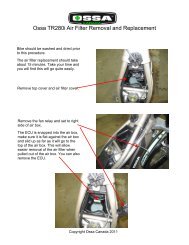Manual Ossa Explorer - Ossa Canada
Manual Ossa Explorer - Ossa Canada
Manual Ossa Explorer - Ossa Canada
You also want an ePaper? Increase the reach of your titles
YUMPU automatically turns print PDFs into web optimized ePapers that Google loves.
Multi-function box<br />
Screen Options<br />
The multi-function box displays all information on three different<br />
screens. While on, it is possible to see screens 1 or 2. Screen 3 is<br />
displayed for three seconds and then returns to screen 1.<br />
To move from one screen to another repeatedly press button 2<br />
(“Mode”). To edit the distance covered (DST) hold down button 3.<br />
Screen 1:<br />
Screen 1 displays the following information:<br />
- Speed, distance covered, time, environmental temperature, tachometer<br />
(bar).<br />
Screen 2:<br />
Screen 2 displays the following information:<br />
- Speed, digital tachometer, running time, uptime, engine temperature*,<br />
tachometer (bar).<br />
Pantalla 3:<br />
Screen 3 displays the following information:<br />
- Maximum speed, dangerous turn rate, accumulated running<br />
time, mileage counter, maximum temperature*.<br />
* optional<br />
Screen Illumination<br />
The multi-function box works by using a 3V internal battery, type<br />
CR2032. To change the battery, open the lid on the bottom of the<br />
indicator by unscrewing it, as indicated in the image, using a coin.<br />
Ensure that the positive side of the battery is facing upwards.<br />
When the multi-function box is powered exclusively by the internal<br />
battery, the screen illumination is partially maintained for 3<br />
seconds when the button is pressed.<br />
22 User manual<br />
When it is connected to the 12V vehicle installation, the illumination<br />
will be brighter and will remain constant for 20 minutes after<br />
the vehicle has stopped.<br />
Sleep Mode<br />
If the multi-function box receives no information for 20 minutes<br />
(wheel signal, turn signal or pressed button) the screen will turn<br />
off, displaying only the time. When the vehicle moves, or by pressing<br />
any button, it will start up again.<br />
Measuring the wheel circumference<br />
Method 1:<br />
Measure the diameter of the front wheel. Multiply the diameter<br />
obtained by 3.14. If necessary, convert the measurement into<br />
mm by multiplying the obtained figure by 25.4. The measurement<br />
obtained corresponds to the measurement of the wheel circumference.<br />
Method 2:<br />
On a smooth and flat surface, put a mark on the side of the tyre<br />
and in the area where it is touching the ground. Move forward with<br />
the vehicle until the wheel has tuned completely once and the<br />
mark is on the lowest part again. Put a new mark on the ground<br />
at this point. Measure the distance between the two marks on the<br />
ground. If necessary, convert the measurement in mm by multiplying<br />
the figure obtained by 25.4. The measurement obtained<br />
corresponds to the wheel circumference. To obtain a more accurate<br />
measurement, the rider should remain on the vehicle when<br />
the measurement is taken.