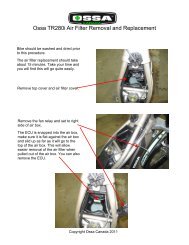Manual Ossa Explorer - Ossa Canada
Manual Ossa Explorer - Ossa Canada
Manual Ossa Explorer - Ossa Canada
Create successful ePaper yourself
Turn your PDF publications into a flip-book with our unique Google optimized e-Paper software.
Multi-function box<br />
Adjustment of the multi-function box settings<br />
After confirming each value, the multi-function box will move straight on to the next screen adjustment until the process is complete. If<br />
no button is pressed, the multi-function box will return to the initial screen after 15 seconds.<br />
Activation of the adjustment mode<br />
To activate the adjustment mode<br />
for the multi-function box settings,<br />
push buttons 1,2 and 3 simultaneously<br />
for 3 seconds and<br />
then release them.<br />
Select the wheel circumference<br />
Enter the wheel circumference<br />
by pushing button 1 repeatedly.<br />
To move to the next digit, press<br />
button 3. Confirm the selection<br />
by pushing button 2.<br />
Note: If you don’t know the wheel<br />
circumference, consult the<br />
“Measuring the wheel circumference”<br />
section.<br />
18 User manual<br />
Select the speed unit<br />
To select the speed unit between<br />
km/h and m/h, press 1. Confirm<br />
your selection by pressing 2.<br />
1 2 3 1 2<br />
Select the time format<br />
To select the time format change<br />
between the 12 and 24, press 1.<br />
Confirm your selection by pressing<br />
2.<br />
1 2 3 1 2