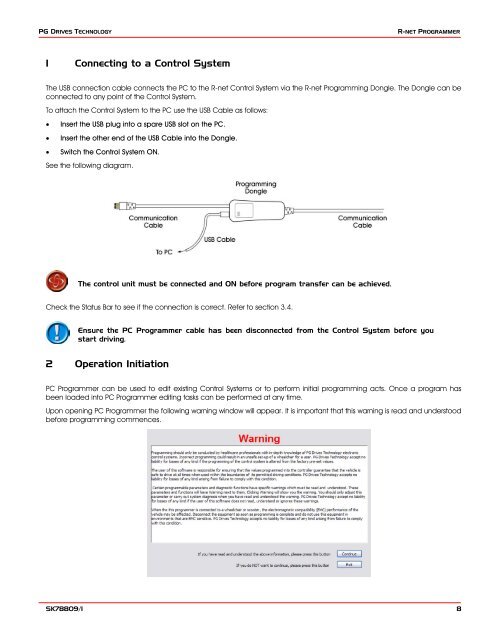PC Programmer Manual - Sunrise Medical
PC Programmer Manual - Sunrise Medical PC Programmer Manual - Sunrise Medical
PG DRIVES TECHNOLOGYR-NET PROGRAMMER1 Connecting to a Control SystemThe USB connection cable connects the PC to the R-net Control System via the R-net Programming Dongle. The Dongle can beconnected to any point of the Control System.To attach the Control System to the PC use the USB Cable as follows:• Insert the USB plug into a spare USB slot on the PC.• Insert the other end of the USB Cable into the Dongle.• Switch the Control System ON.See the following diagram.The control unit must be connected and ON before program transfer can be achieved.Check the Status Bar to see if the connection is correct. Refer to section 3.4.Ensure the PC Programmer cable has been disconnected from the Control System before youstart driving.2 Operation InitiationPC Programmer can be used to edit existing Control Systems or to perform initial programming acts. Once a program hasbeen loaded into PC Programmer editing tasks can be performed at any time.Upon opening PC Programmer the following warning window will appear. It is important that this warning is read and understoodbefore programming commences.SK78809/1 8
PG DRIVES TECHNOLOGYR-NET PROGRAMMERClicking Continue opens the Programmer Window.To begin using the PC Programmer one of three things must occur:• A New file must be opened.• An existing file must be opened.• A file must be read from a Control System.3 The Application WindowFor ease of description the application window will be separated into 4 different sections. These are:3.1 - Drop Down Menus3.2 - Toolbars3.3 – Programming Area3.4 - Status BarSK78809/1 9
- Page 1 and 2: PG DRIVES TECHNOLOGYR-NET PROGRAMME
- Page 3 and 4: PG DRIVES TECHNOLOGYR-NET PROGRAMME
- Page 5: PG DRIVES TECHNOLOGYR-NET PROGRAMME
- Page 10 and 11: PG DRIVES TECHNOLOGYR-NET PROGRAMME
- Page 12 and 13: PG DRIVES TECHNOLOGYR-NET PROGRAMME
- Page 14 and 15: PG DRIVES TECHNOLOGYR-NET PROGRAMME
- Page 16 and 17: PG DRIVES TECHNOLOGYR-NET PROGRAMME
- Page 18 and 19: PG DRIVES TECHNOLOGYR-NET PROGRAMME
- Page 20: PG DRIVES TECHNOLOGYR-NET PROGRAMME
PG DRIVES TECHNOLOGYR-NET PROGRAMMER1 Connecting to a Control SystemThe USB connection cable connects the <strong>PC</strong> to the R-net Control System via the R-net Programming Dongle. The Dongle can beconnected to any point of the Control System.To attach the Control System to the <strong>PC</strong> use the USB Cable as follows:• Insert the USB plug into a spare USB slot on the <strong>PC</strong>.• Insert the other end of the USB Cable into the Dongle.• Switch the Control System ON.See the following diagram.The control unit must be connected and ON before program transfer can be achieved.Check the Status Bar to see if the connection is correct. Refer to section 3.4.Ensure the <strong>PC</strong> <strong>Programmer</strong> cable has been disconnected from the Control System before youstart driving.2 Operation Initiation<strong>PC</strong> <strong>Programmer</strong> can be used to edit existing Control Systems or to perform initial programming acts. Once a program hasbeen loaded into <strong>PC</strong> <strong>Programmer</strong> editing tasks can be performed at any time.Upon opening <strong>PC</strong> <strong>Programmer</strong> the following warning window will appear. It is important that this warning is read and understoodbefore programming commences.SK78809/1 8