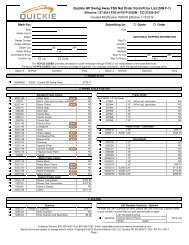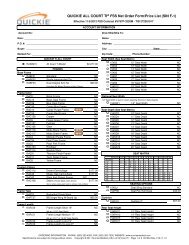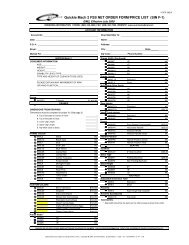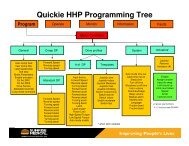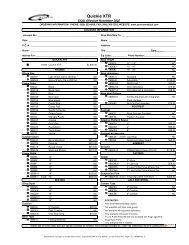PC Programmer Manual - Sunrise Medical
PC Programmer Manual - Sunrise Medical
PC Programmer Manual - Sunrise Medical
- No tags were found...
You also want an ePaper? Increase the reach of your titles
YUMPU automatically turns print PDFs into web optimized ePapers that Google loves.
PG DRIVES TECHNOLOGYR-NET PROGRAMMERInhibit 5: shows which Band* the ISM’s Inhibit 5 input is in.* For more information on Bands, refer to help topic “Inhibits Explained”. Band 0 is likely to mean an inhibit switch is closed to 0V,whereas Band 3 is likely to mean an inhibit switch is opened or not connected.5.3 JSM StatusThe status of the following is displayed. Note, the system must be in Drive Mode.Communications: shows whether the JSM is communicating to other modules.Horn:Left Indicator:Right Indicator:Left Indicator:Hazard Lights:Brake Lights:Lights:shows whether the JSM is putting a horn switch signal onto the bus.shows whether the JSM is putting a left indicators on request onto the bus.shows whether the JSM is putting a right indicators on request onto the bus.shows whether the JSM is putting a right indicators on request onto the bus.shows whether the JSM is putting a hazard lights on request onto the bus.shows whether the JSM is putting a brake lights on request onto the bus.shows whether the JSM is putting a lights on request onto the bus.Mode Changing: shows whether the JSM is putting a request to change Mode onto the bus.Profile Changing: shows whether the JSM is putting a request to change Profile onto the bus.Speed Setting:shows the speed setting that the JSM is putting onto the bus.SK78809/1 18