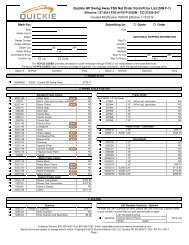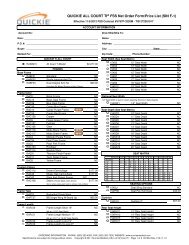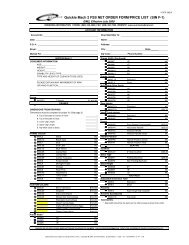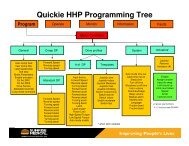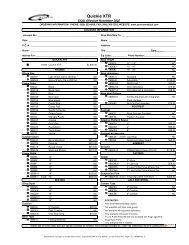PC Programmer Manual - Sunrise Medical
PC Programmer Manual - Sunrise Medical
PC Programmer Manual - Sunrise Medical
- No tags were found...
Create successful ePaper yourself
Turn your PDF publications into a flip-book with our unique Google optimized e-Paper software.
PG DRIVES TECHNOLOGYR-NET PROGRAMMER3.4 Status BarThe Status Bar along the bottom of the screen contains various pieces of information. There are seven panels within the bar, seebelow, and the information in each is as described.1 - Connection StatusThis will contain one of four messages.No Connection –R-net Not Connected –Initialising System –R-net Connected –2 – File origin<strong>PC</strong> <strong>Programmer</strong> is not connected to a Dongle.<strong>PC</strong> <strong>Programmer</strong> is connected to a Dongle, but the Dongle is not connected to an R-netsystem.Connection to both a Dongle and an R-net has been made, but there is some intialisingtaking place.Full communications between the <strong>PC</strong> <strong>Programmer</strong> and an R-net system.Denotes the access level of the <strong>PC</strong> <strong>Programmer</strong> Software that created the file.3 – Access level of the <strong>PC</strong> <strong>Programmer</strong> Software.Connecting to dongle of lower access than the software will demote the access level.4 - Live Trip CodeText describing any live trips that are detected.5 - Scroll Lock Indicator6 - Number Lock Indicator7 - CAP lock indicator4 Reading System (Diagnostics) LogsThese are accessed by selecting System Logs from the Tools menu.In the Systems Logs window, there are a further three drop-down menus – Log, File and Misc.Log :Read –A typical log is shown below.This extracts data from each of the system modules’ diagnostic logs, as well as each module’s serialnumber and software version.SK78809/1 14