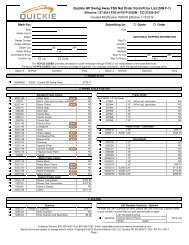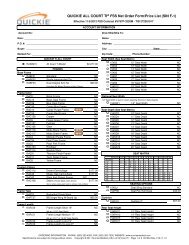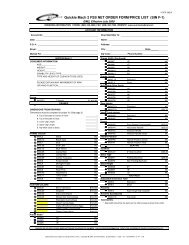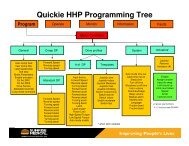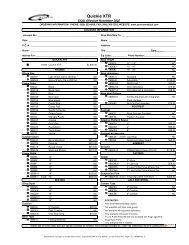PC Programmer Manual - Sunrise Medical
PC Programmer Manual - Sunrise Medical
PC Programmer Manual - Sunrise Medical
- No tags were found...
You also want an ePaper? Increase the reach of your titles
YUMPU automatically turns print PDFs into web optimized ePapers that Google loves.
PG DRIVES TECHNOLOGYR-NET PROGRAMMER3.2 ToolbarThe toolbar icons are shortcuts to the most regularly used functions within the drop down menus.3.3 Programming AreaAll adjustments to the program parameters are made within this window.3.3.1 Parameters on ScreenThe R-net Power Module may contain parameters for modules that are not actually connected in a system, for example, anInput/Output Module (IOM). This is because manufacturer’s default values for this module are pre-loaded into the PowerModule, so that when an IOM is connected, it will automatically assume preferred values for its parameters. This means youmay see branches on the <strong>PC</strong> <strong>Programmer</strong> relating to modules that are not presently connected. These branches can just beignored.Each programmable parameter has its own adjustable entry.To adjust parameters move the mouse cursor to the parameter and click on the cell to be adjusted. When the setting ishighlighted use your keyboard to enter the new desired setting.Where there is a drop down menu selection, highlight the cell and then click on the new desired setting. In some instances itmay be possible to select more than setting for the parameter.3.3.2 Help textThere is a short piece of help text associated with ach parameter. To read the text place the mouse cursor over the parametername, the help text will then appear. For more detailed parameter information use the Help Topics. Refer to section 3.1.6.3.3.3 Warning TextWhere a parameter has a Warning associated with it, anshould always be read prior to adjusting the parameter.icon will be visible next to the parameter name. These warnings3.3.4 Copying ParametersIt is possible to copy parameters from one Profile to another in two ways. Firstly, a single cell can be dragged and dropped toanother Profile; alternatively, all the parameters within a profiled branch can be drag and dropped together by drag anddropping the associated Profile name cell.SK78809/1 13