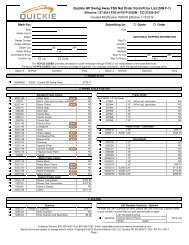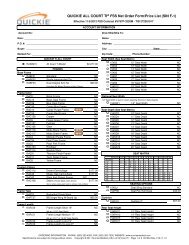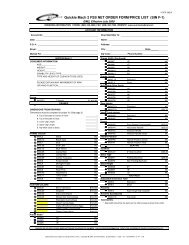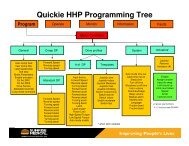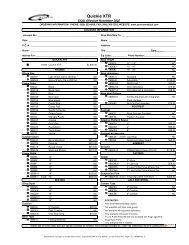PC Programmer Manual - Sunrise Medical
PC Programmer Manual - Sunrise Medical
PC Programmer Manual - Sunrise Medical
- No tags were found...
You also want an ePaper? Increase the reach of your titles
YUMPU automatically turns print PDFs into web optimized ePapers that Google loves.
PG DRIVES TECHNOLOGYR-NET PROGRAMMER3.1 Drop Down Menus3.1.1 FileThis menu contains standard Windows functions – New, Open, Close, Save, Save As, Print, Print Preview, Print Setup and Send.When opening a New file, this will be the standard R-net template with PGDT default values. Refer to the Upgrades section ofthis manual to ensure you have the most recent template. You can still use older templates, but they may not contain all thelatest parameters.When printing, the print content will be as displayed on the screen, i.e. parameters within closed branches will not be shown.3.1.2 EditCopy Profile –Find -Undo –This is a facility allowing you to quickly transfer the contents of one Profile to another Profile. On theleft-hand side of the dialogue box, simply select the Profile you wish to copy, then on the righthandside of the box select the Profile you wish to copy to. To make the copy, click the P P symbolin the center of the box.This is a useful facility to find a parameter quickly. Simply type in one word of the parametername.This allows you to undo any changes you have made to a file since it was last saved.SK78809/1 10