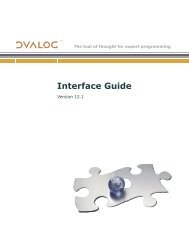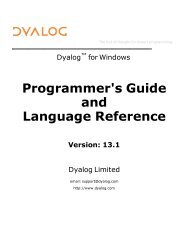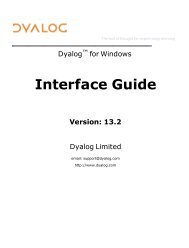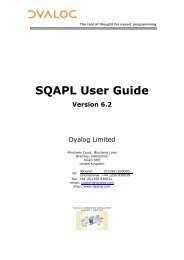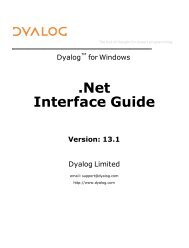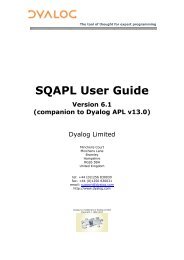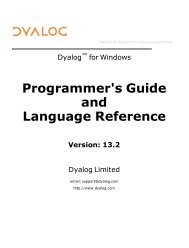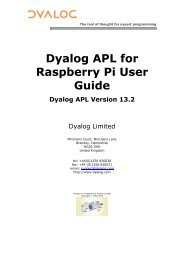Conga User Guide - Dyalog Limited
Conga User Guide - Dyalog Limited
Conga User Guide - Dyalog Limited
- No tags were found...
Create successful ePaper yourself
Turn your PDF publications into a flip-book with our unique Google optimized e-Paper software.
The tool of thought for expert programming<strong>Dyalog</strong> ä for Windows<strong>Conga</strong> <strong>User</strong> <strong>Guide</strong>Version 12.0.3<strong>Dyalog</strong> <strong>Limited</strong>South BarnMinchens CourtMinchens LaneBramleyHampshireRG26 5BHUnited Kingdomtel: +44 (0)1256 830030fax: +44 (0)1256 830031email: support@dyalog.comhttp://www.dyalog.com<strong>Dyalog</strong> is a trademark of <strong>Dyalog</strong> <strong>Limited</strong>Copyright Ó 1982-2008
Copyright ã 2008 by <strong>Dyalog</strong> <strong>Limited</strong>.All rights reserved.Version 12.0.3First Edition May 2008No part of this publication may be reproduced in any form by any means without theprior written permission of <strong>Dyalog</strong> <strong>Limited</strong>, South Barn, Minchens Court,Minchens Lane, Bramley, Hampshire, RG26 5BH, United Kingdom.<strong>Dyalog</strong> <strong>Limited</strong> makes no representations or warranties with respect to the contentshereof and specifically disclaims any implied warranties of merchantability or fitness forany particular purpose. <strong>Dyalog</strong> <strong>Limited</strong> reserves the right to revise this publicationwithout notification.All other trademarks and copyrights are acknowledged.
ContentsINTRODUCTION ............................................................................. 11. CONGA FUNDAMENTALS ............................................................. 21.1 A Simple <strong>Conga</strong> client ................................................................................ 21.2. A Simple Server ........................................................................................ 31.3 Command Mode ......................................................................................... 51.4 More on Multi-Threading ........................................................................... 71.5 <strong>Conga</strong> versus TCPSocket objects ................................................................ 82. SECURE SOCKETS ................................................................... 102.1 CA Certificates ......................................................................................... 102.2 Client and Server Certificates .................................................................... 112.3 Creating a Secure Client ........................................................................... 122.3 Creating a Secure Server ........................................................................... 133. SAMPLES ................................................................................ 153.1 Overview.................................................................................................. 153.2 Web Client ............................................................................................... 163.3 Web Server............................................................................................... 183.4 RPC Client and Server .............................................................................. 193.5 FTP Client ................................................................................................ 203.6 Telnet Server ............................................................................................ 213.7 Telnet Client ............................................................................................. 223.8 TODServer ............................................................................................... 22APPENDIX A: FUNCTION REFERENCE ............................................ 23APPENDIX B: CREATING AND CONVERTING CERTIFICATES .............. 36APPENDIX C: TLS FLAGS AND ERRORS .......................................... 38
Introduction<strong>Conga</strong>, also known as the <strong>Dyalog</strong> Remote Communicator, is a tool forcommunication between applications. <strong>Conga</strong> can be used to transmit APL arraysbetween two <strong>Dyalog</strong> applications which are both using <strong>Conga</strong>, and it can be used toexchange messages with many other applications, like HTTP servers (also known as“web servers”), web browsers, or any other web clients and servers including Telnet,SMTP, POP3 and so forth.Uses of <strong>Conga</strong> include, but are not limited to the following:· Retrieving information from – or “posting” data to – the internet.· Accessing internet-based services like FTP, SMTP, or Telnet· Writing an APL application that acts as a Web (HTTP) Server, mail server or anyother kind of service available over an intra- or the internet.· APL “Remote Procedure Call” servers which receive APL arrays from clientapplications, process data, and return APL arrays as the result.From version 12.0 of <strong>Dyalog</strong>, <strong>Conga</strong> replaces the use of TCPSocket objects as therecommended mechanism for managing TCP-based communications from <strong>Dyalog</strong>.(Although <strong>Conga</strong> currently only uses the TCP protocol, the interface to <strong>Conga</strong> is at alevel where other communication mechanisms could be added in the future.) Theprogramming model for <strong>Conga</strong> is significantly simpler, and supports multi-threadedapplications more easily than do TCPSocket objects. <strong>Conga</strong> also supports securecommunication using TLS (Transport Layer Security), also known as SSL (SecureSocket Layer) 1 .<strong>Conga</strong> is implemented as a Windows Dynamic Link Library or a Unix/Linux SharedLibrary. The library is loaded and accessed through the companion namespace namedDRC, found in the distributed workspace named <strong>Conga</strong>. The <strong>Conga</strong> workspace alsocontains a number of sample applications which illustrate its use, discussed in thisdocument.1 Starting with the versions of <strong>Conga</strong> included with <strong>Dyalog</strong> Version 12.0.3.
<strong>Conga</strong> <strong>User</strong> <strong>Guide</strong> 21. <strong>Conga</strong> fundamentalsThis chapter introduces <strong>Conga</strong> Client and Server objects, and demonstrates their usethrough simple examples.1.1 A Simple <strong>Conga</strong> ClientA <strong>Conga</strong> client is used to establish contact with a service which is already runningand “listening” on a pre-determined “port” at a known TCP “address”. The servicemight be an APL application which has created a <strong>Conga</strong> server, but it can also be anyapplication or service which provides services through TCP sockets. For example,most Unix systems, and many Windows servers, provide a set of simple services likethe Time of Day (TOD) service, or the Quote of the Day (QOTD) service, both ofwhich respond with a text message as soon as a connection is made to them. Once themessage has been sent, they immediately close the connection.The interface to <strong>Conga</strong> is provided in a namespace called DRC (<strong>Dyalog</strong> RemoteCommunicator). Before using any DRC functions, we need to initialize the system byloading the Windows DLL or Unix Shared Library. To do this, we need to load the<strong>Conga</strong> workspace or copy the DRC namespace from it, and call DRC.Init:)COPY <strong>Conga</strong> DRC…<strong>Conga</strong> saved… some time on some day…DRC.Init ''0 <strong>Conga</strong> loaded from: …\bin\<strong>Conga</strong>10UniThe function DRC.Client is used to create a <strong>Conga</strong> client. In the following example,we provide an argument with five elements, which are:· the name that we want to use to refer to the client object (C1)· the IP address or name of the server machine providing the service(localhost),· the port on which the service is listening (13 – the “Time of Day” service),· the type of socket (Text), and finally· the size of the buffer which should be created to receive data (1000).DRC.Client 'C1' 'localhost' 13 'Text' 10001111 ERR_CONNECT_DATA /* Could not connect … */In the event of an error, the first element of the result of all DRC functions is a returncode, the second is an error name, and in some cases the third element contains moreinformation about the error. You should not assume a fixed length for the result;additional information may be included in future versions.The above is the most likely result if you try the example under Windows; there isnot usually a TOD service running. Under some versions of Windows, you can go toControl Panel|Programs|Turn Windows features on or off, and enable Simple TCPIP services.
<strong>Conga</strong> <strong>User</strong> <strong>Guide</strong> 3If you got the 1111 error, you can either enable the services on your machine, writeyour own (see the next section), or use the address of a host which does provide aTOD service – for example:0DRC.Client 'C1' 'myLinuxBox' 13 'Text' 0The result code of zero indicates that the client was successfully created. To receiveincoming data, call DRC.Wait with the name of the object on which to wait, and(optionally) a timeout in milliseconds:DISP DRC.Wait 'C1' 1000┌─┬──┬─────┬─────────────────────────┐│0│C1│Block│09:58:40 13-02-2008(crlf)│└─┴──┴─────┴─────────────────────────┘The elements of the result are the return code (0), the name of the object (C1), thetype of event (Block), and data associated with the event.Finally, we should close the client object:0DRC.Close 'C1'The above illustrates the simplest possible use of a <strong>Conga</strong> client (for a furtherexample, see the function Samples.TestSimpleServices in the <strong>Conga</strong>workspace). Most uses of a client would also require the use of the functionDRC.Send to transmit data to the service before receiving a result – and anunderstanding of a few more possible return codes and event types from DRC.Wait.We’ll take a look at a few examples of this later on, but first we’ll take a look at thesimplest imaginable <strong>Conga</strong> server:1.2. A Simple ServerThe Time Of Day service used in the previous example is a very simple server, andcan be implemented using a handful of calls to <strong>Conga</strong> to create a server object. Thefollowing function is provided under the name TODServer.Run in the <strong>Conga</strong>workspace:
<strong>Conga</strong> <strong>User</strong> <strong>Guide</strong> 4∇ Run port;wait;data;event;obj;rc;r[1] ⍝ Time of Day Server Example (use port 13 by default)[2][3] ##.DRC.Init '' ⋄ DONE←0 ⍝ DONE is used to stop service[4] :If 0≠1⊃r←##.DRC.Server 'TOD' port 'Text' 1000[5] ⎕←'Unable to start TOD server: ',⍕r[6] :Else[7] ⎕←'TOD Server started on port ',⍕port[8] :While ~DONE[9] rc obj event data←4↑wait←##.DRC.Wait 'TOD' 1000⍝ Time out every second[10] :Select rc[11] :Case 0[12] :Select event[13] :Case 'Connect'[14] r←(,'ZI2,,ZI2,,ZI2,< >,ZI2,,ZI2,,ZI4'⎕FMT 1 6⍴⎕TS[4 5 6 3 2 1]),⎕AV[4 3][15] {}##.DRC.Send obj r 1 ⍝ 1=Close connection[16] :Else[17] {}##.DRC.Close obj ⍝ Anything unexpected[18] :EndSelect[19] :Case 100 ⍝ Time out - Housekeeping Here[20] :Else[21] ⎕←'Error in Wait: ',⍕wait ⋄ DONE←1[22] :EndSelect[23] :EndWhile[24] {}##.DRC.Close'TOD' ⋄ ⎕←'TOD Server terminated.'[25] :EndIf∇This function enters a loop where it waits for connections. Therefore, if we want tobe able experiment with using this service without starting a second APL session, westart it in using the spawn operator (&) so that it runs in a separate thread:TODServer.Run&13TOD Server started on port 13The right argument is the port number: If your machine is already running a TODservice on port 13, you will probably get socket error number 10048, and you willneed to use a different port for the new service. The following examples assume thatport 13 was available:DRC.Client 'C1' 'localhost' 13 'Text' 10000DRC.Wait 'C1'0 C1 Block 14:36:23 06-05-2007DRC.Close 'C1'0Note that the above service is a completely normal TOD service, in the sense that itcould be used by any program which is written to use a TOD service – not only<strong>Dyalog</strong> applications using <strong>Conga</strong>. We can stop the server as follows (it may take asecond for the Server to time out and discover that it has been asked to shut down):TODServer.DONE←1TOD Server terminated.The function Run works as follows:[3] Call DRC.Init and set global flag DONE to zero.
<strong>Conga</strong> <strong>User</strong> <strong>Guide</strong> 5[4] Create a Server object named TOD on selected port in Text mode with a1,000 character buffer size.[8] Repeat the following until DONE is set to 1:[9] Wait for any event and split the result into rc (return code), obj (objectname), event and data. obj will be a string identifying a “child object”of TOD, with a name like 'TOD.127-0-0-1=55280' (encoding the IPaddress and port from which the connection was made).[14] If return code was 0 and the event was Connect, format the time of day[15] Send the time of day to obj. The 1 in the 3rd element of the argument toSend instructs <strong>Conga</strong> to close the object as soon as the data has been sent.[17] For any other event, we simply close the connection. (We are a verysimple service.)[19] If you want the service to periodically do housekeeping tasks, we willarrive here every 1000 milliseconds (specified in the argument to Wait online 9).[21] Any return code from Wait other than 0 or 100 will cause a shutdown ofthe service.[24] When we are done, close the server object1.3 Command ModeAs we have seen in the preceding sections, we can use <strong>Conga</strong> as a client to connect toan existing server and make requests, or as a server to wait for connection fromclients and provide a service.In the above examples, we used Text connections, which are appropriate for mostweb applications. Even when remote procedure calls are made over the internet, witharguments and results containing arguments which are not simply text strings, theparameters are usually encoded using SOAP/XML, which is a text-based encoding.<strong>Conga</strong> clients and servers support three different connection types:TextRawAllows transmission of character strings, which must consist of characterswith Unicode code points less than 256. To transmit characters outsidethis range, it is recommended that you UTF-8 encode the data (see ⎕UCS).Essentially the same as a Text connection, except that data is representedas integers in the range 0 to 255 (for coding simplicity, negative integers¯128 to ¯1 are also accepted and mapped to 128-255).Command Each transmission consists of a complete APL object in a binary format.Text and Raw connections are essentially equivalent, and are typically used whenonly one end of the connection is an APL application.Command connections are designed to make it easy for APL clients and servers tocommunicate with each other. The internal representation is the binary format usedby APL itself, it is more compact that a textual representation, and numbers do notneed to be formatted and interpreted in order to be transmitted. No buffer size needsto be declared, and DRC.Wait only reports incoming data when an entire APL array
<strong>Conga</strong> <strong>User</strong> <strong>Guide</strong> 6has arrived. For connections between APL clients and servers, Command mode istherefore more convenient.When using Text and Raw connections, Wait will report incoming data each time aTCP packet arrives, or the receive buffer is full. The recipient may need to bufferincoming data in the workspace and analyze it to determine whether a completemessage has arrived.We could produce a Command Mode Time-of-Day server for use by APL clientsonly, which returns the time as a 7-element array in ⎕TS format.To do this, we need to make the following changes to TODServer.Run: Replace the'Text' parameter with 'Command' on line Run[4]. Lines [13-15] can be replacedby the following:[13] :Case 'Connect' ⍝ Ignore[14] :Case 'Receive'[15] ##.DRC.Respond obj ⎕TSIn Command mode, all communication on a connection is broken up into“commands”, each consisting of a request from the client followed by a responsefrom the server. Unlike the text mode TOD service, a server in Command modecannot initiate the transmission of data when the connection is made, but has to waitfor the client to send a request to which it can respond. If our TOD server wanted torecord connections, it could use the Connect case statement for this, but we willignore this for now and simply respond with the current timestamp regardless of thecontent of the request.Note that, in Command mode, the function DRC.Respond is used in place ofDRC.Send. A function called DRC.Progress can be used to send progress messageswhile the server is processing a command, to allow the client to show the user aprogress bar or other status information.We can now start the modified server – ideally on some other port that 13, so that it isnot confused with a “normal” TOD server. We could run both at the same time, indifferent threads, if we so desire:TODServer.Run&913TOD Server started on port 913A <strong>Dyalog</strong> client can now retrieve a numeric timestamp from the server, as follows:DRC.Client 'C1' 'localhost' 9130 C1DRC.Send 'C1' ''0 C1.Auto00000000The first element of the argument to Send is a command name. If the name of theconnection is used instead, <strong>Conga</strong> will generate a command name automatically, inthis case C1.Auto00000000. The command name is always returned in the secondelement of the result.<strong>Dyalog</strong> client can now retrieve a numeric timestamp from the server, as follows:DRC.Wait 'C1' 10000 C1.Auto00000000 Receive 2008 2 13 10 41 39 585Element 4 of the result is now a 7-element integer vector rather than a formattedtimestamp, which is more useful to an APL client. However, the server is of nowunusable by other TCP client programs, if they are expecting a Text mode TOD
<strong>Conga</strong> <strong>User</strong> <strong>Guide</strong> 7server. For this reason, it would be unwise to run the command mode service as alistener on port 13.Note that the Command mode server also does not close the connection after sendinga timestamp, so we can ask for the time of day again if we like:DRC.Send 'C1' ''0 C1.Auto00000001DRC.Wait 'C1' 10000 C1.Auto00000001 Receive 2008 2 14 21 20 8 1691.4 Parallel or Asynchronous CommandsIt is not necessary to wait for the response to one command before the next is sent.You can also retrieve the results of each command in any order that you like. In theabove examples, the command name was automatically generated, but you can alsospecify command names if you prefer:DRC.Send 'C1.TS1' ''0 C1.TS1DRC.Send 'C1.TS2' ''0 C1.TS2DRC.Wait 'C1.TS2' 10000 C1.TS2 Receive 2008 2 14 21 52 17 48DRC.Wait 'C1.TS1' 10000 C1.TS1 Receive 2008 2 14 21 52 14 873Note that the timestamp confirms that the TS1 command was executed first, eventhough the result was retrieved last.The command mode protocol allows multiple threads to work independently. UnlikeTCPSocket objects, which can only be “dequeued” by the thread which createdthem, any thread can wait for the result of a command, so long as it knows the name(for predictable results, only one thread should wait for each command). Multiplethreads can share the same sever connection, so a thread can send a command andthen dispatch a new thread to wait for and process the result of a command, while themain thread continues with other work. For example:DRC.Send 'C1.TS1' ''0 C1.TS1DRC.Send 'C1.TS2' ''0 C1.TS2{⎕TID,DRC.Wait ⍵ 1000}&¨ 'C1.TS1' 'C1.TS2'29 0 C1.TS1 Receive 2008 2 14 21 55 39 46530 0 C1.TS2 Receive 2008 2 14 21 55 39 553The above expression runs a dynamic function once per command, each in separatethreads. Each function call returns the thread number and the result of Wait. Calls toWait are “thread switching points”, which means that APL will suspend a waitingthread, and allow other threads continue working. Also note that command namescan be reused as soon as the result has been received – but not before.1.5 More on Multi-Threading<strong>Conga</strong> is specifically designed to support easy use of multi-threading. In particular,the ability to have a program work as both client and server simultaneously, withoutblocking other threads, has been a key design goal. All calls to <strong>Conga</strong> are
<strong>Conga</strong> <strong>User</strong> <strong>Guide</strong> 8asynchronous calls to an external Windows DLL or Unix/Linux Shared Library.Waiting threads are suspended, but all other threads can continue execution.For example, the RPCServer namespace contains an example of a server working inCommand mode. This server is able to execute APL statements in the serverworkspace and return results to client applications. The functionSamples.TestRPCServer starts the RPC server and then exercises it by making anumber of calls. Each client call is made in a separate thread. On the server side, thefunction RPCServer.Process is dispatched in a new thread to handle each request.(Keep an eye on the thread count at the bottom of the session as you run thisfunction.)If this server needed to know the time, we could safely add a call to a Time-Of-Dayservice accessed through <strong>Conga</strong> to the function which processes client requests,simply by adding a couple of lines to the beginning of the functionRPCServer.Process:[2.1] tod←2⊃##.DRC.Client '' 'localhost' 13 'Text' 1000[2.2] time←4⊃##.DRC.Wait tod 1000 ⋄ ##.DRC.Close tod(Adding error checking and localization of tod and time is left as an exercise for thereader ☺.)The TOD service could be external, but it could even be running in the sameworkspace in a separate thread as described in section 1.2. Outside the workspace,<strong>Conga</strong> uses multiple operating system threads to handle TCP communications. It willhandle communications independently of what the interpreter is doing, and returneach result to the APL thread which is waiting for it, as appropriate.The application developer only needs to take care that there is an APL thread waitingon each server object that has been created. (Otherwise requests will not be serviced.)Having more than one thread waiting on the same object is not recommended.Tip If you experiment with adding the above functionality, and everything seems tolock up, try using the Threads|Resume all Threads menu item. By default, all threadsare paused on error and resuming execution of a suspended function does not restartother threads by default.1.6 <strong>Conga</strong> versus TCPSocket objectsExperienced <strong>Dyalog</strong> users will recognize that the functionality provided by <strong>Conga</strong> issimilar to that provided by the <strong>Dyalog</strong> TCPSocket component, and wonder why<strong>Dyalog</strong> is introducing a second mechanism to address essentially the samerequirements.The TCPSocket object is implemented as a GUI object and closely models theunderlying TCP socket which it is covering. Although this approach is very flexible,experience has shown that most applications fall into a handful of usage patterns, andthat many APL programmers struggle to manage correctly all the issues related toinitialising sockets, handling errors, and – last but definitely not easiest – closingsockets. In addition, because events on TCP socket objects are “received” using thesystem function ⎕DQ, which is also used to handle GUI events, TCPSocket objectsare often a little tricky to use to implement remote-calling mechanisms that will beused inside – or in parallel with – callback functions in a GUI application. Multithreadedand multi-tier applications can be quite tricky to implement using thismodel.
<strong>Conga</strong> <strong>User</strong> <strong>Guide</strong> 9<strong>Conga</strong> is designed to make it easy for APL developers to embed client or servercomponents in APL applications. <strong>Conga</strong> hides many of the details of TCP sockethandling, notifies the application of incoming data, connection events and errors –but the application does not need to do anything other than handle the data whicharrives. <strong>Conga</strong> makes it straightforward to make remote calls in a multi-threadedclient environment.Finally, because <strong>Conga</strong> hides most of the details of TCP sockets, it can be ported towork on top of other communications mechanisms at some point in the future.
<strong>Conga</strong> <strong>User</strong> <strong>Guide</strong> 102. Secure SocketsIf you do not intend to use secure communications, you can safely skip to the nextchapter which discusses the samples which are included with <strong>Conga</strong>.From version 12.0.3 of <strong>Dyalog</strong> APL, <strong>Conga</strong> supports secure connections usingSSL/TLS protocols. Secure connections allow client and server applications to:1. Verify the identity of the partner that they are connected to.2. Encrypt messages so that the contents cannot be deciphered by a third party, evenwhen using text or raw mode connections.3. Ensure that messages have not been tampered with by a third party, duringtransmission.SSL/TLS is a generic term for a set of related protocols used to add confidentialityand authentication to communications channels such as sockets. TLS, which standsfor “Transport Layer Security” is the successor to SSL, the “Secure Socket Layer”protocol V3 designed by Netscape (http://wp.netscape.com/eng/ssl3/draft302.txt).TLS is defined by the IETF and described in RFC 2246. There are only minordifferences between the two protocols, so their names are often used interchangeably.A good overview of the public key cryptography techniques used in SSL/TLS can befound at:http://developer.mozilla.org/en/docs/Introduction_to_Public-Key_CryptographyThe sections on the SSL protocol, and CA (certificate authority) certificates arerecommended reading for anyone who would like to make use of securecommunications. The page http://en.wikipedia.org/wiki/X.509 also contains anintroduction to how X.509 certificates and how CAs (Certificate Authorities) areused to establish trust.To use TLS/SSL, <strong>Conga</strong> simply needs to be informed of the location of the necessaryCertificate and Public Key files, when Client and Server objects are created. Once asecure connection is established, the same functions are used to send and receive data– and with the same arguments – as when using a non-secure connection.2.1 CA CertificatesCAs (Certificate Authorities) are trusted third parties that sign certificates to indicatethat a certificate belongs to who it claims to belong to. Assuming that you trust theCA that signed a certificate that some third party presents to you, and the CAcertificate is still valid, you can use the certificate to verify the identity yourcommunications partner, or “Peer 2 ”. To check the CAs signature on a certificate, youneed to have access to the CAs public certificate (often called a root certificate).2 ”Peer” comes from the description of TCP/IP as a “peer-to-peer” communications protocol.
<strong>Conga</strong> <strong>User</strong> <strong>Guide</strong> 11<strong>Conga</strong> can be used to secure many different types of system, which may requiredifferent (and sometimes private) root certificates. Therefore, you may need to obtainthe root certificates from several CAs. All public root certificates that you wish to usewith <strong>Conga</strong> need to be placed in a root certificate directory. <strong>Conga</strong> need to beinformed about the location of the root certificates with a call to the functionSetProp. For example, you should be able to use the sample root certificates bytyping:DRC.SetProp '.' 'RootCertDir' (Samples.CertPath,'ca')Samples.CertPath is a function which returns the location of the TestCertificatesfolder (if it can find it).You may be lucky enough to have a system administrator who provides you with allthe necessary certificates, but in case you do not, fairly recent copies of the mostcommon certificates are shipped with <strong>Conga</strong>, and you can download the latestcertificates from the CAs websites.The following table lists the download pages for root certificates for the most widelyused CAs, and whether their main root certificates are shipped with <strong>Conga</strong> (in whichcase you can find them in the folder PublicCACerts below the main <strong>Dyalog</strong> programfolder).Authority Included Download root certificates fromVerisign,Geotrust &ThawteP http://www.verisign.com/support/roots.htmlComodo P http://www.comodo.com/repository/GoDaddy &ValiCertPhttps://certs.godaddy.com/Repository.goCybertrust P http://cybertrust.omniroot.com/support/sureserver/rootcert_ap.cfmEntrust P http://www.entrust.net/developer/index.cfmCAcert P http://www.cacert.org/index.php?id=3GlobalSign P https://www.globalsign.com/support/root-certificate/osroot.htmIPSServidoresOhttp://www.ips.es/Declaraciones/NuevasCAS/NuevasCAS.htmlNote that some organizations use root certificates generated within the company, inwhich case you may be using root certificates generated by your own systemadministrators rather than one of the above authorities.<strong>Conga</strong> accepts certificates in files with one of the extensions .cer, .pem or .der files.These files must contains data in either PEM or DER format. See Appendix B forinstructions on how to create certificate files.2.2 Client and Server CertificatesThese certificates are files used to identify the machines at each end of a secureconnection, so that a peer can decide whether or not they are who they claim to be.<strong>Conga</strong> uses X.509 certificates to establish the identity of the peer in a TLS/SSLconnection. A X.509 certificate contains the public portions of a certificate, including
<strong>Conga</strong> <strong>User</strong> <strong>Guide</strong> 12details of the public key algorithm and signing certificates signature to validate thecontents of the certificateThe <strong>Dyalog</strong> installation includes a set of test certificates which can be used to testSSL support, and are used by the functions with names beginning with TestSecure inthe Samples namespace. The test certificates are found in the folder TestCertificates,which has 3 subfolders called ca, Server and Client. These certificates can be usedfor testing your own code, but should never be used in production code.TestCertificates/ca/ca-key.pem: The private key for the test CA, whichwas used to sign the client/server & CA certificates. As this is distributed with <strong>Conga</strong>no certificate that relies on this can be considered truly secure.TestCertificates/ca/ca-cert.pem: The public certificate for the test CA.Used to authenticate the client/server certificates.TestCertificates/ca/<strong>Dyalog</strong>CaPublic.pem: The public certificate forthe test CA for https://ssltest.dyalog.com/ (which is used in the functionTestSecureWebClient). Note that this is again a self signed certificate, but using adifferent CA key to the one for ca-cert.pem.TestCertificates/client/client-cert.pem and client-key.pem:The certificate/key pair used for sample clients.TestCertificates/server/server-cert.pem and server-key.pem:The certificate/key pair used for sample servers.Revocation Lists<strong>Conga</strong> does not currently support the use of Certificate Revocation Lists. Howeverthis may be added in future versions if required.2.3 Creating a Secure ClientSecure <strong>Conga</strong> Clients are created using the function SecureClient, which is verysimilar to the Client function, except that it takes additional argument elementscontaining the names of the relevant certificate and key files. A certificate is notrequired in order to create a secure client; many secure servers accept connectionsfrom clients without certificates. In this case, the server cannot verify the identity ofthe client, but the connection is still encrypted and safe from tampering. Most webcommerce sites use this type of connection to protect sensitive used data transmittedover the internet without requiring that customers have a digital signature.SecureClient has three additional arguments following the first three (name,address and port), which are shared with Client:DRC.SecureClient name address port certfiles keyfile flagsThe first additional argument, certfiles, contains a comma separated list offilenames. The first filename should be the public certificate used by the client,followed by one or more certificates in the “signing chain”.keyfile contains the name of the private key for the client certificate. If nocertificate exists, both certfiles and keyfile should be empty.The third additional argument, flags contains the sum of TLS flags (see AppendixC for a complete list). A typical flag value used for a client connection would be 16(accept the server certificate even if its hostname does not match the one we asked to
<strong>Conga</strong> <strong>User</strong> <strong>Guide</strong> 13connect to), or 32 (accept without validating). The latter can be useful to determinethe reason why a connection is failing. For example, if we try to connect toa securesite, and have not set RootCertDir to point to the required CA certificates, allattempts to make secure connections will fail:args←'' 'ssltest.dyalog.com' 443 '' ''args,←0 'Text' 100000DRC.SetProp '.' 'RootCertDir' 'c:\wrong'DRC.SecureClient args1202 ERR_INVALID_PEER_CERTIFICATE/* The peers certificate is not valid */Without access to the necessary CA certificate, validation fails:Args[6]←32 ⍝ Connect without validationDRC.SecureClient args0 CLT00000051Having connected without validation, we can retrieve the certificate information anduse this to decide whether we wish to proceed with the conversation with this server(output adjusted to increase readability):DRC.GetProp '.' 'CLT00000051' 'PeerCert'0 Issuer C=UK,ST=Hampshire,L=Bramley,O=<strong>Dyalog</strong>,CN=<strong>Dyalog</strong> Ltd. Test Root CA,EMAIL=jonathan@dyalog.comSubjectC=UK,O=JM \+ <strong>Dyalog</strong> Ltd.,OU=York unit,ST=York,CN=Jonathan @ <strong>Dyalog</strong>CertificateVersion 3PublicKeyAlgorithm RSASerialNumber 01ValidFrom 2008 01 02 15 09 47 0ValidTo 2009 01 01 15 09 47 0…etc…We can also correct the problem by pointing to the root certificates:DRC.SetProp '.' 'RootCertDir' 'C:\..\TestCertificates\ca'0args[6]←0 ⍝ Require validationDRC.SecureClient args0 CLT00000052Once a Secure Client has been created, the rest of the communication works inexactly the same was as for a non-secure client. The only difference between the twois the use of SecureClient to make the connection, and the possibility of extractingthe server’s certificate information once the connection has been made.2.3 Creating a Secure ServerSecure Servers are created using the function SecureServer, which is requiresexactly the same additional information as does SecureClient:DRC.SecureServer name port certfiles keyfile flagsUnlike a secure client, a secure server must have a certificate; the certfiles andkeyfile arguments may not be empty when creating a secure server. See theprevious section on creating secure clients for an explanation of these arguments.Once a secure server is created, it is managed in the same way as a non-secure server.
<strong>Conga</strong> <strong>User</strong> <strong>Guide</strong> 14When a client connects to the secure server, it is possible to use GetProp on the newconnection to retrieve information about the client certificate. However, since clientcertificates are not required, information about client certificates is only transmittedto the server if this had been requested through the use of one of the flagsRequestClientCertificate (64) or RequireClientCertificate (128). The former allowsconnections without client certificates and fetches information if the client has acertificate, the latter will only allow connections from clients which do have acertificate. If no client certificate has been requested, or no certificate exists, thecertificate information will have zero rows.Note that validation of client certificates requires access to root certificates, so youmust first have used SetProp to indentify the folder containing these certificates.The flags controlling certificates have the same meaning for a server as for a client,except that in the case of a server they are applied each time a new connection ismade, rather than on creation of the server object. Connections which are rejecteddue to certificate validation failure do not generate of events on the server thatapplication code will need to handle.
<strong>Conga</strong> <strong>User</strong> <strong>Guide</strong> 153. SamplesThe distributed workspace <strong>Conga</strong> contains a number of working examples, which areintended to demonstrate how to use most of the capabilities of <strong>Conga</strong>. Although theyare simple, many of the samples have enough functionality to be used as the startingpoint for communicating <strong>Dyalog</strong> applications. We hope to be able to provide moreelaborate examples of <strong>Conga</strong>-based communications during 2008, on the APL Wikior our own web site. We invite all users to submit examples!For a complete list of <strong>Conga</strong> functions, see Appendix A.3.1 OverviewThe Samples workspace contains the following classes and namespaces:DRCFTPClientHTTPUtilsParserRPCServerSamplesTelnetClientTelnetServerTODServerWebServerThe <strong>Conga</strong> interface functions – see Appendix A for acomplete function referenceA class which implements a “Passive Mode” FTPClient, exposing functions to List the contents of afolder on an FTP Server, Get and Put in binary andtext modeA collection of utilities useful for manipulating HTTPheadersA utility which is used by the TelnetClient class toparse constructor optionsA framework for a Remote Procedure Server basedon Command-mode clients for communicationbetween APL systemsA collection of functions which demonstrate and testeverything else in the workspace. The functionSamples.HTTPGet is a tool for extracting thecontents of any web pageA class which allows you to control Telnet sessions(log on to a remote computer, collect session output)An oversimplified Telnet server, which (unlike theTelnetClient) does not properly support Telnetsession option negotiationThe simple “Time Of day” service, discussed in theintroductory chapterA simple (but functional) HTTP Server, which can beused to provide simple Web Services
<strong>Conga</strong> <strong>User</strong> <strong>Guide</strong> 163.2 The Samples NamespaceThe Samples namespace contains a number of functions with names beginning withTest. Between them, these examples should show examples of most of the differentways that the above components can be used. In alphabetical order, the test functionssupplied with <strong>Dyalog</strong> Version 12.0.3 are:TestAll, TestAllSecure Cover-functions which run several other TestfunctionsTestFTPClientTestSecureConnectionTestSecureWebClientTestSecureWebServerUses the FTPClient class to connect toftp.mirrorservice.org and downloads the filepub/readme.txtCreates a secure server and connects a secure client toit, sends one transaction back and forth.Secure version of TestWebClient.Secure version of TestWebServer.TestSecureTelnetServer Secure version of TestSecureTelnetServer.TestRPCServerTestSimpleServicesTestTelnetServerTestWebClientTestWebFunctionServerTestWebServerStarts an RPCServer on port 5050 and then starts anumber of threads which make several remoteprocedure calls to functions Foo and Goo in theRPCServer namespaceTries to connect to and use the TOD (Time of Day)and QOTD (Quote of the Day) services on a namedhostStarts the Telnet Server sample and logs two sessionson to it (the TelnetServer example isoversimplified and should be reworked)Exercises the HTTPGet functionStarts the WebServer example in the mode where itcalls a user-defined functionWebServer.TimeServer to handle all requests:illustrates how you can write APL code to provide“virtual” web pagesStart the WebServer to serve pages from theasp.net samples folder, and start a bunch of threadswhich each use HTTPGet to request the text of a pagefrom this folderThe following sections discuss most of the above examples in more detail, startingwith Web Clients and Servers.3.3 Web ClientThe functions Samples.HTTPGet and HTTPSGet show how <strong>Conga</strong> can be used toretrieve the contents of a web page from an internet site (the latter function using asecure connection). For example:
<strong>Conga</strong> <strong>User</strong> <strong>Guide</strong> 17z←Samples.HTTPGet 'http://www.dyalog.com/news.htm'The function returns 3 elements containing return code, HTTP headers, and data:01⊃zA return code of 0 indicates success; if the value is anything other than zero, therequest has failed.2⊃zhttp/1.1 200 okeateserverlast-modifieddtagaccept-rangescontent-length 20715content-type text/htmlMon, 10 Dec 2007 09:10:28 GMTApache/2.2.4 (Ubuntu) PHP/...etc...Fri, 30 Nov 2007 00:15:32 GMT"228c056-50eb-5426d100"bytesThe HTTP headers (above) are returned as a 2-column matrix of attribute names andvalues. Browsers use this information to know how to encode or decode data, andprovide other functionality to the end user. The third element contains the data, as acharacter vector:⍴3⊃z2071560↑3⊃z
<strong>Conga</strong> <strong>User</strong> <strong>Guide</strong> 18The HTTPGet sample uses <strong>Conga</strong> as follows:[4] Call DRC.Init to ensure DRC is initialised[7] HTTPUtils.HostPort is used to detect a trailing port number (eg:8080) if one was supplied, otherwise the default HTTP port of 80 isused[9] A Text-mode client is created, with a buffer size of 100k[10] An HTTP “GET” command is sent to the Web Server[14] We wait for blocks of data. As soon as some data has arrived, we callHTTPUtils.DecodeHeader to detect and extract the HTTP header[22] We look for a Content-Length field in the header, as this will allow us toknow how much data to expect[30-34] Various logic is used to determine whether all data has arrived. If thedeclared Content-Length has been delivered, if the server delivered dataand closed the socket (BlockLast event), or if the text contains anending tag (the latter is perhaps dubious)[44] We close the client object3.4 Web ServerThe namespace WebServer contains an ultra-simple implementation of a web server.This does not provide any of the services that sophisticated web servers provide.Nonetheless, it shows just how little code is required to implement a web server thatinterfaces to a web browser. The WebServer example supports serving real filesfrom the file system, or using APL functions to intercept requests and manufacturevirtual pages on request.During 2008, <strong>Dyalog</strong> hopes to port Stefano Lanzavecchia’s WildServer example to<strong>Conga</strong>, and put this framework in the public domain. The WildServer provides acomprehensive framework for web application development, with support forsessions, cookies, authentication, forms validation, headers, and so on.The function WebServer.Run is used to start a web server; it takes an argument withthree elements: The first is either a path to the root of the file system to be served up,or the name of a function in the active workspace which will intercept requests andmanufacture output. The second and third elements are always the port number onwhich the server will listen, and the name of the <strong>Conga</strong> server object to create.Samples.TestWebServer launches a web server which serves up pages from theasp.net tutorial folder. This is perhaps a little odd, as the sample web server doesnot support ASP.Net scripting, so any attempt to load .aspx or .asmx pages throughthe server will only result in the source of the pages being delivered to the clientwithout any attempt to process the scripts contained within.Samples.TestWebFunctionServer starts a web server which uses the functionWebServer.TimeServer to generate output in response to each request. Thissimple function returns an echo of the request with a timestamp.Both test functions start a number of threads and use HTTPGet to request pages andthus test that the web server that has been started is responding as expected.
<strong>Conga</strong> <strong>User</strong> <strong>Guide</strong> 19The WebServer.Run function uses <strong>Conga</strong> as follows;[4] Call DRC.Init to ensure DRC is initialised.[13] Create a Raw-mode server. (Same as Text-mode except it returns bytenumbers in the range 0-255.)[24] Loop on Wait, timing out every 10 seconds.[27] Switch on the first element of the result of Wait.[28] Code 0: Wait returned an application event.[31] The event was an error on the socket, which will have been closed. Cleanup the data namespace for the client. (SpaceName generates a namespacename based on the IP address and port number of the client.)[38] Data arrived. Find the client namespace and call HandleRequest in anew thread, passing the object name and input data to it. HandleRequestwill eventually call DRC.Send to send the answer to the client.[46] If the client closed the connection, expunge the namespace.[50] Insert code here to react to Connect events.[56] If the return code was 100, nothing happened for 10 seconds. Inserttimekeeping code here. (For a busy web server, we will need to dohousekeeping even if we don’t have any timeouts.)[60] If Wait returned 1010 (Object not found), this means that the serverobject has disappeared. This probably means that another thread hasclosed it. Many of the test functions do this once they have completedclient tests.[72] If we get to the end of the while loop, this means that we shut downbecause some component of the server set stop to 1. We close the serverobject ourselves.The WebServer.HandleRequest function manufactures the response to each webrequest. In “file server” mode, it calls GetAnswer, which tries to read a file.Otherwise, it calls the function nominated when the server was created. Finally, itformats an HTTP response with status information, a Content-Length header, and thecontent, and used DRC.Send to transmit the response to the client.3.5 RPC Client and ServerThe RPC Server is similar in structure to the web server discussed in the previoussection, except that Command sockets are used to transmit Remote Procedure Callsto the server, which validates and executes them, and returns the array result to theclient. Both client and server need to be <strong>Conga</strong> users. A Command-mode clientapplication for use by other languages is possible; similar tools have been built in thepast. However, most non-APL clients already support SOAP/XML for remoteprocedure calls in the form of Web Services. A Web Service platform based on<strong>Conga</strong> will be available from <strong>Dyalog</strong> in the spring of 2008.RPCServer.Run is very similar to WebServer.Run:[4] Call DRC.Init to ensure DRC is initialised.
<strong>Conga</strong> <strong>User</strong> <strong>Guide</strong> 20[6-12] In order to be able to return an error if it is unable to start the server, Runfirst creates the Command-mode server on line [7], and only starts a newhandling thread on line [9] by calling itself recursively with a leftargument of 0 if the server could be created. The handler continuesexecution from the :While on line [15].[16] Loop on Wait, timing out every 5 seconds.[18] Switch on the first element of the result of Wait.[19] Code 0: Wait returned an application event:[21] The event was an error. If the object in error was the server itself, weclose it and stop running. Otherwise, the error is ignored. (We might dosome housekeeping if we were tracking client sessions.)[27] Data arrived. Validate the format of the incoming array, and confirm thefirst element names a function that may be called. If all is OK, runProcess in a new thread, passing the object name and input data to it.Process will eventually call DRC.Progress and subsequentlyDRC.Respond to first signal progress and finally send the answer to theclient.[38] We ignore connection events.[44, 46] Codes 100 and 1010: See WebService.Run in the previous section.[72] If we get to the end of the while loop, this means that we shut downbecause some component of the server set stop to 1. We close the serverobject ourselves.3.6 FTP ClientThe FTPClient class implements a basic Passive Mode FTP client. The code isessentially the same as the FTP workspace which was distributed with versions 11.0and earlier, rewritten to use <strong>Conga</strong>, and cast in the form of a class. The functionSamples.TestFTPClient shows an example of its use, by listing the contents ofthe pub folder at ftp.mirrorservice.org, and retrieving the readme.txt filefrom this folder.The use of <strong>Conga</strong> by the class is as follows:Open[4]Open[6]Open[11-13]Do[5]ReadReply[106]GetData[3]Call DRC.Init to ensure DRC is initialised.Create a Text-mode client for issuing commands tothe FTP server.Use the function Do to enter user ID and passwordand check for the expected responses from the server.Send a command to the server. Do returns the FTPstate code following the command.Wait for a response, called by Do.Execute the PASV command to prepare for passivemodedata transfer; server returns a dataport that ithas opened.
<strong>Conga</strong> <strong>User</strong> <strong>Guide</strong> 21GetData[4]GetData[5-6]GetData[9-11]GetData[14]PutData[6-8]PutData[10]Connect a Text- or Raw-mode client to the dataportidentified by PASV.Set ASCII or Binary mode and issue the commandwhich will return data.Wait and collect output response until the servercloses connection.Confirm the server thinks transfer was completed.Same as GetData[4-6]Send all data in a single call to DRC.Send; <strong>Conga</strong>will break the data up into TCP Packets.The FTP client protocol is surprisingly easy to implement.3.7 Telnet ServerThese examples were developed by <strong>Dyalog</strong> for internal use in testing. They areprovided as examples but not documented to the same degree as other examples. Theserver does not really deserve to be called a ‘Telnet Server’, as it does not supportfeature negotiation. However, it is perhaps mildly entertaining. If you start the serverby typing:TelnetServer.Run&⍬<strong>Dyalog</strong> Timesharing System 'TELNETSRV' started on port 23You can now start a Telnet session and connect to your own APL timesharingsystem. Start a command shell and enter “Telnet localhost” to connect to the server.If your machine is already running a Telnet server, you will need to modify the linein TelnetServer which sets the variable port, and modify the command to Telnetlocalhost:nnnn where nnnn is the new number you picked. You can also connectfrom another machine on the network if you replace localhost by the networkname or IP address of the machine on which you started the server:
<strong>Conga</strong> <strong>User</strong> <strong>Guide</strong> 22It is a ‘real’ multi-user system, using a namespace to contain the ‘private workspace’for each session. Two substitutions of input characters are made: use _ for ← and #for ⎕. Modify TelnetServer.Process to extend its functionality. If you find aterminal program which supports UTF-8, and modify the server code to translate it,you can support entry of APL symbols.Watch Out You might be in violation of your <strong>Dyalog</strong> licence if you allow anyoneelse to use it. And don’t leave it running for long in this form; it opens up a ratherlarge back door which will allow the knowledgeable hacker to blow your machineaway.3.8 Telnet ClientThis class implements a Telnet Client which supports Telnet feature negotiation andcan be used to log in to systems which provide Telnet access. It has been developedby <strong>Dyalog</strong> for use in driving automated quality-assurance scripts and is providedwithout documentation. The login sections have been tweaked to work with the Unixsystems that we need to use, it may need further work to connect to new servers.3.9 TODServerThis example was discussed in detail in Chapter 1.
<strong>Conga</strong> <strong>User</strong> <strong>Guide</strong> 23Appendix A: Function referenceThis section documents the functions in the DRC namespace which are intended foruse by applications, in alphabetical order. Any additional functions found in thenamespace are for internal use and should not be called by application code.DRC.ClientPurposeSyntaxCreates a <strong>Conga</strong> Clientrc name←DRC.Client name address port [mode size [stop]]Rc return code 0 Non-zero on errorname client name 'C1' If empty, will begenerated (see name inresult).addressIP addressor name'192.168.1.1''localhost'port service port 80mode type of client 'Command'|'Raw'|'Text'See DRC.Serversize buffer size 1000 Maximum data sizestop stop options ('/' 1 0) Termination String, Cutto Right of string, IgnoreCaseWatch Out The Stop Option settings described in this document have beenwithdrawn pending review, are being reviewed, and are likely to be different in futureversions of <strong>Conga</strong>.ExamplesDRC.Client 'C1' '192.168.1.1' 5050(Command-mode client of server at port 5050 at address 192.168.1.1)DRC.Client '' 'localhost' 13 'Text' 1000 ((⎕UCS 13 10) 1 0)(Text-mode client with an auto-generated name, connected to server on port 13 onthe same machine, with a maximum buffer size of 1000 characters, and terminationsequence of CRLF)Typical Errors1009 Object name already in use
<strong>Conga</strong> <strong>User</strong> <strong>Guide</strong> 241110, 1111 Nothing seems to be listening on the portDRC.ClosePurposeSyntaxCloses any <strong>Conga</strong> objectrc ← DRC.Close namerc return code 0 Non-zero on errorname object name 'C1' Should be the name of an existing <strong>Conga</strong>objectExample0DRC.Close 'C1'Typical Errors1010 Object name does not existDRC.ErrorPurposeSyntaxConverts an error number into a textual identification or description of theerror.(no name desc) ← DRC.Error nono error number 1201name name of the error ERR_TLSHANDSHAKEdescdescription(optional)/* unable to complete a TLS handshake withthe peer */ExampleDRC.Error 10091009 ERR_NAME_IN_USEDRC.ExistsPurposeSyntaxTests the existence of an object.bool ← DRC.Exists namebool result 1 1 if the named object exists, else 0name object name 'C1 ' an object nameExample1DRC.Exists 'C1'
<strong>Conga</strong> <strong>User</strong> <strong>Guide</strong> 25DRC.GetPropPurposeSyntaxresobjpropertyRetrieving properties from a <strong>Conga</strong> object.res ← DRC.GetProp obj propertyDepends on the object and the property requested – see table below.Name of the <strong>Conga</strong> objectName of the propertyExamples:DRC.GetProp '.' 'PropList'PropList RootCertDirDRC.GetProp '.' 'RootCertDir''/usr/rootcerts'Supported Properties:Name Objects DescriptionPropList All Returns the list of property namesCertRootDir Root (‘.’)Name of the folder containing CertificateAuthority root certificates (should be set usingSetProp)OwnCertPeerCertServer,ConnectionClient,ConnectionRetrieves information about your own certificate.Retrieves information about the certificate used atthe other end of the connection.Certificate Information:Certificate information is returned as a 2 column matrix of string property/valuepairs, and the exact number may vary from certificate to certificate. This matrix willnormally include the certificate issuer, subject, public key algorithm, certificateformat version, serial number, valid from & to dates. If no certificate exists, or in thecase of a Server object no certificate information has been requested (see the sectionon TLS Flags in Appendix C), the result will have zero rows.Certificate information can be used to validate a peer certificate in combination withflags such as CertAcceptWithoutValidating (see the TLS Flags section). It can alsoallow a Server to confirm the identity of a Client without requiring a login.DRC.InitPurposeSyntaxLoads and initializes the <strong>Conga</strong> DLL or Shared Libraryrc ← DRC.Init ''rc return code 0 Non-zero on errorThe right argument is currently unused but is reserved for future extensions.
<strong>Conga</strong> <strong>User</strong> <strong>Guide</strong> 26Example0DRC.Init ''Typical Errors1000 Unable to load the libraryDRC.NamesPurposeSyntaxReturns names of existing objectsnames ← DRC.Names rootnames object names Names of children of rootroot root object ''|'C1 'ExampleDRC.Names ''C1 C2 C3DRC.(Close¨Names '')0 0 0See also DRC.TreeDRC.ProgressPurposeSyntaxSend any APL array as a progress report to a client waiting on the namedCommand. A server can call Progress any number of times beforeRespond.rc ← DRC.Progress name datarc return code 0 Non-zero on errorname command name 'C1.CMD1'dataExampleany arrayDRC.Progress (2⊃waitresult) 'Task 50% completed'If the result of Wait on a Command is in waitresult, the above expression willsend a progress report to the client.See also DRC.Progress and DRC.WaitDRC.RespondPurposeSyntaxSend any APL array as the response to a command.rc ← DRC.Respond name data
<strong>Conga</strong> <strong>User</strong> <strong>Guide</strong> 27rc return code 0 Non-zero on errorname command name 'C1.CMD1'dataExampleany arrayDRC.Respond (2⊃waitresult) (Process 4⊃waitresult)If the result of data received using Wait on a Command-mode server is inwaitresult, the above expression will call the function Process on the data whichaccompanied the most recent command and send the result to the client.See also DRC.Progress and DRC.WaitDRC.SecureClientPurposeSyntaxCreates a Secure <strong>Conga</strong> Clientrc name←DRC.Client name address port certfiles keyfileflags [mode size [stop]]rc return code 0 Non-zero on errorname client name 'C1' If empty, will begenerated (see name inresult).addressIP addressor name'192.168.1.1''localhost'port service port 80certfilescertificate files(optional)'client.pem,root.pem'Comma separated listof filenames for thepublic certificate usedby the client & thecertificates in itssigning chain. The firstfilename will be thecertificate for theclient.keyfilekey files(optional)'Key.pem'The path & filenamefor the private key forthe first certificatespecified incertfiles. This isthe private key for theclient certificate.flags option flags 0 Sum of all the flagsrequired for theconnection. See theTLS Flags section inAppendix C.
<strong>Conga</strong> <strong>User</strong> <strong>Guide</strong> 28mode type of client 'Command'|'Raw'|'Text'See DRC.Serversize buffer size 1000 Maximum data sizestop stop options ('/' 1 0) Termination String,Cut to Right of string,Ignore CaseWatch Out The Stop Option settings described in this document have beenwithdrawn pending review, are being reviewed, and are likely to be different in futureversions of <strong>Conga</strong>.Examplescert← 'client-cert.pem,ca-cert.pem'key←'client-key.pem'DRC.Client 'C1' '192.168.1.1' 5050 cert key '' 0(Secure command-mode client of server at port 5050 at address 192.168.1.1)DRC.Client '' 'localhost' 13 '' '' 0 'Text'1000 ((⎕UCS 13 10) 1 0)(Text-mode client with no certificate, an auto-generated name, connected to server onport 13 on the same machine, with a maximum buffer size of 1000 characters, andtermination sequence of CRLF)Typical Errors1009 Object name already in use1110, 1111 Nothing seems to be listening on the selected portPlus all the TLS handshaking errors listed in Appendix C.
<strong>Conga</strong> <strong>User</strong> <strong>Guide</strong> 29DRC.SecureServerPurposeSyntaxCreate a Secure <strong>Conga</strong> Server to listen on a selected port.rc name ← DRC.SecureServer name port certfiles keyfileflags [mode size [stop]]rc return code 0 Non-zero on errorname client name 'S1' If empty, will be generated (seename in result).certfilescertificatefiles'cert.pem,root.pem'Comma separated list of filenamesfor the public certificate used bythe server & the certificates in itssigning chain. The first filenamewill be the certificate for the serverkeykileprivate keyfile'Key.pem'The path & filename for theprivate key for the first certificatespecified by certiles. This isthe private key for the servercertificate.flags TLS flags 0 Sum of all the flags required forthe server. See the TLS Flagssection in Appendix C.port service port 80 Port on which to listen forconnectionsmodetype ofclient'Command'|'Raw'|'Text'See discussion belowsize buffer size 1000 Maximum data sizestopstop optionssee below('/' 1 0)Termination String, Cut to Right ofstring, Ignore Case.See DRC.Server for a discussion of mode and other options.Example:cert←'server-cert.pem,ca-cert.pem'key←'server-key.pem'DRC.SecureServer 'APLRPC' 5050 'Command' cert key 640 APLRPCCreates a secure Command server using the names certificate and key files, and the flag value64 (RequestClientCertificate).Typical ErrorsIn addition to the errors listed for DRC.Server, the TLS-specific errors listed in Appendix C.
<strong>Conga</strong> <strong>User</strong> <strong>Guide</strong> 30DRC.SendPurposeSyntaxSend data to partner.rc [command] ← DRC.Send name data [close]rc return code 0 Non-zero on errorcommand command name 'C1.CMD1' Generated from Client name ifnecessary (in command mode)name client / command 'C1''C1.CMD1'Client or Command name. Incommand mode, if a client name issupplied, command name is generatedautomatically.dataany arrayclose close flag 1 If 1, connection will be closedCommand-mode Client exampleDRC.Send 'C1' ('PlusReduce' (⍳10))0 C1.Auto00000001DRC.Wait 'C1.Auto00000001'0 C1.Auto00000001 Receive 55Creates a command below the named client, and sends an APL array to the server.The command name is generated if a complete name (for example 'C1.CMD1') is notprovided.Command-mode Server example: Use DRC.RespondRaw- or Text-mode exampleDRC.Send 'C1' ('Bye',CR) 10The above example sends the text 'Bye' on the Client C1 and subsequently closesthe connection. When replying to a recently received message (in a server), youwould typically write use the result from wait and write something along the lines of:0DRC.Send ((2⊃waitresult)) ('Bye',CR) 1
<strong>Conga</strong> <strong>User</strong> <strong>Guide</strong> 31DRC.ServerPurposeSyntaxCreate a <strong>Conga</strong> Server to listen on a selected port.rc name ← DRC.Client name port [mode size [stop]]rc return code 0 Non-zero on errorname client name 'C1' If empty, will be generated (see name inresult).port service port 80mode type of client 'Command'|'Raw'|'Text'See discussion belowsize buffer size 1000 Maximum data sizestopstop optionssee below('/' 1 0)Termination String, Cut to Right of string,Ignore Case.Watch Out The Stop Option settings described in this document have beenwithdrawn pending review, are being reviewed, and are likely to be different in futureversions of <strong>Conga</strong>.Mode / StopIn Command mode, each transmission consists of an entire APL array; the DRC.Waitfunction will only terminate when the entire APL array reaches its destination. InRaw or Text modes, byte streams are transmitted. In Text mode these are translatedto a character vector on receipt; in Raw mode, integers between 0 and 255 arereturned.In Text and Raw modes, you can set Stop Options, in which case DRC.Wait willterminate on receipt of the specified termination string. If an empty termination stringis specified, DRC.Wait will terminate when the buffer contains size bytes.If no stop criteria are specified, DRC.Wait will return data each time a TCP packet isreceived. If the packet is larger than size the data will be returned in chunks of thespecified size.ExamplesDRC.Server 'APLRPC' 5050 'Command'0 APLRPCCreates a Command mode server listening on port 5050.DRC.Server '' 23 'Text' 1000 ((⎕UCS 13) 1 0)0 SRV00000001Creates a Text-mode server listening on port 23, with a maximum buffer size of 1000characters, and termination sequence of CR, with an auto-generated name.Typical Errors1009 Object name already in use1110, 1111 Nothing seems to be listening
<strong>Conga</strong> <strong>User</strong> <strong>Guide</strong> 32DRC.SetPropPurposeSyntaxpropertyvalueExampleUpdating properties of <strong>Conga</strong> objects.DRC.SetProp '.' property valueName of the property to setNew value for the propertyDRC.SetProp '.' 'RootCertDir' '/usr/rootcerts'See GetProp for a complete list of properties supported by different <strong>Conga</strong> objects.RootCertDir is currently the only settable property, and is used to specify the location ofthe Certificate Authority Root Certificates.DRC.TreePurposeSyntaxReturn state information about an object and all of its “children”.rc tree ← DRC.Tree rootRc return code 0 Non-zero on errorTreetree(see below)Description of the object and its child nodesRoot root object '.' | 'C1 ' Root objectA tree is a 2-element vector. The first element describes the root object, and thesecond element is a vector of trees describing each of its children, empty if the objecthas no children. DRC.Tree '.' returns a complete tree of all existing objects.For all objects, the first three elements of the object description are:[1] Name, [2] Type, [3] State. The root object also has additional information:[4] Version, [5] Semaphore countObject Type codes (2nd element)0 Root1 Server2 Client3 Connection4 Command5 Message
<strong>Conga</strong> <strong>User</strong> <strong>Guide</strong> 33State codes (3rd element)0 New1 Incoming2 RootInit3 Listen4 Connected5 APL6 ReadyToSend7 Sending8 Processing9 ReadyToRecv10 Receiving11 Finished12 Error13 DoNotChange14 Shutdown15 SocketClosed16 APLLastExample0(rc (root subtree))←##.DRC.Tree '.'rcDISP root┌─┬─┬─┬───────────────────────────────────────────────────┬─┐│.│0│2│<strong>Conga</strong>.Dynamic.Link.Library.1.1.14.0.Copyright….....│1│└─┴─┴─┴───────────────────────────────────────────────────┴─┘Interpretation The root object name is empty, it is an object of type 0 (Root), thestate is 2 (RootInit). The number of semaphores currently in use for threadsynchronization is 1.DISP 2 1⍴subtree┌──────────────────────────────────────────┐│┌────────────┬───────────────────────────┐│││............│┌─────────────────────────┐││││............││┌─────────────────────┬─┐│││││┌──────┬─┬─┐│││┌───────────────┬─┬─┐│.│││││││RPCSRV│1│3│││││127-0-0-1=60405│3│4││0││││││└──────┴─┴─┘│││└───────────────┴─┴─┘│.││││││............││└─────────────────────┴─┘│││││............│└─────────────────────────┘│││└────────────┴───────────────────────────┘│├──────────────────────────────────────────┤│..........┌─────────────────┬─┐...........││..........│┌───────────┬─┬─┐│.│...........││..........││CLT00000000│2│4││0│...........││..........│└───────────┴─┴─┘│.│...........││..........└─────────────────┴─┘...........│└──────────────────────────────────────────┘Interpretation There are two children of the root, named RPCSRV andCLT00000000 (this example was ‘shot’ while running Samples.TestRPCserver).RPCSRV is of type 1 (Server) and in state 3 (Listen). It has a child named 127-0-0-1=60405 which is a Connection (3) in state Connected (4). CLT00000000 is a client(2) in state Connected (4).See also DRC.Names
<strong>Conga</strong> <strong>User</strong> <strong>Guide</strong> 34DRC.WaitPurposeSyntaxWait for an event to occur.rc obj event data ← DRC.Wait name [timeout]rc return code 01000 means data received100 means timeoutobj object name 'C1.CMD1' Object on which an event occurredevent event name 'block' See belowdatareceived dataname root name 'C1' If a server or connection name is used,Wait will report events on the namedobject or any any of its children. If acommand mode client wishes to wait ona specific command, the full commandname can be given.timeout how long to wait 1000 Optional: Number of milliseconds towait before timing out. If not specified,defaults to 1000 milliseconds.EventsThe following events can be reported in the 3rd element of the resultBlockBlockLastConnectErrorProgressReceiveA block of data was received (Text or Raw mode) andthe connection is still open.A block of data was received and the connection wasclosed; no more data can be expected. If theconnection is closed while it is inactive, aBlockLast event will be reported with empty data.obj is a newly created connection.An error occurred (data will contain an errormessage)Command mode client only: The server transmitteddata using the DRC.Progress functionCommand mode only: data receivedCommand-mode server examples:DRC.Wait 'RPCSRV' 10000 RPCSRV.127-0-0-1=58070 Connect 0A client connected to the server, the connection name is RPCSRV.127-0-0-1=58070(generated from the IP address and port used by the client).
<strong>Conga</strong> <strong>User</strong> <strong>Guide</strong> 35DRC.Wait 'RPCSRV' 10000 RPCSRV.127-0-0-1=58070.Auto00000000 Foo 1DRC.Respond 'RPCSRV.127-0-0-1=58070.Auto00000000' (Foo 1)A command arrived from a command mode client, and we responded to it with theresult of executing (Foo 1).
<strong>Conga</strong> <strong>User</strong> <strong>Guide</strong> 36Appendix B: Creating and ConvertingCertificatesThere are many different file formats that can be used for storing X.509 certificatesincluding PEM, CER, DER, PFX, P7C and P12. The popularity of the formats variesfrom one platform to the next. <strong>Conga</strong> supports the most popular formats, PEM andDER format files, with file extensions .pem or .cer or .der - on all platforms. To usecertificates supplied in other formats, these must first be converted using freelyavailable tools such as GnuTLS and OpenSSL (a guide to converting betweenformats using OpenSsl is available at:http://gagravarr.org/writing/openssl-certs/general.shtml).PEM files begin and end with:-----BEGIN CERTIFICATE----------END CERTIFICATE-----And contain a base 64 encoded version of the certificates.Some .cer files contain spaces as line separators, but the gnutls tools used by congaonly supports unix or windows standard line endings. You can check a .cer file byopening it in notepad with wordwrap turned off. If you can see a space after the -----BEGIN CERTIFICATE----- header you will need to replace all spaces in the base64encoded portion of the file with newlines before the file will be recognised by <strong>Conga</strong>.GnuTLS (see http://www.gnu.org/software/gnutls/) comes with a command line toolcalled certtool that can be used for creating certificates, keys & certificate requests inpem format files. Its documentation can be found athttp://www.gnu.org/software/gnutls/manual/html_node/Invoking-certtool.htmlThe following examples show the most common commands for creating private keys,certificates, and certificate requests. Working through the samples in order willgenerate a self signed CA certificate/key pair and a certificate/key pair that can beused by a client or server (assuming their peer has a copy of the ca-cert.pem file).Create a self signed test CA certificate & key:certtool --generate-privkey --outfile ca-key.pemcerttool --generate-self-signed --load-privkey /ca-key.pem --outfile ca-cert.pemThese self-signed files can be used to run an in house CA, or for signing testcertificates.Create a private key & certificate requestcerttool --generate-privkey --outfile client-key.pemcerttool --generate-request --load-privkey client-key.pem /--outfile client-request.pem
<strong>Conga</strong> <strong>User</strong> <strong>Guide</strong> 37This certificate request can now be turned into a certificate by a CA such as verisign,or your own in house CA using files generated in the “Create a self signed test CA”section above.Generate & Sign a certificate requestcerttool --generate-certificate --load-request /client-request.pem --outfile client-cert.pem /--load-ca-certificate ca-cert.pem --load-ca-privkey cakey.pemThis creates a certificate that can be used by your client applications with the key filethat was used to generate the certificate request.
<strong>Conga</strong> <strong>User</strong> <strong>Guide</strong> 38Appendix C: TLS Flags and ErrorsTLS FlagsPurposeThese flags can be added together and passed to SecureClient orSecureServer to control the certificate checking process. If you do notrequire any of these flags simply pass 0 as the flags parameter of thesefunctions.Code Name Description1 CertAcceptIfIssuerUnknown Accept the peer certificate even if theissuer (root certificate) can’t be found.2 CertAcceptIfSignerNotCA Accept the peer certificate even if it hasbeen signed by a certificate not in thetrusted root certificates directory.4 CertAcceptIfNotActivated Accept the peer certificate even if it isnot yet valid (according to its validfrom information).8 CertAcceptIfExpired Accept the peer certificate even if it hasexpired (according to its valid toinformation).16 CertAcceptIfIncorrectHostName Accept the peer certificate even if itshostname does not match the one weasked to connect to.32 CertAcceptWithoutValidating Accept the peer certificate withoutchecking it. This is useful if you want tocheck the certificate manually (seeGetProp).64 ReqestClientCertificate Only valid for a server, this asks theclient for a certificate, but will stillallow connections if the client does notprovide one.128 RequireClientCertificate Only valid for a server, this asks theclient for a certificate and refuses theconnection if a valid certificate (subjectto any other flags) is not provided bythe client.
<strong>Conga</strong> <strong>User</strong> <strong>Guide</strong> 39TLS Related error codesPurposeThis table lists the TLS specific error messages that can be returned whendealing with TLS connections. In addition any of the normal <strong>Conga</strong> orTCP errors may be returned.Code Message Description1201 ERR_TLSHANDSHAKE ERR_SECSOCK The handshake process sets up asecure connection between theclient and server before thecertificates are exchanged. Thiserror indicates that process isfailing. The most likely causesare that the systems can’t agreean encryption protocol, or thatyou are connecting to aserver/client that is not usingSSL/TLS.1202 ERR_INVALID_PEER_CERTIFICATE The certificate supplied by thepeer is not valid. If you wouldlike to make the connectionanyway and examine thecertificate manually pleasesupply theCertAcceptWithoutValidatingflag to DRC.SecureServer orDRC.SecureClient. Once theconnection has been made youcan examine the peer certificateby calling GetProp1203 ERR_COULD_NOT_LOAD_CERTIFICATE_FILES One or more of the specifiedcertificate files could not beloaded. Either the file specifieddoes not exist, can’t be read or isnot a valid PEM or DER file.Please check the filenames thatare being passed to theDRC.SecureServer &DRC.SecureClient functions.1204 ERR_INITIALISING_TLS There was an error setting up theTLS libraries. This could be dueto missing or invalid GnutTLSfiles.1205 ERR_NO_SSL_SUPPORT There is no SSL support in theavailable conga library. Pleasecontact <strong>Dyalog</strong> support for aversion with SSL support.