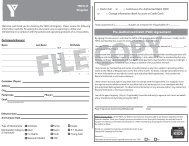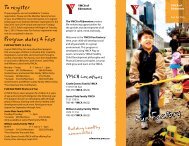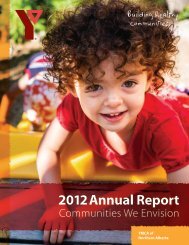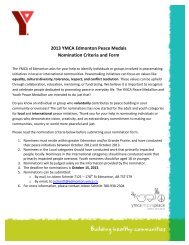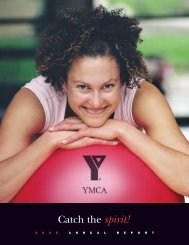THE BUILDING BLOCKS OF THE YMCA BRAND - YMCA Canada
THE BUILDING BLOCKS OF THE YMCA BRAND - YMCA Canada
THE BUILDING BLOCKS OF THE YMCA BRAND - YMCA Canada
- No tags were found...
You also want an ePaper? Increase the reach of your titles
YUMPU automatically turns print PDFs into web optimized ePapers that Google loves.
Version 1.3 11 May 2012<strong>YMCA</strong>BrandCamp.ca will always have the most up-to-date set of <strong>YMCA</strong> Brand Guidelines.Page 3.12 | Visualizing the <strong>YMCA</strong> BrandTypographyHandwritten script typeface<strong>YMCA</strong> Script is a custom fontbuilt especially for the <strong>YMCA</strong>.<strong>YMCA</strong> Script is usedwhen making expressivestatements or representinga human voice, such as intestimonial statements.This typeface is used inheadlines or call-outs, butshould not be used asbody copy.When using <strong>YMCA</strong> Scriptin headlines, it shouldbe limited to expressivestatements and not beused for headlines that areinformational in nature.For example, it would beacceptable to use <strong>YMCA</strong>Script for a headline thatreads: Be part of the action!,but should not be used for aheadline that reads:Second quarter report.<strong>YMCA</strong> Script is often usedon a slight angle to createa more natural organic,handwritten feeling.<strong>YMCA</strong> script may overlayimages.<strong>YMCA</strong> SCRIPTabcdefghijklmnopqrstuvwxyzABCDEFGHIJKLMNOPQRSTUVWXYZ1234567890<strong>YMCA</strong> Script regular<strong>YMCA</strong> Script has a single weight.How to install <strong>YMCA</strong> Script on a PCOpen “Control Panel” in the main Windows menu in the bottomleft corner of your screen. Select the “Fonts” and save the font fileto this directory.You should see font appear in the font listing in each of yourapplications. You may need to restart your computer afterinstalling the font in order for the font to be accessible in yourapplications.If you have trouble installing the font, contact your IT supportteam for assistance.