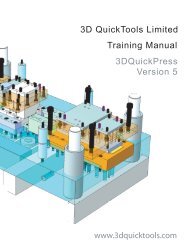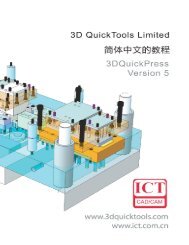Professional Plastic Mold Design - Mechanical Parts
Professional Plastic Mold Design - Mechanical Parts
Professional Plastic Mold Design - Mechanical Parts
- No tags were found...
You also want an ePaper? Increase the reach of your titles
YUMPU automatically turns print PDFs into web optimized ePapers that Google loves.
<strong>Professional</strong><strong>Plastic</strong> <strong>Mold</strong> <strong>Design</strong>3DQuick<strong>Mold</strong> is a high-performance mold design programthat enables engineers to create and test complex molds withinSolidWorks ® . As a complete mold-design solution, 3DQuick<strong>Mold</strong>provides advanced modeling capabilities and unique time-savingtools to boost productivity. Containing the richest trade specificfunctions, mold designers can gain significant design speed toaccomplish the most complex mold design projects.Unique mold-splitting capabilities♦ Solids-based parting♦ No core/cavity face searching♦ No need for surface knittingExclusive undercut processes♦ Support side-core creation on product directly♦ Support insert creation on product directlyFlexible workflow alternatives♦ Top-down or bottom-up approach♦ Streamline the design workflow♦ Improved communicationsThe power of 3D design♦ Fully associative♦ 100% integrated with SolidWorks ® software♦ Developed by engineers with rich CAD programming and plasticmold design experiencesTo Enable Tooling Engineers To Use The Power of 3D <strong>Design</strong>www.3dquicktools.com
FeaturesB est-i n-cl assMOLDProduct Assembly♦ Focus on core/cavity separation♦ Based on new SolidWorks ® multi-body technology♦ Use Solid Parting to speed core and cavity creation♦ Create very complex cores/cavities with ease♦ Support of family and multi-cavity molds♦ Build side cores and sub-inserts on parts directly♦ Automate pocketing for side cores and sub-inserts♦ <strong>Mold</strong> is fully associated with product model♦ Cores/cavities update automaticallyLayout Manager♦ Quickly layout multi-cavities w/ runners and gates♦ Preview all layouts♦ Control dimensions parametrically♦ Edit cavity orientation, location and alignment♦ Edit layouts as needed<strong>Mold</strong> Base Manager♦ Use standard mold base or home made♦ DME, LKM, FUTABA, HASCO and others♦ User-customizable libraries♦ SolidWorks features used in all modeling♦ Open-GL preview is used for selection♦ Edit all mold base dimensions and positions♦ Add and remove mold plates to mold baseCooling Manager♦ Create pattern-based cooling paths♦ Parametrically constrain their position and connection♦ Instantly subtract from core/cavity and view changes♦ <strong>Design</strong> channels oriented for machiningUndercut Manager♦ Simplify and standardize slide and lifter design♦ Intelligent slide creation with minimum inputs♦ Edit parameters directly on the screen♦ Easily release undercuts with adaptable lifter andslide mechanismsSub-insert Manager♦ Quickly cut sub-inserts from core/cavity usingmultiple approaches♦ Easily handle drafted sub-inserts♦ Parametrically design heels and preview♦ Save individual sub-insert components immediatelyFeed Manager♦ Automated creation of full round, half round,trapezoidal and U-shape runners♦ Supports pinpoint gate, side gate, submarine gateand tunnel gate♦ Open-GL preview and parametric designEjector Manager♦ Supports blade ejectors, stepped ejectors, andejector sleeves♦ Quick search for suitable ejector in libraries♦ Automatically locate holes in all plates♦ Automatically trimmed to plastic partElectrode Manager♦ Built-in module, at no extra cost♦ Create electrode bodies quickly and easily♦ Quick holder design♦ Automatically create assemblyLibraries Manager♦ Native SolidWorks ® models♦ Customize libraries to meet your standards♦ Quickly add parts and sub-assemblies to the mold3D QuickTools LimitedLimitedUnit 1711, Grand City Plaza,No. 1-17 Sai Lau Kok Road, Tsuen Wan, N.T., Hong Kong: +852 2788 2832 : +852 2777 6676Tel: +852 2788 2832 Fax: +852 2777 6676www.3dquicktools.comwww.3dquicktools.comAll right reserved © 2010 3D QuickTools LimitedAll other logos, trademarks used herein are the property of their respective owners