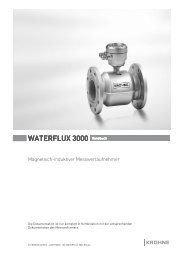Krohne OPTIFLEX 1300 C Level Meter Quickstart Guide ... - Instrumart
Krohne OPTIFLEX 1300 C Level Meter Quickstart Guide ... - Instrumart
Krohne OPTIFLEX 1300 C Level Meter Quickstart Guide ... - Instrumart
- No tags were found...
Create successful ePaper yourself
Turn your PDF publications into a flip-book with our unique Google optimized e-Paper software.
<strong>OPTIFLEX</strong> <strong>1300</strong> CINSTALLATION 22.3 Visual CheckINFORMATION!Inspect the cartons carefully for damage or signs of rough handling. Report damage to thecarrier and to the local office of the manufacturer.Figure 2-3: Visual check1 Device nameplate (for more data, refer to the handbook)2 Process connection data (size and pressure rating, material reference and heat number)3 Gasket material data - refer to the illustration that followsFigure 2-4: Symbols for the supplied gasket material (on the side of the process connection)1 EPDM2 Kalrez ® 6375If the device is supplied with an FKM/FPM gasket, there is no symbol on the side of the processconnection.INFORMATION!Look at the device nameplate to ensure that the device is delivered according to your order.Check for the correct supply voltage printed on the nameplate.WARNING!• If the display screen glass is broken, do not touch.• If the device has to measure the level of dangerous products (ammonia etc.), we recommendthat the device has the Metaglas ® option.• If the device has to measure the level of products where there is a risk of electrostaticdischarge, we recommend that the device has the ESD (electrostatic discharge) protectionoption.09/2010 - 4000049805 - QS <strong>OPTIFLEX</strong> <strong>1300</strong> R08 enwww.krohne.com7