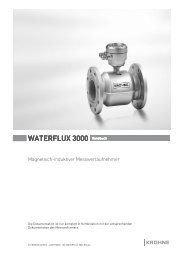4 START-UP<strong>OPTIFLEX</strong> <strong>1300</strong> CFigure 4-2: Screen from the PACTware user interface1 DTM menu2 Basic measurement information: level, current output and device status3 Information for device identification4 Configuration summary4.5 Remote communication with the AMS Device ManagerThe AMS Device Manager is an industrial Plant Asset Management (PAM) software tool. Itsrole is to:• Store configuration information for each device.• Support HART ® and Fieldbus FOUNDATION devices.• Store and read process data.• Store and read diagnostic status information.• Help plan preventive maintenance to reduce a plant's downtime to a minimum.The DD file is given on the CD-ROM supplied with the device. You can also download it from ourinternet site.36www.krohne.com09/2010 - 4000049805 - QS <strong>OPTIFLEX</strong> <strong>1300</strong> R08 en
<strong>OPTIFLEX</strong> <strong>1300</strong> CTECHNICAL DATA 55.1 Technical dataINFORMATION!• The following data is provided for general applications. If you require data that is morerelevant to your specific application, please contact us or your local representative.• Additional information (certificates, special tools, software,...) and complete productdocumentation can be downloaded free of charge from the website (Download Center).Measuring systemMeasuring principleApplication rangePrimary measured valueSecondary measured valueDesignConstructionOptionsAccessoriesMax. measuring rangeDead zoneDisplay and User interfaceDisplayInterface languages2-wire loop-powered level transmitter; Time Domain Reflectometry (TDR)<strong>Level</strong> measurement of liquids, pastes, slurries, powders and granulatesTime between the emitted and received signalDistance, level, volume, mass and/or interfaceThe measurement system consists of a measuring sensor (probe) and a signalconverter which is available in a compact or remote versionIntegrated LCD display with sun cover (-20…+60°C /-4…+140°F);if the ambient temperature is not in these limits, the display switches off2nd current outputESD protection (max. 30 kV)Metaglas ® (dual process sealing system for dangerous products (ammonia,chlorine, ...)) 1Remote housing connected to the probe via a flexible conduitStandard lengths: 2 m / 6.6 ft, 4.5 m / 14.8 ft, 9.5 m / 31.2 ft and 14.5 m / 47.6 ftProbe end types (not for rod and coaxial probes)Standard: Counterweights (refer to counterweight dimensions in "Technical data:Dimensions and weights" in the handbook.)Options: Turnbuckle, chuck, threaded end, crimped end, open endWeather protectionDouble rod Ø8 mm / 0.3¨: 4 m / 13 ftSingle rod Ø8 mm / 0.3¨: 4 m / 13 ftSingle rod Ø8 mm / 0.3¨ (segmented): 6 m / 20 ftCoaxial Ø22 mm / 0.9¨: 6 m / 20 ftCoaxial Ø22 mm / 0.9¨ (segmented): 6 m / 20 ftDouble cable Ø4 mm / 0.15¨: 8 m / 26 ftSingle cable Ø2 mm / 0.08¨: 35 m / 115 ft (for liquids only)Single cable Ø4 mm / 0.15¨: 35 m / 115 ft (For liquids only. An angled probe isavailable on request for installations with very low ceilings or objects in the tankthat prevent installation on top of the tank.)Single cable Ø8 mm / 0.3¨: 35 m / 115 ft(For solids only. Tolerance, probe length: -1%/+0%.)This depends on the type of probe. For more data, refer to Measurement limits onpage 43.LCD display9 lines, 160×160 pixels in 8-step grayscale with 4-button keypadEnglish, German, French, Italian, Spanish, Portuguese, Japanese, Chinese(Mandarin) and Russian09/2010 - 4000049805 - QS <strong>OPTIFLEX</strong> <strong>1300</strong> R08 enwww.krohne.com37