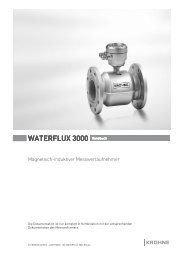Krohne OPTIFLEX 1300 C Level Meter Quickstart Guide ... - Instrumart
Krohne OPTIFLEX 1300 C Level Meter Quickstart Guide ... - Instrumart
Krohne OPTIFLEX 1300 C Level Meter Quickstart Guide ... - Instrumart
- No tags were found...
You also want an ePaper? Increase the reach of your titles
YUMPU automatically turns print PDFs into web optimized ePapers that Google loves.
<strong>OPTIFLEX</strong> <strong>1300</strong> CSTART-UP 44.3.4 How to start the device• Connect the converter to the power supply.• Energize the converter.i After 30 seconds the screen will display "booting up", "starting up" and then the defaultscreen will appear.• The device will display readings.i Measurements agree with specifications given in the customer order.CAUTION!If the manufacturer received information about the installation, the device will display readingscorrectly. If not, refer to the quick setup procedures in the handbook.4.4 Remote communication with PACTwarePACTware displays measurement information clearly and lets you configure the device from aremote location. It is an Open Source, open configuration software for all field devices. It usesField Device Tool (FDT) technology. FDT is a communication standard for sending informationbetween the system and the field device. This standard agrees with IEC PAS 62453. Field devicesare easily integrated. Installation is supported by a user-friendly Wizard.Install these software programs and equipment:• Microsoft ® .NET Framework version 1.1 or later.• PACTware.• HART ® converter (USB, RS232...).• The Device Type Manager for the device.The software and installation instructions are given on the CD-ROM supplied with the device.You can also download the latest version of PACTware and the DTM from our internet site.Refer also to the PACTware consortium site at http://www.pactware.de.09/2010 - 4000049805 - QS <strong>OPTIFLEX</strong> <strong>1300</strong> R08 enwww.krohne.com35