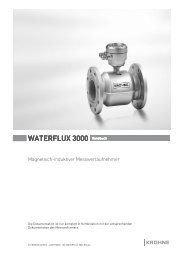Krohne OPTIFLEX 1300 C Level Meter Quickstart Guide ... - Instrumart
Krohne OPTIFLEX 1300 C Level Meter Quickstart Guide ... - Instrumart
Krohne OPTIFLEX 1300 C Level Meter Quickstart Guide ... - Instrumart
- No tags were found...
You also want an ePaper? Increase the reach of your titles
YUMPU automatically turns print PDFs into web optimized ePapers that Google loves.
4 START-UP<strong>OPTIFLEX</strong> <strong>1300</strong> C4.3 Digital display screen4.3.1 Local display screen layoutFigure 4-1: Local display screen layout1 Error icon2 Tag number or menu name3 Selected menu item (gray text cannot be selected)4 : scroll up/scroll down5 Keypad buttons (refer to the table below)4.3.2 Keypad buttonsKeypad buttonDescriptionRightReturnDownUpEsc (Escape)4.3.3 Help screensFor data on keypad functions, refer to the Operation section in the Handbook.When you are in supervisor mode, the local display helps you to configure the device. If you donot touch any keys after 30 seconds, a help message is displayed. This will explain what themenu is and what the parameters do. Press > and (Esc) at the same time to go back to themenu. If you do not touch the display for another 30 seconds, the message is shown again.34www.krohne.com09/2010 - 4000049805 - QS <strong>OPTIFLEX</strong> <strong>1300</strong> R08 en