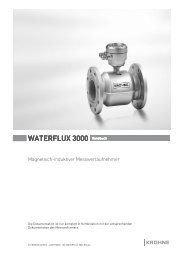Krohne OPTIFLEX 1300 C Level Meter Quickstart Guide ... - Instrumart
Krohne OPTIFLEX 1300 C Level Meter Quickstart Guide ... - Instrumart
Krohne OPTIFLEX 1300 C Level Meter Quickstart Guide ... - Instrumart
- No tags were found...
Create successful ePaper yourself
Turn your PDF publications into a flip-book with our unique Google optimized e-Paper software.
3 ELECTRICAL CONNECTIONS<strong>OPTIFLEX</strong> <strong>1300</strong> C3.1 Safety instructionsDANGER!All work on the electrical connections may only be carried out with the power disconnected. Takenote of the voltage data on the nameplate!DANGER!Observe the national regulations for electrical installations!DANGER!For devices used in hazardous areas, additional safety notes apply; please refer to the Exdocumentation.WARNING!Observe without fail the local occupational health and safety regulations. Any work done on theelectrical components of the measuring device may only be carried out by properly trainedspecialists.INFORMATION!Look at the device nameplate to ensure that the device is delivered according to your order.Check for the correct supply voltage printed on the nameplate.3.2 Electrical installation: outputs 1 and 2Figure 3-1: Electrical installation1 Terminal compartment cover2 Output 1: current output -3 Output 1: current output +4 Grounding terminal in the housing5 Output 2: current output -6 Output 2: current output +7 Grounding terminal between the process connection and the converterOutput 1 energizes the device and is used for HART ® communication. If the device has thesecond current output option, use a separate power supply to energize output 2.30www.krohne.com09/2010 - 4000049805 - QS <strong>OPTIFLEX</strong> <strong>1300</strong> R08 en