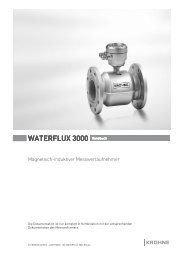Krohne OPTIFLEX 1300 C Level Meter Quickstart Guide ... - Instrumart
Krohne OPTIFLEX 1300 C Level Meter Quickstart Guide ... - Instrumart
Krohne OPTIFLEX 1300 C Level Meter Quickstart Guide ... - Instrumart
- No tags were found...
You also want an ePaper? Increase the reach of your titles
YUMPU automatically turns print PDFs into web optimized ePapers that Google loves.
<strong>OPTIFLEX</strong> <strong>1300</strong> C Quick Start<strong>Guide</strong>d Radar (TDR) <strong>Level</strong> <strong>Meter</strong>for distance, level, volume and mass measurement of liquids, liquid interface, pastesand solids© KROHNE 09/2010 - 4000049805 - QS <strong>OPTIFLEX</strong> <strong>1300</strong> R08 en
CONTENTS<strong>OPTIFLEX</strong> <strong>1300</strong> C1 Safety instructions 42 Installation 52.1 Intended use ..................................................................................................................... 52.2 Scope of delivery............................................................................................................... 52.3 Visual Check ..................................................................................................................... 72.4 Storage ............................................................................................................................. 82.5 Transport .......................................................................................................................... 92.6 Pre-installation requirements ....................................................................................... 102.7 How to prepare the tank before you install the device.................................................. 102.7.1 Pressure and temperature ranges....................................................................................... 102.7.2 General information for nozzles........................................................................................... 122.7.3 Installation requirements for concrete roofs....................................................................... 142.8 Installation recommendations for liquids...................................................................... 142.8.1 General requirements .......................................................................................................... 142.8.2 How to attach probes to the bottom of the tank................................................................... 152.8.3 Standpipes............................................................................................................................. 152.9 Installation recommendations for solids....................................................................... 162.9.1 Nozzles on conical silos........................................................................................................ 162.9.2 Traction loads on the probe.................................................................................................. 182.10 How to install the device on the tank ........................................................................... 182.10.1 How to assemble the single rod probe (single-piece probe) ............................................. 182.10.2 How to assemble the single rod probe (segmented probe)............................................... 182.10.3 How to assemble the segmented coaxial probe ................................................................ 182.10.4 How to install a device with a flange connection................................................................ 192.10.5 How to install a device with a threaded connection ........................................................... 202.10.6 How to install a cable probe in the tank ............................................................................. 212.10.7 Installation recommendations for non-metallic tanks and pits ........................................ 222.10.8 How to assemble the remote housing................................................................................ 232.10.9 How to turn or remove the signal converter ...................................................................... 262.10.10 How to attach the weather protection to the device......................................................... 272.10.11 How to open the weather protection ................................................................................ 282.11 Electromagnetic compatibility ..................................................................................... 293 Electrical connections 303.1 Safety instructions.......................................................................................................... 303.2 Electrical installation: outputs 1 and 2 .......................................................................... 303.3 Electrical connection for current output ....................................................................... 313.3.1 Non-Ex................................................................................................................................... 313.3.2 Ex i ......................................................................................................................................... 313.3.3 Ex d........................................................................................................................................ 313.3.4 PROFIBUS PA........................................................................................................................ 323.3.5 FOUNDATION Fieldbus ......................................................................................................... 323.4 Protection category ........................................................................................................322 www.krohne.com 09/2010 - 4000049805 - QS <strong>OPTIFLEX</strong> <strong>1300</strong> R08 en
<strong>OPTIFLEX</strong> <strong>1300</strong> CCONTENTS4 Start-up 334.1 Start-up checklist........................................................................................................... 334.2 Operating concept ..........................................................................................................334.3 Digital display screen .....................................................................................................344.3.1 Local display screen layout .................................................................................................. 344.3.2 Keypad buttons ..................................................................................................................... 344.3.3 Help screens ......................................................................................................................... 344.3.4 How to start the device ......................................................................................................... 354.4 Remote communication with PACTware .................................................................... 354.5 Remote communication with the AMS Device Manager............................................. 365 Technical data 375.1 Technical data................................................................................................................. 375.2 Measurement limits ....................................................................................................... 4309/2010 - 4000049805 - QS <strong>OPTIFLEX</strong> <strong>1300</strong> R08 enwww.krohne.com3
1 SAFETY INSTRUCTIONS<strong>OPTIFLEX</strong> <strong>1300</strong> CWarnings and symbols usedDANGER!This information refers to the immediate danger when working with electricity.DANGER!These warnings must be observed without fail. Even partial disregard of this warning can lead toserious health problems and even death. There is also the risk of seriously damaging the deviceor parts of the operator's plant.WARNING!Disregarding this safety warning, even if only in part, poses the risk of serious health problems.There is also the risk of damaging the device or parts of the operator's plant.CAUTION!Disregarding these instructions can result in damage to the device or to parts of the operator'splant.INFORMATION!These instructions contain important information for the handling of the device.HANDLING• This symbol designates all instructions for actions to be carried out by the operator in thespecified sequence.iRESULTThis symbol refers to all important consequences of the previous actions.Safety instructions for the operatorCAUTION!Installation, assembly, start-up and maintenance may only be performed by appropriatelytrained personnel. The regional occupational health and safety directives must always beobserved.LEGAL NOTICE!The responsibility as to the suitability and intended use of this device rests solely with the user.The supplier assumes no responsibility in the event of improper use by the customer. Improperinstallation and operation may lead to loss of warranty. In addition, the "Terms and Conditions ofSale" apply. They appear on the back of the invoice and form the basis of the purchase contract.INFORMATION!• Further information can be found on the supplied CD-ROM in the manual, on the data sheet,in special manuals, certificates and on the manufacturer's website.• If you need to return the device to the manufacturer or supplier, please fill out the formcontained on the CD-ROM and send it with the device. Unfortunately, the manufacturercannot repair or inspect the device without the completed form.4www.krohne.com09/2010 - 4000049805 - QS <strong>OPTIFLEX</strong> <strong>1300</strong> R08 en
<strong>OPTIFLEX</strong> <strong>1300</strong> CINSTALLATION 22.1 Intended useThis TDR level transmitter measures distance, level, mass and volume of liquids, pastes,slurries, granulates and powders. It can also measure level and interface of liquids at the sametime.It can be installed on tanks, silos and open pits.2.2 Scope of deliveryINFORMATION!Check the packing list to check if you received completely all that you ordered.Figure 2-1: Scope of delivery for compact version1 Signal converter and probe - compact version.2 Probe segments. For the assembly procedure of the single rod probe, refer to the instructions that are supplied withthe device. If a single rod or coaxial probe is attached and you ordered the "segmented probe" option, only part of theprobe is attached to the device. For the assembly procedure of the segmented single rod probe, refer to How to assemblethe single rod probe (segmented probe) on page 18, refer to the instructions that are supplied with the device.For the assembly procedure of the segmented coaxial probe, refer to the instructions that are supplied with the device.The assembly instructions and small parts are in a bag attached to the housing.3 Quick Start4 CD-ROM. This contains the Handbook, the Quick Start, the Technical Datasheet and related software.09/2010 - 4000049805 - QS <strong>OPTIFLEX</strong> <strong>1300</strong> R08 enwww.krohne.com5
2 INSTALLATION<strong>OPTIFLEX</strong> <strong>1300</strong> CFigure 2-2: Scope of delivery for the remote housing version1 Signal converter and probe2 Probe segments. For the assembly procedure of the single rod probe, refer to the instructions that are supplied withthe device. If a single rod or coaxial probe is attached and you ordered the "segmented probe" option, only part of theprobe is attached to the device. For the assembly procedure of the segmented single rod probe, refer to How to assemblethe single rod probe (segmented probe) on page 18, refer to the instructions that are supplied with the device.For the assembly procedure of the segmented coaxial probe, refer to the instructions that are supplied with the device.The assembly instructions and small parts are in a bag attached to the housing.3 Quick Start4 CD-ROM. This contains the Handbook, the Quick Start, the Technical Datasheet and related software.5 Flexible conduit. For the assembly procedure, refer to How to assemble the remote housing on page 23.6 Wall bracket (also for installation on pipes)INFORMATION!No special tools, no training required!6www.krohne.com09/2010 - 4000049805 - QS <strong>OPTIFLEX</strong> <strong>1300</strong> R08 en
<strong>OPTIFLEX</strong> <strong>1300</strong> CINSTALLATION 22.3 Visual CheckINFORMATION!Inspect the cartons carefully for damage or signs of rough handling. Report damage to thecarrier and to the local office of the manufacturer.Figure 2-3: Visual check1 Device nameplate (for more data, refer to the handbook)2 Process connection data (size and pressure rating, material reference and heat number)3 Gasket material data - refer to the illustration that followsFigure 2-4: Symbols for the supplied gasket material (on the side of the process connection)1 EPDM2 Kalrez ® 6375If the device is supplied with an FKM/FPM gasket, there is no symbol on the side of the processconnection.INFORMATION!Look at the device nameplate to ensure that the device is delivered according to your order.Check for the correct supply voltage printed on the nameplate.WARNING!• If the display screen glass is broken, do not touch.• If the device has to measure the level of dangerous products (ammonia etc.), we recommendthat the device has the Metaglas ® option.• If the device has to measure the level of products where there is a risk of electrostaticdischarge, we recommend that the device has the ESD (electrostatic discharge) protectionoption.09/2010 - 4000049805 - QS <strong>OPTIFLEX</strong> <strong>1300</strong> R08 enwww.krohne.com7
2 INSTALLATION<strong>OPTIFLEX</strong> <strong>1300</strong> C2.4 StorageWARNING!Do not keep the device in a vertical position. This will damage the probe and the device will notmeasure correctly.Figure 2-5: Storage conditions1 Do not bend rod and coaxial probes - support here2 Storage temperature range: -40...+85°C / -40...+185°F• Store the device in a dry and dust-free location.• Keep the housing out of the sunlight.• Store the device in its original packing.Figure 2-6: Wind cable probes and flexible conduits carefully1 Do not wind cable probes less than 400 mm / 16¨ in diameter.2 Do not wind the flexible conduit less than 330 mm / 13¨ in diameter.8www.krohne.com09/2010 - 4000049805 - QS <strong>OPTIFLEX</strong> <strong>1300</strong> R08 en
<strong>OPTIFLEX</strong> <strong>1300</strong> CINSTALLATION 22.5 TransportFigure 2-7: How to hold the deviceFigure 2-8: How to hold the device1 Remove the converter before you lift the device with a hoist.2 Wind cable probes greater than 400 mm / 16¨ in diameter.3 Do not hold the probe when you lift the device.4 Wind the flexible conduit greater than 330 mm / 13¨ in diameter.WARNING!If you do not lift the device carefully, you can cause damage to the probe.09/2010 - 4000049805 - QS <strong>OPTIFLEX</strong> <strong>1300</strong> R08 enwww.krohne.com9
2 INSTALLATION<strong>OPTIFLEX</strong> <strong>1300</strong> C2.6 Pre-installation requirementsINFORMATION!Obey the precautions that follow to make sure that the device is correctly installed.• Make sure that there is sufficent space on all sides.• Protect the signal converter from direct sunlight. If necessary, install the weather protectionaccessory.• Do not subject the signal converter to heavy vibrations. The devices are tested for vibrationand agree with EN 50178 and IEC 60068-2-6.2.7 How to prepare the tank before you install the deviceCAUTION!To avoid measuring errors and device malfunction, obey these precautions.2.7.1 Pressure and temperature rangesFigure 2-9: Pressure and temperature ranges1 Process connection temperatureThe process connection temperature must stay in the temperature range of the gasket material unless the device isa High-Temperature version. Refer to the table "Temperature ranges for gaskets" that follows and to "Technical data"on page 37.Ex devices: see supplementary operating instructions2 Ambient temperature for operation of the display-20...+60°C / -4...+140°FIf the ambient temperature is not between these limits, the display screen switches off automatically3 Ambient temperatureNon-Ex devices: -40...+80°C / -40...+175°FEx devices: see supplementary operating instructions4 Process pressureRefer to the table "Process pressure limits" that follows and "Pressure/temperature table for probe selection" in thehandbook.WARNING!The process connection temperature range must agree with the temperature limits of thegasket material. The operating pressure range is subject to the process connection used and theflange temperature.10www.krohne.com09/2010 - 4000049805 - QS <strong>OPTIFLEX</strong> <strong>1300</strong> R08 en
<strong>OPTIFLEX</strong> <strong>1300</strong> CINSTALLATION 2Temperature ranges for gasketsGasket materialProcess connection temperatureStandard versionHigh-Pressure version High-Temperature andHigh-Temperature /High-Pressureversions[°C] [°F] [°C] [°F] [°C] [°F]FKM/FPM -40…+200 -40…+390 -40…+150 -40…+300 -40…+300 -40…+570Kalrez ® 6375 -20…+200 -4…+390 -20…+150 -4…+300 -20…+300 -4…+570EPDM -50…+150 -58…+300 -50…+150 -58…+300 -50…+250 -58…+480INFORMATION!Ø4 mm / 0.15¨ single cable probe with FEP coating option only: The process connectiontemperature range is -20...+150°C / -4...+300°FINFORMATION!Single rod probes with protective sheath option only: The process connection temperature rangedepends on the protective sheath material selected.PP: -40...+90°C/-40…+194°F; PVDF: -50...+150°C /-58…+302°F; PVC: -15...+80°C / +5…+176°FProcess pressure limitsDevice versionMaximum process pressure[barg][psig]Ø8 mm / 0.3¨ single cable 40 1 580 1High-Pressure (HP) version 300 1 4350 1All other probe types and device versions 100 1 1450 11 Refer also to "Pressure / temperature table for probe selection" in the handbook09/2010 - 4000049805 - QS <strong>OPTIFLEX</strong> <strong>1300</strong> R08 enwww.krohne.com11
2 INSTALLATION<strong>OPTIFLEX</strong> <strong>1300</strong> C2.7.2 General information for nozzlesCAUTION!Follow these recommendations to make sure that the device measures correctly.Figure 2-10: Recommended nozzle dimensions1 Recommended conditions: h ≤ d, where h is the height of the tank nozzle and d is the diameter of the tank nozzle.2 The end of the nozzle must not have an extension into the tank. Do not install the device on a high nozzle.CAUTION!If the device is installed on a high nozzle, make sure that the probe does not touch the side of thenozzle (attach the probe end, ...).INFORMATION!It is possible to measure in these conditions with a minimum top dead zone. Use the snapshotfunction to filter the parasite signals from long nozzles. For more data, refer to the Handbook.1 2Figure 2-11: Sockets for threaded process connections1 Recommended installation2 The end of the socket must not have an extension into the tankCAUTION!Do not put the process connection near to the product inlet. If the product that enters the tanktouches the probe, the device will measure incorrectly.12www.krohne.com09/2010 - 4000049805 - QS <strong>OPTIFLEX</strong> <strong>1300</strong> R08 en
<strong>OPTIFLEX</strong> <strong>1300</strong> CINSTALLATION 21 23 3Figure 2-12: Do not put the device near to a product inlet1 The device is in the correct position.2 The device is too near to the product inlet.3 If it is not possible to put the device in the recommended position, install a deflector pipe.Figure 2-13: How to prevent build up of product around the process connection1 If product particles are likely to collect in holes, a nozzle is not recommended.2 Attach the flange directly to the tank.3 Use a thread connection to attach the device to the tank.09/2010 - 4000049805 - QS <strong>OPTIFLEX</strong> <strong>1300</strong> R08 enwww.krohne.com13
2 INSTALLATION<strong>OPTIFLEX</strong> <strong>1300</strong> C2.7.3 Installation requirements for concrete roofsFigure 2-14: Installation on a concrete roof1 The diameter, d, of the hole must be greater than the thickness, t, of the concrete.2 If the thickness, t, of the concrete is greater than the diameter, d, of the hole, install the device in a recess.2.8 Installation recommendations for liquids2.8.1 General requirementsFigure 2-15: Installation recommendations for liquids1 h ≤ d, where h is the height of the tank nozzle and d is its diameter.2 Make sure that the probe does not touch the nozzle. Attach the probe if the liquid is turbulent.3 The electromagnetic (EM) field generated by the device. It has a radius of R min . Make sure that the EM field is clear ofobjects and product flow. Refer to the table that follows.4 If there are too many objects in the tank, install a bypass chamber or stilling well.5 Keep the probe straight. If the probe is too long, shorten the probe length. Make sure that the device is configured withthe new probe length. For more data on the procedure, refer to the handbook.6 Empty space necessary for double probes. Refer to the table that follows.7 Empty space necessary for single probes. Refer to the table that follows.14www.krohne.com09/2010 - 4000049805 - QS <strong>OPTIFLEX</strong> <strong>1300</strong> R08 en
<strong>OPTIFLEX</strong> <strong>1300</strong> CINSTALLATION 2INFORMATION!If your device has a coaxial probe, you can ignore these installation recommendations.CAUTION!Install coaxial probes in clean liquids that are not too viscous.INFORMATION!If the device has to measure the level of dangerous products (ammonia etc.), we recommendthat you use a device with the Metaglas ® option.Clearance between the probe and other objects in the tankProbe typeEmpty space (radius, R min ), around the probe[mm][inches]Coaxial 0 0Double rod 6Double cable Ø4 mm / 0.15¨ 6Single rod 7Single cable Ø4 mm / 0.15¨ 7Single cable Ø2 mm / 0.08¨ 7100 4300 122.8.2 How to attach probes to the bottom of the tankIf the liquid is agitated or turbulent, you can attach the probe to the bottom of the tank. Theprocedure to attach the probe depends on the type of probe used.For more data, refer to the Handbook.2.8.3 StandpipesUse a standpipe if:• There is highly conductive foam in the tank.• The liquid is very turbulent or agitated.• There are too many other objects in the tank.• The device is measuring a liquid (petro-chemicals) in a tank with a floating roof.For more data, refer to the Handbook.09/2010 - 4000049805 - QS <strong>OPTIFLEX</strong> <strong>1300</strong> R08 enwww.krohne.com15
2 INSTALLATION<strong>OPTIFLEX</strong> <strong>1300</strong> CFigure 2-16: Basic installation recommendations for standpipes (stilling wells and bypass chambers)1 Stilling well2 Bypass chamber3 Air circulation hole4 <strong>Level</strong> of the liquidINFORMATION!Standpipes are not necessary for devices with coaxial probes. But if there is a sudden change indiameter in the standpipe, we recommend that you install a device with a coaxial probe.2.9 Installation recommendations for solids2.9.1 Nozzles on conical silosWe recommend that you prepare the installation when the silo is empty.DANGER!Risk of electrostatic discharge (ESD): The device is resistant to electrostatic discharges of up to15 kV (30 kV with the ESD protection option - recommended for solid applications), but it is theresponsibility of the fitter and the user to prevent ESD.CAUTION!Install the nozzle in the correct position to measure correctly and prevent too much bending andtraction.16www.krohne.com09/2010 - 4000049805 - QS <strong>OPTIFLEX</strong> <strong>1300</strong> R08 en
<strong>OPTIFLEX</strong> <strong>1300</strong> CINSTALLATION 2Figure 2-17: Installation recommendations for solids1 We recommend installation without a nozzle. If not, h ≤50 mm / 2¨.2 Radius of the tank, r3 The end of the probe must be more than 300 mm / 12¨ above the tank bottom.4 Empty space (radius, R min ) around the probe.5 The electromagnetic (EM) field generated by the device. It is also the measurement zone of the probe. Make sure thatthe EM field is clear of objects and product flow.6 Ground the tank, the product and the probe (if attached).7 If possible, put the process fitting ≥300 mm / 12¨ from the tank wallClearance between the probe and other objects in the tankProbe typeEmpty space (radius, R min ) around the probe[mm][inches]Single cable Ø4 mm / 0.15¨ 4 300 12Single cable Ø8 mm / 0.3¨ 4 300 12INFORMATION!If the probe is longer than 10 m / 33 ft, we recommend that you do not attach the end of theprobe.09/2010 - 4000049805 - QS <strong>OPTIFLEX</strong> <strong>1300</strong> R08 enwww.krohne.com17
2 INSTALLATION<strong>OPTIFLEX</strong> <strong>1300</strong> C2.9.2 Traction loads on the probeTraction load depends on:• The height and shape of the tank.• The particle size and density.• The rate at which the tank is emptied.CAUTION!Risk of damage to the cable probe. High loads can break the cable.If the load on the Ø8 mm / 0.3¨ single cable probe is more than 3500 kg / 7700 lb, contact yoursupplier.CAUTION!Make sure that the tank roof is resistant to deformation at high loads.Estimated traction load on the probe in kgMaterial Probe length, 10 m Probe length, 20 m Probe length, 30 m[kg]Cement 1000 2000 3000Fly ash 500 1000 1500Wheat 300 500 1200Estimated traction load on the probe in lbMaterial Probe length, 33 ft Probe length, 65 ft Probe length, 98 ft[lb]Cement 2200 4410 6520Fly ash 1100 2200 3300Wheat 660 1100 26502.10 How to install the device on the tank2.10.1 How to assemble the single rod probe (single-piece probe)The assembly instructions and small parts are in a bag attached to the housing.2.10.2 How to assemble the single rod probe (segmented probe)The assembly instructions and small parts are in a bag attached to the housing.2.10.3 How to assemble the segmented coaxial probeThe assembly instructions and small parts are in a bag attached to the housing.18www.krohne.com09/2010 - 4000049805 - QS <strong>OPTIFLEX</strong> <strong>1300</strong> R08 en
<strong>OPTIFLEX</strong> <strong>1300</strong> CINSTALLATION 22.10.4 How to install a device with a flange connectionEquipment needed:• Device• Gasket (not supplied)• Wrench (not supplied)Figure 2-18: Flange connection• Make sure the flange on the nozzle is level.• Make sure that you use the applicable gasket for the flange and the process.• Align the gasket correctly on the flange facing of the nozzle.• Lower the probe carefully into the tank.i For more data on cable probes, refer to How to install a cable probe in the tank on page 21.• Tighten the flange bolts.i Refer to local rules and regulations for the correct torque to apply to the bolts.09/2010 - 4000049805 - QS <strong>OPTIFLEX</strong> <strong>1300</strong> R08 enwww.krohne.com19
2 INSTALLATION<strong>OPTIFLEX</strong> <strong>1300</strong> C2.10.5 How to install a device with a threaded connectionEquipment needed:• Device• Gasket (not supplied with G (ISO 228) threaded connections)• 50 mm / 2¨ wrench (not supplied)Figure 2-19: Threaded connection• Make sure the tank connection is level.• Make sure that you use the applicable gasket for the connection and the process.• Align the gasket correctly.• If installed on a tank made of plastic or other non-conductive material, refer to Installationrecommendations for non-metallic tanks and pits on page 22.• Lower the probe carefully into the tanki For more data on cable probes, refer to How to install a cable probe in the tank on page 21.• Turn the nut on the housing to attach the device to the process connection• Tighten the nut.i Refer to local rules and regulations for the correct torque to apply to the connection.INFORMATION!If there is not sufficient clearance to install the device, remove the housing. Install the processconnection and then put the housing back on the process connection. For more data, refer toHow to turn or remove the signal converter on page 26.20www.krohne.com09/2010 - 4000049805 - QS <strong>OPTIFLEX</strong> <strong>1300</strong> R08 en
<strong>OPTIFLEX</strong> <strong>1300</strong> CINSTALLATION 22.10.6 How to install a cable probe in the tankFigure 2-20: Wind cable probes and flexible conduits carefully1 Do not wind cable probes less than 400 mm / 16¨ in diameter.2 Do not wind the flexible conduit less than 330 mm / 13¨ in diameter.WARNING!If you bend the probe too much, you will damage the device and it will not measure accurately.Figure 2-21: Installation of devices with cable probes1 >1 m / 3½ ft• Use two persons to lift the housing and the probe above the process connection.• Hold the device 1 m / 3½ ft above the tank.• Unwind the probe carefully into the tank.09/2010 - 4000049805 - QS <strong>OPTIFLEX</strong> <strong>1300</strong> R08 enwww.krohne.com21
2 INSTALLATION<strong>OPTIFLEX</strong> <strong>1300</strong> C2.10.7 Installation recommendations for non-metallic tanks and pitsIf you have a device with a single rod or a single cable probe and a thread connection,obey these instructions:• Put a metal sheet between the device and the process connection.i It must have a diameter greater than 200 mm / 8¨.• Make sure that the metal sheet is in contact with the thread stop on the device.We recommend that you use DN≥200 / ≥8¨ for flange connections.If you have a device with a double rod, double cable or coaxial probe, you can ignore theseinstructions.Figure 2-22: Installation in a non-metallic tank or pit with a thread connection1 Non-metallic (plastic...) tank or pit2 Metal sheet, Ø ≥200 mm / 8¨CAUTION!When the device is installed, make sure that the tank roof has no deformation.22www.krohne.com09/2010 - 4000049805 - QS <strong>OPTIFLEX</strong> <strong>1300</strong> R08 en
<strong>OPTIFLEX</strong> <strong>1300</strong> CINSTALLATION 22.10.8 How to assemble the remote housingFigure 2-23: Part 1 of assembly procedure• Attach the wall bracket 1to the flexible conduit.• Tighten the locking nut 2 with a 24 mm wrench.• Attach the wall bracket to a wall or pipe (DN50...100 / 2¨...4¨) 3.• Loosen the housing locking screw 4 with a 5 mm Allen wrench.• Remove the housing 5.09/2010 - 4000049805 - QS <strong>OPTIFLEX</strong> <strong>1300</strong> R08 enwww.krohne.com23
2 INSTALLATION<strong>OPTIFLEX</strong> <strong>1300</strong> CFigure 2-24: Part 2 of the assembly procedure• Attach the housing to the flexible conduit 6.• Tighten the housing locking screw 7.• Attach the flexible conduit to the probe 8.• Tighten the flexible conduit locking screw 9.24www.krohne.com09/2010 - 4000049805 - QS <strong>OPTIFLEX</strong> <strong>1300</strong> R08 en
<strong>OPTIFLEX</strong> <strong>1300</strong> CINSTALLATION 2You can attach the wall bracket of the remote housing to a wall or pipe (DN50...100 / 2¨...4¨).These are the dimensions:Figure 2-25: Dimensions of the wall bracketDimensions in mmDimensions [mm]a b c d e f g h i jWallbracket120 60 20 11 90 150 6 67.4 126.4 150.4Dimensions in inchesDimensions [inches]a b c d e f g h i jWallbracket4.7 2.4 0.8 0.4 3.5 5.9 0.2 2.65 4.98 5.9209/2010 - 4000049805 - QS <strong>OPTIFLEX</strong> <strong>1300</strong> R08 enwww.krohne.com25
2 INSTALLATION<strong>OPTIFLEX</strong> <strong>1300</strong> C2.10.9 How to turn or remove the signal converterINFORMATION!The converter turns 360°.Figure 2-26: How to turn or remove the signal converterTool: 5 mm Allen wrenchHow to turn the signal converter• Loosen the housing locking screw 1 with a 5 mm Allen wrench.• Turn the housing to the correct position.• Tighten the housing locking screw 1.How to remove the signal converter• Loosen the housing locking screw 1 with a 5 mm Allen wrench.• Remove the housing.• Tighten the housing locking screw 1.How to attach the signal converter• Loosen the housing locking screw 1 with a 5 mm Allen wrench.• Attach the housing.• Tighten the housing locking screw 1.CAUTION!If you remove the housing, put a cover on the coaxial hole on top of the flange assembly 2.26www.krohne.com09/2010 - 4000049805 - QS <strong>OPTIFLEX</strong> <strong>1300</strong> R08 en
<strong>OPTIFLEX</strong> <strong>1300</strong> CINSTALLATION 22.10.10 How to attach the weather protection to the deviceEquipment needed:• Device• Weather protection (option)• 10 mm wrench (not supplied)Refer to "Technical data: Dimensions and weight", for the overall dimensions of the weatherprotection.Figure 2-27: Installation of the weather protection• Loosen the bracket nuts on the weather protection. Remove the bracket.• Lower the weather protection onto the device. Turn the weather protection so that the keyholepoints forward.• Attach the bracket.• Lift the weather protection to the top of the housing support pillar. Hold the weatherprotection in the correct position and tighten the bracket nuts.09/2010 - 4000049805 - QS <strong>OPTIFLEX</strong> <strong>1300</strong> R08 enwww.krohne.com27
2 INSTALLATION<strong>OPTIFLEX</strong> <strong>1300</strong> C2.10.11 How to open the weather protectionEquipment needed:• Weather protection attached to the device.• Large slotted tip screwdriver (not supplied).Figure 2-28: How to open the weather protection1 Weather protection in its closed position2 Weather protection in its open position. Minimum clearance in front of the device: 300 mm / 12¨.• Put a large slotted tip screwdriver into the keyhole at the front of the weather protection. Turnthe screwdriver counterclockwise.• Pull the top of weather protection up and forward.i This will open the weather protection.28www.krohne.com09/2010 - 4000049805 - QS <strong>OPTIFLEX</strong> <strong>1300</strong> R08 en
<strong>OPTIFLEX</strong> <strong>1300</strong> CINSTALLATION 22.11 Electromagnetic compatibilityThe device design agrees with European Standard EN 61326-1 and EN 61326-2-3 when installedin metallic tanks.You can install the device on open-air tanks and tanks that are not made of metal. This agreeswith Emissions requirements for industrial environments (class A). For data on Immunityrequirements, refer to the note that follows.CAUTION!If you install a device with a rod or cable probe in a non-metallic tank or open-air pit, a strongelectromagnetic field near to the device can have an unwanted effect on the accuracy. Use adevice with a coaxial probe for this type of installation.INFORMATION!Device operation agrees with residential-class (class B) emissions and industrial-class (class A)immunity requirements if:• the device has a single or double probe (rod or cable probe) and is used in a closed tank madeof metal or• the device has a coaxial probe.09/2010 - 4000049805 - QS <strong>OPTIFLEX</strong> <strong>1300</strong> R08 enwww.krohne.com29
3 ELECTRICAL CONNECTIONS<strong>OPTIFLEX</strong> <strong>1300</strong> C3.1 Safety instructionsDANGER!All work on the electrical connections may only be carried out with the power disconnected. Takenote of the voltage data on the nameplate!DANGER!Observe the national regulations for electrical installations!DANGER!For devices used in hazardous areas, additional safety notes apply; please refer to the Exdocumentation.WARNING!Observe without fail the local occupational health and safety regulations. Any work done on theelectrical components of the measuring device may only be carried out by properly trainedspecialists.INFORMATION!Look at the device nameplate to ensure that the device is delivered according to your order.Check for the correct supply voltage printed on the nameplate.3.2 Electrical installation: outputs 1 and 2Figure 3-1: Electrical installation1 Terminal compartment cover2 Output 1: current output -3 Output 1: current output +4 Grounding terminal in the housing5 Output 2: current output -6 Output 2: current output +7 Grounding terminal between the process connection and the converterOutput 1 energizes the device and is used for HART ® communication. If the device has thesecond current output option, use a separate power supply to energize output 2.30www.krohne.com09/2010 - 4000049805 - QS <strong>OPTIFLEX</strong> <strong>1300</strong> R08 en
<strong>OPTIFLEX</strong> <strong>1300</strong> CELECTRICAL CONNECTIONS 3Procedure:• Remove the housing terminal compartment cover 1.• Connect the wires to the device. Obey the national electrical codes.• Make sure that the polarity of the wires is correct.• Attach the ground to 4 or 7. Both terminals are technically equivalent.3.3 Electrical connection for current output3.3.1 Non-ExINFORMATION!If the polarity is not correct, this will not cause damage to the device. But the device will notoperate and the output will be 0 mA.3.3.2 Ex i3.3.3 Ex dFigure 3-2: Electrical connections for non-Ex devices1 Power supply2 Resistor for HART ® communication3 Output 1: 14...30 VDC for an output of 22 mA at the terminal4 Output 2: 10...30 VDC for an output of 22 mA at the terminalDANGER!For electrical data for Ex i applications, refer to the Ex supplements. You can find thisdocumentation on the CD-ROM delivered with the device or it can be downloaded free of chargefrom the website (Downloadcenter).DANGER!For electrical data for Ex d applications, refer to the Ex supplements. You can find thisdocumentation on the CD-ROM delivered with the device or it can be downloaded free of chargefrom the website (Downloadcenter).09/2010 - 4000049805 - QS <strong>OPTIFLEX</strong> <strong>1300</strong> R08 enwww.krohne.com31
3 ELECTRICAL CONNECTIONS<strong>OPTIFLEX</strong> <strong>1300</strong> C3.3.4 PROFIBUS PAFor electrical data for PROFIBUS PA networks, refer to the PROFIBUS PA supplement. You canfind this documentation on the CD-ROM delivered with the device or it can be downloaded free ofcharge from the website (Downloadcenter).3.3.5 FOUNDATION FieldbusFor electrical data for FOUNDATION Fieldbus networks, refer to the FOUNDATION Fieldbussupplement. You can find this documentation on the CD-ROM delivered with the device or it canbe downloaded free of charge from the website (Downloadcenter).3.4 Protection categoryINFORMATION!The device fulfills all requirements per protection class IP 66/67 (equivalent to NEMA type 4X(housing) and type 6P (probe)).DANGER!Make sure that the cable gland is watertight.Figure 3-3: How to make the installation agree with protection category IP 67• Make sure that the gaskets are not damaged.• Make sure that the electrical cables are not damaged.• Make sure that the electrical cables agree with the national electrical code.• The cables are in a loop in front of the device 1 so water does not go into the housing.• Tighten the cable feedthroughs 2.• Close unused cable feedthroughs with dummy plugs 3.32www.krohne.com09/2010 - 4000049805 - QS <strong>OPTIFLEX</strong> <strong>1300</strong> R08 en
<strong>OPTIFLEX</strong> <strong>1300</strong> CSTART-UP 44.1 Start-up checklistCheck these points before you energize the device:• Are all the wetted components (probe, flange and gaskets) resistant to the product in thetank?• Does the information on the signal converter nameplate agree with the operating data?• Did you correctly install the device on the tank?• Do the electrical connections agree with the national electrical codes?DANGER!Before you energize the device, make sure that the polarity and the supply voltage are correct.DANGER!Make sure that the device and the installation agrees with the requirements of the Ex certificateof compliance.4.2 Operating conceptYou can read measurements and configure the device with:• A digital display screen (optional).• A connection to a system or PC with PACTware. You can download the Device TypeManager (DTM) file from the internet site. It is also supplied on the CD-ROM delivered withthe device.• A connection to a system or PC with AMS. You can download the Device Description (DD)file from the internet site. It is also supplied on the CD-ROM delivered with the device.• A connection to a HART ® Handheld Communicator.09/2010 - 4000049805 - QS <strong>OPTIFLEX</strong> <strong>1300</strong> R08 enwww.krohne.com33
4 START-UP<strong>OPTIFLEX</strong> <strong>1300</strong> C4.3 Digital display screen4.3.1 Local display screen layoutFigure 4-1: Local display screen layout1 Error icon2 Tag number or menu name3 Selected menu item (gray text cannot be selected)4 : scroll up/scroll down5 Keypad buttons (refer to the table below)4.3.2 Keypad buttonsKeypad buttonDescriptionRightReturnDownUpEsc (Escape)4.3.3 Help screensFor data on keypad functions, refer to the Operation section in the Handbook.When you are in supervisor mode, the local display helps you to configure the device. If you donot touch any keys after 30 seconds, a help message is displayed. This will explain what themenu is and what the parameters do. Press > and (Esc) at the same time to go back to themenu. If you do not touch the display for another 30 seconds, the message is shown again.34www.krohne.com09/2010 - 4000049805 - QS <strong>OPTIFLEX</strong> <strong>1300</strong> R08 en
<strong>OPTIFLEX</strong> <strong>1300</strong> CSTART-UP 44.3.4 How to start the device• Connect the converter to the power supply.• Energize the converter.i After 30 seconds the screen will display "booting up", "starting up" and then the defaultscreen will appear.• The device will display readings.i Measurements agree with specifications given in the customer order.CAUTION!If the manufacturer received information about the installation, the device will display readingscorrectly. If not, refer to the quick setup procedures in the handbook.4.4 Remote communication with PACTwarePACTware displays measurement information clearly and lets you configure the device from aremote location. It is an Open Source, open configuration software for all field devices. It usesField Device Tool (FDT) technology. FDT is a communication standard for sending informationbetween the system and the field device. This standard agrees with IEC PAS 62453. Field devicesare easily integrated. Installation is supported by a user-friendly Wizard.Install these software programs and equipment:• Microsoft ® .NET Framework version 1.1 or later.• PACTware.• HART ® converter (USB, RS232...).• The Device Type Manager for the device.The software and installation instructions are given on the CD-ROM supplied with the device.You can also download the latest version of PACTware and the DTM from our internet site.Refer also to the PACTware consortium site at http://www.pactware.de.09/2010 - 4000049805 - QS <strong>OPTIFLEX</strong> <strong>1300</strong> R08 enwww.krohne.com35
4 START-UP<strong>OPTIFLEX</strong> <strong>1300</strong> CFigure 4-2: Screen from the PACTware user interface1 DTM menu2 Basic measurement information: level, current output and device status3 Information for device identification4 Configuration summary4.5 Remote communication with the AMS Device ManagerThe AMS Device Manager is an industrial Plant Asset Management (PAM) software tool. Itsrole is to:• Store configuration information for each device.• Support HART ® and Fieldbus FOUNDATION devices.• Store and read process data.• Store and read diagnostic status information.• Help plan preventive maintenance to reduce a plant's downtime to a minimum.The DD file is given on the CD-ROM supplied with the device. You can also download it from ourinternet site.36www.krohne.com09/2010 - 4000049805 - QS <strong>OPTIFLEX</strong> <strong>1300</strong> R08 en
<strong>OPTIFLEX</strong> <strong>1300</strong> CTECHNICAL DATA 55.1 Technical dataINFORMATION!• The following data is provided for general applications. If you require data that is morerelevant to your specific application, please contact us or your local representative.• Additional information (certificates, special tools, software,...) and complete productdocumentation can be downloaded free of charge from the website (Download Center).Measuring systemMeasuring principleApplication rangePrimary measured valueSecondary measured valueDesignConstructionOptionsAccessoriesMax. measuring rangeDead zoneDisplay and User interfaceDisplayInterface languages2-wire loop-powered level transmitter; Time Domain Reflectometry (TDR)<strong>Level</strong> measurement of liquids, pastes, slurries, powders and granulatesTime between the emitted and received signalDistance, level, volume, mass and/or interfaceThe measurement system consists of a measuring sensor (probe) and a signalconverter which is available in a compact or remote versionIntegrated LCD display with sun cover (-20…+60°C /-4…+140°F);if the ambient temperature is not in these limits, the display switches off2nd current outputESD protection (max. 30 kV)Metaglas ® (dual process sealing system for dangerous products (ammonia,chlorine, ...)) 1Remote housing connected to the probe via a flexible conduitStandard lengths: 2 m / 6.6 ft, 4.5 m / 14.8 ft, 9.5 m / 31.2 ft and 14.5 m / 47.6 ftProbe end types (not for rod and coaxial probes)Standard: Counterweights (refer to counterweight dimensions in "Technical data:Dimensions and weights" in the handbook.)Options: Turnbuckle, chuck, threaded end, crimped end, open endWeather protectionDouble rod Ø8 mm / 0.3¨: 4 m / 13 ftSingle rod Ø8 mm / 0.3¨: 4 m / 13 ftSingle rod Ø8 mm / 0.3¨ (segmented): 6 m / 20 ftCoaxial Ø22 mm / 0.9¨: 6 m / 20 ftCoaxial Ø22 mm / 0.9¨ (segmented): 6 m / 20 ftDouble cable Ø4 mm / 0.15¨: 8 m / 26 ftSingle cable Ø2 mm / 0.08¨: 35 m / 115 ft (for liquids only)Single cable Ø4 mm / 0.15¨: 35 m / 115 ft (For liquids only. An angled probe isavailable on request for installations with very low ceilings or objects in the tankthat prevent installation on top of the tank.)Single cable Ø8 mm / 0.3¨: 35 m / 115 ft(For solids only. Tolerance, probe length: -1%/+0%.)This depends on the type of probe. For more data, refer to Measurement limits onpage 43.LCD display9 lines, 160×160 pixels in 8-step grayscale with 4-button keypadEnglish, German, French, Italian, Spanish, Portuguese, Japanese, Chinese(Mandarin) and Russian09/2010 - 4000049805 - QS <strong>OPTIFLEX</strong> <strong>1300</strong> R08 enwww.krohne.com37
5 TECHNICAL DATA<strong>OPTIFLEX</strong> <strong>1300</strong> CAccuracyResolution 1mm/ 0.04¨RepeatabilityAccuracy (in direct mode)Accuracy (in TBF mode)±1 mm/ ±0.04¨Liquids:±3 mm/ ±0.12¨, when distance < 10 m / 33 ft;±0.03% of measured distance, when distance > 10 m / 33 ftPowders:±20 mm / ±0.8¨Interface:±10 mm / ±0.4¨ (εr constant)±20 mm / ±0.8¨ (ε r constant)Minimum layer (interface) 50 mm / 2¨Reference conditions acc. to EN 60770Temperature +20°C ±5°C / +68°F ±10°FPressure1013 mbara ±20 mbar / 14.69 psia ±0.29 psiRelative air humidity 60% ±15%Operating conditionsTemperatureAmbient temperatureStorage temperatureProcess connection temperatureThermal shock resistancePressure-40…+80°C /-40…+175°F(Ex: see supplementary operating instructions or approval certificates)-40…+85°C /-40…+185°FStandard-40…+200°C/-40…+390°F (according to the temperature limits of the gasketmaterial. Refer to "Material" in this table.)(Ex: see supplementary operating instructions or approval certificates) 2High-Temperature (HT) and High-Temperature / High-Pressure (HT/HP) versionswith FKM/FPM and Kalrez ® 6375 gaskets+300°C / +570°F (single cable Ø2 mm / 0.08¨ probe only)(Ex: see supplementary operating instructions or approval certificates) 2HT and HT/HP versions with EPDM gaskets+250°C / +480°F (single cable Ø2 mm / 0.08¨ probe only)(Ex: see supplementary operating instructions or approval certificates) 2100°C/minOperating pressure Single cable Ø8 mm / 0.3¨ probe-1…40 barg / -14.5…580 psigsubject to process connection temperature and probe type used 2High-Pressure (HP) versionmax. 300 barg / 4350 psig (single cable Ø2 mm / 0.08¨ probe only)subject to process connection temperature and probe type used 2All other probe types-1…100 barg / -14.5…1450 psigsubject to process connection temperature and probe type used 238www.krohne.com09/2010 - 4000049805 - QS <strong>OPTIFLEX</strong> <strong>1300</strong> R08 en
<strong>OPTIFLEX</strong> <strong>1300</strong> CTECHNICAL DATA 5Other conditionsDielectric constant (ε r )<strong>Level</strong> in direct mode:≥1.4 for coaxial probe; ≥1.6 for single and double probesInterface in direct mode:ε r (interface) >> ε r (level)²<strong>Level</strong> in TBF mode:≥1.1Vibration resistanceIEC 60068-2-6 and EN 50178 (10...57 Hz: 0.075 mm / 57...150 Hz:1g)Protection category IP 66/67 equivalent to NEMA 6-6XInstallation conditionsProcess connection sizeProcess connection positionDimensions and weightsRefer to "Installation: How to prepare the tank before you install the device" and"Technical data: Measurement limits"Make sure that there are not any obstructions directly below the processconnection for the device.Refer to "Technical data: Dimensions and weights" in the HandbookMaterialHousingStandard: AluminiumOption: Stainless steel (1.4404 / 316L)Single rod (single-piece) Standard: Stainless steel (1.4404 / 316L)Option: Hastelloy ® C-22 (2.4602) 3On request: Stainless steel (1.4404 / 316L) in a PVC, PVDF or PP protective sheathOn request: Monel; Tantalum; Titanium; DuplexSingle rod (segmented) Standard: Stainless steel (1.4404 / 316L)Double rod Standard: Stainless steel (1.4404 / 316L)Option: Hastelloy ® C-22 (2.4602)On request: Monel; Tantalum; Titanium; DuplexCoaxial (single-piece) Standard: Stainless steel (1.4404 / 316L)Option: Hastelloy ® C-22 (2.4602)Coaxial (segmented) Standard: Stainless steel (1.4404 / 316L)Single cable Standard: Stainless steel (1.4401 / 316)Option: Hastelloy ® C-22 (2.4602)- only for the Ø2 mm / 0.08¨ or Ø4 mm / 0.15¨ single cable probesOn request: FEP-coated stainless steel (-20...+150°C / -4...+300°F)- only for the Ø4 mm / 0.15¨ single cable probeDouble cable Stainless steel (1.4401 / 316)Process fitting Standard: Stainless steel (1.4404 / 316 L)Option: Hastelloy ® C-22 (2.4602)On request: Monel; Tantalum; Titanium; DuplexGasketsFKM/FPM (-40…+200°C/-40…+390°F); Kalrez ® 6375 (-20…+200°C/-4…+390°F);EPDM (-50...+150°C / -58...+300°F) - all probes except single cable Ø8 mm / 0.3¨ 4Weather protection (Option) Stainless steel (1.4301 / 304)Protective sheath(On request for single rod only)Conduit for remote housing(Option)PP (-40…+90°C /-40…+194°F); PVC (-15…+80°C / +5…+176°F);PVDF (-40…+150°C /-40…+300°F)Zinc-coated steel in a PVC sheath (-40...+105°C / -40...+220°F)09/2010 - 4000049805 - QS <strong>OPTIFLEX</strong> <strong>1300</strong> R08 enwww.krohne.com39
5 TECHNICAL DATA<strong>OPTIFLEX</strong> <strong>1300</strong> CProcess connectionsThreadSingle cable Ø2 mm / 0.08¨Single cable Ø8 mm / 0.3¨All other probesG ½; ½ NPT; ½ NPTF (for the HT/HP version)G1½; 1½ NPTG ¾…1½; ¾…1½ NPTFlange versions for single cable Ø8 mm / 0.3¨, , double rod and double cable probesENASMEJISDN40…150 in PN16, PN40, PN63 or PN100; others on request1½¨…8¨ in 150 lb, 1½¨...6¨ in 300 lb, 1½¨...4¨ in 600 lb or 900 lb; 1½¨...2¨ in 1500 lb;others on request40…100A in 10K; others on requestFlange versions for single cable Ø2 mm / 0.08¨ probeENASMEJISFlange versions for all other probesENASMEJISOther options for single and double rod probesSMSTri-clampOthersElectrical connectionsDN25…150 in PN16, PN40, PN63 or PN100; others on request1¨…8¨ in 150 lb, 1½¨...6¨ in 300 lb, 1¨...4¨ in 600 lb or 900 lb, 1¨...2¨ in 1500 lb, 1¨ in2500 lb; others on request40…100A in 10K; others on requestDN25…150 in PN16, PN40, PN63 or PN100; others on request1¨…8¨ in 150 lb, 1½¨...6¨ in 300 lb, 1¨...4¨ in 600 lb or 900 lb, 1¨...2¨ in 1500 lb; otherson request40…100A in 10K; others on requestAvailable on requestAvailable on requestOthers on requestPower supply Terminals output 1 - Non-Ex / Ex i:14…30 VDC; min./max. value for an output of 22 mA at the terminalTerminals output 1 - Ex d:20…36 VDC; min./max. value for an output of 22 mA at the terminalTerminals output 2 - Non-Ex / Ex i / Ex d:10…30 VDC; min/max. value for an output of 22 mA at the terminal (additionalpower supply needed - output only)Cable entryM20×1.5; ½ NPTG ½ (not for FM- and CSA-approved devices. Not for stainless steel housings.)M25×1.5 (for stainless steel housings only)Cable glandStandard: noneOptions: M20×1.5 (for non-Ex and Ex-approved devices with M20×1.5 and M25×1.5cable entries); others are available on requestCable entry capacity (terminal) 0.5…1.5 mm²Input and outputCurrent outputOutput signal (Output 1) 4…20 mA HART ® or 3.8…20.5 mA acc. to NAMUR NE 43 5Output signal (Output 2 -optional)4…20 mA (no HART ® signal) or 3.8…20.5 mA acc. to NAMUR NE 43 (optional)40www.krohne.com09/2010 - 4000049805 - QS <strong>OPTIFLEX</strong> <strong>1300</strong> R08 en
<strong>OPTIFLEX</strong> <strong>1300</strong> CTECHNICAL DATA 5Resolution ±3 µATemperature driftTypically 50 ppm/KError signal High: 22 mA; Low: 3.6 mA acc. to NAMUR NE 43PROFIBUS PATypeFunction blocksProtocol / CommunicationstandardPhysical layer typesOther featuresDevice power supply (24 V input)Current consumption onPROFIBUS networkOutput data4-wire (+ local HART) level transmitter; Time Domain Reflectometry (TDR)11 (level, distance, interface level, interface distance, layer, interface conversion,ullage conversion, layer conversion, level conversion, level mass and distancemass)PROFIBUS PA protocol that agrees with IEC 61158-2, galvanically isolatedStandard power signaling, bus powered, non I.S.Bus interface with integrated reverse polarity protection18...30 VDC20 mA<strong>Level</strong>, distance, interface level, interface distance, layer, interface conversion,ullage conversion, layer conversion, level conversion, level mass and distance massNoneTypically 0 mA (FDE =Fault Disconnection Electronic)Input dataError current FDEAddress range 0...125. Default address: 126.FOUNDATION FieldbusType4-wire (+ local HART) level transmitter; Time Domain Reflectometry (TDR)Function blocks1 × Resource Block (RB), 4 × Analog Input Blocks (AI), 1 × Transducer Block (TB)Analog Input Block: 50 msProtocol / Communication Foundation Fieldbus protocol that agrees with IEC 61158-2, galvanically isolatedstandardITK version 5.1Physical layer typesStandard power signaling, bus powered, non I.S.Other featuresBus interface with integrated reverse polarity protectionDevice power supply (24 V input) 18...30 VDCBus power supply9...32 VDC (non-Ex); 9...17.5 VDC (intrinsically-safe)Basic current20 mAMaximum error current20 mAStart current after 10 ms 20 mAPolar sensitivityYesMinimum cycle time100 msOutput data<strong>Level</strong>, distance, level conversion, interface level, interface distance, layer, interfaceconversion, ullage conversion, layer conversion, level conversion, level mass ordistance massInput dataNoneError current FDETypically 0 mA (FDE =Fault Disconnection Electronic)Link Master functionNot supported09/2010 - 4000049805 - QS <strong>OPTIFLEX</strong> <strong>1300</strong> R08 enwww.krohne.com41
5 TECHNICAL DATA<strong>OPTIFLEX</strong> <strong>1300</strong> CApprovals and certificationCEExplosion protectionATEX (approval for fieldbusoutputs pending)IECEx (approval for fieldbusoutputs options pending)FM - Dual Seal-approved(approval for fieldbus outputoptions pending)CSA - Dual Seal-approved(approval for Drop antenna,hygienic antenna and fieldbusoutput options pending)NEPSICEPEL / INMETROOther standards and approvalsEMCNAMURThis device fufills the statutory requirements of the EC directives. Themanufacturer certifies successful testing of the product by applying the CE mark.ATEX II 1 G, 1/2 G, 2 G Ex ia IIC T6...T2;ATEX II 1 D, 1/2 D, 2 D Ex iaD 20 or Ex iaD 20/21 IP6X T70°C...T95°C;ATEX II 1/2 G, 2 G Ex d[ia] IIC T6...T2 ;ATEX II 1/2 D, 2 D Ex tD[iaD] A21/20 IP6X T70°C...T95°C;ATEX II 3 G Ex nA IIC T6…T2Ex ia IIC T6…T3 Ga; Ex iaD 20 IP6X T70°C…T95°C;Ex d[ia] IIC T6…T3 Ga/Gb; Ex tD[iaD] A21/20 IP6X T70°C…T95°CNEC 500XP-IS, Cl. I, Div. 1, Gr. ABCD T6...T2;DIP, Cl. II/III, Div. 1, Gr. EFG T6...T2;IS, Cl. I/II/III, Div. 1, Gr. ABCDEFG T6...T2;NI, Cl. I, Div. 2, Gr. ABCD T6...T2NEC 505Cl. I, Zone 0, AEx d[ia] IIC T6...T2;Cl. I, Zone 0, AEx ia IIC T6...T2;Cl. I, Zone 2, AEx nA[ia] IIC T6...T2Hazardous (Classified) Locations, indoor/outdoor Type 4X and 6P, IP66, Dual SealCEC Section 18 (Zone ratings)Cl. I, Zone 1, Ex d, IIC (Probe: Zone 0) T6...T2;Cl. I, Zone 0, Ex ia, IIC T6...T2;Cl. I, Zone 2, Ex nA, IIC T6...T2CEC Section 18 and Annex J (Division ratings)XP-IS, Cl. I, Div. 2, Gr. ABCD; Cl. II, Div. 2, Gr. FG; Cl. III, Div. 2 T6...T2;IS, Cl. I, Div. 1, Gr. ABCD; Cl. II, Gr. FG; Cl. III T6...T2Ex dia IIC T2~T6; Ex ia IIC T2~T6BR-Ex ia IIC T2…T6; BR-Ex d[ia] IIC T2…T6Electromagnetic Compatibility Directive 2004/108/EC in conjunction withEN 61326-1 (2006) and EN 61326-2-3 (2006). The device agrees with this standard if:- the device has a coaxial probe or- the device has a single / double probe that is installed in a metallic tank. For moredata, refer to Electromagnetic compatibility on page 29.NAMUR NE 21 Electromagnetic Compatibility (EMC) of Industrial Process andLaboratory Control EquipmentNAMUR NE 43 Standardization of the Signal <strong>Level</strong> for the Failure Information ofDigital TransmittersWHG (pending) In conformity with the German Federal Water Act, §9Construction code On request: NACE MR0175 / ISO 151561 Metaglas® is a registered trademark of Herberts Industrieglas, GMBH & Co., KG2 Refer to the Pressure/Temperature table for probe selection3 Hastelloy® is a registered trademark of Haynes International, Inc.4 Kalrez® is a registered trademark of DuPont Performance Elastomers L.L.C.5 HART® is a registered trademark of the HART Communication Foundation42www.krohne.com09/2010 - 4000049805 - QS <strong>OPTIFLEX</strong> <strong>1300</strong> R08 en
<strong>OPTIFLEX</strong> <strong>1300</strong> CTECHNICAL DATA 55.2 Measurement limitsFor more data, refer to the handbook.09/2010 - 4000049805 - QS <strong>OPTIFLEX</strong> <strong>1300</strong> R08 enwww.krohne.com43
KROHNE product overview© KROHNE 09/2010 - 4000049805 - QS <strong>OPTIFLEX</strong> <strong>1300</strong> R08 en - Subject to change without notice.• Electromagnetic flowmeters• Variable area flowmeters• Ultrasonic flowmeters• Mass flowmeters• Vortex flowmeters• Flow controllers• <strong>Level</strong> meters• Temperature meters• Pressure meters• Analysis products• Measuring systems for the oil and gas industry• Measuring systems for sea-going tankersHead Office KROHNE Messtechnik GmbHLudwig-<strong>Krohne</strong>-Str. 5D-47058 Duisburg (Germany)Tel.:+49 (0)203 301 0Fax:+49 (0)203 301 10389info@krohne.deThe current list of all KROHNE contacts and addresses can be found at:www.krohne.com