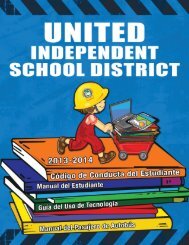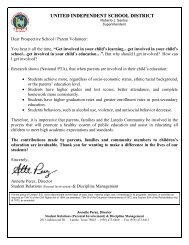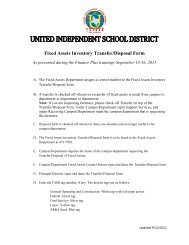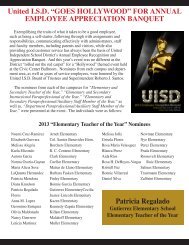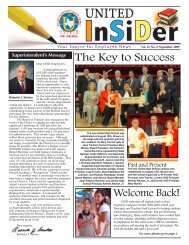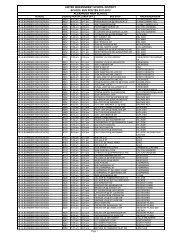UISD Withdrawal Procedural Manual - United Independent School ...
UISD Withdrawal Procedural Manual - United Independent School ...
UISD Withdrawal Procedural Manual - United Independent School ...
- No tags were found...
Create successful ePaper yourself
Turn your PDF publications into a flip-book with our unique Google optimized e-Paper software.
Form. A secondary screen will appear where student is withdrawn from severalservices. In general, only withdraw student from classes and class ranking. Press submitand student is now officially withdrawn from campus and district. PEIMS enrollmentdata is submitted once a week so it is crucial that the student is withdrawn from TylerSIS the same day. Print the Student <strong>Withdrawal</strong>/Record Transfer Form from Tyler.Ensure that the withdrawal date (top of page) and <strong>Withdrawal</strong> Reason (bottom of page)are printed on the form. Sign and date accordingly. This is the official withdrawaldocument for PEIMS Audit purposes. This indicates that the student has beenwithdrawn from campus/district roster and will be submitted to PEIMS databases assuch. Do not print the form and fill in the date and reason with ink. This will not beacceptable as the student has not been officially withdrawn from Tyler SIS andenrollment data will not be sent to PEIMS.d. Students have a short window to enroll in another school system. As per PEIMS and TEAaudits and recommendations, each school district must verify that the student hasindeed enrolled in another educational institution (usually within 10 school calendardays). Use the Enrollment Verification Form to assist you with this. Give a filled copy toparents so that they can give it to the new school system along with the Student<strong>Withdrawal</strong>/Record Transfer Form. Ask them to have new school fax or email theinformation to your campus as soon as possible.e. TREx requests are a good source for the verification of enrollment and should be printedout and placed in the withdrawal packet in the student’s PRC TAB 4. The requests shouldappear within 10 days. Begin to check your campus TREx account for any activity.Student is on campus roster and stops coming to school – discovered that student is not a resident ofdistrict anymore – Left unannounced but location is known.2. When a parent/guardian is not present or the family has left without giving notice to anyone.a. These scenarios require more documentation since the information may not be readilyavailable to help establish proper withdrawal codes.b. Attendance officer’s home visits and other investigative reports will assist in decidingthe code. Assure that these documents are thorough and signed and datedappropriately. Once all possible information has been gathered, campus administrationwill make a decisions as to what leaver code will be used based on the information givento them.c. Rest of process is the same with the exception that the parent/student signatures willnot be on documents. On the <strong>Withdrawal</strong> Interview Form, fill all possible fields andhave all signatures and dates.d. Submit the Enrollment Verification form to appropriate educational institution ifapplicable.e. Retroactive withdrawal dates can be used only…if documentation exists that thestudent is actually enrolled in another campus/district.