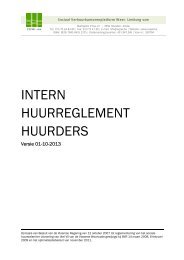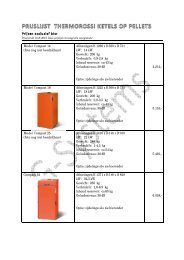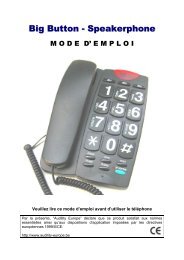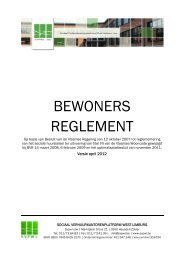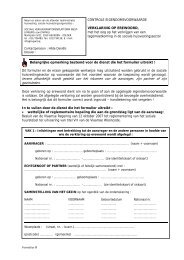DECT Feature Phone Model 700 - Viva
DECT Feature Phone Model 700 - Viva
DECT Feature Phone Model 700 - Viva
- No tags were found...
Create successful ePaper yourself
Turn your PDF publications into a flip-book with our unique Google optimized e-Paper software.
Press UP/DOWN key when the unit is in standby mode.Select CALLER ID by using the UP and DOWN keys and press INT/OK key .Scroll through the Caller List by using the UP and DOWN key .When the desired number appears on the display, lift the handset.The number will be dialed automatically.3.9. Memory Dial M1~ M6There are six memory dial (speed dial) available.Press UP/DOWN key when the unit is in standby mode.Select MEMORY DIAL by using the UP and DOWN keys.Press INT/OK keyto confirm.Select MEMORY DIAL No. by using the UP and DOWN keys.Press INT/OK keyto confirm.Enter number and press INT/OK keyto confirm.During adding, press Ckey for 2 seconds to abort.Repeat above to program other memory dial no.3.10. Call Duration DisplayWhen the External/Internal call is finished, the call duration will be visible for 3 seconds. The time isdisplayed in the following format :{mm : ss}(minutes : seconds)3.11. Out of RangeWhen the unit is out of the working range of the base unit or when it’s not subscribed to the base unit,it will display “Searching…” .9
4. CALL TRANSFER, ON HOLD, TOGGLE AND THREE PARTYCONFERENCE4.1. Call on Hold (CH)To put a call on hold during conversation, press INT/OK key .If you want to retrieve the call on hold, press INT/OK keyagain.4.2. Transfer External Call to Another HandsetMake a call or after receiving incoming call, press INT/OK key .Enter the internal handset No. and hang up handset to transfer the external call.You will be disconnected but both other callers can talk together.4.3. Brokers Call (Toggling Between an Internal Call and an External Call)If you place an external call on hold, you can make a call to another internal handset. You can thentoggle between the first and the second call.Put the external call on hold by pressing INT/OK key .Enter the called internal handset No., when the call is connected, press INT/OK key (Toggle) toswitch between both calls. One call will be placed on hold and you can talk to the other caller.Note: If you hang up, your call will be disconnected and the other handset talking to the external caller along.4.4. Three Party Conference Call (Conf)You can establish three party conference with the other internal caller and an external caller.Put the external call on hold by pressing INT/OK key .Enter the called internal handset No., when the call is connected, press “#” button for 2 sec to establishthree party conference. Both handsets will start counting talking time.Note: If during conference call you want to talk to internal caller, press INT/OK key .External call will be placed on hold. You can toggle or restart conference at any time.10
5. PHONEBOOK5.1. Use of the Alphanumerical KeypadThe telephone book can store up to 50 names and numbersUse the alphanumerical keypad to enter text. To select a letter, press the corresponding button. Forex.,if you press numerical button ‘5’, the first character (J) will be shown on the display. Press multipletimes if you want to select another character under this button.Press button ‘2’ twice to select the letter ‘B’. If you want to select ‘A’ as well as ‘B’, press button ‘A’first, wait for 2 seconds until the cursor has moved to the next location and select then button ‘B’.Wrongly entered characters can be erased by pressing the Ckey. The character in front of thecursor will be erased.Available Characters: Press the correct buttons to get the following characters:Alphabet Allocation ChartKey pressed Once Twice 3 times 4 times 5 times1 1 ( ) -2 A B C 2 ,3 D E F 3 :4 G H I 4 +5 J K L 5 %6 M N O 6 /7 P Q R S 78 T U V 8 .9 W X Y Z 90 0* *# #11
5.2. Adding an Entry to the <strong>Phone</strong>bookPress UP/DOWN key when the unit is in standby mode.Select PHONE BOOK by using the UP and DOWN keys.Press INT/OK keyto confirm.Select ADD by using the UP and DOWN keys.Press INT/OK keyto confirm.Enter the name and press INT/OK key to confirm.Use cursor shift to move the cursor to right/left.Enter the number and press INT/OK key to confirm.During adding, press Ckey for 2 seconds to abort.After new entry, all entries are alphabetically sorted.5.3. Changing a Number and Name from the <strong>Phone</strong>bookPress UP/DOWN key when the unit is in standby mode.Select PHONE BOOK by using the UP and DOWN keys.Press INT/OK keyto confirm.Select EDIT by using the UP and DOWN keys.Press INT/OK keyto confirm.Select the name and number to change by using UP and DOWN keys.Press INT/OK keyto confirm.Use C key to erase old entry, enter new name and press INT/OK key to confirm.Use cursor shift key to move the cursor to the left/right.Use C key to erase old entry, enter new number and press INT/OK key to confirm.During changing, press Ckey for 2 seconds to abort.12
5.4 To Read <strong>Phone</strong>book ListPress UP/DOWN key when the unit is in standby mode.Select PHONE BOOK by using the UP and DOWN keys.Press INT/OK keyto confirm.Select READ by using the UP and DOWN keys.Press a letter for quick searching matched entryPress INT/OK keyto confirm.Read the phonebook list by using UP and DOWN keys.Press Ckey to return to standby mode.5.5. Erasing One Number and Name from the <strong>Phone</strong>bookPress UP/DOWN key when the unit is in standby mode.Select PHONE BOOK by using the UP and DOWN keys.Press INT/OK keyto confirm.Select DELETE by using the UP and DOWN keys.Press INT/OK keyto confirm.Select the phonebook entry to be deleted by using UP and DOWN keys.Press INT/OK keyPress INT/OK keyto confirm.to confirm again.During the deleting, press Ckey to abort.5.6. Erasing all Numbers and Name from the <strong>Phone</strong>book13
Press UP/DOWN key when the unit is in standby mode.Select PHONE BOOK by using the UP and DOWN keys.Press INT/OK keyto confirm.Select ERASE ALL by using the UP and DOWN keys.Press INT/OK keyPress INT/OK keyto confirm.to confirm again.During the deleting, press Ckey to abort.6. HANDSET SETTINGS6.1. Key LockPress UP/DOWN key when the unit is in standby mode.Select KEY LOCK by using the UP and DOWN keys.Press INT/OK keyto confirm.The display shows “LOCKED”. The keypad is now locked.After press DOWN key and INT/OK key, the key lock will be released.6.2. Ringer Melody and Volume for External CallsPress UP/DOWN key when the unit is in standby mode.Select HS SETTING by using the UP and DOWN keys.Press INT/OK keyto confirm.Select SET EXTRING by using the UP and DOWN keys.14
Press INT/OK keyto confirm.Select the desired ringer melody by using the UP and DOWN keys.Press INT/OK keyto confirm.Select the desired ringer volume by using the UP and DOWN keys.Press INT/OK keyto confirm.6.3. Ringer Melody and Volume for Internal CallsPress UP/DOWN key when the unit is in standby mode.Select HS SETTING by using the UP and DOWN keys.Press INT/OK keyto confirm.Select SET INTRING by using the UP and DOWN keys.Press INT/OK keyto confirm.Select the desired ringer melody by using the UP and DOWN keys.Press INT/OK keyto confirm.Select the desired ringer volume by using the UP and DOWN keys.Press INT/OK keyto confirm.6.4. Enable/Disable the Baby Call FunctionIf you enable this function, the programmed number will be dialed automatically when pushingany keys.All other functions of the keypad will be disabled until the setting has been cancelled.Press UP/DOWN key when the unit is in standby mode.Select HS SETTING by using the UP and DOWN keys.Press INT/OK keyto confirm.Select BABY CALL by using the UP and DOWN keys.15
Press INT/OK keyto confirm.Enter baby call telephone number using numeric key pad.Press INT/OK keyto confirm. The display will show BABY CALL..Press DOWN key twice quickly to disable baby call.Note: Baby call function can not be used in handsfree speakerphone mode.6.5. Enable/Disable Key TonePress UP/DOWN key when the unit is in standby mode.Select HS SETTING by using the UP and DOWN keys.Press INT/OK keyto confirm.Select SET KEYTONE by using the UP and DOWN keys.Press INT/OK keyto confirm.Select ON/OFF by using the UP and DOWN keys.Press INT/OK keyto confirm.6.6. Handset NameThe name of the handset will be displayed in standby mode. If you want to enter orchange this name:Press UP/DOWN key when the unit is in standby mode.Select HS SETTING by using the UP and DOWN keys.Press INT/OK keyto confirm.Select USER NAME by using the UP and DOWN keys.Press INT/OK keyto confirm.Enter or change the handset name by means of the alphanumerical keypad.Press INT/OK keyto confirm.16
6.7. Set PIN CodeTo change default handset PIN code.Press UP/DOWN key when the unit is in standby mode.Select HS SETTING by using the UP and DOWN keys.Press INT/OK keyto confirm.Select SET PINCODE by using the UP and DOWN key.Press INT/OK keyto confirm.Enter the Handset Pin Code, HS PIN: (DEFAULT PIN = 1590)Press INT/OK keyto confirm.Enter the new Pin code: NEW PIN:Press INT/OK keyto confirm.Re-enter the new Pin code: RETYPE:Press INT/OK keyto confirm.6.8. To Answer Call Using AnykeyPress UP/DOWN key when the unit is in standby mode.Select HS SETTING by using the UP and DOWN keys.Press INT/OK keyto confirm.Select ANYKEY TALK by using the UP and DOWN keys.Press INT/OK keyto confirm.Select ON/OFF by using the UP and DOWN keys.Press INT/OK keyto confirm.17
7. TECHNICAL SPECIFICATIONS· Standard: <strong>DECT</strong> (Digital Enhanced Cordless Telecommunications)GAP (Generic Access Profile)· Frequency range: 1880 ~~ 1900 MHz (BW=20MHz)· RF channels: 10 channels· Channel Bandwidth: 1.728· Modulation: GFSK· Transmission Output Power: 10mW· Data Transmission Rate: 1.152 Mbps· Speech coding: ADPCM 32 K bps· Communication Range (max.): Outdoor 300 Meters - Indoor 50 Meters· Power Supply:INPUT AC110/60Hz or AC230/50Hz VACOUTPUT DC 9V 500MA or DC 9V 600MABattery PT079 Ni-MH 3.6V 650mA· Handset Rechargeable Ni-MH Battery: PT079 3.6V 650mA· Operating Time: Standby 100 Hours - Talk: 10 Hours· Operating Temperature: 0°C to 40°C· Storage Temperature: 0°C to 40°C· Dimensions: 200 x 160 x 60 mm· Weight: 600g (Approx)19