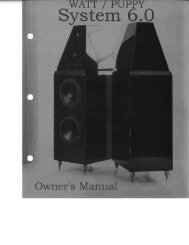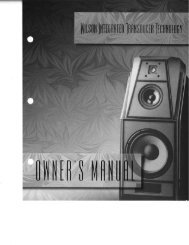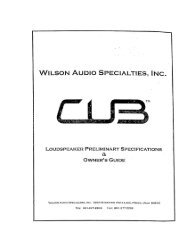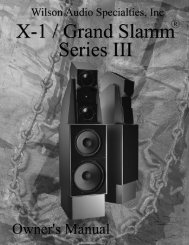Alexandria X-2 Series 2 - Wilson Audio
Alexandria X-2 Series 2 - Wilson Audio
Alexandria X-2 Series 2 - Wilson Audio
- No tags were found...
You also want an ePaper? Increase the reach of your titles
YUMPU automatically turns print PDFs into web optimized ePapers that Google loves.
A l e x a n d r i a X - 2 S e r i e s 2 O w n e r ’ s M a n u a lrear resistor plate. Locate the appropriateresistor. Loosen the bindingpost and remove the Allen boltattaching the resistor to its heatsink.Replace the resistor with the suppliedmatching resistor.Note: Use only <strong>Wilson</strong> <strong>Audio</strong> replacementresistors in your <strong>Alexandria</strong>.These resistors were carefully chosenfor the overall sonic and thermalperformance.Plug your amplifier into the wall andturn it on.Listen to the channel at a low level.The driver should now be operatingcorrectly.Amplifier shuts off as soon as it is turnedon:Check to see if your speaker cablesare properly secured. Look for frayedends, loose connections, or a conductorcontacting the amplifier chassis.Turn the amplifier off and disconnectit from the AC wall outlet. Disconnectthe preamplifier leads to the amplifier.Now turn on the amplifier.If the problem is solved:If the problem persists:There is likely something wrong withyour preamplifier or interconnect.Contact your dealer.Leave the preamp leads disconnectedand continue to the next step.Turn the amplifier off. Disconnect thespeaker leads at the main input to thespeaker. Now turn on the amplifier.If the problem is solved:Call your <strong>Wilson</strong> <strong>Audio</strong> dealer. There78<strong>Wilson</strong> <strong>Audio</strong> Specialties