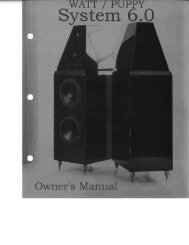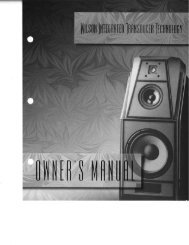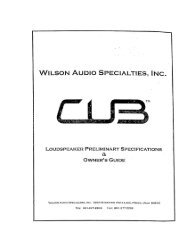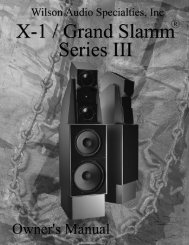Alexandria X-2 Series 2 - Wilson Audio
Alexandria X-2 Series 2 - Wilson Audio
Alexandria X-2 Series 2 - Wilson Audio
- No tags were found...
You also want an ePaper? Increase the reach of your titles
YUMPU automatically turns print PDFs into web optimized ePapers that Google loves.
S e c t i o n 6 – T r o u b l e s h o o t i n gOne channel is not operating:Check the interconnects from source.Check the connections on the speakercables, both at the amplifier andspeaker ends. Watch especially forconnectors touching each other.Check the Upper Range Signal Cables.You may have forgotten to connectthem, or they may have shortedor come loose during setup.Imaging is off-center:Check your connections. A connectionto one of the modules may havecome loose. When a tweeter or midrangedriver is not working, or isout of phase, the <strong>Alexandria</strong> will not“image” properly. Double check yourconnections for red-to-red and blackto-black.Play music at a low level and listento each driver in each channel. Youmay have a driver that is not operatingcorrectly. If you find a driverthat is silent, please go to the “DriverOut” section of this troubleshootingguide.A chronic lack of bass energy:Driver out or not playing after connectionshave been verified:Check the input cable connections onyour woofer enclosure. If one channelis out of phase (connections reversed),bass will be cancelled. Note:Turn off your amplifier and unplug itfrom the wall.If you have found a driver with nooutput, move to the rear of this particularloudspeaker.Remove the back cover exposing the<strong>Wilson</strong> <strong>Audio</strong> Specialties77