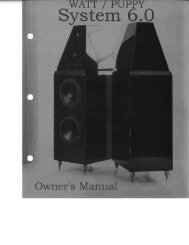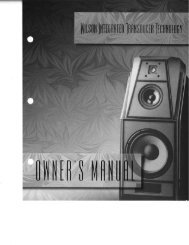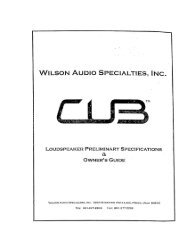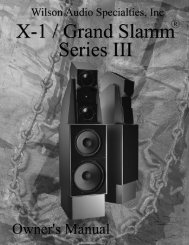Alexandria X-2 Series 2 - Wilson Audio
Alexandria X-2 Series 2 - Wilson Audio
Alexandria X-2 Series 2 - Wilson Audio
- No tags were found...
Create successful ePaper yourself
Turn your PDF publications into a flip-book with our unique Google optimized e-Paper software.
A l e x a n d r i a X - 2 S e r i e s 2 O w n e r ’ s M a n u a lLeveling the <strong>Alexandria</strong>• It is not necessary to use the jackto level the <strong>Alexandria</strong>.• Place a level on the left to rightoriented axis. If it is level, move tothe next step.• If the bubble shows that the speakeris leaning toward the center ofthe room, you will have to lengthenone of the inside spikes down towardthe floor. If the bubble isleaning toward the outside of theroom, you will have to lengthenone of the outside spikes down towardthe floor.• You may rotate the spike tipsin place by using a vice-grip ortoothed pliers.• To find out which spike to lower,Figuregrasp the <strong>Alexandria</strong> channel and23 - Install the back Covers.rock it back and forth. This willidentify the spike that is out of level from the other three.• Place a level on the front to back oriented axis. If it is level, then your<strong>Alexandria</strong>s are level. If the bubble shows that the speaker is leaning towardthe front of the room, you will have to lengthen the front spikes downtoward the floor. If the bubble shows that the speaker is leaning toward theback of the room (behind the loudspeakers), you will have to lengthen therear spikes down toward the floor.62<strong>Wilson</strong> <strong>Audio</strong> Specialties