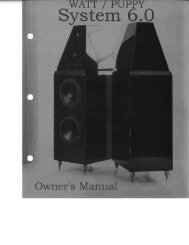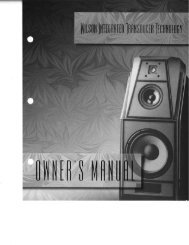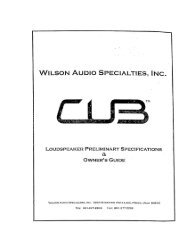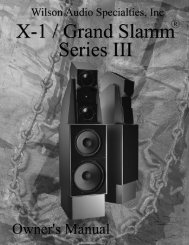Alexandria X-2 Series 2 - Wilson Audio
Alexandria X-2 Series 2 - Wilson Audio
Alexandria X-2 Series 2 - Wilson Audio
- No tags were found...
Create successful ePaper yourself
Turn your PDF publications into a flip-book with our unique Google optimized e-Paper software.
S e c t i o n 4 . 6 – S p i k e I n s t a l l a t i o n2 - Tether bolt cap nuts for each loudspeaker’s lower midrange module(LMRM).2 - Tether bolts for each loudspeaker’s high frequency modules (HFM).2 - Tether bolt cap nuts for each loudspeaker’s high frequency modules (HFM).2 - Tether bolts for each loudspeaker’s upper midrange module (UMRM).2 - Tether bolt cap nuts for each loudspeaker’s upper midrange module(UMRM).Installing The Tether Bolts• The tether bolts for the lower midrange module have already been installedbeneath the alignment plate (see Section 4.1). Place the tether cap nutsand rubber washers on the bolts, alternatively tightening them in small incrementsso that LMRM is tensioned symmetrically and snugly against thepropagation delay spike (see Figure 19).Note: Do not use any tools to tighten the tether cap nuts. Hand tighten only. Overtensioningof the bolts can damage the module.• Insert the high frequency module (HFM) tether bolt through the bottom ofthe center wing plate, up through the the corresponding tether bolt slot onthe module handle. While holding the bolt in place, thread the tether capnut onto the bolt and loosely tighten it. Install the second HFM tether boltusing the same process. After the two bolts are secured in place, check toensure that the alignment spike is still placed properly in its numbered detent.Symetrically hand tigten the tether cap nuts.• Using the same process, insert and symetrically tighten the tether cap nutsfor the upper midrange module.Section 4.6 – Spike Installation<strong>Wilson</strong> <strong>Audio</strong> Specialties57