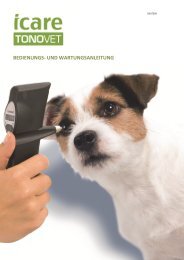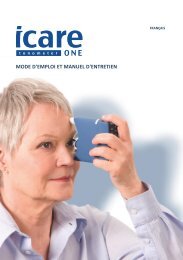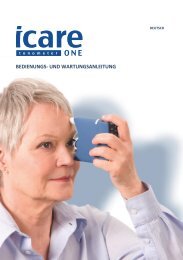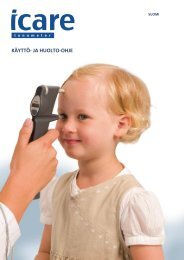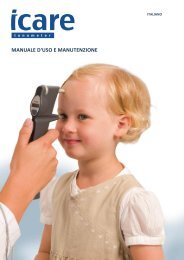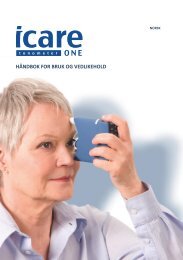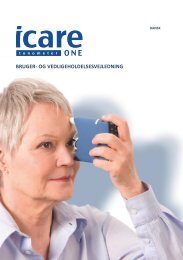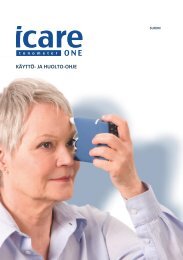USER'S AND MAINTENANCE MANUAL E N g LIS h - Icare Finland
USER'S AND MAINTENANCE MANUAL E N g LIS h - Icare Finland
USER'S AND MAINTENANCE MANUAL E N g LIS h - Icare Finland
You also want an ePaper? Increase the reach of your titles
YUMPU automatically turns print PDFs into web optimized ePapers that Google loves.
USER’S <strong>AND</strong> <strong>MAINTENANCE</strong> <strong>MANUAL</strong>English
Loading the probeMeasurement1. 2. 3.Secure the subject and use enough sedation. Bringthe tonometer near to the subject´s eye fixing thetonometer with hands and/or to some solid object.The central groove should be in a horizontal position.The distance should be 1-4 mm (1/8 inch) from thetip of the probe to the cornea of the eye.4. 5. 6.Measure takes place by lightly pressing the measurementbutton. The tip of the probe should hit thecentral cornea. Six measurements are made consecutively.Press the measurement button carefully, to avoid shaking the tonometer. After each successfulmeasurement there is a short beep. After the six measurements, the IOP is shown on the displayafter the r (rat) or Π (mouse) letter (see p. 6 how to change the setup).If there is an erroneous measurement, the tonometer will beep twice and show an error message (page10). Press the measurement button to clear the error message. If several erroneous measurementsappear, see the section ”Error messages” (page 10).1. Accurate measurement is guaranteed only when using probes made by <strong>Icare</strong> <strong>Finland</strong> Oy.2. Open the package, and load the probe into the probe base, according to the illustrations.3. Place the opened disposable package against the collar component.4. Turn the device and the probe package at the same time, so that the probe package is uppermost. Check thatthe probe has dropped into the probe base before removing the package.5. The probe in the probe base.6. Raise the device to the vertical operating position ensuring the probe cannot fall out of the probe base.Press the measurement button. The probe will be magnetized by moving back and forward for a short time,and the mechanism that prevents the probe dropping out accidentaly will start.The device is ready for measurement when the reading 00 appears in the display. If the display showsthe message LoAd, there is either no probe in the device, or the probe is stuck. Check that the probehas not dropped out, or press the function button again.Turning the tonometer OFF1. 2. 3.Display after the measurementsBefore00After the secondmeasurement2.13After the sixthmeasurementr 13After the sixth measurement, the letter r or Π appears in the display, followed by the IOP (Intraocularpressure) reading.If the letter is blinking, it means that the standard deviation of the measurements is greater than normal.r_/Π_ (line down) The standard deviation of different measurements is slightly bigger value than normally,but the effect to the result is not likely to be relevant.r_/Π_ (line in the middle) The standard deviation of different measurements is clearly greater than normal,but the effect on the result is usually not relevant. A new measurement is recommended if the IOPis more than 19 mmHg.r_/Π_ (line up) The standard deviation of different measurements is great and a new measurement isrecommended.1. Press either of the selector buttons until the display shows End.2. Press the measurement button for two seconds. The display shows ByE and the tonometer turns off. The usedprobe is ejected from the tonometer. Be careful to dispose of the probe properly (p. 4).3. The tonometer turns off automatically after two minutes idle time.6 7
Accessing old measurement valuesReplacing the probe base1. 2. 3.After several months of use, dust may collect in the probe base, affecting the probe movement.The probe base should be replaced if the probe no longer moves smoothly.1. 2. 3. 4.1. Starting position.2. Press the right or left selector button until Old appears on the display. Then press the measurement button.The old values can now be scanned back and forward by pressing the selector buttons (right= older, left=recent).3. Press the measurement button to exit the old values search. Old is on the display. Press either of the selectorbuttons to access the other functions (00=measurement, End=turning OFF).Changing the calibration tablefor different species1. Unscrew the probe base collar and put it in a safe place.2. Remove the probe base by tilting the tonometer downward and pull the probe base out of the tonometer.3. Put a new probe base into the tonometer.4. Screw the collar in, to lock the probe base.Replacing the batteriesWhen the display shows End (p 4.) press both measurement and right selector buttons at the sametime. Then the display shows CAL (or software version). Toggle between these using selector button andchoose CAL by pressing the measurement button. After it shows the menu where to choose the calibrationtable:r = ratΠ = mouse1. Unscrew the battery compartment locking screw with a screwdriver or a small coin.2. Remove the battery compartment cover.3. Remove the old batteries.4. Put new AA batteries into the tonometer according to figures inside the battery compartment. Terminals shouldpoint down on the display side and up on the measurement side.5. Replace the battery compartment cover and secure it in place by screwing it lightly with the coin or screwdriver.Be careful not to use excessive force when screwing the cover in place.Toggle between these using selector buttons and choose the needed calibration table by pressing themeasurement button. When measuring, the result display shows which calibration table is in use (r orΠ). The default selection is r (rat).Battery compartment cover8 9
Error messages:Technical informationPress the central button to clear error messages, after which the measurement can be repeated.The following messages may appear:• bAtt ........................... the batteries are low. Replace the batteries.• E 01 ........................... The probe did not move at all.If this error message is repeated, turn the tonometer so that the collar faces down for a short time.If the error message is still repeated take out the probe and replace with a new one. If the errormessage continues to appear, replace the probe base.• E02 .............................The probe did not touch the eye.The measurement was made from too far away or the probe base is dirty.• E03 ..............................Probe speed was too low.The measurement was made from too far away or the tonometer was tilted upwards too much.• E04 ..............................Probe speed was too high.The tonometer was tilted downwards. Be sure the groove is in the horizontal position.• E05 ...............................The hit was too “soft”.The probe hit the eyelid.• E06 ................................The hit was too “hard”.The probe hit the opening eyelid or calcification in the cornea.• E07 ................................”Bad bounce”.The probe did not hit the central cornea.Type: TV02.Dimensions: 13 – 32 mm (W) * 45 – 80 mm (H) * 230 mm (L).Weight: 155 g (without batteries), 250 g (4 x AA batteries).Power supply: 4 x AA batteries.Measurement range: 1-99 mmHg.Accuracy of display: ±1.Measurement accuracy: ±2 mmHg (5-30 mmHg), 10% (30-80 mmHg).Display unit: Millimetre mercury (mmHg).The serial number is on the back of the battery compartment cover.There are no electrical connections from the tonometer to the patient.The device has B-type electrical shock protection.Storing/transportation environment:Temperature +5 to +40 °CRel. humidity 10 to 80 % (without condensation)ISO 13485:2003CAUTION -Indicates that important operating instructionsare included in this User’s and Maintenance Manual.Spare parts and supplies• Probes in single-use package.• Probe base replacement kit.Service procedures• Replace the batteries when the message appears.Diagram of tonometer functions• Change the probe base if the probe does not move smoothly.• There are no other service procedures that can be carried out by the user. All other servicing andrepairs must be carried out by the manufacturer or certified service facilities.• The device can be cleaned with a damp cloth containing desinfectant.10 11
Copyright © 2008 <strong>Icare</strong> <strong>Finland</strong> Oy