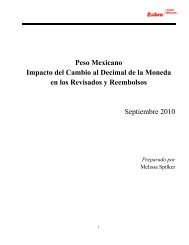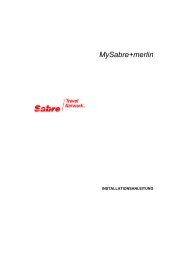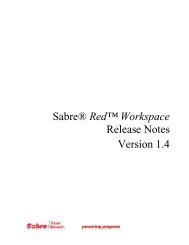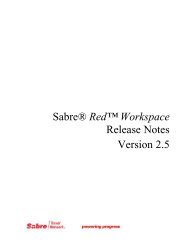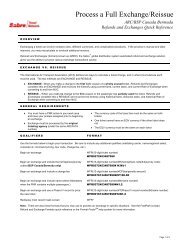Car and Hotel Search - Sabre Holdings
Car and Hotel Search - Sabre Holdings
Car and Hotel Search - Sabre Holdings
Create successful ePaper yourself
Turn your PDF publications into a flip-book with our unique Google optimized e-Paper software.
5. The Availability <strong>and</strong> price confirmation screen displays.Verify the price is correct <strong>and</strong> then click Continue.Depending on the tour operator the Show or Hide CommissionBox link may appear at the bottom of the screen. Click this linkto show or hide the commission information.6. The car information redisplays along with the passengerinformation, agent information <strong>and</strong> payment Informationfields.Enter the passenger names <strong>and</strong> phone numbers <strong>and</strong> your emailaddress <strong>and</strong> name.Click the box to show acceptance of the tour operator’s Terms &Conditions of Sale. Be sure to click the link to view allconditions <strong>and</strong> discuss with your customer. You may wantto copy <strong>and</strong> print these for your customer.Enter the form of payment. You may use 2 forms of payment.Be sure to apply payment by the due dates or the booking maybe cancelled.Click Book.7. The Reservation Confirmation (similar to that shown on page3) screen appears displaying the reservation number <strong>and</strong> theconfirmed reservation.Make a note of the reservation number in case you need to access it later. Within minutes, the system places the PNR on your queue2. You also receive an email confirmation of the reservation.You may now click any of the tabs to begin researching another vacation or click Log Out to exit <strong>Sabre</strong> Vacations.Book Vacations Using the Flights Tab Quick Reference Page 6 of 6©2005 <strong>Sabre</strong> Inc. All rights reserved. <strong>Sabre</strong>, <strong>Sabre</strong> <strong>Holdings</strong>, <strong>and</strong> <strong>Sabre</strong> Travel Network are trademarks <strong>and</strong>/or service marks of an affiliate of <strong>Sabre</strong> Holding Corporation.All other trademarks, service marks, <strong>and</strong> trade names are the property of their respective owners. 1.0