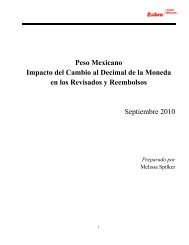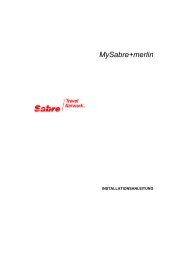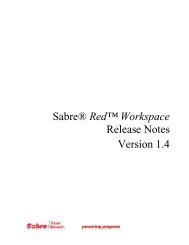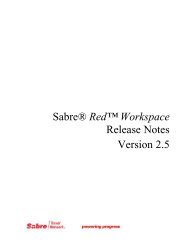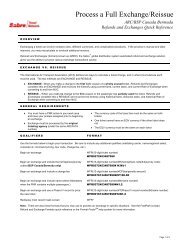Car and Hotel Search - Sabre Holdings
Car and Hotel Search - Sabre Holdings
Car and Hotel Search - Sabre Holdings
You also want an ePaper? Increase the reach of your titles
YUMPU automatically turns print PDFs into web optimized ePapers that Google loves.
4. The Passenger information screen displays. Verify thenumber of passengers, ages for applicable children <strong>and</strong>seniors <strong>and</strong> the occupancy type are correct <strong>and</strong> then clickContinue.5. The Availability <strong>and</strong> price confirmation screen displays.Verify the price <strong>and</strong> then click Continue.When applicable, click Taxes to view the tax details.Depending on the tour operator the Show or Hide CommissionBox link may appear at the bottom of the screen. Click this linkto show or hide the commission information.Notice the Availability header on this screen response. Youreceive the ON REQUEST response when you select a hotelwith the RQ code in the availability column.Book Vacations Using the Flights Tab Quick Reference Page 2 of 6