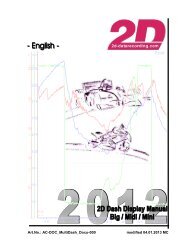manual - 2D Debus & Diebold MeÃsysteme GmbH
manual - 2D Debus & Diebold MeÃsysteme GmbH
manual - 2D Debus & Diebold MeÃsysteme GmbH
You also want an ePaper? Increase the reach of your titles
YUMPU automatically turns print PDFs into web optimized ePapers that Google loves.
0 2500 5000 7500 10000 12500rpm0 25 50 75 100%0 25 50 75 100 125 150 175 200 225km/h1:42.60Start3:52.5 3:55.0 3:57.5 4:00.0 4:02.5 4:05.0 4:07.5 4:10.0tAC-DOC_SY-KITBOAT-Hardware_connection-000 modified 07.01.2010
Table of content1. General structure .......................................................................................................... 42. Connector layouts / Assembly....................................................................................... 52.1 CONNECTOR LAYOUT: .................................................................................................................. 53. Mounting and connecting the modules .......................................................................... 63.1 Mounting the <strong>2D</strong> Kitlogger....................................................................................................... 63.2 Connecting the wiring with the engine connector ..................................................................... 73.3 Mounting the <strong>2D</strong> MiniDash Display ......................................................................................... 83.4 MiniDash Display (operating + setting) .................................................................................... 83.4.1 How to operate the MiniDash display ............................................................................................................. 93.5 Display page overview .......................................................................................................... 103.6 Mounting the GPS antenna ................................................................................................... 103.7 Connecting the GPS antenna................................................................................................ 113.8 Connecting the wiring to the RPM pickup .............................................................................. 123.9 Connecting the wiring to the trim sensor ............................................................................... 12AC-DOC_SY-KITBOAT-Hardware_connection-000 page 2 / 12
PrefaceThis documentation contains the necessary information to setup and to work with the <strong>2D</strong> kit system.In order to achieve the optimum result when working with the <strong>2D</strong>-Kit System, we recommend readingthe instructions carefully and following them step by step.Symbols used in the textIn the paragraphs highlighted with this symbol, you will find tips and practical advice towork with the <strong>2D</strong>-Kit System.In the paragraphs highlighted with this symbol, you will find additional information and it isvery important that you follow the instructions given.Additional information about <strong>manual</strong>s, datasheets, software updates or new calculationfiles can be downloaded from our homepage. The specific download area for the Kitsystem can be found at: http://www.2d-kit-system.com (=>See Downloads)<strong>2D</strong> <strong>Debus</strong> & <strong>Diebold</strong>Meßsysteme <strong>GmbH</strong>Alte Karlsruher Straße 876227 KarlsruheTel.: +49(0)721 94485-0Fax: +49(0)721 94485-29EMAIL: mail@<strong>2D</strong>-datarecording.comHomepage: http://www.<strong>2D</strong>-Datarecording.comHomepage: http://www.<strong>2D</strong>-Kit-System.comThe use of this system is for racing purposes on closed tracks only. <strong>2D</strong> Datarecordingdoes not take any liability due to miss usage of any of its products.AC-DOC_SY-KITBOAT-Hardware_connection-000 page 3 / 12
1. General structureThe KIT BOAT system is build-up plug and play. Therefore it can be fitted to each boat witha Mercury engine and a free connector on the motor.The following overview shows the general structure. The core of the <strong>2D</strong> KIT BOAT systemis the LG-KitLogger09-000. (Mentioned as Kitlogger). This module combines 3 devices inone housing (a signal converter, GPS receiver and a memory module). With connection ofa GPS antenna the reception of GPS coordinates with 6.25Hz using EGNOS becomespossible. The recording time in the KIT version is limited to 55 minutes.AC-DOC_SY-KITBOAT-Hardware_connection-000 page 4 / 12
2. Connector layouts / Assembly2.1 Connector layoutThe KIT BOAT includes a complete plug and play cable set in motorsport quality.All connectors are labelled so a misconnection is impossible.1. RPM connector: connect the white cable of the <strong>2D</strong> wiring with the grey cable of the engineloom, connect the black cables to establish ground connection2. Trim connector: connect the white and black cables to the Mercury trim sensor, there is nospecific pin assignment3. Logger connector: connect to the front of the Kitlogger4. Dash connector: connect Minidash to this connectorMiniDashConnectorRPMConnectorTrimConnectorLoggerConnectorAC-DOC_SY-KITBOAT-Hardware_connection-000 page 5 / 12
3. Mounting and connecting the modules3.1 Mounting the <strong>2D</strong> Kitlogger<strong>2D</strong> Datarecording recommends putting the Kitlogger in a safe position where it will notpose any danger in case of an accident. Recommended places are for example behind thedriver’s seat on the wall towards the rear end. Ensure sufficient water protection.AC-DOC_SY-KITBOAT-Hardware_connection-000 page 6 / 12
3.2 Connecting the wiring with the engine connectorTo power the <strong>2D</strong> KIT BOAT it is necessary to connect the wiring loom to the Smartcraftconnector on the engine. Make sure that the wiring is not mounted in hot places andallows free movement of the engine.AC-DOC_SY-KITBOAT-Hardware_connection-000 page 7 / 12
3.3 Mounting the <strong>2D</strong> MiniDash Display<strong>2D</strong> Datarecording recommends putting the Minidash in a safe position where it will notpose any danger in case of an accident. Furthermore it should be avoided to obstruct theview to warning messages from the standard dashboard. Recommended places are abovethe dashboard where it is as water protected as possible.3.4 MiniDash Display (operating + setting)In this section you’ll find information on the functions available through the 3 pages of thedisplay device.When “off” is displayed, it means that this channel is turned off. When a question mark(“?”) is displayed, it means no value can be shown by that channel, as this information isnot received by the OBD connection.AC-DOC_SY-KITBOAT-Hardware_connection-000 page 8 / 12
3.4.1 How to operate the MiniDash displayGeneral operatingKeeping a button pressed for less than 3s will be referred to “short activation” of the button,keeping it pressed for more than 3s will be referred to “long activation”. Keeping bothbuttons pressed at system start (before supply with external power) will be referred to“simultaneous activation of both buttons at power up”.Button 1Short activation*Long activation*Switches pagesDisplays additional information about the measuring valuesButton 2Short activation*Long activation*Shows firmware version of the displayDisplay the menu “Settings”following settings can be made in the menu “Settings”Turn on/off the background lightingTurn on/off the global alarm function set the LED brightness* Short activation < 3 seconds | *Long activation > 3 secondsReset of the display (set to factory default)Press Button 1 + Button 2 simultaneously on power up. Keep both buttons pressed until thedisplays shows "SET DEFAULT SETTING…"After DEFAULT SETTING the display will be reinitialized and started in standard displayAC-DOC_SY-KITBOAT-Hardware_connection-000 page 9 / 12
mode page1 automatically.3.5 Display page overviewDisplay page 1Display page <strong>2D</strong>isplay page 33.6 Mounting the GPS antennaFor optimal signal quality the GPS antenna must have a free visibility towards the GPS satellites.Therefore it should not be covered by any shielding parts. Mounting the antenna top of the boat wouldbe the best solution.AC-DOC_SY-KITBOAT-Hardware_connection-000 page 10 / 12
Double-sided "scratch tape" or velcro works very well to fix the GPS module. It keeps theGPS receiver reliable on its place but can be removed easily as well.3.7 Connecting the GPS antennaConnect the silver male connector of the antenna to the silver 4 pin connector on theKitlogger housing. The start up requires no further action by the user. After connection it isready for use and will be powered by the Kitlogger.To check signal reception incoming GPS-Data can be displayed online in the <strong>2D</strong> softwareWinIt.AC-DOC_SY-KITBOAT-Hardware_connection-000 page 11 / 12
3.8 Connecting the wiring to the RPM pickupRPM connector: connect the white cable of the <strong>2D</strong> wiring with the grey cable of the engineloom, connect the black cables to establish ground connectionOpen the engine wiring loom as shown in the picture and connect the cables with the heatshrink tube delivered with the KIT.3.9 Connecting the wiring to the trim sensorTrim connector: connect the white and black cables to the Mercury trim sensor, there is nospecific pin assignmentAC-DOC_SY-KITBOAT-Hardware_connection-000 page 12 / 12