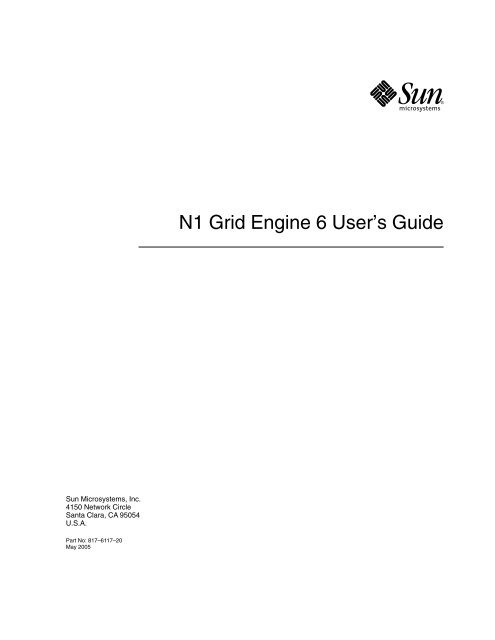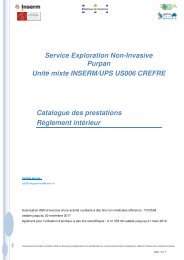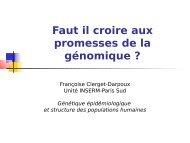N1 Grid Engine 6 User's Guide - Oracle Documentation
N1 Grid Engine 6 User's Guide - Oracle Documentation
N1 Grid Engine 6 User's Guide - Oracle Documentation
- No tags were found...
You also want an ePaper? Increase the reach of your titles
YUMPU automatically turns print PDFs into web optimized ePapers that Google loves.
<strong>N1</strong> <strong>Grid</strong> <strong>Engine</strong> 6 User’s <strong>Guide</strong>Sun Microsystems, Inc.4150 Network CircleSanta Clara, CA 95054U.S.A.Part No: 817–6117–20May 2005
Copyright 2005 Sun Microsystems, Inc. 4150 Network Circle, Santa Clara, CA 95054 U.S.A. All rights reserved.This product or document is protected by copyright and distributed under licenses restricting its use, copying, distribution, and decompilation. Nopart of this product or document may be reproduced in any form by any means without prior written authorization of Sun and its licensors, if any.Third-party software, including font technology, is copyrighted and licensed from Sun suppliers.Parts of the product may be derived from Berkeley BSD systems, licensed from the University of California. UNIX is a registered trademark in the U.S.and other countries, exclusively licensed through X/Open Company, Ltd.Sun, <strong>N1</strong>, Sun Microsystems, the Sun logo, docs.sun.com, AnswerBook, AnswerBook2, <strong>N1</strong> and Solaris are trademarks or registered trademarks of SunMicrosystems, Inc. in the U.S. and other countries. All SPARC trademarks are used under license and are trademarks or registered trademarks ofSPARC International, Inc. in the U.S. and other countries. Products bearing SPARC trademarks are based upon an architecture developed by SunMicrosystems, Inc.The OPEN LOOK and Sun Graphical User Interface was developed by Sun Microsystems, Inc. for its users and licensees. Sun acknowledges thepioneering efforts of Xerox in researching and developing the concept of visual or graphical user interfaces for the computer industry. Sun holds anon-exclusive license from Xerox to the Xerox Graphical User Interface, which license also covers Sun’s licensees who implement OPEN LOOK GUIsand otherwise comply with Sun’s written license agreements.U.S. Government Rights – Commercial software. Government users are subject to the Sun Microsystems, Inc. standard license agreement andapplicable provisions of the FAR and its supplements.DOCUMENTATION IS PROVIDED “AS IS” AND ALL EXPRESS OR IMPLIED CONDITIONS, REPRESENTATIONS AND WARRANTIES,INCLUDING ANY IMPLIED WARRANTY OF MERCHANTABILITY, FITNESS FOR A PARTICULAR PURPOSE OR NON-INFRINGEMENT, AREDISCLAIMED, EXCEPT TO THE EXTENT THAT SUCH DISCLAIMERS ARE HELD TO BE LEGALLY INVALID.Copyright 2005 Sun Microsystems, Inc. 4150 Network Circle, Santa Clara, CA 95054 U.S.A. Tous droits réservés.Ce produit ou document est protégé par un copyright et distribué avec des licences qui en restreignent l’utilisation, la copie, la distribution, et ladécompilation. Aucune partie de ce produit ou document ne peut être reproduite sous aucune forme, par quelque moyen que ce soit, sansl’autorisation préalable et écrite de Sun et de ses bailleurs de licence, s’il y en a. Le logiciel détenu par des tiers, et qui comprend la technologie relativeaux polices de caractères, est protégé par un copyright et licencié par des fournisseurs de Sun.Des parties de ce produit pourront être dérivées du système Berkeley BSD licenciés par l’Université de Californie. UNIX est une marque déposée auxEtats-Unis et dans d’autres pays et licenciée exclusivement par X/Open Company, Ltd.Sun, <strong>N1</strong>, Sun Microsystems, le logo Sun, docs.sun.com, AnswerBook, AnswerBook2, et Solaris sont des mardques de fabrique ou des marquesdéposées, de Sun Microsystems, Inc. aux Etats-Unis et dans d’autres pays. Toutes les marques SPARC sont utilisées sous licence et sont des marquesde fabrique ou des marques déposées de SPARC International, Inc. aux Etats-Unis et dans d’autres pays. Les produits portant les marques SPARC sontbasés sur une architecture développée par Sun Microsystems, Inc.L’interface d’utilisation graphique OPEN LOOK et Sun a été développée par Sun Microsystems, Inc. pour ses utilisateurs et licenciés. Sun reconnaîtles efforts de pionniers de Xerox pour la recherche et le développement du concept des interfaces d’utilisation visuelle ou graphique pour l’industriede l’informatique. Sun détient une licence non exclusive de Xerox sur l’interface d’utilisation graphique Xerox, cette licence couvrant également leslicenciés de Sun qui mettent en place l’interface d’utilisation graphique OPEN LOOK et qui en outre se conforment aux licences écrites de Sun.CETTE PUBLICATION EST FOURNIE “EN L’ETAT” ET AUCUNE GARANTIE, EXPRESSE OU IMPLICITE, N’EST ACCORDEE, Y COMPRIS DESGARANTIES CONCERNANT LA VALEUR MARCHANDE, L’APTITUDE DE LA PUBLICATION A REPONDRE A UNE UTILISATIONPARTICULIERE, OU LE FAIT QU’ELLE NE SOIT PAS CONTREFAISANTE DE PRODUIT DE TIERS. CE DENI DE GARANTIE NES’APPLIQUERAIT PAS, DANS LA MESURE OU IL SERAIT TENU JURIDIQUEMENT NUL ET NON AVENU.050701@12762
ContentsPreface 151 Introduction to the <strong>N1</strong> <strong>Grid</strong> <strong>Engine</strong> 6 Software 19What Is <strong>Grid</strong> Computing? 19Managing Workload by Managing Resources and Policies 22How the System Operates 23Matching Resources to Requests 23Jobs and Queues 24Usage Policies 25<strong>Grid</strong> <strong>Engine</strong> System Components 27Hosts 27Daemons 28Queues 29Client Commands 30QMON, the <strong>Grid</strong> <strong>Engine</strong> System’s Graphical User Interface 312 Navigating the <strong>Grid</strong> <strong>Engine</strong> System 33QMON Main Control Window 33Launching the QMON Main Control Window 33Customizing QMON 34Users and User Categories 35User Access Permissions 36Managers, Operators, and Owners 38Displaying Queues and Queue Properties 38Displaying a List of Queues 38Displaying Queue Properties 393
▼ Displaying Queue Properties With QMON 39Interpreting Queue Property Information 41Hosts and Host Functionality 42Finding the Name of the Master Host 42Displaying a List of Execution Hosts 42Displaying a List of Administration Hosts 42Displaying a List of Submit Hosts 43Requestable Attributes 43Displaying a List of Requestable Attributes 443 Submitting Jobs 47Submitting a Simple Job 47▼ How To Submit a Simple Job From the Command Line 48▼ How To Submit a Simple Job With QMON 49Submitting Batch Jobs 53About Shell Scripts 53Example of a Shell Script 54Extensions to Regular Shell Scripts 55Submitting Extended Jobs and Advanced Jobs 59Submitting Extended Jobs With QMON 59Submitting Extended Jobs From the Command Line 64Submitting Advanced Jobs With QMON 64Submitting Advanced Jobs From the Command Line 68Defining Resource Requirements 69Job Dependencies 72Submitting Array Jobs 72Submitting Interactive Jobs 74Submitting Interactive Jobs With QMON 75Submitting Interactive Jobs With qsh 76Submitting Interactive Jobs With qlogin 76Transparent Remote Execution 77Remote Execution With qrsh 77Transparent Job Distribution With qtcsh 79Parallel Makefile Processing With qmake 81How Jobs Are Scheduled 83Job Priorities 84Ticket Policies 84Queue Selection 854 <strong>N1</strong> <strong>Grid</strong> <strong>Engine</strong> 6 User’s <strong>Guide</strong> • May 2005
4 Monitoring and Controlling Jobs and Queues 87Monitoring and Controlling Jobs 87Monitoring and Controlling Jobs With QMON 87Monitoring and Controlling Jobs From the Command Line 97Monitoring Jobs by Email 100Monitoring and Controlling Queues 101Monitoring and Controlling Queues With QMON 101Controlling Queues With qmod 108Using Job Checkpointing 109User-Level Checkpointing 109Kernel-Level Checkpointing 110Migrating Checkpointing Jobs 110Composing a Checkpointing Job Script 110File System Requirements for Checkpointing 1135 Accounting and Reporting 115Starting the Accounting and Reporting Console 115▼ How to Start the Accounting and Reporting Console 115Creating and Running Simple Queries 118▼ How to Create a Simple Query 118▼ How to Create a View Configuration 123▼ How to Define Series for Diagrams 125▼ How to Run a Simple Query 129▼ How to Edit a Simple Query 129Creating and Running Advanced Queries 130▼ How to Create an Advanced Query 130▼ How to Run an Advanced Query 131▼ How to Edit an Advanced Query 132Latebindings for Advanced Queries 1336 Error Messages, and Troubleshooting 135How the Software Retrieves Error Reports 135Consequences of Different Error or Exit Codes 136Running <strong>Grid</strong> <strong>Engine</strong> System Programs in Debug Mode 139Diagnosing Problems 141Pending Jobs Not Being Dispatched 141Job or Queue Reported in Error State E 1425
Troubleshooting Common Problems 143Typical Accounting and Reporting Console Errors 148A Database Schemas 151Schema Tables 151sge_job 151sge_job_usage 152sge_job_request 154sge_job_log 155sge_share_log 155sge_host 157sge_host_values 157sge_queue 157sge_queue_values 158sge_department 158sge_department_values 159sge_project 159sge_project_values 159sge_user 160sge_user_values 160sge_group 161sge_group_values 161List of Predefined Views 162view_accounting 162view_job_times 163view_jobs_completed 163view_job_log 164view_department_values 165view_group_values 165view_host_values 166view_project_values 166view_queue_values 167view_user_values 167List of Derived Values 1686 <strong>N1</strong> <strong>Grid</strong> <strong>Engine</strong> 6 User’s <strong>Guide</strong> • May 2005
Glossary 169Index 1737
8 <strong>N1</strong> <strong>Grid</strong> <strong>Engine</strong> 6 User’s <strong>Guide</strong> • May 2005
TablesTABLE 2–1 User Categories and Associated Command Capabilities 35TABLE 6–1 Job-Related Error or Exit Codes 136TABLE 6–2 Parallel-Environment-Related Error or Exit Codes 137TABLE 6–3 Queue-Related Error or Exit Codes 137TABLE 6–4 Checkpointing-Related Error or Exit Codes 138TABLE 6–5 qacct -j failed Field Codes 1389
10 <strong>N1</strong> <strong>Grid</strong> <strong>Engine</strong> 6 User’s <strong>Guide</strong> • May 2005
FiguresFIGURE 1–1 Three Classes of <strong>Grid</strong>s 21FIGURE 1–2 Correlation Among Policies in a <strong>Grid</strong> <strong>Engine</strong> System 27FIGURE 1–3 QMON Main Control Window, Defined 31FIGURE 3–1 QMON Main Control Window 50FIGURE 3–2 Submit Job Dialog Box 51FIGURE 3–3 Job Control Dialog Box 52FIGURE 3–4 Select a File Dialog Box 53FIGURE 3–5 Extended Job Submission Example 63FIGURE 3–6 Advanced Job Submission Example 67FIGURE 3–7 Requested Resources Dialog Box 70FIGURE 3–8 Interactive Submit Job Dialog Box, General Tab 75FIGURE 3–9 Interactive Submit Job Dialog Box, Advanced Tab 7611
12 <strong>N1</strong> <strong>Grid</strong> <strong>Engine</strong> 6 User’s <strong>Guide</strong> • May 2005
ExamplesEXAMPLE 2–1 Queue Property Information 39EXAMPLE 2–2 Complex Attributes Displayed 44EXAMPLE 3–1 Simple Shell Script 54EXAMPLE 3–2 Using Script-Embedded Command Line Options 56EXAMPLE 4–1 Example of qstat -f Output 99EXAMPLE 4–2 Example of qstat Output 99EXAMPLE 4–3 Example of a Checkpointing Job Script 111EXAMPLE 5–1 The query “Accounting per Department” results in a table with thecolumns: time, department, and cpu. 126EXAMPLE 5–2 Displaying the Results- Selecting Configuration 126EXAMPLE 5–3 Displaying the Results - Pie Charts 126EXAMPLE 5–4 Cpu, Io, and Mem Usage Over All Departments 127EXAMPLE 5–5 Displaying the Results - Selecting Configuration 127EXAMPLE 5–6 Displaying the Results - Bar Chart 128EXAMPLE 5–7 Latebindings Examples 13313
14 <strong>N1</strong> <strong>Grid</strong> <strong>Engine</strong> 6 User’s <strong>Guide</strong> • May 2005
PrefaceThe <strong>N1</strong> <strong>Grid</strong> <strong>Engine</strong> 6 User’s <strong>Guide</strong> includes the following:■■■A description of the primary role of <strong>N1</strong> <strong>Grid</strong> <strong>Engine</strong> 6 software in complexcomputing environmentsA description of the major components of the product, along with definitions of thefunctions of eachA glossary of terms that are important to know in an <strong>N1</strong> <strong>Grid</strong> <strong>Engine</strong> 6 softwareenvironmentThis version of the User’s <strong>Guide</strong> specifically supports <strong>Grid</strong> <strong>Engine</strong> 6 Update 4.Who Should Use This BookThis manual is for engineers and technical professionals, who need to use the <strong>N1</strong> <strong>Grid</strong><strong>Engine</strong> 6 software. Also, you should understand the concepts in this book if you areresponsible for administering the system of networked computer hosts that run the <strong>N1</strong><strong>Grid</strong> <strong>Engine</strong> 6 software.How This Book Is OrganizedChapter 1 describes the concepts and major components of the <strong>N1</strong> <strong>Grid</strong> <strong>Engine</strong> 6software. This chapter also includes a summary of user commands, and introduces theQMON graphical user interface.Chapter 2 describes how to display information about components of the system ofnetworked computer hosts that run the <strong>N1</strong> <strong>Grid</strong> <strong>Engine</strong> 6 software such as users,queues, hosts, and job attributes.15
Chapter 3 provides information about how to submit jobs for processing.Chapter 4 provides information about how to monitor and control jobs and queues.The chapter also includes information about job checkpointing. .Chapter 5 describes how to use the accounting and reporting console.Chapter 6 contains common problems and their solutions.Appendix A describes in detail the reporting database data modelGlossary is a list of product-specific words and phrases and their definitions.Related BooksOther books in the <strong>N1</strong> <strong>Grid</strong> <strong>Engine</strong> 6 softwaredocumentation collection include:■■■<strong>N1</strong> <strong>Grid</strong> <strong>Engine</strong> 6 Installation <strong>Guide</strong><strong>N1</strong> <strong>Grid</strong> <strong>Engine</strong> 6 Administration <strong>Guide</strong><strong>N1</strong> <strong>Grid</strong> <strong>Engine</strong> 6 Release NotesAccessing Sun <strong>Documentation</strong> OnlineThe docs.sun.com SM Web site enables you to access Sun technical documentationonline. You can browse the docs.sun.com archive or search for a specific book title orsubject. The URL is http://docs.sun.com.Ordering Sun <strong>Documentation</strong>Sun Microsystems offers select product documentation in print. For a list ofdocuments and how to order them, see “Buy printed documentation” athttp://docs.sun.com.16 <strong>N1</strong> <strong>Grid</strong> <strong>Engine</strong> 6 User’s <strong>Guide</strong> • May 2005
Typographic ConventionsThe following table describes the typographic changes that are used in this book.TABLE P–1 Typographic ConventionsTypeface or Symbol Meaning ExampleAaBbCc123AaBbCc123AaBbCc123AaBbCc123The names of commands, files, anddirectories, and onscreen computeroutputWhat you type, contrasted with onscreencomputer outputCommand-line placeholder: replace witha real name or valueBook titles, new terms or terms to beemphasizedEdit your .login file.Use ls -a to list all files.machine_name% you havemail.machine_name% suPassword:The command to remove a fileis rm filename.Read Chapter 6 in the User’s<strong>Guide</strong>.Do not save the file.Shell Prompts in Command ExamplesThe following table shows the default system prompt and superuser prompt for the Cshell, Bourne shell, and Korn shell.TABLE P–2 Shell PromptsShellC shell promptC shell superuser promptPromptmachine_name%machine_name#Bourne shell and Korn shell prompt $Bourne shell and Korn shell superuser prompt #17
18 <strong>N1</strong> <strong>Grid</strong> <strong>Engine</strong> 6 User’s <strong>Guide</strong> • May 2005
CHAPTER 1Introduction to the <strong>N1</strong> <strong>Grid</strong> <strong>Engine</strong> 6SoftwareThis chapter provides background information about the system of networkedcomputer hosts that run the <strong>N1</strong> <strong>Grid</strong> <strong>Engine</strong> 6 software (grid engine system. Thischapter includes the following topics:■■■■A brief explanation of grid computingA description of each of the important components of the productA detailed list of client commands that are available to users and administratorsAn overview of QMON, the grid engine system graphical user interfaceWhat Is <strong>Grid</strong> Computing?A grid is a collection of computing resources that perform tasks. In its simplest form, agrid appears to users as a large system that provides a single point of access topowerful distributed resources. In its more complex form, which is explained later inthis section, a grid can provide many access points to users. In all cases, users treat thegrid as a single computational resource. Resource management software such as <strong>N1</strong><strong>Grid</strong> <strong>Engine</strong> 6 software(grid engine software) accepts jobs submitted by users. Thesoftware uses resource management policies to schedule jobs to be run on appropriatesystems in the grid. Users can submit millions of jobs at a time without beingconcerned about where the jobs run.19
No two grids are alike. One size does not fit all situations. The following three keyclasses of grids exist, which scale from single systems to supercomputer-class computefarms that use thousands of processors:■■■Cluster grids are the simplest. Cluster grids are made up of a set of computer hoststhat work together. A cluster grid provides a single point of access to users in asingle project or a single department.Campus grids enable multiple projects or departments within an organization toshare computing resources. Organizations can use campus grids to handle avariety of tasks, from cyclical business processes to rendering, data mining, andmore.Global grids are a collection of campus grids that cross organizational boundaries tocreate very large virtual systems. Users have access to compute power that farexceeds resources that are available within their own organization.Figure 1–1 shows the three classes of grids. In the cluster grid, a user’s job is handledby only one of the systems within the cluster. However, the user’s cluster grid mightbe part of the more complex campus grid. And the campus grid might be part of thelargest global grid. In such cases, the user’s job can be handled by any memberexecution host that is located anywhere in the world.20 <strong>N1</strong> <strong>Grid</strong> <strong>Engine</strong> 6 User’s <strong>Guide</strong> • May 2005
Cluster <strong>Grid</strong>Single OwnerSingle SiteSingle OrganizationFIGURE 1–1 Three Classes of <strong>Grid</strong>sCampus <strong>Grid</strong>Multiple OwnersSingle SiteSingle OrganizationGlobal <strong>Grid</strong>Multiple OwnersMultiple SitesMultiple Organizations<strong>N1</strong> <strong>Grid</strong> <strong>Engine</strong> 6 software, the newest version of Sun’s resource managementsolution, provides the power and flexibility required for campus grids. The product isuseful for existing cluster grids because it facilitates a smooth transition to creating acampus grid. The grid engine systemeffects this transition by consolidating all existingcluster grids on the campus. In addition, the grid engine system is a good start for anenterprise campus that makes the move to the grid computing model for the first time.The grid engine software orchestrates the delivery of computational power that isbased on enterprise resource policies set by the organization’s technical andmanagement staff. The grid engine system uses these policies to examine the availablecomputational resources within the campus grid. The system gathers these resourcesand then allocates and delivers resources automatically, optimizing usage across thecampus grid.Chapter 1 • Introduction to the <strong>N1</strong> <strong>Grid</strong> <strong>Engine</strong> 6 Software 21
To enable cooperation within the campus grid, project owners who use the grid mustdo the following:■■■Negotiate policiesHave flexibility in the policies for manual overrides for unique projectrequirementsHave the policies automatically monitored and enforcedThe grid engine software can mediate among the entitlements of a multitude ofdepartments and projects that are competing for computational resources.Managing Workload by ManagingResources and PoliciesThe grid engine system is an advanced resource management tool for heterogeneousdistributed computing environments. Workload management means that the use ofshared resources is controlled to best achieve an enterprise’s goals such asproductivity, timeliness, level-of-service, and so forth. Workload management isaccomplished through managing resources and administering policies. Sites configure thesystem to maximize usage and throughput, while the system supports varying levelsof timeliness and importance . Job deadlines are instances of timeliness. Job priorityand user share are instances of importance.The grid engine software provides advanced resource management and policyadministration for UNIX environments that are composed of multiple sharedresources. The grid engine system is superior to standard load management tools withrespect to the following major capabilities:■■■■Innovative dynamic scheduling and resource management that allows grid enginesoftware to enforce site-specific management polices.Dynamic collection of performance data to provide the scheduler withup-to-the-minute job level resource consumption and system load information.Availability of enhanced security by way of Certificate Security Protocol (CSP)-basedencryption. Instead of transferring messages in clear text, the messages in this moresecure system are encrypted with a secret key.High-level policy administration for the definition and implementation ofenterprise goals such as productivity, timeliness, and level-of-service.The grid engine software provides users with the means to submit computationallydemanding tasks to the grid for transparent distribution of the associated workload.Users can submit batch jobs, interactive jobs, and parallel jobs to the grid.The product also supports checkpointing programs. Checkpointing jobs migrate fromworkstation to workstation without user intervention on load demand.22 <strong>N1</strong> <strong>Grid</strong> <strong>Engine</strong> 6 User’s <strong>Guide</strong> • May 2005
For the administrator, the software provides comprehensive tools for monitoring andcontrolling jobs.How the System OperatesThe grid engine system does all of the following:■■■■■Accepts jobs from the outside world. Jobs are users’ requests for computerresources.Puts jobs in a holding area until the jobs can be run.Sends jobs from the holding area to an execution device.Manages running jobs.Logs the record of job execution when the jobs are finished.Matching Resources to RequestsAs an analogy, imagine a large “money-center” bank in one of the world’s capitalcities. In the bank’s lobby are dozens of customers waiting to be served. Eachcustomer has different requirements. One customer wants to withdraw a smallamount of money from his account. Arriving just after him is another customer, whohas an appointment with one of the bank’s investment specialists. She wants advicebefore she undertakes a complicated venture. Another customer in front of the firsttwo customers wants to apply for a large loan, as do the eight customers in front ofher.Different customers with different needs require different types of service and differentlevels of service from the bank. Perhaps the bank on this particular day has manyemployees who can handle the one customer’s simple withdrawal of money from hisaccount. But at the same time the bank has only one or two loan officers available tohelp the many loan applicants. On another day, the situation might be reversed.The effect is that customers must wait for service unnecessarily. Many of thecustomers could receive immediate service if only their needs were immediatelyrecognized and then matched to available resources.If the grid engine system were the bank manager, the service would be organizeddifferently.■■On entering the bank lobby, customers would be asked to declare their name, theiraffiliations, and their service needs.Each customer’s time of arrival would be recorded.Chapter 1 • Introduction to the <strong>N1</strong> <strong>Grid</strong> <strong>Engine</strong> 6 Software 23
■■■■Based on the information that the customers provided in the lobby, the bank wouldserve the following customers:■ Customers whose needs match suitable and immediately available resources■ Customers whose requirements have the highest priority■ Customers who were waiting in the lobby for the longest timeIn a “grid engine system bank,” one bank employee might be able to help severalcustomers at the same time. The grid engine system would try to assign newcustomers to the least-loaded and most-suitable bank employee.As bank manager, the grid engine system would allow the bank to define servicepolicies. Typical service policies might be the following:■To provide preferential service to commercial customers because thosecustomers generate more profit■ To make sure a certain customer group is served well, because those customershave received bad service so far■ To ensure that customers with an appointment get a timely response■ To prefer a certain customer on direct demand of a bank executiveSuch policies would be implemented, monitored, and adjusted automatically by agrid engine system manager. Customers with preferential access would be servedsooner. Such customers would receive more attention from employees, whoseassistance those customers must share with other customers. The grid enginemanager would recognize if the customers do not make progress. The managerwould immediately respond by adjusting service levels in order to comply with thebank’s service policies.Jobs and QueuesIn a grid engine system, jobs correspond to bank customers. Jobs wait in a computerholding area instead of a lobby. queues, which provide services for jobs, correspond tobank employees. As in the case of bank customers, the requirements of each job, suchas available memory, execution speed, available software licenses, and similar needs,can be very different. Only certain queues might be able to provide the correspondingservice.To continue the analogy, grid engine software arbitrates available resources and jobrequirements in the following way:■■A user who submits a job through the grid engine system declares a requirementprofile for the job. In addition, the system retrieves the identity of the user. Thesystem also retrieves the user’s affiliation with projects or user groups. The time thatthe user submitted the job is also stored.The moment that a queue is available to run a new job, the grid engine systemdetermines what are the suitable jobs for the queue. The system immediatelydispatches the job that has either the highest priority or the longest waiting time.24 <strong>N1</strong> <strong>Grid</strong> <strong>Engine</strong> 6 User’s <strong>Guide</strong> • May 2005
■Queues allow concurrent execution of many jobs. The grid engine system tries tostart new jobs in the least-loaded and most-suitable queue.Usage PoliciesThe administrator of a cluster can define high-level usage policies that are customizedaccording to whatever is appropriate for the site. Four usage policies are available:■■■■Urgency. Using this policy, each job’s priority is based on an urgency value. Theurgency value is derived from the job’s resource requirements, the job’s deadlinespecification, and how long the job waits before it is run.Functional. Using this policy, an administrator can provide special treatmentbecause of a user’s orajob’s affiliation with a certain user group, project, and soforth.Share-based. Under this policy, the level of service depends on an assigned shareentitlement, the corresponding shares of other users and user groups, the pastusage of resources by all users, and the current presence of users within thesystem.Override. This policy requires manual intervention by the cluster administrator,who modifies the automated policy implementation.Policy management automatically controls the use of shared resources in the cluster tobest achieve the goals of the administration. High-priority jobs are dispatchedpreferentially. Such jobs receive higher CPU entitlements if the jobs compete forresources with other jobs. The grid engine software monitors the progress of all jobsand adjusts their relative priorities correspondingly and with respect to the goalsdefined in the policies.Using Tickets to Administer PoliciesThe functional, share-based, and override policies are defined through a grid enginesystem concept that is called tickets. Tickets are like shares of a public company’s stock.The more stock shares that you own, the more important you are to the company. Ifshareholder A owns twice as many shares as shareholder B, A also has twice the votesof B. Therefore shareholder A is twice as important to the company. The more tickets ajob has, the more important the job is. If job A has twice the tickets of job B, job A isentitled to twice the resource usage of job B.Jobs can retrieve tickets from the functional, share-based, and override policies. Thetotal number of tickets, as well as the number retrieved from each ticket policy, oftenchanges over time.The administrator controls the number of tickets that are allocated to each ticket policyin total. Just as ticket allocation does for jobs, this allocation determines the relativeimportance of the ticket policies among each other. Through the ticket pool that isChapter 1 • Introduction to the <strong>N1</strong> <strong>Grid</strong> <strong>Engine</strong> 6 Software 25
assigned to particular ticket policies, the administration can run a grid engine systemin different ways. For example, the system can run in a share-based mode only. Or thesystem can run in a combination of modes, for example, 90% share-based and 10%functional.Using the Urgency Policy to Assign Job PriorityThe urgency policy can be used in combination with two other job priorityspecifications:■■The number of tickets assigned by the functional, share-based, and overridepoliciesA priority value specified by the qsub –p commandA job can be assigned an urgency value, which is derived from three sources:■■■The job’s resource requirementsThe length of time a job must wait before the job runsThe time at which a job must finish running, that is, the job’s deadlineThe administrator can separately weight the importance of each of these sources inorder to arrive at a job’s overall urgency value. For more information, see Chapter 5,“Managing Policies and the Scheduler,” in <strong>N1</strong> <strong>Grid</strong> <strong>Engine</strong> 6 Administration <strong>Guide</strong>.Figure 1–2 shows the correlation among policies.26 <strong>N1</strong> <strong>Grid</strong> <strong>Engine</strong> 6 User’s <strong>Guide</strong> • May 2005
Functional PolicyUserDepartmentProjectShare-based PolicyUser/Project share treeUrgency PolicyWaiting time DeadlineResource requirements<strong>N1</strong> <strong>Grid</strong> <strong>Engine</strong>Correlates and tracksworkload elementsDynamicallyenforces policiesManages globalresource utilizationOverride PolicyUserDepartmentJobProjectFIGURE 1–2 Correlation Among Policies in a <strong>Grid</strong> <strong>Engine</strong> System<strong>Grid</strong> <strong>Engine</strong> System ComponentsThe following sections explain the functions of the most important grid engine systemcomponents.HostsFour types of hosts are fundamental to the grid engine system:■■■■Master hostExecution hostsAdministration hostsSubmit hostsChapter 1 • Introduction to the <strong>N1</strong> <strong>Grid</strong> <strong>Engine</strong> 6 Software 27
Master HostThe master host is central to the overall cluster activity. The master host runs themaster daemon sge_qmaster and the scheduler daemon sge_schedd. Bothdaemons control all grid engine system components, such as queues and jobs. Thedaemons maintain tables about the status of the components, about user accesspermissions, and the like.By default, the master host is also an administration host and a submit host. See thesections that describe those hosts.Execution HostsExecution hosts are systems that have permission to execute jobs. Therefore executionhosts have queue instances attached to them. Execution hosts run the executiondaemon sge_execd.Administration HostsAdministration hosts are hosts that have permission to carry out any kind ofadministrative activity for the grid engine system.Submit HostsSubmit hosts allow users to submit and control batch jobs only. In particular, a userwho is logged in to a submit host can submit jobs with the qsub command, canmonitor the job status with the qstat command, and can use the grid engine systemOSF/1 Motif graphical user interface QMON, which is described in “QMON, the <strong>Grid</strong><strong>Engine</strong> System’s Graphical User Interface” on page 31.Note – A system can act as more than one type of host.DaemonsThree daemons provide the functionality of the grid engine system.sge_qmaster – the Master DaemonThe center of the cluster’s management and scheduling activities, sge_qmastermaintains tables about hosts, queues, jobs, system load, and user permissions.sge_qmaster receives scheduling decisions from sge_schedd and requests actionsfrom sge_execd on the appropriate execution hosts.28 <strong>N1</strong> <strong>Grid</strong> <strong>Engine</strong> 6 User’s <strong>Guide</strong> • May 2005
sge_schedd – the Scheduler DaemonThe scheduling daemon maintains an up-to-date view of the cluster’s status with thehelp of sge_qmaster. The scheduling daemon makes the following schedulingdecisions:■■Which jobs are dispatched to which queuesHow to reorder and reprioritize jobs to maintain share, priority, or deadlineThe daemon then forwards these decisions to sge_qmaster, which initiates therequired actions.sge_execd – the Execution DaemonThe execution daemon is responsible for the queue instances on its host and for therunning of jobs in these queue instances. Periodically the execution daemon forwardsto sge_qmaster information such as job status or load on its host.QueuesA queue is a container for a class of jobs that are allowed to run on one or more hostsconcurrently. A queue determines certain job attributes, for example, whether the jobcan be migrated. Throughout its lifetime, a running job is associated with its queue.Association with a queue affects some of the things that can happen to a job. Forexample, if a queue is suspended, all jobs associated with that queue are alsosuspended.Jobs need not be submitted directly to a queue. You need to specify only therequirement profile of the job. A profile might include requirements such as memory,operating system, available software, and so forth. The grid engine softwareautomatically dispatches the job to a suitable queue and a suitable host with a lightexecution load. If you submit a job to a specified queue, the job is bound to this queue.As a result, the grid engine system daemons are unable to select a lighter-loaded orbetter-suited device.A queue can reside on a single host, or a queue can extend across multiple hosts. Forthis reason, grid engine system queues are also referred to as cluster queues. Clusterqueues enable users and administrators to work with a cluster of execution hosts bymeans of a single queue configuration. Each host that is attached to a cluster queuereceives its own queue instance from the cluster queue.Chapter 1 • Introduction to the <strong>N1</strong> <strong>Grid</strong> <strong>Engine</strong> 6 Software 29
Client CommandsThe command line user interface is a set of ancillary programs (commands) thatenable you to do the following tasks:■■■■Manage queuesSubmit and delete jobsCheck job statusSuspend or enable queues and jobsThe grid engine system provides the following set of ancillary programs.■ qacct – Extracts arbitrary accounting information from the cluster log file.■■■■■■■■■■■■■qalter – Changes the attributes of submitted but pending jobs.qconf – Provides the user interface for cluster configuration and queueconfiguration.qdel – Provides the means for a user, operator, or manager to send signals to jobsor to subsets thereof.qhold – Holds back submitted jobs from execution.qhost – Displays status information about execution hosts.qlogin – Initiates a telnet or similar login session with automatic selection of alow-loaded, suitable host.qmake – A replacement for the standard UNIX make facility. qmake extends makeby its ability to distribute independent make steps across a cluster of suitablemachines.qmod – Enables the owner to suspend or enable a queue. All currently activeprocesses that are associated with this queue are also signaled.qmon – Provides an X Windows Motif command interface and monitoring facility.qresub – Creates new jobs by copying running or pending jobs.qrls – Releases jobs from holds that were previously assigned to them, forexample, through qhold.qrsh – Can be used for various purposes, such as the following.■■■To provide remote execution of interactive applications through the grid enginesystem. qrsh is comparable to the standard UNIX facility rsh.To allow for the submission of batch jobs that, upon execution, support terminalI/O and terminal control. Terminal I/O includes standard output, standarderror, and standard input.To provide a submission client that remains active until the batch job finishes.■ To allow for the grid engine software-controlled remote execution of the tasks ofparallel jobs.qselect – Prints a list of queue names corresponding to specified selectioncriteria. The output of qselect is usually fed into other grid engine systemcommands to apply actions on a selected set of queues.30 <strong>N1</strong> <strong>Grid</strong> <strong>Engine</strong> 6 User’s <strong>Guide</strong> • May 2005
■■■■qsh – Opens an interactive shell in an xterm on a lightly loaded host. Any kind ofinteractive jobs can be run in this shell.qstat – Provides a status listing of all jobs and queues associated with the cluster.qsub – The user interface for submitting batch jobs to the grid engine system.qtcsh – A fully compatible replacement for the widely known and used UNIX Cshell (csh) derivative, tcsh. qtcsh provides a command shell with the extensionof transparently distributing execution of designated applications to suitable andlightly loaded hosts through grid engine software.QMON, the <strong>Grid</strong> <strong>Engine</strong> System’sGraphical User InterfaceYou can use QMON, the graphical user interface (GUI) tool, to accomplish most gridengine system tasks. Figure 1–3 shows the QMON Main Control window, which is oftenthe starting point for both user and administrator functions. Each icon on the MainControl window is a GUI button that you click to start a variety of tasks. To see abutton’s name, which also describes its function, pass the pointer over the button.ComplexConfigurationSubmitJobsQueueControlHostConfigurationClusterConfigurationSchedulerConfigurationJobControlCalendarConfigurationUserConfigurationParallelEnvironmentConfigurationPolicyConfigurationObjectBrowserCheckpointingEnvironmentConfigurationFIGURE 1–3 QMON Main Control Window, DefinedProjectConfigurationExitChapter 1 • Introduction to the <strong>N1</strong> <strong>Grid</strong> <strong>Engine</strong> 6 Software 31
32 <strong>N1</strong> <strong>Grid</strong> <strong>Engine</strong> 6 User’s <strong>Guide</strong> • May 2005
CHAPTER 2Navigating the <strong>Grid</strong> <strong>Engine</strong> SystemThis chapter describes how to display information about grid engine systemcomponents such as users, queues, hosts, and job attributes. The chapter alsointroduces some basic concepts and terminology that can help you begin to use thesoftware. For complete background information about the product, see Chapter 1.This chapter also includes instructions for accomplishing the following tasks:■ “Launching the QMON Main Control Window” on page 33■ “Customizing QMON” on page 34■ “Displaying a List of Queues” on page 38■ “Displaying Queue Properties With QMON” on page 39■ “Displaying Queue Properties From the Command Line” on page 40■ “Finding the Name of the Master Host” on page 42■ “Displaying a List of Execution Hosts” on page 42■ “Displaying a List of Administration Hosts” on page 42■ “Displaying a List of Submit Hosts” on page 43■ “Displaying a List of Requestable Attributes” on page 44QMON Main Control WindowThe grid engine system features a graphical user interface (GUI) command tool, theQMON Main Control window. The QMON Main Control window enables users toperform most grid engine system functions, including submitting jobs, controllingjobs, and gathering important information.Launching the QMON Main Control WindowTo launch the QMON Main Control window, from the command line type the followingcommand:33
% qmonAfter a message window is displayed, the QMON Main Control window appears.See Figure 1–3 to identify the meaning of the icons. The names of the icon buttonsappear on screen as you pass the pointer over the buttons. The names describe thefunctions of the buttons.Many instructions in this guide call for using the QMON Main Control window.Customizing QMONThe look and feel of QMON is largely defined by a specifically designed resource file.Reasonable defaults are compiled in sge-root/qmon/Qmon, which also includes asample resource file.The cluster administration can do any of the following:■■■Install site-specific defaults in standard locations such as/usr/lib/X11/app-defaults/QmonInclude QMON–specific resource definitions in the standard .Xdefaults or.Xresources filesPut a site-specific Qmon file in a location referenced by standard search paths suchas XAPPLRESDIRAsk your administrator if any of these cases are relevant in your case.In addition, users can configure personal preferences. Users can modify the Qmon file.The Qmon file can be moved to the home directory or to another location pointed to bythe private XAPPLRESDIR search path. Users can also include the necessary resourcedefinitions in their private .Xdefaults or .Xresources files. A private Qmonresource file can also be installed using the xrdb command. The xrdb command canbe used during operation. xrdb can also be used at startup of the X11 environment,for example in a .xinitrc resource file.Refer to the comment lines in the sample Qmon file for detailed information on thepossible customizations.34 <strong>N1</strong> <strong>Grid</strong> <strong>Engine</strong> 6 User’s <strong>Guide</strong> • May 2005
Another way to customize qmon uses the Job Customize and Queue Customize dialogboxes. These dialog boxes are shown in “Customizing the Job Control Display”on page 92 and in “Filtering Cluster Queues and Queue Instances” on page 108. Inboth dialog boxes, users can use the Save button to store the filtering and displaydefinitions to the file .qmon_preferences in their home directories. When QMON isrestarted, this file is read, and QMON reactivates the previously defined behavior.Users and User CategoriesUsers of the grid engine system fall into four categories. Users in each category haveaccess to their own set of grid engine system commands.■■■■Managers – Managers have full capabilities to manipulate the grid engine system.By default, the superusers of all administration hosts have manager privileges.Operators – Operators can perform many of the same commands as managers,with the exception of making configuration changes, for example, adding, deleting,or modifying queues.Owners – Queue owners can suspend or enable the queues that they own. Queueowners can also suspend or enable the jobs within the queues they own. Queueowners have no other management permissions.Users – Users have certain access permissions, as described in “User AccessPermissions” on page 36. Users have no cluster management or queuemanagement capabilities.Table 2–1 shows the command capabilities that are available to the different usercategories.TABLE 2–1 User Categories and Associated Command CapabilitiesCommand Manager Operator Owner Userqacct Full Full Own jobs only Own jobs onlyqalter Full Full Own jobs only Own jobs onlyqconf Full No system setupmodificationsShow onlyconfigurationsand accesspermissionsShow onlyconfigurationsand accesspermissionsqdel Full Full Own jobs only Own jobs onlyqhold Full Full Own jobs only Own jobs onlyqhost Full Full Full FullChapter 2 • Navigating the <strong>Grid</strong> <strong>Engine</strong> System 35
TABLE 2–1 User Categories and Associated Command Capabilities (Continued)Command Manager Operator Owner Userqlogin Full Full Full Fullqmod Full Full Own jobs andowned queuesonlyOwn jobs onlyqmon Full No system setupmodificationsNo configurationchangesNo configurationchangesqrexec Full Full Full Fullqselect Full Full Full Fullqsh Full Full Full Fullqstat Full Full Full Fullqsub Full Full Full FullUser Access PermissionsThe administrator can restrict access to queues and other facilities, such as parallelenvironment interfaces. Access can be restricted to certain users or user groups.Note – The grid engine software automatically takes into account the access restrictionsconfigured by the cluster administration. The following sections are important only ifyou want to query your personal access permission.For the purpose of restricting access permissions, the administrator creates andmaintains access lists (ACLs). The ACLs contain user names and UNIX group names.The ACLs are then added to access-allowed or access-denied lists in the queue or in theparallel environment interface configurations. For more information, see thequeue_conf(5) or sge_pe(5) man pages.Users who belong to ACLs that are listed in access-allowed-lists have permission toaccess the queue or the parallel environment interface. Users who are members ofACLs in access-denied-lists cannot access the resource in question.ACLs are also used to define projects, to which the corresponding users have access,that is, to which users can subordinate their jobs. The administrator can also restrictaccess to cluster resources on a per project basis.The User Configuration dialog box opens when you click the User Configurationbutton in the QMON Main Control window. This dialog box enables you to query forthe ACLs to which you have access. For details, see Chapter 4, “Managing UserAccess,” in <strong>N1</strong> <strong>Grid</strong> <strong>Engine</strong> 6 Administration <strong>Guide</strong>.36 <strong>N1</strong> <strong>Grid</strong> <strong>Engine</strong> 6 User’s <strong>Guide</strong> • May 2005
You can display project access by clicking the Project Configuration icon in the QMONMain Control window. Details are described in “Defining Projects” in <strong>N1</strong> <strong>Grid</strong> <strong>Engine</strong> 6Administration <strong>Guide</strong>.From the command line, you can get a list of the currently configured ACLs with thefollowing command:% qconf -sulYou can list the entries in one or more access lists with the following command:% qconf -su acl-name[,...]The ACLs consist of user account names and UNIX group names, with the UNIXgroup names identified by a prefixed @ sign. In this way, you can determine whichACLs your account belongs to.Note – In case you have permission to switch your primary UNIX group with thenewgrp command, your access permissions might change.You can now check for those queues or parallel environment interfaces to which youhave access or to which your access is denied. Query the queue or parallelenvironment interface configuration, as described in “Displaying Queues and QueueProperties” on page 38 and “Configuring Parallel Environments With QMON” in <strong>N1</strong><strong>Grid</strong> <strong>Engine</strong> 6 Administration <strong>Guide</strong>.The access-allowed-lists are named user_lists. The access-denied-lists are namedxuser_lists. If your user account or primary UNIX group is associated with anaccess-allowed-list, you are allowed to access the resource in question. If you areassociated with an access-denied-list, you cannot access the queue or parallelenvironment interface. If both lists are empty, every user with a valid account canaccess the resource in question.You can control project configurations from the command line using the followingcommands:% qconf -sprjl% qconf -sprj project-nameThese commands display a list of defined projects and a list of particular projectconfigurations, respectively. The projects are defined through ACLs. You must querythe ACL configurations, as described in the previous paragraph.If you have access to a project, you are allowed to submit jobs that are subordinated tothe project. You can submit such jobs from the command line using the followingcommand:% qsub -P project-name optionsChapter 2 • Navigating the <strong>Grid</strong> <strong>Engine</strong> System 37
The cluster configurations, host configurations, and queue configurations defineproject access in the same way as for ACLs. These configurations use theproject_lists and xproject_lists parameters for this purpose.Managers, Operators, and OwnersUse the following command to display a list of grid engine system managers:% qconf -smUse the following command to display a list of operators:% qconf -soNote – The superuser of an administration host is considered to be a manager bydefault.Users who are owners of a certain queue are contained in the queue configuration, asdescribed in “Displaying Queues and Queue Properties” on page 38. You can displaythe queue configuration by typing the following command:% qconf -sq {cluster-queue | queue-instance | queue-domain}The queue configuration entry in question is called owner_list.Displaying Queues and QueuePropertiesTo make the best use of the grid engine system at your site, you should be familiarwith the queue structure. You should also be familiar with the properties of the queuesthat are configured for your grid engine system.Displaying a List of QueuesThe QMON Queue Control dialog box is shown and described in “Monitoring andControlling Queues With QMON” on page 101. This dialog box provides a quickoverview of the installed queues and their current status.To display a list of queues, from the command line, type the following command.38 <strong>N1</strong> <strong>Grid</strong> <strong>Engine</strong> 6 User’s <strong>Guide</strong> • May 2005
% qconf -sqlDisplaying Queue PropertiesYou can use either QMON or the command line to display queue properties.▼Displaying Queue Properties With QMONSteps1. Launch the QMON Main Control window.2. Click the Queue Control button.The Cluster Queue dialog box appears.3. Select a queue, and then click Show Detached Settings.The Browser dialog box appears.4. In the Browser dialog box, click Queue.5. In the Cluster Queue dialog box, click the Queue Instances tab.6. Select a queue instance.The Browser dialog box lists the queue properties for the selected queue instance.Example 2–1Queue Property InformationThe following figure shows an example of some of the queue property informationthat is displayed.Chapter 2 • Navigating the <strong>Grid</strong> <strong>Engine</strong> System 39
Displaying Queue Properties From the Command LineTo display queue properties from the command line, type the following command:% qconf -sq {queue | queue-instance | queue-domain}Information like that shown in the previous figure is displayed.40 <strong>N1</strong> <strong>Grid</strong> <strong>Engine</strong> 6 User’s <strong>Guide</strong> • May 2005
Interpreting Queue Property InformationYou can find a detailed description of each queue property in the queue_conf(5) manpage.The following is a list of some of the more important parameters:■■■qname – The queue name as requested.hostlist – A list of hosts and host groups associated with the queue.processors – The processors of a multiprocessor system to which the queue hasaccess.Caution – Do not change this value unless you are certain that you need to changeit.■■■■■■■■qtype – The type of job that can run in this queue. Currently, type can be eitherbatch or interactive.slots – The number of jobs that can be executed concurrently in that queue.owner_list – The owners of the queue, which is explained in “Managers,Operators, and Owners” on page 38user_lists – The user or group identifiers in the user access lists who are listedunder this parameter can access the queue. For more information, see “User AccessPermissions” on page 36.xuser_lists – The user or group identifiers in the user access lists who are listedunder this parameter cannot access the queue. For more information, see “UserAccess Permissions” on page 36.project_lists – Jobs submitted with the project identifiers that are listed underthis parameter can access the queue. For more information, see “Defining Projects”in <strong>N1</strong> <strong>Grid</strong> <strong>Engine</strong> 6 Administration <strong>Guide</strong>.xproject_lists – Jobs submitted with the project identifiers that are listedunder this parameter cannot access the queue. For more information, see “DefiningProjects” in <strong>N1</strong> <strong>Grid</strong> <strong>Engine</strong> 6 Administration <strong>Guide</strong>.complex_values – Assigns capacities as provided for this queue for certaincomplex resource attributes. For more information, see “Requestable Attributes”on page 43.Chapter 2 • Navigating the <strong>Grid</strong> <strong>Engine</strong> System 41
Hosts and Host FunctionalityClicking the Host Configuration button in the QMON Main Control window displays anoverview of the functionality that is associated with the hosts in your cluster.However, without manager privileges, you cannot apply any changes to theconfiguration.The host configuration dialog boxes are described in Chapter 1, “Configuring Hostsand Clusters,” in <strong>N1</strong> <strong>Grid</strong> <strong>Engine</strong> 6 Administration <strong>Guide</strong>. The following sectionsdescribe the commands used to retrieve this kind of information from the commandline.Finding the Name of the Master HostThe location of the master host can migrate between the current master host and oneof the shadow master hosts at any time. Therefore the location of the master hostshould be transparent to the user.With a text editor, open the sge-root/cell/common/act_qmaster file.The name of the current master host is in the file.Displaying a List of Execution HostsTo display a list of hosts that are configured as execution hosts in your cluster, use thefollowing commands:% qconf -sel% qconf -se hostname% qhostThe qconf -sel command displays a list of the names of all hosts that are currentlyconfigured as execution hosts. The qconf -se command displays detailedinformation about the specified execution host. The qhost command displays statusand load information about the execution hosts.See the host_conf(5) man page for details on the information displayed usingqconf. See the qhost(1) man page for details on its output and other options.Displaying a List of Administration HostsUse the following command to display a list of hosts with administrative permission:% qconf -sh42 <strong>N1</strong> <strong>Grid</strong> <strong>Engine</strong> 6 User’s <strong>Guide</strong> • May 2005
Displaying a List of Submit HostsUse the following command to display a list of submit hosts:% qconf -ssRequestable AttributesWhen users submit a job, a requirement profile can be specified for the job. Users canspecify attributes or characteristics of a host or queue that the job requires in order torun successfully. The grid engine software maps these job requirements onto the hostand queue configurations of the cluster and therefore finds suitable hosts for a job.The attributes that can be used to specify the job requirements are related to one of thefollowing:■■■The cluster, for example, space required on a network shared diskIndividual hosts, for example, operating system architectureQueues, for example, permitted CPU timeThe attributes can also be derived from site policies such as the availability of installedsoftware only on certain hosts.The available attributes include the following:■ Queue property list – See “Displaying Queues and Queue Properties” on page 38■■List of global and host-related attributes – See “Assigning Resource Attributes toQueues, Hosts, and the Global Cluster” in <strong>N1</strong> <strong>Grid</strong> <strong>Engine</strong> 6 Administration <strong>Guide</strong>Administrator-defined attributesFor convenience, however, the administrator commonly chooses to define only asubset of all available attributes to be requestable.The currently requestable attributes are displayed in the Requested Resources dialogbox, which is shown in the following figure.Chapter 2 • Navigating the <strong>Grid</strong> <strong>Engine</strong> System 43
Use the QMON Submit Job dialog box to access the Requested Resources dialog box.Requestable attributes are listed under Available Resources.Displaying a List of Requestable AttributesTo display the list of configured resource attributes, from the command line type thefollowing command:% qconf -scThe grid engine system complex contains the definitions for all resource attributes. Formore information about resource attributes, see Chapter 3, “Configuring ComplexResource Attributes,” in <strong>N1</strong> <strong>Grid</strong> <strong>Engine</strong> 6 Administration <strong>Guide</strong>. See also the complexformat description on the complex(5) man page.The output from the qconf -sc command looks like Example 2–2.EXAMPLE 2–2 Complex Attributes Displayedgimli% qconf -sc#name shortcut type relop requestable consumable default urgency#----------------------------------------------------------------------------------------arch a RESTRING == YES NO NONE 0calendar c STRING == YES NO NONE 0cpu cpu DOUBLE >= YES NO 0 0h_core h_core MEMORY
EXAMPLE 2–2 Complex Attributes Displayed(Continued)h_rss h_rss MEMORY = NO NO 0 0mem_free mf MEMORY = NO NO 0 0np_load_medium nlm DOUBLE >= NO NO 0 0np_load_short nls DOUBLE >= NO NO 0 0num_proc p INT == YES NO 0 0qname q STRING == YES NO NONE 0rerun re BOOL == NO NO 0 0s_core s_core MEMORY
The column requestable tells whether the resource attribute can be used in a qsubcommand. Thus the administrator can, for example, disallow the cluster’s users torequest certain machines or queues for their jobs directly. The administrator candisallow direct requests by setting the entries qname, hostname, or both, to beunrequestable. Making queues or hosts unrequestable implies that feasible userrequests can be met in general by multiple queues, which enforces the load balancingcapabilities of the grid engine system.The column relop defines the relational operator used to compute whether a queueor a host meets a user request. The comparison that is executed is as follows:User_Request relop Queue/Host/... -PropertyIf the result of the comparison is false, the user’s job cannot be run in the queue or onthe host. For example, let the queue q1 be configured with a soft CPU time limit of 100seconds. Let the queue q2 be configured to provide 1000 seconds soft CPU time limit.See the queue_conf(5) and the setrlimit(2) man pages for a description of userprocess limits.The columns consumable and default are meaningful for the administrator todeclare consumable resources. See “Consumable Resources” in <strong>N1</strong> <strong>Grid</strong> <strong>Engine</strong> 6Administration <strong>Guide</strong>.The user requests consumables just like any other attribute. The grid engine systeminternal bookkeeping for the resources is different, however.Assume that a user submits the following request:% qsub -l s_cpu=0:5:0 nastran.shThe s_cpu=0:5:0 request asks for a queue that grants at least 5 minutes of soft limitCPU time. Therefore only queues providing at least 5 minutes soft CPU runtime limitare set up properly to run the job. See the qsub(1) man page for details on the syntax.Note – The grid engine software considers workload information in the schedulingprocess only if more than one queue or host can run a job.46 <strong>N1</strong> <strong>Grid</strong> <strong>Engine</strong> 6 User’s <strong>Guide</strong> • May 2005
CHAPTER 3Submitting JobsThis chapter provides background information about submitting jobs, as well asinstructions for how to submit jobs for processing. The chapter begins with anexample of how to run a simple job. The chapter then continues with instructions forhow to run more complex jobs.Instructions for accomplishing the following tasks are included in this chapter.■ “How To Submit a Simple Job From the Command Line” on page 48■ “How To Submit a Simple Job With QMON” on page 49■ “Submitting Extended Jobs With QMON” on page 59■ “Submitting Extended Jobs From the Command Line” on page 64■ “Submitting Advanced Jobs With QMON” on page 64■ “Submitting Advanced Jobs From the Command Line” on page 68■ “Submitting an Array Job With QMON” on page 73■ “Submitting an Array Job From the Command Line” on page 73■ “Submitting Interactive Jobs With QMON” on page 75■ “Submitting Interactive Jobs With qsh” on page 76■ “Submitting Interactive Jobs With qlogin” on page 76Submitting a Simple JobUse the information and instructions in this section to become familiar with basicprocedures involved in submitting jobs.Note – If you installed the <strong>N1</strong> <strong>Grid</strong> <strong>Engine</strong> 6 software under an unprivileged useraccount, you must log in as that user to be able to run jobs. See “Installation Accounts”in <strong>N1</strong> <strong>Grid</strong> <strong>Engine</strong> 6 Installation <strong>Guide</strong> for details.47
▼How To Submit a Simple Job From the CommandLineBefore you run any grid engine system command, you must first set your executablesearch path and other environment conditions properly.Steps1. From the command line, type one of the following commands.■If you are using csh or tcsh as your command interpreter, type the following:% source sge-root/cell/common/settings.csh■sge-root specifies the location of the root directory of the grid engine system.This directory was specified at the beginning of the installation procedure.If you are using sh, ksh, orbash as your command interpreter, type thefollowing:# . sge-root/cell/common/settings.shNote – You can add these commands to your .login, .cshrc, or.profilefiles, whichever is appropriate. By adding these commands, you guaranteeproper settings for all interactive session you start later.2. Submit the following simple job script to your cluster.You can find the following job in the file /sge-root/examples/jobs/simple.sh.#!/bin/sh### (c) 2004 Sun Microsystems, Inc. Use is subject to license terms.# This is a simple example of a SGE batch script# request Bourne shell as shell for job#$ -S /bin/sh## print date and timedate# Sleep for 20 secondssleep 20# print date and time againdateType the following command. The command assumes that simple.sh is the nameof the script file, and that the file is located in your current working directory.% qsub simple.sh48 <strong>N1</strong> <strong>Grid</strong> <strong>Engine</strong> 6 User’s <strong>Guide</strong> • May 2005
The qsub command should confirm the successful job submission as follows:your job 1 (“simple.sh”)has been submitted3. Enter the following command to retrieve status information about your job.% qstatYou should receive a status report that provides information about all jobscurrently known to the grid engine system. For each job, the status report lists thefollowing items:■ Job ID, which is the unique number that is included in the submit confirmation■ Name of the job script■ Owner of the job■ State indicator; for example r means running■ Submit or start time■ Name of the queue in which the job runsIf qstat produces no output, no jobs are actually known to the system. Forexample, your job might already have finished.You can control the output of the finished jobs by checking their stdout andstderr redirection files. By default, these files are generated in the job owner‘shome directory on the host that ran the job. The names of the files are composed ofthe job script file name with a .o extension for the stdout file and with a .eextension for the stderr file, followed by the unique job ID. Thus the stdout andthe stderr files of your job can be found under the names simple.sh.o1 andsimple.sh.e1 respectively. These names are used if your job was the first everexecuted in a newly installed grid engine system.▼How To Submit a Simple Job With QMONA more convenient way to submit and control jobs and of getting an overview of thegrid engine system is the graphical user interface QMON. Among other facilities, QMONprovides a job submission dialog box and a Job Control dialog box for the tasks ofsubmitting and monitoring jobs.Steps1. From the command line, type the following command:% qmonDuring startup, a message window appears, and then the QMON Main Controlwindow appears.Chapter 3 • Submitting Jobs 49
Click here first . . .. . . and then click here.FIGURE 3–1 QMON Main Control Window2. Click the Job Control button, and then click the Submit Jobs button.The button names, such as Job Control, are displayed when you move the mousepointer over the buttons.The Submit Job and the Job Control dialog boxes appear, as shown in the followingfigures.50 <strong>N1</strong> <strong>Grid</strong> <strong>Engine</strong> 6 User’s <strong>Guide</strong> • May 2005
Click here first toselect the script file . . .. . . then click Submitto submit the job.FIGURE 3–2 Submit Job Dialog BoxChapter 3 • Submitting Jobs 51
FIGURE 3–3 Job Control Dialog Box3. On the Submit Job dialog box, click the icon at the right of the Job Script field.The Select a File dialog box appears.52 <strong>N1</strong> <strong>Grid</strong> <strong>Engine</strong> 6 User’s <strong>Guide</strong> • May 2005
FIGURE 3–4 Select a File Dialog Box4. Select your script file.For example, select the file simple.sh from the command line example.5. Click OK to close the Select a File dialog box.6. On the Submit Job dialog box, click Submit.After a few seconds you should be able to monitor your job on the Job Controldialog box. You first see your job on the Pending Jobs tab. The job quickly moves tothe Running Jobs tab once the job starts running.Submitting Batch JobsThe following sections describe how to submit more complex jobs through the gridengine system.About Shell ScriptsShell scripts, also called batch jobs, are a sequence of command-line instructions thatare assembled in a file. Script files are made executable by the chmod command. Ifscripts are invoked, a command interpreter is started. Each instruction is interpretedChapter 3 • Submitting Jobs 53
as if the instruction were typed manually by the user who is running the script. csh,tcsh, sh, orksh are typical command interpreters. You can invoke arbitrarycommands, applications, and other shell scripts from within a shell script.The command interpreter can be invoked as login shell. To do so, the name of thecommand interpreter must be contained in the login_shells list of the grid enginesystem configuration that is in effect for the particular host and queue that is runningthe job.Note – The grid engine system configuration might be different for the various hostsand queues configured in your cluster. You can display the effective configurationswith the -sconf and -sq options of the qconf command. For detailed information,see the qconf(1) man page.If the command interpreter is invoked as login shell, the environment of your job isthe same as if you logged in and ran the script. In using csh, for example, .loginand .cshrc are executed in addition to the system default startup resource files, suchas /etc/login, whereas only .cshrc is executed if csh is not invoked aslogin-shell. For a description of the difference between being invoked and notbeing invoked as login-shell, see the man page of your command interpreter.Example of a Shell ScriptExample 3–1 is a simple shell script. The script first compiles the application flowfrom its Fortran77 source and then runs the application.EXAMPLE 3–1 Simple Shell Script#!/bin/csh# This is a sample script file for compiling and# running a sample FORTRAN program under <strong>N1</strong> <strong>Grid</strong> <strong>Engine</strong> 6cd TEST# Now we need to compile the program "flow.f" and# name the executable "flow".f77 flow.f -o flowYour local system user’s guide provides detailed information about building andcustomizing shell scripts. You might also want to look at the sh, ksh, csh, ortcshman page. In the following sections, the emphasis is on special things to consider inorder to prepare batch scripts for the grid engine system.In general, you can submit to the grid engine system all shell scripts that you can runfrom your command prompt by hand. Such shell scripts must not require a terminalconnection, and the scripts must not need interactive user intervention. The exceptionsare the standard error and standard output devices, which are automaticallyredirected. Therefore, Example 3–1 is ready to be submitted to the grid engine systemand the script will perform the desired action.54 <strong>N1</strong> <strong>Grid</strong> <strong>Engine</strong> 6 User’s <strong>Guide</strong> • May 2005
Extensions to Regular Shell ScriptsSome extensions to regular shell scripts influence the behavior of scripts that rununder grid engine system control. The following sections describe these extensions.How a Command Interpreter Is SelectedAt submit time, you can specify the command interpreter to use to process the jobscript file. See, for example, Figure 3–5. However, if nothing is specified, theconfiguration variable shell_start_mode determines how the command interpreteris selected:■■If shell_start_mode is set to unix_behavior, the first line of the script filespecifies the command interpreter. The first line of the script file must begin with#!. Ifthefirst line does not begin with #!, the Bourne Shell sh is used by default.For all other settings of shell_start_mode, the default command interpreter isdetermined by the shell parameter for the queue where the job starts. See“Displaying Queues and Queue Properties” on page 38 and the queue_conf(5)man page.Output RedirectionSince batch jobs do not have a terminal connection, their standard output and theirstandard error output must be redirected into files. The grid engine system enables theuser to define the location of the files to which the output is redirected. Defaults areused if no output files are specified.The standard location for the files is in the current working directory where the jobsrun. The default standard output file name is job-name.ojob-id, the default standarderror output is redirected to job-name>.ejob-id. The job-name is built from the script filename, or the job-name can be defined by the user. See for example the -N option in thesubmit(1) man page. job-id is a unique identifier that is assigned to the job by the gridengine system.In case of array job tasks , the task identifier is added to these filenames, separated bya dot. Hence the resulting standard redirection paths are job-name.ojob-id.task-id> andjob-name.ejob-id.task-id. For more information, see “Submitting Array Jobs” on page72.Chapter 3 • Submitting Jobs 55
In case the standard locations are not suitable, the user can specify output directionswith QMON, as shown in Figure 3–6. Or the user can use the -e and -o options to theqsub command to specify output directions. Standard output and standard erroroutput can be merged into one file. The redirections can be specified on a perexecution host basis. That is, depending on the host on which the job is executed, thelocation of the output redirection files is different. To build custom but uniqueredirection file paths, dummy environment variables are available that can be usedtogether with the qsub -e and -o options. A list of these variables follows.■■■■■■HOME – Home directory on execution machineUSER – User ID of job ownerJOB_ID – Current job IDJOB_NAME – Current job name; see the -N optionHOSTNAME – Name of the execution hostTASK_ID – Array job task index numberWhen the job runs, these variables are expanded into the actual values, and theredirection path is built with these values.See the qsub(1) man page for further details.Active CommentsLines with a leading # sign are treated as comments in shell scripts. However, the gridengine system recognizes special comment lines and uses these lines in a special way.The rest of such a script line is treated as part of the command line argument list of theqsub command. The qsub options that are supplied within these special commentlines are also interpreted by the QMON Submit Job dialog box. The correspondingparameters are preset when a script file is selected.By default, the special comment lines are identified by the #$ prefix string. You canredefine the prefix string with the qsub -C command.This use of special comments is called script embedding of submit arguments. Thefollowing is an example of a script file that makes use of script-embeddedcommand-line options.EXAMPLE 3–2 Using Script-Embedded Command Line Options#!/bin/csh#Force csh if not <strong>Grid</strong> <strong>Engine</strong> default#shell#$ -S /bin/csh# This is a sample script file for compiling and# running a sample FORTRAN program under <strong>N1</strong> <strong>Grid</strong> <strong>Engine</strong> 6# We want <strong>Grid</strong> <strong>Engine</strong> to send mail# when the job begins56 <strong>N1</strong> <strong>Grid</strong> <strong>Engine</strong> 6 User’s <strong>Guide</strong> • May 2005
EXAMPLE 3–2 Using Script-Embedded Command Line Options(Continued)# and when it ends.#$ -M EmailAddress#$ -m b,e# We want to name the file for the standard output# and standard error.#$ -o flow.out -j y# Change to the directory where the files are located.cd TEST# Now we need to compile the program "flow.f" and# name the executable "flow".f77 flow.f -o flow# Once it is compiled, we can run the program.flowEnvironment VariablesWhen a job runs, a number of variables are preset into the job’s environment. Thefollowing is a list of these variables:■■■■■■■■■■ARC – The architecture name of the node on which the job is running. The name iscompiled into the sge_execd binary.SGE_ROOT – The root directory of the grid engine system as set for sge_execdbefore startup, or the default /usr/SGE.SGE_BINARY_PATH – The directory in which the grid engine system binaries areinstalled.SGE_CELL – The cell in which the job runs.SGE_JOB_SPOOL_DIR – The directory used by sge_shepherd to store job-relateddata while the job runs.SGE_O_HOME – The path to the home directory of the job owner on the host fromwhich the job was submitted.SGE_O_HOST – The host from which the job was submitted.SGE_O_LOGNAME – The login name of the job owner on the host from which thejob was submitted.SGE_O_MAIL – The content of the MAIL environment variable in the context of thejob submission command.SGE_O_PATH – The content of the PATH environment variable in the context of thejob submission command.Chapter 3 • Submitting Jobs 57
■■■■■■■■■■■■■■■■■■■■■SGE_O_SHELL – The content of the SHELL environment variable in the context ofthe job submission command.SGE_O_TZ – The content of the TZ environment variable in the context of the jobsubmission command.SGE_O_WORKDIR – The working directory of the job submission command.SGE_CKPT_ENV – The checkpointing environment under which a checkpointingjob runs. The checkpointing environment is selected with the qsub -ckptcommand.SGE_CKPT_DIR – The path ckpt_dir of the checkpoint interface. Set only forcheckpointing jobs. For more information, see the checkpoint(5) man page.SGE_STDERR_PATH – The path name of the file to which the standard error streamof the job is diverted. This file is commonly used for enhancing the output witherror messages from prolog, epilog, parallel environment start and stop scripts, orcheckpointing scripts.SGE_STDOUT_PATH – The path name of the file to which the standard outputstream of the job is diverted. This file is commonly used for enhancing the outputwith messages from prolog, epilog, parallel environment start and stop scripts, orcheckpointing scripts.SGE_TASK_ID – The task identifier in the array job represented by this task.ENVIRONMENT – Always set to BATCH. This variable indicates that the script is runin batch mode.HOME – The user’s home directory path from the passwd file.HOSTNAME – The host name of the node on which the job is running.JOB_ID – A unique identifier assigned by the sge_qmaster when the job wassubmitted. The job ID is a decimal integer from 1 through 9,999,999.JOB_NAME – The job name, which is built from the qsub script filename, a period,and the digits of the job ID. You can override this default with qsub -N.LOGNAME – The user’s login name from the passwd file.NHOSTS – The number of hosts in use by a parallel job.NQUEUES – The number of queues that are allocated for the job. This number isalways 1 for serial jobs.NSLOTS – The number of queue slots in use by a parallel job.PATH – A default shell search path of:/usr/local/bin:/usr/ucb:/bin:/usr/bin.PE – The parallel environment under which the job runs. This variable is forparallel jobs only.PE_HOSTFILE – The path of a file that contains the definition of the virtual parallelmachine that is assigned to a parallel job by the grid engine system. This variable isused for parallel jobs only. See the description of the $pe_hostfile parameter insge_pe for details on the format of this file.QUEUE – The name of the queue in which the job is running.58 <strong>N1</strong> <strong>Grid</strong> <strong>Engine</strong> 6 User’s <strong>Guide</strong> • May 2005
■REQUEST – The request name of the job. The name is either the job script file nameor is explicitly assigned to the job by the qsub -N command.■ RESTARTED – Indicates whether a checkpointing job was restarted. If set to value 1,the job was interrupted at least once. The job is therefore restarted.■ SHELL – The user’s login shell from the passwd file.Note – SHELL is not necessarily the shell that is used for the job.■■■■TMPDIR – The absolute path to the job’s temporary working directory.TMP – The same as TMPDIR. This variable is provided for compatibility with NQS.TZ – The time zone variable imported from sge_execd, if set.USER – The user’s login name from the passwd file.Submitting Extended Jobs and AdvancedJobsExtended jobs and advanced jobs are more complex forms of job submission. Beforeattempting to submit such jobs, you should understand some important backgroundinformation about the process. The following sections provide that information.Submitting Extended Jobs With QMONThe General tab of the Submit Job dialog box enables you to configure the followingparameters for an extended job. The General tab is shown in Figure 3–2.■■■■■■Prefix – Aprefix string that is used for script-embedded submit options. See“Active Comments” on page 56 for details.Job Script – The job script to use. Click the icon at the right of the Job Script field toopen a file selection box. The file selection box is shown in Figure 3–4.Job Tasks – The task ID range for submitting array jobs. See “Submitting ArrayJobs” on page 72 for details.Job Name – The name of the job. A default is set after you select a job script.Job Args – Arguments to the job script.Priority – A counting box for setting the job’s initial priority This priority ranks asingle user’s jobs among themselves. Priority tells the scheduler how to chooseamong a single user’s jobs when several of that user’s jobs are in the systemsimultaneously.Chapter 3 • Submitting Jobs 59
Note – To enable users to set the priorities of their own jobs, the administrator mustenable priorities with the weight_priority parameter of the schedulerconfiguration. For more information, see Chapter 5, “Managing Policies and theScheduler,” in <strong>N1</strong> <strong>Grid</strong> <strong>Engine</strong> 6 Administration <strong>Guide</strong>.■■Job Share – Defines the share of the job’s tickets relative to other jobs. Job shareinfluences only the share tree policy and the functional policy.Start At – The time at which the job is considered eligible for execution. Click theicon at the right of the Start At field to open a dialog box for entering the correctlyformatted time:■Project – The project to which the job is subordinated. Click the icon at the right ofthe Project field to select among the available projects:■■Current Working Directory – A flag that indicates whether to execute the job in thecurrent working directory. Use this flag only for identical directory hierarchiesbetween the submit host and the potential execution hosts.Shell – The command interpreter to use to run the job script. See “How aCommand Interpreter Is Selected” on page 55 for details. Click the icon at the rightof the Shell field to open a dialog box for entering the command interpreterspecifications of the job:60 <strong>N1</strong> <strong>Grid</strong> <strong>Engine</strong> 6 User’s <strong>Guide</strong> • May 2005
■■Merge Output – A flag indicating whether to merge the job’s standard output andstandard error output together into the standard output stream.stdout – The standard output redirection to use. See “Output Redirection” on page55 for details. A default is used if nothing is specified. Click the icon at the right ofthe stdout field to open a dialog box for entering the output redirectionalternatives:■■■■■■stderr – The standard error output redirection to use, similar to the standardoutput redirection.stdin – The standard input file to use, similar to the standard output redirection.Request Resources – Click this button to define the resource requirement for yourjob. If resources are requested for a job, the button changes its color.Restart depends on Queue – Click this button to define whether the job can berestarted after being aborted by a system crash or similar events. This button alsocontrols whether the restart behavior depends on the queue or is demanded by thejob.Notify Job – A flag indicating whether the job is to be notified by SIGUSR1 or bySIGUSR2 signals if the job is about to be suspended or cancelled.Hold Job – A flag indicating that either a user hold or a job dependency is to beassigned to the job. The job is not eligible for execution as long as any type of holdis assigned to the job. See “Monitoring and Controlling Jobs” on page 87 for moredetails. The Hold Job field enables restricting the hold only to a specific range oftasks of an array job. See “Submitting Array Jobs” on page 72 for informationChapter 3 • Submitting Jobs 61
■■about array jobs.Start Job Immediately – A flag that forces the job to be started immediately ifpossible, or to be rejected otherwise. Jobs are not queued if this flag is selected.Job Reservation – A flag specifying that resources should be reserved for this job.See “Resource Reservation and Backfilling” in <strong>N1</strong> <strong>Grid</strong> <strong>Engine</strong> 6 Administration<strong>Guide</strong> for details.The buttons at the right side of the Submit Job dialog box enable you to start variousactions:■■■■■■■Submit – Submit the currently specified job.Edit – Edit the selected script file in an X terminal, using either vi or the editordefined by the EDITOR environment variable.Clear – Clear all settings in the Submit Job dialog box, including any specifiedresource requests.Reload – Reload the specified script file, parse any script-embedded options, parsedefault settings, and discard intermediate manual changes to these settings. Formore information, see “Active Comments” on page 56 and “Default Request Files”on page 68. This action is the equivalent to a Clear action with subsequentspecifications of the previous script file. The option has an effect only if a script fileis already selected.Save Settings – Save the current settings to a file. A file selection box opens toselect the file. The saved files can either be loaded later or be used as defaultrequests. For more information, see Load Settings and “Default Request Files”on page 68.Load Settings – Load settings previously saved with the Save Settings button. Theloaded settings overwrite the current settings. See Save Settings.Done – Closes the Submit Job dialog box.Extended Job ExampleFigure 3–5 shows the Submit Job dialog box with most of the parameters set:62 <strong>N1</strong> <strong>Grid</strong> <strong>Engine</strong> 6 User’s <strong>Guide</strong> • May 2005
FIGURE 3–5 Extended Job Submission ExampleThe parameters of the job configured in the example mean the following:■■■The job has the script file flow.sh, which must reside in the working directory ofQMON.The job is called Flow.The script file takes the single argument big.data.■ The job starts with priority 3.■■■■■The job is eligible for execution not before 4:30.44 AM of the 22th of April in theyear 2004.The project definition means that the job is subordinated to project crash.The job is executed in the submission working directory.The job uses the tcsh command interpreter.Standard output and standard error output are merged into the file flow.out,which is created in the current working directory.Chapter 3 • Submitting Jobs 63
Submitting Extended Jobs From the CommandLineTo submit the extended job request that is shown in Figure 3–5 from the commandline, type the following command:% qsub -N Flow -p -111 -P devel -a 200404221630.44 -cwd \-S /bin/tcsh -o flow.out -j y flow.sh big.dataSubmitting Advanced Jobs With QMONThe Advanced tab of the Submit Job dialog box enables you to define the followingadditional parameters:■■Parallel Environment – A parallel environment interface to useEnvironment – A set of environment variables to set for the job before the job runs.Click the icon at the right of the Environment field to open a dialog box for thedefinition of the environment variables to export:■Environment variables can be taken from QMON‘s runtime environment. Or you candefine your own environment variables.Context – A list of name/value pairs that can be used to store and communicatejob-related information. This information is accessible anywhere from within acluster. You can modify context variables from the command line with the -ac,-dc, and -sc options to qsub, qrsh, qsh, qlogin, and qalter. You can retrievecontext variables with the qstat -j command.64 <strong>N1</strong> <strong>Grid</strong> <strong>Engine</strong> 6 User’s <strong>Guide</strong> • May 2005
■■■■■Checkpoint Object – The checkpointing environment to use if checkpointing the jobis desirable and suitable. See “Using Job Checkpointing” on page 109 for details.Account – An account string to associate with the job. The account string is addedto the accounting record that is kept for the job. The accounting record can be usedfor later accounting analysis.Verify Mode – The Verify flag determines the consistency checking mode for yourjob. To check for consistency of the job request, the grid engine system assumes anempty and unloaded cluster. The system tries to find at least one queue in whichthe job could run. Possible checking modes are as follows:■Skip – No consistency checking at all.■ Warning – Inconsistencies are reported, but the job is still accepted. Warningmode might be desirable if the cluster configuration should change after the jobis submitted.■ Error – Inconsistencies are reported. The job is rejected if any inconsistencies areencountered.■ Just verify – The job is not submitted. An extensive report is generated aboutthe suitability of the job for each host and queue in the cluster.Mail – The events about which the user is notified by email. The events’ start, end,abort, and suspend are currently defined for jobs.Mail To – A list of email addresses to which these notifications are sent. Click theicon at the right of the Mail To field to open a dialog box for defining the mailinglist:Chapter 3 • Submitting Jobs 65
■■■■Hard Queue List, Soft Queue List – A list of queue names that are requested to bethe mandatory selection for the execution of the job. The Hard Queue List and theSoft Queue List are treated identically to a corresponding resource requirement.Master Queue List – A list of queue names that are eligible as master queue for aparallel job. A parallel job is started in the master queue. All other queues to whichthe job spawns parallel tasks are called slave queues.Job Dependencies – A list of IDs of jobs that must finish before the submitted jobcan be started. The newly created job depends on completion of those jobs.Deadline – The deadline initiation time for deadline jobs. Deadline initiationdefines the point in time at which a deadline job must reach maximum priority tofinish before a given deadline. To determine the deadline initiation time, subtractan estimate of the running time, at maximum priority, of a deadline job from itsdesired deadline time. Click the icon at the right of the Deadline field to open thedialog box that is shown here:66 <strong>N1</strong> <strong>Grid</strong> <strong>Engine</strong> 6 User’s <strong>Guide</strong> • May 2005
Note – Not all users are allowed to submit deadline jobs. Ask your systemadministrator if you are permitted to submit deadline jobs. Contact the clusteradministrator for information about the maximum priority that is given to deadlinejobs.Advanced Job ExampleFigure 3–6 shows an example of an advanced job submission.FIGURE 3–6 Advanced Job Submission ExampleThe job defined in “Extended Job Example” on page 62 has the following additionalcharacteristics as compared to the job definition in “Submitting Extended Jobs WithQMON” on page 59.■ The job requires the use of the parallel environment mpi. The job needs at least 4parallel processes to be created. The job can use up to 16 processes if the processesare available.■ Two environment variables are set and exported for the job.■ Two context variables are set.■ The account string FLOW is to be added to the job accounting record.■Mail must be sent to me@myhost.org as soon as the job starts and finishes.Chapter 3 • Submitting Jobs 67
■The job should preferably be executed in the queue big_q.Submitting Advanced Jobs From the CommandLineTo submit the advanced job request that is shown in Figure 3–6 from the commandline, type the following command:% qsub -N Flow -p -111 -P devel -a 200012240000.00 -cwd \-S /bin/tcsh -o flow.out -j y -pe mpi 4-16 \-v SHARED_MEM=TRUE,MODEL_SIZE=LARGE \-ac JOB_STEP=preprocessing,PORT=1234 \-A FLOW -w w -m s,e -q big_q\-M me@myhost.com,me@other.address \flow.sh big.dataDefault Request FilesThe preceding example shows that advanced job requests can be rather complex andunwieldy, in particular if similar requests need to be submitted frequently. To avoidthe cumbersome and error-prone task of entering such commands, users can embedqsub options in the script files. Or users can use default request files. For moreinformation, see “Active Comments” on page 56.Note – The -binary yes|no option when specified with the y argument, allows youto use qrsh to submit executable jobs without the script wrapper. See the qsub manpage.The cluster administration can set up a default request file for all grid engine systemusers. Users, on the other hand, can create private default request files located in theirhome directories. Users can also create application-specific default request files thatare located in their working directories.Default request files contain the qsub options to apply by default to the jobs in one ormore lines. The location of the global cluster default request file issge-root/cell/common/sge_request. The private general default request file islocated under $HOME/.sge_request. The application-specific default request filesare located under $cwd/.sge_request.If more than one of these files are available, the files are merged into one defaultrequest, with the following order of precedence:1. Application-specific default request file2. General private default request file68 <strong>N1</strong> <strong>Grid</strong> <strong>Engine</strong> 6 User’s <strong>Guide</strong> • May 2005
3. Global default request fileScript embedding and the qsub command line have higher precedence than thedefault request files. Thus script embedding overrides default request file settings. Theqsub command line options can override these settings again.To discard any previous settings, use the qsub -clear command in a default requestfile, in embedded script commands, or in the qsub command line.Here is an example of a private default request file:-A myproject -cwd -M me@myhost.com -m b,e-r y -j y -S /bin/kshUnless overridden, for all of this user’s jobs the following is true:■■■■■The account string is myprojectThe jobs execute in the current working directoryMail notification is sent to me@myhost.com at the beginning and at the end of thejobsThe standard output and standard error output are mergedThe ksh is used as command interpreterDefining Resource RequirementsIn the examples so far, the submit options do not express any resource requirementsfor the hosts on which the jobs are to be executed. The grid engine system assumesthat such jobs can be run on any host. In practice, however, most jobs require thatcertain prerequisites be met on the executing host in order for the job to finishsuccessfully. Such prerequisites include enough available memory, required softwareto be installed, or a certain operating system architecture. Also, the clusteradministration usually imposes restrictions on the use of the machines in the cluster.For example, the CPU time that can be consumed by the jobs is often restricted.The grid engine system provides users with the means to find suitable hosts for theirjobs without precise knowledge of the cluster‘s equipment and its usage policies.Users specify the requirement of their jobs and let the grid engine system manage thetask of finding a suitable and lightly loaded host.You specify resource requirements through requestable attributes, which are describedin “Requestable Attributes” on page 43. QMON provides a convenient way to specifythe requirements of a job. The Requested Resources dialog box displays only thoseattributes in the Available Resource list that are currently eligible. Click RequestResources in the Submit Job dialog box to open the Requested Resources dialog box.See Figure 3–7 for an example.Chapter 3 • Submitting Jobs 69
FIGURE 3–7 Requested Resources Dialog BoxWhen you double-click an attribute, the attribute is added to the Hard or SoftResources list of the job. A dialog box opens to guide you in entering a valuespecification for the attribute in question, except for BOOLEAN attributes, which are setto True. For more information, see “How the <strong>Grid</strong> <strong>Engine</strong> System AllocatesResources” on page 71.Figure 3–7 shows a resource profile for a job which requests a solaris64 host withan available permas license offering at least 750 MB of memory. If more than onequeue that fulfills this specification is found, any defined soft resource requirementsare taken into account. However, if no queue satisfying both the hard and the softrequirements is found, any queue that grants the hard requirements is consideredsuitable.Note – Only if more than one queue is suitable for a job, the queue_sort_methodparameter of the scheduler configuration determines where to start the job. See thesched_conf(5) man page for more information.The attribute permas, an integer, is an administrator extension to the global resourceattributes. The attribute arch, a string, is a host resource attribute. The attributeh_vmem, memory, is a queue resource attribute.An equivalent resource requirement profile can as well be submitted from the qsubcommand line:% qsub -l arch=solaris64,h_vmem=750M,permas=1 \permas.sh70 <strong>N1</strong> <strong>Grid</strong> <strong>Engine</strong> 6 User’s <strong>Guide</strong> • May 2005
The implicit -hard switch before the first -l option has been skipped.The notation 750M for 750 MB is an example of the quantity syntax of the grid enginesystem. For those attributes that request a memory consumption, you can specifyeither integer decimal, floating-point decimal, integer octal, and integer hexadecimalnumbers. The following multipliers must be appended to these numbers:■ k – Multiplies the value by 1000.■ K – Multiplies the value by 1024.■ m – Multiplies the value by 1000 times 1000.■ M – Multiplies the value by 1024 times 1024.Octal constants are specified by a leading zero and digits ranging from 0 to 7 only. Tospecify a hexadecimal constant, you must prefix the number with 0x. You must alsouse digits ranging from 0 to 9, a through f, and A through F. If no multipliers areappended, the values are considered to count as bytes. If you are using floating-pointdecimals, the resulting value is truncated to an integer value.For those attributes that impose a time limit, you can specify time values in terms ofhours, minutes, or seconds, or any combination. Hours, minutes, and seconds arespecified in decimal digits separated by colons. A time of 3:5:11 is translated to 11111seconds. If zero is a specifier for hours, minutes, or seconds, you can leave it out if thecolon remains. Thus a value of :5: is interpreted as 5 minutes. The form used in theRequested Resources dialog box that is shown in Figure 3–7 is an extension, which isvalid only within QMON.How the <strong>Grid</strong> <strong>Engine</strong> System Allocates ResourcesAs shown in the previous section, knowing how grid engine software processesresource requests and allocates resources is important. The following provides aschematic view of grid engine software’s resource allocation algorithm.1. Read in and parse all default request files. See “Default Request Files” on page 68for details.2. Process the script file for embedded options. See “Active Comments” on page 56for details.3. Read all script-embedding options when the job is submitted, regardless of theirposition in the script file.4. Read and parse all requests from the command line.As soon as all qsub requests are collected, hard and soft requests are processedseparately, the hard requests first. The requests are evaluated, corresponding to thefollowing order of precedence:1. From left to right of the script/default request file2. From top to bottom of the script/default request file3. From left to right of the command lineIn other words, you can use the command line to override the embedded flags.Chapter 3 • Submitting Jobs 71
The resources requested as hard are allocated. If a request is not valid, the submissionis rejected. If one or more requests cannot be met at submit time, the job is spooledand rescheduled to be run at a later time. A request might not be met, for example, if arequested queue is busy. If all hard requests can be met, the requests are allocated andthe job can be run.The resources requested as soft are checked. The job can run even if some or all ofthese requests cannot be met. If multiple queues that meet the hard requests provideparts of the soft resources list, the grid engine software selects the queues that offer themost soft requests.The job is started and covers the allocated resources.You might want to gather experience of how argument list options and embeddedoptions or hard and soft requests influence each other. You can experiment with smalltest script files that execute UNIX commands such as hostname or date.Job DependenciesOften the most convenient way to build a complex task is to split the task intosubtasks. In these cases, subtasks depend on the completion of other subtasks beforethe dependent subtasks can get started. An example is that a predecessor taskproduces an output file that must be read and processed by a dependent task.The grid engine system supports interdependent tasks with its job dependency facility.You can configure jobs to depend on the completion of one or more other jobs. Thefacility is enforced by the qsub -hold_jid command. You can specify a list of jobsupon which the submitted job depends. The list of jobs can also contain subsets ofarray jobs. The submitted job is not eligible for execution unless all jobs in thedependency list have finished.Submitting Array JobsParameterized and repeated execution of the same set of operations that are containedin a job script is an ideal application for the array job facility of the grid engine system.Typical examples of such applications are found in the Digital Content Creationindustries for tasks such as rendering. Computation of an animation is split intoframes. The same rendering computation can be performed for each frameindependently.The array job facility offers a convenient way to submit, monitor, and control suchapplications. The grid engine system provides an efficient implementation of arrayjobs, handling the computations as an array of independent tasks joined into a singlejob. The tasks of an array job are referenced through an array index number. Theindexes for all tasks span an index range for the entire array job. The index range isdefined during submission of the array job by a single qsub command.72 <strong>N1</strong> <strong>Grid</strong> <strong>Engine</strong> 6 User’s <strong>Guide</strong> • May 2005
You can monitor and control an array job. For example, you can suspend, resume, orcancel an array job as a whole or by individual task or subset of tasks. To reference thetasks, the corresponding index numbers are suffixed to the job ID. Tasks are executedvery much like regular jobs. Tasks can use the environment variable SGE_TASK_ID toretrieve their own task index number and to access input data sets designated for thistask identifier.Submitting an Array Job With QMONFollow the instructions in “How To Submit a Simple Job With QMON” on page 49,additionally taking into account the following information.The submission of array jobs from QMON works virtually identically to how thesubmission of a simple job is described in “How To Submit a Simple Job With QMON”on page 49. The only difference is that the Job Tasks input window that is shown inFigure 3–5 must contain the task range specification. The task range specification usessyntax that is identical to the qsub -t command. See the qsub(1) man page fordetailed information about array index syntax.For information about monitoring and controlling jobs in general, and about array jobsin particular, see “Monitoring and Controlling Jobs” on page 87 and “Monitoring andControlling Jobs From the Command Line” on page 97. See also the man pages forqstat(1), qhold(1), qrls(1), qmod(1), and qdel(1).Array jobs offer full access to all facilities of the grid engine system that are availablefor regular jobs. In particular, array jobs can be parallel jobs at the same time. Or arrayjobs can have interdependencies with other jobs.Note – Array tasks cannot have interdependencies with other jobs or with other arraytasks.Submitting an Array Job From the Command LineTo submit an array job from the command line, type the qsub command withappropriate arguments.The following is an example of how to submit an array job:% qsub -l h_cpu=0:45:0 -t 2-10:2 render.sh data.inThe -t option defines the task index range. In this case, 2-10:2 specifies that 2 is thelowest index number, and 10 is the highest index number. Only every second index,the :2 part of the specification, is used. Thus the array job is made up of 5 tasks withthe task indices 2, 4, 6, 8, and 10. Each task requests a hard CPU time limit of 45minutes with the -l option. Each task executes the job script render.sh once theChapter 3 • Submitting Jobs 73
task is dispatched and started by the grid engine system. Tasks can use SGE_TASK_IDto find out whether they are task 2, 4, 6, 8, or 10. Tasks can use their index numbers tofind their input data record in the data file data.in.Submitting Interactive JobsThe submission of interactive jobs instead of batch jobs is useful in situations where ajob requires your direct input to influence the job results. Such situations are typicalfor X Windows applications or for tasks in which your interpretation of immediateresults is required to steer further processing.You can create interactive jobs in three ways:■■■qlogin – A telnet-like session that is started on a host selected by grid enginesoftware.qrsh – The equivalent of the standard UNIX rsh facility. A command is runremotely on a host selected by the grid engine system. If no command is specified,a remote rlogin session is started on a remote host.qsh – An xterm that is displayed from the machine that is running the job. Thedisplay is set corresponding to your specification or to the setting of the DISPLAYenvironment variable. If the DISPLAY variable is not set, and if no displaydestination is defined, the grid engine system directs the xterm to the 0.0 screen ofthe X server on the host from which the job was submitted.Note – To function correctly, all the facilities need proper configuration of clusterparameters of the grid engine system. The correct xterm execution paths must bedefined for qsh. Interactive queues must be available for this type of job. Contactyour system administrator to find out if your cluster is prepared for interactive jobexecution.The default handling of interactive jobs differs from the handling of batch jobs.Interactive jobs are not queued if the jobs cannot be executed when they aresubmitted. A job’s not being queued indicates immediately that not enoughappropriate resources are available to dispatch an interactive job at the time the job issubmitted. The user is notified in such cases that the cluster is currently too busy.You can change this default behavior with the -now no option to qsh, qlogin, andqrsh. If you use this option, interactive jobs are queued like batch jobs. When you usethe -now yes option, batch jobs that are submitted with qsub can also be handledlike interactive jobs. Such batch jobs are either dispatched for running immediately, orthey are rejected.74 <strong>N1</strong> <strong>Grid</strong> <strong>Engine</strong> 6 User’s <strong>Guide</strong> • May 2005
Note – Interactive jobs can be run only in queues of the type INTERACTIVE. See“Configuring Queues” in <strong>N1</strong> <strong>Grid</strong> <strong>Engine</strong> 6 Administration <strong>Guide</strong> for details.The following sections describe how to use the qlogin and qsh facilities. The qrshcommand is explained in a broader context in “Transparent Remote Execution”on page 77.Submitting Interactive Jobs With QMONThe only type of interactive jobs that you can submit from QMON are jobs that bring upan xterm on a host selected by the grid engine system.At the right side of the Submit Job dialog box, click the button above the Submitbutton until the Interactive icon is displayed. Doing so prepares the Submit Job dialogbox to submit interactive jobs. See Figure 3–8 and Figure 3–9.The meaning and the use of the selection options in the dialog box is the same as thatdescribed for batch jobs in “Submitting Batch Jobs” on page 53. The difference is thatseveral input fields are grayed out because those fields do not apply to interactive jobsFIGURE 3–8 Interactive Submit Job Dialog Box, General TabChapter 3 • Submitting Jobs 75
FIGURE 3–9 Interactive Submit Job Dialog Box, Advanced TabSubmitting Interactive Jobs With qshqsh is very similar to qsub. qsh supports several of the qsub options, as well as theadditional option -display to direct the display of the xterm to be invoked. See theqsub(1) man page for details.To submit an interactive job with qsh, type a command like the following:% qsh -l arch=solaris64This command starts an xterm on any available Sun Solaris 64–bit operating systemhost.Submitting Interactive Jobs With qloginUse the qlogin command from any terminal or terminal emulation to start aninteractive session under the control of the grid engine system.To submit an interactive job with qlogin, type a command like the following:76 <strong>N1</strong> <strong>Grid</strong> <strong>Engine</strong> 6 User’s <strong>Guide</strong> • May 2005
% qlogin -l star-cd=1,h_cpu=6:0:0This command locates a low-loaded host. The host has a Star-CD license available. Thehost also has at least one queue that can provide a minimum of six hours hard CPUtime limit.Note – Depending on the remote login facility that is configured to be used by the gridengine system, you might have to enter your user name, your password, or both, at alogin prompt.Transparent Remote ExecutionThe grid engine system provides a set of closely related facilities that support thetransparent remote execution of certain computational tasks. The core tool for thisfunctionality is the qrsh command, which is described in “Remote Execution Withqrsh” on page 77. Two high-level facilities, qtcsh and qmake, build on top of qrsh.These two commands enable the grid engine system to transparently distributeimplicit computational tasks, thereby enhancing the standard UNIX facilities makeand csh. qtcsh is described in “Transparent Job Distribution With qtcsh” on page79. qmake is described in “Parallel Makefile Processing With qmake” on page 81.Remote Execution With qrshqrsh is built around the standard rsh facility. See the information that is provided insge-root/3rd_party for details on the involvement of rsh. qrsh can be used forvarious purposes, including the following:■■■■To provide remote execution of interactive applications that use the grid enginesystem comparable to the standard UNIX facility rsh. rsh is also called remsh onHP-UX systems.To offer interactive login session capabilities that use the grid engine system,similar to the standard UNIX facility rlogin. qlogin is still required as a gridengine system’s representation of the UNIX telnet facility.To allow for the submission of batch jobs that support terminal I/O (standardoutput, standard error, and standard input) and terminal control.To provide a way to submit a standalone program that is not embedded in a shellscript.Chapter 3 • Submitting Jobs 77
Note – It is also possible to submit scripts with qrsh by using the -—b noption.For more information, see the qrsh man page.■■To provide a submission client that remains active while a batch job is pending orrunning and that goes away only if the job finishes or is cancelled.To allow for the grid engine system-controlled remote running of job tasks withinthe framework of the dispersed resources allocated by parallel jobs. See “TightIntegration of Parallel Environments and <strong>Grid</strong> <strong>Engine</strong> Software” in <strong>N1</strong> <strong>Grid</strong><strong>Engine</strong> 6 Administration <strong>Guide</strong>.By virtue of these capabilities, qrsh is the major enabling infrastructure for theimplementation of the qtcsh and the qmake facilities. qrsh is also used for the tightintegration of the grid engine system with parallel environments such as MPI or PVM.Invoking Transparent Remote Execution With qrshType the qrsh command, adding options and arguments according to the followingsyntax:% qrsh [options] program|shell-script [arguments] \[> stdout] [>&2 stderr] [< stdin]qrsh understands almost all options of qsub. qrsh provides the following options:■■■■■■-now yes|no – -now yes specifies that the job is scheduled immediately. The jobis rejected if no appropriate resources are available. -now yes is the default. -nowno specifies that the job is queued like a batch job if the job cannot be started atsubmission time.-inherit – qrsh does not go through the scheduling process to start a job-task.Instead, qrsh assumes that the job is embedded in a parallel job that already hasallocated suitable resources on the designated remote execution host. This form ofqrsh is commonly used in qmake and in a tight parallel environment integration.The default is not to inherit external job resources.-binary yes|no – when specified with the n option, allows you to use qrsh tosubmit script jobs.-noshell – With this option, you do not start the command line that is given toqrsh in a user’s login shell. Instead, you execute the command without thewrapping shell. Use this option to speed up execution, as some overhead, such asthe shell startup and the sourcing of shell resource files, is avoided.-nostdin – Suppresses the input stream STDIN. With this option set, qrsh passesthe -n option to the rsh command. Suppression of the input stream is especiallyuseful if multiple tasks are executed in parallel using qrsh, for example, in a makeprocess. Which process gets the input is undefined.-verbose – This option presents output on the scheduling process. -verbose ismainly intended for debugging purposes and is therefore switched off by default.78 <strong>N1</strong> <strong>Grid</strong> <strong>Engine</strong> 6 User’s <strong>Guide</strong> • May 2005
Transparent Job Distribution With qtcshqtcsh is a fully compatible replacement for the widely known and used UNIX C shellderivative tcsh. qtcsh is built around tcsh. See the information that is provided insge-root/3rd_party for details on the involvement of tcsh. qtcsh provides acommand-shell with the extension of transparently distributing execution ofdesignated applications to suitable and lightly loaded hosts that use the grid enginesystem. Which applications to execute remotely and which requirements apply to theselection of an execution host are defined in configuration files that are called .qtask.Transparent to the user, such applications are submitted to the grid engine systemthrough the qrsh facility. qrsh provides standard output, error output, and standardinput handling as well as terminal control connection to the remotely executingapplication. Only three noticeable differences exist between running such anapplication remotely and running the application on the same host as the shell.■■■The remote host might be more powerful, lower-loaded, and have requiredhardware and software resources installed. Therefore, such a remote host would bemuch better suited than the local host, which might not allow running theapplication at all. This difference is desired, of course.A small delay is incurred by the remote startup of the jobs and by their handlingthrough the grid engine system.Administrators can restrict the use of resources through interactive jobs (qrsh) andthus through qtcsh. If not enough suitable resources are available for anapplication to be started through qrsh, or if all suitable systems are overloaded,the implicit qrsh submission fails. A corresponding error message is returned,such as Not enough resources ... try later.In addition to the standard use, qtcsh is a suitable platform for third party code andtool integration. The single-application execution form of qtcsh is qtcsh -capp-name. The use of this form of qtcsh inside integration environments presents apersistent interface that almost never needs to be changed. All the requiredapplication, tool, integration, site, and even user-specific configurations, are containedin appropriately defined .qtask files. A further advantage is that this interface can beused in shell scripts of any type, in C programs, and even in Java applications.qtcsh UsageThe invocation of qtcsh is exactly the same as for tcsh. qtcsh extends tcsh inproviding support for the .qtask file and by offering a set of specialized shell built-inmodes.The .qtask file is defined as follows. Each line in the file has the following format:% [!]app-name qrsh-optionsChapter 3 • Submitting Jobs 79
The optional leading exclamation mark (!) defines the precedence between conflictingdefinitions in a global cluster .qtask file and the personal .qtask file of the qtcshuser. If the exclamation mark is missing in the global cluster file, a conflictingdefinition in the user file overrides the definition in the global cluster file. If theexclamation mark is in the global cluster file, the corresponding definition cannot beoverridden.app-name specifies the name of the application that, when typed on a command line ina qtcsh, is submitted to the grid engine system for remote execution.qrsh-options specifies the options to the qrsh facility to use. These options defineresource requirements for the application.The application name must appear in the command line exactly as the application isdefined in the .qtask file. If the application name is prefixed with a path name, alocal binary is addressed. No remote execution is intended.csh aliases are expanded before a comparison with the application names isperformed. The applications intended for remote execution can also appear anywherein a qtcsh command line, in particular before or after standard I/O redirections.Hence, the following examples are valid and meaningful syntax:# .qtask filenetscape -v DISPLAY=myhost:0grep -l h=filesurferGiven this .qtask file, the following qtcsh command lines:netscape~/mybin/netscapecat very_big_file | grep pattern | sort | uniqimplicitly result in:qrsh -v DISPLAY=myhost:0 netscape~/mybin/netscapecat very_big_file | qrsh -l h=filesurfer grep pattern | sort | uniqqtcsh can operate in different modes, influenced by switches that can be on or off:■■■Local or remote execution of commands. Remote is the default.Immediate or batch remote execution. Immediate is the default.Verbose or nonverbose output. Nonverbose is the default.The setting of these modes can be changed using option arguments of qtcsh at starttime or with the shell built-in command qrshmode at runtime. See the qtcsh(1) manpage for more information.80 <strong>N1</strong> <strong>Grid</strong> <strong>Engine</strong> 6 User’s <strong>Guide</strong> • May 2005
Parallel Makefile Processing With qmakeqmake is a replacement for the standard UNIX make facility. qmake extends make byits ability to distribute independent make steps across a cluster of suitable machines.qmake is built around the popular GNU-make facility gmake. See the information thatis provided in sge-root/3rd_party for details on the involvement of gmake.To ensure that a distributed make process can run to completion, qmake first allocatesthe required resources in a way analogous to a parallel job. qmake then manages thisset of resources without further interaction with the scheduling. qmake distributesmake steps as resources become available, using the qrsh facility with the -inheritoption.Since qrsh provides standard output, error output, and standard input handling aswell as terminal control connection to the remotely executing make step, only threenoticeable differences exist between executing a make procedure locally and usingqmake:■■■Provided that individual make steps have a certain duration and that enoughindependent make steps exist to process, the parallelization of the make processwill speed up significantly. This difference is desired, of course.In the make steps to be started up remotely, an implied small overhead exists thatis caused by qrsh and the remote execution as such.To take advantage of the make step distribution of qmake, the user must specify asa minimum the degree of parallelization. That is, the user must specify the numberof concurrently executable make steps. In addition, the user can specify theresource characteristics required by the make steps, such as available softwarelicenses, machine architecture, memory, or CPU-time requirements.The most common use of make is the compilation of complex software packages.Compilation might not be the major application for qmake, however. Program files areoften quite small as a matter of good programming practice. Therefore, compilation ofa single program file, which is a single make step, often takes only a few seconds.Furthermore, compilation usually implies a lot of file access. Nested include files cancause this problem. File access might not be accelerated if done for multiple makesteps in parallel, because the file server can become a bottleneck. Such a bottleneckeffectively serializes all the file access. So a satisfactory speed-up of the compilationprocess sometimes cannot be expected.Other potential applications of qmake are more appropriate. An example is thesteering of the interdependencies and the workflow of complex analysis tasks throughmakefiles. Each make step in such environments is typically a simulation or dataanalysis operation with nonnegligible resource and computation time requirements. Aconsiderable speed-up can be achieved in such cases.qmake UsageThe command-line syntax of qmake looks similar to the syntax of qrsh:Chapter 3 • Submitting Jobs 81
% qmake [-pe pe-name pe-range][options] \-- [gnu-make-options][target]Note – The -inherit option is also supported by qmake, as described later in thissection.Pay special attention to the use of the -pe option and its relation to the gmake -joption. Both options can be used to express the amount of parallelism to be achieved.The difference is that gmake provides no possibility with -j to specify something likea parallel environment to use. Hence qmake makes the assumption that a defaultenvironment for parallel makes is configured that is called make. Furthermore, gmake´s -j allows for no specification of a range, but only for a single number. qmakeinterprets the number that is given with -j as a range of 1-n. By contrast, -pepermits the detailed specification of all these parameters. Consequently the followingcommand line examples are identical:% qmake -- -j 10% qmake -pe make 1-10 --The following command lines cannot be expressed using the -j option:% qmake -pe make 5-10,16 --% qmake -pe mpi 1-99999 --Apart from the syntax, qmake supports two modes of invocation: interactively fromthe command line, without the -inherit option; or within a batch job, with the-inherit option. These two modes start different sequences of actions:■■Interactive – When qmake is invoked on the command line, the make process isimplicitly submitted to the grid engine system with qrsh. The process takes theresource requirements that are specified in the qmake command line into account.The grid engine system then selects a master machine for the execution of theparallel job that is associated with the parallel make job. The grid engine systemstarts the make procedure there. The procedure must start there because the makeprocess can be architecture-dependent. The required architecture is specified in theqmake command line. The qmake process on the master machine then delegatesexecution of individual make steps to the other hosts that are allocated for the job.The steps are passed to qmake through the parallel environment hosts file.Batch – In this case, qmake appears inside a batch script with the -inheritoption. If the -inherit option is not present, a new job is spawned, as describedin the first case earlier. This results in qmake making use of the resources alreadyallocated to the job into which qmake is embedded. qmake uses qrsh -inheritdirectly to start make steps. When calling qmake in batch mode, the specification ofresource requirements, the -pe option and the -j option are ignored.82 <strong>N1</strong> <strong>Grid</strong> <strong>Engine</strong> 6 User’s <strong>Guide</strong> • May 2005
Note – Single CPU jobs also must request a parallel environment:qmake -pe make 1 --If no parallel execution is required, call qmake with gmake command line syntaxwithout grid engine system options and without --. This qmake commandbehaves like gmake.See the qmake(1) man page for further details.How Jobs Are ScheduledThe grid engine software’s policy management automatically controls the use ofshared resources in the cluster to best achieve the goals of the administration. Highpriority jobs are dispatched preferentially. Such jobs receive better access to resources.The administration of a cluster can define high-level usage policies. The followingpolicies are available:■■■■Functional – Special treatment is given because of affiliation with a certain usergroup, project, and so forth.Share-based – Level of service depends on an assigned share entitlement, thecorresponding shares of other users and user groups, the past usage of resourcesby all users, and the current presence of users in the system.Urgency – Preferential treatment is given to jobs that have greater urgency. A job’surgency is based on its resource requirements, how long the job must wait, andwhether the job is submitted with a deadline requirement.Override – Manual intervention by the cluster administrator modifies theautomated policy implementation.The grid engine software can be set up to routinely use either a share-based policy, afunctional policy, or both. These policies can be combined in any proportion, fromgiving zero weight to one policy and using only the second policy, to giving bothpolicies equal weight.Along with the routine policies, jobs can be submitted with an initiation deadline. Seethe description of the deadline submission parameter under “Submitting AdvancedJobs With QMON” on page 64. Deadline jobs disturb routine scheduling. Administratorscan also temporarily override share-based scheduling and functional scheduling. Anoverride can be applied to an individual job, or to all jobs associated with a user, adepartment, or a project.Chapter 3 • Submitting Jobs 83
Job PrioritiesIn addition to the four policies for mediating among all jobs, the grid engine softwaresometimes lets users set priorities among their own jobs. A user who submits severaljobs can specify, for example, that job 3 is the most important and that jobs 1 and 2 areequally important but less important than job 3.Priorities for jobs are set by using the QMON Submit Job parameter Priority or by usingthe -p option to qsub. A priority range of -1024 (lowest) to 1023 (highest) can begiven. This priority ranks a single user’s jobs among themselves. This priority tells thescheduler how to choose among a single user’s jobs when several of that user’s jobsare in the system simultaneously. The relative importance assigned to a particular jobdepends on the maximum and minimum priorities that are given to any of that user’sjobs, and on the priority value of the specific job.Ticket PoliciesThe functional policy, the share-based policy, and the override policy are allimplemented with tickets. Each ticket policy has a ticket pool from which tickets areallocated to jobs that are entering the multimachine grid engine system. Each routineticket policy that is in force allocates some tickets to each new job. The ticket policycan reallocate tickets to the executing job at each scheduling interval. The criteria thateach ticket policy uses to allocate tickets are explained in this section.Tickets weight the three policies. For example, if no tickets are allocated to thefunctional policy, that policy is not used. If an equal number of tickets are assigned tothe functional ticket pool and to the share-based ticket pool, both policies have equalweight in determining a job’s importance.<strong>Grid</strong> engine managers allocate tickets to the routine ticket policies at systemconfiguration. Managers and operators can change ticket allocations at any time.Additional tickets can be injected into the system temporarily to indicate an override.Ticket policies are combined by assignment of tickets: when tickets are allocated tomultiple ticket policies, a job gets a portion of its tickets from each ticket policy inforce.The grid engine system grants tickets to jobs that are entering the system to indicatetheir importance under each ticket policy in force. Each running job can gain tickets,for example, from an override; lose tickets, for example, because the job is gettingmore than its fair share of resources; or keep the same number of tickets at eachscheduling interval. The number of tickets that a job holds represents the resourceshare that the grid engine system tries to grant that job during each schedulinginterval.You can display the number of tickets a job holds with QMON or using qstat -ext.See “Monitoring and Controlling Jobs With QMON” on page 87. The qstat commandalso displays the priority value assigned to a job, for example, using qsub -p. See theqstat(1) man page for more details.84 <strong>N1</strong> <strong>Grid</strong> <strong>Engine</strong> 6 User’s <strong>Guide</strong> • May 2005
Queue SelectionThe grid engine system does not dispatch jobs that request nonspecific queues if thejobs cannot be started immediately. Such jobs are marked as spooled at thesge_qmaster, which tries to reschedule the jobs from time to time. Thus such jobsare dispatched to the next suitable queue that becomes available.As opposed to spooling jobs, jobs that are submitted to a certain queue by name godirectly to the named queue, regardless of whether the jobs can be started or need tobe spooled. Therefore, viewing the queues of the grid engine system as computerscience batch queues is valid only for jobs requested by name. Jobs submitted withnonspecific requests use the spooling mechanism of sge_qmaster for queueing, thususing a more abstract and flexible queuing concept.If a job is scheduled and multiple free queues meet its resource requests, the job isusually dispatched to a suitable queue belonging to the least loaded host. By settingthe scheduler configuration entry queue_sort_method to seq_no, the clusteradministration can change this load-dependent scheme into a fixed order algorithm.The queue configuration entry seq_no defines a precedence among the queues,assigning the highest priority to the queue with the lowest sequence number.Chapter 3 • Submitting Jobs 85
86 <strong>N1</strong> <strong>Grid</strong> <strong>Engine</strong> 6 User’s <strong>Guide</strong> • May 2005
CHAPTER 4Monitoring and Controlling Jobs andQueuesAfter you submit jobs, you need to monitor and control them. This chapter providesbackground information about monitoring, and controlling jobs and queues, as well asinstructions for how to do these tasks. The chapter also includes information about jobcheckpointing.This chapter includes instructions for the following tasks:■ “Monitoring and Controlling Jobs With QMON” on page 87■ “Monitoring Jobs With qstat” on page 97■ “Controlling Jobs With qdel and qmod” on page 100■ “Monitoring and Controlling Queues With QMON” on page 101■ “Controlling Queues With qmod” on page 108■ “Submitting, Monitoring, or Deleting a Checkpointing Job From the CommandLine” on page 111■ “Submitting a Checkpointing Job With QMON” on page 112Monitoring and Controlling JobsYou can monitor and control submitted jobs in three ways:■■■With QMONFrom the command line with the qstat, qdel, and qmod commandsBy emailThe following sections describe each of these methods.Monitoring and Controlling Jobs With QMONQMON provides the Job Control dialog box that is specifically designed for controllingjobs.87
To monitor and control your submitted jobs, in the QMON Main Control window clickthe Job Control button. The Job Control dialog box appears.The Job Control dialog box has three tabs, a tab for Running Jobs, a tab for PendingJobs that are waiting to be dispatched to an appropriate resource, and a tab forrecently Finished Jobs.The Submit button provides a link to the Submit Job dialog box.The Job Control dialog box enables you to monitor all running, pending, and finishedjobs that are known to the system. You can also use this dialog box to manage jobs.You can change a job’s priority. You can also suspend, resume, and cancel jobs.In its default format, the Job Control dialog box displays the following columns foreach running and pending job:■■■■■■JobIdPriorityJobNameOwnerStatusQueue88 <strong>N1</strong> <strong>Grid</strong> <strong>Engine</strong> 6 User’s <strong>Guide</strong> • May 2005
You can change the default display by customizing the format. See “Customizing theJob Control Display” on page 92 for details.Refreshing the Job Control DisplayTo keep the displayed information up-to-date, QMON uses a polling scheme to retrievethe status of the jobs from sge_qmaster. Click Refresh to force an update of the JobControl display.Selecting JobsYou can select jobs with the following mouse and key combinations:■■■To select multiple noncontiguous jobs, hold down the Control key and click two ormore jobs.To select a contiguous range of jobs, hold down the Shift key, click the first job inthe range, and then click the last job in the range.To toggle between selecting a job and clearing the selection, click the job whileholding down the Control key.You can also use a filter to select the jobs that you want to display. See “Filtering theJob List” on page 94 for details.Managing JobsYou can use the buttons at the right of the dialog box to manage selected jobs in thefollowing ways:■■■■■■■■SuspendResume (unsuspend)DeleteHold backReleaseReprioritizeRescheduleModify with qalterOnly the job owner or grid engine managers and operators can suspend and resumejobs, delete jobs, hold back jobs, modify job priority, and modify jobs. See “Managers,Operators, and Owners” on page 38. Only running jobs can be suspended or resumed.Only pending jobs can be rescheduled, held back and modified, in priority as well asin other attributes.Suspension of a job sends the signal SIGSTOP to the process group of the job with theUNIX kill command. SIGSTOP halts the job and no longer consumes CPU time.Resumption of the job sends the signal SIGCONT, thereby unsuspending the job. Seethe kill(1) man page for your system for more information on signalling processes.Chapter 4 • Monitoring and Controlling Jobs and Queues 89
Note – You can force suspending, resuming, and deleting jobs. That is, you can registerthese actions with sge_qmaster without notifying the sge_execd that controls thejobs. Forcing is useful when the corresponding sge_execd is unreachable, forexample, due to network problems. Select the Force check box for this purpose.Click Reschedule to reschedule a currently running job.Putting Jobs on HoldIf you select a pending job and click Hold, the Set Hold dialog box appears.The Set Hold dialog box enables setting and resetting user, operator, and system holds.User holds can be set or reset by the job owner as well as by grid engine managers andoperators. Operator holds can be set or reset by managers and operators. System holdscan be set or reset by managers only. As long as any hold is assigned to a job, the job isnot eligible for running. Alternate ways to set or reset holds are the qalter, qhold,and qrls commands.Putting Array Job Tasks on HoldThe Tasks field on the Set Hold dialog box applies to Array jobs. Use this button to puta hold on particular subtasks of an array job. Note the format of the text in the Tasksfield. The task ID range specified in this field can be a single number, a simple range ofthe form n-m, or a range with a step size. Thus the task ID range specified by, forexample, 2-10:2 results in the task ID indexes 2, 4, 6, 8, and 10. This range representsa total of five identical tasks, with the environment variable SGE_TASK_ID containingone of the five index numbers. For detailed information about job holds, see theqsub(1) man page.Changing Job PriorityWhen you click Priority on the Job Control dialog box, the following dialog boxappears.90 <strong>N1</strong> <strong>Grid</strong> <strong>Engine</strong> 6 User’s <strong>Guide</strong> • May 2005
This dialog box enables you to enter the new priority of selected pending or runningjobs. The priority ranks a single user’s jobs among themselves. Priority tells thescheduler how to choose among a single user’s jobs when several jobs are in thesystem simultaneously.When you select a pending job and click Qalter, the Submit Job window appears. Allthe entries of the dialog box are set corresponding to the attributes of the job that weredefined when the job was submitted. Entries that cannot be changed are grayed out.The other entries can be edited. The changes are registered with the grid enginesystem when you click Qalter on the Submit Job dialog box. The Qalter button is asubstitute for the Submit button.Verifying Job ConsistencyThe Verify flag on the Submit Job dialog box has a special meaning when the flag isused in the Qalter mode. You can check pending jobs for their consistency, and youcan investigate why jobs are not yet scheduled. Select the desired consistency-checkingmode for the Verify flag, and then click Qalter. The system displays warnings oninconsistencies, depending on the checking mode you select. See “SubmittingAdvanced Jobs With QMON” on page 64 and the -w option on the qalter(1) man pagefor more information.Using the Why? Button to Get Information About PendingJobsAnother method for checking why jobs are still pending is to select a job and clickWhy? on the Job Control dialog box. Doing so opens the Object Browser dialog box.This dialog box displays a list of reasons that prevented the scheduler fromdispatching the job in its most recent pass. An example of a Browser window thatdisplays such a message is shown in the following figure:Chapter 4 • Monitoring and Controlling Jobs and Queues 91
Note – The Why? button delivers meaningful output only if the schedulerconfiguration parameter schedd_job_info is set to true. See the sched_conf(5)man page. The displayed scheduler information relates to the last scheduling interval.The information might not be accurate by the time you investigate why your job wasnot scheduled.Clearing Error StatesClick Clear Error to remove an error state from a pending job that failed due to ajob-dependent problem. For example, the job might have insufficient permissions towrite to the specified job output file.Error states are displayed using a red font in the pending jobs list. You should removejobs only after you correct the error condition, for example, using qalter. Such errorconditions are automatically reported through email if the job requests to send emailwhen the job is aborted. For example, the job might have been aborted with the qsub-m a command.Customizing the Job Control DisplayTo customize the default Job Control display, click Customize. The Job Customizedialog box appears. Click the Select Job Fields tab. The Select Job Fields tab looks likethe following figure:92 <strong>N1</strong> <strong>Grid</strong> <strong>Engine</strong> 6 User’s <strong>Guide</strong> • May 2005
Use the Job Customize dialog box to configure the set of information to display.With the Job Customize dialog box, you can select more entries of the job object to bedisplayed. You can also filter the jobs that you are interested in. The example in thepreceding figure selects the additional fields Projects, Tickets, and Submit Time.The following figure shows the enhanced look after customization is applied to theFinished Jobs list.Chapter 4 • Monitoring and Controlling Jobs and Queues 93
Note – Use the Save button on the Customize Job dialog box to store thecustomizations in the file .qmon_preferences. This file is located in the user’s homedirectory. By saving your customizations, you redefine the appearance of the JobControl dialog box.Filtering the Job ListThe following example of the filtering facility selects only those jobs owned byaa114085 that are suitable to be run on the architecture solaris64.94 <strong>N1</strong> <strong>Grid</strong> <strong>Engine</strong> 6 User’s <strong>Guide</strong> • May 2005
The following figure shows the resulting Running Jobs tab of the Job Control dialogbox.Chapter 4 • Monitoring and Controlling Jobs and Queues 95
The Job Control dialog box that is shown in the previous figure is also an example ofhow QMON displays array jobs.Getting Additional Information About Jobs With the QMONObject BrowserYou can use the QMON Object Browser to quickly retrieve additional information aboutjobs without having to customize the Job Control dialog box, as explained in“Monitoring and Controlling Jobs With QMON” on page 87.You can open the Object Browser to display information about jobs in two ways:■■Click the Browser button in the QMON Main Control window, and then click Job inthe Browser dialog box.Move the pointer over a job in the Job Control dialog box.The following Browser window shows an example of the job information that isdisplayed:96 <strong>N1</strong> <strong>Grid</strong> <strong>Engine</strong> 6 User’s <strong>Guide</strong> • May 2005
Monitoring and Controlling Jobs From theCommand LineThis section describes how to use the commands qstat, qdel, and qmod to monitor,delete, and modify jobs from the command line.Monitoring Jobs With qstatTo monitor jobs, type one of the following commands, guided by information that isdetailed in the following sections:qstatqstat -fqstat -extqstat with no options provides an overview of submitted jobs only. qstat -fincludes information about the currently configured queues in addition. qstat -extcontains details such as up-to-date job usage and tickets assigned to a job.In the first form, a header line indicates the meaning of the columns. The purpose ofmost of the columns should be self-explanatory. The state column, however,contains single character codes with the following meaning: r for running, s forsuspended, q for queued, and w for waiting. See the qstat(1) man page for a detailedexplanation of the qstat output format.The second form is divided into two sections. The first section displays the status of allavailable queues. The second section, titled PENDING JOBS, shows the status of thesge_qmaster job spool area. The first line of the queue section defines the meaningChapter 4 • Monitoring and Controlling Jobs and Queues 97
of the columns with respect to the queues that are listed. The queues are separated byhorizontal lines. If jobs run in a queue, they are printed below the associated queue inthe same format as in the qstat command in its first form. The pending jobs in thesecond output section are also printed as in qstat‘s first form.The following columns of the queue description require more explanation.■■■qtype – Queue type. Queue type is either B (batch) or I (interactive).used/free – Count of used and free job slots in the queue.states – State of the queue. See the qstat(1) man page for detailed informationabout queue states.The qstat(1) man page contains a more detailed description of the qstat outputformat.In the third form, the usage and ticket values assigned to a job are contained in thefollowing columns:■■cpu/mem/io – Currently accumulated CPU, memory, and I/O usage.tckts/ovrts/otckt/ftckt/stckt – These values are as follows:tckts – Total number of tickets assigned to the jobovrts – Override tickets assigned through qalter -ototckt – Tickets assigned through the override policyftckt – Tickets assigned through the functional policystckt – Tickets assigned through the share-based policyIn addition, the deadline initiation time is displayed in the column deadline, ifapplicable. The share column shows the current resource share that each job has withrespect to the usage generated by all jobs in the cluster. See the qstat(1) man page forfurther details.Various additional options to the qstat command enhance the functionality. Use the-r option to display the resource requirements of submitted jobs. Furthermore, theoutput can be restricted to a certain user or to a specific queue. You can use the -loption to specify resource requirements, as described in “Defining ResourceRequirements” on page 69, for the qsub command. If resource requirements are used,only those queues, and the jobs that are running in those queues, are displayed thatmatch the resource requirement specified by qstat.98 <strong>N1</strong> <strong>Grid</strong> <strong>Engine</strong> 6 User’s <strong>Guide</strong> • May 2005
Note – qstat command has been enhanced so that the administrator and the usermay define files (see sge_qstat(5)) which can contain useful options. A clusterwide sge_qstat file may be placed under$xxQS_NAME_Sxx_ROOT/$xxQS_NAME_Sxx_CELL/common/sge_qstat The userprivate file is processed under the location $HOME/.sge_qstat. The home directoryrequest file has the highest precedence, then the cluster global file. You can use thecommand line to override the flags contained in a file.Example 4–2 and Example 4–1 show examples of output from the qstat and qstat-f commands.EXAMPLE 4–1 Example of qstat -f Outputqueuename qtype used/free load_avg arch statesdq BIP 0/1 99.99 sun4 audurin.q BIP 2/2 0.36 sun4231 0 hydra craig r 07/13/96 20:27:15 MASTER232 0 compile penny r 07/13/96 20:30:40 MASTERdwain.q BIP 3/3 0.36 sun4230 0 blackhole don r 07/13/96 20:26:10 MASTER233 0 mac elaine r 07/13/96 20:30:40 MASTER234 0 golf shannon r 07/13/96 20:31:44 MASTERfq BIP 0/3 0.36 sun4################################################################################- PENDING JOBS - PENDING JOBS - PENDING JOBS - PENDING JOBS - PENDING JOBS -################################################################################236 5 word elaine qw 07/13/96 20:32:07235 0 andrun penny qw 07/13/96 20:31:43EXAMPLE 4–2 Example of qstat Outputjob-ID prior name user state submit/start at queue function231 0 hydra craig r 07/13/96 durin.q MASTER20:27:15232 0 compile penny r 07/13/96 durin.q MASTER20:30:40230 0 blackhole don r 07/13/96 dwain.q MASTER20:26:10233 0 mac elaine r 07/13/96 dwain.q MASTER20:30:40234 0 golf shannon r 07/13/96 dwain.q MASTERChapter 4 • Monitoring and Controlling Jobs and Queues 99
EXAMPLE 4–2 Example of qstat Output(Continued)20:31:44236 5 word elaine qw 07/13/9620:32:07235 0 andrun penny qw 07/13/96 20:31:43Controlling Jobs With qdel and qmodTo control jobs from the command line, type one of the following commands with theappropriate arguments.% qdel arguments% qmod argumentsUse the qdel command to cancel jobs, regardless of whether the jobs are running orare spooled. Use the qmod command to suspend and resume (unsuspend) jobs alreadyrunning.For both commands, you need to know the job identification number, which isdisplayed in response to a successful qsub command. If you forget the number, youcan retrieve it with qstat. See “Monitoring Jobs With qstat” on page 97.Here are several examples of the qdel and qmod commands:% qdel job-id% qdel -f job-id1, job-id2% qmod -s job-id% qmod -us -f job-id1, job-id2% qmod -s job-id.task-id-rangeIn order to delete, suspend, or resume a job, you must be the owner of the job or a gridengine manager or operator. See “Managers, Operators, and Owners” on page 38.You can use the -f (force) option with both commands to register a job status changeat sge_qmaster without contacting sge_execd. You might want to use the forceoption in cases where sge_execd is unreachable, for example, due to networkproblems. The -f option is intended for use only by the administrator. In the case ofqdel, however, users can force deletion of their own jobs if the flagENABLE_FORCED_QDEL in the cluster configuration qmaster_params entry is set.See the sge_conf(5) man page for more information.Monitoring Jobs by EmailFrom the command line, type the following command with appropriate arguments.% qsub arguments100 <strong>N1</strong> <strong>Grid</strong> <strong>Engine</strong> 6 User’s <strong>Guide</strong> • May 2005
The qsub -m command requests email to be sent to the user who submitted a job orto the email addresses specified by the -M flag if certain events occur. See the qsub(1)man page for a description of the flags. An argument to the -m option specifies theevents. The following arguments are available:■■■■■b – Send email at the beginning of the job.e – Send email at the end of the job.a – Send email when the job is rescheduled or aborted (for example, by using theqdel command).s – Send email when the job is suspended.n – Do not send email. n is the default.Use a string made up of one or more of the letter arguments to specify several of theseoptions with a single -m option. For example, -m be sends email at the beginning andat the end of a job.You can also use the Submit Job dialog box to configure these mail events. See“Submitting Advanced Jobs With QMON” on page 64.Monitoring and Controlling QueuesAs described in “Displaying Queues and Queue Properties” on page 38, the owners ofqueues have permission to suspend and resume queues, and to disable and enablequeues. Owners might want to suspend or disable queues if certain machines areneeded for important work, and those machines are strongly affected by jobs runningin the background.You can control queues in two ways:■■Using the QMON Queue Control dialog boxUsing the qmod commandMonitoring and Controlling Queues With QMONIn the QMON Main Control window, click the Queue Control button. The ClusterQueues dialog box appears.Chapter 4 • Monitoring and Controlling Jobs and Queues 101
Monitoring and Controlling Cluster QueuesThe Cluster Queue tab provides a quick overview of all cluster queues that are definedfor the cluster. The Cluster Queue tab also provides the means to suspend and resumecluster queues, to disable and enable cluster queues, as well as to configure them.Information displayed in the Cluster Queue dialog box is updated periodically. ClickRefresh to force an update.102 <strong>N1</strong> <strong>Grid</strong> <strong>Engine</strong> 6 User’s <strong>Guide</strong> • May 2005
To select a cluster queue, click it.Click Delete, Suspend, Resume, Disable, or Enable to execute the correspondingoperation on cluster queues that you select. The suspend/resume and disable/enableoperations require notification of the corresponding sge_execd. If notification is notpossible, you can force an sge_qmaster internal status change by clicking Force. Forexample, notification might not be possible because a host is down.The suspend/resume and disable/enable operations require cluster queue ownerpermission, grid engine manager permission, or operator permission. See “Managers,Operators, and Owners” on page 38 for details.Suspended cluster queues are closed for further jobs. The jobs already running insuspended queues are also suspended, as described in “Monitoring and ControllingJobs With QMON” on page 87. The cluster queue and its jobs are unsuspended as soonas the queue is resumed.Note – If a job in a suspended cluster queue was suspended explicitly, the job is notresumed when the queue is resumed. The job must be resumed explicitly.Disabled cluster queues are closed. However, the jobs that are running in those queuesare allowed to continue. The disabling of a cluster queue is commonly used to “drain“a queue. After the cluster queue is enabled, it is eligible to run jobs again. No action oncurrently running jobs is performed.Error states are displayed using a red font in the queue list. Click Clear Error toremove an error state from a queue.Click Reschedule to reschedule all jobs currently running in the selected clusterqueues.To configure cluster queues and queue instances, click Add or Modify on the ClusterQueue dialog box. See “Configuring Queues With QMON” in <strong>N1</strong> <strong>Grid</strong> <strong>Engine</strong> 6Administration <strong>Guide</strong> for details.Click Done to close the dialog box.Cluster Queue StatusEach row in the cluster queue table represents one cluster queue. For each clusterqueue, the table lists the following information:■■■Cluster Queue – Name of the cluster queue.Load – Average of the normalized load average of all cluster queue hosts. Onlyhosts with a load value are considered.Used – Number of currently used job slots.Chapter 4 • Monitoring and Controlling Jobs and Queues 103
■■■■■■■■■■■■■■■Avail – Number of currently available job slots.Total – Total number of job slots.aoACD – Number of queue instances that are in at least one of the following states:■■■■■a – Load threshold alarmo – OrphanedA – Suspend threshold alarmC – Suspended by calendarD – Disabled by calendarcdsuE – Number of queue instances that are in at least one of the following states:■■■■■c – Configuration ambiguousd – Disableds – Suspendedu – UnknownE – Errors – Number of queue instances that are in the suspended state.A – Number of queue instances where one or more suspend thresholds arecurrently exceeded. No more jobsS – Number of queue instances that are suspended through subordination toanother queue.C – Number of queue instances that are automatically suspended by the gridengine system calendar.u – Number of queue instances that are in an unknown state.a – Number of queue instances where one or more load thresholds are currentlyexceeded.d – Number of queue instances that are in the disabled state.D – Number of queue instances that are automatically disabled by the grid enginesystem calendar.c – Number of queue instances whose configuration is ambiguous.o – Number of queue instances that are in the orphaned state.E – Number of queue instances that are in the error state.See the qstat(1) man page for complete information about cluster queues and theirstates.Monitoring and Controlling Queue InstancesThe Queue Instances tab provides a quick overview of all queue instances that areassociated with the selected cluster queue. The Queue Instance tab also provides themeans to suspend, resume, disable, and enable queue instances.104 <strong>N1</strong> <strong>Grid</strong> <strong>Engine</strong> 6 User’s <strong>Guide</strong> • May 2005
To select a queue instance, click it.Click Suspend, Resume, Disable, or Enable to execute the corresponding operation onqueue instances that you select. The suspend/resume and disable/enable operationsrequire notification of the corresponding sge_execd. If notification is not possible, forexample, because the host is down, you can force an sge_qmaster internal statuschange by clicking Force.Chapter 4 • Monitoring and Controlling Jobs and Queues 105
The suspend/resume and disable/enable operations require queue owner permission,manager permission, or operator permission. See “Managers, Operators, and Owners”on page 38.Suspended queue instances are closed for further jobs. The jobs already running insuspended queue instances are also suspended, as described in “Monitoring andControlling Jobs With QMON” on page 87. The queue instance and its jobs areunsuspended as soon as the queue instance is resumed.Note – If a job in a suspended queue instance was suspended explicitly, the job is notresumed when the queue instance is resumed. The job must be resumed explicitly.Disabled queue instances are closed. However, the jobs executing in those queueinstances are allowed to continue. The disabling of a queue instance is commonly usedto “drain“ a queue instance. After the queue instance is enabled, it is eligible to runjobs again. No action on currently running jobs is performed.Queue Instance StatusEach row in the queue instances table represents one queue instance. For each queueinstance, the table lists the following information:■■■■■■Queue – Name of the queue instanceqtype – Type of queue instance, which can be B (batch), I (interactive), or P(parallel)used/total – Number of used job slots and the total number of job slotsload_avg – Load average of the queue instance hostarch – Architecture of the queue instance hoststates – States of the queue instanceSee “Cluster Queue Status” on page 103 for a list of queue states. See the qstat(1)man page for complete information about queue instances and their states.Displaying Queue Instance AttributesTo retrieve a queue instance’s current attribute information, load information, andresource consumption information, select the queue instance, and then click Load.This information also implicitly includes information about the machine that ishosting the queue instance. The following window appears:106 <strong>N1</strong> <strong>Grid</strong> <strong>Engine</strong> 6 User’s <strong>Guide</strong> • May 2005
The Attribute column lists all attributes attached to the queue instance, includingthose attributes that are inherited from the host or the global cluster.The Slot-Limits/Fixed Attributes column shows values for those attributes that aredefined as per queue instance slot limits or as fixed resource attributes.The Load(scaled)/Consumable column shows information about the reported andscaled load parameters. The column also shows information about the availableresource capacities based on the consumable resources facility. See “Load Parameters”in <strong>N1</strong> <strong>Grid</strong> <strong>Engine</strong> 6 Administration <strong>Guide</strong> and “Consumable Resources” in <strong>N1</strong> <strong>Grid</strong><strong>Engine</strong> 6 Administration <strong>Guide</strong>.Load reports and consumable capacities can override each other if a load attribute isconfigured as a consumable resource. The minimum value of both, which is used inthe job-dispatching algorithm, is displayed.Note – The displayed load and consumable values currently do not take into accountload adjustment corrections, as described in “Execution Hosts” on page 28.Chapter 4 • Monitoring and Controlling Jobs and Queues 107
Filtering Cluster Queues and Queue InstancesThe Customize button enables you to filter the cluster queues and queue instances youwant to display.The following figure shows a filtered selection of only those queue instances whosecurrent configuration is ambiguous.Click Save in the Queue Customize dialog box to store your settings in the file.qmon_preferences in your home directory for standard reactivation on laterinvocations of QMON.Controlling Queues With qmodYou can use the qmod command to suspend and resume queues. You can also useqmod to disable and enable queues.Type the following command with appropriate arguments.% qmod argumentsThe following commands are examples of how to use qmod:% qmod -s q-name% qmod -us -f q-name1, q-name2% qmod -d q-name108 <strong>N1</strong> <strong>Grid</strong> <strong>Engine</strong> 6 User’s <strong>Guide</strong> • May 2005
% qmod -e q-name1, q-name2, q-name3qmod –s suspends a queue. qmod –us –f resumes (unsuspends) two queues. qmod–d disables a queue. qmod –e enables three queues.The -f option forces registration of the status change in sge_qmaster when thecorresponding sge_execd is not reachable, for example, due to network problems.Suspending and resuming queues as well as disabling and enabling queues requiresqueue owner permission, manager permission, or operator permission. See“Managers, Operators, and Owners” on page 38.Note – You can use qmod commands with crontab or at jobs.Using Job CheckpointingThis section explores two different kinds of job checkpointing:■■User-levelKernel-levelUser-Level CheckpointingMany application programs, especially programs that consume considerable CPUtime, use checkpointing and restart mechanisms to increase fault tolerance. Statusinformation and important parts of the processed data are repeatedly written to one ormore files at certain stages of the algorithm. If the application is aborted, these restartfiles can be processed and restarted at a later time. The files reach a consistent statethat is comparable to the situation just before the checkpoint. Because the user mostlyhas to move the restart files to a proper location, this kind of checkpointing is calleduser-level checkpointing.For application programs that do not have integrated user-level checkpointing, analternative is to use a checkpointing library. A checkpointing library can be providedby some hardware vendors or by the public domain. The Condor project of theUniversity of Wisconsin is an example. By relinking an application with such a library,a checkpointing mechanism is installed in the application without requiring sourcecode changes.Chapter 4 • Monitoring and Controlling Jobs and Queues 109
Kernel-Level CheckpointingSome operating systems provide checkpointing support inside the operating systemkernel. No preparations in the application programs and no relinking of theapplication is necessary in this case. Kernel-level checkpointing usually applies tosingle processes as well as to complete process hierarchies. That is, a hierarchy ofinterdependent processes can be checkpointed and restarted at any time. Usually botha user command and a C library interface are available to initiate a checkpoint.The grid engine system supports operating system checkpointing if available. See therelease notes for the <strong>N1</strong> <strong>Grid</strong> <strong>Engine</strong> 6 softwarefor information about the currentlysupported kernel-level checkpointing facilities.Migrating Checkpointing JobsCheckpointing jobs are interruptible at any time since their restart capability ensuresthat only little work already done must be repeated. This ability is used to buildmigration and dynamic load balancing mechanism in the grid engine system. Ifrequested, checkpointing jobs are aborted on demand. The jobs are migrated to othermachines in the grid engine system, thus averaging the load in the clusterdynamically. Checkpointing jobs are aborted and migrated for the following reasons:■■The executing queue or the job is suspended explicitly by a qmod or a QMONcommand.The job or the queue where the job runs is suspended automatically because asuspend threshold for the queue is exceeded. The checkpoint occasion specificationfor the job includes the suspension case. For more information, see “ConfiguringLoad and Suspend Thresholds” in <strong>N1</strong> <strong>Grid</strong> <strong>Engine</strong> 6 Administration <strong>Guide</strong> and“Submitting, Monitoring, or Deleting a Checkpointing Job From the CommandLine” on page 111.A migrating job moves back to sge_qmaster. The job is subsequently dispatched toanother suitable queue if such a queue is available. In such a case, the qstat outputshows R as the status.Composing a Checkpointing Job ScriptShell scripts for kernel-level checkpointing are the same as regular shell scripts.Shell scripts for user-level checkpointing jobs differ from regular batch scripts only intheir ability to properly handle getting restarted. The environment variableRESTARTED is set for checkpointing jobs which are restarted. Use this variable to skipsections of the job script that need to be executed only during the initial invocation.A transparently checkpointing job script might look like Example 4–3.110 <strong>N1</strong> <strong>Grid</strong> <strong>Engine</strong> 6 User’s <strong>Guide</strong> • May 2005
EXAMPLE 4–3 Example of a Checkpointing Job Script#!/bin/sh#Force /bin/sh in <strong>Grid</strong> <strong>Engine</strong>#$ -S /bin/sh# Test if restarted/migratedif [ $RESTARTED = 0 ]; then# 0 = not restarted# Parts to be executed only during the first# start go in hereset_up_gridfi# Start the checkpointing executablefem#End of scriptfileThe job script restarts from the beginning if a user-level checkpointing job is migrated.The user is responsible for directing the program flow of the shell script to the locationwhere the job was interrupted. Doing so skips those lines in the script that must beexecuted more than once.Note – Kernel-level checkpointing jobs are interruptible at any point of time. Theembracing shell script is restarted exactly from the point where the last checkpointoccurred. Therefore the RESTARTED environment variable is not relevant forkernel-level checkpointing jobs.Submitting, Monitoring, or Deleting a Checkpointing JobFrom the Command LineType the following command with the appropriate options:# qsub options argumentsThe submission of a checkpointing job works in the same way as for regular batchscripts, except for the qsub -ckpt and qsub -c commands. These commandsrequest a checkpointing mechanism. The commands also define the occasions at whichcheckpoints must be generated for the job.The -ckpt option takes one argument, which is the name of the checkpointingenvironment to use. See “Configuring Checkpointing Environments” in <strong>N1</strong> <strong>Grid</strong><strong>Engine</strong> 6 Administration <strong>Guide</strong>.The -c option is not required. -c also takes one argument. Use the -c option tooverride the definitions of the when parameter in the checkpointing environmentconfiguration. See the checkpoint(5) man page for details.Chapter 4 • Monitoring and Controlling Jobs and Queues 111
The argument to the -c option can be one of the following one-letter selection, or anycombination thereof. The argument can also be a time value.■■■■■n – No checkpoint is performed. n has the highest precedence.s – A checkpoint is generated only if the sge_execd on the jobs host is shut down.m – Generate checkpoint at minimum CPU interval defined in the correspondingqueue configuration. See the min_cpu_interval parameter in thequeue_conf(5) man page.x – A checkpoint is generated if the job is suspended.interval – Generate checkpoint in the given interval but not more frequentlythan defined by min_cpu_interval. The time value must be specified ashh:mm:ss. This format specifies two digit hours, minutes, and seconds, separated bycolons.The monitoring of checkpointing jobs differs from monitoring regular jobs.Checkpointing jobs can migrate from time to time. Checkpointing jobs are thereforenot bound to a single queue. However, the unique job identification number and thejob name stay the same.The deletion of checkpointing jobs works in the same way as described in “Monitoringand Controlling Jobs From the Command Line” on page 97.Submitting a Checkpointing Job With QMONFollow the instructions in “Submitting Advanced Jobs With QMON” on page 64, takingnote of the following additional information.The submission of checkpointing jobs with QMON is identical to submitting regularbatch jobs, with the addition of specifying an appropriate checkpointing environment.As explained in “Submitting Advanced Jobs With QMON” on page 64, the Submit Jobdialog box provides a field for the checkpointing environment that is associated with ajob. Next to the field is a button that opens the following Selection dialog box.112 <strong>N1</strong> <strong>Grid</strong> <strong>Engine</strong> 6 User’s <strong>Guide</strong> • May 2005
Here you can select a suitable checkpoint environment from the list of availablecheckpoint objects. Ask your system administrator for information about theproperties of the checkpointing environments that are installed at your site. Or see“Configuring Checkpointing Environments” in <strong>N1</strong> <strong>Grid</strong> <strong>Engine</strong> 6 Administration <strong>Guide</strong>.File System Requirements for CheckpointingWhen a user-level checkpoint or a kernel-level checkpoint that is based on acheckpointing library is written, a complete image of the virtual memory covered bythe process or job to be checkpointed must be dumped. Sufficient disk space must beavailable for this purpose. If the checkpointing environment configuration parameterckpt_dir is set, the checkpoint information is dumped to a job private location underckpt_dir. Ifckpt_dir is set to NONE, the directory where the checkpointing jobstarted is used. See the checkpoint(5) man page for detailed information about thecheckpointing environment configuration.Note – You should start a checkpointing job with the qsub -cwd script if ckpt_dir isset to NONE.Checkpointing files and restart files must be visible on all machines in order tosuccessfully migrate and restart jobs. File visibility is an additional requirement for theway file systems must be organized. Thus NFS or a similar file system is required. Askyour cluster administration if your site meets this requirement.If your site does not run NFS, you can transfer the restart files explicitly at thebeginning of your shell script. For example, you can use rcp or ftp, in the case ofuser-level checkpointing jobs.Chapter 4 • Monitoring and Controlling Jobs and Queues 113
114 <strong>N1</strong> <strong>Grid</strong> <strong>Engine</strong> 6 User’s <strong>Guide</strong> • May 2005
CHAPTER 5Accounting and ReportingThis chapter covers the following topics:■ “Starting the Accounting and Reporting Console” on page 115■ “Creating and Running Simple Queries” on page 118■ “Creating and Running Advanced Queries” on page 130■ “Latebindings for Advanced Queries” on page 133Starting the Accounting and ReportingConsoleThe accounting and reporting console is installed separately from the <strong>N1</strong> <strong>Grid</strong> <strong>Engine</strong>6 software. For details on the installation process, see Chapter 8, “Installing theAccounting and Reporting Console,” in <strong>N1</strong> <strong>Grid</strong> <strong>Engine</strong> 6 Installation <strong>Guide</strong>. In addition,you must enable your grid engine system to collect reporting information. For detailson how to enable the collection of reporting data, see “Report Statistics (ARCo)” in <strong>N1</strong><strong>Grid</strong> <strong>Engine</strong> 6 Administration <strong>Guide</strong>.▼How to Start the Accounting and ReportingConsoleSteps1. Start a web browser.2. Connect to the Sun Web Console by accessing the following URL in yourbrowser:115
In the following example, hostname is the host on which the accounting andreporting software has been installed.https://hostname:67893. Log in with your UNIX account, and then select <strong>N1</strong> <strong>Grid</strong> <strong>Engine</strong> 6 ARCo.4. After successful login, select the <strong>N1</strong> <strong>Grid</strong> <strong>Engine</strong> 6 ARCo application. You areredirected to the Overview page, that shows you a list of predefined ARCoqueries.116 <strong>N1</strong> <strong>Grid</strong> <strong>Engine</strong> 6 User’s <strong>Guide</strong> • May 2005
Note – The direct link to the ARCo application ishttps://hostname:6789/console/login/Login?redirect_url=%22/reporting/arcomodule/Index%22)If you press the tab labeled Result List, you see any stored Query Results. Clickingon Query List brings you back to the Query List overview.Chapter 5 • Accounting and Reporting 117
Creating and Running Simple QueriesThe query defines the data set that you want to retrieve. You can create simple queries,and the system formulates the SQL query string for you. Or if you know SQL and youwant to write the query yourself, you can create advanced queries.▼How to Create a Simple QuerySteps1. Go to Query List and press the New Simple button.The following screen appears with three tabs showing common information likethe query category and description. This information is optional. The Simple Querytab is the place where you define the query and the View tab where you define theconfiguration how to display the results of the query.118 <strong>N1</strong> <strong>Grid</strong> <strong>Engine</strong> 6 User’s <strong>Guide</strong> • May 2005
Clicking on the Simple Query tab displays the Query definition page. The page isdivided into:■■■■a Table/View dropdown menu you use to choose a database table or view topredefine your querythe Field List where all the fields that you are interested in are listed as a rowa Filter List for defining filter conditions for your querythe Row Limit textbox to restrict the number of result entries for your query.Chapter 5 • Accounting and Reporting 119
The single steps how to construct a simple query are outlined as follows.2. Select a table from the table list.3. Define the fields you want to see.The Field Function describes the functionality used for the field. The followingtable lists the supported values of Field Function.120 <strong>N1</strong> <strong>Grid</strong> <strong>Engine</strong> 6 User’s <strong>Guide</strong> • May 2005
FunctionVALUESUMCOUNTMINMAXAVGDescriptionUse the current value of the fieldAccumulate the values of the fieldCount the number of values of the fieldGet the minimum value of the fieldGet the maximum value of the fieldGet the average value of the field■■■The Field Name is a field in the selected table.The User Defined Name allows the results to display a more meaningful name.Sort allows to define the sorting order for every field if needed.4. (Optional) Define Filters.You must specify at least one field before you can define filters.■■■AND/OR is needed for any filter except the first. This is the logical connectionto the previous filter condition.The Field Name is the name of the field to be filtered. If a field has auser-defined name, it is shown in the selection list. Otherwise a generated nameis shown.The Condition field specifies the operators that are used to filter the values fromthe database. The following table lists the supported operators.Filter Symbol DescriptionNumber ofRequirementsEqual = The value must equal the Requirement 1Not Equal , != The value must not equal theRequirementLess Than < The value must be less than theRequirementLess Than or Equal
Filter Symbol DescriptionGreater Than > The value must be greater than theRequirementNumber ofRequirements1Greater Than orEqual>=, ≥ The value must be greater or equal theRequirement1Null The value must be null 0Not Null The value must not be null 0BetweenInLikeThe value must be in a specifiedintervalThe value must be equal to an elementof a specified listThe value must contain the givenRequirement21 or more1The Requirement field contains a value that is used for filtering the values returnedby the query. The following list contains some examples of things that might gointo the Requirement field.1 AND 100 For a between condition.d% For a like condition.%d%%d%e%Wert-1’, Wert-2’, ... , ’Wert-nFor a like condition.For a like condition.For an in condition.5. (Optional) Limit the number of data sets.If you want to limit the number of data sets, select the Limit Query To First checkbox. Then enter the number of data sets you want returned.6. Click Save to save the query.The following figure displays the Save this Query As screen. Use the Query Namefield to give your query a name, and then click Ok.122 <strong>N1</strong> <strong>Grid</strong> <strong>Engine</strong> 6 User’s <strong>Guide</strong> • May 2005
After you save your query, you return to a modified version of the Simple Queryscreen.▼How to Create a View ConfigurationSteps1. To change the view configuration for a query choose the View tab.To create a view for a saved query:■■■choose the query from the Query List on the Overview pagepress the Edit buttonclick on the View tab.The queries current view configuration displays.2. Declare how you want to view the results of your query.You can add three different sections to the view configuration, decide if additionalinformation about the query is shown, and in which order it is shown.On top there are jumplinks to jump to the corresponding section if it is available.The possible sections are Database Table, Pivot Table and Graphic. The ViewConfiguration section is always visible and allows to switch on the display of thequery description that has been entered on the common tab, the filter conditionsfrom the filter list and the resulting SQL statement of the query definition or theChapter 5 • Accounting and Reporting 123
content of the SQL tab for advanced queries.Pressing Add Database, Add Pivot, Add Graphic adds the corresponding section.For some queries, only a subset of the possible view selections are meaningful. Forexample, if you have only two columns to select from, pivot makes no sense.For the Database Table add and choose the columns that you need to display underName and adjust their Type and Format. The order in which the columns areadded will be the order in which the columns are presented. The selections thatyou make for this report do not affect the filters applied to the data.For the Pivot Table, add the pivot column, row, and data entries then choose thecolumn Name, Type, and Format. To shift an entry to a different pivot type select itunder Pivot Type.For the Graphic section, you can attach the query data to different chart diagramtypes. The following chart types are available from the Diagram Type dropdown:■■■■Bar Chart,Bar Chart (3D)Bar Chart StackedBar Chart Stacked(3d)124 <strong>N1</strong> <strong>Grid</strong> <strong>Engine</strong> 6 User’s <strong>Guide</strong> • May 2005
■ Pie Chart, Pie Chart 3D■ Line Chart■ Line Chart Stacked LineThere three different diagram types available:■■■BarPieLineBar and Pie types can be display with a 3D effect. Bar and Line diagrams can bedrawn as stacked diagrams (values on the y-axis summarized).3. Click Save or Save As to save your View configuration to the query.4. Click Run to run your query.▼How to Define Series for DiagramsThere are two ways to define the data series for a diagram.Steps1. Series from columns: All column values are added to a series. The name of theseries is the column header2. Series from rows: All column values define the series. The names of the series isdefined by the values of the label column. The values of the series are definedby the value column.Chapter 5 • Accounting and Reporting 125
Example 5–1The query “Accounting per Department” results in a table with thecolumns: time, department, and cpu.Example 5–2Displaying the Results- Selecting ConfigurationTo display the result in a pie chart select the following configuration:Example 5–3Displaying the Results - Pie ChartsThe result will be a multiple pie charts126 <strong>N1</strong> <strong>Grid</strong> <strong>Engine</strong> 6 User’s <strong>Guide</strong> • May 2005
Example 5–4Cpu, Io, and Mem Usage Over All DepartmentsA query summarizes cpu, io, and mem usage over all departments:Example 5–5Displaying the Results - Selecting ConfigurationTo display the results in a bar char select the following configurationChapter 5 • Accounting and Reporting 127
Example 5–6Displaying the Results - Bar ChartThe results will be a bar chart with three bars for each department:128 <strong>N1</strong> <strong>Grid</strong> <strong>Engine</strong> 6 User’s <strong>Guide</strong> • May 2005
▼How to Run a Simple QueryStep●You can run a simple query that you just created. You can also run a simplequery that you previously saved.■To run a query that you just created, click Run on the Simple Query screen.■To run a query that you previously saved, select the query from the QueryList screen , and then click Run.▼How to Edit a Simple QuerySteps1. Select a query from the list on the Query List screen2. Click Edit.The selected Simple Query screen displays.Chapter 5 • Accounting and Reporting 129
3. Make changes to the Simple Query screen by navigating through the tabs andentering your changes as you would for creating a simple query .4. Save or run your changed query.Creating and Running AdvancedQueriesYou must have previous experience writing SQL queries to use this feature of theaccounting and reporting console.▼How to Create an Advanced QuerySteps1. Click New Advanced Query on the Query List screen.2. Enter your SQL query in the text box.This is the only difference compared to the actions available for the Simple Query.130 <strong>N1</strong> <strong>Grid</strong> <strong>Engine</strong> 6 User’s <strong>Guide</strong> • May 2005
3. Save or run your query.■■To save your query, click Save.To run your query, click Run.▼How to Run an Advanced QueryStep●You can run an advances query that you just created. You can also run anadvanced query that you previously saved.Chapter 5 • Accounting and Reporting 131
■■To run a query that you just created, click Run on the Advanced Queryscreen.To run a query that you previously saved, select the query from the QueryList screen, and then click Run.▼How to Edit an Advanced QuerySteps1. Select a query from the list on the Query List screen2. Click Edit.A completed version of the Advanced Query screen displays.3. Make changes to the SQL query.4. Save or run your changed query.■■To save your changed query, click Save.To run your changed query, click Run.132 <strong>N1</strong> <strong>Grid</strong> <strong>Engine</strong> 6 User’s <strong>Guide</strong> • May 2005
Latebindings for Advanced QueriesThe syntax for the latebindings in advanced queries is:LATEBINDING{ ;; } name if the latebinding a SQL operator (e.g. = < > in .. ) default value (e.g. ’localhost’ )EXAMPLE 5–7 Latebindings Examplesselect hostname from sge_host where LATEBINDING{hostname, like, ’a%’}select hostname from sge_host where LATEBINDING{hostname, in, (’localhost’, ’foo.bar’)}Chapter 5 • Accounting and Reporting 133
134 <strong>N1</strong> <strong>Grid</strong> <strong>Engine</strong> 6 User’s <strong>Guide</strong> • May 2005
CHAPTER 6Error Messages, and TroubleshootingThis chapter describes the error messaging procedures of the grid engine system andoffers tips on how to resolve various common problems.■ “How the Software Retrieves Error Reports” on page 135■ “Diagnosing Problems” on page 141■ “Troubleshooting Common Problems” on page 143How the Software Retrieves ErrorReportsThe grid engine software reports errors and warnings by logging messages intocertain files or by sending email, or both. The log files include message files and jobSTDERR output.As soon as a job is started, the standard error (STDERR) output of the job script isredirected to a file. The default file name and location are used, or you can specify thefilename and the location with certain options of the qsub command. See the gridengine system man pages for detailed information.Separate messages files exist for the sge_qmaster, the sge_schedd, and thesge_execds. The files have the same file name: messages. The sge_qmaster logfile resides in the master spool directory. The sge_schedd message file resides in thescheduler spool directory. The execution daemons’ log files reside in the spooldirectories of the execution daemons. See “Spool Directories Under the RootDirectory” in <strong>N1</strong> <strong>Grid</strong> <strong>Engine</strong> 6 Installation <strong>Guide</strong> for more information about the spooldirectories.Each message takes up a single line in the files. Each message is subdivided into fivecomponents separated by the vertical bar sign (|).135
The components of a message are as follows:1. The first component is a time stamp for the message.2. The second component specifies the grid engine system daemon that generates themessage.3. The third component is the name of the host where the daemon runs.4. The fourth is a message type. The message type is one of the following:■■■■■N for notice – for informational purposesI for info – for informational purposesW for warningE for error – an error condition has been detectedC for critical – can lead to a program abortUse the loglevel parameter in the cluster configuration to specify on a globalbasis or a local basis what message types you want to log.5. The fifth component is the message text.Note – If an error log file is not accessible for some reason, the grid engine systemtries to log the error message to the files /tmp/sge_qmaster_messages,/tmp/sge_schedd_messages, or/tmp/sge_execd_messages on thecorresponding host.In some circumstances, the grid engine system notifies users, administrators, or both,about error events by email. The email messages sent by the grid engine system do notcontain a message body. The message text is fully contained in the mail subject field.Consequences of Different Error or Exit CodesThe following table lists the consequences of different job-related error codes or exitcodes. These codes are valid for every type of job.TABLE 6–1 Job-Related Error or Exit CodesScript/Method Exit or Error Code ConsequenceJob script 0 Success99 RequeueRestSuccess: exit code in accounting fileprolog/epilog 0 Success136 <strong>N1</strong> <strong>Grid</strong> <strong>Engine</strong> 6 User’s <strong>Guide</strong> • May 2005
TABLE 6–1 Job-Related Error or Exit Codes (Continued)Script/Method Exit or Error Code Consequence99 RequeueRestQueue error state, job requeuedThe following table lists the consequences of error codes or exit codes of jobs related toparallel environment (PE) configuration.TABLE 6–2 Parallel-Environment-Related Error or Exit CodesScript/Method Exit or Error Code Consequencepe_start 0 SuccessRestQueue set to error state, job requeuedpe_stop 0 SuccessRestQueue set to error state, job not requeuedThe following table lists the consequences of error codes or exit codes of jobs related toqueue configuration. These codes are valid only if corresponding methods wereoverwritten.TABLE 6–3 Queue-Related Error or Exit CodesScript/Method Exit or Error Code ConsequenceJob starter 0 SuccessRestSuccess, no other special meaningSuspend 0 SuccessRestSuccess, no other special meaningResume 0 SuccessRestSuccess, no other special meaningTerminate 0 SuccessRestSuccess, no other special meaningChapter 6 • Error Messages, and Troubleshooting 137
The following table lists the consequences of error or exit codes of jobs related tocheckpointing.TABLE 6–4 Checkpointing-Related Error or Exit CodesScript/Method Exit or Error Code ConsequenceCheckpoint 0 SuccessRestSuccess. For kernel checkpoint, however, this meansthat the checkpoint was not successful.Migrate 0 SuccessRestSuccess. For kernel checkpoint, however, this meansthat the checkpoint was not successful. Migration willoccur.Restart 0 SuccessRestSuccess, no other special meaningClean 0 SuccessRestSuccess, no other special meaningFor jobs that run successfully, the qacct -j command output shows a value of 0 inthe failed field, and the output shows the exit status of the job in the exit_statusfield. However, the shepherd might not be able to run a job successfully. For example,the epilog script might fail, or the shepherd might not be able to start the job. In suchcases, the failed field displays one of the code values listed in the following table.TABLE 6–5 qacct -j failed Field CodesCode Description acctvalid Meaning for Job0 No failure t Job ran, exited normally1 Presumably before job f Job could not be started3 Before writing config f Job could not be started4 Before writing PID f Job could not be started5 On reading config file f Job could not be started6 Setting processor set f Job could not be started7 Before prolog f Job could not be started138 <strong>N1</strong> <strong>Grid</strong> <strong>Engine</strong> 6 User’s <strong>Guide</strong> • May 2005
TABLE 6–5 qacct -j failed Field Codes (Continued)Code Description acctvalid Meaning for Job8 In prolog f Job could not be started9 Before pestart f Job could not be started10 In pestart f Job could not be started11 Before job f Job could not be started12 Before pestop t Job ran, failed before calling PE stop procedure13 In pestop t Job ran, PE stop procedure failed14 Before epilog t Job ran, failed before calling epilog script15 In epilog t Job ran, failed in epilog script16 Releasing processor set t Job ran, processor set could not be released24 Migrating(checkpointing jobs)tJob ran, job will be migrated25 Rescheduling t Job ran, job will be rescheduled26 Opening output file f Job could not be started, stderr/stdout filecould not be opened27 Searching requestedshell28 Changing to workingdirectoryffJob could not be started, shell not foundJob could not be started, error changing to startdirectory100 Assumedly after job t Job ran, job killed by a signalThe Code column lists the value of the failed field. The Description column lists thetext that appears in the qacct -j output. If acctvalid is set to t, the job accountingvalues are valid. If acctvalid is set to f, the resource usage values of the accountingrecord are not valid. The Meaning for Job column indicates whether the job ran or not.Running <strong>Grid</strong> <strong>Engine</strong> System Programs in DebugModeFor some severe error conditions, the error-logging mechanism might not yieldsufficient information to identify the problems. Therefore, the grid engine systemoffers the ability to run almost all ancillary programs and the daemons in debug mode.Different debug levels vary in the extent and depth of information that is provided.The debug levels range from zero through 10, with 10 being the level delivering themost detailed information and zero turning off debugging.Chapter 6 • Error Messages, and Troubleshooting 139
To set a debug level, an extension to your .cshrc or .profile resource files isprovided with the distribution of the grid engine system. For csh or tcsh users, thefile sge-root/util/dl.csh is included. For sh or ksh users, the corresponding file isnamed sge-root/util/dl.sh. The files must be sourced into your standard resourcefile. As csh or tcsh user, include the following line in your .cshrc file:source sge-root/util/dl.cshAs sh or ksh user, include the following line in your .profile file:. sge-root/util/dl.shAs soon as you log out and log in again, you can use the following command to set adebug level:% dl levelIf level is greater than 0, starting a grid engine system command forces the commandto write trace output to STDOUT. The trace output can contain warning messages,status messages, and error messages, as well as the names of the program modulesthat are called internally. The messages also include line number information, which ishelpful for error reporting, depending on the debug level you specify.Note – To watch a debug trace, you should use a window with a large scroll-line buffer.For example, you might use a scroll-line buffer of 1000 lines.Note – If your window is an xterm, you might want to use the xterm loggingmechanism to examine the trace output later on.If you run one of the grid engine system daemons in debug mode, the daemons keeptheir terminal connection to write the trace output. You can abort the terminalconnections by typing the interrupt character of the terminal emulation you use. Forexample, you might use Control-C.To switch off debug mode, set the debug level back to 0.Setting the dbwriter Debug LevelThe sgedbwriter script starts the dbwriter program. The script is located insge_root/dbwriter/bin/sgedbwriter. The sgedbwriter script reads thedbwriter configuration file, dbwriter.conf. This configuration file is located insge_root/cell/common/dbwriter.conf. This configuration file sets the debug level ofdbwriter. For example:## Debug level140 <strong>N1</strong> <strong>Grid</strong> <strong>Engine</strong> 6 User’s <strong>Guide</strong> • May 2005
# Valid values: WARNING, INFO, CONFIG, FINE, FINER, FINEST, ALL#DBWRITER_DEBUG=INFOYou can use the –debug option of the dbwriter command to change the number ofmessages that the dbwriter produces. In general, you should use the default debuglevel, which is info. If you use a more verbose debug level, you substantially increasethe amount of data output by dbwriter.You can specify the following debug levels:warninginfoconfigfinefinerfinestallDisplays only severe errors and warnings.Adds a number of informational messages. info is the default debuglevel.Gives additional information that is related to dbwriter configuration,for example, about the processing of rules.Produces more information. If you choose this debug level, all SQLstatements run by dbwriter are output.For debugging.For debugging.Displays information for all levels. For debugging.Diagnosing ProblemsThe grid engine system offers several reporting methods to help you diagnoseproblems. The following sections outline their uses.Pending Jobs Not Being DispatchedSometimes a pending job is obviously capable of being run, but the job does not getdispatched. To diagnose the reason, the grid engine system offers a pair of utilities andoptions, qstat -j job-id and qalter-w v job-id.■qstat -j job-idWhen enabled, qstat -j job-id provides a list of reasons why a certain job wasnot dispatched in the last scheduling run. This monitoring can be enabled ordisabled. You might want to disable monitoring because it can cause undesiredcommunication overhead between the schedd daemon and qmaster. Seeschedd_job_info in the sched_conf(5) man page. The following exampleChapter 6 • Error Messages, and Troubleshooting 141
shows output for a job with the ID 242059:% qstat -j 242059scheduling info: queue "fangorn.q" dropped because it is temporarily not availablequeue "lolek.q" dropped because it is temporarily not availablequeue "balrog.q" dropped because it is temporarily not availablequeue "saruman.q" dropped because it is fullcannot run in queue "bilbur.q" because it is not contained in its hard queuelist (-q)cannot run in queue "dwain.q" because it is not contained in its hard queue list (-q)has no permission for host "ori"■This information is generated directly by the schedd daemon. The generating ofthis information takes the current usage of the cluster into account. Sometimes thisinformation does not provide what you are looking for. For example, if all queueslots are already occupied by jobs of other users, no detailed message is generatedfor the job you are interested in.qalter -w v job-idThis command lists the reasons why a job is not dispatchable in principle. For thispurpose, a dry scheduling run is performed. All consumable resources, as well as allslots, are considered to be fully available for this job. Similarly, all load values areignored because these values vary.Job or Queue Reported in Error State EJob or queue errors are indicated by an uppercase E in the qstat output.A job enters the error state when the grid engine system tries to run a job but fails for areason that is specific to the job.A queue enters the error state when the grid engine system tries to run a job but failsfor a reason that is specific to the queue.The grid engine system offers a set of possibilities for users and administrators togather diagnosis information in case of job execution errors. Both the queue and thejob error states result from a failed job execution. Therefore the diagnosis possibilitiesare applicable to both types of error states.■ User abort mail. If jobs are submitted with the qsub -m a command, abort mail issent to the address specified with the -M user[@host] option. The abort mailcontains diagnosis information about job errors. Abort mail is the recommendedsource of information for users.■ qacct accounting. If no abort mail is available, the user can run the qacct -jcommand. This command gets information about the job error from the gridengine system’s job accounting function.142 <strong>N1</strong> <strong>Grid</strong> <strong>Engine</strong> 6 User’s <strong>Guide</strong> • May 2005
■■Administrator abort mail. An administrator can order administrator mails aboutjob execution problems by specifying an appropriate email address. See underadministrator_mail on the sge_conf(5) man page. Administrator mailcontains more detailed diagnosis information than user abort mail. Administratormail is the recommended method in case of frequent job execution errors.Messages files. If no administrator mail is available, you should investigate theqmaster messages file first. You can find entries that are related to a certain jobby searching for the appropriate job ID. In the default installation, the qmastermessages file is sge-root/cell/spool/qmaster/messages.You can sometimes find additional information in the messages of the execddaemon from which the job was started. Use qacct -j job-id to discover the hostfrom which the job was started, and search in sge-root/cell/spool/host/messagesfor the job ID.Troubleshooting Common ProblemsThis section provides information to help you diagnose and respond to the cause ofcommon problems.■Problem — The output file for your job says, Warning: no access to tty;thus no job control in this shell....■■Possible cause — One or more of your login files contain an stty command.These commands are useful only if a terminal is present.Possible solution — No terminal is associated with batch jobs. You mustremove all stty commands from your login files, or you must bracket suchcommands with an if statement. The if statement should check for a terminalbefore processing. The following example shows an if statement:■/bin/csh:stty -g# checks terminal statusif ($status == 0) # succeeds if aterminal is presentendifProblem — The job standard error log file says ‘tty‘: Ambiguous. However, noreference to tty exists in the user’s shell that is called in the job script.■Possible cause — shell_start_mode is, by default, posix_compliant.Therefore all job scripts run with the shell that is specified in the queuedefinition. The scripts do not run with the shell that is specified on the first lineof the job script.Chapter 6 • Error Messages, and Troubleshooting 143
■■Possible solution — Use the -S flag to the qsub command, or changeshell_start_mode to unix_behavior.Problem — You can run your job script from the command line, but the job scriptfails when you run it using the qsub command.■Possible cause — Process limits might be being set for your job. To test whetherlimits are being set, write a test script that performs limit and limit -hfunctions. Run both functions interactively, at the shell prompt and using theqsub command, to compare the results.■ Possible solution — Remove any commands in configuration files that setslimits in your shell.■ Problem — Execution hosts report a load of 99.99.■1. Possible cause — The execd daemon is not running on the host.Possible solution — As root, start up the execd daemon on the executionhost by running the $SGE_ROOT/default/common/’rcsge’ script.2. Possible cause — A default domain is incorrectly specified.Possible solution — As the grid engine system administrator, run the qconf-mconf command and change the default_domain variable to none.3. Possible cause — The qmaster host sees the name of the execution host asdifferent from the name that the execution host sees for itself.Possible solution — If you are using DNS to resolve the host names of yourcompute cluster, configure /etc/hosts and NIS to return the fully qualifieddomain name (FQDN) as the primary host name. Of course, you can still defineand use the short alias name, for example, 168.0.0.1 myhost.dom.commyhost.If you are not using DNS, make sure that all of your /etc/hosts files and yourNIS table are consistent, for example, 168.0.0.1 myhost.corp myhost or168.0.0.1 myhostProblem — Every 30 seconds a warning that is similar to the following message isprinted to cell/spool/host/messages:Tue Jan 23 21:20:46 2001|execd|meta|W|localconfiguration meta not defined - using global configurationBut cell/common/local_conf contains a file for each host, with FQDN.■■Possible cause — The host name resolving at your machine meta returns theshort name, but at your master machine, meta with FQDN is returned.Possible solution — Make sure that all of your /etc/hosts files and your NIStable are consistent in this respect. In this example, a line such as the followingtext could erroneously be included in the /etc/hosts file of the host meta:168.0.0.1 meta meta.your.domainThe line should instead be:144 <strong>N1</strong> <strong>Grid</strong> <strong>Engine</strong> 6 User’s <strong>Guide</strong> • May 2005
■■168.0.0.1 meta.your.domain meta.Problem — Occasionally you see CHECKSUM ERROR, WRITE ERROR, orREADERROR messages in the messages files of the daemons.■ Possible cause — As long as these messages do not appear in a one-secondinterval, you need not do anything. These messages typically can appearbetween 1 and 30 times a day.Problem — Jobs finish on a particular queue and return the following message inqmaster/messages:Wed Mar 28 10:57:15 2001|qmaster|masterhost|I|job 490.1finished on host exechostThen you see the following error messages in the execution host’sexechost/messages file:Wed Mar 28 10:57:15 2001|execd|exechost|E|can’t find directory"active_jobs/490.1" for reaping job 490.1Wed Mar 28 10:57:15 2001|execd|exechost|E|can’t remove directory"active_jobs/490.1": opendir(active_jobs/490.1) failed:Input/output error■■■Possible cause — The $SGE_ROOT directory, which is automounted, is beingunmounted, causing the sge_execd daemon to lose its current workingdirectory.Possible solution — Use a local spool directory for your execd host. Set theparameter execd_spool_dir, using qmon or the qconf command.Problem — When submitting interactive jobs with the qrsh utility, you get thefollowing error message:% qrsh -l mem_free=1G error: error: no suitable queuesHowever, queues are available for submitting batch jobs with the qsub command.These queues can be queried using qhost -l mem_free=1G and qstat -f -lmem_free=1G.■■Possible cause — The message error: no suitable queues results fromthe -w e submit option, which is active by default for interactive jobs such asqrsh. Look for -w e on the qrsh(1) man page. This option causes the submitcommand to fail if the qmaster does not know for sure that the job isdispatchable according to the current cluster configuration. The intention of thismechanism is to decline job requests in advance, in case the requests can’t begranted.Possible solution — In this case, mem_free is configured to be a consumableresource, but you have not specified the amount of memory that is to beavailable at each host. The memory load values are deliberately not consideredfor this check because memory load values vary. Thus they can’t be seen as partof the cluster configuration. You can do one of the following:Chapter 6 • Error Messages, and Troubleshooting 145
■■■■Omit this check generally by explicitly overriding the qrsh default option-w e with the -w n option. You can also put this command intosge-root/cell/common/cod_request.If you intend to manage mem_free as a consumable resource, specify themem_free capacity for your hosts in complex_values of host_conf byusing qconf -me hostname.If you don’t intend to manage mem_free as a consumable resource, make ita nonconsumable resource again in the consumable column of complex(5)by using qconf -mc hostname.Problem — qrsh won’t dispatch to the same node it is on. From a qsh shell youget a message such as the following:host2 [49]% qrsh -inherit host2 hostnameerror: executing task of job 1 failed:host2 [50]% qrsh -inherit host4 hostnamehost4■■Possible cause — gid_range is not sufficient. gid_range should be definedas a range, not as a single number. The grid engine system assigns each job on ahost a distinct gid.Possible solution — Adjust the gid_range with the qconf -mconfcommand or with QMON. The suggested range is as follows:■gid_range 20000-20100Problem — qrsh -inherit -V does not work when used inside a parallel job.You get the following message:cannot get connection to "qlogin_starter"■■Possible cause — This problem occurs with nested qrsh calls. The problem iscaused by the -V option. The first qrsh -inherit call sets the environmentvariable TASK_ID. TASK_ID is the ID of the tightly integrated task within theparallel job. The second qrsh -inherit call uses this environment variablefor registering its task. The command fails as it tries to start a task with thesame ID as the already-running first task.■ Possible solution — You can either unset TASK_ID before calling qrsh-inherit, or choose to use the -v option instead of -V. This option exportsonly the environment variables that you really need.Problem — qrsh does not seem to work at all. Messages like the following aregenerated:host2$ qrsh -verbose hostnamelocal configuration host2 not defined - using global configurationwaiting for interactive job to be scheduled ...Your interactive job 88 has been successfully scheduled.Establishing /share/gridware/utilbin/solaris64/rsh sessionto host exehost ...rcmd: socket: Permission denied146 <strong>N1</strong> <strong>Grid</strong> <strong>Engine</strong> 6 User’s <strong>Guide</strong> • May 2005
share/gridware/utilbin/solaris64/rsh exited with exit code 1reading exit code from shepherd ...error: error waiting on socket for client to connect:Interrupted system callerror: error reading return code of remote commandcleaning up after abnormal exit of/share/gridware/utilbin/solaris64/rshhost2$■■Possible cause — Permissions for qrsh are not set properly.Possible solution — Check the permissions of the following files, which arelocated in $SGE_ROOT/utilbin/. (Note that rlogin and rsh must besetuid and owned by root.)-r-s--x--x 1 root root 28856 Sep 18 06:00 rlogin*-r-s--x--x 1 root root 19808 Sep 18 06:00 rsh*-rwxr-xr-x 1 sgeadmin adm 128160 Sep 18 06:00 rshd*Note – The sge-root directory also needs to be NFS-mounted with the setuidoption. If sge-root is mounted with nosuid from your submit client, qrsh andassociated commands will not work.■Problem – When you try to start a distributed make, qmake exits with thefollowing error message:qrsh_starter: executing child processqmake failed: No such file or directory■■Possible cause — The grid engine system starts an instance of qmake on theexecution host. If the grid engine system environment, especially the PATHvariable, is not set up in the user’s shell resource file (.profile or .cshrc),this qmake call fails.Possible solution — Use the -v option to export the PATH environmentvariable to the qmake job. A typical qmake call is as follows:■qmake -v PATH -cwd -pe make 2-10 --Problem — When using the qmake utility, you get the following error message:waiting for interactive job to be scheduled ...timeout (4 s)expired while waiting on socket fd 5Your "qrsh" request could not be scheduled, try again later.■■Possible cause — The ARCH environment variable could be set incorrectly inthe shell from which qmake was called.Possible solution – Set the ARCH variable correctly to a supported value thatmatches an available host in your cluster, or else specify the correct value atsubmit time, for example, qmake -v ARCH=solaris64 ...Chapter 6 • Error Messages, and Troubleshooting 147
Typical Accounting and Reporting Console ErrorsProblem: The installation of the Sun Web console Version 2.0.3 fails with the followerror message:# ./inst_reporting...Register the <strong>N1</strong> SGE reporting module in the webconsoleRegistering com.sun.grid.arco_6u3.Starting Sun(TM) Web Console Version 2.0.3...Ambiguous output redirect.Solution: . This Sun Web Console Version can only be installed by the user noacceswho has /bin/sh as their login shell. The user must be added with the followingcommand:# useradd -u 60002 -g 60002 -d /tmp -s /bin/sh -c "No Access User" noaccessProblem: The table/view dropdown menu of a simple query definition does notcontain any entry, but the tables are defined in the database.Solution: The problem normally occurs if <strong>Oracle</strong> is used as the database. During theinstallation of the reporting module the wrong database schema name has beenspecified. For <strong>Oracle</strong>, the database schema name is equal to the name of the databaseuser which is used by dbwriter (the default name is arco_write). For Postgres, thedatabase schema name should be public.Problem: Connection refused.Solution: The smcwebserver might be down. Start or restart the smcwebserver.Problem: The list of queries or the list of results is empty.Solution: The cause can be any of the following:■■■■The database is down. Start or restart the database.No more database connections are available. Increase the number of allowableconnections to the database.An error exists in the configuration file of the application. Check the configurationfor wrong database users, wrong user passwords, or wrong type of database, andthen restart the application.No queries are available. If the query directory /var/spool/arco/queries isnot empty, the following errors might have occurred:■■Queries in the XML files are syntactically incorrect. Check the log file for errormessages from the XML parser.User noaccess has no read or write permissions on the query directory.148 <strong>N1</strong> <strong>Grid</strong> <strong>Engine</strong> 6 User’s <strong>Guide</strong> • May 2005
Problem: The list of available database tables is empty.Solution: The cause can be any of the following:■■■The database is down. Start or restart the database.No more database connections are available. Increase the number of allowableconnections to the database.An error exists in the configuration file of the application. Check the configurationfor wrong database users, wrong user passwords, or wrong type of database, andthen restart the application.Problem: The list of selectable fields is empty.Solution: No table is selected. Select a table from the list.Problem: The list of filters is empty.Solution: No fields are selected. Define at least one field.Problem: The sort list is empty.Solution: No fields are selected. Define at least one field.Problem: Adefined filter is not used.Solution: The filter may be inactive. Modify the unused filter and make it active.Problem: The late binding in the advanced query is ignored, but the execution runsinto an error.Solution: The late binding macro has a syntactical error. The correct syntax for the latebinding macro in the advanced query is as follows:latebinding{attribute;operator}latebinding{attribute;operator;defaultvalue}Problem: The breadcrumb is used to move back, but the login screen is shown.Solution: The session timed out. Log in again, or raise the session time in theapp.xml.Problem: The view configuration is defined, but the default configuration is shown.Solution: The defined view configuration is not set to be visible. Open the viewconfiguration and define the view configuration to be used.Problem: The view configuration is defined, but the last configuration is shown.Solution: The defined view configuration is not set to be visible. Open the viewconfiguration and define the view configuration to be used.Chapter 6 • Error Messages, and Troubleshooting 149
Problem: The execution of a query takes a very long time.Solution: The results coming from the database are very large. Set a limit for theresults, or extend the filter conditions.150 <strong>N1</strong> <strong>Grid</strong> <strong>Engine</strong> 6 User’s <strong>Guide</strong> • May 2005
APPENDIXADatabase SchemasThis appendix contains database schema information in a series of tables. The topicsinclude:Schema Tablessge_jobThe sge_job table contains one record for each array task (one record for non arrayjobs with the array task number 1) and for each parallel task started in a tightlyintegrated parallel job.For <strong>N1</strong>GE 6.0 systems, a record is created as soon as a job, an array task, or a paralleltask is scheduled. It is updated during the job’s runtime.A short description of <strong>N1</strong>GE jobs, array jobs, parallel jobs and their differences can befound in this Sun <strong>Grid</strong> <strong>Engine</strong> User’s <strong>Guide</strong>. The Glossary may be especially useful asan introduction.Column Type Descriptionj_id Integer Unique record identifierj_job_number integer JOB_IDj_task_number integer Array task id.151
Column Type Descriptionj_pe_taskid text ID of a task of a tightlyintegrated parallel task.j_job_name text job name (script name orvalue set with the submitoption -N)j_group text UNIX group name of theprimary group the job wasexecuted in.References the group table.j_owner text UNIX user account the jobwas running in.References the user table.j_account text Account string set with thesubmit option -A.j_priority integer Priority set with the submitoption -p or assigned from thequeue configuration.j_submission_time timestamp Time of the job submission.j_project text Project (only in Sun <strong>Grid</strong><strong>Engine</strong>, Enterprise Edition)References the project table.j_department text Department (only in Sun <strong>Grid</strong><strong>Engine</strong>, Enterprise Edition)References the departmenttable.sge_job_usageThe sge_job_usage table holds the job’s resource usage over time.For <strong>N1</strong>GE 5.3 systems, only one record exists per finished job, array task and paralleltask. The ju_curr_time column holds the job’s end time (j_end_time insge_job).For <strong>N1</strong>GE 6.0 systems, the online usage is stored as well; this results in multiplerecords for one job, array task, and parallel task stored in sge_job. The resourceusage of a job can be monitored over time (ju_curr_time), the last record per job,array task, or parallel task holds the total usage that can be used in accounting,ju_curr_time for this record will equal j_end_time from sge_job.152 <strong>N1</strong> <strong>Grid</strong> <strong>Engine</strong> 6 User’s <strong>Guide</strong> • May 2005
Column Type Descriptionju_id Integer Unique record identifierju_parent Integer Reference to sge_job tableju_curr_time Integer current time for usageju_qname text Name of the queue the jobwas running in. In <strong>N1</strong>GE 6.0systems this will be the clusterqueue name.References to queues in thequeue table.ju_hostname text Name of the host the job wasrunning on.References to hosts in the hosttable.ju_start_time timestamp Time when the job wasstarted.ju_end_time timestamp Time when the job finished.ju_failed integer if != 0 indicates a problemju_exit_status integer exit status of the jobju_granted_pe text The parallel environmentwhich was selected for thatjob.ju_slots integer The number of slots whichwere dispatched to the job.ju_state text job stateju_ru_wallclock integer end_time – start_timeju_ru_utime double user time usedju_ru_stime double system time usedju_ru_maxrss integer maximum resident set sizeju_ru_ixrss integer currently 0ju_ru_ismrssintegerju_ru_idrss integer integral resident set sizeju_ru_isrss integer currently 0ju_ru_minflt integer page faults not requiringphysical I/OAppendix A • Database Schemas 153
Column Type Descriptionju_ru_majflt integer page faults requiring physicalI/Oju_ru_nswap integer swapsju_ru_inblock integer block input operationsju_ru_oublock integer block output operationsju_ru_msgsnd integer messages sentju_ru_msgrcv integer messages receivedju_ru_nsignals integer signals receivedju_ru_nvcsw integer voluntary context switchesju_ru_nivcsw integer involuntary context switchesju_cpu double The cpu time usage inseconds.ju_mem double The integral memory usage inGbytes seconds.ju_io double The amount of datatransferred in input/outputoperations.ju_iow double The io wait time in seconds.ju_maxvmem double The maximum vmem size inbytes.sge_job_requestStores resources a job’s requests.Two types of requests (qsub options) are currently handled:1. -l resource requests, e.g. -l arch=solaris,mem_total=100MFor each request one record is created.2. -q queue request, e.g. -q balrog.qOne record is created containing “queue” as variable and the request contents asvariable.154 <strong>N1</strong> <strong>Grid</strong> <strong>Engine</strong> 6 User’s <strong>Guide</strong> • May 2005
Column Type Descriptionjr_id Integer Unique record identifierjr_parent Integer reference to the sge_job tablejr_variable text name of the requestedcomplex variablejr_value text requested valuesge_job_logThe sge_job_log table contains job logging information.Column Type Descriptionjl_id Integer Unique record identifierjl_parent integer Reference to sge_job tablejl_time unix timestamp Time when the job login entrywas generated.jl_eventjl_job_numberjl_task_numberjl_pe_task_idtextintegerintegertextjl_state text job state after the reportedeventjl_user text user who initiated action forthe eventjl_host text host on which the event actionwas initiatedjl_state_time unix timestamp describes, how long the jobwas in a certain state, seedescription belowjl_message text a message explaining whathappenedsge_share_logThe sge_share_log table contains information about the <strong>N1</strong>GE(EE) sharetreeconfiguration and usage.Appendix A • Database Schemas 155
Further information can be found in the <strong>N1</strong>GE manual sharetree(5).Column Type Descriptionsl_id Integer Unique identifier for share logrecordsl_curr_time timestamp Current timesl_usage_time timestamp Usage timesl_node text Node name in the sharetreesl_user text Name of the user (job owner)References the user table.sl_project text Name of the projectReferences the project table.sl_shares integer shares configured in sharetreesl_job_count integer number of jobs that areconsidered for share treepolicysl_level double share in % within this treelevelsl_total double total share in % within wholesharetreesl_long_target_share double targeted long term share in %sl_short_target_share double targeted short term share in %sl_actual_share double actual share in %sl_usage double combined usage, weight ofcpu, mem and io can beconfiguredsl_cpu double cpu usage in secondssl_mem double integral memory usage inGbyte secondssl_io double The amount of datatransferred in input/outputoperations.sl_ltcpu double long term cpusl_ltmem double long term memsl_ltio double long term io156 <strong>N1</strong> <strong>Grid</strong> <strong>Engine</strong> 6 User’s <strong>Guide</strong> • May 2005
sge_hostThe sge_host table lists all hosts in the Cluster.Column Type Descriptionh_id Integer Unique host identifierh_hostname text The hostname.sge_host_valuesThe sge_host_values table stores the values of host variables that are subject to change,e.g. the load average.In addition, derived host values will be stored, e.g. hourly averages, sums etc.Column Type Descriptionhv_hostname text References the host table.hv_time_start timestamp Start time for the validity of avalue.hv_time_end timestamp End time for the validity of avalue.hv_variable text Variable name, e.g. load_avg.hv_value text Variable value, e.g. 0.34.hv_dvalue double precision Variable value as number.hv_dconfig double precision In case of consumables:Consumable maximumavailable value (configuredvalue).sge_queueThe sge_queue table lists all queues configured in the cluster.Column Type Descriptionq_id Integer Unique queue identifierAppendix A • Database Schemas 157
Column Type Descriptionq_qname text Name of the queueq_hostname text Name of hostsge_queue_valuesThe sge_queue_values table stores the values of queue variables that are subject tochange, e.g. the number of free slots.In addition, derived queue values will be stored, e.g. hourly averages, sums etc.Column Type Descriptionqv_parent integer References q_id in thesge_queue table.qv_time_start timestamp Start time for the validity of avalue.qv_time_end timestamp End time for the validity of avalue.qv_variable text Variable name, e.g. slots.qv_value text Variable value, e.g. 5.qv_dvalue double precision Variable value as number.qv_dconfig double precision In case of consumables:Consumable maximumavailable value (configuredvalue).sge_departmentLists all departments referenced in the database.Column Type Descriptiond_id Integer Unique department identifierd_department text Name of the department.Table 9: The sge_department Table158 <strong>N1</strong> <strong>Grid</strong> <strong>Engine</strong> 6 User’s <strong>Guide</strong> • May 2005
sge_department_valuesThe sge_department_values table stores the values of department related variablesthat are subject to change. Currently these are derived values, e.g. hourly averages,sums etc.Column Type Descriptiondv_parent integer References d_id in the sge_department table.dv_time_start timestampStart time for the validity of a value.dv_time_end timestamp End time for the validity of a value.dv_variable text Variable name, e.g. h_sum_jobsdv_value text Variable value, e.g. 5.dv_dvaluedv_dconfigdouble precision Variable value as number.double precision In case of consumables: Consumable maximum available value (configuredvalue).sge_projectLists all projects referenced in the database.Column Type Descriptionp_id Integer Unique project identifierp_project text Name of the project.sge_project_valuesThe sge_project_values table stores the values of project related variables that aresubject to change. Currently these values are derived values, e.g. hourly averages,sums etc.Column Type Descriptionpv_parent integer References q_id in thesge_queue table.Appendix A • Database Schemas 159
Column Type Descriptionpv_time_start timestamp Start time for the validity of avalue.pv_time_end timestamp End time for the validity of avalue.pv_variable text Variable name, e.g. h_avg_cpupv_value text Variable value, e.g. 345.5pv_dvalue double precision Variable value as number.pv_dconfig double precision In case of consumables:Consumable maximumavailable value (configuredvalue).sge_userLists all users referenced in the database.Column Type Descriptionu_id Integer Unique user idu_user text Name of the user.sge_user_valuesThe sge_user_values table stores the values of user related variables that are subject tochange. These values are currently derived queue values, e.g. hourly averages, sumsetc.Column Type Descriptionuv_parent integer References q_id in thesge_queue table.uv_time_start timestamp Start time for the validity of avalue.uv_time_end timestamp End time for the validity of avalue.160 <strong>N1</strong> <strong>Grid</strong> <strong>Engine</strong> 6 User’s <strong>Guide</strong> • May 2005
Column Type Descriptionuv_variable text Variable name, e.g.h_sum_cpuuv_value text Variable value, e.g. 23.2uv_dvalue double precision Variable value as number.uv_dconfig double precision In case of consumables:Consumable maximumavailable value (configuredvalue).sge_groupLists all user groups referenced in the database.Column Type Descriptiong_id Integer Unique group idg_group text Name of the group.Table 15: The sge_group Tablesge_group_valuesThe sge_group_values table stores the values of group related variables that aresubject to change. These are currently derived values, e.g. hourly averages, sums etc.Column Type Descriptiongv_parent integer References q_id in thesge_queue table.gv_time_start timestamp Start time for the validity of avalue.gv_time_end timestamp End time for the validity of avalue.gv_variable text Variable name, e.g.h_sum_jobs.gv_value text Variable value, e.g. 53Appendix A • Database Schemas 161
Column Type Descriptiongv_dvalue double precision Variable value as number.gv_dconfig double precision In case of consumables:Consumable maximumavailable value (configuredvalue).List of Predefined Viewsview_accountingAccounting records for jobs, array tasks, and tightly integrated tasks. Contains onlyfinished jobs.Column Type Descriptionjob_number integer Job numbertask_number integer Array task idpe_taskid text ID of a tightly integratedparallel taskname text job name (script name orvalue set with the submitoption -N)groupname text UNIX group name of theprimary group the job wasexecuted in. References thegroup table.username text UNIX user account the jobwas running in. Referencesthe user table.account text Account string set with thesubmit option -Aproject text Project, References the projecttable162 <strong>N1</strong> <strong>Grid</strong> <strong>Engine</strong> 6 User’s <strong>Guide</strong> • May 2005
Column Type Descriptiondepartment text Department, References thedepartment tablesubmission_time timestamp Time of the job submissionstart_time timestamp Time when the job was startedend_time timestemp Time when the job finishedwallclock_time integer end_time - start_timecpu double The CPU time usage insecondsio double The amount of datatransferred ininput/outputoperationsiow double The io wait time in secondsmaxvmem double The maximum vmem size inbyteswait_time integer start_time - submission_timeturnaround_time integer end_time - submission_timeview_job_timesThis is the same as view_accounting, but no tasks of tightly integrated parallel jobs arelisted.view_jobs_completedFinished jobs per hour, one record per hour.Column Type Descriptioncompleted integer Completed jobstime timestamp Time when the jobs finishedAppendix A • Database Schemas 163
view_job_logJob logging (e.g. Submission, state changes, job finish).Column Type Descriptionjob_number integer Job numbertask_number integer Array task idpe_taskid text ID of a tightly integratedparallel taskname text job name (script name orvalue set with the submitoption -N)username text UNIX group name of theprimary group the job wasexecuted in. References thegroup tableaccount text UNIX user account the jobwas running in.References theuser tableproject text Project. References the projecttabledepartment text Department. References thedepartment tabletime timestamp Time when the job loggingentry was generatedevent text Event being recordedstate text Job state after the reportedeventinitiator text User who initiated action forthe eventhost text Host on with the event actionwas initiatedmessage text A message explaining whathappened164 <strong>N1</strong> <strong>Grid</strong> <strong>Engine</strong> 6 User’s <strong>Guide</strong> • May 2005
view_department_valuesDepartment specific variables.Column Type Descriptiondepartment text Name of the departmenttime_start timestamp Start time for the validity of avaluetime_end timestamp End time for the validity of avaluevariable text Variable name, e.g.h_sum_jobsstr_value text Variable value, e.g. 5num_value double precision Variable value as numbernum_config double precision In case of consumables:Consumable maximumavailable value (configuredvalue)view_group_valuesGroup specific variablesColumn Type Descriptiongroupname text Name of the grouptime_start timestamp Start time for the validity of avaluetime_end timestamp End time for the validity of avaluevariable text Variable name, e.g.h_sum_jobsstr_value text Variable value, e.g. 53num_value double precision Variable value as numberAppendix A • Database Schemas 165
Column Type Descriptionnum_config double precision In case of consumables:Consumable maximumavailable value (configuredvalue)view_host_valuesHost specific variablesColumn Type Descriptionhostname text The hostnametime_start timestamp Start time for the validity of avaluetime_end timestamp End time for the validity of avaluevariable text Variable name, e.g. load_avgstr_value text Variable value, e.g. 0.34num_value double precision Variable value as numbernum_config double precision In case of consumables:Consumable maximumavailable value (configuredvalue)view_project_valuesProject specific variablesColumn Type Descriptionproject text Name of the projecttime_start timestamp Start time for the validity of avaluetime_end timestamp End time for the validity of avaluevariable text Variable name, e.g. h_avg_cpu166 <strong>N1</strong> <strong>Grid</strong> <strong>Engine</strong> 6 User’s <strong>Guide</strong> • May 2005
Column Type Descriptionstr_value text Variable value, e.g. 345.5num_value double precision Variable value as numbernum_config double precision In case of consumables:Consumable maximumavailable value (configuredvalue)view_queue_valuesQueue specific variablesColumn Type Descriptionqname text Name of the queuehostname text Name of hosttime_start timestamp Start time for the validity of avaluetime_end timestamp End time for the validity of avaluevariable text Variable name, e.g. slotsstr_value text Variable value, e.g. 5num_value double precision Variable value as numbernum_config double precision In case of consumables:Consumable maximumavailable value (configuredvalue)view_user_valuesUser specific variables.Column Type Descriptionusername text Name of the userAppendix A • Database Schemas 167
Column Type Descriptiontime_start timestamp Start time for the validity of avaluetime_end timestamp End time for the validity of avaluevariable text Variable name, e.g.h_sum_cpustr_value text Variable value, e.g. 23.2num_value double precision Variable value as numbernum_config double precision In case of consumables:Consumable maximumavailable value (configuredvalue)List of Derived ValuesDerived values stored in the database can highly reduce query processing time. Thereporting databasel contains aggregated values (sum, average, min, max) on an hourlybasis. After some time period (e.g. one year), these values can even be furthercompressed to daily, weekly or monthly values.The following derived values are delivered:table variable descriptionsge_host_valuessge_user_valuessge_group_valuesh_sum_cpu, d_sum_cpu, m_sum_cpu cpu usage per host and hour, day, monthh_sum_cpu, d_sum_cpu, m_sum_cpu cpu usage per user and hour, day, monthh_sum_cpu, d_sum_cpu, m_sum_cpu cpu usage per group and hour, day, monthsge_department_values h_sum_cpu, d_sum_cpu, m_sum_cpu cpu usage per department and hour, day, monthsge_project_valuesh_sum_cpu, d_sum_cpu, m_sum_cpu cpu usage per project and hour, day, monthsge_host_values h_avg_load average host loadsge_host_values h_max_load maximum host loadRules for the generation of any derived value can be specified in a configuration file.168 <strong>N1</strong> <strong>Grid</strong> <strong>Engine</strong> 6 User’s <strong>Guide</strong> • May 2005
Glossaryadministration hostaccess listarray jobcampus gridcellcheckpointingcheckpointingenvironmentclustercluster gridAdministration hosts are hosts that have permission to carry outadministrative activity for the grid engine system.A list of users and UNIX groups who are permitted or denied access toa resource such as a queue or a host. Users and groups can belong tomultiple access lists, and the same access lists can be used in variouscontexts.A job made up of a range of independent identical tasks. Each task issimilar to a separate job. Array job tasks differ among themselves onlyby having unique task identifiers, which are integer numbers.A grid that enables multiple projects or departments within anorganization to share computing resources.A separate cluster with a separate configuration and a separate mastermachine. Cells can be used to loosely couple separate administrativeunits.A procedure that saves the execution status of a job into a checkpoint,thereby allowing the job to be aborted and resumed later without lossof information and already completed work. The process is calledmigration if the checkpoint is moved to another host before executionresumes.A grid engine system configuration entity that defines events,interfaces, and actions that are associated with a certain method ofcheckpointing.A collection of machines, called hosts, on which grid engine systemfunctions occur.The simplest form of a grid, consisting of computer hosts workingtogether to provide a single point of access to users in a single projector department.169
cluster queuecomplexdepartmententitlementexecution hostfunctional policyglobal gridgridgrouphard resourcerequirementshostjobbatch jobinteractive jobjob classA container for a class of jobs that are allowed to run concurrently. Aqueue determines certain job attributes, for example, whether it can bemigrated. Throughout its lifetime, a running job is associated with itsqueue. Association with a queue affects some of the things that canhappen to a job. For example, if a queue is suspended, all jobsassociated with that queue are also suspended.A set of resource attribute definitions that can be associated with aqueue, a host, or the entire cluster.A list of users and groups who are treated alike in the functional andoverride scheduling policies of the grid engine system. Users andgroups can belong to only one department.The same as share. The amount of resources that are planned to beconsumed by a certain job, user, user group, or project.Systems that have permission to run grid engine system jobs. Thesesystems host queue instances, and run the execution daemonsge_execd.A policy that assigns specific levels of importance to jobs, users, usergroups, and projects. For instance, through the functional policy, ahigh-priority project and all its jobs can receive a higher resource sharethan a low-priority project.A collection of campus grids that cross organizational boundaries tocreate very large virtual systems.A collection of computing resources that perform tasks. Users treat thegrid as a single computational resource.A UNIX group.The resources that must be allocated before a job can be started.Contrast with soft resource requirements.A system on which grid engine system functions occur.A request from a user for computational resources from the grid.A batch job is a UNIX shell script that can be run without userintervention and does not require access to a terminal.An interactive job is a session started with the commands qrsh, qsh,or qlogin, which open an xterm window for user interaction orprovide the equivalent of a remote login session.A set of jobs that are equivalent in some sense and treated similarly. Ajob class is defined by the identical requirements of the correspondingjobs and by the characteristics of the queues that are suitable for thosejobs.170 <strong>N1</strong> <strong>Grid</strong> <strong>Engine</strong> 6 User’s <strong>Guide</strong> • May 2005
managermigrationoperatoroverride policyownerparallel environmentparallel jobpolicypriorityprojectresourcemaster hostshareshare-based policyA user who can manipulate all aspects of the grid engine software. Thesuperusers of the master host and of any other machine that isdeclared to be an administration host have manager privileges.Manager privileges can be assigned to nonroot user accounts as well.The process of moving a checkpointing job from one host to anotherbefore execution of the job resumes.Users who can perform the same commands as managers except thatthey cannot change the configuration. Operators are supposed tomaintain operation.A policy commonly used to override the automated resourceentitlement management of the functional and share-based policies.The cluster administrator can modify the automated policyimplementation to assign override to jobs, users, user groups, andprojects.Users who can suspend or resume, and disable or enable, the queuesthey own. Typically, users are owners of the queue instances thatreside on their workstations.A grid engine system configuration that defines the necessaryinterfaces for the grid engine software to correctly handle parallel jobs.A job that is made up of more than one closely correlated task. Taskscan be distributed across multiple hosts. Parallel jobs usually usecommunication tools such as shared memory or message passing(MPI, PVM) to synchronize and correlate tasks.A set of rules and configurations that the administrator can use todefine the behavior of the grid engine system. Policies areimplemented automatically by the system.The relative level of importance of a job compared to others.A grid engine system project.A computational device consumed or occupied by running jobs.Typical examples are memory, CPU, I/O bandwidth, file space,software licenses, and so forth.The master host is central to the overall cluster activity. It runs themaster daemon sge_qmaster and the scheduler daemonsge_schedd. By default, the master host is also an administrationhost and a submit host.The same as entitlement. The amount of resources that are planned tobe consumed by a certain job, user, or project.A policy that allows definition of the entitlements of user and projectsand arbitrary groups thereof in a hierarchical fashion. An enterprise,for instance, can be subdivided into divisions, departments, projects171
active in the departments, user groups working on those projects, andusers in those user groups. The share-based hierarchy is called ashare-tree, and once a share-tree is defined, its entitlement distributionis automatically implemented by the grid engine software.share-treesoft resourcerequirementssubmit hostsuspensionticketusageusersusersetThe hierarchical definition of a share-based policy.Resources that a job needs but that do not have to be allocated before ajob can be started. Allocated to a job on an as-available basis. Contrastwith hard resource requirements.Submit hosts allow for submitting and controlling batch jobs only. Inparticular, a user who is logged in to a submit host can submit jobsusing qsub, can control the job status using qstat, and can use thegrid engine system’s OSF/1 Motif graphical user interface QMON.The process of holding a running job but keeping it on the executionhost (in contrast to checkpointing, where the job is aborted). Asuspended job still consumes some resources, such as swap memory orfile space.A generic unit for resource share definition. The more ticket shares thata job, user, project, or other component has, the more important it is. Ifa job has twice as many tickets as another job, for example, that job isentitled to twice the resource consumption.Another term for “resources consumed.” Usage is determined by anadministrator-configurable weighted sum of CPU time consumed,memory occupied over time, and amount of I/O performed.People who can submit jobs to the grid and run them if they have avalid login ID on at least one submit host and one execution host.Either an access list or a department.172 <strong>N1</strong> <strong>Grid</strong> <strong>Engine</strong> 6 User’s <strong>Guide</strong> • May 2005
IndexNumbers and Symbols$pe_hostfile, 583rd_party file, 77, 79, 81Aaccess-allowed-list, 36access-denied-list, 36access list, 169access lists, 36accounting and reporting console, 115-118advanced querycreate, 130-131run, 131-132creating queriessimple, 118-123editing queriessimple, 129-130queryadvanced, 130-131, 131-132simple, 118-123, 129running queriesadvanced, 130-131, 131-132simple, 129simple querycreate, 118-123edit, 129-130run, 129starting, 115-118ACLs, 36act_qmaster file, 42administration host, 169administration hosts, 28listing, 42advanced jobsexample, 67-68submitting, 64-68, 68-69app-defaults directory, 34ARC, 57arguments in scripts, 56array, job, 169array jobs, 55, 72-74index, 72tasks, 72at jobs, 109attributes, See resource attributes, requestableattributes, consumable resourcesB-b qrsh option, 68, 78batch jobs, submitting, 53-59batch qmake, 82batch queues, 85CC, critical message, 136C program integration, 79-C qsub option, 56-c qsub option, 111-c qtcsh option, 79campus grid, 20, 169173
cell, 57, 169Certificate Security Protocol (CSP), 22checkpointing, 109-113, 169and restarting, 59disk space requirements, 113file system requirements, 113kernel-level, 110memory requirements, 113migrating jobs, 110process hierarchies, 110user-level, 109checkpointing directory, 113checkpointing environment, 169ckpt_dir, 113-clear qsub option, 69cluster, 169cluster grid, 20, 169cluster queues, 29configuring, 103disabling, 103enabling, 103resuming, 103suspending, 103command line interface, 30comment lines, 56-57complex, 170configuring queues, 103consistency checking, 91consumable flag, 46consumable resources, 106, 107critical message, 136crontab jobs, 109csh shell, 53.cshrc file, 54customizingQMON, 31, 34-35, 94, 108D-d qmod option, 108daemonsexecution, 28, 29master, 28scheduler, 28, 29debug mode, 139trace output, 140debugging with dl, 140default request files, 68-69department, 170dependenciesjob, 61, 72disablingcluster queues, 103queue instances, 105queues with qmod, 108disk space, requirements for checkpointing, 113dispatching jobs, with named queuerequests, 85DISPLAY variable, 74displaying, queues, 38-41dl, 140dynamic load balancing, 110EE, error message, 136-e qmod option, 108email, 100, 135format of error mail, 136sent at beginning of job, 101sent at end of job, 101sent when job is aborted, 101sent when job is suspended, 101embedding of qsub arguments, 56enablingcluster queues, 103queue instances, 105entitlement, 170ENVIRONMENT, 58environmentcheckpointing, 169parallel, 171environment variables, 57-59error message, 136error reporting, 140errorsjob state, 92queue state, 103/etc/login file, 54execution daemon, 28, 29execution host, 170execution hosts, 28listing, 42-ext qstat option, 84174 <strong>N1</strong> <strong>Grid</strong> <strong>Engine</strong> 6 User’s <strong>Guide</strong> • May 2005
extended jobsexample, 62submitting, 59-63, 64F-f qdel option, 100-f qmod option, 100, 109fault tolerance, 109file system, requirements forcheckpointing, 113fixed resource attributes, 107format, messages file, 136functional policy, 25, 60, 83, 170Gglobal grid, 20, 170gmake, 81-j, 82grid, 19, 170campus, 20, 169classes of, 20cluster, 20, 169global, 20, 170group, 170Hhard requests, 71hard resource requirements, 170hold, user, 61-hold_jid qsub option, 72holding back jobs, 89HOME, 56, 58home directory path, 58host, 170administration, 169execution, 170master, 171submit, 172HOSTNAME, 56, 58hosts, 42-43administration, 28execution, 28hosts (Continued)listing administration hosts, 42listing execution hosts, 42listing submit hosts, 43master, 28, 42submit, 28types of, 27II, info message, 136index, of array jobs, 72info message, 136-inherit qmake option, 82-inherit qrsh option, 78, 81instances, See queue instancesintegrationof C programs, 79of Java programs, 79interactive job, 170interactive jobshandling, 74submitting, 74-77interactive qmake, 82interface, command line, 30J-j gmake option, 82-j qmake option, 82Java program integration, 79job, 170batch, 170cancelling with qdel, 100class, 170monitoring with qmod, 100parallel, 171job array, 169job class, 170JOB_ID, 56, 58JOB_NAME, 56, 58job slots, 106jobsadvanced job example, 67-68and queues, 24-25array, 55, 72-74175
jobs (Continued)array index, 72array tasks, 72at, 109crontab, 109dependencies, 61, 72dispatching with named queue requests, 85error state, 92extended job example, 62handling interactive jobs, 74holding back, 89modifying pending, 89notifying, 61pending, 97priority, 59, 84releasing, 89rescheduling, 90, 103spooling, 85submitting advanced jobs, 64-68, 68-69submitting batch jobs, 53-59submitting extended jobs, 59-63, 64submitting from the command line, 48-49submitting interactive jobs, 74-77submitting with QMON, 49subtasks, 72Kkernel-level checkpointing, 110scripts for, 110ksh shell, 53listing (Continued)users, 38load adjustments, 107load balancing, dynamic, 110load management, 22load parameters, 107log file, messages, 135.login file, 54login shell, 54login_shells, 54LOGNAME, 58M-m a qsub option, 92-m qsub option, 101-M qsub option, 101MAIL, 57Main Control window, 33-35make, 81makefile, parallel processing, 81-83manager, 171managers, 35listing, 38master daemon, 28master host, 28, 42, 171memory, requirements for checkpointing, 113messages, log file, 135messages file, format, 136migrating checkpointing jobs, 110migration, 171modifying pending jobs, 89L-l qstat option, 98limits, per queue slot, 107listingadministration hosts, 42execution hosts, 42managers, 38operators, 38owners, 38queue properties, 39-40queues, 38-39requestable attributes, 44-46submit hosts, 43NN, notice message, 136newgrp, 37NFS Network File System, 113NHOSTS, 58-noshell qrsh option, 78-nostdin qrsh option, 78notice message, 136-now no qlogin option, 74-now no qrsh option, 74-now no qsh option, 74-now no qsub option, 74176 <strong>N1</strong> <strong>Grid</strong> <strong>Engine</strong> 6 User’s <strong>Guide</strong> • May 2005
-now qrsh option, 78NQUEUES, 58NSLOTS, 58Ooperator, 171operators, 35listing, 38-ot qalter option, 98output redirection, 55-56override policy, 25, 83, 171owner, 171owners, 35listing, 38queues, 38P-p qsub option, 26, 84parallel environment, 171parallel job, 171parallel jobs, 58parallel makefile processing, 81-83PATH, 57, 58path, default shell search, 58PE, 58PE_HOSTFILE, 58-pe qmake option, 82pending jobs, 97checking consistency, 91permissions, user access, 36-38policies, 21, 83-85administering, 22administering ticket policies, 25functional, 25, 60, 83override, 25, 83share-based, 25, 83ticket-based, 84types of, 25urgency, 25, 26-27, 83policy, 171functional, 170override, 171share-based, 171preferencesQMON, 35, 94, 108priority, 84, 171job, 59, 84range, 84process hierarchies, checkpointing, 110project, 171project_lists, 38projects, 24access permissions, 36job submission, 60Qqacct, 30qalter, 30, 89consistency checking, 91-ot, 98qconf, 30-sc, 44-se, 42-sel, 42-sh, 42-sm, 38-so, 38-sq, 38, 40-sql, 38-ss, 43-su, 37-sul, 37qdel, 30cancelling jobs with, 100-f, 100qhold, 30qhost, 30, 42qlogin, 30, 74, 76-77-now no, 74qmake, 30, 81batch usage, 82-inherit, 82interactive usage, 82-j, 82-pe, 82qmod, 30-d, 108disabling queues with, 108-e, 108177
qmod (Continued)-f, 100, 109monitoring jobs with, 100-s, 100, 108suspending queues with, 108-us, 100, 108with crontab or at, 109qmon, 30QMONand embedded script arguments, 56customizing, 31, 34-35, 94, 108Main Control window, 33-35preferences, 35, 94, 108Qmon file, 34.qmon_preferences file, 35, 94, 108QMON resource file, 34qresub, 30qrls, 30qrsh, 30, 74, 77-78-b, 68, 78-inherit, 78, 81-noshell, 78-nostdin, 78-now, 78-now no, 74-verbose, 78qrshmode, 80qselect, 30qsh, 31, 74, 76-now no, 74qstat, 28, 31-ext, 84-l, 98-r, 98resource requirements, 98qsub, 28, 31arguments in scripts, 56-C, 56-c, 111-clear, 69-cwd for checkpointing jobs, 113-hold_jid, 72-M, 101-m, 101-m a, 92-now no, 74-p, 26, 84-t, 73.qtask file, 79qtcsh, 31, 79-80-c, 79QUEUE, 58queue, 170queue instances, 29, 104-106configuring, 103disabling, 105enabling, 105resuming, 105suspending, 105queue_sort_method, 85queues, 29and jobs, 24-25batch, 85configuring, 103consumable resources, 106, 107disabling, 103, 105disabling with qmod, 108displaying, 38-41enabling, 103, 105error state, 103listing, 38-39listing properties, 39-40load parameters, 107owners, 35, 38resource attributes, 106, 107resuming, 103, 105selection of, 85sequence number, 85shell parameter, 55slot limits, 107suspending, 103, 105suspending with qmod, 108system load, 106R-r qstat, option, 98relational operator, 46releasing jobs, 89remsh, 77REQUEST, 59requestable attributes, 43-46, 69listing, 44-46requestable flag, 46178 <strong>N1</strong> <strong>Grid</strong> <strong>Engine</strong> 6 User’s <strong>Guide</strong> • May 2005
equestshard, 71soft, 71requirementshard, 170soft, 172rescheduling jobs, 90, 103resource, 171resource attributes, 43-46, 106attached to queue, 107consumable flag, 46fixed, 107relational operator, 46requestable flag, 46resource capacity, 107resource requirements, 69-72hard, 170soft, 172with qstat, 98resourcesallocation algorithm, 71-72managing, 22restart mechanism, 109RESTARTED, 59restarting checkpointed jobs, 59resumingcluster queues, 103queue instances, 105rlogin, 74, 77rsh, 74, 77-78S-s qmod option, 100, 108-sc qconf option, 44schedd_job_info, 92scheduler daemon, 28, 29schedulingpolicies, 83-85tickets, 84script embedding, 56-se qconf option, 42-sel qconf option, 42seq_no, 85sequence number, 85SGE_BINARY_PATH, 57SGE_CELL, 57SGE_CKPT_DIR, 58SGE_CKPT_ENV, 58sge_execd, 28, 29SGE_JOB_SPOOL_DIR, 57SGE_O_HOME, 57SGE_O_HOST, 57SGE_O_LOGNAME, 57SGE_O_MAIL, 57SGE_O_PATH, 57SGE_O_SHEL, 58SGE_O_TZ, 58SGE_O_WORKDIR, 58sge_qmaster, 28.sge_request file, 68sge_request file, 68SGE_ROOT, 57sge_schedd, 28SGE_STDERR_PATH, 58SGE_STDOUT_PATH, 58SGE_TASK_ID, 58, 73-sh qconf option, 42sh shell, 53share, 171share-based policy, 25, 83, 171share-tree, 172SHELL, 58, 59shell queue parameter, 55shell scripts, 53-54example, 54grid engine system extensions, 55-59shell_start_mode, 55slots, 106-sm qconf option, 38-so qconf option, 38soft requests, 71soft resource requirements, 172spooling jobs, 85-sq qconf option, 38, 40-sql qconf option, 38-ss qconf option, 43standard error, 54, 55standard output, 54, 55stderr redirectionredirectionstderr, 135-su qconf option, 37submit host, 172submit hosts, 28179
submit hosts (Continued)listing, 43submittingadvanced jobs, 64-68, 68-69batch jobs, 53-59extended jobs, 59-63, 64interactive jobs, 74-77jobs from the command line, 48-49jobs with QMON, 49subtasks, job, 72-sul qconf option, 37suspendingcluster queues, 103queue instances, 105queues with qmod, 108suspension, 172system load, 106T-t qsub option, 73TASK_ID, 56tasks, 72tcsh shell, 79tcsh shell, 53telnet, 74, 77ticket, 172tickets, 25, 84time zone, 59TMP, 59TMPDIR, 59trace output, debug mode, 140TZ, 59time zone, 58Uunix_behavior, 55urgency policy, 25, 26-27, 83-us qmod option, 100, 108usage, 172usage policies, 83-85USER, 56, 59user, 172user accesspermissions, 36-38user access (Continued)projects, 36user groups, 24user hold, 61user-level checkpointing, 109scripts for, 110user_lists, 37users, 35-38categories of, 35listing, 38userset, 172Vvariables, environment, 57-59-verbose qrsh option, 78Verify flag, 91verifying job consistency, 91WW, warning messages, 136warning messages, 136XXAPPLRESDIR, 34.Xdefaults file, 34.xinitrc file, 34xproject_lists, 38xrdb, 34.Xresources file, 34xterm, 74xuser_lists, 37180 <strong>N1</strong> <strong>Grid</strong> <strong>Engine</strong> 6 User’s <strong>Guide</strong> • May 2005