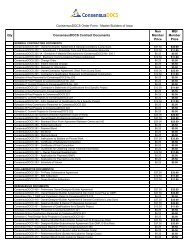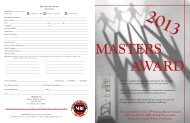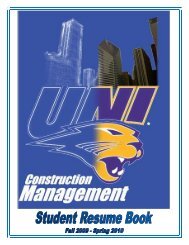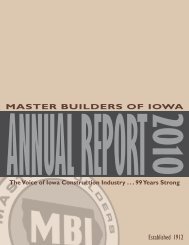IMpORTANT NOTICE AND DISClAIMER AUTHORIzED USE
IMpORTANT NOTICE AND DISClAIMER AUTHORIzED USE
IMpORTANT NOTICE AND DISClAIMER AUTHORIzED USE
- No tags were found...
Create successful ePaper yourself
Turn your PDF publications into a flip-book with our unique Google optimized e-Paper software.
THE CONTRACTOR’S GUIDE TO BIM – EDITION 2The following members of the BIMForum, AGC’s Building Division and other affiliated groupsprovided the volunteer efforts to bring this document to completion. Their selfless volunteer effortsare appreciated.Primary Authors and EditorsJan Reinhardt, ADEPT Project Delivery—Lead AuthorDan Klancnik, Walsh Construction and Archer Western Contractors—Lead AuthorDmitri Alferieff, AGC of AmericaDavis Chauviere, HKS ArchitectsDavid Epps, Holder Construction CompanyDan Gonzales, Swinerton IncorporatedDavid Hanson, Walbridge Aldinger Co.Rick Lowe, Duane Morris, LLPPat O’Connor, Faegre & BensonDan Russell, Sundt Construction, Inc.Jonathan Widney, Solibri LLCContributing Authors and EditorsLaura Handler, Tocci Building CorporationMike Kenig, Holder Construction CompanyHarry L. McKinney, Jr., Clancy & Theys Construction CompanyDavid Morris, EMCOR GroupStacy Scopano, TeklaJohn Tocci, Tocci Building CorporationJohn Tocci, Jr., Gilbane Building Company| v
THE CONTRACTOR’S GUIDE TO BIM – EDITION 2ForewordAlthough a groundbreaking guide when published less than three years ago, AGC’s The Contractors’ Guideto BIM – Edition 1 today reads more like a work of historical interest than a modern manual on the subject.Much has happened to bring Building Information Modeling (BIM) into broader use by contractors and thearchitecture, engineering and construction (AEC) industry, and it has been the subject of industry press on aregular basis.Despite that fact, the number of AGC members utilizing BIM is still limited, though growing rapidly. Areformulated Guide is needed to help contractors who have not made the leap to the use of this newtechnology make the transition. At the same time, the current state of the art, best practices, related trends anda broader understanding of the promises of the technology to help make the industry more collaborative innature need to be included in any current publication.Also during the past few years, the BIMForum has become a strong voice. The synergies developed by bringingtogether a wide variety of industry participants—including design professionals, academics, specialty contractorsand technology vendors—with general contractors have had a significant impact on the educational programsand outreach of the organization.The potential of BIM-enabled benefits during the entire life cycle of a project is beginning to be recognizedthrough the increasing acceptance of the concepts of 3D (three dimensions, i.e., spatial geometry [SG]), 4D(SG + time [t]), 5D (SG + t + quantification and cost) and beyond; increased use of OOD (Object OrientedDesign) in models; and the continued advancement in tacking, pasting and integrating additional informationin the form of operations and maintenance (O&M) info, parts lists, etc. onto the models. However, manycontractors have yet to participate in a project where any these concepts and tools are utilized. Thus, the needfor this updated version of the Guide.In early 2008, McGraw-Hill published information that said that the design industry was reaching the tippingpoint at which the long-term viability of firms would be determined by their use of these tools, techniques andtechnologies. In the same publication, McGraw-Hill predicted that the construction industry would be at thispoint as early as 2009. We hope that this document helps more contractors to understand and participate inthe use of these tools and better prepares them for this trend with the promise of revolutionizing our industry. 11 Norbert W. Young, Jr., President, McGraw-Hill Construction, as quoted at the BIMForum meetings at Doral, Miami, Fla., January 2008.| vii
THE CONTRACTOR’S GUIDE TO BIM – EDITION 21. Introduction to BIM Concepts1.1 The concept of BIMThe evolution of BIM in the AEC industry has been a remarkable one. Since the first use of computers to createisometric models of constructed elements in the 1950s, the subject of BIM has intrigued researchers, softwaredevelopers and visionaries. For a long time BIM found very little acceptance in the general building industryin the United States. In the past three years, however, many major players in the AEC industry have adoptedBIM, and experts estimate that in a few years BIM will be a standard tool that will be used on most projects. Ina mature and competitive industry such as the AEC industry, new technologies survive only if they are practicaland deliver tangible value. BIM is beginning to deliver on its promises, and a pervasive use of the technologyseems inevitable.Traditionally, drawings and computer-aided design (CAD) files (two-dimensional [2D] documents) are theprimary media for exchanging and coordinating information among project participants. While all participantsin this “traditional process” are assumed to be familiar with 2D documents, the very nature of 2D documentscreates situations in which complex details of a project are often not adequately represented. Usingtraditional tools and processes, the complexity of a specific situation often is not fully appreciated until costlyconstructability issues surface in field operations. Many practitioners in the AEC industry have experienced suchsituations, and a wealth of statistical evidence 2 , anecdotes and case studies about problems arising from thistraditional process exists.A Building Information Model 3 is an electronic representation of a facility for the purpose of design, analysis,construction and operation. A BIM consists of geometric, 3D representations of the building elements plusadditional information that needs to be captured and transferred in the AEC delivery process and in theoperations process of a facility.In the evolution of BIM, the concept has been associated with many terms such as 4D, 5D, XD and VirtualDesign and Construction (VDC). While the different terms all have slightly different definitions, “BIM” hasproven to be appropriate for describing the landscape of applications of electronic building models, while“VDC” is more appropriate for describing the process of using BIM. In the Guide, readers will notice “BIM” asa term applied to the technology itself, the process associated with that technology and the model(s) created byusing the technology.The benefits of BIM to the delivery of projects can be attributed to its unique characteristics:• Because the model exists only in electronic, virtual form, it can be very easily shared and exchanged amongproject participants.• Because the model represents geometrical information in three dimensions, it forces a more conscious designand coordination process.2 “The cost of inadequate interoperability in the U.S. capital facilities industry: $15.8 billion per year.” Cost Analysis of InadequateInteroperability in the U.S. Capital Facilities Industry, NIST GCR 04-867.3 Please see the Glossary for a full list of terms and definitions. Terms in red italics in text represent first use of defined terms.Introduction to BIM Concepts | 1
THE ASSOCIATED GENERAL CONTRACTORS OF AMERICA• Because additional information can be associated with the geometry of the facility, that information can berepresented and stored in a single place, and consistency of the data can be enforced more easily.These characteristics of the model allow practitioners to leverage the benefits of BIM and represent informationmore accurately and consistently, exchange information more rapidly and analyze models in systematicand automated ways. In most of the studies that have been conducted on the use of BIM, the abilitiesto visualize and communicate information have been reported as major benefits of the technology. Withevolving construction delivery methods and new contractual relationships requiring earlier and more in-depthcollaboration among owners, designers, contractors and fabricators, BIM provides a common platform for thecapture and exchange of design and construction information.Geometric information in a BIM can be associated with different types of additional information. Thesegeometric representations can represent building elements or more abstract geometrical concepts such asrooms, zones and access spaces. The additional information can be assigned to the geometric representations.For example, for a building element such as a wall, additional information such as the wall type, color of thepaint or fire rating could be included or associated with it. Additional quantification information such as surfacearea, volume or linear footage can also be included or imputed from the element. The additional informationthat can be assigned to geometric representations can be of many different types and opens up a wide varietyof use cases for BIM applications.Associating quantity, quality and unit cost information with building elements makes BIM useful for estimatingapplications. Associations of building elements, zones and spaces with activities of a construction scheduleallow the BIM to be useful for scheduling applications. The use cases for BIM are virtually unbounded, andthe industry today is just at the beginning of the continuum that will allow better understanding of how theinformation stored within models can be applied in many related applications such as crowd control analysis,emergency response support and model-based code checking.1.2 How BIM changes processes and shapes the AEC industryBIM does not change the fundamental roles and responsibilities of project participants. Architects will continuedeveloping great architecture, engineers of all disciplines will continue analyzing the characteristics and systemsof a facility and builders will continue evaluating means and methods to build the facility.The major change comes in BIM allowing the practitioners to automate some tasks in the design, coordination,fabrication and building process. With BIM, designers can more easily create versions and derivatives of agiven design and evaluate it with respect to building performance. Builders can extract quantities from modelsand efficiently develop a cost estimate for the project. Changes in the design can be efficiently analyzedand evaluated for cost, constructability, schedule impacts and other variables. These changes and iterativeanalyses have the potential to ultimately lead to improved technical quality in design and to a better level ofcoordination than on projects produced by current methods.BIM also allows enhanced efficiency in construction methods. For instance, many advanced BIM users reportthat its main value is in the ability to coordinate work closely enough to cause a meaningful reduction in thenumber of personnel and materials that are on the job site at any one time. Thus, BIM is seen by some as adirect contributor to the implementation of lean construction methods.2 | Introduction to BIM Concepts
THE CONTRACTOR’S GUIDE TO BIM – EDITION 21.3 Making the case for BIMImprovements in the technical quality of design and the production of better-coordinated design output haveripple effects. Higher confidence that “things will fit” gives confidence to members of the team, especially inthe mechanical, electrical and plumbing (MEP) trades, to increase the level of prefabrication. This, in turn,has a high potential for improving the quality of work installed in the field, reducing the number of workersrequired on a job site, improving the efficiency of site logistics due to reduced work in the field and shorteningthe construction schedule. Frequently, BIM projects report reduced numbers of requests for information (RFIs),shortened schedules, reduced overtime for field forces, reduced number of constructability-related changesand better coordination and ordering of trades in the field. Many conditions that the National Institute ofStandards and Technology (NIST) Report 04-867 states as reasons for inefficiencies and waste in the AECindustry can be alleviated or eliminated on BIM projects.1.4 Will drawings go away?In the AEC industry, the need for drawings will persevere for the foreseeable future. It will be some time untilgenerational change allows for digital or holographic representations of the installed product to replace thecurrent “comfort” provided by a two-dimensional representation on paper. Drawings are the current practicaltool to represent information. Architects will need drawings in order to document details that are better andmore efficiently represented in 2D than in 3D. For example, Figure 1.1 shows the details of a parapet as theyare represented in a drawing provided by an architect. While it is easy to represent the general geometry of theparapet in a 3D BIM, some of the details called out in the drawing are currently very difficult to represent andcommunicate in a 3D model in a practical way. The detail drawing (Figure 1.2), in conjunction with a BIM, inthis case, seems to be a practical tool to leverage the abilities of the BIM to coordinate information betweentrades and to represent detailed information. In the same way, drawings will remain as the most practical tool toconvey information to the field. Over time, it is anticipated that new tools, such as automated electronic layoutsystems and mobile computers for construction sites, will complement the use of drawings in the field. Onething that will not change, though, is the requirement that the drawings be in agreement with the informationthat is represented in the BIM. Many tools available today enforce consistency between drawings and themodel or allow comprehensive consistency checks between the drawings and the model.Introduction to BIM Concepts | 3
THE ASSOCIATED GENERAL CONTRACTORS OF AMERICAFigure 1.1. Detail of a parapet that illustrates that BIM does not represent all information.4 | Introduction to BIM Concepts4
THE CONTRACTOR’S GUIDE TO BIM – EDITION 2Figure 1.1. Detail of a parapet that illustrates that BIM does not represent all information.Figure 1.2. Detail of the parapet as outputted directly from the model.Figure 1.1 and Figure 1.2 images are courtesy of HKS.Figure 1.2. Detail of the parapet as outputted directly from the model.1.5 What makes BI M succes sful?Figure 1.1 and Figure 1.2 images are courtesy of HKS.The single most important factor that will make the use of BIM successful on projects is the ability of practitioners tomanage the BIM and the information sharing and collaboration processes around the model. Before further elaboratingon the collaborative processes, it should be pointed out that, the BIM should not be seen as a single, isolated modelthat is used and administered by a single practitioner. The BIM on a project should be seen as a federation of differentsub-models that have different names and that are created by different players on a construction project at differenttimes, for different purposes, with different levels of detail and with different intentions. The various sub-models might1.5 What makes BIM successful?5The single most important factor that will make the use of BIM successful on projects is the ability ofpractitioners to manage the BIM and the information sharing and collaboration processes around the model.Before further elaborating on the collaborative processes, it should be pointed out that, the BIM should not beseen as a single, isolated model that is used and administered by a single practitioner. The BIM on a projectshould be seen as a federation of different sub-models that have different names and that are created bydifferent players on a construction project at different times, for different purposes, with different levels ofdetail and with different intentions. The various sub-models might typically include an architectural designmodel, structural design model, MEP design model, structural steel fabrication model, mechanical fabricationmodel, electrical fabrication model, plumbing fabrication model, site logistics model and so forth. What makesBIM projects successful is the ability of the project team to manage, analyze, compare, coordinate and adjustthe different sub-models to make them consistent with each other, with the budget for the project and withthe construction schedule. On a construction project, general contractors play a central role in the process ofcoordinating information among project participants. It is therefore critical that general contractors becomeknowledgeable and proactive players in the BIM process and enable all project participants to effectively andefficiently share, analyze and act upon information represented in a BIM. The following chapters will describethe tools, skills and processes that builders need to master in order to be competent in BIM.Introduction to BIM Concepts | 5
THE ASSOCIATED GENERAL CONTRACTORS OF AMERICA1.6 Implementing BIM in your organizationGeneral contractors need to find and develop their own specific response as to how to implement BIM so thatthey leverage the capabilities of the process and the technology to its greatest extent. Some general contractorswill find a very broad approach to BIM advantageous, while others will develop an in-depth understanding ofa specific aspect of BIM and benefit from mastering it. For BIM implementation planning, it is important to layout the steps of the BIM process, the flow of the information and the models, and the decision points. Basedon this map, implementers can decide which steps require input from others such as architects and consultants,which steps are so important that they need to be owned by the implementer and which steps in the processare commodities that can be procured efficiently from third-party service providers.In general, the implementation team needs to answer the following questions:• What depth of BIM implementation is optimal for my organization?• Which components of the BIM creation process can and should be done in-house and which outsourced?• How do we procure BIM services (modeling, model analysis and consulting)?• How much should we standardize our delivery process, and where do we need to be flexible to react to thespecific requirements of different project contexts?• What is the right level of standardization on BIM technologies for my company?• What level of investment needs to be made to make implementation happen?• What resources, other than money, will be needed to make BIM successful?Contractors need to answer these questions for their specific situations, yet the only real way for them toanswer these questions is to simply get started. This guide is intended to start that implementation process.The use of BIM creates a tangible benefit that translates into operational results. Here are some examples:Example 1At the Ritz Carlton Highlands Lodge Resort & Spa, a joint-venture project between Q&D Builders andSwinerton Builders, the first MEP coordination meeting included a traditional 2D light-table session in additionto a 3D NavisWorks coordination process. The meeting took more than five hours and required the MEP teamto travel to the on-site construction trailer at NorthStar, near Truckee, Calif., from offices located in Reno, Nev.,Concord, Calif., and Sacramento, Calif. Because more coordination errors were discovered when using theNavisWorks process than with the traditional light-table sessions, the team stopped using the light table andrelied solely on NavisWorks. The team became so comfortable working together with the NavisWorks processthat the meetings became much shorter. The team also stopped meeting at the job site and began to meetelectronically over the Internet, thus saving both unproductive commuting and fuel costs. Q&D/Swinertonfound the following benefits of moving to a 3D MEP coordination process:• Coordination meetings began to take place via GoToMeeting sessions and NavisWorks.• Subcontractor trades worked from their offices.• Meetings were shorter—1½ to 2 hours versus 4 to 5 hours in the traditional 2D process.6 | Introduction to BIM Concepts
THE CONTRACTOR’S GUIDE TO BIM – EDITION 2• Turnaround time for models for corrected systems was reduced to a weekly basis (corrected models weresometimes posted to the FTP site just hours after the coordination meeting).• PDF digital signatures of coordinated drawings significantly reduced reproduction costs of paper documents.• The overall savings as a result of shorter meetings, reduced downtime from travel and fewer printing costswere $184,940.Example 2At Walsh Construction and Archer Western Contractors, BIM aggressively continues to be a part of manyprojects, such as the following:At Sherman Hospital, a 650,000-square-foot replacement hospital in Elgin, Ill., the team used BIM and 3Dmodels to coordinate the MEP systems. A team of a dozen or so modelers from the major trades workedahead of construction and installation to save the project from many of the traditional field issues typicallyencountered on a non-BIM project.• The ability to prefabricate large assemblies improved quality and site safety by reducing waste materials,packaging and debris.• The MEP installations were completed ahead of schedule.• No internal coordination change orders were required.• No field rework related to coordination was required.The Arizona CAP Water Treatment Expansion used Bentley BIM software to realize project savings thatexceeded the investment costs to train staff and purchase software. The team created 3D models of almost allsystems and equipment both inside the building and at the site.• Visualizations helped the project team to plan and communicate.• 3D coordination helped the team to discover and resolve several major conflicts without compromising theschedule.• Field workers used the models to communicate and create custom work plans.• The models aided field layout and site grading.By virtually building the project with computer models before physical construction, the team could identifyand optimize complex issues, share information quickly and effectively and offer a robust BIM deliverable tohelp the clients manage and maintain their facility. This led to faster schedules, reliable costs and less waste.Example 3At Turner Construction, individual successes on several projects have been realized thanks to the teamwork andcooperation of the project team while using different pieces of the BIM.• At the Ft. Belvoir Community Hospital project in Virginia, a joint venture with the Gilbane Building Company,utilizing detailed 3D MEP coordination helped the MEP design stay current and at times ahead of theevolving design of the project.Introduction to BIM Concepts | 7
THE ASSOCIATED GENERAL CONTRACTORS OF AMERICA• At the Massachusetts General Hospital project, a 4D model was used to coordinate the constructionsequencing of a congested mechanical floor months before the actual start of installation. The team usedthe NavisWorks animation and clash detection tools to confirm that planned equipment-rigging paths werefeasible when coordinated with the project schedule.• At the School Without Walls project in Washington, D.C., a 3D laser scan of the existing façade of thebuilding was used to coordinate with new construction. The movement in and out of this facade wasidentified by overlaying the 3D laser scan model of existing conditions with the active new constructionmodel and identified a potential issue for structural tie-in early in the process.• Both the MIC 5 project in Florida and the Aberdeen C4ISR project in Maryland used Smart Board technologyand a web meeting service for the weekly 3D coordination meetings, which enabled the team meetings tooccur interactively even though the participants were in many different locations across the country. Thissaving saved the cost of travel yet still allowed a similar level of involvement and interaction among teammembers.These successes are a result of the combination of a fully engaged team in the coordination and planningprocess and the utilization of the latest technology within the BIM to solve potential issues months prior tothem becoming issues in the field. These positive results have been achieved with different project teams, indifferent areas of the country, by maintaining the teamwork mentality and utilizing the BIM as the constants.8 | Introduction to BIM Concepts
THE CONTRACTOR’S GUIDE TO BIM – EDITION 22. Use Cases of BIM for General ContractorsBIM has many uses that can be of value for the general contractor. The uses will vary depending on theproject delivery method and the timing of the general contractor’s initial involvement in a project. BIM canbe an invaluable tool throughout the entire project development process. The construction uses include,among others, visualization of design, coordination between trades, visualization of construction sequencesand extraction of quantity information from models. At a minimum, the models should be used as a designvisualization tool and for coordination between trades. The model should be maintained throughoutconstruction and kept updated on a computer at the project site. An overhead projector or other largecomputer display is also an important tool to provide at the project site. This will allow the model to be shownand used for all onsite meetings.2.1 Visualization/communicationsThe number one construction use of BIMs is visualization. Unlike the construction documents typically foundat the job site, the BIM allows every member of the construction team to see relationships between differentelements of construction in one place. Consider the scenario of trying to route a duct run down a corridorabove an acoustic tile ceiling with recessed fluorescent lighting. Without the use of a BIM, the sequence ofrouting starts with looking at the building sections to determine floor-to-floor heights, flipping to the reflectedceiling plan to find the ceiling height, opening the electrical shop drawings to find the light placement andlighting type and then searching the electrical submittals to find the depth of the light fixture and, finally,calculating the clear space above the fixture. Using a BIM, the sequence is open the model, zoom into thecorridor area and measure from the top of the light fixture to the bottom of the deck above. Figure 2.1 shows aview above a corridor ceiling with ductwork, piping and electrical fixtures in place. The model is also extremelyhelpful for understanding how different elements fit together. Being able to visualize each element allows formore efficient construction and more accurate estimating.Figure 2.1. Picture of a duct run that helps contractors in the MEP coordination process.Use Cases of BIM for General Contractors | 9
THE ASSOCIATED GENERAL CONTRACTORS OF AMERICA2.2 Spatial coordination/clash detection/collision detectionEven though visualization is the number one use of BIM, trade coordination is currently offering the most“bang for the buck” in today’s market. Early coordination between trades potentially has the greatest impacton the project’s cost and schedule. The ability to visualize the relationships between each construction elementprior to starting construction allows for early procurement of materials, shop fabrication of equipment and theplacement of each trade’s work to avoid clashing with that of other trades. Figure 2.2a shows a mechanicalroom at the start of spatial coordination/clash detection. Figure 2.2b shows the same mechanical room after theconclusion of coordination/clash detection.Figure 2.2a. Picture of a spatial conflict (clash) between pipe and ductwork.Figure 2.2b. Image of the same room in figure 2.2a at the conclusion of the spatial coordinationprocess. detection.10 | Use Cases of BIM for General Contractors
THE CONTRACTOR’S GUIDE TO BIM – EDITION 2Coordination should start at the beginning of the design process with the architect and all consultants workingin a 3D environment. If all consultants are utilizing the same design platform (such as Revit, Bentley or asimilar BIM system), the coordination can sometimes be handled internally within the design platform. If theconsultants are utilizing different design platforms, collaborative software 4 will be needed. These softwarepackages allow the team to bring models created in different platforms into a single environment. As the designevolves, coordination or clash detection should be performed to ensure that all elements of the project haveenough space to be installed without creating space conflicts with other elements. The coordination during thedesign phase of a project should take into consideration additional information that will be added during theshop model phase. This additional information can include ductwork flanges, equipment hangers, valves onpiping, conduits and any other information not normally included in a design document. To help avoid thesepotential conflicts, the design team should perform collision detection with a clearance around items such asductwork.Once subcontractors have been introduced to the team, the consultants’ models will be augmented orreplaced by the subcontractors’ models. The earlier this transformation can occur, the quicker and easier it willbe to finalize the final coordinated model and to procure material and start fabrication. The ability to bringsubcontractors on board early will depend on the delivery method of the project. Integrated Project Deliverymethods will help to bring the subcontractor community into the project in the most efficient manner, butincluding subcontractors as early as possible in any delivery method will be beneficial on all projects.Coordination should start with a “Coordination Kickoff” meeting. This meeting should establish the following:• Components each trade will include in its model;• Naming conventions for each model;• Common insertion points for models (0, 0, 0);• Dates, times and locations for each collaboration meeting;• The sequence of collaboration (i.e., underground utilities, first floor, second floor, etc.);• The dates for completing collision detection;• The collaboration software that will be used;• File formats for models;• The method of transferring models among the parties (e.g., FTP, e-mail, file-sharing site);• Who will be responsible for combining all models and running the meetings; and• Who will have the final authority on decisions regarding the placement of elements within the model.The ConsensusDOCS 301 BIM Addendum provides a comprehensive checklist for items to be discussed at theCoordination Kickoff. 54 See Appendix C for examples of collaborative software.5 The ConsensusDOCS BIM Addendum is discussed further in Chapter 4.4.Use Cases of BIM for General Contractors | 11
THE ASSOCIATED GENERAL CONTRACTORS OF AMERICAIt is important to create an environment of collaboration among all parties in any delivery method. Thisenvironment must begin early and continue throughout for the project to get the full benefit of collisiondetection. All members of the team must be willing to make changes to their portion of the work if it benefitsthe project overall. In the event that a team member is reluctant to make such a change, there should be amodel manager or facilitator who can step in and make the final determination. This manager should havethe authority to make the final decision and that authority should be outlined in each subcontract. Figure 2.3shows the typical workflow of collision detection. Figure 2.4 is a screenshot of a typical collision with notesfor resolution. The workflow starts with the design team providing models that represent the components oftheir respective disciplines (architectural [ARC], structural [STR and MEP). If the design team cannot providethese models third-party modelers can be engaged to convert 2D design documents into three-dimensionalmodels. In the design phase only designers are involved in the coordination effort (except for design assistarrangements). In the construction phase designers and subcontractors both provide models that representtheir scope of work and expertise. The models from the various project participants are compiled into afederated model on a periodic basis. In the federated model spatial conflicts between the disciplines and tradesare visible and can be detected based on automated clash detection algorithms. The identified conflicts arediscussed in a coordination meeting. Based on the resolutions agreed upon in the coordination meeting thedesigners and subcontractors will make adjustments to their models to resolve the conflicts. The process is aniterative one that is repeated until all conflicts are resolved and the team has confidence in the constructabilityof the project. 6Definition of federated model:“Federated model” means a model consisting of linked but distinct component models that do not lose theiridentity or integrity by being so linked, so that a change to one component model in a federated model does notcreate a change in another component model in that federated model.Designers or 3rd partyArchitectural Component ModelStructural Component ModelMEP Component ModelMechanical Component ModelElectrical Component ModelGeneral ContractorFederated ModelPlumbing Component ModelSteel Fab Component ModelOther Sub Component ModelSubcontractorsAdjustment ofModelsCoordinationMeetingClash DetectionProcessFigure 2.3. Typical collision detection process.6 Appendix B shows an example of a document that outlines the requirements to do clash detection with subcontractors.12 | Use Cases of BIM for General Contractors
THE CONTRACTOR’S GUIDE TO BIM – EDITION 2Figure 2.4. Collision screenshot with noted resolution suggestion.2.3 Scheduling and 4D modelsThe 4D model is created when the element of time is added to the 3D model by creating a link with the modeland the critical path method (CPM) schedule. This can be accomplished by using a single application or bycombining model collaboration software with standard scheduling software. The 4D model is an essential toolto the BIM process. Whereas the 3D model allows the project team to identify collisions between objects inthe model, the 4D model allows the team to identify collisions between construction activities. 4D modeling isused to identify work activities out of sequence, flow of trade (subcontractor) work and relationships betweenconstruction equipment. The 4D model can also be useful for analyzing different construction scenarios anddetermining the most efficient sequence of work. Analyzing these different scenarios allows the constructionteam to play the “what if” game and to visualize each scenario and select the most efficient constructionschedule. While building a 4D model, it is important to add to the design/shop model used for coordinationadditional information important to the overall execution of the project. This additional information shouldinclude temporary objects such as tower cranes, concrete forming and shoring elements, reshoring, trafficbarricades, construction fencing, trailer compounds, lay-down yards and other significant objects. Thesetemporary objects do not need to be modeled in great detail, but rather in a manner that shows the areaconsumed by each temporary activity. For example, it is important to show that a concrete slab will havereshores in place for 14 days after the formwork has been dismantled and that other trade work may notbe allowed to start until after the reshores are removed. Each reshore does not need to be modeled, but ageometric object depicting the area of reshores should be included in the model.Figure 2.5 shows the day of the week, the date and all activities currently in progress as text. The green areasshown on the image are the activities currently being worked on. Temporary activities such as the concretetrucks, concrete pumps and traffic barricades are shown in purple. Including these temporary activities(logistics) in the model allows the team to effectively plan construction activities. Figure 2.6 shows that thecurrent schedule has the plumbing crew installing floor drains directly next to an active concrete pour. Beingable to visualize this portion of the schedule prior to work starting lets the superintendent resequence work tohelp each trade work in an efficient manner.Use Cases of BIM for General Contractors | 13
THE ASSOCIATED GENERAL CONTRACTORS OF AMERICAFigure 2.5. Snapshot of a 4D model animation that shows the activities that are being worked onat a certain time.Figure 2.6. Close-up snapshot of a 4D model animation.2.4 Estimating and 5D modelsA generally accepted approach to 5D modeling does not currently exist. General contractors will need toanalyze their current estimating methods and software and then design or adapt an approach that worksbest with their abilities and current practice. A firm that provides only construction management services willhave a much different approach to 5D than a firm that self-performs at least a portion of the construction.Subcontractors or trade-specific firms will use yet another method for 5D model creation. Some firms that aretrade-specific such as structural steel and sheet metal fabricators have had great success in creating 3D/4D/5Dmodels that move seamlessly from shop modeling (drawings) through scheduling and estimating to fabricationand installation. In the construction management realm, the perfect 5D modeling method is still out of reachfor most projects. However, there are many contractors as well as software vendors that are currently makingstrides toward 5D models suitable for each of these scenarios.The information in the BIM can be used to extract quantity information and transfer that information intoconstruction estimates. As the design progresses or changes occur, estimates can be quickly updated basedon new quantity information derived from the model. There are many methods to link model quantitiesto estimating systems, and each company will need to make a determination of which method suits it best14 | Use Cases of BIM for General Contractors
THE CONTRACTOR’S GUIDE TO BIM – EDITION 2based on its internal estimating practices. Some companies will simply use the quantity schedules createdfrom the design team models and manually input these quantities into their estimating package, while otherswill export these schedules into spreadsheets and add cost information or further export the spreadsheet intotheir estimating package. Still others will create direct links from design models through products’ third-partysoftware into their estimating package. Another method is for the contractor to build a model in-house with aproduct that has an estimating module included within it. In any of these scenarios, the ability to get real-timequantity information as the model is updated leads to a more efficient estimating process.When deciding on a 5D model solution for your company, it is important to understand what informationis coming out of the model and what information is needed in the final estimate. A general contractor in amanagement role may only need to know description, quantity and sizes of objects whereas a trade contractorneeds much more information. As an example, for the simple geometry of an isolated footing, a generalcontractor may only care that there are 21 isolated footings each measuring 8' x 8' x 28" in the project. Theestimate will include a line item for 21 8' x 8' x 28" footings at $X each, along with line items for the otherfooting types on the project. The concrete subcontractor or self-performing general contractor needs muchmore information to price these footings. That estimate will include line items for excavation, hand trimming,rebar, forming (if required), placing of rebar racks or anchor bolt templates, placing concrete (with a wastefactor included), finishing of top of footing, stripping of rebar racks and formwork, and backfill and otherinformation specific to the project. Each of these line items would have a production rate, labor code, andmaterial and equipment costs associated with them. Thereby the link from a simple element within the modelto populating an estimate for the trade contractor is a much different task than for the general contractorperforming a management role. Whereas the manager needs to populate one line item, the trade contractorneeds to populate multiple line items, and these line items will be different for every project worked on andcan vary on the same project if different conditions exist. A footing with a steel column on it generates differentline items than a footing with a concrete column on it.Another consideration in choosing a 5D methodology is choosing and managing model standards. As statedpreviously, there is as yet no “commonly accepted” method, so there are as many standards available as thereare firms creating models. Naming conventions for objects created within the model will drive how easily theinformation extracted from the model will be understood, organized, validated and leveraged. For example,one firm may name all architectural walls as A-Wall just so they can have a firm grasp on the total quantity ofwalls. Other firms may name walls according to type, fire rating, zone, level, thickness, height or any numberof combinations depending on the organization of the information they feel will benefit them the most. Theseconventions will vary depending on the needs of the parties creating them. Uniformat, Masterformat andOmniclass are a few of the current naming standards that can be used as a starting point for creation of a firm’sstandards.Modeling technique and standards are also very important. While there are obvious “best practices” to creatinga model, not all firms implement them, and many create “sloppy BIM” in an effort to save time or simply outof ignorance. The purpose of the model’s creation can also be a factor in the level of adherence to modelingstandards. A BIM created for purposes of project procurement or to communicate design intent may lookcorrect, but it may not have been modeled in a way that would allow the extraction of the correct quantities.For example, some firms might use a “floor” creation tool to create all the roofs in a model because it looksthe same and it fulfills their need. If they were to try to quantify that model, however, the floor quantity wouldbe inflated by the extra floors used to convey roofs and there would simply be no “roof schedule” becausethere would be no quantity of roofs to be extracted. For these and other reasons, the process of creating,Use Cases of BIM for General Contractors | 15
THE ASSOCIATED GENERAL CONTRACTORS OF AMERICAimplementing and enforcing modeling standards is paramount to an effective 5D process. Following thestandards will take more time up front, but the result will be more accurate information and a greater ability toadjust the model per changes later on.2.5 Other use casesIn addition to 3D, 4D and 5D models, the intelligence of a BIM can be used for analysis by different parties.Available analysis packages allow for the project team to analyze structural integrity, potential energyconsumption, Leadership in Energy and Environmental Design (LEED) points, building code checking andfacility management to name a few. As the BIM community grows, these packages will become more prevalent,and additional analysis will become available. Appendix C shows some of the applications currently available toanalyze models.Facility managementBIM-supported facilities management is a function many owners are asking for that is still in the process ofdevelopment. Current methods have not yet become mainstream enough that many contractors are leveragingthem. The software solutions available as of the date of this publication are not ready to fulfill the needs of mostowners. Some contractors are delivering operations and maintenance, warranty information and other suchdocumentation in a digital format that has traditionally been turned over in multiple filing cabinets of paper.The future possibilities of facility management are virtually endless.BIM and LEED integrationBIM-enabled contractors gain a distinct upper hand in LEED-certified construction. The general contractor’srole can be quite challenging when trying to get a project certified. Between filling out Volatile OrganicCompound (VOC) forms and Materials Reporting forms and calculating recycled content, a contractor can getpreoccupied with a lot of time-consuming paperwork. With a BIM and a contractor that knows how to use it,the process can be made leaner.In most LEED rating systems, one of the first steps a general contractor takes is to assemble a library of everyproduct on the given job. If the team decides to submit for recycled, regional, indoor air quality, or ForestStewardship Council (FSC) materials, an accurate materials library is vital to the team’s success. With anaccurate BIM at the onset of the project, the project administrator can export a list of all the products used on aparticular project.If the BIM contains cost, many of the necessary calculations required by most LEED ratings can be automaticallygenerated alongside the materials library. Additionally, the costs can be used to easily propose alternates (suchas using carpet instead of bamboo, but maintaining the FSC wood credit by using FSC-certified wood doors).The BIM can automatically calculate the cost or savings, which results in faster overall decision making.The benefit of faster decision making carries over into submittals as well, since there is a complete library insidethe BIM of all LEED products. The subcontractors can simply look at a list of possible options and easily pickwhich products they would like to use. The architect/engineer can then check the model to see if the producthas been categorized as “LEED compliant” and easily approve it for use. If there is a mid-project design change,the designers can update the BIM and use built-in analysis tools to make sure the building is as efficient and16 | Use Cases of BIM for General Contractors
THE CONTRACTOR’S GUIDE TO BIM – EDITION 2compliant as it was before. If it is not, then the designers can use the product library to suggest new designoptions that will bring the building up to the previous standards.The possibilities for using the automated features provided by a BIM are endless. It is obvious to most virtuallyenabled contractors that the up-front efficiencies, such as automatic generation of any criteria within theproject, can substantially reduce the workload of a typical administrator and improve accuracy in submittedLEED credits.Energy analysisA BIM allows even a novice user to perform basic energy analysis. There are various software tools on themarket today that can understand the energy loads of a building through the use of rough geometry and spatialunderstanding. This rough geometry is typically composed by using software specifically designed for modelconstruction, then exported in a number of different file types, such as .gbXML, .DXF and .IFC. All of the filetypes share a focus on preserving the 3D geometry of building components.Most energy analysis tools use the basic size and shape of a building as well as orientation, number of windows,geographic location and other basic design criteria to determine rough heating and cooling loads. Additionaldata that may be gathered include the approximate energy necessary to light the space or even approximatethroughput of water required. Usually all of this information will then be compared to a base building of asimilar type and geographical area. The increase or decrease in efficiency can then be outlined and easilyunderstood.Some companies have even created a streamlined workflow from the modeling software to the analysis tool sothat the engineers can instantaneously make simple design changes and see how that affects the overall loadsof the building. This can be very useful in determining code compliance or attempting to meet LEED ratingcriteria.The output of these software tools can be as complex as graphs or charts plotting thousands of data points, oras simple as the equivalent number of SUVs taken off the road through the reduction in energy use. Regardlessof the type of output, the information is usually the same, and most programs can be used by anyone in thebuilding industry.Automated model checkingMany models created with today’s standard BIM tools contain a significant amount of information otherthan 3D geometrical information. Building elements, such as walls, and conceptual elements, such as rooms,are assigned types, names, properties and relationships to other elements. Table 2.1 shows the propertiesembedded in a typical model created in a standard BIM modeling tool. If models are created in a consistentand structured way and the relevant information is embedded in a consistent way, the models can then beanalyzed and checked by computer programs. Today, algorithms and procedures exist that can analyze modelswith respect to• Compliance with code, e.g., the lengths of the egress path must not exceed 60 feet;• Compliance with modeling standards, e.g., only wall types WT2, WT5 and WT9 may be used in the model;• Compliance with design requirements, e.g., no office may be smaller than 100 square feet (sf) or larger than300 sf; andUse Cases of BIM for General Contractors | 17
THE ASSOCIATED GENERAL CONTRACTORS OF AMERICA• Compliance with constructability constraints, e.g., the maximum length of a structural beam used on theproject is 40 feet.At this point in time, automated model checking is an advanced application of BIM, yet its importance willgrow in a BIM environment in which models are exchanged frequently among different parties and agreementshave been made regarding the quality of the models.Example of information embedded in a typical BIM:ElementTypeWall Wall00023 Height: 9 ftName Properties RelationshipLength: 20 ftPosition: X=334.34 ft, Y=234.5 ft, Z=44 ftFire rating: 2 hrMaterial: cast in place concreteWindow Window0003 Height: 5 ftLength: 3 ftPosition: X=354.34 ft, Y=224.5 ft, Z=46 ftConnected with slabs:Slab0002, Slab0005Connected with other walls:Wall0028, Wall0034Connected with rooms:Room0004, Room0006Embedded in wall: Wall0023Type: WT4Room Room0004 Name: Room0206Area: 240 sfFunction: Conference RoomLevel: 02Connected with walls:Wall0028, Wall0034Connected with slabs:Slab0002, Slab0005Table 2.1. Examples of types of information contained in a model.18 | Use Cases of BIM for General Contractors
THE CONTRACTOR’S GUIDE TO BIM – EDITION 23. Managing the BIM Process3.1 IntroductionThe construction industry has only begun to recognize the transformative nature of BIM. Understanding the usecases highlighted in the previous section—visualization, 3D coordination, improved cost estimating processes,visual phasing and activity scheduling—is an important foundation. The most important aspect for successfulBIM implementation is the management of the process of creating and using models. This aspect, like manyprocesses in construction, is a people and managerial process, not purely a technical process.Just as the challenges on a construction project are many and varied, so are the possible applications of BIM.How a team uses BIM and for what reasons depend on many factors: owner requirements, design teamparticipation, subcontractor participation, contractual delivery method and specific requirements of the project.The examples of BIM uses can range from creating 3D images for a marketing presentation to a team ofdesigners, the general contractor or subcontractors to owners all exchanging and using models to enhance theirservices and the success of the team. This chapter will serve as a guide to applying BIM to the unique situationsof construction projects and not merely as a “how to” manual listing steps and procedures. As users of thisguide, you are encouraged to think beyond these examples and embrace creative management of BIM andtechnology for your company and projects.Before undertaking any BIM-enabled project, it is useful to document a plan specifying what the team hopes toaccomplish with BIM and a realistic, best-guess outline for accomplishing those goals. The BIM execution planis not a static document but, like a game plan, is meant to be adjusted throughout the team’s evolution of theBIM process. At the end of this chapter, the structure and content of a BIM execution plan will be described indetail.BIM driversClearly understanding what drives the use of BIM on a project is foremost in achieving a successfulimplementation. Sometimes these drivers can be external, such as owner requirements for either a BIMdeliverable or a BIM process, or they may be internal, such as a desire to reduce waste, build more efficientlyor meet an aggressive schedule.These drivers are not isolated; in fact, they overlap and affect each other. This is why planners and managersshould not see BIM simply as a means to an end for the general contractor. When applied skillfully, BIM doneby one project stakeholder can also provide benefits to the downstream stakeholders as well, thus providingbenefits to all the project participants. To effectively manage and incorporate BIM into construction you mustlearn to think of BIM holistically: as a tool, as a solution and as a key to open up new possibilities.Different BIM goals require different levels of effortBIM is a set of tools and techniques that can be applied to different use cases. Figure 3.1 shows, based on thecollective experience of the authors, the efforts and benefits associated with the different use cases of BIM. Theconfiguration of efforts and benefits may vary for specific projects, and teams are encouraged to map the costsand benefits for their specific projects.Managing the BIM Process | 19
THE ASSOCIATED GENERAL CONTRACTORS OF AMERICA3D Visuals3DCoordinationFacilityManagementBIM DeliverableBenefitSustainabilityAnalysisField BIMCodeCheckingMaterialQuantityTake-offs4D VisualScheduling5D CostEstimatingLow effort Medium effort Involved effortEffortFigure 3.1. Effort vs. value of different use cases of BIMVisuals for both internal and external communication provide the greatest benefit from BIM. Visuals can varyfrom presentation materials for nontechnical audiences, such as owners or community groups, to highly precisevisuals to aid field crews in understanding a particular sequence or layout.3D spatial coordination requires collaborative effort and increased resources. It typically requires MEP andfire protection subcontractors’ participation. It also requires specialized equipment and dedicated staff fromthe general contractor. 3D coordination is a common starting point for those new to BIM, as it is relativelyaccessible and the payoffs are tangible and dramatic.Many leading contractors are also realizing the payoffs for higher-level BIM activities such as facilitymanagement deliverables, field layout and construction resource modeling. However, these activities requirean advanced understanding of the tools, often an intimate integration with other project members and adedication to innovation.3.2 Collaborating for the benefit of the projectDifferent team members create models for different purposes. Models can be used internally, shared withothers for reference and distributed to others to rely on for downstream processes. It is also important tounderstand who manages these models and at which time during the construction phase.Models evolve throughout the design, construction and building operation phases. Early on, design intent modelsare often big-picture, massing and programming models. As design decisions are agreed on, design modelsgain more detail. The general contractor can work with the design team in a flexible modeling environmentto add constructability, cost and schedule input to the design intent model. As the key elements of the designintent model are determined, a more complex, information-rich model can be developed utilizing informationfrom contractors and subcontractors. This process of the design models gaining detail from subcontractors isconceptually not much different from the traditional shop drawing process. Before field installation, much of theearly design information is replaced with detailed models of the exact type, size and location of systems. Before20 | Managing the BIM Process
THE CONTRACTOR’S GUIDE TO BIM – EDITION 2handover, BIM participants can add operations and facilities management intelligence. On fully collaborativeprojects, the role of model manager often changes from the architect to the general contractor or constructionmanager. However, many complex construction projects are not linear, but rather have multiple design packagesand building contracts and therefore require a more sophisticated plan. This requires the design and constructionteams to agree on a methodology for managing and collaborating with models.As various parties create the models, it is important to keep in mind the three Cs: common understanding,communication and collaboration. BIMs represent different building systems created by different partiesand are put together to represent the total project. This federated modeling process enables the design andconstruction teams to gain a common understanding of what is being built and the impacts of the variousbuilding systems on each other. Discrepancies among the various building systems can then be communicatedamong team members for correction or redesign. The BIM model therefore becomes a tool for collaborationamong the design and construction teams to resolve problems before they reach the field.When starting BIM in your organization, it is recommended to consider the following:• Start with 3D first, and then explore 4D and 5D.• Define the goal(s) concisely.• There is not one big model; there are multiple models with different purposes, often developed in parallel.• BIM is not just about technology; it is a management process. Connect with the team members and useinformation created by them.• Understand the limitations of the different models and use the appropriate model at the appropriate time.• BIM will not solve all of your problems, and the usual communication gaps need to be addressed—RFIs donot go away, but they do move to earlier in the process, when they are far less costly to address.• BIM can be successfully used on all types of projects, such as Design-Bid-Build, Design-Build and IntegratedProject Delivery (IPD).At this time, the use of BIM is rapidly evolving. Not all project participants are yet interested in, or capable of,providing or using models. This is true for the designers, general contractors and subcontractors. If designers,general contractors and subcontractors are not able or willing to participate in the modeling process, BIM canstill be applied to the project. The following section and Figure 3.2 give an overview of different configurationsof participation in the modeling effort. If designers or subcontractors do not provide models, but having themwould be beneficial to the project, the general contractor should consider engaging third-party modelers toprovide the missing models. However, when third-party modelers are used during the construction phase, itis critical that the contractor and the model provider collaborate closely. Unless the contractor’s knowledgeof means and methods is conveyed to the modeler and accurately captured in the model, the model may notbe any more useful for construction than a design model would be for the reasons discussed in the followingsection. Chapter 6 provides recommendations for such services.The table in Appendix A provides a detailed list of recommended steps for setting up and using BIM in differentscenarios with respect to BIM capabilities and levels of involvement by the different project participants. Thesteps are shown for the use cases of BIM for spatial coordination, 4D phasing and scheduling and model-basedquantity takeoff. The table itemizes the steps involved and who is responsible for them. The table can serveboth as a starting point for planning the BIM effort on a project and as a checklist.Managing the BIM Process | 21
THE ASSOCIATED GENERAL CONTRACTORS OF AMERICAThere are five generalized types of scenarios surrounding the creation of a BIM. Each of these scenarios willrequire different resources and will produce different BIM outcomes. Below is a breakdown of each of the fivescenarios with a description of the scenario as well as workflow and possible outcomes.1) Entire team working in a collaborative BIM environment:In this scenario, all project members, including the architect, design consultants, the general contractorand major subcontractors, are responsible for adding and maintaining their respective portions of theBIM. The process begins with the creation of architectural and design engineer models. Throughoutthe schematic and design development stages, the design team will coordinate the models betweeneach discipline. These models have many other uses than just design intent, such as energy analysis,constructability analysis and code analysis. The models will also be shared with the general contractor forquantity extraction and estimating, as well as for constructability reviews and the creation of CPM schedulemilestones. As design evolves into the later design development phases and the construction documentphase, subcontractors will be brought on board to start creating fabrication models. The design models willbe supplemented and replaced by subcontractor-created fabrication models for more detailed collisiondetection and constructability reviews. As the models become more defined, they will continue to be usedfor quantity extraction, estimating and CPM scheduling. With each model update, the project estimateand schedule will become more precise. Fabrication models will be reviewed on a regular basis (normallyat least once a week) until collisions are resolved between all systems and the architectural and structuralcomponents. At this time, fabrication of material and equipment will commence from the coordinated models.2) Design team and general contractor working collaboratively:When the design team and general contractor are working with BIM, the most obvious benefits are inpreconstruction. The contractor can use early design models for site logistics planning and phasing. Inaddition, depending on the project’s contract and modeling level of detail, some material quantities can betaken off and verified from the model.3) General contractor working in BIM in a singular environment:Working in a BIM vacuum still has some benefits. 3D graphics can be a powerful tool for communicatingwith owners and designers. Often, a 3D rendering will accurately illustrate an idea that is difficult toconceptualize. Material takeoffs, site planning, solving construction problems such as crane sizing andlocation, and custom work plans are a few examples of what BIM offers a general contractor working onhis or her own.4) General contractor and subcontractors working collaboratively:For many general contractors, this is the most common and a highly valuable way to use BIM. This situationworks for many contract types—Design-Build, CM At-Risk and possibly even Design-Bid-Build—but it ismost common in situations in which the general contractor has some authority to select key subcontractorsbased on qualifications and not just on a low bid.Often in this situation, the goals for BIM are geared toward the construction phase, and the easiest placeto start in this situation is 3D coordination. With the goal of 3D coordination, the general contractor,or someone contracted by the general contractor, creates a background model of the architectural andstructural designs from the 2D design documents provided by the design team. Then the general contractorprovides the design background model to the participating subcontractors as a reference for them to22 | Managing the BIM Process
THE CONTRACTOR’S GUIDE TO BIM – EDITION 2create their designs. Then all the models (architecture; structure; mechanical, electrical, plumbing; andfire protection) are overlaid on top of each other in 3D so they all align correctly. With the federatedmodel, the general contractor uses software that manages clash detection to locate and communicate anydesign interferences and other possible issues. In effect, 3D coordination replaces the light table with a 3Dvirtual environment. With a 3D model of the building at the team’s disposal, many possibilities are nowopen. For example, the team can use the model to communicate and plan daily work scopes or visualizeundocumented elevations and sections.5) Subcontractors working collaboratively:When subcontractors work without the rest of the team, the primary goal is usually coordination. 3Dcoordination relies heavily on subcontractor participation, and many subcontractors consider it the onlyway to do coordination.ScenariosRolesOwnerArchitect/DesignersGeneralContractor/ConstructionManagerSubcontractors1-FullyCollaborative BIMEncouragescollaboration &communication.Active participantin decision making.Usually requiresfaster decisionsduring feedbackphases.Provide the designintent model basedon agreed uponlevel of detail.Utilizes designmodels forquantity take-off,scheduling and/orcoordination; whenneeded creation ofconstruction modelsShop drawinglevel models;coordinationparticipation.2-Arch/GCNo SubInvolvementProvide the designintent model basedon agreed uponlevel of detail.Utilizes designmodels forquantity take off,scheduling and/orcoordination; whenneeded creationof constructionmodels3-GC Sub;No DesignInvolvement2D conversionto 3D (inhouseor external) ofdesign drawings(regardless ofstage).Shop drawinglevel models;coordinationparticipation.4-GC Only2D conversion to 3D(inhouse or external)of design drawings(regardless of stage).Development ofsubcontractormodels for specificcoordinationpurposes.5-Subs OnlyCreation ofshop drawingmodels andcoordinationamongsubcontractors.Figure 3.2. Scenarios of ways project participants collaborate in the BIM effort on a project.Managing the BIM Process | 23
THE ASSOCIATED GENERAL CONTRACTORS OF AMERICA3.3 The evolution of models in the BIM processOn a construction project, models evolve in the design and construction phase. Different project participants createmodels to represent the information and deliverables that the respective project participants provide at the different stagesof the project. Figure 3.3 depicts the models that are generally created and used on a project and how the models evolve.Modeling in the design phaseIn the design phase, the design team can develop an architectural, a structural and, in an increasing numberof cases, an MEP model. These design models can provide a lot of value to the general contractor. The modelscreated in the design phase can be used for• Representing design ideas;• Sales and marketing purposes;• Program validation;• Structural analysis;• MEP systems analysis and design;• Design and constructability review;• Construction site layout, staging, delivery and phasing; and• Other uses, such as energy analysis, lighting studies and crowd control studies.Modeling in the preconstruction phaseThe general contractor can use models to support preconstruction-related activities:• Material quantity takeoffs,• Constructability analysis,• Construction planning,• Visuals for communication, or• Phasing and scheduling.Before using any model, the general contractor needs to review the design model from the architect for quality,consistency and other model qualities. Generally, contractors can use the design models for conceptual-levelestimating and verifications of material quantity takeoffs. For more detailed quantity takeoffs and constructionplanning, the general contractor may need to recreate models that specifically support these functions. Primarily,the purpose of the design intent models, provided by the design team, is to represent the intent of the design. It isnot the design team’s responsibility to specify and represent the means and methods of the construction processin the design model. It is usually the contractor’s responsibility to choose the appropriate means and methodsand to represent these in models. Designers, for instance, normally model the columns of a building in one piecereaching from the basement to the roof. This type of representation is perfectly appropriate to represent the designintent in the model. However, a quantity takeoff of the columns from that model will generate the wrong numberof columns and the wrong quantity of concrete. Depending on the choice of means and methods, the need to24 | Managing the BIM Process
THE CONTRACTOR’S GUIDE TO BIM – EDITION 2establish quantities and the chosen sequence for the construction process, the contractor may use or create amodel to establish quantities, determine and simulate the construction sequence and simulate site logistics. Thegeneral contractor can do this with one model or many separate models.In many cases, the general contractor creates conceptual estimates based on quantity takeoffs from early designdocuments. In these cases, the design model might be sufficient for the conceptual estimating process, and thereis only limited need for creating models for construction-level details. General contractors may also think abouthow they can provide models that are most useful to their subcontractors. In other cases, general contractors mayfind significant value in remodeling the building in preconstruction to reflect actual field conditions and plan theconstruction process. By doing so, they may incorporate surveyed field conditions, means and methods informationand other detailed information to create construction-ready models. In any case, for all model-based activities it iscritical that the general contractor understands the accuracy, composition and limitations of the models and software.Modeling in the construction phaseIn the construction phase, the primary goal of the model is to simulate and optimize the actual constructionconditions. At this stage, for many building systems, highly detailed models need to replace generic design intentmodels. To achieve this, the subcontractor or building trade actually designing and performing the work is typicallyresponsible for providing shop drawing-level or fabrication models. These models represent the actual layout,size and type of installed systems. The information represented in the shop drawing models is the basis for thefabrication process and the layout in the field. Typically, the following trades provide shop drawing-level models:structural steel; ductwork; mechanical, plumbing, electrical; and fire protection. The shop drawing-level modelsare the basis for collision detection and 3D coordination during construction. Depending on the BIM goals, thegeneral contractor may want to create models for missing pieces to try to represent the building as completelyas possible. Many general contractors have learned that it is less expensive to fix a model than it is to fix aphysical field issue. In other words, if it works in the model, it will work in the field. If the project is modeled andcoordinated completely, the entire team can have confidence that there will be no field coordination issues.It is important for the general contractor to communicate with the subcontractors the 3D modeling process andrequirements. At a minimum, the general contractor should outline what systems are going to be modeled,what is not going to be modeled, how models are going to be shared and how clashes are going to beidentified and resolved. Given that model-based coordination is an iterative process, the general contractorshould also consider subcontractor staffing requirements for 3D model technicians and how those modeltechnicians will communicate with foremen and superintendents.The modeling process in the design, preconstruction and construction phases needs to be planned andcoordinated with the involved project participants to ensure meaningful results from the clash detection andreview process. Figure 3.3 illustrates the information flow between the models in this process. At a minimum,the following needs to be communicated:• Names of the models,• Responsibilities for creating the models,• The content of the models,• The timeline, and• The file format of the models.Managing the BIM Process | 25
THE ASSOCIATED GENERAL CONTRACTORS OF AMERICAResponsibilitySchematicDesignDesignDevelopmentConstructionDocumentsVisualizationModelDesign Models Spatial Coordination of Design ModelsArchitectural Design Model AStructural Design Model SEMEP Design Model MECivil Design Model CEConstruction Model(s)Construction Model GCQuantity Take Off4D–Schedule SimulationSiteShop/Fabrication Models*Mechanical SC (Mech)Fire Protection SC (Fp)Electrical SC (Elec)Plumbing SC (Plm) Spatial Coordination of All ModelsSteel SD, SFConcrete SE, SC (Conc)Precast SC (Prec)Other SCFederated Model GCAsbuilt/O&M ModelsFinal CoordinatedGCShop ModelsFinal, boundGCFederated ModelLegendASEMECESCSDSFGCArchitectStructural EngineerMechanical EngineerCivil EngineerSubcontractorSteel DetailerSteel FabricatorGeneral Contractor / Construction Manager* Arrows indicate flow of informationConstructionOperationPhaseAdjustment of models based oninterference detected in FederatedClash Detection forSpatial Coordination** On Design Build Projects, Design Assist Projects and Integrated Project Delivery Projects the involvement of the subcontractors startsearly (light blue); On Design Bid Build projects the involvement of subcontractors occurs later (dark blue)Figure 3.3. Information flow between models in the BIM process. The arrows represent the flowof information at various stages of the BIM process.26 | Managing the BIM Process
THE CONTRACTOR’S GUIDE TO BIM – EDITION 23.4 Model progression specification for BIMThe purpose of a model progression specification (MPS) is to provide a framework for the modeling process asthe design evolves and building systems information becomes delineated. It is important to remember that BIMsoftware tends to represent building objects as exact entities, regardless of the level of precision at a given stageof the design (or even if the object itself applies to the project). Because building information for some buildingsystems may not be available or at a low enough level of precision, objects in the model may be nothing morethan “placeholders.”Additionally, a model may be used for purposes that the author of the model was unaware of at the timethe model was created (for example, estimating, scheduling, energy simulation and code checking). If thosesubsequent users do not understand the model’s level of detail (i.e., that some elements may be nothing morethan placeholders), they may be led into wrong assumptions and, therefore, wrong decisions. The modelprogression framework becomes an important tool for defining a BIM’s precision as well as its suitability forspecific uses.The MPS framework is very useful for any project using BIM, but as projects become more collaborative (asin the case of IPD), the MPS becomes a critical tool for the team’s understanding of the project’s milestonesand deliverables. With the MPS, team members are able to understand the precision at which they should beworking, what building elements can be relied upon and what decisions should or should not be finalized.Modeling tasks can be assigned to people with the right information even if their position on the team does notfit traditional team roles.A key concept of the MPS is the level of detail (LOD) of definitions. LOD describes the steps by which BIMelements logically progress from a conceptual placeholder object at the lowest level to as-built buildingobjects. In developing an MPS, five levels are sufficient to define the progression. However, to allow for futureintermediate levels, the levels are named 100 through 500. The levels are defined as follows:100. Conceptual200. Approximate geometry300. Precise geometry400. Fabrication500. As-builtThese definitions are further developed in the context of specific uses of the model. The current state of theLOD definitions is shown in Table 3.1 and examples are given in Table 3.2.Managing the BIM Process | 27
THE ASSOCIATED GENERAL CONTRACTORS OF AMERICALevel of Detail 100 200 300 400 500Model ContentDesign &Coordination(function/form/behavior)Authorized Uses4D SchedulingCost EstimatingProgramComplianceSustainableMaterialsEnvironmentalLighting,Energy Use,Air MovementAnalysis/SimulationNon-geometricdata or line work,areas, volumeszoones, etc.total projectconstructiondurationphasing of majorelementsConceptualcost allowanceExample $/sf offloor area, $/hospital bed, $/parking staff, etc.GrossdepartmentalareasLEED strategiesStrategy andperformancecriteria based onvolumes and areasOther uses may be identified and developedExiting and circulationCode complianceEtc.Generic elementsshown in threeedimensions- maximum size- purposeTime-scaled,orderedappearance ofmajor activitiesEstimatedcost based onmeasurement ofgeneric element,e.g., genericinterior wallSpecific roomrequirementsApproximatequantities ofmaterials by LEEDcategoriesConceptualdesign based ongeometry andassumed systemtypesTable 3.1. Level of detail (LOD) definitions.Specific elementsConfirmed 3DObject Geometry- dimensions- capacities- connectionsTime-scaled,orderedappearanceof detailedassembliesEstimatedcost based onmeasurement ofspecific assembly,e.g., specific walltype.FF&E casework,utility connectionsPrecise quantitiesof materials withpercentagesof recycled/locally purchasedmaterialsApproximatesimulationbased onspecific buildingassemblies andengineeredsystemsShop drawing/fabrication- purchase- manufacture- install- specifiedFabricationand assemblydetail includingconstructionmeans andmethods (cranes,manlifts, shoring,etc.Committedpurchase price ofspecific assemblyat BuyoutSpecificmanufacturerselectionsPrecise simulationbased on specificmanufacturer anddetailed systemcomponentsAs-built- actualRecord costsPurchasedocumentationCommissioningand recordingof measuredperformance28 | Managing the BIM Process
THE CONTRACTOR’S GUIDE TO BIM – EDITION 2Level of Detail 100 200 300 400 500ElementInterior WallDuct runNot modeled.Cost and otherinformation canbe included as anamount per s.f. offloor area.Not modeled. Costand other informationcan be included asan amount per s.f.of floor area.Table 3.2. LOD examples.A generic interiorwall, modeledwith an assumednominal thickness.Properties such ascost, STC rating,or U-value may beincluded as a range.A 3-dimensionalduct withapproximatedimensions.A specific wall type,modeled with theactual thicknessof the assembly.Properties such ascost, STC ratingor U-value can bespecified.A 3-dimensionalduct with preciseengineereddimensions.Fabricationdetails aremodeled whereneeded.A 3-dimensionalduct with preciseengineereddimensions andfabrication details.The actualinstalled wall ismodeled.A 3-dimensionalrepresentation ofthe installed duct.The LOD definitions can be used in two ways: to define phase outcomes and to assign modeling tasks.Phase outcomesAs the design develops, various elements of the model will progress from one LOD to the next at different rates.For example, in the traditional phases, most elements will need to be at LOD 300 at the conclusion of theConstruction Documents (CD phase, and many will be taken to LOD 400 in the shop drawing process duringthe construction phase. Some elements—paint, for example—will never be taken beyond LOD 100; the layerof paint is not actually modeled, but its cost and other properties are attached to the appropriate wall assembly.Task assignmentsBeyond its 3D representation, information can be linked to an element in a BIM, and this information may beprovided by a variety of people. For example, while a 3D representation of a wall may be created by the architect,the general contractor may provide a cost, the HVAC engineer a U-value and thermal mass, an acoustical consultantan STC rating and so on. To address this multiplicity of input, the American Institute of Architects (AIA) DocumentsCommittee developed the concept of “Model Component Author” (MCA), who is responsible for creating the 3Drepresentation of the component, but not necessarily for the other discipline-specific information linked to it.In a traditional project, it is likely that MCA assignments will align with the design phases—the architecture/engineering team will do all the modeling up through the CD phase, and subcontractors and suppliers willdo any shop drawing modeling required. However, in an IPD project, with tasks assigned “on a best-personbasis,” it is likely that handoffs will occur at various points in the design process. For example, the mechanicalsubcontractor may take over as MCA for ductwork during the Design Development phase.The model progression specificationFigure 3.4 shows a portion of a completed MPS. While the example shows phase names, LOD progression andMCA assignments typical of an IPD project, these entries can be changed to fit the project at hand.Managing the BIM Process | 29
THE ASSOCIATED GENERAL CONTRACTORS OF AMERICAThe content in G5:083 is shown for example only – it is expected that each project teamwill validate and adjust the content to align with the particular needs of the project andcapabilities of the team members. The Level of Detail by Phase entries shown here are theminimum that would satisfy the phase descriptions in the AIA/AIACC IPD Guide ® .See “Level of Detail Description” tab for descriptions of LOD 100 – 500.Integrated Project Delivery: A GuideModel Component (ASTM Uniformat II Classification)PD Prime DesignerDC Design ConsultantsPC Prime ConstructorTC Trade ContractorsS SuppliersLevel of Detail and Model Component Author by PhaseConceptual- Criteria Detailed ImplementaizationDesign Design tion DocsLOD MCA LOD MCA LOD MCA LOD MCAA Substructure A10 Foundations A1010 Standard Foundations 100 PD 200 DC 300 TC 400 TCA1020 Special Foundations 100 PD 100 DC 300 TC 400 TCA1030 Slab on Grade 100 PD 200 DC 300 TC 400 TCA20 Basement Construction A2010 Basement Excavation 100 PD 200 DC 300 TC 300 TCA2020 Basement Walls 100 PD 200 DC 300 TC 400 TCB Shell B10 Superstructure B1010 Floor Construction 100 PD 200 PD 300 PD 300 PCB1020 Roof Construction 100 PD 200 PD 300 PD 300 PCB20 Exterior Enclosure B2010 Exterior Walls 100 PD 200 PD 300 TC 400 TCB2020 Exterior Windows 100 PD 200 PD 300 TC 400 TCB2030 Exterior Doors 100 PD 200 PD 300 TC 400 TCB30 Roofing B3010 Roof Coverings 100 PD 200 PD 300 TC 300 TCB3020 Roof Openings 100 PD 200 PD 300 TC 300 TCC Interiors C10 Interior Construction C1010 Partitions 100 PD 200 PD 300 PD 400 TCC1020 Interior Doors 100 PD 200 PD 300 PD 400 TCC1030 Fittings 100 PD 100 PD 300 TC 400 TCC20 Stairs C2010 Stair Construction 100 PD 200 PD 300 TC 400 TCC2020 Stair Finishes 100 PD 100 PD 100 PD 100 TCC30 Interior Finishes C3010 Wall Finishes 100 PD 100 PD 100 PD 100 TCC3020 Floor Finishes 100 PD 100 PD 100 PD 100 TCC3030 Ceiling Finishes 100 PD 100 PD 100 PD 100 TCD Services D10 Conveying D1010 Elevators & Lifts 100 PD 200 PD 300 PD 400 TCD1020 Escalators & Moving Walks 100 PD 200 PD 300 PD 400 TCD1030 Other Conveying Systems 100 PD 200 PD 300 PD 400 TCD20 Plumbing D2010 Plumbing Fixtures 100 PD 100 DC 300 TC 400 TCD2020 Domestic Water Distribution 100 PD 100 DC 300 TC 400 TCD2030 Sanitary Waste 100 PD 100 DC 300 TC 400 TCD2040 Rain Water Drainage 100 PD 100 DC 300 TC 400 TCD2050 Other Plumbing Systems 100 PD 100 DC 300 TC 400 TCD30 HVAC D3010 Energy Supply 100 PD 100 DC 300 TC 400 TCD3020 Heat Generating Systems 100 PD 200 DC 300 TC 400 TCD3030 Cooling Generating Systems 100 PD 200 DC 300 TC 400 TCD3040 Distribution Systems 100 PD 100 DC 300 TC 400 TCD3050 Terminal & Package Units 100 PD 100 DC 300 TC 400 TCD3060 Controls & Instrumentation 100 PD 100 DC 100 TC 100 TCD3070 Systems Testing & Balancing 100 PD 100 DC 100 TC 100 TCD3080 Other HVAC Systems & Equip. 100 PD 100 DC 300 TC 400 TCD40 Fire Protection D4010 Sprinklers 100 PD 100 DC 300 TC 400 TCFigure 3.4. Example of a model progression specification (MPS) with level of detail (LOD) description.30 | Managing the BIM Process
THE CONTRACTOR’S GUIDE TO BIM – EDITION 2Model DataModel Meta DataDesign StageModel DefinitionPrimaryResponsiblePartySecondaryResponsiblePartyUniform atClassificationPrimaryResponsbilePartySecondaryResponsiblePartyPerformanceInformationShellExteriorWallsDesign IntentExact height, length, width.Walls are composed of correctmaterials. Each wall is one entityto reflect design intent. Modelproduces correct floor plans,sections, elevations.Architect Subcontractor Level 1 –Major GroupElementsEngineerConsultantArchitectDoors Planning Generic with correct sizing.Existing, New, and Demo aredefined.Architect Architect Level 1 –Major GroupElementsArchitectArchitectCurtainWalls,GlazingSystemsConstructionResourceWall models broken down toallow accurate counting ofeach component. Modeled asdiscontinuous entities.ArchitectEngineerConsultantLevel 1 –Major GroupElementsArchitectArchitectWindowsFacilityManagementReflect as-built conditions.Parameters for O&M.ArchitectEngineerConsultantLevel 1 –Major GroupElementsArchitectArchitectRoofs Design Intent Actual size, type, location.Correct materials. Produceaccurate plans and sections.EngineerConsultantEngineerConsultantLevel 1 –Major GroupElementsArchitectArchitectMEPInterfacesFacilitymanagementReflect as-built conditions.Parameters for O&M.EngineerConsultantSubcontractor Level 1 –Major GroupElementsArchitectArchitectFigure 3.5. Specification of the model progression and the responsibilities of the team membersThe MPS is one way to describe and manage the evolution of models. Figure 3.5 shows an alternative format ofdescribing this process.3.5 The BIM Execution PlanThe purpose of the BIM Execution Plan (BEP) is to plan the BIM effort and to provide clarity to the differentproject participants about the effort, their responsibilities, deliverables and processes on protocols with respectto BIM on a project. Due to its central role, the general contractor is in a good position on a project to createthe BIM Execution Plan. The creation of the BIM Execution Plan is a collaborative process that involves theinput of all relevant project participants.A critical element of the BIM Execution Plan is a content plan. The content plan identifies what scope willbe modeled, at what level of detail (the phase the project is in determines the level of detail required) andwho will model the scope. It is important to keep in mind that the model needs to have only enough detailto create value. Don’t model too much too early and, conversely, always model enough to keep the modeluseful. Contractors do not usually need to model objects to exact accuracy as long as their function is stillfulfilled. For example, when modeling access flooring pedestals, there is no need to model them with a roundprofile even though that is what will be installed. For purposes of coordination, model objects should takeManaging the BIM Process | 31
THE ASSOCIATED GENERAL CONTRACTORS OF AMERICAup the same amount of geometric space, but modeling them with a square profile will greatly decrease themodel’s size, especially when there are 20,000 pedestals in the project. In many applications cylindrical shapesare approximated by a high number of rectangular shapes. Other examples include modeling doorknobs,baseboards and other such finish items that may not add any value beyond aesthetics to the project. Once theteam has created a BEP and the BIM goals and resources are defined, it will be much easier to manage andmeasure the outcomes of using BIM as the project develops.Users gain a tremendous amount of knowledge about the project by first building it virtually. Not onlyare unclear design intent issues and design errors discovered before construction, but RFI and submittalcommunications become more clear for the design team through the use of the model. Communicationsamong the various building trades also become more collaborative, and costs become more transparent.Schedules become more attainable because what must be done and when become clear to the wholeconstruction team.The BEP should involve everyone doing BIM on a project and should include the following:• BIM goals• There will be BIM goals for individual team members as well as goals that influence multiple entities. Forexample, an individual goal may be the architect using BIM to enhance the programming process. The goalof 3D coordination will involve multiple subcontractors, the general contractor and the architect.• Who is responsible for what model content• Documenting the model content expectations is important because the quality of a model created byone team member may dramatically affect other team members’ ability to perform certain BIM-enabledtasks. For example, is the architect modeling in such a way that certain material quantities can be reliedon by the construction manager? Or, if visual scheduling is a goal, are concrete columns being modeled ascontinuous entities from the lowest level to the top of a 40-floor structure, or are they modeled as separateentities per each pour? For the most part, the more complex the BIM goals are, the more interdependentthe model requirements become and the more satisfying are the BIM rewards.• Model content time schedule• Models will be created, exploited, evolved and discarded throughout the history of a project. Sketching outa plan for when models will be created and used is important.• Process for model coordination and collaboration• The team needs to develop a plan for how models will be shared between team members. Simplye-mailing these files back and forth does not work very well for many reasons. Usually, specialized websitesor file-sharing platforms are set up to facilitate file sharing on each project.• Technical considerations• See ConsensusDOCS 301 BIM Addendum (Section 4.4 in this guide).• Contractual considerationsSome considerations when creating the BIM Execution Plan include the following:• Start with reality-based goals for BIM. Then the team does only what is required to satisfy goals.32 | Managing the BIM Process
THE CONTRACTOR’S GUIDE TO BIM – EDITION 2• Technology and software constantly evolve. Each project will be different; moreover, technology will changeduring the design and construction of any project, which may open new possibilities.• Like job site safety, BIM cannot be reduced to a checklist; rather, it is more like a philosophy and requires anew way of thinking. A BEP strengthens that message.• Identify potential information bottlenecks and issues before they become issues.• Understand missing pieces and the costs and implications.• The BIM Execution Plan can be a document that helps explain to the owner and project team members whoare less practiced in using BIM what is going on and why.The BEP shall address the following elements:• Contact information for each project participant.• Identification of what models are to be created, the purpose(s) each model is intended to serve and whichproject participant(s) is (are) responsible for creating each model.• A definition of what design model or models, if any, shall not constitute contract documents.• The spatial portions or areas of the project to be modeled in each model and the spatial portions or areas ofthe project not to be modeled.• The expected content of each model and the required level of detail at various project milestones, including,but not limited to• geometric and spatial data,• object property data,• object constitution data,• provision for object parameters as place holders for cost and schedule data, and• authoritative source information.• A schedule for initial delivery of each model to the project’s designated information manager.• A schedule for the updating of each model and preservation of versions of each model and its constituentmodels.• A definition of what model or models shall constitute part of the record documents for the project.• Procedures and protocols for submission, for approval of models including electronic stamping, fordesignating a model as a design model and for notification of action on a request for approval.• Procedures and protocols for designating two-dimensional projections derived from a model as contractdocuments.• Contributor’s dimensional accuracy representation.• Establishment of a common coordinate system.• Establishment of conventions as to units.• Conventions for defining critical dimensions and critical model content.Managing the BIM Process | 33
THE ASSOCIATED GENERAL CONTRACTORS OF AMERICA• File format to be used.• File-naming and object-naming conventions to be used.• File structure to be used.• Software to be utilized.• Measures needed to achieve interoperability of applications.• Two-dimensional reference drawings.• Utilization of BIM for the RFI process, response protocol, change order process and timing and incorporationof responses into any model.• A schedule for BIM development, coordination and clash detection meetings among the project participants.• Engagement of the information manager in all processes.• Utilization and definition of a project BIM website or file-sharing site (e.g., FTP).• Procedures and protocols for confirmation of field changes through an as-built project model.• Specification of project closeout and final deliverables.• The extent, if any, to which project participants or specified staff for each will be co-located.• Any changes or additions to the governing contract or an affiliated contract relating to BIM-relatedcompensation and costs.34 | Managing the BIM Process
THE CONTRACTOR’S GUIDE TO BIM – EDITION 24. Contracts and Legal Issues4.1 Contractual implicationsMuch of the anxiety associated with BIM stems from similar fears shared by all members of industry, includingowners, designers, contractors, subcontractors and material fabricators and suppliers. Design professionals,on one hand, may be concerned that, by engaging so closely with contractors, they may assume someresponsibility for the means and methods of construction. Contractors may be similarly concerned about anyunintended assumption of responsibility for design.Although these concerns are certainly understandable, it would be erroneous to assume that the linebetween design and construction is blurred simply by utilizing 3D and BIM. In fact, as stated previously inthis document, the effective use of BIM does not require that the project participants assume any roles otherthan their traditional ones. Moreover, the effective use of BIM does not require any drastic restructuring of thetraditional tripartite contractual relationship between owner, contractor and design professional. In other words,the same allocation of risk and responsibility should apply to a BIM project as to a project designed by moreconventional means.On a BIM project using conventional contracts, the contractor should remain responsible for the means andmethods of construction and the architect should remain responsible for the design for the project. Moreover,the owner should remain responsible under the Spearin 7 doctrine for loss or damage that results solely frominsufficiencies or defects in owner-supplied information, plans and specifications.The traditional lack of privity between contractor and design professional is another aspect of the traditionaltripartite contractual relationship between owner, contractor and design professional that may be specificallypreserved on a BIM project. On a BIM project, the project participants still have the ability to enter into twoprimary contractual relationships—one contract between owner and contractor, and one contract betweenowner and design professional—just as was typically done on a project utilizing two-dimensional drawings andspecifications. In this manner, the parties may seek to avoid creating any unintended privity between contractorand design professional, just as they did in the two-dimensional world.4.2 Liability with creating modelsWorking with BIM does not necessarily create any additional liability for project participants. In fact, doneproperly, BIM should effectively limit, or at least more effectively manage, the liability associated with thecreation of design documents, shop drawings, models and the like. One of the common misconceptions aboutBIM is that BIM involves the widespread sharing of data-rich three-dimensional models, with little or no controlor accountability over the manipulation of digital files and digital models. In fact, nothing could be farther fromthe truth.7 United States v. Spearin, 248 U.S. 132 (1918).Contracts and Legal Issues | 35
THE ASSOCIATED GENERAL CONTRACTORS OF AMERICAThe model contribution process preserves the identity of model contributorsIn a properly planned and executed project utilizing BIM, liability among project participants is not blurred ina digital soup. Rather, the identity of who created or contributed to what model is readily apparent because ofthe audit trail that is (or should be) inherent in the BIM process. In this sense, liability associated with modelcreation or contribution is no different than the liability associated with submitting shop drawings to a project.It is a misconception that BIM projects result in the creation of one master model, in which all of the modelcontributions of project participants are combined and homogenized. In fact, in terms of best practices,most BIM projects utilize what is known as a federated model, in which the models contributed by projectparticipants are not combined into a single master model, but instead remain as distinct component models.These distinct component models can be linked together to create a federated model, but the linked datasources do not lose their identity by being so linked. In other words, a change to one component model doesnot result in a change to another component model in that federated model. Thus, a federated model canbe created at almost any time by linking any number or combination of models that have been contributedby project participants. A federated model can be used for a variety of purposes, such as clash detection,constructability studies, marketing and facilities maintenance. A federated model helps preserve the identity ofthe project participants who created, modified or contributed various component models.The fears of project participants concerned about liability associated with unauthorized changes orcontributions to their models should also be allayed considering the fact that, under most BIM protocols, oncea model is uploaded, it becomes, in essence, an artifact, with the date and time of the upload as well as theidentity of the contributor recorded. If other project participants wanted to make changes or contributions tothis model, they would need to modify the model and upload their modified version, which would becomea separate artifact, complete with all of the same identifiers as the previously uploaded model. In this sense,one of the most important characteristics of a federated model is that the model contributions of all projectparticipants are discrete, and no project participant can change or alter another project participant’s modelwithout creating a record of that change through the submission of another discrete model. Thus, the processis largely transparent, and project participants can be comforted by the fact that their model contributions willmaintain their integrity.Project participants should be responsible for their own model contributionsOne of the risks associated with a BIM project is that project participants may rely on the model contributionof another project participant as accurate when, in fact, that model contribution is not accurate. This risk canbe effectively managed by making each party contractually responsible for any model contribution made by itor by any party for whom it is responsible. Specifically, each party should be responsible for any contribution orchange that it makes to a model or that arises from that party’s access to that model. Thus, when one projectparticipant submits a model and another project participant changes a detail in that model and submits arevised version of the model, the second party is only responsible for the changes it made to the model, andthe first party is only responsible for the part of the model it drafted.The parties should specify what level of reliance may be placed on the dimensionalaccuracy of the modelsA three-dimensional model can convey a tremendous amount of information, some of which the creator of thatmodel may not have intended other project participants to rely on. To prevent any such unintended reliance,36 | Contracts and Legal Issues
THE CONTRACTOR’S GUIDE TO BIM – EDITION 2and to achieve great integration and project efficiencies, the parties should agree beforehand on reasonablerights to rely on the completeness and accuracy of the models.In order to be effective, all project participants should have a common understanding about what level ofreliance may be placed on model data. During the BIM planning phase, the project participants should agreeto a set of representations that each model contributor will make regarding the dimensional accuracy of themodels they contribute. Although the level of reliance that parties may place on model contributions may havea wide range of acceptable values, it is most important for project participants to have a common understandingof the level of reliance they choose so as to prevent any unintended reliance on model data.Some examples of levels of reliance to which parties may agree include the following: (i) the dimensions inmodel contributions are accurate and take precedence over the dimensions called out in the drawings; (ii) alldimensions in the models are accurate to the extent they are called out in the model as being accurate, and allother dimensions must be retrieved from the drawings; and (iii) the model contributors make no representationwith respect to the dimensional accuracy of the models, and all dimensions must be retrieved from thedrawings.A common understanding of what reliance may be placed on the dimensions of a model can effectivelymanage the risk and liability associated with unintended reliance on dimensions included in a threedimensionalmodel.4.3 Creating an audit trailAny well-planned and well-executed BIM project should necessarily include procedures and protocols forcreating a detailed audit trail. An accurate and detailed audit trail not only serves a basic record-keepingpurpose, it provides project participants with a measure of confidence, so that in the event a dispute involvinga model is raised, the parties have a detailed history of what model contributions were made, what time theywere made and by whom they were made. The parties may even choose to record a detailed history of whichparties accessed which models at what times.In terms of best practices, most BIM projects should utilize procedures and protocols for implementingfederated models. With regard to federated models, certain information should be recorded whenever aproject participant submits one of the component models that make up the federated model. At a minimum,the following information should be recorded: the name of the party submitting the component model, theparty’s contact information and the date and time the data were entered.Moreover, once a component model has been uploaded, no one should be able to be modify it (includingthe author) without uploading a new version of the component model. The original version should not beoverwritten, but rather kept on the project servers for the duration of the project, so that the parties candetermine how, when and by whom the original model was changed. In this manner, a detailed audit trailof every model contribution throughout the duration of the project will be recorded. This will create anenvironment in which the model contribution and submission process is largely transparent, so that any liabilityfor particular changes in the models can easily be ascertained among model contributors.Contracts and Legal Issues | 37
THE ASSOCIATED GENERAL CONTRACTORS OF AMERICA4.4 The ConsensusDOCS 301 BIM AddendumConsensusDOCS has published the first form document to comprehensively address BIM: the ConsensusDOCS301 BIM Addendum. The ConsensusDOCS 301 BIM Addendum is the result of a massive, cooperative effort ofcontractors, owners and design professionals.The BIM Addendum was drafted to be used on as many projects as possible, but it is especially appropriateon projects in which construction is to be priced by means of a negotiated guaranteed maximum price (GMP)contract with significant preconstruction services. The BIM Addendum can be adapted for use on a widevariety of projects utilizing traditional project delivery methods, such as Design-Bid-Build. The BIM Addendumis also intended for use in conjunction with the owner/design professional and owner/contractor standard formagreements that are widely used in the construction industry, such as the ConsensusDOCS 200.The BIM Addendum is a comprehensive document, outlining all of the essential requirements and issues thatmust be addressed, as well as the functions, processes and roles that must be performed in order for a BIMproject to be successful.Responding to the wealth of commentary on the risks associated with contracting for a BIM project, the draftersof the BIM Addendum also addressed most, if not all, of the relevant legal issues that a contractor, designprofessional or owner would need to consider when contracting for BIM, including information technologyissues, procedures and protocols for model submission and risk allocation among project participants. TheBIM Addendum also provides a framework for effectively managing the intellectual property rights inherentin three-dimensional models, a complexity that the previous generation of standard form documents failed toadequately address.One of the most important features of the BIM Addendum is the BIM Execution Plan. The BIM ExecutionPlan, described fully in Section 3.5 of Chapter 3, is a detailed checklist for the project participants to consideras they map out the project’s various responsibilities, requirements and processes in greater detail than wasaccomplished in the BIM Addendum. Rather than attempt to lay out all of the BIM-related responsibilitiesand requirements up front, the BIM Addendum recognizes that, as a practical matter, many parties may notbe in a position to adequately define every facet of BIM at the time the BIM Addendum is executed. Instead,it provides a mechanism, the BIM Execution Plan, through which the parties can adequately address thosefacets at what may be more appropriate times. The BIM Addendum requires that, as soon as practical but nolater than 30 days after the execution of the owner/architect agreement or the owner/contractor agreement, allproject participants “meet, confer and use their best efforts to agree upon the terms of or modifications to theBIM Execution Plan.”Once the parties agree on the terms of, or modifications to, the BIM Execution Plan, it becomes an addendumto the BIM Addendum, which is annexed to the parties’ contracts. The BIM Execution Plan should address,among other things, what models will be used on the project, the content of the models, protocols forapproving for submission, adding models or information to models, definitions for which models will becomecontract documents, the software to be used and methods to resolve interoperability problems.Perhaps the most important issue that the BIM Execution Plan addresses is what level of reliance projectparticipants may place on model data, especially the dimensional accuracy of models contributed by projectparticipants. A three-dimensional model implicitly contains more information than perhaps the contributor ofthat model intends to convey, and unintended consequences may result from a project participant’s relianceon a particular dimensional aspect of a model on which the model’s creator did not intend others to rely.38 | Contracts and Legal Issues
THE CONTRACTOR’S GUIDE TO BIM – EDITION 2To address this risk, the BIM Addendum provides three “check boxes” that the parties may use in the BIMExecution Plan to identify the level of reliance that project participants may place on models.In the Information Management section of the document, the BIM Addendum also sets forth the minimuminformation technology (IT)-related functions that must be performed and the IT-related roles that must befilled in order for the BIM project to be successful. The drafters borrowed heavily from the National Instituteof Building Sciences (NIBS) standards and, in doing so, adopted what they believed to be best practices in theexchange and management of electronic data.The BIM Execution PlanThis document is being jointly created by the project team members and calls out the how BIM will beexecuted on the project. Specific features that need to be called out in the BIM execution plan are• What models will be exchanged,• When the models will be exchanged,• What the content and the quality of the models are, and• What the fidelity of the model (for information only or guaranteed dimensions) is.4.5 BIM and Integrated Project Delivery (IPD)Over the past quarter century, there has been a steady evolutionary trend in project delivery toward morecollaboration between design and construction disciplines. Yet, there is still a long way to go, as most projectsare still completed using fragmented delivery approaches. Traditional construction contracting places anemphasis on assigning clear boundaries between parties as to their spheres of responsibility. Similarly, traditionalrisk management emphasizes limiting one’s responsibility while seeking avenues of redress against other projectparticipants in the event something goes wrong. Collaborative project delivery models emphasize collectiveeffort to achieve shared goals.IPD is a delivery approach or, more appropriately, a set of principles, policies and procedures that in variouscombinations seeks to align all the principal interests of the project participants with achieving clearlydefined mutual project goals. There is no one single approach to IPD. This is not surprising, as other deliveryapproaches, such as Design-Build, can also be undertaken in a number of different ways. But there are somecommon characteristics that most IPD projects share to one degree or another:• Early and intensive collaboration between design and construction teams;• Meaningful shared decision making;• Risks and rewards allocated based on achieving shared project goals;• Assigning responsibilities to the best person for the task, notwithstanding traditional hierarchies; and• Emphasizing dispute resolution within a collaborative team environment.Few U.S. projects have been delivered using IPD. This delivery approach is more commonly encounteredin certain foreign construction markets such as Australia, where it is sometimes referred to as “allianceContracts and Legal Issues | 39
THE ASSOCIATED GENERAL CONTRACTORS OF AMERICAcontracting.” Nevertheless, there is growing interest within the domestic design and construction communitiesto exploring more collaborative ways to deliver projects. In many cases, the parties are primarily interestedin developing more collaboration between design and construction teams, particularly early in the planningprocess. While enhanced early collaboration between design and construction disciplines alone may not beequivalent to IPD, it is an important step along the continuum toward a more collaborative enterprise.Collaboration doesn’t just happen. People must want it to occur and take the necessary steps to make ithappen. Early and meaningful collaboration between design and construction teams, a hallmark of the IPDprocess, requires close coordination and frequent communication. This is very difficult to achieve in theabsence of modern digital technology, of which BIM is perhaps the most prominent example. While it istechnically possible to complete an IPD project without utilizing BIM, it is difficult to imagine why one wouldwant to do so. BIM is a powerful tool that enables parties to meaningfully collaborate throughout the designand construction process. To seek to replicate such collaboration without utilizing this technology seemsfoolhardy. As a consequence, every standard IPD contract form for the U.S. market expressly contemplates theuse of BIM.40 | Contracts and Legal Issues
THE CONTRACTOR’S GUIDE TO BIM – EDITION 25. Selecting and Implementing BIM Toolsand ResourcesSo you are ready to try out BIM, but a number of questions arise: What tools do you use? What will it cost?Where do you get help? This section provides a summary of BIM tools that will help you get started. Whileany tool can appear complicated, if you know what to look for and make a commitment to learn how to useit, great results can be achieved. BIM tools are based on current software applications, so they are constantlybeing upgraded. Despite that, now is the time to get started.What should you be concerned with when starting down the BIM path?The best way to get started is to have the right plan and keep it simple. First, make sure you pick a specificBIM objective you want to accomplish for your company—pick a new job that will help you prove a returnon investment. Keep it simple and specific—an objective you can measure for tangible results. Consider thefollowing in your plan:• Steering committee—Create a senior management group involved in the BIM implementation process toensure leadership support.• Dedicated effort—Dedicate someone to this project who has a keen interest in BIM and will see the projectthrough. Then, keep him or her focused on attaining results by empowering them with the authority to makedecisions toward achieving your goals while requiring effective and regular status updates.• Integrate the effort—Ensure that the project works with your existing business processes and partners. Workwith what you currently have for processes, whether you are starting with a new 3D model or converting 2Ddrawings to 3D, and identify where the new BIM tools will require changes in your processes.• Collaboration—Pick a project with team members who will readily share data. BIM tools work best in atruly collaborative environment. Sharing information at various times throughout the model life cycle will becritical to success, so make sure you and those you work with can be flexible in collaborating. Use standardswherever possible to ease the collaboration efforts.• Hardware requirements—The BIM tools will require appropriate computer hardware to work properly. Avoidthe temptation to install the tools on inadequate equipment for expediency’s sake, since this will cost more(in time and frustration) in the end. Follow the minimum recommendations for the tools.• Connectivity—BIM tools work best in a collaborative environment, so make sure you have appropriateconnectivity to the Internet, on both your office network and your job site. Being able to update a modelfrom either the office or the job site may become invaluable. Typical DSL connection speeds of at least 256kbps should be adequate, but, as with most applications, the more bandwidth the better.Do not overcomplicate the plan—the goal is to get started and see results quickly. Pick a specific case and stayfocused on it. All too often, projects fail because of the dreaded scope creep, just like out-of-control changeorders on a job. Stick to your goal until it is achieved, then learn from the results and adjust for ongoing use.An alternative to using BIM for the first time on a new project is to take an existing project and use BIM tools toremodel it, to see if you would really have gained savings. The problem with this is the added cost to remodelSelecting and Implementing BIM Tools and Resources | 41
THE ASSOCIATED GENERAL CONTRACTORS OF AMERICAa past project without an actual return on that investment. However, you can consider this an investment if youachieve a return on investment on future jobs.What should you look for in a BIM tool?Once you have your specific plan, finding the right BIM tool for your use is best accomplished by making yourselection based on the following criteria:• Simplicity—Make sure the software is easy to learn and use. Read the instructions.• Functionality—Ensure that the tool meets your specific needs and usage by reading about the tool before youstart using it.• Interoperability/collaboration—The tools you use should work well with other software; the ability tointerchange document formats or convert documents helps.• Provider’s commitment—The technology environment changes quickly, so make sure you are confident thatthe vendor (or at least the technology) will be around for a while.• Support/training—The tool should have quick, effective help and the provider should include appropriatetraining (electronic and in person).• Environment—Double-check that the tool will work in your environment with your hardware,communications and collaborative partners. You may want to consider using one of the various technologyhosting services to provide the environment for your tools, especially in the beginning, until you determineyour specific needs.How do you pick BIM tools?This may seem like a daunting task, but if you have a plan and know what you are looking for, the best BIMsolution to choose can be obvious. To help with selection, this guide includes an online component (www.agc.org/bimguide) that can serve as a starting point for understanding currently available BIM solutions. The matrixincludes sections for BIM software, hardware and services showing the following:• Product name—a tool specifically for BIM (note that this matrix does not contain 2D drawing tools, whichare already plentiful);• Vendor—the company that makes the tool;• BIM use—how the tool is intended to be used;• Description—a brief manufacturer’s description of the tool;• Supplier—who supplies the tool;• Hardware requirements—specifications for the manufacturer’s recommended hardware with which to runthe tool;• Approximate cost—an approximate cost for relative comparing and planning purposes only (always checkwith vendors/suppliers about free downloads, trial subscriptions, volume discounts, etc.); and• Training offered—an indication of whether the vendor also offers BIM training.42 | Selecting and Implementing BIM Tools and Resources
THE CONTRACTOR’S GUIDE TO BIM – EDITION 2The sections of the “Example BIM Tools” matrix also include the following:Software• 3D conceptual design—software tools that are used to create proposed or conceptual models for thepurposes of decision making, estimating and project feasibility;• 3D modeling—software tools that create and manipulate 3D models (often referred to as “BIM AuthoringTools”);• 3D analytical—software tools that are used to analyze 3D models for a wide range of behavior (e.g., energyconsumption, code compliance, egress analysis, circulation, security, space validation);• Review—software tools that are used primarily to view, comment on or mark up 3D models;• Coordination—software tools that are used to perform spatial coordination between trades and disciplinesand to generate coordination reports for use during the collaborative review process;• Construction planning—software tools often referred to as 4D (including the element of time) that are able tolink both to the 3D model and to commercially available popular scheduling applications;• Construction estimating—software tools that are used to extract cost data directly from the 3D model(s) andgenerate cost estimates for downstream usage;• Fabrication—software tools that can be used to extract information from the 3D model for the purposes offabrication;• 2D to 3D conversions—software tools that convert 2D to 3D models (at this time, this type of tool is customdevelopedbased on specific requirements; while many of the 3D tools will import 2D drawings, 3D toolsmay not be able to update the 2D drawing); and• Tracking—tools that allow you to track changes among drawing sets.Services• Training—a note indicating the range of training services currently available, not a listing of preferred trainingentities. If a vendor from the section above also provides these services, it shall be noted.• Consulting—a note indicating the range of consulting services that are currently available, not a listing ofpreferred consulting entities.There are several components involved in identifying the cost for using BIM tools, from software and hardwareto time needed to set up and use the solutions. Note that the suppliers of these tools may have a number ofdiffering pricing options, depending on the number of users you have and how you use the software. It is wiseto check with the supplier to determine current pricing models and offers. Hardware costs vary depending onwhat solution you choose. While your existing hardware may work for BIM software, it is wise to make surethat your computer speed and graphics capability are sufficient to give the best results. Hardware is relativelyinexpensive, so do not skimp on obtaining the best hardware for your needs.Other costs that you may incur are for consulting services to help you set up and use BIM tools or help youdevelop appropriate processes that use BIM tools effectively for your firm. The bottom line is this: For as littleSelecting and Implementing BIM Tools and Resources | 43
THE ASSOCIATED GENERAL CONTRACTORS OF AMERICAas $5,000, you can get started with BIM and begin to see the benefits. A wise plan would be to consider aninvestment of $10,000 to $50,000 depending on your needs, recognizing that these costs will quickly berecovered by the benefits your company attains.44 | Selecting and Implementing BIM Tools and Resources
THE CONTRACTOR’S GUIDE TO BIM – EDITION 26. Criteria for Selecting BIM ConsultantsThere are many aspects to consider when contemplating BIM consultant services. Let’s begin by consideringyour position or perspective for which you may need BIM solutions. To keep it simple there are traditionallythree key participants in the development of a project; owner, architect and contractor. Each of theseparticipants will bring various skills or requests to the table when utilizing BIM processes. For example, anowner will be knowledgeable about the requirements for the operations and maitenence of the building, thearchitect will be knowledgeable about the design process and the contractor will be knowledgeable about theconstruction process. The following is a list of components one should consider prior to hiring a BIM consultant.A. As the user or end-user of BIM, what are my needs: i.e., design, building systems coordination, planning,design analysis, material product tracking, construction simulation, estimating, design modeling,construction modeling, visual aid, process management, BIM network management, etc.?B. For each BIM service the consultant should have a well-defined list of requirements in order to conductsuch service.C. Each of these outputs requires a particular set of skills, technical expertise, software applications andpersonnel resources. These skills must be aligned with the expected output.D. Ask the prospective BIM consultant to exhibit his or her ability to deliver your expectations on time andwithin budget.E. Define the scope: True to so many things in our industry each participant must understand his or herresponsibility in delivering a work product or information. It is tremendously important to understandeach service that is to be provided, the specifics of each service and the schedule in which the service orproduct is to be delivered.F. Consider the cost: If the scope and schedule are well defined, consider a fixed cost or lump-sum amountfor the service(s) and define the hourly rate that each party can agree on for any changes that may occurthrough the process. A fixed sum may be difficult to achieve with many consultants because BIM servicesare relatively new, so it is very difficult to determine exactly how many resources will be required toperform a particular service(s). If this is the case, determine agreeable hourly rates for each of the BIMpersonnel involved.G. Interoperability/compatibility: Ultimately you have to be able to use the information or service you arerequesting and thus there should be confirmation that the information or product is compatible with theprocesses or systems you intend to use. If there is incompatibility with software applications or with theway information may be delivered, such incompatibilities must be remedied earlier rather than later.H. Your resource(s): Do you have the expertise to use or benefit from the BIM service being provided?Criteria for Selecting BIM Consultants | 45
THE ASSOCIATED GENERAL CONTRACTORS OF AMERICA46 | Criteria for Selecting BIM Consultants
THE CONTRACTOR’S GUIDE TO BIM – EDITION 2GlossaryThe following terms are defined by the authors, and the definitions, to the extent that it is practical, mirroror build on definitions contained in other AGC documents on the subject and in the ConsensusDOCS BIMAddendum. In certain cases, the definitions have evolved to mirror the current state of practice in the industry.Defined terms are shown in red italics at their first occurrence in the guide.3D: Three-dimensional. In the context of BIM, it is used to describe a model that expresses the spatialgeometry of a construction project, its permanent components, certain of its environs and certain temporarycomponents in a static form.4D: Four-dimensional. The fourth dimension is time. In the context of BIM, it is used to describe a model thathas its components displayed sequentially in “screen shots” to reflect the order in which these components willbe assembled during the construction process. Such a model can be utilized to study alternative sequences,erection coordination and actual progress. Direct ties to scheduling software can be made, connectingscheduling activities to model components to “drive” the model.5D: Five-dimensional. The “fifth dimension” generally describes quantity and cost information that is derivedfrom or applied to a BIM model. Current software allows many quantities to be generated directly from a3D model. Other quantities can be generated utilizing application software that adds additional informationto the model representing quantification of finishes, insulation and other “nonmodeled” components. Costinformation can be added directly to the model through additional software integration or externally throughexporting of quantification to “standard” estimating programs. The use of the fifth dimension is independent ofwhether time (the fourth dimension) is embedded or used in the model.BIM (Building Information Modeling): BIM is a digital representation of physical and functional characteristicsof a facility. As such it serves as a shared knowledge resource for information about a facility, forming areliable basis for decisions during its life cycle from inception onward. A basic premise of BIM is collaborationby different stakeholders at different phases of the life cycle of a facility to insert, extract, update or modifyinformation in the BIM process to support and reflect the roles of that stakeholder. The BIM is a shared digitalrepresentation founded on open standards for interoperability (National Building Information ModelingStandards).Clash: Although not used in this text, the term refers to a situation when two modeled elements orobjects occupy the same space within a model, creating an interference or “clash.” See the term “Spatialcoordination.”Clash detection: See “Spatial coordination.”Component model: A model created by one project participant that represents the elements of one disciplineand trade on a project.ConsensusDOCS: A library of more than 90 standard construction contract documents written and endorsedby a coalition of 23 leading construction industry associations that represent the interest of the entire designand construction industry. The contracts address all project delivery methods, including Building InformationModeling (BIM) and Integrated Project Delivery (IPD). The coalition’s goal is to draft contracts in plain Englishthat incorporate best practices that advance the project’s best interest.Glossary | 47
THE ASSOCIATED GENERAL CONTRACTORS OF AMERICAFederated model: A model consisting of linked but distinct component models that do not lose their identityor integrity by being so linked so that a change to one component model in a federated model does not createa change in another component model in that federated model.Information manager: One or more individuals responsible for the model’s information management program.Lean construction: An approach to construction management that considers lean production principles.Spatial coordination: The process of determining if a model or multiple models that are part of a federatedmodel contain elements that would occupy the same coordinates or space at the same time, resulting in acoordination problem during the construction process. This process is often facilitated through the use ofsoftware programs specifically designed to compare the building elements represented by multiple models andto highlight the overlapping elements. Multiple iterations of spatial coordination during the design and shopdrawing phases of a project lead to elimination of coordination problems during the construction process. Incontrast to the concept of clash detection, the concept of spatial coordination comprises not only the step ofidentifying spatial conflicts (clashes), but also the process of resolving identified conflicts and avoiding conflictsin the first place.Spearin doctrine: The Spearin doctrine has been adopted by numerous state courts and generally holdsthat a contractor is not responsible for defects in plans specified for use by the owner. The doctrine has beeninterpreted also to protect subcontractors from plans submitted by a contractor (Bradford Builders, Inc. v. Sears,Roebuck & Co., 270 F.2d 649, 655 [5th Cir. 1959]). However, some courts have interpreted the doctrine as notapplying to performance specifications versus design specifications.Virtual Design and Construction (VDC): The process of using models to support design and constructionmanagement tasks. The concept of Virtual Design and Construction is often used interchangeably with BuildingInformation Modeling (BIM).XD: XD refers to additional “dimensions” beyond space, time, quantity and cost. One of the long-termpromises of BIM is having every bit of information (the “I” in BIM) embedded or attached to the model in away that makes it accessible from a workstation. Such information might include operations and maintenancecriteria, schedules and records; parts lists or repair procedures for equipment; direct links from componentssuch as valves in a model to systems diagrams showing the implications of opening or closing such a valve;security information on building operating procedures; history such as full submittal, shop drawing orfabrication information; and so on. Use of the “X” dimensions is independent of time or cost.48 | Glossary
THE CONTRACTOR’S GUIDE TO BIM – EDITION 2Appendix A: BIM Activities ChecklistLegendArchitectStructural EngineerMechanical EngineerSteel DetailerSteel FabricatorSubcontractorRecommendedActivitiesASEMESDSFSCxResponsibility1-FullyCollaborativeBIMSpatial Coordination4D5D2-Arch/GC;No SubInvolvementSpatial Coordination4D5D3-GC Sub;No DesignInvolvementSpatial Coordination4D5DSpatial Coordination4-GC Only4D5DSpatial Coordination5-Subs Only4D5DPlanningBIM Assessment – Go/No Go analysis O, A, SE, ME GC x x x x x x x x x x x x x x xSetting up infrastructure O, A, SE, ME, GC x x x x x x x x x x x x x x xName the Information Manager A, GC x x x x x x x x x x x xIdentifying people, resources involved in the BIM Process A, SE, ME, GC x x x x x x x x x x x x x x xAssess capabilities O, A, SE, ME, GC x x x x x x x x x x x x x x xBIM Execution PlanDevelop BIM Execution Plan A, GC x x x x x x x x x x x xDesign Kickoff Meeting A, GC x x x x x xDesign ModelsArchitectural Design Model A x x x xStructural Design Model SE x x x xMEP Design Model ME x x x x x xSubcontractor Kickoff Meeting GC, SCs x x x x x x x x xSpatial Coordination in Design Phase A, SE, ME x xEstablish StandardsEstablish Layer/Modeling standards All x x x x x x x x x x x x xEstablish Naming standards All x x x x x x x x x x x x xEstablish file sharing schedule & protocol All x x x x x x x x x x x x xEstablish coordinate system All x x x x x x x x x x x xEstablish the team BIM Coordinator GC x x x x x x x x x x x x xConstruction ModelsDevelop architectural construction model (Convert 2D to 3D) GC x x x x x x x x xDevelop MEP construction models (Convert 2D to 3D) GC, SCs x x x x x x x xDevelop structural construction model (Convert 2D to 3D) GC, SCs x x x x x x x x xConvert (existing) design models to construction models GC, SCs x x x x x xDevelop Steel Detailing ModelSE or SD, SFConduct Clash Detection GC, SCs x x x xConduct Coordination Meetings GC, SCs x x xDevelop quantity take off GC x xLink construction model to estimate GC x x x xLink Federated Model to schedule GC x x x xMaintain link to Estimate GC x x x xDevelop Owner DeliverablesDevelop/Update As-built ModelImport O&M InformationCreate Facilities Management ModelGC, SCsGC, SCsGC, SCsAppendices | 49
THE ASSOCIATED GENERAL CONTRACTORS OF AMERICAAppendix B: Example of SubcontractorRequirements for 3D Modeling and BuildingInformation Modeling1. Introduction1.1. The contractor’s 3D modeling and Building Information Modeling (BIM) process aims toimprove construction delivery by enhancing quality and creating efficiencies. BIM usesinformation-rich 3D models, sometimes linked to the activity schedule, cost estimates andfield layout, to build the project digitally in order to simulate and optimize the constructionprocess.1.2. Subcontractors on this project will participate in the coordination process using 3D modeling,in addition to the conventional 2D drawing-based process. The coordination will be acollaborative process in which the subcontractors coordinate their work both individually andcollectively. This 3D process, using BIM, will help develop a solid understanding of this projectand help track and resolve potential conflicts digitally, when they are easier to correct. Thiswill, in turn, allow for a more coordinated, efficient and predictable construction process andreduce risks for all of the project participants throughout the process.2. Purpose and Scope of 3D Modeling and Building Information Modeling Process Requirements2.1. The purpose of the subcontractor requirements for 3D modeling and BIM is to track andresolve geospatial conflicts within and among the various models. This process shall not beconsidered a collaborative design effort. Each subcontractor shall retain responsibility forthe creation of each and every element of his or her design and for achieving a professionalstandard of care in said design.3. Process Overview3.1. Subcontractors shall develop their trade-specific models by creating 3D models of their scopeof work, based on the design documents. The contractor and the subcontractors will use the3D models for coordination, communication and construction planning.3.2. The subcontractors’ 3D modeling technicians, lead superintendents or foremen and projectmanagers assigned to the project are required to attend a precoordination 3D modelingmeeting.3.3. The contractor will integrate the subcontractor-specific models into a “confederated model”per the coordination process as described herein. The confederated model is the combinedmodel file created from the integration of current subcontractor-specific model files. SeeSection 6 for more a complete description of a confederated model.3.4. The contractor and subcontractors will review the models submitted by the subcontractors todetermine constructability, including but not limited to soft interferences, hard interferences,scheduling impact and logistical efficiencies. This review is to assist the subcontractors and50 | Appendices
THE CONTRACTOR’S GUIDE TO BIM – EDITION 2in no way relieves the subcontractors of any of their obligations under their contract withthe contractor. The contractor does not guarantee the accuracy or reliability of the modelssubmitted nor of the confederated model and construction model, and in no way shall thisreview be considered a waiver of any contractual term or responsibility allocated to thesubcontractor.3.5. The contractor and subcontractors will report on any interferences or problems discovered inthe review process at the coordination meetings. Subcontractors will propose solutions to anyinterferences or problems discovered. Based on these coordination meetings, subcontractorswill revise and resubmit their models in accordance with and as required by the projectschedule and prior to the next coordination meeting. This process shall be repeated until thecontractor has confidence in the constructability of the coordinated design.3.6. Each subcontractor is responsible for resolving conflicts and fully coordinating his or her 3Dmodels with all applicable parties. Submitted models with extensive clashes will be returnedto their author with notice that they are delaying the coordination process.3.7. The contractor will provide weekly clash detection reports to assist the coordination process.Each subcontractor is responsible for ongoing clash reports and coordination with othersubcontractors to resolve interferences in a timely matter.3.8. Subcontractors are required to attend coordination meetings according to the coordinationschedule as determined by the contractor. Subcontractors must resolve all identified conflictsand interferences that involve or otherwise affect their discipline or trade. Subcontractors mustincorporate design corrections into the models in a timely manner as directed the contractorand must ensure that the revised models are delivered in a timely manner as directed by thecontractor. The confederated model is to represent the current design at all times.3.9. When coordination for each area is completed, each model area signed off by the contractorbecomes a part of the “construction model.” The construction model is to be considered thebasis of construction.3.10. Each subcontractor is responsible for installing his or her work based on the constructionmodel. Subcontractors shall ensure that field personnel responsible for the installation of workare aware of and agree with the proposed layouts of the construction model.3.11. The contractor shall approve all variations from the construction model prior to anyinstallations deviating from the construction model.3.12. All work installed deviating from the construction model shall require one of the following:removal and reinstallation per the construction model, or monetary compensation to theaffected parties.4. Resources and Support4.1. For modeling and the design validation, the contractor will provide a model coordinator to theproject. The model coordinator will coordinate the integration of the subcontractors’ modelsinto the confederated model and facilitate the coordination meetings.Appendices | 51
THE ASSOCIATED GENERAL CONTRACTORS OF AMERICA4.2. The subcontractor shall allocate appropriate staff, including 3D modeling technicians, to theproject to achieve modeling requirements in accordance with the project schedule.4.3. The subcontractor shall provide competent 3D modeling technicians of sufficient skill andexperience to perform properly the type of work the subcontractor is providing. Uponrequest, the subcontractor shall provide proof of the modelers’ experience and competence.4.4. The subcontractor shall provide 3D modeling technicians with any necessary computerhardware, software and Internet connectivity to execute 3D modeling and BIM requirementsdescribed herein.4.5. Subcontractors shall each have, at a minimum, one (1) full-time 3D modeling technician onsite throughout the coordination process.4.6. Each subcontractor’s 3D modeling technician shall have full-time access to a licensedNavisWorks with Clash Detective program.4.7. The contractor will not be responsible for providing any equipment to the subcontractor thatmay be required to satisfy the obligations herein.5. Technical Requirements5.1. All files submitted to the contractor by subcontractors must be in a file format interoperablewith .dwg, or other agreed-upon file format, and a NavisWorks .nwc file format. Anyfile format chosen by the subcontractor must be fully interoperable and compatible withNavisWorks and must result in a NavisWorks file that can be opened, displayed and processedwithout any geometric, spatial or data degradation by the version of NavisWorks in use by thecontractor.5.2. The 3D models are to consist of 3D solids (not lines, wire frames or point clouds) thatrepresent the actual real-world dimensions of the building elements and equipment for theproject. The global coordinate system of the submitted files has to match the coordinatesystem issued by the contractor.5.3. Subcontractors are required to utilize a web-based file transfer and collaboration site providedby the contractor.5.4. Subcontractors are responsible for providing all necessary object enablers required toexchange interoperable model files created by the software in use by the subcontractor to beutilized by the version of NavisWorks the contractor is using.5.5. Subcontractors shall not change submitted file format or upgrade software versions once the3D modeling process has begun without approval of the contractor.6. Confederated Model Management6.1. The contractor and subcontractors will create multiple models during the construction ofthe project. These model files will collectively represent the Confederated model. TheConfederated Model is the combined model file created from the integration of currentsubcontractor-specific model files.52 | Appendices
THE CONTRACTOR’S GUIDE TO BIM – EDITION 26.2. Before modeling begins, the contractor will specify a structure and features of the submittedfiles. The following model structure and features generally will be required, but they remainsubject to revision by the contractor:6.2.1. Subcontractors will create one file per trade, for each floor or section of one floor.6.2.2. Subcontractors are responsible for the accuracy and completeness of the submitted modelfiles.6.2.3. Subcontractors shall update their models throughout construction by incorporating modelchanges, including, but not limited to, those caused by the following: any documents thataffect the contract documents, revisions and any comments to approved shop drawings,as-built field conditions, changes to work sequence, changes requested by the contractor.6.2.4. If the layer names are not specified, the subcontractor may choose layer names. The layersmust refer to the work in a meaningful way and be approved by the contractor.6.2.5. The model geometry must represent the project with actual real world dimensions whenmodel elements from the different files are superimposed. For example, the 3D submittedmodel files of each floor must be at the elevation consistent with the structural model.6.2.6. Colors and layer naming have to be consistent across the files of the different floors and areasin all models produced by any one subcontractor. The contractor company reserves the rightto dictate names when required or when it is beneficial for the modeling process.6.2.7. Model elements must be modeled in a manner that reflects the construction sequencingrequired for installation.6.2.8. Subcontractors will submit models to the contractor with the required layers for coordinationand clash detection turned on. All other layers and referenced files must be turned off.6.2.9. All submitted files will follow the naming convention specified by the contractor.6.2.10. Where applicable, create simplified geometric solids rather than complex geometries.7. Subcontractor Model Content Requirements7.1. The contractor shall determine and direct the requirements for subcontractors. Eachsubcontractor shall be responsible for creating, maintaining and updating the confederatedmodel for his or her scope of work. Modeling requirements for each trade shall generallyinclude, but are not limited to, the following items:7.2. Architectural7.2.1. Spaces. All spaces defining accurate net square footage and net volume, and holding data forthe room finish schedule for including room names and numbers and a validated program toverify design space against programmed space.7.2.2. Walls and Curtain Walls. All walls, both interior and exterior, to the exact height, lengthand width and all ratings to properly reflect wall type. Interior face of exterior skin must beaccurately modeled.Appendices | 53
THE ASSOCIATED GENERAL CONTRACTORS OF AMERICA7.2.3. Doors, Windows and Louvers. All doors, windows and louvers.7.2.4. Roof. All roofs, including the roof configuration, drainage system, major penetrations andspecialties.7.2.5. Floors. The floor slab shall be developed in the structural model and then referenced by thearchitectural model.7.2.6. Ceilings. All ceilings, including heights and other dimensions of ceilings, soffits, ceilingmaterials or other special conditions.7.2.7. Vertical Circulation. All continuous vertical components, including shafts, stairs, handrails andguardrails.7.2.8. Architectural Specialties. All architectural specialties, including toilet room accessories, toiletpartitions, grab bars, lockers and display cases.7.2.9. Woodwork. All woodwork, including cabinetry and counters.7.2.10. Fixtures and Equipment. All fixtures and equipment layouts.7.2.11. Schedules. Provide door, window, hardware, flooring, lighting and wall finish schedules fromthe model, indicating the materials and finishes used in the design.7.3. Furniture7.3.1. Furniture Systems. All office equipment and furniture.7.3.2. System Coordination. All furniture that makes use of electrical, data, plumbing or otherfeatures.7.3.3. Schedules. Provide furniture and equipment schedules from the model indicating thematerials, finishes, mechanical and electrical requirements.7.4. Structural7.4.1. Foundations. All foundation and footing elements.7.4.2. Floor Slabs. All structural floor slabs, including all recesses, curbs, pads and majorpenetrations.7.4.3. Structural Steel. All steel columns, primary and secondary framing members, gusset plates,steel bracing for the roof and floor systems, and decks.7.4.4. Cast-in-Place Concrete. All cast-in-place concrete, including walls, columns and beams,recesses, curbs, embeds, pads and major penetrations. All construction joints, pour breaks,control joints and pour sequence. All edges of slabs and slopes. Ribs in composite metaldecking, bolts and clips will not be modeled.7.4.5. Stairs. All openings and framing members for stair systems.7.4.6. Elevators. All elevators, with shafts, pits, door openings and control systems.7.5. Mechanical, Electrical, Plumbing, and Fire Protection54 | Appendices
THE CONTRACTOR’S GUIDE TO BIM – EDITION 27.5.1. Penetrations. All penetrations through concrete and steel.7.5.2. Supports. All miscellaneous metal supports modeled by their respective trade.7.5.3. Equipment Clearances. All equipment clearances and access zones for serviceable equipment.These zones are to be geometric solids on a unique layer.7.5.4. Serviceable Equipment. All serviceable equipment, including valves, dampers, alarm panels,equipment, etc., shall be identified and labeled in the final as-built model in accordance withas-built model deliverable requirements.7.5.5. Services. All underground services within five feet of the exterior walls.7.5.6. Conduit and Piping. All conduit, piping and bundles larger than 1.5 inches in diameter.Pipes shall be modeled to the outside diameter face, including flanges, or to the outside faceof insulation, whichever is greater. Pipe slopes shall be modeled. All access panels, valves,hangers, supports, fittings and traps.7.5.7. HVAC. All heating, ventilating and air-conditioning equipment, including air distributionducts for supply, return and ventilation and exhaust ducts, control system, registers and grills,penetrations, access panels, insulation, valves, hangers and support systems. Ducts shall bemodeled to the outside face of the flanges or to the outside of the insulation, whichever isgreater.7.5.8. Plumbing. All plumbing fixtures, floor and area drains, equipment, insulation, penetrations,access panels, valves, cleanouts, hangers and support. Plumbing shall be modeled to theoutside diameter face, including flanges, or to the outside face of insulation, whichever isgreater. Pipe slopes shall be modeled.7.5.9. Interior Electrical Power and Lighting. All interior electrical components, including lighting,special power receptacles, special electrical systems, lighting fixtures (and service spacerequirements) and control systems, cable trays, racks, hangers and supports, access panels,penetrations, power feeds, and lighting and power built into furniture/equipment. All conduitand bundles larger than one inch. All mounting support and clearance space. Switches andreceptacles are not typically modeled.7.5.10. Pneumatic Tube. All equipment, stations and tubes.7.5.11. Communications. All existing and new communications service controls and connections,both above ground and underground.7.5.12. Exterior Building Lighting. All exterior lighting and existing and proposed support utility linesand equipment.7.5.13. Fire Protection. All fire protection components, including branch piping, secondary piping,sprinkler heads, fittings, drains, pumps, tanks, control panels, hangers and supports.7.5.14. Fire Alarms. Fire alarm/mass notification devices and detection system.7.5.15. Building Control Systems. All control panels that require access, stand-alone controlequipment and any electrical associated with building control systems.Appendices | 55
THE ASSOCIATED GENERAL CONTRACTORS OF AMERICA7.6. Civil7.6.1. Terrain (DTM). All site conditions and proposed grading.7.6.2. Drainage. All existing and new drainage piping, including upgrades thereto.7.6.3. Storm Water and Sanitary Sewers. All existing and new sewer structures and piping, includingupgrades thereto, with connections to mains or other distribution points.7.6.4. Utilities. All new connections for utilities and newly created utilities, and all existing aboveground and underground utility conduits.7.6.5. Roads and Parking. All roadways and parking lots and parking structures.8. 3D Model Submittal Requirements8.1. Upon completion of each coordinated area and at the direction of the contractor, eachsubcontractor will provide a 2D drawing extracted from the 3D model for sign-off by thecontractor. After the contractor and all participants have signed off, each subcontractor willprovide an additional four (4) copies to the contractor.8.2. Upon completion of each coordinated area and at the direction of the contractor, eachsubcontractor shall provide one final copy of the complete electronic model file in .dwg orother agreed-upon format.8.3. Other trades will use final subcontractor-submitted 3D model files for coordination andlayout.8.4. All revised 3D model submittals shall have a written narrative to define changes from theprevious submittal. Subcontractors should use layer management to define and track changesin the 3D model.9. Model Ownership9.1. The contractor is the sole owner of the Confederated Model and any and all designs andmodeling produced by the subcontractors for inclusion in the Confederated model. All designsand modeling produced in relation to the project shall be considered works for hire, and thecontractor shall retain all rights to said production, including the right to unrestricted use of themodels and sale of the models to third parties for their unrestricted use. The contractor willmake the Confederated Model available to all project participants to facilitate collaborationand coordination, and the use of the Confederated Model shall be limited to project-specificpurposes and shall not be considered a license to place the Confederated Model to any usenot necessary for and specific to the project.56 | Appendices
THE CONTRACTOR’S GUIDE TO BIM – EDITION 2Appendix C: BIM Tools MatrixSoftware - Preliminary Design and Feasibility ToolsProduct Name Manufacturer BIM Use Manufacturer’s Description Primary Function Supplier Web LinkRevitArchitectureDProfilerBentleyArchitectureAutodeskBeckTechnologyBentleySystemsCreating andreviewing 3DmodelsConceptualDesignand CostEstimationCreating andreviewing 3DmodelsSketchUp Google Conceptual3D ModelingArchiCAD Graphisoft Conceptual3DArchitectualModelVectorworksDesignerNemetschekConceptual3D ModelingTekla Structures Tekla Conceptual3D ModelingAffinity Trelligence Conceptual3D ModelingVico Office Vico Software Conceptual5D ModelingAutodesk® Revit® technology is Autodesk’splatform for building information modeling.Built on the Revit platform, Autodesk® Revit®Architecture software is a complete, disciplinespecificbuilding design and documentationsystem supporting all phases of design, fromconceptual studies through the most detailedconstruction drawings, documentation andschedules.The company’s flagship program, calledDProfiler, integrates conceptual 3D modelingwith cost estimating intelligence enablingproject teams to evaluate more alternatives inless time with better clarity before moving intodesign developmentBentley’s fully integrated multi-disciplinaryproducts empower architects, structuralengineers, civil engineers, electrical engineers,mechanical engineers, energy assesors, sitedesigners, and other professionals to design,analyze, construct and manage buildings of alltypes and scales.A 3D sketching software for the conceptualphases of design.ArchiCAD was the first object orientedBIM Architectural application available inthe commercial market, and the only BIMarchitectural application running on the MACplatform, as well as WindowsFrom design concept to constructiondocumentation and every design phase inbetween, Vectorworks Designer marriesprecision 2D drafting and flexible 3D modelingwith state of the art technology.Tekla Structures is primarily a structuralauthoring tool, however it is possible to createconceptual models, as well.Trelligence Affinity focuses on architecturalprogamming and schematic designs that fastforwardBIM into the pre-design phase, therebyproviding both time and rom design conceptto construction documentation and everydesign phase in between, Vectorworks Designermarries precision 2D drafting and flexible 3Dmodeling with state of the art technology.Vico Office allows GCs to combine BIMs fromRevit, Tekla, ArchiCAD, CAD-Duct, and IFCfiles. The “whole model” (whatever its level ofdetail) can then be coordinated, scheduled andestimatedArchitecturalModeling andparametric design.3D conceptualmodeling withreal-time costestimatingArchitecturalModelingConceptual DesignModelingArchitectual ModelCreationArchitectual ModelCreationA structural 3DModel ApplicationA 3D ModelApplication forearly conceptdesign5D conceptualmodel whichcan be used togenerate cost andschedule datawww.autodesk.comwww.becktechnology.comwww.bentley.comwww.sketchup.google.comwww.graphisoft.comwww.nemetschek.netwww.tekla.comwww.trelligence.comwww.vicosoftware.comAppendices | 57
THE ASSOCIATED GENERAL CONTRACTORS OF AMERICASoftware - BIM Authoring ToolsProduct Name Manufacturer BIM Use Manufacturer’s Description Primary Function Supplier Web LinkRevitArchitecture,AutoCADArchitectureAutodeskArchitectureand sitedesignAutodesk® Revit® technology is Autodesk’splatform for building information modeling.Built on the Revit platform, Autodesk® Revit®Architecture software is a complete, disciplinespecificbuilding design and documentationsystem supporting all phases of design, fromconceptual studies through the most detailedconstruction drawings, documentation andschedules.ArchitecturalModeling andparametric design.Revit Structure Autodesk Structural Same as above, but for Structural design StructuralModeling andparametric designRevit MEP,AutoCAD MEPBentley BIMSuite - IncludesMicroStation,BentleyArchitecture,BentleyStructural,BentleyBuildingMechanicalSystems,BentleyBuildingElectricalSystems,BentleyBuildingElectricalSystems forAutoCAD,GenerativeDesign andGenerativeComponentsDigital ProjectAutodesk MEP Same as above, but for MEP design, modeling tosupport analysisBentleySystemsGehryTechnologiesMultidisciplineMultidisciplineEach discipline-specific application providesan informed work environment to supportthe design and documentation processthroughout all phases of the project lifecycle–from conceptual design and constructiondocumentation to coordination and constructionand allow distributed teams to“build as one”within a managed environment. BuildingInformation Modeling (BIM) is a way ofapproaching the design and documentation ofbuilding projects – by modeling and managingnot just graphics, but also information. Thisinformation allows the automatic generation ofdrawings and reports, design analysis, schedulesimulation, facilities management, and more –ultimately enabling the building team to makebetter-informed decisions and to producebetter buildings. Generative design enablesarchitects and engineers to pursue designs andachieve results that were virtually unthinkablebefore. Using associative parametrics andcomputational methods, designers can explorea broad range of “what-if” alternatives foreven the most complex buildings, quickly andeasily. Prerequisites: MicroStation® v8.5.2 orhigher , Microsoft Word & Excel (for reporting),Supports DGN,DWG,DXF, PDF, IFC, SKP,3DS,CIS2,gbXML and more..Gehry Technologies combined PLM’s 3Ddesign and management capabilities withproject experience gained with using DassaultSystemes’ 3D solutions over the years tocreate Digital Project, a CATIA-based buildinginformation modeling (BIM) system. A platformwhich combines Dassault Systemes’ solutionsand dedicated software developed by GehryTechnologies specifically for building industrysystems, Digital Project generates a single digitalmodel which can be accessed and modifiedby all teams participating in the same buildingprojects.MEP modelingArchitectural,Structural,Mechanical,Electrical andGenerativeComponents- all within the3D modelingenvironmentDigital ProjectDesigner is ahigh-performance3D modeling toolfor architecturaldesign, engineering,and construction.Designer providesan extensiveset of tools forcreating andmanaging buildinginformationthroughout thebuilding lifecycle.www.autodesk.comwww.autodesk.comwww.autodesk.comwww.bentley.comwww.gehrytechnologies.com58 | Appendices
THE CONTRACTOR’S GUIDE TO BIM – EDITION 2Software - BIM Authoring Tools (continued)Product Name Manufacturer BIM Use Manufacturer’s Description Primary Function Supplier Web LinkDigital ProjectMEP SystemsRoutingGehryTechnologiesMEPSketchUp Google MultidisciplineArchiCAD Graphisoft Architecture,MEP and sitedesignDigital Product Systems Routing is a designapplication that enables system plannersto reserve the space needed for functionaland detail layouts of HVAC, raceways, andplumbing. MEP planners can optimize theirdesigns analyzing spatial needs and installationsequencesIn addition to conceptual sketching, SketchUPcan be used to create multi-disciplinary 3Dmodels and basic site design.ArchiCAD was the first object orientedBIM Architectural application available inthe commercial market, and the only BIMarchitectural application running on the MACplatform, as well as WindowsVectorworks Nemetschek Architecture From design concept to constructiondocumentation and every design phase inbetween, Vectorworks Designer marriesprecision 2D drafting and flexible 3D modelingwith state of the art technology.Fastrak CSC (UK) Structural Fastrak Builiding Designer provides the mostcomprehensive range of solutions available forstructural steel building design. The completephysical design model can be created,incorporating timber and concrete members, aswell as steel.SDS/2 Design Data Structural SDS/2 is the only product with the built-inintelligence to automatically design connectionsusing a 3D model with a multitude of optionsfor beams, columns, bracing and joists. A fullstation of SDS/2 gives you the power to get thejob done.RISARISATechnologiesStructuralRISA is a full suite of structural design andanalysis applications, in both 2D and 3D.Tekla Structures Tekla Structural Tekla Structures is Building InformationModeling (BIM) software that enables thecreation and management of accuratelydetailed, highly constructable 3D structuralmodels regardless of material or structuralcomplexity. Tekla models can be used to coverthe entire building process from conceptualdesign to fabrication, erection and constructionmanagementCadpipe HVACAEC DesignGroupMEPCADPIPE HVAC provides contractors withthe ultimate mechanical drafting tool. ThisAutoCAD based program has a full range ofrectangular, oval, and round fittings. CADPIPEHVAC contains an imperial database basedon SMACNA standards and a metric databasebased on British standards.MEP Design3D Architecturaland Structuralmodeling3D ArchitecturalModeling3D ArchitecturalModeling3D StructuralModeling3D StructuralModeling andDetailingFull Suite ofStructural DesignApplicationsfor steel, wood,concrete, andmasonry3D StructuralModeling,Detailing,Fabrication andConstructionManagement3D HVACModelingwww.gehrytechnologies.comwww.sketchup.google.comwww.graphisoft.comwww.nemetschek.netwww.cscworld.comwww.dsndata.comwww.risatech.comwww.tekla.comwww.cadpipe.comAppendices | 59
THE ASSOCIATED GENERAL CONTRACTORS OF AMERICASoftware - BIM Authoring Tools (continued)Product Name Manufacturer BIM Use Manufacturer’s Description Primary Function Supplier Web LinkMEP Modeler Graphisoft MEP Where the MEP engineer can provide 3D data,architects are able to import the consultantsMEP model into ArchiCAD using IFC format.In addition to this generic IFC interface, theMEP Modeler package provides an improvedconnection with AutoCAD MEP 2008/2009 viaIFC, using an export plug-in called ArchiCADConnectionFabrication forACAD MEPCAD-DuctDuctDesigner3D,PipeDesigner3DEast CoastCAD/CAMMicroApplicationPackages Ltd.QuickPenInternationalMEPMEPMEPHydraCAD Hydratec FireProtectionAutoSPRINK VR M.E.P. CAD FireProtectionFireCad Mc4 Software FireProtectionAutoCAD Civil3DAutodeskCivil &Infrastructureand SiteLogisticsEast Coast CAD/CAM, together with Autodeskhas developed the first fully embeddedfabrication toolset for HVAC and Pipinginside AutoCAD MEP software, the version ofAutoCAD® software designed specifically formechanical, electrical and plumbing designersand drafters.CAD-Duct is a 3D Drafting Software Packagethat loads as an Application in AutoCAD® orADT®. The Software provides the ProductLibraries and Productivity Tools that allowaccurate, detailed Services to be quicklydrawn by a competent draftsmen. CAD-Ductcontains HVAC, Mechanical, Public HealthFitting and Equipment Libraries based onLeading Manufacturers Products. There arealso Electrical Containment and Structural SteelLibraries.QuickPen’s state-of-the-art 3D CAD systemsextend AutoCAD functionality to provide sheetmetal and piping-specific detailing solutions.Increase detailing productivity and accuracy,integrate with fabrication, and reduce costs.HydraCAD is a fully integrated 3D softwarepackage specialized toward the design of firesprinkler systems and is the most complete andintegrated CAD package available.AutoSPRINK VR is a stand-alone Fire SprinklerCAD program for the Microsoft Windows familyof operating systems. AutoSPRINK VR requiresno additional CAD software; it has its own 3DCAD design engine based on object-orientedtechnology.FireCad is a professional software which hasbeen created to design fire net systems, tocalculate fire loads and to verify the stability,seal and thermal insulation structure coefficient.The program is able to size the sprinklers andhydrants pipe net in any configuration. It is alsoable to calculate the pump pressurein any pipenet form. FireCad can effectively simulate thereal performance of a fire pipe net.AutoCAD Civil 3D uses BIM to help civilengineering project teams evaluate morewhat-if scenarios earlier in the design processand get transportation, land development andenvironmental projects done faster and moreefficiently.3D MEP ModelingMEP detailedModeling, forFabrication3D MEP detailedModeling, forFabrication3D MEP detailedModeling3D Fire SprinklerDesign andModeling3D Fire SprinklerDesign andModelingFire pipingnetwork designand modelingSite developmentwww.graphisoft.comwww.eccadcam.comwww.cadduct.comwww.quickpen.comwww.hydratec.comwww.autosprink.comwww.mc4software.comwww.autodesk.com60 | Appendices
THE CONTRACTOR’S GUIDE TO BIM – EDITION 2Software - BIM Authoring Tools (continued)Product Name Manufacturer BIM Use Manufacturer’s Description Primary Function Supplier Web LinkPowerCivilSite Design,Site PlanningSynchroProfessionalBentleySystemsEagle PointCivil &Infrastructureand SiteLogisticsCivil &Infrastructureand SiteLogisticsPowerCivil for North America automates sitedesign field to finish, with relationship modelingfor real-time scenario exploration. Designers,engineers, and surveyors share a singleenvironment.Site Design is a toolkit for situations when aproject requires complex site modeling andanalysis. Site Planning provides a set of toolsthat professional landscape architects can use toset up and design elements for a site planSynchro Ltd. Site Logistics “Synchro can be used to display and sequencetime-based activities to include placementof temporary equipment and material, siteaccess and flow, and potential conflicts in siteconditions.Tekla Structures Tekla Site Logistics Tekla Structures software provides fully detailedmodels for centralizing essential planning andmanagement data. Construction managers canvisualize the building in its ‘as-built’ condition,locate the task in the building, and show theirteam the exact way to proceed.Site developmentSite developmentScheduling (4D),sequencingA fully integratedBIM solutionbased upon astructure-centricapproachwww.bentley.comwww.eaglepoint.comwww.synchroltd.comwww.tekla.comAppendices | 61
THE ASSOCIATED GENERAL CONTRACTORS OF AMERICASoftware - BIM Analysis ToolsProduct Name Manufacturer BIM Use Manufacturer’s Description Primary Function Supplier Web LinkRobot Autodesk StructuralAnalysisGreen BuildingStudioAutodeskEnergyAnalysisEcotect Autodesk EnergyAnalysisStructuralAnalysis/Detailing-(STAAD.Pro, RAM,ProStructures),BuildingPerformance-(BentleyHevacomp,Bentley Tas)Solibri ModelCheckerVE-ProBentleySystemsSolibriIntegratedEnvironmentalSolutions (IES)StructuralAnalysis/Detailing,QuantityTake-off,BuildingPerformanceModelChecking &ValidationEnergy &EnvironmentalAnalysisAutodesk® Robot Structural AnalysisProfessional software provides a scalable,country-specific analysis solution for thestructural engineer to analyze many types ofstructures, including buildings, bridges, civil, andspecialty structures.The Autodesk® Green Building Studio® webbasedenergy analysis service can help architectsand designers perform whole building analysis,optimize energy efficiency, and work towardcarbon neutrality earlier in the design process.Autodesk® Ecotect® Analysis green buildingsoftware is a comprehensive sustainable analysistool that delivers a wide range of simulation andanalysis functionality through desktop and webservice*platforms.Bentley’s fully integrated multi-disciplinaryproducts empower architects, structuralengineers, civil engineers, electrical engineers,mechanical engineers, energy assesors, sitedesigners, and other professionals to design,analyze, construct and manage buildings ofall types and scales. Each discipline-specificapplication provides an informed workenvironment to support the design anddocumentation process throughout all phasesof the project lifecycle–from conceptualdesign and construction documentation tocoordination and construction and allowdistributed teams to“build as one” within amanaged environment. . Building InformationModeling (BIM) is a way of approaching thedesign and documentation of building projects– by modeling and managing not just graphics,but also information. This information allows theautomatic generation of drawings and reports,design analysis, schedule simulation, facilitiesmanagement, and more – ultimately enablingthe building team to make better-informeddecisions and to produce better buildings.Generative design enable architects andengineers to pursue designs and achieve resultsthat were virtually unthinkable before. Usingassociative parametrics and computationalmethods, designers can explore a broad rangeof “what-if” alternatives for even the mostcomplex buildings, quickly and easily.Solibri Model Checker is a rules-based modelchecking application. It is possible to check 3D modelsfor an unlimited number of behaviors, from egressanalysis to ADA compliance, spatial coordinationand spatial validation vs. existing specifications.IES offers a wide range of energy-relatedanalytical tools for use on 3D models.Bi-directional linkwith AutodeskRevit StructureMeasure energyuse and carbonfootprintWeather, energy,water, carbonemission analysisMeasure,assess andreport buildingperformance.Rules-basedchecking forcompliance andvalidation of allobjects in the modelAll aspects ofenergy analysisand simulation inmany areaswww.autodesk.comwww.autodesk.comwww.autodesk.comwww.bentley.comwww.solibri.comwww.iesve.com62 | Appendices
THE CONTRACTOR’S GUIDE TO BIM – EDITION 2Software - BIM Analysis Tools (continued)Product Name Manufacturer BIM Use Manufacturer’s Description Primary Function Supplier Web LinkRISADigital ProjectGTSTRUDLEnergy PlusDOE2FloVentRISATechnologiesGehryTechnologiesGeorgiaInstitute ofTechnologyU.S.Department ofEnergy & LBNLLawrenceBerkeleyNational Lab(LBNL)MentorGraphicsStructuralAnalysisStructuralAnalysisStructuralAnalysisEnergyAnalysisEnergyAnalysisAir Flow/CFDLinks to Autodesk Revit StructureDigital Project is a suite of tools that includedesign and analysis of 3D models for structural,mechanical and building behavior.Structural Analysis tool developed at GeorgiaTechEnergyPlus models heating, cooling, lighting,ventilating, and other energy flows as well aswater in buildings.DOE-2 is a widely used and accepted freewarebuilding energy analysis program that canpredict the energy use and cost for all types ofbuildings.FloVENT is a powerful Computational FluidDynamics (CFD) software that predicts 3D airflow,heat transfer, contamination distribution and comfortindices in and around buildings of all types and sizes.Fluent Ansys Air Flow/CFD ANSYS FLUENT software contains the broadphysical modeling capabilities needed to modelflow, turbulence, heat transfer, and reactions forindustrial applications ranging from air flow overan aircraft wing to combustion in a furnace, frombubble columns to oil platforms, from blood flowto semiconductor manufacturing, and from cleanroom design to wastewater treatment plants.AcousticalRoom ModelingSoftwareODEONAcousticalAnalysisOdeon software for simulating the interioracoustics of buildings. From geometry and surfacepropertiesacoustics can be predicted, illustratedand listened to. Sound reinforcement is easilyintegrated in the acoustic predictions. Odeon useimage-source method combined with ray tracing.Apache HVAC IES MEP Analysis ApacheHVAC enables you to simulate heating,ventilation and air-conditioning systems quicklyand easily. It uses a flexible component-basedapproach which enables you to assemblesystems on-screen as designed.Carrier E20-II Carrier MEP Analysis Individual programs are available to assist inheating & cooling load estimating, annual buildingoperating cost estimating, refrigerant piping systemdesign, and economic life cycle analysis.TRNSYSSolar EnergyLab/U ofWisconsin & Uof ColoradoThermalEnergyAnalysisTRNSYS is a well respected energy simulationtool under continual development by a jointteam made up of the Solar Energy Laboratory(SEL) at the University of Wisconsin-Madison,The Centre Scientifique et Technique duBatiment (CSTB) in Sophia Antipolis, France,Transsolar Energietechnik GmBH in Stuttgart,Germany and Thermal Energy SystemsSpecialists (TESS) in Madison, Wisconsin.Full suite ofanalysis toolsfor steel, wood,concrete andmasonryComprehensivesuite of BIM toolsbased upon theCATIA CAD engine.Structural AnalysisEnergy SimulationEnergy SimulationEnvironmentalsimulation andanalysisEnvironmentalsimulation andanalysisAcousticSimulation andAnalysisHVAC PlantSimulationHVAC systemanalysisSimulation ofperformance ofthermal energysystems.wwwrisatech.comwww.gehrytechnologies.comwww.gtstrudl.gatech.eduwww.apps1.eere.energy.govwww.doe2.comwww.mentor.comwww.ansys.comwww.odeon.dkwww.iesve.comwww.commercial.carrier.comwww.trnsys.comAppendices | 63
THE ASSOCIATED GENERAL CONTRACTORS OF AMERICASoftware -Shop Drawing and Fabrication ToolsProduct Name Manufacturer BIM Use Manufacturer’s Description Primary Function Supplier Web LinCADPIPECommercialPipeAEC DesignShopDrawing &FabricationRevit MEP Autodesk ShopDrawingSDS/2 Design Data ShopDrawingFabrication forAutoCAD MEPCAD-DuctPipeDesigner3D & DuctDesigner 3DEast CoastCAD/CAMMicroApplicationPackages Ltd.QuickPenInternationalFabricationFabricationFabricationTekla Structures Tekla ShopDrawingAutoCAD-based program with full range ofmaterials, connection types, and fittings forplumbing, pressure, waste and copper pipe.Creates detailed shop drawingsSDS/2 is the only product with the built-inintelligence to automatically design connectionsusing a 3D model with a multitude of optionsfor beams, columns, bracing and joists. A fullstation of SDS/2 gives you the power to get thejob done.East Coast CAD/CAM, together with Autodeskhas developed the first fully embeddedfabrication toolset for HVAC and Pipinginside AutoCAD MEP software, the version ofAutoCAD® software designed specifically formechanical, electrical and plumbing designersand drafters.CAD-Duct is a 3D Drafting Software Packagethat loads as an Application in AutoCAD® orADT®. The Software provides the ProductLibraries and Productivity Tools that allowaccurate, detailed Services to be quicklydrawn by a competent draftsmen. CAD-Ductcontains HVAC, Mechanical, Public HealthFitting and Equipment Libraries based onLeading Manufacturers Products. There arealso Electrical Containment and Structural SteelLibraries.QuickPen’s state-of-the-art 3D CAD systemsextend AutoCAD functionality to provide sheetmetal and piping-specific detailing solutions.Increase detailing productivity and accuracy,integrate with fabrication, and reduce costs.It streamlines the entire workflow from sales,bidding, cost estimation, and conceptual designto detailing, fabrication, erection, and follow-upSoftware - Construction Management ToolsFabricationDetail Design forShop DrawingsDetail Design forShop DrawingsInteract withAutoCAD MEP forcustom librariesand fabricationUse AutoCADgeometry, forfabricationUse AutoCADgeometry, forfabricationStructure-centricfabricationwww.cadpipe.comwww.autodesk.comwww.dsndata.comwww.eccadcam.comwww.cadduct.comwww.quickpen.comwww.tekla.comProduct Name Manufacturer BIM Use Manufacturer’s Description Primary Function Supplier Web LinkNavisworksManageProjectWiseNavigatorDigital ProjectDesignerSolibri ModelCheckerAutodeskBentleyGehryTechnologiesSolibriClashDetectionClashDetectionModelCoordinationSpatialCoordinationManage provides facility to import models fromwide range of file formats, to perform clashdetection and to generate reports in multipleformats (html, xml, viewpoints) as desired.ProjectWise creates a seamless foundationenvironment for all Bentley applications toextend interoperability.Full range of capabilities, from takeoffto estimating, to scheduling and projectmanagementModel Checker is a true BIM applicationfocused on the Information associated withmodel objects and their compliance withestablished rules or standards.Model-basedClash Detectionbetween tradesCoordinationbetween modelsand disciplinesFull featured suite,based upon CATIAapplicationQA/QC of modelsbased uponrulesets and spatialrequirementswww.autodesk.comwww.bentley.comwww.gehrytechnologies.comwww.solibri.com64 | Appendices
THE CONTRACTOR’S GUIDE TO BIM – EDITION 2SynchroProfessionalSynchro Ltd.Planning &SchedulingTekla Structures Tekla ConstructionManagementVico Office Vico Software MultiplefunctionBIM for Delivery from concept tocommissioning (versus BIM for Designor Facilities Operations); Integrated andcollaborative 3d model based scheduling,budgeting/cost and supply chain management.Tekla Structures for construction management isan information model-based software solutionthat supports contractors, sub-contractors, andproject management professionals by helpingthem to centralize and visualize project data.Vico Office allows GCs to combine BIMs fromRevit, Tekla, ArchiCAD, CAD-Duct, and IFCfiles. The “whole model” (whatever its level ofdetail) can then be coordinated, scheduled andestimatedSoftware - Quantity Takeoff and Estimating ToolsSchedule-drivensite coordinationStructures is a verybroad BIM offeringfrom a structurecentricperspectiveAs the level ofdetail increases,the schedule andestimate becomemore precise.www.synchroltd.comwww.tekla.comwww.vicosoftware.comProduct Name Manufacturer BIM Use Manufacturer’s Description Primary Function Supplier Web LinkQTO Autodesk QuantityTakeoffsDProfilerVisualApplicationsVico TakeoffManagerBeckTechnologyConceptualEstimatesWith QTO, cost estimators can createsynchronized comprehensive project viewsthat combine information from Autodesk RevitapplicationsThe company’s flagship program, calledDProfiler, integrates conceptual 3D modelingwith cost estimating intelligence enablingproject teams to evaluate more alternatives inless time with better clarity before moving intodesign developmentInnovaya Estimating Innovaya Visual Quantification performsobject quantity takeoff accurately, quickly, andintelligently from Autodesk’s ADT/RevitVico SoftwareQuantityTakeoffsVico Takeoff Manager generates quick andhighly accurate model- and location-basedquantity takeoffs derived from 3D modelscreated with leading BIM authoring tools.Since quantity takeoff is a live view, newlypublished and activated model versions result inautomatically updated quantities.BIM Software - Scheduling ToolsGeneratingtakeoffs frommultipleenvironments both2D & 3DConceptual 3Dmodeling with costestimating and lifecycle operationalcosts forecastingExtractingquantities andbuilding estimatesfrom ADT & RevitfilesQuantity Takeoffs,feeding intoestimating andschedulingwww.autodesk.comwww.becktechnology.comwww.innovaya.comwww.vicosoftware.comProduct Name Manufacturer BIM Use Manufacturer’s Description Primary Function Supplier Web LinkNavisworksSimulateProjectWiseNavigatorAutodesk Scheduling Simulate allows the user to link popular projectsoftware with selected objects (or sets of objects)in the 3D model, then to simulate the project’sprogress.Bentley Scheduling Schedule Simulator allows the linkage betweenthe major project software and selected objects(or sets of objects) in the 3D model, then tosimulate the project’s progressLinking 3Dmodel to popularproject scheduleapplications (e.g.MS Project orPrimavera)Linking 3Dmodel to popularproject scheduleapplications (e.g.MS Project orPrimavera)www.autodesk.comwww.bentley.comAppendices | 65
THE ASSOCIATED GENERAL CONTRACTORS OF AMERICABIM Software - Scheduling Tools (continued)Product Name Manufacturer BIM Use Manufacturer’s Description Primary Function Supplier Web LinkVisualSimulationSynchroProfessionalInnovaya Scheduling Visual Simulation makes it possible to link theRevit model with the leading project software,then to simulate the progress of the projectSynchro Scheduling BIM for Delivery from concept tocommissioning (versus BIM for Designor Facilities Operations); Integrated andcollaborative 3d model based scheduling,budgeting/cost and supply chain management.Tekla Structures Tekla Scheduling “It is a model based solution that supportscontractors, sub-contractors and projectmanagement professionals by centralizingproject data into a visual 3D and 4D context.Vico Control Vico Software Scheduling Using Control, planners can design significantlycompressed schedules without increasingrisk. The incorporation of locations, estimatedquantities and productivity rates early in theplanning phase yields clear, accurate, andfeasible schedulesBIM Software - File Sharing & Collaboration ToolsLinking 3Dmodel to popularproject scheduleapplications (e.g.MS Project orPrimavera)Bi-directionallinking to popularproject scheduleapplications (e.g.MS Project orPrimavera)Schedule drivenby link betweenmodel and projectsoftwareSchedule isscientificallyderived from theresource-loaded,cost-loaded,location-basedBIMwww.innovaya.comwww.synchroltd.comwww.tekla.comwww.vicosoftware.comProduct Name Manufacturer BIM Use Manufacturer’s Description Primary Focus Supplier Web LinkDigitalExchangeServerADEPT ProjectDeliveryFile Sharingand CommunicationA user friendly environment for file sharingwhich can be customized for each user/project.Allows setting of security/access levels andversioning of all model (or generic document)files.Buzzsaw Autodesk File Sharing Autodesk Buzzsaw collaborative projectmanagement streamlines the way your projectteams work together.Constructware Autodesk Collaboration Delivered on-demand, helps constructionorganizations standardize and optimize businessprocesses and control costsProjectDox Avolve File Sharing A central repository for all projectcommunication and documentsSharePoint Microsoft File Sharing,Storage,ManagementMicrosoft Office SharePoint Server is anintegrated suite of server capabilities that canhelp improve organizational effectiveness byproviding comprehensive content managementand enterprise search, accelerating sharedbusiness processes, and facilitating informationsharingacross boundaries for better businessinsight.Project-centric,auto-tracking,supports BIMprotocol incollaborativeprocessA repository forall project relateddocuments andfiles.Web-based suiteof managementtools forconstructionprojectselectronic plansubmission,review, trackingand archivingWeb-based portalfor file storage,management andsharingwww.adeptprojectdelivery.comwww.autodesk.comwww.autodesk.comwww.avolvesoftware.comwww.microsoft.com66 | Appendices
THE CONTRACTOR’S GUIDE TO BIM – EDITION 2Project Center Newforma ProjectInformationManagementNewforma’s flagship product, creates a moreproductive environment for project managersand the project team by organizing technicalproject information, facilitating informationsharing, and enabling more effective projectprocess.Enterprise level,self-hosted ProjectInformationManagementSystemwww.newforma.comDoc SetManagerVico SoftwareDrawing SetComparisonDoc Set Manager automatically collates andcompares construction drawing sets. Userscloud changes and create RFIs.Identifyingchanges betweenconstructiondrawing setswww.vicosoftware.comFTP SitesGenericProvidersFile SharingUploading and downloading of files, normallynot a customized environment.Web-basedfile sharingenvironment,limited security,limited flexibilityAppendices | 67
THE ASSOCIATED GENERAL CONTRACTORS OF AMERICA68 | Appendices