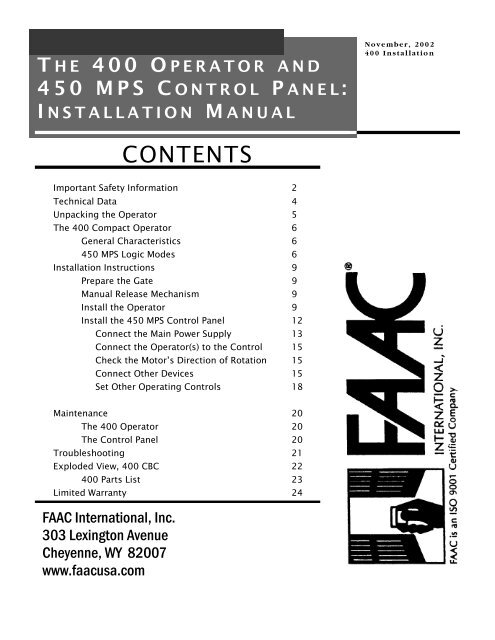450 MPS Control Panel Installation Manual - Gates N Fences
450 MPS Control Panel Installation Manual - Gates N Fences 450 MPS Control Panel Installation Manual - Gates N Fences
- Page 3 and 4: November, 2002400 InstallationPage
- Page 5 and 6: November, 2002400 InstallationPage
- Page 7 and 8: November, 2002400 InstallationPage
- Page 9 and 10: November, 2002400 InstallationPage
- Page 11 and 12: November, 2002400 InstallationPage
- Page 13 and 14: November, 2002400 InstallationPage
- Page 15 and 16: November, 2002400 InstallationPage
- Page 17 and 18: November, 2002400 InstallationPage
- Page 19 and 20: November, 2002400 InstallationPage
- Page 21 and 22: November, 2002400 InstallationPage
- Page 23 and 24: November, 2002400 InstallationPOS P
November, 2002400 <strong>Installation</strong>Page 36. It is extremely unsafe to compensate for a damagedgate by increasing hydraulic pressure.7. Devices such as reversing edges and photobeamsmust be installed to provide better protection forpersonal property and pedestrians. Install reversingdevices that are appropriate to the gate design andgate application.8. Before applying electrical power, be sure that thevoltage requirements of the equipment correspondto your supply voltage. Refer to the label on youroperator system.USE1. Use this equipment only in the capacity for which itwas designed. Any use other than that stated shouldbe considered improper and therefore dangerous.2. When using any electrical equipment, observe somefundamental rules:• Do not touch the equipment with damp orhumid hands or feet.• Do not install or operate the equipmentwith bare feet.• Do not allow small children or incapablepersons to use the equipment.3. If a gate system component malfunctions, turn offthe main power before making any attempt to repairit.4. Do not attempt to impede the movement of thegate. You may injure yourself as a result.5. This equipment may reach high temperaturesduring operation; therefore, use caution whentouching the external housing of the operator.6. Learn to use the manual release mechanismaccording to the procedures found in this installationmanual.7. Before carrying out any cleaning or maintenanceoperations, disconnect the equipment from theelectrical supply.8. To guarantee the efficiency of this equipment, themanufacturer recommends that qualified personnelperiodically check and maintain the equipment.U.L. CLASS AND FAAC OPERATORModel Duty Cycle Typical UseClass I: Residential Vehicular Gate Operator402 750422 760412 400620 640885Limited duty• Home use• Small apartment building, forexample, up to 4 units in abuilding, with limited publicaccessClass II: Commercial/General Access Vehicular Gate Operator400 640620 885 Continuous duty• Apartment buildings• Very public accessClass III: Industrial/Limited Access Vehicular Gate Operator400 640620 885 Continuous duty• No public accessClass IV: Restricted Access Vehicular Gate Operator620 640885 Continuous duty• Prison rated security
Page 4November, 2002400 <strong>Installation</strong>THE 400 OPERATORTECHNICAL DATA400 ModelParameter Standard High Speed Slow Speed LongModel CBC 2CBA 3CBCR 2CBAR 3SBS 1 CBC 2CBAC 4CBAC 4SB 1CBACR 4Duty typeApartment, subdivision, industrial, and commercial applicationsDuty cycle80 Cycles/ HourMaximum leaf length 5 , ft (m) 18 (5.4) 12 (3.6) 20 (6) 18 (5.4)Maximum leaf weight, lb (kg) 1300 (600) 900 (400) 2000 (900) 1300 (600)Maximum leaf swing, deg 115 125Thrust and traction, lb (kg) 0–1760 (0–800)90 deg opening time, sec 6 17 12 23 18Operating temperature range, deg F (deg C) -33 to 165 (-36 to 75)Thermal cut out, deg F (deg C) 212 (100)Hydraulic locking Opened and/or closed None Opened and/or closedOperator dimensions,l ´ w ´ h, in. (cm)40 X 3 5/16 X 3 5/16 47 1/2 X 3 5/16 X 3 5/16(121 X 3 X 8.5)Operator weight, lb (kg) 19 (8.6)Power voltage required, VAC 7115 VAC ±10%, 60 Hz, or 230 VAC +6 or -10%, 60 HzAmp Draw115V = 1.5 Amps; 230V = 1 AmpType of oil Lubrication Engineers - MONOLEC 6105Oil quantity, qt (l) 2 1/3 (2.2) 2 7/8 (2.7)1 The operator requires external locks.2 Locks in the extended position. The hydraulic lock is a service device, not a security device.3 Locks in the retracted position. The hydraulic lock is a service device, not a security device.4 Locks in both the extended and retracted positions. The hydraulic lock is a service device, not a security device.5 External locks are recommended if the gate leaves are 12 ft (3.6 m) or longer.6 The time may vary ±10%.7 Your standard 220 VAC power source meets the specification for 230 VAC, +6 or -10%.THE CONTROL PANELThe 400 Operator must be installed with a <strong>450</strong> <strong>MPS</strong>control panel to be a U.L. recognized installation. The<strong>450</strong> <strong>MPS</strong> can be used to control a single 400 operatoror a dual (bi-parting) system. Both the control paneland the operator must use the same power supplyvoltage.THE <strong>450</strong> <strong>MPS</strong>To determine the voltage requirement of your <strong>450</strong> <strong>MPS</strong>control panel, refer to the label on the transformer ofthe control panel:Label reads: 1<strong>450</strong><strong>MPS</strong>US = 220 VAC1<strong>450</strong><strong>MPS</strong>US115 = 115 VACOperating logics available:E, EP, A, S, B, and C
November, 2002400 <strong>Installation</strong>Page 5UNPACKING THE OPERATORWhen you receive your 400 Operator, complete thefollowing steps.Inspect the shipping box for physical damage such asleaking oil or a torn carton. Then inspect the operatorafter you remove it from the box. Notify the carrierimmediately if you note any damage. The carrier mustwitness the damage before you can file a claim.As you unpack the box, insure that all the followingparts included (see Figure 1). If you have ordered a kit(a pair of operators), you will have twice the quantityof parts listed below (except where noted), and youwill also have a radio receiver and two transmitters.1 400 Operator - 1 each2 Protective Cover - 1 each3 Protective Cover Tie-Rods - 2 each4 Protective Cover End Cap - 1 each5 Rear Mounting Bracket - 1 each6 Rear Mounting Plate (optional) - 1 each7 Short Brass Pin with 8mm nut and washer - 1 each8 Rear Fork - 1 each9 Long Brass Pin with 8mm self-locking nut - 1 each10 Swivel joint with jam nut and washer - 1 each11 Front mounting bracket with nut and bolt12 Locking cap cover and key for <strong>Manual</strong> Release - 1 eachFigure 1.Parts of the 400 Operator
Page 6November, 2002400 <strong>Installation</strong>THE 400 OPERATORGENERAL CHARACTERISTICSThe FAAC 400 Operator is an automatic gate operatorfor a swinging gate leaf. It can accommodate a gate leafof up to 2000 lb (900 kg) and up to 20 ft (6 m) inlength.The self-contained 400 Operator is an electro-hydraulicunit consisting of an electric motor, a pump, a valveassembly, and a hydraulic cylinder, all housed in ananodized aluminum oil reservoir.The 400 Operator can be used to swing the gate leafinward or outward. Most versions provide hydrauliclocking in at least one position, either opened or closed,depending on how it was ordered.The hydraulic lock is a service device rather than asecurity device. Additional, external locks arerecommended under the following conditions:• You are installing the Model 400 SB• The length of the gate leaf is 12 ft or more• The installation requires tight security• The site is subject to vandalism• The site is subject to strong or very gusty wind• You are installing a solid face gateFor gates with two leaves, two operators are installed,one on each leaf, and both are wired to one controlpanel. In such two-operator gate installations, one leafcan be programmed to open/ close slightly later thanthe other leaf to accommodate overlapping gatedesigns.For its protection, the single-phase, bidirectional motorshuts off automatically if its operating temperaturereaches 212 deg F (100 deg C). Also for the protectionand proper operation of the 400 Operator, each gateleaf on which it is installed must have a fixed positivestop in both the opened and closed positions.The 400 Operator also includes a key-operated <strong>Manual</strong>Release mechanism and two bypass valves thatprecisely control the force applied to the gate leafthrough the 400 Operator.The <strong>Manual</strong> Release mechanism is a key-operateddevice that disengages (or engages) the hydraulicsystem of the 400 Operator. When the hydraulic systemis disengaged, you can open and close the gate leaf byhand. Such manual operation of the gate is necessaryduring installation and useful during power failures. Thetwo bypass valves are located beneath the locking cap.You need to adjust the bypass valves to meet the safetystandards of FAAC International, Inc. The standardsstate that the gate leaf should stop if it encounters aforce of more than 33 lb (15 kg).Additional reversing devices (such as inductive loopsand photocells) should be installed to provide morecomplete protection for people and property.The electronic control panel is a microprocessor-basedcontroller that accepts a wide range of productaccessories and reversing devices, thus allowing forflexible gate system design.<strong>450</strong> <strong>MPS</strong> LOGIC MODESNote: The <strong>450</strong> provides inputs for openingreversing devices and closing reversing devices.FAAC strongly recommends the use of reversingdevices, such as photocells or other non-contactsensors.• A (automatic): The gate opens on commandand automatically closes after a pause phase. Asecond command while opening is ignored; asecond command during the pause phaseinterrupts the pause time; a second commandduring closing reopens the gate. A maintainedopen command will hold the gate open.• S (security): The security mode is like A logicexcept that a second command during openingimmediately closes the gate. A maintainedopen command will not hold the gate open.• E (semi-automatic): This mode requires acommand to open and a command to close. Asecond command during opening stops thegate. A second command during closingreopens the gate.• EP (semi-automatic, step by step): This moderequires a command to open and a command toclose. A second command during opening orclosing causes the gate to stop. A thirdcommand then reverses the previous motion ofthe gate.• B (manned, pulsed): This mode is designed forguard station use and requires a three-buttonswitch (pulsed) to open, close, and stop thegate.• C (manned and constant): This mode requiresconstant pressure switches. One to open andone to close. No pressure on a switch stops thegate.
November, 2002400 <strong>Installation</strong>Page 7A (Automatic) Logic (<strong>450</strong> <strong>MPS</strong>)Gate Status Open A Open B Stop OpeningReversingDevice(s)ClosedOpens both leavesand closes themafter pause timeOpens single leafconnected to Motor1 and closes it afterpause timeOpening No effect No effect StopsOpenedInterrupts thepause timeInterrupts thepause timeClosingReversingDevice(s)WarningLightNo effect No effect No effect OffStopsStops; gate closeswhen reversingdevice no longertriggeredNo effectClosing Opens both leaves Opens leaf Stops No effectStopped Closes the leaves Closes the leafNo effect(opening isinhibited)No effectGate Status Open A Open B Stop OpeningReversingDevice(s)ClosedOpens single leafOpens both leavesconnected to Motorand closes them after1 and closes it afterpause timepause timeStops; gate closesOpening Closes both leaves Closes leaf Stopswhen reversingdevice no longertriggeredOpened Closes both leaves Closes leaf Stops No effectClosingOpens both leaveStopped Closes the leaves Closes the leafS (Security) Logic (<strong>450</strong> <strong>MPS</strong>)No effectGate remains openuntil reversing devicesno longer triggeredDepends on DIPswitch 4No effect(opening is inhibited)ClosingReversingDevice(s)OnOnFlashesOnWarningLightNo effect No effect No effect OffOpens leaf Stops No effectNo effect(opening isinhibited)No effectNo effectGate remains openuntil reversing devicesno longer triggeredDepends on DIPswitch 4No effect (opening isinhibited)OnOnFlashesOnB (Manned, Pulsed) Logic (<strong>450</strong> <strong>MPS</strong>)Gate Status Open A Open B Stop OpeningReversingDevice(s)ClosedOpens 1 or bothleavesClosingReversingDevice(s)WarningLightNo effect No effect No effect No effect OffOpening No effect No effect Stops No effect Stops OnOpenedNo effectCloses 1 or bothleavesNo effect No effect No effect OnClosing No effect No effect Stops Stops No effect FlashesStoppedOpens 1 or bothleavesCloses 1 or bothleavesNo effect No effect No effect On
Page 8November, 2002400 <strong>Installation</strong>E (Semi-automatic) Logic (<strong>450</strong> <strong>MPS</strong>)Gate Status Open A Open B Stop OpeningReversingDevice(s)ClosingReversingDevice(s)WarningLightClosedOpens both leavesOpens single leafconnected toMotor 1No effect No effect No effect OffOpening Stops Stops StopsStops; gate closeswhen reversingdevice no longertriggeredOpened Closes both leaves Closes leaf Stops No effectNo effectNo effect(opening isinhibited)OnOnClosing Closes both leaves Closes leaf StopsNo effect(opening is inhibited)Depends on DIPswitch 4FlashesStopped Closes the leaves Closes the leafNo effect(opening isinhibited)No effectNo effectopening isinhibited)OnEP (Semi-automatic, Step by Step) Logic (<strong>450</strong> <strong>MPS</strong>)Gate Status Open A Open B Stop OpeningReversingDevice(s)Closed Opens both leaves Opens single leaf No effect No effectconnected to (opening is (opening is inhibited)Motor 1 inhibited)Opening Stops Stops Stops Stops; gate closeswhen reversingdevice no longertriggeredClosingReversingDevice(s)No effect (openingis inhibited)No effectOpened Closes both leaves Closes leaf Stops No effect No effect (openingis inhibited)Closing Stops Stops Stops No effect Depends on DIP(opening is inhibited) switch 4Stopped Gate leaves reverse Gate leaf reverses No effect No effectNo effectdirectiondirection (opening is (opening is inhibited) (opening isinhibited)inhibited)WarningLightOffOnOnFlashesOnC (Manned and Constant) Logic (<strong>450</strong><strong>MPS</strong>)Gate Status Open A Open B Stop OpeningReversingClosingReversingWarningLightDevice(s)Devices(s)ClosedOpens 1 orNo effect No effect No effect No effect Offboth leavesOpening No effect No effect Stops No effect Stops OnOpened No effect Closes 1 or No effect No effect No effect Onboth leavesClosing No effect No effect Stops Stops No effect FlashesStoppedOpens 1 orboth leavesCloses 1 orboth leavesNo effect No effect No effect On
November, 2002400 <strong>Installation</strong>Page 9INSTALLATION INSTRUCTIONSInstalling the 400 Operator involves preparing the gate,installing the operator(s), installing the control panel,and fine-tuning the pressure adjustments on theoperator(s).Note: The following installation instructionsassume you are fully capable of installing anoperator. This manual does not instruct you indesigning a gate, installing a gate, or basicelectrical wiring. The installation tasks discussed inthis manual are tasks particular to the 400Operator.operator’s hydraulic system. You can now move the gateleaf slowly by hand to open or close the gate.Operating the gate leaf by hand is necessary duringinstallation and is useful during power failures.You re-engage the hydraulic system by turning the keyclockwise one full turn. Remove the key and slide thecover closed.PREPARING THE GATEBefore installing the 400 Operator, you need to preparethe gate itself for the operator. Be sure to do thefollowing things:1. Make sure that the gate is plumb.2. Make sure that the gate moves smoothly on itshinges without excessive friction by swingingit open and closed by hand. Lubricate all thegates’ moving parts.3. Provide positive stops for the gate leaves inthe fully open and fully closed positions (seeFigure 2).Figure 3. After sliding the cover open on the Model 400,insert and turn the key counterclockwise onefull turn to release the hydraulic systemINSTALLING THE OPERATORFigure 2.Positive StopsInstalling the 400 operator consists of the followingsteps:MANUAL RELEASE MECHANISMFor installation of the locking cap cover see page 20. Toaccess the keyhole, slide the key-hole cover in thedirection of the arrow (see Figure 3). Insert the key andturn it counterclockwise one full turn to disengage the1. Attach the rear mounting bracket2. Attach the mounting hardware3. Attach the front mounting bracket4. Attach the operator to the gate5. Adjust the operator pressure
Page 10ATTACH THE REAR MOUNTING BRACKETAttach the rear mounting bracket according to thedimensions in Figure 4.WARNING! You must achieve the A and Bdimensions, as specified in Figure 4.Modification of the rear bracket may benecessary to achieve these dimensions (I.e.,cutting or extending the bracket provided)If you have a steel gate post, weld the rear bracketdirectly to it. If the gate post is made of any othermaterial, attach the optional mounting plate, with lagbolts or anchors, and weld the bracket to it.For an outward swing gate refer to Figure 5.ATTACH THE MOUNTING HARDWAREInsert the rear fork (hex cut up if you have a nylon rearfork) into the rear flange of the operator. Secure withlong brass pin and self-locking nut.November, 2002400 <strong>Installation</strong>Screw the jam nut onto the swivel joint. Slide thewasher on next and screw the swivel joint halfway intothe piston rod. Temporarily attach the front mountingbracket to the swivel joint with the nut and boltprovided.ATTACH THE FRONT MOUNTING BRACKET TOTHE OPERATORRelease the operator as shown in Fig. 3. Put theoperator into position and attach the rear fork to therear mounting bracket using the short brass pin,washer, and nut.For inward swing, pull the piston out completely andpush back approximately ¼” (6mm). For outward swing,push the piston in completely and pull back outapproximately ¼” (6mm).Note: Be sure that the operator is level and thatthe gate is against the close positive stop.Hold the front mounting bracket flush against the gate.Mark the location of the front mounting bracket.Remove the operator from the gate. Remove the frontmounting bracket from the swivel joint.Figure 4. Important mountingdimensions for inward swing 400operators, top viewDimensions, in. (cm)400 Standard400 LongABDesired Swing90-deg swing115-deg swing125-deg swing90-deg swing115-deg swing125-deg swingHigh speed andSlow speed models5 (13)4 (10)N/A5 (13)4 3/4 (12)N/A7 7/8 (20)* or 11 1/2 (29)**5 3/4 (14.6)5 1/8 (13)7 1/2 (19)* or 3 (7.5)**7 (17.8)6 5/8 (17)C All Swings 38 3/16 (97) 47 5/8 (121)D 90-deg swing115-deg swing125-deg swingMax 3 (8)Max 2 (5)N/AMax 5.5 (14)* or 9.5 (24)**Max 3 1/2 (8.9)Max 2 3/4 (7)E All Swings Must be less than A* For A, B, and D, if you choose oneof these values with one asterisk,then you must choose the othervalues with one asterisk.** For A, B, and D, if you chooseone of these values with twoasterisks, then you must choose theother values with two asterisks.
November, 2002400 <strong>Installation</strong>Page 11Note: Clamping the front mounting bracket at themarked location before checking the swing, asinstructed below, will ensure proper location of thefront mounting bracket.Bolt or weld the front mounting bracket to the markedlocation on the gate.WARNING! Do not weld the front mountingbracket with the operator attached. Doing so willseriously damage the operator.Figure 5. Importantmounting dimensions foroutward swing 400operators, top viewDimensions, In. (cm)A 5 (13)B 5 (13)C 27 9/16 (70)DE400 Standard, high speed,and slow speed modelsNo LimitMust be less than AOnce the protective cover is installed, swing the gate toensure that it does not contact the cover at any point ofthe swing.Re-engage the operator by inserting the key in thelocking cap (see Figure 3) and turning it clockwise untilsnug. Remove the key.ATTACH THE OPERATOR TO THE GATERe-attach the operator to the mounting brackets. Oncethe operator is mounted and level, remove the ventscrew from the bottom of the rear flange. (See Figure 1)Use the 3mm hex key on the end of the screwdriverprovided.WARNING! Failure to remove the vent screwmay result in erratic operation of the operator orblown seals.Slowly move the gate open and close.WARNING! The piston should not bottom out ineither direction. Doing so will seriously damagethe operator.Be sure that the gate reaches the positive stop beforethe piston bottoms out. Adjust the swivel joint ifnecessary.After checking the swing of the gate, secure all nuts andbolts, including the jam nut on the swivel joint.Once the operator is secure, attach the protective coverto the front flange with the tie rods and end capprovided.Note: Lubricating the threads of the protectivecover tie rods can prevent them from freezing upand breaking if operator is ever removed forservice.
Page 12November, 2002400 <strong>Installation</strong>INSTALLING THE <strong>450</strong> <strong>MPS</strong> CONTROLPANELLocate the control panel in the most convenient positionpossible, considering the movement of the gate. Figure7 shows a basic layout for a two-leaf gate with the 400Operator.Installing the control panel consists of the followinggeneral steps:• Connecting the main power to the controlpanel• Connecting the activating device• Connecting the operator to the control panel• Checking the direction of the motor's rotation• Connecting other devices to the control panel• Set operating modes6The installer is responsible for grounding the gate andoperator systems, for providing the main power breakerswitch, and for making sure that the entire gate system125381AALocate switches at least10 ft from the gateAB7AB53C9C4DFigure 7.The layout of a samplegate system1 Operator Wire Gauges for Given Voltage2 <strong>Control</strong> <strong>Panel</strong> 220 VAC 115 VAC3 Photocell A 2 × 18 AWG A 2 × 18 AWG4 Switch B 4 × 14 AWG B 4 × 14 AWG5 Junction box (see text) C 5 × 18 AWG C 5 × 18 AWG6 Reversing edges D 4 × 14 AWG up to 414 ft D 3 × 14 AWG up to 130 ft7 Gate stops 3 × 10 AWG up to 340 ft8 Switch9 Wiring to main circuit breaker
November, 2002400 <strong>Installation</strong>Page 13CONNECT THE MAIN POWER SUPPLYWARNING! Turn the main power off before youmake any electrical connections or set any switchesinside the control panel box.Connect the ground to the grounding terminal in blockJ1 and connect the power wires to the terminals labeledN (neutral) and L (line).Wire the main power supply to control panel terminalsin block J1 (see Figures 8 and 9). The installer isresponsible for insuring that a separate, groundedcircuit protected by a circuit breaker is between thecontrol panel and the main power supply. All wiringshould conform to applicable electrical codes, and allwiring and fittings should be weatherproof and/orsuitable for burial.CAUTION: The operators are grounded only bythe grounded circuit the installer provides.NOTE: For a 230V system, a neutral is notneeded. Connect one 115V line to the L (Line)and a second 115V line to the N (Neutral).Figure 8.The <strong>450</strong> <strong>MPS</strong> control panel1 J1 terminal block for main power supply FUSES 220 VAC 115 VAC2 J2 terminal block for connecting the operator(s) 10 F1, Main power 5 A 10 A3 J3 terminal block for low-voltage accessories 11 F2, Accessories 800 mA 800 mA4 J4 quick connector port 12 F3, Electric lock 1.6 A 1.6 A5 Pressure adjustment potentiometer 13 F4, Microprocessor 250 mA 250 mA6 Pause time potentiometer7 Potentiometer for adjusting open/close time8 Leaf delay potentiometer9 DIP switch assembly
Page 14November, 2002400 <strong>Installation</strong>Figure 9.The terminal strip wiring of the <strong>450</strong> <strong>MPS</strong> with photobeams(a)(b)To the U. L. Listedgate operatorU.L. Listed <strong>Control</strong> <strong>Panel</strong> EnclosureU.L.Listedcord gripJunction box<strong>450</strong> <strong>MPS</strong> <strong>Control</strong> <strong>Panel</strong>LegendHigh-voltageterminal stripRedBlackWhiteYellow/GreenJ1J2J31 2 3 4 5 6 7 8OP COM CL CL COM OPLamp Motor 1 Motor 2GroundTo the U.L. Listedcontrol panelConduit toU.L. Listedcontrol panelenclosureaccording toN.E.C.Op.1Op.2Cord grip or conduit from U.L.Listed gate operator(s) (see text)Figure 10. Wiring detail (a) inside the junction box and (b) from the junction box oroperator to the high-voltage terminal strip on the <strong>450</strong> <strong>MPS</strong> control panel
November, 2002400 <strong>Installation</strong>Page 15CONNECT THE OPERATOR(S) TO THECONTROL PANELWARNING! Turn the main power off before youmake any electrical connections or set anyswitches inside the control panel box.USING A JUNCTION BOXTo check a motor’s direction of rotation, you must havethree closed circuits on terminal block J3. Install onecircuit between terminals 11 and 21, another circuitbetween 13 and 21, and another circuit (or stop device)between terminal 14 and 15.You cannot check the motor’s direction of rotationwithout these circuits (jumpers) or the accessories.When properly prepared for testing, the LEDs DL3, DL4,and DL5 should be illuminated.Connecting your operator(s) to the control panel mayrequire the use of one or more junction boxes. Whetheryou need 0, 1, or 2 U.L. Listed junction boxes dependson your gate design (refer to Figure 10).If any operator is more than 2 ft away from the U.L.Listed control panel enclosure, the connection must bemade inside a junction box. Use a U. L. Listed cord gripwhere the operator cord enters the junction box; useconduit between the junction box and the enclosure.CAUTION: The control panel will NOT operatewithout an operator connected to terminals 3,4, and 5.If your gate system has one operator, connect thecapacitor and the brown and black (or red and black)wires from your operator to the terminals 3 and 5 inblock J2 for Motor 1. Connect the blue (or white) wirefrom the operator to terminal 4 for Motor 1.Note: If you want to delay the closing of onegate leaf in a two-leaf gate design, be sure toconnect its operator to Motor 1 (terminals 3, 4,and 5).WARNING! Running the operator—even fortesting purposes—without a connectedreversing device is potentially dangerous. Donot place yourself within the path of themoving gate during your test.You also need to install a normally open activationdevice across terminals 18 and 19.Disengage the operator(s) with the <strong>Manual</strong> Release key,and open the gate by hand about halfway.Next, engage the operator(s) with the <strong>Manual</strong> Releasekey so that you can check the rotation of the motor(s).Turn on the main power and send an activating signalto the operator(s). The gate leaf (or leaves) shouldopen. If a gate leaf closes, then you need to turn off themain power and reverse the connection of the brownand black (or red and black) wires on terminal block J2for the operator controlling that leaf. Then you need torecheck the rotation direction again.If your gate system has two operators, be sure themotor of each rotates in the correct direction.If your gate system has two operators, connect thesecond operator to terminals 6, 7, and 8 in block J2 forMotor 2. Connect the second capacitor and the brownand black (or red and black) wires to terminals 6 and 8,and connect the blue (or white) wire from the operatorto terminal 7 for Motor 2.After having completed your test of the motor’sdirection of rotation, replace any test circuits youinstalled (between terminals 11 and 21, between 13 and21, and between 14 and 15) with the proper reversingand stop devices. The instructions for installing suchaccessories follow.CHECK THE MOTOR’S DIRECTION OFROTATIONAfter you have connected the main power supply, oneactivating device, and the operator(s) to the controlpanel, you need to check the direction of rotation foreach operator motor in your gate design.CONNECT OTHER DEVICESWARNING! Turn the main power off before youmake any electrical connections or set anyswitches inside the control panel box.Now you can connect additional reversing and activatingdevices to the control panel. Refer to Figure 11 for
Page 16November, 2002400 <strong>Installation</strong>the general control panel layout, and refer to Figure 9for the layout of the terminal strip.POWER SUPPLY FOR ACCESSORIES: You can access a30 VDC output for supplying power to accessories thatrequire DC voltage through terminals 9 and 10 (locatedabove the label 30 Vcc) on terminal block J3. In mostcases, this source can be used to power 24 VDCaccessories.NOTE: The <strong>450</strong> <strong>MPS</strong> control panel allows amaximum accessory load of 800 mA.REVERSING DEVICES: Reversing devices includephotobeams, inductive loops, and so forth. All of thereversing devices should have contacts of the normallyclosed (N.C.) type. Where you connect a device dependson whether you want the device to operate duringopening or during closing.Note: UL does not recognize the FAAC systemwith loop detectors or safety edges. FAACphotobeams must be used to comply with UL 325.Caution: Failure of a reversing device thatoperates during opening causes a gate to lockin the closed position and requires the use ofthe <strong>Manual</strong> Release.To wire photobeams, refer to Figure 9 (see FSWOP foropening photobeams, and FSWCL for closingphotobeams— wire the photobeams exactly as shown).See Figure 11 for the wiring of a variety of commonaccessories. In either case, if you have multiple devices,wire them in series.ACTIVATING DEVICE: The activating device for yourgate must have normally open (N.O.) contacts. If youhave a dual gate, connect devices to terminals 18 and19. If you have a dual gate and want a particular deviceto open only one leaf, connect it to terminals 16 and17.DECODER CARD: If you are installing a FAAC radioreceiver, a Digicard magnetic card reader, or a Digikeykeypad, use the quick-fit connector J4 for the radioreceiver or the DS (formerly the MD01) decoder card(see Figure 8).NOTE: If you are using both a receiver and adecoder, hard wire the decoder and plug thereceiver in.OPEN/HOLD OPEN DEVICE: To open hold the gateopen, you must use a latching switch wired to terminals18 and 19.STOP BUTTON: The stop button you install must havenormally closed (N.C.) contacts. Multiple stop buttonsmust be wired in series. Connect your stop devicebetween terminals 14 and 15.THE LED INDICATORS: The five light-emitting diodes(LEDs) on the control panel can be used to check for theproper functioning of the devices you attach to thecontrol panel. The LED lights are on whenever thecontacts are closed across each of the respectiveterminals.DL1 and DL2 should illuminate only when an activatingsignal is sent for 2 and 1 gate leaves, respectively. DL3should be illuminated except when the stop button ispressed. DL4 and DL5 should be illuminated exceptwhen the reversing devices, for opening and closing,respectively, are triggered. Use the LEDs and the nexttable to determine if the accessory devices you haveinstalled are operating properly.DL1,ADL2,BLED On OffDL3,StopDL4,FTSW OpenDL5,FTSW CloseCommand activeCommand activeCommand notactiveOpening reversingdevices nottriggeredClosing reversingdevices nottriggeredCommand inactiveCommand inactiveCommand activeReversing devicetriggeredReversing devicetriggeredELECTRIC LOCK: Connect your lock to the terminals 24and 25. The terminals provide 12 VAC that pulses for 4seconds whenever the gate starts to open. An electriclock can make use of the reversing stroke functioncontrolled by DIP switch 5. A reversing stroke is a shortclosing phase that allows the electric lock time todisengage itself before the operator starts its opening.Turn DIP switch 5 on only if necessary for your lock tofunction correctly.See Figure 11 for the wiring of a magnetic lockingdevice.
November, 2002400 <strong>Installation</strong>Page 17NO = Normally Open, NC = Normally Closed, C = Common, TX = Transmitter, RX = ReceiverFigure 11.Common Accessories wired to <strong>450</strong> <strong>MPS</strong>
Page 18November, 2002400 <strong>Installation</strong>WARNING LIGHT: Connect a warning light to terminals22 and 23 in the group labeled W.LIGHT in terminalblock J3. The terminals provide an output voltage of 30VDC, maximum power 3 Watts. This output voltage willpower most 24 VDC warning lights.Note: The behavior of the warning light variesaccording to the logic you have set:Logics A, S, E, EP, and B: The warning light ison steadily during opening and the pausephase. During closing, the light flashes.Logic C: The warning light is on steadily duringopening and flashes during closing.SET OTHER OPERATING CONTROLSWARNING! Turn off the main power before youmake any electrical connections or set anyswitches inside the control panel box.You need to set DIP switches and adjust thepotentiometers on the control panel for your gate'soperation. The <strong>450</strong> <strong>MPS</strong> <strong>Control</strong> <strong>Panel</strong> has 5 DIPswitches and 4 potentiometers that control a wide rangeof functions.SET DIP SWITCHESSwitches 1, 2, and 3 (Operating Logic): The <strong>450</strong><strong>MPS</strong> <strong>Control</strong> <strong>Panel</strong> offers six operating modes: A, S, E,EP, B, and C. For more details about the logical modes,refer to the operating modes previously listed in thismanual.Switches 1, 2, and 3 control the operating logicaccording to the following scheme:DIP SwitchLogic 1 2 3A on off onS on off offE off on offEP on on offB on on onC off off onSwitch 4 (Reversing Device Behavior onClosing): Refer to the operating logic tables earlier inthese instructions and to the following table for how toset DIP switch 4.Gate Behavior During Closing DIP Switch 4Gate immediately reverses itsdirectionGate stops and reverse itsdirection when reversingdevice is no longer triggeredSWITCH 5 (REVERSING STROKE): Sometimes electriclocks require a reversing stroke to disengage the lock. Ifyour gate does not always open because your lock ishanging up, you may want to activate the ReversingStroke.Adjust the PotentiometersThe four potentiometers control the torque, the pausetime, the opening/closing time of operation, and theleaf delay on closing.TORQUE: The torque potentiometer on the <strong>450</strong> <strong>MPS</strong>must be turned all the way clockwise for the 422Operator. The potentiometer is for the FAAC Model 412,a screwdrive operator. The torque potentiometer cannotbe used to adjust the operator’s hydraulic operatingpressures.CAUTION: Failure to turn the torquepotentiometer to maximum in the clockwisedirection jeopardizes the life of the motor ofyour operator.WARNING! Adjust the operating pressure onthe 400 Operator only by means of thehydraulic bypass valve screws. See pages 11and 19.PAUSE TIME: The pause time between opening andclosing can be adjusted from 0 to 240 seconds. Turnthe potentiometer clockwise to increase the pause timeand counterclockwise to decrease the pause time.OPENING/CLOSING TIME: The opening/closing time isadjustable from 10 to 62 seconds. The approximateopening/closing time for a 90-degree opening is about12 seconds. Turn the potentiometer clockwise toincrease the time and counterclockwise to decrease thetime.For optimal operation, set the time so that the motorremains active for a couple of seconds after the leaf hasreached its limit stop for opening and for closing.offonReversing Stroke DIP Switch 5Not activatedoffActivatedon
November, 2002400 <strong>Installation</strong>Page 19LEAF DELAY: You may choose to delay one leaf onclosing for overlapping gate leaves. Be sure the operatoron the leaf for delayed closing is connected to Motor 1.On opening, the leaf connected to Motor 2 is delayed2.5 sec.Note: You cannot adjust this opening delay ofthe operator connected to Motor 2. However,you can turn off the delay by closing the jumperlabeled “Leaf Delay Disable”.The closing leaf-delay time is adjustable from 0 to 28seconds. Turn the potentiometer clockwise to increasethe time and counterclockwise to decrease the time.Note: If one-leaf gate designs, be sure to setthe potentiometer for leaf delay to its minimum(0 seconds).Note: If the opening/closing time is set at lessthan the leaf delay time, the delayed leaf closes atthe end of the closing time.Figure 16. Install the locking cap cover
Page 20November, 2002400 <strong>Installation</strong>BLEED THE OPERATORAir bubbles in hydraulic fluid cause erratic performancein a hydraulic system, so you must rid the 400Operator of that air to insure smooth operation.If you have removed the vent screw, the 400 operatorshould bleed itself. Running the operator shouldremove any air from the system. If the operator runssmooth throughout the swing, no attempt to furtherbleed the unit is necessary.If the operator runs erratic, perform 10 bleedingoperations. One bleeding operation consists ofautomatically opening and closing the gate and thenpausing for two minutes. The 2-min pause allows theair bubbles to escape through the vent screw hole.MAINTENANCETHE 400 OPERATORThe FAAC recommended maintenance schedule variesaccording to the frequency of use of the operators,whether lightly used operators (once or twice an hour)or heavily used operators (many cycles per hour).Operators used in a humid/ salt air climate shouldfollow the heavy duty use schedule.Check the oil.To check the oil level correctly, remove the locking capfrom the operator. The operator should be at least halffull.Note: You will not be able to see the oil level.Use something flexible (i.e. A piece of strandedwire) to act as a dipstick.If the operator is too full, it will bleed oil out the venthole.Light duty use: check once per yearHeavy duty use: check every 6 moChange the oil.Changing the oil requires removing the operator fromits installed position. Remove the locking cap and drainthe oil out of the hole under the cap. Refill the operatorwith the proper new oil (see page 4).Light duty use: change every 4 yrHeavy duty use: change every 2 yrCheck the pressure settings.Light duty use: check once per yearHeavy duty use: check every 6 moTHE CONTROL PANELKeep the control panel free from spider webs, insects,etc. Otherwise, the control panel requires nomaintenance.
November, 2002400 <strong>Installation</strong>Page 21TROUBLESHOOTINGWARNING! Before you do any work on the control panel,be sure to turn off the main power.NOTE: Any control panel specific information in the following applies to the <strong>450</strong> <strong>MPS</strong> control panel only.PROBLEM: THE GATE DOES NOT RESPOND TOAN ACTIVATING SIGNAL.SOLUTION:You should have at least one operator wired toterminals 3, 4, and 5.Be sure that you have the motor start capacitors wired inwith the directional leads. See Figure 9.Be sure that the torque potentiometer is turned all theway clockwise.Verify that the LEDs DL3, DL4, and DL5 are illuminated.If they are not illuminated, be sure that you have closedcircuits in the stop and reversing input terminals asshown in Figure 9.Verify that your activating device works properly. DL1should illuminate when you signal the gate to open. IfDL1 does not illuminate when you signal the gate, thenthe problem may be in your activating device. Shortacross terminals 18 and 19. If the short causes the gateto open, then the problem is in the activating device.Repair or replace the device.PROBLEM: THE GATE DOESN'T OPEN (OR CLOSE)THOUGH THE MOTORS ARE RUNNING.SOLUTION:Make sure that the motor is running in the rightdirection, and make sure the <strong>Manual</strong> Releasemechanism has fully engaged the hydraulic system.Increase the bypass pressure in small 1/4 turnincrements to see if the hydraulic system needs morepressure.PROBLEM: THE GATE OPENS BUT DOES NOTCLOSE.SOLUTION:Make sure you have selected the desired operatingmode.Verify that the reversing devices are working properly.DL4 and DL5 should be illuminated except when areversing device is triggered. If either does notilluminate, then one of your reversing devices ispreventing the gate from responding to your signal.Check your reversing devices.If no reversing devices are installed, make sure a circuitis installed between appropriate terminals.PROBLEM: THE GATE DOES NOT FULLY OPEN(OR CLOSE).SOLUTION:Increase the bypass pressure(s) to see if the hydraulicsystem needs more pressure.Check the operator's open/ close time selection. Youshould set a time that is just longer than the ratedspeed of your model of operator. For example, becausethe 422 CBAC has a rated opening time of 12 sec, youshould set the time at 19 or 20 seconds.Check to see that there are no obstructions in the pathof the gate or that the hinges are not binding.PROBLEM: THE OPERATOR DOESN'T WORKSMOOTHLY AND THE GATE JERKS AS IT OPENSAND CLOSES.SOLUTION:Check the oil level in the operator.Make sure the <strong>Manual</strong> Release mechanism hasfully engaged the hydraulic operation of theoperator.Bleed the air from the hydraulic system. (See page20)Make sure that a flexible gate leaf is not theproblem. If the gate leaf flexes, then stiffen thegate or use a slower operator.PROBLEM: THE GATE DRIFTS OPEN OR CLOSEWHEN THE MOTOR IS NOT RUNNING.SOLUTION:Remove the manual release valve, located next tothe pressure adjustment screws, with a 6mm hexkey. Be sure that the white ring and the o’ring arenot damaged. If not damaged, there may beinternal damage and a seal kit will be needed torebuild the unit.
Page 22EXPLODED VIEW, 400 CBACNovember, 2002400 <strong>Installation</strong>
November, 2002400 <strong>Installation</strong>POS PART NO. DESCRIPTION QTY400 PARTS LISTPage 23POS PART NO. DESCRIPTION QTY1 2036 Galvanized Nut (8mm) 12 7220015 Rear Bracket 13 7284005 Rear Bracket Plate 14 7182075 Short Pin 15 7221115 Rear Fork 16 2037 Self-Locking Nut (8mm) 17 7170865 Rear Flange 18 7099101 Gasket (D80) 29 7090440 O-Ring Locking Cap (Small) 210 7090655 O-Ring Locking Cap (Center) 111 41850215 Locking Cap 112 7094065 Gasket (copper) 313 2274 Vent Screw (4x6mm) 314 7270805 Locking Cap Cover 115 7270815 Access Slide (Locking Cap) 116 7131005 Viro Key (<strong>Manual</strong> Release) 117 N/A Self Threading Screw (4mm) 118 7119475 Vibration Dampener 219 2365 Motor Bolt (4X50mm) 420 2366 Lock Washer (4mm) 421 2367 Hex Nut (4mm) 422** 77000425 115V 1400 RPM Motor 123 7119485 Vibration Dampener 224 309003 Operator Body 125 N/A Vent Screw Label 126 7182175 Long Pin 127 2274 Vent Screw (4x6mm) 328 N/A Torx (Self Threading) T20 829 7514055 Electric Power Cord 130* 2581 Fiber Washer 131* 7039305 Strain Relief Brass Washer 132* 7109155 Strain Relief Nut 133* 7109145 Strain Relief 134 3204395 1Lt Lobe Pump 135 N/A Pump Pin (4X28mm) 236 7039025 Washer (Swivel) 137 702201 Swivel Jam Nut (10mm) 138 7073025 Swivel Joint 139 N/A Star Washer (5mm) 240 7119405 Protective Cover End Cap Plug 241 7019195 Tie-Rod (Protective Cover) 242 4170015 Protective Cover End Cap 143 7272105 Protective Cover 144 7220355 Front Mounting Bracket 145 7090010015 O-Ring 3101 7090010015 O-Ring 5102 7049135 Valve Retainer 2103 4404065 Inlet Valve 2104 4180035 Red By-Pass Cap Assembly 1105 4180045 Green By-Pass Cap Assembly 1106 7119015 By-Pass Cap (Red) 1107 7210025 By-Pass Spring 2108 7310315 By-Pass Cap 2109 7119115 By-Pass Cap (Green) 1110 7090280015 O-Ring Retract Tube (Short) 3111 7043055 Extrusion Ring 1112 4180195 <strong>Manual</strong> Release 1113 7090360 O-Ring (Valve Body) 1114 7361335 Retract Tube 1115 N/A O-Ring Front Flange (Internal) 1116 N/A Torx (Self Threading) T20 8117 4994265 Front Flange 1118 4350105 Piston Assembly 1119 7091015 Piston Rod Packing 2120 7366025 Cylinder 1121 7090300 O-Ring (Shuttle Piston) 1122 4404085 Lock Valve 2123 4180285 Shuttle Piston 1124 N/A Star Washer (5mm) 4125 7230295 Tie-Rod (Cylinder) 4126 4994345 Valve Body (CBAC) 1127 N/A Guide Ring (Piston) 1128 7049005 Valve Retainer (Brass) 2129 7090675 O-Ring (Retract Tube) 2130 3905265 Skin Pack 1131 2167* Seal Kit 1132 6105 1 Qt Monolec Oil 1∗ Included in Kit #2167A*∗ * 220V 1400RPM Motor Part #77000415
Page 24November, 2002400 <strong>Installation</strong>LIMITED WARRANTYTo the original purchaser only: FAAC International,Inc., warrants, for twenty-four (24) months from thedate of invoice, the gate operator systems and otherrelated systems and equipment manufactured by FAACS.p.A. and distributed by FAAC International, Inc., to befree from defects in material and workmanship undernormal use and service for which it was intendedprovided it has been properly installed and operated.FAAC International, Inc.'s obligations under thiswarranty shall be limited to the repair or exchange ofany part of parts manufactured by FAAC S.p.A. anddistributed by FAAC International, Inc. Defectiveproducts must be returned to FAAC International, Inc.,freight prepaid by purchaser, within the warrantyperiod. Items returned will be repaired or replaced, atFAAC International, Inc.'s option, upon an examinationof the product by FAAC International, Inc., whichdiscloses, to the satisfaction of FAAC International, Inc.,that the item is defective. FAAC International, Inc. willreturn the warranted item freight prepaid. The productsmanufactured by FAAC S.p.A. and distributed by FAACInternational, Inc., are not warranted to meet thespecific requirements, if any, of safety codes of anyparticular state, municipality, or other jurisdiction, andneither FAAC S.p.A. or FAAC International, Inc., assumeany risk or liability whatsoever resulting from the usethereof, whether used singly or in combination withother machines or apparatus.Any products and parts not manufactured by FAACS.p.A. and distributed by FAAC International, Inc., willcarry only the warranty, if any, of the manufacturer. Thiswarranty shall not apply to any products or parts thereofwhich have been repaired or altered, without FAACInternational, Inc.'s written consent, outside of FAACInternational, Inc.'s workshop, or altered in any way soas, in the judgment of FAAC International, Inc., to affectadversely the stability or reliability of the product(s) orhas been subject to misuse, negligence, or accident, orhas not been operated in accordance with FAACInternational, Inc.'s or FAAC S.p.A.'s instructions or hasbeen operated under conditions more severe than, orotherwise exceeding, those set forth in thespecifications for such product(s). Neither FAAC S.p.A.or FAAC International, Inc., shall be liable for any loss ordamage whatsoever resulting, directly or indirectly,from the use or loss of use of the product(s). Withoutlimiting the foregoing, this exclusion from liabilityembraces a purchaser's expenses for downtime or formaking up downtime, damages for which the purchasermay be liable to other persons, damages to property,and injury to or death of any persons. Neither FAACS.p.A. or FAAC International, Inc., assumes norauthorizes any person to assume for them any otherliability in connection with the sale or use of theproducts of FAAC S.p.A. or FAAC International, Inc. Thewarranty hereinabove set forth shall not be deemed tocover maintenance parts, including, but not limited to,hydraulic oil, filters, or the like. No agreement to replaceor repair shall constitute an admission by FAAC S.p.A. orFAAC International, Inc., of any legal responsibility toeffect such replacement, to make such repair, orotherwise. This limited warranty extends only towholesale customers who buy directly through FAACInternational, Inc.'s normal distribution channels. FAACInternational, Inc., does not warrant its products to endconsumers. Consumers must inquire from their sellingdealer as to the nature and extent of that dealer'swarranty, if any.This warranty is expressly in lieu of all otherwarranties expressed or implied including the warrantiesof merchantability and fitness for use. Thiswarranty shall not apply to products or any partthereof which have been subject to accident, negligence,alteration, abuse, or misuse or if damage wasdue to improper installation or use of improperpower source, or if damage was caused by fire, flood,lightning, electrical power surge, explosion, windstorm, hail, aircraft or vehicles, vandalism, riot orFAAC International, Inc.303 Lexington AvenueCheyenne, WY 82007www.faacusa.com