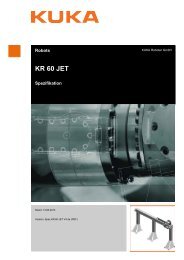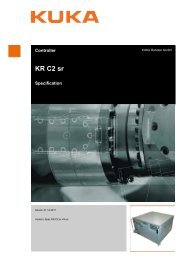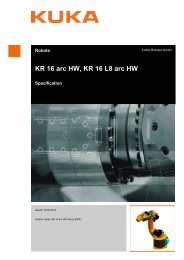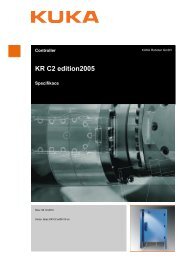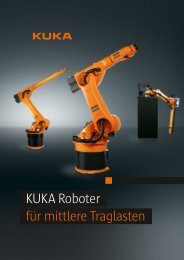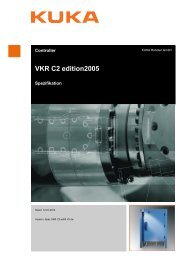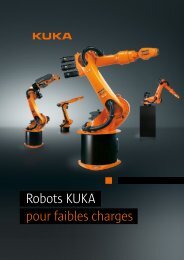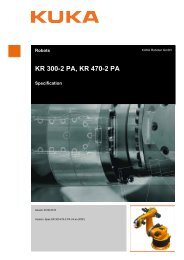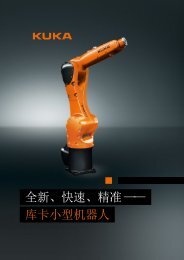KR 10 scara R600, R850 WP - KUKA Robotics
KR 10 scara R600, R850 WP - KUKA Robotics
KR 10 scara R600, R850 WP - KUKA Robotics
- No tags were found...
You also want an ePaper? Increase the reach of your titles
YUMPU automatically turns print PDFs into web optimized ePapers that Google loves.
3. Safety• All other safety-relevant inputs and outputs usedTest of reduced velocity control:This test is to be carried out as follows:1. Program a straight path with the maximum possible velocity.2. Calculate the length of the path.3. Execute the path in T1 mode with the override set to <strong>10</strong>0% and time themotion with a stopwatch.Warning!It must be ensured that no persons are present within the danger zone duringpath execution.4. Calculate the velocity from the length of the path and the time measuredfor execution of the motion.Control of reduced velocity is functioning correctly if the following results areachieved:• The calculated velocity does not exceed 250 mm/s.• The robot executes the path as programmed (i.e. in a straight line, withoutdeviations).Machine dataIt must be ensured that the rating plate on the robot controller has the samemachine data as those entered in the declaration of incorporation. The machinedata on the rating plate of the manipulator and the external axes (optional)must be entered during start-up.Warning!The industrial robot must not be moved if incorrect machine data are loaded.Death, severe physical injuries or considerable damage to property may otherwiseresult. The correct machine data must be loaded.3.8.4 Virus protection and network securityThe user of the industrial robot is responsible for ensuring that the software isalways safeguarded with the latest virus protection. If the robot controller is integratedinto a network that is connected to the company network or to the Internet,it is advisable to protect this robot network against external risks bymeans of a firewall.For optimal use of our products, we recommend that our customers carry outa regular virus scan. Information about security updates can be found atwww.kuka.com.3.8.5 Manual modeManual mode is the mode for setup work. Setup work is all the tasks that haveto be carried out on the industrial robot to enable automatic operation. Setupwork includes:• Jog mode• Teaching• Programming• Program verificationIssued: 26.03.20<strong>10</strong> Version: Spez <strong>KR</strong> <strong>10</strong> <strong>scara</strong> <strong>WP</strong> V5 en33 / 57