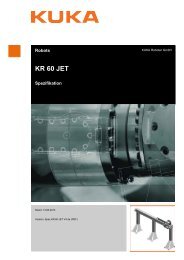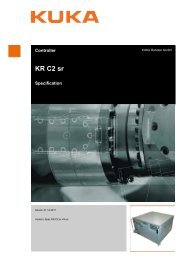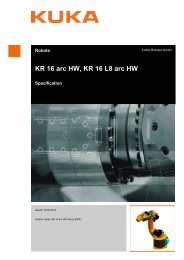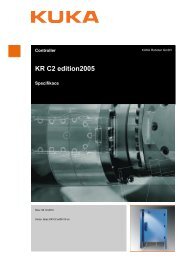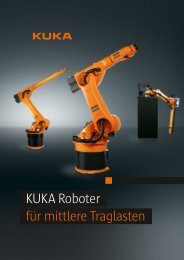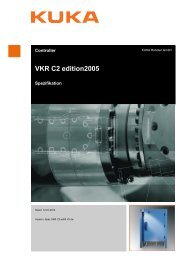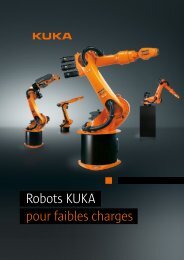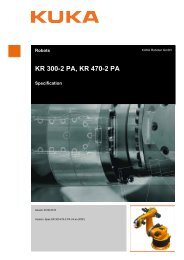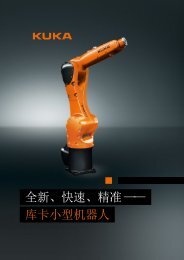KR 10 scara R600, R850 WP - KUKA Robotics
KR 10 scara R600, R850 WP - KUKA Robotics
KR 10 scara R600, R850 WP - KUKA Robotics
- No tags were found...
Create successful ePaper yourself
Turn your PDF publications into a flip-book with our unique Google optimized e-Paper software.
3. SafetyWarning!The operator must ensure that decoupled KCPs are immediately removedfrom the system and stored out of sight and reach of personnel working onthe industrial robot. This serves to prevent operational and non-operationalEMERGENCY STOP facilities from becoming interchanged.Failure to observe this precaution may result in death, severe physical injuriesor considerable damage to property.Externalkeyboard,external mouseAn external keyboard and/or external mouse may only be used if the followingconditions are met:• Start-up or maintenance work is being carried out.• The drives are switched off.• There are no persons in the danger zone.The KCP must not be used as long as an external keyboard and/or externalmouse are connected.The external keyboard and/or external mouse must be removed as soon asthe start-up or maintenance work is completed or the KCP is connected.FaultsModificationsThe following tasks must be carried out in the case of faults in the industrialrobot:• Switch off the robot controller and secure it (e.g. with a padlock) to preventunauthorized persons from switching it on again.• Indicate the fault by means of a label with a corresponding warning (tagout).• Keep a record of the faults.• Eliminate the fault and carry out a function test.After modifications to the industrial robot, checks must be carried out to ensurethe required safety level. The valid national or regional work safety regulationsmust be observed for this check. The correct functioning of all safety circuitsmust also be tested.New or modified programs must always be tested first in Manual Reduced Velocitymode (T1).After modifications to the industrial robot, existing programs must always betested first in Manual Reduced Velocity mode (T1). This applies to all componentsof the industrial robot and includes modifications to the software andconfiguration settings.3.8.2 TransportationManipulatorRobot controllerExternal axis(optional)The prescribed transport position of the manipulator must be observed. Transportationmust be carried out in accordance with the operating instructions orassembly instructions of the manipulator.The robot controller must be transported and installed in an upright position.Avoid vibrations and impacts during transportation in order to prevent damageto the robot controller.Transportation must be carried out in accordance with the operating instructionsor assembly instructions of the robot controller.The prescribed transport position of the external axis (e.g. <strong>KUKA</strong> linear unit,turn-tilt table, etc.) must be observed. Transportation must be carried out in accordancewith the operating instructions or assembly instructions of the externalaxis.Issued: 26.03.20<strong>10</strong> Version: Spez <strong>KR</strong> <strong>10</strong> <strong>scara</strong> <strong>WP</strong> V5 en31 / 57