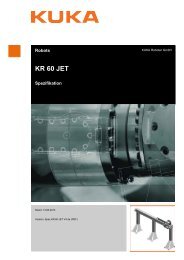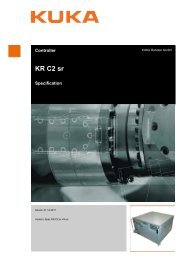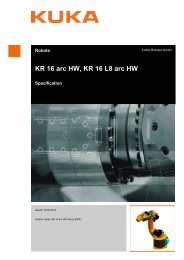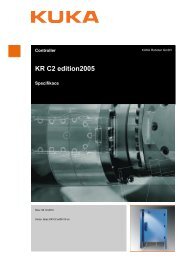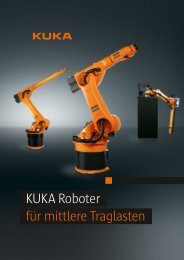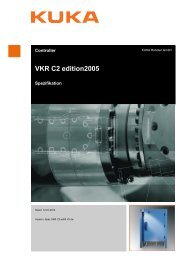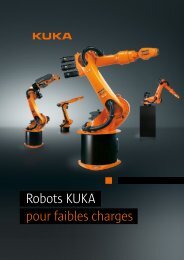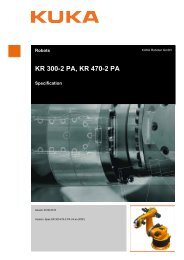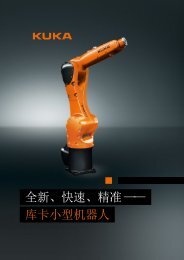KR 10 scara R600, R850 WP - KUKA Robotics
KR 10 scara R600, R850 WP - KUKA Robotics
KR 10 scara R600, R850 WP - KUKA Robotics
- No tags were found...
You also want an ePaper? Increase the reach of your titles
YUMPU automatically turns print PDFs into web optimized ePapers that Google loves.
3. SafetyFig. 3-3: EMERGENCY STOP button on the KCP1 EMERGENCY STOP buttonWarning!Tools and other equipment connected to the manipulator must be integratedinto the EMERGENCY STOP circuit on the system side if they could constitutea potential hazard.Failure to observe this precaution may result in death, severe physical injuriesor considerable damage to property.3.5.6 External EMERGENCY STOP deviceThere must be EMERGENCY STOP devices on every operator panel andanywhere else it may be necessary to trigger an EMERGENCY STOP. Thesystem integrator is responsible for ensuring this. External EMERGENCYSTOP devices are connected via the customer interface.External EMERGENCY STOP devices are not included in the scope of supplyof the industrial robot.3.5.7 Enabling deviceThe enabling devices of the industrial robot are the enabling switches on theKCP.There are 3 enabling switches installed on the KCP. The enabling switcheshave 3 positions:• Not pressed• Center position• Panic positionIn the test modes, the manipulator can only be moved if one of the enablingswitches is held in the central position. If the enabling switch is released orpressed fully down (panic position), the drives are deactivated immediatelyand the manipulator stops with a STOP 0.Issued: 26.03.20<strong>10</strong> Version: Spez <strong>KR</strong> <strong>10</strong> <strong>scara</strong> <strong>WP</strong> V5 en27 / 57