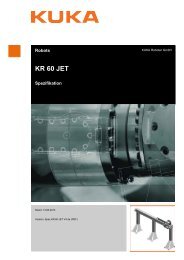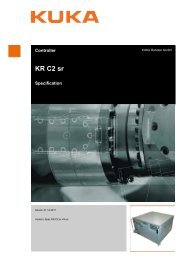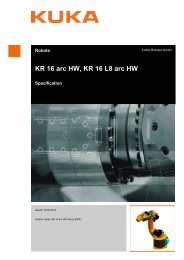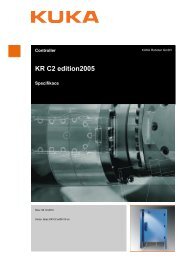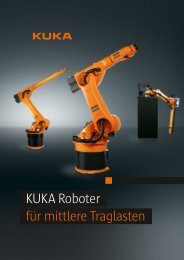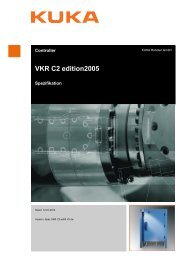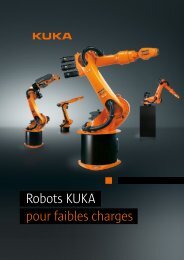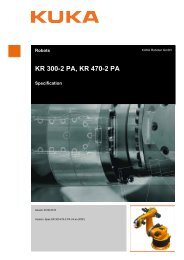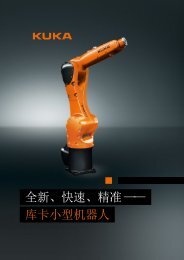KR 10 scara R600, R850 WP - KUKA Robotics
KR 10 scara R600, R850 WP - KUKA Robotics
KR 10 scara R600, R850 WP - KUKA Robotics
- No tags were found...
You also want an ePaper? Increase the reach of your titles
YUMPU automatically turns print PDFs into web optimized ePapers that Google loves.
3. Safety3.5.3 Mode selector switchThe industrial robot can be operated in the following modes:• Manual Reduced Velocity (T1)• Manual High Velocity (T2)• Automatic (AUT)• Automatic External (AUT EXT)The operating mode is selected using the mode selector switch on the KCP.The switch is activated by means of a key which can be removed. If the key isremoved, the switch is locked and the operating mode can no longer bechanged.If the operating mode is changed during operation, the drives are immediatelyswitched off. The manipulator and any external axes (optional) are stoppedwith a STOP 0.Fig. 3-2: Mode selector switch1 T2 (Manual High Velocity)2 AUT (Automatic)3 AUT EXT (Automatic External)4 T1 (Manual Reduced Velocity)Operating modeT1T2UseFor test operation, programmingand teachingFor test operationVelocities• Program verification:Programmed velocity, maximum250 mm/s• Jog mode:Jog velocity, maximum 250 mm/s• Program verification:Programmed velocityIssued: 26.03.20<strong>10</strong> Version: Spez <strong>KR</strong> <strong>10</strong> <strong>scara</strong> <strong>WP</strong> V5 en25 / 57